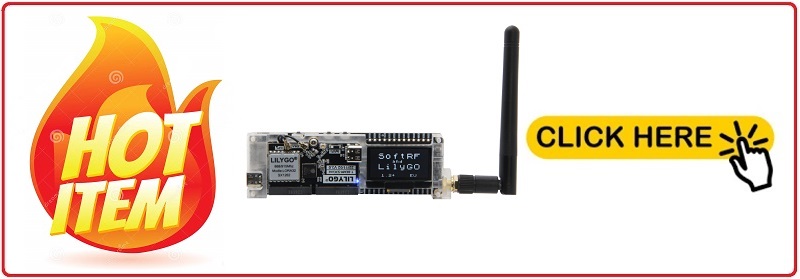-
Notifications
You must be signed in to change notification settings - Fork 210
Prime Edition MkII
UPDATE
The SoftRF Prime MkII device described on this page was first introduced in 2018.
Today, in 2024, there is a new Prime MkIII design available. It is way more advanced than the the previous one.
Below is a complete description of older SoftRF Prime MkII design which is still available on the market.

- FAI SGP Final'19 (Spain)
- Compatibility
- Certificates
- Disclaimer
- Bill of materials
- Quick start
- Settings
- Enclosure
- Battery life
- Optional equipment
- Links
-
What's new in rev. 1.2 of TTGO T-Beam

- What's new in rev. 1.0 and 1.1 of TTGO T-Beam
Prime Edition Mark II is a successor of original SoftRF Prime Edition.

It is supposed to require minimal skills from a builder to begin with and gives an opportunity to evaluate if the SoftRF technology is appropriate for your needs.
Prime Edition Mark II is based on third-party's hardware - TTGO T-Beam board, which is available for direct purchase from manufacturer at more or less reasonable price (30+ USD).


The Prime Mark II has most of the features of the Standalone Edition, however it does not have the following:
- NeoPixel LED display;
- Audio buzzer;
- Barometric sensor;
- Option to fit a genuine Nordic NRF905.
Effective from July 13th of year 2018 the LilyGO manufacturer has started to ship the T-Beam board with SoftRF firmware been pre-installed by default.


| Type | Protocol | FLARM | OGN tracker | PilotAware | Skytraxx | SoftRF |
|---|---|---|---|---|---|---|
| Radio | FLARM AIR V6 |
|
|
|
||
OGNTP |
|
|
||||
P3I |
|
|
||||
FANET+ |
|
|
||||
SRD 860 |
|
|
||||
| Data | FLARM NMEA |
|
|
|
|
|
| Garmin GDL90 |
|
|
||||
Dump1090 |
|
1 - it is necessary for a reader to distinguish the difference between statement "compatible"
and statement "fully compatible".
SoftRF implements only a reasonable minimum of the protocols specs.
No "bells and whistles" so far.
Effective from July 26th of year 2022 the TTGO T-Beam V1.1 has the following certificate of compliance :
- (US) FCC ID : 2ASYE-T-BEAM
SoftRF firmware for Prime Edition Mark II is distributed in the hope that it will be useful, but WITHOUT ANY WARRANTY; without even the implied warranty of MERCHANTABILITY or FITNESS FOR A PARTICULAR PURPOSE.
In general a lot of Chinese DIY electronics manufacturers are known to behave this way:
- sometimes they may not apply necessary Q.C. before releasing of a product from factory ;
- they may arbitrary change schematics and electronic components from one batch to the next one ;
- they may terminate manufacturing of a board just few month after initial production.
Because of that, author of SoftRF:
- will reject any hardware related claims associated with TTGO T-Beam board. Ask for support from seller or manufacturer ;
- reserves the right to suspend or terminate support of TTGO T-Beam in the firmware at any time.
For the time being ( June '18 ) there were no critical hardware issues reported for current version of the T-Beam board. However things my change over the time...
If you have issues with bringing up your new T-Beam or just not happy with the board - be prepared to execute your Purchase Protection plan.
| Number | Part | Qty | Picture | Source |
|---|---|---|---|---|
| 1 | TTGO T-Beam 1 2 | 1 |  |
V12 with SX1262: AliExpress 1 2 3 4 V12 with SX1276: AliExpress 1 2 3 4 5 Banggood Ebay Amazon US Amazon CA Alibaba V07 (SX1276 only): AliExpress |
| 2 | Antenna 868 MHz 1 |
1 |  |
EBay AliExpress 1 2 |
| 3 | Samsung 18650 Li-Ion battery | 1 |  |
AliExpress 1 2 3 |
1 - 868 MHz variant is applicable for these world regions: EU, RU, NZ, SA, IN ;
915 MHz - US, CA, AU, IL, KR ;
433 MHz - CN .
2 - avoid purchasing of T-Beam with pre-installed 'Meshtastic' unless you want to install the SoftRF firmware by yourself
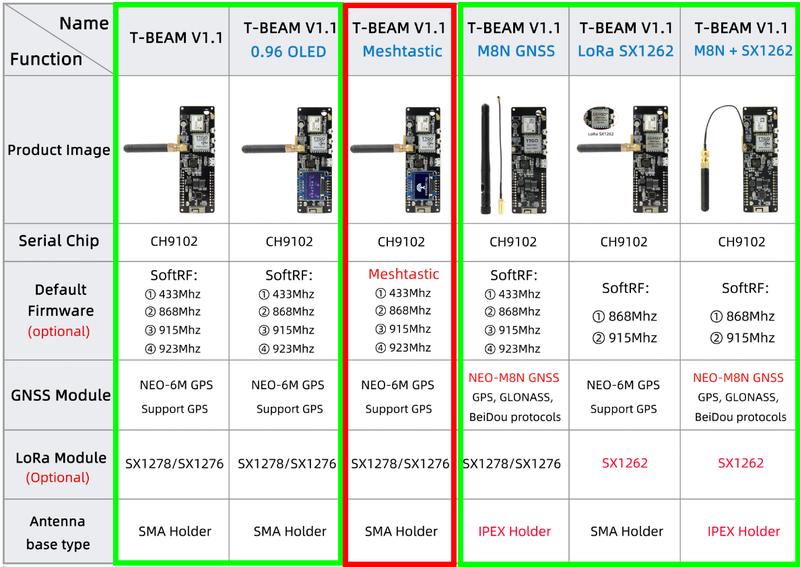
Use these instructions to start operating with your delivered Prime MkII board.
Description of Web UI settings is located here.
STL files of 3D printable enclosure are available. For details, please, read this page.

Current consumption from 3.7 Volt battery:
| T-Beam variant | V02-V07 | V08-V12 |
|---|---|---|
| Active mode | 280-300 mA |
160-180 mA |
| Sleep | N/A |
0.6-0.9 mA |
| Power off | 0 |
50-90 uA |
Operating time from a full charge depends on your actual battery capacity.
SkyView EZ ![]() is a DIY companion device for SoftRF Prime Mark II.
is a DIY companion device for SoftRF Prime Mark II.





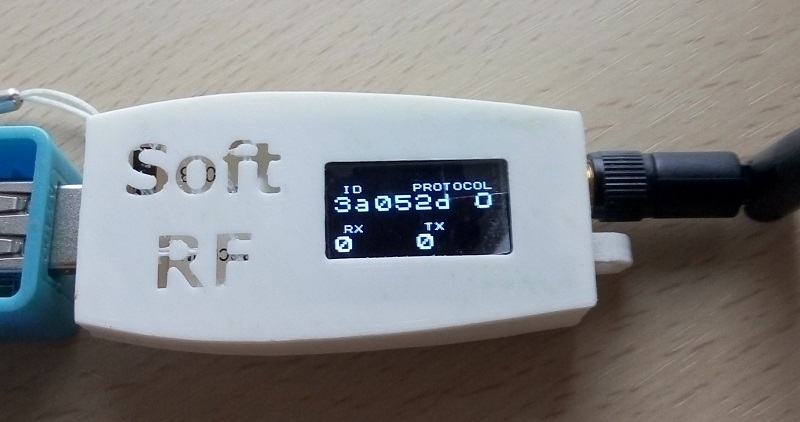
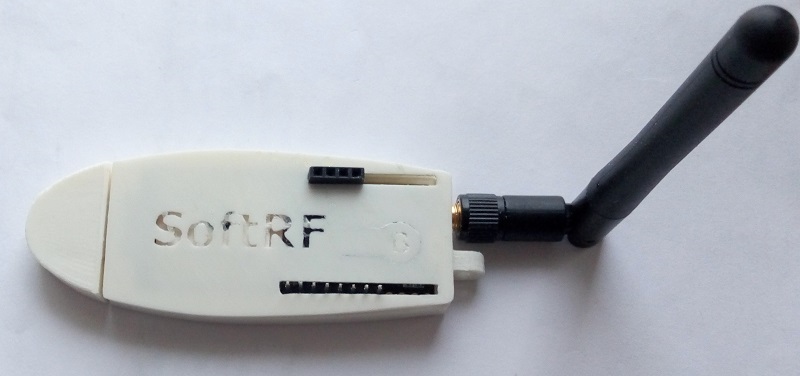



- LilyGO® product info
- Schematics: V07 , V10 , V11 , V12

- TTGO's GitHub
- TTN Forum thread
- Introduction video, made by Lily Zhong
- Naviter Oudie settings
Effective from April of year 2023 the LilyGO manufacturer has started to ship revision V1.2 of the T-Beam board. ![]()
Discontinued AXP192 PMU has been replaced by the new AXP2101 one.
See schematic file of the T-Beam V1.2 for more details.
T-Beam V1.2 is supported by SoftRF firmware since Release 1.2.
Effective from August of year 2019 the LilyGO manufacturer has started to ship revision V10 (a.k.a. T22_V1.0 20190612) of the T-Beam board.
Effective from May of year 2020 the LilyGO manufacturer has started to ship revision V11 (a.k.a. T22_V1.1 20191212) of the T-Beam board.
LilyGO engineers have made some major and minor improvements over previous revisions of the board, such as:
- AXP192 PMU is now in use ;
- GPS PPS output signal is connected to an ESP32's GPIO pin.
They've applied some hardware bug fixes as well. To name a few: #3 , #8 .
Revision V11 (a.k.a. T22_V1.1 20191212) of T-Beam board is available in two variants of sub-1GHz radio modules:
- HPDTek HPD13/4A - it uses Semtech SX1276/8 IC, or
- HPDTek HPD16A - with Semtech SX1262 IC. 2

2 - SX1262 is the most recent sub-1GHz radio IC from Semtech Corp.
Both of radio modules are supported since revision 1.0-RC8 of SoftRF firmware for ESP32 platform.
The board's PCB layout has been changed. RF antenna connector is now off-center:

Location of micro-USB connector and buttons is also a little bit different:

Differences of exterior between revisions 10 and 11 of the T-Beam board are self-explained on this picture:

When unit is Off:
- press and release power button to turn the unit On.
When unit is On:
- press and keep holding power button for 3-5 seconds to put the unit in Sleep mode, or
- press and keep holding the button for 6+ seconds to put the unit in complete Power Off state.
3 - valid for V08-V12 T-Beam hardware with SoftRF firmware revision RC7 or a more recent one
SoftRF
-
Standalone

- UAV
- LoRa module
-
Prime MkIII

-
Badge

-
Prime MkII

-
Dongle

-
Ham

- ES
- Octave
- Uni
-
Midi

- Mini
- Lego
- Balkan
-
Academy

- Raspberry
- Bracelet
- Retro
SkyView
Flight Recorder
Adapters
Firmware
Tools
Protocols