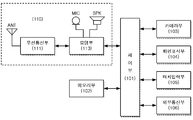KR20140080923A - Method of providing uniform display of application information based on open application stores, and computer-readable recording medium for the same - Google Patents
Method of providing uniform display of application information based on open application stores, and computer-readable recording medium for the same Download PDFInfo
- Publication number
- KR20140080923A KR20140080923A KR1020120150124A KR20120150124A KR20140080923A KR 20140080923 A KR20140080923 A KR 20140080923A KR 1020120150124 A KR1020120150124 A KR 1020120150124A KR 20120150124 A KR20120150124 A KR 20120150124A KR 20140080923 A KR20140080923 A KR 20140080923A
- Authority
- KR
- South Korea
- Prior art keywords
- app
- information
- display
- application
- open
- Prior art date
Links
Images
Classifications
-
- G—PHYSICS
- G06—COMPUTING; CALCULATING OR COUNTING
- G06F—ELECTRIC DIGITAL DATA PROCESSING
- G06F8/00—Arrangements for software engineering
- G06F8/60—Software deployment
-
- G—PHYSICS
- G06—COMPUTING; CALCULATING OR COUNTING
- G06F—ELECTRIC DIGITAL DATA PROCESSING
- G06F17/00—Digital computing or data processing equipment or methods, specially adapted for specific functions
-
- G—PHYSICS
- G06—COMPUTING; CALCULATING OR COUNTING
- G06F—ELECTRIC DIGITAL DATA PROCESSING
- G06F3/00—Input arrangements for transferring data to be processed into a form capable of being handled by the computer; Output arrangements for transferring data from processing unit to output unit, e.g. interface arrangements
- G06F3/01—Input arrangements or combined input and output arrangements for interaction between user and computer
- G06F3/048—Interaction techniques based on graphical user interfaces [GUI]
-
- G—PHYSICS
- G06—COMPUTING; CALCULATING OR COUNTING
- G06F—ELECTRIC DIGITAL DATA PROCESSING
- G06F3/00—Input arrangements for transferring data to be processed into a form capable of being handled by the computer; Output arrangements for transferring data from processing unit to output unit, e.g. interface arrangements
- G06F3/14—Digital output to display device ; Cooperation and interconnection of the display device with other functional units
-
- G—PHYSICS
- G06—COMPUTING; CALCULATING OR COUNTING
- G06F—ELECTRIC DIGITAL DATA PROCESSING
- G06F3/00—Input arrangements for transferring data to be processed into a form capable of being handled by the computer; Output arrangements for transferring data from processing unit to output unit, e.g. interface arrangements
- G06F3/14—Digital output to display device ; Cooperation and interconnection of the display device with other functional units
- G06F3/1423—Digital output to display device ; Cooperation and interconnection of the display device with other functional units controlling a plurality of local displays, e.g. CRT and flat panel display
- G06F3/1431—Digital output to display device ; Cooperation and interconnection of the display device with other functional units controlling a plurality of local displays, e.g. CRT and flat panel display using a single graphics controller
-
- G—PHYSICS
- G06—COMPUTING; CALCULATING OR COUNTING
- G06F—ELECTRIC DIGITAL DATA PROCESSING
- G06F8/00—Arrangements for software engineering
- G06F8/60—Software deployment
- G06F8/61—Installation
-
- G—PHYSICS
- G06—COMPUTING; CALCULATING OR COUNTING
- G06F—ELECTRIC DIGITAL DATA PROCESSING
- G06F9/00—Arrangements for program control, e.g. control units
- G06F9/06—Arrangements for program control, e.g. control units using stored programs, i.e. using an internal store of processing equipment to receive or retain programs
- G06F9/44—Arrangements for executing specific programs
-
- G—PHYSICS
- G06—COMPUTING; CALCULATING OR COUNTING
- G06F—ELECTRIC DIGITAL DATA PROCESSING
- G06F9/00—Arrangements for program control, e.g. control units
- G06F9/06—Arrangements for program control, e.g. control units using stored programs, i.e. using an internal store of processing equipment to receive or retain programs
- G06F9/44—Arrangements for executing specific programs
- G06F9/4401—Bootstrapping
- G06F9/4406—Loading of operating system
-
- H—ELECTRICITY
- H04—ELECTRIC COMMUNICATION TECHNIQUE
- H04W—WIRELESS COMMUNICATION NETWORKS
- H04W4/00—Services specially adapted for wireless communication networks; Facilities therefor
- H04W4/60—Subscription-based services using application servers or record carriers, e.g. SIM application toolkits
Landscapes
- Engineering & Computer Science (AREA)
- Theoretical Computer Science (AREA)
- Software Systems (AREA)
- General Engineering & Computer Science (AREA)
- Physics & Mathematics (AREA)
- General Physics & Mathematics (AREA)
- Human Computer Interaction (AREA)
- Databases & Information Systems (AREA)
- Data Mining & Analysis (AREA)
- Mathematical Physics (AREA)
- Computer Security & Cryptography (AREA)
- Computer Graphics (AREA)
- Computer Networks & Wireless Communication (AREA)
- Signal Processing (AREA)
- User Interface Of Digital Computer (AREA)
- Information Transfer Between Computers (AREA)
Abstract
Description
BACKGROUND OF THE INVENTION 1. Field of the Invention The present invention relates to a technology for displaying app information of an open application store accessible from a smart terminal (e.g., smart phone, smart pad, smart TV, smart box, etc.) in a unified manner. More specifically, the present invention reassembles the app information acquired from the app store accessible by the smart terminals, not the web page screen of the individual app store, in a unified manner, thereby providing the convenience of the smart terminal user, The present invention relates to a technique capable of displaying the app information of the open-type app store in a unified format anywhere.
As smart phones are spreading to mobile terminals and Google Android platform is distributed free of charge, smart terminals are emerging in various fields. That is, smart terminals are emerging in various fields such as smart pads, smart TVs, tablet computers, and smart boxes as well as smart phones.
Such a smart terminal can perform various additional functions by using network functions as well as existing functions of each device. Some of these additional functions are embedded in the smart terminal itself, but in general, users can use various functions by downloading and using various applications (applications) through the Internet or a mobile communication network.
Meanwhile, the operating system of smart terminals is divided into two types, iOS provided by Apple and Android provided by Google. Apple's iOS is a closed operating system that can only be used by Apple's smart devices (such as the iPhone and iPad), and Android powered by Google is an open operating system that can be used by anyone who gets only Google authentication.
The apps to be offered to smart handsets using Apple iOS are only available from Apple's App Store. Therefore, sellers who want to sell apps to Apple's smart terminals that are designed to use iOS will be asked to register their apps with Apple, and will only be able to register with Apple's App Store if they pass Apple's appraisal. Therefore, Apple's App Store is under Apple's control, so that users of all smart devices using Apple's App Store can receive the same application search and download service anytime, anywhere.
On the other hand, Android-style app store, which is an open operating system, operates an app store in Google but does not force it to go through only Google's app store. Therefore, they are operating the App Store in different ways, such as a manufacturer of a smart terminal or a mobile communication company. In other words, AppStore adopting open operating system is not managed under one unified system.
Therefore, in the Android system, the app store may be changed when the user changes the smart terminal to another manufacturer or changes the mobile communication company. In addition, some apps require direct access to the developer's home page, so the app store screen may vary, and the app store may be changed even if the user moves to another country while receiving the roaming service.
As such, when the App Store is changed, the service is provided in a completely different form from the existing application viewing and downloading environment, and thus the user is exposed to a completely unfamiliar use environment. Therefore, in the case of the user of the Android terminal, there is a problem that inconvenience arises because the user must adapt to the new environment in such cases.
On the other hand, in order to solve the problem of complicating the use of an open app, a plurality of communication companies and terminal manufacturers have joined together to present a Wholesale Application Community (hereinafter referred to as "WAC"). While these WACs can adopt different approaches for different countries, the WAC provides a standardized development environment for app developers around the world, while providing a variety of innovative apps for users of Android devices.
However, there are different ways to search and download apps for each Super App Store, so the aforementioned issues remain unresolved.
[Related Technical Literature]
1. AppStore service providing method and system (patent application 10-2010-0032493)
2. Content distribution system between users in the open mobile content market and its distribution method (patent application No. 10-2009-0026063)
SUMMARY OF THE INVENTION It is an object of the present invention to provide a technique for displaying app information of an open-type app store accessible from a smart terminal (e.g., smart phone, smart pad, smart TV, smart box, etc.) in a unified manner.
More specifically, the object of the present invention is to provide convenience of a smart terminal user by reassembling not the web page screen of an individual app store but app information obtained from an app store accessible by the smart terminals in a unified manner And to provide a technology that can display app information of an open app store in a unified format anywhere in the world.
According to an aspect of the present invention, there is provided a method for searching for an application in an open app store by accessing one or more open app stores through a network in a smart terminal, collecting information on the apps managed by the open app store, A method for displaying a download screen in a unified screen, comprising: detecting a user request for a search and download screen of an app on a smart terminal; Initiating a connection to one or more open application stores in response to a user request; Operating an application agent software (AAS), accessing an open app store, and collecting app information about one or more apps managed by an open app store; Reprocessing the collected app information in a predetermined display format by the application agent software; Displaying on a screen display unit of the smart terminal in a re-processed form; And a step of receiving and downloading the app data by requesting downloading of the selected app to the open-type app store managing the selected app when a selection and download command for a specific app is identified by the user on the re-processed screen do.
Meanwhile, a computer-readable recording medium according to the present invention includes: a user input detection engine 410 for detecting an input signal of a user for accessing an app store, selecting a displayed app, and selecting a displayed category; A screen display engine 450 for displaying the information received from the App Store and reprocessed on the screen; A data transmission / reception engine 440 for receiving initial screen information, category of apps, basic information of apps and detailed information of a specific app from an app store; A device including a display resolution of the smart terminal and a user control unit, the device including the initial screen information received from the data transmission / reception engine, the categories of the apps, the basic information of the apps and the detailed information of the specific app, An app display agent engine 430 for identifying a property and selecting a menu layout and a graphic / text base of a display format so as to correspond to the identified device characteristic; The data transmission / reception engine controls access to the application store to receive initial screen information, category of apps, basic information of apps and detailed information of a specific app, And an App Store access engine 420 for providing the received information to the app display agent engine and receiving the reprocessed display information and providing the reprocessed display information to the screen display engine. And a program for displaying the app information.
According to the present invention, since the app information is collected from a plurality of open-type app stores accessible by the smart terminal and displayed in a unified manner, the user can use the same UX anytime and anywhere related to searching and downloading of the application, .
Also, according to the present invention, the smart terminal collects app information from a plurality of open-type app stores and provides the UX displayed when searching for and downloading the apps in an optimized form according to the user's taste.
FIG. 1 is a schematic system configuration diagram between a smart terminal and an open-type application store in order to explain the present invention;
2 is a block diagram of an internal block of a smartphone providing an application store search and display according to the present invention
FIG. 3 and FIG. 4 are flowcharts showing control procedures when a smartphone accesses an app store and searches for and download data according to the present invention;
FIG. 5 is a diagram illustrating a relationship between an engine running when an application is searched and displayed in the controller of the smart terminal according to the present invention,
FIG. 6 and FIG. 7 are views of an example of a screen obtained by processing information collected from an app store according to the present invention and displayed on a screen display unit; FIG.
DETAILED DESCRIPTION OF THE PREFERRED EMBODIMENTS The present invention will now be described with reference to the accompanying drawings. It should be noted that the drawings of the present invention attached hereto are provided for the purpose of helping understanding of the present invention, and the present invention is not limited to the shape or the arrangement exemplified in the drawings of the present invention. BRIEF DESCRIPTION OF THE DRAWINGS The above and other features and advantages of the present invention will be more apparent from the following description taken in conjunction with the accompanying drawings, in which: FIG.
FIG. 1 is a schematic diagram of a system configuration between a smart terminal and an open-type application store in order to explain the present invention.
1, a
The
Also, the mobile communication company's
The mobile
FIG. 2 is an internal block diagram of a smartphone providing an application store search and display according to the present invention.
2, the
The
The wireless communication unit 111 performs band up-conversion on data to be transmitted for voice communication and data communication with a base station or other wireless communication equipment, and performs band down conversion on the received data. That is, the wireless communication unit 111 increases baseband data for data transmission and transmits the baseband data to the corresponding network through the antenna ANT, receives data from the corresponding network through the antenna ANT, Thereby converting it into a baseband signal.
The modem unit 113 performs a series of data processing such as modulation, demodulation, encoding, and decoding of transmission / reception data. 2, the modem unit 113 includes a vocoder for performing modulation / demodulation and encoding / decoding of a voice signal. The modem unit 113 may receive an electrical voice signal from the microphone (MIC) and output it through the speaker SPK.
The
The
The camera unit 103 receives the reflected light reflected from the subject and converts it into an electrical signal according to a user's request or a specific application, thereby obtaining still image or moving image data and providing the same to the
The screen display unit 104 is configured in the form of an LCD or an LED, and displays the status of the smart terminal in a waiting state and a process necessary for the operation of the smart terminal under the control of the
The touch input unit 107 detects a touch operation of the user, converts the touch operation into a user input signal, and provides the user input signal to the
The
FIG. 3 and FIG. 4 are flow charts for controlling access to an app store in searching and downloading from a smartphone according to the present invention.
The
If the event signal is received, the
In step S206, the
Then, the
One example of a method of automatically checking a user and setting a preferred display format is to acquire a face image of a user from the camera unit 103 included in the
For example, suppose that a user wants to display a high-quality image from the tenth to thirties, and sets the image quality to be in the normal image quality for the forty image, and the sharpness and the size of the character and the icon from the fifty image image. Let's assume that male characters like Gothic, Rolling, and so on, and women like pen writing.
In this case, if it is determined that the user is a woman in her twenties from the photograph obtained from the camera, the display data will be displayed in a high-quality pen frame. On the other hand, if it is determined from the photographs obtained from the camera that the user is a male in his 50's, the display data increases the sharpness, the size of the letters and icons is 1.5 times larger than the basic value, and the information is provided by Gothic or Roland .
In this way, a program for discriminating information according to the sex and age of the user should be stored in advance, and at the same time, the preference information according to each age group and sex should be stored in the
3, the
This will be described with reference to the accompanying FIG. 6 and FIG. 7.
6] and [7] are examples of screens displayed on a screen display unit by processing information collected from an app store by accessing an app store according to the present invention.
6 is a screen for displaying respective categories when accessing an app store in the
The smart
The screen configuration illustrated in FIG. 6 may be a form provided by a specific application store, but is an example of one unified display form proposed in the present invention. That is, when the category is displayed regardless of the connection to any open-type AppStore server, the
7 illustrates a state displayed on the screen display unit 104 when a game category is selected.
The
In the lower area, each app is displayed. As shown in FIG. 7, only one app may be displayed on one horizontal line, or two or more apps may be displayed on one horizontal line. Hereinafter, it is assumed that only one app is displayed on one horizontal line for convenience of explanation.
Each of the apps includes an
That is, in step S214, the information provided from the application store server is re-processed in the form of [Fig. 6] and [Fig. 7] to change the display format. In addition, if the user preferences are set in the preference display format, the order of the apps may be reset according to the preference of the user. For example, assuming that users prefer RPG games in the game, the RPG games should be placed at the top of the list. On the other hand, when the preference display format is set, the
Next, in step S215, the
First, the
The
After changing the display format as described above, the process proceeds to step S216, and the changed data is displayed on the screen display unit 104 in the format of [FIG. 6] and [FIG. 7].
Thereafter, the
If page movement is requested, the
On the other hand, if page movement is not required, the
At this time, detailed information of a specific app is also displayed according to a preset format. For example, information such as an icon of a specific application, a user preference, a screen capture screen, a developer comment, a download count, and a review date are displayed in a predetermined order. In this way, the user can be provided with a familiar form at all times by displaying them in order according to a preset method.
On the other hand, if it is determined in step S222 that the detailed information of the specific application is not requested, the
Finally, if a particular app download is not required, it is checked whether the end of the routine is required. The end of the routine may be directly terminated by the user, or there may be no specific key input for a predetermined time. If termination is requested, the routine is terminated. On the other hand, if the termination is not required, the changed data display state of step S216 is maintained.
FIG. 5 is a diagram showing correlations of respective engines when a controller of the smart terminal according to the present invention searches for and displays an app.
The user input detection engine 410 is an engine that detects a user's touch input and generates information according to a user's request. For example, it may be necessary to detect an input such as a user's touch and request an access to the App Store server, or to select a specific category when connected to the App Store server, And generates and outputs information about whether or not to request download. Thus, the output S1 of the user input detection engine 410 is provided to the App Store connection engine 420.
The application store connection engine 420 is activated when an application store connection is requested and provides a signal S4 requesting the data transmission / reception engine 440 to connect to the application store server at the time of connection request, And receives data (S5) provided from the App Store server.
In addition, when the App Store connection engine 420 is activated, the App Display Agent engine 430 is activated. If desired, the user input detection engine 410 may activate the App Display Agent engine 430 when an App Store connection is requested.
The app store access engine 420 receives the data S5 to be displayed on the screen display unit 104 from each open type app store server, and provides the received data to the app display agent engine 430 (S2). Then, the app display agent engine 430 re-processes the received data in accordance with a predetermined unified format as shown in [FIG. 6] and [FIG. 7] described above, converts the received data into display data, And provides it to the App Store connection engine 420.
Meanwhile, the app display agent engine 430 preferably reflects the device characteristics of the smart terminal in the display format. That is, the app display agent engine 430 preferably prepares information on the device characteristics of the smart terminal, for example, the display resolution and the type of the user control unit, and further processes the display target data according to the device characteristics.
First, the app display agent engine 430 preferably optimizes the display format in consideration of the display resolution of the smart terminal. If the smart terminal is equipped with a high-resolution display, it is preferable to list a plurality of app items and display additional information (e.g., usage points, evaluation points) on the side. On the other hand, if the smart terminal is equipped with a low-resolution display, it is desirable to minimize the number of items of the application or to simplify the display format to a text base.
Likewise, it is preferable that the app display agent engine 430 optimize the display format in consideration of the type of the user control unit, in particular, whether or not a pointing input device (e.g., a mouse, a touch screen) is provided. If a pointing input device is adopted, a graphical display format such as a general smart phone or a smart pad is constructed. On the other hand, when the pointing input device is not adopted, for example, in a method of controlling with a four-way key such as a remote control, it is preferable to construct a menu arrangement of a top-down type according to the operation of the direction key or to implement it as a text base instead of a graphic icon. In the case of a smart TV or a smart box, there is a case in which a pointing input device is not employed but is controlled only by a direction key.
Accordingly, the App Store connection engine 420 provides the re-processed information S3 to the screen display engine 450 in the app display agent engine 430, and displays the unified UX in the screen display unit 104. [
In the above-described [FIG. 5], the case of automatically detecting the preference display format of the user and automatically selecting the preference display format automatically according to gender, age, etc. has not been described. However, it is possible to configure the camera control engine and the user classification engine to further distinguish the sex and age of the user.
The present invention can also be embodied in the form of computer readable code on a computer readable recording medium. At this time, the computer-readable recording medium includes all kinds of recording apparatuses in which data that can be read by a computer system is stored.
Examples of the computer-readable recording medium include a ROM, a RAM, a CD-ROM, a magnetic tape, a floppy disk, an optical data storage, and the like, and may be implemented in the form of a carrier wave . The computer-readable recording medium can also be stored and executed by a computer-readable code in a distributed manner on a networked computer system. And functional programs, codes, and code segments for implementing the present invention can be easily deduced by programmers skilled in the art to which the present invention belongs.
As described above, the embodiments of the present invention have been disclosed in the present specification and drawings, and although specific terms have been used, they have been used only in a general sense to easily describe the technical contents of the present invention and to facilitate understanding of the invention. And is not intended to limit the scope of the invention. It will be apparent to those skilled in the art that other modifications based on the technical idea of the present invention are possible in addition to the embodiments disclosed herein.
10: Network
100: Smartphone
101:
102: memory unit
103:
104:
105: Touch input unit
106: External communication unit
110: communication module
111:
113:
ANT: Antenna
MIC: microphone
SPK: Speaker
210: Carrier server
220: Mobile carrier app store server
300: WAC Store Server
410: user input detection engine
420: App store access engine
430: App Display Agent Engine
440: Data transmission / reception engine
450: Display engine
500: Smartphone status line
501: Search area
510: Display status notification line
511, 512, 513: category area
521: Icon area
522: manufacturer area
523: User rated area
524: Price area
Claims (7)
Detecting a user request for a search and download screen of an app on a smart terminal;
Initiating a connection to one or more open application stores in response to the user request;
Driving application agent software (AAS), accessing the open-type application store, and collecting application information about one or more applications managed by the open-type application store;
Re-arranging the collected app information in a predetermined display format by the application agent software;
Displaying on the screen display unit of the smart terminal in the re-processed form;
Requesting downloading of the selected application to the open-type application store managing the selected application and receiving and providing the application data when the selection and download command for the specific application is identified by the user on the re-processed screen;
And displaying the unified app information based on the open app store.
Identifying a device characteristic including any one of a display resolution of the smart terminal and a user control unit;
Selecting a menu layout and a graphic / text base of the display format to correspond to the identified device characteristics;
And displaying the unified app information based on the open app store.
Receiving, from the open-type app store, apps corresponding to the selected category when a specific category is selected;
Re-processing the apps received from the app store in a pre-set display format in the application agent software;
Displaying in the reworked form;
And displaying the unified app information based on the open app store.
Re-processing according to the preferred display format when the preference display format is preset in re-processing in the display format set in advance by the application agent software;
Displaying the reprocessed data;
And displaying the unified app information based on the open app store.
Acquiring a face image of a user from a camera when a preference display format is automatically set in re-processing in a display format preset in the application agent software;
Determining the age and gender of the user from the obtained face image;
Re-processing the display format in a pre-stored preference format corresponding to the determined age range and gender;
Displaying the reprocessed data;
And displaying the unified app information based on the open app store.
A screen display engine 450 for displaying the information received from the App Store and reprocessed on the screen;
A data transmission / reception engine 440 for receiving initial screen information, categories of the apps, basic information of apps and detailed information of a specific app from the app store;
The display unit displays the initial screen information received from the data transmission / reception engine, the categories of the apps, the basic information of the apps, and the detailed information of the specific app according to a predetermined display format and includes any one of the display resolution of the smart terminal and the user control unit An app display agent engine (430) for identifying a device characteristic of the display format and selecting a menu layout and a graphic / text base of the display format to correspond to the identified device characteristic;
And is controlled by the data transmission / reception engine to access the app store and receive initial screen information, a category of the apps, basic information of the apps and detailed information of the specific app, An app store access engine 420 for providing information received from the data transmission / reception engine to the app display agent engine to receive the reprocessed display information and providing the reprocessed display information to the screen display engine;
And a program for displaying the unified application information based on the open-type application store.
Priority Applications (2)
| Application Number | Priority Date | Filing Date | Title |
|---|---|---|---|
| KR1020120150124A KR20140080923A (en) | 2012-12-21 | 2012-12-21 | Method of providing uniform display of application information based on open application stores, and computer-readable recording medium for the same |
| PCT/KR2013/000647 WO2014098308A1 (en) | 2012-12-21 | 2013-01-25 | Method for displaying unified app information based on open app store, and computer readable recording medium therefor |
Applications Claiming Priority (1)
| Application Number | Priority Date | Filing Date | Title |
|---|---|---|---|
| KR1020120150124A KR20140080923A (en) | 2012-12-21 | 2012-12-21 | Method of providing uniform display of application information based on open application stores, and computer-readable recording medium for the same |
Publications (1)
| Publication Number | Publication Date |
|---|---|
| KR20140080923A true KR20140080923A (en) | 2014-07-01 |
Family
ID=50978599
Family Applications (1)
| Application Number | Title | Priority Date | Filing Date |
|---|---|---|---|
| KR1020120150124A KR20140080923A (en) | 2012-12-21 | 2012-12-21 | Method of providing uniform display of application information based on open application stores, and computer-readable recording medium for the same |
Country Status (2)
| Country | Link |
|---|---|
| KR (1) | KR20140080923A (en) |
| WO (1) | WO2014098308A1 (en) |
Cited By (5)
| Publication number | Priority date | Publication date | Assignee | Title |
|---|---|---|---|---|
| WO2016057051A1 (en) * | 2014-10-09 | 2016-04-14 | Facebook, Inc. | Device, method, and graphical user interface for presenting and installing applications |
| KR101666970B1 (en) | 2015-09-15 | 2016-10-17 | 주식회사 칸마루 | Management system for integrating promotion event, and method for the same |
| CN108647201A (en) * | 2018-04-04 | 2018-10-12 | 卓望数码技术(深圳)有限公司 | A kind of classifying identification method and system based on mobile application |
| KR20200013752A (en) * | 2020-01-30 | 2020-02-07 | 삼성전자주식회사 | Terminal apparatus and method for controlling thereof |
| US10791441B2 (en) | 2014-08-06 | 2020-09-29 | Samsung Electronics Co., Ltd. | Terminal device and method for controlling the same |
Family Cites Families (2)
| Publication number | Priority date | Publication date | Assignee | Title |
|---|---|---|---|---|
| US7313588B1 (en) * | 2000-07-13 | 2007-12-25 | Biap Systems, Inc. | Locally executing software agent for retrieving remote content and method for creation and use of the agent |
| US7257583B2 (en) * | 2004-01-09 | 2007-08-14 | Microsoft Corporation | System and method for updating an on-device application catalog in a mobile device receiving a push message from a catalog server indicating availability of an application for download |
-
2012
- 2012-12-21 KR KR1020120150124A patent/KR20140080923A/en not_active Application Discontinuation
-
2013
- 2013-01-25 WO PCT/KR2013/000647 patent/WO2014098308A1/en active Application Filing
Cited By (7)
| Publication number | Priority date | Publication date | Assignee | Title |
|---|---|---|---|---|
| US10791441B2 (en) | 2014-08-06 | 2020-09-29 | Samsung Electronics Co., Ltd. | Terminal device and method for controlling the same |
| WO2016057051A1 (en) * | 2014-10-09 | 2016-04-14 | Facebook, Inc. | Device, method, and graphical user interface for presenting and installing applications |
| US9501271B2 (en) | 2014-10-09 | 2016-11-22 | Facebook, Inc. | Device, method, and graphical user interface for presenting and installing applications |
| US10156966B2 (en) | 2014-10-09 | 2018-12-18 | Facebook, Inc. | Device, method, and graphical user interface for presenting and installing applications |
| KR101666970B1 (en) | 2015-09-15 | 2016-10-17 | 주식회사 칸마루 | Management system for integrating promotion event, and method for the same |
| CN108647201A (en) * | 2018-04-04 | 2018-10-12 | 卓望数码技术(深圳)有限公司 | A kind of classifying identification method and system based on mobile application |
| KR20200013752A (en) * | 2020-01-30 | 2020-02-07 | 삼성전자주식회사 | Terminal apparatus and method for controlling thereof |
Also Published As
| Publication number | Publication date |
|---|---|
| WO2014098308A1 (en) | 2014-06-26 |
Similar Documents
| Publication | Publication Date | Title |
|---|---|---|
| CN106538042B (en) | Subscriber identity module management method and electronic device supporting the same | |
| US10932106B2 (en) | System, a method and a computer program product for automated remote control | |
| US20150365480A1 (en) | Methods and systems for communicating with electronic devices | |
| US20110238498A1 (en) | Service stage for subscription management | |
| EP2858419B1 (en) | Data communication method and apparatus based on wireless communication | |
| EP2378472A1 (en) | Method and system for providing online services corresponding to multiple mobile devices, server, mobile device, and computer program product | |
| KR101047899B1 (en) | User interface automatic generation and industrial facility controlling system using portable terminal | |
| KR102276272B1 (en) | Apparatas and method for adding a homescreen page in an electronic device | |
| US11622319B2 (en) | Electronic device for providing AP list and method for operating electronic device | |
| KR20150019863A (en) | Data communication method and apparatus using a wireless communication | |
| KR20140080923A (en) | Method of providing uniform display of application information based on open application stores, and computer-readable recording medium for the same | |
| CN104580019A (en) | Network service supplying method and device | |
| CN108235237B (en) | Data reporting method and device, mobile terminal and computer readable medium | |
| CN109102153A (en) | A kind of identity management method and device | |
| US9357333B2 (en) | Mobile terminal, application selection server, application installation method, and mobile terminal program | |
| US20150052145A1 (en) | Electronic device and method capable of searching application | |
| KR102677751B1 (en) | User customized real estate recommendation system | |
| KR101437430B1 (en) | Method for providing IoT POS service and computer readable recording medium applying the same | |
| CN107734471A (en) | Flow uses based reminding method and network mode querying method | |
| KR20210146215A (en) | User customized real estate recommendation system | |
| CN116074277B (en) | Property service system, method and device and intelligent door device | |
| KR102672639B1 (en) | Entry information management server using wifi and entry information management mathod | |
| EP3155832B1 (en) | Sytem and method for retaining services using advanced data collection capabilities | |
| CN107205078B (en) | Method and device for managing wearable intelligent equipment | |
| JP2023001852A (en) | Device, method, and program for diagnosing communication service status |
Legal Events
| Date | Code | Title | Description |
|---|---|---|---|
| A201 | Request for examination | ||
| E902 | Notification of reason for refusal | ||
| E601 | Decision to refuse application |