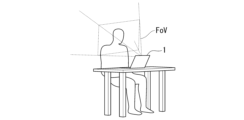JP7354376B1 - Information processing device and control method - Google Patents
Information processing device and control method Download PDFInfo
- Publication number
- JP7354376B1 JP7354376B1 JP2022118543A JP2022118543A JP7354376B1 JP 7354376 B1 JP7354376 B1 JP 7354376B1 JP 2022118543 A JP2022118543 A JP 2022118543A JP 2022118543 A JP2022118543 A JP 2022118543A JP 7354376 B1 JP7354376 B1 JP 7354376B1
- Authority
- JP
- Japan
- Prior art keywords
- processor
- information
- processing device
- information processing
- display
- Prior art date
- Legal status (The legal status is an assumption and is not a legal conclusion. Google has not performed a legal analysis and makes no representation as to the accuracy of the status listed.)
- Active
Links
- 230000010365 information processing Effects 0.000 title claims abstract description 218
- 238000000034 method Methods 0.000 title claims abstract description 80
- 238000001514 detection method Methods 0.000 claims abstract description 155
- 230000008569 process Effects 0.000 claims abstract description 70
- 238000003384 imaging method Methods 0.000 claims abstract description 61
- 230000001815 facial effect Effects 0.000 claims abstract description 14
- 230000007704 transition Effects 0.000 claims description 30
- 238000010586 diagram Methods 0.000 abstract description 13
- 230000007257 malfunction Effects 0.000 abstract description 5
- 238000012545 processing Methods 0.000 description 175
- 230000007958 sleep Effects 0.000 description 20
- 230000006870 function Effects 0.000 description 12
- 230000008859 change Effects 0.000 description 8
- 238000004891 communication Methods 0.000 description 7
- 230000007246 mechanism Effects 0.000 description 6
- 238000005516 engineering process Methods 0.000 description 5
- 230000004622 sleep time Effects 0.000 description 5
- 238000013459 approach Methods 0.000 description 4
- 230000001133 acceleration Effects 0.000 description 3
- 230000004913 activation Effects 0.000 description 3
- 230000009977 dual effect Effects 0.000 description 2
- 230000006266 hibernation Effects 0.000 description 2
- 230000010354 integration Effects 0.000 description 2
- 230000002093 peripheral effect Effects 0.000 description 2
- 230000004044 response Effects 0.000 description 2
- 230000003213 activating effect Effects 0.000 description 1
- 238000005452 bending Methods 0.000 description 1
- 230000000694 effects Effects 0.000 description 1
- 238000010191 image analysis Methods 0.000 description 1
- 238000010801 machine learning Methods 0.000 description 1
- 230000003287 optical effect Effects 0.000 description 1
- 239000004065 semiconductor Substances 0.000 description 1
- 239000007787 solid Substances 0.000 description 1
Images
Classifications
-
- G—PHYSICS
- G06—COMPUTING; CALCULATING OR COUNTING
- G06F—ELECTRIC DIGITAL DATA PROCESSING
- G06F9/00—Arrangements for program control, e.g. control units
- G06F9/06—Arrangements for program control, e.g. control units using stored programs, i.e. using an internal store of processing equipment to receive or retain programs
- G06F9/44—Arrangements for executing specific programs
- G06F9/4401—Bootstrapping
- G06F9/4406—Loading of operating system
-
- G—PHYSICS
- G06—COMPUTING; CALCULATING OR COUNTING
- G06V—IMAGE OR VIDEO RECOGNITION OR UNDERSTANDING
- G06V40/00—Recognition of biometric, human-related or animal-related patterns in image or video data
- G06V40/10—Human or animal bodies, e.g. vehicle occupants or pedestrians; Body parts, e.g. hands
- G06V40/16—Human faces, e.g. facial parts, sketches or expressions
- G06V40/161—Detection; Localisation; Normalisation
- G06V40/166—Detection; Localisation; Normalisation using acquisition arrangements
-
- G—PHYSICS
- G06—COMPUTING; CALCULATING OR COUNTING
- G06F—ELECTRIC DIGITAL DATA PROCESSING
- G06F3/00—Input arrangements for transferring data to be processed into a form capable of being handled by the computer; Output arrangements for transferring data from processing unit to output unit, e.g. interface arrangements
- G06F3/01—Input arrangements or combined input and output arrangements for interaction between user and computer
- G06F3/048—Interaction techniques based on graphical user interfaces [GUI]
- G06F3/0484—Interaction techniques based on graphical user interfaces [GUI] for the control of specific functions or operations, e.g. selecting or manipulating an object, an image or a displayed text element, setting a parameter value or selecting a range
-
- G—PHYSICS
- G06—COMPUTING; CALCULATING OR COUNTING
- G06F—ELECTRIC DIGITAL DATA PROCESSING
- G06F1/00—Details not covered by groups G06F3/00 - G06F13/00 and G06F21/00
- G06F1/16—Constructional details or arrangements
- G06F1/1613—Constructional details or arrangements for portable computers
- G06F1/1615—Constructional details or arrangements for portable computers with several enclosures having relative motions, each enclosure supporting at least one I/O or computing function
- G06F1/1616—Constructional details or arrangements for portable computers with several enclosures having relative motions, each enclosure supporting at least one I/O or computing function with folding flat displays, e.g. laptop computers or notebooks having a clamshell configuration, with body parts pivoting to an open position around an axis parallel to the plane they define in closed position
-
- G—PHYSICS
- G06—COMPUTING; CALCULATING OR COUNTING
- G06F—ELECTRIC DIGITAL DATA PROCESSING
- G06F1/00—Details not covered by groups G06F3/00 - G06F13/00 and G06F21/00
- G06F1/16—Constructional details or arrangements
- G06F1/1613—Constructional details or arrangements for portable computers
- G06F1/1633—Constructional details or arrangements of portable computers not specific to the type of enclosures covered by groups G06F1/1615 - G06F1/1626
- G06F1/1637—Details related to the display arrangement, including those related to the mounting of the display in the housing
- G06F1/1652—Details related to the display arrangement, including those related to the mounting of the display in the housing the display being flexible, e.g. mimicking a sheet of paper, or rollable
-
- G—PHYSICS
- G06—COMPUTING; CALCULATING OR COUNTING
- G06F—ELECTRIC DIGITAL DATA PROCESSING
- G06F1/00—Details not covered by groups G06F3/00 - G06F13/00 and G06F21/00
- G06F1/16—Constructional details or arrangements
- G06F1/1613—Constructional details or arrangements for portable computers
- G06F1/1633—Constructional details or arrangements of portable computers not specific to the type of enclosures covered by groups G06F1/1615 - G06F1/1626
- G06F1/1675—Miscellaneous details related to the relative movement between the different enclosures or enclosure parts
- G06F1/1677—Miscellaneous details related to the relative movement between the different enclosures or enclosure parts for detecting open or closed state or particular intermediate positions assumed by movable parts of the enclosure, e.g. detection of display lid position with respect to main body in a laptop, detection of opening of the cover of battery compartment
-
- G—PHYSICS
- G06—COMPUTING; CALCULATING OR COUNTING
- G06F—ELECTRIC DIGITAL DATA PROCESSING
- G06F1/00—Details not covered by groups G06F3/00 - G06F13/00 and G06F21/00
- G06F1/16—Constructional details or arrangements
- G06F1/1613—Constructional details or arrangements for portable computers
- G06F1/1633—Constructional details or arrangements of portable computers not specific to the type of enclosures covered by groups G06F1/1615 - G06F1/1626
- G06F1/1684—Constructional details or arrangements related to integrated I/O peripherals not covered by groups G06F1/1635 - G06F1/1675
- G06F1/1686—Constructional details or arrangements related to integrated I/O peripherals not covered by groups G06F1/1635 - G06F1/1675 the I/O peripheral being an integrated camera
-
- G—PHYSICS
- G06—COMPUTING; CALCULATING OR COUNTING
- G06F—ELECTRIC DIGITAL DATA PROCESSING
- G06F1/00—Details not covered by groups G06F3/00 - G06F13/00 and G06F21/00
- G06F1/26—Power supply means, e.g. regulation thereof
- G06F1/32—Means for saving power
- G06F1/3203—Power management, i.e. event-based initiation of a power-saving mode
- G06F1/3206—Monitoring of events, devices or parameters that trigger a change in power modality
- G06F1/3231—Monitoring the presence, absence or movement of users
-
- G—PHYSICS
- G06—COMPUTING; CALCULATING OR COUNTING
- G06F—ELECTRIC DIGITAL DATA PROCESSING
- G06F3/00—Input arrangements for transferring data to be processed into a form capable of being handled by the computer; Output arrangements for transferring data from processing unit to output unit, e.g. interface arrangements
- G06F3/01—Input arrangements or combined input and output arrangements for interaction between user and computer
- G06F3/048—Interaction techniques based on graphical user interfaces [GUI]
- G06F3/0487—Interaction techniques based on graphical user interfaces [GUI] using specific features provided by the input device, e.g. functions controlled by the rotation of a mouse with dual sensing arrangements, or of the nature of the input device, e.g. tap gestures based on pressure sensed by a digitiser
-
- G—PHYSICS
- G06—COMPUTING; CALCULATING OR COUNTING
- G06F—ELECTRIC DIGITAL DATA PROCESSING
- G06F9/00—Arrangements for program control, e.g. control units
- G06F9/06—Arrangements for program control, e.g. control units using stored programs, i.e. using an internal store of processing equipment to receive or retain programs
- G06F9/44—Arrangements for executing specific programs
- G06F9/4401—Bootstrapping
- G06F9/4418—Suspend and resume; Hibernate and awake
-
- G—PHYSICS
- G06—COMPUTING; CALCULATING OR COUNTING
- G06V—IMAGE OR VIDEO RECOGNITION OR UNDERSTANDING
- G06V40/00—Recognition of biometric, human-related or animal-related patterns in image or video data
- G06V40/10—Human or animal bodies, e.g. vehicle occupants or pedestrians; Body parts, e.g. hands
- G06V40/16—Human faces, e.g. facial parts, sketches or expressions
- G06V40/161—Detection; Localisation; Normalisation
-
- G—PHYSICS
- G06—COMPUTING; CALCULATING OR COUNTING
- G06V—IMAGE OR VIDEO RECOGNITION OR UNDERSTANDING
- G06V40/00—Recognition of biometric, human-related or animal-related patterns in image or video data
- G06V40/10—Human or animal bodies, e.g. vehicle occupants or pedestrians; Body parts, e.g. hands
- G06V40/16—Human faces, e.g. facial parts, sketches or expressions
- G06V40/161—Detection; Localisation; Normalisation
- G06V40/165—Detection; Localisation; Normalisation using facial parts and geometric relationships
-
- G—PHYSICS
- G06—COMPUTING; CALCULATING OR COUNTING
- G06V—IMAGE OR VIDEO RECOGNITION OR UNDERSTANDING
- G06V40/00—Recognition of biometric, human-related or animal-related patterns in image or video data
- G06V40/10—Human or animal bodies, e.g. vehicle occupants or pedestrians; Body parts, e.g. hands
- G06V40/16—Human faces, e.g. facial parts, sketches or expressions
- G06V40/172—Classification, e.g. identification
Landscapes
- Engineering & Computer Science (AREA)
- Theoretical Computer Science (AREA)
- Physics & Mathematics (AREA)
- General Physics & Mathematics (AREA)
- General Engineering & Computer Science (AREA)
- Human Computer Interaction (AREA)
- Computer Hardware Design (AREA)
- Software Systems (AREA)
- Health & Medical Sciences (AREA)
- Oral & Maxillofacial Surgery (AREA)
- General Health & Medical Sciences (AREA)
- Multimedia (AREA)
- Computer Security & Cryptography (AREA)
- Geometry (AREA)
- Mathematical Physics (AREA)
- User Interface Of Digital Computer (AREA)
- Studio Devices (AREA)
Abstract
【課題】顔検出を利用して動作状態を制御する際に、誤検出による誤動作を抑制する。【解決手段】情報処理装置は、折り畳み可能なディスプレイと、ディスプレイの表示面の少なくとも一部に対面する方向を撮像する撮像部と、自情報処理装置の姿勢を検出するためのセンサと、システムの動作を制御する第1プロセッサと、撮像部で撮像された画像の中から顔が撮像されている顔領域を検出する第2プロセッサと、第2プロセッサにより顔領域が検出された場合には第1情報を出力し、顔領域が検出されない場合には第2情報を出力する第1処理と、第2プロセッサによる顔領域の検出にかかわらず第1情報または前記第2情報のいずれか一方を出力する第2処理とを、センサを用いて検出された姿勢に基づいて切り替えて実行する第3プロセッサと、を備え、第1処理と第2処理とに基づいてシステムの動作を制御する。【選択図】図9An object of the present invention is to suppress malfunctions due to erroneous detection when controlling operating states using face detection. [Solution] An information processing device includes a foldable display, an imaging unit that captures an image in a direction facing at least a part of the display surface of the display, a sensor for detecting the attitude of the information processing device, and a system. a first processor that controls operations; a second processor that detects a facial area in which a face is captured from among images captured by the imaging unit; a first process of outputting information and outputting second information if a face area is not detected; and outputting either the first information or the second information regardless of whether the second processor detects the face area. and a third processor that switches and executes the second process based on the posture detected using the sensor, and controls the operation of the system based on the first process and the second process. [Selection diagram] Figure 9
Description
本発明は、情報処理装置、及び制御方法に関する。 The present invention relates to an information processing device and a control method.
人物が近づくと使用可能な動作状態に遷移し、人物が離れると一部の機能を除いて停止した待機状態に遷移する機器がある。例えば、特許文献1には、赤外線センサを用いて赤外線の強弱を検知することにより、人物が近づいてきたか否か、或いは人物が離れたか否かを検出して機器の動作状態を制御する技術が開示されている。
Some devices transition to a usable operating state when a person approaches, and transition to a standby state in which all but some functions are stopped when the person leaves. For example,
近年、コンピュータビジョンなどの発展により、画像から顔を検出する際の検出精度が高くなってきている。そのため、赤外線センサによる人物の検出に代えて、顔検出が利用され始めている。赤外線センサを用いる場合には人物であっても人物以外の物体であっても赤外線が反射して戻ってきてしまうが、顔検出を利用することで、単なる物体を人物と間違えて検出してしまうことを抑制することができる。例えば、PC(Personal Computer)などでは、上述の顔検出用の画像を撮像するためのカメラが、ユーザが存在する側を撮像可能な位置に設けられている。 In recent years, advances in computer vision and other technologies have increased the accuracy of detecting faces from images. For this reason, face detection has begun to be used instead of human detection using infrared sensors. When using an infrared sensor, infrared rays are reflected back from objects, whether they are people or not, but when face detection is used, simple objects can be mistaken for people and detected. This can be suppressed. For example, in a PC (Personal Computer) or the like, a camera for capturing the above-mentioned image for face detection is provided at a position where it can capture an image of the side where the user is present.
しかしながら、PCを使用する際の使用形態も多様化してきている。例えば、折り畳み可能なフレキシブルなディスプレイを搭載したノートPCでは、ディスプレイをある程度折り畳んで通常のノートPCのように使用する場合も、ディスプレイを折り畳まないで平面の状態でタブレットPCのようにユーザが手に持って使用する場合もある。また、ディスプレイが横長になる向きで使用する場合も、縦長になる向きで使用する場合もある。顔検出用の画像を撮像するためのカメラは、ユーザが存在する側を撮像可能なようにディスプレイ面側に設けられているため、上述したようにPCを使用する際の使用形態が多様化してくると、PCの姿勢によってはカメラで正しく顔検出を行えない場合がある。そのため、ユーザが存在しているにもかかわらずユーザが存在しないものとして動作状態を制御してしまうこと、或いはユーザが存在していないにもかかわらずユーザが存在するものとして動作状態を制御してしまう懸念がある。 However, the usage patterns of PCs are also becoming more diverse. For example, with a notebook PC equipped with a foldable flexible display, the user may fold the display to some extent and use it like a normal notebook PC, or the user can hold it in a flat state like a tablet PC without folding the display. Sometimes it is held and used. Further, the display may be used in a landscape orientation or in a portrait orientation. The camera for capturing images for face detection is installed on the display side so that it can capture images on the side where the user is present, so as mentioned above, the usage patterns when using a PC are diversifying. Depending on the posture of the PC, the camera may not be able to detect faces correctly. Therefore, it is possible to control the operating state as if the user does not exist even though the user exists, or to control the operating state as if the user exists even though the user does not exist. There is a concern that it will get lost.
本発明は、上記した事情に鑑みてなされたもので、顔検出を利用して動作状態を制御する際に、誤検出による誤動作を抑制することができる情報処理装置、及び制御方法を提供することを目的の一つとする。 The present invention has been made in view of the above-mentioned circumstances, and provides an information processing device and a control method that can suppress malfunctions due to erroneous detection when controlling operating states using face detection. is one of the objectives.
本発明は上記の課題を解決するためになされたものであり、本発明の第1態様に係る情報処理装置は、折り畳み可能なディスプレイと、前記ディスプレイの表示面の少なくとも一部に対面する方向を撮像する撮像部と、自情報処理装置の姿勢を検出するためのセンサと、システムのプログラムを一時的に記憶するメモリと、前記プログラムを実行することにより前記システムの動作を制御する第1プロセッサと、前記撮像部で撮像された画像の中から顔が撮像されている顔領域を検出する第2プロセッサと、前記第2プロセッサにより前記顔領域が検出された場合には第1情報を出力し、前記顔領域が検出されない場合には第2情報を出力する第1処理と、前記第2プロセッサによる前記顔領域の検出にかかわらず前記第1情報または前記第2情報のいずれか一方を出力する第2処理とを、前記センサを用いて検出された前記姿勢に基づいて切り替えて実行する第3プロセッサと、を備え、前記第1プロセッサは、前記第3プロセッサによって切り替えられて実行される前記第1処理と前記第2処理とに基づいて前記システムの動作を制御する。 The present invention has been made to solve the above problems, and an information processing device according to a first aspect of the present invention includes a foldable display and a direction facing at least a part of the display surface of the display. an imaging unit that captures an image; a sensor that detects the attitude of its own information processing device; a memory that temporarily stores a system program; and a first processor that controls the operation of the system by executing the program. , a second processor that detects a facial area in which a face is captured from among the images captured by the imaging unit; and outputs first information when the facial area is detected by the second processor; a first process of outputting second information when the face area is not detected; and a process of outputting either the first information or the second information regardless of whether the face area is detected by the second processor. and a third processor that switches and executes the two processes based on the posture detected using the sensor, and the first processor switches and executes the first process that is switched and executed by the third processor. The operation of the system is controlled based on the process and the second process.
また、本発明の第2態様に係る情報処理装置は、折り畳み可能なディスプレイと、前記ディスプレイの表示面の少なくとも一部に対面する方向を撮像する撮像部と、自情報処理装置の姿勢を検出するためのセンサと、システムのプログラムを一時的に記憶するメモリと、前記プログラムを実行することにより前記システムの動作を制御する第1プロセッサと、前記撮像部で撮像された画像の中から顔が撮像されている顔領域を検出する第2プロセッサと、前記第2プロセッサにより前記顔領域が検出された場合には第1情報を出力し、前記顔領域が検出されない場合には第2情報を出力する第1処理と、前記第2プロセッサによる前記顔領域の検出にかかわらず前記第2情報を出力する第2処理とを、前記センサを用いて検出された前記姿勢に基づいて切り替えて実行する第3プロセッサと、を備え、前記第1プロセッサは、前記第3プロセッサによって切り替えられて実行される前記第1処理と前記第2処理とに基づいて前記システムの動作を制御する。 Further, an information processing device according to a second aspect of the present invention includes a foldable display, an imaging unit that captures an image in a direction facing at least a part of the display surface of the display, and detects the attitude of the information processing device itself. a first processor that controls the operation of the system by executing the program; and a first processor that controls the operation of the system by executing the program; a second processor that detects a facial area that is detected, and outputs first information when the facial area is detected by the second processor, and outputs second information when the facial area is not detected. A third process that switches and executes a first process and a second process that outputs the second information regardless of detection of the face area by the second processor based on the posture detected using the sensor. A processor, the first processor controls the operation of the system based on the first process and the second process that are switched and executed by the third processor.
上記情報処理装置において、前記第1プロセッサは、前記プログラムを実行することにより前記システムが起動して動作している第1動作状態と、前記第1動作状態に対して前記システムの少なくとも一部の動作が制限された第2動作状態とを切り替え、前記第3プロセッサは、前記第2処理を実行する場合、前記第2動作状態では前記第2プロセッサによる前記顔領域の検出にかかわらず前記第2情報を出力してもよい。 In the information processing device, the first processor is configured to control a first operating state in which the system is started and operating by executing the program, and a state in which at least a part of the system is configured to operate in the first operating state. When switching between a second operating state in which the operation is restricted and executing the second processing, the third processor performs the second processing in the second operating state regardless of the detection of the face area by the second processor. Information may also be output.
上記情報処理装置において、前記第1プロセッサは、前記プログラムを実行することにより前記システムが起動して動作している第1動作状態と、前記第1動作状態に対して前記システムの少なくとも一部の動作が制限された第2動作状態とを切り替え、前記第3プロセッサは、前記第2処理を実行する場合、前記第1動作状態では前記第2プロセッサによる前記顔領域の検出にかかわらず前記第1情報を出力し、前記第2動作状態では前記第2プロセッサによる前記顔領域の検出にかかわらず前記第2情報を出力してもよい。 In the information processing device, the first processor is configured to control a first operating state in which the system is started and operating by executing the program, and a state in which at least a part of the system is configured to operate in the first operating state. When switching between a second operating state in which the operation is restricted and executing the second processing, the third processor performs the first processing in the first operating state regardless of the detection of the face area by the second processor. information, and in the second operating state, the second information may be output regardless of detection of the face area by the second processor.
上記情報処理装置において、前記第1プロセッサは、前記第1動作状態において、ユーザによる操作入力が一定時間無いことを条件として前記第2動作状態に遷移させ、前記第3プロセッサから出力された前記第2情報を取得した場合には、前記一定時間を待たずに前記第2動作状態に遷移させてもよい。 In the information processing device, the first processor transitions the first operating state to the second operating state on the condition that there is no operation input by the user for a certain period of time, and the In the case where the second information is acquired, the state may be changed to the second operating state without waiting for the certain period of time.
上記情報処理装置において、前記第1プロセッサは、前記第2動作状態において、前記第3プロセッサから出力された前記第1情報を取得した場合には前記第1動作状態に遷移させ、前記第3プロセッサから出力された前記第2情報を取得している間は前記第2動作状態を維持してもよい。 In the information processing device, when the first processor acquires the first information output from the third processor in the second operating state, the first processor causes the third processor to transition to the first operating state; The second operating state may be maintained while acquiring the second information output from the controller.
上記情報処理装置において、前記第2プロセッサは、前記撮像部で撮像された画像の中から正面を向いている顔の顔領域を前記顔領域として検出してもよい。 In the information processing device, the second processor may detect a face area of a face facing forward from the image captured by the imaging unit as the face area.
上記情報処理装置において、前記第3プロセッサは、前記センサを用いて前記ディスプレイの折り畳み角度に基づく前記姿勢を検出してもよい。 In the information processing device, the third processor may detect the posture based on the folding angle of the display using the sensor.
上記情報処理装置において、前記第3プロセッサは、前記センサを用いて前記ディスプレイの表示面に直交する軸を回転軸とした回転角度に基づく前記姿勢を検出してもよい。 In the information processing device, the third processor may use the sensor to detect the posture based on a rotation angle with an axis perpendicular to a display surface of the display as a rotation axis.
上記情報処理装置において、前記第3プロセッサは、前記センサを用いて水平面に対する前記ディスプレイの表示面の角度に基づく前記姿勢を検出してもよい。 In the information processing device, the third processor may detect the attitude based on the angle of the display surface of the display with respect to a horizontal plane using the sensor.
また、本発明の第3態様に係る、折り畳み可能なディスプレイと、前記ディスプレイの表示面の少なくとも一部に対面する方向を撮像する撮像部と、自情報処理装置の姿勢を検出するためのセンサと、システムのプログラムを一時的に記憶するメモリと、第1プロセッサと、第2プロセッサと、第3プロセッサとを備える情報処理装置における制御方法は、前記第1プロセッサが、前記プログラムを実行することにより前記システムの動作を制御するステップと、前記第2プロセッサが、前記撮像部で撮像された画像の中から顔が撮像されている顔領域を検出するステップと、前記第3プロセッサが、前記第2プロセッサにより前記顔領域が検出された場合には第1情報を出力し、前記顔領域が検出されない場合には第2情報を出力する第1処理と、前記第2プロセッサによる前記顔領域の検出にかかわらず前記第1情報または前記第2情報のいずれか一方を出力する第2処理とを、前記センサを用いて検出された前記姿勢に基づいて切り替えて実行するステップと、を含み、前記第1プロセッサが、前記システムの動作を制御する際に、前記第3プロセッサによって切り替えられて実行される前記第1処理と前記第2処理とに基づいて前記システムの動作を制御する。 Further, according to a third aspect of the present invention, there is provided a foldable display, an imaging unit that captures an image in a direction facing at least a part of the display surface of the display, and a sensor for detecting the attitude of the own information processing device. , a control method for an information processing apparatus including a memory for temporarily storing a system program, a first processor, a second processor, and a third processor, the first processor executes the program. a step of controlling the operation of the system; a step of the second processor detecting a facial area in which a face is imaged from among the images captured by the imaging unit; and a step of the third processor a first process of outputting first information when the face area is detected by a processor and outputting second information when the face area is not detected; and a process of detecting the face area by the second processor. a step of switching and executing a second process of outputting either the first information or the second information regardless of the attitude detected using the sensor; When a processor controls the operation of the system, the processor controls the operation of the system based on the first process and the second process that are switched and executed by the third processor.
また、本発明の第4態様に係る、折り畳み可能なディスプレイと、前記ディスプレイの表示面の少なくとも一部に対面する方向を撮像する撮像部と、自情報処理装置の姿勢を検出するためのセンサと、システムのプログラムを一時的に記憶するメモリと、第1プロセッサと、第2プロセッサと、第3プロセッサとを備える情報処理装置における制御方法は、前記第1プロセッサが、前記プログラムを実行することにより前記システムの動作を制御するステップと、前記第2プロセッサが、前記撮像部で撮像された画像の中から顔が撮像されている顔領域を検出するステップと、前記第3プロセッサが、前記第2プロセッサにより前記顔領域が検出された場合には第1情報を出力し、前記顔領域が検出されない場合には第2情報を出力する第1処理と、前記第2プロセッサによる前記顔領域の検出にかかわらず前記第2情報を出力する第2処理とを、前記センサを用いて検出された前記姿勢に基づいて切り替えて実行するステップと、を含み、前記第1プロセッサが、前記システムの動作を制御する際に、前記第3プロセッサによって切り替えられて実行される前記第1処理と前記第2処理とに基づいて前記システムの動作を制御する。 Further, according to a fourth aspect of the present invention, there is provided a foldable display, an imaging unit that captures an image in a direction facing at least a part of the display surface of the display, and a sensor for detecting the attitude of the own information processing device. , a control method for an information processing apparatus including a memory for temporarily storing a system program, a first processor, a second processor, and a third processor, the first processor executes the program. a step of controlling the operation of the system; a step of the second processor detecting a facial area in which a face is imaged from among the images captured by the imaging unit; and a step of the third processor a first process of outputting first information when the face area is detected by a processor and outputting second information when the face area is not detected; and a process of detecting the face area by the second processor. the first processor controls the operation of the system; At this time, the operation of the system is controlled based on the first process and the second process that are switched and executed by the third processor.
本発明の上記態様によれば、情報処理装置は、顔検出を利用して動作状態を制御する際に、誤検出による誤動作を抑制することができる。 According to the above aspect of the present invention, the information processing device can suppress malfunctions due to false detection when controlling the operating state using face detection.
以下、図面を参照して、本発明の実施形態について説明する。
図1は、本実施形態に係る情報処理装置1の外観を示す斜視図である。本実施形態に係る情報処理装置1は、例えば、折り畳み可能なディスプレイを搭載したノートPC(Personal Computer;パーソナルコンピュータ)である。情報処理装置1は、第1筐体101、第2筐体102、及びヒンジ機構103を備える。第1筐体101及び第2筐体102は、略四角形の板状(例えば、平板状)の筐体である。第1筐体101の側面の一つと第2筐体102の側面の一つとがヒンジ機構103を介して結合(連結)されており、ヒンジ機構103がなす回転軸の周りに第1筐体101と第2筐体102とが相対的に回動可能である。
Embodiments of the present invention will be described below with reference to the drawings.
FIG. 1 is a perspective view showing the appearance of an
第1筐体101と第2筐体102との回転軸の周りのヒンジ角θが略0°の状態が、第1筐体101と第2筐体102とが重なり合って閉じた状態(閉状態)である。閉状態において第1筐体101と第2筐体102との互いに対面する側の面を、それぞれの「内面」と呼び、内面に対して反対側の面を「外面」と称する。ヒンジ角θとは、第1筐体101の内面と第2筐体102の内面とがなす角とも言うことができる。閉状態に対して第1筐体101と第2筐体102とが開いた状態のことを「開状態」と称する。開状態とは、ヒンジ角θが予め設定された閾値(例えば、10°)より大きくなるまで、第1筐体101と第2筐体102とが相対的に回動された状態である。ヒンジ角θが180°のときが、第1筐体101の内面と第2筐体102の内面とが平面の状態(フラットな状態)となる。図1に示す例は、ヒンジ角θが70°~135°程度の状態の所謂クラムシェル(Clamshell)型のPCの一般的な使用形態に相当する。
The state where the hinge angle θ around the rotational axis of the
また、情報処理装置1は、ディスプレイ110(表示部)と、撮像部120とを備える。ディスプレイ110は、第1筐体101の内面から第2筐体102の内面に亘って設けられている。ディスプレイ110は、第1筐体101と第2筐体102との相対的な回動によるヒンジ角θに合わせて屈曲(折り畳み)可能なフレキシブルディスプレイである。フレキシブルディスプレイとしては、有機ELディスプレイ等が用いられる。
The
情報処理装置1は、ディスプレイ110の画面領域の全体を1つの画面領域DAとして1画面構成として表示を制御することも、ディスプレイ110の画面領域の全体を第1画面領域DA1と第2画面領域DA2との2つの画面領域に分けて2画面構成として表示を制御することも可能である。ここで、第1画面領域DA1と第2画面領域DA2とは、ディスプレイ110の画面領域DAを分割した画面領域であるため、互いに重ならない画面領域である。ここでは、ディスプレイ110の画面領域のうち第1筐体101の内面側に対応する画面領域が第1画面領域DA1、第2筐体102の内面側に対応する画面領域が第2画面領域DA2であるとする。以下では、1画面構成で表示を制御する表示モードのことを「1画面モード」、2画面構成で表示を制御する表示モードのことを「2画面モード」と称する。
The
また、ディスプレイ110は、例えば、ディスプレイ110の表示画面に対するユーザの操作を受け付けるタッチパネルと共に構成されている。ユーザは、情報処理装置1を開状態にすることにより、第1筐体101と第2筐体102のそれぞれの内面に設けられたディスプレイ110の表示を視認することやディスプレイ110へのタッチ操作が可能となり、情報処理装置1の使用が可能となる。
Further, the
撮像部120は、第1筐体101の内面のうちディスプレイ110の画面領域DAの外側(周縁の領域)に設けられている。例えば、撮像部120は、第1筐体101の内面のうち、第2筐体102とヒンジ機構103を介して結合(連結)されている第1筐体101の側面とは反対側の側面側の中央付近に配置されている。
The
この撮像部120が配置されている位置は、ユーザから情報処理装置1を見たときに、情報処理装置1の中心の位置をアナログ時計の中心の位置に置き換えると「12時の位置」に対応し、以下では、「上側の位置」とする。この上側の位置に対して、「6時の位置」を「下側の位置」、「9時の位置」を「左側の位置」、「3時の位置」を「右側の位置」とする。
The position where this
撮像部120は、開状態において、ディスプレイ110に対面する方向(前方)の所定の撮像範囲を撮像する。所定の撮像範囲とは、撮像部120が有する撮像素子と撮像素子の撮像面の前方に設けられた光学レンズとによって定まる画角の範囲である。例えば、撮像部120は、情報処理装置1の前方(正面側)に存在する人物を含む画像を撮像することができる。
In the open state, the
なお、図1に示す撮像部120が配置される位置は一例であって、ディスプレイ110に対面する方向(前方)を撮像することが可能な他の位置であってもよい。
Note that the position where the
情報処理装置1の使用形態としては、第1筐体101と第2筐体102とのヒンジ角θによって、第1筐体101と第2筐体102とが折れ曲がった状態(Bent form)と、第1筐体101と第2筐体102とが折れ曲がっていない平面の状態(Flat form)とに分けられる。以下では、第1筐体101と第2筐体102とが折れ曲がった状態(Bent form)のことを単に「折れ曲がった状態(Bent form)」、第1筐体101と第2筐体102とが折れ曲がっていない平面の状態(Flat form)のことを単に「平面の状態(Flat form)」と称する。折れ曲がった状態(Bent form)では、第1筐体101と第2筐体102とに亘って設けられているディスプレイ110も折れ曲がった状態になる。平面の状態(Flat form)では、ディスプレイ110も平面の状態になる。
The
図2は、折れ曲がった状態(Bent form)の情報処理装置1の一例を示す側面図である。ディスプレイ110が第1筐体101と第2筐体102とに亘って(またがって)配置されている。ディスプレイ110の画面領域(図1に示す画面領域DA)は、ヒンジ機構103に対応する部分を折り目として折り曲げ(屈曲)が可能であり、この折り目を境に第1筐体101側の画面領域を第1画面領域DA1、第2筐体102側の画面領域を第2画面領域DA2として示している。ディスプレイ110は、第1筐体101と第2筐体102との回動(ヒンジ角θ)に応じて屈曲する。情報処理装置1は、ヒンジ角θに応じて折れ曲がった状態(Bent form)であるか否かを判別する。一例として10°<θ<170°である場合に、情報処理装置1は、折れ曲がった状態(Bent form)であると判別する。この状態は、所謂クラムシェルモードやブックモードという使用形態に相当する。
FIG. 2 is a side view showing an example of the
図3は、平面の状態(Flat form)の情報処理装置1の一例を示す側面図である。情報処理装置1は、典型的にはヒンジ角θが180°である場合に平面の状態(Flat form)であると判別するが、一例として、170°≦θ≦180°である場合に平面の状態(Flat form)であると判別してもよい。例えば、第1筐体101と第2筐体102とのヒンジ角θが180°の場合、ディスプレイ110も平面の状態となる。この状態は、所謂タブレットモードという使用形態に相当する。
FIG. 3 is a side view showing an example of the
[HPD処理の概要]
情報処理装置1は、撮像部120により撮像された画像に基づいて、情報処理装置1の近傍に存在する人物(即ちユーザ)を検出する。この人物の存在を検出する処理のことを、HPD(Human Presence Detection)処理と称する。情報処理装置1は、HPD処理により人物の存在の有無を検出し、検出結果に基づいて情報処理装置1のシステムの動作状態を制御する。
[Overview of HPD processing]
The
情報処理装置1は、システムの動作状態として少なくとも通常動作状態(パワーオン状態)と待機状態との間を遷移可能である。通常動作状態とは、特に制限なく処理の実行が可能な動作状態であり、例えば、ACPI(Advanced Configuration and Power Interface)で規定されているS0状態に相当する。待機状態とは、システムの少なくとも一部の機能が制限されている状態である。例えば、待機状態は、スタンバイ状態、スリープ状態等であってもよく、Windows(登録商標)におけるモダンスタンバイや、ACPIで規定されているS3状態(スリープ状態)等に相当する状態であってもよい。また、待機状態には、少なくとも表示部の表示がOFF(画面OFF)となる状態、または画面ロックとなる状態が含まれてもよい。画面ロックとは、処理中の内容が視認できないように予め設定された画像(例えば、画面ロック用の画像)が表示部に表示され、ロックを解除(例えば、ユーザ認証)するまで、使用できない状態である。
The
以下では、システムの動作状態が待機状態から通常動作状態へ遷移することを起動と呼ぶことがある。待機状態では、一般的に通常動作状態よりも動作の活性度が低いため、情報処理装置1のシステムを起動させることは、情報処理装置1におけるシステムの動作を活性化させることになる。
Hereinafter, the transition of the operating state of the system from the standby state to the normal operating state may be referred to as activation. In the standby state, the degree of activity is generally lower than in the normal operating state, so activating the system of the
図4は、本実施形態に係る情報処理装置1のHPD処理の概要を説明する図である。例えば、情報処理装置1は、図4(A)に示すように、情報処理装置1の前方(正面側)に人物が存在しない状態(Absence)から存在する状態(Presence)への変化、即ち情報処理装置1へ人物が接近したこと(Approach)を検出した場合、ユーザが接近したと判定し、自動でシステムを起動して通常動作状態へ遷移させる。また、情報処理装置1は、図4(B)に示すように、情報処理装置1の前方に人物が存在している状態(Presence)では、ユーザが存在すると判定し、通常動作状態を継続させる。そして、情報処理装置1は、図4(C)に示すように、情報処理装置1の前方に人物が存在している状態(Presence)から存在しない状態(Absence)への変化、即ち情報処理装置1から人物が離脱したこと(Leave)を検出した場合には、ユーザが離脱したと判定し、システムを待機状態へ遷移させる。
FIG. 4 is a diagram illustrating an overview of HPD processing of the
図5は、本実施形態に係る情報処理装置1の人物の検出範囲の一例を示す図である。図示する例において、情報処理装置1の前方の検出範囲FoV(Field of View:検出視野角)が、人物の検出可能な範囲である。例えば、情報処理装置1は、撮像部120が前方を撮像した撮像画像から顔が撮像されている顔領域を検出することにより、情報処理装置1の前方に人物(ユーザ)が存在するか否かを判定する。検出範囲FoVは、撮像部120が撮像する画角に相当する。情報処理装置1は、撮像画像から顔領域が検出されたことに基づいて、ユーザが存在すると判定する。一方、情報処理装置1は、撮像画像から顔領域が検出されなかったことに基づいて、ユーザが存在しないと判定する。
FIG. 5 is a diagram showing an example of a detection range of a person of the
ここで、情報処理装置1を使用する際の使用形態によって情報処理装置1の姿勢が変化すると、撮像部120に位置も変化することによって検出範囲FoVも変化してしまい、ユーザが存在するにもかかわらず撮像画像から顔領域が検出されないことがある。情報処理装置1の姿勢とは、情報処理装置1の向きや、折れ曲がった状態(Bent form)であるか「平面の状態(Flat form)」であるか等のことを指す。
Here, if the posture of the
[使用形態の例]
ここで、図6を参照して、情報処理装置1の各種の使用形態について説明する。
図6は、本実施形態に係る情報処理装置1の各種の使用形態における表示モードの具体例を示す図である。情報処理装置1は、使用形態によって表示モードを変更する。例えば、情報処理装置1は、情報処理装置1の向き及びヒンジ角θなどによる情報処理装置1の姿勢や、1画面モードであるか2画面モードであるかなどによって分類される使用形態で表示モードが異なる。なお、1画面のことはシングルスクリーンまたはフルスクリーン、2画面のことはスプリットスクリーンまたはデュアルスクリーンなどともいわれる。
[Example of usage]
Here, various usage patterns of the
FIG. 6 is a diagram showing specific examples of display modes in various usage forms of the
表示モード(a)は、使用形態として第1筐体101と第2筐体102とが閉状態(Closed)であるときの表示モードである。例えば、この閉状態では、情報処理装置1は、例えばスリープや休止状態(ハイバネーション)などの待機状態となり、ディスプレイ110が表示オフの状態である。このスリープや休止状態(ハイバネーション)などの待機状態は、例えばACPI(Advanced Configuration and Power Interface)で規定されているシステムの電源状態のS3またはS4に相当する。
The display mode (a) is a display mode when the
表示モード(b)は、使用形態としては折れ曲がった状態(Bent form)で、且つディスプレイ110の画面領域を第1画面領域DA1と第2画面領域DA2との2つの画面領域に分けて表示を制御する2画面モードであるときの表示モードである。また、情報処理装置1の向きは、第1画面領域DA1と第2画面領域DA2とが縦向きで左右に横に並ぶ向きである。画面領域が縦向きとは、長方形の画面領域の4辺のうちの長辺が縦方向、短辺が横方向になる向きである。画面領域が縦向きの場合は表示の向きも縦向きであり、長辺に沿う方向が上下方向に対応し短辺に沿う方向が左右方向になる向きで表示される。この使用形態は、ユーザが本を手に持って開いたときの左右の頁が左右の画面に相当するような使用形態であり、所謂ブックモードに相当する。この使用形態は、折れ曲がった状態(Bent form)で、且つ第1画面領域DA1と第2画面領域DA2とが横並びで2つを合わせた画面領域が横長であることから、「Fold Landscape」とも称する。
In the display mode (b), the display mode (b) is in a bent form, and the display is controlled by dividing the screen area of the
表示モード(c-1)は、表示モード(b)と同様に、折れ曲がった状態(Bent form)で、且つディスプレイ110の画面領域を第1画面領域DA1と第2画面領域DA2との2つの画面領域に分けて表示を制御する2画面モードであるときの表示モードであるが、情報処理装置1の向きが異なる使用形態である。情報処理装置1の向きは、第1画面領域DA1と第2画面領域DA2とが横向きで上下に縦に並ぶ向きである。画面領域が横向きとは、長方形の画面領域の4辺のうちの長辺が横方向、短辺が縦方向になる向きである。画面領域が横向きの場合は表示の向きも横向きであり、短辺に沿う方向が上下方向に対応し長辺に沿う方向が左右方向になる向きで表示される。この使用形態は、図1に示すようなクラムシェル(Clamshell)型のPCの一般的な使用形態の一つである。
The display mode (c-1), like the display mode (b), is in a bent form, and the screen area of the
例えば、情報処理装置1は、情報処理装置1の姿勢(向き)の変化を検出することで、表示モード(b)から表示モード(c-1)または表示モード(c-1)から表示モード(b)へ自動的に切り替える(Switch by Rotation)。例えば、表示モード(b)に対して表示モード(c-1)は図示でディスプレイ110が右方向へ90度回転した状態であるため、情報処理装置1は、表示モード(b)の状態から右方向へ所定の角度(例えば45度)以上回転したことを検出すると、表示モード(c-1)へ切り替える。また、表示モード(c-1)に対して表示モード(b)は図示でディスプレイ110が左方向へ90度回転した状態であるため、情報処理装置1は、表示モード(c-1)の状態から左方向へ所定の角度(例えば45度)以上回転したことを検出すると、表示モード(b)へ切り替える。
For example, the
表示モード(c-2)は、表示モード(c-1)と同様に、折れ曲がった状態(Bent form)で情報処理装置1の向きも同じであるが、情報処理装置1に載置可能な外付けのキーボード30(Dockable mini KBD:KeyBord)が所定位置に載置されていることが異なる。この使用形態は、クラムシェル(Clamshell)型のPCの一般的な使用形態に物理的なキーボード30が接続されている状態である。例えば、本実施形態ではキーボード30は、第2画面領域DA2のサイズとほぼ同等であり、第2画面領域DA2の上に載置可能に構成されている。なお、キーボード30は、第2画面領域DA2よりも小さい面積を占有するキーボードであっても構わない。一例として、キーボード30は、底面の内部(端部)にはマグネットが設けられており、第2画面領域DA2の上に載置すると、第2筐体102の内面端部のベゼル部分と吸着されて固定される。これにより、元々物理的なキーボードが設けられている旧来からのクラムシェル型のPCと同様の使用形態となる。また、情報処理装置1とキーボード30とは、例えば、Bluetooth(登録商標)で接続される。この表示モード(c-2)では、情報処理装置1は、第2画面領域DA2はキーボード30で視認できなくなるため、黒表示または表示オフに制御する。つまり、この表示モード(c-2)は、ディスプレイ110の画面領域のうち表示に有効なのは半分の1画面の画面領域のみとなる表示モード(以下、「ハーフ画面モード」と称する)であり、第1画面領域DA1のみを使用した1画面モードとなる。即ち、ハーフ画面モードは、ディスプレイ110の画面領域(画面領域DA)のうちキーボード30が載置される側の画面領域(第2画面領域DA2)を除く一部の画面領域(第1画面領域DA1)を画面領域として表示を制御する表示モードである。
In the display mode (c-2), like the display mode (c-1), the
例えば、情報処理装置1は、表示モード(c-1)の状態で、外付けのキーボードとの接続を検出すると、表示モード(c-1)から表示モード(c-2)へ自動的に切り替える(Switch by Dock)。
For example, when the
表示モード(d)は、表示モード(b)と同様に、折れ曲がった状態(Bent form)で、情報処理装置1の向きも同じであるが、ディスプレイ110の画面領域の全体を1つの画面領域DAとして表示を制御する1画面モードであることが異なる。この使用形態は、表示モード(b)に対して、1画面モードであることが異なるが、折れ曲がった状態(Bent form)で、且つ画面領域DAが横長であることから、「Fold Landscape」とも称する。画面領域DAは横向きであり、表示の向きも横向きである。なお、表示モード(d)は、表示モード(b)と同様に「Fold Landscape」であることから、所謂ブックモードにも相当する。
Similar to display mode (b), display mode (d) is in a bent state and the orientation of
ここで、折れ曲がった状態(Bent form)における1画面モードと2画面モードとの切り替えは、例えば、ユーザの操作により行われる。例えば、情報処理装置1は、1画面モードと2画面モードとを切り替え可能なUI(User Interface)としての操作子を画面上のいずれかの場所に表示させ、当該操作子に対する操作に基づいて、表示モード(b)から表示モード(d)へ切り替える(Switch by UI)。
Here, switching between the one-screen mode and the two-screen mode in the bent state is performed, for example, by a user's operation. For example, the
表示モード(e)は、表示モード(c-1)と同様に、折れ曲がった状態(Bent form)で、情報処理装置1の向きも同じであるが、ディスプレイ110の画面領域の全体を1つの画面領域DAとして表示を制御する1画面モードであることが異なる。この使用形態は、表示モード(c-1)に対して、1画面モードであることが異なるが、折れ曲がった状態(Bent form)と情報処理装置1の向きから、クラムシェル(Clamshell)型のPCの使用形態に相当する。画面領域DAは縦向きであり、表示の向きも縦向きである。
The display mode (e) is in a bent form, similar to the display mode (c-1), and the
例えば、情報処理装置1は、情報処理装置1の姿勢(向き)の変化を検出することで、表示モード(d)から表示モード(e)へ、または表示モード(e)から表示モード(d)へ自動的に切り替える(Switch by Rotation)。例えば、表示モード(d)に対して表示モード(e)は図示でディスプレイ110が右方向へ90度回転した状態であるため、情報処理装置1は、表示モード(d)の状態から右方向へ所定の角度(例えば45度)以上回転したことを検出すると、表示モード(e)へ切り替える。また、表示モード(e)に対して表示モード(d)は図示でディスプレイ110が左方向へ90度回転した状態であるため、情報処理装置1は、表示モード(e)の状態から左方向へ所定の角度(例えば45度)以上回転したことを検出すると、表示モード(d)へ切り替える。
For example, the
表示モード(d´)は、表示モード(d)と同様に、1画面モードで、情報処理装置1の向きも画面領域DAが横長となる向きであるが、平面の状態(Flat form)であることが異なる。平面の状態(Flat form)とは、第1筐体101と第2筐体102とのヒンジ角θが略180°の状態である。この使用形態は、図3を参照して説明した所謂タブレットモードに対応するものであり、平面の状態(Flat form)で、且つ画面領域DAが横長であることから、「Flat Landscape」とも称する。この表示モード(d´)は、表示モード(d)に対して第1筐体101と第2筐体102とのヒンジ角θが異なるだけである。表示モード(d)と同様に、画面領域DAは横向きであり、表示の向きも横向きである。
Similar to the display mode (d), the display mode (d') is a single screen mode, and the orientation of the
表示モード(e´)は、表示モード(e)と同様に、1画面モードで、情報処理装置1の向きも画面領域DAが縦長となる向きであるが、平面の状態(Flat form)であることが異なる。この使用形態は、平面の状態(Flat form)で、且つ画面領域DAが縦長であることから、「Flat Portrait」とも称する。この表示モード(e´)は、表示モード(e)に対して第1筐体101と第2筐体102とのヒンジ角θが異なるだけである。表示モード(e)と同様に、画面領域DAは縦向きであり、表示の向きも縦向きである。
The display mode (e'), like the display mode (e), is a single screen mode, and the orientation of the
例えば、情報処理装置1は、情報処理装置1の姿勢(向き)の変化を検出することで、表示モード(d´)から表示モード(e´)へ、または表示モード(e´)から表示モード(d´)へ自動的に切り替える(Switch by Rotation)。例えば、表示モード(d´)に対して表示モード(e´)は図示でディスプレイ110が右方向へ90度回転した状態であるため、情報処理装置1は、表示モード(d´)の状態から右方向へ所定の角度(例えば45度)以上回転したことを検出すると、表示モード(e´)へ切り替える。また、表示モード(e´)に対して表示モード(d´)は図示でディスプレイ110が左方向へ90度回転した状態であるため、情報処理装置1は、表示モード(e´)の状態から左方向へ所定の角度(例えば45度)以上回転したことを検出すると、表示モード(d´)へ切り替える。
For example, the
なお、表示モード(d´)及び表示モード(e´)において、前述した表示モード切替アイコンに対してユーザが操作を行うことにより、平面の状態(Flat form)のまま2画面モードに切り替えることも可能である。例えば、表示モード(d´)の状態から2画面モードに切り替えると、平面の状態(Flat form)で表示状態は表示モード(b)と同様になる。また、表示モード(e´)の状態から2画面モードに切り替えると、平面の状態(Flat form)で表示状態は表示モード(c-1)と同様になる。 In addition, in the display mode (d') and display mode (e'), the user can switch to the two-screen mode while remaining in the flat form by operating the display mode switching icon described above. It is possible. For example, when switching from the display mode (d') to the two-screen mode, the display state becomes the same as the display mode (b) in a flat form. Further, when switching from the display mode (e') to the two-screen mode, the display state becomes the same as the display mode (c-1) in a flat form.
また、情報処理装置1は、表示モード(e´)の状態でキーボード30との接続を検出すると、表示モード(e´)から表示モード(c-2´)へ自動的に切り替える(Switch by Dock)。表示モード(c-2´)は、平面の状態(Flat form)であり、表示モード(c-2)に対して第1筐体101と第2筐体102とのヒンジ角θが異なるだけである。この表示モード(c-2´)では、情報処理装置1は、第2画面領域DA2はキーボード30で視認できなくなるため、黒表示または表示オフに制御する。つまり、この表示モード(c-2´)は、表示モード(c-2)と同様に、ディスプレイ110の画面領域のうち表示に有効なのは半分の1画面の画面領域のみとなるハーフ画面モードである。
Further, when the
また、情報処理装置1は、平面の状態(Flat form)から折れ曲がった状態(Bent form)への変化を検出した場合、1画面モードから2画面モードに切り替えるようにすることもできる。例えば、情報処理装置1は、第1筐体101と第2筐体102とのヒンジ角θに基づいて、表示モード(d´)の状態において折れ曲がった状態(Bent form)への変化を検出した場合、表示モード(d´)から表示モード(b)へ自動的に切り替える。また、情報処理装置1は、第1筐体101と第2筐体102とのヒンジ角θに基づいて、表示モード(e´)の状態において折れ曲がった状態(Bent form)への変化を検出した場合、表示モード(e´)から表示モード(c-1)へ自動的に切り替える。
Furthermore, when the
このように、情報処理装置1は、各種の使用形態でユーザに使用される。しかし、使用形態によって情報処理装置1の姿勢が変化すると、撮像部120に位置も変化することにより検出範囲FoVも変化してしまう。情報処理装置1は、検出範囲FoVが変化すると、ユーザの顔を正しく検出できない場合があるため、システムの動作状態を適切に制御できない可能性がある。そこで、情報処理装置1は、情報処理装置1の姿勢によってHPD処理によるシステムの動作状態の制御を有効にするか否かを切り替える。
In this way, the
以下では、HPD処理によるシステムの動作状態の制御が有効なことを、「HPD処理をサポート」という。一方、HPD処理によるシステムの動作状態の制御が無効なことを、「HPD処理を非サポート」という。図7を参照して、HPD処理をサポートする情報処理装置1の姿勢(使用形態)と、HPD処理を非サポートとする情報処理装置1の姿勢(使用形態)との例を説明する。
In the following, the fact that the system operating state can be effectively controlled by HPD processing is referred to as "supporting HPD processing." On the other hand, when the control of the operating state of the system by HPD processing is invalid, it is referred to as "HPD processing not supported." With reference to FIG. 7, an example of the attitude (usage pattern) of the
図7は、本実施形態に係るHPD処理をサポートする使用形態及び非サポートとする使用形態の例を示す図である。
この図に示す(A)、(B)、(C)の3つの使用形態は、HPD処理をサポートする使用形態の例を示している。使用形態(A)は、クラムシェル(Clamshell)型のPCの一般的な使用形態であり、図6の表示モード(c-1)または表示モード(d)の使用形態に対応する。撮像部120は、図1を参照して説明したように、上側の中央付近に配置されている。そのため、図5に示すように、検出範囲FoVの中にユーザの顔が存在する可能性が高く(即ち、ユーザの顔検出が可能)、情報処理装置1は、HPD処理によるシステムの動作状態の制御を有効にする。
FIG. 7 is a diagram illustrating an example of a usage pattern that supports HPD processing and a usage pattern that does not support HPD processing according to the present embodiment.
The three usage patterns (A), (B), and (C) shown in this figure are examples of usage patterns that support HPD processing. Usage pattern (A) is a general usage pattern of a clamshell type PC, and corresponds to the usage pattern of display mode (c-1) or display mode (d) in FIG. As described with reference to FIG. 1, the
使用形態(B)は、情報処理装置1(画面領域DA)の向きが縦長となる使用形態であり、図6の表示モード(e´)の「Flat Portrait」の使用形態に対応する。この使用形態のことを、以下では、単に、ポートレイト(Portrait)と称する。使用形態(A)と同様に、撮像部120は、上側の中央付近に配置されている。そのため、ユーザの顔検出が可能であり、情報処理装置1は、HPD処理によるシステムの動作状態の制御を有効にする。
Usage pattern (B) is a usage pattern in which the information processing device 1 (screen area DA) is oriented vertically, and corresponds to the "Flat Portrait" usage pattern of display mode (e') in FIG. 6 . This usage pattern will be simply referred to as a portrait below. Similar to usage mode (A), the
使用形態(C)は、情報処理装置1(画面領域DA)の向きが横長となる使用形態であり、図6の表示モード(e´)の「Flat Landscape」の使用形態に対応する。この使用形態のことを、以下では、単に、ランドスケープ(Landscape)と称する。撮像部120は、左側の中央付近となるが、ユーザの顔検出は可能である。そのため、情報処理装置1は、HPD処理によるシステムの動作状態の制御を有効にする。
Usage pattern (C) is a usage pattern in which the information processing device 1 (screen area DA) is oriented horizontally, and corresponds to the "Flat Landscape" usage pattern of display mode (e') in FIG. 6 . This usage pattern will be simply referred to as a landscape below. Although the
一方、(D)、(E)、(F)、(G)の4つの使用形態は、HPD処理を非サポートとする使用形態の例を示している。使用形態(D)は、ポートレイト(Portrait)またはランドスケープ(Landscape)であるが、ディスプレイ110の面を上にして机上に置かれている状態である。撮像部120は、天井の方向を向いているため、検出範囲FoVからユーザの顔が外れてしまう可能性が高く、ユーザの顔検出ができないことがある。そのため、情報処理装置1は、HPD処理によるシステムの動作状態の制御を無効にする。
On the other hand, four usage patterns (D), (E), (F), and (G) are examples of usage patterns in which HPD processing is not supported. The usage mode (D) is portrait or landscape, and the
使用形態(E)は、ブックモードであり、図6の表示モード(a)または表示モード(d)の使用形態に対応する。ブックモードでは、例えば図示するように撮像部120は左側の中央付近となるが、ユーザが手で持ったときに撮像方向が遮られてしまい、ユーザの顔検出ができないことがある。そのため、情報処理装置1は、HPD処理によるシステムの動作状態の制御を無効にする。
Usage pattern (E) is a book mode, and corresponds to the usage pattern of display mode (a) or display mode (d) in FIG. In the book mode, for example, as shown in the figure, the
使用形態(F)は、使用形態(B)と同様にポートレイト(Portrait)であるが、使用形態(B)とは情報処理装置1の向きが異なり、上下が反対となっている。
上下が反対とは、ディスプレイ110の表示面に直交する軸を回転軸として180°回転(換言すると、ディスプレイ110の表示面に水平な方向へ180°回転)して状態である。撮像部120が下側の位置になるため、検出範囲FoVからユーザの顔が外れてしまう可能性が高く、ユーザの顔検出ができないことがある。そのため、情報処理装置1は、HPD処理によるシステムの動作状態の制御を無効にする。
The usage format (F) is a portrait like the usage format (B), but the orientation of the
When the top and bottom are reversed, it means that the
使用形態(G)は、使用形態(A)と同様にクラムシェル(Clamshell)であるが、使用形態(A)とは情報処理装置1の向きが異なり、第1筐体101と第2筐体102との関係が反対になっている。撮像部120の撮像方向が天井の方向を向くため、検出範囲FoVからユーザの顔が外れてしまう可能性が高く、ユーザの顔検出ができないことがある。そのため、情報処理装置1は、HPD処理によるシステムの動作状態の制御を無効にする。
Usage form (G) is a clamshell like usage form (A), but the orientation of the
なお、この図7に示すHPD処理をサポートする使用形態及び非サポートとする使用形態の例は一例であって、これらに限定されるものではない。情報処理装置1は、情報処理装置1の姿勢を検出することにより、検出した姿勢に基づいてHPD処理をサポートする使用形態であるか否かを判定する。
Note that the example of the usage pattern that supports HPD processing and the usage pattern that does not support HPD processing shown in FIG. 7 is an example, and is not limited to these. The
情報処理装置1の姿勢は、例えば、ヒンジ角θと、水平面に対するディスプレイ110の表示面の角度(以下、「ディスプレイ角α」と称する)と、ディスプレイ110の表示面に直交する軸を回転軸とした回転角度(以下、「回転角β」と称する)との少なくとも一つに基づいて判定される。
The attitude of the
例えば、ディスプレイ角αは、使用形態(D)のように、ディスプレイ110の面を上にして机上に置かれている状態では0°となり、反対にディスプレイ110の面を下にして机上に置かれている状態では180°、机上で垂直に立っている状態では90°となる。また、回転角βは、撮像部120が上側にある場合を0°とすると、撮像部120が左側にある場合に90°、撮像部120が下側にある場合に180°、撮像部120が右側にある場合に270°となる。
For example, the display angle α is 0° when the
例えば、クラムシェル(Clamshell)の場合、ヒンジ角θが70°~135°などによって検出される。また、ポートレイト(Portrait)の場合、ヒンジ角θが160°以上(最大で180°)且つディスプレイ角αが70°~135°などによって検出される。また、ランドスケープ(Landscape)の場合、ヒンジ角θが160°以上(最大で180°)且つディスプレイ角αが70°~135°などによって検出される。なお、ポートレイト(Portrait)とランドスケープ(Landscape)とを区別する場合には回転角βを用いて区別できるが、HPD処理をサポートするか否かを判定するだけであれば、ポートレイト(Portrait)とランドスケープ(Landscape)とを区別する必要はなく、使用形態(F)の上下反対のポートレイト(Portrait)とそれ以外とを区別できればよい。例えば、回転角βが130°~230°の場合に使用形態(F)であるとして、HPD処理を非サポートとし、回転角βが130°~230°以外の場合にHPD処理をサポートしてもよい。また、使用形態(D)のように、ディスプレイ110の面を上にして机上に置かれている状態は、例えば、ディスプレイ角αが所定値(例えば、20°)未満であるか否かによって判定できる。
For example, in the case of a clamshell, the hinge angle θ is detected as 70° to 135°. Further, in the case of portrait, detection is performed when the hinge angle θ is 160° or more (maximum 180°) and the display angle α is 70° to 135°. Furthermore, in the case of Landscape, detection is made when the hinge angle θ is 160° or more (maximum 180°) and the display angle α is 70° to 135°. Note that if you want to distinguish between Portrait and Landscape, you can use the rotation angle β, but if you just want to determine whether or not to support HPD processing, you can use Portrait and Landscape. It is not necessary to distinguish between the usage pattern (F) and the landscape (Landscape), and it is sufficient to be able to distinguish between the upside-down portrait (Portrait) of the usage pattern (F) and the other types. For example, if the rotation angle β is between 130° and 230°, it is assumed that the usage mode is (F), and HPD processing is not supported, but when the rotation angle β is other than 130° and 230°, HPD processing is supported. good. In addition, the state in which the
[情報処理装置のハードウェア構成]
図8は、本実施形態に係る情報処理装置1のハードウェア構成の一例を示す概略ブロック図である。この図8において、図1の各部に対応する構成には同一の符号を付している。情報処理装置1は、ディスプレイ110、タッチパネル115、撮像部120、電源ボタン140、通信部160、記憶部170、センサ180、EC(Embedded Controller)200、顔検出部210、メイン処理部300、及び電源部400を含んで構成される。
[Hardware configuration of information processing device]
FIG. 8 is a schematic block diagram showing an example of the hardware configuration of the
ディスプレイ110は、メイン処理部300により実行されるシステム処理及びシステム処理上で動作するアプリケーションプログラムの処理等に基づいて生成された表示データ(画像)を表示する。図1を参照して説明したように、ディスプレイ110は、例えば第1筐体101と第2筐体102との相対的な回動によるヒンジ角θに合わせて屈曲(折り畳み)可能なフレキシブルディスプレイある。
The
タッチパネル115は、ディスプレイ110の表示画面上に設けられており、ユーザのタッチ操作に基づく操作信号を出力する。例えば、タッチパネル115は、静電容量方式、抵抗膜方式などの任意のタッチパネルとすることができる。
The
撮像部120は、第1筐体101の内面に対面する方向(前方)の所定の撮像範囲(画角)内の物体の像を撮像し、撮像した画像をメイン処理部300及び顔検出部210へ出力する。例えば、撮像部120は、可視光を用いて撮像する可視光カメラ(RGBカメラ)である。なお、撮像部120は、赤外線を用いて撮像する赤外線カメラ(IRカメラ)をさらに備えてもよいし、可視光と赤外線とを撮像可能なハイブリッドカメラであってもよい。電源ボタン140は、ユーザの操作に応じて操作信号をEC200へ出力する。
The
通信部160は、無線または有線による通信ネットワークを介して他の機器と通信可能に接続し、各種のデータの送信および受信を行う。例えば、通信部160は、イーサネット(登録商標)等の有線LANインターフェースやWi-Fi(登録商標)等の無線LANインターフェース等を含んで構成されている。
The
記憶部170は、HDD(Hard Disk Drive)、SDD(Solid State Drive)、RAM、ROMなどの記憶媒体を含んで構成される。記憶部170は、OS、デバイスドライバ、アプリケーションなどの各種のプログラム、その他、プログラムの動作により取得した各種のデータを記憶する。
The
センサ180は、情報処理装置1の動き、向きなどを検出するセンサであり、例えば、情報処理装置1の姿勢、揺れなどを検出するために利用される。例えば、センサ180は、加速度センサを含んで構成される。具体的には、センサ180は、例えば複数の加速度センサを有し、第1筐体101と第2筐体102のそれぞれに設けられている。センサ180は、第1筐体101と第2筐体102のそれぞれの動き、向きなどを検出する。これにより、第1筐体101と第2筐体102のそれぞれの動き、向きなどに基づいて、上述したヒンジ角θ、ディスプレイ角α、及び回転角βを検出することが可能になる。なお、センサ180は、加速度センサに代えて又は加えて角速度センサ、傾斜センサ、地磁気センサなどを含んで構成されてもよい。
The
電源部400は、情報処理装置1の各部の動作状態に応じて各部へ電力を供給する。電源部400は、DC(Direct Current)/DCコンバータを備える。DC/DCコンバータは、AC(Alternate Current)/DCアダプタもしくはバッテリー(電池パック)から供給される直流電力の電圧を、各部で要求される電圧に変換する。DC/DCコンバータで電圧が変換された電力が各電源系統を介して各部へ供給される。例えば、電源部400は、EC200から入力される制御信号に基づいて各電源系統を介して各部に電力を供給する。
The
EC200は、CPU(Central Processing Unit)、RAM(Random Access Memory)、ROM(Read Only Memory)およびI/O(Input/Output)ロジック回路などを含んで構成されたマイクロコンピュータである。EC200のCPUは、自部のROMに予め記憶された制御プログラム(ファームウェア)を読み出し、読み出した制御プログラムを実行して、その機能を発揮する。EC200は、メイン処理部300とは独立に動作し、メイン処理部300の動作を制御し、その動作状態を管理する。また、EC200は、電源ボタン140及び電源部400等と接続されている。
The EC200 is a microcomputer configured to include a CPU (Central Processing Unit), a RAM (Random Access Memory), a ROM (Read Only Memory), an I/O (Input/Output) logic circuit, and the like. The CPU of the
例えば、EC200は、電源部400と通信を行うことにより、バッテリーの状態(残容量など)の情報を電源部400から取得するとともに、情報処理装置1の各部の動作状態に応じた電力の供給を制御するための制御信号などを電源部400へ出力する。
For example, by communicating with the
顔検出部210は、撮像部120により撮像された撮像画像の画像データを処理するプロセッサを含んで構成されている。顔検出部210は、撮像部120により撮像された撮像画像の画像データを取得し、取得した画像データをメモリに一時的に保存する。画像データを保存するメモリは、システムメモリ304であってもよいし、顔検出部210に含まれる上記プロセッサと接続されたメモリであってもよい。
The
また、顔検出部210は、撮像部120から取得した撮像画像の画像データを処理することにより、撮像画像から顔領域の検出を行う顔検出処理を行う。例えば、顔検出部210は、顔検出処理による検出結果に基づいて、情報処理装置1の前方にユーザが存在するか否かを検出するHPD処理を実行する。
Further, the
メイン処理部300は、CPU(Central Processing Unit)301、GPU(Graphic Processing Unit)302、チップセット303、及びシステムメモリ304を含んで構成され、OS(Operating System)に基づくシステム処理によって、OS上で各種のアプリケーションプログラムの処理が実行可能である。
The
CPU301は、BIOSのプログラムに基づく処理、OSのプログラムに基づく処理、OS上で動作するアプリケーションプログラムに基づく処理などを実行する。CPU301は、チップセット303からの制御に基づいてシステムの動作状態を制御する。例えば、CPU301は、システムの動作状態を待機状態から通常動作状態に遷移させる起動処理を実行する。また、CPU301は、システムの動作状態を通常動作状態から待機状態へ遷移させる処理を実行する。
The
GPU302は、ディスプレイ110に接続されている。GPU302は、CPU301の制御に基づいて画像処理を実行して表示データを生成する。GPU302は、生成した表示データをディスプレイ110に出力する。
チップセット303は、メモリコントローラとしての機能及びI/Oコントローラとしての機能などを有する。例えば、チップセット303は、CPU301及びGPU302によるシステムメモリ304、記憶部170などからのデータの読出し、書込みを制御する。また、チップセット303は、通信部160、センサ180、ディスプレイ110およびEC200からのデータの入出力を制御する。
The chipset 303 has functions such as a memory controller and an I/O controller. For example, the chipset 303 controls reading and writing of data from the system memory 304, the
また、チップセット303は、センサハブとしての機能を有する。例えば、チップセット303は、センサ180の出力を取得して、情報処理装置1の姿勢(例えば、ヒンジ角θ、ディスプレイ角α、及び回転角βなど)を検出する。そして、チップセット303は、検出した情報処理装置1の姿勢と顔検出部210によるHPD処理の結果とに基づいて、システムの動作状態の制御を指示するHPD制御処理を実行する。
Additionally, the chipset 303 has a function as a sensor hub. For example, the chipset 303 acquires the output of the
システムメモリ304は、CPU301で実行されるプログラムの読み込み領域ならびに処理データを書き込む作業領域などとして用いられる。また、システムメモリ304は、撮像部120で撮像された撮像画像の画像データを一時的に記憶する。
The system memory 304 is used as a reading area for programs executed by the
なお、CPU301、GPU302、及びチップセット303は、一体化された一つのプロセッサとして構成されてもよいし、一部またはそれぞれが個々のプロセッサとして構成されてもよい。例えば、通常動作状態では、CPU301、GPU302、及びチップセット303のいずれも動作している状態となるが、待機状態では、チップセット303の少なくとも一部のみが動作している状態となる。待機状態では、少なくとも起動時のHPD処理に必要な機能が動作している。
Note that the
[情報処理装置の機能構成]
次に、情報処理装置1が、HPD処理によりシステムの動作状態を制御する機能構成について説明する。
[Functional configuration of information processing device]
Next, a functional configuration in which the
図9は、本実施形態に係る情報処理装置1の機能構成の一例を示すブロック図である。情報処理装置1は、顔検出部210と、HPD制御処理部220と、動作制御部320とを備えている。顔検出部210は、図8に示す顔検出部210に対応する。HPD制御処理部220は、図8に示すメイン処理部300が制御プログラムを実行することにより実現される機能構成であり、例えばチップセット303が実行する機能構成である。動作制御部320は、図8に示すメイン処理部300がOSのプログラムを実行することにより実現される機能構成であり、例えばCPU301が実行する機能構成である。
FIG. 9 is a block diagram showing an example of the functional configuration of the
顔検出部210は、顔検出処理部211と、HPD処理部212とを備えている。顔検出処理部211は、所定の時間間隔で撮像部120により撮像された撮像画像の画像データをシステムメモリ304から読み出すことにより、所定の時間間隔で撮像されたそれぞれの撮像画像に対して画像処理および画像解析などを行う。
The
例えば、顔検出処理部211は、所定の時間間隔で撮像されたそれぞれの撮像画像の中から顔領域を検出する。顔の検出方法としては、顔の特徴情報を基に顔を検出する顔検出アルゴリズムや、顔の特徴情報を基に機械学習された学習データ(学習済みモデル)や顔検出ライブラリなどを用いた任意の検出方法を適用することができる。また、所定の時間間隔は、例えば15秒間隔または10秒間隔などとすることができるが、任意の時間間隔に設定することができる。なお、最短の時間間隔の場合には、連続するすべてのフレーム単位で検出することになる。顔検出処理部211は、撮像画像のそれぞれから顔領域を検出し、検出した顔領域の座標情報などを出力する。 For example, the face detection processing unit 211 detects a face area from each captured image taken at a predetermined time interval. Face detection methods include face detection algorithms that detect faces based on facial feature information, arbitrary methods using machine learning learning data (trained models) based on facial feature information, face detection libraries, etc. detection method can be applied. Further, the predetermined time interval can be set to, for example, a 15 second interval or a 10 second interval, but can be set to any arbitrary time interval. Note that in the case of the shortest time interval, detection is performed in units of all consecutive frames. The face detection processing unit 211 detects a face area from each captured image and outputs coordinate information of the detected face area and the like.
HPD処理部212は、顔検出処理部211により撮像画像から顔領域が検出されるか否かに基づいて、情報処理装置1の前方にユーザが存在するか否かを判定する。例えば、HPD処理部212は、顔検出処理部211により撮像画像から顔領域が検出された場合、情報処理装置1の前方にユーザが存在すると判定する。一方、HPD処理部212は、顔検出処理部211により撮像画像から顔領域が検出されない場合、情報処理装置1の前方にユーザが存在しないと判定する。そして、HPD処理部212は、情報処理装置1の前方にユーザが存在するか否かの判定結果に基づくHPD情報を出力する。
The HPD processing unit 212 determines whether a user is present in front of the
例えば、HPD処理部212は、情報処理装置1の前方にユーザが存在すると判定した場合、HPDの判定結果が真(True)であることを示すHPD情報(以下、「プレゼンス(Presence)情報」と称する)を出力する。また、HPD処理部212は、
情報処理装置1の前方にユーザが存在しないと判定した場合、HPDの判定結果が偽(False)であることを示すHPD情報(以下、「アブセンス(Absence)情報」と称する)を出力する。つまり、HPD処理部212は、顔検出処理部211による顔領域の検出結果に基づいて、プレゼンス情報またはアブセンス情報をHPD制御処理部220へ出力する。
For example, when determining that a user is present in front of the
If it is determined that there is no user in front of the
HPD制御処理部220は、情報処理装置1の姿勢と顔検出部210によるHPD処理の結果とに基づいて、システムの動作状態の制御を指示するHPD制御処理を実行する。例えば、HPD制御処理部220は、姿勢判定部221と、動作状態判定部222と、HPD情報出力部223とを備えている。姿勢判定部221は、センサ180の出力に基づいて、情報処理装置1の姿勢を検出する。例えば、姿勢判定部221は、情報処理装置1の姿勢として、ヒンジ角θ、ディスプレイ角α、及び回転角βなどに基づく姿勢を検出する。
The HPD
動作状態判定部222は、メイン処理部330により制御されるシステムの動作状態を判定する。例えば、動作状態判定部222は、システムの動作状態が通常動作状態であるか或いは待機状態であるかを判定する。 The operating state determining unit 222 determines the operating state of the system controlled by the main processing unit 330. For example, the operating state determining unit 222 determines whether the operating state of the system is a normal operating state or a standby state.
HPD情報出力部223は、姿勢判定部221により検出された情報処理装置1の姿勢と、動作状態判定部222により判定されたシステムの動作状態と、顔検出部210によるHPD処理の結果とに基づいて、システムの動作状態の制御を指示するHPD制御情報を動作制御部320出力する。
The HPD information output unit 223 outputs information based on the posture of the
例えば、HPD情報出力部223は、姿勢判定部221により検出された情報処理装置1の姿勢に基づいて、HPD処理をサポートするか否かを判定する。一例として、HPD情報出力部223は、姿勢判定部221により検出された情報処理装置1の姿勢に基づいて、情報処理装置の使用形態が図7の使用形態(A)、(B)、(C)のいずれかに該当する場合には、HPD処理をサポートすると判定する。一方、HPD情報出力部223は、姿勢判定部221により検出された情報処理装置1の姿勢に基づいて、情報処理装置の使用形態が図7の使用形態(D)、(E)、(F)、(G)のいずれかに該当する場合には、HPD処理をサポートしない(非サポート)と判定する。
For example, the HPD information output unit 223 determines whether or not to support HPD processing based on the orientation of the
HPD情報出力部223は、HPD処理をサポートすると判定した場合には、HPD処理によるシステムの動作状態の制御を有効にする顔検出有効モードに設定する。一方、HPD情報出力部223は、HPD処理をサポートしない(非サポート)と判定した場合には、HPD処理によるシステムの動作状態の制御を無効にする顔検出無効モードに設定する。 If the HPD information output unit 223 determines that HPD processing is supported, it sets the face detection enable mode to enable control of the operating state of the system by HPD processing. On the other hand, if the HPD information output unit 223 determines that HPD processing is not supported (unsupported), it sets the face detection disabled mode in which control of the system operating state by HPD processing is disabled.
顔検出有効モードでは、HPD情報出力部223は、顔検出部210からプレゼンス情報を取得した場合にはプレゼンス情報をHPD制御情報としてメイン処理部300へ出力し、顔検出部210からアブセンス情報を取得した場合にはアブセンス情報をHPD制御情報としてメイン処理部300へ出力する。即ち、顔検出有効モードでは、HPD情報出力部223は、顔検出部210により撮像画像から顔領域が検出された場合にはプレゼンス情報を出力し、顔領域が検出されない場合にはアブセンス情報を出力する。
In the face detection enabled mode, when acquiring presence information from the
一方、顔検出無効モードでは、HPD情報出力部223は、顔検出部210からのHPD情報の出力にかかわらず、プレゼンス情報またはアブセンス情報のいずれか一方をメイン処理部300へ出力する。即ち、顔検出無効モードでは、HPD情報出力部223は、撮像画像からの顔領域の検出にかかわらず、プレゼンス情報またはアブセンス情報のいずれか一方をメイン処理部300へ出力する。
On the other hand, in the face detection disabled mode, the HPD information output section 223 outputs either presence information or absense information to the
例えば、顔検出無効モードにおいて、HPD情報出力部223は、メイン処理部300へ出力するHPD制御情報を、通常動作状態ではプレゼンス情報に固定し、待機状態ではアブセンス情報に固定する。なお、少なくとも通常動作状態と待機状態のいずれか一方において、この顔検出無効モードの処理を行ってもよい。
For example, in the face detection disabled mode, the HPD information output unit 223 fixes the HPD control information output to the
動作制御部320は、システムの動作状態を切り替える。例えば、動作制御部320は、システムを待機状態から通常動作状態へ遷移させる起動処理、及びシステムを通常動作状態から待機状態へ遷移させるスリープ処理を実行する。例えば、動作制御部320は、計時部321と、HPD情報取得部322と、スリープ制御部323と、起動制御部324とを備えている。
The
計時部321は、通常動作状態において、最後の操作入力からの経過時間を計測するタイマを含んで構成されている。ユーザによる操作入力が検出される度に、計時部321のタイマはリセットされる。ユーザによる操作入力とは、例えば、タッチパネル115に対するユーザの操作入力である。
The
HPD情報取得部322は、HPD制御処理部220(HPD情報出力部223)から出力されたHPD制御情報を取得する。例えば、HPD情報取得部322は、通常動作状態または待機状態において、HPD制御処理部220からプレゼンス情報またはアブセンス情報を取得する。
The HPD
スリープ制御部323は、システムを通状態動作状態から待機状態へ遷移させるスリープ処理を実行する。例えば、スリープ制御部323は、通常動作状態において、HPD制御処理部220からプレゼンス情報を取得している間は、OSの機能として、ユーザによる操作入力が一定時間無いことを条件として、システムを通状態動作状態から待機状態へ遷移させる。例えば、スリープ制御部323は、タッチパネル115から出力される操作信号の有無に基づいて、タッチパネル115に対する操作があった場合には、計時部321のタイマをリセットする。そして、スリープ制御部323は、計時部321が計測する経過時間が予め設定されたスリープ時間に達したか否かを判定し、スリープ時間に達した場合には、ユーザによる操作入力が一定時間無いと判断してシステムを通状態動作状態から待機状態へ遷移させる。スリープ時間は、例えば5分などに設定されている。なお、スリープ時間は、ユーザが任意の時間に設定することも可能である。
The sleep control unit 323 executes sleep processing that causes the system to transition from the operating state to the standby state. For example, in the normal operating state, while acquiring presence information from the HPD
一方、スリープ制御部323は、通常動作状態において、HPD制御処理部220からアブセンス情報を取得した場合、情報処理装置1からユーザが離脱した(Leave)と判定し、システムを通常動作状態から待機状態へ遷移させる。即ち、スリープ制御部323は、HPD情報取得部322がアブセンス情報を取得した場合、ユーザによる操作入力が無い状態での一定時間を待たずに、システムを通状態動作状態から待機状態へ遷移させる。
On the other hand, when the sleep control unit 323 acquires absense information from the HPD
なお、スリープ制御部323は、通常動作状態において、HPD情報取得部322がアブセンス情報を取得した場合、HPD情報取得部322が所定時間(例えば、30秒)継続してアブセンス情報を取得したことを条件として、システムを通状態動作状態から待機状態へ遷移させてもよい。つまり、スリープ制御部323は、通常動作状態において、HPD情報取得部322がアブセンス情報を取得した場合でも、HPD情報取得部322が所定時間経過するまでにプレゼンス情報を取得した場合には、通状態動作状態を継続してもよい。これにより、情報処理装置1は、ユーザが少しだけ離れてすぐに戻るような状況では通状態動作状態を継続するため、ユーザが使用を中断する意図がないのに待機状態へ遷移してしまうことがなく、利便性が良い。
Note that in the normal operating state, when the HPD
起動制御部324は、システムを待機状態から通常動作状態へ遷移させる起動処理を実行する。例えば、起動制御部324は、待機状態において、HPD制御処理部220からプレゼンス情報を取得した場合、情報処理装置1へ人物が接近した(Approach)と判定し、システムを待機状態から通常動作状態へ遷移させる。
The startup control unit 324 executes startup processing to transition the system from a standby state to a normal operating state. For example, when the activation control unit 324 acquires presence information from the HPD
一方、起動制御部324は、待機状態において、HPD制御処理部220からアブセンス情報を取得している間は待機状態を維持する。
On the other hand, the activation control unit 324 maintains the standby state while acquiring absense information from the HPD
[通常動作状態におけるHPD制御処理の動作]
次に、図10を参照して、HPD制御処理部220が通常動作状態において顔検出有効モードと顔検出無効モードとを切り替えてHPD制御情報を出力するHPD制御処理の動作について説明する。
図10は、本実施形態に係る通常動作状態におけるHPD制御処理の一例を示すフローチャートである。
[Operation of HPD control processing in normal operating state]
Next, with reference to FIG. 10, the operation of HPD control processing in which the HPD
FIG. 10 is a flowchart illustrating an example of HPD control processing in a normal operating state according to this embodiment.
(ステップS101)HPD制御処理部220は、センサ180の出力に基づいて、情報処理装置1の姿勢を検出する。例えば、HPD制御処理部220は、情報処理装置1の姿勢として、ヒンジ角θ、ディスプレイ角α、及び回転角βなどに基づく姿勢を検出する。そして、ステップS103の処理へ進む。
(Step S101) The HPD
(ステップS103)HPD制御処理部220は、ステップS101で検出された情報処理装置1の姿勢に基づいて、HPD処理をサポートするか否かを判定する。HPD制御処理部220は、HPD処理をサポートすると判定した場合(YES)、ステップS105の処理へ進む。一方、HPD制御処理部220は、HPD処理をサポートしない(非サポート)と判定した場合(NO)、ステップS109の処理へ進む。
(Step S103) The HPD
(ステップS105)HPD制御処理部220は、顔検出有効モードに設定して、ステップS107の処理へ進む。
(Step S105) The HPD
(ステップS107)顔検出有効モードでは、HPD制御処理部220は、顔検出部210による顔領域の検出結果に応じて、プレゼンス情報またはアブセンス情報をメイン処理部300へ出力する。具体的には、HPD制御処理部220は、顔検出部210からプレゼンス情報を取得した場合にはプレゼンス情報をメイン処理部300へ出力し、アブセンス情報を取得した場合にはアブセンス情報をメイン処理部300へ出力する。そして、ステップS101の処理へ戻り、HPD制御処理を繰り返す。
(Step S107) In the face detection valid mode, the HPD
(ステップS109)HPD制御処理部220は、顔検出無効モードに設定して、ステップS111の処理へ進む。
(Step S109) The HPD
(ステップS111)顔検出無効モードでは、HPD制御処理部220は、プレゼンス情報をメイン処理部300へ出力する。即ち、顔検出無効モードでは、HPD制御処理部220は、メイン処理部300へ出力するHPD制御情報をプレゼンス情報に固定する。そして、ステップS113の処理へ進む。
(Step S111) In the face detection disabled mode, the HPD
(ステップS113)HPD制御処理部220は、所定時間(例えば、1秒)待機してから、ステップS101の処理へ戻り、HPD制御処理を繰り返す。顔検出無効モードでは顔検出処理の結果をHPD制御処理に反映しないため、顔検出有効モードに対して処理の周期を長くする。これにより、消費電力を削減することができる。なお、顔検出無効モードでは顔検出有効モードに対して検出のフレームレートが低く設定されても良い。
(Step S113) The HPD
[通常動作状態におけるスリープ処理の動作]
次に、図11を参照して、動作制御部320が通常動作状態において実行するスリープ処理の動作について説明する。図11は、本実施形態に係るスリープ処理の一例を示すフローチャートである。
[Sleep processing operation in normal operating state]
Next, with reference to FIG. 11, the operation of the sleep process executed by the
(ステップS151)動作制御部320は、HPD制御処理部220からプレゼンス情報を取得したか否かを判定する。動作制御部320は、プレゼンス情報を取得したと判定した場合(YES)、ステップS153の処理へ進む。一方、動作制御部320は、プレゼンス情報を取得していないと判定した場合(NO)、ステップS155の処理へ進む。
(Step S151) The
(ステップS153)動作制御部320は、プレゼンス情報を取得している間、ユーザによる最後の操作入力から一定時間経過したか否かを判定する。例えば、動作制御部320は、ユーザによる最後の操作入力からの経過時間が予め設定されたスリープ時間(例えば、5分)に達したか否かを判定することにより、ユーザによる最後の操作入力から一定時間経過したか否かを判定する。動作制御部320は、ユーザによる最後の操作入力から一定時間経過していないと判定した場合(NO)、ステップS151の処理へ戻る。一方、動作制御部320は、ユーザによる最後の操作入力から一定時間経過したと判定した場合(YES)、ユーザによる操作入力が一定時間無いと判断して、システムを通状態動作状態から待機状態へ遷移させる(ステップS157)。
(Step S153) While acquiring the presence information, the
(ステップS155)動作制御部320は、HPD制御処理部220からアブセンス情報を取得したか否かを判定する。動作制御部320は、アブセンス情報を取得していないと判定した場合(NO)、ステップS151の処理へ戻る。一方、動作制御部320は、アブセンス情報を取得したと判定した場合(YES)、情報処理装置1からユーザが離脱した(Leave)と判定し、システムを通状態動作状態から待機状態へ遷移させる(ステップS157)。
(Step S155) The
なお、ステップS155において、動作制御部320は、HPD制御処理部220からアブセンス情報を所定時間(例えば、30秒)継続して取得した場合に、ステップS157の処理へ進み、システムを通状態動作状態から待機状態へ遷移させてもよい。
Note that in step S155, when the
[待機状態におけるHPD制御処理の動作]
次に、図12を参照して、HPD制御処理部220が待機状態において顔検出有効モードと顔検出無効モードとを切り替えてHPD制御情報を出力するHPD制御処理の動作について説明する。
図12は、本実施形態に係る待機状態におけるHPD制御処理の一例を示すフローチャートである。なお、この図12のステップS201、S203、S205、S207、S209、S213の各処理は、図10のステップS101、S103、S105、S107、S109、S113の各処理と同様であるため、その説明を省略する。この図12に示す処理は、ステップS211の処理のみが図10の処理と異なる。
[Operation of HPD control processing in standby state]
Next, with reference to FIG. 12, the operation of HPD control processing in which the HPD
FIG. 12 is a flowchart illustrating an example of HPD control processing in a standby state according to this embodiment. Note that each process in steps S201, S203, S205, S207, S209, and S213 in FIG. 12 is the same as each process in steps S101, S103, S105, S107, S109, and S113 in FIG. Omitted. The process shown in FIG. 12 differs from the process in FIG. 10 only in step S211.
(ステップS211)待機状態における顔検出無効モードでは、HPD制御処理部220は、アブセンス情報をメイン処理部300へ出力する。即ち、待機状態における顔検出無効モードでは、HPD制御処理部220は、メイン処理部300へ出力するHPD制御情報をアブセンス情報に固定する。そして、ステップS213の処理へ進む。
(Step S211) In the face detection disabled mode in the standby state, the HPD
[待機状態における起動処理の動作]
次に、図13を参照して、動作制御部320が待機状態において実行する起動処理の動作について説明する。図11は、本実施形態に係る起動処理の一例を示すフローチャートである。
[Operation of startup processing in standby state]
Next, with reference to FIG. 13, the operation of the startup process executed by the
(ステップS251)動作制御部320は、HPD制御処理部220からプレゼンス情報を取得したか否かを判定する。動作制御部320は、プレゼンス情報を取得したと判定した場合(YES)、ステップS253の処理へ進む。一方、動作制御部320は、プレゼンス情報を取得していないと判定した場合(NO)、ステップS251の処理へ戻る。例えば、動作制御部320は、HPD制御処理部220からアブセンス情報を取得している間は、ステップS251の処理へ戻り、待機状態を維持する。
(Step S251) The
(ステップS253)動作制御部320は、情報処理装置1へ人物が接近した(Approach)と判定し、システムを起動させ、待機状態から通常動作状態へ遷移させる。
(Step S253) The
[実施形態のまとめ]
以上説明してきたように、本実施形態に係る情報処理装置1は、折り畳み可能なディスプレイ110と、ディスプレイ110の表示面の少なくとも一部に対面する方向を撮像する撮像部120と、情報処理装置1の姿勢を検出するためのセンサ180と、OS(システムの一例)のプログラムを一時的に記憶するシステムメモリ304(メモリの一例)と、CPU301(第1プロセッサの一例)と、顔検出部210(第2プロセッサの一例)と、チップセット303(第3プロセッサの一例)とを備えている。CPU301は、システムメモリ304に記憶されたOSのプログラムを実行することによりシステムの動作を制御する。顔検出部210は、撮像部120で撮像された画像の中から顔が撮像されている顔領域を検出する。チップセット303は、顔検出部210により顔領域が検出された場合にはプレゼンス情報(第1情報の一例)を出力し、顔領域が検出されない場合にはアブセンス情報(第2情報の一例)を出力する顔検出有効モード(第1処理の一例)と、顔検出部210による顔領域の検出にかかわらずプレゼンス情報またはアブセンス情報のいずれか一方を出力する顔検出無効モード(第2処理の一例)とを、センサ180を用いて検出された情報処理装置1の姿勢に基づいて切り替えて実行する。そして、CPU301は、チップセット303によって切り替えられて実行される顔検出有効モードと顔検出無効モードとに基づいてシステムの動作を制御する。
[Summary of embodiment]
As described above, the
これにより、情報処理装置1は、顔検出を利用して動作状態を制御する際に、情報処理装置1の姿勢によって顔検出が正しくできない可能性が高いときには顔検出無効モードに切り替えるため、誤検出による誤動作を抑制することができる。よって、情報処理装置1は、使用状況に応じて適切に動作状態を制御することができる。
As a result, when the
例えば、CPU301は、OSのプログラムを実行することによりシステムが起動して動作している通常動作状態(第1動作状態の一例)と、通常動作状態に対してシステムの少なくとも一部の動作が制限された待機状態(第2動作状態の一例)とを切り替える。チップセット303は、顔検出無効モードを実行する場合、通常動作状態では顔検出部210による顔領域の検出にかかわらずプレゼンス情報を出力し、待機状態では顔検出部210による顔領域の検出にかかわらずアブセンス情報を出力する。
For example, the
これにより、情報処理装置1は、通常動作状態では、情報処理装置1の姿勢によって顔検出が正しくできない可能性が高いときに、誤検出により待機状態へ遷移してしまうことを抑制することができる。
Thereby, the
また、CPU301は、通常動作状態において、ユーザによる操作入力が一定時間無いことを条件として待機状態に遷移させ、チップセット303から出力されたアブセンス情報を取得した場合には、一定時間を待たずに待機状態に遷移させる。
In addition, in the normal operating state, the
これにより、情報処理装置1は、顔検出に応じてシステムを待機状態へ遷移させる顔検出有効モードと顔検出に関わらずユーザによる操作入力が一定時間無い場合にシステムを待機状態へ遷移させる顔検出無効モードとを切り替えて実行することができるため、使用状況に応じて適切に動作状態を制御することができる。
As a result, the
また、CPU301は、待機状態において、チップセット303から出力されたプレゼンス情報を取得した場合には通常動作状態に遷移させ、チップセット303から出力されたアブセンス情報を取得している間は待機状態を維持する。
Further, when the
これにより、情報処理装置1は、待機状態では、情報処理装置1の姿勢によって顔検出が正しくできない可能性が高いときに、誤検出により起動してしまうことを抑制することができる。
Thereby, the
また、例えば、チップセット303は、センサ180を用いてディスプレイ110の折り畳み角度(例えば、ヒンジ角θ)に基づく情報処理装置1の姿勢を検出する。
Further, for example, the chipset 303 uses the
これにより、情報処理装置1は、情報処理装置1の姿勢を適切に検出することができ、情報処理装置1の姿勢に応じて顔検出有効モードと顔検出無効モードとを適切に切り替えることができる。
Thereby, the
また、例えば、チップセット303は、センサ180を用いてディスプレイ110の表示面に直交する軸を回転軸とした回転角度(例えば、回転角β)に基づく情報処理装置1の姿勢を検出する。
Further, for example, the chipset 303 uses the
これにより、情報処理装置1は、情報処理装置1の姿勢を適切に検出することができ、情報処理装置1の姿勢に応じて顔検出有効モードと顔検出無効モードとを適切に切り替えることができる。
Thereby, the
また、例えば、チップセット303は、センサ180を用いて水平面に対するディスプレイ110の表示面の角度(例えば、ディスプレイ角α)に基づく情報処理装置1の姿勢を検出する。
Further, for example, the chipset 303 uses the
これにより、情報処理装置1は、情報処理装置1の姿勢を適切に検出することができ、情報処理装置1の姿勢に応じて顔検出有効モードと顔検出無効モードとを適切に切り替えることができる。
Thereby, the
また、本実施形態に係る情報処理装置1における制御方法は、CPU301が、システムメモリ304に記憶されたOSのプログラムを実行することによりシステムの動作を制御するステップと、顔検出部210が、撮像部120で撮像された画像の中から顔が撮像されている顔領域を検出するステップと、チップセット303が、顔検出部210により顔領域が検出された場合にはプレゼンス情報(第1情報の一例)を出力し、顔領域が検出されない場合にはアブセンス情報(第2情報の一例)を出力する顔検出有効モード(第1処理の一例)と、顔検出部210による顔領域の検出にかかわらずプレゼンス情報またはアブセンス情報のいずれか一方を出力する顔検出無効モード(第2処理の一例)とを、センサ180を用いて検出された情報処理装置1の姿勢に基づいて切り替えて実行するステップとを含み、CPU301が、システムの動作を制御する際に、チップセット303によって切り替えられて実行される顔検出有効モードと顔検出無効モードとに基づいてシステムの動作を制御する。
Further, the control method in the
これにより、情報処理装置1は、顔検出を利用して動作状態を制御する際に、情報処理装置1の姿勢によって顔検出が正しくできない可能性が高いときには顔検出無効モードに切り替えるため、誤検出による誤動作を抑制することができる。よって、情報処理装置1は、使用状況に応じて適切に動作状態を制御することができる。
As a result, when the
以上、この発明の実施形態について図面を参照して詳述してきたが、具体的な構成は上述の実施形態に限られるものではなく、この発明の要旨を逸脱しない範囲の設計等も含まれる。例えば、上述の実施形態において説明した各構成は、任意に組み合わせることができる。 Although the embodiments of the present invention have been described above in detail with reference to the drawings, the specific configuration is not limited to the above-described embodiments, and includes designs within the scope of the gist of the present invention. For example, the configurations described in the above embodiments can be combined arbitrarily.
また、上記実施形態では、通常動作状態におけるHPD制御処理と、待機状態におけるHPD制御処理との両方について説明したが、いずれか一方の動作状態におけるHPD制御処理としてもよい。例えば、顔検出無効モード(第2処理の一例)では、顔検出部210による顔領域の検出にかかわらずプレゼンス情報を出力する構成としてもよいし、顔検出部210による顔領域の検出にかかわらずアブセンス情報を出力する構成としてもよい。
Further, in the above embodiment, both the HPD control processing in the normal operating state and the HPD control processing in the standby state have been described, but the HPD control processing may be performed in either one of the operating states. For example, in the face detection disabled mode (an example of the second process), presence information may be output regardless of whether the
なお、上記実施形態では、顔検出部210は、撮像部120で撮像された撮像画像の中から顔が撮像されている顔領域を検出したが、顔領域内の顔の向きが正面であるか否かをさらに検出し、正面を向いている顔の顔領域を検出してもよい。例えば、顔検出部210は、顔領域内の目の位置に基づいて顔の向きが正面であるか否かを検出してもよいし、視線をさらに検出することにより、視線に基づいて顔の向きが正面であるか否かを検出してもよい。そして、HPD制御処理部220は、顔検出有効モード(第1処理の一例)において、撮像部120で撮像された撮像画像の中から顔の向きが正面である顔領域が検出された場合にはプレゼンス情報(第1情報の一例)を出力し、顔の向きが正面である顔領域が検出されない場合(顔領域が検出されない場合も含まれる)にはアブセンス情報(第2情報の一例)を出力してもよい。ここで、顔の向きが正面であるとする範囲は、ユーザが情報処理装置1の方向を見ている(即ち、情報処理装置1を使用している)と判断できる範囲として予め設定されている。即ち、情報処理装置1は、顔検出有効モードにおいて、ユーザの存在の有無(顔領域の検出の有無)のみではなく、ユーザの顔の向きが所定の範囲内であるか否かによって、システムの動作状態を制御してもよい。一方、情報処理装置1は、顔検出無効モード(第2処理の一例)では、顔領域及び顔の向きの検出にかかわらず、プレゼンス情報(第1情報の一例)またはアブセンス情報のいずれか一方に出力を固定する。これにより、ユーザの存在の有無(顔領域の検出の有無)のみではなく、ユーザの視線の方向が所定の範囲内であるか否かによって、システムの動作状態を制御する場合も、上述の各実施形態における顔検出有効モードと顔検出無効モードとを切り替えて実行する構成を適用することができる。
Note that in the above embodiment, the
また、上記実施形態では、顔検出部210がEC200とは別に備えられている例を示したが、顔検出部210の一部または全部をEC200が備える構成としてもよいし、顔検出部210の一部または全部とEC200とが1つのパッケージで構成されてもよい。また、顔検出部210の一部または全部をメイン処理部300が備える構成としてもよいし、顔検出部210の一部または全部とメイン処理部300の一部または全部とが1つのパッケージで構成されてもよい。また、HPD制御処理部220の一部または全部は、チップセット303以外の処理部(例えば、EC200)の機能構成としてもよい。
Further, in the above embodiment, an example is shown in which the
なお、上述した情報処理装置1は、内部にコンピュータシステムを有している。そして、上述した情報処理装置1が備える各構成の機能を実現するためのプログラムをコンピュータ読み取り可能な記録媒体に記録して、この記録媒体に記録されたプログラムをコンピュータシステムに読み込ませ、実行することにより上述した情報処理装置1が備える各構成における処理を行ってもよい。ここで、「記録媒体に記録されたプログラムをコンピュータシステムに読み込ませ、実行する」とは、コンピュータシステムにプログラムをインストールすることを含む。ここでいう「コンピュータシステム」とは、OSや周辺機器等のハードウェアを含むものとする。また、「コンピュータシステム」は、インターネットやWAN、LAN、専用回線等の通信回線を含むネットワークを介して接続された複数のコンピュータ装置を含んでもよい。また、「コンピュータ読み取り可能な記録媒体」とは、フレキシブルディスク、光磁気ディスク、ROM、CD-ROM等の可搬媒体、コンピュータシステムに内蔵されるハードディスク等の記憶装置のことをいう。このように、プログラムを記憶した記録媒体は、CD-ROM等の非一過性の記録媒体であってもよい。
Note that the
また、記録媒体には、当該プログラムを配信するために配信サーバからアクセス可能な内部又は外部に設けられた記録媒体も含まれる。なお、プログラムを複数に分割し、それぞれ異なるタイミングでダウンロードした後に情報処理装置1が備える各構成で合体される構成や、分割されたプログラムのそれぞれを配信する配信サーバが異なっていてもよい。さらに「コンピュータ読み取り可能な記録媒体」とは、ネットワークを介してプログラムが送信された場合のサーバやクライアントとなるコンピュータシステム内部の揮発性メモリ(RAM)のように、一定時間プログラムを保持しているものも含むものとする。また、上記プログラムは、上述した機能の一部を実現するためのものであってもよい。さらに、上述した機能をコンピュータシステムに既に記録されているプログラムとの組み合わせで実現できるもの、いわゆる差分ファイル(差分プログラム)であってもよい。
The recording medium also includes a recording medium provided internally or externally that can be accessed from the distribution server for distributing the program. Note that the program may be divided into a plurality of programs, downloaded at different timings, and then combined into each component of the
また、上述した実施形態における情報処理装置1が備える各機能の一部、または全部を、LSI(Large Scale Integration)等の集積回路として実現してもよい。各機能は個別にプロセッサ化してもよいし、一部、又は全部を集積してプロセッサ化してもよい。また、集積回路化の手法はLSIに限らず専用回路、または汎用プロセッサで実現してもよい。また、半導体技術の進歩によりLSIに代替する集積回路化の技術が出現した場合、当該技術による集積回路を用いてもよい。
Further, a part or all of the functions included in the
1 情報処理装置、101 第1筐体、102 第2筐体、103 ヒンジ機構、110 ディスプレイ、115 タッチパネル、120 撮像部、140 電源ボタン、160 通信部、170 記憶部、180 センサ、200 EC、210 顔検出部、211 顔検出処理部、212 HPD処理部、220 HPD制御処理部、221 姿勢判定部、222 動作状態判定部、223 HPD情報出力部、300 メイン処理部、301 CPU、302 GPU、303 チップセット、304 システムメモリ、320 動作制御部、321 計時部、322 HPD情報取得部、323 スリープ制御部、324 起動制御部、400 電源部 1 information processing device, 101 first housing, 102 second housing, 103 hinge mechanism, 110 display, 115 touch panel, 120 imaging unit, 140 power button, 160 communication unit, 170 storage unit, 180 sensor, 200 EC, 210 Face detection unit, 211 Face detection processing unit, 212 HPD processing unit, 220 HPD control processing unit, 221 Posture determination unit, 222 Operating state determination unit, 223 HPD information output unit, 300 Main processing unit, 301 CPU, 302 GPU, 303 chipset, 304 system memory, 320 operation control unit, 321 clock unit, 322 HPD information acquisition unit, 323 sleep control unit, 324 startup control unit, 400 power supply unit
Claims (8)
前記ディスプレイの表示面の少なくとも一部に対面する方向を撮像する撮像部と、
自情報処理装置の姿勢を検出するためのセンサと、
システムのプログラムを一時的に記憶するメモリと、
前記プログラムを実行することにより前記システムの動作を制御する第1プロセッサと、
前記撮像部で撮像された画像の中から顔が撮像されている顔領域を検出する第2プロセッサと、
前記第2プロセッサにより前記顔領域が検出された場合には第1情報を出力し、前記顔領域が検出されない場合には第2情報を出力する第1処理と、前記第2プロセッサによる前記顔領域の検出にかかわらず前記第1情報または前記第2情報のいずれか一方を出力する第2処理とを、前記センサを用いて検出された前記姿勢に基づいて切り替えて実行する第3プロセッサと、
を備え、
前記第1プロセッサは、
前記第3プロセッサによって切り替えられて実行される前記第1処理と前記第2処理とに基づいて前記システムの動作を制御する際に、前記プログラムを実行することにより前記システムが起動して動作している第1動作状態と、前記第1動作状態に対して前記システムの少なくとも一部の動作が制限された第2動作状態とを切り替え、
前記第3プロセッサは、
前記第2処理を実行する場合、前記第1動作状態では前記第2プロセッサによる前記顔領域の検出にかかわらず前記第1情報を出力し、前記第2動作状態では前記第2プロセッサによる前記顔領域の検出にかかわらず前記第2情報を出力する、
情報処理装置。 A foldable display and
an imaging unit that captures an image in a direction facing at least a portion of the display surface of the display;
a sensor for detecting the attitude of the own information processing device;
memory that temporarily stores system programs;
a first processor that controls the operation of the system by executing the program;
a second processor that detects a facial area in which a face is captured from among the images captured by the imaging unit;
a first process of outputting first information when the face area is detected by the second processor and outputting second information when the face area is not detected; and a first process of outputting the second information when the face area is not detected by the second processor; a third processor that switches and executes a second process of outputting either the first information or the second information regardless of the detection of the posture based on the posture detected using the sensor;
Equipped with
The first processor is
When controlling the operation of the system based on the first process and the second process that are switched and executed by the third processor , the system starts up and operates by executing the program. and a second operating state in which at least part of the operation of the system is restricted relative to the first operating state,
The third processor is
When executing the second process, the first information is output in the first operating state regardless of whether the second processor detects the facial area, and in the second operating state, the facial area is detected by the second processor. outputting the second information regardless of the detection of
Information processing device.
前記第1動作状態において、ユーザによる操作入力が一定時間無いことを条件として前記第2動作状態に遷移させ、前記第3プロセッサから出力された前記第2情報を取得した場合には、前記一定時間を待たずに前記第2動作状態に遷移させる、
請求項1に記載の情報処理装置。 The first processor is
In the first operating state, if there is no operation input by the user for a certain period of time, the transition to the second operating state is made, and when the second information output from the third processor is acquired, the certain period of time Transitioning to the second operating state without waiting for
The information processing device according to claim 1 .
前記第2動作状態において、前記第3プロセッサから出力された前記第1情報を取得した場合には前記第1動作状態に遷移させ、前記第3プロセッサから出力された前記第2情報を取得している間は前記第2動作状態を維持する、
請求項1に記載の情報処理装置。 The first processor is
In the second operating state, if the first information outputted from the third processor is acquired, the transition is made to the first operating state, and the second information outputted from the third processor is acquired. maintaining the second operating state while
The information processing device according to claim 1 .
前記撮像部で撮像された画像の中から正面を向いている顔の顔領域を前記顔領域として検出する、
請求項1に記載の情報処理装置。 The second processor is
detecting a face area of a face facing forward from the image captured by the imaging unit as the face area;
The information processing device according to claim 1 .
前記センサを用いて前記ディスプレイの折り畳み角度に基づく前記姿勢を検出する、
請求項1に記載の情報処理装置。 The third processor is
detecting the posture based on the folding angle of the display using the sensor;
The information processing device according to claim 1 .
前記センサを用いて前記ディスプレイの表示面に直交する軸を回転軸とした回転角度に基づく前記姿勢を検出する、
請求項1に記載の情報処理装置。 The third processor is
detecting the posture based on the rotation angle with the rotation axis being an axis perpendicular to the display surface of the display using the sensor;
The information processing device according to claim 1 .
前記センサを用いて水平面に対する前記ディスプレイの表示面の角度に基づく前記姿勢を検出する、
請求項1に記載の情報処理装置。 The third processor is
detecting the attitude based on the angle of the display surface of the display with respect to a horizontal plane using the sensor;
The information processing device according to claim 1 .
前記第1プロセッサが、前記プログラムを実行することにより前記システムの動作を制御するステップと、
前記第2プロセッサが、前記撮像部で撮像された画像の中から顔が撮像されている顔領域を検出するステップと、
前記第3プロセッサが、前記第2プロセッサにより前記顔領域が検出された場合には第1情報を出力し、前記顔領域が検出されない場合には第2情報を出力する第1処理と、前記第2プロセッサによる前記顔領域の検出にかかわらず前記第1情報または前記第2情報のいずれか一方を出力する第2処理とを、前記センサを用いて検出された前記姿勢に基づいて切り替えて実行するステップと、
を含み、
前記第1プロセッサが、前記第3プロセッサによって切り替えられて実行される前記第1処理と前記第2処理とに基づいて前記システムの動作を制御する際に、前記プログラムを実行することにより前記システムが起動して動作している第1動作状態と、前記第1動作状態に対して前記システムの少なくとも一部の動作が制限された第2動作状態とを切り替え、
前記第3プロセッサが、前記第2処理を実行する場合、前記第1動作状態では前記第2プロセッサによる前記顔領域の検出にかかわらず前記第1情報を出力し、前記第2動作状態では前記第2プロセッサによる前記顔領域の検出にかかわらず前記第2情報を出力する、
制御方法。 a foldable display, an imaging unit that captures an image in a direction facing at least a portion of the display surface of the display, a sensor that detects the attitude of its own information processing device, and a memory that temporarily stores a system program. A control method for an information processing device comprising: a first processor; a second processor; and a third processor.
the first processor controlling the operation of the system by executing the program;
the second processor detecting a facial area in which a face is captured from among the images captured by the imaging unit;
a first process in which the third processor outputs first information when the face area is detected by the second processor, and outputs second information when the face area is not detected; and a second process of outputting either the first information or the second information regardless of the detection of the face area by the second processor, switching and executing the second process based on the posture detected using the sensor. step and
including;
When the first processor controls the operation of the system based on the first process and the second process that are switched and executed by the third processor , the first processor controls the system by executing the program. switching between a first operating state in which the system is activated and operating, and a second operating state in which the operation of at least a part of the system is restricted with respect to the first operating state;
When the third processor executes the second process, the third processor outputs the first information regardless of detection of the face area by the second processor in the first operating state, and outputs the first information in the second operating state. outputting the second information regardless of detection of the face area by the second processor;
Control method.
Priority Applications (3)
| Application Number | Priority Date | Filing Date | Title |
|---|---|---|---|
| JP2022118543A JP7354376B1 (en) | 2022-07-26 | 2022-07-26 | Information processing device and control method |
| US18/347,570 US20240036880A1 (en) | 2022-07-26 | 2023-07-06 | Information processing apparatus and control method |
| CN202310916482.4A CN117453092A (en) | 2022-07-26 | 2023-07-25 | Information processing apparatus and control method |
Applications Claiming Priority (1)
| Application Number | Priority Date | Filing Date | Title |
|---|---|---|---|
| JP2022118543A JP7354376B1 (en) | 2022-07-26 | 2022-07-26 | Information processing device and control method |
Publications (2)
| Publication Number | Publication Date |
|---|---|
| JP7354376B1 true JP7354376B1 (en) | 2023-10-02 |
| JP2024016429A JP2024016429A (en) | 2024-02-07 |
Family
ID=88198129
Family Applications (1)
| Application Number | Title | Priority Date | Filing Date |
|---|---|---|---|
| JP2022118543A Active JP7354376B1 (en) | 2022-07-26 | 2022-07-26 | Information processing device and control method |
Country Status (3)
| Country | Link |
|---|---|
| US (1) | US20240036880A1 (en) |
| JP (1) | JP7354376B1 (en) |
| CN (1) | CN117453092A (en) |
Families Citing this family (1)
| Publication number | Priority date | Publication date | Assignee | Title |
|---|---|---|---|---|
| US20210318727A1 (en) * | 2021-06-25 | 2021-10-14 | Intel Corporation | Device posture-based pre-boot display orientation and other usage support |
Citations (8)
| Publication number | Priority date | Publication date | Assignee | Title |
|---|---|---|---|---|
| JP2001005550A (en) | 1999-06-22 | 2001-01-12 | Nec Corp | Power source control system for computer system |
| JP2010205054A (en) | 2009-03-04 | 2010-09-16 | Nanao Corp | Display system, display controller and computer program |
| JP2013182526A (en) | 2012-03-02 | 2013-09-12 | Toshiba Corp | Electronic apparatus, control method for electronic apparatus, control program, and recording medium |
| JP2016517087A (en) | 2013-03-14 | 2016-06-09 | クアルコム,インコーポレイテッド | System and method for device interaction based on detected gaze |
| JP2018041477A (en) | 2012-06-25 | 2018-03-15 | アマゾン・テクノロジーズ、インコーポレイテッド | Using gaze determination with device input |
| JP2019194762A (en) | 2018-05-01 | 2019-11-07 | レノボ・シンガポール・プライベート・リミテッド | Information processing device and control method |
| JP2020107129A (en) | 2018-12-27 | 2020-07-09 | レノボ・シンガポール・プライベート・リミテッド | Electronic apparatus, control method, and program |
| US20210247812A1 (en) | 2020-02-10 | 2021-08-12 | Samsung Electronics Co., Ltd. | Electronic device and method for controlling electronic device |
Family Cites Families (1)
| Publication number | Priority date | Publication date | Assignee | Title |
|---|---|---|---|---|
| JPH11288259A (en) * | 1998-02-06 | 1999-10-19 | Sanyo Electric Co Ltd | Method and device for power saving control |
-
2022
- 2022-07-26 JP JP2022118543A patent/JP7354376B1/en active Active
-
2023
- 2023-07-06 US US18/347,570 patent/US20240036880A1/en active Pending
- 2023-07-25 CN CN202310916482.4A patent/CN117453092A/en active Pending
Patent Citations (8)
| Publication number | Priority date | Publication date | Assignee | Title |
|---|---|---|---|---|
| JP2001005550A (en) | 1999-06-22 | 2001-01-12 | Nec Corp | Power source control system for computer system |
| JP2010205054A (en) | 2009-03-04 | 2010-09-16 | Nanao Corp | Display system, display controller and computer program |
| JP2013182526A (en) | 2012-03-02 | 2013-09-12 | Toshiba Corp | Electronic apparatus, control method for electronic apparatus, control program, and recording medium |
| JP2018041477A (en) | 2012-06-25 | 2018-03-15 | アマゾン・テクノロジーズ、インコーポレイテッド | Using gaze determination with device input |
| JP2016517087A (en) | 2013-03-14 | 2016-06-09 | クアルコム,インコーポレイテッド | System and method for device interaction based on detected gaze |
| JP2019194762A (en) | 2018-05-01 | 2019-11-07 | レノボ・シンガポール・プライベート・リミテッド | Information processing device and control method |
| JP2020107129A (en) | 2018-12-27 | 2020-07-09 | レノボ・シンガポール・プライベート・リミテッド | Electronic apparatus, control method, and program |
| US20210247812A1 (en) | 2020-02-10 | 2021-08-12 | Samsung Electronics Co., Ltd. | Electronic device and method for controlling electronic device |
Also Published As
| Publication number | Publication date |
|---|---|
| CN117453092A (en) | 2024-01-26 |
| JP2024016429A (en) | 2024-02-07 |
| US20240036880A1 (en) | 2024-02-01 |
Similar Documents
| Publication | Publication Date | Title |
|---|---|---|
| JP2012247959A (en) | Information processing apparatus, information processing method and computer program | |
| US20140122912A1 (en) | Information processing apparatus and operation control method | |
| JP7354376B1 (en) | Information processing device and control method | |
| JP7218397B2 (en) | Electronic device and control method | |
| US12099664B2 (en) | Information processing apparatus and control method | |
| US20240029606A1 (en) | Information processing device and control method | |
| JP7421603B1 (en) | Information processing device and control method | |
| JP7497411B1 (en) | Information processing device and control method | |
| JP7368523B2 (en) | Information processing device and control method | |
| CN116414208A (en) | Electronic device and control method | |
| CN115344110A (en) | Electronic device and control method | |
| JP7488383B1 (en) | Information processing device and control method | |
| JP7454635B1 (en) | Information processing device and control method | |
| JP7562791B1 (en) | Information processing device and control method | |
| JP7518933B1 (en) | Information processing device and control method | |
| JP7451785B1 (en) | Information processing device and control method | |
| JP7333451B1 (en) | Information processing device and control method | |
| US11769433B2 (en) | Information processing device and control method | |
| US20240355308A1 (en) | Information processing apparatus and control method | |
| JP7413481B1 (en) | Information processing device and control method | |
| JP2024156393A (en) | Information processing device and control method | |
| JP2024156392A (en) | Information processing device and control method |
Legal Events
| Date | Code | Title | Description |
|---|---|---|---|
| A621 | Written request for application examination |
Free format text: JAPANESE INTERMEDIATE CODE: A621 Effective date: 20220726 |
|
| A711 | Notification of change in applicant |
Free format text: JAPANESE INTERMEDIATE CODE: A711 Effective date: 20221216 |
|
| A131 | Notification of reasons for refusal |
Free format text: JAPANESE INTERMEDIATE CODE: A131 Effective date: 20230801 |
|
| A521 | Request for written amendment filed |
Free format text: JAPANESE INTERMEDIATE CODE: A523 Effective date: 20230823 |
|
| TRDD | Decision of grant or rejection written | ||
| A01 | Written decision to grant a patent or to grant a registration (utility model) |
Free format text: JAPANESE INTERMEDIATE CODE: A01 Effective date: 20230905 |
|
| A61 | First payment of annual fees (during grant procedure) |
Free format text: JAPANESE INTERMEDIATE CODE: A61 Effective date: 20230920 |
|
| R150 | Certificate of patent or registration of utility model |
Ref document number: 7354376 Country of ref document: JP Free format text: JAPANESE INTERMEDIATE CODE: R150 |
|
| S111 | Request for change of ownership or part of ownership |
Free format text: JAPANESE INTERMEDIATE CODE: R313113 |