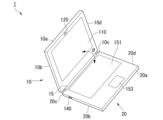JP7451785B1 - Information processing device and control method - Google Patents
Information processing device and control method Download PDFInfo
- Publication number
- JP7451785B1 JP7451785B1 JP2023008189A JP2023008189A JP7451785B1 JP 7451785 B1 JP7451785 B1 JP 7451785B1 JP 2023008189 A JP2023008189 A JP 2023008189A JP 2023008189 A JP2023008189 A JP 2023008189A JP 7451785 B1 JP7451785 B1 JP 7451785B1
- Authority
- JP
- Japan
- Prior art keywords
- display
- brightness
- setting value
- information processing
- state
- Prior art date
- Legal status (The legal status is an assumption and is not a legal conclusion. Google has not performed a legal analysis and makes no representation as to the accuracy of the status listed.)
- Active
Links
- 230000010365 information processing Effects 0.000 title claims abstract description 120
- 238000000034 method Methods 0.000 title claims abstract description 71
- 238000012545 processing Methods 0.000 claims abstract description 87
- 230000008569 process Effects 0.000 claims abstract description 62
- 230000008859 change Effects 0.000 claims abstract description 40
- 238000001514 detection method Methods 0.000 claims description 66
- 238000010586 diagram Methods 0.000 abstract description 9
- 238000003384 imaging method Methods 0.000 description 31
- 230000007704 transition Effects 0.000 description 22
- 230000006870 function Effects 0.000 description 11
- 230000004913 activation Effects 0.000 description 7
- 238000004891 communication Methods 0.000 description 7
- 230000007246 mechanism Effects 0.000 description 6
- 230000007958 sleep Effects 0.000 description 5
- 238000005259 measurement Methods 0.000 description 4
- 238000013459 approach Methods 0.000 description 3
- 238000005516 engineering process Methods 0.000 description 3
- 230000001815 facial effect Effects 0.000 description 3
- 230000006266 hibernation Effects 0.000 description 3
- 230000004044 response Effects 0.000 description 3
- 238000005401 electroluminescence Methods 0.000 description 2
- 230000010354 integration Effects 0.000 description 2
- 230000002093 peripheral effect Effects 0.000 description 2
- 230000006399 behavior Effects 0.000 description 1
- 238000011161 development Methods 0.000 description 1
- 230000018109 developmental process Effects 0.000 description 1
- 239000004973 liquid crystal related substance Substances 0.000 description 1
- 238000010801 machine learning Methods 0.000 description 1
- 230000003287 optical effect Effects 0.000 description 1
- 239000004065 semiconductor Substances 0.000 description 1
- 239000007787 solid Substances 0.000 description 1
Images
Classifications
-
- G—PHYSICS
- G09—EDUCATION; CRYPTOGRAPHY; DISPLAY; ADVERTISING; SEALS
- G09G—ARRANGEMENTS OR CIRCUITS FOR CONTROL OF INDICATING DEVICES USING STATIC MEANS TO PRESENT VARIABLE INFORMATION
- G09G3/00—Control arrangements or circuits, of interest only in connection with visual indicators other than cathode-ray tubes
- G09G3/20—Control arrangements or circuits, of interest only in connection with visual indicators other than cathode-ray tubes for presentation of an assembly of a number of characters, e.g. a page, by composing the assembly by combination of individual elements arranged in a matrix no fixed position being assigned to or needed to be assigned to the individual characters or partial characters
- G09G3/34—Control arrangements or circuits, of interest only in connection with visual indicators other than cathode-ray tubes for presentation of an assembly of a number of characters, e.g. a page, by composing the assembly by combination of individual elements arranged in a matrix no fixed position being assigned to or needed to be assigned to the individual characters or partial characters by control of light from an independent source
- G09G3/3406—Control of illumination source
-
- G—PHYSICS
- G06—COMPUTING; CALCULATING OR COUNTING
- G06F—ELECTRIC DIGITAL DATA PROCESSING
- G06F3/00—Input arrangements for transferring data to be processed into a form capable of being handled by the computer; Output arrangements for transferring data from processing unit to output unit, e.g. interface arrangements
- G06F3/14—Digital output to display device ; Cooperation and interconnection of the display device with other functional units
- G06F3/1407—General aspects irrespective of display type, e.g. determination of decimal point position, display with fixed or driving decimal point, suppression of non-significant zeros
-
- G—PHYSICS
- G06—COMPUTING; CALCULATING OR COUNTING
- G06F—ELECTRIC DIGITAL DATA PROCESSING
- G06F1/00—Details not covered by groups G06F3/00 - G06F13/00 and G06F21/00
- G06F1/26—Power supply means, e.g. regulation thereof
- G06F1/32—Means for saving power
- G06F1/3203—Power management, i.e. event-based initiation of a power-saving mode
- G06F1/3206—Monitoring of events, devices or parameters that trigger a change in power modality
- G06F1/3231—Monitoring the presence, absence or movement of users
-
- G—PHYSICS
- G06—COMPUTING; CALCULATING OR COUNTING
- G06F—ELECTRIC DIGITAL DATA PROCESSING
- G06F1/00—Details not covered by groups G06F3/00 - G06F13/00 and G06F21/00
- G06F1/26—Power supply means, e.g. regulation thereof
- G06F1/32—Means for saving power
- G06F1/3203—Power management, i.e. event-based initiation of a power-saving mode
- G06F1/3234—Power saving characterised by the action undertaken
- G06F1/325—Power saving in peripheral device
- G06F1/3265—Power saving in display device
-
- G—PHYSICS
- G06—COMPUTING; CALCULATING OR COUNTING
- G06F—ELECTRIC DIGITAL DATA PROCESSING
- G06F1/00—Details not covered by groups G06F3/00 - G06F13/00 and G06F21/00
- G06F1/26—Power supply means, e.g. regulation thereof
- G06F1/32—Means for saving power
- G06F1/3203—Power management, i.e. event-based initiation of a power-saving mode
- G06F1/3234—Power saving characterised by the action undertaken
- G06F1/3287—Power saving characterised by the action undertaken by switching off individual functional units in the computer system
-
- G—PHYSICS
- G06—COMPUTING; CALCULATING OR COUNTING
- G06F—ELECTRIC DIGITAL DATA PROCESSING
- G06F3/00—Input arrangements for transferring data to be processed into a form capable of being handled by the computer; Output arrangements for transferring data from processing unit to output unit, e.g. interface arrangements
- G06F3/01—Input arrangements or combined input and output arrangements for interaction between user and computer
- G06F3/011—Arrangements for interaction with the human body, e.g. for user immersion in virtual reality
- G06F3/012—Head tracking input arrangements
-
- G—PHYSICS
- G09—EDUCATION; CRYPTOGRAPHY; DISPLAY; ADVERTISING; SEALS
- G09G—ARRANGEMENTS OR CIRCUITS FOR CONTROL OF INDICATING DEVICES USING STATIC MEANS TO PRESENT VARIABLE INFORMATION
- G09G3/00—Control arrangements or circuits, of interest only in connection with visual indicators other than cathode-ray tubes
- G09G3/20—Control arrangements or circuits, of interest only in connection with visual indicators other than cathode-ray tubes for presentation of an assembly of a number of characters, e.g. a page, by composing the assembly by combination of individual elements arranged in a matrix no fixed position being assigned to or needed to be assigned to the individual characters or partial characters
-
- G—PHYSICS
- G09—EDUCATION; CRYPTOGRAPHY; DISPLAY; ADVERTISING; SEALS
- G09G—ARRANGEMENTS OR CIRCUITS FOR CONTROL OF INDICATING DEVICES USING STATIC MEANS TO PRESENT VARIABLE INFORMATION
- G09G5/00—Control arrangements or circuits for visual indicators common to cathode-ray tube indicators and other visual indicators
- G09G5/10—Intensity circuits
-
- G—PHYSICS
- G09—EDUCATION; CRYPTOGRAPHY; DISPLAY; ADVERTISING; SEALS
- G09G—ARRANGEMENTS OR CIRCUITS FOR CONTROL OF INDICATING DEVICES USING STATIC MEANS TO PRESENT VARIABLE INFORMATION
- G09G2320/00—Control of display operating conditions
- G09G2320/06—Adjustment of display parameters
- G09G2320/0626—Adjustment of display parameters for control of overall brightness
-
- G—PHYSICS
- G09—EDUCATION; CRYPTOGRAPHY; DISPLAY; ADVERTISING; SEALS
- G09G—ARRANGEMENTS OR CIRCUITS FOR CONTROL OF INDICATING DEVICES USING STATIC MEANS TO PRESENT VARIABLE INFORMATION
- G09G2330/00—Aspects of power supply; Aspects of display protection and defect management
- G09G2330/02—Details of power systems and of start or stop of display operation
- G09G2330/021—Power management, e.g. power saving
- G09G2330/022—Power management, e.g. power saving in absence of operation, e.g. no data being entered during a predetermined time
-
- G—PHYSICS
- G09—EDUCATION; CRYPTOGRAPHY; DISPLAY; ADVERTISING; SEALS
- G09G—ARRANGEMENTS OR CIRCUITS FOR CONTROL OF INDICATING DEVICES USING STATIC MEANS TO PRESENT VARIABLE INFORMATION
- G09G2330/00—Aspects of power supply; Aspects of display protection and defect management
- G09G2330/02—Details of power systems and of start or stop of display operation
- G09G2330/021—Power management, e.g. power saving
- G09G2330/023—Power management, e.g. power saving using energy recovery or conservation
-
- G—PHYSICS
- G09—EDUCATION; CRYPTOGRAPHY; DISPLAY; ADVERTISING; SEALS
- G09G—ARRANGEMENTS OR CIRCUITS FOR CONTROL OF INDICATING DEVICES USING STATIC MEANS TO PRESENT VARIABLE INFORMATION
- G09G2330/00—Aspects of power supply; Aspects of display protection and defect management
- G09G2330/02—Details of power systems and of start or stop of display operation
- G09G2330/026—Arrangements or methods related to booting a display
-
- G—PHYSICS
- G09—EDUCATION; CRYPTOGRAPHY; DISPLAY; ADVERTISING; SEALS
- G09G—ARRANGEMENTS OR CIRCUITS FOR CONTROL OF INDICATING DEVICES USING STATIC MEANS TO PRESENT VARIABLE INFORMATION
- G09G2330/00—Aspects of power supply; Aspects of display protection and defect management
- G09G2330/02—Details of power systems and of start or stop of display operation
- G09G2330/027—Arrangements or methods related to powering off a display
-
- G—PHYSICS
- G09—EDUCATION; CRYPTOGRAPHY; DISPLAY; ADVERTISING; SEALS
- G09G—ARRANGEMENTS OR CIRCUITS FOR CONTROL OF INDICATING DEVICES USING STATIC MEANS TO PRESENT VARIABLE INFORMATION
- G09G2354/00—Aspects of interface with display user
Landscapes
- Engineering & Computer Science (AREA)
- Theoretical Computer Science (AREA)
- Physics & Mathematics (AREA)
- General Physics & Mathematics (AREA)
- General Engineering & Computer Science (AREA)
- Computer Hardware Design (AREA)
- Human Computer Interaction (AREA)
- Computing Systems (AREA)
- Power Sources (AREA)
- Controls And Circuits For Display Device (AREA)
- User Interface Of Digital Computer (AREA)
Abstract
【課題】起動時の表示部の輝度を適切に制御すること。【解決手段】情報処理装置は、システムのプログラム及びシステム上で実行されるプログラムを一時的に記憶するメモリと、メモリに記憶されたプログラムに基づいて処理を実行するプロセッサとを備え、システムのプログラムに基づいて表示部の表示オンと表示オフとを制御するとともに、表示オンの状態での表示部の輝度を輝度設定値に基づいて制御する第1処理と、表示オンの状態で、システム上で実行されるプログラムに基づいて輝度設定値を変更する第2処理と、第1処理により表示オンの状態から表示オフに制御する際に、システム上で実行されるプログラムに基づいて第2処理により変更した輝度設定値を変更前の輝度設定値に戻す第3処理と、を行う。【選択図】図5An object of the present invention is to appropriately control the brightness of a display unit at startup. An information processing device includes a memory that temporarily stores a system program and a program executed on the system, and a processor that executes processing based on the program stored in the memory. A first process of controlling display on and display off of the display unit based on the display on state and controlling the brightness of the display unit in the display on state based on the brightness setting value; A second process that changes the brightness setting value based on the program being executed, and a second process that changes the brightness setting value based on the program that is executed on the system when controlling the display from the display on state to the display off state by the first process. A third process of returning the brightness setting value to the brightness setting value before the change is performed. [Selection diagram] Figure 5
Description
本発明は、情報処理装置、及び制御方法に関する。 The present invention relates to an information processing device and a control method.
近年、ESG(Environment、Social、Governance)への期待から、表示部(ディスプレイ)の輝度(明るさ)を調整して低電力化する機能が注目されている。例えば、パーソナルコンピュータなどの情報処理装置では、人物が離れた場合や、人物が存在していても横を向いている場合には、表示部の輝度を低減し、その後、表示をオフにしてシステムを待機状態へ遷移する制御が行われているものがある。 In recent years, due to expectations for ESG (Environment, Social, Governance), a function that adjusts the brightness (brightness) of a display unit to reduce power consumption has been attracting attention. For example, in an information processing device such as a personal computer, if a person moves away from you, or if the person is present but looking to the side, the brightness of the display is reduced, and then the display is turned off and the system Some devices are controlled to transition to a standby state.
例えば、特許文献1には、赤外線センサを用いて、人物が近づいたことや離れたことを検出し、人物が近づいたことを検出すると使用可能な状態に遷移し、人物が離れたことを検出すると消費電力を抑えた状態に遷移する機器について開示されている。また、近年、コンピュータビジョンなどの発展により、画像から顔を検出する際の検出精度が高くなってきている。そこで、赤外線センサによる人物の検出に代えて、顔検出による人物の検出も行われている。顔検出による人物の検出は、単に人物を検出するだけでなく顔の向きを検出することも可能であるため、上述したような顔の向きに応じて表示部の輝度を制御する際に利用される。
For example, in
しかしながら、人物検出処理を用いて表示部の輝度を低減させるために輝度の設定値を変更すると、その後、システムを再び起動させたときに輝度の復帰が間に合わず、低減されたままの輝度の状態(暗い画面)をユーザが見てしまう場合がある。例えば、Windows(登録商標)等のOS(Operating System)の制約によって、起動の直後に輝度の設定を制御することができないことがある。 However, if you change the brightness setting value to reduce the brightness of the display using person detection processing, the brightness will not be restored in time when the system is restarted, and the brightness will remain in the reduced brightness state. The user may end up seeing a dark screen. For example, due to restrictions of an OS (Operating System) such as Windows (registered trademark), it may not be possible to control brightness settings immediately after startup.
本発明は、上記した事情に鑑みてなされたもので、起動時の表示部の輝度を適切に制御することができる情報処理装置、及び制御方法を提供することを目的の一つとする。 The present invention has been made in view of the above-described circumstances, and one of the objects of the present invention is to provide an information processing device and a control method that can appropriately control the brightness of a display unit at startup.
本発明は上記の課題を解決するためになされたものであり、本発明の第1態様に係る情報処理装置は、システムのプログラム及びシステム上で実行されるプログラムを一時的に記憶するメモリと、前記メモリに記憶されたプログラムに基づいて処理を実行するプロセッサと、を備え、前記プロセッサは、前記システムのプログラムに基づいて表示部の表示オンと表示オフとを制御するとともに、前記表示オンの状態での前記表示部の輝度を輝度設定値に基づいて制御する第1処理と、前記表示オンの状態で、前記システム上で実行されるプログラムに基づいて前記輝度設定値を変更する第2処理と、前記第1処理により前記表示オンの状態から前記表示オフに制御する際に、前記システム上で実行されるプログラムに基づいて前記第2処理により変更した前記輝度設定値を変更前の前記輝度設定値に戻す第3処理と、を行う。 The present invention has been made to solve the above problems, and an information processing device according to a first aspect of the present invention includes a memory that temporarily stores a system program and a program executed on the system; a processor that executes processing based on a program stored in the memory, the processor controls display on and display off of the display unit based on the program of the system, and controls the display on state. a first process of controlling the brightness of the display unit based on a brightness setting value; and a second process of changing the brightness setting value based on a program executed on the system while the display is on. , when controlling the display from the display on state to the display off by the first process, the brightness setting value changed by the second process based on a program executed on the system is changed to the brightness setting before the change. A third process of returning the value to the value is performed.
上記情報処理装置において、前記プロセッサは、前記第2処理において、所定の検出範囲に存在する人物の顔の向きに基づいて前記輝度設定値を変更してもよい。 In the information processing device, the processor may change the brightness setting value in the second process based on the orientation of a face of a person present in a predetermined detection range.
上記情報処理装置において、前記プロセッサは、前記第2処理において、所定の検出範囲に存在する人物が存在しなくなったことを検出したことに基づいて前記輝度設定値を変更してもよい。 In the information processing device, the processor may change the brightness setting value in the second process based on detecting that the person existing in the predetermined detection range is no longer present.
上記情報処理装置において、前記プロセッサは、前記第2処理により前記輝度設定値を変更する前に変更前の前記輝度設定値を記憶部に記憶させ、記憶させた前記輝度設定値に基づいて前記第3処理により変更前の前記輝度設定値に戻してもよい。 In the information processing device, the processor stores the brightness setting value before the change in a storage unit before changing the brightness setting value by the second process, and the processor stores the brightness setting value before changing the brightness setting value based on the stored brightness setting value. The brightness setting value may be returned to the brightness setting value before the change by performing 3 processing.
上記情報処理装置において、前記プロセッサは、前記第1処理により前記表示オンの状態から前記表示オフに制御した後、再び前記表示オンに制御する際には、前記第3処理により変更前に戻した前記輝度設定値に基づいて前記表示部の輝度を制御してもよい。 In the information processing device, the processor controls the display from the display-on state to the display-off state by the first process, and then returns the display to the state before the change by the third process when controlling the display-on state again. The brightness of the display unit may be controlled based on the brightness setting value.
上記情報処理装置において、前記プロセッサは、前記第1処理により前記表示オンの状態から前記表示オフに制御した後に前記システムを待機状態へ遷移させ、前記待機状態から前記システムを起動させる際には、前記第3処理により変更前に戻した前記輝度設定値に基づいて前記表示部の輝度を制御してもよい。 In the information processing device, the processor controls the system from the display-on state to the display-off state by the first process, and then transitions the system to a standby state, and when starting the system from the standby state, The brightness of the display unit may be controlled based on the brightness setting value returned to before the change by the third process.
また、本発明の第2態様に係る、システムのプログラム及びシステム上で実行されるプログラムを一時的に記憶するメモリと、前記メモリに記憶されたプログラムに基づいて処理を実行するプロセッサと、を備える情報処理装置における制御方法は、前記プロセッサが、前記システムのプログラムに基づいて表示部の表示オンと表示オフとを制御するステップと、前記表示オンの状態での前記表示部の輝度を輝度設定値に基づいて制御するステップと、前記表示オンの状態で、前記システム上で実行されるプログラムに基づいて前記輝度設定値を変更するステップと、前記表示オンの状態から前記表示オフに制御する際に、前記システム上で実行されるプログラムに基づいて変更された前記輝度設定値を変更前の前記輝度設定値に戻すステップと、を含む。 The invention also includes a memory that temporarily stores a system program and a program executed on the system, and a processor that executes processing based on the program stored in the memory, according to a second aspect of the present invention. The control method in the information processing apparatus includes the steps of the processor controlling display on and display off of the display unit based on a program of the system, and setting the brightness of the display unit in the display on state to a brightness setting value. changing the brightness setting value based on a program executed on the system while the display is on; and controlling the display from the display on state to the display off. , returning the brightness setting value that was changed based on a program executed on the system to the brightness setting value before the change.
本発明の上記態様によれば、起動時の表示部の輝度を適切に制御することができる。 According to the above aspect of the present invention, the brightness of the display unit at startup can be appropriately controlled.
以下、図面を参照して、本発明の実施形態について説明する。
[概要]
まず、実施形態に係る情報処理装置の概要について説明する。
図1は、本実施形態に係る情報処理装置1の外観の構成例を示す斜視図である。
Embodiments of the present invention will be described below with reference to the drawings.
[overview]
First, an overview of the information processing device according to the embodiment will be described.
FIG. 1 is a perspective view showing an example of the external configuration of an
情報処理装置1は、例えば、ノート型(クラムシェル型)のPC(Personal Computer)である。情報処理装置1は、第1筐体10、第2筐体20、及びヒンジ機構15を備える。第1筐体10と第2筐体20は、ヒンジ機構15を用いて結合されている。第1筐体10は、第2筐体20に対して、ヒンジ機構15がなす回転軸の周りに相対的に回動可能である。第1筐体10と第2筐体20との回動による開き角を「θ」として図示している。
The
第1筐体10は、Aカバー、ディスプレイ筐体とも呼ばれる。第2筐体20は、Cカバー、システム筐体とも呼ばれる。以下の説明では、第1筐体10と第2筐体20の側面のうち、ヒンジ機構15が備わる面を、それぞれ側面10c、20cと呼ぶ。第1筐体10と第2筐体20の側面のうち、側面10c、20cとは反対側の面を、それぞれ側面10a、20aと呼ぶ。図示において、側面20aから側面20cに向かう方向を「後」と呼び、側面20cから側面20aに向かう方向を「前」と呼ぶ。後方に対して右方、左方を、それぞれ「右」、「左」と呼ぶ。第1筐体10、第2筐体20の左側面をそれぞれ側面10b、20bと呼び、右側面をそれぞれ側面10d、20dと呼ぶ。また、第1筐体10と第2筐体20とが重なり合って完全に閉じた状態(開き角θ=0°の状態)を「閉状態」と呼ぶ。閉状態において第1筐体10と第2筐体20との互いに対面する側の面を、それぞれの「内面」と呼び、内面に対して反対側の面を「外面」と呼ぶ。また、閉状態に対して第1筐体10と第2筐体20とが開いた状態のことを「開状態」と呼ぶ。
The
図1に示す情報処理装置1の外観は開状態の例を示している。開状態は、第1筐体10の側面10aと第2筐体20の側面20aとが離れた状態である。開状態では、第1筐体10と第2筐体20とのそれぞれの内面が表れる。開状態はユーザが情報処理装置1を使用する際の状態の一つであり、典型的には開き角θ=100~130°程度の状態で使用されることが多い。なお、開状態となる開き角θの範囲は、ヒンジ機構15よって回動可能な角度の範囲等に応じて任意に定めることができる。
The external appearance of the
第1筐体10の内面には、表示部110が設けられている。表示部110は、液晶ディスプレイ(LCD:Liquid Crystal Display)や有機EL(Electro Luminescence)ディスプレイなどを含んで構成されている。また、第1筐体10の内面のうち表示部110の周縁の領域に、撮像部120が設けられている。例えば、撮像部120は、表示部110の周縁の領域のうち側面20a側に配置されている。なお、撮像部120が配置される位置は一例であって、表示部110の表示画面に対面する方向を向くことが可能であれば他の場所であってもよい。
A
撮像部120は、開状態において、表示部110の表示画面に対面する方向(即ち、情報処理装置1の前方)の所定の撮像範囲を撮像する。所定の撮像範囲とは、撮像部120が有する撮像素子と撮像素子の撮像面の前方に設けられた光学レンズとによって定まる画角の範囲である。例えば、撮像部120は、情報処理装置1の前方(正面側)に存在する人物(ユーザ)を含む画像を撮像することができる。
In the open state, the
また、第2筐体20の側面20bには、電源ボタン140が設けられている。電源ボタン140は、電源のオンまたはオフ、待機状態から通常動作状態への遷移、通常動作状態から待機状態への遷移などをユーザが指示するための操作子である。通常動作状態とは、特に制限なく処理の実行が可能なシステムの動作状態であり、例えば、ACPI(Advanced Configuration and Power Interface)で規定されているS0状態に相当する。
Further, a
待機状態とは、システム処理の少なくとも一部が制限されている状態であって、通常動作状態よりも消費電力が低い状態である。例えば、待機状態は、スタンバイ状態、スリープ状態等であってもよく、Windows(登録商標)におけるモダンスタンバイや、ACPIで規定されているS3状態(スリープ状態)等に相当する状態であってもよい。 The standby state is a state in which at least a portion of system processing is restricted, and power consumption is lower than in the normal operating state. For example, the standby state may be a standby state, a sleep state, etc., and may be a state equivalent to modern standby in Windows (registered trademark) or the S3 state (sleep state) defined by ACPI. .
また、第2筐体20の内面には、ユーザの操作入力を受け付ける入力デバイスとして、キーボード151及びタッチパッド153が設けられている。なお、入力デバイスとして、キーボード151及びタッチパッド153に代えて、または加えて、タッチセンサが設けられてもよいし、マウスや外付けのキーボードが接続されてもよい。タッチセンサが設けられた構成の場合、表示部110の表示画面に対応する領域が操作を受け付けるタッチパネルとして構成されてもよい。また、入力デバイスには、音声が入力されるマイクが含まれてもよい。
Further, on the inner surface of the
なお、第1筐体10と第2筐体20とが閉じた閉状態では、第1筐体10の内面に設けられている表示部110、及び撮像部120と、第2筐体20の内面に設けられているキーボード151及びタッチパッド153は、互いに他方の筐体面で覆われ、機能を発揮できない状態となる。
Note that in the closed state where the
情報処理装置1は、撮像部120により撮像された撮像画像に基づいて、情報処理装置1の前方に存在する人物を検出するHPD(Human Presence Detection)処理を実行する。
The
図2は、本実施形態に係る情報処理装置1の人物の検出範囲の一例を示す図である。図示する例において、情報処理装置1の前方の検出範囲FoV(Field of View:検出視野角)が、人物の検出可能な範囲である。
FIG. 2 is a diagram showing an example of a person detection range of the
例えば、情報処理装置1は、撮像部120により撮像された撮像画像から顔が撮像されている顔領域を検出することにより、情報処理装置1の前方に人物(ユーザ)が存在するか否かを判定する。検出範囲FoVは、情報処理装置1が撮像する撮像画角に相当する。情報処理装置1は、撮像画像から顔領域が検出された場合、人物が存在すると判定する。一方、情報処理装置1は、撮像画像から顔領域が検出されなかった場合、人物が存在しないと判定する。
For example, the
情報処理装置1は、HPD処理により人物の存在の有無に応じて情報処理装置1のシステムの動作状態を制御する。例えば、情報処理装置1は、情報処理装置1の前方に人物が存在する場合には通常動作状態に制御し、情報処理装置1の前方に人物が存在しない場合には待機状態に制御する。
The
図3は、本実施形態に係る情報処理装置1のHPD処理の概要を説明する図である。情報処理装置1は、HPD処理により情報処理装置1の前方に存在する人物を検出し、人物の存在の有無に基づいて情報処理装置1のシステムの動作状態を制御する。例えば図3の(A)に示すように、情報処理装置1は、待機状態において、情報処理装置1の前方に人物が存在しない状態(Absence)から存在する状態(Presence)への変化、即ち情報処理装置1へ人物が接近したこと(Approach)を検出した場合、自動でシステムを起動して通常動作状態へ遷移させる。また図3の(B)に示すように、情報処理装置1は、通常動作状態において、情報処理装置1の前に人物が存在している状態(Presence)では、通常動作状態を継続させる。また図3の(C)に示すように、情報処理装置1は、情報処理装置1の前方に人物が存在している状態(Presence)から存在しない状態(Absence)への変化、即ち情報処理装置1から人物が離脱したこと(Leave)を検出した場合には、システムを待機状態へ遷移させる。
FIG. 3 is a diagram illustrating an overview of the HPD processing of the
また、情報処理装置1は、情報処理装置1の前方に人物が存在する場合には、その人物の顔の向きを検出する。ここでの顔の向きとは、顔の左右方向への回転角度に対応する向き及び上下方向への回転角度に対応する向きである。以下では、情報処理装置1の方向(表示部110及び撮像部120の方向)を顔が向いている状態を、顔の向きが正面を向いている状態とする。例えば、情報処理装置1は、人物の顔の向きが正面を向いているか否かを判定する。
Further, if a person exists in front of the
ここで、顔が正面を向いている状態のことを、情報処理装置1を注目している状態であることから「Attention」と称する。一方、顔が正面を向いていない状態のことを、情報処理装置1を注目していない状態であることから「No attention」と称する。
Here, the state in which the face is facing forward is referred to as "attention" because it is a state in which the user is paying attention to the
例えば、情報処理装置1は、「Presence」から「Absence」へ変化した場合、及び「Presence」であっても「Attention」から「No attention」へ変化した場合には、表示部110の輝度を下げることで省電力化する。表示部110の輝度は、表示部110の画面の明るさのことであり、以下では「画面輝度」と称する。
For example, the
ここで、画面輝度を下げる前の元の画面輝度は、例えば、「Presence」且つ「Attention」の状態での画面輝度であり、システムで初期設定されている輝度設定値、または当該輝度設定値をユーザが変更した輝度設定値に基づく画面輝度である。以下では、この初期設定されている輝度設定値、または当該輝度設定値をユーザが変更した輝度設定値に基づく画面輝度のことを「標準輝度」と称する。また、標準輝度から下げた画面輝度のことを「低輝度」と称する。低輝度は、少なくとも標準輝度よりも低い輝度であるが、より低い輝度にするほど省電力化の効果が上がる。例えば、低輝度は、標準輝度の0~10%程度の輝度としてもよい。 Here, the original screen brightness before lowering the screen brightness is, for example, the screen brightness in the "Presence" and "Attention" states, and the brightness setting value initialized by the system or the brightness setting value This is the screen brightness based on the brightness setting value changed by the user. Hereinafter, the screen brightness based on the initial brightness setting value or the brightness setting value changed by the user will be referred to as "standard brightness." Further, screen brightness lowered from standard brightness is referred to as "low brightness." Low brightness is brightness that is lower than at least standard brightness, and the lower the brightness, the more effective the power saving becomes. For example, the low brightness may be about 0 to 10% of the standard brightness.
情報処理装置1は、HPD処理により輝度設定値を低輝度の輝度設定値に変更することにより、表示部110の画面輝度を低輝度にする。また、情報処理装置1は、画面輝度を標準輝度から低輝度にした後、復帰のトリガが一定時間以上無い場合、表示部110を表示オフにして、システムを待機状態へ遷移させる。復帰のトリガとは、例えば、「Absence」から「Presence」への変化、「No attention」から「Attention」への変化、キーボード151またはタッチパッド153への操作入力などである。また、一定時間は、予め設定された時間(例えば、30秒)であり、ユーザが設定可能であってもよい。
The
また、情報処理装置1は、待機状態において起動のトリガがあった場合、表示部110の画面輝度を標準輝度にして起動する。起動のトリガとは、例えば、「Absence」から「Presence」への変化、電源ボタン140に対する操作などである。
Furthermore, when there is a trigger for activation in the standby state, the
ここで、Windows(登録商標)等のOS(Operating System)の制約によって、システムの起動の直後に輝度設定値を制御することができない場合、待機状態に遷移する前に制御した低輝度の状態で起動してしまい、輝度設定値の制御が可能なタイミングになった後に標準輝度に戻ることになる。そこで、本実施形態に係る情報処理装置1は、輝度設定値を低輝度の輝度設定値に変更した後、待機状態に遷移する前に、輝度の輝度設定値に変更した輝度設定値を変更前の輝度設定値に戻しておく。例えば、情報処理装置1は、システムを待機状態へ遷移させるトリガが発生した段階で、表示部110を表示オフにする前に、変更前の輝度設定値に戻しておく。これにより、情報処理装置1は、待機状態から起動する際に、表示部110の画面輝度を標準輝度にして起動することができる。
Here, if it is not possible to control the brightness setting value immediately after the system starts due to restrictions of the OS (Operating System) such as Windows (registered trademark), the low brightness state that was controlled before transitioning to the standby state The brightness will return to the standard brightness after the brightness setting value can be controlled. Therefore, after changing the brightness setting value to a low brightness setting value, the
以下、本実施形態に係る情報処理装置1の構成について詳しく説明する。
[情報処理装置のハードウェア構成]
図4は、本実施形態に係る情報処理装置1のハードウェア構成の一例を示す概略ブロック図である。この図4において、図1の各部に対応する構成には同一の符号を付している。情報処理装置1は、表示部110、撮像部120、電源ボタン140、入力デバイス150、通信部160、記憶部170、EC(Embedded Controller)200、顔検出部210、メイン処理部300、及び電源部400を含んで構成される。
Hereinafter, the configuration of the
[Hardware configuration of information processing device]
FIG. 4 is a schematic block diagram showing an example of the hardware configuration of the
表示部110は、メイン処理部300により実行されるシステム処理及びシステム処理上で動作するアプリケーションプログラムの処理等に基づいて生成された表示データ(画像)を表示する。
The
撮像部120は、第1筐体10の内面に対面する方向(前方)の所定の撮像範囲(画角)内の物体の像を撮像し、撮像した画像をメイン処理部300及び顔検出部210へ出力する。例えば、撮像部120は、可視光を用いて撮像する可視光カメラ(RGBカメラ)と赤外線を用いて撮像する赤外線カメラ(IRカメラ)とを備えている。
The
なお、撮像部120は、可視光カメラと赤外線カメラとのいずれか一方を含んで構成されてもよいし、両方を含んで構成されてもよい。
Note that the
電源ボタン140は、ユーザの操作に応じて操作信号をEC200へ出力する。入力デバイス150は、ユーザの入力を受け付ける入力部であり、例えばキーボード151及びタッチパッド153を含んで構成されている。入力デバイス150は、キーボード151及びタッチパッド153に対する操作を受け付けることに応じて、操作内容を示す操作信号をEC200へ出力する。
通信部160は、無線または有線による通信ネットワークを介して他の機器と通信可能に接続し、各種のデータの送信および受信を行う。例えば、通信部160は、イーサネット(登録商標)等の有線LANインターフェースやWi-Fi(登録商標)等の無線LANインターフェース等を含んで構成されている。
The
記憶部170は、HDD(Hard Disk Drive)、SSD(Solid State Drive)、RAM(Random Access Memory)、ROM(Read Only Memory)、フラッシュROMなどの記憶媒体を含んで構成される。記憶部170は、OS、デバイスドライバ、アプリケーションなどの各種のプログラム、その他、プログラムの動作により取得した各種のデータを記憶する。
The
電源部400は、情報処理装置1の各部の動作状態に応じて各部へ電力を供給する。電源部400は、DC(Direct Current)/DCコンバータを備える。DC/DCコンバータは、AC(Alternate Current)/DCアダプタもしくはバッテリー(電池パック)から供給される直流電力の電圧を、各部で要求される電圧に変換する。DC/DCコンバータで電圧が変換された電力が各電源系統を介して各部へ供給される。例えば、電源部400は、EC200から入力される制御信号に基づいて各電源系統を介して各部に電力を供給する。
The
EC200は、CPU(Central Processing Unit)、RAM(Random Access Memory)、ROM(Read Only Memory)およびI/O(Input/Output)ロジック回路などを含んで構成されたマイクロコンピュータである。EC200のCPUは、自部のROMに予め記憶した制御プログラム(ファームウェア)を読み出し、読み出した制御プログラムを実行して、その機能を発揮する。EC200は、メイン処理部300とは独立に動作し、メイン処理部300の動作を制御し、その動作状態を管理する。また、EC200は、電源ボタン140、入力デバイス150、及び電源部400等と接続されている。
The EC200 is a microcomputer configured to include a CPU (Central Processing Unit), a RAM (Random Access Memory), a ROM (Read Only Memory), an I/O (Input/Output) logic circuit, and the like. The CPU of the
例えば、EC200は、電源部400と通信を行うことにより、バッテリーの状態(残容量など)の情報を電源部400から取得するとともに、情報処理装置1の各部の動作状態に応じた電力の供給を制御するための制御信号などを電源部400へ出力する。また、EC200は、電源ボタン140や入力デバイス150から操作信号を取得し、取得した操作信号のうちメイン処理部300の処理に関連する操作信号についてはメイン処理部300へ出力する。
For example, by communicating with the
顔検出部210は、撮像部120により撮像された撮像画像の画像データに基づいて顔検出によるHPD処理を実行するプロセッサを含んで構成されている。顔検出部210は、撮像部120により撮像された撮像画像の画像データを取得し、取得した画像データをメモリに一時的に保存する。画像データを保存するメモリは、システムメモリ304であってもよいし、顔検出部210内の不図示のメモリであってもよい。
The
例えば、顔検出部210は、撮像部120から取得した撮像画像の画像データを処理することにより、撮像画像から顔領域の検出、及び検出された顔領域に含まれる顔画像の顔の向きの検出などを行う顔検出処理を行う。顔の検出方法としては、顔の特徴情報を基に顔を検出する顔検出アルゴリズムや、顔の特徴情報を基に機械学習された学習データ(学習済みモデル)や顔検出ライブラリなどを用いた顔検出など、任意の検出方法を適用することができる。
For example, the
メイン処理部300は、CPU(Central Processing Unit)301、GPU(Graphic Processing Unit)302、チップセット303、及びシステムメモリ304を含んで構成され、OS(Operating System)に基づくシステム処理によって、OS上で各種のアプリケーションプログラムの処理が実行可能である。
The
CPU301は、BIOSのプログラムに基づく処理、OSのプログラムに基づく処理、OS上で動作するアプリケーションプログラムに基づく処理などを実行するプロセッサである。例えば、CPU301は、システムを待機状態から起動させて通常動作状態に遷移させる起動処理、通常動作状態から待機状態へ遷移させるスリープ処理などを実行する。
The
GPU302は、表示部110に接続されている。GPU302は、CPU301の制御に基づいて画像処理を実行して表示データを生成する。GPU302は、生成した表示データを表示部110に出力する。
チップセット303は、メモリコントローラとしての機能及びI/Oコントローラとしての機能などを有する。例えば、チップセット303は、CPU301及びGPU302によるシステムメモリ304、記憶部170などからのデータの読出し、書込みを制御する。また、チップセット303は、通信部160、表示部110およびEC200からのデータの入出力を制御する。また、チップセット303は、センサハブとしての機能を有する。例えば、チップセット303は、顔検出部210から取得する顔検出処理による検出結果などを取得してCPU301へ出力する。
The chipset 303 has functions such as a memory controller and an I/O controller. For example, the chipset 303 controls reading and writing of data from the system memory 304, the
システムメモリ304は、CPU301で実行されるプログラムの読み込み領域ならびに処理データを書き込む作業領域などとして用いられる。また、システムメモリ304は、撮像部120で撮像された撮像画像の画像データを一時的に記憶する。
The system memory 304 is used as a reading area for programs executed by the
なお、CPU301、GPU302、及びチップセット303は、一体化された一つのプロセッサとして構成されてもよいし、一部またはそれぞれが個々のプロセッサとして構成されてもよい。例えば、通常動作状態では、CPU301、GPU302、及びチップセット303のいずれも動作している状態となるが、待機状態では、チップセット303の少なくとも一部のみが動作している状態となる。
Note that the
[情報処理装置の機能構成]
次に、HPD処理により表示部110の画面輝度の制御を行う情報処理装置1の機能構成について詳しく説明する。
[Functional configuration of information processing device]
Next, the functional configuration of the
図5は、本実施形態に係る情報処理装置1の機能構成の一例を示す概略ブロック図である。情報処理装置1は、顔検出部210と、システム処理部310とを備えている。顔検出部210は、図4の顔検出部210に対応し、顔検出によるHPD処理を実行する。
FIG. 5 is a schematic block diagram showing an example of the functional configuration of the
顔検出部210は、撮像部120から取得した撮像画像の画像データを処理することにより、撮像画像から顔が撮像されている顔領域を検出する。顔検出部210は、撮像画像から顔領域を検出した場合、情報処理装置1の前方に人物が存在していることを示す「Presence」情報を出力する。一方、顔検出部210は、撮像画像から顔領域を検出しなかった場合、情報処理装置1の前方に人物が存在しないことを示す「Absence」情報を出力する。
The
また、顔検出部210は、撮像画像から顔領域を検出した場合、検出された顔領域に含まれる顔画像の顔の向きを検出する。例えば、顔検出部210は、顔の左右方向への回転角度に対応する向き及び上下方向への回転角度に対応する向きを検出し、顔の向きが正面を向いているか否かを判定する。顔検出部210は、顔の向きが正面を向いていると判定した場合、情報処理装置1を注目している状態であることを示す「Attention」情報を出力する。一方、顔検出部210は、顔の向きが正面を向いていないと判定した場合、情報処理装置1を注目していない状態であることを示す「No attention」情報を出力する。
Moreover, when the
システム処理部310は、CPU11がBIOS及びOSのプログラムまたはOS上で実行されるプログラムを実行することにより実現される機能構成である。例えば、システム処理部310は、OSのプログラムを実行することにより実現される機能構成として、動作制御部311と、表示制御部312と、タイマ313とを備えている。また、システム処理部310は、OS上で実行されるプログラムを実行することにより実現される機能構成として、画面輝度変更部314を備えている。
The
動作制御部311は、システムの動作状態を制御する。例えば、動作制御部311は、待機状態において電源ボタン140に対して操作がされると、電源ボタン140からEC200を介して取得した操作信号に基づいて、システムを待機状態から起動する。また、動作制御部311は、通常動作状態において表示部110に表示されるOSの電源メニュー(シャットダウン、スリープ、再起動など)に対する操作に基づいて、システムのシャットダウン、待機状態への遷移、再起動などの処理を行う。
The
また、動作制御部311は、顔検出部210によるHPD処理に応じて、システムの動作状態を制御する。例えば、動作制御部311は、通常動作状態において顔検出部210から「Absence」情報または「No attention」情報を取得した場合、タイマ313による計時を開始し、一定時間経過した後に待機状態へ遷移させる。具体的には、動作制御部311は、待機状態へ遷移させる指示を表示制御部312に対して行うことにより表示部110を表示オフにさせ、その後、システムをロックして、待機状態へ遷移させる。システムのロックとは、ロックを解除(例えば、ユーザ認証)するまで、使用できない状態にすることである。
Further, the
なお、動作制御部311は、一定時間経過する前に、「Presence」情報または「Attention」情報を取得した場合(復帰のトリガがあった場合)、タイマ313による計時を終了し、通常動作状態を継続させる。また、動作制御部311は、一定時間経過する前に、入力デバイス150から操作信号を取得した場合も、タイマ313による計時を終了し、通常動作状態を継続させてもよい。
Note that if the
また、動作制御部311は、待機状態において顔検出部210から「Attention」情報を取得した場合(起動のトリガがあった場合)、システムを起動させて通常動作状態へ遷移させる。
Further, when the
表示制御部312は、表示部110の表示オン及び表示オフの制御を行う。また、表示制御部312は、表示オンの状態での表示部110の画面輝度を制御する。具体的には、表示制御部312は、記憶部170に記憶されている輝度設定値に基づいて、表示部110の画面輝度を制御する。この輝度設定値は、システムで初期設定されており、初期設定からユーザが使用環境や好みに応じて変更することもできる。
The
画面輝度変更部314は、顔検出部210によるHPD処理に基づいて記憶部170に記憶されている輝度設定値を変更する。例えば、画面輝度変更部314は、通常動作状態(表示部110が表示オンの状態)で、顔検出部210から「No attention」情報を取得した場合、画面輝度が低輝度になるように輝度設定値を変更する。即ち、画面輝度変更部314は、検出範囲FoVに存在する人物が存在しなくなったことを検出したことに基づいて輝度設定値を変更する。
The screen brightness change unit 314 changes the brightness setting value stored in the
また、画面輝度変更部314は、通常動作状態(表示部110が表示オンの状態)で、顔検出部210から「No attention」情報を取得した場合、画面輝度が低輝度になるように輝度設定値を変更する。即ち、画面輝度変更部314は、検出範囲FoVに存在する人物の顔の向きに基づいて輝度設定値を変更する。
In addition, when the screen brightness changing unit 314 acquires “No attention” information from the
また、画面輝度変更部314は、HPD処理に基づいて表示部110が表示オンの状態から表示オフに制御する際に、変更した輝度設定値を変更前の輝度設定値に戻す。例えば、画面輝度変更部314は、動作制御部311が通常動作状態から待機状態へ遷移させる指示を行う際に当該指示を検出して、輝度設定値を変更前の輝度設定値に戻す。
Further, the screen brightness changing unit 314 returns the changed brightness setting value to the brightness setting value before the change when controlling the
なお、画面輝度変更部314は、低輝度の輝度設定値と、変更前の輝度設定値とを、例えば記憶部170に記憶する。低輝度の輝度設定値は予め設定されており、例えば、標準輝度の0~10%程度の画面輝度になる値に設定されている。また、画面輝度変更部314は、例えば、標準輝度の輝度設定値から低輝度の輝度設定値に変更する前に、変更前の輝度設定値を記憶部170に記憶させる。そして、画面輝度変更部314は、低輝度の輝度設定値に変更した場合、表示部110が表示オンの状態から表示オフに制御する際に、記憶部170に記憶させた輝度設定値に基づいて、変更前の輝度設定値に戻す。
Note that the screen brightness changing unit 314 stores the low brightness brightness setting value and the brightness setting value before change in the
これにより、表示制御部312は、表示オンの状態から表示オフに制御した後、再び表示オンに制御する際には、画面輝度変更部314により変更前に戻した輝度設定値に基づいて表示部110の画面輝度を適切に制御することができる。つまり、システム処理部310は、表示オンの状態から表示オフに制御した後にシステムを待機状態へ遷移させ、待機状態からシステムを起動させる際には、変更前に戻した輝度設定値に基づいて表示部110の画面輝度を適切に制御することができる。
As a result, when the
[処理の動作]
次に、システム処理部310がHPD処理により画面輝度を低輝度に変更してから待機状態に遷移した後に起動した時の画面輝度を適切に制御するHPD制御処理の動作について説明する。
[Processing behavior]
Next, a description will be given of the operation of the HPD control process in which the
図6は、本実施形態に係るHPD制御処理の一例を示すフローチャートである。ここでは、情報処理装置1が通常動作状態において「Presence」且つ「Attention」の状態であり、表示部110の画面輝度が標準輝度に制御されているものとする。
FIG. 6 is a flowchart illustrating an example of HPD control processing according to this embodiment. Here, it is assumed that the
(ステップS101)システム処理部310は、顔検出部210から「Absence」情報または「No attention」情報を取得したか否かを判定する。システム処理部310は、顔検出部210から「Absence」情報または「No attention」情報を取得したと判定した場合(YES)、ステップS103の処理へ進む。一方、システム処理部310は、顔検出部210から「Absence」情報及び「No attention」情報のいずれも取得していないと判定した場合(NO)、ステップS101の処理を再び行う。
(Step S101) The
(ステップS103)システム処理部310は、現在の画面輝度(標準輝度)の輝度設定値を記憶部170に記憶さる。即ち、システム処理部310は、低輝度に変更する前の輝度設定値を記憶部170に記憶させる。そして、ステップS105の処理へ進む。
(Step S103) The
(ステップS105)システム処理部310は、画面輝度の輝度設定値を低輝度の輝度設定値に変更して、画面輝度を低輝度に変更する。そして、ステップS107の処理へ進む。
(Step S105) The
(ステップS107)システム処理部310は、画面輝度を低輝度に変更してから一定時間が経過したか否かを判定する。システム処理部310は、画面輝度を低輝度に変更してから一定時間が経過していないと判定した場合(NO)、ステップS109の処理へ進む。一方、システム処理部310は、画面輝度を低輝度に変更してから一定時間が経過したと判定した場合(YES)、待機状態へ遷移させる指示を行って、ステップS113の処理へ進む。
(Step S107) The
(ステップS109)システム処理部310は、顔検出部210から「Presence」情報または「Attention」情報を取得したか否かを判定する。システム処理部310は、顔検出部210から「Presence」情報及び「Attention」情報のいずれも取得していないと判定した場合(NO)、復帰のトリガが無いためステップS107の処理に戻る。一方、システム処理部310は、顔検出部210から「Presence」情報または「Attention」情報を取得したと判定した場合(YES)、復帰のトリガがあったとしてステップS111の処理へ進む。
(Step S109) The
(ステップS111)システム処理部310は、画面輝度の輝度設定値を、ステップS103で記憶させた輝度設定値(標準輝度の輝度設定値)に変更して、画面輝度を標準輝度に戻す。そして、ステップS101の処理へ戻る。
(Step S111) The
(ステップS113)システム処理部310は、待機状態へ遷移させる指示を行うことに応じて画面輝度の輝度設定値をステップS103で記憶させた輝度設定値(標準輝度の輝度設定値)に変更して、画面輝度を標準輝度に戻す。そして、システム処理部310は、表示部110を表示オフに制御し(ステップS115)、システムをロックしてから(ステップS117)、待機状態へ遷移させる(ステップS119)。そして、ステップS121の処理へ進む。
(Step S113) In response to the instruction to transition to the standby state, the
(ステップS121)システム処理部310は、起動のトリガがあったか否かを判定する。例えば、システム処理部310は、顔検出部210から「Presence」情報を取得した場合、または電源ボタン140から操作信号を取得した場合、起動のトリガがあったと判定する。システム処理部310は、起動のトリガがあったと判定した場合(YES)、ステップS123の処理へ進む。一方、システム処理部310は、起動のトリガが無いと判定した場合(NO)、ステップS121の処理を再び行う。
(Step S121) The
(ステップS123)、システム処理部310は、システムを起動させ、待機状態から通常動作状態へ遷移させる。このシステムを起動させる際には、システム処理部310は、ステップS113で変更した標準輝度の輝度設定値に基づいて、表示部110の画面輝度を標準輝度に制御する。
(Step S123), the
[実施形態のまとめ]
以上説明してきたように、本実施形態に係る情報処理装置1は、システム(例えばBIOS、OSなど)のプログラム及びシステム上で実行されるプログラム(例えばアプリケーション、ドライバ、サービスなどのプログラム)を一時的に記憶するメモリ(例えば、システムメモリ304)と、メモリに記憶されたプログラムに基づいて処理を実行するプロセッサ(例えば、CPU301、GPU302、チップセット303など)とを備えている。例えば、CPU301は、OSのプログラムに基づいて表示部110の表示オンと表示オフとを制御するとともに、表示部110が表示オンの状態での表示部110の画面輝度を輝度設定値に基づいて制御する第1処理を行う。また、CPU301は、表示部110が表示オンの状態で、OS上で実行されるプログラムに基づいて上記輝度設定値を変更する第2処理と、上記第1処理により表示部110が表示オンの状態から表示オフに制御する際に、OS上で実行されるプログラムに基づいて上記第2処理により変更した輝度設定値を変更前の輝度設定値に戻す第3処理と、を行う。
[Summary of embodiment]
As described above, the
これにより、情報処理装置1は、画面輝度を低輝度にしてから待機状態へ遷移させた後に起動する際に、表示部110の画面輝度を低輝度に変更する前の標準輝度で起動することができる。よって、情報処理装置1は、起動時の表示部110の画面輝度を適切に制御することができる。
As a result, when the
例えば、CPU301は、上記第2処理において、検出範囲FoV(所定の検出範囲の一例)に存在する人物の顔の向きに基づいて輝度設定値を変更する。
For example, in the second process, the
これにより、情報処理装置1は、例えばユーザが正面を向いていない(情報処理装置1の方向を向いていない)ときには、画面輝度を低輝度にして省電力化することができる。
Thereby, the
例えば、CPU301は、上記第2処理において、検出範囲FoV(所定の検出範囲の一例)に存在する人物が存在しなくなったことを検出したことに基づいて輝度設定値を変更する。
For example, in the second process, the
これにより、情報処理装置1は、例えばユーザが情報処理装置1の前方に存在しないときには、画面輝度を低輝度にして省電力化することができる。また、情報処理装置1は、ユーザが情報処理装置1の前方に存在しないときには、表示部110に表示されている内容が見えないようにすることができるため、セキュリティを向上させることもできる。
Thereby, the
また、CPU301は、上記第2処理により輝度設定値を変更する前に変更前の輝度設定値を記憶部170(記憶部の一例)に記憶させ、記憶させた輝度設定値に基づいて上記第3処理により変更前の輝度設定値に戻す。
Further, before changing the brightness setting value by the second process, the
これにより、情報処理装置1は、OS上で実行させるプログラム側で画面輝度を低輝度に変更する前の画面輝度を記憶しておくため、OSの処理によらずに、変更前の画面輝度に戻すことができる。
As a result, the
また、CPU301は、上記第1処理により表示部110が表示オンの状態から表示オフに制御した後、再び表示オンに制御する際には、上記第3処理により変更前に戻した輝度設定値に基づいて表示部110の画面輝度を制御する。
In addition, when the
これにより、情報処理装置1は、表示部110を表示オンに制御する際に、OSの処理により輝度設定値に基づいて表示部110の画面輝度を標準輝度に制御することができる。
Thereby, when controlling the
また、CPU301は、上記第1処理により表示部110が表示オンの状態から表示オフに制御した後にシステムを待機状態へ遷移させ、待機状態からシステムを起動させる際には、上記第3処理により変更前に戻した輝度設定値に基づいて表示部110の画面輝度を制御する。
Further, after the
これにより、情報処理装置1は、システムの起動時に、OSの処理により輝度設定値に基づいて表示部110の画面輝度を標準輝度に制御することができる。
Thereby, the
情報処理装置1における制御方法は、CPU301が、OSのプログラムに基づいて表示部110の表示オンと表示オフとを制御するステップと、表示部110が表示オンの状態での表示部110の画面輝度を輝度設定値に基づいて制御するステップと、表示部110が表示オンの状態で、OS上で実行されるプログラムに基づいて上記輝度設定値を変更するステップと、表示部110が表示オンの状態から表示オフに制御する際に、OS上で実行されるプログラムに基づいて変更された輝度設定値を変更前の輝度設定値に戻すステップと、を含む。
The control method in the
これにより、情報処理装置1は、画面輝度を低輝度にしてから待機状態へ遷移させた後に起動する際に、表示部110の画面輝度を低輝度に変更する前の標準輝度で起動することができる。よって、情報処理装置1は、起動時の表示部110の画面輝度を適切に制御することができる。
As a result, when the
以上、この発明の実施形態について図面を参照して詳述してきたが、具体的な構成は上述の実施形態に限られるものではなく、この発明の要旨を逸脱しない範囲の設計等も含まれる。例えば、上述の実施形態において説明した各構成は、任意に組み合わせることができる。 Although the embodiments of the present invention have been described above in detail with reference to the drawings, the specific configuration is not limited to the above-described embodiments, and includes designs within the scope of the gist of the present invention. For example, the configurations described in the above embodiments can be combined arbitrarily.
また、上記実施形態では、撮像部120により撮像された撮像画像から顔領域及び顔の向きを検出する構成を説明したが、顔の向きの検出は行わない構成としてもよい。例えば、撮像画像から顔領域を検出することにより情報処理装置1の前方に存在する人物(ユーザ)の有無を検出して画面輝度の制御及びシステムの動作状態の制御を行う構成としもよい。
Further, in the embodiment described above, a configuration has been described in which the face area and the orientation of the face are detected from the captured image captured by the
また、上記実施形態では、撮像部120により撮像された撮像画像から顔領域を検出すことにより情報処理装置1の前方に存在する人物(ユーザ)を検出する構成を説明したが、撮像部120に加えてToFセンサのような測距センサを併用してもよいし、測距センサのみを用いて情報処理装置1の前方に存在する人物(ユーザ)を検出する構成としてもよい。
Furthermore, in the above embodiment, a configuration has been described in which a person (user) existing in front of the
また、情報処理装置1に撮像部120が内蔵されている構成例を説明したが、これに限られるものではない。例えば、撮像部120は、情報処理装置1に内蔵されていなくてもよく、情報処理装置1の外部アクセサリとして情報処理装置1(例えば、側面10a、10b、10c等のいずれか)に取り付け可能に構成され、無線または有線で情報処理装置1と通信接続されるものであってもよい。
Further, although an example of the configuration in which the
また、上記実施形態では、HPD処理によって画面輝度を低輝度に変更したときに、変更前の画面輝度に戻してから表示オフ及び待機状態へ遷移する構成例を説明したが、HPD処理による制御にかかわらず、OSとは異なるプログラムの機能により画面輝度を変更する場合も同様に、変更前の画面輝度に戻してから表示オフ及び待機状態へ遷移する構成とすることもできる。 In addition, in the above embodiment, when the screen brightness is changed to low brightness by HPD processing, the screen brightness is returned to before the change and then the display is turned off and the transition is made to the standby state. Regardless, even when the screen brightness is changed by a function of a program different from the OS, it is also possible to have a configuration in which the screen brightness is returned to before the change and then the display is turned off and the transition is made to the standby state.
また、上記実施形態では、顔検出部210がCPU301およびチップセット303とは別に備えられている例を示したが、顔検出部210の一部または全部は、チップセット303に備えられてもよいし、CPU301またはチップセット303と一体化されたプロセッサに備えられてもよい。例えば、CPU301とチップセット303と顔検出部210とは個別のプロセッサとして構成されてもよいし、1つのプロセッサとして一体化して構成されてもよい。また、顔検出部210の一部または全部は、EC200に備えられてもよい。
Further, in the above embodiment, an example is shown in which the
また、上述した待機状態には、ハイバネーション状態やパワーオフ状態等が含まれてもよい。ハイバネーション状態は、例えば、ACPIで規定されているS4状態に相当する。パワーオフ状態は、例えば、ACPIで規定されているS5状態(シャットダウンした状態)に相当する。なお、待機状態のうちスタンバイ状態、スリープ状態、ハイバネーション状態、パワーオフ状態などは、通常動作状態よりも電力の消費量が低い状態(電力の消費を抑えた状態)である。 Furthermore, the above-described standby state may include a hibernation state, a power-off state, and the like. The hibernation state corresponds to, for example, the S4 state defined by ACPI. The power-off state corresponds to, for example, the S5 state (shutdown state) defined by ACPI. Note that among the standby states, a standby state, a sleep state, a hibernation state, a power-off state, and the like are states in which power consumption is lower than in a normal operating state (a state in which power consumption is suppressed).
なお、上述した情報処理装置1は、内部にコンピュータシステムを有している。そして、上述した情報処理装置1が備える各構成の機能を実現するためのプログラムをコンピュータ読み取り可能な記録媒体に記録して、この記録媒体に記録されたプログラムをコンピュータシステムに読み込ませ、実行することにより上述した情報処理装置1が備える各構成における処理を行ってもよい。ここで、「記録媒体に記録されたプログラムをコンピュータシステムに読み込ませ、実行する」とは、コンピュータシステムにプログラムをインストールすることを含む。ここでいう「コンピュータシステム」とは、OSや周辺機器等のハードウェアを含むものとする。また、「コンピュータシステム」は、インターネットやWAN、LAN、専用回線等の通信回線を含むネットワークを介して接続された複数のコンピュータ装置を含んでもよい。また、「コンピュータ読み取り可能な記録媒体」とは、フレキシブルディスク、光磁気ディスク、ROM、CD-ROM等の可搬媒体、コンピュータシステムに内蔵されるハードディスク等の記憶装置のことをいう。このように、プログラムを記憶した記録媒体は、CD-ROM等の非一過性の記録媒体であってもよい。
Note that the
また、記録媒体には、当該プログラムを配信するために配信サーバからアクセス可能な内部又は外部に設けられた記録媒体も含まれる。なお、プログラムを複数に分割し、それぞれ異なるタイミングでダウンロードした後に情報処理装置1が備える各構成で合体される構成や、分割されたプログラムのそれぞれを配信する配信サーバが異なっていてもよい。さらに「コンピュータ読み取り可能な記録媒体」とは、ネットワークを介してプログラムが送信された場合のサーバやクライアントとなるコンピュータシステム内部の揮発性メモリ(RAM)のように、一定時間プログラムを保持しているものも含むものとする。また、上記プログラムは、上述した機能の一部を実現するためのものであってもよい。さらに、上述した機能をコンピュータシステムに既に記録されているプログラムとの組み合わせで実現できるもの、いわゆる差分ファイル(差分プログラム)であってもよい。
The recording medium also includes a recording medium provided internally or externally that can be accessed from the distribution server for distributing the program. Note that the program may be divided into a plurality of programs, downloaded at different timings, and then combined into each component of the
また、上述した実施形態における情報処理装置1が備える各機能の一部、または全部を、LSI(Large Scale Integration)等の集積回路として実現してもよい。各機能は個別にプロセッサ化してもよいし、一部、又は全部を集積してプロセッサ化してもよい。また、集積回路化の手法はLSIに限らず専用回路、または汎用プロセッサで実現してもよい。また、半導体技術の進歩によりLSIに代替する集積回路化の技術が出現した場合、当該技術による集積回路を用いてもよい。
Further, a part or all of the functions included in the
また、上記実施形態の情報処理装置1は、ノートブック型のPCに限られるものではなく、例えば、デスクトップ型PCなどであってもよい。
Further, the
1 情報処理装置、10 第1筐体、20 第2筐体、15 ヒンジ機構、110 表示部、120 撮像部、140 電源ボタン、150 入力デバイス、151 キーボード、153 タッチパッド、160 通信部、170 記憶部、200 EC、210 顔検出部、300 メイン処理部、301 CPU、302 GPU、303 チップセット、304 システムメモリ、310 システム処理部、311 動作制御部、312 表示制御部、313 タイマ、314 画面輝度変更部、400 電源部 1 information processing device, 10 first housing, 20 second housing, 15 hinge mechanism, 110 display unit, 120 imaging unit, 140 power button, 150 input device, 151 keyboard, 153 touch pad, 160 communication unit, 170 memory unit, 200 EC, 210 face detection unit, 300 main processing unit, 301 CPU, 302 GPU, 303 chipset, 304 system memory, 310 system processing unit, 311 operation control unit, 312 display control unit, 313 timer, 314 screen brightness Change section, 400 power supply section
Claims (7)
前記メモリに記憶されたプログラムに基づいて処理を実行するプロセッサと、
を備え、
前記プロセッサは、
前記システムのプログラムに基づいて表示部の表示オンと表示オフとを制御するとともに、前記表示オンの状態での前記表示部の輝度を輝度設定値に基づいて制御する第1処理と、
前記表示オンの状態で、前記システム上で実行されるプログラムに基づいて前記輝度設定値を変更する第2処理と、
前記第1処理により前記表示オンの状態から前記表示オフに制御する際に、前記システム上で実行されるプログラムに基づいて前記第2処理により変更した前記輝度設定値を変更前の前記輝度設定値に戻す第3処理と、
を行う情報処理装置。 a memory for temporarily storing system programs and programs executed on the system;
a processor that executes processing based on a program stored in the memory;
Equipped with
The processor includes:
a first process of controlling display on and display off of the display unit based on a program of the system, and controlling the brightness of the display unit in the display on state based on a brightness setting value;
a second process of changing the brightness setting value based on a program executed on the system while the display is on;
When controlling the display from the display on state to the display off by the first process, the brightness setting value changed by the second process based on a program executed on the system is changed to the brightness setting value before the change. A third process of returning to
An information processing device that performs
前記第2処理において、所定の検出範囲に存在する人物の顔の向きに基づいて前記輝度設定値を変更する、
請求項1に記載の情報処理装置。 The processor includes:
In the second process, the brightness setting value is changed based on the orientation of the face of a person existing in a predetermined detection range.
The information processing device according to claim 1.
前記第2処理において、所定の検出範囲に存在する人物が存在しなくなったことを検出したことに基づいて前記輝度設定値を変更する、
請求項1に記載の情報処理装置。 The processor includes:
In the second process, the brightness setting value is changed based on detecting that the person existing in the predetermined detection range is no longer present.
The information processing device according to claim 1.
前記第2処理により前記輝度設定値を変更する前に変更前の前記輝度設定値を記憶部に記憶させ、記憶させた前記輝度設定値に基づいて前記第3処理により変更前の前記輝度設定値に戻す、
請求項1から請求項3のいずれか一項に記載の情報処理装置。 The processor includes:
Before changing the brightness setting value by the second process, the brightness setting value before the change is stored in a storage unit, and the brightness setting value before the change is performed by the third process based on the stored brightness setting value. return to,
The information processing device according to any one of claims 1 to 3.
前記第1処理により前記表示オンの状態から前記表示オフに制御した後、再び前記表示オンに制御する際には、前記第3処理により変更前に戻した前記輝度設定値に基づいて前記表示部の輝度を制御する、
請求項1に記載の情報処理装置。 The processor includes:
After controlling the display from the display on state to the display off in the first process, when controlling the display to turn on again, the display section control the brightness of
The information processing device according to claim 1.
前記第1処理により前記表示オンの状態から前記表示オフに制御した後に前記システムを待機状態へ遷移させ、前記待機状態から前記システムを起動させる際には、前記第3処理により変更前に戻した前記輝度設定値に基づいて前記表示部の輝度を制御する、
請求項1に記載の情報処理装置。 The processor includes:
After controlling the display from the display on state to the display off by the first process, the system is transitioned to a standby state, and when starting the system from the standby state, the third process returns the system to the state before the change. controlling the brightness of the display unit based on the brightness setting value;
The information processing device according to claim 1.
前記プロセッサが、
前記システムのプログラムに基づいて表示部の表示オンと表示オフとを制御するステップと、
前記表示オンの状態での前記表示部の輝度を輝度設定値に基づいて制御するステップと、
前記表示オンの状態で、前記システム上で実行されるプログラムに基づいて前記輝度設定値を変更するステップと、
前記表示オンの状態から前記表示オフに制御する際に、前記システム上で実行されるプログラムに基づいて変更された前記輝度設定値を変更前の前記輝度設定値に戻すステップと、
を含む制御方法。 A control method in an information processing apparatus, comprising: a memory that temporarily stores a system program and a program executed on the system; and a processor that executes processing based on the program stored in the memory.
The processor,
controlling display on and display off of the display unit based on a program of the system;
controlling the brightness of the display unit in the display-on state based on a brightness setting value;
changing the brightness setting based on a program executed on the system while the display is on;
when controlling the display from the display on state to the display off, returning the brightness setting value that was changed based on a program executed on the system to the brightness setting value before the change;
control methods including.
Priority Applications (4)
| Application Number | Priority Date | Filing Date | Title |
|---|---|---|---|
| JP2023008189A JP7451785B1 (en) | 2023-01-23 | 2023-01-23 | Information processing device and control method |
| EP23213954.3A EP4404179A1 (en) | 2023-01-23 | 2023-12-04 | Information processing apparatus and control method |
| CN202410080303.2A CN118377450A (en) | 2023-01-23 | 2024-01-19 | Information processing apparatus and control method |
| US18/418,750 US20240249657A1 (en) | 2023-01-23 | 2024-01-22 | Information processing apparatus and control method |
Applications Claiming Priority (1)
| Application Number | Priority Date | Filing Date | Title |
|---|---|---|---|
| JP2023008189A JP7451785B1 (en) | 2023-01-23 | 2023-01-23 | Information processing device and control method |
Publications (2)
| Publication Number | Publication Date |
|---|---|
| JP7451785B1 true JP7451785B1 (en) | 2024-03-18 |
| JP2024104121A JP2024104121A (en) | 2024-08-02 |
Family
ID=89076188
Family Applications (1)
| Application Number | Title | Priority Date | Filing Date |
|---|---|---|---|
| JP2023008189A Active JP7451785B1 (en) | 2023-01-23 | 2023-01-23 | Information processing device and control method |
Country Status (4)
| Country | Link |
|---|---|
| US (1) | US20240249657A1 (en) |
| EP (1) | EP4404179A1 (en) |
| JP (1) | JP7451785B1 (en) |
| CN (1) | CN118377450A (en) |
Citations (4)
| Publication number | Priority date | Publication date | Assignee | Title |
|---|---|---|---|---|
| JP2012133524A (en) | 2010-12-21 | 2012-07-12 | Sony Corp | Image display controller and image display control method |
| JP2020102151A (en) | 2018-12-25 | 2020-07-02 | レノボ・シンガポール・プライベート・リミテッド | Electronic device, control method, and program |
| JP2020187092A (en) | 2019-05-17 | 2020-11-19 | レノボ・シンガポール・プライベート・リミテッド | Electronic device, control method, and program |
| JP2022183484A (en) | 2021-05-31 | 2022-12-13 | レノボ・シンガポール・プライベート・リミテッド | Electronic apparatus and control method |
Family Cites Families (6)
| Publication number | Priority date | Publication date | Assignee | Title |
|---|---|---|---|---|
| KR101891786B1 (en) * | 2011-11-29 | 2018-08-27 | 삼성전자주식회사 | Operation Method For User Function based on a Eye-Tracking and Portable Device supporting the same |
| JP6439478B2 (en) | 2015-02-10 | 2018-12-19 | 富士ゼロックス株式会社 | Device with face recognition function |
| KR102422115B1 (en) * | 2015-02-12 | 2022-07-18 | 삼성전자주식회사 | Electronic device for inputting sleeping information and method for controlling thereof |
| CN114783390A (en) * | 2022-04-15 | 2022-07-22 | 武汉光庭信息技术股份有限公司 | Screen brightness control method and device for navigation application |
| JP2024136703A (en) * | 2023-03-24 | 2024-10-04 | レノボ・シンガポール・プライベート・リミテッド | Information processing device and control method |
| JP2024136704A (en) * | 2023-03-24 | 2024-10-04 | レノボ・シンガポール・プライベート・リミテッド | Information processing device and control method |
-
2023
- 2023-01-23 JP JP2023008189A patent/JP7451785B1/en active Active
- 2023-12-04 EP EP23213954.3A patent/EP4404179A1/en active Pending
-
2024
- 2024-01-19 CN CN202410080303.2A patent/CN118377450A/en active Pending
- 2024-01-22 US US18/418,750 patent/US20240249657A1/en active Pending
Patent Citations (4)
| Publication number | Priority date | Publication date | Assignee | Title |
|---|---|---|---|---|
| JP2012133524A (en) | 2010-12-21 | 2012-07-12 | Sony Corp | Image display controller and image display control method |
| JP2020102151A (en) | 2018-12-25 | 2020-07-02 | レノボ・シンガポール・プライベート・リミテッド | Electronic device, control method, and program |
| JP2020187092A (en) | 2019-05-17 | 2020-11-19 | レノボ・シンガポール・プライベート・リミテッド | Electronic device, control method, and program |
| JP2022183484A (en) | 2021-05-31 | 2022-12-13 | レノボ・シンガポール・プライベート・リミテッド | Electronic apparatus and control method |
Also Published As
| Publication number | Publication date |
|---|---|
| JP2024104121A (en) | 2024-08-02 |
| EP4404179A1 (en) | 2024-07-24 |
| US20240249657A1 (en) | 2024-07-25 |
| CN118377450A (en) | 2024-07-23 |
Similar Documents
| Publication | Publication Date | Title |
|---|---|---|
| US11314306B2 (en) | Electronic apparatus and control method | |
| JP7036975B1 (en) | Electronic devices and control methods | |
| JP6720283B2 (en) | Electronic device, control method, and program | |
| US20240321236A1 (en) | Information processing apparatus and control method | |
| US20240321163A1 (en) | Information processing apparatus and control method | |
| JP7218397B2 (en) | Electronic device and control method | |
| JP7451785B1 (en) | Information processing device and control method | |
| US20240013571A1 (en) | Information processing apparatus and control method | |
| JP7132392B1 (en) | Electronic device and control method | |
| JP7454635B1 (en) | Information processing device and control method | |
| CN116414208A (en) | Electronic device and control method | |
| JP6710267B1 (en) | Information processing apparatus, control method, and program | |
| JP7540030B1 (en) | Information processing device and control method | |
| US20240355308A1 (en) | Information processing apparatus and control method | |
| JP7562791B1 (en) | Information processing device and control method | |
| JP7413481B1 (en) | Information processing device and control method | |
| JP7488383B1 (en) | Information processing device and control method | |
| JP2024156393A (en) | Information processing device and control method | |
| US20230289195A1 (en) | Information processing apparatus and control method | |
| JP7275239B1 (en) | Electronic device and control method | |
| US20240354388A1 (en) | Information processing apparatus and control method |
Legal Events
| Date | Code | Title | Description |
|---|---|---|---|
| A621 | Written request for application examination |
Free format text: JAPANESE INTERMEDIATE CODE: A621 Effective date: 20230123 |
|
| A711 | Notification of change in applicant |
Free format text: JAPANESE INTERMEDIATE CODE: A711 Effective date: 20230322 |
|
| TRDD | Decision of grant or rejection written | ||
| A01 | Written decision to grant a patent or to grant a registration (utility model) |
Free format text: JAPANESE INTERMEDIATE CODE: A01 Effective date: 20240213 |
|
| A61 | First payment of annual fees (during grant procedure) |
Free format text: JAPANESE INTERMEDIATE CODE: A61 Effective date: 20240306 |
|
| R150 | Certificate of patent or registration of utility model |
Ref document number: 7451785 Country of ref document: JP Free format text: JAPANESE INTERMEDIATE CODE: R150 |