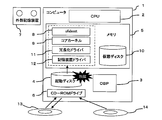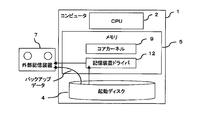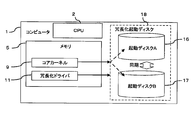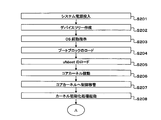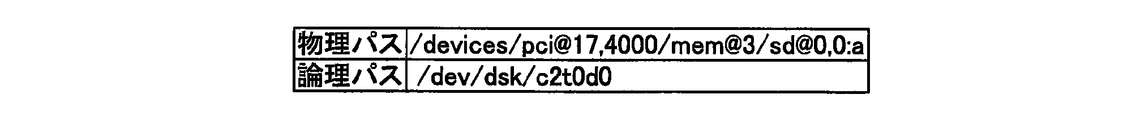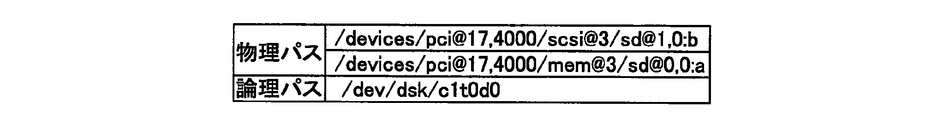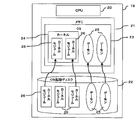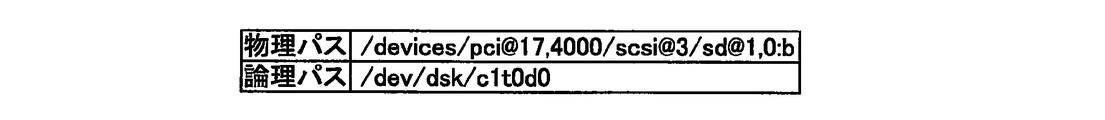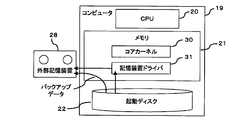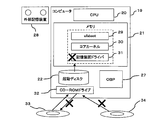WO2009157051A1 - 情報処理装置及び制御方法 - Google Patents
情報処理装置及び制御方法 Download PDFInfo
- Publication number
- WO2009157051A1 WO2009157051A1 PCT/JP2008/061408 JP2008061408W WO2009157051A1 WO 2009157051 A1 WO2009157051 A1 WO 2009157051A1 JP 2008061408 W JP2008061408 W JP 2008061408W WO 2009157051 A1 WO2009157051 A1 WO 2009157051A1
- Authority
- WO
- WIPO (PCT)
- Prior art keywords
- control unit
- access path
- system control
- conversion table
- arithmetic processing
- Prior art date
Links
Images
Classifications
-
- G—PHYSICS
- G06—COMPUTING; CALCULATING OR COUNTING
- G06F—ELECTRIC DIGITAL DATA PROCESSING
- G06F11/00—Error detection; Error correction; Monitoring
- G06F11/07—Responding to the occurrence of a fault, e.g. fault tolerance
- G06F11/14—Error detection or correction of the data by redundancy in operation
- G06F11/1402—Saving, restoring, recovering or retrying
- G06F11/1446—Point-in-time backing up or restoration of persistent data
- G06F11/1458—Management of the backup or restore process
- G06F11/1469—Backup restoration techniques
-
- G—PHYSICS
- G06—COMPUTING; CALCULATING OR COUNTING
- G06F—ELECTRIC DIGITAL DATA PROCESSING
- G06F11/00—Error detection; Error correction; Monitoring
- G06F11/07—Responding to the occurrence of a fault, e.g. fault tolerance
- G06F11/14—Error detection or correction of the data by redundancy in operation
- G06F11/1402—Saving, restoring, recovering or retrying
- G06F11/1415—Saving, restoring, recovering or retrying at system level
- G06F11/1417—Boot up procedures
-
- G—PHYSICS
- G06—COMPUTING; CALCULATING OR COUNTING
- G06F—ELECTRIC DIGITAL DATA PROCESSING
- G06F9/00—Arrangements for program control, e.g. control units
- G06F9/06—Arrangements for program control, e.g. control units using stored programs, i.e. using an internal store of processing equipment to receive or retain programs
- G06F9/44—Arrangements for executing specific programs
- G06F9/4401—Bootstrapping
- G06F9/4406—Loading of operating system
-
- G—PHYSICS
- G06—COMPUTING; CALCULATING OR COUNTING
- G06F—ELECTRIC DIGITAL DATA PROCESSING
- G06F11/00—Error detection; Error correction; Monitoring
- G06F11/07—Responding to the occurrence of a fault, e.g. fault tolerance
- G06F11/14—Error detection or correction of the data by redundancy in operation
- G06F11/1402—Saving, restoring, recovering or retrying
- G06F11/1415—Saving, restoring, recovering or retrying at system level
- G06F11/1435—Saving, restoring, recovering or retrying at system level using file system or storage system metadata
-
- G—PHYSICS
- G06—COMPUTING; CALCULATING OR COUNTING
- G06F—ELECTRIC DIGITAL DATA PROCESSING
- G06F11/00—Error detection; Error correction; Monitoring
- G06F11/07—Responding to the occurrence of a fault, e.g. fault tolerance
- G06F11/16—Error detection or correction of the data by redundancy in hardware
- G06F11/20—Error detection or correction of the data by redundancy in hardware using active fault-masking, e.g. by switching out faulty elements or by switching in spare elements
- G06F11/2053—Error detection or correction of the data by redundancy in hardware using active fault-masking, e.g. by switching out faulty elements or by switching in spare elements where persistent mass storage functionality or persistent mass storage control functionality is redundant
- G06F11/2094—Redundant storage or storage space
Definitions
- the present invention relates to an operating system startup method in an information processing apparatus.
- OS Operating system
- core kernel that performs basic management control such as CPU (Central Processing Unit) and memory
- daemon that provides various services to users and applications. Is done.
- FIG. 11 is a conceptual diagram of the acquisition of a kernel module and a daemon from a conventional OS internal structure and boot disk.
- the computer 19 includes a CPU 20, a memory 21, and a startup disk 22.
- the memory 21 includes an OS 23 that is read from the startup disk 22.
- the OS 23 includes a kernel 24 and a daemon 25.
- the kernel 24 includes a kernel module. 26.
- the CPU 20 executes all processing of the computer 19.
- the memory 21 is a volatile storage device.
- the startup disk 22 is written with a program to be expanded on the memory 21 and is, for example, an HDD.
- the kernel module 26 is a module program that constitutes the kernel 24.
- the kernel 24 adopts a module structure, and is not provided as a single binary object on the boot disk 22 but is a kernel module that is a main component of the OS 23 when the OS 23 is booted. 26, the daemon 25 is read from the startup disk 22, and the kernel image is gradually expanded on the memory 21. Similarly, even after the OS 23 is started, it is incorporated into the kernel 24 according to the components required by the system.
- the kernel module 26 includes a device driver, for example.
- the device driver controls an input / output device such as a disk or a tape device, and resides in the kernel and manages an interface between the device and the kernel.
- Device drivers are implemented in the kernel as dynamically loadable modules, and are provided as separate binary files for each device type. This device driver is automatically loaded when the device is first accessed.
- the kernel 24 prepares a logical path for enabling disk access from the user and associates the logical path with the physical path. ing. This is because when a user handles a physical device such as a disk, the physical path of the device needs to be converted into a logical path that can be handled easily by the OS, instead of directly specifying the physical path.
- a program of the OS 23 in which firmware (not shown) is stored in the startup disk 22 is expanded on the memory 21, and processing is performed according to the procedure described in the program.
- the kernel 24 is started first, and then each service of the daemon 25 is started.
- FIG. 12 is a block diagram showing an example of the configuration of a computer in a conventional OS boot system.
- FIG. 13 is a conceptual diagram of the tree structure of the root file system that is the configuration of the startup disk.
- a computer 19 shown in FIG. 12 includes a CPU 20, an OBP (Open Boot Program) 27, a startup disk 22, a memory 21, and an external storage device 28.
- the memory 21 includes a ufsboot 29, a core kernel 30, and a storage device driver 31 that are expanded by each program to be described later.
- the OBP 27 is a ROM in which a firmware program that starts up first when the power is turned on and performs OS startup processing is recorded.
- the external storage device 28 is a storage device such as a tape drive in which backup data of the startup disk 22 has already been stored as insurance in the event of a failure of the startup disk 22.
- Ufsboot 29 is a startup program.
- the core kernel 30 incorporates a kernel module and a daemon as initialization of the kernel.
- the storage device driver 31 is a storage device driver. These three programs are stored in the startup disk 22.
- the boot disk 22 is composed of a file structure created in a tree format called a root file system as shown in FIG. 13 in order to read and write recorded information, and has a single structure called root (/). It is configured as a tree with a root node. Note that the file recorded on the startup disk 22 can be accessed by associating the logical path of the startup disk 22 with the root (/) of the root file system using a mount command provided by the OS. . This association is called “mount”.
- FIG. 14 is a flowchart of a computer OS boot process in a conventional OS boot system. It should be noted that all of the OS startup processing is executed by the CPU 20 including the following OBP program execution processing.
- the OBP 27 starts automatic boot, recognizes the hardware configuration, and creates a device tree as shown in FIG. 13 (S102).
- the device tree is configuration information of a physical device.
- the OBP 27 instructs to start the OS (S103), and expands the boot block stored at the head of the boot disk 22 in the memory 21 (S104).
- the core kernel 30 finds a kernel module necessary for initialization of the kernel stored on the root file system, loads it into the memory 21, and starts kernel initialization processing (S108).
- the core kernel 30 associates a physical path for accessing the physical path of the boot disk 22 as a logical device accessed by the OS based on the device tree held by the OBP 27. (S109), kernel loading is completed (S110).
- FIG. 15 is a correspondence table between the physical path and logical path of the boot disk in the conventional OS boot system.
- the physical path (/ devices / pci @ 17,4000 / scsi @ 3 / sd @ 1,0: b) and logical path (/ dev / dsk / c1t0d0) of the boot disk 22 by the core kernel 30 )
- the core kernel 30 determines which physical path the logical device designated by the designated logical path corresponds to when the logical path is accessed by the user.
- the core kernel 30 refers to the disk mount correspondence table (/ ⁇ / dev / dsk / c1t0d0) previously held in the startup disk 22 and is shown in FIG.
- S111 the file stored on the boot disk 22 can be accessed, and the initialization of the kernel is completed (S112).
- the kernel module incorporates the components requested by the system into the kernel as needed even after the OS is booted, access to the boot disk must be guaranteed at all times, and the system will stop unmounting the root file system (Only attributes such as read / write permission can be changed).
- the unmounting is to cancel the mounting, and specifically, to cancel the path association by mounting using an unmount command provided by the OS.
- Kernel initialization is performed by the above-described processing, but the following backup system is prepared for the computer assuming a boot disk failure.
- FIG. 16 is a conceptual diagram of backup of a conventional startup disk.
- the core kernel 30 recognizes the external storage device 28 by loading the storage device driver 31 stored in the boot disk 22 into the memory 21 and activating the storage device driver 31. Then, the data of the startup disk 22 is copied to the external storage device 28. Through the above processing, the backup data of the startup disk 22 is stored in the external storage device 28 as insurance when the startup disk 22 fails.
- the boot disk itself that started up the system is overwritten, so it is necessary to boot the OS from another system disk.
- a method is employed in which the system is started from a read-only OS medium such as a CD-ROM and the backup data is written back to the startup disk.
- the OS medium takes the place of the boot disk, and the initialization of the kernel is the same processing as the flow shown in FIG.
- the storage device driver that is a program for driving the external storage device
- the core kernel cannot recognize the external storage device and cannot write back the backup data.
- the OS medium since the OS medium is mounted, the file system of the OS medium cannot be unmounted, and the OS medium and the storage device driver cannot be exchanged.
- FIG. 17 is a conceptual diagram of boot disk restoration in an OS boot system using a conventional CD-ROM medium. As shown in FIG. 17, it is impossible to take out the OS medium 34 while the OS is running, and since the OS medium 33 is in the CD-ROM drive 32, the storage device driver medium 34 cannot be set. Similarly, restoration of the boot disk 32 is impossible.
- the present invention has been made to solve the above-described problems, and an object thereof is to provide an information processing apparatus and an information processing apparatus control method capable of dynamically removing an OS medium during OS operation.
- an information processing apparatus includes an arithmetic processing device and a storage device, controls the information processing device, and causes the arithmetic processing device to execute startup processing of the information processing device.
- a first conversion that stores one system control unit and represents a correspondence between a first access path based on a tree structure or the first access path and a second access path different from the first access path
- the first recording medium device accessed using the second access path operates as a second recording medium device different from the first recording medium device, and a third tree structure is used.
- a memory disk generation unit for causing the arithmetic processing unit to secure a memory disk unit accessed using the access path as a predetermined storage area of the storage device; and A conversion table generation unit that causes the arithmetic processing unit to generate a second conversion table that represents a correspondence between an access route and the third access route, and the first system control unit as a second system control unit, A duplication control unit that causes the arithmetic processing unit to copy the memory disk unit and, based on the second conversion table, duplicates the first system control unit and the second system control unit to the arithmetic processing unit; Is provided.
- the information processing apparatus control method includes a first system control unit that controls the information processing apparatus including the arithmetic processing apparatus and the storage device, and causes the arithmetic processing apparatus to execute a startup process of the information processing apparatus. Is stored, and based on a first conversion table representing a correspondence between a first access path by a tree structure or the first access path and a second access path different from the first access path, The first recording medium device accessed using the second access path operates as a second recording medium apparatus different from the first recording medium apparatus, and the third access path has a tree structure.
- a memory disk unit accessed by using the arithmetic processing unit as a predetermined storage area of the storage device, the second access path, A step of causing the arithmetic processing unit to generate a second conversion table representing a correspondence with the third access path, and the memory to be stored in the arithmetic processing unit as the first system control unit as a second system control unit. Copying to the disk unit, and duplexing the first system control unit and the second system control unit to the arithmetic processing unit based on the second conversion table.
- Physical path-logical path correspondence table of OS medium according to the present embodiment 4 is a physical path-logical path correspondence table of a virtual disk according to the present embodiment. 4 is a redundant physical path-logical path correspondence table according to the present embodiment. 5 is a flowchart of restoration of a boot disk in the OS boot system using the CD-ROM medium according to the present embodiment. It is a conceptual diagram of acquisition of a kernel module and a daemon from a conventional OS internal structure and a boot disk. It is a block diagram which shows an example of a structure of the computer in the conventional OS starting system. It is a conceptual diagram of the tree structure of the root file system which is a structure of a starting disk. It is a flowchart of the OS starting process of the computer in the conventional OS starting system.
- FIG. 10 is a correspondence table between a physical path and a logical path of a boot disk in a conventional OS boot system. It is a conceptual diagram of the backup of the conventional starting disk. It is a conceptual diagram of restoration of a boot disk in an OS boot system using a conventional CD-ROM medium.
- FIG. 1 is a block diagram showing an example of the configuration of a computer in an OS boot system using a CD-ROM medium according to the present embodiment.
- FIG. 2 is a conceptual diagram showing an example of a tree structure of the root file system according to the present embodiment.
- FIG. 3 is a conceptual diagram of backup of the startup disk according to the present embodiment.
- a computer 1 shown in FIG. 1 includes a CPU 2 (arithmetic processing device), an OBP 3, a startup disk 4, a memory 5 (storage device), a CD-ROM drive 6, an external storage device 7, and an OS medium 13 ( A first recording medium) and a storage device driver medium 14.
- a ufsboot 8 that is expanded by each program to be described later, a core kernel 9 (memory disk generation unit, mount control unit), a virtual disk 10 (memory disk unit), and a redundancy driver 11 (conversion table). Generation unit, duplexing control unit) and storage device driver 12.
- a core kernel 9 memory disk generation unit, mount control unit
- a virtual disk 10 memory disk unit
- a redundancy driver 11 conversion table
- storage device driver 12 In this embodiment, one CPU is used, but a multi-CPU including a plurality of CPUs may be used.
- the CPU 2 executes all the processes of the computer 1.
- the OBP 3 is a ROM that stores a firmware program that is activated first when the power is turned on and performs OS activation processing. Further, as shown in FIG. 1, the boot disk 4 is written with a program necessary for booting the OS developed on the memory 5, and is a device tree formed by a physical path as shown in FIG. And a root file system formed by logical paths. In this embodiment, since the boot disk 4 has failed, the OS medium 13 plays the same role as the boot disk 4.
- the memory 5 is a volatile storage medium.
- the CD-ROM drive 6 reads data written on the CD-ROM. In the present embodiment, the OS medium 13 is set in the CD-ROM drive.
- the external storage device 7 is a device such as a tape drive in which backup data of the startup disk 4 is stored as insurance when the startup disk 4 fails.
- the backup data of the startup disk 4 is shown in FIG. As shown in FIG. 3, it is stored by the same processing as in the prior art and is already stored in the previous stage of the startup disk failure.
- the OS medium 13 is, for example, a CD-ROM, and stores each program (first system control unit) for starting the OS, and plays the same role as the boot disk.
- the storage device driver medium 14 is, for example, a CD-ROM, in which the storage device driver 12 is stored.
- the storage device driver 12 is a driver for driving the external storage device 7.
- Ufsboot8 is a start program.
- the core kernel 9 incorporates a kernel module and a daemon as initialization of the kernel. Details of the virtual disk 10 and the redundancy driver 11 will be described later. These four programs are stored in the boot disk 4 and the OS medium 13.
- the above-described virtual disk 10 is a so-called memory disk, which is a virtual disk created in the memory, and enables faster access than normal disk reading and writing.
- the kernel allocates an area dedicated to the virtual disk in the memory, and operates with a driver that allocates physical and logical paths provided in the kernel, and provides an access path that is not different from a normal disk from the kernel. To do.
- redundancy driver 11 performs redundancy of the startup disk. If the boot disk fails, the operation of the entire OS (kernel) cannot be guaranteed, and in the worst case, the system may stop. In order to avoid this, there is a mechanism of “redundant startup disk (duplexing)” in which a plurality of startup disks are prepared in advance and access is taken over to another startup disk even if one startup disk fails. Redundancy of startup disks refers to associating physical paths of multiple startup disks as a logical path of one startup disk, and converts an access instruction to the logical path of the startup disk into an instruction to a physical path of multiple disks That is. There are several methods for realizing the redundancy of the startup disk. Generally, there is a method in which a redundant driver that makes a plurality of startup disks look like a single startup disk is incorporated into the OS.
- FIG. 4 is a conceptual diagram in a disk redundant configuration. As shown in FIG. 4, the startup disk A 16 and the startup disk B 17 are handled as redundant startup disks 18 by the redundant driver 11.
- the core kernel 9 reads and writes the redundant startup disk 18 in the face direction, but actually the same reading and writing is executed to the startup disk A16 and the startup disk B17. The detailed operation of the redundancy driver 11 will be described later.
- FIG. 5 and FIG. 6 are flowcharts of the computer OS boot process in the OS boot system using the CD-ROM medium according to the present embodiment. The following processing is executed by the CPU 2.
- the OBP 3 starts automatic boot, recognizes the hardware configuration, and creates a device tree as shown in FIG. 2 (S202).
- the OBP 3 instructs to start the OS (S203), and expands the boot block stored at the head of the OS medium 13 in the memory 5 (S204).
- the storage location of ufsboot8 which is a startup program stored in the root file system built on the OS medium 13 is written. Based on this location, the OBP 3 reads ufsboot8 and reads the memory 5 (S205). The loaded ufsboot 8 starts the core kernel 9 (S206), and transfers control to the core kernel 9 (S207).
- the core kernel 9 finds a necessary kernel module stored on the root file system, loads it into the memory 5, and starts a kernel initialization process (S208).
- the core kernel 9 loads the redundancy driver 11 in the OS medium 13 into the memory 5 (S209). After loading the redundant driver 11, the core kernel 9 secures the virtual disk 10 area in the memory 5, and the physical path (/ devices / pci @ 17,4000 / mem) of the virtual disk 10 in the device tree held by the OBP 3 @ 3 / sd @ 0,0: a) is added (S210). After adding the physical path to the virtual disk 10, the core kernel 9 associates the logical path with the physical path of each of the virtual disk 10 and the OS medium 13 based on the device tree held by the OBP 3 (S211 and S212).
- FIG. 7 is a physical path-logical path correspondence table of the OS medium according to the present embodiment.
- FIG. 8 is a physical path-logical path correspondence table of virtual disks according to this embodiment.
- the logical path of the OS medium 13 is recorded in advance as a “disk mount correspondence table (first conversion table)” in the OS medium 13 in advance. Specifically, it is prepared in advance as a logical path to be associated with a physical path of a device that reads the OS medium 13 (CD-ROM drive 6 in the present embodiment).
- the redundancy driver 11 is activated and the physical path of the OS medium 13 (/ devices / pci @ 17,4000 / scsi @ 3 / sd @ 1, 0: b ⁇ First access path>) and the physical path of the virtual disk (/ devices / pci @ 17,4000 / mem @ 3 / sd @ 0,0: a ⁇ third access path>) are logical paths of the OS medium 13
- a correspondence table (second conversion table) associated with (/ dev / dsk / c1t0d0 ⁇ second access route>) is created (S213).
- the physical path of the OS medium 13 and the physical path of the virtual disk may be associated with one unique logical path (for example, / dev / sfdsk / c0t0d0). Further, the physical path of the OS medium 13 and the physical path of the virtual disk may be associated with the logical path of the virtual disk.
- FIG. 9 is a physical path-logical path correspondence table for redundancy according to the present embodiment.
- the redundancy driver 11 creates a physical path-logical path correspondence table (second conversion table) as shown in FIG. 9, and the OS medium 13 and the virtual disk 10 are made redundant by this association, and the logical path Is handled as a single startup disk. For example, when the logical path of the OS medium 13 is accessed, both the OS medium 13 and the virtual disk are accessed.
- the redundancy driver 11 that created the correspondence table copies the OS (first system control unit) recorded in the OS medium 13 to the virtual disk 10 as shown in FIG. 6 (S214), and the loading of the kernel is completed. (S215).
- the virtual disk 10 holds the OS (second system control unit) in the recording area.
- the core kernel 9 reads the disk mount correspondence table (/ ⁇ / dev / dsk / c1t0d0) previously held in the OS medium 13 or the physical paths of the OS medium 13 and the virtual disk shown in FIG. Referring to the correspondence table in which the logical paths of the OS medium 13 are associated with each other, as shown in FIG. 2, the OS medium 13 and the virtual disk, which are startup disks made redundant at the root (/) of the root file system.
- the logical path (/ dev / dsk / c1t0d0) is mounted (/ ⁇ / dev / dsk / c1t0d0) with a readable / writable attribute (S216), and the initialization of the kernel is completed (S217).
- the core kernel 9 unmounts (unmounts) the OS medium 13 and the root file system (S301). By this unmounting, the OS medium 13 is not mounted at the root (/) of the root file system and can be taken out. That is, the CD-ROM medium as the OS medium 13 can be ejected from the CD-ROM drive 6 and taken out. Further, since the access path to the other virtual disk 10 made redundant remains, the core kernel 9 continues to recognize the virtual disk 10 as the boot disk, and the operation of the system is continued. Note that the core kernel 9 can also unmount the OS medium 13 by using an instruction to take out the OS medium 13 from a user or an application as a trigger.
- the failed startup disk 4 can be restored using the backup data of the startup disk 4 stored in the external storage device 7. .
- FIG. 10 is a flowchart of restoration of the boot disk in the OS boot system using the CD-ROM medium according to the present embodiment.
- the core kernel 9 changes the physical path (/ cdrom) of the storage device driver medium to the logical path (/ dev / dsk) as shown in FIG. / C1t0d0), the logical path is mounted on the root (/) of the root file system (S301).
- the core kernel 9 loads the storage device driver 12 stored in the storage device driver medium 14 into the memory 5 and activates it (S302).
- the core kernel 9 recognizes the external storage device 7 and writes back the backup data stored in the external storage device 7 (S303), thereby restoring the boot disk 4 and ending the processing. (S304).
- the OS medium such as the CD-ROM can be taken out when the system disk is restored by the CD-ROM boot system due to the redundant configuration of the OS medium and the virtual disk.
- the kernel since the access path to the virtual disk remains even after the OS medium is removed, the kernel continues to recognize the boot disk, and the system operation can be continued. For this reason, a necessary driver module can be incorporated into a boot system using a CD-ROM medium.
- a virtual disk it is possible to make the boot disk redundant without preparing a separate disk, so that the reliability of the entire system can be improved.
- a necessary driver module can be incorporated into the CD-ROM boot system without preparing a separate disk or installation server. Further, since the boot disk can be made redundant without preparing a separate disk, the reliability of the entire system can be improved.
Landscapes
- Engineering & Computer Science (AREA)
- Theoretical Computer Science (AREA)
- Software Systems (AREA)
- Physics & Mathematics (AREA)
- General Engineering & Computer Science (AREA)
- General Physics & Mathematics (AREA)
- Quality & Reliability (AREA)
- Computer Security & Cryptography (AREA)
- Stored Programmes (AREA)
Abstract
情報処理装置の起動処理を実行させる第1のシステム制御部が格納され、木構造による第1のアクセス経路、又は、第1のアクセス経路と第1のアクセス経路とは異なる第2のアクセス経路との対応を表す第1の変換テーブルに基づき、第2のアクセス経路を用いてアクセスされる第1の記録媒体装置と、第1の記録媒体装置とは異なる第2の記録媒体装置として動作するとともに、木構造による第3のアクセス経路を用いてアクセスされるメモリディスク部を確保させるメモリディスク生成部と、第2のアクセス経路と、第3のアクセス経路との対応を表す第2の変換テーブルを演算処理装置に生成させる変換テーブル生成部と、第1のシステム制御部を第2のシステム制御部として、メモリディスク部に複写させるとともに、第2の変換テーブルに基づき、第1のシステム制御部と第2のシステム制御部を二重化させる二重化制御部とを備えた。
Description
本発明は、情報処理装置におけるオペレーティングシステムの起動方式に関するものである。
オペレーティングシステム(以下OS)は構成上、CPU(Central Processing Unit)やメモリなどの基本的な管理制御を行うカーネル(コアカーネル)と、ユーザやアプリケーションに対して様々なサービスを提供するデーモンとから構成される。
図11は従来のOSの内部構造と起動ディスクからのカーネルモジュール、デーモンの取得の概念図である。なお、以下各図において、同一符号は同一物又は相当物を示しており重複説明は省略する。このコンピュータ19は、CPU20とメモリ21と、起動ディスク22を備え、メモリ21内には、起動ディスク22から読込まれるOS23を備え、OS23はカーネル24、デーモン25を備え、カーネル24は、カーネルモジュール26を備える。
CPU20は、コンピュータ19の全ての処理を実行するものである。また、メモリ21は、揮発性を有する記憶装置である。また、起動ディスク22は、メモリ21上へ展開するプログラムが書き込まれているものであり、例えばHDDである。また、カーネルモジュール26は、カーネル24を構成するモジュールプログラムである。
図11に示されるように、カーネル24は、モジュール構造を採用しており、起動ディスク22上に一つのバイナリオブジェクトとして提供されるのではなく、OS23起動時に主要なOS23の構成要素であるカーネルモジュール26、デーモン25を起動ディスク22から読み込み、カーネルイメージを徐々にメモリ21上に展開していく。同様に、OS23起動後もシステムから要求される構成要素に応じてカーネル24に組み込む。
なお、カーネルモジュール26には例えばデバイスドライバがある。デバイスドライバとは、ディスクやテープ装置など入出力装置を制御するものであり、カーネルに常駐し、装置とカーネルとのインタフェースを司るものである。デバイスドライバは動的にロード可能なモジュールとしてカーネルに実装されており、デバイスの種類ごとに別々のバイナリファイルとして提供されている。このデバイスドライバは、デバイスに対する最初のアクセス時に、そのデバイスドライバが自動的にロードされるものである。
また、カーネル24は、ディスクの物理的な位置関係を示す物理パスとは別に、ユーザからのディスクアクセスを可能にするための論理パスを用意し、この論理パスと物理パスとの対応付けを行っている。これは、ユーザがディスクなどの物理デバイスを扱う場合、デバイスの物理パスを直接指定するのではなく、OSが扱いやすい論理的なパスに変換する必要がある為である。
OS23が起動するには、まず図示しないファームウェアが起動ディスク22に格納されているOS23のプログラムをメモリ21上に展開し、そのプログラムに記されている手続きに従って処理が走る。順番としては先にカーネル24が起動し、その後にデーモン25の各サービスが起動される。
以下に、従来のOS起動システムにおけるOS起動処理(カーネル初期化)の詳細を説明する。
図12は従来のOS起動システムにおけるコンピュータの構成の一例を示すブロック図である。また、図13は起動ディスクの構成であるルートファイルシステムの木構造の概念図である。図12に示されるコンピュータ19は、CPU20と、OBP(Open Boot Program)27と、起動ディスク22と、メモリ21と、外部記憶装置28とを備える。また、メモリ21内には後述する各プログラムにより、展開されるufsboot29と、コアカーネル30と、記憶装置ドライバ31とを備える。
OBP27は、電源投入時、最初に起動し、OS起動処理を行うファームウェアプログラムが記録されたROMである。また、外部記憶装置28は、起動ディスク22故障時の保険として、起動ディスク22のバックアップデータがすでに保存されているテープドライブ等の記憶装置である。
また、ufsboot29は起動プログラムである。また、コアカーネル30は、カーネルの初期化としてカーネルモジュール、またデーモンの組み込みを行うものである。また、記憶装置ドライバ31は、記憶装置のドライバである。この3つのプログラムは起動ディスク22内に格納されている。
起動ディスク22は、記録された情報を読み書きするため、図13に示されるようなルートファイルシステムと呼ばれるツリー形式で作成されたファイル構造体で構成されており、ルート(/)と呼ばれる単一のルートノードを持つ木として構成されている。なお、OSが提供するマウント(mount)コマンドを用いて、起動ディスク22の論理パスとルートファイルシステムのルート(/)を結びつけることで、起動ディスク22上に記録されたファイルのアクセスを可能としている。この関連付けを「マウント」と呼ぶ。
次に、従来のOS起動システムにおけるカーネル初期化の動作について説明する。
図14は従来のOS起動システムにおけるコンピュータのOS起動処理のフローチャートである。なお、以下のOBPのプログラム実行処理も含めてOSの起動処理は全てCPU20により実行される。まず、ユーザによりコンピュータ19の電源が投入されると(S101)、OBP27が自動ブートを開始し、ハード構成を認識し、図13に示されるようなデバイスツリーを作成する(S102)。なお、デバイスツリーとは、物理デバイスの構成情報である。
デバイスツリー作成後、OBP27は、OSの起動を指示し(S103)、起動ディスク22の先頭に格納されているブートブロックをメモリ21に展開する(S104)。ブートブロックには、起動ディスク22上に構築されているルートファイルシステムに格納されている起動プログラムであるufsboot29の格納場所が書き込まれており、この場所に基づいてOBP27は、ufsboot29を読み込んでufsboot29をメモリ21へロードする(S105)。ロードされたufsboot29は、コアカーネル30を起動させ(S106)、制御をコアカーネルへ30移す(S107)。
コアカーネル30への制御移管後、コアカーネル30は、図13に示されるように、ufsboot29から渡された起動ディスク22に対して物理的なデバイスとしてアクセスを行うための物理パス(/devices/pci@17,4000/scsi@3/sd@1,0:b)とルートファイルシステムのルート(/)を読込み専用の属性でマウント(/=/devices/pci@17,4000/scsi@3/sd@1,0:b)する。物理パスのマウント後、コアカーネル30は、ルートファイルシステム上に格納されているカーネルの初期化に必要なカーネルモジュールを見つけてメモリ21にロードし、カーネルの初期化処理を始める(S108)。カーネルの初期化処理起動後、コアカーネル30は、OBP27が保持しているデバイスツリーを元に、起動ディスク22の物理パスにOSがアクセスする論理的なデバイスとしてアクセスするための論理パスを対応付け(S109)、カーネルのロードは完了となる(S110)。
図15は従来のOS起動システムにおける起動ディスクの物理パスと論理パスの対応表である。図15に示されるように、コアカーネル30による起動ディスク22の物理パス(/devices/pci@17,4000/scsi@3/sd@1,0:b)と論理パス(/dev/dsk/c1t0d0)の対応付けにより、対応表が作成される。この対応表により、コアカーネル30は、ユーザからの論理パスアクセス時に、指定の論理パスで指定される論理デバイスがどの物理パスで指定される物理デバイスに対応しているのか判断を行う。
図14に示されるように、パスの対応付け後、コアカーネル30は、予め起動ディスク22に保持されたディスクマウント対応表(/→/dev/dsk/c1t0d0)を参照して、図13に示されるように、起動ディスクの論理パス(/dev/dsk/c1t0d0)を読書き可能な属性でルートファイルシステムのルート(/)に再マウント(/=/dev/dsk/c1t0d0)する(S111)。このマウントにより、起動ディスク22上に記憶されたファイルのアクセスが可能となり、カーネルの初期化が完了となる(S112)。
なお、カーネルモジュールは、OS起動後もシステムから要求された構成要素を必要に応じてカーネルに組み込むため、常に起動ディスクへのアクセスが保障されなければならず、ルートファイルシステムのアンマウントはシステムが停止するまで不可となる(変更できるのは読書きの可否などの属性のみ)。なお、アンマウントとはマウントを解消することであり、具体的にはOSが提供するアンマウント(unmount)コマンドを用いてマウントによるパスの関連付けを解除することである。
上述した処理により、カーネル初期化はなされるが、コンピュータには起動ディスクの故障を想定し、次のようなバックアップシステムが用意されている。
図16は従来の起動ディスクのバックアップの概念図である。図16に示されるように、コアカーネル30は、起動ディスク22に格納されている記憶装置ドライバ31をメモリ21内へロードして、記憶装置ドライバ31を活性化することにより外部記憶装置28を認識し、外部記憶装置28へ起動ディスク22のデータのコピーを行う。以上の処理により、外部記憶装置28に、起動ディスク22が故障した際の保険として、起動ディスク22のバックアップデータが保存される。
バックアップされた起動ディスクのデータを書き戻す場合、そのシステムを立ち上げた起動ディスク自身を上書きすることになるので、別のシステムディスクからOSを起動させる必要がある。一般的には、CD-ROM等の読込み専用のOS媒体からシステムを起動し、バックアップデータを起動ディスクに書き戻す手法が取られる。この場合、OS起動システムは、起動ディスクの代わりをOS媒体が担うこととなり、カーネルの初期化が図14に示すフローと同様の処理となる。
なお、従来技術として、選択された機能を有するOSを作成し使用する方法及びシステムが知られている。
特開2003-099268号公報
しかしながら、バックアップデータを書き戻す場合、バックアップデータを保存した外部記憶装置をシステム起動時にコアカーネルに認識させてから書き戻す必要があるが、外部記憶装置を駆動するためのプログラムである記憶装置ドライバがCD-ROM等のOS媒体に入っていない場合、コアカーネルが外部記憶装置の認識ができずに、バックアップデータの書き戻しができなくなる問題があった。この問題を解決するには、OS媒体からシステムを起動した後に、OS媒体を一時的に記憶装置のドライバの入った媒体と交換しなければならない。しかし、OS媒体はマウントされているため、OS媒体のファイルシステムのアンマウントができず、OS媒体と記憶装置ドライバの交換は不可能である。
図17は従来のCD-ROM媒体を用いたOS起動システムにおける起動ディスクのリストアの概念図である。図17に示すように、OS稼働中にOS媒体34を取り出すことは不可能であり、CD-ROMドライブ32にOS媒体33がある為、記憶装置ドライバ媒体34をセットできず、記憶装置ドライバ31を読込めないため、起動ディスク32のリストアも同様に不可能である。
本発明は上述した問題点を解決するためになされたものであり、OS稼働中にOS媒体を動的に取り外せる情報処理装置、情報処理装置制御方法を提供することを目的とする。
上述した課題を解決するため、情報処理装置は、演算処理装置と記憶装置を有し、前記情報処理装置の制御を行うとともに、前記演算処理装置に、前記情報処理装置の起動処理を実行させる第1のシステム制御部が格納され、木構造による第1のアクセス経路、又は、前記第1のアクセス経路と前記第1のアクセス経路とは異なる第2のアクセス経路との対応を表す第1の変換テーブルに基づき、前記第2のアクセス経路を用いてアクセスされる第1の記録媒体装置と、前記第1の記録媒体装置とは異なる第2の記録媒体装置として動作するとともに、木構造による第3のアクセス経路を用いてアクセスされるメモリディスク部を、前記演算処理装置に、前記記憶装置の所定の記憶領域として確保させるメモリディスク生成部と、前記第2のアクセス経路と、前記第3のアクセス経路との対応を表す第2の変換テーブルを前記演算処理装置に生成させる変換テーブル生成部と、前記第1のシステム制御部を第2のシステム制御部として、前記演算処理装置に前記メモリディスク部に複写させるとともに、前記第2の変換テーブルに基づき、前記第1のシステム制御部と前記第2のシステム制御部を前記演算処理装置に二重化させる二重化制御部とを備える。
また、情報処理装置の制御方法は、演算処理装置と記憶装置を有する前記情報処理装置の制御を行うとともに、前記演算処理装置に、前記情報処理装置の起動処理を実行させる第1のシステム制御部が格納され、木構造による第1のアクセス経路、又は、前記第1のアクセス経路と前記第1のアクセス経路とは異なる第2のアクセス経路との対応を表す第1の変換テーブルに基づき、前記第2のアクセス経路を用いてアクセスされる第1の記録媒体装置に対して、前記第1の記録媒体装置とは異なる第2の記録媒体装置として動作するとともに、木構造による第3のアクセス経路を用いてアクセスされるメモリディスク部を、前記演算処理装置に、前記記憶装置の所定の記憶領域として確保させるステップと、前記第2のアクセス経路と、前記第3のアクセス経路との対応を表す第2の変換テーブルを前記演算処理装置に生成させるステップと、前記第1のシステム制御部を第2のシステム制御部として、前記演算処理装置に前記メモリディスク部に複写させるとともに、前記第2の変換テーブルに基づき、前記第1のシステム制御部と前記第2のシステム制御部を前記演算処理装置に二重化させるステップとを備える。
以下、本発明の実施の形態について図面を参照しつつ説明する。
まず、本実施の形態に係るCD-ROM媒体を用いたOS起動システムにおけるコンピュータの構成について説明する。
図1は本実施の形態に係るCD-ROM媒体を用いたOS起動システムにおけるコンピュータの構成の一例を示すブロック図である。また、図2は本実施の形態に係るルートファイルシステムの木構造の一例を示す概念図である。また、図3は本実施の形態に係る起動ディスクのバックアップの概念図である。図1に示されるコンピュータ1は、CPU2(演算処理装置)と、OBP3と、起動ディスク4と、メモリ5(記憶装置)と、CD-ROMドライブ6と、外部記憶装置7と、OS媒体13(第1の記録媒体)と、記憶装置ドライバ媒体14を備える。また、メモリ内には後述する各プログラムにより、展開されるufsboot8と、コアカーネル9(メモリディスク生成部、マウント制御部)と、仮想ディスク10(メモリディスク部)と、冗長化ドライバ11(変換テーブル生成部、二重化制御部)と、記憶装置ドライバ12とを備える。なお、本実施の形態ではCPUを一個としたが、複数のCPUを備えるマルチCPUでも良い。
CPU2は、コンピュータ1の全ての処理を実行するものである。また、OBP3は、電源投入時、最初に起動し、OS起動処理を行うファームウェアプログラムが記録されたROMである。また、起動ディスク4は、図1に示すように、メモリ5上へ展開するOS起動に必要なプログラムが書き込まれているものであり、図2に示すような物理パスにて形成されるデバイスツリーや論理パスにより形成されるルートファイルシステムで構成されている。なお、本実施の形態では、起動ディスク4は故障している為、OS媒体13が起動ディスク4と同様の役割を果たす。また、メモリ5は、揮発性の記憶媒体である。また、CD-ROMドライブ6は、CD-ROMに書き込まれたデータを読取るものである。なお、本実施の形態においては、CD-ROMドライブにはOS媒体13がセットされている。
また、外部記憶装置7は、起動ディスク4故障時の保険として、起動ディスク4のバックアップデータが保存されるテープドライブ等の装置であり、本実施の形態では、起動ディスク4のバックアップデータは、図3に示す通り、従来技術と同様の処理で保存され、起動ディスク故障の前段階にすでに保存されている。また、OS媒体13は、例えばCD-ROMであり、OS起動の各プログラム(第1のシステム制御部)が格納されているものであり、起動ディスクと同様の役割を果たす。また、記憶装置ドライバ媒体14は、例えばCD-ROMであり、記憶装置ドライバ12が格納されているものである。なお、記憶装置ドライバ12は、外部記憶装置7を駆動するためのドライバである。
また、ufsboot8は起動プログラムである。また、コアカーネル9は、カーネルの初期化としてカーネルモジュール、またデーモンの組み込みを行うものである。なお、仮想ディスク10、冗長化ドライバ11については、後述にて詳細を説明する。これら4つのプログラムは起動ディスク4及びOS媒体13内に格納されている。
上述した仮想ディスク10とは、いわゆるメモリディスクであり、メモリ内に作成された仮想的なディスクであり、通常のディスクの読書きより高速なアクセスを可能とするものである。具体的には、カーネルがメモリ内に仮想ディスク専用の領域を確保し、そこにカーネル内に備わる物理パスと論理パスを割当てるドライバで動作し、カーネルからは通常のディスクと変わらないアクセスパスを提供する。
また、上述した冗長化ドライバ11は、起動ディスクの冗長化を行うものである。起動ディスクが故障すると、OS(カーネル)全体の動作が保障できなくなり、最悪の場合システムが停止する恐れがある。これを避けるため、予め起動ディスクを複数用意し、一つの起動ディスクが故障しても別の起動ディスクにアクセスが引き継がれる「起動ディスクの冗長化(二重化)」の仕組みがある。起動ディスクの冗長化とは、複数の起動ディスクの物理パスを一つの起動ディスクの論理パスとして対応付けを行い、起動ディスクの論理パスへのアクセス命令を複数ディスクの物理パスへの命令に変換することである。起動ディスクの冗長化を実現する方式はいくつかあるが、一般的には複数の起動ディスクを単一の起動ディスクに見せかける冗長化ドライバをOSに組み込む方法がある。
図4はディスク冗長構成時の概念図である。図4に示されるように、冗長化ドライバ11により、起動ディスクA16と起動ディスクB17は冗長化された起動ディスク18として扱われる。コアカーネル9は、表向きは冗長化起動ディスク18へ読書きを行うが、実際には起動ディスクA16と起動ディスクB17へそれぞれ同じ読書きが実行される。冗長化ドライバ11の詳細な動作については、後述にて説明する。
次に、本実施の形態に係るCD-ROM媒体を用いたOS起動システムにおけるコンピュータの動作について説明する。
図5及び図6は本実施の形態に係るCD-ROM媒体を用いたOS起動システムにおけるコンピュータのOS起動処理のフローチャートである。なお、以下の処理はCPU2により実行される。まず、ユーザによりコンピュータ1の電源が投入されると(S201)、OBP3は自動ブートを開始し、ハード構成を認識し、図2に示されるような、デバイスツリーを作成する(S202)。
デバイスツリー作成後、OBP3は、OSの起動を指示し(S203)、OS媒体13の先頭に格納されているブートブロックをメモリ5に展開する(S204)。ブートブロックには、OS媒体13上に構築されているルートファイルシステムに格納されている起動プログラムであるufsboot8の格納場所が書き込まれており、この場所に基づいてOBP3は、ufsboot8を読み込んでメモリ5へロードする(S205)。ロードされたufsboot8は、コアカーネル9を起動させ(S206)、制御をコアカーネル9へ移す(S207)。
コアカーネル9への制御移管後、コアカーネル9は、図2に示されるように、ufsboot8から渡されたOS媒体13の物理パス(/devices/pci@17,4000/scsi@3/sd@1,0:b)とルートファイルシステムのルート(/)を読込み専用の属性でマウント(/=/devices/pci@17,4000/scsi@3/sd@1,0:b)を行う。物理パスのマウント後、コアカーネル9は、ルートファイルシステム上に格納されている必要なカーネルモジュールを見つけてメモリ5にロードし、カーネルの初期化処理を始める(S208)。
カーネルの初期化処理起動後、コアカーネル9は、OS媒体13内にある冗長化ドライバ11をメモリ5内にロードする(S209)。冗長化ドライバ11ロード後、コアカーネル9は、メモリ5内に仮想ディスク10領域を確保し、OBP3が保持しているデバイスツリーに仮想ディスク10の物理パス(/devices/pci@17,4000/mem@3/sd@0,0:a)を追加する(S210)。仮想ディスク10に物理パスを追加後、コアカーネル9は、OBP3が保持しているデバイスツリーを元に、仮想ディスク10とOS媒体13それぞれの物理パスに論理パスを対応付ける(S211、S212)。
ここで、物理パスと論理パスの対応付けについて説明する。図7は本実施の形態に係るOS媒体の物理パス―論理パス対応表である。また、図8は本実施の形態に係る仮想ディスクの物理パス―論理パス対応表である。図7、図8に示されるように、OS媒体13、仮想ディスク10のそれぞれについてOS媒体13の対応表、仮想ディスクの対応表が各個作成される。なお、OS媒体13の論理パスは、予めOS媒体13に“ディスクマウント対応表(第1の変換テーブル)”として予め記録されているものである。具体的には、OS媒体13を読み取る装置(本実施の形態においてはCD-ROMドライブ6)の物理パスと対応付けられるための論理パスとして予め用意されたものである。
また、図5に示すように、各対応表作成後、冗長化ドライバ11は活性化し、OS媒体13の物理パス(/devices/pci@17,4000/scsi@3/sd@1,0:b<第1のアクセス経路>)と仮想ディスクの物理パス(/devices/pci@17,4000/mem@3/sd@0,0:a<第3のアクセス経路>)をOS媒体13の論理パス(/dev/dsk/c1t0d0<第2のアクセス経路>)に対応付けた対応表(第2の変換テーブル)を作成する(S213)。なお、OS媒体13の物理パスと仮想ディスクの物理パスとが一つの独自の論理パス(例えば/dev/sfdsk/c0t0d0)に対応付けられても良い。また、OS媒体13の物理パスと仮想ディスクの物理パスとが仮想ディスクの論理パスに対応付けられても良い。
以下、OS媒体13の物理パス及び仮想ディスクの物理パスとOS媒体13の論理パスを対応付けた対応表について説明する。図9は本実施の形態に係る冗長化のための物理パス―論理パス対応表である。冗長化ドライバ11は、図9に示されるような物理パス―論理パス対応表(第2の変換テーブル)を作成し、この対応付けにより、OS媒体13と仮想ディスク10は冗長化され、論理パスによる扱いについては、一つの起動ディスクとして扱われる。例えば、OS媒体13の論理パスにアクセスされた場合、OS媒体13と仮想ディスクの双方にアクセスされる。
対応表を作成した冗長化ドライバ11は、図6に示すように、OS媒体13に記録されたOS(第1のシステム制御部)を仮想ディスク10にコピーし(S214)、カーネルのロードは完了となる(S215)。この動作により、仮想ディスク10はその記録領域内にOS(第2のシステム制御部)を保持する。
カーネルのロード完了後、コアカーネル9は、予めOS媒体13に保持されたディスクマウント対応表(/→/dev/dsk/c1t0d0)または、図9に示したOS媒体13及び仮想ディスクの物理パスと、OS媒体13の論理パスを対応付けた対応表を参照して、図2に示されるように、ルートファイルシステムのルート(/)に冗長化された起動ディスクであるOS媒体13及び仮想ディスクの論理パス(/dev/dsk/c1t0d0)を読書き可能な属性でマウント(/→/dev/dsk/c1t0d0)し(S216)、カーネルの初期化は完了となる(S217)。
カーネル初期化完了後、コアカーネル9は、OS媒体13とルートファイルシステムのマウントを解除(アンマウント)(S301)する。このアンマウントにより、OS媒体13は、ルートファイルシステムのルート(/)にマウントされなくなり、取り出すことが可能となる。すなわち、OS媒体13としてのCD-ROM媒体をCD-ROMドライブ6からイジェクトして取り出すことができる。
また、冗長化されたもう片方の仮想ディスク10へのアクセスパスは残っているため、コアカーネル9は仮想ディスク10を起動ディスクとして認識し続けた状態となり、システムの動作は継続される。なお、コアカーネル9は、ユーザ又はアプリケーションからのOS媒体13取り出し命令をトリガーとして、OS媒体13をアンマウントすることもできる。
また、冗長化されたもう片方の仮想ディスク10へのアクセスパスは残っているため、コアカーネル9は仮想ディスク10を起動ディスクとして認識し続けた状態となり、システムの動作は継続される。なお、コアカーネル9は、ユーザ又はアプリケーションからのOS媒体13取り出し命令をトリガーとして、OS媒体13をアンマウントすることもできる。
本実施の形態による構成・処理により、カーネルの初期化が完了となると、外部記憶装置7に保存してある起動ディスク4のバックアップデータを用いて故障している起動ディスク4のリストアが可能となる。
図10は本実施の形態に係るCD-ROM媒体を用いたOS起動システムにおける起動ディスクのリストアのフローチャートである。まず、ユーザが記憶装置ドライバ媒体14をCD-ROMドライブ6へセットすると、コアカーネル9は、図2に示すように、記憶装置ドライバ媒体の物理パス(/cdrom)を論理パス(/dev/dsk/c1t0d0)に対応付け、論理パスをルートファイルシステムのルート(/)にマウントする(S301)。ルートファイルシステムへのマウント後、コアカーネル9は、記憶装置ドライバ媒体14に格納されている記憶装置ドライバ12をメモリ5内にロードし、活性化させる(S302)。記憶装置ドライバ14活性化により、コアカーネル9は、外部記憶装置7を認識し、外部記憶装置7に格納されているバックアップデータを書き戻すことにより(S303)、起動ディスク4をリストアし処理を終了する(S304)。
本実施の形態によれば、OS媒体と仮想ディスクの冗長化構成により、CD-ROM起動システムによるシステムディスクのリストア時に、CD-ROM等のOS媒体を取り出すことが可能である。具体的には、OS媒体を取り出しても仮想ディスクへのアクセスパスは残っているため、カーネルは起動ディスクを認識し続けた状態となり、システムの動作は継続できる。このため、CD-ROM媒体を用いた起動システムへ必要なドライバモジュールの組み込みが可能である。また、仮想ディスクを備えることにより、別途ディスクを用意せず起動ディスクの冗長化が可能なため、システム全体の信頼性の向上が図れる。
開示の情報処理装置及び制御方法は、その要旨または主要な特徴から逸脱することなく、他の様々な形で実施することができる。そのため、前述の実施の形態は、あらゆる点で単なる例示に過ぎず、限定的に解釈してはならない。本発明の範囲は、特許請求の範囲によって示すものであって、明細書本文には、何ら拘束されない。更に、特許請求の範囲の均等範囲に属する全ての変形、様々な改良、代替および改質は、全て本発明の範囲内のものである。
開示の情報処理装置及び制御方法によれば、CD-ROM起動システムによるシステムディスクのリストア時に、別途ディスクやインストールサーバを用意せず、CD-ROM起動システムへ必要なドライバモジュールの組み込みができる。また、別途ディスクを用意せず起動ディスクの冗長化が可能なため、システム全体の信頼性の向上が図れる。
Claims (15)
- 演算処理装置と記憶装置を有する情報処理装置において、
前記情報処理装置の制御を行うとともに、前記演算処理装置に、前記情報処理装置の起動処理を実行させる第1のシステム制御部が格納され、木構造による第1のアクセス経路、又は、前記第1のアクセス経路と前記第1のアクセス経路とは異なる第2のアクセス経路との対応を表す第1の変換テーブルに基づき、前記第2のアクセス経路を用いてアクセスされる第1の記録媒体装置と、
前記第1の記録媒体装置とは異なる第2の記録媒体装置として動作するとともに、木構造による第3のアクセス経路を用いてアクセスされるメモリディスク部を、前記演算処理装置に、前記記憶装置の所定の記憶領域として確保させるメモリディスク生成部と、
前記第2のアクセス経路と、前記第3のアクセス経路との対応を表す第2の変換テーブルを前記演算処理装置に生成させる変換テーブル生成部と、
前記第1のシステム制御部を第2のシステム制御部として、前記演算処理装置に前記メモリディスク部に複写させるとともに、前記第2の変換テーブルに基づき、前記第1のシステム制御部と前記第2のシステム制御部を前記演算処理装置に二重化させる二重化制御部とを有することを特徴とする情報処理装置。 - 前記二重化制御部が前記第1のシステム制御部と前記第2のシステム制御部とを前記演算装置に二重化させた後、前記第2の変換テーブルに基づいて、前記第2のアクセス経路にアクセスされた場合、前記第1のシステム制御部と前記第2のシステム制御部の双方にアクセスされることを特徴とする請求項1記載の情報処理装置。
- 前記情報処理装置はさらに、
前記第1の変換テーブル又は前記第2の変換テーブルに基づいて、前記第1のアクセス経路又は前記第3のアクセス経路と、前記第2のアクセス経路との関連付けを、前記演算処理装置に行なわせるマウント制御部を有することを特徴とする請求項1記載の情報処理装置。 - 前記マウント制御部はさらに、
前記第1の変換テーブル又は前記第2の変換テーブルに基づいて、前記関連付けを前記演算処理装置に行なわせた後に、前記関連付けを前記演算処理装置に解除させることを特徴とする請求項3記載の情報処理装置。 - 前記マウント制御部はさらに、
前記第2の変換テーブルに基づいて、前記第3のアクセス経路と前記第2のアクセス経路との関連付けを前記演算処理装置に行なわせ、前記二重化制御部が、前記第1のシステム制御部と前記第2のシステム制御部を前記演算処理装置に二重化させた後に、前記第2の変換テーブルに基づいた関連付けを前記演算処理装置に解除させることを特徴とする請求項4記載の情報処理装置。 - 演算処理装置と記憶装置を有する情報処理装置の制御方法において、
前記情報処理装置の制御を行うとともに、前記演算処理装置に、前記情報処理装置の起動処理を実行させる第1のシステム制御部が格納され、木構造による第1のアクセス経路、又は、前記第1のアクセス経路と前記第1のアクセス経路とは異なる第2のアクセス経路との対応を表す第1の変換テーブルに基づき、前記第2のアクセス経路を用いてアクセスされる第1の記録媒体装置に対して、前記第1の記録媒体装置とは異なる第2の記録媒体装置として動作するとともに、木構造による第3のアクセス経路を用いてアクセスされるメモリディスク部を、前記演算処理装置に、前記記憶装置の所定の記憶領域として確保させるステップと、
前記第2のアクセス経路と、前記第3のアクセス経路との対応を表す第2の変換テーブルを前記演算処理装置に生成させるステップと、
前記第1のシステム制御部を第2のシステム制御部として、前記演算処理装置に前記メモリディスク部に複写させるとともに、前記第2の変換テーブルに基づき、前記第1のシステム制御部と前記第2のシステム制御部を前記演算処理装置に二重化させるステップとを有することを特徴とする制御方法。 - 前記第1のシステム制御部と前記第2のシステム制御部を前記演算処理装置に二重化させるステップにより前記第1のシステム制御部と前記第2のシステム制御部とを前記演算装置に二重化させた後、前記第2の変換テーブルに基づいて、前記第2のアクセス経路にアクセスされた場合、前記第1のシステム制御部と前記第2のシステム制御部の双方にアクセスされることを特徴とする請求項6記載の制御方法。
- 前記制御方法はさらに、
前記第1の変換テーブル又は前記第2の変換テーブルに基づいて、前記第1のアクセス経路又は前記第3のアクセス経路と、前記第2のアクセス経路との関連付けを、前記演算処理装置に行なわせるステップを有することを特徴とする請求項6記載の制御方法。 - 前記制御方法はさらに、
前記第1の変換テーブル又は前記第2の変換テーブルに基づいて、前記関連付けを前記演算処理装置に行なわせた後に、前記関連付けを前記演算処理装置に解除させるステップを有することを特徴とする請求項8記載の制御方法。 - 前記制御方法はさらに、
前記第2の変換テーブルに基づいて、前記第3のアクセス経路と前記第2のアクセス経路との関連付けを前記演算処理装置に行なわせ、前記二重化制御ステップが、前記第1のシステム制御部と前記第2のシステム制御部を前記演算処理装置に二重化させた後に、前記第2の変換テーブルに基づいた関連付けを前記演算処理装置に解除させるステップを有することを特徴とする請求項9記載の制御方法。 - 演算処理装置と記憶装置を有する情報処理装置の制御プログラムにおいて、
前記情報処理装置の制御を行うとともに、前記演算処理装置に、前記情報処理装置の起動処理を実行させる第1のシステム制御部が格納され、木構造による第1のアクセス経路、又は、前記第1のアクセス経路と前記第1のアクセス経路とは異なる第2のアクセス経路との対応を表す第1の変換テーブルに基づき、前記第2のアクセス経路を用いてアクセスされる第1の記録媒体装置に対して、前記第1の記録媒体装置とは異なる第2の記録媒体装置として動作するとともに、木構造による第3のアクセス経路を用いてアクセスされるメモリディスク部を前記記憶装置の所定の記憶領域として確保するメモリディスク生成ステップと、
前記第2のアクセス経路と、前記第3のアクセス経路との対応を表す第2の変換テーブルを生成するステップと、
前記第1のシステム制御部を第2のシステム制御部として、前記メモリディスク部に複写するとともに、前記第2の変換テーブルに基づき、前記第1のシステム制御部と前記第2のシステム制御部を二重化するステップとを前記演算処理装置に実行させることを特徴とする制御プログラム。 - 前記第1のシステム制御部と前記第2のシステム制御部を前記演算処理装置に二重化させるステップにより前記第1のシステム制御部と前記第2のシステム制御部とが二重化された後、前記第2の変換テーブルに基づいて、前記第2のアクセス経路にアクセスされた場合、前記第1のシステム制御部と前記第2のシステム制御部の双方にアクセスされることを特徴とする請求項11記載の制御プログラム。
- 前記制御プログラムはさらに、
前記第1の変換テーブル又は前記第2の変換テーブルに基づいて、前記第1のアクセス経路又は前記第3のアクセス経路と、前記第2のアクセス経路との関連付けを行うステップを前記演算処理装置に実行させることを特徴とする請求項11記載の制御プログラム。 - 前記制御プログラムはさらに、
前記第1の変換テーブル又は前記第2の変換テーブルに基づいて、前記関連付けを行った後に、前記関連付けを解除するステップを有することを特徴とする請求項13記載の制御プログラム。 - 前記制御プログラムはさらに、
前記第2の変換テーブルに基づいて、前記第3のアクセス経路と前記第2のアクセス経路との関連付けを行い、前記二重化制御ステップにより前記第1のシステム制御部と前記第2のシステム制御部とが二重化された後に、前記第2の変換テーブルに基づいた関連付けを解除するステップを有することを特徴とする請求項14記載の制御プログラム。
Priority Applications (3)
| Application Number | Priority Date | Filing Date | Title |
|---|---|---|---|
| PCT/JP2008/061408 WO2009157051A1 (ja) | 2008-06-23 | 2008-06-23 | 情報処理装置及び制御方法 |
| JP2010517609A JP5413366B2 (ja) | 2008-06-23 | 2008-06-23 | 情報処理装置及び制御方法 |
| US12/970,341 US8667262B2 (en) | 2008-06-23 | 2010-12-16 | Information processing apparatus and its control method |
Applications Claiming Priority (1)
| Application Number | Priority Date | Filing Date | Title |
|---|---|---|---|
| PCT/JP2008/061408 WO2009157051A1 (ja) | 2008-06-23 | 2008-06-23 | 情報処理装置及び制御方法 |
Related Child Applications (1)
| Application Number | Title | Priority Date | Filing Date |
|---|---|---|---|
| US12/970,341 Continuation US8667262B2 (en) | 2008-06-23 | 2010-12-16 | Information processing apparatus and its control method |
Publications (1)
| Publication Number | Publication Date |
|---|---|
| WO2009157051A1 true WO2009157051A1 (ja) | 2009-12-30 |
Family
ID=41444129
Family Applications (1)
| Application Number | Title | Priority Date | Filing Date |
|---|---|---|---|
| PCT/JP2008/061408 WO2009157051A1 (ja) | 2008-06-23 | 2008-06-23 | 情報処理装置及び制御方法 |
Country Status (3)
| Country | Link |
|---|---|
| US (1) | US8667262B2 (ja) |
| JP (1) | JP5413366B2 (ja) |
| WO (1) | WO2009157051A1 (ja) |
Families Citing this family (2)
| Publication number | Priority date | Publication date | Assignee | Title |
|---|---|---|---|---|
| CN108008914B (zh) * | 2016-10-27 | 2019-09-13 | 华为技术有限公司 | 一种arm设备中磁盘管理的方法、装置和arm设备 |
| CN110704779A (zh) * | 2019-09-27 | 2020-01-17 | 杭州迪普科技股份有限公司 | 一种网站页面访问合规性检测方法、装置及设备 |
Citations (3)
| Publication number | Priority date | Publication date | Assignee | Title |
|---|---|---|---|---|
| JPS6426259A (en) * | 1987-07-22 | 1989-01-27 | Fujitsu Ltd | Access system for multiplexed external storage device |
| JPH02300932A (ja) * | 1989-05-16 | 1990-12-13 | Fujitsu Ltd | Ramディスクos実現方式 |
| JPH1196059A (ja) * | 1997-09-18 | 1999-04-09 | Toshiba Tec Corp | データ処理装置及び二重化設定業務プログラムを記録した記録媒体 |
Family Cites Families (9)
| Publication number | Priority date | Publication date | Assignee | Title |
|---|---|---|---|---|
| US5974517A (en) * | 1996-09-17 | 1999-10-26 | Compaq Computer Corporation | Method and system for mounting a system partition as a logical drive while an operating system is operational by modifying a partition table |
| US20080256352A1 (en) * | 2000-01-06 | 2008-10-16 | Super Talent Electronics, Inc. | Methods and systems of booting of an intelligent non-volatile memory microcontroller from various sources |
| US6591376B1 (en) * | 2000-03-02 | 2003-07-08 | Hewlett-Packard Development Company, L.P. | Method and system for failsafe recovery and upgrade of an embedded operating system |
| US6993642B2 (en) | 2001-07-24 | 2006-01-31 | Microsoft Corporation | Method and system for creating and employing an operating system having selected functionality |
| US6993649B2 (en) * | 2002-12-17 | 2006-01-31 | John Alan Hensley | Method of altering a computer operating system to boot and run from protected media |
| US7499988B2 (en) * | 2003-10-16 | 2009-03-03 | International Business Machines Corporation | Method for SAN-based BOS install volume group |
| US7370234B2 (en) * | 2004-10-14 | 2008-05-06 | International Business Machines Corporation | Method for system recovery |
| US7694123B2 (en) * | 2006-03-28 | 2010-04-06 | Hewlett-Packard Development Company, L.P. | Storing files for operating system restoration |
| US7865711B2 (en) * | 2007-12-03 | 2011-01-04 | Microsoft Corporation | Efficient method for operating system deployment |
-
2008
- 2008-06-23 JP JP2010517609A patent/JP5413366B2/ja not_active Expired - Fee Related
- 2008-06-23 WO PCT/JP2008/061408 patent/WO2009157051A1/ja active Application Filing
-
2010
- 2010-12-16 US US12/970,341 patent/US8667262B2/en not_active Expired - Fee Related
Patent Citations (3)
| Publication number | Priority date | Publication date | Assignee | Title |
|---|---|---|---|---|
| JPS6426259A (en) * | 1987-07-22 | 1989-01-27 | Fujitsu Ltd | Access system for multiplexed external storage device |
| JPH02300932A (ja) * | 1989-05-16 | 1990-12-13 | Fujitsu Ltd | Ramディスクos実現方式 |
| JPH1196059A (ja) * | 1997-09-18 | 1999-04-09 | Toshiba Tec Corp | データ処理装置及び二重化設定業務プログラムを記録した記録媒体 |
Non-Patent Citations (3)
| Title |
|---|
| HIROAKI AOKI: "Kaso Storage Tettei Katsuyo no Point", SOFTWARE DESIGN, no. 167, 18 September 2004 (2004-09-18), pages 57 - 64 * |
| JIM MAURO: "Solaris Internal", KABUSHIKI KAISHA PIASON EDHUKESHON, 20 December 2001 (2001-12-20), pages 109 - 125 * |
| TAIZO SUEYASU: "RAID Heiyo ni yoru Shinraisei Kakuho to Snapshot no Riyoho", NIKKEI LINUX, vol. 4, no. 3, 8 March 2002 (2002-03-08), pages 119 - 124 * |
Also Published As
| Publication number | Publication date |
|---|---|
| JPWO2009157051A1 (ja) | 2011-12-01 |
| US8667262B2 (en) | 2014-03-04 |
| JP5413366B2 (ja) | 2014-02-12 |
| US20110087873A1 (en) | 2011-04-14 |
Similar Documents
| Publication | Publication Date | Title |
|---|---|---|
| US6317845B1 (en) | System for computer recovery using removable high capacity media | |
| US8732121B1 (en) | Method and system for backup to a hidden backup storage | |
| US6993649B2 (en) | Method of altering a computer operating system to boot and run from protected media | |
| US7353355B1 (en) | System and method for rapid restoration of server from backup | |
| US7475282B2 (en) | System and method for rapid restoration of server from back up | |
| US7366887B2 (en) | System and method for loading programs from HDD independent of operating system | |
| JP6064608B2 (ja) | ストレージ装置、バックアッププログラム、およびバックアップ方法 | |
| US20080140969A1 (en) | Method and system for dividing a hard disk drive into multiple host access spaces | |
| JP2007334878A (ja) | データを長期間アーカイブするシステムと方法 | |
| US9804855B1 (en) | Modification of temporary file system for booting on target hardware | |
| US6944789B2 (en) | Method and apparatus for data backup and recovery | |
| JP2010123055A (ja) | データ移行プログラム,データ移行方法及びデータ移行装置 | |
| JP2006236193A (ja) | 起動プログラム実行方法、デバイス、記憶媒体及びプログラム | |
| JP3904894B2 (ja) | バックアップ管理方法およびこの方法に用いる記憶制御装置 | |
| US20100191944A1 (en) | Data storage apparatus | |
| JP5413366B2 (ja) | 情報処理装置及び制御方法 | |
| JP2005310159A (ja) | スナップショットに分散されたデータを使用するデータ保護 | |
| US20070033361A1 (en) | Apparatus, system, and method for fastcopy target creation | |
| JP2002278706A (ja) | ディスクアレイ装置 | |
| JP6277878B2 (ja) | ストレージ装置の制御装置、ストレージ装置の制御方法及びストレージ装置の制御プログラム | |
| JP4471274B2 (ja) | ハードディスクイメージファイルからosを起動する方法 | |
| US12066913B2 (en) | Storage system having multiple management controllers for detecting a failure | |
| JP2007034551A (ja) | データの二重化管理方法 | |
| JP2009110297A (ja) | 情報処理装置および同装置におけるメンテナンス方法 | |
| KR100251919B1 (ko) | 고밀도 저장장치 구동방법 |
Legal Events
| Date | Code | Title | Description |
|---|---|---|---|
| 121 | Ep: the epo has been informed by wipo that ep was designated in this application |
Ref document number: 08777519 Country of ref document: EP Kind code of ref document: A1 |
|
| WWE | Wipo information: entry into national phase |
Ref document number: 2010517609 Country of ref document: JP |
|
| NENP | Non-entry into the national phase |
Ref country code: DE |
|
| 122 | Ep: pct application non-entry in european phase |
Ref document number: 08777519 Country of ref document: EP Kind code of ref document: A1 |