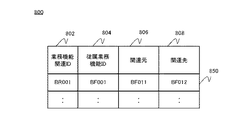JP5675676B2 - Business analysis design support device, business analysis design support method, and business analysis design support program - Google Patents
Business analysis design support device, business analysis design support method, and business analysis design support program Download PDFInfo
- Publication number
- JP5675676B2 JP5675676B2 JP2012045752A JP2012045752A JP5675676B2 JP 5675676 B2 JP5675676 B2 JP 5675676B2 JP 2012045752 A JP2012045752 A JP 2012045752A JP 2012045752 A JP2012045752 A JP 2012045752A JP 5675676 B2 JP5675676 B2 JP 5675676B2
- Authority
- JP
- Japan
- Prior art keywords
- business
- use case
- business use
- flow
- description
- Prior art date
- Legal status (The legal status is an assumption and is not a legal conclusion. Google has not performed a legal analysis and makes no representation as to the accuracy of the status listed.)
- Expired - Fee Related
Links
Images
Classifications
-
- G—PHYSICS
- G06—COMPUTING; CALCULATING OR COUNTING
- G06Q—INFORMATION AND COMMUNICATION TECHNOLOGY [ICT] SPECIALLY ADAPTED FOR ADMINISTRATIVE, COMMERCIAL, FINANCIAL, MANAGERIAL OR SUPERVISORY PURPOSES; SYSTEMS OR METHODS SPECIALLY ADAPTED FOR ADMINISTRATIVE, COMMERCIAL, FINANCIAL, MANAGERIAL OR SUPERVISORY PURPOSES, NOT OTHERWISE PROVIDED FOR
- G06Q10/00—Administration; Management
- G06Q10/06—Resources, workflows, human or project management; Enterprise or organisation planning; Enterprise or organisation modelling
- G06Q10/063—Operations research, analysis or management
- G06Q10/0633—Workflow analysis
Landscapes
- Business, Economics & Management (AREA)
- Human Resources & Organizations (AREA)
- Engineering & Computer Science (AREA)
- Entrepreneurship & Innovation (AREA)
- Economics (AREA)
- Strategic Management (AREA)
- Operations Research (AREA)
- Physics & Mathematics (AREA)
- Educational Administration (AREA)
- Marketing (AREA)
- Development Economics (AREA)
- Quality & Reliability (AREA)
- Tourism & Hospitality (AREA)
- Game Theory and Decision Science (AREA)
- General Business, Economics & Management (AREA)
- General Physics & Mathematics (AREA)
- Theoretical Computer Science (AREA)
- Stored Programmes (AREA)
- Management, Administration, Business Operations System, And Electronic Commerce (AREA)
- Information Retrieval, Db Structures And Fs Structures Therefor (AREA)
Description
本発明は、業務分析設計支援装置、業務分析設計支援方法、および業務分析設計支援プログラムに関するものであり、具体的には、業務分析設計における成果物間の整合性を効率的に維持する技術に関する。 The present invention relates to a business analysis design support apparatus, a business analysis design support method, and a business analysis design support program. Specifically, the present invention relates to a technique for efficiently maintaining consistency between deliverables in business analysis design. .
業務システム開発の上流工程では、対象業務の現状を分析し、新たな業務設計が行われる。この業務分析設計における成果物の代表例として、業務機能階層や業務フローが作成される。業務機能階層は、業務全体を大機能から小機能まで機能分割し構造化したデータであり、業務がどのような業務機能から構成されているかを明らかにする。業務フローは、業務機能間の順序関係を図示したデータであり、どのような順序で業務機能を実施すべきかを明らかにする。 In the upstream process of business system development, the current status of the target business is analyzed and a new business design is performed. A business function hierarchy and a business flow are created as representative examples of deliverables in this business analysis design. The business function hierarchy is data structured by dividing the entire business into functions from large functions to small functions, and clarifies what business functions the business is composed of. The business flow is data illustrating the order relationship between business functions, and clarifies in what order the business functions should be executed.
一方、小機能以下の業務機能の詳細は文章で記述される。この文章での記述形式の一つとして、業務ユースケース記述を利用する方法がある。業務ユースケース記述とは、業務機能の小機能を遂行するため業務従事者に必要とされる他者との相互関係を業務ユースケースとみなし、その業務ユースケースを実現する上で必要とされるアクタ(業務従事者や他者などユースケースに関わる者)の振舞いを簡潔な文章列で記したデータである。 On the other hand, details of business functions below the small function are described in text. As one of the description formats in this sentence, there is a method of using a business use case description. The business use case description is necessary to realize the business use case, considering the interrelationship with others required by the business worker to perform the small functions of the business function as the business use case. Data describing the behavior of actors (persons involved in use cases such as business workers and others) in a simple text string.
このように業務分析設計で作成する、業務機能階層、業務フロー、及び業務ユースケース記述は、互いに関連しており、それぞれの整合性を維持しなければならない。この整合性維持のための技術として、例えば、「ユースケース図またはアクティビティ図のうちいずれか一方の図を与えるだけで他方の図を自動生成することにより、両図間の整合性を取ることができる」設計/検証支援プログラム(特許文献1)といったものが提案されている。 The business function hierarchy, the business flow, and the business use case description created by the business analysis design in this way are related to each other and must maintain their consistency. As a technique for maintaining this consistency, for example, “By providing either one of the use case diagram or activity diagram and automatically generating the other diagram, consistency between the two diagrams can be obtained. A "design / verification support program" (Patent Document 1) has been proposed.
従来技術においては、ユースケース間の関連を、予めユースケース図として定義する必要がある。ユースケース間の関連は、ユースケースの詳細であるユースケース記述に記載されるアクタの振舞いと関連するため、ユースケース間の関連とユースケース記述とで互いに整合を取る必要がある。この整合を取るためには、ユースケース記述の文章を人が読み取り、ユースケース記述間の関連を把握しなければならない。分析設計の対象が広く、ユースケース記述の数が多くなる場合、または分析設計の初期段階でユースケース記述を頻繁に修正する場合であれば、上記の整合性を維持していくために多くの時間や手間が費やされる可能性がある。 In the prior art, it is necessary to define the relationship between use cases as a use case diagram in advance. Since the relationship between use cases is related to the behavior of the actor described in the use case description that is the details of the use case, it is necessary to match the relationship between the use cases and the use case description. In order to achieve this consistency, one must read the text of the use case description and grasp the relationship between the use case descriptions. If the scope of the analysis design is wide and the number of use case descriptions is large, or if the use case descriptions are frequently revised at the initial stage of the analysis design, a large number of cases are required to maintain the above consistency. Time and effort can be spent.
ここで業務ユースケースは、業務の記述に特化したユースケースの一種である。したがって、業務ユースケース記述間の関連と、業務ユースケース間の順序関係を表現する業務ユースケースフローとの整合についても、上記と同様の課題がある。特に、業務分析設計の段階では、現状の業務を分析した上で、新たな業務設計を行うために、成果物(業務ユースケース記述や業務ユースケースフロー等)の内容が細かく修正される可能性が高い。このため、成果物間の整合をとるために多くの時間や手間が費やされる可能性も高く、本来の業務分析設計の作業を妨げる要因となりやすい。 Here, the business use case is a type of use case specialized for business description. Therefore, there is a problem similar to the above in the consistency between the relation between the business use case descriptions and the business use case flow expressing the order relation between the business use cases. In particular, at the stage of business analysis design, the contents of deliverables (business use case description, business use case flow, etc.) may be finely modified in order to analyze the current business and perform new business design. Is expensive. For this reason, there is a high possibility that a lot of time and labor will be spent for matching the deliverables, which tends to hinder original work analysis design work.
そこで本発明の目的は、業務分析設計における成果物間の整合性を効率的に維持する技術を提供することにある。 Accordingly, an object of the present invention is to provide a technique for efficiently maintaining consistency between deliverables in business analysis design.
上記課題を解決する本発明の業務分析設計支援装置は、業務全体を段階的に構造化した業務機能階層の情報、及び業務機能階層の最下層の要素である業務ユースケースの情報を蓄積する業務機能階層記憶部と、前記業務ユースケースを構成する業務ユースケース記述を蓄積する業務ユースケース記述記憶部と、を格納する記憶装置と、前記業務ユースケース記述記憶部より業務ユースケース記述を読み取り、各業務ユースケース記述で定義された所定語句の、業務ユースケース記述間での連なりを検索して、業務ユースケース間の関連を特定し業務ユースケース間の関連付けを行い、当該関連付けに応じて業務ユースケースフローを生成する処理と、前記業務ユースケースフローに含まれる各業務ユースケースの上位にある業務機能を、前記業務機能階層記憶部の業務機能階層の情報により特定し、業務ユースケースフローにおいて異なる業務機能間を跨る業務ユースケースの連なりを特定して、当該連なりに応じた前記業務機能間を関連付けし業務フローを生成する処理と、生成した前記業務ユースケースフローないし前記業務フローを表示装置に表示する処理とを実行する演算装置と、を備えることを特徴とする。 The business analysis design support apparatus of the present invention that solves the above-described problem is a business that accumulates business function hierarchy information that is structured in stages, and business use case information that is the lowest element of the business function hierarchy. A functional hierarchy storage unit, a business use case description storage unit that stores business use case descriptions constituting the business use case, a storage device that stores the business use case description, and reads the business use case description from the business use case description storage unit, Search for the sequence between the business use case descriptions of the specified words and phrases defined in each business use case description, identify the relationship between the business use cases, associate the business use cases, and perform business according to the association The process for generating a use case flow and the business functions at the top of each business use case included in the business use case flow are The business function hierarchy storage unit identifies the business function hierarchy information, identifies a series of business use cases across different business functions in the business use case flow, associates the business functions according to the series, and creates a business flow And a processing unit for executing the generated business use case flow or processing for displaying the generated business flow on a display device.
また、本発明の業務分析設計支援方法は、業務全体を段階的に構造化した業務機能階層の情報、及び業務機能階層の最下層の要素である業務ユースケースの情報を蓄積する業務機能階層記憶部と、前記業務ユースケースを構成する業務ユースケース記述を蓄積する業務ユースケース記述記憶部と、を格納する記憶装置を備えたコンピュータが、前記業務ユースケース記述記憶部より業務ユースケース記述を読み取り、各業務ユースケース記述で定義された所定語句の、業務ユースケース記述間での連なりを検索して、業務ユースケース間の関連を特定し業務ユースケース間の関連付けを行い、当該関連付けに応じて業務ユースケースフローを生成する処理と、前記業務ユースケースフローに含まれる各業務ユースケースの上位にある業務機能を、前記業務機能階層記憶部の業務機能階層の情報により特定し、業務ユースケースフローにおいて異なる業務機能間を跨る業務ユースケースの連なりを特定して、当該連なりに応じた前記業務機能間を関連付けし業務フローを生成する処理と、生成した前記業務ユースケースフローないし前記業務フローを表示装置に表示する処理と、を実行することを特徴とする。 The business analysis design support method according to the present invention also includes a business function hierarchy storage for storing business function hierarchy information that is structured in stages, and business use case information that is a lowermost element of the business function hierarchy. And a business use case description storage unit that stores business use case descriptions constituting the business use case, and a computer having a storage device for storing the business use case description storage unit reads the business use case description from the business use case description storage unit , Search the sequence of business use case descriptions for the specified words and phrases defined in each business use case description, identify the relationship between business use cases, and associate the business use cases. A process for generating a business use case flow and a business function at a higher level of each business use case included in the business use case flow , Specified by information on the business function hierarchy in the business function hierarchy storage unit, specifying a series of business use cases across different business functions in the business use case flow, and associating the business functions according to the series A process for generating a business flow and a process for displaying the generated business use case flow or the generated business flow on a display device are executed.
また、本発明の業務分析設計支援プログラムは、構造化した業務機能階層の情報、及び業務機能階層の最下層の要素である業務ユースケースの情報を蓄積する業務機能階層記憶部と、前記業務ユースケースを構成する業務ユースケース記述を蓄積する業務ユースケース記述記憶部と、を格納する記憶装置を備えたコンピュータに、前記業務ユースケース記述記憶部より業務ユースケース記述を読み取り、各業務ユースケース記述で定義された所定語句の、業務ユースケース記述間での連なりを検索して、業務ユースケース間の関連を特定し業務ユースケース間の関連付けを行い、当該関連付けに応じて業務ユースケースフローを生成する処理と、前記業務ユースケースフローに含まれる各業務ユースケースの上位にある業務機能を、前記業務機能階層記憶部の業務機能階層の情報により特定し、業務ユースケースフローにおいて異なる業務機能間を跨る業務ユースケースの連なりを特定して、当該連なりに応じた前記業務機能間を関連付けし業務フローを生成する処理と、生成した前記業務ユースケースフローないし前記業務フローを表示装置に表示する処理と、を実行させることを特徴とする。 In addition, the business analysis design support program of the present invention includes a business function hierarchy storage unit that stores structured business function hierarchy information and business use case information that is an element at the bottom of the business function hierarchy, and the business use hierarchy storage unit. A business use case description storage unit for storing business use case descriptions constituting the case, and a computer having a storage device for storing the business use case description is read from the business use case description storage unit, and each business use case description Search the sequence of business use case descriptions for the specified phrases defined in, identify the relationships between business use cases, associate business use cases, and generate business use case flows according to the associations And the business function at the top of each business use case included in the business use case flow Identifies the business function hierarchy information in the functional hierarchy storage unit, identifies a series of business use cases across different business functions in the business use case flow, associates the business functions according to the series, and A process of generating and a process of displaying the generated business use case flow or the generated business flow on a display device are executed.
本発明によれば、業務分析設計における成果物間の整合性を効率的に維持することができる。 According to the present invention, consistency between deliverables in business analysis design can be efficiently maintained.
−−−装置の構成例−−−
以下に本発明の実施形態について図面を用いて詳細に説明する。図1は、本実施形態に係る業務分析設計支援装置100のハードウェア構成の一例を示す図であり、図2は、本実施形態に係る業務分析設計支援装置100のシステム構成例を示す図である。なお、同一の参照番号は同一の構成要素を示す。この業務分析設計支援装置100は、業務分析設計における成果物間の整合性を効率的に維持するコンピュータシステムである。
--- Example of device configuration ---
Embodiments of the present invention will be described below in detail with reference to the drawings. FIG. 1 is a diagram illustrating an example of a hardware configuration of a business analysis
この業務分析設計支援装置100は、図1に示すように、演算装置たるCPU201、RAMなど揮発性記憶装置で構成される主記憶装置202、ユーザからのキー入力や音声入力を受け付ける入力装置203、処理データの表示を行うディスプレイ等の表示装置204、ハードディスクドライブなど適宜な不揮発性記憶装置で構成される外部記憶装置205(記憶装置)、入力装置203および表示装置204とCPU201との間で処理データの授受を担うI/Oインターフェイス206、を備える計算機システムとなる。
As shown in FIG. 1, the business analysis
なお、I/Oインターフェイス206は、入力装置203からの入力信号を受けてこれをCPU201へ引き渡す入力インターフェイス回路部と、CPU201からの出力信号を表示装置204へ引き渡す出力インターフェイス回路部とを実装する。また、業務分析設計支援装置100は、上記の他にも、各種プリンタ等の他の出力装置を接続することもできる。
The I /
外部記憶装置205は、図2にて示すように、後述する業務機能階層編集部120、業務ユースケース記述編集部122、業務ユースケースフロー生成部124、及び業務フロー生成部126として機能するコンピュータプログラムを格納している。また、外部記憶装置205は、その他にも、業務機能階層記憶部110、業務ユースケース記述記憶部112、及びフロー情報記憶部114として、それぞれデータベースを格納している。この外部記憶装置205は、業務分析設計支援装置100と別体に設けても、あるいは一体に設けてもよい。
As shown in FIG. 2, the
なお、上述の業務機能階層編集部120、業務ユースケース記述編集部122、業務ユースケースフロー生成部124、業務フロー生成部126、及び業務フロー表示部128を構成する各プログラムは、CPU201によって外部記憶装置205から読み出され、例えばRAM等のメモリで構成される主記憶装置202に展開されて、CPU201により実行されることにより各機能を実現している。
The programs constituting the business function
−−−データ構造例−−−
次に、本実施形態の業務分析設計支援装置100が用いるデータの構造例について説明する。まず、業務機能階層記憶部110について説明する。上述のように、業務機能階層記憶部110は外部記憶装置205に格納されたデータベースであって、後述する業務機能階層編集部120において作成される、業務機能階層102の構成要素である業務機能と業務機能間の階層関係を示すデータを記憶する業務機能階層テーブル700、及び業務機能階層102の最下層の要素である業務ユースケースのデータを記憶する業務ユースケーステーブル300を含んでいる。
--- Data structure example ---
Next, an example of the data structure used by the business analysis
以下、業務機能階層記憶部110に格納されている上記各テーブル300、700について、順次説明する。図3に業務機能階層テーブル700の一例を示す。この業務機能階層テーブル700において、業務機能ID702は、業務機能階層テーブル700上のレコードデータを識別するデータである。また同様に、業務機能名704は、業務を構成する業務機能の名前を示し、上位業務機能ID706は、当該レコードで定義される業務機能の上位の業務機能を示すレコードへのポインタである。
Hereinafter, the tables 300 and 700 stored in the business function
図4に業務ユースケーステーブル300に定義されるデータの一例を示す。この業務ユースケーステーブル300において、業務ユースケースID302は、業務ユースケーステーブル上のレコードデータを識別するデータである。また同様に、アクタ304は、業務ユースケース記述で詳細が定義される業務を行う動作の主体すなわち業務従事者を示すデータである。また同様に、業務ユースケース306は、業務ユースケースの名前を示すデータである。また同様に、上位業務機能ID308は、当該レコードで定義される業務ユースケースの上位の業務機能を示すレコードへのポインタであり、業務機能階層テーブル700に記憶される業務機能ID702が入る。
FIG. 4 shows an example of data defined in the business use case table 300. In this business use case table 300, a business
次に、業務ユースケース記述記憶部112について説明する。上記のように、業務ユースケース記述記憶部112は外部記憶装置205に格納されたデータベースであって、後述する業務ユースケース記述編集部122において作成される、業務ユースケースの内容を定義した業務ユースケース記述104のデータを記憶する業務ユースケース記述テーブル400、及び業務ユースケース記述104を定義するにあたり必要な構文や動詞のパターンデータを記憶する動詞テーブル500を備えて構成されている。
Next, the business use case
以下、業務ユースケース記述記憶部112に格納されている各テーブルについて、順次説明する。図5に業務ユースケース記述テーブル400に定義されるデータの一例を示す。この業務ユースケース記述テーブル400において、業務ユースケースID402は、当該レコードにより定義される業務ユースケース記述に該当し、業務ユースケーステーブル300で定義される業務ユースケースを示すレコードへのポインタであり、業務ユースケーステーブル300に記憶される業務ユースケースID302が入る。
Hereinafter, each table stored in the business use case
また同様に、ステップ番号404は、同一の業務ユースケースID402によって識別される業務ユースケース記述内のステップを順序づけるためのデータである。また同様に、送手406は、動詞ID414により指定される動詞が規定する動作の発信元であるアクタを示すデータである。また同様に、受手408は、動詞ID414により指定される動詞が規定する動作の受け手であるアクタを示すデータである。また同様に、入力410は、アクタの動作に必要なデータを示す。また同様に、出力420は、アクタの動作によって生み出されるデータを示す。また同様に、動詞ID414は、動作を示す動詞を記憶する動詞テーブル500の動詞ID502が入る。なお、送手406、受手408、入力410、及び出力412の各項目にデータが入るまたは入らないは、この動詞ID414によって指定される動詞によって定められる。また同様に、分岐条件416は動作の結果によりステップ番号404で定義される順番の他のステップの動作へ遷移する条件を示すデータが入り、この条件に該当する場合の遷移先は、分岐先業務ユースケースID418で指定される。なお、分岐先業務ユースケースID418に「−」が入る場合、業務の終了を意味する。
Similarly, the
図6に動詞テーブル500に定義されるデータの一例を示す。この動詞テーブル500において、動詞ID502は、動詞テーブル上のレコードデータを識別するデータである。また同様に、送手504は、動作の発信元であるアクタを示すデータである。また同様に、受手506は、動作の受け手であるアクタを示すデータである。また同様に、入力508は、動作に必要なデータを示す。また同様に、出力510は、アクタの動作によって生み出されるデータを示す。また同様に、動詞512は動詞の名前を示す。また同様に、文例514は動詞によって表現されるステップ文のテンプレートである。なお、送り手504、受け手506、入力508、または出力512の値が「−」となっている場合、その動詞において、送り手と受け手のアクタが、入力と出力にデータが入れられないことを意味する。
FIG. 6 shows an example of data defined in the verb table 500. In this verb table 500, the
次に、フロー情報記憶部114について説明する。前記のように、フロー情報記憶部114は外部記憶装置205に格納されたデータベースであって、後述する業務ユースケースフロー生成部112において生成される業務ユースケースフロー106の中で業務ユースケース間の順序関係データを記憶する業務ユースケース関連テーブル600、及び後述する業務フロー生成部126において生成される、業務ユースケースの上位にある業務機能間の順序関係データを記憶する業務機能関連テーブル800を含んでいる。
Next, the flow information storage unit 114 will be described. As described above, the flow information storage unit 114 is a database stored in the
以下、フロー情報記憶部114に格納されている各テーブルについて、順次説明する。図7に業務ユースケース関連テーブル600に定義されるデータの一例を示す。この業務ユースケース関連テーブル600において、業務ユースケース関連ID602は、業務ユースケース関連テーブル上のレコードデータを識別するデータである。また、ユースケース関連元606と関連先610によって業務ユースケース間の関連を示すことができる。また、アクタ604は関連元606に入る業務ユースケースのアクタを示し、アクタ608は関連先610に入る業務ユースケースのアクタを示す。また同様に、データ612は、アクタ604とアクタ608の間でやり取りされるデータを示す。また同様に、関連種類614は、関連元604と関連先606により定義される業務ユースケース間の関連の種類を表わすデータであり、同一アクタ内の関連を示す「アクタ内」、別々のアクタ間の関連を示す「アクタ間」、及び業務ユースケース記述テーブル400で分岐先業務ユースケースID418によって作られる関連を示す「分岐」のいずれかが入る。また、関連ラベル610には分岐条件など関連の名称が入る。
Hereinafter, each table stored in the flow information storage unit 114 will be sequentially described. FIG. 7 shows an example of data defined in the business use case related table 600. In the business use case related table 600, the business use case related
図8に業務機能関連テーブル800に定義されるデータの一例を示す。この業務機能関連テーブル800において、業務機能関連ID802は、業務機能関連テーブル上のレコードデータを識別するデータである。また同様に、従属業務機能ID804は、当該業務機能関連テーブル800で定義される業務機能間の関連がどの業務機能に属すかを示し、業務機能階層テーブル700に記憶される業務機能ID702が入る。また、関連元806と関連先808は、それぞれに業務機能階層テーブル700に記憶される業務機能ID702が入り、互いに関連がある業務機能の関連を示す。
FIG. 8 shows an example of data defined in the business function related table 800. In the business function related table 800, the business function related
−−−処理例−−−
以下、本実施形態における業務分析設計支援方法の実際手順について図に基づき説明する。以下で説明する業務分析設計支援方法に対応する各種動作は、業務分析設計支援装置100が主記憶装置202等に読み出して実行するプログラムによって実現される。そして、このプログラムは、以下に説明される各種の動作を行うためのコードから構成されている。ここではまず、図2を参照して、業務機能階層102と業務ユースケース記述104から、業務ユースケースフロー106と業務フロー108が生成されるまでの処理内容を、関連図面も参照しつつ説明する。
--- Processing example ---
Hereinafter, the actual procedure of the business analysis design support method in the present embodiment will be described with reference to the drawings. Various operations corresponding to the business analysis design support method described below are realized by a program read and executed by the business analysis
業務機能階層102は、業務機能階層編集部120が、図11に示す業務機能階層編集画面1100を介し、ユーザによる入力装置203での入力値を受け付けて作成したデータとなる。また、業務機能階層編集部120は、作成した業務機能階層102のデータを、業務機能階層テーブル700及び業務ユースケーステーブル300のレコードデータとして業務機能階層記憶部110に格納する。なお、業務機能階層編集画面1100のデータは、業務分析設計支援装置100の外部記憶装置205(ないし主記憶装置202)に予め格納され、必要に応じて読み出し可能なものである。以下で述べる他の画面についても同様である。
The
こうした業務機能階層102の編集例を、図11に示す業務機能階層編集画面1100を用いて説明する。この場合、ユーザが業務機能階層を編集する際、入力フォーム1102に業務機能階層の名前を入力し、編集ボタン1104を押下したとする。この時、業務機能階層編集部120は、入力フォーム1102に入力された名前により指定される業務機能階層102が、既に業務機能階層記憶部110にある業務機能階層テーブル700のレコードデータとして記憶されているか検索する。具体的には、入力フォーム1102で入力された名前が、記憶されている業務機能名704として存在し、かつその上位業務機能ID706が「−」であるレコードデータを検索する。上位業務機能ID706が「−」である業務機能は業務機能階層において最上位の業務機能であることを示し、業務機能階層を代表するデータであるためである。例えば、レコード750がそれに該当する。
An example of editing the
上記の検索にて該当する業務機能が検索された場合、業務機能階層編集部120は、検索された業務機能に属する業務機能を、業務機能階層記憶部110にある業務機能階層テーブル700を検索し特定する。具体的には、検索された業務機能の業務機能ID702と同じ値を上位業務機能ID706に持つ業務機能を検索することになる。例えば、レコード752とレコード754がそれに該当する。前記検索にて該当する業務機能が見つかった場合、業務機能階層編集部120は、さらにこの業務機能の業務機能ID702と同じ値を上位業務機能ID706に持つ業務機能を検索し、この検索処理を、該当する業務機能が見つからなくなるまで繰り返す。例えば、レコード756とレコード758がそれに該当する。
When a corresponding business function is searched by the above search, the business function
次に業務機能階層編集部120は、上記の処理でこれまでに検索された業務機能の業務機能ID702と同じ値を上位業務機能ID308に持つ業務ユースユースケースを、業務機能階層記憶部110にある業務ユースケーステーブル300のレコードデータとして記憶されているか検索する。例えば、レコード350、レコード352、レコード354、レコード356、レコード358、及びレコード360がそれに該当する。業務機能階層編集部120は、このようにして、入力フォーム1102に入力された名前の業務機能階層102のデータを読み込む。読み込んだ結果は、図11に例を示すように、表示装置204に出力した業務機能階層編集画面1100の下部フレーム1101に表示する。図11の例では、業務機能は四角形のシンボルで、業務ユースケースは楕円のシンボルで表示し、それぞれの関連はシンボル間に線を引くことで、業務機能階層を表現している。
Next, the business function
なお、上記の検索処理において該当する業務機能が検索されなかった場合、業務機能階層編集部120は、入力フォーム1102に入力された名前を最上位の業務機能とする業務機能階層を新たに生成する。具体的には、業務機能階層テーブル700に、新たに生成する業務機能ID702、入力フォーム1102に入力された名前を業務機能名704、及び上位業務機能ID706を「−」とする新たなレコードが追加される。
If no corresponding business function is found in the above search process, the business function
業務機能及び業務ユースケースの追加や削除に際して、業務機能階層編集部120は、入力装置203にて所定アイコン等の選択をユーザから受け付けることでメニュー1108を表示し、このメニュー1108からユーザの選択を受けて処理を開始する。例えば、「受付」という業務機能のシンボル1110をユーザがクリック等して選択すると、業務機能階層編集部120はメニュー1108を表示装置204にて表示する。そして、このメニュー1108の中から、例えば「業務機能追加」が選択された場合、業務機能階層編集部120は、受付1110とは別に同階層の新たな業務機能(例:「提案」など)を追加する。また、メニュー1108の中から、例えば「業務ユースケース追加」が選択された場合、業務機能階層編集部120は、受付1110の直下の階層に新たな業務ユースケース(例:「提案予約」など)を追加する。また、メニュー1108の中から、例えば「削除」が選択された場合、業務機能階層編集部120は、選択されたシンボル(上記例であれば「受付1110」)の業務機能またはその業務機能に属する業務ユースケースを削除する。なお、業務ユースケースは業務機能階層において最下層の要素であり、業務ユースケース以下に業務機能及び業務ユースケースを追加することはできない。
When adding or deleting business functions and business use cases, the business function
このようにして、業務機能階層編集部120において、最下層の要素として業務ユースケースを持った業務機能階層102を作ることができる。
In this manner, the business function
一方、業務ユースケースの詳細である業務ユースケース記述104をユーザが編集するためには、ユーザが、該当業務ユースケースのシンボルについて入力装置203にて選択し、上記のメニュー1108を表示させる。この場合、業務機能階層編集部120は、画面1100にて該当業務ユースケースのシンボルが選択されたことを受けて、メニュー1108を表示し、このメニュー1108中の「業務ユースケース記述編集」の選択を受け付けることになる。この選択がなされた場合、業務分析設計支援装置100は、業務ユースケース記述編集画面1200を表示装置204にて表示し、後述する業務ユースケース記述編集部122を通じてユーザの編集操作を受け付けることになる。例えば、「見込み客登録」1112という業務ユースケースが選択された場合、業務分析設計支援装置100は、図12に示す業務ユースケース記述編集画面1200を表示装置204に表示する。
On the other hand, in order for the user to edit the business
業務ユースケース記述104は、業務ユースケース記述編集部122が、図12に示す業務ユースケース記述編集画面1200及び図13に示す業務ユースケースステップ編集画面1300を通じユーザによる入力を入力装置203で受けて作成される。また、作成された業務ユースケース記述104は、業務ユースケース記述編集部122により、業務ユースケース記述テーブル400のレコードデータとして業務ユースケース記述記憶部112に格納される。
The business
こうした業務ユースケース記述104の編集例を、図12に示す業務ユースケース記述編集画面1200と図13に示す業務ユースケースステップ編集画面1300を用いて説明する。業務ユースケース記述104をユーザが編集するためには、上記の業務機能階層編集画面1100にて該当業務ユースケースを選択し、その上でメニュー1108にて「業務ユースケース記述編集」を指示して、該当業務ユースケースに関する業務ユースケース記述編集画面1200を表示装置204に表示させることになる。一方、業務ユースケース記述編集部122は、こうしたユーザからの指示を受けて、業務ユースケース記述編集画面1200を表示装置204にて表示するのである。
An example of editing the business
この業務ユースケース記述編集画面1200において、ユーザが業務ユースケース名を編集したい場合、入力フォーム1204に業務ユースケース名を入力し、一方、業務ユースケースの動作主体であるアクタを編集したい場合は入力フォーム1206にアクタ名を入力することになる。一方、業務ユースケース記述編集部122は、業務ユースケース名の値を入力フォーム1204を介して取得し、業務ユースケースの動作主体であるアクタの値を入力フォーム1206を介して取得することになる。
In this business use case
業務ユースケース記述編集部122は、こうして業務ユースケース記述104に関してユーザからの指定や入力を受けて、その内容を、業務ユースケース記述編集画面1200の下部フレーム1201にて表示する。この場合、具体的には、業務ユースケース記述編集部122は、業務ユースケース記述記憶部112から業務ユースケース記述テーブル400のレコードを取得し、さらに動詞テーブル500のレコードを取得し、これらの情報を合成して業務ユースケース記述の内容を生成し表示する。
In this way, the business use case
例えば、業務機能階層編集画面1100にて、業務ユースケースID302が「UC002」という値を持つ「見込み客登録」という業務機能階層が選択された場合、業務ユースケース記述編集部122は、業務ユースケース記述テーブル400のレコードの中で業務ユースケースID402に「UC002」を持つレコードを取得する。次に業務ユースケース記述編集部122は、取得したレコードの動詞ID414と同じ動詞ID502を持つ、動詞テーブル500のレコードを取得し、文例514で与えられるユースケースステップのテンプレートに、送手406、受手408、入力410、及び出力412のデータを合成し、業務ユースケースステップ文を合成する。例えば業務ユースケース記述編集部122は、業務ユースケース記述テーブル400のレコード450を取得した場合、動詞ID414が「V007」であるため、動詞テーブル500のレコード550を取得し、文例514で与えられる「AがBであるかを判断する」の「A」と「B」が入力508に該当することから、レコード450の入力「問合せ、既存顧客」の「問合せ」が「A」に「既存顧客」が「B」に該当することがわかり、業務ユースケース記述編集画面1200に表示するユースケースステップ文1216を「問合せが既存顧客であるかを判断する」のように合成して生成することができる。
For example, when the business function hierarchy “prospect customer registration” having the value “UC002” as the business
業務ユースケース記述編集画面1200の下部フレーム1201に表示される各業務ユースケースステップにおいて、ステップ番号1214は、その順番に業務ユースケースステップ文に記載の動作が行われることを示す。また、業務ユースケースステップ文1216は編集ボタン1210をユーザが押下することで編集可能な項目である。また、分岐条件1218は業務ユースケースステップ文1216が行われた直後に処理が分岐する場合の条件である。また、分岐先1220は分岐条件1218に合致した場合にその遷移先である業務ユースケースを記す。例えば、図中での分岐条件1218「既存顧客である」、分岐先1220「問合せ内容把握」は、「既存顧客である」場合に業務ユースケース「問合せ内容把握」に遷移することを示す。
In each business use case step displayed in the
業務ユースケースステップ文1216は、編集ボタン1210を押下することでユーザによる編集を受け付けることを述べた。ユーザが編集ボタン1210を押下した場合、業務ユースケース記述編集部122は、図13に示す業務ユースケースステップ編集画面1300を表示装置204にて表示する。この業務ユースケースステップ編集画面1300において、動詞一覧1302は、該当アクタが行う動作を示す動詞のユーザ選択を受け付ける手段であり、例えば、選択可能な動詞のリストがプルダウンメニュー形式で表示される。この選択可能な動詞は、動詞テーブル500に記憶されているレコードデータである。ここでは、一例として「判断する」という動詞550が動詞一覧1302にて選択されているとして説明する。
The business use
業務ユースケースステップ編集画面1300において、文例1304は動詞一覧1302で選択された動詞の文例514(動詞テーブル500)を示している。また同様に、送手1310は送手504(動詞テーブル500)に、受手1312は受手506(動詞テーブル500)に、入力1314は入力508(動詞テーブル500)に、出力1315は出力510(動詞テーブル500)に該当する。なお、送手504、受手506、入力508、および出力510において、「−」となっているデータは入力不可であることを示す。例えば、動詞テーブル500におけるレコード550の場合、入力508が「A,B」となっており、入力1314だけがユーザ入力可能であることがわかり、例では入力1314に「顧客、既存顧客」が入力されている。また、業務ユースケースステップ文1316は、文例1304の一部を、送手1310、受手1312、入力1314、及び出力1315に入力された文字列または値によって自動的に置き換えたデータであり、ユーザが入力することはできない。
In the business use case
業務ユースケースステップ編集画面1300において、ユーザが決定ボタン1320を押下したとする。その場合、業務ユースケース記述編集部122は、業務ユースケースステップ文1316を、業務ユースケース記述編集画面1200においてユースケースステップ文1216として表示する。この時、この業務ユースケースステップ文の編集作業の起点となった、業務ユースケース記述編集画面1200での編集ボタン1210の押下に対応して、該当編集ボタン1210の左欄のユースケースステップ文1216として業務ユースケースステップ文1316を表示することになる。
Assume that the user presses the
他方、業務ユースケース記述編集画面1200において編集終了ボタン1208が押下されると、業務ユースケース記述編集部122は、上述までの編集結果を業務ユースケース記述テーブル400のレコードとして記憶する。
On the other hand, when the
このようにして、業務ユースケース記述編集部122において、動作の送手と受手及びデータの入力と出力の取りうるパターンを定めた動詞(動詞テーブル500に記述)を利用して業務ユースケースのステップを作り、このステップからなる業務ユースケース記述104の内容を編集することができる。
In this manner, the business use case
続いて、業務ユースケースフロー生成部124における、業務ユースケースフローの生成処理について、図9に示す処理フローに従って説明する。なお、この処理は業務機能階層編集画面1100の業務フロー生成ボタン1106を、ユーザが押下したことを受けて開始する。
Next, business use case flow generation processing in the business use case
この場合、まずステップ902において、業務ユースケースフロー生成部124は、業務ユースケース記述編集部122で編集された業務ユースケース記述104のデータを業務ユースケース記述記憶部112から読み込む。具体的には、業務機能階層編集画面1100の業務フロー生成ボタン1106が押下された際に、表示されていた業務機能階層に含まれる業務ユースケーステーブル300のレコードとこの業務ユースケース記述テーブル400のレコードを読み込むことになる。
In this case, first in
次にステップ904において、業務ユースケースフロー生成部124は、同じアクタ内での業務ユースケースステップ間の順序関係を、業務ユースケースステップ間の出力と入力の関係から導出し、その結果を業務ユースケース関連テーブル600のレコードとしてフロー情報記憶部114に登録する。同時に、ユースケース間の分岐条件を分析し、その結果を業務ユースケース関連テーブル600のレコードとして登録する。なお、ここで分析対象とする業務ユースケースステップは、業務ユースケース記述テーブル400の中で送手406と受手408が空であるレコードを対象とする。
Next, in
例えば、業務ユースケース記述テーブルのレコード446では、「問合せ」が出力され、レコード448では「既存顧客」が出力され、レコード450では「問合せ」と「既存顧客」が入力となっている。したがって、これら出力と入力の関係から、業務ユースケースフロー生成部124は、レコード446が示す業務ユースケースステップとレコード450が示す業務ユースケースステップ、レコード448が示す業務ユースケースステップとレコード450が示す業務ユースケースステップの間に関連があることを認識する。
For example, “inquiry” is output in the
ここで明らかとしたいのは業務ユースケース間の関連であり、レコード446が示す業務ユースケースステップとレコード450が示す業務ユースケースステップの関連が、「顧客問合せ受付」から「見込み客登録」へと業務ユースケースを跨いだ関連であることから、業務ユースケースフロー生成部124は、業務ユースケース関連テーブル600にてレコード650を登録する。
What we want to clarify here is the relationship between the business use cases, and the relationship between the business use case step indicated by the
このレコード650は、レコード登録にあたって新たに生成した業務ユースケース関連ID602をキーとしたレコードであり、関連元のレコード446が指定する業務ユースケースステップにおいて、そのアクタが「問合せ受付係」である(図3)のでこれをアクタ604とし、そのステップを含む業務ユースケースが「顧客問合せ受付」(図3)であるのでこれを関連元606とし、さらに、関連先のレコード450が指定する業務ユースケースステップにおいて、そのアクタが「問合せ受付係」(図3)であるのでこれをアクタ608とし、そのステップを含む業務ユースケースが「見込み客登録」(図3)であるのでこれを関連先610とし、「顧客問合せ受付」と「見込み客登録」の両アクタが「問合せ受付係」であり同一アクタ内の関連とわかるので、関連種類614を「アクタ内」として生成する。
This
また、業務ユースケースフロー生成部124は、業務ユースケース記述テーブル400におけるレコード450で、分岐条件416と分岐先ユースケースID418から、業務ユースケース「問合せ内容把握」への分岐関連があることを認識して、業務ユースケース関連テーブル600においてレコード654を生成する。
Further, the business use case
このレコード654は、レコード登録にあたり新たに生成した業務ユースケース関連ID602をキーとしたレコードであり、関連元のレコード450が指定する業務ユースケースステップにおいて、そのアクタが「問合せ受付係」(図3)であるのでこれをアクタ604とし、そのステップを含む業務ユースケースが「見込み客登録」(図3)であるのでこれを関連元606とし、さらに、関連先のレコード450が指定する業務ユースケースステップにおいて、そのアクタが「問合せ受付係」である(図3)のでこれをアクタ608とし、そのステップを含む業務ユースケース「問合せ内容把握」(図3)を関連先610とし、分岐による関連なので関連種類614を「分岐」とし、分岐条件416を関連ラベル616として生成する。
This
続いてステップ906において、業務ユースケースフロー生成部124は、アクタが異なる業務ユースケースステップ間の順序関係を、業務ユースケースステップ間の入力と出力及び受手と送手の関係から導出し、その結果を業務ユースケース関連テーブル600のレコードとしてフロー情報記憶部114に登録する。なお、ここで分析対象とする業務ユースケースステップは、業務ユースケース記述テーブル400の中で送手406と受手408が空ではないレコードを対象とする。
Subsequently, in
例えば、業務ユースケース記述テーブル400のレコード452では、送手406が「DB」で出力412が「予約結果」となっている。したがってこの場合、業務ユースケースフロー生成部124は、アクタ604を「DB」とする。また業務ユースケースフロー生成部124は、レコード452が指定する業務ユースケースステップにおいて、これを含む業務ユースケース「提案予約」(図3)を関連先610とし、同時にそのアクタ「問合せ受付係」(図3)をアクタ608とする。また業務ユースケースフロー生成部124は、出力412の値から、やり取りされるデータが「予約結果」であると認識し、これをデータ612とし、また、異なるアクタ間のやり取りであるため関連種類614を「アクタ間」とし、レコード660を業務ユースケース関連テーブル600に登録する。
For example, in the
また、業務ユースケース記述テーブル400のレコード454では、受手408が「顧客、代理店営業」という2人存在し、入力410が「予約結果」となっている。したがってこの場合、業務ユースケースフロー生成部124は、まずアクタ608を1人目のアクタとして「顧客」に設定し、レコード454が示す業務ユースケースステップにおいて、これを含む業務ユースケース「提案予約」を関連元610とし、同時にそのアクタ「問合せ受付係」をアクタ604とし、やり取りされるデータは入力410から「予約結果」とわかるのでこれをデータ612とし、関連種類614は異なるアクタ間のやり取りなので「アクタ間」としたレコード662を業務ユースケース関連テーブル600に登録する。
Further, in the
次に業務ユースケースフロー生成部124は、アクタ608を2人目のアクタとして「代理店営業」に、レコード454が指定する業務ユースケースステップにおいて、これを含む業務ユースケース「提案予約」を関連元610とし、同時にそのアクタ「問合せ受付係」をアクタ604とし、やり取りされるデータは入力410から「予約結果」とわかるのでこれをデータ612とし、関連種類614はアクタ間のやり取りなので「アクタ間」とし、レコード454の受手408「代理店営業」と入力410「予約結果」とレコード456の送手406「問合せ受付係」と出力412「予約結果」から、レコード456が指定する業務ユースケースステップにおいて、これを含む業務ユースケース「提案予約確認」との関連がわかるため、関連先610を「提案予約確認」としたレコード664を業務ユースケース関連テーブル600に登録する。
Next, the business use case
このようにして、業務ユースケースフロー生成部124では、業務ユースケース記述104を分析して業務ユースケースフロー106を生成することができる。この結果、後述するが、例えば図14に示す業務フロー表示画面1400の下部フレーム1401に示す業務ユースケースフローを得ることができる。
In this way, the business use case
次に、業務フロー生成部126における、業務フローの生成処理について、図10に示す処理フローに従って説明する。なお、この処理は業務ユースケースフロー生成部124の処理に続いて開始する。この場合、まずステップ1002において、業務フロー生成部126は、業務機能階層編集部120で編集された業務機能階層102と、業務ユースケースフロー生成部124で生成された業務ユースケースフロー106を読み込む。業務機能階層102の読み込み方法は、業務機能階層編集部120で既存の業務機能階層102を読み込むのと同じ方法による。
Next, business flow generation processing in the business
ステップ1004からステップ1010までは、上記で読み込んだ業務機能階層102の業務機能を下位から上位に走査するため、下位の業務機能から同じ業務機能を上位に持ついくつかの業務機能ごとに処理を行っていく。例えば、図11の下部フレーム1101に示す業務機能階層の場合、まず「営業」を上位に持つ「受付」と「提案」を先ず処理し、次に「保険業務」を上位に持つ「営業」と「契約管理」へと処理を進める。
From
ここでは、まず「営業」を上位に持つ「受付」と「提案」の業務フローを生成する例を示す。ステップ1004において、業務フロー生成部126は、業務機能階層102を走査し、「営業」を上位に持つ「受付」と「提案」を処理対象として決定する。次にステップ1006において業務フロー生成部126は、前記のステップ1004で処理対象として決定した「受付」と「提案」の下位にある業務機能または業務ユースケースを検索する。例えば、「受付」の下位には業務ユースケースがあるので、業務フロー生成部126は業務ユースケーステーブル300のレコードから検索する。具体的には、業務フロー生成部126は、上位業務機能ID308に「受付」の業務機能ID「BF011」を持つ業務ユースケース「顧客問合せ受付」、「見込み客登録」、「問合せ内容把握」、及び「提案予約」の情報を得る。同様にして業務フロー生成部126は、「提案」の下位にある業務ユースケースを業務ユースケーステーブル300のレコードから検索する。具体的には、業務フロー生成部126は、上位業務機能ID308に「提案」の業務機能ID「BF012」を持つ業務ユースケース「提案予約確認」及び「商品説明」の情報を得る。
Here, an example is shown in which a business flow of “reception” and “suggestion” having “sales” at the top is generated. In
続いてステップ1008において、業務フロー生成部126は、前記のステップ1006で得た業務ユースケースの情報を元にして業務フローを生成する。例えば、業務フロー生成部126は、前記のステップ1006で得た業務ユースケース「顧客問合せ受付」、「見込み客登録」、「問合せ内容把握」、「提案予約」、「提案予約確認」、及び「商品説明」を、関連元606または関連先610に持つ業務ユースケース関連テーブル600のレコードを得る。業務フロー生成部126は、この結果を利用して「受付」と「提案」に跨る関連を特定する。例えば、業務ユースケース関連テーブル600において、レコード664の関連元および関連先の値は、「受付」に属す業務ユースケース「提案予約」と、「提案」に属す業務ユースケース「提案予約確認」となっている。業務フロー生成部126は、こうした、関連元606と関連先610が業務ユースケース間を跨っている形態を、「受付」から「提案」への関連として、業務機能関連テーブルのレコード850として登録する。後述するが、この関連の情報を利用して図15に示す業務フロー表示画面の下部フレーム1501に示す業務フローを得ることができる。
In
次にステップ1010において、業務フロー生成部126は処理継続判定を行う。具体的には、業務機能階層102において最上位を除く全ての業務機能を処理したか否かを判定することになる。これまでの例の場合、業務機能「契約管理」に関する処理が残っているので(1010:Yes)、業務フロー生成部126は処理をステップ1004に戻す。このステップ1004において業務フロー生成部126は、再び業務機能階層を走査し、「保険業務」を上位に持つ「営業」と「契約管理」を処理対象として決定する。
Next, in
続いてステップ1006において、業務フロー生成部126は、前記のステップ1004で処理対象として決定した「営業」と「契約管理」の下位にある業務機能または業務ユースケースを検索する。例えば「営業」の下位に業務機能があるので、業務フロー生成部126は、業務機能階層テーブル700のレコードから検索する。具体的には、業務フロー生成部126は、上位業務機能ID706に「営業」の業務機能ID「BF001」を持つ業務機能「受付」及び「提案」の情報を得て、さらに1回目のステップ1006と同様にして「受付」と「提案」の業務ユースケースを得る。業務フロー生成部126は同様にして、「契約管理」の下位にある業務機能を検索することになるが、本実施形態の例では業務機能階は無いものとする。勿論、「契約管理」の下位に業務機能がある場合、業務フロー生成部126は上記の「営業」と同様に業務ユースケースを得ることになる。
In
続いてステップ1008において、業務フロー生成部126は、前記のステップ1006で得た業務ユースケースの情報を元にして業務フローを生成する。しかし、業務フロー生成部126は、「契約管理」の下位に業務機能も業務ユースケースも無いことを根拠に、「営業」と「契約管理」の間の関連は無いと判断する。この結果、後述するが図16に示す業務フロー表示画面の下部フレーム1601に示す業務フロー108を得ることができる。
In
次にステップ1010において、業務フロー生成部126は処理継続判定を行う。但し上述の例の場合であれば、分析対象とする業務機能が残っていないため、業務フロー生成部126は処理を終了するとの判定(1010:No)を下す。
Next, in
このようにして、業務フロー生成部126では、業務機能階層102と業務ユースケースフロー106から業務フロー108を生成することができる。この結果、後述するが例えば図15や図16に示す業務フロー表示画面の下部フレーム1501、1601に示す業務フロー108を得ることができる。
In this way, the business
次に、業務フロー表示部128について説明する。業務フロー表示部128は、業務ユースケースフロー生成部124で生成した業務ユースケースフロー106、または業務フロー生成部126で生成した業務フロー108を表示する。業務ユースケースフロー106の表示例を図14に示す業務フロー表示画面1400を用いて説明する。また、業務フロー108の表示例を図15と図16に示す業務フロー表示画面1500、1600を用いて説明する。
Next, the business
まず、業務機能階層編集画面1100において、四角のシンボルで表示されている業務機能をユーザが選択すると、業務分析設計支援装置100はメニュー1108を表示する。このメニュー1108中からユーザによって「フロー表示」が選択されると、業務フロー表示部128は業務ユースケースフロー106または業務フロー108の表示処理を実行する。
First, when a user selects a business function displayed with a square symbol on the business function
例えば、業務機能階層編集画面1100において「受付」1110が選択された場合、表示装置204にて表示されるフローは、図14の業務フロー表示画面1400に示すユースケースフロー106となる。この場合、業務フロー表示部128は、ユーザにより選択された「受付」1110の名称を、業務フロー表示画面1400の業務機能名1402にて表示する。
For example, when “accept” 1110 is selected on the business function
ここで業務フロー表示部128は、業務ユースケーステーブル300のレコードの中で、「受付」の業務機能ID「BF011」が上位業務機能ID308にある業務ユースケース306「顧客問合せ受付」、「見込み客登録」、「問合せ内容把握」及び「提案予約」を特定し、特定した業務ユースケース306と同じ名前を持つ関連元606または関連先610を含む、業務ユースケース関連テーブル600のレコードを特定する。
Here, the business
また業務フロー表示部128は、上記で特定したレコードの中から、さらに関連種類614が「アクタ内」であるレコードを特定し、アクタごとに、関連元606と関連先610の関連から業務ユースケース間の順序を組み立てる。アクタごとに順序付けられた業務ユースケースフローは、例えばユースケースフロー1403のように、先頭の業務ユースケースに対して開始を表すシンボル(図の例では、黒色の円)が、また、末尾の業務ユースケースに対しては終了を表すシンボル(図の例では、内部円が黒色の二重円)が連結されている。
In addition, the business
次に業務フロー表示部128は、関連種類614が「分岐」であるレコードを業務ユースケース関連テーブル600にて特定し、関連元606にある業務ユースケースと関連先610にある業務ユースケースとを連結し、連結した線の上部に関連ラベル616の内容を表示する。図14の業務ユースケースフロー1403の例では、例えば、「見込み客登録」と「問合せ内容把握」の間を線で連結し、その線の上部に「既存顧客である」との関連ラベル616の内容が表示されている。
Next, the business
次に業務フロー表示部128は、関連種類614が「アクタ間」であるレコードを業務ユースケース関連テーブル600にて特定し、アクタごとに関連元606または関連先610及びデータ612を利用して、データフロー1404、1405、及び1406を表示する。図14の例では、「問合せ受付係」に関する業務ユースケースフロー1403に関してデータの出入りがある、「顧客」、「DB」、「代理店営業」のそれぞれにおける取り扱いデータと、業務ユースケースフロー1403での該当業務ユースケースとの間を破線で連結している。
Next, the business
また別の例として、業務機能階層編集画面1100において「営業」1120が選択された場合、表示装置204にて表示されるフローは、図15の業務フロー表示画面1500に示す業務フロー108となる。この場合、業務フロー表示部128は、ユーザにより選択された「営業」1120の名称を、業務フロー表示画面1500の業務機能名1502にて表示する。
As another example, when “sales” 1120 is selected on the business function
ここで業務フロー表示部128は、業務機能階層テーブル700のレコードの中で「営業」の業務機能ID「BF001」を上位業務機能ID706に持つ「受付」及び「提案」を特定し、業務機能関連テーブル800のレコードの中で「営業」の業務機能ID「BF001」を従属業務機能ID804に持つレコード850を特定する。業務フロー表示部128は、こうして特定した「受付」及び「提案」の順序を組み立てることになる。順序付けられた業務機能である業務フローでは、先頭の業務機能に対して開始を表すシンボルが、末尾の業務機能に対しては終了を表すシンボルが連結されている(図14の場合と同様のシンボル)。
Here, the business
さらに別の例として、業務機能階層編集画面1100において「保険業務」1122が選択された場合、表示装置204にて表示されるフローは、図16の業務フロー表示画面1600に示す業務フロー108となる。この場合、業務フロー表示部128は、ユーザにより選択された「保険業務」1122の名称を、業務フロー表示画面1600の業務機能名1602にて表示する。
As still another example, when “insurance service” 1122 is selected on the business function
ここで業務フロー表示部128は、業務機能階層テーブル700のレコードの中で「保険業務」の業務機能ID「BF000」を上位業務機能ID706に持つ「営業」及び「契約管理」を特定し、業務機能関連テーブル800のレコードの中で「保険業務」の業務機能ID「BF000」を従属業務機能ID804に持つレコード850を特定する。このことで業務フロー表示部128は、前記で特定した「受付」及び「提案」の順序を組み立てる。本実施形態では、該当する業務機能関連テーブル800のレコードが無かったことで「受付」及び「提案」の順序はどちらでも構わないとして、「業務」及び「提案」の両方に開始を表すシンボルと終了を表すシンボルを連結する。
Here, the business
このようにして、業務フロー表示部128では業務ユースケースフロー106とこれに関わるデータフロー、及び業務フロー108を表示することができる。
In this manner, the business
以上、本発明を実施するための最良の形態などについて具体的に説明したが、本発明はこれに限定されるものではなく、その要旨を逸脱しない範囲で種々変更可能である。 Although the best mode for carrying out the present invention has been specifically described above, the present invention is not limited to this, and various modifications can be made without departing from the scope of the invention.
こうした本実施形態によれば、業務ユースケース記述を分析して、業務ユースケース間の順序関係を決定することで業務ユースケースフローを生成する。さらに、生成された業務ユースケースフロー及び業務機能階層から、業務ユースケースの上位に存在する業務機能間の順序関係を決定することで業務フローを生成する。そのため、業務分析設計における成果物間の整合性を維持するための時間や手間を軽減させることができる。また、業務ユースケース記述に追加や変更があっても、直ちに業務ユースケースフローと業務フローに反映させることができる。
したがって、業務分析設計における成果物間の整合性を効率的に維持することが可能となる。
According to this embodiment, a business use case flow is generated by analyzing a business use case description and determining an order relationship between the business use cases. Further, the business flow is generated by determining the order relation between the business functions existing above the business use case from the generated business use case flow and business function hierarchy. Therefore, it is possible to reduce time and labor for maintaining consistency between deliverables in business analysis design. In addition, even if the business use case description is added or changed, it can be immediately reflected in the business use case flow and the business flow.
Therefore, it is possible to efficiently maintain consistency between deliverables in the business analysis design.
本明細書の記載により、少なくとも次のことが明らかにされる。すなわち、前記業務分析設計支援装置における演算装置は、業務機能階層及び業務機能階層の最下層の要素である業務ユースケースの作成データないし編集データの入力を入力装置で受け付け、前記業務機能階層記憶部において、業務機能階層及び業務ユースケースの登録ないし編集の処理を実行するものである、としてもよい。 At least the following will be clarified by the description of the present specification. That is, the arithmetic unit in the business analysis design support device receives input of business use case creation data or edit data, which is the lowest element of the business function hierarchy and business function hierarchy, by the input device, and the business function hierarchy storage unit In the above, registration or editing processing of business function hierarchy and business use cases may be executed.
また前記業務分析設計支援装置における記憶装置は、業務ユースケース記述における、動作の送手と受手、及びデータの入力と出力のそれぞれに関して取りうるパターンを定めたテーブルを格納しており、演算装置は、前記テーブルよりパターンを読み出して表示装置に表示し、当該パターンに沿って、動作の送手と受手、及びデータの入力と出力のそれぞれに関する設定値を入力装置で受け付けて、該当パターンに対応した業務ユースケース記述の業務ユースケースステップを生成し、業務ユースケースステップからなる業務ユースケース記述を作成して前記業務ユースケース記述記憶部に記憶する処理を実行するものである、としてもよい。 Further, the storage device in the business analysis design support device stores a table defining patterns that can be taken for each of the sender and receiver of operations and the input and output of data in the business use case description, Reads out the pattern from the table and displays it on the display device. According to the pattern, the setting value for each of the sender and receiver of the operation and the input and output of the data is received by the input device. A business use case step of a corresponding business use case description may be generated, a business use case description composed of business use case steps may be created and stored in the business use case description storage unit. .
また、前記業務分析設計支援装置における演算装置は、前記業務ユースケースフローを生成する処理において、前記業務ユースケース記述記憶部より業務ユースケース記述を読み取り、各業務ユースケース記述で定義された動作の送手と受手の設定値及びデータの入力と出力の設定の、業務ユースケース記述間での連なりを検索して、業務ユースケース間の関連を特定し業務ユースケース間の関連付けを行い、当該関連付けに応じて業務ユースケースフローを生成するものであるとしてもよい。 In addition, in the process for generating the business use case flow, the arithmetic unit in the business analysis design support apparatus reads the business use case description from the business use case description storage unit, and performs an operation defined by each business use case description. Search the connection between the business use case descriptions of the sender and receiver setting values and data input and output settings, identify the relationship between the business use cases, and associate the business use cases. A business use case flow may be generated according to the association.
また、前記業務分析設計支援装置における演算装置は、生成した前記業務ユースケースフローないし前記業務フローを表示装置に表示する処理において、業務ユースケース記述における所定設定値をキーに業務ユースケースフロー及び業務フローの開始と終了を特定して、業務ユースケースフロー及び業務フローを表示装置に表示するものであるとしてもよい。 Further, the arithmetic unit in the business analysis design support device, in the process of displaying the generated business use case flow or the business flow on a display device, the business use case flow and the business using the predetermined set value in the business use case description as a key The start and end of the flow may be specified, and the business use case flow and the business flow may be displayed on the display device.
また、前記業務分析設計支援装置における演算装置は、生成した前記業務ユースケースフローないし前記業務フローを表示装置に表示する処理において、業務ユースケースフローに関わるデータの入力と出力の連なりを業務ユースケース記述にて特定し、当該データの連なりをデータフローとして業務ユースケースフローにあわせて表示装置に表示するものであるとしてもよい。 In addition, the arithmetic unit in the business analysis design support device, in the process of displaying the generated business use case flow or the business flow on a display device, displays a series of data input and output related to the business use case flow. It may be specified by description, and the series of the data may be displayed as a data flow on the display device in accordance with the business use case flow.
100 業務分析設計支援装置
102 業務機能階層
104 業務ユースケース記述
106 業務ユースケースフロー
108 業務フロー
110 業務機能階層記憶部
112 業務ユースケース記述記憶部
114 フロー情報記憶部
120 業務機能階層編集部
122 業務ユースケース記述編集部
124 業務ユースケースフロー生成部
126 業務フロー生成部
128 業務フロー表示部
201 CPU(演算装置)
202 主記憶装置
203 入力装置
204 表示装置
205 外部記憶装置(記憶装置)
206 I/Oインターフェイス
300 業務ユースケーステーブル
400 業務ユースケース記述テーブル
500 動詞テーブル(テーブル)
600 業務ユースケース関連テーブル
700 業務機能階層テーブル
800 業務機能関連テーブル
100 business analysis
202
206 I /
600 Business use case related table 700 Business function hierarchy table 800 Business function related table
Claims (8)
前記業務ユースケース記述記憶部より業務ユースケース記述を読み取り、各業務ユースケース記述で定義された所定語句の、業務ユースケース記述間での連なりを検索して、業務ユースケース間の関連を特定し業務ユースケース間の関連付けを行い、当該関連付けに応じて業務ユースケースフローを生成する処理と、
前記業務ユースケースフローに含まれる各業務ユースケースの上位にある業務機能を、前記業務機能階層記憶部の業務機能階層の情報により特定し、業務ユースケースフローにおいて異なる業務機能間を跨る業務ユースケースの連なりを特定して、当該連なりに応じた前記業務機能間を関連付けし業務フローを生成する処理と、
生成した前記業務ユースケースフローないし前記業務フローを表示装置に表示する処理とを実行する演算装置と、
を備えることを特徴とする業務分析設計支援装置。 A business function hierarchy storage unit that stores information on business function hierarchies that structure the entire business in stages, and business use case information that is the lowest element of the business function hierarchy, and the business use that constitutes the business use cases A storage device for storing a business use case description storage unit for storing case descriptions;
The business use case description is read from the business use case description storage unit, and the relationship between the business use case descriptions of the predetermined words and phrases defined in each business use case description is searched to identify the relationship between the business use case descriptions. A process for associating business use cases and generating a business use case flow according to the association;
A business use case that spans between different business functions in the business use case flow by identifying the business function at the top of each business use case included in the business use case flow from the business function hierarchy information in the business function hierarchy storage unit A process of identifying a series of processes, associating the business functions according to the series, and generating a business flow;
An arithmetic device that executes the generated business use case flow or processing for displaying the business flow on a display device;
A business analysis design support device characterized by comprising:
業務機能階層及び業務機能階層の最下層の要素である業務ユースケースの作成データないし編集データの入力を入力装置で受け付け、前記業務機能階層記憶部において、業務機能階層及び業務ユースケースの登録ないし編集の処理を実行するものであることを特徴とする請求項1に記載の業務分析設計支援装置。 The arithmetic unit is:
The input of the business function hierarchy and business use case creation data or edit data, which is the lowest element of the business function hierarchy, is received by the input device, and the business function hierarchy and business use cases are registered or edited in the business function hierarchy storage unit. The business analysis design support apparatus according to claim 1, wherein the process is executed.
業務ユースケース記述における、動作の送手と受手、及びデータの入力と出力のそれぞれに関して取りうるパターンを定めたテーブルを格納しており、
前記演算装置は、
前記テーブルよりパターンを読み出して表示装置に表示し、当該パターンに沿って、動作の送手と受手、及びデータの入力と出力のそれぞれに関する設定値を入力装置で受け付けて、該当パターンに対応した業務ユースケース記述の業務ユースケースステップを生成し、業務ユースケースステップからなる業務ユースケース記述を作成して前記業務ユースケース記述記憶部に記憶する処理を実行するものである、
ことを特徴とする請求項1または2に記載の業務分析設計支援装置。 The storage device
Stores a table that defines the patterns that can be taken for the sender and receiver of operations and the input and output of data in the business use case description.
The arithmetic unit is:
A pattern is read from the table and displayed on the display device, and setting values relating to the sender and receiver of the operation and the input and output of the data are received by the input device along the pattern, and the corresponding pattern is supported. Generate a business use case step of the business use case description, create a business use case description composed of the business use case steps, and execute a process of storing in the business use case description storage unit.
The business analysis design support apparatus according to claim 1 or 2, characterized in that
前記業務ユースケースフローを生成する処理において、
前記業務ユースケース記述記憶部より業務ユースケース記述を読み取り、各業務ユースケース記述で定義された動作の送手と受手の設定値及びデータの入力と出力の設定の、業務ユースケース記述間での連なりを検索して、業務ユースケース間の関連を特定し業務ユースケース間の関連付けを行い、当該関連付けに応じて業務ユースケースフローを生成するものであることを特徴とする請求項3に記載の業務分析設計支援装置。 The arithmetic unit is:
In the process of generating the business use case flow,
The business use case description is read from the business use case description storage unit, and between the business use case descriptions of the setting values of the sender and receiver of the operation and the data input and output defined in each business use case description. The business use case flow is generated according to the association by searching for a series of items, specifying a relationship between business use cases, associating the business use cases, and associating the business use cases. Business analysis design support equipment.
生成した前記業務ユースケースフローないし前記業務フローを表示装置に表示する処理において、業務ユースケース記述における所定設定値をキーに業務ユースケースフロー及び業務フローの開始と終了を特定して、業務ユースケースフロー及び業務フローを表示装置に表示するものであることを特徴とする請求項1〜4のいずれかに記載の業務分析設計支援装置。 The arithmetic unit is:
In the process of displaying the generated business use case flow or the business flow on the display device, the business use case flow is specified by using the predetermined setting value in the business use case description as a key and the start and end of the business flow. The business analysis design support apparatus according to claim 1, wherein the business flow and the business flow are displayed on a display device.
生成した前記業務ユースケースフローないし前記業務フローを表示装置に表示する処理において、業務ユースケースフローに関わるデータの入力と出力の連なりを業務ユースケース記述にて特定し、当該データの連なりをデータフローとして業務ユースケースフローにあわせて表示装置に表示するものであることを特徴とする請求項1〜5のいずれかに記載の業務分析設計支援装置。 The arithmetic unit is:
In the process of displaying the generated business use case flow or the business flow on a display device, the data input and output sequence related to the business use case flow is specified in the business use case description, and the data sequence is specified as a data flow. The business analysis design support device according to claim 1, wherein the business analysis design support device is displayed on a display device in accordance with a business use case flow.
前記業務ユースケース記述記憶部より業務ユースケース記述を読み取り、各業務ユースケース記述で定義された所定語句の、業務ユースケース記述間での連なりを検索して、業務ユースケース間の関連を特定し業務ユースケース間の関連付けを行い、当該関連付けに応じて業務ユースケースフローを生成する処理と、
前記業務ユースケースフローに含まれる各業務ユースケースの上位にある業務機能を、前記業務機能階層記憶部の業務機能階層の情報により特定し、業務ユースケースフローにおいて異なる業務機能間を跨る業務ユースケースの連なりを特定して、当該連なりに応じた前記業務機能間を関連付けし業務フローを生成する処理と、
生成した前記業務ユースケースフローないし前記業務フローを表示装置に表示する処理と、
を実行することを特徴とする業務分析設計支援方法。 A business function hierarchy storage unit that stores information on business function hierarchies that structure the entire business in stages, and business use case information that is the lowest element of the business function hierarchy, and the business use that constitutes the business use cases A computer having a storage device for storing a business use case description storage unit for storing case descriptions;
The business use case description is read from the business use case description storage unit, and the relationship between the business use case descriptions of the predetermined words and phrases defined in each business use case description is searched to identify the relationship between the business use case descriptions. A process for associating business use cases and generating a business use case flow according to the association;
A business use case that spans between different business functions in the business use case flow by identifying the business function at the top of each business use case included in the business use case flow from the business function hierarchy information in the business function hierarchy storage unit A process of identifying a series of processes, associating the business functions according to the series, and generating a business flow;
Processing for displaying the generated business use case flow or the business flow on a display device;
Business analysis design support method characterized by executing
前記業務ユースケース記述記憶部より業務ユースケース記述を読み取り、各業務ユースケース記述で定義された所定語句の、業務ユースケース記述間での連なりを検索して、業務ユースケース間の関連を特定し業務ユースケース間の関連付けを行い、当該関連付けに応じて業務ユースケースフローを生成する処理と、
前記業務ユースケースフローに含まれる各業務ユースケースの上位にある業務機能を、前記業務機能階層記憶部の業務機能階層の情報により特定し、業務ユースケースフローにおいて異なる業務機能間を跨る業務ユースケースの連なりを特定して、当該連なりに応じた前記業務機能間を関連付けし業務フローを生成する処理と、
生成した前記業務ユースケースフローないし前記業務フローを表示装置に表示する処理と、
を実行させることを特徴とする業務分析設計支援プログラム。 Business function hierarchy storage that stores structured business function hierarchy information and business use case information that is the lowest element of the business function hierarchy, and business that stores business use case descriptions that constitute the business use cases A computer having a storage device for storing a use case description storage unit;
The business use case description is read from the business use case description storage unit, and the relationship between the business use case descriptions of the predetermined words and phrases defined in each business use case description is searched to identify the relationship between the business use case descriptions. A process for associating business use cases and generating a business use case flow according to the association;
A business use case that spans between different business functions in the business use case flow by identifying the business function at the top of each business use case included in the business use case flow from the business function hierarchy information in the business function hierarchy storage unit A process of identifying a series of processes, associating the business functions according to the series, and generating a business flow;
Processing for displaying the generated business use case flow or the business flow on a display device;
Business analysis design support program characterized by running
Priority Applications (3)
| Application Number | Priority Date | Filing Date | Title |
|---|---|---|---|
| JP2012045752A JP5675676B2 (en) | 2012-03-01 | 2012-03-01 | Business analysis design support device, business analysis design support method, and business analysis design support program |
| US13/779,671 US20130231973A1 (en) | 2012-03-01 | 2013-02-27 | Business analysis design support device, business analysis design support method and non-transitory computer-readable medium containing business analysis design support program |
| CN201310066201.7A CN103294845B (en) | 2012-03-01 | 2013-03-01 | Operational analysis Design assistant device and operational analysis design aiding method |
Applications Claiming Priority (1)
| Application Number | Priority Date | Filing Date | Title |
|---|---|---|---|
| JP2012045752A JP5675676B2 (en) | 2012-03-01 | 2012-03-01 | Business analysis design support device, business analysis design support method, and business analysis design support program |
Publications (2)
| Publication Number | Publication Date |
|---|---|
| JP2013182410A JP2013182410A (en) | 2013-09-12 |
| JP5675676B2 true JP5675676B2 (en) | 2015-02-25 |
Family
ID=49043365
Family Applications (1)
| Application Number | Title | Priority Date | Filing Date |
|---|---|---|---|
| JP2012045752A Expired - Fee Related JP5675676B2 (en) | 2012-03-01 | 2012-03-01 | Business analysis design support device, business analysis design support method, and business analysis design support program |
Country Status (3)
| Country | Link |
|---|---|
| US (1) | US20130231973A1 (en) |
| JP (1) | JP5675676B2 (en) |
| CN (1) | CN103294845B (en) |
Families Citing this family (6)
| Publication number | Priority date | Publication date | Assignee | Title |
|---|---|---|---|---|
| JP6336922B2 (en) * | 2015-01-30 | 2018-06-06 | 株式会社日立製作所 | Business impact location extraction method and business impact location extraction device based on business variations |
| JP6291454B2 (en) * | 2015-05-22 | 2018-03-14 | 日本電信電話株式会社 | Business process diagram generation apparatus, business process diagram generation program, and business process diagram generation method |
| JP6542612B2 (en) | 2015-08-21 | 2019-07-10 | 株式会社日立製作所 | Test scenario generation support apparatus and test scenario generation support method |
| JP6444911B2 (en) * | 2016-02-26 | 2018-12-26 | 株式会社日立製作所 | Support system, support method, and support program |
| US10699232B1 (en) | 2016-03-10 | 2020-06-30 | Amdocs Development Limited | System, method, and computer program for resolving production business issues associated with a software product |
| US12099625B2 (en) * | 2022-02-04 | 2024-09-24 | Snowflake Inc. | Organizing, discovering and evaluating marketplace datasets and services by industry business needs |
Family Cites Families (6)
| Publication number | Priority date | Publication date | Assignee | Title |
|---|---|---|---|---|
| JP2000067128A (en) * | 1998-08-17 | 2000-03-03 | Nec Corp | System development request defining device for linking work flow with use case |
| JP4625155B2 (en) * | 1999-04-06 | 2011-02-02 | 新日鉄ソリューションズ株式会社 | Requirement specification description support apparatus and method, and recording medium |
| KR100500329B1 (en) * | 2001-10-18 | 2005-07-11 | 주식회사 핸디소프트 | System and Method for Workflow Mining |
| JP4943240B2 (en) * | 2007-06-14 | 2012-05-30 | 株式会社日立製作所 | Business process creation method, business process creation device, and business process creation program |
| CN101251825B (en) * | 2008-04-03 | 2010-04-14 | 北京星网锐捷网络技术有限公司 | Device and method for generating test use case |
| JP5219596B2 (en) * | 2008-04-10 | 2013-06-26 | キヤノン株式会社 | Workflow management device, workflow management method, and computer program |
-
2012
- 2012-03-01 JP JP2012045752A patent/JP5675676B2/en not_active Expired - Fee Related
-
2013
- 2013-02-27 US US13/779,671 patent/US20130231973A1/en not_active Abandoned
- 2013-03-01 CN CN201310066201.7A patent/CN103294845B/en not_active Expired - Fee Related
Also Published As
| Publication number | Publication date |
|---|---|
| CN103294845A (en) | 2013-09-11 |
| JP2013182410A (en) | 2013-09-12 |
| US20130231973A1 (en) | 2013-09-05 |
| CN103294845B (en) | 2016-08-17 |
Similar Documents
| Publication | Publication Date | Title |
|---|---|---|
| JP4796185B2 (en) | Business flow diagram generation program, business flow diagram generation device, and business flow diagram generation method | |
| JP5675676B2 (en) | Business analysis design support device, business analysis design support method, and business analysis design support program | |
| CN102915237B (en) | The method and system of rewrite data quality rule is required according to user application | |
| KR102397495B1 (en) | No code web development and operating system, and service method using of it | |
| US8935276B2 (en) | Apparatus for and method of handling data analysis | |
| JP6582819B2 (en) | Database linkage system and database linkage program | |
| JP2005284987A (en) | Document structure editing program, document structure editing method, document structure editing apparatus, and computer readable recording medium with document structure editing program recorded thereon | |
| US8548967B1 (en) | System for visual query and manipulation of configuration management records | |
| JP4820924B1 (en) | Reverse engineering support device, reverse engineering support method and program thereof | |
| JPH1185880A (en) | Work flow system development supporting method | |
| JP5747698B2 (en) | Requirements management support device | |
| JP2006139358A (en) | Task supporting device | |
| JP2001325276A (en) | Information processing system, information processing method, computer program, storage medium and program transmitter | |
| JP2007249572A (en) | Project management support device, project management support method, and project management support program | |
| JP4906424B2 (en) | Web service design method and apparatus | |
| CN115469849A (en) | Service processing system, method, electronic device and storage medium | |
| JP6336922B2 (en) | Business impact location extraction method and business impact location extraction device based on business variations | |
| JP2005190212A (en) | Database system, data processing method and program | |
| JP3933407B2 (en) | Document processing apparatus, document processing method, and storage medium storing document processing program | |
| JP4706001B2 (en) | Design computer programs | |
| CN110599039B (en) | Product management method and device, electronic equipment and storage medium | |
| JP5202598B2 (en) | Workflow management device and workflow management program | |
| JP4805491B2 (en) | Dictionary management program and computer system | |
| JP2004362495A (en) | Method for supporting of error log information analysis, executing system thereof, and processing program thereof | |
| JP4624870B2 (en) | Demo creation system |
Legal Events
| Date | Code | Title | Description |
|---|---|---|---|
| A621 | Written request for application examination |
Free format text: JAPANESE INTERMEDIATE CODE: A621 Effective date: 20140306 |
|
| A977 | Report on retrieval |
Free format text: JAPANESE INTERMEDIATE CODE: A971007 Effective date: 20141125 |
|
| TRDD | Decision of grant or rejection written | ||
| A01 | Written decision to grant a patent or to grant a registration (utility model) |
Free format text: JAPANESE INTERMEDIATE CODE: A01 Effective date: 20141202 |
|
| A61 | First payment of annual fees (during grant procedure) |
Free format text: JAPANESE INTERMEDIATE CODE: A61 Effective date: 20141224 |
|
| R150 | Certificate of patent or registration of utility model |
Ref document number: 5675676 Country of ref document: JP Free format text: JAPANESE INTERMEDIATE CODE: R150 |
|
| LAPS | Cancellation because of no payment of annual fees |