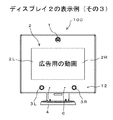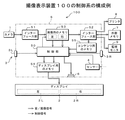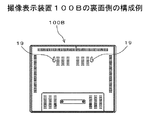JP5453015B2 - Imaging display device and imaging display method - Google Patents
Imaging display device and imaging display method Download PDFInfo
- Publication number
- JP5453015B2 JP5453015B2 JP2009185901A JP2009185901A JP5453015B2 JP 5453015 B2 JP5453015 B2 JP 5453015B2 JP 2009185901 A JP2009185901 A JP 2009185901A JP 2009185901 A JP2009185901 A JP 2009185901A JP 5453015 B2 JP5453015 B2 JP 5453015B2
- Authority
- JP
- Japan
- Prior art keywords
- image
- screen
- display
- imaging
- unit
- Prior art date
- Legal status (The legal status is an assumption and is not a legal conclusion. Google has not performed a legal analysis and makes no representation as to the accuracy of the status listed.)
- Expired - Fee Related
Links
Images
Landscapes
- Closed-Circuit Television Systems (AREA)
Description
本発明は、被写体を撮像して表示する撮像表示装置及び撮像表示方法に関し、特に商品を試着した姿を自分自身で撮影して表示するものである。 The present invention relates to an image pickup display device and an image pickup display method for picking up and displaying a subject, and in particular, to photograph and display a figure when a product is tried on.
従来、商品を試着して購入する場合、商品を試着した自分の姿を鏡に映して気に入れば購入することが多い。例えば、メガネを試着する場合、自分の度数付きのメガネを外して店内のメガネをかける。このとき、店内のメガネには度数が入っていないため、メガネを試着した状態で鏡に映った自分の姿を見ても、その姿がぼやけてしまい、試着したメガネが自分に似合っているのか、若しくは似合っていないのか判断し難いことが多かった。この場合、店員が、メガネを試着した購入者に対して助言し、購入者は、店員の助言を頼りにしながら試着した複数のメガネの中から選択する。 Conventionally, when trying on a product and purchasing it, it is often purchased if you like the appearance of yourself trying on the product in the mirror. For example, when trying on glasses, take off your own glasses and put on glasses in the store. At this time, since the glasses in the store do not have frequency, even if you see yourself in the mirror with the glasses on, you will see that the appearance is blurred, and the glasses you tried on look good with you It was often difficult to judge whether it was not suitable. In this case, the store clerk advises the purchaser who has tried on the glasses, and the purchaser selects from among the plurality of glasses that have been tried on while relying on the advice of the store clerk.
また、試着した姿を確認するために、被写体を撮像するカメラと、撮像した画像を表示するモニタを備えた表示装置が提案されている。この表示装置は、被写体をカメラにより写してその画像をモニタ全体にリアルタイムで表示する。例えば、この表示装置における複数の操作ボタンを店員が操作して、購入者がメガネを試着した姿をカメラにより写してモニタ全体にリアルタイムで表示する。店員が撮影ボタンを選択して押下すると、表示装置は、メガネを試着した姿を撮影してモニタ全体に静止画像を表示すると共にメモリに保存する。 In addition, in order to confirm the appearance of trying on, a display device including a camera that captures an image of a subject and a monitor that displays the captured image has been proposed. This display device captures an object with a camera and displays the image on the entire monitor in real time. For example, a store clerk operates a plurality of operation buttons on the display device, and the appearance of the purchaser trying on glasses is copied by a camera and displayed in real time on the entire monitor. When the store clerk selects and presses the shooting button, the display device takes a picture of wearing glasses and displays a still image on the entire monitor and stores it in the memory.
さらに、異なる角度の試着姿や異なるメガネを試着した姿を撮影する場合、同じ操作を繰り返す。店員は、複数のメガネの試着姿を撮影して、最後にモニタに全てのメガネの試着姿の画像を表示する。これにより、購入者は、自分の度数付きのメガネを装着して表示装置のモニタを見ながら複数パターンの試着姿を容易に比較することができる。 Furthermore, the same operation is repeated when shooting a try-on of different angles or a try-on of different glasses. The store clerk shoots a plurality of glasses, and finally displays an image of all the glasses on the monitor. Thereby, the purchaser can easily compare a plurality of patterns of try-on while wearing glasses with his / her frequency and watching the monitor of the display device.
このような従来例に関連して特許文献1には画像選択表示装置が開示されている。この画像選択表示装置によれば、例えばメガネを試着した姿を複数パターン撮影して夫々の画像を保存し、保存された複数枚の画像を複数の区画に分割された画面に表示するものである。
In connection with such a conventional example,
ところで最近では、メガネの低価格化が進み、店員の接客スタイルも様変わりしてきている。例えば、昔のように、店員と購入者がメガネのフレームの選択からレンズの選択までを1対1で行うものではなく、最近では購入者が1人でメガネのフレームを選択することが増えてきている。これにより、接客する店員の人数を減らすことができるので、メガネの単価を下げることができるようになる。 By the way, recently, the price of glasses has been reduced, and the style of customer service has changed. For example, as in the past, salesclerks and purchasers do not perform one-on-one from the selection of eyeglass frames to the selection of lenses, but recently, purchasers have increased the number of eyeglass frames by themselves. ing. As a result, the number of shop assistants who serve customers can be reduced, so that the unit price of glasses can be lowered.
しかしながら、購入者が1人でメガネのフレームを選択する場合、上述したように店内のメガネには度数が入っていないため、メガネを試着した状態で鏡に映った自分の姿を見ても、その姿がぼやけてしまい、試着したメガネが自分に似合っているのか、若しくは似合っていないのか判断し難い。また、特許文献1などの試着姿をモニタに表示する装置を用いる場合、通常、購入者は装置の操作方法が分からないので、店員が装置を操作する必要がある。
However, if the purchaser chooses the frame of the glasses by himself, the glasses in the store do not have the frequency as described above, so even if you see yourself in the mirror while wearing glasses, The figure is blurred and it is difficult to judge whether the glasses I tried on look good on me or not. In addition, when using a device that displays a try-on appearance such as
そこで、本発明はこのような従来例に係る問題を解決したものであって、品物を試着した自分の姿を自分自身で容易に撮影できるようにすると共に、撮影した複数枚の画像を比較できるようにした撮像表示装置及び撮像表示方法を提供することを目的とする。 Therefore, the present invention solves the problem related to the conventional example, and makes it possible to easily photograph himself / herself wearing a product and to compare a plurality of photographed images. An object of the present invention is to provide an imaging display device and an imaging display method.
上述した課題を解決するために、本発明に係る撮像表示装置は、物品を販売する店内に設置可能な本体と、前記本体の前面に取り付けられ、品物を試着した被写体を当該本体の前で撮像する撮像部と、前記撮像部により撮像された画像を処理する画像処理部と、前記撮像部が取り付けられた前記本体の前面に設けられ、画面領域が複数に分割された分割画面を有し、前記画像処理部により処理された画像を前記分割画面に表示する表示部と、前記被写体の静止画像を生成するための操作部とを備え、前記画像処理部は、前記撮像部により撮像された前記被写体の画像を各々の前記分割画面に動画表示させ、前記操作部から操作信号を入力し、当該操作信号に対応する前記分割画面で動画表示されている前記被写体の画像を捉え、当該分割画面で前記被写体の静止画像を鏡像表示させるものである。
In order to solve the above-described problems, an imaging display device according to the present invention images a main body that can be installed in a store that sells articles and a subject that is attached to the front surface of the main body and tries on an article in front of the main body. An image processing unit, an image processing unit that processes an image captured by the image capturing unit, a split screen that is provided on the front surface of the main body to which the image capturing unit is attached, and in which a screen area is divided into a plurality of screens comprising a display unit for displaying an image processed by the image processing unit in the split screen, and an operation section for generating a still image of the subject, the image processing unit, the picked up by the image pickup unit to display moving images of a subject on the split screen of each type the operation signal from the operation unit captures the image of the subject displayed video on the split screen corresponding to the operation signal, the split screen A still image of the subject is intended to mirror the display.
また、本発明に係る撮像表示方法は、物品を販売する店内に設置可能な撮像表示装置が制御部を有し、前記制御部が、当該撮像表示装置を前にした被写体を検出して撮像するステップと、画面領域が複数に分割された分割画面の各々に、撮像された前記被写体の画像を動画表示するステップと、前記被写体の静止画像を生成するための操作信号を入力するステップと、入力された前記操作信号に対応する前記分割画面で動画表示されている前記被写体の画像を捉え、当該分割画面で前記被写体の静止画像を鏡像表示するステップとを実行するものである。
In the imaging display method according to the present invention, an imaging display device that can be installed in a store that sells articles has a control unit, and the control unit detects and captures an object in front of the imaging display device. a step, in each of the divided screen which screen region is divided into a plurality, the steps of moving image display the image of the subject captured, inputting an operation signal for generating a still image of the subject, the input has been captured image of the subject displayed video on the split screen that corresponds to the manipulation signal, and executes a step of mirror image displaying a still image picture of the object in the split screen.
本発明において、撮像部が取り付けられた本体の前面に設けられた表示部は、画面領域が複数に分割された分割画面を有する。画像処理部は、撮像部により撮像された被写体の画像を各々の分割画面に動画表示させ、操作部から操作信号を入力し、当該操作信号に対応する分割画面で動画表示されている被写体の画像を捉え、当該分割画面で被写体の静止画像を鏡像表示させる。
In the present invention, the display unit provided on the front surface of the main body to which the imaging unit is attached has a divided screen in which the screen region is divided into a plurality of parts. The image processing unit displays a subject image captured by the imaging unit on each divided screen as a moving image, inputs an operation signal from the operation unit, and displays an image of the subject displayed as a moving image on the divided screen corresponding to the operation signal. the captured, to mirror displaying a still image picture of an object in the split screen.
例えば、試着姿の被写体を検出して画像処理部に検出信号を出力するセンサーを備える。画像処理部はセンサーから検出信号を入力して、撮像部により撮像された被写体の試着姿の画像を各々の分割画面に動画表示させ、操作部から操作信号を入力し、当該操作信号に対応する分割画面で動画表示されている被写体の試着姿の画像を捉え、当該分割画面で被写体の試着姿の静止画像を鏡像表示させる。これにより、物品を販売する店内に撮像表示装置を設置しておけば、購入者は、品物を試着した自分の姿を自分自身で容易に撮影できる。一方、画像処理部は、センサーから検出信号を入力しない場合、メモリに記憶されたコンテンツ用の動画像を表示部に表示させる。
For example, a sensor that detects a subject in a try-on shape and outputs a detection signal to the image processing unit is provided. The image processing unit inputs a detection signal from the sensor, displays an image of the subject's try-on image captured by the imaging unit on each divided screen, inputs an operation signal from the operation unit , and corresponds to the operation signal capturing an image of the fitting shape of the object being displayed video on the split screen, to mirror displaying a still image picture the fitting shape of the object in the split screen. Thus, if an imaging display device is installed in a store that sells articles, the purchaser can easily photograph himself / herself after trying on the item. On the other hand, when the detection signal is not input from the sensor, the image processing unit displays the moving image for content stored in the memory on the display unit.
本発明に係る撮像表示装置及び撮像表示方法によれば、物品を販売する店内に設置可能な本体の前面に撮像部が取り付けられ、この撮像部により撮像された、当該本体を前にして品物を試着した被写体の画像を本体の表示部の各々の分割画面に動画表示し、操作部から操作信号を入力し、当該操作信号に対応する分割画面で動画表示されている被写体の正面の画像を捉え、当該本体の前面の表示部の分割画面で被写体の正面の静止画像を鏡像表示するものである。 According to the imaging display device and the imaging display method according to the present invention, an imaging unit is attached to the front surface of a main body that can be installed in a store where goods are sold , and an article captured by the imaging unit in front of the main body. The image of the tried-on subject is displayed as a moving image on each divided screen of the display unit of the main unit, an operation signal is input from the operation unit, and the front image of the subject displayed on the moving image is captured on the divided screen corresponding to the operation signal. it is intended to mirror displaying a still image picture of the front of the subject is split screen of the display portion of the front surface of the main body.
これにより、物品を販売する店内に撮像表示装置を設置しておけば、購入者は、品物を試着した自分の姿を自分自身で容易に撮影できるようになり、撮影した複数枚の画像を分割画面で比較できるようになる。従って、購入者が1人で品物を選択することができるので店員の人数を減らすことができ、物品の単価を下げることができるようになる。 As a result, if an imaging display device is installed in the store where the goods are sold, the purchaser can easily photograph himself / herself trying on the item, and divides the plurality of photographed images. You can compare on the screen. Accordingly, since the purchaser can select an item by himself, the number of store clerk can be reduced, and the unit price of goods can be lowered.
続いて、図面を参照しながら本発明に係る撮像表示装置及び撮像表示方法の実施形態について説明する。図1に示す撮像表示装置100は、ディスプレイの画面領域が複数に分割された分割画面に自分自身で撮影した試着姿を表示することで、購入者が、複数枚の試着姿の画像を分割画面で容易に比較できるようにして1人で品物を選択できるようにするものである。
Subsequently, an embodiment of an imaging display device and an imaging display method according to the present invention will be described with reference to the drawings. The
図1に示す撮像表示装置100は、被写体を撮像して画像を表示する本体10と、この本体10を支持する支持台11を備えている。本体10の接続部10aが支持台11に回動自在に取り付けられている。これにより、支持台11に対して本体10を回動できるので、本体10の角度を調整できるようになる。
An
本体10には、カメラ1、ディスプレイ2、操作部3、センサー4、画像処理部5(図6参照)及びスピーカー6が設けられている。カメラ1は撮像部の一例であり本体10の上部に1台設けられ、被写体を撮像する。カメラ1には、例えばCCD(Charge Coupled Device)を用い、実効分解能は1024×600とする。カメラ1の撮影距離は約20cm〜60cmである。カメラ1は、水平方向に対して13±2度下向きに取り付ける。これにより、カメラ1は、購入者がディスプレイ2を見た状態で購入者の正面を捉えることができる。
The
図6に示す画像処理部5は、カメラ1により撮像された画像を処理する。ディスプレイ2は表示部の一例であり、例えばLCD(Liquid Crystal Display)を用いる。ディスプレイ2は、一例として8.9インチのワイドタイプを採用し、分解能が1024×600である。ディスプレイ2は、画面領域が複数に分割された分割画面を有し、画像処理部5により処理された画像を分割画面に表示する。例えば画像処理部5は、ディスプレイ2の分割画面に静止画像を鏡像表示する。この例では、ディスプレイ2は、画面が左右の2つに分割された左画面2L及び右画面2Rを有している。左画面2L及び右画面2Rには、カメラ1により撮像された画像が表示される。
An
センサー4は本体10の正面の下部に設けられ、被写体を検出して画像処理部5に検出信号を出力する。例えば、センサー4には反射型のフォトセンサーが用いられる。センサー4は、1.0m〜1.5mの範囲を検出する。
The
操作部3は本体10の正面の下部に設けられ、被写体の静止画像を生成するために用いられる。操作部3は左ボタン3L及び右ボタン3Rを備えている。左ボタン3Lはディスプレイ2の左画面2Lの下部に配置され、右ボタン3Rはディスプレイ2の右画面2Rの下部に配置されている。左ボタン3L及び右ボタン3Rには、例えばモメンタリースイッチを用いる。このモメンタリースイッチはボタンが押されてスイッチONし、ボタンから手が離れると元の状態に戻るスイッチである。
The
画像処理部5はセンサー4から検出信号を入力して、カメラ1により撮像された画像をディスプレイ2の分割画面にリアルタイムで動画表示する。また、画像処理部5は操作部3から操作信号を入力して、カメラ1により撮像された画像をディスプレイ2の分割画面に静止画表示する。例えば、操作部3の左ボタン3Lが押下されると、ディスプレイ2は、カメラ1により撮像された画像を左画面2Lに静止画表示し、操作部3の右ボタン3Rが押下されると画像を右画面2Rに静止画表示する。
The
これにより、メガネなどの物品を販売する店内に撮像表示装置100を設置しておけば、購入者は、メガネを試着した自分の姿を自分自身で撮影できるようになり、撮影した複数枚の画像を分割画面で容易に比較できるようになる。従って、購入者が1人でメガネを選択することができるので店員の人数を減らすことができ、メガネの単価を下げることができるようになる。
As a result, if the
電源ランプ12は、本体10の下部に設けられ、電源OFFの状態で消灯し、電源ONすると赤色に点灯する。電源ONして電源ランプ12が赤色に点灯後、左ボタン3Lを5秒以上押下し続けると撮像表示装置100が起動を開始する。起動を開始すると起動画面がディスプレイ2に表示され、約1分以内に起動が完了して電源ランプ12が緑色に点灯する。電源ランプ12が緑色に点灯後、撮像表示装置100は、ディスプレイ2に例えばカメラ1からの画像を動画表示する。
The
撮像表示装置100の起動状態で、左ボタン3Lを5秒以上押下し続けると撮像表示装置100が停止動作を開始する。停止動作を開始すると停止動作画面がディスプレイ2に表示され、約1分以内に停止動作が完了して電源ランプ12が赤色に点灯して停止状態となる。
If the
続いて図2〜図5を参照して撮像表示装置100の使用例について説明する。図2に示す撮像表示装置100は、例えばメガネ店内に設置されたテーブル15の上に置かれている。メガネ購入者は、店内に用意された複数のメガネの中から好みのメガネを選択して試着し、椅子16に座ってディスプレイ2の正面を向く。このとき、カメラ1が購入者の姿を撮影すると共にセンサー4が購入者を検出する。ディスプレイ2は、カメラ1により撮影された画像を左画面2L及び右画面2Rにリアルタイムで動画表示する。この場合、図3Aに示すように、ディスプレイ2の左画面2Lと右画面2Rには同一の画像がリアルタイムで動画表示されている。すなわち、図3Aに示すディスプレイ2の左画面2L及び右画面2Rには、メガネ13を試着した購入者の姿がリアルタイムで動画表示されている。なお、椅子16は、座る位置の高さを調整する機能を有している。これにより、カメラ1により撮影する位置に被写体の位置を合わせることができる。もちろん、ディスプレイ2の下部に設けられた接続部10aを回動軸にしてディスプレイ2を回動させてカメラ1の位置を調整するようにしてもよい。
Next, a usage example of the
次に購入者は左ボタン3L又は右ボタン3Rを押下して、メガネ13を試着した姿を撮影してディスプレイ2の左画面2L又は右画面2Rに静止画表示する。例えば、図3Bに示すように購入者は左ボタン3Lを押下して、メガネ13を試着した姿を撮影してディスプレイ2の左画面2Lに静止画表示する。この場合、図3Bに示す右画面2Rには、メガネ13を試着した姿がリアルタイムで動画表示されている。
Next, the purchaser presses the
次に購入者は、メガネ13を外して店内のメガネの中から好みのメガネ14を選択して試着し、椅子16に座ってディスプレイ2の正面を向く。このとき、カメラ1が購入者の姿を撮影すると共にセンサー4が購入者を検出する。ディスプレイ2は、カメラ1により撮影された画像を右画面2Rにのみリアルタイムで動画表示する。これにより、ディスプレイ2の右画面2Rには、メガネ14を試着した姿が動画表示される。この場合、図4Aに示すようにディスプレイ2の左画面2Lには、先ほど撮影したメガネ13を試着した姿を撮影した画像が静止画表示されている。
Next, the purchaser removes the
次に購入者は例えば右ボタン3Rを押下して、図4Bに示すようにメガネ14を試着した姿を撮影してディスプレイ2の右画面2Rに静止画表示する。図4Bに示すディスプレイ2の左画面2L及び右画面2Rには、それぞれ異なるメガネを試着した姿が静止画表示されている。ここで購入者は、試着したメガネ14を外して自分の度数付きのメガネを装着して、ディスプレイ2に表示されたメガネ13,14の試着姿を比較する。購入者は、自分の度数付きのメガネを装着しているので、メガネ13,14の試着姿をはっきりと確認することができる。従来は、度数の入っていない店内のメガネを試着した状態で、鏡に映った自分の試着姿を確認していたので、鏡に映った自分の試着姿をはっきりと確認することが難しかった。
Next, for example, the purchaser presses the
なお、図4Bに示す状態から、例えば購入者が左ボタン3Lを押下すると、ディスプレイ2は、再びカメラ1により撮影された画像を左画面2Lにリアルタイムで動画表示する。これにより、再び他のメガネを試着した姿を撮影することができる。この場合、図4Bに示すディスプレイ2の右画面2Rには、メガネ14を試着した姿が静止画表示されている。
In the state shown in FIG. 4B, for example, when the purchaser presses the
購入者が購入するメガネが決定して椅子16から立ち上がってディスプレイ2の正面から離れ、センサー4が購入者を検出しない一定の時間(例えば10秒〜3分間)が経過すると、図5に示すように、ディスプレイ2の全面には例えば広告用の動画が表示される。これにより、撮像表示装置100が広告用の媒体にもなるので、購入者に対してメガネの購入を喚起できるようになる。
When a certain amount of time (for example, 10 seconds to 3 minutes) elapses when the purchaser determines the glasses to be purchased, stands up from the
また、図5に示す広告用の動画がディスプレイ2の画面に表示された状態でセンサー4が購入者を検出すると、図3Aに示したようにディスプレイ2は、カメラ1により撮影された画像を左画面2L及び右画面2Rにリアルタイムで動画表示するように切り替えられる。
When the
続いて図6を参照して撮像表示装置100の制御系の構成例について説明する。図6に示す撮像表示装置100は、音声データ及び画像データを処理する画像処理部5を備えている。この画像処理部5はカメラ1に接続され、カメラ1により撮像された画像データを処理してディスプレイ2に出力する。ディスプレイ2は、画像処理部5から出力された画像データを左画面2L又は右画面2R若しくは左画面2L及び右画面2Rに表示する。
Next, a configuration example of a control system of the
画像処理部5は、制御部50、インターフェース部51,52、メモリ53〜55を備えている。インターフェース部51は、カメラ1から出力された画像データを入力して画像用のメモリ53に出力する。画像用のメモリ53の領域は、左画面用の領域および右画面用の領域から構成されている。このメモリ53の左画面用の領域にはディスプレイ2の左画面2Lに表示する画像データが記憶され、メモリ53の右画面用の領域にはディスプレイ2の右画面2Rに表示する画像データが記憶される。
The
制御部50は、画像用のメモリ53を参照して左画面用又は右画面用の画像データを取得してメモリ54を介してディスプレイ2に出力する。例えば、制御部50は、メモリ53の左画面用の領域から動画像データを取得してメモリ54を介してディスプレイ2に出力する。ディスプレイ2は左画面2Lに画像を動画表示する。制御部50は、左ボタン3Lが押下されて操作信号を入力し、メモリ53の左画面用の領域から静止画像データを取得してメモリ54を介してディスプレイ2に出力する。ディスプレイ2は左画面2Lに画像を静止画表示する。
The
同様に、制御部50は、メモリ53の右画面用の領域から動画像データを取得してメモリ54を介してディスプレイ2に出力する。ディスプレイ2は右画面2Rに画像を動画表示する。制御部50は、右ボタン3Rが押下されて操作信号を入力し、メモリ53の右画面用の領域から静止画像データを取得してメモリ54を介してディスプレイ2に出力する。ディスプレイ2は右画面2Rに画像を静止画表示する。
Similarly, the
画像処理部5のインターフェース部52は外部メモリ7、プリンタ8及び監視モニタ9に接続されている。制御部50は、画像用のメモリ53に記憶された画像データを、インターフェース部52を介して外部メモリ7、プリンタ8及び監視モニタ9に出力する。プリンタ8は、この画像データに基づいて用紙に画像を印刷する。これにより、購入者がメガネを試着した姿を用紙にプリントアウトできるので、撮像表示装置100の前から離れた場所でも購入の検討ができる。監視モニタ9は、画像データに基づいてモニタに画像を表示する。例えば、監視モニタ9は従業員専用ルームに設置され、広角モードで撮像された画像をモニタに表示する。これにより、店内の様子を監視できるようになる。
The
外部メモリ7は例えばUSBメモリが使用され、広告用の動画像などが記憶されている。インターフェース部52は、外部メモリ7が装着されると外部メモリ7に記憶された広告用の画像データを読み出してコンテンツ用のメモリ55に出力する。制御部50は、センサー4から検出信号を一定時間において入力しない場合、メモリ55に記憶されたコンテンツ用の画像をディスプレイ2に表示させる。例えば、制御部50は、メモリ55から広告用の画像データを読み出してディスプレイ用のメモリ54を介してディスプレイ2に出力する。ディスプレイ2は、広告用の画像を全画面に動画表示する。また、制御部50は、コンテンツ用のメモリ55から広告用の音声データを読み出して音声信号をスピーカー6に出力する。スピーカー6は、音声信号に基づいて鳴動する。なお、コンテンツ用のメモリ55には、広告用の動画像に限らず風景などの静止画像を記憶するようにしても良い。
For example, a USB memory is used as the
制御部50はセンサー4から検出信号を入力して、ディスプレイ2の表示を広告用の動画像からカメラ1により撮像した動画像に切り替える。例えば、制御部50はセンサー4から検出信号を入力するまでは、コンテンツ用のメモリ55から広告用の画像データを読み出してメモリ54を介してディスプレイ2に出力する。ディスプレイ2は、広告用の画像を全画面に動画表示する。制御部50はセンサー4から検出信号を入力するとメモリ55から広告用の画像データを読み出すことを停止し、メモリ53の左画面用の領域から動画像データを取得してメモリ54を介してリアルタイムでディスプレイ2に出力する。ディスプレイ2は左画面2Lに画像を動画表示する。同時に、制御部50は、メモリ53の右画面用の領域から動画像データを取得してメモリ54を介してリアルタイムでディスプレイ2に出力する。ディスプレイ2は右画面2Rに画像を動画表示する。このように、ディスプレイ2は、左画面2L及び右画面2Rに同じ画像を動画表示する。
The
制御部50は、左ボタン3L又は右ボタン3Rが押下されて操作信号を入力し、画像用のメモリ53から静止画像データを取得してメモリ54を介してディスプレイ2に出力する。ディスプレイ2はボタンが押された画面側に画像を静止画表示する。
The
続いて、図7を参照して撮像表示装置100の動作例について説明する。この例で、コンテンツ用のメモリ55には、広告用の画像データ及び音声データが記憶されている。また、ディスプレイ2には広告用の画像が表示されている。
Subsequently, an operation example of the
これらを条件として、図7に示すステップST1で、画像処理部5は、センサー4から検出信号を入力したか否かを判定する。センサー4から検出信号を入力したと判定した場合、ステップST4に移行する。ステップST4で、画像処理部5は、タイムカウントを開始する。例えば画像処理部5は、不図示のタイマーをカウント開始してステップST5に移行する。
Under these conditions, the
ステップST5で、画像処理部5は、広告用の画像を表示しているか否かを判定する。広告用の画像を表示していると判定した場合ステップST6に移行する。ステップST6で、画像処理部5は、広告用の画像を停止する。例えば、制御部50が、メモリ55から広告用の画像データおよび広告用の音声データを読み出すことを停止する。続いてステップST7に移行する。
In step ST5, the
ステップST7で、画像処理部5は、ディスプレイ2の左画面2L及び右画面2Rにカメラ1からの画像を動画表示する(図3A参照)。例えば、制御部50は、メモリ53の左画面用の領域から動画像データを取得してリアルタイムでディスプレイ2の左画面2Lに画像を動画表示させる。また、制御部50は、メモリ53の右画面用の領域から動画像データを取得してリアルタイムでディスプレイ2の右画面2Rに画像を動画表示させる。続いてステップST10に移行する。
In step ST7, the
ステップST10で、画像処理部5は、ディスプレイ2の左画面2Lに静止画像が表示されているか否かを判定する。ディスプレイ2の左画面2Lに静止画像が表示されていないと判定した場合、ステップST11に移行する。
In step ST <b> 10, the
ステップST11で、画像処理部5は、左ボタン3Lが押下されて出力された操作信号を入力したか否かを判定する。左ボタン3Lの押下を示す操作信号を入力していないと判定した場合、ステップST15に移行し、左ボタン3Lの押下を示す操作信号を入力したと判定した場合、ステップST12に移行する。
In step ST11, the
ステップST12で、画像処理部5は、静止画像を取得してディスプレイ2の左画面2Lに表示する(図3B参照)。例えば、制御部50は、メモリ53の左画面用の領域から静止画像データを取得してディスプレイ2の左画面2Lに画像を静止画表示してステップST15に移行する。
In step ST12, the
ステップST15で、画像処理部5は、ディスプレイ2の右画面2Rに静止画像が表示されているか否かを判定する。ディスプレイ2の右画面2Rに静止画像が表示されていないと判定した場合、ステップST16に移行する。
In step ST15, the
ステップST16で、画像処理部5は、右ボタン3Rが押下されて出力された操作信号を入力したか否かを判定する。右ボタン3Rの押下を示す操作信号を入力していないと判定した場合、ステップST20に移行し、右ボタン3Rの押下を示す操作信号を入力したと判定した場合、ステップST17に移行する。
In step ST16, the
ステップST17で、画像処理部5は、静止画像を取得してディスプレイ2の右画面2Rに表示する(図4B参照)。例えば、制御部50は、メモリ53の右画面用の領域から静止画像データを取得してディスプレイ2の右画面2Rに画像を静止画表示してステップST20に移行する。
In step ST17, the
ステップST20で、画像処理部5は、電源がOFFされたか否かを判定する。電源がOFFされない場合ステップST1に戻る。このステップST1で、例えば購入者がメガネの試着を終了して撮像表示装置100の前から離れて、画像処理部5がセンサー4から検出信号を入力していないと判定した場合、ステップST2に移行する。
In step ST20, the
ステップST2で、画像処理部5は、タイマーがタイムアウトしたか否かを判定する。画像処理部5は、タイマーが3分間経過してタイムアウトしたと判定した場合にはステップST3に移行する。
In step ST2, the
ステップST3で、画像処理部5は、ディスプレイ2に広告用の画像を表示する(図5参照)。例えば、制御部50が、メモリ55から広告用の画像データを読み出してディスプレイ2に広告用の画像を全画面に動画表示させる。また、制御部50は、メモリ55から広告用の音声データを読み出して音声信号をスピーカー6に出力してスピーカー6を鳴動させる。画像処理部5はセンサー4から検出信号を入力するまで、ディスプレイ2に広告用の画像を表示する。例えば、広告用の画像は、1サイクルが2〜3分の動画を繰り返し流す。
In step ST3, the
また、上述のステップST10で、画像処理部5は、ディスプレイ2の左画面2Lに静止画像が既に表示されていると判定した場合、ステップST13に移行する。ステップST13で、画像処理部5は、左ボタン3Lの押下を示す操作信号を入力したか否かを判定する。左ボタン3Lの押下を示す操作信号を入力していないと判定した場合、ステップST15に移行し、この操作信号を入力したと判定した場合、ステップST14に移行する。
If the
ステップST14で、画像処理部5は、ディスプレイ2の左画面2Lにカメラ1からの画像を動画表示する。例えば、制御部50は、メモリ53の左画面用の領域から動画像データを取得してディスプレイ2の左画面2Lに画像を動画表示する。このように、ディスプレイ2の左画面2Lに静止画像が表示された状態で左ボタン3Lを押下すれば、再びカメラ1からの画像を動画表示する。続いてステップST15に移行する。
In step ST <b> 14, the
同様に、上述のステップST15で、画像処理部5は、ディスプレイ2の右画面2Rに静止画像が既に表示されていると判定した場合、ステップST18に移行する。ステップST18で、画像処理部5は、右ボタン3Rの押下を示す操作信号を入力したか否かを判定する。右ボタン3Rの押下を示す操作信号を入力していないと判定した場合、ステップST20に移行し、この操作信号を入力したと判定した場合、ステップST18に移行する。
Similarly, when it is determined in step ST15 described above that the still image has already been displayed on the
ステップST18で、画像処理部5は、ディスプレイ2の右画面2Rにカメラ1からの画像を動画表示する。例えば、制御部50は、メモリ53の右画面用の領域から動画像データを取得してディスプレイ2の右画面2Rに画像を動画表示する。このように、ディスプレイ2の右画面2Rに静止画像が表示された状態で右ボタン3Rを押下すれば、再びカメラ1からの画像を動画表示する。続いてステップST20に移行する。ステップST20で、画像処理部5は、電源がOFFされたと判定した場合、表示処理の終了となる。
In step ST <b> 18, the
このように、本発明に係る撮像表示装置100及び撮像表示方法によれば、被写体を検出するセンサー4から検出信号を入力して、カメラ1により撮像された画像をディスプレイ2の左画面2L及び右画面2Rに動画表示し、操作部3の左ボタン3L又は右ボタン3Rが押下されて操作信号を入力して画像をディスプレイ2の左画面2L又は右画面2Rに静止画表示するものである。
Thus, according to the
これにより、物品を販売する店内に撮像表示装置100を設置しておけば、購入者は、品物を試着した自分の姿を自分自身で撮影できるようになり、撮影した複数枚の画像を分割画面で容易に比較できるようになる。従って、購入者が1人で品物を選択することができるので店員の人数を減らすことができ、物品の単価を下げることができるようになる。
As a result, if the
続いて、図8を参照して本発明に係る第2の実施形態としての撮像表示装置100Aについて説明する。図8に示す撮像表示装置100Aが図6に示した撮像表示装置100と異なる構成は、センサー4を備えていない点である。なお、図8において、図6に示した撮像表示装置100と同じ構成要素には同一符号を付し、その詳細な説明は省略する。
Next, an
この例では被写体を検出するセンサー4を備えていないので、操作部3の左ボタン3L及び右ボタン3Rを押下することにより、ディスプレイ2の表示を広告の動画像からカメラ1からの動画像に切り替える。例えばディスプレイ2に広告の動画像を表示中に、画像処理部5Aは、左ボタン3L又は右ボタン3Rが押下されて操作信号を入力した場合、カメラ1により撮像された画像をディスプレイ2の左画面2L及び右画面2Rにリアルタイムで動画表示する。これにより、センサー4を具備しなくても、ディスプレイ2の表示を広告の動画像からカメラ1からの動画像に切り替えることができるので、コストを削減できる。
In this example, since the
次に、画像処理部5Aの制御部50Aは、左ボタン3Lが押下されて操作信号を入力すると、メモリ53の左画面用の領域から静止画像データを取得してメモリ54を介してディスプレイ2の左画面2Lに画像を静止画表示する。また、制御部50Aは、右ボタン3Rが押下されて操作信号を入力すると、メモリ53の右画面用の領域から静止画像データを取得してメモリ54を介してディスプレイ2の右画面2Rに画像を静止画表示する。
Next, when the
次に、制御部50Aは、左ボタン3Lが押下されて操作信号を入力すると、メモリ53の左画面用の領域から動画像データを取得してメモリ54を介してディスプレイ2の左画面2Lに画像を再びリアルタイムで動画表示する。また、制御部50Aは、右ボタン3Rが押下されて操作信号を入力すると、メモリ53の右画面用の領域から動画像データを取得してメモリ54を介してディスプレイ2の右画面2Rに画像を再びリアルタイムで動画表示する。
Next, when the
同様に、制御部50Aは、左ボタン3L又は右ボタン3Rが押下されて操作信号を入力すると、メモリ53から静止画像データを取得してメモリ54を介してディスプレイ2の左画面2L又は右画面2Rに画像を静止画表示する。これにより、購入者は、例えばメガネを試着した姿を繰り返して撮影してディスプレイ2の左画面2L又は右画面2Rに表示することができる。従って、購入者は自分の度数付きのメガネを装着した状態で、ディスプレイ2の左画面2L又は右画面2Rに表示されたメガネの試着姿の画像を比較しながらメガネを選択することができる。
Similarly, when the
続いて、図9を参照して撮像表示装置100Aの動作例について説明する。図9に示す撮像表示装置100Aの動作例において、図7に示した撮像表示装置100の動作例と異なる処理ステップは、ステップST1Aのみである。この例では、操作部3の左ボタン3L又は右ボタン3Rを押下することにより、ディスプレイ2の表示を広告の動画像からカメラ1からの動画像に切り替える。なお、図7に示した撮像表示装置100の処理ステップと同じ処理ステップは、その詳細な説明は省略する。
Next, an operation example of the
この例で、コンテンツ用のメモリ55には、広告用の画像データ及び音声データが記憶されている。また、ディスプレイ2には広告用の画像が表示されている。これらを条件として、図9に示すステップST1Aで、画像処理部5Aは、操作部3の左ボタン3L又は右ボタン3Rが押下されて操作信号を入力したか否かを判定する。操作部3の左ボタン3L又は右ボタン3Rが押下されて操作信号を入力したと判定した場合、ステップST4Aに移行する。
In this example, the
ステップST4Aで、画像処理部5Aはタイムカウントを開始してステップST5Aに移行する。ステップST5Aで、画像処理部5Aは、広告用の画像を表示しているか否かを判定する。広告用の画像を表示していると判定した場合ステップST6Aに移行する。ステップST6Aで、画像処理部5Aは広告用の画像を停止してステップST7Aに移行する。 In step ST4A, the image processing unit 5A starts time counting and proceeds to step ST5A. In step ST5A, the image processing unit 5A determines whether or not an advertisement image is displayed. When it is determined that an advertisement image is displayed, the process proceeds to step ST6A. In step ST6A, the image processing unit 5A stops the advertisement image and proceeds to step ST7A.
ステップST7Aで、画像処理部5Aは、ディスプレイ2の左画面2L及び右画面2Rにカメラ1からの画像をリアルタイムで動画表示してステップST10Aに移行する。ステップST10Aで、画像処理部5Aは、ディスプレイ2の左画面2Lに静止画像が表示されているか否かを判定し、ディスプレイ2の左画面2Lに静止画像が表示されていないと判定した場合、ステップST11Aに移行する。
In step ST7A, the image processing unit 5A displays the image from the
ステップST11Aで、画像処理部5Aは、左ボタン3Lが押下されて出力された操作信号を入力したか否かを判定し、この操作信号を入力したと判定した場合にはステップST12Aに移行する。ステップST12Aで、画像処理部5Aは、静止画像を取得してディスプレイ2の左画面2Lに表示してステップST15Aに移行する。ステップST15Aで、画像処理部5Aは、ディスプレイ2の右画面2Rに静止画像が表示されているか否かを判定し、ディスプレイ2の右画面2Rに静止画像が表示されていないと判定した場合、ステップST16Aに移行する。
In step ST11A, the image processing unit 5A determines whether or not an operation signal output by pressing the
ステップST16Aで、画像処理部5Aは、右ボタン3Rが押下されて出力された操作信号を入力したか否かを判定し、この操作信号を入力したと判定した場合にはステップST17Aに移行する。ステップST17Aで、画像処理部5Aは、静止画像を取得してディスプレイ2の右画面2Rに表示してステップST20Aに移行する。
In step ST16A, the image processing unit 5A determines whether or not the operation signal output by pressing the
ステップST20Aで、画像処理部5Aは、電源がOFFされたか否かを判定する。電源がOFFされない場合ステップST1Aに戻る。このステップST1Aで、例えば購入者がメガネの試着を終了して撮像表示装置100Aの前から離れて、画像処理部5Aが操作部3の左ボタン3L又は右ボタン3Rから操作信号を入力していないと判定した場合、ステップST2Aに移行する。
In step ST20A, the image processing unit 5A determines whether the power is turned off. If the power is not turned off, the process returns to step ST1A. In this step ST1A, for example, the purchaser finishes trying on glasses and leaves the front of the
ステップST2Aで、画像処理部5Aは、タイマーがタイムアウトしたか否かを判定し、タイマーがタイムアウトしたと判定した場合にはステップST3Aに移行する。ステップST3Aで、画像処理部5Aは、ディスプレイ2に広告用の画像を表示する。画像処理部5Aは左ボタン3L又は右ボタン3Rから操作信号を入力するまで、ディスプレイ2に広告用の画像を表示する。
In step ST2A, the image processing unit 5A determines whether or not the timer has timed out. If it is determined that the timer has timed out, the process proceeds to step ST3A. In step ST3A, the image processing unit 5A displays an advertisement image on the
このように、本発明に係る撮像表示装置100A及び撮像表示方法によれば、操作部3の左ボタン3L又は右ボタン3Rが押下されて操作信号を入力して、カメラ1により撮像された画像をディスプレイ2の左画面2L及び右画面2Rに動画表示し、左ボタン3L又は右ボタン3Rが押下されて操作信号を入力して画像をディスプレイ2の左画面2L又は右画面2Rに静止画表示するものである。
As described above, according to the
このように、センサー4からの検出信号に基づいて広告画面からカメラ1により撮像された画面へと切り替えを行なわずに、操作部3からの操作信号に基づいて広告画面からカメラ1からの画面に切り替えを行うようにしたので、センサーを具備する必要がなくコストを削減できる。
As described above, the advertisement screen is switched to the screen from the
続いて図10〜図12を参照して、撮像表示装置100Bの設置例について説明する。図10A及び図10Bに示す撮像表示装置100Bは、撮像表示装置100の支持台11及び接続部10aを取り外した状態で、店内の壁面17のフック18に掛けられて設置されている。この例で、図11に示すように撮像表示装置100Bの裏面側には、2箇所に孔部19,19が設けられている。これらの孔部19,19に、壁面17に打ち込まれたフック18,18が引っ掛けられることで、撮像表示装置100Bが壁面17に設置されている。このように、撮像表示装置100Bを壁面17に掛ければ、設置場所を最小限に抑えることができる。なお、孔部19,19は、VESA(Video Electronics Standards Association)の規格に対応している。
Next, an installation example of the
図12A及び図12Bに示す撮像表示装置100Bは、スタンド20に上下動自在に設置されている。スタンド20は、2本のポール20a,20aが立設されている。ポール20a,20aの高さは190cm〜200cm程度であり、ポール20aの100cm〜180cmの区間には、一定間隔で複数の切込部20bが設けられている。
The
図12Bに示すように撮像表示装置100Bの背面には調整具21,21が設けられている。調整具21,21は、ポール20a,20aの夫々に嵌合される。調整具21,21は、ポール20aの切込部20bに嵌合される不図示の突起部を備えている。この突起部はスライド自在に設けられ、圧縮バネにより付勢されている。
As shown in FIG. 12B,
撮像表示装置100Bの高さを自分の身長に合わせる場合、購入者は、切込部20bに嵌合された突起部をレバーなどにより引っ込める。これにより、調整具21の突起部が切込部20bから抜け出すので、撮像表示装置100Bを上下動することができる。購入者は、適当な位置でレバーを解放して調整具21の突起部をポール20aの切込部20bに嵌合させて固定する。これにより、撮像表示装置100Bの高さを自分の身長に合わせることができる。
When the height of the
なお、本発明に係る撮像表示装置100,100A,100Bは、自分の度数付きのメガネを外して視力が低下した状態で試着したメガネの姿を判断する場合に特に有効であるが、もちろんメガネを試着した姿を撮影して表示することに限定されない。例えば、アクセサリーを試着した場合や化粧品を試した場合にも適用でき、複数枚撮影した画像を見比べながら客観的に判断することができる。
Note that the
また、撮影した画像を削除するクリア機能を備えることも考えられる。この場合、例えばクリアボタンを押下すれば、撮影した画像を消去する。これにより、画像の消去を明確にできる。また、撮影した画像を連続して表示する機能を備えることも考えられる。この場合、例えば次へ進むボタンを押下すれば、過去に撮影した画像を順次表示する。これにより、2枚以上の画像を確認できる。 It is also conceivable to provide a clear function for deleting a photographed image. In this case, for example, if the clear button is pressed, the photographed image is deleted. Thereby, the erasure of the image can be made clear. It is also conceivable to have a function for continuously displaying captured images. In this case, for example, if a next button is pressed, images taken in the past are sequentially displayed. Thereby, two or more images can be confirmed.
また、全画面に画像を表示する機能を備えることも考えられる。この場合、全画像表示ボタンを押下すれば、過去に撮影した画像を全て一画面に表示し、その中から2枚を選択して表示する。また、複数の角度から撮影する機能を備えることも考えられる。この場合、複数台のカメラ、例えば3台のカメラを正面、左斜め、右斜めに配置して、異なる角度から撮影する。これにより、様々な角度からメガネを試着した姿を確認することができる。 It is also conceivable to have a function of displaying an image on the entire screen. In this case, if the all image display button is pressed, all the images taken in the past are displayed on one screen, and two of them are selected and displayed. It is also conceivable to have a function of photographing from a plurality of angles. In this case, a plurality of cameras, for example, three cameras, are arranged in front, diagonally left, and diagonally right, and images are taken from different angles. As a result, it is possible to confirm the appearance of wearing glasses from various angles.
本発明は、商品を試着した姿を自分自身で撮影して表示する撮像表示装置及び撮像表示方法に適用して極めて好適である。 INDUSTRIAL APPLICABILITY The present invention is extremely suitable when applied to an imaging display device and an imaging display method for capturing and displaying a figure when a product is tried on.
1・・・カメラ(撮像部)、2・・・ディスプレイ(表示部)、2L・・・左画面、2R・・・右画面、3・・・操作部、3L・・・左ボタン、3R・・・右ボタン、4・・・センサー、5,5A・・・画像処理部、55・・・コンテンツ用のメモリ、100,100A,100B・・・撮像表示装置
DESCRIPTION OF
Claims (6)
前記本体の前面に取り付けられ、品物を試着した被写体を当該本体の前で撮像する撮像部と、
前記撮像部により撮像された画像を処理する画像処理部と、
前記撮像部が取り付けられた前記本体の前面に設けられ、画面領域が複数に分割された分割画面を有し、前記画像処理部により処理された画像を前記分割画面に表示する表示部と、
前記被写体の静止画像を生成するための操作部とを備え、
前記画像処理部は、
前記撮像部により撮像された前記被写体の画像を各々の前記分割画面に動画表示させ、前記操作部から操作信号を入力し、当該操作信号に対応する前記分割画面で動画表示されている前記被写体の画像を捉え、当該分割画面で前記被写体の静止画像を鏡像表示させることを特徴とする撮像表示装置。 A main body that can be installed in a store that sells goods,
An imaging unit that is attached to the front surface of the main body and images a subject on which an article is tried on in front of the main body ;
An image processing unit that processes an image captured by the imaging unit;
A display unit that is provided on a front surface of the main body to which the imaging unit is attached , has a divided screen in which a screen region is divided into a plurality of parts, and displays an image processed by the image processing unit on the divided screen;
An operation unit for generating a still image of the subject,
The image processing unit
The subject image captured by the imaging unit is displayed as a moving image on each of the divided screens, an operation signal is input from the operation unit, and the subject displayed as a moving image on the divided screen corresponding to the operation signal is displayed. capturing the image, imaging display device, characterized in that for mirror displaying a still image picture of the object in the split screen.
前記画像処理部は、
前記センサーから検出信号を入力して、前記撮像部により撮像された画像を前記分割画面に動画表示させ、前記操作部から操作信号を入力して前記画像を前記分割画面に静止画表示させることを特徴とする請求項1に記載の撮像表示装置。 A sensor that detects the subject and outputs a detection signal to the image processing unit;
The image processing unit
A detection signal is input from the sensor, an image captured by the imaging unit is displayed as a moving image on the divided screen, and an operation signal is input from the operation unit to display the image as a still image on the divided screen. The imaging display device according to claim 1, wherein
前記操作部から操作信号を入力して、前記分割画面で鏡像表示されている前記被写体の静止画像から前記撮像部により撮像される当該被写体の画像を動画表示させることを特徴とする請求項1に記載の撮像表示装置。 The image processing unit
The operation signal is input from the operation unit, and an image of the subject imaged by the imaging unit is displayed as a moving image from a still image of the subject that is mirror-displayed on the divided screen. The imaging display device described.
コンテンツ用の動画像を記憶するメモリを備え、
前記センサーから検出信号を入力しない場合、前記メモリに記憶されたコンテンツ用の動画像を前記表示部に表示させることを特徴とする請求項2に記載の撮像表示装置。 The image processing unit
A memory for storing moving images for content;
The imaging display device according to claim 2 , wherein when a detection signal is not input from the sensor, a moving image for content stored in the memory is displayed on the display unit.
前記表示部は画面が左右の2つに分割された左画面及び右画面を有し、前記操作部は左ボタン及び右ボタンを備え、
前記画像処理部は、
前記1つの撮像部により撮像された画像を前記左画面及び右画面に動画表示した状態で、前記操作部の左ボタンが押下されて前記画像を前記左画面に静止画表示させ、前記操作部の右ボタンが押下されて前記画像を前記右画面に静止画表示させることを特徴とする請求項1に記載の撮像表示装置。 The imaging unit is composed of one imaging unit,
The display unit has a left screen and a right screen whose screen is divided into left and right, and the operation unit includes a left button and a right button,
The image processing unit
With the image captured by the one imaging unit displayed as a moving image on the left screen and the right screen, the left button of the operation unit is pressed to display the image as a still image on the left screen. The imaging display device according to claim 1 , wherein a right button is pressed to display the image on the right screen as a still image.
前記制御部が、
当該撮像表示装置を前にした被写体を検出して撮像するステップと、
画面領域が複数に分割された分割画面の各々に、撮像された前記被写体の画像を動画表示するステップと、
前記被写体の静止画像を生成するための操作信号を入力するステップと、
入力された前記操作信号に対応する前記分割画面で動画表示されている前記被写体の画像を捉え、当該分割画面で前記被写体の静止画像を鏡像表示するステップとを実行することを特徴とする撮像表示方法。 An imaging display device that can be installed in a store that sells goods has a control unit,
The control unit is
Detecting and imaging a subject in front of the imaging display device ;
To each of the divided screen which screen region is divided into a plurality, the steps of moving image display the image of the subject captured,
Inputting an operation signal for generating a still image of the subject ;
Capturing the image of the subject displayed video on the split screen that corresponds to the inputted operation signal, imaging and executes the steps of the split screen mirror images displaying a still image image of the object Display method.
Priority Applications (1)
| Application Number | Priority Date | Filing Date | Title |
|---|---|---|---|
| JP2009185901A JP5453015B2 (en) | 2009-08-10 | 2009-08-10 | Imaging display device and imaging display method |
Applications Claiming Priority (1)
| Application Number | Priority Date | Filing Date | Title |
|---|---|---|---|
| JP2009185901A JP5453015B2 (en) | 2009-08-10 | 2009-08-10 | Imaging display device and imaging display method |
Publications (2)
| Publication Number | Publication Date |
|---|---|
| JP2011040953A JP2011040953A (en) | 2011-02-24 |
| JP5453015B2 true JP5453015B2 (en) | 2014-03-26 |
Family
ID=43768279
Family Applications (1)
| Application Number | Title | Priority Date | Filing Date |
|---|---|---|---|
| JP2009185901A Expired - Fee Related JP5453015B2 (en) | 2009-08-10 | 2009-08-10 | Imaging display device and imaging display method |
Country Status (1)
| Country | Link |
|---|---|
| JP (1) | JP5453015B2 (en) |
Families Citing this family (3)
| Publication number | Priority date | Publication date | Assignee | Title |
|---|---|---|---|---|
| KR20130127338A (en) * | 2012-05-14 | 2013-11-22 | 삼성전자주식회사 | Display apparatus and display method thereof |
| KR20200034509A (en) | 2018-09-21 | 2020-03-31 | 주식회사 튠미디어 | Digital sign system, Digital signage and method for proposing informatiom of product |
| KR20200034533A (en) | 2018-09-21 | 2020-03-31 | 주식회사 튠미디어 | Digital sign system, digital signage, and method for showing advertisement |
Family Cites Families (8)
| Publication number | Priority date | Publication date | Assignee | Title |
|---|---|---|---|---|
| JPH0761309B2 (en) * | 1987-03-03 | 1995-07-05 | オリンパス光学工業株式会社 | Endoscope device |
| JPH11112970A (en) * | 1997-10-08 | 1999-04-23 | Sony Corp | Television receiver having function for makeup |
| JP2000023034A (en) * | 1998-07-02 | 2000-01-21 | Fine System Kikaku Kk | Photographing and display device |
| JP2001204545A (en) * | 2000-01-28 | 2001-07-31 | Iti Joho Kogaku Kenkyusho:Kk | Dresser device |
| JP2002112970A (en) * | 2000-10-10 | 2002-04-16 | Daito Seiki Co Ltd | Device and method for observing surface of skin |
| JP2005334426A (en) * | 2004-05-28 | 2005-12-08 | Osada Res Inst Ltd | Intraoral observation device |
| JP2009039523A (en) * | 2007-07-18 | 2009-02-26 | Shiseido Co Ltd | Terminal device to be applied for makeup simulation |
| JP4924376B2 (en) * | 2007-11-19 | 2012-04-25 | 大日本印刷株式会社 | Makeup recording distribution system |
-
2009
- 2009-08-10 JP JP2009185901A patent/JP5453015B2/en not_active Expired - Fee Related
Also Published As
| Publication number | Publication date |
|---|---|
| JP2011040953A (en) | 2011-02-24 |
Similar Documents
| Publication | Publication Date | Title |
|---|---|---|
| AU2019246856B2 (en) | Devices, systems and methods of capturing and displaying appearances | |
| US8982109B2 (en) | Devices, systems and methods of capturing and displaying appearances | |
| US8964066B2 (en) | Apparatus and method for generating image including multiple people | |
| US8976255B2 (en) | Imaging apparatus | |
| US20110221772A1 (en) | System And Methods For Generating Virtual Clothing Experiences | |
| JP5453015B2 (en) | Imaging display device and imaging display method | |
| JP2008028960A5 (en) | ||
| WO2014101804A1 (en) | Thermal image selecting apparatus and thermal image selecting method | |
| JP6583745B2 (en) | Online shopping system | |
| TWI557494B (en) | Panorama photographing method | |
| KR20180026136A (en) | Versatile Dressing Table | |
| JP5662359B2 (en) | Terminal device, screen control method, program | |
| JP3214134U (en) | Human image display system | |
| KR100638376B1 (en) | Digital fitting agent | |
| US20180115719A1 (en) | Method and system for merchandising furniture on a life-size display | |
| KR101594605B1 (en) | Whole body display device | |
| JP4402725B2 (en) | Photo sticker generation apparatus and image composition method | |
| KR200320482Y1 (en) | Mannequin that shows customers face | |
| JP2003032536A (en) | Imaging apparatus and method for acquiring image | |
| US10602123B2 (en) | Method for creating a stereoscopic image sequence | |
| CN116941235A (en) | Shooting method, control device and shooting equipment storage medium | |
| JP2022077284A (en) | Led display system for virtual try-on | |
| JP2019191620A (en) | Commodity selection support system, apparatus, method and program | |
| JP2005117601A (en) | Liquid crystal monitor type optical apparatus (digital camera, digital video camera, or cellular phone with camera function) with external lattice line | |
| JP2004349767A (en) | Material presentation apparatus |
Legal Events
| Date | Code | Title | Description |
|---|---|---|---|
| RD02 | Notification of acceptance of power of attorney |
Free format text: JAPANESE INTERMEDIATE CODE: A7422 Effective date: 20111201 |
|
| A621 | Written request for application examination |
Free format text: JAPANESE INTERMEDIATE CODE: A621 Effective date: 20120807 |
|
| A977 | Report on retrieval |
Free format text: JAPANESE INTERMEDIATE CODE: A971007 Effective date: 20130117 |
|
| A131 | Notification of reasons for refusal |
Free format text: JAPANESE INTERMEDIATE CODE: A131 Effective date: 20130205 |
|
| A521 | Written amendment |
Free format text: JAPANESE INTERMEDIATE CODE: A523 Effective date: 20130405 |
|
| TRDD | Decision of grant or rejection written | ||
| A01 | Written decision to grant a patent or to grant a registration (utility model) |
Free format text: JAPANESE INTERMEDIATE CODE: A01 Effective date: 20131203 |
|
| A61 | First payment of annual fees (during grant procedure) |
Free format text: JAPANESE INTERMEDIATE CODE: A61 Effective date: 20140106 |
|
| R150 | Certificate of patent or registration of utility model |
Free format text: JAPANESE INTERMEDIATE CODE: R150 |
|
| LAPS | Cancellation because of no payment of annual fees |