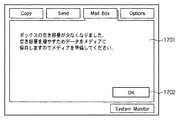JP4847278B2 - Image processing method and apparatus - Google Patents
Image processing method and apparatus Download PDFInfo
- Publication number
- JP4847278B2 JP4847278B2 JP2006291716A JP2006291716A JP4847278B2 JP 4847278 B2 JP4847278 B2 JP 4847278B2 JP 2006291716 A JP2006291716 A JP 2006291716A JP 2006291716 A JP2006291716 A JP 2006291716A JP 4847278 B2 JP4847278 B2 JP 4847278B2
- Authority
- JP
- Japan
- Prior art keywords
- data
- storage medium
- removable
- stored
- image processing
- Prior art date
- Legal status (The legal status is an assumption and is not a legal conclusion. Google has not performed a legal analysis and makes no representation as to the accuracy of the status listed.)
- Expired - Fee Related
Links
Images
Classifications
-
- H—ELECTRICITY
- H04—ELECTRIC COMMUNICATION TECHNIQUE
- H04N—PICTORIAL COMMUNICATION, e.g. TELEVISION
- H04N1/00—Scanning, transmission or reproduction of documents or the like, e.g. facsimile transmission; Details thereof
- H04N1/00127—Connection or combination of a still picture apparatus with another apparatus, e.g. for storage, processing or transmission of still picture signals or of information associated with a still picture
- H04N1/00204—Connection or combination of a still picture apparatus with another apparatus, e.g. for storage, processing or transmission of still picture signals or of information associated with a still picture with a digital computer or a digital computer system, e.g. an internet server
-
- G—PHYSICS
- G06—COMPUTING; CALCULATING OR COUNTING
- G06F—ELECTRIC DIGITAL DATA PROCESSING
- G06F3/00—Input arrangements for transferring data to be processed into a form capable of being handled by the computer; Output arrangements for transferring data from processing unit to output unit, e.g. interface arrangements
- G06F3/12—Digital output to print unit, e.g. line printer, chain printer
- G06F3/1201—Dedicated interfaces to print systems
- G06F3/1202—Dedicated interfaces to print systems specifically adapted to achieve a particular effect
- G06F3/1203—Improving or facilitating administration, e.g. print management
- G06F3/1204—Improving or facilitating administration, e.g. print management resulting in reduced user or operator actions, e.g. presetting, automatic actions, using hardware token storing data
-
- G—PHYSICS
- G06—COMPUTING; CALCULATING OR COUNTING
- G06F—ELECTRIC DIGITAL DATA PROCESSING
- G06F3/00—Input arrangements for transferring data to be processed into a form capable of being handled by the computer; Output arrangements for transferring data from processing unit to output unit, e.g. interface arrangements
- G06F3/12—Digital output to print unit, e.g. line printer, chain printer
- G06F3/1201—Dedicated interfaces to print systems
- G06F3/1202—Dedicated interfaces to print systems specifically adapted to achieve a particular effect
- G06F3/1218—Reducing or saving of used resources, e.g. avoiding waste of consumables or improving usage of hardware resources
- G06F3/122—Reducing or saving of used resources, e.g. avoiding waste of consumables or improving usage of hardware resources with regard to computing resources, e.g. memory, CPU
-
- G—PHYSICS
- G06—COMPUTING; CALCULATING OR COUNTING
- G06F—ELECTRIC DIGITAL DATA PROCESSING
- G06F3/00—Input arrangements for transferring data to be processed into a form capable of being handled by the computer; Output arrangements for transferring data from processing unit to output unit, e.g. interface arrangements
- G06F3/12—Digital output to print unit, e.g. line printer, chain printer
- G06F3/1201—Dedicated interfaces to print systems
- G06F3/1223—Dedicated interfaces to print systems specifically adapted to use a particular technique
- G06F3/1237—Print job management
- G06F3/1274—Deleting of print job
-
- G—PHYSICS
- G06—COMPUTING; CALCULATING OR COUNTING
- G06F—ELECTRIC DIGITAL DATA PROCESSING
- G06F3/00—Input arrangements for transferring data to be processed into a form capable of being handled by the computer; Output arrangements for transferring data from processing unit to output unit, e.g. interface arrangements
- G06F3/12—Digital output to print unit, e.g. line printer, chain printer
- G06F3/1201—Dedicated interfaces to print systems
- G06F3/1278—Dedicated interfaces to print systems specifically adapted to adopt a particular infrastructure
- G06F3/1285—Remote printer device, e.g. being remote from client or server
- G06F3/1288—Remote printer device, e.g. being remote from client or server in client-server-printer device configuration
-
- H—ELECTRICITY
- H04—ELECTRIC COMMUNICATION TECHNIQUE
- H04N—PICTORIAL COMMUNICATION, e.g. TELEVISION
- H04N1/00—Scanning, transmission or reproduction of documents or the like, e.g. facsimile transmission; Details thereof
- H04N1/00912—Arrangements for controlling a still picture apparatus or components thereof not otherwise provided for
- H04N1/00954—Scheduling operations or managing resources
-
- H—ELECTRICITY
- H04—ELECTRIC COMMUNICATION TECHNIQUE
- H04N—PICTORIAL COMMUNICATION, e.g. TELEVISION
- H04N2201/00—Indexing scheme relating to scanning, transmission or reproduction of documents or the like, and to details thereof
- H04N2201/0008—Connection or combination of a still picture apparatus with another apparatus
- H04N2201/0034—Details of the connection, e.g. connector, interface
- H04N2201/0037—Topological details of the connection
- H04N2201/0039—Connection via a network
-
- H—ELECTRICITY
- H04—ELECTRIC COMMUNICATION TECHNIQUE
- H04N—PICTORIAL COMMUNICATION, e.g. TELEVISION
- H04N2201/00—Indexing scheme relating to scanning, transmission or reproduction of documents or the like, and to details thereof
- H04N2201/0077—Types of the still picture apparatus
- H04N2201/0082—Image hardcopy reproducer
-
- H—ELECTRICITY
- H04—ELECTRIC COMMUNICATION TECHNIQUE
- H04N—PICTORIAL COMMUNICATION, e.g. TELEVISION
- H04N2201/00—Indexing scheme relating to scanning, transmission or reproduction of documents or the like, and to details thereof
- H04N2201/0077—Types of the still picture apparatus
- H04N2201/0087—Image storage device
Landscapes
- Engineering & Computer Science (AREA)
- Theoretical Computer Science (AREA)
- General Engineering & Computer Science (AREA)
- Physics & Mathematics (AREA)
- General Physics & Mathematics (AREA)
- Human Computer Interaction (AREA)
- Multimedia (AREA)
- Signal Processing (AREA)
- Computing Systems (AREA)
- Mathematical Physics (AREA)
- Information Retrieval, Db Structures And Fs Structures Therefor (AREA)
- Facsimiles In General (AREA)
- Accessory Devices And Overall Control Thereof (AREA)
Description
本発明は画像処理方法及びその装置に関し、例えば画像処理装置に保存されているデータを外部記憶媒体に保存する際のデータ保存方法に関するものである。 The present invention relates to an image processing method and an apparatus therefor, for example, a data storage method when data stored in an image processing apparatus is stored in an external storage medium.
従来、データを記憶媒体に保存する場合に、例えばメモリボックス領域の空きが不足すると、次のような処理を行なっていた。 Conventionally, when data is stored in a storage medium, for example, if the memory box area is insufficient, the following processing is performed.
特許文献1には、イメージサーバのメモリボックスに空き領域がないと判定された場合、メモリボックスに保存されている古い画像を選択して、選択された画像を通信可能なホストコンピュータの記憶媒体に退避させる。そして、メモリボックス領域に空きをつくる方法が提案されている。
In
また、プリンタドライバが搭載されたクライアントコンピュータと文書保存が可能なデジタル複写機とが接続されたシステムの例において、次のような処理が提案されている(特許文献2)。 Further, the following processing has been proposed in an example of a system in which a client computer equipped with a printer driver and a digital copying machine capable of storing documents are connected (Patent Document 2).
すなわち、デジタル複写機のメモリ内におけるプリントデータの占有率が所定量を越えた場合に、最も使用履歴の古いデータを圧縮してメモリの未使用エリアに保存させる。そして、保存された圧縮データを利用する場合には、圧縮データの伸長を行ってその利用を可能とする。一方、データを貯えたデジタル複写機のメモリがオーバーフローする場合には、最も使用履歴の古いデータの属性情報以外の部分を消去して、メモリの空きエリアを確保する。そして、消去されたデータの属性情報の内容を表示する。
しかしながら、背景技術で説明した従来例において、特許文献1で提案されている方法では、メモリボックスの記憶容量が不足した場合、ホストコンピュータコンピュータへ古い画像を通信する。そのため、通信可能なホストコンピュータの記憶媒体の空きがなくなった場合は、データを退避できない、という問題点があった。
However, in the conventional example described in the background art, the method proposed in
さらに、ホストコンピュータの記憶媒体の不足という上記問題については、新たなホストコンピュータを接続することで対応可能であるが、コスト負担が大きくなるおそれがあった。 Furthermore, the above problem of a shortage of storage media in the host computer can be dealt with by connecting a new host computer, but the cost burden may increase.
また、特許文献2で提案されている方法では、プリントデータの保存領域が少なくなったときに、プリンタ内の空いているメモリに退避する方法であるため、そもそもプリンタ内の空いているメモリがなくなった場合には退避できないという問題があった。また、メモリがオーバーフローした場合には最も使用履歴の古いデータの属性情報は残すものの、実データは消去してしまうために再利用したい場合には手間がかかる、という問題点があった。
In addition, the method proposed in
本発明は、前記従来の問題点に鑑み、選択されたデータを着脱可能なリムーバブルな記憶媒体に記憶する画像処理装置は、リムーバブルメディアに保持されたデータの印刷が指示された場合、当該リムーバブルな記憶媒体の装着を促し、装着されたリムーバブルメディアから印刷指示されたデータを読み出して印刷することを第1の目的とする。 In view of the above-described conventional problems, the present invention provides an image processing apparatus that stores selected data in a removable storage medium that can be attached and detached when the data stored in the removable medium is instructed to be printed. A first object is to prompt the user to attach a storage medium, and to read and print data instructed to be printed from the attached removable medium.
更に、保存したデータが必要になった場合、必要なデータを容易に探すことが可能となるように、保存データの管理及び検索性が非常に向上する画像処理方法及びその装置を提供することを第2の目的とする。 Furthermore, the present invention provides an image processing method and apparatus for greatly improving management and searchability of stored data so that the stored data can be easily searched when the stored data becomes necessary. Second purpose.
前述した課題を解決するために、本発明の画像処理装置は、外部装置から送信されるデータを保存する第1記憶媒体を有する画像処理装置であって、前記第1記憶媒体の空き容量を監視する監視手段と、前記監視手段が新たなデータを保存できないと判断した場合に、選択したデータをリムーバブルな第2記憶媒体に記憶して、該選択したデータを識別可能な情報を前記第1記憶媒体に残し、かつ、該選択したデータを前記第1記憶媒体から削除する記憶制御手段と、印刷対象となるデータの選択を受け付けるべく、前記識別可能な情報に基づく前記リムーバブルな第2記憶媒体に記憶されたデータの名称と前記第1記憶媒体に記憶されたデータの名称とを含む選択画面を前記リムーバブルな第2記憶媒体が装着される前に表示する表示制御手段と、前記表示制御手段によって表示された選択画面を介して指示された印刷対象データを選択する選択手段と、前記選択手段によって選択された印刷対象データが、前記記憶制御手段によって前記リムーバブルな第2記憶媒体に記憶されている場合、前記リムーバブルな第2記憶媒体の装着を報知する報知手段と、前記報知手段によって報知された前記リムーバブルな第2記憶媒体から、前記選択手段によって選択された印刷対象データを印刷するよう制御する印刷制御手段とを有することを特徴とする。 In order to solve the above-described problem, an image processing apparatus of the present invention is an image processing apparatus having a first storage medium that stores data transmitted from an external apparatus, and monitors the free space of the first storage medium. And the monitoring unit that stores the selected data in a removable second storage medium when the monitoring unit determines that the new data cannot be stored, and stores information that can identify the selected data in the first storage Storage control means for leaving the medium and deleting the selected data from the first storage medium, and the removable second storage medium based on the identifiable information to accept selection of data to be printed display control a selection screen including a stored name and the first name of the storage medium in the data stored in the data the removable second storage medium is displayed before being mounted A selection means for selecting print target data instructed via the selection screen displayed by the display control means, and the print target data selected by the selection means is stored in the removable first data by the storage control means. In the case of being stored in two storage media, notification means for notifying the mounting of the removable second storage medium, and printing selected by the selection means from the removable second storage medium notified by the notification means And print control means for controlling to print the target data.
また、本発明の画像処理装置は、外部装置から送信されるデータを保存する第1記憶媒体を有する画像処理装置であって、ユーザの指示に応じてリムーバブルな第2記憶媒体へ格納すべきデータを指示入力する指示入力手段と、前記指示入力手段によって指示されたデータを識別可能な情報を前記第1記憶媒体に残し、かつ、該指示されたデータを前記第1記憶媒体から削除する記憶制御手段と、印刷対象となるデータの選択を受け付けるべく、前記リムーバブルな第2記憶媒体が装着される前に前記識別可能な情報を含む選択画面を表示する表示制御手段と、前記表示制御手段によって表示された選択画面を介して指示された印刷対象データを選択する選択手段と、前記選択手段によって選択された印刷対象データが、前記記憶制御手段によって前記リムーバブルな第2記憶媒体に記憶されている場合、前記リムーバブルな第2記憶媒体の装着を報知する報知手段と、前記報知手段によって報知された前記リムーバブルな第2記憶媒体から、前記選択手段によって選択された印刷対象データを印刷するよう制御する印刷制御手段とを有することを特徴とする。 The image processing apparatus of the present invention is an image processing apparatus having a first storage medium for storing data transmitted from an external apparatus, and data to be stored in a removable second storage medium in response to a user instruction. An instruction input means for inputting an instruction, and storage control for leaving the information for identifying the data instructed by the instruction input means in the first storage medium and deleting the instructed data from the first storage medium Display means for displaying a selection screen including the identifiable information before the removable second storage medium is mounted to accept selection of data to be printed, and display by the display control means The selecting means for selecting the print target data instructed via the selected selection screen, and the print target data selected by the selecting means are stored in the storage control means. When the information is stored in the removable second storage medium, the selection is made from notification means for notifying the mounting of the removable second storage medium, and the removable second storage medium notified by the notification means. And print control means for controlling to print the print target data selected by the means.
また、本発明の画像処理方法は、外部装置から送信されるデータを保存する第1記憶媒体を有する画像処理装置の画像処理方法であって、前記第1記憶媒体の空き容量を監視する監視工程と、前記監視工程で新たなデータを保存できないと判断した場合に、選択したデータをリムーバブルな第2記憶媒体に記憶して、該選択したデータを識別可能な情報を前記第1記憶媒体に残し、かつ、該選択したデータを前記第1記憶媒体から削除する記憶制御工程と、印刷対象となるデータの選択を受け付けるべく、前記識別可能な情報に基づく前記リムーバブルな第2記憶媒体に記憶されたデータの名称と前記第1記憶媒体に記憶されたデータの名称とを含む選択画面を前記リムーバブルな第2記憶媒体が装着される前に表示する表示制御工程と、前記表示制御工程で表示された選択画面を介して指示された印刷対象データを選択する選択工程と、前記選択工程で選択された印刷対象データが、前記記憶制御工程で前記リムーバブルな第2記憶媒体に記憶されている場合、前記リムーバブルな第2記憶媒体の装着を報知する報知工程と、前記報知工程で報知された前記リムーバブルな第2記憶媒体から、前記選択工程で選択された印刷対象データを印刷するよう制御する印刷制御工程とを有することを特徴とする。 The image processing method of the present invention is an image processing method of an image processing apparatus having a first storage medium for storing data transmitted from an external apparatus, and a monitoring step of monitoring a free capacity of the first storage medium When the monitoring process determines that new data cannot be saved, the selected data is stored in a removable second storage medium, and the identifiable information for the selected data is left in the first storage medium. And a storage control step for deleting the selected data from the first storage medium, and a data stored in the removable second storage medium based on the identifiable information to accept selection of data to be printed . a display control step of displaying before the selection screen including the name and the first name data stored in the storage medium of the data the removable second storage medium is attached, before A selection step for selecting print target data instructed via the selection screen displayed in the display control step, and the print target data selected in the selection step are stored in the removable second storage medium in the storage control step. If stored, the notifying step for notifying the mounting of the removable second storage medium, and printing the print target data selected in the selecting step from the removable second storage medium notified in the notifying step And a printing control process for controlling the printing.
また、本発明の画像処理方法は、外部装置から送信されるデータを保存する第1記憶媒体を有する画像処理装置の画像処理方法であって、ユーザの指示に応じてリムーバブルな第2記憶媒体へ格納すべきデータを指示入力する指示入力工程と、前記指示入力工程で指示されたデータを識別可能な情報を前記第1記憶媒体に残し、かつ、該指示されたデータを前記第1記憶媒体から削除する記憶制御工程と、印刷対象となるデータの選択を受け付けるべく、前記リムーバブルな第2記憶媒体が装着される前に前記識別可能な情報を含む選択画面を表示する表示制御工程と、前記表示制御工程で表示された選択画面を介して指示された印刷対象データを選択する選択工程と、前記選択工程で選択された印刷対象データが、前記記憶制御工程で前記リムーバブルな第2記憶媒体に記憶されている場合、前記リムーバブルな第2記憶媒体の装着を報知する報知工程と、前記報知工程で報知された前記リムーバブルな第2記憶媒体から、前記選択手段によって選択された印刷対象データを印刷するよう制御する印刷制御工程とを有することを特徴とする。 The image processing method of the present invention is an image processing method of an image processing apparatus having a first storage medium for storing data transmitted from an external apparatus, and is transferred to a removable second storage medium in accordance with a user instruction. An instruction input step for inputting the data to be stored, information for identifying the data specified in the instruction input step is left in the first storage medium, and the specified data is stored in the first storage medium. A storage control step for deleting, a display control step for displaying a selection screen including the identifiable information before the removable second storage medium is mounted to accept selection of data to be printed, and the display A selection step of selecting print target data instructed via the selection screen displayed in the control step, and the print target data selected in the selection step are the storage control step When stored in a removable second storage medium, the selection means selects from the notification step of notifying the mounting of the removable second storage medium and the removable second storage medium notified in the notification step And a print control process for controlling to print the print target data.
本発明によって、自らの装置の記憶媒体に保持されていないデータであっても、容易な操作で印刷することが可能となる。 According to the present invention, even data that is not held in the storage medium of its own device can be printed by an easy operation.
以下、添付図面を参照して、本発明の実施形態を詳細に説明する。 Hereinafter, embodiments of the present invention will be described in detail with reference to the accompanying drawings.
なお、本実施形態では印刷システムを例に、外部記憶媒体としてはプリンタのデータ保存用記憶媒体、外部リムーバブル記憶媒体としては該プリンタのデータ保存用記憶媒体のデータを待避させるリムーバブル記憶媒体を例に、本発明を説明する。しかしながら、かかる実施形態は本発明を実現するほんの一例であり、例えば、外部記憶媒体が、クライアントコンピュータにネットワークを介して、あるいはローカルに接続されたデータ保存用記憶媒体であればよい。また、外部リムーバブル記憶媒体が、データ保存用記憶媒体を有する装置に接続されるリムーバブル記憶媒体や、クライアントコンピュータにローカルに接続されたリムーバブル記憶媒体であってもよい。これら記憶媒体の関係が本発明を適用できるものであれば、それらも本発明に含まれる。
<本実施形態の印刷システムの構成例>
図1は、本実施形態の印刷システムの構成例を示すシステム構成図である。
In this embodiment, the printing system is taken as an example, the external data storage medium is a data storage medium for a printer, and the external removable storage medium is an example of a removable storage medium that saves data in the data storage medium for the printer. The present invention will be described. However, this embodiment is merely an example for realizing the present invention. For example, the external storage medium may be a data storage storage medium connected to the client computer via a network or locally. Further, the external removable storage medium may be a removable storage medium connected to a device having a data storage storage medium or a removable storage medium connected locally to a client computer. If the relationship between these storage media is applicable to the present invention, they are also included in the present invention.
<Configuration Example of Printing System of the Present Embodiment>
FIG. 1 is a system configuration diagram illustrating a configuration example of a printing system according to the present embodiment.
図1に示すように、本実施形態の印刷システムは、クライアントPC101及び102と、プリンタ103とから構成されており、これらはネットワーク104によって通信することが可能となっている。なお、図1には、ネットワーク上に複数のクライアントPCが存在することを示すために2台のPC101,102を図示しているが、2台とも基本的には同じ構成のため、以降ではクライアントPCの101のみを説明に使用する。
As shown in FIG. 1, the printing system according to the present embodiment includes
クライアントPC101には、文書などを作成するためのいくつかのアプリケーション、及びアプリケーションデータをプリンタ103に出力するためのプリンタドライバが搭載されている。
The client PC 101 is loaded with several applications for creating documents and the like, and a printer driver for outputting application data to the
<本実施形態のクライアントPCの構成例>
本実施形態のクライアントPCのハードウエア構成は、汎用のものであるのでここでは説明を省く。
<Configuration example of client PC of this embodiment>
Since the hardware configuration of the client PC of this embodiment is a general-purpose one, a description thereof is omitted here.
(ソフトウエア構成例)
図2は、プリンタドライバを含むクライアントPC101内部のソフトウエアの構成を示したものである。
(Software configuration example)
FIG. 2 shows a software configuration inside the client PC 101 including the printer driver.
クライアントPC101には、オペレーティングシステム(OS)502が搭載されている。プリンタドライバ505やアプリケーションソフトウエア508はこのOS502上にインストールされ、OSにより制御される。
An operating system (OS) 502 is installed in the client PC 101. The
プリンタドライバ505は、ユーザI/Fドライバ506とグラフィックドライバ507から構成される。ユーザI/Fドライバ506は、ユーザI/Fの表示や設定の保存などを行う。一方、グラフィックドライバ507は、アプリケーションからOSを通して指示される印刷描画命令をプリンタが解釈可能なコード(PDL:プリンタ記述言語)に変換する。ユーザI/Fドライバ506は、アプリケーション508からOS502を通して印刷設定が指示されたとき、以下の図3〜図5に示すような印刷設定ダイアログ、プロパティシートを表示する。
The
なお、OS502が管轄する保存領域内に、プリンタドライバの設定保存領域503があり、ユーザI/Fドライバ506にてユーザが設定した印刷属性はこのプリンタドライバ設定保存領域503に保存される。また、ユーザI/Fドライバ506、グラフィックドライバ507、アプリケーションソフトウエア508は、OS502を介してこのプリンタドライバ設定保存領域503にアクセスすることができ、ユーザが設定した印刷属性を読み取ることが可能である。
A printer driver
更に、クライアントPC101側の通信I/F510とプリンタ側の通信I/F511とがネットワークなどの通信媒体で接続されている。グラフィックドライバ507はOS502を介してプリンタに印刷ジョブの送信が可能であり、またプリンタの構成情報やステータスなどを、OS502を介して取得することも可能である。
Further, the communication I /
<本実施形態のクライアントPCの動作例>
プリンタドライバは、本システムのプリンタ103によるプリント動作等の出力動作を指示するのに好適な表示画面構造のGUIを提供する。ユーザは、このGUIを介して所望の設定パラメータ(印刷出力処理条件データ)を設定可能である。ここで、前記GUIは、アプリケーションの操作画面等を介してユーザにより印刷が指示されたときにコンピュータのディスプレイに表示させる印刷設定用のGUIである。特に、「プリンタ」に関するプロパティの表示をユーザからのキー操作により指示された場合に該ディスプレイに表示させるGUIを示す。また、該プリンタドライバは、該設定されたユーザ設定を、所望の画像データと共にプリンタなどの送信先(出力先とも呼ぶ)にネットワーク等の通信媒体を介して送信するよう制御する。
<Operation example of client PC of this embodiment>
The printer driver provides a GUI having a display screen structure suitable for instructing an output operation such as a print operation by the
(印刷属性の設定手順例)
まず、ユーザがアプリケーションメニューからプリントメニューを選択し、プリンタドライバ上で印刷属性の設定を行う手順を説明する。
(Print attribute setting procedure example)
First, a procedure in which the user selects a print menu from the application menu and sets print attributes on the printer driver will be described.
図3は、ユーザが印刷指示を行う場合のクライアントPCの動作手順例を示すフローチャートである。 FIG. 3 is a flowchart illustrating an example of an operation procedure of the client PC when the user issues a print instruction.
まず、S601において、ユーザの指示に従って、アプリケーションソフトウエアのメニューから印刷設定のメニューが選択される。この動作をきっかけとして、OSは、図4に示す操作画面を表示する。さらに、図4のプロパティ207がユーザによって指示されると、S602において、アプリケーションがOSのAPIをコールして、プリンタドライバに印刷属性設定のプロパティシートを表示するように指示する。なお、APIとは、Application Programming Interfaceの略語であり、本願では以降APIとして記述する。この指示により、OSはプリンタドライバに印刷属性設定のプロパティシート表示の指示を行い、S603においてプリンタドライバのユーザI/Fドライバはこの指示を受けて、図5に示す印刷属性設定のプロパティシートを表示する。S604において、クライアントPCは、操作画面を介して入力された値に従って印刷属性を設定する。
First, in step S601, a print setting menu is selected from an application software menu according to a user instruction. With this operation as a trigger, the OS displays the operation screen shown in FIG. Further, when the
(操作画面の画面例)
図4において、操作画面201は、OSによって表示されるウィンドウである。202は、印刷ジョブの出力先を選択する送信先の選択カラムである。このように、ユーザは、画面上に表示させる選択カラム202を介して所望の出力先プリンタを選択できる。なお、プロパティ207が選択された場合、項目202によって選択されたデバイスに対応するプリンタドライバが呼び出されることとなる。
(Operation screen example)
In FIG. 4, an
203は、出力ページを選択するページ設定コントロールであり、ユーザは、ページ設定コントロールを介してアプリケーションソフトで作成された画像イメージのどのページを出力するかを決定する。 203 is a page setting control for selecting an output page, and the user determines which page of the image image created by the application software is to be output via the page setting control.
204は、本システムのプリンタなどのデバイスにて印刷出力すべき出力部数を指定する部数設定コントロールである。204の矢印(スクロールバーの矢印)をクリックすることで、部数の増減が設定できる。また、207は前記送信先選択カラム202にて選択された送信先デバイスに関する詳細設定を行うためのプロパティキーである。
A copy
ユーザによりキー207がキー入力されると、クライアントPCは、該コンピュータのディスプレイ上に図5,図6に示す各種の詳細画面を表示させるよう制御する。そして、図4乃至図6の各種の操作画面を介してユーザによる所望の設定が済んだ上で、OKキー205がキー入力されると、プリンタドライバは、ユーザの所望の設定に従った印刷ジョブを生成し、送信することができる。当該処理を取り消す場合には、キャンセルキー206をユーザが押下することで、これを受け、制御部は印刷を取りやめて、画面201の表示を終了させる。
When the user inputs a key 207, the client PC controls to display various detail screens shown in FIGS. 5 and 6 on the display of the computer. When the user makes desired settings via the various operation screens shown in FIGS. 4 to 6 and the
図5及び図6について説明する。 5 and 6 will be described.
この画面には、例えば「ページ設定」,「仕上げ」,「給紙」,「印刷品質」等のタブキーが設けられている。それらをクリックすることにより、「ページ設定」に関する設定,「仕上げ」に関する設定,「給紙」に関する設定,「印刷品質」に関する設定等の異なる各種詳細な印刷出力条件の設定を行うことができる。なお、上記クリックは、図示しないクライアントコンピュータが具備するポインティングデバイス等の操作部で行われる。 This screen is provided with tab keys such as “page setting”, “finishing”, “paper feed”, “print quality”, and the like. By clicking on them, various detailed print output condition settings such as “page setting” settings, “finishing” settings, “paper feed” settings, “print quality” settings, and the like can be set. The click is performed by an operation unit such as a pointing device provided in a client computer (not shown).
図5は、「ページ設定」タブが押下された場合に表示させる操作画面例である。 FIG. 5 is an example of an operation screen to be displayed when the “page setting” tab is pressed.
該画面は、印刷すべきジョブの記録紙の用紙サイズを設定可能な用紙サイズ設定部301を有する。また、図5の操作画面は、ページレイアウトを設定するための面つけレイアウト設定部302を有する。面つけレイアウト設定部302からは、一枚の記録紙の同一面上に何ページ分の原稿画像データを配列形成させるレイアウトモードを入力可能とする。また、図5の操作画面は、印刷すべきジョブの印刷の向きをポートレイトやランドスケープ等の複数の選択候補の中からユーザの所望の向きを設定可能する為の紙の向き設定部303を有する。また、図5の操作画面は、印刷部数を設定する為の部数設定部304を有する。
The screen includes a paper
また、「仕上げ」タブがユーザによるキー操作により選択された場合、図6に示すような操作画面が表示される。 When the “finishing” tab is selected by a key operation by the user, an operation screen as shown in FIG. 6 is displayed.
図6の画面は、図4の操作画面にてユーザにより選択されたプリンタに関わる固有の設定情報をユーザにより実行可能な複数の設定部を具備し、各種の詳細設定を可能とする。詳細設定としては、例えば、ステープル処理の設定、ソート処理の設定、パンチ処理の設定や穴あけ処理の設定、製本処理の設定などのフィニッシングの設定を含むシート処理の設定を含む。また、図6の画面は、片面印刷するか両面印刷を実行させるかの設定、プリンタによる色味などのパラメータを変更する画像処理関連のより細かい調整の設定等の各種の詳細設定も含む。 The screen shown in FIG. 6 includes a plurality of setting units that allow the user to execute unique setting information related to the printer selected by the user on the operation screen shown in FIG. 4, and enables various detailed settings. The detailed settings include sheet processing settings including finishing settings such as stapling processing settings, sorting processing settings, punch processing settings and punching processing settings, and bookbinding processing settings. The screen of FIG. 6 also includes various detailed settings such as settings for executing single-sided printing or double-sided printing, and finer adjustment settings related to image processing for changing parameters such as color by the printer.
例えば、この表示例の設定により、プリンタドライバは、図6の操作画面の設定部401を介してクライアントにより設定された両面印刷モードに従う印刷ジョブを生成する。また、設定部402を介して長辺綴じが設定された場合、プリンタドライバは、長辺綴じと両面印刷処理を実行させるための印刷ジョブを生成する。又、図6の操作画面の「標準に戻す」403をユーザが操作することで、プリンタドライバは、図6の操作画面における印刷詳細設定を初期値へ戻すよう制御する。
For example, according to the setting of this display example, the printer driver generates a print job according to the duplex printing mode set by the client via the
更に、404はOKキーで、このキーを押下(指示)すると、図6の操作画面を介して入力された値を有効にして、図4の画面に戻る。また、405はキャンセルキーで、このキーを押下(指示)すると、入力された値が無効となる。
Furthermore, 404 is an OK key. When this key is pressed (instructed), the value input via the operation screen of FIG. 6 is validated and the screen returns to the screen of FIG.
また、図示しないが、同様にして「給紙」タブでは、給紙段などの指定、「印刷品質」タブでは、解像度やハーフトーン設定、などの選択を行うことができる。 Although not shown, in the same way, it is possible to specify a paper feed stage and the like on the “Paper Feed” tab, and to select resolution and halftone settings on the “Print Quality” tab.
以上、各種の詳細設定を含む印刷処理条件のうちのクライアントが所望の出力条件を図4乃至図6の各種の印刷設定画面を介して設定する。その上で、プリンタドライバは、印刷対象となる印刷描画命令および上記印刷条件データ(印刷属性設定値)に基づく印刷ジョブをプリンタに対して送出する。これにより、該クライアントPCが選択したデバイスは、ユーザにより設定された印刷処理条件に基づく印刷出力を行う。 As described above, the client among the print processing conditions including various detailed settings sets desired output conditions via the various print setting screens shown in FIGS. Then, the printer driver sends a print job based on the print drawing command to be printed and the print condition data (print attribute setting value) to the printer. Thus, the device selected by the client PC performs print output based on the print processing conditions set by the user.
図3に戻って、S604でユーザは印刷属性設定を行った後、図4のプロパティシートのOKボタン205を押下して設定した印刷属性を確定する。このOKボタン205押下を受けて、S605のステップにおいて、ユーザI/Fドライバ506はユーザが設定した印刷属性設定値を、OS502のAPIをコールしてOS内の印刷属性設定保存領域503に保存する。これで印刷属性設定とその設定値保存が完了する。
Returning to FIG. 3, after setting the print attribute in S604, the user presses the
(印刷出力の処理手順例)
次に、ユーザが印刷指示を行い印刷出力されるまでの流れを説明する。
(Example of print output processing procedure)
Next, a flow until the user issues a print instruction and prints out will be described.
図7は、ユーザが印刷指示を行い印刷されるまでのクライアントPCの動作手順例を示すフローチャートである。 FIG. 7 is a flowchart illustrating an example of an operation procedure of the client PC until the user issues a print instruction and prints.
S701のステップにおいて、アプリケーションソフトウエア508は、ユーザの指示に従って印刷メニューを選択する。この選択指示により、S702のステップにおいてアプリケーションソフトウエア508はOS502のAPIをコールして、プリンタドライバ505に印刷開始指示を行う。なお、この過程で一度、図4に示す印刷設定ダイアログを表示するケースもある。
In step S701, the
このS702の印刷指示を受けて、OS502はプリンタドライバ505に印刷開始指示を行う。S703のステップにおいて、グラフィックドライバ507は、印刷開始指示によりOS502のプリンタドライバ設定保存領域503から保存されている印刷属性設定値を読み出し、プリンタ103に指示する印刷属性設定コードを生成、プリンタ103に送信する。続いて、S704のステップにおいてアプリケーション508は、当該アプリケーションによって生成されたドキュメントデータに基づきOS502を介して印刷描画を行う。S705のステップにおいてOS502に対して指示された印刷描画はグラフィックドライバ507に描画指示され、グラフィックドライバ507は受信した印刷描画命令をプリンタ103が解釈可能な印刷コードに変換してプリンタ103に送信する。つまり、プリンタドライバは、印刷属性設定値および印刷描画命令に基づいてプリンタが解釈可能な印刷コードを生成する。
In response to the print instruction in S702, the
プリンタ103は、受信した印刷描画コードに基づきレンダリングを、行い印刷を行う。
The
以上述べた手順によりユーザにより設定された印刷属性に基づく印刷出力を実行することが可能となる。 According to the procedure described above, it is possible to execute print output based on the print attributes set by the user.
(文書保存の処理手順例)
次に、クライアントPC101からプリンタドライバを介して文書データをプリンタ103に保存する流れを示す。なお、本願では、保持される文書データは、受信した印刷ジョブに基づくデータとする。しかし、印刷ジョブ自体をそのまま保存しても構わない。図9及び図10はプリンタドライバが表示する文書保存に関連するダイアログを示したものであり、これらの図をもとに、図8の文書保存のフローチャートに沿って操作及び動作の流れを説明する。
(Example of document saving process)
Next, a flow of storing document data in the
まず、S1001において、アプリケーション508は、ユーザの指示によって保存したいデータを開き、印刷メニューを選択する。この動作をきっかけとして、図4に示す操作画面が表示され、図4の操作画面のプロパティ207が指示されると、プリンタドライバ505は、図9に示すダイアログを表示する。S1002において、プリンタドライバ505は、ユーザの指示に従って出力先として「保存」を選択する。
First, in step S1001, the
(保存指示のプロパティシートの表示例)
図9で、802は出力先を選択する項目であり、ユーザの指示に従ってプリンタドライバは、S1002において、この選択肢の中から「保存」を選択する。なお、出力先として「保存」を選択した場合、図9の保存先設定ボタン803が表示される。ユーザはこのボタン803を押下して、保存先設定ダイアログを表示して保存先の設定も行う。
(Display example of the property sheet for the save instruction)
In FIG. 9, an
図10は保存先設定ダイアログであり、901は保存先設定ダイアログ、902は保存先のボックス番号、903はボックス番号に割り当てられたボックス名である。ここに示すように、プリンタドライバは、保存先を指定することが可能となっている。また、保存先の番号だけではわかりづらいため、各保存先のボックスにはボックス名が設定できるようになっている。例えば、これから保存する文書をボックス番号0番の「部共通のお知らせ」という保存先に保存したい場合、マウスで該当する行を選択すればよい。この操作が終わったら、設定を保存するためにOKボタン904を押下する。これにより図9の操作画面に戻る。図9のOKボタン804を押下することにより操作画面にて設定された内容が保持される。
FIG. 10 shows a save destination setting dialog, 901 is a save destination setting dialog, 902 is a box number of the save destination, and 903 is a box name assigned to the box number. As shown here, the printer driver can designate a storage destination. In addition, since it is difficult to understand only with the storage destination number, a box name can be set for each storage destination box. For example, if the document to be saved is to be saved in the save destination “common notice” of
図8に戻って、続いて、S1003、S1004のステップにおいて、プリンタドライバ505は、印刷開始指示によりOS502のプリンタドライバ設定保存領域503から保存されている印刷属性設定値を読み出す。そして、プリンタドライバ505は、プリンタに指示する印刷属性設定コードを生成、プリンタ103に送信する。
Returning to FIG. 8, subsequently, in steps S1003 and S1004, the
図11は、プリンタドライバ505が生成する印刷ジョブの先頭の一部(ジョブのヘッダ部の印刷コード)を示したものである。 FIG. 11 shows a part of the head of the print job generated by the printer driver 505 (print code in the job header).
図11で、1101には用紙サイズの設定が記述されており、この印刷コードではA4サイズの用紙が設定されていることを示している。また、1102には、用紙タイプの設定が記述されており、この印刷コードではPlain(普通紙の意味)が設定されていることを示している。次の1103が保存先を記述するコードであり、"On"は保存が選択されているという意味、スラッシュで区切られた次の数字が保存先の番号でここでは0番が指定されている。つまり、この印刷コードを含む印刷ジョブは0番の保存領域に保存されることとなる。なお、保存先を記述するコード1103が"Off"の場合は、印刷を示す。
In FIG. 11, 1101 describes a paper size setting, and this print code indicates that an A4 size paper is set.
図8に戻って、S1005のステップにおいてアプリケーション508はドキュメントデータに基づきOS502を介して印刷描画を行う。S1006のステップにおいてOS502に対して指示された印刷描画はグラフィックドライバ507に描画指示され、グラフィックドライバ507は受信した印刷描画命令をプリンタ103が解釈可能な印刷ジョブに変換して、プリンタ103に送信する。
Returning to FIG. 8, in step S1005, the
プリンタ103では、受信した印刷ジョブをプリンタ103内の適切な保存先、ここでは0番のボックスに保存する。
The
<本実施形態のプリンタの構成例>
図12は、本実施形態のプリンタの構成例を示すブロック図である。なお、前述のように、本発明の外部記憶媒体はプリンタの保存領域に限定されない。また、プリンタであってもスキャナやファクシミリ機能を有する複合機であっても良い。図12には、簡略化のために通常のプリンタを例に説明する。
<Configuration Example of Printer of this Embodiment>
FIG. 12 is a block diagram illustrating a configuration example of the printer of the present embodiment. As described above, the external storage medium of the present invention is not limited to the storage area of the printer. Further, it may be a printer or a multifunction machine having a scanner or a facsimile function. In FIG. 12, a normal printer will be described as an example for simplification.
本実施形態のプリンタ103は、プリンタコントローラ600と、プリント処理を行なうプリントエンジン部610及び搬送等の機構部611とから構成される。ここで、本実施形態に関連する技術は、プリンタコントローラ600の構成と動作にあるので、以下、プリンタコントローラ600の構成と動作を更に詳細に説明する。
The
プリンタコントローラ600において、601はプリンタ全体を制御する演算制御用のCPUである。602は、通信インタフェース511を介してネットワークに接続されるクライアントコンピュータ101,102との通信を制御する通信制御部である。603は、プリンタの状況やジョブ内容、本例ではデータ保存内容などを表示する表示部とユーザによるプリンタへの指示を入力する入力部とを有する操作部である。
In the
604は、CPU601が実行するプログラム、あるいは固定パラメータ(図示せず)を格納するROMである。ROM604には、本実施形態に関連するプログラムとして、例えば、システムプログラムの外、プリント制御プログラム、データ保存制御プログラムが格納される。また、サブルーチンなどで、ユーザインタフェース・モジュール、データ保存する記憶媒体の空容量などを算出する保存容量算出モジュール、後述のリムーバブル記憶媒体に保存データを待避させる保存データ出力モジュールなどが格納される。
605は、CPU601がROM604のプログラムを実行中に各種データの一次記憶領域として使用されるRAMである。RAM605には、本実施形態に関連するデータとして、保存容量算出モジュールで算出された保存使用可容量や、新たに保存する印刷ジョブの保存必要容量を記憶する領域を含む。また、保存使用可容量と保存必要容量との比較の結果、あるいは空容量率などに基づき、保存データ出力モジュールが、保存データをリムーバブル記憶媒体へ待避するか否かの判断結果を記憶する保存データ出力フラグを記憶する領域を含む。また、RAM605は、デバイスの機能情報を保持していてもよい。
606は、ハードディスクなどの保存データ記憶用の大容量記憶媒体である。大容量記憶媒体606には、本実施形態に関連するデータとして、以下の図22や図26に示す保存データ管理テーブル606aが保持される。また、Mail番号により管理された保存データ606bが保持される。後述のように、保存データ606bの内、外部リムーバブル記憶媒体に待避されたデータは削除されて、空領域となるが、当該退避されたデータの属性を示す情報は保持される。つまり、表示指示を受信すると、プリンタコントローラは、退避データに関する属性情報を操作パネルに表示することができる。また、本実施形態で外部リムーバブル記憶媒体に保存データを待避する場合にプリントされる、リムーバブル記憶媒体用ラベル606cが保持される。なお、リムーバブル記憶媒体用ラベル606cは、ROM604に格納されたフォーマットに従い、RAM605上に作成されてもよい。また、本願ではラベルと記載したが、普通紙であっても色紙であってもよい。
607は、リムーバブル記憶媒体の書込み/読出しを制御するリムーバブル記憶媒体制御部である。かかる制御部は、リムーバブル記憶媒体がフロッピー(登録商標)ディスクであればフロッピー(登録商標)コントローラであり、CDであればCDコントローラであり、メモリスティックであればメモリインタフェースである。608は、かかるリムーバブル記憶媒体であり、待避される保存データの格納領域608aが確保される。
A removable storage
<本実施形態のプリンタの動作例>
上記構成において、以下本実施形態のプリンタの動作例を説明する。
<Operation Example of Printer of this Embodiment>
In the above configuration, an example of the operation of the printer of this embodiment will be described below.
(全体の制御手順例)
図13は、本実施形態のプリンタの動作手順例の概略を示すフローチャートである。なお、図13の各ステップの処理はCPU601によって実行される。
(Example of overall control procedure)
FIG. 13 is a flowchart showing an outline of an example of an operation procedure of the printer of this embodiment. Note that the processing of each step in FIG. 13 is executed by the
まず、S801で、プリンタコントローラ600は、クライアントコンピュータから印刷ジョブを受信したか否かを判定する。印刷ジョブを受信した場合、S802で、CPU601は、受信した印刷ジョブがプリント指示か保存指示かを判定する。かかる判定は、図11で前述したジョブデータ中のMailBoxの"On"/"Off"を解析することにより行なう。
In step S801, the
プリント指示の印刷ジョブであれば、プリントエンジン部610は、S803で受信した印刷ジョブに基づく印刷処理を実行する。一方、保存指示の印刷ジョブであれば、プリンタコントローラ600は、S804で受信した印刷ジョブに指定された保存領域に当該印刷ジョブに基づく文書データを保存する。なお、本実施形態のS804の詳細は、以下の図17に従って詳説する。
If the print job is a print instruction, the
一方、印刷ジョブを受信しなかった場合、プリンタコントローラ600は、S805で操作部603からのユーザの指示入力が有るか否かを判定する。ユーザの指示入力があると判定された場合、プリンタコントローラ600は、S606でプリント指示か否かを判定する。プリント指示でないと判定された場合、S808でユーザにより指示された処理を行う。
On the other hand, if no print job has been received, the
一方、S806においてプリント指示であると判定された場合、プリンタコントローラ600は、S807で印刷ジョブを準備する。すなわち、ユーザにより選択された印刷対象データが大容量記憶媒体606に保存されたものであれば、そのままS803に進んでプリント処理を行なう。一方、ユーザにより選択された印刷対象データがリムーバブル記憶媒体に待避されている場合、リムーバブル記憶媒体制御部607は、リムーバブル記憶媒体から選択された印刷対象データを読み込み、S803において、プリント処理を行なう。
On the other hand, if it is determined in S806 that the instruction is a print instruction, the
S809では、処理の終了(パワーオフなど)か否かを判断し、終了で無ければS801に戻って次の指示に備える。 In S809, it is determined whether or not the process is completed (power off, etc.). If it is not completed, the process returns to S801 to prepare for the next instruction.
(通常の文書保存と保存文書印刷の手順例)
ここで、本実施形態の特徴とその効果を明瞭にするため、通常の文書保存と保存文書印刷の手順例の概略を示す。
(Procedure for normal document storage and stored document printing)
Here, in order to clarify the features and effects of the present embodiment, an outline of a procedure example of normal document storage and stored document printing will be described.
まず、文書保存の印刷ジョブをプリンタ103に送ったにもかかわらず、保存先の記憶領域の容量が足りずに保存できない場合が発生する。この場合、従来はプリンタ103が、図14に示す画面を操作パネル上に表示して、ユーザに文書が保存できなかった旨を知らせる。これに応じて、ユーザは、保存文書のなかから必要性の低いものや保存の必要がなくなったものを探して削除し、記憶領域を必要な容量以上に増やしてから、保存を再度実行するという操作を行う必要がある。
First, there is a case where the document storage print job is sent to the
一方、プリンタ103の保存先に保存した文書の印刷手順を説明すると、図15のフローチャートの手順となる。
On the other hand, a procedure for printing a document stored in the storage destination of the
まず、S1401において、ユーザの"MailBox"タブの指示に従って、プリンタコントローラ600は、"MailBox"タブの画面を表示する。
First, in step S1401, the
図16は、この"MailBox"タブを選択した状態を示す図である。1301は保存文書の番号、1302は保存文書の文書名である。なお、ここに表示できない数の文書がある場合は、上あるいは下に表示を移動するボタン1303, 1304を押下して表示範囲を変えることが可能となっている。S1402において、プリンタコントローラ600は、ユーザにより指示された文書を選択する。S1403において、プリンタエンジン部610は、印刷ボタン1305の押下に従って、S1402において選択した文書を印刷出力することが可能となっている。
FIG. 16 is a diagram showing a state in which this “MailBox” tab is selected. 1301 is the number of the stored document, and 1302 is the document name of the stored document. When there are a number of documents that cannot be displayed here, the display range can be changed by pressing
しかしながら、図15は印刷対象となる文書がプリンタの記憶媒体に保持されている場合の処理である。もし、印刷対象となる文書がプリンタの記憶媒体に保持されていない場合、例えば、リムーバブルメディアに退避された文書を印刷する場合、ユーザは印刷対象データが保持されたリムーバブルメディアを探さなければならず、迅速な対応ができないという問題がある。このように、プリンタの外部の記憶媒体に保持されたデータが、印刷対象として選択される場合、リムーバブルメディアを探す処理、また、リムーバブルメディアを管理するなどユーザにとって使い勝手が悪くなるおそれがあった。 However, FIG. 15 shows the processing when the document to be printed is held in the storage medium of the printer. If the document to be printed is not held in the storage medium of the printer, for example, when printing the document saved on the removable medium, the user must search for the removable medium holding the print target data. There is a problem that a quick response cannot be made. As described above, when the data held in the storage medium outside the printer is selected as a print target, there is a possibility that the user may find it difficult to use such as processing for searching for removable media and managing removable media.
<第1の実施形態の文書保存と保存文書印刷の手順例>
以下に、上記問題点を解決した本実施形態の文書保存と保存文書印刷の手順例を説明する。
<Procedure for Saving Document and Printing Saved Document in First Embodiment>
Hereinafter, an example of a procedure for document storage and stored document printing according to the present embodiment in which the above-described problems are solved will be described.
(文書の外部メディアへの保存)
上述の通常のプリンタ103への文書保存では、プリンタの文書保存領域が少ない場合、文書保存ができないまま終了していた。本実施形態では、文書保存機能に関して、文書保存領域が少なくなった場合には外部リムーバブル記憶媒体(以下、リムーバブルメディアとも言う)に対象文書を退避して領域を確保する新規な方法を示す。
(Save document to external media)
In the above-described normal document storage in the
本実施形態では、プリンタ103は外部リムーバブルメディアが内蔵、あるいは接続されており、対象文書をリムーバブルメディアに保存することが可能となっている。
In the present embodiment, the
図17から図23はこの実施形態を説明する図であり、図17のフローチャートに沿って説明を行う。 FIG. 17 to FIG. 23 are diagrams for explaining this embodiment, and explanation will be made along the flowchart of FIG.
まず、S1501において、プリンタコントローラ600は、プリンタの保存領域から外部メディアへ文書を移す処理を実行するための条件を設定する。本実施形態では、プリンタの保存領域の残容量が少なくなった場合に、文書を外部メディアに保存、プリンタ内の保存文書を削除して残容量を確保するが、残容量がどの程度になったら外部メディアに保存するかの条件を決めておく必要がある。この方法としていくつか考えられるが、例えば、残容量が保存領域の全体容量の一定割合を切った場合や、具体的な容量以下、例えば50MB以下になった場合、あるいはユーザが設定した値などがある。なお、予めROMに格納された条件(閾値)を使用する構成の場合には、S1501は省かれる。
First, in step S1501, the
次に、S1502において、プリンタコントローラ600は保存領域の空き容量がS1501設定された閾値以下になったかどうかの判断を行う。つまり、プリンタコントローラ600は、プリンタ103の記憶媒体(第1記憶媒体)の空き容量を監視する。閾値以下になった場合、次のステップに進むが、閾値以上である場合はS1514に進んで、プリンタコントローラ600は、空き領域に受信した印刷ジョブに基づく文書データを保存し、保存テーブルを更新する。S1503では、プリンタコントローラ600は、操作パネルに文書保存領域の空き容量が少なくなったことを示す警告を表示する。
In step S1502, the
図18はその警告画面の一例である。この画面は通常のコピーの画面1601となっている。警告は、1602に示すように、保存文書を選択するためのタブにエクスクラメーションマーク(!)を表示することにより警告を表示する。次に、S1504において、プリンタコントローラ600は、プリンタ操作パネル上で、"MailBox"関連の操作があったかどうかを識別する。ここでは"MailBox"タブ1602を選択した場合がそれに相当する。ここで、ユーザは、警告マークを確認し、"MailBox"タブ1602を選択したとする。これによりS1504から次のステップに進む。
FIG. 18 shows an example of the warning screen. This screen is a
S1505では、プリンタコントローラ600は、外部メディアに保存すべき保存文書を選択する。なお、S1505では、所定のリムーバブルメディア保存方針に従って保存文書を選択しても良いし、ユーザの指示に応じてリムーバブルメディアへ格納すべきデータを指示入力してもよい。また、リムーバブルメディア保存方針とは、どの文書を外部リムーバブルメディアに保存するかを決定するルールである。このルールにはいろいろな方法がある。例えば以下の方法である。
(1) 保存文書の全体の中から一番古い日時に保存された文書。
(2) 保存文書の全体の中から一番容量の大きい文書。
(3) 保存文書のうち、保存文書のオーナー(保存指示したユーザ)毎に一番古い日時に保存された文書。
(4) 保存文書のうち、保存文書のオーナー(保存指示したユーザ)毎に一番容量の大きい文書。
In step S1505, the
(1) A document saved at the oldest date among all saved documents.
(2) Document with the largest capacity among all stored documents.
(3) Among saved documents, a document saved at the oldest date and time for each saved document owner (user instructed to save).
(4) Of the saved documents, the largest-capacity document for each saved document owner (user instructed to save).
なお、このルールは一例であり、文書が特定できれば他のルールでもかまわない。また、S1505では、プリンタコントローラ600が、保存用の新規印刷ジョブを受信した際に新規印刷ジョブを保存可能か判定し、保存できないと判定された場合に、新規印刷ジョブをリムーバブルメディアへの保存対象としてもよい。ここでは、図16において、文書名が「ABCカタログ」の文書が外部リムーバブルメディアの保存対象の文書になったとする。
This rule is an example, and other rules may be used as long as the document can be specified. In S1505, when the
次に、S1506において、プリンタコントローラ600は、プリンタ103の操作パネル上に外部メディアに保存する旨のメッセージを表示する。図19はそのメッセージの一例である。ここでは、文書保存領域が少なくなったことと、リムーバブルメディアを準備する旨のメッセージを表示している。ここでプリンタコントローラ600は、ユーザによってOKボタン1702が押下されたことを認識すると、次のステップに進む。S1507において、プリンタコントローラ600は、リムーバブルメディアが挿入されたかどうかのチェックを行う。もしメディアが挿入されていない場合、S1508に進み、プリンタコントローラ600は、リムーバブルメディアを挿入するように操作パネルに表示する。
In step S <b> 1506, the
S1507において、プリンタコントローラ600が、メディアが挿入されたことを確認したのち、S1505で決定した文書を外部リムーバブルメディアに保存する。次に、S1510において、プリンタコントローラ600は、保存した文書の実データを文書保存領域606bから削除する。つまり、プリンタコントローラ600は、S1505において選択されたデータをリムーバブルメディア(第2記憶媒体)に記憶する。そして、プリンタコントローラ600は、S1505にて選択されたデータを識別可能な情報をプリンタの記憶媒体に残し、かつ、選択されたデータをプリンタの記憶媒体から削除する。次に、S1511において、プリンタコントローラ600は、保存文書管理テーブル606aを更新する。
In step S1507, after confirming that the medium has been inserted, the
(第1の実施形態の保存文書管理テーブルの例)
ここで、この保存文書管理テーブル606aの説明を行う。このテーブルはプリンタ103に保存される文書を管理するもので、図22に示すテーブルの形式を取っている。
(Example of stored document management table of the first embodiment)
Here, the stored document management table 606a will be described. This table manages documents stored in the
2001は保存するボックス番号、2002は文書名、2003はリムーバブルメディアに対応するラベル名を示している。ラベル名の欄は、何も設定されていない、つまり(NULL)の設定か、なんらかの文字列が設定されている。(NULL)の場合、この文書データはプリンタ103の文書保存領域606bに保存されている。なお、文書データは、受信した印刷ジョブを保存用に変更したデータである。任意のの文字列が設定されている場合、当該文字列と対応する文書データは、リムーバブルメディアに保存されていると判定する。ここで、外部リムーバブルメディアに保存した文書のメディアラベル名欄について説明する。この欄は、2つのフィールドから構成されており、一番目のフィールドが、年(4桁)月(2桁)日(2桁)のフォーマットのメディアに保存した日付欄である。次のフィールドは、プリンタ103が自動的に生成するメディア番号であり、ここでは、日付-保存時のシーケンシャル番号としている。
2001 indicates a box number to be stored, 2002 indicates a document name, and 2003 indicates a label name corresponding to the removable medium. In the label name column, nothing is set, that is, (NULL) is set or some character string is set. In the case of (NULL), this document data is stored in the document storage area 606b of the
図17に戻って、S1511において、プリンタコントローラ600は、S1505において特定された文書データの管理状態を、外部メディアに保存されたことを示す状態へと更新する。例えば、図16の例では「ABCカタログ」が外部メディアへの保存対象として特定されたので、プリンタコントローラ600は、保存文書「ABCカタログ」に対して、メディアラベル名を生成、文書管理テーブルのメディアラベル欄を更新する。
次に、S1512において、プリンタエンジン部610は、外部メディアに関連付けるラベルを印刷出力する。メディアに関連付けるラベルは、図21に示すものである。つまり、プリンタエンジン部610は、リムーバブルメディアに記憶すべく選択されたデータがリムーバブルメディアに記憶されたことを示すために、選択されたデータを識別可能な情報を記録媒体に印刷する。ここでは、保存日とS1511で生成したメディア番号が記載されている。ユーザはこの印刷出力されたラベルを文書が保存された外部メディアに貼っておくか、何らかの方法で関連付けておく。次に、S1513において、プリンタコントローラ600は、文書保存領域の空き容量は閾値超過になったかどうかの判定を行う。ここで閾値を超えていない場合、S1505にもどり今までのステップを繰り返す。
Returning to FIG. 17, in step S <b> 1511, the
In step S1512, the
空き領域が閾値を越えた場合はS1514に進んで、プリンタコントローラ600は、空き領域にデータを保存し、保存テーブルを更新する。
If the free area exceeds the threshold value, the process advances to step S1514, and the
なお、図23は、外部リムーバブルメディアに保存する機能を搭載したプリンタ103の操作パネルである。図23において、前述した保存文書の操作画面と比較してメディア欄2103が追加されている。この欄にマーク(◎)がある文書については、実データはプリンタ103内には保存されておらず、外部リムーバブルメディアに保存されていることを示している。
FIG. 23 is an operation panel of the
(第1及び第2の実施形態の保存データの例)
ここで、プリンタ103の文書保存領域(保存データ)606bに保存される文書データの構造例を、図31に示す。
(Example of saved data of the first and second embodiments)
An example of the structure of document data stored in the document storage area (save data) 606b of the
図31に示すように、文書データは、文書データを識別するための文書名3101と、当該文書データに設定された印刷属性情報3102と、実データ3103から構成されている。よって、プリンタコントローラ600は、新規印刷ジョブをプリンタの文書保存領域606bに保持できない場合、退避対象となった文書データの実データ3103を消去する。
As shown in FIG. 31, the document data includes a
(第1の実施形態の外部メディア保存文書の印刷手順例)
次に、ユーザが外部リムーバブルメディアに保存されている文書を印刷出力する方法を説明する。図24及び図25は、外部リムーバブルメディアに保存されている文書が印刷出力指示されたときの動作を説明するものであり、図24のフローチャートに沿って説明する。なお、図24の処理もプリンタ103のCPU601によって実行される。
(Example of printing procedure of document stored in external media according to first embodiment)
Next, a method for printing out a document stored on an external removable medium by a user will be described. 24 and 25 illustrate the operation when a document stored in the external removable medium is instructed to be printed out, and will be described with reference to the flowchart of FIG. 24 is also executed by the
印刷対象となるデータを受け付けるべく、プリンタコントローラ600は、S1505にて選択されたデータの識別可能な情報を含む画面を表示する(図14のS1401に相当)。
S2201において、プリンタコントローラ600は、ユーザによって指定された印刷対象となる文書データを選択し、出力指示を行う。図23の保存文書リストにおいて、ユーザは「ABCカタログ」という文書の印刷出力指示を行ったものとする。次に、S2202において、プリンタコントローラ600は、S2201で指定された文書について、保存文書管理テーブル(図22)のメディアラベル欄2003の文字列を取得する。なお、本実施例では「ABCカタログ」を対象としているため取得される文字列は、"20050809,20050809-1"となる。次に、S2203において、プリンタコントローラ600は、取得された文字列が(NULL)かどうかの判定を行う。なお、「ABCカタログ」については、(NULL)ではないので、S2205に進む。なお、この欄が(NULL)の場合、文書の実データは外部リムーバブルメディアに退避していないため、通常の保存文書の手順で出力する。
In order to accept data to be printed, the
In step S2201, the
次に、S2205において、ユーザにメディアラベルの指示を行うために、プリンタコントローラ600は、パネルに表示するラベル文字列を生成する。なお、本実施例では、プリンタコントローラ600は、選択された「ABCカタログ」に対応する"20050809,20050809-1"という文字列から、日付及びラベル名を、それぞれ2005年8月9日、20050809-01という文字列を生成する。次に、S2206において、プリンタコントローラ600は、操作パネルにメディアラベルを表示すると共に、メディアの挿入を促すメッセージを表示する。つまり、プリンタコントローラ600は、S2201において選択された印刷対象データが、リムーバブルメディアに記憶されている場合、リムーバブルメディアの装着を報知する。図25は、そのパネルメッセージを表示したプリンタ103のパネルである。次に、S2207において、プリンタコントローラ600は、メディアの挿入チェックを行い、挿入されたらメディアに保存されている実データを使用して印刷出力を行う。なお、プリンタコントローラ600は、装着されたメディアに保持されているデータの名称とS2201によって指定されたデータの名称とに基づいて印刷すべき実データを読み出す。例えば、S2201では、「ABCカタログ」が選択されたため、プリンタコントローラ600は、装着されたリムーバブルメディアに保持されているデータのうち、「ABCカタログ」という名称の実データを特定して読み出して、印刷することになる。
In step S2205, the
以上のようにして、プリンタ103の文書データの外部リムーバブルメディアへの保存、外部リムーバブルメディアに保存した文書の印刷出力を行う。以上より、受信した印刷ジョブをプリンタに保存できない場合であっても、保存エラーによりユーザが所望とする処理が行えなくなることを防止できる。また、文書データを外部リムーバブルメディアに退避する際、関係を示す情報が記録されたラベル(記録媒体)が出力される。その結果、文書データが退避されたメディアを容易に管理することが可能であり、例えば外部リムーバブルメディアを挿入して印刷する際にも容易に適切なメディアを特定することが可能となる。
As described above, the document data of the
<第2の実施形態の文書保存と保存文書印刷の手順例>
図26から図30は、第2の実施形態の文書保存と保存文書印刷の手順例を説明する図であり、図28のフローチャートに沿って説明する。なお、本実施形態におけるシステム及び装置の構成は第1の実施形態と同じであるため、相違点について説明を行うこととする。
<Procedure Example of Document Storage and Stored Document Printing in Second Embodiment>
FIG. 26 to FIG. 30 are diagrams for explaining a procedure example of document storage and stored document printing according to the second embodiment, and will be described with reference to the flowchart of FIG. In addition, since the structure of the system and apparatus in this embodiment is the same as 1st Embodiment, suppose that a difference is demonstrated.
外部リムーバブルメディアに保存する手順は、図17と同様である。ただし、S1511で使用する保存文書管理テーブル606aが第1の実施形態と異なるため、このテーブルを説明する。 The procedure for saving to an external removable medium is the same as in FIG. However, since the stored document management table 606a used in S1511 is different from the first embodiment, this table will be described.
(第2の実施形態の保存文書管理テーブルの例)
図26は文書管理テーブルであり、2401から2403までは図22と同じである。2404はプリンタのオプション構成などを記述するデバイスオプション、2405は機種の種別を示す機種ID、2406は固有機器を特定する機器固体IDである。ここでは、プリンタ103はステープラが装着され、文書データの出力には光沢紙が使用されているものとする。このとき、2404のデバイスオプション欄にはステープラ、光沢紙と記録する。また、機種ID、機器固体IDにはそれぞれにプリンタのIDを記録する。ここでは、それぞれ0xabcdef、0x12345678としている。
(Example of stored document management table of the second embodiment)
FIG. 26 is a document management table, and 2401 to 2403 are the same as those in FIG.
次に、S1512において、プリントエンジン部610は、ラベルを出力する。ここで、プリントエンジン部610は、デバイスオプション2404を含むラベルを出力する。図27は、S1512によって出力されるラベルの例であり、印刷に必要なデバイスオプションが記録されている。ラベルに記載される内容は、デバイスオプション2404と同じである。
In step S1512, the
(第2の実施形態の外部メディア保存文書の印刷手順例)
次に、このメディアを用いて、文書を記録したプリンタとは別のプリンタで出力する手順について説明する。図28はその手順を示したものであり、このフローチャートに沿って説明する。なお、ここでは出力に使用するプリンタは、文書を保存したプリンタと同じではない。
(Example of printing procedure of external media storage document of second embodiment)
Next, a description will be given of a procedure for outputting using this medium by a printer different from the printer on which the document is recorded. FIG. 28 shows the procedure, which will be described with reference to this flowchart. Here, the printer used for output is not the same as the printer storing the document.
S2601において、プリンタコントローラ600は、操作パネルを介して「メディアから印刷」ボタンが指示されたことを認識する。図29はプリンタの操作パネルを示すものであり、2701がメディアからの印刷を指示するボタンである。ユーザがこのボタンを押下すると、次のS2602において、プリンタコントローラ600は、メディアの挿入を促すメッセージをプリンタ103のパネルに表示し、S2603において、メディアが挿入されるまで待つ。
In step S2601, the
S2603によってメディアが挿入された場合、メディアに保持されているデータが操作パネルに表示され、ユーザは印刷対象データを選択する。 When a medium is inserted in S2603, data held on the medium is displayed on the operation panel, and the user selects data to be printed.
次に、S2604において、プリンタコントローラ600は、操作パネルを介してユーザに選択された文書データと、同時に保存されたデバイスオプション情報、機種ID、機器固体IDをS2603にて挿入されたメディアから読み取る。ここでは、それぞれ、「ステープラ、光沢紙」「0xabcdef」「0x12345678」が読み取られたものとする。なお、挿入されたメディアに複数の文書データが保持されている場合、プリンタコントローラ600は、メディアに保持されている情報を操作画面に表示し、ユーザによって操作画面を介して選択された文書データを印刷対象データとする。
In step S2604, the
プリンタコントローラ600は、印刷対象である文書データを処理するために必要となるデバイスオプションをメディアから読み込む。なお、メディアに保存される文書データには、印刷処理に必要なデバイスオプション情報が対応づけられている。そのため、プリンタコントローラ600は、印刷対象データを特定することで、当該印刷対象データに対応するデバイスオプション情報を取得できる。
次に、S2605において、プリンタコントローラ600は、S2604にて読み取ったデバイスオプションと自らが備えるデバイスオプションとを比較する。
S2606において、プリンタコントローラ600は、自らが備えるオプション構成が、S2605で読み取ったデバイスオプションを満たすかどうかの判定を行う。つまり、プリンタコントローラ600は、選択されたデータと該選択されたデータを処理するために必要な機能に関する情報とを記憶するリムーバブルメディアから読み込む。そして、読み込まれた機能に関する情報と、画像処理装置が有するデータを処理可能な機能に関する情報とを比較して、選択されたデータを処理可能であるか否かを判断する。ここではプリンタコントローラ600が、デバイスオプションを満たしているものとする。しかしながら、満たしていない場合にはS2611において、プリンタコントローラ600は、ユーザに対してプリンタの操作パネル上にこのデバイスでは出力できないとメッセージを表示して印刷を中止する。なお、プリンタコントローラ600は、自らのオプション構成(機能情報)および機種を識別する情報(機種ID)を保持している。
The
In step S <b> 2605, the
In step S2606, the
次のS2607において、プリンタコントローラ600は、S2605で読み取った機種IDと自らの機種IDとの比較を行う。なお、プリンタS2607の判定の結果、同じ機種IDであればそのまま印刷出力が可能なため、S2610において、プリンタエンジン部610は、メディアから読み取られたデータを印刷する。もし機種IDが異なる場合、画質などの面で出力を好まないケースが考えられるため、S2608において、プリンタコントローラ600は、異なる機種であるが印刷出力をしてもかまわないか操作パネル上にメッセージを表示してユーザに確認を行う。図30はプリンタの操作パネルに表示されるメッセージであり、この画面のYesボタン2802、Noボタン2803でユーザの意向を確認する。ここで、Yesボタン2802が押下された場合には、S2610において、プリンタコントローラ600は、リムーバブルメディアに保存されている文書データを印刷する。Noボタン2803が押下された場合には、プリンタコントローラ600は、S2612にて印刷を中止し、プリンタの操作パネルにユーザの参考情報となるように機種の種別を表示する。
In the next S2607, the
つまり、本実施形態では、選択されたデータを処理するために必要な機能を備えていない画像処理装置にリムーバブルメディアが装着された場合であっても、出力処理を実行しないためユーザの意図にあわない出力処理を防止できる。 In other words, in this embodiment, even if a removable medium is installed in an image processing apparatus that does not have a function necessary for processing the selected data, the output process is not executed, so that the user's intention is satisfied. No output processing can be prevented.
<本実施形態の画像処理装置の機能ブロック例>
(機能ブロック例1)
図32は、本実施形態の画像処理装置103の機能ブロック図である。
<Functional Block Example of Image Processing Apparatus of Present Embodiment>
(Function block example 1)
FIG. 32 is a functional block diagram of the
画像処理装置の監視部301は、画像処理装置が備える記憶媒体の空き容量を監視する。記憶制御部3202は、監視部3201が新たなデータを保存できないと判断した場合に、選択されたデータをリムーバブルな外部記憶媒体に記憶する。そして、記憶制御部3202は、選択されたデータを識別可能な情報を画像処理装置の記憶媒体に残し、かつ、該選択されたデータを画像処理装置の記憶媒体から削除する。
The
表示制御部3203は、印刷対象となるデータの選択を受け付けるべく、前記識別可能な情報を含む選択画面を表示する。
The
選択部3205は、表示された選択画面を介して指示された印刷対象データを選択する。
The
報知部3206は、選択部3205によって選択された印刷対象データが、前記リムーバブルな外部記憶媒体に記憶されている場合、リムーバブルな外部記憶媒体の装着を報知する。
When the print target data selected by the
印刷制御部3207は、報知された前記リムーバブルな外部記憶媒体から、選択部3205によって選択された印刷対象データを印刷するよう制御する。
The
(機能ブロック例2)
また、図33は、画像処理装置103の別の機能ブロック図である。
(Function block example 2)
FIG. 33 is another functional block diagram of the
指示入力部3301は、ユーザの指示に応じてリムーバブルな第2記憶媒体へ格納すべきデータを指示入力する。
The
記憶制御部3301は、指示入力部3301によって指示されたデータを識別可能な情報を画像処理装置の記憶媒体に残し、かつ、該指示されたデータを画像処理装置の記憶媒体から削除する。
The
なお、3303から3307は、図32の3203から3307と同等であるため詳細な説明は省略する。 Since 3303 to 3307 are the same as 3203 to 3307 in FIG. 32, detailed description thereof is omitted.
(機能ブロック例3)
また、図34は、画像処理装置103の別の機能ブロック図である。
(Function block example 3)
FIG. 34 is another functional block diagram of the
判断部3401は、選択されたデータと該選択されたデータを処理するために必要な機能に関する情報とを記憶するリムーバブルな外部記憶媒体から読込む。そして、判断部3401は、読み込まれた機能に関する情報と、画像処理装置が有するデータを処理可能な機能に関する情報とを比較して、画像処理装置が有する機能により選択されたデータを処理可能であるか否かを判断する。 The determination unit 3401 reads from the removable external storage medium that stores the selected data and information related to the function necessary for processing the selected data. The determination unit 3401 can process the data selected by the function of the image processing apparatus by comparing the information about the read function with the information about the function that can process the data of the image processing apparatus. Determine whether or not.
処理部3402は、判断部3401が、画像処理装置が有する機能により選択されたデータを処理可能であると判断した場合に、リムーバブルな外部記憶媒体から読み出した選択されたデータを処理する。 When the determination unit 3401 determines that the data selected by the function of the image processing apparatus can be processed, the processing unit 3402 processes the selected data read from the removable external storage medium.
以上の手順で、文書をリムーバブルメディアに保存した場合、そのメディアを使用して別のプリンタから印刷出力か可能となる。 When a document is stored on a removable medium by the above procedure, it is possible to print out from another printer using that medium.
尚、上記実施形態では、空き容量不足の警告や保存状態の表示などは、プリンタの操作部への表示を例に説明したが、同様の表示をクライアントコンピュータに送信して表示させてもよい。この場合には、ユーザはクライアントコンピュータの前でプリンタの状況を認識可能となる。 In the above embodiment, the warning of insufficient free space and the display of the storage state have been described by taking the display on the operation unit of the printer as an example, but the same display may be transmitted to the client computer for display. In this case, the user can recognize the status of the printer in front of the client computer.
又、本発明は、複数の機器(例えばホストコンピュータ、インタフェース機器、プリンタなど)から構成されるシステムあるいは統合装置に適用しても、ひとつの機器からなる装置に適用してもよい。 In addition, the present invention may be applied to a system or an integrated device composed of a plurality of devices (for example, a host computer, an interface device, a printer, etc.) or an apparatus composed of a single device.
又、本発明の目的は、前述した実施形態の機能を実現するソフトウェアのプログラムコードを記録した記憶媒体(または記録媒体)を、システムあるいは装置に供給する。そして、そのシステムあるいは装置のコンピュータ(またはCPUやMPU)が記憶媒体に格納されたプログラムコードを読み出し実行することによっても、達成されることは言うまでもない。 Another object of the present invention is to supply a storage medium (or recording medium) in which a program code of software that realizes the functions of the above-described embodiments is recorded to a system or apparatus. Needless to say, this can also be achieved by the computer (or CPU or MPU) of the system or apparatus reading and executing the program code stored in the storage medium.
この場合、記憶媒体から読み出されたプログラムコード自体が前述した実施形態の機能を実現することになり、そのプログラムコードを記憶した記憶媒体は本発明を構成することになる。 In this case, the program code itself read from the storage medium realizes the functions of the above-described embodiments, and the storage medium storing the program code constitutes the present invention.
又、コンピュータが読み出したプログラムコードを実行することにより、前述した実施形態の機能が実現されるだけではない。そのプログラムコードの指示に基づき、コンピュータ上で稼働しているオペレーティングシステム(OS)などが実際の処理の一部または全部を行い、その処理によって前述した実施形態の機能が実現される場合も含まれることは言うまでもない。 The functions of the above-described embodiments are not only realized by executing the program code read by the computer. This includes the case where the operating system (OS) running on the computer performs part or all of the actual processing based on the instruction of the program code, and the functions of the above-described embodiments are realized by the processing. Needless to say.
さらに、記憶媒体から読み出されたプログラムコードが、コンピュータに挿入された機能拡張カードやコンピュータに接続された機能拡張ユニットに備わるメモリに書込まれる。その後、そのプログラムコードの指示に基づき、その機能拡張カードや機能拡張ユニットに備わるCPUなどが実際の処理の一部または全部を行う。このような処理によって前述した実施形態の機能が実現される場合も含まれることは言うまでもない。 Further, the program code read from the storage medium is written in a memory provided in a function expansion card inserted into the computer or a function expansion unit connected to the computer. Thereafter, based on the instruction of the program code, the CPU provided in the function expansion card or function expansion unit performs part or all of the actual processing. It goes without saying that the case where the functions of the above-described embodiments are realized by such processing is also included.
本発明を上記記憶媒体に適用する場合、その記憶媒体には、先に説明したフローチャートに対応するプログラムコードが格納されることになる。 When the present invention is applied to the storage medium, the storage medium stores program codes corresponding to the flowcharts described above.
101 ホストコンピュータ
103 プリンタ
101 Host computer
103 Printer
Claims (15)
前記第1記憶媒体の空き容量を監視する監視手段と、
前記監視手段が新たなデータを保存できないと判断した場合に、選択したデータをリムーバブルな第2記憶媒体に記憶して、該選択したデータを識別可能な情報を前記第1記憶媒体に残し、かつ、該選択したデータを前記第1記憶媒体から削除する記憶制御手段と、
印刷対象となるデータの選択を受け付けるべく、前記識別可能な情報に基づく前記リムーバブルな第2記憶媒体に記憶されたデータの名称と前記第1記憶媒体に記憶されたデータの名称とを含む選択画面を前記リムーバブルな第2記憶媒体が装着される前に表示する表示制御手段と、
前記表示制御手段によって表示された選択画面を介して入力された指示に従って、印刷対象データを選択する選択手段と、
前記選択手段によって選択された印刷対象データが、前記記憶制御手段によって前記リムーバブルな第2記憶媒体に記憶されている場合、前記リムーバブルな第2記憶媒体の装着を報知する報知手段と、
前記報知手段によって報知された前記リムーバブルな第2記憶媒体から、前記選択手段によって選択された印刷対象データを印刷するよう制御する印刷制御手段とを有することを特徴とする画像処理装置。 An image processing apparatus having a first storage medium for storing data transmitted from an external apparatus,
Monitoring means for monitoring the free capacity of the first storage medium;
If the monitoring means determines that new data cannot be stored, the selected data is stored in a removable second storage medium, and the identifiable information for the selected data is left in the first storage medium; and Storage control means for deleting the selected data from the first storage medium;
A selection screen including a name of data stored in the removable second storage medium based on the identifiable information and a name of data stored in the first storage medium to accept selection of data to be printed Display control means for displaying before the removable second storage medium is mounted ;
A selection unit that selects data to be printed in accordance with an instruction input via the selection screen displayed by the display control unit;
Informing means for informing the mounting of the removable second storage medium when the print target data selected by the selecting means is stored in the removable second storage medium by the storage control means;
An image processing apparatus comprising: a print control unit configured to control printing of the print target data selected by the selection unit from the removable second storage medium notified by the notification unit.
前記報知手段は、前記リムーバブルな第2記憶媒体に記憶したことを示す情報から前記選択手段によって選択されたデータが前記第2記憶媒体に記憶されていると判断し、前記選択手段によって選択されたデータを識別可能な情報と共にリムーバブルな第2記憶媒体の装着を報知することを特徴とする請求項3に記載の画像処理装置。 The storage control means includes information indicating that the data selected to be stored in the second storage medium is stored in the removable second storage medium, and information capable of identifying the data, the first storage medium With the stored data of
The notification means determines that the data selected by the selection means is stored in the second storage medium from information indicating that the information is stored in the removable second storage medium, and is selected by the selection means The image processing apparatus according to claim 3, wherein the image processing apparatus notifies the mounting of the removable second storage medium together with information capable of identifying data.
前記データ選択条件は、前記第1記憶媒体に記憶された保存データの中から一番古い日時に保存されたデータ、前記保存データの中から一番容量の大きいデータ、前記保存データのうち保存指示したユーザ毎に一番古い日時に保存されたデータ、前記保存データのうち保存指示したユーザ毎に一番容量の大きいデータ、の条件のいずれか1つであることを特徴とする請求項1乃至5のいずれか1項に記載の画像処理装置。 The storage control means selects data to be stored in the removable second storage medium according to a predetermined data selection condition,
The data selection condition includes data stored at the oldest date and time among stored data stored in the first storage medium, data having the largest capacity among the stored data, and a storage instruction among the stored data 2. The data stored at the oldest date and time for each user, and the data having the largest capacity for each user instructed to save among the stored data. The image processing apparatus according to claim 5.
前記印刷制御手段は、更に、前記選択されたデータを処理可能な機能に関する情報を前記記録媒体に印刷することを特徴とする請求項2に記載の画像処理装置。 The image processing apparatus according to claim 2, wherein the print control unit further prints information on a function capable of processing the selected data on the recording medium.
前記第2記憶媒体はプリント機能を有する画像処理装置が有する外部リムーバブル媒体制御部に着脱可能なリムーバブルな記憶媒体であることを特徴とする請求項1乃至10のいずれか1項に記載の画像処理装置。 The first storage medium is a storage medium for storing print data of an image processing apparatus having a print function;
The image processing according to any one of claims 1 to 10, wherein the second storage medium is a removable storage medium detachable from the external removable medium control unit of the image processing apparatus has to have a printing function apparatus.
ユーザの指示に応じてリムーバブルな第2記憶媒体へ格納すべきデータを指示入力する指示入力手段と、
前記指示入力手段によって指示されたデータを識別可能な情報を前記第1記憶媒体に残し、かつ、該指示されたデータを前記第1記憶媒体から削除する記憶制御手段と、
印刷対象となるデータの選択を受け付けるべく、前記リムーバブルな第2記憶媒体が装着される前に前記識別可能な情報を含む選択画面を表示する表示制御手段と、
前記表示制御手段によって表示された選択画面を介して指示された印刷対象データを選択する選択手段と、
前記選択手段によって選択された印刷対象データが、前記記憶制御手段によって前記リムーバブルな第2記憶媒体に記憶されている場合、前記リムーバブルな第2記憶媒体の装着を報知する報知手段と、
前記報知手段によって報知された前記リムーバブルな第2記憶媒体から、前記選択手段によって選択された印刷対象データを印刷するよう制御する印刷制御手段とを有することを特徴とする画像処理装置。 An image processing apparatus having a first storage medium for storing data transmitted from an external apparatus,
Instruction input means for instructing and inputting data to be stored in the removable second storage medium in accordance with a user instruction;
Storage control means for leaving in the first storage medium information capable of identifying the data instructed by the instruction input means, and deleting the instructed data from the first storage medium;
Display control means for displaying a selection screen including the identifiable information before the removable second storage medium is mounted in order to accept selection of data to be printed;
Selection means for selecting print target data instructed via the selection screen displayed by the display control means;
Informing means for informing the mounting of the removable second storage medium when the print target data selected by the selecting means is stored in the removable second storage medium by the storage control means;
An image processing apparatus comprising: a print control unit configured to control printing of the print target data selected by the selection unit from the removable second storage medium notified by the notification unit.
前記第1記憶媒体の空き容量を監視する監視工程と、
前記監視工程で新たなデータを保存できないと判断した場合に、選択したデータをリムーバブルな第2記憶媒体に記憶して、該選択したデータを識別可能な情報を前記第1記憶媒体に残し、かつ、該選択したデータを前記第1記憶媒体から削除する記憶制御工程と、
印刷対象となるデータの選択を受け付けるべく、前記識別可能な情報に基づく前記リムーバブルな第2記憶媒体に記憶されたデータの名称と前記第1記憶媒体に記憶されたデータの名称とを含む選択画面を前記リムーバブルな第2記憶媒体が装着される前に表示する表示制御工程と、
前記表示制御工程で表示された選択画面を介して指示された印刷対象データを選択する選択工程と、
前記選択工程で選択された印刷対象データが、前記記憶制御工程で前記リムーバブルな第2記憶媒体に記憶されている場合、前記リムーバブルな第2記憶媒体の装着を報知する報知工程と、
前記報知工程で報知された前記リムーバブルな第2記憶媒体から、前記選択工程で選択された印刷対象データを印刷するよう制御する印刷制御工程とを有することを特徴とする画像処理方法。 An image processing method of an image processing apparatus having a first storage medium for storing data transmitted from an external device,
A monitoring step of monitoring a free capacity of the first storage medium;
If it is determined in the monitoring step that new data cannot be stored, the selected data is stored in a removable second storage medium, and the identifiable information for the selected data is left in the first storage medium; and A storage control step of deleting the selected data from the first storage medium;
A selection screen including a name of data stored in the removable second storage medium based on the identifiable information and a name of data stored in the first storage medium to accept selection of data to be printed A display control step of displaying before the removable second storage medium is mounted ,
A selection step of selecting data to be printed instructed via the selection screen displayed in the display control step;
A notification step of notifying the mounting of the removable second storage medium when the print target data selected in the selection step is stored in the removable second storage medium in the storage control step;
An image processing method comprising: a print control step of controlling to print the print target data selected in the selection step from the removable second storage medium notified in the notification step.
ユーザの指示に応じてリムーバブルな第2記憶媒体へ格納すべきデータを指示入力する指示入力工程と、
前記指示入力工程で指示されたデータを識別可能な情報を前記第1記憶媒体に残し、かつ、該指示されたデータを前記第1記憶媒体から削除する記憶制御工程と、
印刷対象となるデータの選択を受け付けるべく、前記リムーバブルな第2記憶媒体が装着される前に前記識別可能な情報を含む選択画面を表示する表示制御工程と、
前記表示制御工程で表示された選択画面を介して指示された印刷対象データを選択する選択工程と、
前記選択工程で選択された印刷対象データが、前記記憶制御工程で前記リムーバブルな第2記憶媒体に記憶されている場合、前記リムーバブルな第2記憶媒体の装着を報知する報知工程と、
前記報知工程で報知された前記リムーバブルな第2記憶媒体から、前記選択手段によって選択された印刷対象データを印刷するよう制御する印刷制御工程とを有することを特徴とする画像処理方法。 An image processing method of an image processing apparatus having a first storage medium for storing data transmitted from an external device,
An instruction input step for instructing input of data to be stored in the removable second storage medium in accordance with a user instruction;
A storage control step of leaving information capable of identifying the data instructed in the instruction input step in the first storage medium, and deleting the instructed data from the first storage medium;
A display control step for displaying a selection screen including the identifiable information before the removable second storage medium is mounted in order to accept selection of data to be printed;
A selection step of selecting data to be printed instructed via the selection screen displayed in the display control step;
A notification step of notifying the mounting of the removable second storage medium when the print target data selected in the selection step is stored in the removable second storage medium in the storage control step;
An image processing method comprising: a print control step of controlling to print the print target data selected by the selection unit from the removable second storage medium notified in the notification step.
Priority Applications (2)
| Application Number | Priority Date | Filing Date | Title |
|---|---|---|---|
| JP2006291716A JP4847278B2 (en) | 2006-10-26 | 2006-10-26 | Image processing method and apparatus |
| US11/812,537 US20080100861A1 (en) | 2006-10-26 | 2007-06-20 | Image processing apparatus, image processing method, and storage medium |
Applications Claiming Priority (1)
| Application Number | Priority Date | Filing Date | Title |
|---|---|---|---|
| JP2006291716A JP4847278B2 (en) | 2006-10-26 | 2006-10-26 | Image processing method and apparatus |
Publications (3)
| Publication Number | Publication Date |
|---|---|
| JP2008109502A JP2008109502A (en) | 2008-05-08 |
| JP2008109502A5 JP2008109502A5 (en) | 2009-12-10 |
| JP4847278B2 true JP4847278B2 (en) | 2011-12-28 |
Family
ID=39329716
Family Applications (1)
| Application Number | Title | Priority Date | Filing Date |
|---|---|---|---|
| JP2006291716A Expired - Fee Related JP4847278B2 (en) | 2006-10-26 | 2006-10-26 | Image processing method and apparatus |
Country Status (2)
| Country | Link |
|---|---|
| US (1) | US20080100861A1 (en) |
| JP (1) | JP4847278B2 (en) |
Families Citing this family (6)
| Publication number | Priority date | Publication date | Assignee | Title |
|---|---|---|---|---|
| KR20100048081A (en) * | 2008-10-30 | 2010-05-11 | 삼성전자주식회사 | Image forming method for using portable storage medium and image forming device |
| US8526290B2 (en) * | 2009-08-17 | 2013-09-03 | Mediatek Inc. | Data compression/decompression method, data decompression method, and optical disc drive utilizing the method |
| US8285888B2 (en) * | 2010-02-17 | 2012-10-09 | Kabushiki Kaisha Toshiba | Communication system, communication control apparatus, and communication method |
| JP2011257964A (en) * | 2010-06-08 | 2011-12-22 | Canon Inc | Printing system, image processing device, information processing device and printing method |
| JP5828681B2 (en) * | 2011-05-31 | 2015-12-09 | キヤノン株式会社 | SETTING VALUE MANAGEMENT DEVICE, ITS CONTROL METHOD, AND PROGRAM |
| KR101949813B1 (en) * | 2012-09-17 | 2019-02-19 | 에이치피프린팅코리아 유한회사 | Image forming apparatus, host apparatus, and method for performing image forming job thereof |
Family Cites Families (11)
| Publication number | Priority date | Publication date | Assignee | Title |
|---|---|---|---|---|
| US6151464A (en) * | 1998-12-17 | 2000-11-21 | Sharp Kabushiki Kaisha | Image output processing apparatus |
| US7096268B1 (en) * | 1999-09-01 | 2006-08-22 | Matsushita Electric Industrial Co., Ltd. | Copyrighted data processing method and apparatus |
| JP2001136328A (en) * | 1999-11-09 | 2001-05-18 | Ricoh Co Ltd | Image processing unit |
| JP4084521B2 (en) * | 2000-01-07 | 2008-04-30 | 株式会社リコー | Image processing device |
| JP2002011921A (en) * | 2000-06-27 | 2002-01-15 | Canon Inc | Apparatus and method for imaging |
| JP2003006610A (en) * | 2001-06-20 | 2003-01-10 | Fuji Xerox Co Ltd | Information storage method, method and device for processing digital data |
| TWI258100B (en) * | 2004-11-03 | 2006-07-11 | Avision Inc | Printing device and method thereof |
| JP2006185216A (en) * | 2004-12-28 | 2006-07-13 | Kyocera Mita Corp | Print job processing system, output device and print job processing method |
| EP1791340A3 (en) * | 2005-10-07 | 2007-07-25 | Seiko Epson Corporation | Printer and image processing apparatus for printing raw data |
| JP4787055B2 (en) * | 2006-04-12 | 2011-10-05 | 富士通株式会社 | Information processing apparatus with information division recording function |
| US7812984B2 (en) * | 2006-05-23 | 2010-10-12 | Ricoh Company, Ltd. | Remote stored print job retrieval |
-
2006
- 2006-10-26 JP JP2006291716A patent/JP4847278B2/en not_active Expired - Fee Related
-
2007
- 2007-06-20 US US11/812,537 patent/US20080100861A1/en not_active Abandoned
Also Published As
| Publication number | Publication date |
|---|---|
| US20080100861A1 (en) | 2008-05-01 |
| JP2008109502A (en) | 2008-05-08 |
Similar Documents
| Publication | Publication Date | Title |
|---|---|---|
| JP4847212B2 (en) | Information processing apparatus, print control method, program, and computer-readable storage medium | |
| US7719703B2 (en) | Print control program and medium and information processing apparatus | |
| US8681354B2 (en) | Information processing apparatus for setting a printing attribute to a hot folder | |
| US7924444B2 (en) | Applying print settings to print data | |
| EP1772286B1 (en) | Image processing apparatus and method for controlling the same | |
| US8860978B2 (en) | Information processing apparatus and control method thereof | |
| US7706013B2 (en) | Image forming system | |
| JP4961317B2 (en) | Virtual device management method, management apparatus, and storage medium | |
| JP3774702B2 (en) | Print control program and information processing apparatus | |
| CN103309630A (en) | Information processing apparatus and information processing method | |
| JP4847278B2 (en) | Image processing method and apparatus | |
| US8059289B2 (en) | Printing apparatus, printing system and controlling method of printing apparatus | |
| US20070008577A1 (en) | Printing system and printer driver, which are easy to use | |
| JP2008036999A (en) | Image forming apparatus and system | |
| EP2063352A2 (en) | Image-processing apparatus, information-processing apparatus, image-processing method, information-processing method, image-processing system and information-processing system | |
| JP2004070871A (en) | Network printer and data sharing printing system | |
| JP5967956B2 (en) | Information processing apparatus, information processing method, and program | |
| JPH08278865A (en) | Print instruction device | |
| JP2008152402A (en) | Information processor, print system, and program | |
| US20060285154A1 (en) | Host device, image-forming device, and print system having automatic classification function, and print control method therefor | |
| JP2008105178A (en) | Image forming apparatus, control method of image forming apparatus, program and storage medium | |
| JP2008108134A (en) | Image processor, its control method, program, and storage medium | |
| JP2009053799A (en) | Information processor, program, and recording medium | |
| JP2005267620A (en) | Document processor | |
| JP5440254B2 (en) | Information processing apparatus, printing apparatus, printing system, printing control program, and recording medium |
Legal Events
| Date | Code | Title | Description |
|---|---|---|---|
| A521 | Written amendment |
Free format text: JAPANESE INTERMEDIATE CODE: A523 Effective date: 20091026 |
|
| A621 | Written request for application examination |
Free format text: JAPANESE INTERMEDIATE CODE: A621 Effective date: 20091026 |
|
| A977 | Report on retrieval |
Free format text: JAPANESE INTERMEDIATE CODE: A971007 Effective date: 20110513 |
|
| A131 | Notification of reasons for refusal |
Free format text: JAPANESE INTERMEDIATE CODE: A131 Effective date: 20110520 |
|
| A521 | Written amendment |
Free format text: JAPANESE INTERMEDIATE CODE: A523 Effective date: 20110719 |
|
| TRDD | Decision of grant or rejection written | ||
| A01 | Written decision to grant a patent or to grant a registration (utility model) |
Free format text: JAPANESE INTERMEDIATE CODE: A01 Effective date: 20111011 |
|
| A01 | Written decision to grant a patent or to grant a registration (utility model) |
Free format text: JAPANESE INTERMEDIATE CODE: A01 |
|
| A61 | First payment of annual fees (during grant procedure) |
Free format text: JAPANESE INTERMEDIATE CODE: A61 Effective date: 20111013 |
|
| FPAY | Renewal fee payment (event date is renewal date of database) |
Free format text: PAYMENT UNTIL: 20141021 Year of fee payment: 3 |
|
| FPAY | Renewal fee payment (event date is renewal date of database) |
Free format text: PAYMENT UNTIL: 20141021 Year of fee payment: 3 |
|
| LAPS | Cancellation because of no payment of annual fees |