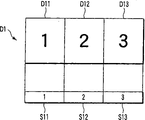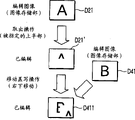CN1905611A - Image forming apparatus - Google Patents
Image forming apparatus Download PDFInfo
- Publication number
- CN1905611A CN1905611A CNA2006101035751A CN200610103575A CN1905611A CN 1905611 A CN1905611 A CN 1905611A CN A2006101035751 A CNA2006101035751 A CN A2006101035751A CN 200610103575 A CN200610103575 A CN 200610103575A CN 1905611 A CN1905611 A CN 1905611A
- Authority
- CN
- China
- Prior art keywords
- image
- view data
- forming apparatus
- image forming
- data
- Prior art date
- Legal status (The legal status is an assumption and is not a legal conclusion. Google has not performed a legal analysis and makes no representation as to the accuracy of the status listed.)
- Granted
Links
Images
Classifications
-
- H—ELECTRICITY
- H04—ELECTRIC COMMUNICATION TECHNIQUE
- H04N—PICTORIAL COMMUNICATION, e.g. TELEVISION
- H04N1/00—Scanning, transmission or reproduction of documents or the like, e.g. facsimile transmission; Details thereof
- H04N1/32—Circuits or arrangements for control or supervision between transmitter and receiver or between image input and image output device, e.g. between a still-image camera and its memory or between a still-image camera and a printer device
- H04N1/32101—Display, printing, storage or transmission of additional information, e.g. ID code, date and time or title
-
- H—ELECTRICITY
- H04—ELECTRIC COMMUNICATION TECHNIQUE
- H04N—PICTORIAL COMMUNICATION, e.g. TELEVISION
- H04N1/00—Scanning, transmission or reproduction of documents or the like, e.g. facsimile transmission; Details thereof
- H04N1/00912—Arrangements for controlling a still picture apparatus or components thereof not otherwise provided for
- H04N1/00957—Compiling jobs, e.g. for batch processing
-
- H—ELECTRICITY
- H04—ELECTRIC COMMUNICATION TECHNIQUE
- H04N—PICTORIAL COMMUNICATION, e.g. TELEVISION
- H04N1/00—Scanning, transmission or reproduction of documents or the like, e.g. facsimile transmission; Details thereof
- H04N1/387—Composing, repositioning or otherwise geometrically modifying originals
-
- H—ELECTRICITY
- H04—ELECTRIC COMMUNICATION TECHNIQUE
- H04N—PICTORIAL COMMUNICATION, e.g. TELEVISION
- H04N2201/00—Indexing scheme relating to scanning, transmission or reproduction of documents or the like, and to details thereof
- H04N2201/0077—Types of the still picture apparatus
- H04N2201/0094—Multifunctional device, i.e. a device capable of all of reading, reproducing, copying, facsimile transception, file transception
-
- H—ELECTRICITY
- H04—ELECTRIC COMMUNICATION TECHNIQUE
- H04N—PICTORIAL COMMUNICATION, e.g. TELEVISION
- H04N2201/00—Indexing scheme relating to scanning, transmission or reproduction of documents or the like, and to details thereof
- H04N2201/0098—User intervention not otherwise provided for, e.g. placing documents, responding to an alarm
-
- H—ELECTRICITY
- H04—ELECTRIC COMMUNICATION TECHNIQUE
- H04N—PICTORIAL COMMUNICATION, e.g. TELEVISION
- H04N2201/00—Indexing scheme relating to scanning, transmission or reproduction of documents or the like, and to details thereof
- H04N2201/32—Circuits or arrangements for control or supervision between transmitter and receiver or between image input and image output device, e.g. between a still-image camera and its memory or between a still-image camera and a printer device
- H04N2201/3201—Display, printing, storage or transmission of additional information, e.g. ID code, date and time or title
- H04N2201/3212—Display, printing, storage or transmission of additional information, e.g. ID code, date and time or title of data relating to a job, e.g. communication, capture or filing of an image
- H04N2201/3222—Display, printing, storage or transmission of additional information, e.g. ID code, date and time or title of data relating to a job, e.g. communication, capture or filing of an image of processing required or performed, e.g. forwarding, urgent or confidential handling
-
- H—ELECTRICITY
- H04—ELECTRIC COMMUNICATION TECHNIQUE
- H04N—PICTORIAL COMMUNICATION, e.g. TELEVISION
- H04N2201/00—Indexing scheme relating to scanning, transmission or reproduction of documents or the like, and to details thereof
- H04N2201/32—Circuits or arrangements for control or supervision between transmitter and receiver or between image input and image output device, e.g. between a still-image camera and its memory or between a still-image camera and a printer device
- H04N2201/3201—Display, printing, storage or transmission of additional information, e.g. ID code, date and time or title
- H04N2201/3225—Display, printing, storage or transmission of additional information, e.g. ID code, date and time or title of data relating to an image, a page or a document
- H04N2201/3226—Display, printing, storage or transmission of additional information, e.g. ID code, date and time or title of data relating to an image, a page or a document of identification information or the like, e.g. ID code, index, title, part of an image, reduced-size image
-
- H—ELECTRICITY
- H04—ELECTRIC COMMUNICATION TECHNIQUE
- H04N—PICTORIAL COMMUNICATION, e.g. TELEVISION
- H04N2201/00—Indexing scheme relating to scanning, transmission or reproduction of documents or the like, and to details thereof
- H04N2201/32—Circuits or arrangements for control or supervision between transmitter and receiver or between image input and image output device, e.g. between a still-image camera and its memory or between a still-image camera and a printer device
- H04N2201/3201—Display, printing, storage or transmission of additional information, e.g. ID code, date and time or title
- H04N2201/3225—Display, printing, storage or transmission of additional information, e.g. ID code, date and time or title of data relating to an image, a page or a document
- H04N2201/3242—Display, printing, storage or transmission of additional information, e.g. ID code, date and time or title of data relating to an image, a page or a document of processing required or performed, e.g. for reproduction or before recording
-
- H—ELECTRICITY
- H04—ELECTRIC COMMUNICATION TECHNIQUE
- H04N—PICTORIAL COMMUNICATION, e.g. TELEVISION
- H04N2201/00—Indexing scheme relating to scanning, transmission or reproduction of documents or the like, and to details thereof
- H04N2201/32—Circuits or arrangements for control or supervision between transmitter and receiver or between image input and image output device, e.g. between a still-image camera and its memory or between a still-image camera and a printer device
- H04N2201/3201—Display, printing, storage or transmission of additional information, e.g. ID code, date and time or title
- H04N2201/3225—Display, printing, storage or transmission of additional information, e.g. ID code, date and time or title of data relating to an image, a page or a document
- H04N2201/325—Modified version of the image, e.g. part of the image, image reduced in size or resolution, thumbnail or screennail
Landscapes
- Engineering & Computer Science (AREA)
- Multimedia (AREA)
- Signal Processing (AREA)
- Facsimiles In General (AREA)
- Accessory Devices And Overall Control Thereof (AREA)
- Record Information Processing For Printing (AREA)
- Processing Or Creating Images (AREA)
- Editing Of Facsimile Originals (AREA)
Abstract
An image forming apparatus includes an image storage section configured to store at least first and second image data, a first image designating section configured to designate the first image data, a second image designating section configured to designate the second image data, an editing section configured to edit the first image data designated by the first image designating section and second image data designated by the second image designating section into third image data, a display control section configured to allow the edited third image data to be displayed, and an image outputting section configured to output an image under the display control section.
Description
Technical field
The present invention relates to have the image forming apparatus of storage part that can storing image data.
Background technology
The known multi-function peripheral (MFP) that can be connected to network, and it has such as the Email by network and sends and the network printing function, and the editting function of the view data in the browser edit file of the computer by being connected to network.Under the situation of MFP output image, other image among any MFP of being stored in can both be added/be inserted in the units of pages.
Yet, under the situation that view data is edited,, just must edit the full page that relates to such as the image formation and the overwrite of combination.If this picture editting is undertaken by the user, then be stored in those images among the MFP by inspection, adjust the Data Position of original image in the space of a whole page for example then, corresponding output is provided.Therefore, no matter be or not, any edited image that satisfies the user expectation format all can not be examined/confirm, is exported by reality up to it.
Therefore, can easily check/confirm according to any image forming apparatus of any output image type of user preferences editor, have ever-increasing demand any.
Summary of the invention
According to an aspect of the present invention, provide a kind of image forming apparatus, having comprised: image storage part is used for storing at least first and second view data; The first image specifying part is used to specify first view data; The second image specifying part is used to specify second view data; Editorial office is used for and will becomes the 3rd view data with second edited image data by the second image specifying part appointment by first view data of the first image specifying part appointment; Display control unit, the 3rd image that is used to allow to edit is shown; And the image efferent, be used to export the image that under the control of display control unit, shows.
Objects and advantages of the present invention will become apparent by following description, perhaps can understand by enforcement of the present invention.
Description of drawings
Accompanying drawing shows embodiments of the invention, and is used from explanation principle of the present invention with above general description and following detailed description one.
Fig. 1 is the view that is shown schematically in the network configuration in one embodiment of the present of invention;
Fig. 2 is the block diagram that the main configuration of the multi-function peripheral among this embodiment is shown;
Fig. 3 is the view that a kind of actual form of first view data in this embodiment is shown;
Fig. 4 is the view that a kind of actual form of second view data in this embodiment is shown;
Fig. 5 is the flow chart that the first half of the major part that picture editting in this embodiment handles is shown;
Fig. 6 is the flow chart that the latter half of the major part that picture editting in this embodiment handles is shown;
Fig. 7 is the view that is used to illustrate image insertion/increase editing and processing in this embodiment;
Fig. 8 is the view that is used to illustrate image overwrite editing and processing in this embodiment;
Fig. 9 is the view that is used to illustrate editing and processing under the situation that forms image with combining form;
Figure 10 be the part of the explanation image that is used for taking out this embodiment and with the image section overwrite that takes out at view by the editing and processing of any other view data at the part place of user's appointment;
Figure 11 is the view that is used to illustrate the rotation processing that is used to rotate memory image in this embodiment;
Figure 12 is used to illustrate the view of in this embodiment the black/white counter-rotating of memory image being handled; And
Figure 13 is the view that is used to illustrate in this embodiment the mirror image processing of memory image.
Embodiment
Below, one embodiment of the present of invention are described with reference to the accompanying drawings.
Fig. 1 is the view of the network configuration of schematically illustrated multi-function peripheral (MFP) 1 with connection.MFP 1 has facsimile function, Internet fax function, printing function, copy function, scan function, network function etc.As shown in Figure 1, MFP 1 is connected to PC 3 and MFP 4 by network 2.PC 3 has operating portion 3a and display part 3b.The user can the 3a of operating operation portion, and shows the various settings of MFP 1 on display part 3b by the browser function of PC 3.And by the operation of operating portion 3a, the user can give MFP 1 various command, is used for display change setting and network printing based on the various settings of carrying out on display part 3b.Should be noted that network 2 comprises for example the Internet.In this embodiment, will provide the explanation that is connected to the situation of network 2 (being connected to MFP 1) about a PC 3 and MFP 4 below.Yet the number of PC 3 and MFP 4 is not limited thereto.
MFP 1 is connected to Public Switched Telephone Network (PSTN) 6 by the subscriber's line 5 of PSTN.Facsimile machine 7 and facsimile machine 8 are connected to PSTN 6.To the situation that be connected to PSTN 6 about two facsimile machines be described below.In this connection, should be noted that the number of these facsimile machines is not limited to this.
Fig. 2 is the block diagram that the main configuration of MFP 1 is shown.MFP 1 comprises CPU 11, ROM 12, RAM 13, image storage part 14, image expansion/compression unit 15, scanner 16, printer 17, modulator-demodulator 18, NCU 19, phone control part 20, circuitry lines signal detecting part 21, network interface 22 and control panel 23.
Based on the control program that is stored among the ROM 12, CPU 11 carries out the control and treatment that is used for controlling usually each part, and it is as MFP 1 executable operations.The control program that ROM 12 storages are carried out by CPU 11 etc.For example, RAM 13 is used to store every kind of various types of information that processing is required being carried out by CPU 11 as the service area.
Image storage part 14 for example comprises, hard disk drive (HDD).Image storage part 14 makes when its storing image data, also with form storage breviary (thumb-nail) data relevant with view data.Fig. 3 and 4 is schematic diagrames that the practical examples that is stored in the view data in the image storage part is shown.Fig. 3 is the view that illustrates by the view data D1 that is generated from multipage (3 pages) document paper (document sheet) reading images by scanner 16.As shown in Figure 3, view data D1 comprises the view data D11 of these pages, D12 and D13 and corresponding to each data D11, breviary data S11, S12 and the S13 of D12 and D13.Fig. 4 illustrates by utilizing the view of scanner 16 from the view data D2 of single page document paper reading images generation.As shown in Figure 4, view data D2 comprises view data D21 and corresponding to the breviary data S21 of view data D2.These image data storage are in the zones of different of image storage part 14.
The storage that should be noted that the view data in the image storage part 14 is not limited to based on the situation that generates view data as the above-mentioned image that reads from scanner 16.For example, if obtain image as follows, view data also is stored in the image storage part 14.By MFP 1 under the situation that sends between facsimile machine 7 and 8/receive faxes, the facsimile data of this transmission/reception is stored in the image storage part 14.For example, send under the situation that faxes to MFP 4 and receive faxes from MFP 4 by the Internet at MFP 1, the image data storage of this fax is in image storage part 14.Further, send an email to PC 3 and receive from PC 3 under the situation of Emails at MFP 1, the image data storage that is attached to Email is in image storage part 14.By this way, equally when these image data storage during, prepare the breviary data with form corresponding to the view data of each page at image storage part 14.The breviary data of Zhun Beiing are with the form storage relevant with view data like this.
15 pairs of view data of image expansion/compression unit are carried out encoding process, are used for the view data of encoding process is carried out redundancy compression and decoding processing.Scanner 16 on the document table document paper or from the document paper reading images of unshowned automatic transport device, and generate view data by the graphical representation on the document paper.Printer 17 will be printed on the record-paper by the image of pictorial data representation.
Modulator-demodulator 18 modulation image data are with generation facsimile transmission signal, and modulation is ordered the transmission signal from the order of CPU 11 to produce.Modulator-demodulator 18 sends the subscribers feeder 5 that signal sends to PSTN by NCU19 with these.And 18 pairs of subscribers feeders 5 by PSTN of modulator-demodulator carry out demodulation from the facsimile transmission signal that NCU 19 provides, and the reproduced picture data, and the demodulation order sends signal and regeneration order.NCU 19 is connected to the PSTN subscribers feeder 5 that remains among the PSTN 6.For example, the state of the relevant PSTN subscribers feeder 5 that connects of NCU 19 monitoring, and carry out to the transmission of network and handle.And NCU 19 realizes that the facsimile transmission signals are provided with to the level of PSTN subscribers feeder 5 etc.As required, outside telephone stations is connected to phone control part 20.Circuitry lines signal detecting part 21 passes through NCU 19 and phone control part 20 receiving inputted signals via the subscribers feeder 5 of PSTN, and detects the arrival of prearranged signals.
Network interface 22 is used to be connected to network 2.Network interface 22 makes and carries out transfer of data by network 2.Control panel 23 comprises large scale touch panel escope, and has touch panel 23a and display part 23b.Touch panel 23a has various types of buttons, is received CPU 11 to allow various types of order inputs.For example, button comprises the start button that is used to indicate the operation beginning.Under the control of CPU 11, display part 23b shows various types of information that will be notified to the user.
To the situation of the view data that is stored in view data in the image storage part 14 and output edit about the operation editor by touch panel 23a be described below." output of view data " for example comprises by printer 17 and prints, sends fax, sends Internet fax and send and have view data to invest wherein Email.
Here, " editor of image " comprises that the image that for example is stored in the image storage part 14 is used as that the page adds, image is inserted into the page, the part, the image that take out image forms combination image and overwrite image.
" image is added as the page " is meant that any other image that is stored in the image storage part 14 is added to last page with respect to the image of the output of user expectation in image storage part 14.At this moment, relevant with output image page sum increases along with the image that adds." the image insertion page " is meant that any other image in image storage part 14 is inserted into any page arbitrarily with respect to the image in the image storage portion 14 of user expectation output.At this moment, relevant with output image page sum also may increase along with the image that adds." taking-up parts of images " is meant and takes out any zone in the page of the image from be stored in image storage part 14, and the image that takes out is treated to the page that adds or insert." with combining form formation image " is meant on the full page of image and covers, or take out parts of images to obtain the image covering.As the image covering method, there is the method for a kind of for example image overwrite (overwrite) on another image.If do like this, any just being become by the page of overwrite or zone is difficult to read.In addition, basic editting function also can be set to duplicate or print, and regulates, rotates and white/black counter-rotating (reversal) such as the image color level that is stored in the image storage part 14.
In this embodiment, the situation of carrying out the picture editting by the operation of touch panel 23a is described.Yet the user can utilize the function of browse of PC 3, and can carry out the picture editting by the operation of the operating portion 3a on the PC 3.
To illustrate that below the picture editting who is carried out by CPU 11 handles when user's edited image.Fig. 5 and Fig. 6 are the flow charts that the major part of picture editting's processing is shown, and notice that Fig. 5 shows the first half that the picture editting handles major part, and Fig. 6 is a latter half.
(just, on the holding state picture screen) receives user's the definite order of operator scheme on the holding state display screen of CPU 11 in the display part 23b of control panel 23, (ST101).Operator scheme is any one in duplicating, facsimile transmission, Internet fax transmission or the Email transmit operation.CPU 11 from the user receive these the operation any one.For example, on the holding state picture screen that shows on the touch panel 23a, show be used to duplicate, facsimile transmission, Internet fax sends or the button of Email sending mode.Based on determining operator scheme by any one button of user's input.
Then, CPU 11 receives the setting (ST102) of the operator scheme of determining.For example, if the operator scheme of determining is a copying operation, CPU 11 receives the setting of the number of paper that relates to.
When receiving with required any setting of this definite operation mode, CPU11 receives the input (ST103) of start button.When receiving the input of start button, CPU 11 begins to be used for by scanner from for example being arranged on the processing of reading of document paper reading images on document table or the autofeed device, and whether reading of definite document paper epigraph finishes (ST104).CPU 11 continues reading of document paper, up to finishing from document paper reading images (being not among step ST104).
When CPU 11 determines that reading of documents finished (in step ST104 for being), next determine whether also to exist any other document paper (ST105).For example, show on touch panel 23a whether expression exists the message of any other document paper, and CPU 11 makes judgement based on the user to the response of this message.When CPU 11 determines to exist any other document paper (in ST105 for being), control turns back to step ST103, and the image of the document paper reads by scanner 16.By this way, can read the image of the document paper of desired amt, thus the image that reads with the form relevant with the breviary data as image data storage in image storage part 14.
First view data is specified to ST105 by step ST101.In this embodiment, will the situation that the image that read by scanner 16 is handled as first view data be described below.Yet the view data of original stored in storage part 14 can be specified by using touch panel 23a.
If CPU 11 determines not exist any document paper (being not) in step ST105, it determines whether image will be by editor (ST106) then.For example, the display list diagrammatic sketch similarly is the message that will do not edited on touch panel 23a, and CPU 11 determines the response of this message based on the user.
When CPU 11 determines that images will be by editor (in step 106 for being), the appointment of reception edited image just, is stored in the appointment (ST107) of the view data in the image storage part 14.When receiving edited image, CPU 11 specifies second view data.Then, CPU 11 receives the selection (ST108) of any edit methods.For example, from combination image formation, overwrite, parts of images taking-up, rotation, black/white counter-rotating, concentration level adjusting etc., select edit methods.The corresponding button that is presented on the touch panel 23a that is used to edit by input is determined to select.
When selecting image edit method, CPU 11 handles (ST109) based on this selection to the image executive editor.With reference to Fig. 7 to Figure 13, below with key diagram as editing and processing.View data based on editor shows (ST110) on display part.When carrying out editing and processing and showing editor's view data,, can on display part 23b, carry out any demonstration by means of breviary data or the view data itself that the view data that is combined in storage in the image storage part 14 is prepared.When carrying out the picture editting, also can on display part 23b, show by means of the breviary data of less image data amount.And when editor's view data is shown, can on display part 23b, show by means of view data, so that can accurately check/confirm output image.
When such editor's view data was presented on the display part 23b, CPU 11 determined whether editors finish (ST111).For example, show the message whether the expression editor finishes on touch panel 23a, CPU 11 makes judgement based on the user to the response of this message.(being not in ST111) then turns back to the processing of step ST107 when CPU11 determines that editor does not finish, and receives the selection of edited image once more.
When CPU 11 determines that editor finishes (in step ST111 for being), then determine operator scheme to ST115 by step ST112.Make determining of operator scheme based on the setting of the operator scheme that in step ST102, receives.Just, be copy mode (in step ST112 for being) if be provided with, CPU 11 prints processing (ST116) based on editor's view data permission by printer 17.If be provided with facsimile transmission pattern (in step ST113 for being), CPU 11 allows to carry out facsimile transmission based on editor's view data and handles (ST117).If be provided with Internet fax sending mode (in step ST114 for being), CPU 11 allows to carry out Internet fax based on editor's view data and sends and handle (ST118).If be provided with Email sending mode (in step ST115 for being), CPU 11 allows to carry out Email and sends and handle, and editor's view data invests (ST119) in the Email.
When based on such setting operation mode treatment editor's view data, CPU 11 is set to holding state once more.Just, CPU 11 makes the display part 23b on the control panel 23 show holding state once more.
Handle to the picture editting among Figure 13 description of step ST109 below with reference to Fig. 7.Should be noted that in this these figure roughly are illustrated in display part 23b and go up the image that shows.
With reference to Fig. 7 and 8, below will be to when three document paper that are provided with from the automatic document conveyer duplicate, describe by look like to carry out the situation that the picture editting handles from image storage part 14 calling graphs.Just, below will based on the view data D1 (current reading images) of reference Fig. 3 explanation and with reference to the view data of Fig. 4 explanation (being stored in the memory image among an one of image storage part 14) key diagram as editing and processing.Although based on current image that reads and memory image editing and processing is illustrated, edited image can certainly all be a memory image.
Fig. 7 is used to illustrate that the view data D21 in the expression memory image is inserted into and adds to the view data D11 of current those images that read of expression, the view of the editing and processing under the situation among D12 and the D13.Order based on the operation issue of the touch panel 23a by the user, just, be used for memory image is inserted into order between first page and second page of the current image that reads, view data D21 is inserted between view data D11 and the view data D 12.Just, show and prepared four pages of view data D111, D112, D113 and D114 are as the view data after editing.Therefore, based on view data D111, D112, the image of D113 and D114 is presented on the display part 23b.In Fig. 7,, certainly memory image is added to the end of reading images though insert memory image with respect to reading images.
Fig. 8 is that explanation is used for the view with the editing and processing of view data D21 overwrite on the view data D1 of the current reading of data of expression of expression memory image.Order based on by the operation issue of touch panel 23a just, is used for the order of memory image overwrite on second page of current reading images, and view data D21 tegmentum writes on the view data D12.Just, prepared three pages of view data D211, D212 and D213 are as the view data after editing.Therefore, based on view data D211, the image of D212 and D213 is presented on the display part 23b.
Arrive Figure 13 key diagram any other practical examples hereinafter with reference to Fig. 9 as editing and processing.
Fig. 9 is used to illustrate the view that forms the editing and processing of the view data D21 that represents memory image with combining form on the view data D31 of current reading images.Based on order by the operation issue of user on touch panel 23a, just, be used for being in the order that forms memory image on the current image that reads with combining form and at second page, view data D31 and D21 form with combining form.By forming this combination image, the view data D31 and the D21 prepare image data D311 that form by with combining form are shown.Therefore, the image based on view data D311 is presented on the display part 23b.
Figure 10 is the view data D41 that is used to illustrate with respect to the expression memory image, be used to take out corresponding to the view data D21 ' of the parts of images of the view data D21 of expression memory image and parts of images data D21 ' overwrite of being used for taking out on view data D41 by the view of the editing and processing of user's appointed positions.This editing and processing is carried out in order by the user's operation issue on the touch panel 23a.For example, by the view data D21 of designated store in image storage part 14, designate D41 makes this order then.After this, user's operating touch panel 23a is to take out image section as parts of images data D21 ' from view data D21.As shown in figure 10, for example, the first half of specify image, by this appointment, based on the view data D41 on view data D21 ' and the display unit 23b, user's operating touch panel 23a makes the image adjustable ground of being represented by the view data D21 that takes out be set to the image tegmentum and writes on position on the image of being represented by view data D41.Be used for from the scope that the view data of the above-mentioned page is taken out a part specify can be unit with 1mm along/down and the right side/left to carrying out.Even so the image that takes out is during by overwrite as mentioned above, position adjustments also can be unit with 1mm along last/down and the right side/left to carrying out.The image overwrite is handled by the overwrite command execution, as the result of overwrite, obtains the image of being represented by view data D411.Corresponding image is presented on the display part 23b.
Figure 11 is the editing and processing that is used to illustrate on the designated store image to Figure 13.Figure 11 is used to illustrate the rotation processing to memory image.Based on order, can prepare by view data D21a with respect to view data D21 half-twist angle by the operation issue of touch panel 23a.Figure 12 is the view that is used to illustrate to the black/white counter-rotating of memory image.Based on order, can prepare by making the view data D21 view data D21b that counter-rotating obtains through black/white by the user's operation issue on the touch panel 23a.Figure 13 is the view that is used to illustrate to the mirror image processing of memory image.Based on the order of the operation issue of user on touch panel 23a, prepare mirror image processing view data 51a from view data D51.As Figure 11 to shown in Figure 13, behind the memory image editor, can the carries out image editing and processing, for example combination image formation, overwrite, part are taken out etc.
Though do not illustrate in the drawings, the picture editting handles the concentration level that can comprise specify image and regulates processing, comprises that also the transparent transmission of the mode that superposes on another image with an image is handled.
According to embodiments of the invention, after the picture editting handles, before the output handled such as editor's image printing, facsimile transmission, Internet fax transmissions, Email transmission, the user can visually check the image of editing on display part 23b.By visually checking editor's image like this before output, the user can confirm that whether image is edited as the mode that he or she likes.If it is different that editor's image and he or she like, so just do not export accordingly.Therefore, can avoid paper waste.Further, the individual that can also avoid unwanted edited image to be sent in the appointed place, thus prevent to bring any inconvenience to relevant people.
Those skilled in the art can easily find additional advantages and modifications.Therefore, its widely aspect, the present invention is not limited to specific detail and the exemplary embodiments that this paper is shown and describe.Therefore, under the situation that does not deviate from the spirit and scope of the present invention that limit by claim and equivalent thereof, can carry out multiple modification.
Claims (17)
1. image forming apparatus comprises:
Image storage part is used for storing at least first and second view data;
The first image specifying part is used to specify described first view data;
The second image specifying part is used to specify described second view data;
Editorial office is used for and will becomes the 3rd view data with described second edited image data by the described second view data appointment by described first view data of the described first image specifying part appointment;
Display control unit is used to allow to show the 3rd image of being edited; And
The image efferent is used to export the image that shows under the control of described display control unit.
2. image forming apparatus according to claim 1, also comprise operating portion and display part, and wherein, specify by the image of the described first image specifying part and specify from described operating portion reception, and described display control unit is used to make the 3rd image of being edited to be presented at display part by the image of the described second image specifying part.
3. image forming apparatus according to claim 1, also comprise the interface that is connected to computer by network with display part and operating portion, and wherein, specify by the image of the described first image specifying part and specify from described operating portion reception, and described display control unit is used to make the 3rd image of being edited to be presented at display part by the image of the described second image specifying part.
4. image forming apparatus according to claim 1 wherein, comprises the editor of described first and second view data by described editorial office: form image with combining form.
5. image forming apparatus according to claim 1 wherein, comprises the editor of described first and second view data by described editorial office: with an overwrite in these view data on other view data.
6. image forming apparatus according to claim 1 wherein, comprises the editor of described first and second view data by described editorial office: take out a part of one in these view data and it is combined in other view data.
7. image forming apparatus according to claim 6 also comprises operating portion, and wherein, by the operation of described operating portion, by partly taking out described view data at any given position, realizes taking out described part from described view data.
8. image forming apparatus according to claim 7, wherein, with respect to the block position of the view data of the described taking-up of other view data any given position for the operation setting by described operating portion.
9. image forming apparatus according to claim 1, wherein, by described editorial office the editor of described first and second view data is comprised: partly take out in these view data one and with the view data overwrite that taken out on other view data.
10. image forming apparatus according to claim 9 also comprises operating portion, and wherein, by the operation of described operating portion, by partly taking out described view data at any given position, realizes taking out described part from described view data.
11. image forming apparatus according to claim 10, wherein, with respect to the overwrite position of the view data of the described taking-up of described other view data any given position for the operation setting by described operating portion.
12. image forming apparatus according to claim 1 also comprises: printing portion, be used for print image data, and wherein, comprise by described printing portion by described image efferent output image and print described view data.
13. image forming apparatus according to claim 1 also comprises: facsimile transmission portion, be used for sending fax, and wherein, export described image by described image efferent and comprise by described facsimile transmission portion and send fax.
14. image forming apparatus according to claim 1, also comprise: the Internet fax sending part, be used to send Internet fax, and wherein, export described image by described image efferent and comprise by described Internet fax sending part transmission Internet fax.
15. image forming apparatus according to claim 1 also comprises: the Email sending part, be used for send Email, and wherein, export described image by described image efferent and comprise send Email by described Email portion.
16. an image forming apparatus comprises:
Image memory device is used for storing at least first and second view data;
First object image designating device is used to specify described first view data;
Second object image designating device is used to specify described second view data;
Editing device is used for and will becomes the 3rd view data with described second edited image data by the described second object image designating device appointment by described first view data of the described first object image designating device appointment;
Display control unit is used to make the 3rd view data of being edited to be shown; And
Image output device is used to export the image that shows under the control of described display control unit.
17. a method that is used for edited image data on image forming apparatus comprises:
First view data of designated store in image storage part;
Second view data of designated store in described image storage part;
The first specified view data is become the 3rd view data with second edited image data;
The 3rd view data of being edited is shown; And
The image that output shows under the control of described display control unit.
Applications Claiming Priority (2)
| Application Number | Priority Date | Filing Date | Title |
|---|---|---|---|
| US11/191,693 | 2005-07-27 | ||
| US11/191,693 US20070024935A1 (en) | 2005-07-27 | 2005-07-27 | Image forming apparatus |
Publications (2)
| Publication Number | Publication Date |
|---|---|
| CN1905611A true CN1905611A (en) | 2007-01-31 |
| CN100474882C CN100474882C (en) | 2009-04-01 |
Family
ID=37674730
Family Applications (1)
| Application Number | Title | Priority Date | Filing Date |
|---|---|---|---|
| CNB2006101035751A Expired - Fee Related CN100474882C (en) | 2005-07-27 | 2006-07-25 | Image forming apparatus |
Country Status (3)
| Country | Link |
|---|---|
| US (1) | US20070024935A1 (en) |
| JP (1) | JP2007037095A (en) |
| CN (1) | CN100474882C (en) |
Cited By (1)
| Publication number | Priority date | Publication date | Assignee | Title |
|---|---|---|---|---|
| CN103297648A (en) * | 2013-06-14 | 2013-09-11 | 苏州旭宇升电子有限公司 | Touch control all-in-one machine |
Families Citing this family (5)
| Publication number | Priority date | Publication date | Assignee | Title |
|---|---|---|---|---|
| DE102005035430A1 (en) * | 2005-07-28 | 2007-02-01 | Siemens Ag | Co-registered two-dimensional-three dimensional image representing method, for assisting doctor, involves adjusting image portions of overlaid images, and enabling shift of images that are adjustable in directions orthogonal to each other |
| JP4974619B2 (en) * | 2005-11-09 | 2012-07-11 | キヤノン株式会社 | Image data processing apparatus, image data processing method, program, and recording medium |
| JP4940116B2 (en) * | 2007-12-06 | 2012-05-30 | キヤノン株式会社 | Image processing apparatus, image processing method, and program |
| US8482810B2 (en) * | 2008-06-10 | 2013-07-09 | Xerox Corporation | System and method for facsimile communication of non-facsimile-communication-protocol/non-facsimile-image data |
| JP2011046116A (en) * | 2009-08-27 | 2011-03-10 | Ricoh Co Ltd | Image forming apparatus and image forming method |
Family Cites Families (6)
| Publication number | Priority date | Publication date | Assignee | Title |
|---|---|---|---|---|
| US5652901A (en) * | 1994-12-23 | 1997-07-29 | Microsoft Corporation | Method and system for previewing computer output |
| JPH08289132A (en) * | 1995-04-14 | 1996-11-01 | Ricoh Co Ltd | Image processor |
| JP3307855B2 (en) * | 1997-06-30 | 2002-07-24 | 松下電送システム株式会社 | Facsimile-type e-mail device, information terminal device, and method for transferring e-mail data of facsimile-type e-mail device |
| US7047490B1 (en) * | 1997-11-26 | 2006-05-16 | Adobe Systems Incorporated | Displaying the appearance of a printed and assembled document |
| JP4164225B2 (en) * | 2000-11-07 | 2008-10-15 | 理想科学工業株式会社 | Image forming system, image forming apparatus, and image forming program |
| US7454069B2 (en) * | 2002-11-20 | 2008-11-18 | Ricoh Company, Ltd. | Image processing apparatus, image compressing apparatus, image decompressing apparatus, image processing method, image compressing method, image decompressing method, information processing apparatus, information processing method, program and recording medium |
-
2005
- 2005-07-27 US US11/191,693 patent/US20070024935A1/en not_active Abandoned
-
2006
- 2006-05-22 JP JP2006141979A patent/JP2007037095A/en not_active Abandoned
- 2006-07-25 CN CNB2006101035751A patent/CN100474882C/en not_active Expired - Fee Related
Cited By (1)
| Publication number | Priority date | Publication date | Assignee | Title |
|---|---|---|---|---|
| CN103297648A (en) * | 2013-06-14 | 2013-09-11 | 苏州旭宇升电子有限公司 | Touch control all-in-one machine |
Also Published As
| Publication number | Publication date |
|---|---|
| US20070024935A1 (en) | 2007-02-01 |
| CN100474882C (en) | 2009-04-01 |
| JP2007037095A (en) | 2007-02-08 |
Similar Documents
| Publication | Publication Date | Title |
|---|---|---|
| JP3301607B2 (en) | Image processing device | |
| CN102647539B (en) | Control device and the method performed by control device | |
| CN100474882C (en) | Image forming apparatus | |
| CN101060578A (en) | Display control system, image procesing apparatus, and display control method | |
| JP4823965B2 (en) | Image processing apparatus, program, and image processing method | |
| EP1725014A1 (en) | Image-forming apparatus | |
| US20060055962A1 (en) | Text/image storage device, image reading device, and image forming apparatus | |
| CN1200554C (en) | Image communicating device, image communicating method and programme for operating the same | |
| JPH0824333B2 (en) | Image processing device | |
| US20050038919A1 (en) | User-friendly image forming apparatus and image forming method | |
| JP2008153890A (en) | Image forming apparatus, program and finish information generation method | |
| JP4147097B2 (en) | Image forming method, image forming system, and image forming apparatus | |
| JP3531383B2 (en) | Image processing device | |
| JP3170515B2 (en) | Copier with facsimile function | |
| CN1247009C (en) | Method for scanning docaments using prescanning operation | |
| JP4041061B2 (en) | Remote copy processing method and remote copy processing control program | |
| CN1518330A (en) | Manuscript image reading recording device | |
| JP4031129B2 (en) | Image processing system | |
| JP3642286B2 (en) | Image reading device | |
| JP2001086361A (en) | Image processor | |
| JP3682487B2 (en) | Image reading device | |
| JP5217796B2 (en) | Image processing apparatus, program, and image processing method | |
| JPH1198359A (en) | Image processor and image forming device | |
| JPH07298016A (en) | Image forming device | |
| CN2645140Y (en) | Scanning projector equipment for multiple frame image repeated playback |
Legal Events
| Date | Code | Title | Description |
|---|---|---|---|
| C06 | Publication | ||
| PB01 | Publication | ||
| C10 | Entry into substantive examination | ||
| SE01 | Entry into force of request for substantive examination | ||
| C14 | Grant of patent or utility model | ||
| GR01 | Patent grant | ||
| C17 | Cessation of patent right | ||
| CF01 | Termination of patent right due to non-payment of annual fee |
Granted publication date: 20090401 Termination date: 20120725 |