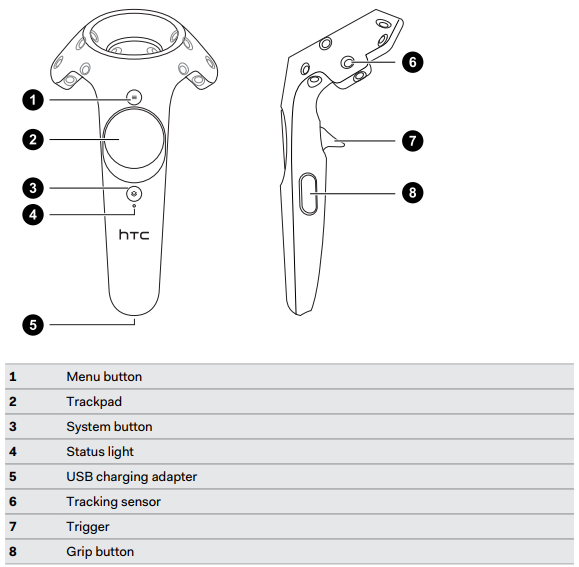First, follow the INSTALL instructions to get Ubuntu 16.04 and SteamVR (beta) on your machine.
Install pyopenvr (it's not in package.xml dependencies as it needs to have HTC Vive SteamVR installed anyways, which is a manual process):
sudo pip install pyopenvrTo run my node you'll need to have installed basic ROS TF stuff:
# In case you are missing it
sudo apt-get install ros-kinetic-tf ros-kinetic-tf2*Then check out and fake-compile (it's all Python) this repository in your catkin workspace:
mkdir -p vive_ws/src
cd vive_ws/src
git clone https://github.com/uts-magic-lab/htc_vive_teleop_stuff
cd ..
# or catkin build
catkin_make
source devel/setup.bashYou may also want to add htc_vive_helper to the workspace if you want to deal in a more user friendly fashion with the HTC Vive controllers.
The node you want to run is scripts/vive_tf_and_joy.py which is nicely prepared in a launchfile for you.
roslaunch htc_vive_teleop_stuff htc_vive_tf_and_joy.launchYou'll see plenty of output (that's the OpenVR initializing) and you may need to touch your controllers to get it started. Then you'll see the output: Running!
You'll find the topics:
Topic Type Rate
/tf tf2_msgs/TFMessage 250Hz
/vive_left sensor_msgs/Joy On Event
/vive_right sensor_msgs/Joy On Event
/vive_left_vibration std_msgs/Float64 Listening
/vive_right_vibration std_msgs/Float64 Listening
The TF tree looks like (there is only one lighthouse because I only had one plugged in):
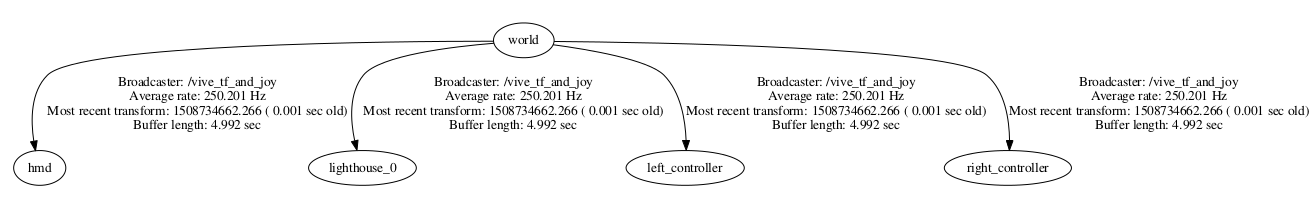
The sensor_msgs/Joy topics are as:
header:
seq: 541
stamp:
secs: 1508649347
nsecs: 147578954
# which controller
frame_id: left_controller
# Trigger, Trackpad X, Trackpad Y
axes: [0.0, 0.0, 0.0]
# Trigger, Trackpad touched, Trackpad pressed, Menu, Gripper
buttons: [0, 0, 0, 0, 0]
This image pertains to HTC from this user guide.
Note that the system button is unreadable. Pressing it will prevent the other keys from being read. Press it again to resume data transmission.
To ease interaction with the controllers you may use the ViveController class.
The vibration topics /vive_SIDE_vibration expect a std_msgs/Float64 with a value in between 0.0 and 1.0 representing the strength of the vibration. Every publication makes it vibrate shortly. If you want long vibrations you need to publish multiple times. Note that if you abuse it you may slow down the publication of TF.
You can find another launch file called vive_tf_joy_and_ps.launch which in addition provides two topics:
Topic Type Rate
/left_controller_as_posestamped geometry_msgs/PoseStamped 30Hz
/right_controller_as_posestamped geometry_msgs/PoseStamped 30Hz
Which are the poses of the controllers in reference to the headset, useful for teleoperation purposes. It uses scripts/frame_as_posestamped.py which is a commandline tool:
Usage:
./frame_as_posestamped.py frame_to_posestamped reference_frame [rate]That takes a TF frame that you want published as a geometry_msgs/PoseStamped in reference to another frame, with
whatever rate you want.
TODO
sudo apt-get install libnlopt-dev
sudo apt-get install ros-kinetic-moveit-ros
sudo apt-get install swig
git clone https://bitbucket.org/awesomebytes/trac_ik
cd trac_ik
git checkout python_wrapper_swig_based
cd ../..
catkin_make