-
Notifications
You must be signed in to change notification settings - Fork 0
Home
I wrote this after buying the Pi-Lite in Maplin
Since the original manufacture has closed it's webpage this intended to be a guide based on various sources (waybackmachine) and the internet.
The Pi-Lite is 9x14 (126) LED matrix display with an on-board Arduino ATmega 328 processor. Each pixel is individually addressable, so you can display anything in the grid. The Pi-Lite is a fully assembled board. It was primarilly designed as a Raspberry Pi add-on board, but works equally well without the Raspberry Pi.
The idea for the board came from the very popular Arduino LoL shield by Jimmy Rodgers and brings the capabilities of such a shield to the world of the Raspberry Pi. LoL stands for “Lots of LEDs".
The Pi-Lite PCB is shown below
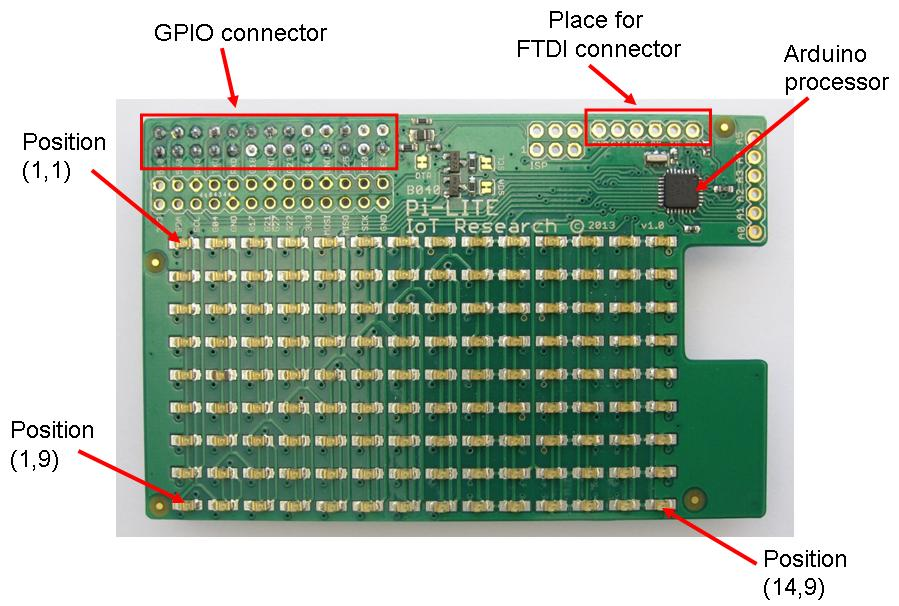
You drive the Pi-Lite via its serial port:
- it is really simple to send text and graphics to the 126 LEDs from anything that addresses the serial port, such a program, or a serial monitor .
- you can program the on-board Arduino processor with your own program, replacing the pre-loaded Ciseco software You can access the serial port in several different ways:
- By plugging the Pi-Lite into the GPIO pins of your Raspberry Pi you access it via the Raspberry Pis serial comms port at 9600bps.
- By using the serial port brought out on the FTDI connector, you can use other devices than the Raspberry Pi, such as a PC, a Mac or Linux machine. The LED matrix is controlled by an ATmega 328 processor, which is pre-loaded with Ciseco software. This pre-loaded software is based on, and improves, the original Jimmy Rogersversion. The Pi-Lite will run any Jimmy Rogers or similar sketch. It will also run your own sketch if you want to write one.
With a suitable stand-alone programme, the Pi-Lite can run on its own, without a connection to a serial port. For instance, you can run your display or scrolling message on battery or mains.