1.0
New features
- very first firmware release for SoftRF Bracelet Edition

- base board: LilyGO® T-Impulse


- modes: Normal (default)
- hardware:
- AcSiP S76G SiP
- GNSS: built-in Sony CXD5603GF
- Radio: built-in Semtech SX1276
- Output:
default: USB CDC ACM - Display:
built-in: 0.49" I2C OLED - Sensor(s):
built-in: TDK InvenSense ICM-20948 Inertial Measurement Unit - Battery:
built-in: Li-Po 250 mAh
Major improvements
Common
- do not transmit true vertical speed value over air when 'stealth' mode is active (applicable for Air V6, OGNTP and FANET protocols)
- support for most recent revision of SX1276 silicon
- lower SX1262 sleep current
- GDL90 'Ownership Geometric Altitude' reporting is diverted toward compliance with official specs (uses WGS-84 ellipsoid once again)
ESP32
- RF activity scheduling scheme that is based on time slots and radio channels (applicable for Air V6 and OGNTP protocols)
- added device information BLE service
- fix for the user button function on T-Beam v02-v07
S76G
- RF activity scheduling scheme that is based on time slots and radio channels (applicable for Air V6 and OGNTP protocols)
- added proper device information into USB descriptor
- preliminary support for S76G (a variant of the SiP for domestic China market)
PSoC4
- RF activity scheduling scheme that is based on time slots and radio channels (applicable for Air V6 and OGNTP protocols)
- fix for OLED de-init procedure
- update of GNSS PPS GPIO mapping to support revision V1.1 of CubeCell-GPS board
nRF52
- transition onto Arduino Core 1.1.0
- RF activity scheduling scheme that is based on time slots and radio channels (applicable for Air V6 and OGNTP protocols)
- made use of $PSKVC NMEA sentence to provide Badge Edition UI settings control.
See on how it looks like in SoftRF Tool application:
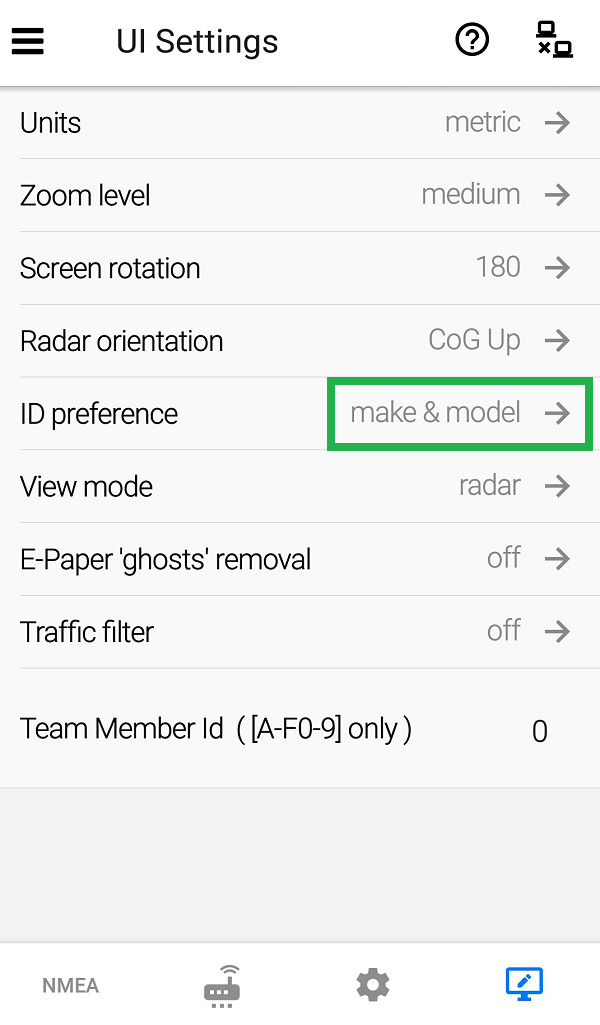
- support of Zetta Device ZD25WQ16B 2MiB QSPI flash memory IC
- show aircraft data from OGN DDB located in built-in 2MB QSPI flash memory storage
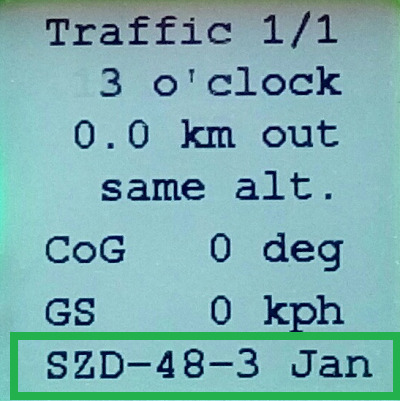
- show OGN DDB stats and own aircraft's data on e-Paper display at boot time
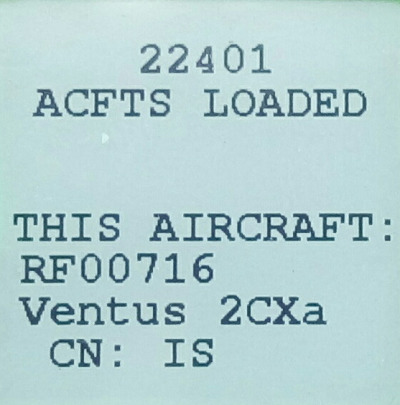
- e-Paper screen rotation setting (0/90/180/270 degrees)
- e-Paper 'power off' screen saver
- asynchronous e-Paper screen update and better response on button(s) press & release
- update of nRF52 bootloader binaries with VBUS (USB) supply voltage sensing fix
- fix for double restart issue upon settings change
- better NMEA compliance to FTD-12 ver. 7.14
- SensBox-compatible BLE service (use it with most recent XCSoar for Android)
- 'Baro' page can display the altitude value either in meters or feet now
- added proper device information into USB descriptor
CC1352
- RF activity scheduling scheme that is based on time slots and radio channels (applicable for Air V6 and OGNTP protocols)
Please, read commits history for more information.
Known issues
- 'short' and 'medium' press of T-Beam v1.x AXP192 PMU 'power' key may not function properly when the 18650 Li-Po battery has low charge level (3.3-3.4 V). Use 'long' press to apply 'hard' power off action instead ;
- Badge may fail to boot up or may work unstable when battery charge is low, even while being powered from USB source. Please:
- turn the T-Echo power off ,
- connect to a USB charger ,
- wait certain time for the battery to get some charge (at least up to 3.7 Volt) ,
- power the T-Echo on.
- SoftRF Tool version 1.2 may fail to read/write settings from/to a device connected by USB cable. Try to disconnect and reconnect again - this typically does the trick.
Binary downloads and flashing instructions
WARNING
- Badge Edition only: this upgrade may reset your SoftRF settings down to factory default values. Please, follow these "backup and restore" procedures before doing the update
- ESP32 only: you may try "Web update" method if your current firmware version is 1.0-rc7 , -rc8 or -rc9, otherwise do:
- follow First-time firmware installation procedure instructions instead, and
- make full flash ERASE prior to firmware write operation, and
- disconnect any of I2C devices from ESP32's GPIO2 pad. See this ticket for details.
- S76G only: follow these instructions to update your Dongle Edition firmware. It is also recommended to reset your SoftRF Dongle settings back to factory default values by following this procedure.
Prime MkII, Badge or Dongle owners! I will reject any claims if you, by any reason, will fail to upgrade or fail to recover after un-successful update!
If you are not sure that you can manage the update successfully - think about to stay on RC9 or to buy a new board with pre-installed 1.0.