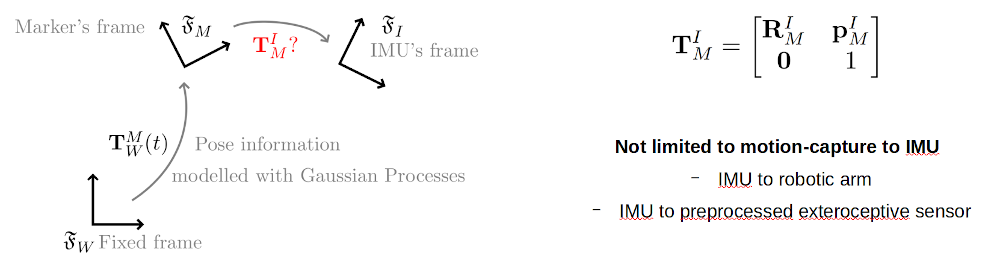Author: [email protected]
This is the public implementation of our ACRA 2023 paper A Gaussian Process approach for IMU to Pose Spatiotemporal Calibration available here. If you use this code, please cite our work as explained at the end of this document.
This repository provides a python/C++ toolbox for IMU-to-pose (typically Vicon/motion-capture systems, or robot arm) extrinsic and temporal calibration. It uses Gaussian Processes with linear operators to deal with differentiation of the positions data.
This is research code that is not optimised either for performance or maintainability.
Clone the repository
git clone [email protected]:clegenti/imu_vicon_calib.git
Install the C++ dependencies (you'll also need the standard cmake and other compilation tools not listed here)
sudo apt-get install libboost-program-options-dev
sudo apt-get install libeigen3-dev
sudo apt-get install libceres-dev
If there is something missing please let me know (if libboost-program-options-dev is an issue maybe try with libboost-all-dev)
Create a build folder and compile
cd imu_vicon_calib
mkdir build
cd build
cmake ../
make -j4
cd ..
To run this package you also need to install some Python dependencies. The required packages are shown in scripts/requirements.txt.
You need to update the configuration file scripts/config.yaml with the rosbag path, topic names, writing path, initial guess of the extrinsic transformation, etc. The rotation initial guess is given with the rotation vector representation (often called axis-angle).
Note that the IMU topic must be of type sensor_msgs/Imu and the poses geometry_msgs/TransformStamped or from the tf tree (I am not an expert with the \tf topic with Python, I made it work but it is probably not very elegant. Please let me know if you have a better way :) ).
Then run
python scripts/calibrate.py -c scripts/config.yaml
There will be two sets of plots that will show up. The calibration should be good if the IMU and Vicon/pose measurements curves overlap nicely (should be the orange and green lines). The program will terminate when both windows are closed.
With the provided configuration file and data sample, the script should write down the IMU-to-pose extrinsics and time-shift in data/imu_vicon_calib.csv.
The format of the former is pos_x, pos_y, pos_z, rot_x, rot_y, rot_z, delta_t.
We provide a sample dataset available in the data folder.
It has been collected with the internal IMU of an Intel Realsense D435i camera, a microstrain IMU, and a Vicon system (for the sake of space the camera images and point clouds are not provided).
@article{legentil2023calib,
journal = {Australasian Conference on Robotics and Automation, ACRA},
title = {{A Gaussian Process approach for IMU to Pose Spatiotemporal Calibration}},
volume = {2023-Decem},
year = {2023}
}