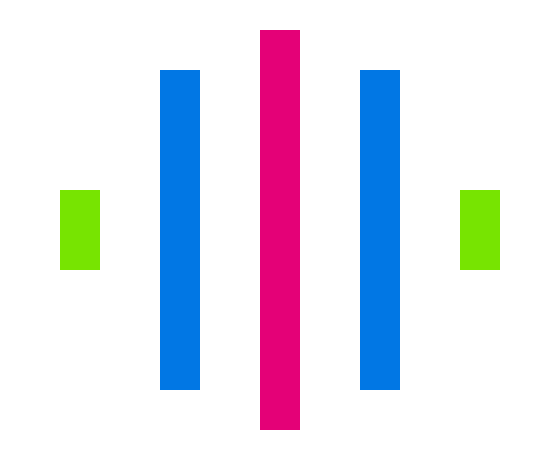~ ESP32 I2S WiFi Microphone
» By Joren on Tuesday 26 September 2023
Fig: Audio over WiFi.
The IS2 WiFi microphone program sends audio from the microphone over WiFi to a computer which listen to the microphone: this make sure that the microphone works as expected and audio samples are correctly interpreted. It validates the I2S settings like buffer sizes, sample rates, audio formats, stereo or mono settings, … After configuring an SSID, password and IP-address it becomes possible to listen — in real-time — to the microphone which also allows the listener to sense the microphone quality.
1
2
3
4
5
6
7
8
9
10
11
12
13
14
15
16
17
size_t bytesIn = 0;
esp_err_t result = i2s_read(I2S_PORT, &sBuffer, bufferLen, &bytesIn, portMAX_DELAY);
int16_t * sample_buffer = (int16_t *) sBuffer;
int16_t samples_read = bytesIn / 2;
float audio_block_float[samples_read];
for(size_t i = 0 ; i < samples_read ; i++){
sample_buffer[i] = gain_factor * sample_buffer[i];
//Max for signed int16_t is 2^15
audio_block_float[i] = sample_buffer[i] / 32768.f;
}
// Send raw audio 32bit float samples over UDP
Udp.beginPacket(outIp, outPort);
Udp.write((const uint8_t*) audio_block_float,bytesIn*2);
Udp.endPacket();
To listen to the incoming audio an UDP port needs to be captured and subsequently send to a program that can interpret and play or store audio. With netcat UDP data can be captured. With ffmpeg and ffplay audio can be payed or stored. In practice the receiving computer might run the following commands to decode UDP packages and hear the microphone:
# for playback, receive UDP packages and interpret raw audio nc -l -u 3000 | ffplay -f f32le -ar 16000 -ac 1 - # for playback, receive UDP packages and store in a wav file nc -l -u 3000 | ffmpeg -f f32le -ar 16000 -ac 1 -i pipe: microphone.wav
The ESP32 WiFi microphone has been developed during the development of Olaf, an audio search system which also works for embedded devices. There is a page with more info on Olaf on ESP32.