Ab3d.Reader3ds is a class library than can be used to read 3D models from 3ds files.
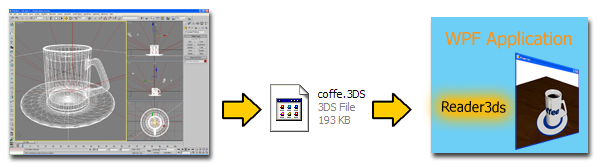
|
|
3D modeling application
|
3ds file
|
WPF application using Ab3d.Reader3ds
|
Overview
The library is very easy to use. In XAML the 3D models can be shown with using Viewport3ds control or Model3ds Visual3D.
For advanced usage the Reader3ds class can be used. It contains many properties and methods to control the reading of the 3ds file.
The Reader3ds reads the model hierarchy and their names and makes it very easy to access the read models by their names.
It contains the Transformer3ds class that simplifies transformations on the objects.
There is also a Animator3ds helper class that makes playing animations stored in 3ds files very easy.
The library comes with many samples that demonstrate its usage.
Features:
- Read Positions, TriangleIndices, TextureCoordinates and Normals.
- Read object hierarchy and object names.
- Read Smoothing Groups - data that define which edges are sharp and which are smooth.
- Read animations from keyframes data.
- Read all lights and cameras.
- Read solid color materials, texture materials and specular materials (specular materials are adjusted to be correctly displayed in WPF).
- Read multi-sub materials (breaks objects into more if one object contains more than one material).
- Included simple transparency sorting.
- Integrated tga image reader.
- Get formated XAML with GetXaml method.
- Simplified transforming of objects with Transformer3ds class.
- Simplified playing animations with Animator3ds class.
- Reporting progress while reading 3ds files.
- Fully managed code.
- Tested with thousands of 3ds files.
.Net 5 and newer notice:
Ab3d.Reader3ds library do not provide a special build for .Net 5 or newer framework. But the library can be still used in .Net 5 and newer frameworks because newer frameworks support using assemblies build with older framework version.
But to distribute a .Net 5 or newer application you will not be able to use standard licensing with license.licx files. You will need to use licensing by using "Application license key".
Screenshots
RobotArm sample:
Animator3ds sample:
Viewer3ds
Viewer3ds is an application that is using Ab3d.Reader3ds library to read 3D objects from 3ds files and convert
them into XAML.
Viewer3ds is not available from NuGet package. It can be installed by using an evaluation version installer (download from Downloads)
or by installing the commercial version of Ab3d.Reader3ds (download from User Account web page).
Viewer3ds features
- The objects hierarchy is displayed in a tree view. It displays names of the objects
that were defined in a 3D modeling applications. So when the exported xaml is used
in your application, you can know which names to use to access the objects.
- All the 3D objects can be renamed (or given a name if a name was not specified).
- If the 3ds file contains an animation, it can be played with Viewer3ds. A selected
frame can be exported into xaml.
- Besides exporting all the 3D objects, only selected objects can be exported.
- Camera can be freely rotated around the read objects (select Free Camera in Cameras
Panel).
- Lights can be turned on and off. A camera light that shines in the direction of
the camera can be added to the scene (in case the scene does not contain any light).
- There are many options on how to load the 3ds file. For example it is possible to
disable transparencies, control the shading of objects, etc.
Viewer3ds Screenshots
The following images are showing screenshots taken from Viewer3ds:
History
To see the development history of Ab3d.Reader3ds and Viewer3ds, check out the
related blog posts.
A complete list of Ab2d.Reader3ds versions can be seen
here.
Information about changes:
Subscribe to newsletter - enter your email into Newsletter box on my
Blog.