Art by George Butler.
This episode was written and produced by Fran Board.
Over the years, Microsoft has made at least ten iconic startup sounds for Windows—from the triumphant “Ta-da!” of Windows 3.1, to the ambient chime that Brian Eno crafted for Windows 95, to the orchestral sweep of Windows XP. In this episode, we explore the creation of the classic Windows startup sounds through Windows 7, and what each one says about Microsoft’s evolving technology. Featuring former Microsoft Lead UI Designer Jensen Harris and Sound Designer Matthew Bennett.
MUSIC FEATURED IN THIS EPISODE
Original music by Wesley Slover
Miss Moon by Sound of Picture
Space by Sound of Picture
Moonrise by Sound of Picture
Snooper At Night by Bytheway-May
Quantum IV by Makeup & Vanity Set
Play Me feat. Orion Song by Uzuhan
Curious by Million Eyes
Apply for the full time Associate Producer position here. The application closes on May 11th.
Follow the show on Twitter, Facebook, & Reddit.
Subscribe to our Youtube channel here.
Become a monthly contributor at 20k.org/donate.
If you know what this week's mystery sound is, tell us at mystery.20k.org.
Subscribe to Jensen Harris’ Youtube channel.
Learn about Matthew Bennett’s latest work here.
To check out full sets of default Windows sounds, visit winsounds.com.
Sign up for a MEL Science subscription at melscience.com/sBGX to get 60% off your first month. This limited offer is available for 1 month only.
Hiring? Sign up at Indeed.com/Hertz and get a $75 credit to sponsor your first job post for better visibility, more applications, and quicker hiring times.
Visit zocdoc.com/20k to download the Zocdoc app and sign up for free.
View Transcript ▶︎
You’re listening to Twenty Thousand Hertz.
[sfx clip: 1969 computer start-up]
“Right, can you check those temperatures please Malcolm?”
“Okay, disc up to speed.”]
What you are hearing right now is a BBC recording of a computer starting up in the late 60s. At the time, it took half a dozen people spread throughout different rooms just to boot it up.
[sfx clip continued: “Ok for standby… switch on standby “]
This long winded process involved giant levers, a ton of switches, and even oil and temperature checks.
[sfx clip continued: "Right, keys in. Can you check this oil level please, Harry?" ..."Oil okay."
“Standby coming on [computer whirs on].”]
[music in]
Back in the 1960s, most people had never even seen a computer. These primitive machines often filled entire rooms and cost hundreds of thousands of dollars.
But soon enough, engineers started to pack more and more power into less and less space. By the mid 80s, many people could buy a powerful computer that would fit on their desk. It was around this time that computer companies started to be much more intentional about what these devices sounded like. And that included the noises they made when you turned them on. [sfx: old computer startup sounds]
Startup sounds may only last a few short seconds, but they can tell us a lot about the company that designed them. These sounds are like mini time capsules. If you unpack them, they reveal what the company was thinking, how they felt about their technology, and where they were headed.
[music out]
Over the years, the two biggest computer companies have taken completely different approaches to their startup sounds. On the one hand, Apple has been very consistent… Here’s the startup chime of a Macintosh Quadra, from the early 90s.
[sfx clip: Mac startup 840 AV]
And here’s what it sounds like on a new Macbook.
[sfx clip: Mac startup Big Sur]
But with Windows, Microsoft went in the opposite direction. Over the years, they’ve made at least ten completely different startup sounds. Almost all of them have become iconic in their own right. But the first one… wasn’t exactly a classic.
[sfx clip: Windows 2.0]
That’s what you heard when you turned on a computer running Windows 1.0 or 2.0 in the late 80s. Here it is again.
[sfx clip: Windows 2.0]
These early computers just couldn’t play anything more complex than that. Fast forward to 1992, when Microsoft launched Windows 3.1 It included their first proper startup sound.
[sfx clip: Windows 3.1]
[music in]
Jensen: That's the classic ta-da sound that introduced Windows having sound to the world.
That’s Jensen Harris.
Jensen: I worked at Microsoft for 16 years, on a variety of products spanning user experience. So, how the product looks, feels and sounds.
By today’s standards, the Ta-da might not sound like much. But compared to the lo-fi [sfx: Windows 2.0] that came before it, it was a pretty big upgrade.
Jensen: Microsoft introduced something called the Windows sound system, which was a bundle of drivers and a sound card that you could buy together and put into your Windows 3.1 computer. And if you bought that and did that, then when you started up Windows, you got this ta-da, [sfx: Windows 3.1] which was emblematic of, "We've arrived. We've got sound.”
Matthew: The sound, I think, was kind of this little celebration of the potential of this new world.
That’s Matthew Bennett, a composer and sound artist who worked at Microsoft for over a decade.
Matthew: It kind of lined up with the idea of this kind of magical ta-da moment and the excitement that people had when they were booting up their first computer. And for a lot of people, those Windows 3.1 computers were their first computers and it was a very exciting thing to have in your house.
Matthew: When you think of all the different sounds they could have chosen for that, you know? “Wampwa,” [sfx] they could have chosen almost anything. But, tada really, really kind of sums up a lot of things that were going on at that time. A lot of the feelings and excitement around the technology.
For the shutdown sound, Microsoft used a quick, descending xylophone.
[music out with Windows 3.1 shutdown sfx]
Over the next few years, household computers exploded in popularity. Meanwhile, Microsoft was already hard at work on their next version: Windows 95. To create the new startup sound, they reached out to Brian Eno, a British composer famous for his ambient music.
[music clip: Brian Eno, An Ending (Ascent)]
Here’s Eno on a BBC radio show describing the creative direction he got from Microsoft.
[music in]
[sfx clip: Brian Eno - It was very funny when I got the job because they sent me quite a long letter and it said “the piece of music should be inspirational, sexy, driving, provocative, nostalgic, sentimental…” It went on and on. There were about 150 adjectives and then at the bottom it said “...and not more than 3.8 seconds long.” [Laughter]]
At the time, Eno was struggling with writer’s block. For him, the Windows project was a nice change of pace. But ironically, he didn't actually use a Windows computer to create the sound.
[sfx clip: Radio host - “Did you write that on a PC?”
Brian Eno - No, I wrote it on a Mac. [Laughter]”]
Eno ended up getting completely obsessed with this project. He loved the idea of making every microsecond count. So much so that when he presented his work to Microsoft…
[sfx clip: Brian Eno - “I gave them 83 pieces.”
“Radio hosts - Really? 83! What were the more outlandish ones? Da-da-da-da-da-da. [Laughter]”]
[music out]
Meanwhile, the anticipation for Windows 95 was building.
Jensen: We've now entered this new era of computing, and Windows 95 being a worldwide phenomenon. People stayed up, went to the store, lined up at midnight to buy Windows 95, and ran to take it home.
When people booted up Windows 95 for the first time, they heard something that was lightyears ahead of the simple “ta-da” sound.
[sfx clip: Windows 95]
Jensen: Suddenly you got this Brian Eno, spacey sound that set the excitement to an all time high. And if you slow the sound down, you actually get what sounds like a Brian Eno composition.
[sfx: slowed down Windows 95 sound]
The Windows 95 sound was a huge upgrade, in a few different ways. For one thing, it was a much bigger and more complex piece of audio.
Matthew: By this point, the audio hardware and software had become more sophisticated. So it could support music like this, because playing sound during a boot sequence has all kinds of technical challenges. So being able to support this kind of musical and emotional moment while all this super technical stuff was happening in the background was a pretty big achievement.
But it was also a big change in its emotional tone.
Matthew: Obviously it's more atmospheric, it's more human, more musical, and kind of offers this moment of reflection while the system is building.
Matthew: It's still kind of a celebration, but it's much quieter.
Matthew: It's not like, "Tada, this is awesome." It's more like, "Yeah, this is going to be great." And supportive and kind of gentle, more subtle.
[music out]
Composing the startup sound helped Brian Eno get over his writer’s block. After 83 mini compositions that were less than 4 seconds long, he said that going back to writing several minutes of music felt like oceans of time.
Microsoft had devoted so much time, money and creativity into crafting this thoughtful startup for Windows 95. But for the shutdown sound, here’s what they used.
[sfx clip: Windows 3.1]
…whiiiiich really doesn’t make that much sense.
Matthew: I don't think they were thinking of it holistically. Like, "Okay, what's the story here? What's the narrative arc?" I think it's just like, "Hey, this is cool."
[sfx: Staff Ta-Das]
The next startup sound was intended for a slightly different audience.
[music in]
You see, by the mid 90s, Microsoft actually had two variations of their Windows operating system. There was the regular Windows, which was the user-friendly consumer version. And then there was Windows NT.
Jensen: So Windows NT is a little bit different. Windows NT was the business, sort of no-nonsense, enterprise-grade, operating system.
At first, Windows NT shared the “ta-da” sound with Windows 3.1. But in 1996, Microsoft gave Windows NT its own sound. It was designed by an engineer named Matthew Felton. Here’s the sound he made for NT 4.0:
[music out]
[sfx clip: Windows NT]
Matthew: So, Eno’s sound for Windows 95 was very human and had an emotional texture and a lot of nuance and subtlety, this is very technological.
Matthew: Very synthy, maybe a little inspiration from the famous THX sound, which had been out for about 10 years by this time.
[sfx clip: THX logo]
Matthew: It's the feeling of pushing ahead, very confident, very optimistic about technology, maybe even a little aggressive.
Remember, NT was made for techies and business people.
Matthew: So if you would've been a techy person in 1996, like a lot of the Windows NT platform customers were, you probably were one of those people who had stereo speakers and maybe even a little subwoofer, if you were lucky. So this would've sounded really, really cool when your machine started up.
[sfx: Windows NT]
[music in]
Within the space of just a few years, Microsoft had created three completely unique startup sounds. And in the decade that followed, they continued to experiment. To create their next sounds, Microsoft held a competition, worked with a rockstar, and questioned whether or not a startup sound was even needed.
That’s all coming up, after the break.
[music out]
MIDROLL
[music in]
By the 1990s, Microsoft was releasing a new version of their Windows operating system every few years. And each release included a bold new startup sound. Windows 3.1 was a celebration [sfx clip: Windows 3.1]. Windows 95 was a gentle welcome [sfx clip: Windows 95] And Windows NT was a time machine blasting people into the future.
[music out]
[sfx clip: Windows NT]
During this time, Microsoft was already working on their next flagship edition: Windows 98. To create the new startup sound, Microsoft held a competition. They started with about twenty sound designers, who all submitted their sounds to a committee. Then, they narrowed down the options one round at a time. The winner was a sound designer named Ken Kato, whose final version sounded like this:
[sfx clip: Windows 98]
[music in]
According to Kato, the musical movement of the sound was meant to convey the idea of progress. To underscore this, he used futuristic tones, just like Matthew Felton had done with Windows NT. Here’s Matthew again.
Matthew: It's a similar language and texture to the NT sound that came a couple years before.
Matthew: This one's a little more friendly, a little more accessible, maybe a little more emotion in there, and a little less overtly kind of “this train of technology that's about to run you over,” which is how the NT sound always feels to me.
Matthew: It's very vibrant, lots of layers, lots of textures and sparkly stuff, lots of ear candy. I think that would've really appealed to consumers.
Matthew: Both of the sounds have wide stereo mixes, so they would be as immersive and enveloping as possible. And again, at the time, if you were sitting in a desktop computer that had speakers, they would sound really cool.
[music into Windows 98 bump]
Jensen: Windows 98 had a different thing that it was trying to achieve, which was not just to welcome you to Windows 98, but also to take you directly into a tutorial that also had sound and music.
[music in: Welcome to Windows 98]
What you’re hearing now is that awesome tutorial track, which is about as 90s as it gets.
Jensen: And so it had to not just welcome you to windows, but also take you into that experience of using your computer for the first time.
[music out]
Jensen: So, I was actually in college when Windows 98 came out. I worked at Microsoft as an intern previously and I got really excited about Microsoft Windows. And so I went back and installed the beta [sfx: library ambience] on all of the computers in one of our computer clusters at the library. And I remember starting them all together at the same time, so I could hear the sound come out of 15 different computers, all half a second off, which created this horrible, cacophonous, wonderful sound that let's say made the other people in the library less happy than it made me.
[sfx: Library guests “shhh’s”]
While Microsoft worked on their next release, they put out a beta version of NT 5.0, which eventually became Windows 2000. The beta included another startup sound designed by Matthew Felton. Just like his last NT sound, this new one was long and electronic.
[sfx clip: Windows 2000 Beta]
But for the official release, Microsoft took a hard left turn. They reached out to composer and sound designer Steven Ray Allen to create something that sounded totally organic. So Allen started writing short, orchestral pieces using MIDI samples. He’d send these off to Microsoft, get their notes, revise and repeat.
When the concept was finally approved, Allen went into the studio, and recorded almost all of the parts with live instruments. Microsoft used that sound for both Windows 2000 and its mainstream counterpart, Millenium Edition.
[sfx clip: Windows 2000 Millenium Edition]
Jensen: That is one of my favorites, I think because it's orchestral, it's got those horns in the background, which take it out of the spacey world that Windows have been living in into a more symphonic world.
Matthew: So a very big contrast from the very synthy sounds that came right before this. More organic, they're using piano, strings, French horns, there's even a female voice mixed in very, very subtly. [sfx: Windows 2000 Millenium Edition]
And here’s the shutdown sound, which uses some of these same ingredients.
[sfx clip: Windows 2000 Millenium Edition Shutdown]
When Windows XP came out a few years later, Microsoft stayed with this orchestral approach. They hired composer Bill Brown to write an entire suite of musical chimes, and recorded them with the Seattle Symphony Orchestra. Next, sound designer Tom Ozanich added more layers, and helped to sculpt these recordings into the final versions. Here’s the startup sound they created:
[sfx clip: Windows XP]
Matthew: This is kind of distilling that orchestral language from the previous sound.
Matthew: Overall, this is very organic, friendly, welcoming, but very kind of familiar and recognizable, almost like a film soundtrack, right?
[sfx clip: Windows XP]
By this point, Microsoft’s approach to sound design had changed quite a bit. [sfx: Windows 95] Back in 1995, Windows had used very different sounds for startup and shutdown [sfx: Windows 3.1].
But by 2001, Microsoft wanted to create more of a journey for their users… a kind of narrative arc. To do that, they used both sound and visuals. The interface for Windows XP had a very distinct look.
Jensen: It had the blue taskbar, and the Bliss wallpaper, which was the green hills with the blue sky, very iconic.
The startup sound was supposed to evoke that same peaceful landscape.
Jensen: It was designed to pair with that wallpaper, with that theme. And it also had this wonderful Getting Started music that came before it, which I just love.
[sfx clip: Windows XP music]
Jensen: So, your first experience actually sound designing what happens when you start up your computer was, you got music playing, you had the sound design of a little animated helper that was helping you get started with using the computer…
[sfx clip: Windows animated helper]
Jensen: …and then boom, the Bliss wallpaper, and that iconic startup sound.
[sfx clip: Windows XP startup]
[music in]
Jensen: It was put together like you might put a movie together, where you're not just thinking about a sound, but you're thinking about the sound experience of the entire thing in a way that was very different than, "Let's make some beeps." It was really, "Let's orchestrate this experience,"
Matthew: That's all kind of orchestrated together to give this feeling of familiarity and welcome and friendliness and support.
The other sounds in Windows XP used similar, piano-driven melodies. Here are the sounds for logging on [sfx: logon], for logging off [sfx: logoff], for alerts [sfx: exclamation], and for when printing is complete [sfx: print complete].
This approach opened up a whole new world for the humble startup sound. It was no longer just a cool thing you heard when you turned on your computer. It was now one part of a larger, unified experience.
Matthew: Overall, there's definitely sort of this emerging trend of thinking more about the UI sounds as an integrated family.
[music out]
When it came time to design their next sound, Windows reached out to another famous musician. Robert Fripp is the guitarist and founding member of the British prog-rock band King Crimson.
[music clip: King Crimson - 21st Century Schizoid Man]
He’s also a long-time collaborator with Brian Eno…
[music clip: Fripp & Eno – Evening Star]
Microsoft asked Fripp to help create the startup sound for Windows Vista. So, he spent two days in the studio with the Microsoft team, recording a series of soundscapes with his guitar. Here’s a clip of that studio session.
[sfx clip: Robert Fripp session - ambient]
At one point in the recording, you can hear some of the creative direction that Microsoft gave Fripp.
[sfx clip: Ball: “Robert, why don’t you build up a 5-7 minute loop?”]
That’s Steve Ball, a Microsoft engineer who was guiding the session.
[sfx clip continued: “You find the theme, the texture, the context that goes back to what Jenny described earlier this morning, which is the idea that Vista is… clear, confident and connected.”
“Fripp: And has green and blue.”
“Ball: And plenty of green and blue.”
“3rd person: Cooler temperatures”]
[music continues]
One of these pieces was inspired by the Brian Eno sound.
[sfx clip: Steve Ball - “Given Robert’s history of working with Eno, we thought it would be interesting to use the Windows 95 Eno theme as a starting point, so there’s a whole segment that is at least inspired by if not related to the Windows 95 theme.”]
At another point in the video, they work on finding a key melody that’s between 3 and 5 notes long.
[music clip: Robert Fripp session]
All together, Fripp recorded six hours of raw tape. Then, Microsoft took these recordings and brought in other artists, who cut them down and added even more layers. In the end, they had a new startup sound.
[sfx clip: Windows Vista]
Matthew: Now with Windows Vista… We're back to synthetic textures, but they're not the synthetic textures of Windows NT and Windows 98. [sfx: Windows NT startup] These are much more friendly, much more welcoming, much less kind of muscular and aggressive…
[sfx clip: Windows Vista]
Matthew: It's much more engaging, I think, and designed to appeal to a much, much wider audience than just the technology folks and the aficionados.
[music in]
When Windows 7 came out a few years later, they reused the sound from Windows Vista. And for that version, they designed an animation to match it.
Jensen: What was called the Fireflies, which was this new animation that showed up when you started up Windows. It had four colors of light that spun around and then exploded into this fireball, which was the Windows logo.
Jensen: And it had four parts, like the Microsoft logo, the red, the blue, the yellow and the green. And so the sound 1, 2, 3, 4, [sfx] and then coming together was designed to match together with that animation and with Microsoft's sonic branding.
Jensen: And so I think of the Windows 7 sound as being the last in a long line of what I would say are musical sounds that were designed to compliment, visually, what was happening on the screen, in a very clear way.
[music out]
Several of the other sounds in Windows 7 use an ascending two-note melody that calls back to the first two notes of the startup sound. [SFX: Windows Vista] here’s the log off sound [sfx: logoff], the log on sound [sfx: logon] and the alert sound [sfx: exclamation].
[music in]
The era that began with Windows XP and continued through Windows 7 was a dramatic shift for Microsoft. By then, it wasn’t about being flashy or in-your-face. It was about creating a mood. In a way, things had come full circle, back to Windows 95 [sfx: Windows 95 startup].
Matthew: The 95 sound was ahead of its time because we came back to those kinds of ideas about emotion and subtlety and nuance later in other versions of Windows startup sounds.
Jensen: I think you can see similarities between the Windows 95 sound and the Windows 7 sound, [sfx: Windows 7 startup ] in terms of the spaciness, the sort of airiness of it. And you can see parallels of how much that Windows 95 sound influenced everything that came after it, through Windows 7.
The next version of Windows involved a massive transformation. For Windows 8, Microsoft redesigned the user interface from the ground up. They made a brand new Start screen that was almost identical to the homescreen of the new Windows Phone. And the change they made to the startup sound was just as radical.
By this point, Microsoft had a rich sonic history to draw from… everything from the ambient tones of Windows 95, to the warm orchestration of Windows XP, to the subtle modernism of Windows 7. But when people turned on their Windows 8 computers, this is what they heard.
[sfx: button press music cuts out into 3 seconds of silence]
Jensen: Ok. I’ll admit it. It was me. I killed the Windows startup sound.
That’s coming up, next time.
[music in]
Twenty Thousand Hertz is hosted by me, Dallas Taylor, and produced out of the sound design studios of Defacto Sound. To hear some over-the-top sonic candy, follow Defacto Sound on Instagram.
This episode was written and produced by Fran Board and Casey Emmerling, with help from Sam Rinebold. It was sound edited by Soren Begin and Joel Boyter, with original music by Wesley Slover.
Thanks to our guests, Jensen Harris and Matthew Bennett. Jensen has a great Youtube channel where he tells stories about design and technology. You can find a link in the show description, so be sure to subscribe. And thanks to Steven Ray Allen for telling us how he made the startup sound for Windows 2000 and Windows ME.
While you wait for the second part of this series there are a few other episodes of ours that I know you’ll love. Scroll back on our feed and check out our two part series on the iconic THX Deep Note. There’s also a fascinating show about the Xbox start up sounds. …and finally, there’s one called The Bleeps, The Sweeps, and the Creeps. It might be our weirdest show title that was inspired by a Spaceballs quote, but it’s about creating the sounds of Facebook Messenger and Android. Go check them out.
Thanks for listening.
[music out]