 Gitlab简单部署
Gitlab简单部署
文章发布较早,内容可能过时,阅读注意甄别。
# 1,环境和准备工作
- 操作系统:CentOS6 或者 7 测试都是没有问题的
- IP 地址:192.168.106.129
# 2,建立 git 用户
useradd git
passwd git
1
2
2
# 3,关闭防火墙
systemctl stop firewalld
systemctl disabled firewalld
1
2
2
# 4,安装依赖库
# yum install curl openssh-server postfix cronie
# service postfix start
# chkconfig postfix on
1
2
3
2
3
# 5,安装 Gitlab
历史版本下载:点我跳转到 gitlab 历史版本页面。 (opens new window)
curl https://packages.gitlab.com/install/repositories/gitlab/gitlab-ce/script.rpm.sh | sudo bash
yum install gitlab-ce
1
2
2
整个包有 300 多 MB,如果使用 yum 无法下载,可以直接下载 RPM 包。
wget -c https://packages.gitlab.com/gitlab/gitlab-ce/el/6/x86_64/gitlab-ce-7.13.3-ce.1.el6.x86_64.rpm
1
若还是很慢,博主已经上传百度云盘,可以点击下边链接进行下载。
- 链接:https://pan.baidu.com/share/init?surl=fRPfoGXHByzRacqH8ZFD2g
- 提取码:1hg4
# 6,配置 GitLab
直接启动 GitLab 并不能正常工作,需要进行配置,其所有的配置都在配置文件 / etc/gitlab/gitlab.rb 中。此文件太长,太多的注释,后期研究可以查看此文档,在此从简配置。
- 备份
# mv /etc/gitlab/gitlab.rb{,.bck}
1
- 配置
cat > /etc/gitlab/gitlab.rb << EOF
external_url 'https://192.168.106.129'
gitlab_rails['smtp_enable'] = true
gitlab_rails['smtp_address'] = "smtp.163.com"
gitlab_rails['smtp_port'] = 25
gitlab_rails['smtp_user_name'] = '[email protected]'
gitlab_rails['smtp_password'] = "yourpasswd"
gitlab_rails['smtp_domain'] = "smtp.163.com"
gitlab_rails['smtp_authentication'] = :plain
#gitlab_rails['smtp_authentication'] = "login"
#gitlab_rails['smtp_enable_starttls_auto'] = true
gitlab_rails['smtp_enable_starttls_auto'] = false
gitlab_rails['gitlab_email_from'] = "[email protected]"
user["git_user_email"] = "[email protected]"
git_data_dir "/home/git"
EOF
1
2
3
4
5
6
7
8
9
10
11
12
13
14
15
16
2
3
4
5
6
7
8
9
10
11
12
13
14
15
16
配置之后,使用如下命令加载配置。
# gitlab-ctl reconfigure
1
# 7,测试及注册用户
开启浏览器输入 https://192.168.106.129,应该就可以看到主界面了。
输入账号:root 密码:5iveL!fe 登录!


上次更新: 2024/11/15, 23:31:32
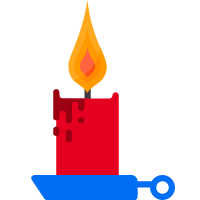
 |
|