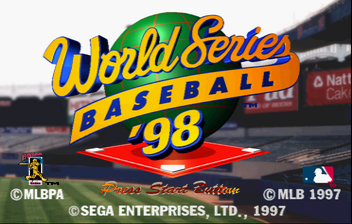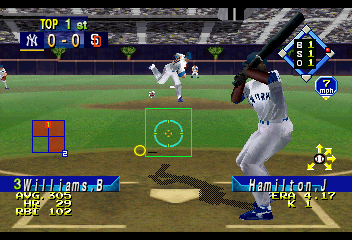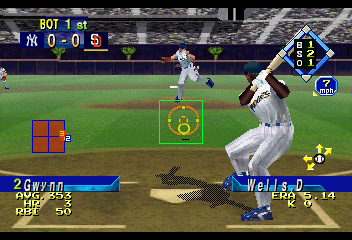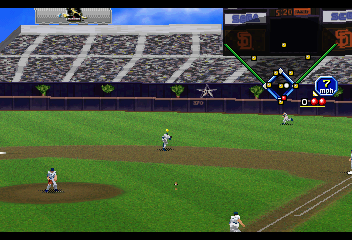World Series Baseball 98 (Saturn)
From Sega Retro
- For the Sega Mega Drive game, see World Series Baseball 98 (Mega Drive).
| World Series Baseball 98 | |||||||||||||||
|---|---|---|---|---|---|---|---|---|---|---|---|---|---|---|---|
| System(s): Sega Saturn | |||||||||||||||
| Publisher: Sega of America (US), Kama Entertainment (KR) | |||||||||||||||
| Developer: Sega | |||||||||||||||
| Brand: Sega Sports | |||||||||||||||
| Licensor: Major League Baseball Properties, Major League Baseball Players Association | |||||||||||||||
| Genre: Sports (baseball) | |||||||||||||||
| Number of players: 1-2 | |||||||||||||||
|
World Series Baseball 98 is a Sega Saturn baseball game developed and published by Sega. First released in the United States in July 1997, the game is a sequel to the developer's previous World Series Baseball II. It is a localized version of Pro Yakyuu Greatest Nine 97.
Contents
Gameplay
The game has been drastically redesigned from its predecessor. The most significant visual change is the transition from 2D sprites to 3D polygonal players, which allows for more camera angles and animations (including player-specific mannerisms). The game also makes use of the Saturn's high-resolution video mode for its title screen and menus. Gameplay has been overhauled to use a quadrant system for batter/pitcher battles.
The 28 teams from the 1997 MLB season are present and playable with their full rosters and their ballparks. The 1998 expansion teams, the Arizona Diamondbacks and the Tampa Bay Devil Rays, are also present. They have been assigned leagues and have had their stadiums recreated for the game, but as neither would play a game until the 1998 season, they have not been assigned divisions and have fictional rosters. Players can also choose to play as the American League All-Stars or the National League All-Stars, teams consisting of the best players from each respective league, which were restricted to a separate mode in the previous games.
The game has the following play modes:
- Exhibition Mode: An exhibition mode, for playing a single game against a human or computer player. The player can also watch two computer-controlled teams play. The player chooses the team and the batting line-up for computer players.
- Pennant Race: Plays a full 162 game season, culminating in the World Series. The game uses the Saturn's internal memory or a backup cartridge to save the player's progress.
- Playoffs: A truncated season with only the play-offs.
- Home Run Derby: A competition where players can choose any player in the league and compete to get the most home runs. There are no balls, strikes, or outs and no baserunning or fielding. This mode can be played with up to two players taking turns (with the computer pitching for every player), with each player batting for 20 balls.
Before each game, players choose a team and a batting line-up. Players can choose from any of the 30 major league ballparks, choose a day or a night game, set the number of innings, toggle designated hitters (whether the pitcher bats or a designated hitter replaces him in the batting line-up), toggle errors (whether fielders occasionally drop fly balls or miss grounders), and toggle wind and weather (whether wind conditions affect the ball physics). Players can also decide whether to use automated fielding or baserunning and impact markers (which show where a fly ball will land). When playing against a computer-controlled opponent, the player also sets the difficulty level (Rookie, Veteran, or All-Star).
Teams
| League | Division | Team | Stadium |
|---|---|---|---|
| American | Western | Anaheim Angels | Anaheim Stadium |
| Oakland Athletics | Oakland Coliseum | ||
| Seattle Mariners | Kingdome | ||
| Texas Rangers | The Ballpark | ||
| Central | Chicago White Sox | Comiskey Park | |
| Cleveland Indians | Jacobs Field | ||
| Kansas City Royals | Kauffman Stadium | ||
| Milwaukee Brewers | County Stadium | ||
| Minnesota Twins | Metrodome | ||
| Eastern | Baltimore Orioles | Camden Yards | |
| Boston Red Sox | Fenway Park | ||
| Detroit Tigers | Tiger Stadium | ||
| New York Yankees | Yankee Stadium | ||
| Toronto Blue Jays | SkyDome | ||
| Unassigned | Tampa Bay Devil Rays | Tropicana Field | |
| National | Western | Colorado Rockies | Coors Field |
| Los Angeles Dodgers | Dodger Stadium | ||
| San Diego Padres | Jack Murphy Stadium | ||
| San Francisco Giants | 3Com Park | ||
| Central | Chicago Cubs | Wrigley Field | |
| Cincinnati Reds | Cinergy Field | ||
| Houston Astros | Astrodome | ||
| Pittsburgh Pirates | Three Rivers Stadium | ||
| St. Louis Cardinals | Busch Stadium | ||
| Eastern | Atlanta Braves | Turner Field | |
| Florida Marlins | Pro Player Stadium | ||
| Montreal Expos | Olympic Stadium | ||
| New York Mets | Shea Stadium | ||
| Philadelphia Phillies | Veterans Stadium | ||
| Unassigned | Arizona Diamondbacks | Bank One Ballpark |
Versions
Localised names
| Language | Localised Name | English Translation |
|---|---|---|
| English (US) | World Series Baseball 98 | World Series Baseball 98 |
| Korean | 월드시리즈베이스볼98 | World Series Baseball 98 |
Production credits
- Executive Producer: Scott Rohde
- Producer: David Perkinson
- Brand Manager: Brad Hogan
- Voice Over: Alan Bruce
- Database: Matt Underwood
- Lead Tester: David Paniagua
- Assistant Leads: Mark Paniagua, Lorne Ascuncion
- Testers: Jason Batholomew, Tony Borba, Steve Bourdet, Donald Carmichael, Joe Damon, Roger Deforest, Al Dutton, Jeff Junio, Abe Navarro, Tim Spengler, Matt Underwood, Fernando Valderrama, Peter Young
- Special Thanks: Roy Cooler and Mike & Susan Schechter (Schechter & Assoc.), Steve Copses, Sam Gibson and Jim Allen (Atlanta Braves), John J. Curran (Lescher & Mahoney), Geraldine Dessimoz, Jef Feltman, Takahiro Fukada, Mark Lindstrom, Lydia Gable, Anne Moellering, Judie Nybo, Dina Panto (Phoenix Comm.), Rich Pilling (MLB Photos), David Platshon & Kent Russell (Fat Box), Brad Schlachter and Carolann Dunn (MLB), Bernie Stolar, Mark Subotnick, Shuji Utsumi
- Team Sega Sports: Dave Dempsey, Tracy Johnson, Marcus Matthews, Mike Wallis
Magazine articles
- Main article: World Series Baseball 98 (Saturn)/Magazine articles.
Promotional material
Physical scans
| Sega Retro Average | |||||||||||||||||||
|---|---|---|---|---|---|---|---|---|---|---|---|---|---|---|---|---|---|---|---|
|
| 92 | |
|---|---|
| Based on 3 reviews | |
Technical information
- Main article: World Series Baseball 98 (Saturn)/Technical information.
External links
- Sega of America webpage: Saturn
References
- ↑ https://riehlspot.simplenet.com/vgame/new/saturn.html (Wayback Machine: 1999-02-21 17:22)
- ↑ Press release: 1997-06-19: SEGA SPORTS GIVES GAMERS A SEASON PASS TO EXCITEMENT WITH FOUR NEW SPORTS TITLES FOR SEGA SATURN
- ↑ File:Wsb98 sat us manual.pdf, page 31
- ↑ GamePro, "September 1997" (US; 1997-xx-xx), page 106
- ↑ Next Generation, "October 1997" (US; 1997-09-23), page 174
- ↑ Ultra Game Players, "September 1997" (US; 1997-08-19), page 121
| World Series Baseball 98 (Saturn) | |
|---|---|
|
Main page | Magazine articles | Reception | Technical information | |
| Games in the World Series Baseball Series | |
|---|---|
| World Series Baseball (1994) | World Series Baseball '95 (1995) | World Series Baseball '96 (1996) | World Series Baseball 98 (1997) | |
| World Series Baseball (1993) | World Series Baseball '95 (1994) | Nomo's World Series Baseball (1995) | |
| World Series Baseball Starring Deion Sanders (1995) | |
| World Series Baseball (1995) | World Series Baseball II (1996) | World Series Baseball 98 (1997) | |
| World Series Baseball '96 (1996) | |
| World Series 99 (1999) | World Series Baseball (2001) | |
| World Series Baseball 2K1 (2000) | World Series Baseball 2K2 (2001) | |
| World Series Baseball (2002) | World Series Baseball 2K3 (2003) | |
| World Series Baseball related media | |
| Prima's Official Strategy Guide: World Series Baseball 2K1 (2000) | |