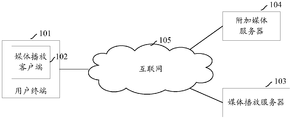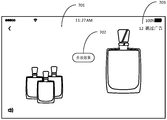WO2017177842A1 - Procédé et dispositif de présentation de contenu multimédia supplémentaire destinés à être utilisés durant une lecture de contenu multimédia - Google Patents
Procédé et dispositif de présentation de contenu multimédia supplémentaire destinés à être utilisés durant une lecture de contenu multimédia Download PDFInfo
- Publication number
- WO2017177842A1 WO2017177842A1 PCT/CN2017/079267 CN2017079267W WO2017177842A1 WO 2017177842 A1 WO2017177842 A1 WO 2017177842A1 CN 2017079267 W CN2017079267 W CN 2017079267W WO 2017177842 A1 WO2017177842 A1 WO 2017177842A1
- Authority
- WO
- WIPO (PCT)
- Prior art keywords
- media
- panoramic
- displaying
- user
- picture
- Prior art date
Links
- 238000000034 method Methods 0.000 title claims abstract description 28
- 230000000694 effects Effects 0.000 claims abstract description 43
- 230000004044 response Effects 0.000 claims abstract description 25
- 238000012544 monitoring process Methods 0.000 claims abstract description 15
- 230000015654 memory Effects 0.000 claims description 15
- 238000003860 storage Methods 0.000 claims description 12
- 230000008859 change Effects 0.000 claims description 7
- 230000009471 action Effects 0.000 claims description 6
- 230000001960 triggered effect Effects 0.000 claims description 4
- 235000013399 edible fruits Nutrition 0.000 claims 1
- 230000000007 visual effect Effects 0.000 description 8
- 238000010586 diagram Methods 0.000 description 6
- 238000005516 engineering process Methods 0.000 description 6
- 230000008569 process Effects 0.000 description 3
- 238000012545 processing Methods 0.000 description 3
- 230000001133 acceleration Effects 0.000 description 2
- 238000004891 communication Methods 0.000 description 2
- 230000006870 function Effects 0.000 description 2
- 230000002688 persistence Effects 0.000 description 2
- 101001128833 Xenopus laevis Nuclear distribution protein nudE homolog 1-A Proteins 0.000 description 1
- 238000011161 development Methods 0.000 description 1
- 238000011065 in-situ storage Methods 0.000 description 1
- 238000013507 mapping Methods 0.000 description 1
- 238000012986 modification Methods 0.000 description 1
- 230000004048 modification Effects 0.000 description 1
- 230000003287 optical effect Effects 0.000 description 1
- 230000002093 peripheral effect Effects 0.000 description 1
- 238000006467 substitution reaction Methods 0.000 description 1
Images
Classifications
-
- G—PHYSICS
- G06—COMPUTING; CALCULATING OR COUNTING
- G06F—ELECTRIC DIGITAL DATA PROCESSING
- G06F3/00—Input arrangements for transferring data to be processed into a form capable of being handled by the computer; Output arrangements for transferring data from processing unit to output unit, e.g. interface arrangements
- G06F3/01—Input arrangements or combined input and output arrangements for interaction between user and computer
- G06F3/048—Interaction techniques based on graphical user interfaces [GUI]
-
- H—ELECTRICITY
- H04—ELECTRIC COMMUNICATION TECHNIQUE
- H04N—PICTORIAL COMMUNICATION, e.g. TELEVISION
- H04N21/00—Selective content distribution, e.g. interactive television or video on demand [VOD]
- H04N21/40—Client devices specifically adapted for the reception of or interaction with content, e.g. set-top-box [STB]; Operations thereof
- H04N21/43—Processing of content or additional data, e.g. demultiplexing additional data from a digital video stream; Elementary client operations, e.g. monitoring of home network or synchronising decoder's clock; Client middleware
- H04N21/435—Processing of additional data, e.g. decrypting of additional data, reconstructing software from modules extracted from the transport stream
-
- H—ELECTRICITY
- H04—ELECTRIC COMMUNICATION TECHNIQUE
- H04N—PICTORIAL COMMUNICATION, e.g. TELEVISION
- H04N21/00—Selective content distribution, e.g. interactive television or video on demand [VOD]
- H04N21/40—Client devices specifically adapted for the reception of or interaction with content, e.g. set-top-box [STB]; Operations thereof
- H04N21/43—Processing of content or additional data, e.g. demultiplexing additional data from a digital video stream; Elementary client operations, e.g. monitoring of home network or synchronising decoder's clock; Client middleware
- H04N21/44—Processing of video elementary streams, e.g. splicing a video clip retrieved from local storage with an incoming video stream or rendering scenes according to encoded video stream scene graphs
-
- H—ELECTRICITY
- H04—ELECTRIC COMMUNICATION TECHNIQUE
- H04N—PICTORIAL COMMUNICATION, e.g. TELEVISION
- H04N21/00—Selective content distribution, e.g. interactive television or video on demand [VOD]
- H04N21/40—Client devices specifically adapted for the reception of or interaction with content, e.g. set-top-box [STB]; Operations thereof
- H04N21/43—Processing of content or additional data, e.g. demultiplexing additional data from a digital video stream; Elementary client operations, e.g. monitoring of home network or synchronising decoder's clock; Client middleware
- H04N21/442—Monitoring of processes or resources, e.g. detecting the failure of a recording device, monitoring the downstream bandwidth, the number of times a movie has been viewed, the storage space available from the internal hard disk
- H04N21/44213—Monitoring of end-user related data
- H04N21/44218—Detecting physical presence or behaviour of the user, e.g. using sensors to detect if the user is leaving the room or changes his face expression during a TV program
-
- H—ELECTRICITY
- H04—ELECTRIC COMMUNICATION TECHNIQUE
- H04N—PICTORIAL COMMUNICATION, e.g. TELEVISION
- H04N21/00—Selective content distribution, e.g. interactive television or video on demand [VOD]
- H04N21/80—Generation or processing of content or additional data by content creator independently of the distribution process; Content per se
- H04N21/81—Monomedia components thereof
- H04N21/816—Monomedia components thereof involving special video data, e.g 3D video
Definitions
- the present application relates to the field of information technology (IT), and in particular, to an additional media display method and apparatus for media playback.
- IT information technology
- the present application provides an additional media presentation method in media playback, which is applied to a media playback client.
- the method includes: acquiring additional media data corresponding to the media file; wherein the additional media data includes a panoramic media material, and the panorama
- the media material includes a picture divided into a plurality of parts, a plurality of pictures or a three-dimensional video, wherein each part of the one picture or each of the plurality of pictures corresponds to a different viewing angle, the three-dimensional
- the video can be displayed in different perspectives; listening to the user's actions; in response to the listened actions, Determining a view corresponding to the operation; displaying a part of the one picture corresponding to the view in the panoramic media material or one of the plurality of pictures, or displaying the three-dimensional video by the view.
- the present application also provides an additional media display device in media playback, which is placed in a media playing client, and the device includes:
- One or more memories are One or more memories
- One or more processors among them,
- the one or more memories storing one or more instruction modules configured to be executed by the one or more processors;
- the one or more instruction modules include: an obtaining module, which acquires additional media data corresponding to the media file; wherein the additional media data includes a panoramic media material, and the panoramic media material includes a picture divided into multiple parts a plurality of pictures or a three-dimensional video, wherein each part of the one picture or each of the plurality of pictures corresponds to different perspectives, and the three-dimensional video can be displayed in different perspectives; the monitoring module monitors the user And a display module, in response to the monitored operation, determining a perspective corresponding to the operation, displaying a part of the one picture corresponding to the view angle in the panoramic media material or one of the multiple pictures Zhang, or display the three-dimensional video in the view.
- the present application also proposes a non-transitory computer readable storage medium, characterized in that computer readable instructions are stored, and at least one processor can be configured to:
- the additional media data comprises a panoramic media material, the panoramic media material comprising a picture divided into a plurality of parts, a plurality of pictures or a three-dimensional video, wherein the one Each part of the picture or each of the plurality of pictures corresponds to a different perspective, and the three-dimensional video can be displayed in different perspectives;
- FIG. 1 is a schematic diagram of an implementation environment involved in the present application.
- FIG. 2 is a schematic flow chart of a method according to an example of the present application.
- FIG. 3 is a diagram showing an example of a panoramic media material of a 360-degree picture
- FIG. 4 is a diagram showing an example of a panoramic media material of a 360-degree picture
- FIG. 5 is a map example of 3D video material of a 360-degree video
- FIG. 6 is a diagram showing an example of 3D video material of a 360-degree video
- Figure 7 is an illustration of an additional media display
- Figure 8 is an illustration of an additional media display
- FIG. 9 is a schematic structural diagram of a device and a device in an example of the present application.
- the present application provides an additional media display method and device for media playback. Set to improve media display.
- FIG. 1 is a schematic diagram of an implementation environment involved in the present application.
- the user terminal 101 has a media playing client 102 built therein.
- the media playing client 102 can interact with the media playing server 103 via the Internet 105, obtain media files from the media playing server 103, and then can directly broadcast media such as video. file.
- the additional media server 104 is configured to provide additional media data, such as: the advertiser can provide the creative, and the advertisement server (an additional media server) saves the advertisement data (an additional media data) containing the creatives and provides them through the Internet.
- the media playing server 103 is further provided by the media playing server 103 to the media playing client 102 in the user terminal 101.
- the media play client 102 can obtain additional media data (e.g., advertisement data) from the additional media server 104 via the Internet 105, thereby enabling the display of corresponding additional media (e.g., advertisements) during the presentation of the media file that is requested.
- additional media data e.g., advertisement data
- the present application proposes an additional media presentation method in media playback, which is applied to the media playback client 102 of FIG.
- the method includes the following steps:
- Step 201 Acquire additional media data corresponding to the media file.
- the additional media data includes a panoramic media material, and the panoramic media material includes a picture divided into a plurality of parts, a plurality of pictures, or a three-dimensional video, wherein each part of the one picture or the plurality of pictures Each of the three-dimensional videos can be displayed in different perspectives corresponding to different perspectives.
- additional media data corresponding to the media file may be obtained during the presentation of the media file.
- the so-called display of the media file may refer to one of several situations: when the media playing client is ready to play the media file (the additional media displayed at this time may be referred to as a pre-roll), the media file is being played, and the mediation is paused.
- the media file is played and the media file is played (the additional media displayed at this time may be referred to as a post-patch).
- the media file is a video of a TV episode that can be clicked on-line
- the additional media data is advertisement data
- the corresponding advertisement data (also referred to as a pre-patch) can be obtained when the video of the episode is ready to be played.
- Advertising may also obtain corresponding advertising data during the video playing process of the episode, and may also obtain corresponding advertising data when the video of the episode is paused, or obtain corresponding when the video of the episode is finished playing.
- Ad data also known as post-roll ads).
- each view of the picture or a different view corresponding to each of the multiple pictures, or different views based on the display of the three-dimensional video may be multiple views in the same two-dimensional plane, or Multiple perspectives in the same three-dimensional space.
- each part of the picture or each of the plurality of pictures or a mapping relationship between the texture part of the three-dimensional video and different viewing angles may be established.
- the additional data provider can provide multiple pictures or multiple videos captured by the panoramic camera on demand, so that the pictures or videos can be stitched into a panoramic picture or a panoramic 3D video material (ie, panoramic media material), wherein the panoramic picture is It is divided into multiple parts or includes multiple pictures, each part or each picture corresponds to different perspectives.
- the panoramic 3D video is actually a 3D texture map, and each texture part corresponds to a different perspective.
- the angle of view may represent a visual direction, referring to a direction from a viewpoint (also referred to as a camera) to a visible object, and different visual directions may be characterized by different perspectives.
- Step 202 Monitor the user's operation.
- this step can be monitored.
- the operation of the user through the input device of the PC For example, the monitoring user performs various operations in the display interface of the media client by dragging/clicking the mouse or operating a keyboard, a handle, etc. (for example, moving from one location to another or clicking a certain location, etc.).
- the operation of the listening user includes: listening for a gesture operation on the touch screen of the mobile terminal and/or monitoring a posture change of the mobile terminal by a gyroscope of the mobile terminal.
- the monitoring user can monitor the posture change of the mobile terminal by using a sliding operation on the touch screen or using the gravitational acceleration sensing capability of the gyroscope, thereby being able to monitor the operation of the user holding the mobile terminal and rotating.
- the mobile terminal refers to various portable electronic devices having a display function, such as a mobile phone, a tablet computer, a palmtop computer, an ultrabook, a wearable device, and the like.
- Step 203 Determine the angle of view corresponding to the operation in response to the intercepted operation.
- the correspondence between various operations and various views may be established in advance according to implementation requirements.
- Step 204 Display a part of the one piece of the picture corresponding to the angle of view determined in step 203 in the above-mentioned panoramic media material or one of the plurality of pictures, or display the three-dimensional video by using the angle of view determined in step 203.
- the media playing client can display the panoramic additional media, such as the panoramic image of the advertisement or promotion information or the panoramic 3D video.
- the panoramic additional media such as the panoramic image of the advertisement or promotion information or the panoramic 3D video.
- the user's operation such as: mouse click/drag operation, finger sliding touch screen, mobile terminal where the handheld media client is located, etc.
- different pictures corresponding to different angles of the panoramic picture or the panoramic three-dimensional video may be displayed. (partially) or different 3D video textures, so that the user is more immersive, the picture or video can be changed according to the visual direction (or perspective), which can significantly improve the display of additional media. effect.
- the above panoramic picture and panoramic 3D video can be referred to as a 360 degree picture and a 360 degree video.
- the specific implementation of the 360-degree picture and the 360-degree video will be described below.
- a 360-degree image has two implementations: one is that the viewpoint (or perspective) is outside the image, that is, the object in the image is observed from the outside, and the other is that the viewpoint is inside the image, that is, the image is viewed from the inside. object. There are slight differences in the implementation logic between the two methods, which are explained separately below.
- the viewpoint is outside the picture. It can be imagined that the user stands in front of an object, and the object continues to rotate, and the user observes the 360-degree process of the object.
- the media playing client monitors the user's operation, for example, the user holds the mobile terminal to perform a rotating action, and the media playing client can change according to the posture of the monitored mobile terminal. And a plurality of images of objects of different angles are sequentially played, and the visual persistence characteristic generated by the human eye is used to allow the user to produce an effect of rotating the object.
- the panorama media material is pre-made. You can take photos of all angles of an object and stitch them into a panoramic image (which can be called a Sprite) as a panoramic media material. Then the panorama includes multiple parts or multiple pictures, each part or each picture. The picture is a photo of the object at a certain angle, and also corresponds to a visual direction (ie, a viewing angle).
- the Canvas tag of the HTML5 page can be used to load such a panorama image in the additional media data.
- the related class library can be used to monitor the user's operation, determine the angle of view corresponding to the monitored operation, and then can quickly switch different pictures or different picture parts in the panoramic picture based on the user's operation to form an animation display effect.
- the viewpoint is inside the picture.
- a panoramic picture that can be captured by a mobile phone is usually used.
- the photographer takes a 360-degree view of the surrounding scene, thereby observing the 360-degree view of the surrounding scenery.
- the media playing client monitors the user's operation, for example, the user holds the mobile terminal to perform a rotating action, and the media playing client can change according to the posture of the monitored mobile terminal.
- the plurality of scene images of different angles are sequentially played, and the visual persistence characteristic generated by the human eye is used to allow the user to display the effect of rotating the scene around the scene.
- the panorama media material is pre-made.
- the camera can rotate the photos at various angles in situ and stitch the photos into a panoramic picture as the panoramic media material.
- the panorama includes multiple parts or multiple pictures, and each picture part or each picture is turned to a certain camera.
- a scene shot of a scene is also corresponding to a visual direction (ie, a perspective).
- the Canvas tag of the HTML5 page can be used to load such a panorama image in the additional media data.
- the related class library can be used to monitor the user's operation, determine the angle of view corresponding to the monitored operation, and then can quickly switch different pictures or different picture parts in the panoramic picture based on the user's operation to form an animation display effect.
- 360-degree video of panoramic media material also known as 3D video material.
- 3D video material can have different texture maps, such as green forests, blue oceans, if standing on spheres. Look around the perimeter to see the outline of the entire sphere and the texture map above it.
- the video image itself is also a texture.
- it is shot with a special 360-degree camera, it is attached as a flat material to a sphere. Due to the particularity of the material, the image is attached. After that, you can see that the entire spherical picture is seamlessly connected, as shown in Figure 5.
- the so-called 360-degree video effect is to view the viewer as part of the center of the sphere, place the viewpoint or camera inside the sphere to observe, and then you can see the different texture parts of the video through the rotation of the sphere. As shown in Figure 6.
- the media playing client monitors the user's operation, for example, the user holds the mobile terminal to perform a rotating action, and the media playing client can change according to the posture of the monitored mobile terminal.
- the 3D video is played in different perspectives, allowing the user to generate a 3D scene to rotate around it, and has an immersive display effect.
- the panorama media material is pre-made.
- the panoramic media material includes 3D video material captured and encoded by a professional 3D camera, such as FLV (Flash Video) or MP43 video material.
- FLV Flash Video
- the rich media container can be used to load the 3D video material.
- the rich media container here can be a Flash-based rich media plug-in for the PC-side media playing client ( Also known as a rich media shell), for a media player client of a mobile terminal, it may be a webview container of an HTML5 page.
- the related class library (such as the away3D on the PC side and the three.js on the mobile side) can be used to monitor the user's operation, determine the visual direction corresponding to the monitored operation, and then quickly switch different perspectives based on the user's operation and differently.
- the 3D video is played at a viewing angle to form a 3D animation.
- the obtaining the additional media data corresponding to the media file may include: by using an associated logic plug-in in the media playing client (such as an order logic plug-in of the advertisement)
- the associated logic that executes the additional media obtains the additional media data corresponding to the media file from the outside (for example, the order logic plug-in in the video playback client can obtain the advertisement data corresponding to the video file by executing the order logic of the advertisement).
- the rich media plug-in in the media playback client loads the panoramic media material in the additional media data obtained by the associated logic plug-in.
- the displaying one or more of the pictures corresponding to the viewing angle in the panoramic media material, or displaying the three-dimensional video in the determined viewing angle may include: displaying, by the rich media plug-in, the corresponding angle in the panoramic media material One or more of the pictures, or the rich media plug-in to display the 3D video from this perspective.
- the associated logic plugin may be a Flash plugin
- the rich media plugin may be a rich media shell on the Flash plugin
- the associated logical plugin may be a software Development Kit (SDK) plugin
- SDK software Development Kit
- the media player client is located in the mobile terminal
- 360-degree video ads are implemented by front-end technologies such as HTML5+JS+CSS3.
- the underlying layer is a media playback client, such as a video application (APP).
- APP video application
- the SDK plug-in on the APP executes the order logic to obtain the creative (including the 360-degree video creative), and the media playback client implements the main video (ie, the aforementioned media).
- the playback logic of the file The rich media plugin itself is a webview page, which is created by the APP and cascaded on the playback layer of the main video, and then implements 360-degree video creative loading and 3D effect implementation in the webview page.
- the media player client is located in the PC
- the 360-degree video advertisement is implemented by Flash technology, and the bottom layer is the Tencent video main player. Then the main player loads the advertisement plug-in (flash plug-in, and then runs the rich media plug-in, all of which are flash technology), and realizes the order logic. Finally, the content of the parameters returned by the order is obtained by loading the 360 video material and the rich media shell, and finally the 360 video effect is realized by the rich media shell.
- the advertisement plug-in flash plug-in, and then runs the rich media plug-in, all of which are flash technology
- the user may be prompted to display the panoramic effect of the additional media.
- the user enters the panoramic effect display mode to start monitoring. User's operation.
- the default additional media data may be displayed first, for example, one of the images in the panoramic media material corresponding to the preset viewing angle or one of the multiple images, or the panoramic media material is displayed in a preset perspective.
- the 3D video in the 3D video, or a picture or a video other than the panoramic media material carried in the additional media data and prompt the user whether to display the panoramic effect.
- the additional media is a patch advertisement. As shown in FIG.
- a default patch 701 may be displayed first.
- the default patch does not have a panoramic display effect, and the icon 702 indicates whether a panoramic effect needs to be displayed, and the user can click through.
- the icon 702 causes the media playback client to enter the panoramic display mode of the advertisement, thereby starting the operation for monitoring (such as dragging the mouse, rotating the terminal device, gesture operation for the touch screen, etc.).
- the user can be prompted to stop displaying the panoramic effect (such as shown in the user interface shown in FIG. 8).
- a prompt icon 801 when receiving a response from the user confirming to stop displaying the panoramic effect (such as the user clicking the icon 801 prompting whether to stop displaying the panoramic effect), exiting the panoramic display mode and stopping listening to the user's operation.
- a picture or a video can start counting down according to the preset duration (countdown as shown by 703 in Fig. 7), pause the countdown when receiving the response from the user confirming that the panoramic effect is to be displayed, and after receiving the panoramic display mode, when receiving Continue this countdown until the user confirms that the response to the panoramic effect is stopped.
- the present application further provides an additional media display device, which can be placed in the media playing client.
- the present invention includes the following modules: an obtaining module 901, a listening module 902, and a display module 903.
- the obtaining module 901 is configured to obtain additional media data corresponding to the media file, where the additional media data includes a panoramic media material, where the panoramic media material includes a picture divided into multiple parts, multiple pictures, or a three-dimensional video, where the piece Each part of the picture or each of the above multiple pictures corresponds to a different perspective, and the above three-dimensional video can be displayed in different perspectives.
- the obtaining module 901 may acquire additional media data corresponding to the media file during the media playing client displaying the media file.
- the listening module 902 listens to the user's operation.
- the display module 903 determines, in response to the operation monitored by the monitoring module 902, the angle of view corresponding to the operation, and displays a part of the one picture or the plurality of pictures corresponding to the view in the panoramic media material, or This perspective shows the above three-dimensional video.
- the apparatus can further include a prompting module 904.
- the display module 903 further displays a part of the one-picture corresponding to the preset viewing angle in the panoramic media material or one of the multiple pictures, or a preset perspective. Display the above 3D video, or display a picture or a video other than the panoramic media material in the above additional media data, and trigger a prompt Module 904.
- the prompting module 904 prompts the user whether to display the panoramic effect after being triggered by the display module 903, and when receiving the response from the user confirming that the panoramic effect is to be displayed, the triggering listening module 902 starts to listen to the user's operation.
- the prompting module 904 further prompts the user whether to stop displaying the panoramic effect.
- the triggering listening module 902 stops listening to the user's operation.
- the apparatus can further include a timing module 905.
- the display module 903 is configured to display a part of the foregoing one of the preset views or one of the plurality of pictures, or display the three-dimensional video by a preset viewing angle, or display a picture other than the panoramic media material.
- the trigger timing module 905 starts counting down according to the preset duration.
- the prompting module 904 further triggers the timing module 905 to pause the countdown when receiving the response from the user confirming that the panoramic effect is to be displayed; and triggering the timing module 905 to continue counting down when receiving the response from the user confirming to stop displaying the panoramic effect.
- each module in each example of the present application may be integrated into one processing unit, or each module may exist physically separately, or two or more devices or modules may be integrated into one unit.
- the above integrated unit can be implemented in the form of hardware or in the form of a software functional unit.
- the additional media presentation device described above can be run in any computing device capable of media presentation (such as a computing device including a display interface) and loaded in a memory of the computing device, the memory can include: Take a memory (Random Access Memory, RAM) and/or a non-volatile memory.
- the computing device may include: a memory 920, a processor 910, a bus 940, and a port 930, in addition to the modules 901-905 in the additional media display device.
- Processor 910 and memory 920 are interconnected by a bus 940.
- the processor 910 can receive and send through the port 930. Send data to enable network communication and/or local communication.
- Each of the above modules 901 to 905 may be a machine executable instruction module stored in the memory 920.
- the processor 910 can realize the functions of the above-described modules 901 to 905 by executing the machine executable instructions included in the modules 901 to 904 in the memory 920.
- the aforementioned memory 920 will store one or more programs and be configured to be executed by one or more processors 910.
- the one or more programs described above may include the following instruction modules:
- the obtaining module 901 is configured to obtain additional media data corresponding to the media file, where the additional media data includes a panoramic media material, where the panoramic media material includes a picture divided into multiple parts, multiple pictures, or a three-dimensional video, where the piece Each part of the picture or each of the above multiple pictures corresponds to a different perspective, and the above three-dimensional video can be displayed in different perspectives.
- the obtaining module 901 may acquire additional media data corresponding to the media file during the media playing client displaying the media file.
- the listening module 902 listens to the user's operation.
- the display module 903 determines, in response to the operation monitored by the monitoring module 902, the angle of view corresponding to the operation, and displays a part of the one picture or the plurality of pictures corresponding to the view in the panoramic media material, or This perspective shows the above three-dimensional video.
- the computing device where the additional media display device is located is a PC
- the computing device may include a peripheral input device capable of receiving user operations, such as a keyboard, a mouse, a touch screen, a handle, etc., so that the monitoring module 902 can monitor the user's
- the operation enables the presentation module to perform a panoramic display of the additional media based on the user's operation.
- the computing device may include components capable of receiving user operations, such as buttons, touch screens, wire controls, etc., and may also include gyroscopes, gravitational acceleration sensors, and the like. A part that is capable of sensing the change in posture of a computing device In this way, the listening module 902 can monitor the user's operation, so that the display module can perform panoramic display of the additional media based on the user's operation.
- each instance of the present application can be implemented by a data processing program executed by a data processing device such as a computer.
- the data processing program constitutes the present application.
- a data processing program usually stored in a storage medium is executed by directly reading a program out of a storage medium or by installing or copying the program to a storage device (such as a hard disk and or a memory) of the data processing device. Therefore, such a storage medium also constitutes the present application.
- the storage medium can use any type of recording method, such as paper storage medium (such as paper tape, etc.), magnetic storage medium (such as floppy disk, hard disk, flash memory, etc.), optical storage medium (such as CD-ROM, etc.), magneto-optical storage medium ( Such as MO, etc.).
- the present application also provides a storage medium in which is stored a data processing program for performing any of the above-described methods of the present application.
Landscapes
- Engineering & Computer Science (AREA)
- Multimedia (AREA)
- Signal Processing (AREA)
- Social Psychology (AREA)
- General Health & Medical Sciences (AREA)
- Health & Medical Sciences (AREA)
- General Engineering & Computer Science (AREA)
- Theoretical Computer Science (AREA)
- Computer Networks & Wireless Communication (AREA)
- Databases & Information Systems (AREA)
- Human Computer Interaction (AREA)
- Physics & Mathematics (AREA)
- General Physics & Mathematics (AREA)
- Two-Way Televisions, Distribution Of Moving Picture Or The Like (AREA)
Abstract
L'invention concerne un procédé de présentation de contenu multimédia supplémentaire destiné à être utilisé durant une lecture de contenu multimédia. Le procédé consiste : à acquérir des données de contenu multimédia supplémentaire correspondant à un fichier de contenu multimédia, les données de contenu multimédia supplémentaire comprenant un matériel de contenu multimédia panoramique, et le matériel de contenu multimédia panoramique comprenant une image divisée en une pluralité de parties, en une pluralité d'images ou en une vidéo tridimensionnelle, chaque partie de ladite image ou de chacune de la pluralité d'images correspondant à un angle de vue différent, et la vidéo tridimensionnelle étant susceptible d'être affichée dans différents angles de vue ; à surveiller une opération d'un utilisateur ; en réponse à une opération surveillée, à déterminer un angle de vue correspondant à l'opération ; et à présenter une partie de ladite image ou de ladite image parmi la pluralité d'images correspondant à l'angle de vue dans le matériel de contenu multimédia panoramique, ou à présenter la vidéo tridimensionnelle dans l'angle de vue. L'invention concerne également un dispositif correspondant. Un effet de présentation de contenu multimédia peut être amélioré au moyen du procédé et du dispositif.
Applications Claiming Priority (2)
| Application Number | Priority Date | Filing Date | Title |
|---|---|---|---|
| CN201610221533.1 | 2016-04-11 | ||
| CN201610221533.1A CN107295393B (zh) | 2016-04-11 | 2016-04-11 | 媒体播放中的附加媒体展示方法及装置以及计算设备和计算机可读存储介质 |
Publications (1)
| Publication Number | Publication Date |
|---|---|
| WO2017177842A1 true WO2017177842A1 (fr) | 2017-10-19 |
Family
ID=60042323
Family Applications (1)
| Application Number | Title | Priority Date | Filing Date |
|---|---|---|---|
| PCT/CN2017/079267 WO2017177842A1 (fr) | 2016-04-11 | 2017-04-01 | Procédé et dispositif de présentation de contenu multimédia supplémentaire destinés à être utilisés durant une lecture de contenu multimédia |
Country Status (2)
| Country | Link |
|---|---|
| CN (1) | CN107295393B (fr) |
| WO (1) | WO2017177842A1 (fr) |
Cited By (1)
| Publication number | Priority date | Publication date | Assignee | Title |
|---|---|---|---|---|
| CN113923435A (zh) * | 2021-08-26 | 2022-01-11 | 北京城市网邻信息技术有限公司 | 一种信息展示方法、设备及存储介质 |
Families Citing this family (5)
| Publication number | Priority date | Publication date | Assignee | Title |
|---|---|---|---|---|
| CN107911737B (zh) * | 2017-11-28 | 2020-06-19 | 腾讯科技(深圳)有限公司 | 媒体内容的展示方法、装置、计算设备及存储介质 |
| CN109960546B (zh) * | 2017-12-14 | 2021-09-10 | 腾讯科技(深圳)有限公司 | 虚拟资源交互方法和装置、存储介质及电子装置 |
| CN113012290B (zh) * | 2021-03-17 | 2023-02-28 | 展讯通信(天津)有限公司 | 基于终端姿态的图片显示及获取方法及装置、存储介质、终端 |
| CN114051090B (zh) * | 2021-10-12 | 2023-07-18 | 聚好看科技股份有限公司 | 一种全景视频中投放资源的方法及显示设备 |
| CN113992679B (zh) * | 2021-10-26 | 2023-10-31 | 广域铭岛数字科技有限公司 | 一种汽车图像显示方法、系统及设备 |
Citations (5)
| Publication number | Priority date | Publication date | Assignee | Title |
|---|---|---|---|---|
| WO2001063916A1 (fr) * | 2000-02-25 | 2001-08-30 | Interval Research Corporation | Procede et systeme de selection de publicites |
| CN101448138A (zh) * | 2008-12-29 | 2009-06-03 | 深圳市同洲电子股份有限公司 | 一种视频广告的插播方法、系统及服务器 |
| CN102789348A (zh) * | 2011-05-18 | 2012-11-21 | 北京东方艾迪普科技发展有限公司 | 交互式三维图形视频可视化系统 |
| CN102819388A (zh) * | 2012-07-05 | 2012-12-12 | 东莞市尚睿电子商务有限公司 | 应用于移动终端操作系统的图片全景展示处理系统及其安装使用方法 |
| CN104748746A (zh) * | 2013-12-29 | 2015-07-01 | 刘进 | 智能机姿态测定及虚拟现实漫游方法 |
-
2016
- 2016-04-11 CN CN201610221533.1A patent/CN107295393B/zh active Active
-
2017
- 2017-04-01 WO PCT/CN2017/079267 patent/WO2017177842A1/fr active Application Filing
Patent Citations (5)
| Publication number | Priority date | Publication date | Assignee | Title |
|---|---|---|---|---|
| WO2001063916A1 (fr) * | 2000-02-25 | 2001-08-30 | Interval Research Corporation | Procede et systeme de selection de publicites |
| CN101448138A (zh) * | 2008-12-29 | 2009-06-03 | 深圳市同洲电子股份有限公司 | 一种视频广告的插播方法、系统及服务器 |
| CN102789348A (zh) * | 2011-05-18 | 2012-11-21 | 北京东方艾迪普科技发展有限公司 | 交互式三维图形视频可视化系统 |
| CN102819388A (zh) * | 2012-07-05 | 2012-12-12 | 东莞市尚睿电子商务有限公司 | 应用于移动终端操作系统的图片全景展示处理系统及其安装使用方法 |
| CN104748746A (zh) * | 2013-12-29 | 2015-07-01 | 刘进 | 智能机姿态测定及虚拟现实漫游方法 |
Cited By (2)
| Publication number | Priority date | Publication date | Assignee | Title |
|---|---|---|---|---|
| CN113923435A (zh) * | 2021-08-26 | 2022-01-11 | 北京城市网邻信息技术有限公司 | 一种信息展示方法、设备及存储介质 |
| CN113923435B (zh) * | 2021-08-26 | 2022-08-05 | 北京城市网邻信息技术有限公司 | 一种信息展示方法、设备及存储介质 |
Also Published As
| Publication number | Publication date |
|---|---|
| CN107295393A (zh) | 2017-10-24 |
| CN107295393B (zh) | 2019-12-13 |
Similar Documents
| Publication | Publication Date | Title |
|---|---|---|
| WO2017177842A1 (fr) | Procédé et dispositif de présentation de contenu multimédia supplémentaire destinés à être utilisés durant une lecture de contenu multimédia | |
| CN109167950B (zh) | 视频录制方法、视频播放方法、装置、设备及存储介质 | |
| US10812868B2 (en) | Video content switching and synchronization system and method for switching between multiple video formats | |
| US11830161B2 (en) | Dynamically cropping digital content for display in any aspect ratio | |
| CN109729411B (zh) | 直播互动方法及装置 | |
| WO2019105274A1 (fr) | Procédé, dispositif, dispositif informatique, et support de stockage, pour afficher un contenu multimédia | |
| CN111970532B (zh) | 视频播放方法、装置及设备 | |
| US20100156907A1 (en) | Display surface tracking | |
| CN111277890B (zh) | 虚拟礼物的获取方法和三维全景直播间的生成方法 | |
| CN114116053B (zh) | 资源展示方法、装置、计算机设备及介质 | |
| US10015442B1 (en) | Three-way video calling on hinged multi-screen device | |
| CN112118477A (zh) | 虚拟礼物展示方法、装置、设备以及存储介质 | |
| WO2018076939A1 (fr) | Procédé et appareil de traitement de fichier vidéo | |
| WO2016202024A1 (fr) | Procédé et dispositif de présentation d'animation tridimensionnelle (3d) | |
| CN112732089A (zh) | 一种虚拟现实设备及快捷交互方法 | |
| CN113886611A (zh) | 资源展示方法、装置、计算机设备及介质 | |
| CN109302636B (zh) | 提供数据对象全景图信息的方法及装置 | |
| CN112131422A (zh) | 表情图片生成方法、装置、设备及介质 | |
| JP7125983B2 (ja) | 実物体の相互作用的な3d表現を作成および表示するためのシステムおよび方法 | |
| WO2024125195A1 (fr) | Procédé et appareil d'affichage d'informations | |
| CN114302160A (zh) | 信息显示方法、装置、计算机设备及介质 | |
| WO2024164983A1 (fr) | Procédé et appareil de génération d'effet spécial, dispositif informatique et support de stockage | |
| CN113194329A (zh) | 直播互动方法、装置、终端及存储介质 | |
| CN116112617A (zh) | 演播画面的处理方法、装置、电子设备及存储介质 | |
| WO2023029237A1 (fr) | Procédé de prévisualisation vidéo et terminal |
Legal Events
| Date | Code | Title | Description |
|---|---|---|---|
| NENP | Non-entry into the national phase |
Ref country code: DE |
|
| 121 | Ep: the epo has been informed by wipo that ep was designated in this application |
Ref document number: 17781818 Country of ref document: EP Kind code of ref document: A1 |
|
| 122 | Ep: pct application non-entry in european phase |
Ref document number: 17781818 Country of ref document: EP Kind code of ref document: A1 |