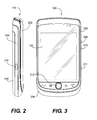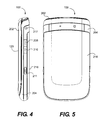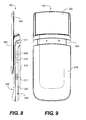US20120290287A1 - Methods and systems for processing multi-language input on a mobile device - Google Patents
Methods and systems for processing multi-language input on a mobile device Download PDFInfo
- Publication number
- US20120290287A1 US20120290287A1 US13/107,712 US201113107712A US2012290287A1 US 20120290287 A1 US20120290287 A1 US 20120290287A1 US 201113107712 A US201113107712 A US 201113107712A US 2012290287 A1 US2012290287 A1 US 2012290287A1
- Authority
- US
- United States
- Prior art keywords
- text input
- language
- mobile device
- input apparatus
- touchscreen display
- Prior art date
- Legal status (The legal status is an assumption and is not a legal conclusion. Google has not performed a legal analysis and makes no representation as to the accuracy of the status listed.)
- Abandoned
Links
Images
Classifications
-
- G—PHYSICS
- G06—COMPUTING; CALCULATING OR COUNTING
- G06F—ELECTRIC DIGITAL DATA PROCESSING
- G06F3/00—Input arrangements for transferring data to be processed into a form capable of being handled by the computer; Output arrangements for transferring data from processing unit to output unit, e.g. interface arrangements
- G06F3/01—Input arrangements or combined input and output arrangements for interaction between user and computer
- G06F3/048—Interaction techniques based on graphical user interfaces [GUI]
- G06F3/0487—Interaction techniques based on graphical user interfaces [GUI] using specific features provided by the input device, e.g. functions controlled by the rotation of a mouse with dual sensing arrangements, or of the nature of the input device, e.g. tap gestures based on pressure sensed by a digitiser
- G06F3/0488—Interaction techniques based on graphical user interfaces [GUI] using specific features provided by the input device, e.g. functions controlled by the rotation of a mouse with dual sensing arrangements, or of the nature of the input device, e.g. tap gestures based on pressure sensed by a digitiser using a touch-screen or digitiser, e.g. input of commands through traced gestures
- G06F3/04883—Interaction techniques based on graphical user interfaces [GUI] using specific features provided by the input device, e.g. functions controlled by the rotation of a mouse with dual sensing arrangements, or of the nature of the input device, e.g. tap gestures based on pressure sensed by a digitiser using a touch-screen or digitiser, e.g. input of commands through traced gestures for inputting data by handwriting, e.g. gesture or text
-
- G—PHYSICS
- G06—COMPUTING; CALCULATING OR COUNTING
- G06F—ELECTRIC DIGITAL DATA PROCESSING
- G06F9/00—Arrangements for program control, e.g. control units
- G06F9/06—Arrangements for program control, e.g. control units using stored programs, i.e. using an internal store of processing equipment to receive or retain programs
- G06F9/44—Arrangements for executing specific programs
- G06F9/451—Execution arrangements for user interfaces
- G06F9/454—Multi-language systems; Localisation; Internationalisation
Definitions
- the embodiments described herein relate to text input for portable electronic devices, and more particularly to methods for processing input from a touchscreen display associated with a first language and input from a physical keyboard associated with a second language.
- Portable electronic devices have gained widespread use and may provide a variety of functions including, for example, telephonic, electronic text messaging and other personal information manager (PIM) application functions.
- Portable electronic devices can include several types of devices including mobile stations such as cellular phones, smart phones, Personal Digital Assistants (PDAs), tablets and laptop computers.
- mobile stations such as cellular phones, smart phones, Personal Digital Assistants (PDAs), tablets and laptop computers.
- PDAs Personal Digital Assistants
- Touchscreen devices constructed of a display with a touch-sensitive overlay are useful as such handheld devices are typically smaller in size and easily transportable. Further, the screen content on the touchscreen devices can normally be modified depending on the functions and operations being performed.
- FIG. 1 is a simplified block diagram of components including internal components of a portable electronic device in which methods and systems consistent with the present disclosure are implemented;
- FIG. 2 is a first side view of an example portable electronic device shown in a closed position, in which methods and systems consistent with the present disclosure are implemented;
- FIG. 3 is a front view of the portable electronic device of FIG. 2 ;
- FIG. 4 is a second side view of the portable electronic device of FIG. 2 ;
- FIG. 5 is a back view of the portable electronic device of FIG. 2 ;
- FIG. 6 is a first side view of the portable electronic device of FIG. 2 shown in an open position, in which methods and systems consistent with the present disclosure are implemented;
- FIG. 7 is a front view of the portable electronic device of FIG. 6 ;
- FIG. 8 is a second side view of the portable electronic device of FIG. 6 ;
- FIG. 9 is a back view of the portable electronic device of FIG. 6 ;
- FIG. 10 illustrates an example screen showing an example input device of the portable electronic device of FIG. 2 in accordance with certain aspects of the present disclosure
- FIG. 11 illustrates an example screen showing a user interface providing menu options for the portable electronic device of FIG. 2 in accordance with certain aspects of the present disclosure
- FIG. 12 illustrates an example screen showing a user interface providing language selection options for the portable electronic device of FIG. 2 in accordance with certain aspects of the present disclosure
- FIG. 13 is a flow diagram of an example method for enabling text input from a first text input apparatus and a second text input apparatus.
- FIG. 14 is a front view of a portable electronic device in an alternative embodiment, in which methods and systems consistent with the present disclosure are implemented.
- a computer-implemented method includes associating a first language with a first text input apparatus of a mobile device.
- the method further associates a second language, different from the first language, with a second text input apparatus of the device.
- the method also enables text input from the first text input apparatus in the first language and from the second text input apparatus in the second language.
- a computer-readable storage medium that stores program instructions implements the above-described method.
- a mobile device in yet another disclosed embodiment, includes a first text input apparatus of the mobile device associated with a first language.
- the mobile device also includes a second text input apparatus of the mobile device associated with a second language different from the first language.
- the mobile device further includes a memory storing instructions for processing of text input.
- the mobile device further includes a processor for executing the instructions to enable text input from the first text input apparatus in the first language and from the second text input apparatus in the second language.
- the following describes an electronic device that includes a housing, a touchscreen display exposed by a front of the housing for displaying a virtual keyboard, a physical keyboard on a portion of the electronic device, and functional components comprising a memory and a processor, coupled to the memory, the touchscreen display, and the physical keyboard. Furthermore, text entry functions associated with the electronic device via the touchscreen display and the physical keyboard are described.
- FIG. 1 shows a simplified block diagram of components including internal components of a portable electronic device 100 , consistent with disclosed embodiments.
- portable electronic devices include simple cellular phones, smart phones, PDAs, tablets, netbooks and laptop computers, or other such communication and computing devices.
- this description refers to use of portable electronic devices, methods and systems consistent with this disclosure can be used with other devices, including devices that are not considered portable.
- Portable electronic device 100 includes multiple components such as a processor 102 for controlling the operations of the portable electronic device 100 .
- Communication functions, including data communications, voice communications, or both are performed through a communication subsystem 104 .
- Communication subsystem 104 receives messages from and send messages to a wireless network 106 .
- Data received by the portable electronic device 100 is decompressed and decrypted by a decoder 108 .
- Wireless network 106 is any type of wireless network, including, but not limited to, data-centric wireless networks, voice-centric wireless networks, and dual-mode networks that support both voice and data communications over the same physical base stations.
- Processor 102 also interacts with additional subsystems such as a Random Access Memory (RAM) 110 , flash memory 112 , display 114 having a touch-sensitive overlay 116 connected to an electronic controller 118 that together comprise a touchscreen display 120 , a microphone 122 , a speaker 124 , an actuator assembly 126 , one or more optional force sensors 128 , a data port 130 , an auxiliary input/output (I/O) subsystem 132 , short-range communications unit 134 , and other device subsystems 136 .
- RAM Random Access Memory
- flash memory 112 flash memory
- display 114 having a touch-sensitive overlay 116 connected to an electronic controller 118 that together comprise a touchscreen display 120 , a microphone 122 , a speaker 124 , an actuator assembly 126 , one or more optional force sensors 128 , a data port 130 , an auxiliary input/output (I/O) subsystem 132 , short-range communications unit 134 , and other device subsystems 136
- user-interaction with the graphical user interface is performed through a physical keyboard 138 , or through touchscreen display 120 .
- Processor 102 interacts with touch-sensitive overlay 116 via controller 118 .
- Information, such as text, characters, symbols, images, icons, and other items displayed or rendered on a portable electronic device are displayed on touchscreen display 120 via processor 102 .
- display 114 is a liquid crystal display (LCD), a Cathode Ray Tube (CRT), a Thin Flat Transistor (TFT) array, an LED display, or any other such display type suitable for use as an output display.
- LCD liquid crystal display
- CRT Cathode Ray Tube
- TFT Thin Flat Transistor
- touchscreen display 120 utilizes a capacitive touch-sensitive overlay, for example, and a user's touch on touchscreen display 120 is determined according to an X and Y location of the touch, with the X location determined by a signal generated as a result of capacitive coupling with a first touch sensor layer and the Y location determined by the signal generated as a result of capacitive coupling with a second touch sensor layer.
- Each of the touch-sensor layers provide a signal to controller 118 that represents the respective X and Y touch location values.
- a feature such as a virtual button or virtual keyboard displayed on the touchscreen display is selected by a mapping of the touch location to a feature on touchscreen display 120 .
- processor 102 also interacts with an accelerometer 140 .
- Accelerometer 140 includes a cantilever beam with a proof mass and suitable deflection sensing circuitry. Accelerometer 140 is utilized for detecting direction of gravitational forces or gravity-induced reaction forces, and is used to provide added functionality to portable electronic device 100 . Input from the accelerometer 140 is used to control various operations of portable electronic device 100 . In alternate embodiments, other motion or direction detection sensors such as gyroscopes, magnetometers, or the like are used to detect motion or orientation of portable electronic device 100 .
- portable electronic device 100 uses a Subscriber Identity Module or a Removable User Identity Module (SIM/RUIM) card 142 inserted into a SIM/RUIM interface 144 for communication with a network (such as wireless network 106 ).
- SIM/RUIM Removable User Identity Module
- user identification information is programmed into flash memory 112 or performed using other techniques.
- portable electronic device 100 is a battery-powered device and includes a battery interface 146 for receiving one or more rechargeable batteries 148 .
- Portable electronic device 100 also includes an operating system 150 and software programs 152 for execution by processor 102 .
- such an operation system and programs are stored in a persistent non-transitory computer-readable storage medium, such as flash memory 112 .
- the operating system software and software programs are stored in other types of persistent non-transitory computer-readable storage mediums such as read-only memory (ROM), electrically erasable programmable read-only memory (EEPROM), magnetoresistive random access memory (MRAM), hard disks, optical discs, or any other forms of RAM or ROM.
- additional programs are loaded onto portable electronic device 100 through wireless network 106 , data port 130 , auxiliary I/O subsystem 132 , short-range communications subsystem 134 , or any other suitable device subsystem 136 .
- flash memory 112 includes a language database 154 storing a plurality of language definitions for use by operating system 150 .
- language definitions are selectable by a user of portable electronic device 100 to place the device into a particular language mode, or to assign a particular language to an input apparatus, such as keyboard 138 and touchscreen display 120 .
- portable electronic device 100 displays menus and various other text on touchscreen display 120 in the English language. Such language selections are made through a settings menu for portable electronic device 100 , which will be described in detail later.
- language definitions are downloadable from a remote server via network 106 .
- a received signal such as a text message, an e-mail message, web page download, or other such downloadable content is processed by communication subsystem 104 and input to processor 102 .
- Processor 102 then processes the received signal for output to touchscreen display 120 or alternatively to auxiliary I/O subsystem 132 .
- a subscriber also composes data items, such as e-mail messages, for example, which are transmitted over wireless network 106 through communication subsystem 104 .
- voice communications the overall operation of the portable electronic device 100 is similar. That is, speaker 124 outputs audible information converted from electrical signals, and microphone 122 converts audible information into electrical signals for processing.
- a portable electronic device 100 has two portions, a sliding portion and a base portion.
- Portable electronic device 100 generally includes a sliding portion 202 (or upper housing) and a base portion 204 (or lower housing).
- the sliding portion 202 is carried by the base portion 204 .
- Sliding portion 202 and base portion 204 are coupled together and are generally slidable between a closed position (as shown in FIGS. 2-5 , for example) and an open position (as shown in FIGS. 6-9 , for example).
- device 100 includes a sensor on either or both portions 202 , 204 , e.g., a contact switch or a magneto switch, that is coupled to the processor 102 and used to determine whether device 100 is in the open or closed position.
- a sensor on either or both portions 202 , 204 , e.g., a contact switch or a magneto switch, that is coupled to the processor 102 and used to determine whether device 100 is in the open or closed position.
- Portable electronic device 100 will first be described according to the closed position, and the following discussion refers to numerals displayed in one or more of FIGS. 2-5 .
- Sliding portion 202 generally includes touchscreen display 120 as generally described above.
- Touchscreen display 120 operates as a touchscreen input apparatus to thereby enable the input or selection of information by a user's touch, such as by a user's finger.
- an input device such as a stylus is used to input or select information shown on the touchscreen display 120 .
- sliding portion 202 and base portion 204 include one or more input apparatuses in addition to touchscreen display 120 , such as navigation keys or buttons, a physical or virtual keyboard, a trackpad, a trackball, an optical jogball, multimedia keys, or other such example input devices.
- sliding portion 202 as shown includes an auxiliary input device 212 in addition to touchscreen display 120 .
- auxiliary input device 212 is an optical navigation module (e.g. an optical trackpad) that responds to user interaction, and which is used for navigating around display screen 120 to select objects on the display screen, or for other purposes.
- auxiliary input device 212 is a mechanical device that responds to user interaction (e.g. a trackball).
- Touchscreen display 120 and auxiliary input device 212 are generally disposed on a front of sliding portion 202 and exposed for user accessibility regardless of whether portable electronic device 100 is in the open or closed positions.
- the sliding portion 202 also includes other input devices, such as a dedicated phone application button, a dedicated “disconnect call” button, a home screen button, and other such input devices. In certain embodiments, these input devices include optical sensors, mechanical buttons, or both.
- base portion 204 includes various buttons and other controls, such as buttons 208 and 210 .
- buttons 208 and 210 are used for navigation, for controlling volume, or for other such control purposes.
- Base portion 204 also includes one or more application buttons 211 that can be used for example to launch a particular application on portable electronic device 100 (e.g. a camera application, a phone application, etc.).
- a mapping of button 211 to an application is configurable by a user (e.g. the user selects the particular application launched by the button 211 ).
- base portion 204 also includes one or more input or output ports, (e.g. I/O ports), such as a microUSB port 214 (and which in one embodiment is similar to or the same as data port 126 ).
- port 214 is used for data communication with portable electronic device 100 , or for charging of a battery (e.g., battery 144 , not shown) on device 100 .
- Base portion 204 also includes a battery cover 216 for covering the battery (e.g. battery 144 , not shown). In certain embodiments, battery cover 216 is removable. However, it is to be appreciated that in other embodiments, battery cover 216 is permanently fixed to the device.
- Base portion 204 also includes an audio jack 217 ( FIG. 4 ). Audio jack 217 is be used to couple the portable electronic device 200 to a speaker, a microphone, or both, and is used for voice communication or for listening to music on portable electronic device 100 .
- Portable electronic device 100 includes physical keyboard (alternatively called a keypad) 138 carried by or positioned on a lower portion 218 of base portion 204 .
- Keyboard 138 generally includes a plurality of alphanumeric keys 222 for inputting data into and otherwise controlling portable electronic device 100 .
- keys 222 are be positioned in a plurality of rows and columns.
- keys 222 represent an alphabet and are arranged with a keyboard layout (e.g. QWERTY, QWERTZ, AZERTY, or Dvorak Simplified Keyboard) or according to other particular patterns.
- sliding portion 202 covers keyboard 138 . This is beneficial as it protects keyboard 138 when not in use, and also inhibits undesired keys from being pressed when the user is carrying portable electronic device 100 (e.g. in a pocket of clothing).
- portable electronic device 100 is in the closed mode, a user can operate portable electronic device 100 and can perform functions on portable electronic device 100 with touchscreen display 120 as the interface, as well as with the accessible input devices on sliding portion 202 (e.g. using buttons 208 , 210 , 211 , or auxiliary input device 212 ).
- keyboard 138 is exposed for additional user accessibility and functionality. For example, some users prefer typing on a physical keyboard rather than utilizing a virtual keyboard displayed on a touchscreen display.
- portable electronic device 100 is configured to enable dual-mode entry of text by enabling a user to utilize keyboard 138 for text entry while simultaneously enabling the user to utilize touchscreen display 120 for text entry.
- a user activates a virtual keyboard on touchscreen display 120 , thereby allowing the user to input text using the virtual keyboard.
- virtual keyboard is configurable to utilize a variety of keyboard layouts (e.g. QWERTY, QWERTZ, AZERTY, or Dvorak Simplified Keyboard) or according to other particular patterns.
- keyboard 138 is also enabled for text entry. Accordingly, while portable electronic device 100 is in the open position, text input is enabled via both a physical input device, such as keyboard 138 , and a virtual keyboard displayed on touchscreen display 120 simultaneously, thereby interspersing text input from both input devices.
- controller 118 in place of entering text via a virtual keyboard, is configured to recognize drawings performed on the surface of touchscreen display 120 .
- touchscreen display 120 includes a handwriting area 1000 , whereby a user is capable of drawing a character on touchscreen display 120 using, for example, the user's finger or a stylus, and controller 118 performs image recognition on the drawn character to convert the drawn character into a corresponding text input.
- a character selection region 1002 is displayed on touchscreen display 120 at the same time as handwriting area 1000 , thereby enabling a user to enter, for example, Chinese characters by both handwriting area 1000 and character selection region 1002 .
- keyboard 138 is additionally utilized when portable electronic device 100 is in the open position. Therefore, portable electronic device 100 allows a user to enter text using any of handwriting area 1000 , character selection region 1002 , and keyboard 138 , and can intersperse the various inputs received from the input devices.
- portable electronic device 100 by enabling concurrent entry of text from both touchscreen display 120 and keyboard 138 , portable electronic device 100 also allows a user to associate particular languages with each of input devices, and concurrently enter text in different languages.
- language is understood to mean a linguistic system governed by grammatical rules combining particular signs or characters with particular meanings.
- Example languages include, but are not limited to, English, Spanish, French, German, Japanese, Chinese, Russian, Greek, Hebrew or Arabic.
- languages not fitting the definition of a linguistic system are associated with touchscreen 120 or keyboard 138 , such as language assistance devices that provide a user with easy entry of characters and words. For example, a user could associate Pinyin or Canjie with keyboard 138 , thereby assisting in the entry of Chinese characters.
- FIG. 11 represents an example menu screen graphical user interface (GUI) 1100 displayed on touchscreen display 120 .
- GUI 1100 includes, in certain embodiments, a battery charge indicator 1102 , a display clock 1104 updated according to an internal clock (not shown), a data signal indicator 1106 , and icons identifying software programs, such as a web browsing application, which provide a user of the portable electronic device with access to the Internet.
- software programs are included in software programs 152 stored in memory 112 of FIG. 1 .
- Example menu screen GUI 1100 also includes application icons corresponding to utilities, such as a contacts application, or an options application.
- Each of the displayed application icons are selectable to invoke or launch the respective application by utilizing, for example, touchscreen display 120 to touch the appropriate application, or utilizing auxiliary input device 212 to highlight the appropriate application.
- options icon 1108 a user desiring to change a language setting chooses to select the options application.
- an options screen is displayed on touchscreen display 120 .
- Example menu screen GUI 1200 provides a number of options to a user for controlling language settings of portable electronic device 100 .
- a “Display language” menu option 1202 allows a user to control the display language of portable electronic device 100 via a drop-down menu.
- a touchscreen input language option 1204 and a keyboard input language option 1206 are also provided as drop-down menus. Using options 1204 and 1206 , a user can associate a particular language with touchscreen display 120 , and can associate a different language with keyboard 138 . Menu scrolling and selections can be made using input from accelerometer 140 .
- a user has associated Simplified Chinese with touchscreen display 120 , and has associated English with keyboard 138 . Accordingly, when portable electronic device 100 is placed in the open position, a user may enter text input in both Simplified Chinese and English simultaneously without requiring cumbersome language mode changes of changing to Simplified Chinese, typing a Chinese character, and switching immediately back to English to type an English word.
- a user Upon selecting the appropriate language options for each of the input devices, a user selects a “Return to Setup” option which causes portable electronic device 100 to save the language setting to memory 112 .
- options menus 1204 and 1206 depend on whether portable electronic device 100 is in the open or closed position. Additionally, in certain embodiments, options menu labels associated with options 1204 and 1206 change depending on the open or closed position of portable electronic device 100 .
- FIG. 13 is a flow diagram of an example method 1300 for enabling text input on portable electronic device 100 .
- a user may use both touchscreen display 120 and keyboard 138 for text input, where each text input is associated with a different language.
- the method described in connection with FIG. 13 is implemented by, for example, software programs 152 stored in persistent storage such as memory 112 and executed by processor 102 of portable electronic device 100 .
- Method 1300 begins at step 1302 , where portable electronic device 100 detects an open or closed position of the device. At step 1304 , if portable electronic device 100 determines that the device is in the closed position, the method returns to step 1302 to continue detecting the position of the device.
- step 1306 portable electronic device 100 determines the language settings selected for each of touchscreen display 120 and keyboard 138 as dictated by menu options 1204 and 1206 of FIG. 12 .
- portable electronic device 100 retrieves language definitions from language database 154 , and in step 1310 , associates the retrieved language definitions with their associated input devices, as dictated by menu options 1204 and 1206 .
- portable electronic device 100 retrieves the Simplified Chinese language definition and English definition from language database 154 , associates the Simplified Chinese language definition with touchscreen display 120 , and finally associates the English definition with keyboard 138 , in accordance with the settings provided by menu options 1204 and 1206 .
- portable electronic device 100 enables input from keyboard 138
- portable electronic device 100 is placed in a state to await text input from both touchscreen display 120 (via, for example, handwriting or by a virtual keyboard) as well as from keyboard 138 .
- the input devices have different languages associated with one another, and accordingly, portable electronic device 100 allows for text input in two separate languages at the same time, without requiring the user to change language modes to switch between languages.
- step 1316 portable electronic device 100 again detects the device position, and in step 1318 , determines whether the device has been placed in the closed position. If portable electronic device 100 is still in the open position, method 1300 returns to step 1314 and continues to await text input from both input devices. However, if portable electronic device 100 determines that the device has been placed in the closed position, at step 13120 , keyboard 138 is disabled for input, and method 1300 returns to step 1302 to detect a change in the device position.
- buttons displayed on touchscreen display 120 is changed depending on the closed or open positions of portable electronic device 100 .
- a mode change icon (now shown) is presented on touchscreen display 120 allowing a user to quickly switch a language associated with touchscreen display 120 without requiring the user to enter the options application.
- a user selection of the mode change icon will present a list of all languages recognizable by handwriting. For example, a selection of the mode change icon will display a list of all Chinese handwriting languages recognized by portable electronic device 120 . Additionally, in some embodiments, an “Other languages” option is provided, whereby if the user selects this option, the language list will be expanded to show all languages supported by touchscreen display 120 .
- portable electronic device 100 if portable electronic device 100 is switched to the open position, the functionality of the mode change icon is modified to present only a listing of languages recognizable by handwriting, and does not provide a listing of other languages. Additionally, portable electronic device 100 presents an informative message to the user indicating that only languages recognizable by handwriting are displayed, and that other input languages are accessible by placing portable electronic device 100 in the closed position. Upon returning portable electronic device 100 to the closed position, the list of selectable languages is automatically updated to reflect all languages supported by touchscreen display 120 .
- keyboard combinations entered either by keyboard 138 or by a virtual keyboard displayed on touchscreen display 120 , are used to invoke the mode changing icon, thereby presenting the applicable language selection list based on the closed or open position of portable electronic device 100 .
- a user assigns shortcut keys to a certain language. For example, in one embodiment, a user assigns “Alt+Enter” on keyboard 138 or the virtual keyboard of touchscreen display 120 to a particular language, and inputting of the shortcut will automatically re-associate the language assigned to the “Alt+Enter” shortcut with the input device that was used to enter the shortcut key.
- the shortcut assignment is always assigned to one input device in particular, or in yet another embodiment, the shortcut key changes both keyboard 138 and the virtual keyboard of touchscreen display 120 to be associated with languages associated with the shortcut key.
- FIG. 14 illustrates generally therein an example portable electronic device 1400 according to an alternate embodiment.
- portable electronic device 1400 includes a touchscreen display 1402 , which operates in a substantially similar fashion as touchscreen display 120 .
- portable electronic device 1400 includes keyboard 1404 , which operates in a substantially similar fashion as keyboard 138 .
- touchscreen display 1402 and keyboard 1404 are capable of being associated with different languages, allowing for text input in two separate languages at the same time, without requiring the user to change language modes to switch between languages.
- touchscreen display 1402 and keyboard 1404 are disposed together on a face or upper housing of portable electronic device 1400 , with keyboard 1404 being on a base portion of the face or upper housing of the device. Furthermore, in this alternate embodiment, the portable electronic device 1400 does not include a sliding portion.
- Programs based on the written description and methods of this specification are within the skill of a software developer.
- the various programs or program modules may be created using a variety of programming techniques.
- program sections or program modules may be designed in or by means of Java, C, C++, assembly language, or any such programming languages.
- One or more of such software sections or modules may be integrated into a computer system or existing communications software.
Landscapes
- Engineering & Computer Science (AREA)
- Theoretical Computer Science (AREA)
- General Engineering & Computer Science (AREA)
- Software Systems (AREA)
- Human Computer Interaction (AREA)
- Physics & Mathematics (AREA)
- General Physics & Mathematics (AREA)
- User Interface Of Digital Computer (AREA)
Abstract
Description
- I. Technical Field
- The embodiments described herein relate to text input for portable electronic devices, and more particularly to methods for processing input from a touchscreen display associated with a first language and input from a physical keyboard associated with a second language.
- II. Background Information
- Electronic devices, including portable electronic devices, have gained widespread use and may provide a variety of functions including, for example, telephonic, electronic text messaging and other personal information manager (PIM) application functions. Portable electronic devices can include several types of devices including mobile stations such as cellular phones, smart phones, Personal Digital Assistants (PDAs), tablets and laptop computers.
- Devices such as PDAs or smart phones are generally desirable due to portability of the devices, as well as for the convenience of handheld use. Touchscreen devices constructed of a display with a touch-sensitive overlay are useful as such handheld devices are typically smaller in size and easily transportable. Further, the screen content on the touchscreen devices can normally be modified depending on the functions and operations being performed.
- However, conventional touchscreen devices provide limited methods of receiving input from users, particularly with respect to input in multiple languages. Accordingly, existing text entry abilities on such devices suffer from drawbacks that limit their efficiency and usefulness.
- The accompanying drawings, which are incorporated in and constitute a part of this disclosure, illustrate various embodiments. In the drawings:
-
FIG. 1 is a simplified block diagram of components including internal components of a portable electronic device in which methods and systems consistent with the present disclosure are implemented; -
FIG. 2 is a first side view of an example portable electronic device shown in a closed position, in which methods and systems consistent with the present disclosure are implemented; -
FIG. 3 is a front view of the portable electronic device ofFIG. 2 ; -
FIG. 4 is a second side view of the portable electronic device ofFIG. 2 ; -
FIG. 5 is a back view of the portable electronic device ofFIG. 2 ; -
FIG. 6 is a first side view of the portable electronic device ofFIG. 2 shown in an open position, in which methods and systems consistent with the present disclosure are implemented; -
FIG. 7 is a front view of the portable electronic device ofFIG. 6 ; -
FIG. 8 is a second side view of the portable electronic device ofFIG. 6 ; -
FIG. 9 is a back view of the portable electronic device ofFIG. 6 ; -
FIG. 10 illustrates an example screen showing an example input device of the portable electronic device ofFIG. 2 in accordance with certain aspects of the present disclosure; -
FIG. 11 illustrates an example screen showing a user interface providing menu options for the portable electronic device ofFIG. 2 in accordance with certain aspects of the present disclosure; -
FIG. 12 illustrates an example screen showing a user interface providing language selection options for the portable electronic device ofFIG. 2 in accordance with certain aspects of the present disclosure; -
FIG. 13 is a flow diagram of an example method for enabling text input from a first text input apparatus and a second text input apparatus; and -
FIG. 14 is a front view of a portable electronic device in an alternative embodiment, in which methods and systems consistent with the present disclosure are implemented. - In one disclosed embodiment, a computer-implemented method is provided. The method includes associating a first language with a first text input apparatus of a mobile device. The method further associates a second language, different from the first language, with a second text input apparatus of the device. The method also enables text input from the first text input apparatus in the first language and from the second text input apparatus in the second language.
- In another disclosed embodiment, a computer-readable storage medium that stores program instructions implements the above-described method.
- In yet another disclosed embodiment, a mobile device is provided. The mobile device includes a first text input apparatus of the mobile device associated with a first language. The mobile device also includes a second text input apparatus of the mobile device associated with a second language different from the first language. The mobile device further includes a memory storing instructions for processing of text input. The mobile device further includes a processor for executing the instructions to enable text input from the first text input apparatus in the first language and from the second text input apparatus in the second language.
- The following detailed description refers to the accompanying drawings. Wherever possible, the same reference numbers are used in the drawings and the following description to refer to the same or similar parts. While several example embodiments are described herein, modifications, adaptations and other implementations are possible. For example, substitutions, additions or modifications may be made to the components illustrated in the drawings, and the example methods described herein may be modified by substituting, reordering, or adding steps to the disclosed methods. Accordingly, the foregoing general description and the following detailed description are example and explanatory only and are not limiting. Instead, the proper scope is defined by the appended claims.
- The following describes an electronic device that includes a housing, a touchscreen display exposed by a front of the housing for displaying a virtual keyboard, a physical keyboard on a portion of the electronic device, and functional components comprising a memory and a processor, coupled to the memory, the touchscreen display, and the physical keyboard. Furthermore, text entry functions associated with the electronic device via the touchscreen display and the physical keyboard are described.
- It will be appreciated that for simplicity and clarity of illustration, where considered appropriate, reference numerals may be repeated among the figures to indicate corresponding or analogous elements. In addition, numerous specific details are set forth in order to provide a thorough understanding of the example embodiments described herein. However, it will be understood by those of ordinary skill in the art that the example embodiments described herein may be practiced without these specific details. Furthermore, well-known methods, procedures and components have not been described in detail so as not to obscure the example embodiments described herein.
-
FIG. 1 shows a simplified block diagram of components including internal components of a portableelectronic device 100, consistent with disclosed embodiments. Examples of applicable portable electronic devices include simple cellular phones, smart phones, PDAs, tablets, netbooks and laptop computers, or other such communication and computing devices. Although this description refers to use of portable electronic devices, methods and systems consistent with this disclosure can be used with other devices, including devices that are not considered portable. - Portable
electronic device 100 includes multiple components such as aprocessor 102 for controlling the operations of the portableelectronic device 100. Communication functions, including data communications, voice communications, or both are performed through acommunication subsystem 104.Communication subsystem 104 receives messages from and send messages to awireless network 106. Data received by the portableelectronic device 100 is decompressed and decrypted by adecoder 108. -
Wireless network 106 is any type of wireless network, including, but not limited to, data-centric wireless networks, voice-centric wireless networks, and dual-mode networks that support both voice and data communications over the same physical base stations. -
Processor 102 also interacts with additional subsystems such as a Random Access Memory (RAM) 110,flash memory 112, display 114 having a touch-sensitive overlay 116 connected to anelectronic controller 118 that together comprise atouchscreen display 120, amicrophone 122, aspeaker 124, anactuator assembly 126, one or moreoptional force sensors 128, adata port 130, an auxiliary input/output (I/O)subsystem 132, short-range communications unit 134, andother device subsystems 136. - In some embodiments, user-interaction with the graphical user interface is performed through a
physical keyboard 138, or throughtouchscreen display 120.Processor 102 interacts with touch-sensitive overlay 116 viacontroller 118. Information, such as text, characters, symbols, images, icons, and other items displayed or rendered on a portable electronic device are displayed ontouchscreen display 120 viaprocessor 102. According to one embodiment,display 114 is a liquid crystal display (LCD), a Cathode Ray Tube (CRT), a Thin Flat Transistor (TFT) array, an LED display, or any other such display type suitable for use as an output display. - In certain embodiments,
touchscreen display 120 utilizes a capacitive touch-sensitive overlay, for example, and a user's touch ontouchscreen display 120 is determined according to an X and Y location of the touch, with the X location determined by a signal generated as a result of capacitive coupling with a first touch sensor layer and the Y location determined by the signal generated as a result of capacitive coupling with a second touch sensor layer. Each of the touch-sensor layers provide a signal tocontroller 118 that represents the respective X and Y touch location values. Thus, in one embodiment, a feature such as a virtual button or virtual keyboard displayed on the touchscreen display is selected by a mapping of the touch location to a feature ontouchscreen display 120. - According to one embodiment,
processor 102 also interacts with anaccelerometer 140.Accelerometer 140 includes a cantilever beam with a proof mass and suitable deflection sensing circuitry.Accelerometer 140 is utilized for detecting direction of gravitational forces or gravity-induced reaction forces, and is used to provide added functionality to portableelectronic device 100. Input from theaccelerometer 140 is used to control various operations of portableelectronic device 100. In alternate embodiments, other motion or direction detection sensors such as gyroscopes, magnetometers, or the like are used to detect motion or orientation of portableelectronic device 100. - To identify a subscriber for network access according to one embodiment, portable
electronic device 100 uses a Subscriber Identity Module or a Removable User Identity Module (SIM/RUIM)card 142 inserted into a SIM/RUIM interface 144 for communication with a network (such as wireless network 106). Alternatively, user identification information is programmed intoflash memory 112 or performed using other techniques. According to one embodiment, portableelectronic device 100 is a battery-powered device and includes abattery interface 146 for receiving one or morerechargeable batteries 148. - Portable
electronic device 100 also includes anoperating system 150 andsoftware programs 152 for execution byprocessor 102. In one embodiment, such an operation system and programs are stored in a persistent non-transitory computer-readable storage medium, such asflash memory 112. However, in another embodiment, the operating system software and software programs are stored in other types of persistent non-transitory computer-readable storage mediums such as read-only memory (ROM), electrically erasable programmable read-only memory (EEPROM), magnetoresistive random access memory (MRAM), hard disks, optical discs, or any other forms of RAM or ROM. In one embodiment, additional programs are loaded onto portableelectronic device 100 throughwireless network 106,data port 130, auxiliary I/O subsystem 132, short-range communications subsystem 134, or any othersuitable device subsystem 136. - In one embodiment,
flash memory 112 includes alanguage database 154 storing a plurality of language definitions for use by operatingsystem 150. Such language definitions are selectable by a user of portableelectronic device 100 to place the device into a particular language mode, or to assign a particular language to an input apparatus, such askeyboard 138 andtouchscreen display 120. For example, in one embodiment, portableelectronic device 100 displays menus and various other text ontouchscreen display 120 in the English language. Such language selections are made through a settings menu for portableelectronic device 100, which will be described in detail later. Furthermore, in certain embodiments, language definitions are downloadable from a remote server vianetwork 106. - In use, a received signal such as a text message, an e-mail message, web page download, or other such downloadable content is processed by
communication subsystem 104 and input toprocessor 102.Processor 102 then processes the received signal for output totouchscreen display 120 or alternatively to auxiliary I/O subsystem 132. A subscriber also composes data items, such as e-mail messages, for example, which are transmitted overwireless network 106 throughcommunication subsystem 104. For voice communications, the overall operation of the portableelectronic device 100 is similar. That is,speaker 124 outputs audible information converted from electrical signals, andmicrophone 122 converts audible information into electrical signals for processing. - Turning now to
FIGS. 2-9 , illustrated generally therein is a portableelectronic device 100. In this embodiment a portable electronic device has two portions, a sliding portion and a base portion. Portableelectronic device 100 generally includes a sliding portion 202 (or upper housing) and a base portion 204 (or lower housing). The slidingportion 202 is carried by thebase portion 204. Slidingportion 202 andbase portion 204 are coupled together and are generally slidable between a closed position (as shown inFIGS. 2-5 , for example) and an open position (as shown inFIGS. 6-9 , for example). In some example embodiments,device 100 includes a sensor on either or bothportions processor 102 and used to determine whetherdevice 100 is in the open or closed position. - Portable
electronic device 100 will first be described according to the closed position, and the following discussion refers to numerals displayed in one or more ofFIGS. 2-5 . - Sliding
portion 202 generally includestouchscreen display 120 as generally described above.Touchscreen display 120 operates as a touchscreen input apparatus to thereby enable the input or selection of information by a user's touch, such as by a user's finger. In other example embodiments, an input device such as a stylus is used to input or select information shown on thetouchscreen display 120. - Additionally, one or both of the sliding
portion 202 andbase portion 204 include one or more input apparatuses in addition totouchscreen display 120, such as navigation keys or buttons, a physical or virtual keyboard, a trackpad, a trackball, an optical jogball, multimedia keys, or other such example input devices. For example, slidingportion 202 as shown includes anauxiliary input device 212 in addition totouchscreen display 120. In one embodiment,auxiliary input device 212 is an optical navigation module (e.g. an optical trackpad) that responds to user interaction, and which is used for navigating arounddisplay screen 120 to select objects on the display screen, or for other purposes. In certain embodiments,auxiliary input device 212 is a mechanical device that responds to user interaction (e.g. a trackball). -
Touchscreen display 120 andauxiliary input device 212 are generally disposed on a front of slidingportion 202 and exposed for user accessibility regardless of whether portableelectronic device 100 is in the open or closed positions. The slidingportion 202 also includes other input devices, such as a dedicated phone application button, a dedicated “disconnect call” button, a home screen button, and other such input devices. In certain embodiments, these input devices include optical sensors, mechanical buttons, or both. - Turning now to
base portion 204, in oneembodiment base portion 204 includes various buttons and other controls, such asbuttons buttons Base portion 204 also includes one ormore application buttons 211 that can be used for example to launch a particular application on portable electronic device 100 (e.g. a camera application, a phone application, etc.). In certain embodiments, a mapping ofbutton 211 to an application is configurable by a user (e.g. the user selects the particular application launched by the button 211). - Furthermore,
base portion 204 also includes one or more input or output ports, (e.g. I/O ports), such as a microUSB port 214 (and which in one embodiment is similar to or the same as data port 126). In certain embodiments,port 214 is used for data communication with portableelectronic device 100, or for charging of a battery (e.g.,battery 144, not shown) ondevice 100.Base portion 204 also includes abattery cover 216 for covering the battery (e.g. battery 144, not shown). In certain embodiments,battery cover 216 is removable. However, it is to be appreciated that in other embodiments,battery cover 216 is permanently fixed to the device.Base portion 204 also includes an audio jack 217 (FIG. 4 ).Audio jack 217 is be used to couple the portable electronic device 200 to a speaker, a microphone, or both, and is used for voice communication or for listening to music on portableelectronic device 100. - Turning now to
FIGS. 6 to 9 , the portableelectronic device 100 will be described according to the open position. Portableelectronic device 100 includes physical keyboard (alternatively called a keypad) 138 carried by or positioned on alower portion 218 ofbase portion 204.Keyboard 138 generally includes a plurality ofalphanumeric keys 222 for inputting data into and otherwise controlling portableelectronic device 100. As shown,keys 222 are be positioned in a plurality of rows and columns. In some embodiments,keys 222 represent an alphabet and are arranged with a keyboard layout (e.g. QWERTY, QWERTZ, AZERTY, or Dvorak Simplified Keyboard) or according to other particular patterns. - As shown in
FIGS. 2 to 5 , when portableelectronic device 100 is in the closed position, slidingportion 202 coverskeyboard 138. This is beneficial as it protectskeyboard 138 when not in use, and also inhibits undesired keys from being pressed when the user is carrying portable electronic device 100 (e.g. in a pocket of clothing). When portableelectronic device 100 is in the closed mode, a user can operate portableelectronic device 100 and can perform functions on portableelectronic device 100 withtouchscreen display 120 as the interface, as well as with the accessible input devices on sliding portion 202 (e.g. using buttons - When the portable
electronic device 100 is in the open position (as shown inFIGS. 6 to 9 ),keyboard 138 is exposed for additional user accessibility and functionality. For example, some users prefer typing on a physical keyboard rather than utilizing a virtual keyboard displayed on a touchscreen display. - Furthermore, according to an example embodiment, portable
electronic device 100 is configured to enable dual-mode entry of text by enabling a user to utilizekeyboard 138 for text entry while simultaneously enabling the user to utilizetouchscreen display 120 for text entry. For example, in one embodiment, a user activates a virtual keyboard ontouchscreen display 120, thereby allowing the user to input text using the virtual keyboard. Similar tokeyboard 138, virtual keyboard is configurable to utilize a variety of keyboard layouts (e.g. QWERTY, QWERTZ, AZERTY, or Dvorak Simplified Keyboard) or according to other particular patterns. Additionally, while portableelectronic device 100 is in the open position,keyboard 138 is also enabled for text entry. Accordingly, while portableelectronic device 100 is in the open position, text input is enabled via both a physical input device, such askeyboard 138, and a virtual keyboard displayed ontouchscreen display 120 simultaneously, thereby interspersing text input from both input devices. - In alternative embodiments, in place of entering text via a virtual keyboard,
controller 118 is configured to recognize drawings performed on the surface oftouchscreen display 120. For example, in one embodiment shown inFIG. 10 ,touchscreen display 120 includes ahandwriting area 1000, whereby a user is capable of drawing a character ontouchscreen display 120 using, for example, the user's finger or a stylus, andcontroller 118 performs image recognition on the drawn character to convert the drawn character into a corresponding text input. - Alternatively, in another embodiment, a
character selection region 1002 is displayed ontouchscreen display 120 at the same time ashandwriting area 1000, thereby enabling a user to enter, for example, Chinese characters by bothhandwriting area 1000 andcharacter selection region 1002. Additionally, in another embodiment,keyboard 138 is additionally utilized when portableelectronic device 100 is in the open position. Therefore, portableelectronic device 100 allows a user to enter text using any ofhandwriting area 1000,character selection region 1002, andkeyboard 138, and can intersperse the various inputs received from the input devices. - Furthermore, according to an example embodiment, by enabling concurrent entry of text from both
touchscreen display 120 andkeyboard 138, portableelectronic device 100 also allows a user to associate particular languages with each of input devices, and concurrently enter text in different languages. In one embodiment, the term “language” is understood to mean a linguistic system governed by grammatical rules combining particular signs or characters with particular meanings. Example languages include, but are not limited to, English, Spanish, French, German, Japanese, Chinese, Russian, Greek, Hebrew or Arabic. However, it is to be appreciated that in other embodiments, languages not fitting the definition of a linguistic system are associated withtouchscreen 120 orkeyboard 138, such as language assistance devices that provide a user with easy entry of characters and words. For example, a user could associate Pinyin or Canjie withkeyboard 138, thereby assisting in the entry of Chinese characters. - Typically, portable electronic devices provide a user with the ability to select a language setting for the device. Such language settings are often selected through an options menu of portable
electronic device 100. For example,FIG. 11 represents an example menu screen graphical user interface (GUI) 1100 displayed ontouchscreen display 120. GUI 1100 includes, in certain embodiments, abattery charge indicator 1102, adisplay clock 1104 updated according to an internal clock (not shown), adata signal indicator 1106, and icons identifying software programs, such as a web browsing application, which provide a user of the portable electronic device with access to the Internet. In one embodiment, such software programs are included insoftware programs 152 stored inmemory 112 ofFIG. 1 . - Example menu screen GUI 1100 also includes application icons corresponding to utilities, such as a contacts application, or an options application. Each of the displayed application icons are selectable to invoke or launch the respective application by utilizing, for example,
touchscreen display 120 to touch the appropriate application, or utilizingauxiliary input device 212 to highlight the appropriate application. For example, as exemplified byoptions icon 1108, a user desiring to change a language setting chooses to select the options application. Upon receiving input from a user selecting to launch the options application by way of touching the icon ontouchscreen display 120, or by way of selecting the application usingauxiliary input device 212, an options screen is displayed ontouchscreen display 120. - Upon displaying the options screen, a user may further select an option corresponding to “Languages and Input Methods,” resulting in the example
menu screen GUI 1200 shown inFIG. 12 . Examplemenu screen GUI 1200 provides a number of options to a user for controlling language settings of portableelectronic device 100. For example, a “Display language”menu option 1202 allows a user to control the display language of portableelectronic device 100 via a drop-down menu. Additionally, a touchscreeninput language option 1204 and a keyboardinput language option 1206 are also provided as drop-down menus. Usingoptions touchscreen display 120, and can associate a different language withkeyboard 138. Menu scrolling and selections can be made using input fromaccelerometer 140. - For example, in
FIG. 12 , a user has associated Simplified Chinese withtouchscreen display 120, and has associated English withkeyboard 138. Accordingly, when portableelectronic device 100 is placed in the open position, a user may enter text input in both Simplified Chinese and English simultaneously without requiring cumbersome language mode changes of changing to Simplified Chinese, typing a Chinese character, and switching immediately back to English to type an English word. - Upon selecting the appropriate language options for each of the input devices, a user selects a “Return to Setup” option which causes portable
electronic device 100 to save the language setting tomemory 112. - In certain embodiments, the languages presented in
options menus electronic device 100 is in the open or closed position. Additionally, in certain embodiments, options menu labels associated withoptions electronic device 100. -
FIG. 13 is a flow diagram of anexample method 1300 for enabling text input on portableelectronic device 100. Usingmethod 1300, a user may use bothtouchscreen display 120 andkeyboard 138 for text input, where each text input is associated with a different language. The method described in connection withFIG. 13 is implemented by, for example,software programs 152 stored in persistent storage such asmemory 112 and executed byprocessor 102 of portableelectronic device 100. -
Method 1300 begins atstep 1302, where portableelectronic device 100 detects an open or closed position of the device. Atstep 1304, if portableelectronic device 100 determines that the device is in the closed position, the method returns to step 1302 to continue detecting the position of the device. - If portable
electronic device 100 determines that the device is in the open position,method 1300 proceeds to step 1306, where portableelectronic device 100 determines the language settings selected for each oftouchscreen display 120 andkeyboard 138 as dictated bymenu options FIG. 12 . Upon receiving the language settings, instep 1308, portableelectronic device 100 retrieves language definitions fromlanguage database 154, and instep 1310, associates the retrieved language definitions with their associated input devices, as dictated bymenu options - For example, if a user selected Simplified Chinese in
menu option 1204, and English formenu option 1206, then portableelectronic device 100 retrieves the Simplified Chinese language definition and English definition fromlanguage database 154, associates the Simplified Chinese language definition withtouchscreen display 120, and finally associates the English definition withkeyboard 138, in accordance with the settings provided bymenu options - Next, in
step 1312, portableelectronic device 100 enables input fromkeyboard 138, and atstep 1314, portableelectronic device 100 is placed in a state to await text input from both touchscreen display 120 (via, for example, handwriting or by a virtual keyboard) as well as fromkeyboard 138. Additionally, the input devices have different languages associated with one another, and accordingly, portableelectronic device 100 allows for text input in two separate languages at the same time, without requiring the user to change language modes to switch between languages. - In
step 1316, portableelectronic device 100 again detects the device position, and instep 1318, determines whether the device has been placed in the closed position. If portableelectronic device 100 is still in the open position,method 1300 returns to step 1314 and continues to await text input from both input devices. However, if portableelectronic device 100 determines that the device has been placed in the closed position, at step 13120,keyboard 138 is disabled for input, andmethod 1300 returns to step 1302 to detect a change in the device position. - It is to be appreciated that other example embodiments exist for controlling the selection of languages for the various input devices. For example, in an alternate embodiment, the functionality of icons displayed on
touchscreen display 120 is changed depending on the closed or open positions of portableelectronic device 100. For example, in one example embodiment, when the portable electronic device is in the closed position, a mode change icon (now shown) is presented ontouchscreen display 120 allowing a user to quickly switch a language associated withtouchscreen display 120 without requiring the user to enter the options application. - In another example embodiment, while portable
electronic device 120 is in the closed position, a user selection of the mode change icon will present a list of all languages recognizable by handwriting. For example, a selection of the mode change icon will display a list of all Chinese handwriting languages recognized by portableelectronic device 120. Additionally, in some embodiments, an “Other languages” option is provided, whereby if the user selects this option, the language list will be expanded to show all languages supported bytouchscreen display 120. - However, if portable
electronic device 100 is switched to the open position, the functionality of the mode change icon is modified to present only a listing of languages recognizable by handwriting, and does not provide a listing of other languages. Additionally, portableelectronic device 100 presents an informative message to the user indicating that only languages recognizable by handwriting are displayed, and that other input languages are accessible by placing portableelectronic device 100 in the closed position. Upon returning portableelectronic device 100 to the closed position, the list of selectable languages is automatically updated to reflect all languages supported bytouchscreen display 120. - Furthermore, it is to be appreciated that in certain embodiments, various keyboard combinations, entered either by
keyboard 138 or by a virtual keyboard displayed ontouchscreen display 120, are used to invoke the mode changing icon, thereby presenting the applicable language selection list based on the closed or open position of portableelectronic device 100. - Additionally, in certain embodiments, a user assigns shortcut keys to a certain language. For example, in one embodiment, a user assigns “Alt+Enter” on
keyboard 138 or the virtual keyboard oftouchscreen display 120 to a particular language, and inputting of the shortcut will automatically re-associate the language assigned to the “Alt+Enter” shortcut with the input device that was used to enter the shortcut key. Alternatively, in a different embodiment, the shortcut assignment is always assigned to one input device in particular, or in yet another embodiment, the shortcut key changes bothkeyboard 138 and the virtual keyboard oftouchscreen display 120 to be associated with languages associated with the shortcut key. - It is to be appreciated the above illustrations are only example of one embodiment, and in an alternate embodiment, portable
electronic device 100 does not include a sliding portion.FIG. 14 illustrates generally therein an example portableelectronic device 1400 according to an alternate embodiment. InFIG. 14 , portableelectronic device 1400 includes atouchscreen display 1402, which operates in a substantially similar fashion astouchscreen display 120. Additionally, portableelectronic device 1400 includeskeyboard 1404, which operates in a substantially similar fashion askeyboard 138. In particular,touchscreen display 1402 andkeyboard 1404 are capable of being associated with different languages, allowing for text input in two separate languages at the same time, without requiring the user to change language modes to switch between languages. Furthermore,touchscreen display 1402 andkeyboard 1404 are disposed together on a face or upper housing of portableelectronic device 1400, withkeyboard 1404 being on a base portion of the face or upper housing of the device. Furthermore, in this alternate embodiment, the portableelectronic device 1400 does not include a sliding portion. - While the above description provides examples of one or more processes or apparatuses, it will be appreciated that other processes or apparatuses may be within the scope of the accompanying claims.
- The foregoing description has been presented for purposes of illustration. It is not exhaustive and is not limited to the precise forms or embodiments disclosed. Modifications and adaptations of the embodiments will be apparent from consideration of the specification and practice of the disclosed embodiments. For example, the described implementations include hardware and software, but systems and methods consistent with the present disclosure may be implemented as hardware alone.
- Computer programs based on the written description and methods of this specification are within the skill of a software developer. The various programs or program modules may be created using a variety of programming techniques. For example, program sections or program modules may be designed in or by means of Java, C, C++, assembly language, or any such programming languages. One or more of such software sections or modules may be integrated into a computer system or existing communications software.
- Moreover, while illustrative embodiments have been described herein, the scope includes any and all embodiments having equivalent elements, modifications, omissions, combinations (e.g., of aspects across various embodiments), adaptations and/or alterations based on the present disclosure. The limitations in the claims are to be interpreted broadly based on the language employed in the claims and not limited to examples described in the present specification or during the prosecution of the application, which examples are to be construed as non-exclusive. Further, the steps of the disclosed methods may be modified in any manner, including by reordering steps and/or inserting or deleting steps. It is intended, therefore, that the specification and examples be considered as example only, with a true scope and spirit being indicated by the following claims and their full scope of equivalents.
Claims (21)
Priority Applications (3)
| Application Number | Priority Date | Filing Date | Title |
|---|---|---|---|
| US13/107,712 US20120290287A1 (en) | 2011-05-13 | 2011-05-13 | Methods and systems for processing multi-language input on a mobile device |
| EP12166364A EP2523104A1 (en) | 2011-05-13 | 2012-05-02 | Methods and systems for processing multi-language input on a mobile device |
| PCT/CA2012/000456 WO2012162791A1 (en) | 2011-05-13 | 2012-05-11 | Methods and systems for processing multi-language input on a mobile device |
Applications Claiming Priority (1)
| Application Number | Priority Date | Filing Date | Title |
|---|---|---|---|
| US13/107,712 US20120290287A1 (en) | 2011-05-13 | 2011-05-13 | Methods and systems for processing multi-language input on a mobile device |
Publications (1)
| Publication Number | Publication Date |
|---|---|
| US20120290287A1 true US20120290287A1 (en) | 2012-11-15 |
Family
ID=46087480
Family Applications (1)
| Application Number | Title | Priority Date | Filing Date |
|---|---|---|---|
| US13/107,712 Abandoned US20120290287A1 (en) | 2011-05-13 | 2011-05-13 | Methods and systems for processing multi-language input on a mobile device |
Country Status (3)
| Country | Link |
|---|---|
| US (1) | US20120290287A1 (en) |
| EP (1) | EP2523104A1 (en) |
| WO (1) | WO2012162791A1 (en) |
Cited By (17)
| Publication number | Priority date | Publication date | Assignee | Title |
|---|---|---|---|---|
| US20120274658A1 (en) * | 2010-10-14 | 2012-11-01 | Chung Hee Sung | Method and system for providing background contents of virtual key input device |
| US20130249810A1 (en) * | 2012-03-22 | 2013-09-26 | Microsoft Corporation | Text entry mode selection |
| US20130289973A1 (en) * | 2012-04-30 | 2013-10-31 | Google Inc. | Techniques for assisting a user in the textual input of names of entities to a user device in multiple different languages |
| US20140035928A1 (en) * | 2012-07-31 | 2014-02-06 | Mitsuru Ohgake | Image display apparatus |
| US20140047374A1 (en) * | 2011-01-26 | 2014-02-13 | Tencent Technology (Shenzhen) Company Limited | Method, device and system for acquiring virtual keyboard |
| US20140108004A1 (en) * | 2012-10-15 | 2014-04-17 | Nuance Communications, Inc. | Text/character input system, such as for use with touch screens on mobile phones |
| US20140157157A1 (en) * | 2012-11-30 | 2014-06-05 | Kabushiki Kaisha Toshiba | Information processing apparatus, control method of information processing apparatus and computer-readable medium |
| US8959430B1 (en) * | 2011-09-21 | 2015-02-17 | Amazon Technologies, Inc. | Facilitating selection of keys related to a selected key |
| US20150106764A1 (en) * | 2013-10-15 | 2015-04-16 | Apple Inc. | Enhanced Input Selection |
| US9135245B1 (en) * | 2012-01-09 | 2015-09-15 | Cox Communications, Inc. | Filtering content based on acquiring data associated with language identification |
| US20160014981A1 (en) * | 2014-07-17 | 2016-01-21 | Rain Bird Corporation | Multi-language irrigation controller and method of programming |
| US9607505B2 (en) | 2010-09-22 | 2017-03-28 | Apple Inc. | Closed loop universal remote control |
| US10268999B2 (en) * | 2014-06-11 | 2019-04-23 | Square, Inc. | Determining languages for a multilingual interface |
| US20190236585A1 (en) * | 2018-01-26 | 2019-08-01 | Samsung Electronics Co., Ltd. | Electronic device and method for supporting automatic wi-fi connection with enhanced security method when making electronic wallet payment |
| US10380579B1 (en) | 2016-12-22 | 2019-08-13 | Square, Inc. | Integration of transaction status indications |
| US10496970B2 (en) | 2015-12-29 | 2019-12-03 | Square, Inc. | Animation management in applications |
| WO2022061857A1 (en) * | 2020-09-28 | 2022-03-31 | Orange | Method for operating a terminal when accessing a web page defined by a code in a markup language |
Families Citing this family (1)
| Publication number | Priority date | Publication date | Assignee | Title |
|---|---|---|---|---|
| CN108227949A (en) * | 2016-12-21 | 2018-06-29 | 和硕联合科技股份有限公司 | Multilingual input method and its electronic device |
Citations (22)
| Publication number | Priority date | Publication date | Assignee | Title |
|---|---|---|---|---|
| US4897651A (en) * | 1985-10-15 | 1990-01-30 | Ing. C. Olivetti & C., S.P.A. | Key with selective symbol display and keyboard using such key |
| US5634134A (en) * | 1991-06-19 | 1997-05-27 | Hitachi, Ltd. | Method and apparatus for determining character and character mode for multi-lingual keyboard based on input characters |
| US6014616A (en) * | 1996-11-13 | 2000-01-11 | Samsung Electronics Co., Ltd. | Method for monitoring the language used for character generation by an operating system |
| US6205418B1 (en) * | 1997-06-25 | 2001-03-20 | Lucent Technologies Inc. | System and method for providing multiple language capability in computer-based applications |
| US20030195741A1 (en) * | 2002-04-12 | 2003-10-16 | Mani Babu V. | System and method for writing Indian languages using English alphabet |
| US6686852B1 (en) * | 2000-09-15 | 2004-02-03 | Motorola, Inc. | Keypad layout for alphabetic character input |
| US20040044422A1 (en) * | 2002-07-03 | 2004-03-04 | Vadim Fux | System and method for intelligent text input |
| US20040230912A1 (en) * | 2003-05-13 | 2004-11-18 | Microsoft Corporation | Multiple input language selection |
| US20050060448A1 (en) * | 2003-09-11 | 2005-03-17 | Eatoni Ergonomics, Inc | Efficient Method and Apparatus For Text Entry Based On Trigger Sequences |
| US6885317B1 (en) * | 1998-12-10 | 2005-04-26 | Eatoni Ergonomics, Inc. | Touch-typable devices based on ambiguous codes and methods to design such devices |
| US20050198023A1 (en) * | 2002-07-18 | 2005-09-08 | Christina James | Apparatus and method for reordering of multiple language databases for text disambiguation |
| US20050195171A1 (en) * | 2004-02-20 | 2005-09-08 | Aoki Ann N. | Method and apparatus for text input in various languages |
| US20080077393A1 (en) * | 2006-09-01 | 2008-03-27 | Yuqing Gao | Virtual keyboard adaptation for multilingual input |
| US7432911B2 (en) * | 2004-02-26 | 2008-10-07 | Research In Motion Limited | Keyboard for mobile devices |
| US20080297480A1 (en) * | 2005-10-05 | 2008-12-04 | Byung-Hwan Lee | Method of Inputting Multi-Languages by Using Symbol Characters Allocated in Keypads of User Terminal |
| US20090171654A1 (en) * | 2001-11-13 | 2009-07-02 | Wanda Hudgins Spain | Systems and methods for rendering multilingual information on an output device |
| US20090182901A1 (en) * | 2008-01-14 | 2009-07-16 | Microsoft Corporation | Automatically configuring computing devices through input device |
| US20090299726A1 (en) * | 2008-06-02 | 2009-12-03 | International Business Machines Corporation | Method and System For Localizing A Software Product |
| US20100004029A1 (en) * | 2008-07-02 | 2010-01-07 | Kim Han-Su | Mobile terminal and keypad displaying method thereof |
| US20120068937A1 (en) * | 2010-09-16 | 2012-03-22 | Sony Ericsson Mobile Communications Ab | Quick input language/virtual keyboard/ language dictionary change on a touch screen device |
| US20120212411A1 (en) * | 2005-11-10 | 2012-08-23 | Oh Eui-Jin | Character inputting device |
| US20120268294A1 (en) * | 2011-04-20 | 2012-10-25 | S1Nn Gmbh & Co. Kg | Human machine interface unit for a communication device in a vehicle and i/o method using said human machine interface unit |
Family Cites Families (5)
| Publication number | Priority date | Publication date | Assignee | Title |
|---|---|---|---|---|
| US20070186159A1 (en) * | 2006-02-08 | 2007-08-09 | Denso International America, Inc. | Universal text input method for different languages |
| US20090270078A1 (en) * | 2006-05-30 | 2009-10-29 | Gi-Seon Nam | Method for configurating keypad of terminal and the terminal and system including the terminal and the keypad capable of reconfiguration |
| US7602378B2 (en) * | 2006-10-26 | 2009-10-13 | Apple Inc. | Method, system, and graphical user interface for selecting a soft keyboard |
| EP1921836A1 (en) * | 2006-11-10 | 2008-05-14 | Research In Motion Limited | Handheld electronic device having selectable language indicator for language selection and method therefor |
| EP2132727A4 (en) * | 2007-03-21 | 2012-12-12 | Tegic Communications Inc | Interchangeable input modules associated with varying languages |
-
2011
- 2011-05-13 US US13/107,712 patent/US20120290287A1/en not_active Abandoned
-
2012
- 2012-05-02 EP EP12166364A patent/EP2523104A1/en not_active Withdrawn
- 2012-05-11 WO PCT/CA2012/000456 patent/WO2012162791A1/en active Application Filing
Patent Citations (22)
| Publication number | Priority date | Publication date | Assignee | Title |
|---|---|---|---|---|
| US4897651A (en) * | 1985-10-15 | 1990-01-30 | Ing. C. Olivetti & C., S.P.A. | Key with selective symbol display and keyboard using such key |
| US5634134A (en) * | 1991-06-19 | 1997-05-27 | Hitachi, Ltd. | Method and apparatus for determining character and character mode for multi-lingual keyboard based on input characters |
| US6014616A (en) * | 1996-11-13 | 2000-01-11 | Samsung Electronics Co., Ltd. | Method for monitoring the language used for character generation by an operating system |
| US6205418B1 (en) * | 1997-06-25 | 2001-03-20 | Lucent Technologies Inc. | System and method for providing multiple language capability in computer-based applications |
| US6885317B1 (en) * | 1998-12-10 | 2005-04-26 | Eatoni Ergonomics, Inc. | Touch-typable devices based on ambiguous codes and methods to design such devices |
| US6686852B1 (en) * | 2000-09-15 | 2004-02-03 | Motorola, Inc. | Keypad layout for alphabetic character input |
| US20090171654A1 (en) * | 2001-11-13 | 2009-07-02 | Wanda Hudgins Spain | Systems and methods for rendering multilingual information on an output device |
| US20030195741A1 (en) * | 2002-04-12 | 2003-10-16 | Mani Babu V. | System and method for writing Indian languages using English alphabet |
| US20040044422A1 (en) * | 2002-07-03 | 2004-03-04 | Vadim Fux | System and method for intelligent text input |
| US20050198023A1 (en) * | 2002-07-18 | 2005-09-08 | Christina James | Apparatus and method for reordering of multiple language databases for text disambiguation |
| US20040230912A1 (en) * | 2003-05-13 | 2004-11-18 | Microsoft Corporation | Multiple input language selection |
| US20050060448A1 (en) * | 2003-09-11 | 2005-03-17 | Eatoni Ergonomics, Inc | Efficient Method and Apparatus For Text Entry Based On Trigger Sequences |
| US20050195171A1 (en) * | 2004-02-20 | 2005-09-08 | Aoki Ann N. | Method and apparatus for text input in various languages |
| US7432911B2 (en) * | 2004-02-26 | 2008-10-07 | Research In Motion Limited | Keyboard for mobile devices |
| US20080297480A1 (en) * | 2005-10-05 | 2008-12-04 | Byung-Hwan Lee | Method of Inputting Multi-Languages by Using Symbol Characters Allocated in Keypads of User Terminal |
| US20120212411A1 (en) * | 2005-11-10 | 2012-08-23 | Oh Eui-Jin | Character inputting device |
| US20080077393A1 (en) * | 2006-09-01 | 2008-03-27 | Yuqing Gao | Virtual keyboard adaptation for multilingual input |
| US20090182901A1 (en) * | 2008-01-14 | 2009-07-16 | Microsoft Corporation | Automatically configuring computing devices through input device |
| US20090299726A1 (en) * | 2008-06-02 | 2009-12-03 | International Business Machines Corporation | Method and System For Localizing A Software Product |
| US20100004029A1 (en) * | 2008-07-02 | 2010-01-07 | Kim Han-Su | Mobile terminal and keypad displaying method thereof |
| US20120068937A1 (en) * | 2010-09-16 | 2012-03-22 | Sony Ericsson Mobile Communications Ab | Quick input language/virtual keyboard/ language dictionary change on a touch screen device |
| US20120268294A1 (en) * | 2011-04-20 | 2012-10-25 | S1Nn Gmbh & Co. Kg | Human machine interface unit for a communication device in a vehicle and i/o method using said human machine interface unit |
Cited By (32)
| Publication number | Priority date | Publication date | Assignee | Title |
|---|---|---|---|---|
| US9607505B2 (en) | 2010-09-22 | 2017-03-28 | Apple Inc. | Closed loop universal remote control |
| US20120274658A1 (en) * | 2010-10-14 | 2012-11-01 | Chung Hee Sung | Method and system for providing background contents of virtual key input device |
| US9329777B2 (en) * | 2010-10-14 | 2016-05-03 | Neopad, Inc. | Method and system for providing background contents of virtual key input device |
| US20140047374A1 (en) * | 2011-01-26 | 2014-02-13 | Tencent Technology (Shenzhen) Company Limited | Method, device and system for acquiring virtual keyboard |
| US9081486B2 (en) * | 2011-01-26 | 2015-07-14 | Tencent Technology (Shenzhen) Company Limited | Method, device and system for acquiring virtual keyboard |
| US8959430B1 (en) * | 2011-09-21 | 2015-02-17 | Amazon Technologies, Inc. | Facilitating selection of keys related to a selected key |
| US11327649B1 (en) * | 2011-09-21 | 2022-05-10 | Amazon Technologies, Inc. | Facilitating selection of keys related to a selected key |
| US9135245B1 (en) * | 2012-01-09 | 2015-09-15 | Cox Communications, Inc. | Filtering content based on acquiring data associated with language identification |
| US20130249810A1 (en) * | 2012-03-22 | 2013-09-26 | Microsoft Corporation | Text entry mode selection |
| US9442902B2 (en) * | 2012-04-30 | 2016-09-13 | Google Inc. | Techniques for assisting a user in the textual input of names of entities to a user device in multiple different languages |
| US20140365204A1 (en) * | 2012-04-30 | 2014-12-11 | Google Inc. | Techniques for assisting a user in the textual input of names of entities to a user device in multiple different languages |
| US8818791B2 (en) * | 2012-04-30 | 2014-08-26 | Google Inc. | Techniques for assisting a user in the textual input of names of entities to a user device in multiple different languages |
| US20130289973A1 (en) * | 2012-04-30 | 2013-10-31 | Google Inc. | Techniques for assisting a user in the textual input of names of entities to a user device in multiple different languages |
| US20140035928A1 (en) * | 2012-07-31 | 2014-02-06 | Mitsuru Ohgake | Image display apparatus |
| US9026428B2 (en) * | 2012-10-15 | 2015-05-05 | Nuance Communications, Inc. | Text/character input system, such as for use with touch screens on mobile phones |
| US20140108004A1 (en) * | 2012-10-15 | 2014-04-17 | Nuance Communications, Inc. | Text/character input system, such as for use with touch screens on mobile phones |
| US20140157157A1 (en) * | 2012-11-30 | 2014-06-05 | Kabushiki Kaisha Toshiba | Information processing apparatus, control method of information processing apparatus and computer-readable medium |
| US20150106764A1 (en) * | 2013-10-15 | 2015-04-16 | Apple Inc. | Enhanced Input Selection |
| US10733588B1 (en) | 2014-06-11 | 2020-08-04 | Square, Inc. | User interface presentation on system with multiple terminals |
| US10268999B2 (en) * | 2014-06-11 | 2019-04-23 | Square, Inc. | Determining languages for a multilingual interface |
| US9763394B2 (en) * | 2014-07-17 | 2017-09-19 | Rain Bird Corporation | Multi-language irrigation controller and method of programming |
| US20160014981A1 (en) * | 2014-07-17 | 2016-01-21 | Rain Bird Corporation | Multi-language irrigation controller and method of programming |
| US10496970B2 (en) | 2015-12-29 | 2019-12-03 | Square, Inc. | Animation management in applications |
| US10380579B1 (en) | 2016-12-22 | 2019-08-13 | Square, Inc. | Integration of transaction status indications |
| US11995640B2 (en) * | 2016-12-22 | 2024-05-28 | Block, Inc. | Integration of transaction status indications |
| US20230004952A1 (en) * | 2016-12-22 | 2023-01-05 | Block, Inc. | Integration of transaction status indications |
| US11397939B2 (en) | 2016-12-22 | 2022-07-26 | Block, Inc. | Integration of transaction status indications |
| US20190236585A1 (en) * | 2018-01-26 | 2019-08-01 | Samsung Electronics Co., Ltd. | Electronic device and method for supporting automatic wi-fi connection with enhanced security method when making electronic wallet payment |
| US20210312426A1 (en) * | 2018-01-26 | 2021-10-07 | Samsung Electronics Co., Ltd. | Electronic device and method for supporting automatic wi-fi connection with enhanced security method when making electronic wallet payment |
| US11556916B2 (en) * | 2018-01-26 | 2023-01-17 | Samsung Electronics Co., Ltd | Electronic device and method for supporting automatic Wi-Fi connection with enhanced security method when making electronic wallet payment |
| US11042868B2 (en) * | 2018-01-26 | 2021-06-22 | Samsung Electronics Co., Ltd | Electronic device and method for supporting automatic Wi-Fi connection with enhanced security method when making electronic wallet payment |
| WO2022061857A1 (en) * | 2020-09-28 | 2022-03-31 | Orange | Method for operating a terminal when accessing a web page defined by a code in a markup language |
Also Published As
| Publication number | Publication date |
|---|---|
| WO2012162791A1 (en) | 2012-12-06 |
| EP2523104A1 (en) | 2012-11-14 |
Similar Documents
| Publication | Publication Date | Title |
|---|---|---|
| US20120290287A1 (en) | Methods and systems for processing multi-language input on a mobile device | |
| US9652448B2 (en) | Methods and systems for removing or replacing on-keyboard prediction candidates | |
| US20120290291A1 (en) | Input processing for character matching and predicted word matching | |
| US8453057B2 (en) | Stage interaction for mobile device | |
| US20120068937A1 (en) | Quick input language/virtual keyboard/ language dictionary change on a touch screen device | |
| US20110264999A1 (en) | Electronic device including touch-sensitive input device and method of controlling same | |
| CA2820997C (en) | Methods and systems for removing or replacing on-keyboard prediction candidates | |
| EP2592567A1 (en) | Methods and systems for removing or replacing keyboard prediction candidates | |
| US20100053089A1 (en) | Portable electronic device including touchscreen and method of controlling the portable electronic device | |
| KR20100131605A (en) | The method for executing menu and mobile terminal using the same | |
| US8902170B2 (en) | Method and system for rendering diacritic characters | |
| US8766937B2 (en) | Method of facilitating input at an electronic device | |
| US8947380B2 (en) | Electronic device including touch-sensitive display and method of facilitating input at the electronic device | |
| KR20100136893A (en) | System and method for non-roman text input | |
| CN103543940A (en) | Method and apparatus for operating additional function in mobile device | |
| US20140223365A1 (en) | Method and apparatus for using persistent directional gestures for localization input | |
| US20120200508A1 (en) | Electronic device with touch screen display and method of facilitating input at the electronic device | |
| CA2740305A1 (en) | Methods and systems for processing multi-language input on a mobile device | |
| CA2736854A1 (en) | Electronic device including touch-sensitive input device and method of controlling same | |
| KR20100034856A (en) | Mobile terminal and method of providing search function using same | |
| EP2485133A1 (en) | Electronic device with touch-sensitive display and method of facilitating input at the electronic device | |
| EP2527952A1 (en) | Portable electronic device including touchscreen and method of controlling the portable electronic device | |
| CA2766877A1 (en) | Electronic device with touch-sensitive display and method of facilitating input at the electronic device | |
| WO2011158064A1 (en) | Mixed ambiguity text entry | |
| KR101919515B1 (en) | Method for inputting data in terminal having touchscreen and apparatus thereof |
Legal Events
| Date | Code | Title | Description |
|---|---|---|---|
| AS | Assignment |
Owner name: 2012244 ONTARIO INC., CANADA Free format text: ASSIGNMENT OF ASSIGNORS INTEREST;ASSIGNORS:FUX, VADIM;ELIZAROV, MICHAEL;SIGNING DATES FROM 20110810 TO 20111111;REEL/FRAME:027234/0100 Owner name: RESEARCH IN MOTION LIMITED, CANADA Free format text: ASSIGNMENT OF ASSIGNORS INTEREST;ASSIGNORS:SHELLEY, GABRIEL LEE GILBERT;KOO, TIMOTHY;NANDA GILANI, PARUL;SIGNING DATES FROM 20110810 TO 20110907;REEL/FRAME:027234/0284 |
|
| AS | Assignment |
Owner name: RESEARCH IN MOTION LIMITED, ONTARIO Free format text: ASSIGNMENT OF ASSIGNORS INTEREST;ASSIGNOR:2012244 ONTARIO INC.;REEL/FRAME:028152/0336 Effective date: 20120423 |
|
| AS | Assignment |
Owner name: BLACKBERRY LIMITED, ONTARIO Free format text: CHANGE OF NAME;ASSIGNOR:RESEARCH IN MOTION LIMITED;REEL/FRAME:033987/0576 Effective date: 20130709 |
|
| STCB | Information on status: application discontinuation |
Free format text: ABANDONED -- FAILURE TO RESPOND TO AN OFFICE ACTION |