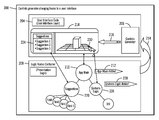US10445073B2 - Separation of user interface logic from user interface presentation by using a protocol - Google Patents
Separation of user interface logic from user interface presentation by using a protocol Download PDFInfo
- Publication number
- US10445073B2 US10445073B2 US14/937,212 US201514937212A US10445073B2 US 10445073 B2 US10445073 B2 US 10445073B2 US 201514937212 A US201514937212 A US 201514937212A US 10445073 B2 US10445073 B2 US 10445073B2
- Authority
- US
- United States
- Prior art keywords
- user interface
- logic
- presentation logic
- user
- single presentation
- Prior art date
- Legal status (The legal status is an assumption and is not a legal conclusion. Google has not performed a legal analysis and makes no representation as to the accuracy of the status listed.)
- Expired - Fee Related, expires
Links
- 238000000926 separation method Methods 0.000 title description 9
- 238000000034 method Methods 0.000 claims description 24
- 230000008859 change Effects 0.000 claims description 20
- 238000004590 computer program Methods 0.000 claims description 12
- 230000004044 response Effects 0.000 claims description 8
- 230000006378 damage Effects 0.000 claims description 4
- 238000012217 deletion Methods 0.000 claims description 4
- 230000037430 deletion Effects 0.000 claims description 4
- 238000010586 diagram Methods 0.000 description 28
- 238000012545 processing Methods 0.000 description 13
- 230000009471 action Effects 0.000 description 11
- 230000006399 behavior Effects 0.000 description 11
- 230000006870 function Effects 0.000 description 10
- 238000004891 communication Methods 0.000 description 8
- 230000003993 interaction Effects 0.000 description 7
- 238000005516 engineering process Methods 0.000 description 5
- 238000007726 management method Methods 0.000 description 5
- 230000008569 process Effects 0.000 description 5
- 230000027455 binding Effects 0.000 description 4
- 238000009739 binding Methods 0.000 description 4
- 239000011230 binding agent Substances 0.000 description 4
- 230000005540 biological transmission Effects 0.000 description 4
- 230000008878 coupling Effects 0.000 description 3
- 238000010168 coupling process Methods 0.000 description 3
- 238000005859 coupling reaction Methods 0.000 description 3
- 230000003287 optical effect Effects 0.000 description 3
- 238000003491 array Methods 0.000 description 2
- 238000004422 calculation algorithm Methods 0.000 description 2
- 238000011161 development Methods 0.000 description 2
- 238000004519 manufacturing process Methods 0.000 description 2
- 230000001902 propagating effect Effects 0.000 description 2
- 238000012360 testing method Methods 0.000 description 2
- RYGMFSIKBFXOCR-UHFFFAOYSA-N Copper Chemical compound [Cu] RYGMFSIKBFXOCR-UHFFFAOYSA-N 0.000 description 1
- 230000003466 anti-cipated effect Effects 0.000 description 1
- 230000008901 benefit Effects 0.000 description 1
- 230000001413 cellular effect Effects 0.000 description 1
- 238000006243 chemical reaction Methods 0.000 description 1
- 229910052802 copper Inorganic materials 0.000 description 1
- 239000010949 copper Substances 0.000 description 1
- 238000012517 data analytics Methods 0.000 description 1
- 230000001419 dependent effect Effects 0.000 description 1
- 238000013461 design Methods 0.000 description 1
- 239000000835 fiber Substances 0.000 description 1
- 238000012423 maintenance Methods 0.000 description 1
- 238000013507 mapping Methods 0.000 description 1
- 230000007246 mechanism Effects 0.000 description 1
- 238000012986 modification Methods 0.000 description 1
- 230000004048 modification Effects 0.000 description 1
- 230000006855 networking Effects 0.000 description 1
- 238000013439 planning Methods 0.000 description 1
- 238000009877 rendering Methods 0.000 description 1
- 238000013468 resource allocation Methods 0.000 description 1
- 239000004065 semiconductor Substances 0.000 description 1
- 230000003068 static effect Effects 0.000 description 1
- 238000012384 transportation and delivery Methods 0.000 description 1
- 238000012795 verification Methods 0.000 description 1
Images
Classifications
-
- G—PHYSICS
- G06—COMPUTING; CALCULATING OR COUNTING
- G06F—ELECTRIC DIGITAL DATA PROCESSING
- G06F8/00—Arrangements for software engineering
- G06F8/30—Creation or generation of source code
- G06F8/38—Creation or generation of source code for implementing user interfaces
-
- G—PHYSICS
- G06—COMPUTING; CALCULATING OR COUNTING
- G06F—ELECTRIC DIGITAL DATA PROCESSING
- G06F8/00—Arrangements for software engineering
- G06F8/20—Software design
- G06F8/24—Object-oriented
-
- G—PHYSICS
- G06—COMPUTING; CALCULATING OR COUNTING
- G06F—ELECTRIC DIGITAL DATA PROCESSING
- G06F8/00—Arrangements for software engineering
- G06F8/30—Creation or generation of source code
- G06F8/36—Software reuse
Definitions
- Embodiments relate to the separation of user interface logic from user interface presentation by using a protocol.
- User interface (UI) frameworks may separate the code that controls the UI presentation from the code that controls the logical behavior.
- the UI presentation may include graphics, animations, layouts etc., and the code for logical behavior may manage logical states, when and what data should be presented to a user, and reactions to user actions.
- MVC is a software architectural pattern for implementing user interfaces. It divides a given software application into three interconnected parts, so as to separate internal representations of information from the ways that the information is presented to or accepted from the user.
- the central component of MVC the model, captures the behavior of the application in terms of its problem domain, independent of the user interface.
- the model directly manages the data, logic and rules of the application.
- a view can be any output representation of information, such as a chart or a diagram.
- the third part, the controller accepts input and converts it to commands for the model or view.
- the MVC design defines the interactions between them.
- MVVM is an architectural pattern for software development.
- MVVM abstracts a view's state and behavior.
- the view is the user interface.
- the view model is an abstraction of the view that exposes public properties and commands.
- MVVM has a binder. In the view model, this binder mediates communication between the view and the data binder. The binder frees the developer from being obliged to write logic to synchronize the view model and view.
- Presentation logic is the application code that defines the logical behavior and structure of the application in a way that is independent of any specific user interface implementation.
- the presentation logic components may include a presenter, a presentation model, and ViewModel components.
- FIG. 1 shows a prior art framework 100 that shows interactions between a presentation logic code 102 and a UI logic code 104 , via notifications 106 , data binding 108 , and commands 110 between a view 112 and a ViewModel 114 , where the view 112 corresponds to a user interface 116 .
- Such UI frameworks may allow separation of component logic from its presentation.
- UI frameworks There are numerous UI frameworks today that are targeted towards separating the logic and the presentation. Some frameworks run both the presentation side and the presentation logic in the same process like in desktop graphical user interface (GUI) frameworks, such as, JavaFX*, Swing, Windows Presentation Foundation (WPF).
- GUI desktop graphical user interface
- WPF Windows Presentation Foundation
- Certain UI frameworks may provide means for separation between the presentation and its logic for each component (i.e. table, form etc.) using data-binding.
- Web UI e.g., JavaScript*/HTML5
- JavaScript frameworks that provide a similar separation for each component, such as, AngularJS, Backbone.js and Ember.js. *JavaFX, JavaScript are trademarks or registered trademarks of Oracle America, Inc.
- a method, a system, a computer program product in which a single presentation logic that is independent of a user interface framework is provided. Also provided is a protocol to interface the single presentation logic to the user interface framework. A plurality of user interfaces is configured to be plugged to the single presentation logic.
- a user interface of an application receives updates for a component from the single presentation logic via the protocol.
- the single presentation logic receives changes in components data from the user interface.
- the updates include hierarchy changes and data that are to be displayed to a user for the component.
- a controls generator that comprises a unique adapter between a logic nodes container comprising the single presentation logic and a user interface layer corresponding to the plurality of user interfaces, translates addition and deletion of components in the logic nodes container for the plurality of user interfaces.
- entities in code for the protocol include at least a logic node that represents a user interface component in the single presentation logic, wherein: a read-only property of the logic node is configurable only in the presentation logic; a writable property of the logic node is configurable both in the presentation logic and on the plurality of user interfaces; and an invokable read-only property is invokable only by a user interface.
- a nodes container is an entity in the single presentation logic, wherein the nodes container holds a hierarchy of presentation logic nodes and sends hierarchy change messages to a user interface layer that comprises a components builder.
- FIG. 1 illustrates a block diagram of a prior art user interface framework
- FIG. 2 illustrates a block diagram of a computing environment comprising a computational device in which a user interface code having a controls generator is separated from a logic nodes container, in accordance with certain embodiments;
- FIG. 3 illustrates a block diagram that shows how the controls generator changes hooks to the user interface when changes are made to the logic nodes container, in accordance with certain embodiments
- FIG. 4 illustrates a block diagram that shows entities in the code, in accordance with certain embodiments
- FIG. 5 illustrates a block diagram that shows interactions between the user interface and the presentation logic, in accordance with certain embodiments
- FIG. 6 illustrates a block diagram two user interface frameworks coupled to the same presentation logic, in accordance with certain embodiments
- FIG. 7 illustrates a block diagram of operations in two user interface frameworks coupled to the same presentation logic, in accordance with certain embodiments
- FIG. 8 illustrates certain operations performed in the computing environment of FIG. 2 , in accordance with certain embodiments.
- FIG. 9 illustrates a block diagram of a cloud computing environment, in accordance with certain embodiments.
- FIG. 10 illustrates a block diagram of further details of the cloud computing environment of FIG. 9 , in accordance with certain embodiments.
- FIG. 11 illustrates a block diagram of a computational system that shows certain elements that may be included in one or more nodes, as described in FIGS. 1-10 , in accordance with certain embodiments.
- the presentation components and their logic interact with a specific application programming interface (API) using direct calls or bindings. They are inseparable in terms of coding language, skills and technology. Once an UI framework is selected, both the presentation and its logic use the same framework.
- the frameworks are UI centric which means that the application first initiates the UI components hierarchy and then the presentation logic is created accordingly. The complete state of the application is controlled by the UI since the UI holds the hierarchy of the components. If a user, for example, were to close a dialog and change the state of the application to enter a new mode with a different hierarchy of components, then these changes should all be done directly on the UI components since this is where the hierarchy is defined.
- the form may also be configured to determine which fields to show depending on user actions or user role. In certain situations the system performs a logout of the user automatically once a certain amount of time has elapsed.
- the presentation logic is not aware of the UI elements that are shown to the user. This decoupling allows changes in the UI code without breaking anything in the presentation logic. But the above example forces programmers to be either aware of UI components while changing their hierarchy directly, or to send some proprietary command to the UI so that the UI is able change the hierarchy state. So the programmer either couples the code with specific UI elements or involves the UI with the application logic. The separation in this case is limited. If the programmer would like to change the UI layer to use a different technology/framework/components but keep the presentation logic, it would require in most cases a complete rewrite of the code. This is why changing a UI framework is difficult, and the presentation logic is likely to be lost while changing the UI framework.
- Some web frameworks allow the creation of an application that is presentation logic centric. Components are defined by using Java classes, and even children may be added to a component (thus changing the hierarchy). Changes in properties on those component instances, may trigger a reload on the browser side and may perform a re-rendering [e.g., by fetching a new hypertext markup language (HTML) section from the server] for the components that may have changed.
- HTML hypertext markup language
- the UI of an application may get optimized updates from the corresponding presentation logic including hierarchy changes and data to show to the user for each component.
- the data is not graphical, and only includes texts and values;
- the presentation logic may get from the UI the changes in components data (e.g., a change in a text-field) and may enable the UI to invoke actions for specific actions.
- the system may have some major advantages:
- the presentation logic is independent of the UI technology or framework.
- the same presentation logic may be plugged to different technologies. For example, a desktop application written with the above separation may be migrated to Web technology by rewriting only the thin UI part. The behavior of each text-field, drop-down, table, etc., will stay the same after migrating to the Web.
- the application may run with no UI attached. Automation procedures may hook to the presentation logic using the protocol just like any other UI. This can enable running end to end automation flows to test the application presentation logic. Note that there is a great difference between testing presentation logic vs business logic.
- the presentation logic includes the behavior of every component in the application such as text-fields, buttons and their states (e.g., enable/disabled), table, dialogs etc.
- a single presentation logic can even be hooked to two UIs at the same time. Such a mechanism may be used to share an application state between two different users. Both of them may be able to make changes to the application similar to remote desktop. The difference here is that each of them might be seeing a different picture if they use a different UI framework (i.e. a desktop JavaFX application sharing its state using a web UI).
- the system may have an automation procedure hooking to the application just like any other UI and changing the application state while a real user is using the application. This may be used to walk through the user in the application and demonstrate usage of features by using predefined actions.
- the server may also save for the user the exact application state.
- the user performs a re-login from another device (which uses the same or a different UI framework), he may be able to continue exactly from the point where he previously left off.
- the system may also have the option to “record” all the protocol interaction between the UI and the presentation logic. This can be used to analyze user actions and even replay them for debugging purposes.
- FIG. 2 illustrates a block diagram of a computing environment 200 comprising a computational device 202 in which a user interface code 204 having a controls generator 206 is separated from a logic nodes container 208 , in accordance with certain embodiments.
- the user interface code 204 may comprise a user interface layer and the logic nodes container 208 may comprise the presentation logic.
- the computational device 202 may comprise any suitable computational device including those presently known in the art, such as, a personal computer, a workstation, a server, a mainframe, a hand held computer, a palm top computer, a telephony device, a network appliance, a blade computer, a processing device, a controller, etc.
- the user interface code 204 , the controls generator 206 , and the logic nodes container 208 may be implemented in software, firmware, hardware or any combination thereof.
- the logic nodes container 208 is a class, a data structure, or an abstract data type whose instances are collections of other objects. In other words, the logic nodes container 208 stores objects in an organized way, and the logic nodes container 208 may have specific access rules. The logic nodes container 208 may correspond to the presentation logic.
- a display monitor 210 that is coupled to the computational device 202 either directly or over a network may display a user interface 212 to a user, where the user may interact with controls displayed on the user interface 212 .
- FIG. 3 illustrates a block diagram 300 that shows how the controls generator 206 changes hooks to the user interface code 204 when changes are made to the logic nodes container 208 , in accordance with certain embodiments.
- the controls generator 206 is written once and the controls generator 206 maps the hierarchy in the logic nodes container 208 to the user interface code 204 .
- the controls generator 206 changes the hooks to the user interface code 204 .
- the controls generator 206 hooks up user interface components of the user interface code 204 to the presentation logic components provided by the logic nodes container 208 .
- the logic nodes container 208 does not have knowledge of how elements are displayed via the user interface code 204 .
- the components in the logic nodes container 208 are hierarchically arranged. For example, when the node App Main 210 is added (reference numeral 212 ) then the controls generator 206 which is a unique adapter interprets (reference numeral 214 ) the addition of App Main 210 and translates (references numeral 216 ) the addition of App Main 214 for the user interface code 204 such that App Main 210 maps to the element 218 shown in FIG. 3 .
- the addition of the suggestions node 220 is translated by the controls generator 206 to the element 224 that shows a list of suggestions in the user interface.
- the systems logic node 226 is added (reference numeral 228 ) then it is translated by the controls generator 206 to the element 230 as shown in FIG. 3 .
- the logic nodes container 208 has hierarchical components and a single unique controls generator 206 that maps changes in the logic nodes container 208 to the user interface code 204 .
- the logical nodes container 208 is separated from the user interface code 204 via the controls generators 206 that acts as a unique adapter for multiple user interfaces.
- FIG. 4 illustrates a block diagram 400 that shows entities in the code, in accordance with certain embodiments.
- the entities may be implemented in the computational device 202 .
- the logic node 402 represents some UI component in the presentation logic 208 without coupling to the way it is displayed graphically. It contains all logical behavior of the component in terms of what data should be displayed to the user but not how.
- the logic node 402 contains a set of properties, where each property contains some data which may be required by the UI component.
- the read-only property 404 is a property of a logic node 402 which is only configurable in the presentation logic side.
- the presentation logic 208 may decide to change the value of such a property.
- An appropriate message will be sent to the UI layer 204 with the new value by using the protocol defined below.
- the writable property 406 is a property of a logic node 402 which is configurable both from UI side 204 and presentation logic side 208 .
- the invokable read-only property 408 is a property that the UI may invoke. This kind of property is equivalent to some action that needs to be performed and may include actions used with buttons. It also contains a read-only value defined by the presentation logic 208 which defines the state of the action.
- a “Disabled State” value for the invokable read-only property 408 means that the action cannot be invoked (it also can contain a reason string so that the UI can display in some way why it is disabled).
- An “Enabled State” value for the invokable read-only property 408 means that the action can be invoked.
- the nodes container 410 is an entity in the presentation logic 208 that holds the hierarchy of logic nodes and sends hierarchy changes messages to the UI layer 204 (e.g., to the components builder 412 entity in the UI layer 204 ).
- the components builder 412 is an entity in the UI layer 204 that accepts hierarchy changes messages (from the nodes container 410 ), and acts accordingly (e.g., create a new UI Component that corresponds the node that was created in the presentation logic and add it as a child to an existing component).
- these various entities in code 400 together implement the operations performed by the elements shown earlier in FIGS. 2-3 .
- FIG. 5 illustrates a block diagram 500 that shows interactions 502 between the user interface 204 and the presentation logic 208 as per a protocol usage, in accordance with certain embodiments.
- the presentation logic 208 may create a root element and start the process (reference numeral 504 ).
- Various types of nodes made be created (reference numerals 506 and 508 ) and the user interface 204 may prepare and load corresponding user interface resources (reference numerals 510 , 512 ).
- Node ready indications 514 , 516 may be sent from the presentation logic 208 to the user interface 204 and the user interface 204 may display root and login for a user 520 (reference numeral 522 ).
- the user sees a login dialog 524 and changes the user name textfield 526 .
- the user interface 204 via a protocol sends a property change notification 528 to the presentation logic 208 .
- the password property change notification 532 is sent from the user interface 204 to the presentation logic 208 .
- a login invokable property 536 is invoked from the user interface 204 to the presentation logic 208 .
- the presentation logic 208 performs various authentications 536 , creates main and child nodes 538 , and destroys a login node 540 , and then communications creation of nodes 540 , 542 , 544 and destruction of nodes 546 to the user interface 204 .
- the user interface 204 removes the login dialog and displays root and login 548 and the user 520 then sees other objects 550 .
- FIG. 5 shows various interactions between the user interface 204 and the presentation logic 208 in accordance with certain embodiments, as per protocols described in FIGS. 2-4 for communication between various components.
- FIG. 6 illustrates a block diagram 600 that shows the results from two user interface frameworks coupled to the same presentation logic, in accordance with certain embodiments.
- two graphical displays 602 , 604 are displayed on a screen and the user may move the cursor between the two graphical displays 602 , 604 .
- FIG. 7 illustrates a block diagram 700 that shows operations in two user interface frameworks coupled to the same presentation logic, in accordance with certain embodiments.
- displays may be made in the user interfaces 704 , 706 .
- FIG. 8 illustrates certain operations 800 performed in the computing environment 200 of FIG. 2 , in accordance with certain embodiments.
- the operations shown in FIG. 2 are performed by the computational device 202 .
- Control starts at block 802 in which a single presentation logic 208 that is independent of a user interface framework is provided. Also provided (at block 804 ) is a protocol to interface the single presentation logic 208 to the user interface framework. A plurality of user interfaces 204 is configured (at block 806 ) to be plugged to the single presentation logic 208 .
- FIGS. 1-8 illustrate certain embodiments in which the user interface code and the presentation logic are separated by using a protocol for communications.
- Cloud computing is a model for enabling convenient, on-demand network access to a shared pool of configurable computing resources (e.g., networks, servers, storage, applications, and services) that can be rapidly provisioned and released with minimal management effort or service provider interaction.
- configurable computing resources e.g., networks, servers, storage, applications, and services
- cloud computing environment 50 comprises one or more cloud computing nodes 10 with which local computing devices used by cloud consumers, such as, for example, personal digital assistant (PDA) or cellular telephone 54 A, desktop computer 54 B, laptop computer 54 C, and/or automobile computer system 54 N may communicate.
- Nodes 10 may communicate with one another. They may be grouped (not shown) physically or virtually, in one or more networks, such as Private, Community, Public, or Hybrid clouds as described hereinabove, or a combination thereof.
- This allows cloud computing environment 50 to offer infrastructure, platforms and/or software as services for which a cloud consumer does not need to maintain resources on a local computing device.
- computing devices 54 A-N shown in FIG. 9 are intended to be illustrative only and that computing nodes 10 and cloud computing environment 50 can communicate with any type of computerized device over any type of network and/or network addressable connection (e.g., using a web browser).
- FIG. 10 a set of functional abstraction layers provided by cloud computing environment 50 ( FIG. 9 ) is shown. It should be understood in advance that the components, layers, and functions shown in FIG. 10 are intended to be illustrative only and embodiments of the invention are not limited thereto.
- Hardware and software layer 60 includes hardware and software components.
- hardware components include mainframes, in one example IBM zSeries* systems; RISC (Reduced Instruction Set Computer) architecture based servers, in one example IBM pSeries* systems; IBM xSeries* systems; IBM BladeCenter* systems; storage devices; networks and networking components.
- software components include network application server software, in one example IBM WebSphere* application server software; and database software, in one example IBM DB2* database software.
- *IBM, zSeries, pSeries, xSeries, BladeCenter, WebSphere, and DB2 are trademarks of International Business Machines Corporation registered in many jurisdictions worldwide.
- Virtualization layer 62 provides an abstraction layer from which the following examples of virtual entities may be provided: virtual servers; virtual storage; virtual networks, including virtual private networks; virtual applications and operating systems; and virtual clients.
- management layer 64 may provide the functions described below.
- Resource provisioning provides dynamic procurement of computing resources and other resources that are utilized to perform tasks within the cloud computing environment.
- Metering and Pricing provide cost tracking as resources are utilized within the cloud computing environment, and billing or invoicing for consumption of these resources. In one example, these resources may comprise application software licenses.
- Security provides identity verification for cloud consumers and tasks, as well as protection for data and other resources.
- User portal provides access to the cloud computing environment for consumers and system administrators.
- Service level management provides cloud computing resource allocation and management such that required service levels are met.
- Service Level Agreement (SLA) planning and fulfillment provide pre-arrangement for, and procurement of, cloud computing resources for which a future requirement is anticipated in accordance with an SLA.
- SLA Service Level Agreement
- Workloads layer 66 provides examples of functionality for which the cloud computing environment may be utilized. Examples of workloads and functions which may be provided from this layer include: mapping and navigation; software development and lifecycle management; virtual classroom education delivery; data analytics processing; transaction processing; and the protocol for UI and presentation logic separation 68 as shown in FIGS. 1-9 .
- aspects of the embodiments may take the form of an entirely hardware embodiment, an entirely software embodiment (including firmware, resident software, micro-code, etc.) or an embodiment combining software and hardware aspects that may all generally be referred to herein as a “circuit,” “module” or “system.”
- aspects of the embodiments may take the form of a computer program product.
- the computer program product may include a computer readable storage medium (or media) having computer readable program instructions thereon for causing a processor to carry out aspects of the present embodiments.
- the computer readable storage medium can be a tangible device that can retain and store instructions for use by an instruction execution device.
- the computer readable storage medium may be, for example, but is not limited to, an electronic storage device, a magnetic storage device, an optical storage device, an electromagnetic storage device, a semiconductor storage device, or any suitable combination of the foregoing.
- a non-exhaustive list of more specific examples of the computer readable storage medium includes the following: a portable computer diskette, a hard disk, a random access memory (RAM), a read-only memory (ROM), an erasable programmable read-only memory (EPROM or Flash memory), a static random access memory (SRAM), a portable compact disc read-only memory (CD-ROM), a digital versatile disk (DVD), a memory stick, a floppy disk, a mechanically encoded device such as punch-cards or raised structures in a groove having instructions recorded thereon, and any suitable combination of the foregoing.
- RAM random access memory
- ROM read-only memory
- EPROM or Flash memory erasable programmable read-only memory
- SRAM static random access memory
- CD-ROM compact disc read-only memory
- DVD digital versatile disk
- memory stick a floppy disk
- a mechanically encoded device such as punch-cards or raised structures in a groove having instructions recorded thereon
- a computer readable storage medium is not to be construed as being transitory signals per se, such as radio waves or other freely propagating electromagnetic waves, electromagnetic waves propagating through a waveguide or other transmission media (e.g., light pulses passing through a fiber-optic cable), or electrical signals transmitted through a wire.
- Computer readable program instructions described herein can be downloaded to respective computing/processing devices from a computer readable storage medium or to an external computer or external storage device via a network, for example, the Internet, a local area network, a wide area network and/or a wireless network.
- the network may comprise copper transmission cables, optical transmission fibers, wireless transmission, routers, firewalls, switches, gateway computers and/or edge servers.
- a network adapter card or network interface in each computing/processing device receives computer readable program instructions from the network and forwards the computer readable program instructions for storage in a computer readable storage medium within the respective computing/processing device.
- Computer readable program instructions for carrying out operations of the present embodiments may be assembler instructions, instruction-set-architecture (ISA) instructions, machine instructions, machine dependent instructions, microcode, firmware instructions, state-setting data, or either source code or object code written in any combination of one or more programming languages, including an object oriented programming language such as Smalltalk, C++ or the like, and conventional procedural programming languages, such as the “C” programming language or similar programming languages.
- the computer readable program instructions may execute entirely on the user's computer, partly on the user's computer, as a stand-alone software package, partly on the user's computer and partly on a remote computer or entirely on the remote computer or server.
- the remote computer may be connected to the user's computer through any type of network, including a local area network (LAN) or a wide area network (WAN), or the connection may be made to an external computer (for example, through the Internet using an Internet Service Provider).
- electronic circuitry including, for example, programmable logic circuitry, field-programmable gate arrays (FPGA), or programmable logic arrays (PLA) may execute the computer readable program instructions by utilizing state information of the computer readable program instructions to personalize the electronic circuitry, in order to perform aspects of the present embodiments.
- These computer readable program instructions may be provided to a processor of a general purpose computer, special purpose computer, or other programmable data processing apparatus to produce a machine, such that the instructions, which execute via the processor of the computer or other programmable data processing apparatus, create means for implementing the functions/acts specified in the flowchart and/or block diagram block or blocks.
- These computer readable program instructions may also be stored in a computer readable storage medium that can direct a computer, a programmable data processing apparatus, and/or other devices to function in a particular manner, such that the computer readable storage medium having instructions stored therein comprises an article of manufacture including instructions which implement aspects of the function/act specified in the flowchart and/or block diagram block or blocks.
- the computer readable program instructions may also be loaded onto a computer, other programmable data processing apparatus, or other device to cause a series of operational steps to be performed on the computer, other programmable apparatus or other device to produce a computer implemented process, such that the instructions which execute on the computer, other programmable apparatus, or other device implement the functions/acts specified in the flowchart and/or block diagram block or blocks.
- each block in the flowchart or block diagrams may represent a module, segment, or portion of instructions, which comprises one or more executable instructions for implementing the specified logical function(s).
- the functions noted in the block may occur out of the order noted in the figures.
- two blocks shown in succession may, in fact, be executed substantially concurrently, or the blocks may sometimes be executed in the reverse order, depending upon the functionality involved.
- FIG. 11 illustrates a block diagram that shows certain elements that may be included in the computational device 202 or other computational devices in accordance with certain embodiments.
- the system 1100 may include a circuitry 1102 that may in certain embodiments include at least a processor 1104 .
- the system 1100 may also include a memory 1106 (e.g., a volatile memory device), and storage 1108 .
- the storage 1108 may include a non-volatile memory device (e.g., EEPROM, ROM, PROM, flash, firmware, programmable logic, etc.), magnetic disk drive, optical disk drive, tape drive, etc.
- the storage 1108 may comprise an internal storage device, an attached storage device and/or a network accessible storage device.
- the system 1100 may include a program logic 1110 including code 1112 that may be loaded into the memory 1106 and executed by the processor 1104 or circuitry 1102 .
- the program logic 1110 including code 1112 may be stored in the storage 1108 .
- the program logic 1110 may be implemented in the circuitry 1102 .
- One or more of the components in the system 1100 may communicate via a bus or via other coupling or connection 1114 . Therefore, while FIG. 11 shows the program logic 1110 separately from the other elements, the program logic 1110 may be implemented in the memory 1106 and/or the circuitry 1102 .
- Certain embodiments may be directed to a method for deploying computing instruction by a person or automated processing integrating computer-readable code into a computing system, wherein the code in combination with the computing system is enabled to perform the operations of the described embodiments.
- an embodiment means “one or more (but not all) embodiments of the present invention(s)” unless expressly specified otherwise.
- Devices that are in communication with each other need not be in continuous communication with each other, unless expressly specified otherwise.
- devices that are in communication with each other may communicate directly or indirectly through one or more intermediaries.
Landscapes
- Engineering & Computer Science (AREA)
- Software Systems (AREA)
- General Engineering & Computer Science (AREA)
- Theoretical Computer Science (AREA)
- Physics & Mathematics (AREA)
- General Physics & Mathematics (AREA)
- Human Computer Interaction (AREA)
- Stored Programmes (AREA)
Abstract
Description
(B) The frameworks are UI centric which means that the application first initiates the UI components hierarchy and then the presentation logic is created accordingly. The complete state of the application is controlled by the UI since the UI holds the hierarchy of the components. If a user, for example, were to close a dialog and change the state of the application to enter a new mode with a different hierarchy of components, then these changes should all be done directly on the UI components since this is where the hierarchy is defined.
(2) The application may run with no UI attached. Automation procedures may hook to the presentation logic using the protocol just like any other UI. This can enable running end to end automation flows to test the application presentation logic. Note that there is a great difference between testing presentation logic vs business logic. The presentation logic includes the behavior of every component in the application such as text-fields, buttons and their states (e.g., enable/disabled), table, dialogs etc. while the business logic may include a request to a back-end to retrieve raw data.
(3) A single presentation logic can even be hooked to two UIs at the same time. Such a mechanism may be used to share an application state between two different users. Both of them may be able to make changes to the application similar to remote desktop. The difference here is that each of them might be seeing a different picture if they use a different UI framework (i.e. a desktop JavaFX application sharing its state using a web UI).
(4) By combining (2) and (3) the system may have an automation procedure hooking to the application just like any other UI and changing the application state while a real user is using the application. This may be used to walk through the user in the application and demonstrate usage of features by using predefined actions.
(5) In case the presentation logic resides in a remote server, the server may also save for the user the exact application state. When the user performs a re-login from another device (which uses the same or a different UI framework), he may be able to continue exactly from the point where he previously left off.
(6) The system may also have the option to “record” all the protocol interaction between the UI and the presentation logic. This can be used to analyze user actions and even replay them for debugging purposes.
Claims (17)
Priority Applications (2)
| Application Number | Priority Date | Filing Date | Title |
|---|---|---|---|
| US14/937,212 US10445073B2 (en) | 2015-11-10 | 2015-11-10 | Separation of user interface logic from user interface presentation by using a protocol |
| US16/559,517 US10956131B2 (en) | 2015-11-10 | 2019-09-03 | Separation of user interface logic from user interface presentation by using a protocol |
Applications Claiming Priority (1)
| Application Number | Priority Date | Filing Date | Title |
|---|---|---|---|
| US14/937,212 US10445073B2 (en) | 2015-11-10 | 2015-11-10 | Separation of user interface logic from user interface presentation by using a protocol |
Related Child Applications (1)
| Application Number | Title | Priority Date | Filing Date |
|---|---|---|---|
| US16/559,517 Continuation US10956131B2 (en) | 2015-11-10 | 2019-09-03 | Separation of user interface logic from user interface presentation by using a protocol |
Publications (2)
| Publication Number | Publication Date |
|---|---|
| US20170131849A1 US20170131849A1 (en) | 2017-05-11 |
| US10445073B2 true US10445073B2 (en) | 2019-10-15 |
Family
ID=58667671
Family Applications (2)
| Application Number | Title | Priority Date | Filing Date |
|---|---|---|---|
| US14/937,212 Expired - Fee Related US10445073B2 (en) | 2015-11-10 | 2015-11-10 | Separation of user interface logic from user interface presentation by using a protocol |
| US16/559,517 Active US10956131B2 (en) | 2015-11-10 | 2019-09-03 | Separation of user interface logic from user interface presentation by using a protocol |
Family Applications After (1)
| Application Number | Title | Priority Date | Filing Date |
|---|---|---|---|
| US16/559,517 Active US10956131B2 (en) | 2015-11-10 | 2019-09-03 | Separation of user interface logic from user interface presentation by using a protocol |
Country Status (1)
| Country | Link |
|---|---|
| US (2) | US10445073B2 (en) |
Families Citing this family (4)
| Publication number | Priority date | Publication date | Assignee | Title |
|---|---|---|---|---|
| US10445073B2 (en) | 2015-11-10 | 2019-10-15 | International Business Machines Corporation | Separation of user interface logic from user interface presentation by using a protocol |
| CN108924185A (en) * | 2018-06-01 | 2018-11-30 | 中铁程科技有限责任公司 | Interface creation method and device |
| CN111240649B (en) * | 2020-01-20 | 2020-11-13 | 重庆大学 | Software defined intelligent architecture system and method for supporting quick realization of intelligent environment |
| US11748119B2 (en) | 2021-05-12 | 2023-09-05 | Samsung Electronics Co., Ltd. | In-app password based log-in detection using user interface elements |
Citations (18)
| Publication number | Priority date | Publication date | Assignee | Title |
|---|---|---|---|---|
| US20030145305A1 (en) | 2001-11-16 | 2003-07-31 | Mario Ruggier | Method for developing and managing large-scale web user interfaces (WUI) and computing system for said WUI |
| US20070083533A1 (en) * | 2005-10-11 | 2007-04-12 | Morfik Technology Pty. Ltd. | System and method for designing web sites that perform like conventional software applications |
| US20090019549A1 (en) * | 2007-07-13 | 2009-01-15 | Microsoft Corporation | Updating and Validating Documents Secured Cryptographically |
| US20090158246A1 (en) * | 2007-12-18 | 2009-06-18 | Kabira Technologies, Inc. | Method and system for building transactional applications using an integrated development environment |
| US20110160879A1 (en) * | 2009-12-30 | 2011-06-30 | Honeywell International Inc. | Approach to automatically encode application enumeration values to enable reuse of applications across various controllers |
| US20120166985A1 (en) * | 2010-12-23 | 2012-06-28 | Microsoft Corporation | Techniques to customize a user interface for different displays |
| CN102750145A (en) | 2012-06-05 | 2012-10-24 | 怯肇乾 | Network system software system framework and implementation method thereof |
| US20120317504A1 (en) * | 2011-06-13 | 2012-12-13 | Microsoft Corporation | Automated user interface object transformation and code generation |
| US20130086624A1 (en) * | 2011-09-30 | 2013-04-04 | Oracle International Corporation | Flexible document security for procurement agents |
| US20130086657A1 (en) * | 2011-09-29 | 2013-04-04 | Oracle International Corporation | Relying party platform |
| US20130227412A1 (en) * | 2012-02-28 | 2013-08-29 | Oracle International Corporation | Tooltip feedback for zoom using scroll wheel |
| US20140172799A1 (en) * | 2012-12-19 | 2014-06-19 | Box, Inc. | Method and apparatus for synchronization of items with read-only permissions in a cloud-based environment |
| US20150040103A1 (en) * | 2013-07-31 | 2015-02-05 | Sap Ag | Data component in a mobile application framework |
| US20150160628A1 (en) * | 2013-12-06 | 2015-06-11 | Siemens Aktiengesellschaft | Web-based interaction with building automation |
| US20150350030A1 (en) * | 2014-05-30 | 2015-12-03 | Microsoft Corporation | Pattern-based validation, constraint and generation of hierarchical metadata |
| US20170115968A1 (en) * | 2015-10-23 | 2017-04-27 | Oracle International Corporation | Application builder with automated data objects creation |
| US20170160969A1 (en) * | 2012-12-21 | 2017-06-08 | Commvault Systems, Inc. | Systems and methods to confirm replication data accuracy for data backup in data storage systems |
| US20170299633A1 (en) * | 2012-02-17 | 2017-10-19 | Vencore Labs, Inc. | Method and system for packet acquisition, analysis and intrusion detection in field area networks |
Family Cites Families (3)
| Publication number | Priority date | Publication date | Assignee | Title |
|---|---|---|---|---|
| US9626197B1 (en) * | 2010-07-30 | 2017-04-18 | Amazon Technologies, Inc. | User interface rendering performance |
| US20150001010A1 (en) * | 2013-06-26 | 2015-01-01 | Chih-Hsien Liao | Electric parking caliper |
| US10445073B2 (en) | 2015-11-10 | 2019-10-15 | International Business Machines Corporation | Separation of user interface logic from user interface presentation by using a protocol |
-
2015
- 2015-11-10 US US14/937,212 patent/US10445073B2/en not_active Expired - Fee Related
-
2019
- 2019-09-03 US US16/559,517 patent/US10956131B2/en active Active
Patent Citations (18)
| Publication number | Priority date | Publication date | Assignee | Title |
|---|---|---|---|---|
| US20030145305A1 (en) | 2001-11-16 | 2003-07-31 | Mario Ruggier | Method for developing and managing large-scale web user interfaces (WUI) and computing system for said WUI |
| US20070083533A1 (en) * | 2005-10-11 | 2007-04-12 | Morfik Technology Pty. Ltd. | System and method for designing web sites that perform like conventional software applications |
| US20090019549A1 (en) * | 2007-07-13 | 2009-01-15 | Microsoft Corporation | Updating and Validating Documents Secured Cryptographically |
| US20090158246A1 (en) * | 2007-12-18 | 2009-06-18 | Kabira Technologies, Inc. | Method and system for building transactional applications using an integrated development environment |
| US20110160879A1 (en) * | 2009-12-30 | 2011-06-30 | Honeywell International Inc. | Approach to automatically encode application enumeration values to enable reuse of applications across various controllers |
| US20120166985A1 (en) * | 2010-12-23 | 2012-06-28 | Microsoft Corporation | Techniques to customize a user interface for different displays |
| US20120317504A1 (en) * | 2011-06-13 | 2012-12-13 | Microsoft Corporation | Automated user interface object transformation and code generation |
| US20130086657A1 (en) * | 2011-09-29 | 2013-04-04 | Oracle International Corporation | Relying party platform |
| US20130086624A1 (en) * | 2011-09-30 | 2013-04-04 | Oracle International Corporation | Flexible document security for procurement agents |
| US20170299633A1 (en) * | 2012-02-17 | 2017-10-19 | Vencore Labs, Inc. | Method and system for packet acquisition, analysis and intrusion detection in field area networks |
| US20130227412A1 (en) * | 2012-02-28 | 2013-08-29 | Oracle International Corporation | Tooltip feedback for zoom using scroll wheel |
| CN102750145A (en) | 2012-06-05 | 2012-10-24 | 怯肇乾 | Network system software system framework and implementation method thereof |
| US20140172799A1 (en) * | 2012-12-19 | 2014-06-19 | Box, Inc. | Method and apparatus for synchronization of items with read-only permissions in a cloud-based environment |
| US20170160969A1 (en) * | 2012-12-21 | 2017-06-08 | Commvault Systems, Inc. | Systems and methods to confirm replication data accuracy for data backup in data storage systems |
| US20150040103A1 (en) * | 2013-07-31 | 2015-02-05 | Sap Ag | Data component in a mobile application framework |
| US20150160628A1 (en) * | 2013-12-06 | 2015-06-11 | Siemens Aktiengesellschaft | Web-based interaction with building automation |
| US20150350030A1 (en) * | 2014-05-30 | 2015-12-03 | Microsoft Corporation | Pattern-based validation, constraint and generation of hierarchical metadata |
| US20170115968A1 (en) * | 2015-10-23 | 2017-04-27 | Oracle International Corporation | Application builder with automated data objects creation |
Non-Patent Citations (7)
| Title |
|---|
| "Chapter 6: Presentation Layer Guidelines", [online][retrieved Oct. 20, 2015], pp. 7, https://msdn.microsoft.com/en-us/library/ee658081.aspx. |
| "Method and Apparatus for Dynamic Rule Based UI", IP.com, Prior Art Database Technical Disclosure, IP.com No. 000236228, IP.com Electronic Publication Apr. 14, 2014, pp. 5. |
| "Model View ViewModel", Wikipedia, [online][retrieved Oct. 20, 2015], pp. 2, https://en.wikipedia.org/wiki/Model_View_ViewModel. |
| "Model-View-Controller", Wikipedia, [online][retrieved Oct. 20, 2015], pp. 2, https://en.wikipedia.org/wiki/Model-view-controller. |
| "Model-View-Controller", Wikipedia, [online][retrieved Oct. 20, 2015], pp. 2, https://en.wikipedia.org/wiki/Model—view—controller. |
| Goderis, S. et al, "DEUCE: separating concerns in user interfaces", IEEE, International Conference on Software Engineering Advances (ICSEA 2007) 2007, pp. 1-7. |
| LL. Post, et al., "Dynamically Configurable User Interface for the Manipulation of Data Objects", IP.com, Published Mar. 1, 1994, Prior Art Database Technical Disclosure, TDB v37, n3, Mar. 1994, pp. 23-30, IP.com No. 000111537. |
Also Published As
| Publication number | Publication date |
|---|---|
| US20170131849A1 (en) | 2017-05-11 |
| US20190391793A1 (en) | 2019-12-26 |
| US10956131B2 (en) | 2021-03-23 |
Similar Documents
| Publication | Publication Date | Title |
|---|---|---|
| US10956131B2 (en) | Separation of user interface logic from user interface presentation by using a protocol | |
| JP2019215877A (en) | Visual content development | |
| US20180101371A1 (en) | Deployment manager | |
| US11316896B2 (en) | Privacy-preserving user-experience monitoring | |
| US10216538B2 (en) | Automated exploitation of virtual machine resource modifications | |
| US11403196B2 (en) | Widget provisioning of user experience analytics and user interface / application management | |
| US10235162B2 (en) | Customizing a software application based on a user's familiarity with the software program | |
| US20130191105A1 (en) | Virtual systems testing | |
| US10489005B2 (en) | Usability analysis for user interface based systems | |
| US10482111B2 (en) | Custom property cluster definition for a graphic user interface | |
| US20160274777A1 (en) | Intelligent taskbar shortcut menu for webpage control | |
| US20200356395A1 (en) | Replaying operations on widgets in a graphical user interface | |
| US9483781B2 (en) | Automatically generating a review rating the performance of a pattern based on pattern deployment, service history and operation of pattern | |
| US10241816B2 (en) | Tag inheritance | |
| US20210011947A1 (en) | Graphical rendering of automata status | |
| US10223463B2 (en) | Node controllers for hierarchical data structures | |
| US20220365758A1 (en) | Tool for Introspection in Object-Oriented Source Code | |
| Hirway | Hybrid Cloud for Developers: Develop and deploy cost-effective applications on the AWS and OpenStack platforms with ease | |
| US11880668B2 (en) | Dynamically altering a code execution workflow during development using augmented reality | |
| US20230409461A1 (en) | Simulating Human Usage of a User Interface | |
| US20230394135A1 (en) | Automatic compliant password generation | |
| US20200037033A1 (en) | Interactive image file format | |
| Jones | OmniPanel: A Web Control Panel For Distributed, Heterogeneous Applications |
Legal Events
| Date | Code | Title | Description |
|---|---|---|---|
| AS | Assignment |
Owner name: INTERNATIONAL BUSINESS MACHINES CORPORATION, NEW Y Free format text: ASSIGNMENT OF ASSIGNORS INTEREST;ASSIGNORS:MARGOLIS, STAS;PARAG, NADAV;SHALIKASHVILI, VLADIMIR;AND OTHERS;SIGNING DATES FROM 20151102 TO 20151103;REEL/FRAME:037077/0900 |
|
| STPP | Information on status: patent application and granting procedure in general |
Free format text: FINAL REJECTION MAILED |
|
| STPP | Information on status: patent application and granting procedure in general |
Free format text: NOTICE OF ALLOWANCE MAILED -- APPLICATION RECEIVED IN OFFICE OF PUBLICATIONS |
|
| STPP | Information on status: patent application and granting procedure in general |
Free format text: PUBLICATIONS -- ISSUE FEE PAYMENT VERIFIED |
|
| STCF | Information on status: patent grant |
Free format text: PATENTED CASE |
|
| FEPP | Fee payment procedure |
Free format text: MAINTENANCE FEE REMINDER MAILED (ORIGINAL EVENT CODE: REM.); ENTITY STATUS OF PATENT OWNER: LARGE ENTITY |
|
| LAPS | Lapse for failure to pay maintenance fees |
Free format text: PATENT EXPIRED FOR FAILURE TO PAY MAINTENANCE FEES (ORIGINAL EVENT CODE: EXP.); ENTITY STATUS OF PATENT OWNER: LARGE ENTITY |
|
| STCH | Information on status: patent discontinuation |
Free format text: PATENT EXPIRED DUE TO NONPAYMENT OF MAINTENANCE FEES UNDER 37 CFR 1.362 |
|
| FP | Lapsed due to failure to pay maintenance fee |
Effective date: 20231015 |