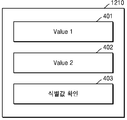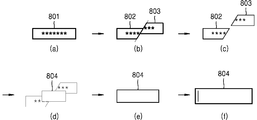KR20180083131A - Display apparatus and method for controlling the display apparatus thereof - Google Patents
Display apparatus and method for controlling the display apparatus thereof Download PDFInfo
- Publication number
- KR20180083131A KR20180083131A KR1020170005226A KR20170005226A KR20180083131A KR 20180083131 A KR20180083131 A KR 20180083131A KR 1020170005226 A KR1020170005226 A KR 1020170005226A KR 20170005226 A KR20170005226 A KR 20170005226A KR 20180083131 A KR20180083131 A KR 20180083131A
- Authority
- KR
- South Korea
- Prior art keywords
- input window
- input
- error
- identification value
- error input
- Prior art date
Links
Images
Classifications
-
- G—PHYSICS
- G06—COMPUTING; CALCULATING OR COUNTING
- G06F—ELECTRIC DIGITAL DATA PROCESSING
- G06F9/00—Arrangements for program control, e.g. control units
- G06F9/06—Arrangements for program control, e.g. control units using stored programs, i.e. using an internal store of processing equipment to receive or retain programs
- G06F9/44—Arrangements for executing specific programs
- G06F9/451—Execution arrangements for user interfaces
-
- G—PHYSICS
- G06—COMPUTING; CALCULATING OR COUNTING
- G06F—ELECTRIC DIGITAL DATA PROCESSING
- G06F3/00—Input arrangements for transferring data to be processed into a form capable of being handled by the computer; Output arrangements for transferring data from processing unit to output unit, e.g. interface arrangements
- G06F3/01—Input arrangements or combined input and output arrangements for interaction between user and computer
- G06F3/048—Interaction techniques based on graphical user interfaces [GUI]
-
- G—PHYSICS
- G06—COMPUTING; CALCULATING OR COUNTING
- G06F—ELECTRIC DIGITAL DATA PROCESSING
- G06F3/00—Input arrangements for transferring data to be processed into a form capable of being handled by the computer; Output arrangements for transferring data from processing unit to output unit, e.g. interface arrangements
- G06F3/01—Input arrangements or combined input and output arrangements for interaction between user and computer
- G06F3/048—Interaction techniques based on graphical user interfaces [GUI]
- G06F3/0484—Interaction techniques based on graphical user interfaces [GUI] for the control of specific functions or operations, e.g. selecting or manipulating an object, an image or a displayed text element, setting a parameter value or selecting a range
- G06F3/04842—Selection of displayed objects or displayed text elements
-
- G—PHYSICS
- G06—COMPUTING; CALCULATING OR COUNTING
- G06F—ELECTRIC DIGITAL DATA PROCESSING
- G06F3/00—Input arrangements for transferring data to be processed into a form capable of being handled by the computer; Output arrangements for transferring data from processing unit to output unit, e.g. interface arrangements
- G06F3/01—Input arrangements or combined input and output arrangements for interaction between user and computer
- G06F3/048—Interaction techniques based on graphical user interfaces [GUI]
- G06F3/0484—Interaction techniques based on graphical user interfaces [GUI] for the control of specific functions or operations, e.g. selecting or manipulating an object, an image or a displayed text element, setting a parameter value or selecting a range
- G06F3/04845—Interaction techniques based on graphical user interfaces [GUI] for the control of specific functions or operations, e.g. selecting or manipulating an object, an image or a displayed text element, setting a parameter value or selecting a range for image manipulation, e.g. dragging, rotation, expansion or change of colour
-
- G—PHYSICS
- G06—COMPUTING; CALCULATING OR COUNTING
- G06F—ELECTRIC DIGITAL DATA PROCESSING
- G06F2203/00—Indexing scheme relating to G06F3/00 - G06F3/048
- G06F2203/048—Indexing scheme relating to G06F3/048
- G06F2203/04803—Split screen, i.e. subdividing the display area or the window area into separate subareas
-
- H—ELECTRICITY
- H04—ELECTRIC COMMUNICATION TECHNIQUE
- H04N—PICTORIAL COMMUNICATION, e.g. TELEVISION
- H04N1/00—Scanning, transmission or reproduction of documents or the like, e.g. facsimile transmission; Details thereof
- H04N1/0035—User-machine interface; Control console
- H04N1/00405—Output means
- H04N1/00408—Display of information to the user, e.g. menus
- H04N1/00472—Display of information to the user, e.g. menus using a pop-up window
-
- H—ELECTRICITY
- H04—ELECTRIC COMMUNICATION TECHNIQUE
- H04N—PICTORIAL COMMUNICATION, e.g. TELEVISION
- H04N1/00—Scanning, transmission or reproduction of documents or the like, e.g. facsimile transmission; Details thereof
- H04N1/0035—User-machine interface; Control console
- H04N1/00405—Output means
- H04N1/0048—Indicating an illegal or impossible operation or selection to the user
-
- H—ELECTRICITY
- H04—ELECTRIC COMMUNICATION TECHNIQUE
- H04N—PICTORIAL COMMUNICATION, e.g. TELEVISION
- H04N2201/00—Indexing scheme relating to scanning, transmission or reproduction of documents or the like, and to details thereof
- H04N2201/0077—Types of the still picture apparatus
- H04N2201/0094—Multifunctional device, i.e. a device capable of all of reading, reproducing, copying, facsimile transception, file transception
Landscapes
- Engineering & Computer Science (AREA)
- Theoretical Computer Science (AREA)
- General Engineering & Computer Science (AREA)
- Software Systems (AREA)
- Human Computer Interaction (AREA)
- Physics & Mathematics (AREA)
- General Physics & Mathematics (AREA)
- User Interface Of Digital Computer (AREA)
Abstract
Description
다양한 실시예들은 디스플레이 장치 및 디스플레이 장치를 제어하는 방법에 관한 것이다.Various embodiments relate to a display device and a method of controlling the display device.
전자 기술의 발달에 힘입어 다양한 유형의 디스플레이 장치가 개발되고 있다. 특히, TV, PC, 랩탑 컴퓨터, 태블릿 PC, 휴대폰, MP3 플레이어 등과 같은 디스플레이 장치들은 대부분의 가정에서 사용될 정도로 보급율이 높다.Various types of display devices are being developed due to the development of electronic technology. In particular, display devices such as TVs, PCs, laptop computers, tablet PCs, mobile phones, MP3 players and the like are widely used in most households.
최근에는 더 새롭고 다양한 기능을 원하는 사용자의 니즈(needs)에 부합하기 위하여, 디스플레이 장치를 좀 더 새로운 형태로 개발하기 위한 노력이 이루어지고 있다. 일 예로, 수많은 정보 중에서 사용자가 원하는 정보를 손쉽게 선택할 수 있는 인터페이스가 다양한 형태로 제안되고 있다. In recent years, efforts have been made to develop display devices in a more new form in order to meet the needs of users who want more new and various functions. For example, various interfaces have been proposed to easily select desired information from a large amount of information.
이러한 점에서 다양한 정보를 직관적으로 제공하면서 사용자가 조작하기 편리한 인터페이스 화면을 제공하는 방안이 요구된다.In this respect, there is a need to provide an interface screen that is convenient for the user to manipulate while intuitively providing various information.
사용자가 복수의 식별값을 입력하는 중 잘못된 식별값을 입력하는 경우, 복수의 식별값 중 어느 항목이 잘못 입력되었는 지 애니메이션 효과를 적용하여 보여줌으로써, 디스플레이 장치를 제어하는 방법 및 디스플레이 장치를 제공함에 목적이 있다.There is provided a method of controlling a display device and a display device by applying an animation effect to which of the plurality of identification values is incorrectly input when a user inputs an incorrect identification value while inputting a plurality of identification values There is a purpose.
일 실시예에 의한 디스플레이 제어방법은 사용자로부터 식별값을 입력받기 위한 복수의 입력창을 제공하는 단계, 복수의 입력창에 입력된 식별값이 미리 등록된 식별값과 일치하는지 여부를 판단하는 단계 및 복수의 입력창 중 식별값이 등록값과 일치하지 않은 에러 입력창에 애니메이션 효과를 적용하여 에러 입력창을 변형하는 단계를 포함할 수 있다.A display control method according to an exemplary embodiment of the present invention includes the steps of providing a plurality of input windows for receiving identification values from a user, determining whether the identification values input in the plurality of input windows match previously registered identification values, And modifying the error input window by applying an animation effect to the error input window in which the identification value among the plurality of input windows does not match the registration value.
일 실시예에 의한 디스플레이 장치는, 사용자 인터페이스 상에 복수의 입력창들을 제공하는 디스플레이부 및 사용자로부터 복수의 입력창들에 대한 입력값을 수신함에 따라서, 복수의 입력창들 중 식별값이 등록값과 일치하지 않은 에러 입력창에 애니메이션 효과를 적용하여 에러 입력창을 변형시키는 제어부를 포함할 수 있다.The display device according to an exemplary embodiment includes a display unit for providing a plurality of input windows on a user interface and an input value for a plurality of input windows from a user, And a control unit for transforming the error input window by applying an animation effect to the error input window that does not coincide with the error input window.
일 실시예에 의하여, 디스플레이 장치를 제어하기 위한 방법을 컴퓨터에서 실행시키기 위한 프로그램을 기록한 컴퓨터로 읽을 수 있는 기록매체를 제공하며, 디스플레이 장치를 제어하기 위한 방법은, 사용자로부터 식별값을 입력받기 위한 복수의 입력창을 제공하는 단계, 복수의 입력창에 입력된 식별값이 미리 등록된 식별값과 일치하는지 여부를 판단하는 단계 및 복수의 입력창이 제공된 형태를 유지하되, 복수의 입력창 중 식별값이 등록값과 일치하지 않은 에러 입력창에 애니메이션 효과를 적용하여 에러 입력창만을 변형하는 단계를 포함할 수 있다.According to an embodiment, there is provided a computer-readable recording medium having recorded thereon a program for causing a computer to execute a method for controlling a display device, the method comprising the steps of: The method comprising the steps of: providing a plurality of input windows; determining whether an identification value input to the plurality of input windows coincides with a previously registered identification value; and maintaining a form in which a plurality of input windows are provided, And modifying only the error input window by applying an animation effect to the error input window that does not match the registration value.
일 실시예에 따라, 잘못된 식별값이 입력된 항목을 시각적으로 확인할 수 있어, 즉각적 피드백이 가능하다.According to one embodiment, an item in which an erroneous identification value is input can be visually confirmed, and immediate feedback is possible.
일 실시예에 따라, 복수의 입력창 중 잘못된 식별값이 입력된 입력창에 애니메이션 효과를 적용함으로써, 잘못된 식별값에 대한 직관적 인식이 가능하다.According to an embodiment, an animation effect is applied to an input window in which an erroneous identification value is input among a plurality of input windows, thereby enabling intuitive recognition of erroneous identification values.
일 실시예에 따라, 복수의 입력창이 표시된 기본 형태를 변경하지 않고, 에러 입력창만의 형상을 변경함으로써, 에러 입력창을 빠르고 정확하게 알릴 수 있다.According to one embodiment, by changing the shape of only the error input window without changing the basic form in which a plurality of input windows are displayed, the error input window can be notified quickly and accurately.
도 1은 일 실시예에 따른 디스플레이 장치의 구성을 설명하기 위한 블록도이다.
도 2는 일 실시예에 따른 디스플레이 자치의 상세 구성을 설명하기 위한 블록도이다.
도 3은 일 실시예에 따른 디스플레이 장치를 제어하기 위한 방법을 설명하기 위한 흐름도이다.
도 4는 일 실시에에 따른 디스플레이 장치의 사용자 인터페이스 상에 복수의 식별창을 제공하는 디스플레이부를 설명하기 위한 도면이다.
도 5는 일 실시예에 의한 에러 입력창을 가로방향으로 밀어내는 애니메이션을 설명하기 위한 도면이다.
도 6은 일 실시예에 의한 에러 입력창 내부에 텍스트를 표시하는 애니메이션을 설명하기 위한 도면이다.
도 7은 일 실시예에 의한 에러 입력창의 크기를 제어하는 애니메이션을 설명하기 위한 도면이다.
도 8은 일 실시예에 의한 에러 입력창의 형태를 변경하는 애니메이션을 설명하기 위한 도면이다.
도 9는 일 실시예에 의한 에러 입력창의 형상을 변경하는 애니메이션을 설명하기 위한 도면이다.
도 10은 일 실시예에 의한 에러 입력창의 면적을 가로방향으로 제어하는 애니메이션을 설명하기 위한 도면이다.
도 11은 일 실시예에 의한 에러 입력창의 면적을 세로 방향으로 제어하는 애니메이션을 설명하기 위한 도면이다.
도 12는 일 실시예에 의한 에러 입력창의 테두리를 변경하는 애니메이션을 설명하기 위한 도면이다.
도 13은 일 실시예에 의한 에러 입력창을 세로향으로 밀어내는 애니메이션을 설명하기 위한 도면이다.
도 14는 일 실시예에 의한 에러 입력창을 자동으로 판단하는 과정을 설명하는 흐름도이다.
도 15는 일 실시예에 의한 사용자의 입력에 따라 에러 입력창을 판단하는 과정을 설명하는 흐름도이다.
도 16은 일 실시예에 의한 화상 형성 장치의 구성을 도시한 도면이다.
도 17은 일 실시예에 따른 입출력부의 상세 구성을 도시한 도면이다.1 is a block diagram for explaining a configuration of a display device according to an embodiment.
FIG. 2 is a block diagram for explaining a detailed configuration of a display self-controller according to an embodiment.
3 is a flowchart illustrating a method for controlling a display device according to an exemplary embodiment.
4 is a view for explaining a display unit that provides a plurality of identification windows on a user interface of a display device according to one embodiment.
5 is a diagram for explaining an animation for pushing an error input window in a horizontal direction according to an embodiment.
FIG. 6 is a diagram for explaining an animation for displaying text in an error input window according to an embodiment.
7 is a diagram for explaining an animation for controlling the size of an error input window according to an embodiment.
8 is a diagram for explaining an animation for changing the shape of an error input window according to an embodiment.
9 is a diagram for explaining an animation for changing the shape of an error input window according to an embodiment.
10 is a diagram for explaining an animation for controlling an area of an error input window according to an embodiment in the horizontal direction.
11 is a diagram for explaining an animation for controlling an area of an error input window in a vertical direction according to an embodiment.
12 is a diagram for explaining an animation for changing a border of an error input window according to an embodiment.
13 is a diagram for explaining an animation for pushing an error input window in a vertical direction according to an embodiment.
FIG. 14 is a flowchart illustrating a process of automatically determining an error input window according to an embodiment.
15 is a flowchart illustrating a process of determining an error input window according to an input of a user according to an exemplary embodiment.
16 is a diagram showing a configuration of an image forming apparatus according to an embodiment.
17 is a diagram showing a detailed configuration of an input / output unit according to an embodiment.
아래에서는 첨부한 도면을 참조하여 본 개시가 속하는 기술 분야에서 통상의 지식을 가진 자가 용이하게 실시할 수 있도록 본 개시의 실시예를 상세히 설명한다. 그러나 본 개시는 여러 가지 상이한 형태로 구현될 수 있으며 여기에서 설명하는 실시예에 한정되지 않는다. 또한, 도면에서 본 개시를 명확하게 설명하기 위해서 설명과 관계없는 부분은 생략하였으며, 명세서 전체를 통하여 유사한 부분에 대해서는 유사한 도면 부호를 붙였다. DETAILED DESCRIPTION OF THE PREFERRED EMBODIMENTS Hereinafter, embodiments of the present invention will be described in detail with reference to the accompanying drawings so that those skilled in the art can easily carry out the present invention. However, the present disclosure may be embodied in many different forms and is not limited to the embodiments described herein. In the drawings, the same reference numerals are used to denote like elements throughout the specification for the purpose of clearly illustrating the present disclosure.
본 개시에서 사용되는 용어는, 본 개시에서 언급되는 기능을 고려하여 현재 사용되는 일반적인 용어로 기재되었으나, 이는 당 분야에 종사하는 기술자의 의도 또는 판례, 새로운 기술의 출현 등에 따라 다양한 다른 용어를 의미할 수 있다. 따라서 본 개시에서 사용되는 용어는 용어의 명칭만으로 해석되어서는 안되며, 용어가 가지는 의미와 본 개시의 전반에 걸친 내용을 토대로 해석되어야 한다.Although the terms used in this disclosure have been described in general terms that are currently used in consideration of the functions referred to in this disclosure, they are intended to encompass various other terms depending on the intention or circumstance of the skilled artisan, . Accordingly, the terms used in the present disclosure should not be construed as merely the names of the terms, but rather on the meaning of the terms and throughout the present disclosure.
어떤 부분이 어떤 구성 요소를 "포함"한다고 할 때, 이는 특별히 반대되는 기재가 없는 한 다른 구성 요소를 제외하는 것이 아니라 다른 구성 요소를 더 포함할 수 있는 것을 의미할 수 있다. When an element is referred to as "including" an element, it may mean that it may include other elements, not excluding other elements unless specifically stated otherwise.
본 명세서, 특히 특허청구범위에서 사용된 “상기” 및 이와 유사한 지시어는 단수 및 복수 모두를 지시하는 것일 수 있다. 또한, 본 개시에 따른 방법을 설명하는 단계들의 순서를 명백하게 지정하는 기재가 없다면, 기재된 단계들은 적당한 순서로 행해질 수 있다. 기재된 단계들의 기재 순서에 따라 본 개시가 한정되는 것은 아니다.In this specification, and particularly in the claims, " above " and similar directives may refer to both singular and plural. Further, if there is no description explicitly specifying the order of the steps describing the method according to the present disclosure, the steps described may be performed in any suitable order. The present disclosure is not limited by the order of description of the steps described.
본 명세서에서 다양한 곳에 등장하는 "일부 실시예에서" 또는 "일 실시예에서" 등의 어구는 반드시 모두 동일한 실시예를 가리키는 것은 아니다.The phrases "in some embodiments" or "in one embodiment" appearing in various places in this specification are not necessarily all referring to the same embodiment.
또한, 도면에 도시된 구성 요소들 간의 연결 선 또는 연결 부재들은 기능적인 연결 및/또는 물리적 또는 회로적 연결들을 예시적으로 나타낸 것일 뿐이다. 실제 장치에서는 대체 가능하거나 추가된 다양한 기능적인 연결, 물리적인 연결, 또는 회로 연결들에 의해 구성 요소들 간의 연결이 나타내어질 수 있다. Also, the connection lines or connection members between the components shown in the figures are merely illustrative of functional connections and / or physical or circuit connections. In practical devices, connections between components can be represented by various functional connections, physical connections, or circuit connections that can be replaced or added.
이하 첨부된 도면을 참고하여 본 개시를 상세히 설명하기로 한다.DETAILED DESCRIPTION OF THE PREFERRED EMBODIMENTS The present invention will be described in detail with reference to the accompanying drawings.
도 1은 일 실시예에 따른 디스플레이 장치의 구성을 설명하기 위한 블록도이다.1 is a block diagram for explaining a configuration of a display device according to an embodiment.
도 1을 참조하면, 본 발명의 일 실시예에 따른 디스플레이 장치(1000)는 입출력부(1200) 및 제어부(1300)를 포함할 수 있다.1, a
입출력부(1200)는 후술할 제어부(1300)에 의해 제어됨으로써, 디스플레이 장치(1000)에서 처리되는 정보를 디스플레이한다. 입출력부(1200)는 프로필 이미지 카드 및 추천 리스트를 디스플레이할 수 있다.The input /
입출력부(1200)는 사용자 인터페이스 상에 복수의 입력창을 제공할 수 있다. 입출력부(1200)는 복수의 입력창들의 형상 변화를 디스플레이할 수 있다. 입출력부(1200)는 복수의 입력창들 중 에러 입력창의 형상 변화만을 디스플레이 할 수 있다. 입출력부(1200)는 사용자로부터 복수의 입력창들에 대한 식별값을 획득할 수 있다.The input /
입력창은 사용자로부터 식별값을 입력받기 위해 사용자 인터페이스상에 표시되는 가상의 공간을 의미할 수 있다. 입력창은 복수개일 수 있다. 입력창은 미리 등록된 등록값에 대응되는 식별값을 입력받기 위해 표시될 수 있다. The input window may refer to a virtual space displayed on the user interface for receiving an identification value from a user. The input window may be plural. The input window may be displayed to receive an identification value corresponding to a previously registered registration value.
예를 들어, 입력창은 로그인을 위한 사용자의 ID 및 비밀번호를 입력받기위하여 제공될 수 있다. 또한, 입력창은 전자책에서 사용자에게 문제의 정답을 입력받기 위하여 제공될 수 있다.For example, the input window may be provided for inputting a user's ID and password for login. Also, the input window can be provided to receive the correct answer to the question from the e-book to the user.
에러 입력창은 복수의 입력창들 중 입력된 식별값이 에러값인 입력창을 의미한다. 에러 입력창은 입력창에 입력되어야 할 식별값이 잘못 입력된 경우의 입력창을 의미한다. 에러 입력창은 입력된 식별값이 기 등록된 등록값과 일치하지 않는 경우의 입력창을 의미한다. 에러 입력창은 복수의 입력창들 중 적어도 하나의 입력창을 의미할 수 있다. 에러 입력창은 새로운 식별값이 입력될 필요성이 있는 입력창을 의미한다.The error input window means an input window in which the input identification value among the plurality of input windows is an error value. The error input window means an input window when an identification value to be input to the input window is erroneously input. The error input window means the input window when the input identification value does not match the pre-registered registration value. The error input window may mean at least one input window among a plurality of input windows. The error input window means an input window in which a new identification value needs to be input.
디스플레이 장치(1000)는 휴대폰, 태블릿 PC, 디지털 카메라, 캠코더, 노트북 컴퓨터(laptop computer), 태블릿 PC, 데스크탑, 전자책 단말기, 디지털 방송용 단말기, PDA(Personal Digital Assistants), PMP(Portable Multimedia Player), 네비게이션, MP3 플레이어, 복합인쇄장치, 프린터, 스캐너, 착용형 기기(wearable device) 등과 같은 다양한 전자 장치로 구현될 수 있다.The
제어부(1300)는 에러 입력창을 판단할 수 있다. 제어부(1300)는 복수의 입력창들에 입력된 식별값이 미리 등록된 등록값과 일치하지 않는 입력창을 에러 입력창으로 판단할 수 있다. 제어부(1300)는 사용자로부터 복수의 입력창들에 대한 입력값을 수신함에 따라, 에러 입력창을 판단할 수 있다.The
제어부(1300)는 디스플레이 장치(1000)내부의 저장부 또는 서버의 저장부에 저장된 등록값과 식별값을 비교함으로써, 에러 입력창을 판단할 수 있다.The
제어부(1300)는 식별값이 입력된 시점을 기준으로 미리 결정된 시간이 경과한 후, 에러 입력창을 판단할 수 있다. 제어부(1300)는 사용자의 식별값이 입력된 시점 이후 소정의 시간이 경과한 후에 자동으로 에러 입력창을 판단할 수 있다.The
제어부(1300)는 식별값이 입력된 후, 에러 입력창의 판단을 요하는 사용자 입력에 기초하여 에러 입력창을 판단할 수 있다. 예를 들어, 제어부(1300)는 복수의 식별값이 입력된 후, 식별값 확인을 요하는 사용자 입력에 따라서 에러 입력창을 판단할 수 있다. 제어부(1300)는 미리 등록된 등록값과 입력된 식별값이 일치하지 않는 입력창을 에러 입력창으로 판단할 수 있다.After inputting the identification value, the
도 2는 일 실시예에 따른 디스플레이 자치의 상세 구성을 설명하기 위한 블록도이다.FIG. 2 is a block diagram for explaining a detailed configuration of a display self-controller according to an embodiment.
한편, 도 1 및 2에 도시된 디스플레이 장치(1000)의 블록도는 일 실시예를 위한 블록도이다. 블록도의 각 구성요소는 실제 구현되는 디스플레이 장치(1000)의 사양에 따라 통합, 추가, 또는 생략될 수 있다. 즉, 필요에 따라 2 이상의 구성요소가 하나의 구성요소로 합쳐지거나, 혹은 하나의 구성요소가 2 이상의 구성요소로 세분되어 구성될 수 있다. 또한, 각 블록에서 수행하는 기능은 실시예들을 설명하기 위한 것이며, 그 구체적인 동작이나 장치는 본 발명의 권리범위를 제한하지 아니한다.Meanwhile, the block diagram of the
예를 들어, 도 2에 도시된 바와 같이, 본 발명의 일 실시예에 따른 디스플레이 장치(1000)는, 입출력부(1200) 및 제어부(1300)이외에 입출력부(1200), 센싱부(1400), A/V 입력부(1600), 메모리(1700), 사용자 인터페이스(1100), 통신부(1500)를 더 포함할 수도 있다.2, the
이하 상기 구성요소들에 대해 차례로 살펴본다.Hereinafter, the components will be described in order.
입출력부(1200)는, 외부로부터 입력을 수신하고 오디오 신호 또는 비디오 신호 또는 진동 신호의 출력을 위한 것이다. 입출력부(1200)는 사용자 인터페이스(1100), 디스플레이부(1210), 음향 출력부(1220), 진동 모터(1230) 등이 포함될 수 있다.The input /
사용자 인터페이스(1100)는, 사용자가 디스플레이 장치(1000)를 제어하기 위한 데이터를 입력하는 수단을 의미한다. 예를 들어, 사용자 인터페이스(1100)에는 키 패드(key pad), 돔 스위치 (dome switch), 터치 패드(접촉식 정전 용량 방식, 압력식 저항막 방식, 적외선 감지 방식, 표면 초음파 전도 방식, 적분식 장력 측정 방식, 피에조 효과 방식 등), 조그 휠, 조그 스위치 등이 있을 수 있으나 이에 한정되는 것은 아니다.The
사용자 인터페이스(1100)는, 사용자 입력을 수신할 수 있다. 예를 들어, 사용자 입력부(100)는 프로필 이미지 카드를 생성하고 등록하기 위한 사용자 입력, 애플리케이션을 실행하기 위한 사용자 입력 및 스탬프 이미지를 사용자 인터페이스 객체에 부착하기 위한 사용자 입력을 수신할 수 있다.The
한편, 디스플레이부(1210)와 터치패드가 레이어 구조를 이루어 터치 스크린으로 구성되는 경우, 디스플레이부(1210)는 출력 장치 이외에 입력 장치로도 사용될 수 있다. 디스플레이부(1210)는 액정 디스플레이(liquid crystal display), 박막 트랜지스터 액정 디스플레이(thin film transistor-liquid crystal display), 유기 발광 다이오드(organic light-emitting diode), 플렉시블 디스플레이(flexible display), 3차원 디스플레이(3D display), 전기영동 디스플레이(electrophoretic display) 중에서 적어도 하나를 포함할 수 있다. 그리고 디스플레이 장치(1000)의 구현 형태에 따라 디스플레이 장치(1000)는 디스플레이부(1210)를 2개 이상 포함할 수도 있다. 이때, 2개 이상의 디스플레이부(1210)는 힌지(hinge)를 이용하여 마주보게 배치될 수 있다. Meanwhile, when the
음향 출력부(1220)는 통신부(1500)로부터 수신되거나 메모리(1700)에 저장된 오디오 데이터를 출력한다. 또한, 음향 출력부(1220)는 디스플레이 장치(1000)에서 수행되는 기능(예를 들어, 호신호 수신음, 메시지 수신음, 알림음)과 관련된 음향 신호를 출력한다. 이러한 음향 출력부(1220)에는 스피커(speaker), 버저(Buzzer) 등이 포함될 수 있다.The
진동 모터(1230)는 진동 신호를 출력할 수 있다. 예를 들어, 진동 모터(1230)는 오디오 데이터 또는 비디오 데이터(예컨대, 호신호 수신음, 메시지 수신음 등)의 출력에 대응하는 진동 신호를 출력할 수 있다. 또한, 진동 모터(1230)는 터치스크린에 터치가 입력되는 경우 진동 신호를 출력할 수도 있다.The
제어부(1300)는, 통상적으로 디스플레이 장치(1000)의 전반적인 동작을 제어한다. 예를 들어, 제어부(1300)는, 메모리(1700)에 저장된 프로그램들을 실행함으로써, 사용자 인터페이스(1100), 출력부(1200), 센싱부(1400), 통신부(1500), A/V 입력부(1600) 등을 전반적으로 제어할 수 있다. 또한, 제어부(1300)는 사용자 인터페이스(1100), 출력부(1200), 센싱부(1400), 통신부(1500) 및 A/V 입력부(1600)를 제어함으로써, 디스플레이 장치(1000)가 프로필 이미지 카드를 생성하고, 프로필 이미지 카드를 평가하고 공유할 수 있도록 할 수 있다. The
구체적으로, 제어부(1300)는 프로필 이미지 카드를 생성할 수 있다. 제어부(1300)는 프로필 이미지 카드를 생성하기 위하여, 소정의 템플릿을 선택하고 템플릿에 포함될 콘텐트를 결정할 수 있다. 또한, 제어부(1300)는 프로필 이미지 카드에 스탬프 이미지를 부착할 수 있다. 또한, 스탬프 이미지에는, 프로필 이미지 카드의 카테고리를 나타내는 태그가 부착될 수 있다. 스탬프 이미지에 부착된 태그는, 서버(2000) 및 디스플레이 장치(1000)가 프로필 이미지 카드의 카테고리를 식별하는데 이용될 수 있다.Specifically, the
또한, 제어부(1300)는 프로필 이미지 카드를 디스플레이 장치(1000)의 메모리 및 서버(2000) 중 적어도 하나에 등록할 수 있다. 제어부(1300)는 디스플레이 장치(1000)의 식별 값 및 디스플레이 장치(1000)의 사용자의 식별 값과 프로필 이미지 카드를 매칭하고, 프로필 이미지 카드를 등록할 수 있다. 제어부(1300)가 복수의 프로필 이미지 카드를 생성한 경우에, 제어부(1300)는 복수의 프로필 이미지 카드를 등록할 수 있다.In addition, the
또한, 제어부(1300)는 프로필 이미지 카드를 카테고리 별로 분류할 수 있다. 제어부(1300)는 프로필 이미지 카드의 스탬프 이미지에 부착된 카테고리 태그로부터 프로필 이미지 카드의 카테고리에 관한 정보를 식별할 수 있다. 또한, 제어부(1300)는 식별된 카테고리 정보에 기초하여 프로필 이미지 카드를 분류할 수 있다.Also, the
또한, 제어부(1300)는 사용자 입력에 기초하여 프로필 이미지 카드를 평가할 수 있다. 디스플레이 장치(1000)의 사용자는 프로필 이미지 카드에 대응되는 사용자가 제공하는 서비스에 관한 평가를 할 수 있다. 예를 들어, 프로필 이미지 카드가 '클라이머(climber)'인 'James'의 카드인 경우에, 디스플레이 장치(1000)의 사용자는 'James'의 등반 실력에 관한 평가를 하고, 'James'의 프로필 이미지 카드에 대하여 평가 정보를 제 2 디바이스(1020)에 입력할 수 있다. 또한, 제 2 디바이스(1020)의 사용자는 'James'의 프로필 이미지 카드에 점수를 부여하거나 추천 또는 비추천을 할 수 있다. 또한, 제어부(1300)는 서버(2000) 및 다른 디바이스로부터 수신되는 평가 정보 및 추천 리스트를 이용하여, 프로필 이미지 카드를 평가할 수도 있다.In addition, the
또한, 제어부(1300)는 프로필 이미지 카드의 추천 리스트를 생성하고 갱신할 수 있다. 디스플레이 장치(1000)는 다른 디바이스 및 서버(2000)로부터 수신된 평가 정보 및 추천 리스트에 기초하여, 프로필 이미지 카드의 순위를 결정할 수 있다. 또한, 제어부(1300)는 결정된 순위에 기초하여, 프로필 이미지 카드의 추천 리스트를 생성하고 갱신할 수 있다. In addition, the
또한, 제어부(1300)는, 통신부(1500)를 제어함으로써, 생성된 추천 리스트, 프로필 이미지 카드, 평가 정보 및 사용자 정보를 다른 디바이스 및 서버(2000)와 공유할 수 있다.Also, the
센싱부(1400)는, 디스플레이 장치(1000)의 상태 또는 디스플레이 장치(1000) 주변의 상태를 감지하고, 감지된 정보를 제어부(1300)로 전달할 수 있다. The
센싱부(1400)는, 지자기 센서(Magnetic sensor)(1410), 가속도 센서(Acceleration sensor)(1420), 온/습도 센서(1430), 적외선 센서(1440), 자이로스코프 센서(1450), 위치 센서(예컨대, GPS)(1460), 기압 센서(1470), 근접 센서(1480), 및 RGB 센서(illuminance sensor)(1490) 중 적어도 하나를 포함할 수 있으나, 이에 한정되는 것은 아니다. 각 센서들의 기능은 그 명칭으로부터 당업자가 직관적으로 추론할 수 있으므로, 구체적인 설명은 생략하기로 한다.The
통신부(1500)는, 디스플레이 장치(1000)와 다른 디바이스 또는 디스플레이 장치(1000)와 서버(2000) 간의 통신을 하게 하는 하나 이상의 구성요소를 포함할 수 있다. 예를 들어, 통신부(1500)는, 근거리 통신부(1510), 이동 통신부(1520), 방송 수신부(1530)를 포함할 수 있다. The
근거리 통신부(short-range wireless communication unit)(151)는, 블루투스 통신부, BLE(Bluetooth Low Energy) 통신부, 근거리 무선 통신부(Near Field Communication unit), WLAN(와이파이) 통신부, 지그비(Zigbee) 통신부, 적외선(IrDA, infrared Data Association) 통신부, WFD(Wi-Fi Direct) 통신부, UWB(ultra wideband) 통신부, Ant+ 통신부 등을 포함할 수 있으나, 이에 한정되는 것은 아니다. The short-range wireless communication unit 151 includes a Bluetooth communication unit, a BLE (Bluetooth Low Energy) communication unit, a Near Field Communication unit, a WLAN communication unit, a Zigbee communication unit, IrDA, an infrared data association) communication unit, a WFD (Wi-Fi Direct) communication unit, an UWB (ultra wideband) communication unit, an Ant + communication unit, and the like.
이동 통신부(1520)는, 이동 통신망 상에서 기지국, 외부의 단말, 서버 중 적어도 하나와 무선 신호를 송수신한다. 여기에서, 무선 신호는, 음성 호 신호, 화상 통화 호 신호 또는 문자/멀티미디어 메시지 송수신에 따른 다양한 형태의 데이터를 포함할 수 있다.The
방송 수신부(1530)는, 방송 채널을 통하여 외부로부터 방송 신호 및/또는 방송 관련된 정보를 수신한다. 방송 채널은 위성 채널, 지상파 채널을 포함할 수 있다. 구현 예에 따라서 디스플레이 장치(1000)가 방송 수신부(1530)를 포함하지 않을 수도 있다.The
통신부(1500)는, 제어부(1300)에 의해 제어됨으로써 다른 디바이스 및 서버(2000)와 데이터를 송수신한다. 통신부(1500)는 다른 디바이스에게 직접 데이터를 전송하거나 서버(2000)를 경유하여 데이터를 전송할 수 있다. 또한, 통신부(1500)는 다른 디바이스로부터 직접 데이터를 수신하거나 서버(2000)를 경유하여 데이터를 수신할 수 있다.The
또한, 통신부(1500)는 프로필 이미지 카드, 사용자 정보, 평가 정보 및 추천 리스트 중 적어도 하나를 다른 디바이스 및 서버(2000)와 송수신할 수 있다. Also, the
A/V(Audio/Video) 입력부(1600)는 오디오 신호 또는 비디오 신호 입력을 위한 것으로, 이에는 카메라(1610)와 마이크로폰(1620) 등이 포함될 수 있다. 카메라(1610)은 화상 통화모드 또는 촬영 모드에서 이미지 센서를 통해 정지영상 또는 동영상 등의 화상 프레임을 얻을 수 있다. 이미지 센서를 통해 캡쳐된 이미지는 제어부(1300) 또는 별도의 이미지 처리부(미도시)를 통해 처리될 수 있다. The A / V (Audio / Video)
카메라(1610)에서 처리된 화상 프레임은 메모리(1700)에 저장되거나 통신부(1500)를 통하여 외부로 전송될 수 있다. 카메라(161)는 단말기의 구성 태양에 따라 2개 이상이 구비될 수도 있다.The image frame processed by the
마이크로폰(1620)은, 외부의 음향 신호를 입력 받아 전기적인 음성 데이터로 처리한다. 예를 들어, 마이크로폰(1620)은 외부 디바이스 또는 화자로부터 음향 신호를 수신할 수 있다. 마이크로폰(1620)는 외부의 음향 신호를 입력 받는 과정에서 발생 되는 잡음(noise)를 제거하기 위한 다양한 잡음 제거 알고리즘을 이용할 수 있다. The
메모리(1700)는, 제어부(1300)의 처리 및 제어를 위한 프로그램을 저장할 수도 있고, 입/출력되는 데이터들(예컨대, 복수의 메뉴, 복수의 메뉴 각각에 대응하는 복수의 제 1 계층 서브 메뉴, 복수의 제 1 계층 서브 메뉴 각각에 대응하는 복수의 제 2 계층 서브 메뉴 등)을 저장할 수도 있다. The
메모리(1700)는 플래시 메모리 타입(flash memory type), 하드디스크 타입(hard disk type), 멀티미디어 카드 마이크로 타입(multimedia card micro type), 카드 타입의 메모리(예를 들어 SD 또는 XD 메모리 등), 램(RAM, Random Access Memory) SRAM(Static Random Access Memory), 롬(ROM, Read-Only Memory), EEPROM(Electrically Erasable Programmable Read-Only Memory), PROM(Programmable Read-Only Memory), 자기 메모리, 자기 디스크, 광디스크 중 적어도 하나의 타입의 저장매체를 포함할 수 있다. 또한, 디스플레이 장치(1000)는 인터넷(internet)상에서 메모리(1700)의 저장 기능을 수행하는 웹 스토리지(web storage) 또는 클라우드 서버를 운영할 수도 있다.The
메모리(1700)에 저장된 프로그램들은 그 기능에 따라 복수 개의 모듈들로 분류할 수 있는데, 예를 들어, UI 모듈(1710), 터치 스크린 모듈(1720), 알림 모듈(1730) 등으로 분류될 수 있다. Programs stored in the
UI 모듈(171)은, 애플리케이션 별로 디스플레이 장치(1000)와 연동되는 특화된 UI, GUI 등을 제공할 수 있다. 터치 스크린 모듈(1720)은 사용자의 터치 스크린 상의 터치 제스처를 감지하고, 터치 제스처에 관한 정보를 제어부(1300)로 전달할 수 있다. 본 발명의 일 실시예에 따른 터치 스크린 모듈(1720)은 터치 코드를 인식하고 분석할 수 있다. 터치 스크린 모듈(1720)은 컨트롤러를 포함하는 별도의 하드웨어로 구성될 수도 있다.The UI module 171 can provide a specialized UI, a GUI, and the like that are interlocked with the
터치스크린의 터치 또는 근접 터치를 감지하기 위해 터치스크린의 내부 또는 근처에 다양한 센서가 구비될 수 있다. 터치스크린의 터치를 감지하기 위한 센서의 일례로 촉각 센서가 있다. 촉각 센서는 사람이 느끼는 정도로 또는 그 이상으로 특정 물체의 접촉을 감지하는 센서를 말한다. 촉각 센서는 접촉면의 거칠기, 접촉 물체의 단단함, 접촉 지점의 온도 등의 다양한 정보를 감지할 수 있다.Various sensors may be provided in or near the touch screen to sense the touch or near touch of the touch screen. An example of a sensor for sensing the touch of the touch screen is a tactile sensor. A tactile sensor is a sensor that detects the contact of a specific object with a degree or more that a person feels. The tactile sensor can detect various information such as the roughness of the contact surface, the rigidity of the contact object, and the temperature of the contact point.
또한, 터치스크린의 터치를 감지하기 위한 센서의 일례로 근접 센서가 있다.In addition, a proximity sensor is an example of a sensor for sensing the touch of the touch screen.
근접 센서는 소정의 검출면에 접근하는 물체, 혹은 근방에 존재하는 물체의 유무를 전자계의 힘 또는 적외선을 이용하여 기계적 접촉이 없이 검출하는 센서를 말한다. 근접 센서의 예로는 투과형 광전 센서, 직접 반사형 광전 센서, 미러 반사형 광전 센서, 고주파 발진형 근접 센서, 정전용량형 근접 센서, 자기형 근접 센서, 적외선 근접 센서 등이 있다. 사용자의 터치 제스처에는 탭, 터치&홀드, 더블 탭, 드래그, 패닝, 플릭, 드래그 앤드 드롭, 스와이프 등이 있을 수 있다.The proximity sensor refers to a sensor that detects the presence or absence of an object approaching a predetermined detection surface or a nearby object without mechanical contact using the force of an electromagnetic field or infrared rays. Examples of proximity sensors include a transmission type photoelectric sensor, a direct reflection type photoelectric sensor, a mirror reflection type photoelectric sensor, a high frequency oscillation type proximity sensor, a capacitive proximity sensor, a magnetic proximity sensor, and an infrared proximity sensor. The user's touch gestures can include tap, touch & hold, double tap, drag, panning, flick, drag and drop, swipe, and the like.
알림 모듈(1730)은 디스플레이 장치(1000)의 이벤트 발생을 알리기 위한 신호를 발생할 수 있다. 디스플레이 장치(1000)에서 발생되는 이벤트의 예로는 호 신호 수신, 메시지 수신, 키 신호 입력, 일정 알림 등이 있다. 알림 모듈(173)은 디스플레이부(1210)를 통해 비디오 신호 형태로 알림 신호를 출력할 수도 있고, 음향 출력부(1220)를 통해 오디오 신호 형태로 알림 신호를 출력할 수도 있고, 진동 모터(1230)를 통해 진동 신호 형태로 알림 신호를 출력할 수도 있다.The
도 3은 일 실시예에 따른 디스플레이 장치를 제어하기 위한 방법을 설명하기 위한 흐름도이다.3 is a flowchart illustrating a method for controlling a display device according to an exemplary embodiment.
도 3에 도시된 바에 따르면, 일 실시예에 의하여 복수의 입력창을 제공하는 디스플레이 장치에서 에러 입력창이 발생하는 경우, 디스플레이 장치를 제어할 수 있다.3, when an error input window occurs in a display device providing a plurality of input windows according to an exemplary embodiment, the display device can be controlled.
단계 S301에서, 디스플레이 장치(1000)는 사용자 인터페이스 상에 복수의 입력창을 제공할 수 있다. 디스플레이 장치(1000)는 복수의 입력창을 포함하는 입력화면을 제공할 수 있다. 디스플레이 장치(1000)는 복수의 입력창이 하나의 화면 구성을 이루는 입력화면을 제공할 수 있다. 예를 들어, 디스플레이 장치(1000)는 사용자 로그인이 필요한 경우 사용자로부터 필요한 정보를 수신하기 위하여 복수의 입력창을 제공할 수 있다.In step S301, the
사용자는 사용자 인터페이스를 이용하여 복수의 입력창에 식별값을 입력할 수 있다. 예를 들어, 사용자는 키보드를 이용하여 복수의 입력창 각각에 식별값을 입력할 수 있다. 보다 구체적으로, 사용자는 ID를 요하는 입력창에 ID를 입력하고, 패스워드를 요하는 입력창에 패스워드를 입력할 수 있다.The user can input identification values into a plurality of input windows using a user interface. For example, a user can input an identification value into each of a plurality of input windows using a keyboard. More specifically, the user can input the ID into the input window requiring the ID, and input the password into the input window requiring the password.
단계 S302에서, 디스플레이 장치(1000)는 사용자로부터 복수의 입력창들에 대한 식별값을 획득할 수 있다. In step S302, the
또한, 디스플레이 장치(1000)는 사용자로부터 입력받은 식별값 정보와 기존 데이터베이스에 저장된 등록값 정보를 비교할 수 있다. 또는, 디스플레이 장치(1000)는 서버에 저장된 등록값 정보와 식별값 정보를 비교할 수 있다. 디스플레이 장치(1000)는 식별값과 등록값이 일치하는지 여부를 판단할 수 있다. Also, the
예를 들어, 디스플레이 장치(1000)는 사용자가 입력한 ID정보가 기 저장된 ID정보와 일치하는지, 사용자가 입력한 패스워드 정보가 기저장된 패스워드 정보와 일치하는지 판단할 수 있다. For example, the
디스플레이 장치(1000)는 식별값과 등록값이 일치하지 않는 입력창을 에러 입력창으로 판단할 수 있다. 예를 들어, 디스플레이 장치(1000)는 입력된 패스워드가 기 저장된 패스워드와 일치하지 않는 경우, 패스워드 입력창을 에러 입력창으로 판단할 수 있다. The
에러 입력창은 입력되어야 할 값 대신 다른 값이 입력된 경우 에러로 판단된 입력창을 의미할 수 있다. 에러 입력창은 복수의 입력창 중 적어도 하나 이상 존재할 수 있다. 복수의 입력창 전부가 에러 입력창이 될 수 있다.The error input window may indicate an input window determined as an error when a different value is input instead of a value to be input. The error input window may have at least one of a plurality of input windows. All of the plurality of input windows can be error input windows.
단계 S303에서, 디스플레이 장치(1000)는 복수의 입력창 중 식별값이 등록값과 일치하지 않은 에러 입력창에 애니메이션 효과를 적용할 수 있다.In step S303, the
디스플레이 장치(1000)는 에러 입력창이 발생한 경우, 에러 입력창만을 변경할 수 있다. 디스플레이 장치(1000)는 새로운 팝업 메시지를 띄우지 않고 에러 입력창만을 변형할 수 있다. 디스플레이 장치(1000)는 새로운 창을 제공하지 않고 에러 입력창만을 변형할 수 있다. 디스플레이 장치(1000)는 복수의 입력창이 포함된 화면을 새로 생성하지 않고, 에러 입력창만을 변형할 수 있다. 디스플레이 장치(1000)는 기존의 인터페이스를 변경하지 않고, 에러 입력창을 사용자에게 보여줄 수 있다.The
예를 들어, 디스플레이 장치(1000)는 ID와 패스워드를 입력하는 화면에서 패스워드만이 잘못 입력된 경우, 패스워드 입력창만을 변형하여 표시할 수 있다. 디스플레이 장치(1000)는 기존 인터페이스를 유지한 채, 패스워드 입력창에 애니메이션 효과를 줄 수 있다. For example, when only the password is mistakenly input on the screen for inputting the ID and the password, the
이하에서, 애니메이션 효과에 관하여는 다른 도면을 이용하여 자세하게 설명하도록 한다.Hereinafter, the animation effect will be described in detail using other drawings.
도 4는 일 실시에에 따른 디스플레이 장치의 사용자 인터페이스 상에 복수의 식별창을 제공하는 디스플레이부를 설명하기 위한 도면이다.4 is a view for explaining a display unit that provides a plurality of identification windows on a user interface of a display device according to one embodiment.
디스플레이 장치(1000)는 디스플레이부(1210)의 화면 상에 복수의 입력창(401, 402)을 제공할 수 있다.The
사용자는 사용자 인터페이스를 이용하여 복수의 입력창(401, 402) 각각에 식별값을 입력할 수 있다. 예를 들어, 사용자는 문제를 제공하는 전자책 화면 상에서, 문제에 대응되는 정답인 식별값을 복수의 입력창(401, 402) 내에 입력할 수 있다.The user can input an identification value into each of a plurality of
디스플레이 장치(1000)는 복수의 입력창(401, 402)에 입력된 식별값이 미리 등록된 등록값과 일치하는지 여부를 각각 판단할 수 있다. 디스플레이 장치(1000)는 복수의 입력창(401, 402) 중 에러 입력창이 있는 지 여부를 판단할 수 있다. The
디스플레이 장치(1000)는 에러 입력창의 판단을 요하는 사용자 입력에 따라서 입력된 식별값이 미리 등록된 등록값과 일치하는지 여부를 판단할 수 있다. 예를 들어, 디스플레이 장치(1000)는 식별값 확인(403)버튼을 누그는 사용자 입력에 응답하여, 에러 입력창을 판단할 수 있다.The
또는, 디스플레이 장치(1000)는 사용자의 식별값 입력 이후 소정의 시간이 경과한 후 자동으로 입력된 식별값이 미리 등록된 등록값과 일치하는지 여부를 판단할 수 있다.Alternatively, the
예를 들어, 디스플레이 장치(1000)는 입력창(401)에 입력된 식별값이 value 1이고, 미리 등록된 등록값이 value 1인 경우, 식별값과 등록값이 일치한다고 판단할 수 있다. 디스플레이 장치(1000)는 입력창(402)에 입력된 식별값이 value 2이고, 미리 등록된 등록값이 value 3인 경우, 식별값과 등록값이 일치하지 않는다고 판단할 수 있다. 이때, 입력창(402)은 에러 입력창으로 판단될 수 있다.For example, the
도 5는 일 실시예에 의한 에러 입력창을 가로방향으로 밀어내는 애니메이션을 설명하기 위한 도면이다.5 is a diagram for explaining an animation for pushing an error input window in a horizontal direction according to an embodiment.
디스플레이 장치(1000)는 입력창이 에러 입력창으로 판단되는 경우, 화면의 구성을 유지한 채 에러 입력창에게만 애니메이션 효과를 제공할 수 있다.When the input window is determined to be an error input window, the
도 5에 도시된 바와 같이, 디스플레이 장치(1000)는 복수의 입력창(501, 502)을 제공하고, 사용자로부터 식별값을 입력받을 수 있다. 디스플레이 장치(1000)는 사용자의 식별값 확인 버튼(504)에 응답하여, 복수의 입력창(501, 502)에 에러 입력창이 존재하는지 여부를 판단할 수 있다. 또는, 사용자의 식별값 입력 후 소정 시간 경과 후에 자동으로 에러 입력창 존재 여부를 판단할 수 있다. 이러한 과정은, 이하 도면의 설명에서 중복되게 적용하므로, 이하에서는 설명을 생략하도록 한다.As shown in FIG. 5, the
디스플레이 장치(1000)는 복수의 입력창(501,502) 중 입력창(502)에 입력된 식별값이 등록값과 일치하지 않는 경우, 잘못된 식별값이 입력된 입력창(502)을 에러 입력창(502)으로 판단할 수 있다.The
디스플레이 장치(1000)는 에러 입력창(502) 대신 새로운 입력창(503)을 표시할 수 있다. 디스플레이 장치(1000)는 새로운 입력창(503)이 에러 입력창(503)의 좌측 또는 우측 중 어느 일 방향에서 나타나도록 표시할 수 있다. The
도 5(a)에서 보여지다시피, 새로운 입력창(503)은 디스플레이 화면 상의 에러 입력창(502)의 우측에서 나타날 수 잇다. 새로운 입력창(503)은 에러 입력창(502)을 밀어내면서 등장할 수 있다.As shown in Fig. 5 (a), a
도 5(b)에서 보여지다시피, 에러 입력창(502)은 새로운 입력창(503)의 이동방향으로 이동될 수 있다. 예를 들어, 에러 입력창(502)은 디스플레이 화면 상에서 좌측으로 이동될 수 있다. 에러 입력창(502)은 디스플레이 화면의 가장자리에 도달하는 경우, 도달되는 순서에 따라 제거될 수 있다. 예를 들어, 새로운 입력창(503)이 에러 입력창(502)을 디스플레이 화면 밖으로 밀어내는 형상으로 표시될 수 있다.As shown in FIG. 5B, the
도 5(c) 및 도 5(d)에서 보여지다시피, 에러 입력창(502)은 화면상에서 점점 사라지고, 새로운 입력창(503)이 화면 상에 나타날 수 있다.As shown in FIGS. 5 (c) and 5 (d), the
시간의 흐름에 따라, 도 5(e)에 보여지다시피, 에러 입력창(502)은 사라지고, 새로운 입력창(503)이 대신 나타날 수 있다.5 (e), the
새로운 입력창(503)은 도 5(f)에 도시된 바와 같이, 원래 에러 입력창(502)이 위치한 자리에 위치할 수 있다. 디스플레이 장치(1000)는 새로운 입력창(503)을 선택하는 사용자 입력에 따라서, 새로운 입력창(503)에 새로운 식별값을 입력받을 수 있다.The
또한, 디스플레이 장치(1000)는 디스플레이부의 화면 상에 에러 메시지(505)를 표시함으로써, 에러 입력창이 존재함을 알릴 수 있다.In addition, the
에러 메시지(505)는 시간이 흐름에 따라, 점점 진하게 표시될 수 있다. 예를 들어, 에러 메시지(505)는 시간의 흐름에 따라(도면 5(a)에서부터 도면 5(f)까지) 점점 진하게 표시될 수 있다.The
에러 메시지(505)는 복수의 입력창 중 어느 입력창이 에러 입력창인지에 대한 내용을 포함할 수 있다. 에러 메시지(505)는 잘못 입력된 식별값의 내용을 포함할 수 있다.The
도 6은 일 실시예에 의한 에러 입력창 내부에 텍스트를 표시하는 애니메이션을 설명하기 위한 도면이다.FIG. 6 is a diagram for explaining an animation for displaying text in an error input window according to an embodiment.
디스플레이 장치(1000)는 입력창(602)에 입력된 식별값이 등록값과 일치하지 않는 경우, 잘못된 식별값이 입력된 입력창(602)을 에러 입력창(602)으로 판단할 수 있다. 예를 들어, 디스플레이 장치(1000)는 입력창(602)에 입력된 식별값이 value 2(604) 이고, 미리 등록된 등록값이 value 3인 경우, 입력창(602)을 에러 입력창(602)으로 판단할 수 있다.The
디스플레이 장치(1000)는 잘못된 식별값 value 2(604)를 에러 입력창(602) 내부에서 일 방향으로 이동시킬 수 있다. 예를 들어, 도 6(a)에서 보여지다시피, 디스플레이 장치(1000)는 잘못된 식별값 value 2(604)를 에러 입력창(602) 내부에서 좌측으로 이동시킬 수 있다. 디스플레이 장치(1000)는 잘못된 식별값 value2(604)가 에리 입력창(602)의 가장자리에 도달하는 경우, 잘못된 식별값 value2(604)을 화면 상에서 제거할 수 있다. The
디스플레이 장치(1000)는 잘못된 식별값 value 2(604)을 이동시킴과 동시에 에러 메시지(605)를 표시할 수 있다. 디스플레이 장치(1000)는 에러 메시지(605)가 에러 입력창(503)의 내부의 일 방향에서 나타나도록 표시할 수 있다. 예를 들어, 도 6(b)를 참조하면, 디스플레이 장치(1000)는 잘못된 식별값이 이동하는 방향과 같은 방향으로 에러 메시지(605)가 나타나도록 표시할 수 있다.The
도 6(c) 및 도 6(d)에서 보여지다시피, 에러 입력창(602)의 내부에서 잘못된 식별값 value 2(604)는 제거되고, 에러 메시지(605)만이 에러 입력창(602)에 표시될 수 있다.6 (c) and 6 (d), the erroneous
에러 입력창(602) 내부에 표시된 에러 메시지(605)는 시간의 흐름에 따라 점점 연하게 표시될 수 있다. 예를 들어, 에러 메시지(605)가 도 6(b)에서 처음 등장할 때 제일 진하고, 시간이 흐름에 따라 도 6(e)에서와 점점 연하게 표시될 수 있다.The
도 6(f)에서와 같이, 디스플레이 장치(1000)는 새로운 입력값을 입력받기 위하여, 에러 입력창(602) 내부의 에러 메시지를 제거할 수 있다. 디스플레이 장치(1000)는 사용자의 에러 입력창(602)을 선택하는 입력에 기초하여 에러 메시지를 제거할 수 있다. 디스플레이 장치(1000)는 에러 메시지가 표시된 후, 소정의 시간이 경과된 후 에러 메시지를 제거할 수 있다.As shown in FIG. 6 (f), the
도 7은 일 실시예에 의한 에러 입력창의 크기를 제어하는 애니메이션을 설명하기 위한 도면이다.7 is a diagram for explaining an animation for controlling the size of an error input window according to an embodiment.
디스플레이 장치(1000)는 도 7(a)에서 보여지듯이, 복수의 입력창(701, 702) 중 입력창(702)에 입력된 식별값(value2)이 등록값과 일치하지 않는 경우, 잘못된 식별값(value 2)이 입력된 입력창(702)을 에러 입력창(702)으로 판단할 수 있다.7A, when the identification value (value2) input to the
디스플레이 장치(1000)는 잘못된 식별값(value 2)을 포함하는 에러 입력창(702)의 크기를 점점 축소할 수 있다. 디스플레이 장치(100)는 도 7(b) 및 도 7(c)와 같이, 시간의 흐름에 따라서, 에러 입력창(702)의 크기를 점점 축소시킬 수 있다. The
디스플레이 장치(1000)는 도 7(c)와 같이, 에러 입력창(702)을 점점 축소하다가 디스플레이 화면 상에서 제거할 수 있다.The
디스플레이 장치(1000)는 에러 입력창(702)이 제거된 후, 새로운 입력창(704)을 표시할 수 있다.The
디스플레이 장치(1000)는 도 7(d) 내지 7(f)에서와 같이, 새로운 입력창(704)을 점점 확대하면서 표시할 수 있다. 디스플레이 장치(1000)는 도 7(f)에서와 같이, 새로운 입력창(704)이 원래의 에러 입력창(702)의 크기만큼 커질때까지 새로운 입력창(704)을 확대하여 표시할 수 있다. 디스플레이 장치(1000)는 새로운 입력창(704)이 다른 입력창(701)과 같은 크기가 될 때까지 확대하여 표시할 수 있다.The
일 실시예에 의하여, 디스플레이 장치(1000)는 에러 입력창(702)의 크기를 축소하면서 에러 메시지(705)를 표시할 수 있다. 디스플레이 장치(1000)는 새로운 입력창(704)의 크기를 확대하면서 에러 메시지(705)를 표시할 수 있다. 에러 메시지(705)는 시간의 흐름에 따라서 점점 진하게 표시될 수 있다.According to one embodiment, the
도 8은 일 실시예에 의한 에러 입력창의 형태를 변경하는 애니메이션을 설명하기 위한 도면이다.8 is a diagram for explaining an animation for changing the shape of an error input window according to an embodiment.
디스플레이 장치(1000)는 도 8(a)에서 보여지듯이, 입력창(801)에 입력된 식별값이 미리 등록된 등록값과 일치하지 않는 경우, 잘못된 식별값이 입력된 입력창(801)을 에러 입력창(801)으로 판단할 수 있다.8 (a), when the identification value input to the
디스플레이 장치(1000)는 에러 입력창(801)을 변형시켜 표시할 수 있다.The
도 8(b)에서 보여지듯이, 디스플레이 장치(1000)는 에러 입력창(801)을 복수개로 분할하여 복수개의 분할 입력창(802, 803)을 생성할 수 있다. 디스플레이 장치(1000)는 에러 입력창(801)을 비스듬히 잘린 형태로 분할할 수 있다. As shown in FIG. 8 (b), the
도 8(c)에서 보여지듯이, 디스플레이 장치(1000)는 분할 입력창(802, 803)을 서로 다른 방향으로 이동시킬 수 있다. 디스플레이 장치(1000)는 분할 입력창(802, 803)을 대칭 방향으로 이동시킬 수 있다. 예를 들어, 분할 입력창(802)이 위로 이동하는 동안, 다른 분할 입력창(803)은 아래로 이동시킬 수 있다. As shown in FIG. 8C, the
디스플레이 장치(1000)는 시간의 흐름에 따라, 분할 입력창(802, 803)의 밝기를 점점 밝게 표시할 수 있다. 디스플레이 장치(1000)는 분할 입력창(802, 803)을 점점 밝게 표시하다가 화면 상에서 제거할 수 있다.The
도 8(d)에서와 같이, 디스플레이 장치(1000)는 분할 입력창(802, 803) 상에 새로운 입력창(804)를 표시할 수 있다. 8 (d), the
디스플레이 장치(1000)는 시간의 흐름에 따라, 새로운 입력창(804)을 점점 확대하면서 표시할 수 있다. 디스플레이 장치(1000)는 새로운 입력창(804)이 원래의 입력창의 크기가 될 때까지 확대하여 표시할 수 있다.The
또는, 디스플레이 장치(1000)는 새로운 입력창(804)을 시간의 흐름에 따라 점점 축소하여 표시할 수 있다. 디스플레이 장치(1000)는 새로운 입력창(804)이 원래의 입력창의 크기가 될 때까지 축소하여 표시할 수 있다.Alternatively, the
도 8(f)에서와 같이, 디스플레이 장치(1000)는 새로운 식별값을 입력하고자 하는 사용자 입력에 따라, 새로운 입력창(804)에 커서를 표시할 수 있다.As shown in FIG. 8 (f), the
도 9는 일 실시예에 의한 에러 입력창의 형상을 변경하는 애니메이션을 설명하기 위한 도면이다.9 is a diagram for explaining an animation for changing the shape of an error input window according to an embodiment.
디스플레이 장치(1000)는 도 9(a)에서 보여지듯이, 입력창(901)에 입력된 식별값(value 2)이 미리 등록된 등록값과 일치하지 않는 경우, 잘못된 식별값(value 2)이 입력된 입력창(901)을 에러 입력창(801)으로 판단할 수 있다.9A, when the identification value (value 2) input to the
디스플레이 장치(1000)는 에러 입력창(901)을 변형시켜 표시할 수 있다.The
도 9(b) 및 도 9(c)에서 보여지듯이, 디스플레이 장치(1000)는 에러 입력창(901)의 일 가장자리가 원래의 위치에서 말려 올라가도록 표시할 수 있다. 디스플레이 장치(1000)는 에러 입력창(901)을 종이가 말아지듯이 표시할 수 있다.As shown in Figs. 9 (b) and 9 (c), the
디스플레이 장치(1000)는 시간의 흐름에 따라 에러 입력창(901)의 일 가장자리에서부터 타 가장자리까지 애니메이션 효과가 전달되도록 제어할 수 있다. The
디스플레이 장치(1000)는 에러 입력창(901)에 애니메이션 효과가 적용되는 동안, 새로운 입력창(902)을 표시할 수 있다. 새로운 입력창(902)은 에러 입력창(901)의 원래의 위치에 표시될 수 있다.The
도 9(d)에서와 같이, 디스플레이 장치(1000)는 에러 입력창(901) 전부 말려 올라간 후, 원래의 위치를 벗어나 날아가도록 표시할 수 있다. 에러 입력창(901)은 원래의 위치를 벗어나, 종이가 날아가듯 날아가는 모션 형태로 표시될 수 있다.As shown in Fig. 9D, the
도 10은 일 실시예에 의한 에러 입력창의 면적을 가로방향으로 제어하는 애니메이션을 설명하기 위한 도면이다.10 is a diagram for explaining an animation for controlling an area of an error input window according to an embodiment in the horizontal direction.
디스플레이 장치(1000)는 도 10(a)에서 보여지듯이, 복수의 입력창(1001, 1002) 중 입력창(1002)에 입력된 식별값이 등록값과 일치하지 않는 경우, 잘못된 식별값이 입력된 입력창(1002)을 에러 입력창(1002)으로 판단할 수 있다.10A, when the identification value input to the
디스플레이 장치(1000)는 잘못된 식별값을 포함하는 에러 입력창(1002)을 가로 방향으로 압축하여 표시할 수 있다. The
디스플레이 장치(1000)는 시간의 흐름에 따라, 에러 입력창(1002)의 크기를 점점 압축하여 표시할 수 있다. 도 10(a) 내지 10(c)에 도시된 바와 같이, 디스플레이 장치(1000)는 좌측변을 기준으로 에러 입력창(1002)을 압축하여 면적을 점점 줄일 수 있다. 디스플레이 장치(1000)는 에러 입력창(1002)이 선 형태로 변형되어 내부 면적이 없어질때까지, 에러 입력창(1002)을 가로 방향으로 압축시킬 수 있다.The
도 10(d)에서와 같이, 에러 입력창(1002)이 세로선 형태로 변형된 후, 디스플레이 장치(1000)는 도 10(e)에서와 같이 새로운 입력창(1004)을 표시할 수 있다.As shown in FIG. 10D, after the
디스플레이 장치(1000)는 도 10(e) 및 도 10(f)와 같이, 새로운 입력창(1004)의 면적을 점점 확장하여 표시할 수 있다. 디스플레이 장치(1000)는 새로운 입력창(1004)의 좌측 변을 기준으로 우측 변이 가로 방향으로 이동되도록 새로운 입력창(1004)을 변형할 수 있다. The
디스플레이 장치(1000)는 새로운 입력창(1004)이 원래의 입력창과 같은 크기가 될때까지 새로운 입력창(1004)을 확장시킬 수 있다.The
도 11은 일 실시예에 의한 에러 입력창의 면적을 세로 방향으로 제어하는 애니메이션을 설명하기 위한 도면이다.11 is a diagram for explaining an animation for controlling an area of an error input window in a vertical direction according to an embodiment.
디스플레이 장치(1000)는 도 11(a)에서 보여지듯이, 복수의 입력창(1101, 1102) 중 입력창(1102)에 입력된 식별값이 등록값과 일치하지 않는 경우, 잘못된 식별값이 입력된 입력창(1102)을 에러 입력창(1102)으로 판단할 수 있다.11A, when the identification value input to the
디스플레이 장치(1000)는 잘못된 식별값을 포함하는 에러 입력창(1002)을 세로 방향으로 압축하여 표시할 수 있다. The
디스플레이 장치(1000)는 시간의 흐름에 따라, 에러 입력창(1102)의 크기를 점점 압축하여 표시할 수 있다. 도 11(a) 내지 11(c)에 도시된 바와 같이, 디스플레이 장치(1000)는 가로축을 기준으로 에러 입력창(1102)의 세로 면적을 축소할 수 있다. 디스플레이 장치(1000)는 에러 입력창(1102)이 선 형태로 변형되어 내부 면적이 없어질때까지, 에러 입력창(1102)을 세로 방향으로 압축시킬 수 있다.The
도 11(d)에서와 같이, 에러 입력창(1102)이 가로선 형태로 변형된 후, 디스플레이 장치(1000)는 도 11(e)에서와 같이 새로운 입력창(1104)을 표시할 수 있다.As shown in FIG. 11D, after the
디스플레이 장치(1000)는 도 11(e) 및 도 11(f)와 같이, 새로운 입력창(1104)의 면적을 점점 확장하여 표시할 수 있다. 디스플레이 장치(1000)는 새로운 입력창(1104)의 가로 중심축을 기준으로 상측 변 및 하측 변이 세로 방향으로 이동되도록 새로운 입력창(1104)을 변형할 수 있다. The
디스플레이 장치(1000)는 새로운 입력창(1104)이 원래의 입력창과 같은 크기가 될 때까지 새로운 입력창(1104)을 확장시킬 수 있다.The
도 12는 일 실시예에 의한 에러 입력창의 테두리를 변경하는 애니메이션을 설명하기 위한 도면이다.12 is a diagram for explaining an animation for changing a border of an error input window according to an embodiment.
디스플레이 장치(1000)는 잘못된 식별값을 포함하는 에러 입력창(1201)을 변형시킬 수 있다.The
디스플레이 장치(1000)는 에러 입력창(1201)의 가장자리의 두께, 모양 및 색상 중 적어도 하나를 변형시킬 수 있다. 디스플레이 장치(1000)는 에러 입력창(1201)을 연속적으로 변형시킬 수 있다.The
예를 들어, 도 12(a) 내지 12(e)에 도시된 바와 같이, 디스플레이 장치(1000)는 에러 입력창(1201)의 테두리의 굵기를 연속적으로 변형시킬 수 있다. For example, as shown in Figs. 12 (a) to 12 (e), the
디스플레이 장치(1000)는 도 12(e)에 도시된 바와 같이, 에러 입력창(1201)의 가장자리 모양이 전부 변형된 후, 도 12(f)와 같이 새로운 입력창(1205)를 표시할 수 있다.The
디스플레이 장치(1000)는 새로운 식별값을 입력하기 위해 에러 입력창(1201)을 선택하는 사용자 입력에 기초하여 새로운 입력창(1205)을 표시할 수 있다. The
도 13은 일 실시예에 의한 에러 입력창을 세로향으로 밀어내는 애니메이션을 설명하기 위한 도면이다.13 is a diagram for explaining an animation for pushing an error input window in a vertical direction according to an embodiment.
디스플레이 장치(1000)는 잘못된 식별값을 포함하는 에러 입력창(1301)을 변형시킬 수 있다.The
디스플레이 장치(1000)는 에러 입력창(1301)과 별개로 새로운 입력창(1303)을 표시할 수 있다. 일 실시예에 의하여, 도 13(b)와 같이, 디스플레이 장치(1000)는 에러 입력창(1301)의 하단부에 새로운 입력창(1303)을 표시할 수 있다. 디스플레이 장치(1000)는 새로운 입력창(1303)을 표시함과 동시에 에러 입력창(1301)을 이동시킬 수 있다.The
예를 들어, 디스플레이 장치(1000)는 새로운 입력창(1303)의 이동방향과 같은 방향으로 에러 입력창(1301)을 이동시킬 수 있다. 디스플레이 장치(1000)는 도 13(b) 내지 도 13(e)에서와 같이, 시간의 흐름에 따라 에러 입력창(1301)을 디스플레이부(1210)의 화면의 위측 화면으로 이동시킬 수 있다. 에러 입력창(1301)은 디스플레이부(1210)의 화면에 맞닿는 순서대로 화면 상에서 제거될 수 있다.For example, the
디스플레이 장치(1000)는 에러 입력창(1301)이 이동함에 따라, 에러 입력창(1301)의 빈 자리에 새로운 입력창(1303)을 표시할 수 있다. 디스플레이 장치(1000)는 새로운 입력창(1303)을 점점 확대하여 표시할 수 있다.As the
도 13(f)에서와 같이, 새로운 입력창(1303)은 에러 입력창(1301)의 원래의 위치에, 원래의 크기대로 표시될 수 있다.As shown in Fig. 13 (f), a
또한, 다른 실시예에 의하여 디스플레이 장치(1000)는 에러 입력창(1301)을 일정방향으로 닦아내어 사용자 인터페이스 상에서 제거할 수 있다. 디스플레이 장치(1000)는 에러 입력창(1301)이 제거된 후, 새로운 입력창(1303)을 표시할 수 있다.In addition, according to another embodiment, the
도 14는 일 실시예에 의한 에러 입력창을 자동으로 판단하는 과정을 설명하는 흐름도이다. FIG. 14 is a flowchart illustrating a process of automatically determining an error input window according to an embodiment.
단계 S1401에서, 디스플레이 장치(1000)는 사용자로부터 식별값을 입력받을 수 있다. 디스플레이 장치(1000)는 복수의 입력창에 식별값을 입력받을 수 있다.In step S1401, the
단계 S1402에서, 디스플레이 장치(1000)는 식별값이 입력된 시점을 기준으로 미리 결정된 시간이 경과하는 동안 대기할 수 있다.In step S1402, the
단계 S1403에서, 디스플레이 장치(1000)는 미리 결정된 시간이 경과한 이후에 식별값이 미리 등록된 등록값과 일치하는지 여부를 판단할 수 있다. 디스플레이 장치(1000)는 식별값이 입력된 후 소정의 시간 경과 후 자동으로 에러 입력창의 존재를 판단할 수 있다.In step S1403, the
예를 들어, 전자책을 디스플레이 하는 디스플레이 장치(1000)에서, 문제에 대한 답을 입력하기 위한 복수의 입력창을 제공할 수 있다. 디스플레이 장치(1000)는 복수의 입력창에 답이 입력된 후, 소정의 시간이 경과한 후 미리 등록된 정답과 일치하는지 판단할 수 있다. 디스플레이 장치(1000)는 정답과 일치하지 않는 답이 입력된 입력창을 에러 입력창으로 결정할 수 있다.For example, in a
도 15는 일 실시예에 의한 사용자의 입력에 따라 에러 입력창을 판단하는 과정을 설명하는 흐름도이다.15 is a flowchart illustrating a process of determining an error input window according to an input of a user according to an exemplary embodiment.
도15의 방법을 따르면, 디스플레이 장치(1000)는 복수의 입력창에 식별값이 입력된 후 사용자의 입력이 존재하는 경우에만 에러 입력창의 존재를 판단할 수 있다.According to the method of FIG. 15, the
단계 S1501에서, 디스플레이 장치(1000)는 사용자로부터 식별값을 입력받을 수 있다. 디스플레이 장치(1000)는 복수의 입력창에 식별값을 입력받을 수 있다.In step S1501, the
단계 S1502에서, 디스플레이 장치(1000)는 식별값이 미리 등록된 등록값과 일치하는지 여부의 판단을 요하는 사용자 입력을 수신할 수 있다. 예를 들어, 디스플레이 장치(1000)는 식별값 확인, 식별값 전송 등의 버튼을 누름을 입력하는 사용자 입력을 수신할 수 있다.In step S1502, the
단계 S1503에서, 디스플레이 장치(1000)는 식별값이 미리 등록된 등록값와 일치하는지 여부를 판단할 수 있다. 디스플레이 장치(1000)는 사용자 입력에 응답하여, 에러 입력창을 판단할 수 있다.In step S1503, the
예를 들어, 전자책을 디스플레이 하는 디스플레이 장치(1000)에서, 문제에 대한 답을 입력하기 위한 복수의 입력창을 제공할 수 있다. 디스플레이 장치(1000)는 복수의 입력창에 답이 입력된 후, 정답 확인을 요하는 사용자 입력에 기초하여 미리 등록된 정답과 일치하는지 판단할 수 있다. 디스플레이 장치(1000)는 정답과 일치하지 않는 답이 입력된 입력창을 에러 입력창으로 결정할 수 있다.For example, in a
도 16은 일 실시예에 의한 화상 형성 장치의 구성을 도시한 도면이다.16 is a diagram showing a configuration of an image forming apparatus according to an embodiment.
도 17은 일 실시예에 따른 입출력부의 상세 구성을 도시한 도면이다.17 is a diagram showing a detailed configuration of an input / output unit according to an embodiment.
본 명세서에서 "화상 형성 작업(image forming job)"이란 화상의 형성 또는 화상 파일의 생성/저장/전송 등과 같이 화상과 관련된 다양한 작업들(e.g. 인쇄, 스캔 또는 팩스)을 의미할 수 있으며, "작업(job)"이란 화상 형성 작업을 의미할 뿐 아니라, 화상 형성 작업의 수행을 위해서 필요한 일련의 프로세스들을 모두 포함하는 의미일 수 있다.The term "image forming job " as used herein may mean various jobs related to an image (e.g., print, scan or fax) such as the formation of an image or the creation / storage / quot; job "may mean not only an image forming operation but also a series of processes necessary for performing an image forming operation.
또한, "화상 형성 장치"란 프린터(printer), 스캐너(scanner), 팩스기(fax machine), 복합기(multi-function printer, MFP) 또는 디스플레이 장치 등과 같이 화상 형성 작업을 수행할 수 있는 모든 장치들을 의미할 수 있다.The term "image forming apparatus " means any apparatus capable of performing an image forming operation such as a printer, a scanner, a fax machine, a multi-function printer (MFP) can do.
또한, "하드 카피(hard copy)"란 종이 등과 같은 인쇄 매체에 화상을 출력하는 동작을 의미하며, "소프트 카피(soft copy)"란 TV 또는 모니터 등과 같은 디스플레이 장치에 화상을 출력하는 동작을 의미할 수 있다.The term "hard copy " means an operation of outputting an image to a print medium such as paper, and" soft copy "means an operation of outputting an image to a display device such as a TV or a monitor can do.
또한, "컨텐츠"란 사진, 이미지 또는 문서 파일 등과 같이 화상 형성 작업의 대상이 되는 모든 종류의 데이터를 의미할 수 있다.Further, the term "content" may mean all kinds of data to be subjected to the image forming operation such as a photograph, an image, or a document file.
또한, "사용자"란 화상 형성 장치를 이용하여, 또는 화상 형성 장치와 유무선으로 연결된 디바이스를 이용하여 화상 형성 작업과 관련된 조작을 수행하는 사람을 의미할 수 있다. 또한, "관리자"란 화상 형성 장치의 모든 기능 및 시스템에 접근할 수 있는 권한을 갖는 사람을 의미할 수 있다. "관리자"와 "사용자"는 동일한 사람일 수도 있다.Furthermore, the term "user" may mean a person who performs an operation related to an image forming operation using an image forming apparatus or a device connected with an image forming apparatus by wire or wireless. Also, "administrator" may mean a person who has authority to access all the functions and systems of the image forming apparatus. "Administrator" and "user" may be the same person.
도 1은 일 실시예에 따른 화상 형성 장치의 구성을 도시한 도면이다. 도 1을 참조하면, 일 실시예에 따른 화상 형성 장치(100)는, 입출력부(110), 제어부(120), 통신부(130), 메모리(140) 및 화상 형성 작업부(150)를 포함할 수 있다. 또한, 도시되지는 않았으나, 화상 형성 장치(100)는 각 구성들에 전원을 공급하기 위한 전원부를 더 포함할 수도 있다.1 is a diagram showing a configuration of an image forming apparatus according to an embodiment. 1, an
입출력부(110)는 사용자로부터 화상 형성 작업의 수행을 위한 입력 등을 수신하기 위한 입력부와, 화상 형성 작업의 수행 결과 또는 화상 형성 장치(100)의 상태 등의 정보를 표시하기 위한 출력부를 포함할 수 있다. 예를 들어, 입출력부(110)는 사용자 입력을 수신하는 조작 패널(operation panel) 및 화면을 표시하는 디스플레이 패널(display panel) 등을 포함할 수 있다.The input /
구체적으로, 입력부는, 예를 들어, 키보드, 물리 버튼, 터치 스크린, 카메라 또는 마이크 등과 같이 다양한 형태의 사용자 입력을 수신할 수 있는 장치들을 포함할 수 있다. 또한, 출력부는, 예를 들어, 디스플레이 패널 또는 스피커 등을 포함할 수 있다. 다만, 이에 한정되지 않고 입출력부(110)는 다양한 입출력을 지원하는 장치를 포함할 수 있다.Specifically, the input may include devices capable of receiving various types of user input, such as, for example, a keyboard, a physical button, a touch screen, a camera or a microphone. Further, the output unit may include, for example, a display panel or a speaker. However, the present invention is not limited to this, and the input /
제어부(120)는 화상 형성 장치(100)의 전체적인 동작을 제어하며, CPU 등과 같은 프로세서를 포함할 수 있다. 제어부(120)는 입출력부(110)를 통해 수신한 사용자 입력에 대응되는 동작을 수행하도록 화상 형성 장치(100)에 포함된 다른 구성들을 제어할 수 있다.The
예를 들어, 제어부(120)는 메모리(140)에 저장된 프로그램을 실행시키거나, 메모리(140)에 저장된 파일을 읽어오거나, 새로운 파일을 메모리(140)에 저장할 수도 있다.For example, the
통신부(130)는 다른 디바이스 또는 네트워크와 유무선 통신을 수행할 수 있다. 이를 위해, 통신부(130)는 다양한 유무선 통신 방법 중 적어도 하나를 지원하는 통신 모듈을 포함할 수 있다. 예를 들어, 통신 모듈은 칩셋(chipset)의 형태일 수도 있고, 또는 통신에 필요한 정보를 포함하는 스티커/바코드(e.g. NFC tag를 포함하는 스티커)등일 수도 있다.The
무선 통신은, 예를 들어, Wi-Fi(Wireless Fidelity), Wi-Fi Direct, 블루투스(Bluetooth), UWB(Ultra Wide Band) 또는 NFC(Near Field Communication) 중 적어도 하나를 포함할 수 있다. 유선 통신은, 예를 들어, USB 또는 HDMI(High Definition Multimedia Interface) 중 적어도 하나를 포함할 수 있다. 통신부(130)는 화상 형성 장치(100)의 외부에 위치한 외부 장치와 연결되어 신호 또는 데이터를 송수신할 수 있다.The wireless communication may include at least one of, for example, Wireless Fidelity (Wi-Fi), Wi-Fi Direct, Bluetooth, Ultra Wide Band (UWB), or Near Field Communication (NFC). The wired communication may include at least one of, for example, USB or High Definition Multimedia Interface (HDMI). The
메모리(140)에는 애플리케이션과 같은 프로그램 및 파일 등과 같은 다양한 종류의 데이터가 설치 및 저장될 수 있다. 제어부(120)는 메모리(140)에 저장된 데이터에 접근하여 이를 이용하거나, 또는 새로운 데이터를 메모리(140)에 저장할 수도 있다. 또한, 제어부(120)는 메모리(140)에 설치된 프로그램을 실행할 수도 있다. 또한, 제어부(120)는 통신부(130)를 통해 외부로부터 수신한 애플리케이션을, 메모리(140)에 설치할 수도 있다.Various types of data such as programs and files such as an application can be installed and stored in the
메모리(140)는 포트 매핑 테이블을 저장할 수 있다. 포트 매핑 테이블은 애플리케이션의 포트 번호와 제 2 장치의 포트 번호를 매핑한 테이블을 포함할 수 있다. 메모리(140)는 추가, 삭제 및 변경되는 포트 매핑 테이블을 저장할 수 있다.The
화상 형성 작업부(150)는 인쇄, 스캔 또는 팩스 등의 화상 형성 작업을 수행할 수 있다.The image forming
도 17은 일 실시예에 따른 입출력부(110)의 상세 구성을 도시한 도면이다. 도 17을 참조하면, 입출력부(110)는 입출력 제어부(111), 디스플레이부(112), 조작 패널(113) 및 메모리(114)를 포함할 수 있다.17 is a diagram showing the detailed configuration of the input /
도 17에 도시된 바와 같이, 입출력부(110)는 제어부(120)와는 별도로 독자적인 제어 시스템(입출력 제어부(111) 및 메모리(114))을 포함할 수 있다. 입출력 제어부(111) 및 메모리(114)는 입출력부(110)에서 제공하는 사용자 인터페이스를 제어할 수 있다. 입출력 제어부(111)는 제어부(120)와 마찬가지로 CPU 등과 같은 프로세서로 구성될 수 있으며, 입출력부(110)에는 입출력 제어부(111)가 포함되지 않고 화상 형성 장치(100)의 제어부(120)가 입출력 제어부(111)를 대체할 수도 있다.The input /
디스플레이부(112)는 LCD 패널 또는 OLED 패널 등으로 구성될 수 있으며, 조작 패널(113)은 물리 버튼 또는 터치 스크린 등으로 구성될 수 있다.The
한편, 입출력부(110)는 화상 형성 장치(100)로부터 분리가 가능할 수도 있다. 예를 들어, 입출력부(110)는 화상 형성 장치(100)로부터 분리되었을 때는 태블릿과 유사하게 동작하고, 화상 형성 장치(100)에 결합되었을 때는 입출력 기능을 수행할 수 있다. 분리가 가능한 입출력부(110)의 경우에는 외부 장치와 통신을 수행하기 위한 통신부를 더 포함할 수도 있다.On the other hand, the input /
일 실시예에 의하여, 입출력부(110)는 외부 네트워크에 연결하기 위한 통신 모듈을 포함하지 않을 수 있다. 이 경우, 입출력부(110)는 입출력부(110)와 분리된 화상 형성 장치(100) 내부의 통신 모듈을 이용하여 외부 네트워크에 연결할 수 있다. 이하에서는 입출력부(100)가 독립적인 네트워크 통신 모듈을 포함하지 않은 경우에 있어서, 애플리케이션을 설치하고 서비스를 제공하는 방식에 대하여 설명하기로 한다. 입출력부(110)의 기능은 아래 도 4의 제 2 장치(400)의 기능에 포함될 수 있다. 또한, 입출력부(100)를 제외한 나머지 구성들은 제 1 장치(300)에 포함될 수 있다.According to an embodiment, the input /
한편, 상술한 실시예는, 컴퓨터에서 실행될 수 있는 프로그램으로 작성 가능하고, 컴퓨터에 의해 판독 가능한 매체를 이용하여 상기 프로그램을 동작시키는 범용 디지털 컴퓨터에서 구현될 수 있다. 또한, 상술한 실시예에서 사용된 데이터의 구조는 컴퓨터 판독 가능 매체에 여러 수단을 통하여 기록될 수 있다. 또한, 상술한 실시예는 컴퓨터에 의해 실행되는 프로그램 모듈과 같은 컴퓨터에 의해 실행가능한 명령어를 포함하는 기록 매체의 형태로 구현될 수 있다. 예를 들어, 소프트웨어 모듈 또는 알고리즘으로 구현되는 방법들은 컴퓨터가 읽고 실행할 수 있는 코드들 또는 프로그램 명령들로서 컴퓨터가 읽을 수 있는 기록 매체에 저장될 수 있다.On the other hand, the above-described embodiments can be implemented in a general-purpose digital computer that can be created as a program that can be executed by a computer and operates the program using a medium readable by a computer. In addition, the structure of the data used in the above-described embodiment can be recorded on a computer-readable medium through various means. Furthermore, the above-described embodiments may be embodied in the form of a recording medium including instructions executable by a computer, such as program modules, being executed by a computer. For example, methods implemented with software modules or algorithms may be stored in a computer readable recording medium, such as code or program instructions, which the computer can read and execute.
컴퓨터 판독 가능 매체는 컴퓨터에 의해 액세스될 수 있는 임의의 기록 매체일 수 있고, 휘발성 및 비휘발성 매체, 분리형 및 비분리형 매체를 포함할 수 있다. 컴퓨터 판독 가능 매체는 마그네틱 저장매체, 예를 들면, 롬, 플로피 디스크, 하드 디스크 등을 포함하고,) 광학적 판독 매체, 예를 들면, 시디롬, DVD 등과 같은 저장 매체를 포함할 수 있으나, 이에 제한되지 않는다. 또한, 컴퓨터 판독 가능 매체는 컴퓨터 저장 매체 및 통신 매체를 포함할 수 있다.The computer-readable medium can be any recording medium that can be accessed by a computer, and can include volatile and nonvolatile media, removable and non-removable media. The computer-readable medium may include magnetic storage media, such as ROM, floppy disks, hard disks, and the like), optical storage media such as CD ROMs, DVDs, Do not. The computer-readable medium may also include computer storage media and communication media.
또한, 컴퓨터가 읽을 수 있는 복수의 기록 매체가 네트워크로 연결된 컴퓨터 시스템들에 분산되어 있을 수 있으며, 분산된 기록 매체들에 저장된 데이터, 예를 들면 프로그램 명령어 및 코드가 적어도 하나의 컴퓨터에 의해 실행될 수 있다.In addition, a plurality of computer-readable recording media can be distributed over networked computer systems, and data stored in distributed recording media, such as program instructions and codes, can be executed by at least one computer have.
본 개시에서 설명된 특정 실행들은 일 실시예 일 뿐이며, 어떠한 방법으로도 본 개시의 범위를 한정하는 것은 아니다. 명세서의 간결함을 위하여, 종래 전자적인 구성들, 제어 시스템들, 소프트웨어, 및 상기 시스템들의 다른 기능적인 측면들의 기재는 생략될 수 있다. The particular implementations described in this disclosure are by way of example only and are not intended to limit the scope of the present disclosure in any way. For brevity of description, descriptions of conventional electronic configurations, control systems, software, and other functional aspects of such systems may be omitted.
전술한 본 개시의 설명은 예시를 위한 것이며, 본 개시가 속하는 기술분야의 통상의 지식을 가진 자는 본 개시의 기술적 사상이나 필수적인 특징을 변경하지 않고서 다른 구체적인 형태로 쉽게 변형이 가능하다는 것을 이해할 수 있을 것이다. 그러므로 이상에서 기술한 실시예들은 모든 면에서 예시적인 것이며 한정적이 아닌 것으로 이해해야만 한다. 예를 들어, 단일형으로 설명되어 있는 각 구성 요소는 분산되어 실시될 수도 있으며, 마찬가지로 분산된 것으로 설명되어 있는 구성 요소들도 결합된 형태로 실시될 수 있다.It is to be understood that the foregoing description of the disclosure is for the purpose of illustration only and that those skilled in the art will readily understand that various changes in form and details may be made therein without departing from the spirit and scope of the disclosure will be. It is therefore to be understood that the above-described embodiments are illustrative in all aspects and not restrictive. For example, each component described as a single entity may be distributed and implemented, and components described as being distributed may also be implemented in a combined form.
본 개시의 실시예들과 관련된 기술 분야에서 통상의 지식을 가진 자는 상기 기재의 본질적인 특성에서 벗어나지 않는 범위에서 변형된 형태로 구현될 수 있음을 이해할 수 있을 것이다. It will be understood by those skilled in the art that various changes in form and details may be made therein without departing from the spirit and scope of the invention as defined by the appended claims.
본 개시의 범위는 발명의 상세한 설명보다는 특허 청구 범위에 의하여 나타나며, 특허 청구 범위의 의미 및 범위 그리고 그 균등 개념으로부터 도출되는 모든 변경 또는 변형된 형태가 본 개시의 범위에 포함되는 것으로 해석되어야 한다.The scope of the present disclosure is defined by the appended claims rather than the detailed description of the invention, and all changes or modifications derived from the meaning and scope of the claims and their equivalents should be construed as being included within the scope of the present disclosure.
Claims (19)
상기 복수의 입력창들 중 상기 식별값이 등록값과 일치하지 않은 에러 입력창에 애니메이션 효과를 적용하는 제어부;를 포함하고, 상기 입출력부는 상기 애니메이션 효과 적용에 따른 상기 에러 입력창의 변화를 나타내는, 디스플레이 장치.
An input / output unit for providing a plurality of input windows on a user interface and acquiring an identification value for the plurality of input windows from a user;
And a controller for applying an animation effect to an error input window in which the identification value does not coincide with the registration value among the plurality of input windows, wherein the input / Device.
상기 제어부는,
사용자 인터페이스의 어느 일 측면으로 상기 에러 입력창을 이동시키고, 상기 에러 입력창의 이동방향 및 이동 속도로 새로운 입력창을 이동시키는, 디스플레이 장치.The method according to claim 1,
Wherein,
Moves the error input window to one side of the user interface and moves the new input window to the moving direction and the moving speed of the error input window.
상기 제어부는,
상기 에러 입력창에 입력된 식별값을 상기 에러 입력창 내부에서 일정방향으로 이동시키고, 상기 이동되는 식별값이 상기 에러 입력창의 가장자리에 도달하는 순서대로 상기 식별값을 제거하며, 상기 식별값이 제거되는 동안, 상기 에러 입력창에 에러 메시지를 표시하는, 디스플레이 장치.The method according to claim 1,
Wherein,
The identification value input in the error input window is moved in a certain direction within the error input window and the identification value is removed in the order in which the moved identification value reaches the edge of the error input window, And displays an error message in the error input window.
상기 에러 메시지
상기 제어부는,
상기 에러 메시지가 표시된 에러 입력창을 선택하는 사용자 입력에 따라, 상기 에러 입력창에서 상기 에러 메시지를 제거하는, 디스플레이 장치.The method of claim 3,
The error message
Wherein,
And removes the error message from the error input window according to a user input for selecting an error input window in which the error message is displayed.
상기 제어부는,
상기 에러 입력창의 크기를 점점 축소시키면서, 상기 에러 입력창 내부의 식별값을 제거하고, 상기 식별값이 제거된 에러 입력창의 크기를 원래 크기대로 확대하는, 디스플레이 장치.The method according to claim 1,
Wherein,
Wherein the size of the error input window is gradually reduced and the identification value inside the error input window is removed and the size of the error input window from which the identification value is removed is enlarged to the original size.
상기 제어부는,
상기 에러 입력창의 크기를 점점 확대시키면서 상기 에러 입력창 내부의 식별값을 제거하고, 상기 식별값이 제거된 에러 입력창의 크기를 원래 크기대로 축소하는, 디스플레이 장치.The method according to claim 1,
Wherein,
Wherein an identification value in the error input window is removed while increasing the size of the error input window and the size of the error input window from which the identification value is removed is reduced to an original size.
상기 제어부는,
상기 에러 입력창의 밝기를 점점 밝아지게 하면서, 상기 에러 입력창 내부의 식별값을 제거하고, 상기 식별값이 제거된 에러 입력창의 밝기를 원래 밝기대로 점점 어둡게 하는, 디스플레이 장치. The method according to claim 1,
Wherein,
Removes the identification value inside the error input window while gradually increasing the brightness of the error input window and darkens the brightness of the error input window from which the identification value has been removed to the original brightness.
상기 제어부는,
상기 에러 입력창을 복수개로 분할하고,
상기 분할된 에러 입력창들을 서로 다른 방향으로 이동시킨 후, 상기 사용자 인터페이스 상에서 제거하고, 상기 분할된 에러 입력창들이 제거함과 동시에 새로운 입력창을 표시하는, 디스플레이 장치.The method according to claim 1,
Wherein,
The error input window is divided into a plurality of windows,
The divided error input windows are moved in different directions and then removed on the user interface, and a new input window is displayed while the divided error input windows are removed.
상기 제어부는,
상기 분할된 에러 입력창들의 밝기를 점점 밝아지게 하여, 상기 사용자 인터페이스 상에서 제거하고,
상기 새로운 입력창의 크기를 점점 확대 또는 점점 축소하여 원래의 입력창과 같은 크기로 표시하는, 디스플레이 장치. 9. The method of claim 8,
Wherein,
The brightness of the divided error input windows is gradually increased to be removed on the user interface,
The size of the new input window is gradually enlarged or reduced so as to be displayed in the same size as the original input window.
상기 제어부는,
상기 에러 입력창의 일 가장자리를 원래의 위치에서 말려 올라가게 하고, 상기 에러 입력창이 전부 말려 올라간 후, 상기 에러 입력창을 상기 원래의 위치에서 날아가게 하고, 상기 에러 입력창이 날아간 후 상기 원래의 위치에 새로운 입력창을 표시하는,디스플레이 장치. The method according to claim 1,
Wherein,
Causing an edge of the error input window to be rolled up at its original position and allowing the error input window to fly from its original position after all of the error input windows have been rolled up, A display device for displaying a new input window.
상기 제어부는,
상기 에러 입력창을 가로 방향 또는 세로 방향으로 압축하여 직선형태로 변형시키고, 상기 에러 입력창이 변형된 후, 직선형태의 새로운 입력창을 가로 방향 또는 세로 방향으로 확장하여 원래의 입력창의 모양으로 표시하는, 디스플레이 장치.The method according to claim 1,
Wherein,
The error input window is compressed in a horizontal direction or a vertical direction to be transformed into a linear form, and after the error input window is deformed, a new linear input window is expanded in a horizontal direction or a vertical direction to be displayed in the form of an original input window , A display device.
상기 제어부는,
상기 에러 입력창의 가장자리의 두께, 모양 및 색상 중 적어도 하나를 연속적으로 변형하여 표시하고, 상기 변형이 완료된 에러 입력창을 선택하는 사용자 입력에 따라, 새로운 입력창을 표시하는, 디스플레이 장치.The method according to claim 1,
Wherein,
And displays at least one of a thickness, a shape, and a color of an edge of the error input window in a continuous manner, and displays a new input window according to a user input for selecting the error input window in which the transformation is completed.
상기 제어부는,
상기 에러 입력창을 일정방향으로 닦아내어 제거하고, 상기 에러 입력창이 제거된 후, 새로운 입력창을 표시하는, 디스플레이 장치.The method according to claim 1,
Wherein,
The error input window is wiped off in a predetermined direction, and a new input window is displayed after the error input window is removed.
상기 제어부는,
상기 에러 입력창을 판단하기 위하여, 상기 식별값이 입력된 시점을 기준으로 미리 결정된 시간이 경과한 후 상기 식별값이 미리 등록된 등록값과 일치하는지 여부를 판단하는, 디스플레이 장치.The method according to claim 1,
Wherein,
Wherein the determination unit determines whether the identification value matches a registered registration value after a predetermined time has elapsed based on a time point at which the identification value is input to determine the error input window.
상기 제어부는,
상기 에러 입력창을 판단하기 위하여, 상기 식별값이 입력된 후, 상기 에러 입력창의 판단을 요하는 사용자 입력을 수신함에 따라, 상기 식별값이 미리 등록된 등록값과 일치하는지 여부를 판단하는, 디스플레이 장치.The method according to claim 1,
Wherein,
A display for judging whether or not the identification value coincides with a registered registration value in response to receipt of a user input requiring determination of the error input window after the identification value is input to determine the error input window, Device.
상기 복수의 입력창들에게 식별값을 입력하는 사용자 입력을 수신하는 단계;및
사용자로부터 상기 복수의 입력창들에 대한 식별값을 획득함에 따라, 상기 복수의 입력창들 중 상기 식별값이 상기 등록값과 일치하지 않은 에러 입력창에 애니메이션 효과를 적용하여 상기 에러 입력창의 변화를 제어하는 단계;를 포함하는, 디스플레이 장치를 제어하는 방법.Providing a plurality of input windows on a user interface;
Receiving a user input for inputting an identification value to the plurality of input windows;
The method of claim 1, further comprising: obtaining an identification value for the plurality of input windows from a user, applying an animation effect to an error input window in which the identification value does not match the registration value among the plurality of input windows, And controlling the display device.
상기 식별값이 입력된 시점을 기준으로 미리 결정된 시간이 경과한 후 상기 식별값이 미리 등록된 등록값과 일치하는지 여부를 판단하는 단계;를 더 포함하는, 디스플레이 장치를 제어하는 방법.17. The method of claim 16,
Further comprising: determining whether the identification value coincides with a previously registered registration value after a predetermined time has elapsed based on a time point at which the identification value is input.
상기 식별값이 입력된 후, 상기 에러 입력창의 판단을 요하는 사용자 입력에 기초하여, 상기 식별값이 미리 등록된 등록값과 일치하는지 여부를 판단하는 단계;를 더 포함하는, 디스플레이 장치를 제어하는 방법.17. The method of claim 16,
Further comprising: after the input of the identification value, determining whether the identification value coincides with a registered registration value based on a user input requiring determination of the error input window Way.
사용자 인터페이스 상에 복수의 입력창들을 제공하는 단계;
상기 복수의 입력창들에게 식별값을 입력하는 사용자 입력을 수신하는 단계;및
사용자로부터 상기 복수의 입력창들에 대한 입력값을 수신함에 따라, 상기 복수의 입력창들 중 상기 식별값이 상기 등록값과 일치하지 않은 에러 입력창에 애니메이션 효과를 적용하여 상기 에러 입력창의 변화를 제어하는 단계;를 포함하는, 컴퓨터로 읽을 수 있는 기록매체.A computer-readable recording medium having recorded thereon a program for causing a computer to execute a method for controlling a display device, the method comprising:
Providing a plurality of input windows on a user interface;
Receiving a user input for inputting an identification value to the plurality of input windows;
Wherein the control unit receives an input value for the plurality of input windows from a user and applies an animation effect to an error input window in which the identification value does not match the registration value among the plurality of input windows, And controlling the computer to perform the steps of:
Priority Applications (4)
| Application Number | Priority Date | Filing Date | Title |
|---|---|---|---|
| KR1020170005226A KR20180083131A (en) | 2017-01-12 | 2017-01-12 | Display apparatus and method for controlling the display apparatus thereof |
| PCT/KR2018/000408 WO2018131867A1 (en) | 2017-01-12 | 2018-01-09 | Controlling a user interface |
| US16/477,299 US11003469B2 (en) | 2017-01-12 | 2018-01-09 | Controlling a user interface |
| CN201880003843.3A CN109844718A (en) | 2017-01-12 | 2018-01-09 | Control user interface |
Applications Claiming Priority (1)
| Application Number | Priority Date | Filing Date | Title |
|---|---|---|---|
| KR1020170005226A KR20180083131A (en) | 2017-01-12 | 2017-01-12 | Display apparatus and method for controlling the display apparatus thereof |
Publications (1)
| Publication Number | Publication Date |
|---|---|
| KR20180083131A true KR20180083131A (en) | 2018-07-20 |
Family
ID=62839804
Family Applications (1)
| Application Number | Title | Priority Date | Filing Date |
|---|---|---|---|
| KR1020170005226A KR20180083131A (en) | 2017-01-12 | 2017-01-12 | Display apparatus and method for controlling the display apparatus thereof |
Country Status (4)
| Country | Link |
|---|---|
| US (1) | US11003469B2 (en) |
| KR (1) | KR20180083131A (en) |
| CN (1) | CN109844718A (en) |
| WO (1) | WO2018131867A1 (en) |
Family Cites Families (23)
| Publication number | Priority date | Publication date | Assignee | Title |
|---|---|---|---|---|
| US8510668B1 (en) * | 2000-04-03 | 2013-08-13 | Google Inc. | Indicating potential focus in a user interface |
| US7890865B2 (en) * | 2002-05-09 | 2011-02-15 | Microsoft Corporation | Methods and apparatuses for providing message information in graphical user interfaces based on user inputs |
| US20060041848A1 (en) * | 2004-08-23 | 2006-02-23 | Luigi Lira | Overlaid display of messages in the user interface of instant messaging and other digital communication services |
| CN100375147C (en) * | 2005-09-15 | 2008-03-12 | 无敌科技(西安)有限公司 | Display interface local amplifying method for electronic dictionary |
| KR20090000507A (en) | 2007-06-28 | 2009-01-07 | 삼성전자주식회사 | Method and apparatus of displaying information |
| KR101580793B1 (en) * | 2009-07-21 | 2015-12-29 | 엘지전자 주식회사 | Image Display Device and Operating Method Thereof |
| US9159215B1 (en) * | 2011-07-12 | 2015-10-13 | Cerner Innovation, Inc. | Method for determining whether an individual leaves a prescribed virtual perimeter |
| US9135022B2 (en) | 2011-11-14 | 2015-09-15 | Microsoft Technology Licensing, Llc | Cross window animation |
| KR102145577B1 (en) * | 2013-04-01 | 2020-08-18 | 삼성전자주식회사 | Method and apparatus for displaying user interface |
| CN103268184A (en) * | 2013-05-17 | 2013-08-28 | 广东欧珀移动通信有限公司 | Method and device for moving text cursor |
| WO2015003005A1 (en) * | 2013-07-01 | 2015-01-08 | Schultheiss Peter A | Electronic message deletion system |
| CN104346053A (en) * | 2013-07-30 | 2015-02-11 | 阿里巴巴集团控股有限公司 | Form processing method and terminal |
| US9310988B2 (en) * | 2013-09-10 | 2016-04-12 | Google Inc. | Scroll end effects for websites and content |
| CN103605454A (en) * | 2013-11-14 | 2014-02-26 | 小米科技有限责任公司 | Error prompting method, error prompting device and terminal equipment |
| US20150234548A1 (en) * | 2014-02-19 | 2015-08-20 | Nagravision S.A. | Graphical user interface with unfolding panel |
| CN104142786B (en) * | 2014-07-26 | 2018-01-12 | 珠海市君天电子科技有限公司 | A kind of prompting frame display methods and terminal |
| CN104331668B (en) * | 2014-09-28 | 2018-05-18 | 小米科技有限责任公司 | Bad password reminding method and device |
| KR102444920B1 (en) * | 2014-11-20 | 2022-09-19 | 삼성전자주식회사 | Device and control method thereof for resizing a window |
| CN105739932B (en) * | 2014-12-08 | 2020-12-01 | 创新先进技术有限公司 | Method and device for displaying data on terminal screen |
| CN105786861B (en) * | 2014-12-23 | 2020-01-10 | 深圳市腾讯计算机系统有限公司 | Information prompting method, server, mobile terminal and system |
| CN104808912B (en) * | 2015-04-29 | 2016-08-17 | 努比亚技术有限公司 | Inputting interface method of adjustment and device |
| CN106559455B (en) * | 2015-09-29 | 2020-06-23 | 腾讯科技(深圳)有限公司 | Form filling result feedback prompting method and device |
| CN106020679A (en) * | 2016-04-29 | 2016-10-12 | 深圳市金立通信设备有限公司 | Input control method and terminal |
-
2017
- 2017-01-12 KR KR1020170005226A patent/KR20180083131A/en unknown
-
2018
- 2018-01-09 CN CN201880003843.3A patent/CN109844718A/en active Pending
- 2018-01-09 US US16/477,299 patent/US11003469B2/en active Active
- 2018-01-09 WO PCT/KR2018/000408 patent/WO2018131867A1/en active Application Filing
Also Published As
| Publication number | Publication date |
|---|---|
| CN109844718A (en) | 2019-06-04 |
| WO2018131867A1 (en) | 2018-07-19 |
| US11003469B2 (en) | 2021-05-11 |
| US20200034163A1 (en) | 2020-01-30 |
Similar Documents
| Publication | Publication Date | Title |
|---|---|---|
| US11314804B2 (en) | Information search method and device and computer readable recording medium thereof | |
| EP2808781B1 (en) | Method, storage medium, and electronic device for mirroring screen data | |
| CN107003994B (en) | Method and apparatus for correcting handwritten characters | |
| CN102694939B (en) | Image forming apparatus and terminal device each having a touch panel | |
| US20160147429A1 (en) | Device for resizing window, and method of controlling the device to resize window | |
| KR20170121719A (en) | Method and device for providing user interface in the virtual reality space and recordimg medium thereof | |
| US11209930B2 (en) | Method of controlling device using various input types and device for performing the method | |
| US10789033B2 (en) | System and method for providing widget | |
| EP3685254B1 (en) | Electronic apparatus and operating method of the same | |
| US11915671B2 (en) | Eye gaze control of magnification user interface | |
| US20210117048A1 (en) | Adaptive assistive technology techniques for computing devices | |
| KR20160036161A (en) | Method and apparatus for outputting contents and recording medium thereof | |
| US20180007219A1 (en) | Display and input device that receives image forming instruction through touch panel | |
| KR102567003B1 (en) | Electronic device and operating method for the same | |
| US20160247323A1 (en) | Head mounted display, information processing system and information processing method | |
| CN107111422B (en) | Method for displaying object on device, device for executing the method and recording medium for executing the method | |
| KR20180083131A (en) | Display apparatus and method for controlling the display apparatus thereof | |
| KR20160031824A (en) | Method and apparatus for displaying object | |
| KR20150121565A (en) | Method and apparatus for performing mirroring service | |
| KR20150146377A (en) | Method for controlling device and the device | |
| KR20220021756A (en) | An electronic apparatus and a method therefore | |
| KR20190136264A (en) | Method for selecting location to execution screen of application | |
| KR20160031823A (en) | Method and apparatus for displaying object |