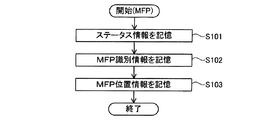JP5754321B2 - Portable device program, portable device, and portable device control method - Google Patents
Portable device program, portable device, and portable device control method Download PDFInfo
- Publication number
- JP5754321B2 JP5754321B2 JP2011206144A JP2011206144A JP5754321B2 JP 5754321 B2 JP5754321 B2 JP 5754321B2 JP 2011206144 A JP2011206144 A JP 2011206144A JP 2011206144 A JP2011206144 A JP 2011206144A JP 5754321 B2 JP5754321 B2 JP 5754321B2
- Authority
- JP
- Japan
- Prior art keywords
- image
- mfp
- images
- unit
- partial
- Prior art date
- Legal status (The legal status is an assumption and is not a legal conclusion. Google has not performed a legal analysis and makes no representation as to the accuracy of the status listed.)
- Active
Links
Images
Landscapes
- Controls And Circuits For Display Device (AREA)
- User Interface Of Digital Computer (AREA)
- Telephone Function (AREA)
Description
本願は、無線通信するデバイス装置を簡易な手続きで選択することができる携帯装置のプログラム、携帯装置および携帯装置の制御方法に関する。 The present application relates to a portable device program, a portable device, and a portable device control method capable of selecting a device device for wireless communication by a simple procedure.
携帯装置(ノートパソコン、携帯電話等)とデバイス装置(プリンタ等)とを、無線通信(無線LAN、Bluetooth等)させる技術が知られている。無線通信の電波は指向性がなく、携帯装置の周囲に発信される。よって、デバイス装置が周囲に複数存在する場合には、無線通信先の候補が複数存在しうる。この場合、無線通信可能なデバイス装置の識別情報(アドレス、名称等)を携帯装置の表示部へ一覧表示し、使用者に通信先のデバイス装置を選択させる、という技術が知られている。 A technique for wireless communication (wireless LAN, Bluetooth, etc.) between a mobile device (notebook personal computer, mobile phone, etc.) and a device device (printer, etc.) is known. Wireless communication radio waves are not directional and are transmitted around the mobile device. Therefore, when there are a plurality of device devices around, there may be a plurality of wireless communication destination candidates. In this case, a technique is known in which identification information (address, name, etc.) of wirelessly communicable device devices is displayed in a list on a display unit of a portable device, and the user is allowed to select a communication destination device device.
特許文献1には、携帯端末と画像形成装置とがGPS(Global Positioning System)受信器を備えており、GPSにより生成する座標データに基づいて、携帯端末が、最寄の画像形成装置へ画像形成データを送信する技術が記載されている。しかしながら、特許文献1に記載の技術では、使用者の後ろに存在する画像形成装置に携帯端末が画像形成データを送信してしまうことも起こりうるため、使用者にとって、必ずしも便利とは言えなかった。本明細書では、このような不便性を解消することができる技術を提供する。
In
本願に記載のプログラムは、携帯装置のコンピュータが読み取り可能なプログラムであって、コンピュータを、携帯装置の物理的位置を示す第1情報と、複数個の候補装置の物理的位置を示す第2情報と、携帯装置が備える撮影部の撮影方向が、携帯装置の位置を基準とする何れの方向であるかを示す第3情報と、に基づいて、撮影部が複数個の候補装置を含む撮影対象を撮影したことにより携帯装置が取得した画像データに基づいて携帯装置が備える表示部が表示する撮影画像内に含まれる、撮影部が撮影対象とした複数個の候補装置に対応する複数個の部分画像を特定する画像特定手段と、表示部に、画像特定手段が特定した複数個の部分画像とともに複数個の画像形成データを表す複数個の画像形成データ画像を表示させる画像形成データ画像表示制御手段と、携帯装置に対する使用者の操作を受け付ける操作部が、複数個の部分画像のうちの1個の部分画像を選択する第1の操作を受け付け、かつ、複数個の画像形成データ画像のうちの1個以上の画像形成データ画像を選択する第2の操作を受け付けた場合に、通信部を制御することで、1個以上の画像形成データ画像が表す1個以上の画像形成データに基づく画像の形成を、1個の部分画像に対応する1個の候補装置にさせるための通信を通信部に実行させる通信制御手段と、して機能させる。 The program described in the present application is a computer-readable program that can be read by a computer of a portable device. The computer includes first information that indicates a physical position of the portable device and second information that indicates the physical positions of a plurality of candidate devices. And a third information indicating which direction the shooting direction of the shooting unit included in the portable device is based on the position of the portable device, and the shooting target includes a plurality of candidate devices. A plurality of portions corresponding to a plurality of candidate devices taken by the photographing unit included in a photographed image displayed on a display unit included in the portable device based on image data acquired by the portable device by photographing An image specifying means for specifying an image and an image forming data for displaying a plurality of image forming data images representing a plurality of image forming data together with a plurality of partial images specified by the image specifying means on the display unit. A first image display control means and an operation unit that receives a user's operation on the portable device receives a first operation of selecting one partial image from the plurality of partial images, and forms a plurality of images One or more image formations represented by one or more image formation data images by controlling the communication unit when receiving a second operation for selecting one or more image formation data images from the data images A communication control unit that causes a communication unit to perform communication for causing a single candidate device corresponding to one partial image to form an image based on data is caused to function.
このように構成されたプログラムによって、コンピュータを上記各手段として機能させれば、使用者が携帯装置の通信相手として所望する候補装置を含んだ画像データを取得する操作を行うことにより、携帯装置が、指定された方向と、携帯装置の物理的位置と、候補装置の物理的位置に基づいて、撮影画像上に表示されている候補装置の1つを通信相手として選択し、通信を行う。これにより、使用者が所望していない方向の装置と通信が実行されてしまう事態を防止することができる。 If the computer is caused to function as each of the above means by the program configured as described above, the portable device performs an operation of acquiring image data including a candidate device desired as a communication partner of the portable device. Based on the designated direction, the physical position of the portable device, and the physical position of the candidate device, one of the candidate devices displayed on the captured image is selected as a communication partner to perform communication. Thereby, the situation where communication with the apparatus of the direction which the user does not desire is performed can be prevented.
また、第2の操作が選択した少なくとも1つの画像形成データを、第1の操作で選択された候補装置へ送信することができる。これにより、何れの画像形成データをどの装置へ送信するか、という、画像形成データと装置との関連付けを、簡易な手続きで実行することが可能となる。よって、使用者の利便性を高めることができる。 In addition, at least one image forming data selected by the second operation can be transmitted to the candidate device selected by the first operation. Thus, it is possible to execute the association between the image forming data and the device, which image forming data is transmitted to which device, by a simple procedure. Therefore, convenience for the user can be improved.
また、請求項2に記載のプログラムでは、候補装置情報のいずれかを選択する操作を受け付けたときに、選択された候補装置情報に対応する候補装置へ画像形成データを送信することができる。 In the program according to the second aspect, when an operation for selecting any of the candidate device information is accepted, the image forming data can be transmitted to the candidate device corresponding to the selected candidate device information.
また、請求項3に記載のプログラムでは、選択されている画像形成データ画像に適合しない候補装置に関する候補装置情報が、表示されることが制限される。これにより、画像形成データを送信することが適切ではない候補装置を、目視によって容易に認識することが可能となるため、利用者の利便性を高めることができる。
Further, the program according to
また、請求項4に記載のプログラムでは、画像形成データと装置との組合せが適切な場合にのみ、画像形成データを候補装置へ送信可能とする制御を行うことができる。これにより、利用者が、画像形成データを不適切な候補装置へ誤って送信してしまう事態を防止することができる。 In the program according to the fourth aspect, control can be performed so that the image formation data can be transmitted to the candidate apparatus only when the combination of the image formation data and the apparatus is appropriate. Accordingly, it is possible to prevent the user from erroneously transmitting the image forming data to an inappropriate candidate device.
また、請求項5に記載のプログラムでは、選択されている候補装置情報に対応する候補装置に適合しない画像形成データに関する画像形成データ画像が、表示されることが制限される。これにより、候補装置に送信することが適切ではない画像形成データを、目視によって容易に認識することが可能となるため、利用者の利便性を高めることができる。 Further, the program according to claim 5 restricts the display of the image formation data image related to the image formation data that does not match the candidate device corresponding to the selected candidate device information. As a result, it is possible to easily recognize visually the image forming data that is not appropriate to be transmitted to the candidate device, so that the convenience for the user can be improved.
また、請求項6に記載のプログラムでは、画像形成データと装置との組合せが適切な場合にのみ、画像形成データを候補装置へ送信可能とする制御を行うことができる。これにより、利用者が、画像形成データを不適切な候補装置へ誤って送信してしまう事態を防止することができる。
In the program according to
また、請求項7に記載のプログラムでは、画像形成データ画像の少なくとも1つを移動させて、部分画像の何れか1つに重ねるという操作(いわゆるドラッグアンドドロップ操作)によって、画像形成データと装置との関連付けを行うことができる。これにより、関連付けを行う操作を、より簡易な手続きで実行することが可能となる。 According to another aspect of the program of the present invention, the image forming data and the device are moved by an operation (so-called drag and drop operation) in which at least one of the image forming data images is moved and superimposed on any one of the partial images. Can be associated. As a result, the operation for associating can be executed with a simpler procedure.
また、請求項8に記載のプログラムでは、画像形成データ画像の少なくとも1つを移動させて、候補装置情報の何れか1つに重ねるという操作によって、画像形成データと装置との関連付けを行うことができる。これにより、関連付けを行う操作を、より簡易な手続きで実行することが可能となる。 The program according to claim 8 associates the image forming data with the apparatus by moving at least one of the image forming data images and overlaying it on any one of the candidate apparatus information. it can. As a result, the operation for associating can be executed with a simpler procedure.
また、請求項9に記載のプログラムでは、画像形成データ画像の少なくとも1つと部分画像の何れか1つとを、表示デバイス上で共にタッチされている状態とする操作(いわゆるマルチタップ操作)によって、画像形成データと装置との関連付けを行うことができる。これにより、関連付けを行う操作を、より簡易な手続きで実行することが可能となる。 In the program according to claim 9, the image is generated by an operation (so-called multi-tap operation) in which at least one of the image formation data images and any one of the partial images are touched together on the display device. The formation data can be associated with the device. As a result, the operation for associating can be executed with a simpler procedure.
また、請求項10に記載のプログラムでは、画像形成データ画像の少なくとも1つと候補装置情報の何れか1つとを、表示デバイス上で共にタッチされている状態とする操作によって、画像形成データと装置との関連付けを行うことができる。これにより、関連付けを行う操作を、より簡易な手続きで実行することが可能となる。 According to another aspect of the program of the present invention, the image forming data and the apparatus are set by performing an operation of bringing at least one of the image forming data images and any one of the candidate apparatus information into a touched state on the display device. Can be associated. As a result, the operation for associating can be executed with a simpler procedure.
また、請求項11に記載のプログラムでは、画像形成データ画像の少なくとも1つと部分画像の何れか1つとを、所定時間内に表示デバイス上で連続してタッチする操作によって、画像形成データと装置との関連付けを行うことができる。これにより、関連付けを行う操作を、より簡易な手続きで実行することが可能となる。
In the program according to
また、請求項12に記載のプログラムでは、画像形成データ画像の少なくとも1つと候補装置情報の何れか1つとを、所定時間内に表示デバイス上で連続してタッチする操作によって、画像形成データと装置との関連付けを行うことができる。これにより、関連付けを行う操作を、より簡易な手続きで実行することが可能となる。 According to another aspect of the program of the present invention, the image forming data and the apparatus are operated by touching at least one of the image forming data images and any one of the candidate apparatus information continuously on the display device within a predetermined time. Can be associated. As a result, the operation for associating can be executed with a simpler procedure.
また、請求項13に記載のプログラムでは、第1の操作が選択した少なくとも1つの画像形成データを、装置情報に基づいて、操作部で選択された候補装置に適合させる。これにより、画像形成データを、不適切な状態で候補装置へ送信してしまう事態を防止することができる。 According to a thirteenth aspect of the program, at least one image forming data selected by the first operation is adapted to the candidate device selected by the operation unit based on the device information. Thereby, it is possible to prevent a situation in which the image forming data is transmitted to the candidate device in an inappropriate state.
図1に、本願に係る第1実施形態として例示される通信システム1のブロック図を示す。通信システム1は、携帯電話10、第1MFP(Multifunction Peripheral)51ないし第3MFP53、第1アクセスポイント62、第2アクセスポイント63、第1サーバ71、基地局61を備える。携帯電話10、および、第1MFP51ないし第3MFP53は、既知の無線LAN端末装置としての機能を備える。また、第1MFP51ないし第3MFP53は、プリンタ機能、スキャナ機能、コピー機能、ファクシミリ機能などを備える多機能周辺装置である。また、第1MFP51ないし第3MFP53は、電話回線網100を使用した通信機能を備える。第1アクセスポイント62および第2アクセスポイント63は、既知の無線LANアクセスポイントとしての機能を備える。第1サーバ71は、インターネット70を介して第1アクセスポイント62に接続される。
FIG. 1 shows a block diagram of a
なお、携帯電話10と第1アクセスポイント62とは、無線LAN方式のインフラストラクチャーモード(複数の無線LAN端末装置が、アクセスポイントを介してデータ通信するモード)に準拠する無線通信(電波を用いたデータ通信)201を行うことが可能とされている。また、第1アクセスポイント62と第1サーバ71とは、インターネット70を介して通信可能とされている。すなわち、携帯電話10は、第1アクセスポイント62へアクセスし、無線LANのインフラストラクチャーモードに準拠する無線通信201を行える状態になれば、携帯電話10は、第1アクセスポイント62を介して、第1MFP51および第1サーバ71とデータ通信することが可能になる。同様に、携帯電話10と第2アクセスポイント63とは、無線通信202を行うことが可能とされている。携帯電話10は、無線通信202を行える状態になれば、第2アクセスポイント63を介して、第3MFP53とデータ通信することが可能になる。なお、無線LAN方式の例としては、例えばIEEE802.11a/b/g/nの規格で定められる通信方式が挙げられる。
Note that the
携帯電話10の構成について説明する。図1に示すように、携帯電話10は、CPU(Central Processing Unit)11、記憶部12、無線送受信部15、無線アンテナ部16、ボタン入力部17、パネル18、携帯電話送受信部22、携帯電話アンテナ部23、GPS部24、コンパス部25、加速度センサ26、カメラ部27、を主に備えている。また、通話や音声入力を行うために、スピーカ3とマイク4とを備えている。これらの構成要素は、入出力ポート7を介して互いに通信可能とされている。
The configuration of the
また、図11に、携帯電話10の概観図を示す。図11に示すように、携帯電話10の操作や通話がしやすいように、スピーカ3の開口部とマイク4の開口部は、パネル18の設置面に配置されている。また、スピーカ3の開口部とマイク4の開口部とが、使用者の口と耳の間程度離れるように、スピーカ3の開口部とパネル18とマイク4の開口部とは、携帯電話10の長手方向に並んで配置されている。また、パネル18の反対側の面には、カメラ部27が配置されている。
FIG. 11 shows an overview of the
制御部6は、CPU(Central Processing Unit)11、記憶部12を備える。CPU11は、記憶部12に記憶されるプログラムを実行する。以降、印刷アプリケーション28やOS29など、プログラムを実行するCPU11のことを、単にプログラム名でも記載する場合がある。例えば「印刷アプリケーション28が」という記載は、印刷アプリケーション28を実行するCPU11が」を意味する場合がある。
The
記憶部12は、RAM(Random Access Memory)、ROM(Read Only Memory)、フラッシュメモリ、HDD(ハードディスク)、CPU11が備えるバッファなどが組み合わされて構成されている。記憶部12は、プログラム21を記憶する。プログラム21は、印刷アプリケーション28、OS(Operating System)29等を含む。OS29は、携帯電話送受信部22に通信を実行させるためのプログラムや、無線送受信部15に無線通信201を実行させるためのプログラム等を含む。またOS29は、GPS部24などの各種のハードウェアが取得した情報を各プログラムが取得するための、もしくは、各プログラムが各種ハードウェアに指示をするためのAPI(Application Programming Interface)を提供するプログラムでもある。また印刷アプリケーション28は、後述する通信システム1の動作フローをCPU11に実行させるためのプログラムである。
The
また記憶部12は、設定値記憶領域12a、テーブル記憶領域12b、ファイル記憶領域12cを備える。設定値記憶領域12aには、後述する、撮影画像更新フラグ、所定時間、方向情報、位置情報などが記憶される。なお、撮影画像更新フラグは、利用者によって予め設定値記憶領域12aに記憶されるとしてもよい。またテーブル記憶領域12bには、記憶テーブルTB1が記憶される。図6に、記憶テーブルTB1の一例を示す。記憶テーブルTB1は、第1MFP51ないし第3MFP53の各々ごとに、メモリ番号220を割り当てて、MFP識別情報230、MFP位置情報240、相対方向241、相対距離242、仕様情報250、を対応付けて記憶する。MFP識別情報230は、第1MFP51ないし第3MFP53の各々に固有の情報である。MFP識別情報230は、例えば、MFPのIPアドレス232や、MFP名称231である。MFP名称231は、第1MFP51ないし第3MFP53の各々にMFPの使用者や管理者が割り当てた名称、あるいは、生産者が工場出荷時に割り当てた名称である。また、MFP位置情報240は、第1MFPないし第3MFP53の物理的位置を示す情報であり、緯度、経度および高度の成分を有する。
The
相対方向241は、携帯電話10の位置を基準とした第1MFP51ないし第3MFP53がどの方向に位置しているかを示す情報である。また、相対方向241は、水平成分(携帯電話10とMFPと相対位置を水平面に投影した場合の、携帯電話10を基準とした、MFPが位置する方向)と鉛直成分(携帯電話10とMFPと相対位置を、携帯電話10とMFPとを含む鉛直面と直交する鉛直面に投影した場合の、携帯電話10を基準とした、MFPが位置する方向)とを有する。相対距離242は、携帯電話10と、第1MFP51ないし第3MFP53との間の距離である。また、相対距離242は、水平成分(携帯電話10とMFPと相対位置を水平面に投影した場合の、携帯電話10とMFPとの間の距離)と鉛直成分(携帯電話10とMFPと相対位置を、携帯電話10とMFPとを含む鉛直面と直交する鉛直面に投影した場合の、携帯電話10とMFPとの間の距離)とを有する。
The
また、仕様情報250は、MFPの型番情報251や、MFPが対応するファイルフォーマットを示すファイル情報252を含んでいる。ファイルフォーマットの一例としては、PDF(Portable Document Format)、XPS(XML Paper Specification)、JPEG(Joint Photographic Experts Group)などが挙げられる。
The
また、テーブル記憶領域12bには、表示テーブルTB2が記憶される。図7に、表示テーブルTB2の一例を示す。表示テーブルTB2は、表示位置画像情報とMFPとの対応を記憶しておくテーブルである。表示テーブルTB2は、画像位置261、MFP情報262、表示位置画像情報263を記憶する。画像位置261は、パネル18の表示領域内において、部分画像が表示されている位置(例:パネル18の右側端部など)を示す情報である。また、部分画像とは、パネル18に表示されている、カメラ部27により撮影された撮影画像内に含まれる様々な物体についての画像のうちの、第1MFP51ないし第3MFP53の画像である。また、部分画像は、利用者によって選択することができる画像であってもよい。MFP情報262は、画像位置261に対応するMFPを示す情報であり、画像位置261に対応するMFPのMFP名称231をコピーした情報である。表示位置画像情報263は、撮影画像上におけるMFPの部分画像の画像位置と表示位置画像B1ないしB3との対応、もしくは、MFPと表示位置画像B1ないしB3との対応を示す情報であり、表示位置画像B1ないしB3の識別情報である。
Further, the display table TB2 is stored in the
ファイル記憶領域12cには、各種のファイルが記憶される。ファイルには、画像ファイルやテキストファイルなどの各種のファイルが存在する。OS29は、データをファイル単位で管理する。本実施形態では、ファイル記憶領域12cに、ファイルAないしファイルCの3つのファイルが記憶されている場合を例として説明する。
Various files are stored in the
無線送受信部15は、無線アンテナ部16を介して、無線LANのインフラストラクチャーモードに準拠する無線通信201および202を行う。そして、無線送受信部15により、各種のデータを構成するデジタル信号が送受信される。GPS部24は、GPS衛星からの電波を受信し、携帯電話10の物理的位置を示す位置情報を算出する部材である。なお、位置情報は、緯度、経度および高度の成分を有する。また、携帯電話送受信部22は、携帯電話アンテナ部23を介して、基地局61との間で携帯電話通信の方式に準拠する無線通信210を行う。
The wireless transmission /
ボタン入力部17、GPS部24、コンパス部25、加速度センサ26、カメラ部27は、携帯電話10の使用者による操作を受け付ける操作手段である。ボタン入力部17は、タッチパネルとして、パネル18と一体に構成されている。パネル18は、携帯電話10の各種機能情報を表示する。コンパス部25は、携帯電話10の向きを取得する地磁気センサを備えている。加速度センサ26は、携帯電話10の加速度を計測するセンサである。カメラ部27は、CCD等により所定範囲を撮影して画像データを取得する部位である。
The
第1MFP51の構成について説明する。第1MFP51は、CPU32、記憶部33、無線送受信部36、無線アンテナ部37、ボタン入力部38、パネル39、モデム40、電話回線接続部41、プリンタ19、スキャナ20、GPS部44、表示灯45、を主に備えている。これらの構成要素は、入出力ポート43を介して互いに通信可能とされている。
The configuration of the
CPU32は、記憶部33に記憶されるプログラムを実行する。なお、記憶部33は、RAM(Random Access Memory)、ROM(Read Only Memory)、フラッシュメモリ、HDD(ハードディスク)などが組み合わされて構成されているとしてもよい。無線送受信部36は、無線アンテナ部37を介して第1アクセスポイント62との間で無線通信203を行うことにより、各種のデータを構成するデジタル信号を送受信する。
The
ボタン入力部38は、第1MFP51の各機能を実行するためのキーである。ボタン入力部38は、タッチパネルとして、パネル39と一体に構成されていてもよい。パネル39は、第1MFP51の各種機能情報を表示する。プリンタ19は、印刷を実行する部位である。スキャナ20は、読み取りを実行する部位である。GPS部44は、第1MFP51の位置情報を算出する部位である。表示灯45は、LED(Light Emitting Diode)等を備えており、第1MFP51の各種ステータスを使用者に報知するための部位である。モデム40は、ファクシミリ機能によって送信する原稿データを、電話回線網100に伝送可能な信号に変調して電話回線接続部41を介して送信したり、電話回線網100から電話回線接続部41を介して入力された信号を受信し、原稿データへ復調するものである。なお、第2MFP52および第3MFP53の構成は、第1MFP51と同様であるため、ここでは詳細な説明は省略する。
The
第1サーバ71の構成について説明する。第1サーバ71は、CPU72、記憶部73、通信部74、を主に備えている。第1サーバ71は、ネットワークにおいて、クライアント装置に対し、自身の持っている機能やデータを提供する装置である。CPU72は、各機能の制御を行う。記憶部73は、MFP情報記憶領域75を備える。MFP情報記憶領域75は、第1MFP51ないし第3MFP53についての、MFP識別情報230、MFP位置情報240、仕様情報250を記憶する領域である。通信部74は、様々な情報を、携帯電話10や第1MFP51ないし第3MFP53との間で通信する。
The configuration of the
第1実施形態に係る通信システム1の動作を、図2ないし図11を用いて説明する。図2を用いて、MFP登録のフローを説明する。図2のフローは、第1MFP51ないし第3MFP53の各々で行われる処理である。例として、第1MFP51で図2のフローが実行される場合を説明する。
The operation of the
利用者がボタン入力部38を操作して登録指示を入力することに応じて、図2のフローが開始される。S101においてCPU32は、仕様情報250を第1サーバ71のMFP情報記憶領域75に記憶させる。具体的には、無線送受信部36、第1アクセスポイント62、インターネット70、通信部74を介した通信によって、仕様情報250を第1サーバ71へ送信する。S102においてCPU32は、第1MFP51のMFP識別情報230を第1サーバ71のMFP情報記憶領域75に記憶させる。
The flow of FIG. 2 is started in response to the user operating the
S103において、CPU32は、第1MFP51のMFP位置情報240を第1サーバ71のMFP情報記憶領域75に記憶させる。MFP位置情報240は、GPS部44が算出するとしてもよいし、利用者がボタン入力部38を操作して入力した位置情報を取得するとしてもよい。なお、第2MFP52および第3MFPで行われる動作も、第1MFP51と同様であるため、ここでは詳細な説明を省略する。
In S <b> 103, the
図3および図4を用いて、携帯電話10で行われるフローを説明する。図3および図4のフローは、携帯電話10の印刷アプリケーション28を起動することに応じて、実行が開始される。なお、本実施形態では、使用者が、データ通信の対象としたいMFPにカメラ部27を向けると、携帯電話10が、カメラ部27で撮影されたMFPをデータ通信の対象として、データ通信を行う、という実施形態である。例として、図5に示すような形態で第1MFP51ないし第3MFP53が配置されている場合に、方向情報V1の方向にカメラ部27が向けられる場合の動作を、以下に説明する。
A flow performed in the
図3のS110において、CPU11は、ファイル一覧画面301をパネル18に表示させる処理を実行する。具体的には、OS29のAPIを使って、ファイル記憶領域12cに記憶されているファイルAないしCのサムネイルをパネル18に表示させる。図8に、パネル18の上半分の領域に表示される、ファイル一覧画面301の一例を示す。ファイル一覧画面301内には、ファイルAのサムネイル311、ファイルBのサムネイル312、ファイルCのサムネイル313、が表示される。
In S110 of FIG. 3, the
サムネイルが表示されると、OS29からAPIによって、表示したサムネイル(コントロール)の識別情報が返ってくるため、この識別情報をファイルに対応付けて記憶部12に記憶する。以降、どの識別情報のサムネイル(コントロール)へタッチ、ドラッグ等か行われたかを示す情報(イベントメッセージ)がOS29から出力されるようになる。
When the thumbnail is displayed, the identification information of the displayed thumbnail (control) is returned from the
利用者が携帯電話10のボタン入力部17を操作することで、印刷アプリケーション28を起動させると、カメラ部27で画像が取得される。図5の例では、カメラ部27の画角A0の範囲内の画像データが、カメラ部27によって取得される。画角A0は、カメラ部27で撮影される画像データに写される光景の範囲を表す角度である。
When the user activates the
S112において、CPU11は、取得された撮影画像302をパネル18へ表示させる処理を実行する。具体的には、OS29のAPIを使って、パネル18の下半分を、カメラ部27のファインダ領域(カメラ部27からの出力を映し出す領域)とする。図5の配置において、カメラ部27で撮影された表示例を、図8に示す。図8では、撮影画像302がファインダ領域に表示されている状態を示している。図7に示すように、第1MFP51ないし第3MFP53の部分画像が、パネル18に表示される。
In S <b> 112, the
S113において、CPU11は、コンパス部25から携帯電話10の向きを示す情報を取得する処理を実行する。そしてCPU11は、取得した情報を用いて、携帯電話10のカメラ部27の位置を基準とした、携帯電話10の厚み方向の中心軸(カメラ部27から厚み方向に伸びる軸)(図11参照)の方向を算出する処理を実行する。すなわちCPU11は、携帯電話10が使用者から受け付けた撮影操作が、カメラ部27の位置を基準として、何れの方向を撮影する操作であったのかを示す情報を算出する。そして、算出した情報を方向情報として記憶部12に記憶させる処理を実行する。すなわち、方向情報は、カメラ部27が向いている方向を示す情報である。図5の例では、方向情報V1が取得される。なお、方向情報は、水平成分(コンパス部25の基準位置と携帯電話10のスピーカ3側の先端との相対位置を水平面に投影した場合の、コンパス部25の基準位置を基準とした、携帯電話10のスピーカ3側の先端が位置する方向)を有する。
In S <b> 113, the
S115において、CPU11は、携帯電話10の周囲に位置するMFPについての各種の情報を第1サーバ71から受信する処理を実行する。具体的には、CPU11は、無線送受信部15に、MFP識別情報230、MFP位置情報240、仕様情報250の取得要求を第1サーバ71へ送信させる。そしてCPU11は、第1サーバ71から、MFP識別情報230、MFP位置情報240、仕様情報250の返信を受信し、記憶テーブルTB1に一時的に記憶させる。
In S <b> 115, the
S117においてCPU11は、GPS部24が算出した携帯電話10の位置情報を算出する処理を実行する。そして、取得した携帯電話10の位置情報を記憶部12に一時的に記憶させる処理を実行する。
In S <b> 117, the
S125において、CPU11は、相対方向および相対距離を算出する処理を実行する。相対方向および相対距離の算出は、記憶部12に記憶されている、携帯電話10の位置情報とMFP位置情報240とに基づいて行われる。算出された相対方向および相対距離は、そのMFPの相対方向241および相対距離242として記憶テーブルTB1に一時的に記憶される。
In S125, the
図5の例では、第1MFP51の相対方向241=「D1」、第2MFP52の相対方向241=「D2」、第3MFP53の相対方向241=「D3」、が各々取得され、記憶テーブルTB1(図6)に記憶される。また、第1MFP51との相対距離242=「R1」、第2MFP52との相対距離242=「R2」、第3MFP53との相対距離242=「R3」、がそれぞれ算出され、記憶テーブルTB1(図6)に記憶される。
In the example of FIG. 5, the
S127において、CPU11は、記憶テーブルTB1に各種情報を記憶している全てのMFPについて、相対方向241および相対距離242を算出したか否かを判断する。全てのMFPについて算出を行っていない場合(S127:NO)には、S129へ進む。S129において、CPU11は、未算出のMFPを選択する処理を実行した上で、S125へ戻る。これにより、携帯電話10の周囲に位置する全てのMFPについて、相対方向および相対距離を取得することができる。一方、S127において、全てのMFPについて算出を行った場合(S127:YES)には、S139へ進む。
In S127, the
S139において、CPU11は、カメラ部27で撮影された撮影画像上における、MFPの部分画像の画像位置を特定する処理を実行する。すなわち、パネル18に表示される撮影画像302上の何れの箇所に、MFPが表示されているかを特定する。部分画像の画像位置は、例えば撮影画像上の座標データとして表されてもよい。
In S <b> 139, the
部分画像の画像位置の特定方法の具体例を説明する。例として、相対方向と方向情報との角度差に基づいて部分画像の画像位置を特定する方法を、図5および図8を用いて説明する。図5の例では、方向情報V1と、第2MFP52の相対方向241=「D2」とが一致しており、角度差がない。よって図8に示すように、第2MFP52の部分画像の画像位置は、画像位置261=「P2」(撮影画像302の中央)に特定される。また図5の例では、方向情報V1と、第1MFP51の相対方向241=「D1」とは、角度差A1を有している。よって図8に示すように、第1MFP51の部分画像の画像位置は、画像位置261=「P1」(撮影画像302の左側)に特定される。また図5の例では、方向情報V1と、第3MFP53の相対方向241=「D3」とは、角度差A2を有している。また、角度差A2はA1よりも大きい。よって図8に示すように、第3MFP53の部分画像の画像位置は、画像位置261=「P3」(撮影画像302の右側かつ端部)に特定される。
A specific example of the method for specifying the image position of the partial image will be described. As an example, a method of specifying the image position of the partial image based on the angle difference between the relative direction and the direction information will be described with reference to FIGS. In the example of FIG. 5, the direction information V1 matches the
S140において、CPU11は、特定された部分画像の画像位置を、MFPと対応付けて表示テーブルTB2に記憶する。図5に示す第1MFP51ないし第3MFP53の配置例の場合には、図7の例に示すように、画像位置261が表示テーブルTB2に記憶される。
In S140, the
S141において、CPU11は、撮影画像302上におけるMFPの部分画像の画像位置に対応する位置に表示位置画像を合成する処理を実行する。表示位置画像は、矩形の点線の枠として表示される。
In step S <b> 141, the
図9に、表示位置画像が合成された撮影画像302の表示例を示す。第1MFP51の画像位置261=「P1」に対応する位置には、第1MFP51に対応する表示位置画像B1が表示される。同様にして、第2MFP52の画像位置261=「P2」に対応する位置には、表示位置画像B2が表示される。また、第3MFP53の画像位置261=「P3」に対応する位置には、表示位置画像B3が表示される。
FIG. 9 shows a display example of the captured
第1MFP51ないし第3MFP53と、撮影画像302内に表示される表示位置画像B1ないしB3との関係について説明する。表示位置画像B1ないしB3は、OS29のAPIを使って表示される。OS29からAPIによって、表示した表示位置画像(コントロール)の識別情報が返ってくるので、この識別情報を画像位置261に対応付けて記憶部12に記憶する。
A relationship between the
図4のS222において、CPU11は、撮影画像302内に表示位置画像が複数表示されているか否かを判断する。この判断は、記憶部12が記憶しているコントロールの数に基づいて判断される。表示位置画像が複数表示されている場合(S222:YES)には、S226へ進む。一方、複数表示されていない場合(S222:NO)には、表示位置画像が1つのみ表示されていると判断され、S224へ進む。S224において、CPU11は、当該1つの表示位置画像に対応するMFPを、選択されているMFPとして記憶する処理を実行する。対象MFPとは、データ通信の対象となるMFPである。そしてS226へ進む。
In S <b> 222 of FIG. 4, the
S226において、CPU11は、ファイル一覧画面301に表示されているサムネイルのみが利用者に選択されている状態であるか否かを判断する。サムネイルの選択は、ファイル一覧画面301内に表示されているサムネイルを利用者がドラッグすることで行われる。サムネイルのみが利用者に選択されている状態とは、ファイル一覧画面301内のサムネイルが利用者にドラッグされたが、撮影画像302内の表示位置画像へそのサムネイルがドロップされていない状態である。サムネイルのみが選択されている場合(S226:YES)には、S228へ進む。
In step S226, the
S228において、CPU11は、選択されているサムネイルに対応するファイルに、撮影画像302に表示されているMFPの各々が適合しているか否かを、仕様情報250に基づいて判断する。ファイルに適合しないMFPの例としては、現在選択中のファイルがPDFフォーマットである場合に、PDF印刷に対応していないMFPが挙げられる。また、現在選択中のファイルがXPSフォーマットに設定されている場合に、XPS印刷に対応していないMFPが挙げられる。
In S <b> 228, the
そしてCPU11は、選択されているサムネイルに対応するファイルに適合しないMFPについては、表示位置画像を表示させない処理を実行する。具体的には、表示位置画像を、OS29のAPIを使って透明に変更する処理を実行させる。また、選択されているファイルに適合するMFPについては、表示位置画像を表示させる処理を実行する。具体的には、表示位置画像を、OS29のAPIを使って黒色等に変更する処理を実行させる。そしてS242へ進む。
Then, the
図10を用いて、S228での動作例を説明する。例として、サムネイル311に対応するファイルAが、XPSフォーマットのファイルである場合を説明する。また、第1MFP51および第2MFP52がXPSフォーマットに非対応であり、第3MFP53がXPSフォーマットに対応している場合を説明する。この場合、図10に示すように、利用者がサムネイル311をドラッグすると(S226:YES)、ファイルAに適合する第3MFP53の表示位置画像B3のみが表示される。これにより、選択されたファイルに適合するMFPを、パネル18上で目視によって認識できるため、利用者の利便性を高めることができる。
The operation example in S228 will be described with reference to FIG. As an example, a case where the file A corresponding to the
一方S226において、サムネイルのみが選択されている場合ではない場合(S226:NO)には、S230へ進む。S230において、CPU11は、撮影画像302に表示されているMFPのみが利用者に選択されている状態であるか否かを判断する。MFPの選択は、撮影画像302内に表示されている表示位置画像を利用者がタッチすることで行われる。MFPのみが利用者に選択されている状態とは、サムネイルがドラッグされていない状態で、かつ、撮影画像302内の表示位置画像が利用者にタッチされた、もしくは、S224で特定のMFPが選択されていると記憶された状態である。
On the other hand, if it is not the case where only the thumbnail is selected in S226 (S226: NO), the process proceeds to S230. In S230, the
MFPのみが選択されている場合(S230:YES)には、S232へ進む。S232において、CPU11は、選択されているMFPに、ファイル一覧画面301に表示されているサムネイルに対応するファイルの各々が適合しているか否かを判断する。そしてCPU11は、選択されているMFPに適合しないファイルについては、サムネイルを表示させない処理を実行する。具体的には、表示されているサムネイルを、OS29のAPIを使って削除する処理を実行させる。また、選択されているMFPに適合するファイルについては、サムネイルを表示させる処理を実行する。具体的には、OS29のAPIを使ってサムネイルの色を濃くする等する処理を実行する。
If only the MFP is selected (S230: YES), the process proceeds to S232. In S232, the
またS230において、MFPのみが選択されている場合ではない場合(S230:NO)には、S234へ進む。S234において、CPU11は、ファイル一覧画面301に表示されているファイルの少なくとも何れか1つと、撮影画像302に表示されているMFPの何れかが、利用者によって共に選択されている状態であるか否かを判断する。ファイルとMFPとの両方を選択する操作の一例としては、サムネイル311ないし313の少なくとも1つを指先でドラッグしたまま、指先を表示位置画像の何れか1つまで移動させる操作(ドラッグアンドドロップ操作)が挙げられる。また、表示位置画像の少なくとも1つを指先でドラッグしたまま、指先をサムネイル311ないし313の何れか1つまで移動させる操作(ドラッグアンドドロップ操作)が挙げられる。ファイルとMFPとが選択されていない場合(S234:NO)にはS242へ進み、選択されている場合(S234:YES)にはS236へ進む。
In S230, if only the MFP is not selected (S230: NO), the process proceeds to S234. In S <b> 234, the
S236において、CPU11は、S234で選択されたファイルとMFPが、共に適合する組合せであるか否かを判断する。適合する組合せでない場合(S236:NO)にはS242へ進み、適合する組合せである場合(S236:YES)にはS237へ進む。S237において、CPU11は、利用者にタッチされた表示位置画像を特定する。そして、表示テーブルTB2(図7)を用いて、特定された表示位置画像情報263に対応するMFP名称231を、対象MFPのMFP名称として記憶部12に記憶する。
In S236, the
S238において、CPU11は、対象MFPのIPアドレスを取得する処理を実行する。具体的には、CPU11は、記憶テーブルTB1から対象MFPのMFP識別情報230(IPアドレス)を読み出す。
In S238, the
S240において、CPU11は、対象MFPに対応させた印刷データを作成する処理を実行する。具体的には、CPU11は、S234で選択されたファイルについて、仕様情報250に基づいて、対象MFPに適合するように、印刷データを作成する。これにより、選択されたファイルから作成した印刷データを、不適切な状態で対象MFPへ送信してしまう事態を防止することができる。
In S240, the
S241において、CPU11は、無線送受信部15に対象MFPへ印刷データを送信させる処理を実行する。具体的には、CPU11は、受信先を示すために対象MFPのIPアドレスを含んだ印刷データを送信させる。対象MFPは、印刷データを受信することに応じて、プリンタ19を用いた印刷データの印刷を実行する。
In step S241, the
S242において、CPU11は、撮影画像を更新する設定であるか否かを判断する。具体的には、CPU11は、設定値記憶領域12aに記憶されている撮影画像更新フラグが「更新あり」になっているか否かを判断する。撮影画像を更新する設定ではない場合(S242:NO)には、S243へ進む。S243において、CPU11は、OS29のAPIを使ってファインダ領域を解除する処理を実行する。また、カメラ部27に静止画を撮影させる処理を実行する。そして、撮影した静止画を撮影画像302としてパネル18に表示させる処理を実行する。そしてS222へ戻る。一方、撮影画像を更新する設定である場合(S242:YES)には、S244へ進む。S244において、CPU11は、カメラ部27で取得された撮影画像302を更新する処理を実行する。そしてS112へ戻る。これにより、撮影画像302がリアルタイムに更新されることで、撮影画像302を動画としてパネル18に表示させることが可能となる。
In S <b> 242, the
以上説明した、第1実施形態の説明例に係る通信システム1の効果を説明する。通信システム1では、利用者が選択を希望するMFPの像を、カメラ部27を用いて携帯電話10に入力することにより、当該MFPを通信先として選択することができる。これにより、接続を希望するMFPの識別情報を、利用者が知っておいたり、調べておき、その識別情報を携帯電話10へ入力する必要がなくなる。よって、簡易な手続きで対象MFPを選択することが可能となる。またこれにより、使用者が所望していない方向に位置するMFPと通信が実行されてしまう事態を防止することができる。
The effects of the
また通信システム1では、ファイルのサムネイルの少なくとも1つを移動させて、MFPの表示位置画像の何れか1つに重ねるという操作(いわゆるドラッグアンドドロップ操作)や、MFPの表示位置画像の少なくとも1つを移動させて、ファイルのサムネイルの何れか1つに重ねるという操作によって、ファイルとMFPとの関連付けを行うことができる。これにより、何れのファイルをどのMFPで印刷するか、という関連付けを、簡易な手続きで実行することが可能となる。よって、使用者の利便性を高めることができる。
In the
また、通信システム1では、選択されているファイルに適合しないMFPに関する表示位置画像が、表示されない。これにより、選択したファイルを印刷することが適切ではないMFPを、目視によって容易に認識することが可能となるため、利用者の利便性を高めることができる。
Further, in the
また、通信システム1では、選択されているMFPに適合しないファイルのサムネイルが、表示されない。これにより、選択されているMFPで印刷することが適切ではないファイルを、目視によって容易に認識することが可能となるため、利用者の利便性を高めることができる。
Further, in the
また、通信システム1では、ファイルとMFPとの組合せが適切な場合にのみ、ファイルをMFPで印刷可能とする制御を行うことができる。これにより、利用者が、ファイルを不適切なMFPで誤って印刷してしまう事態を防止することができる。
Further, in the
以上、本発明の具体例を詳細に説明したが、これらは例示にすぎず、特許請求の範囲を限定するものではない。特許請求の範囲に記載の技術には、以上に例示した具体例を様々に変形、変更したものが含まれる。以下に変形例を説明する。 Specific examples of the present invention have been described in detail above, but these are merely examples and do not limit the scope of the claims. The technology described in the claims includes various modifications and changes of the specific examples illustrated above. A modification will be described below.
<変形例>
本実施形態では、印刷アプリケーション28に基づいて実行するCPU11が、各種の処理を行う場合を説明した。しかし、この形態に限られない。変形例として、下記に示すように、印刷アプリケーション28に基づいて実行するCPU11が、OS29、他のプログラム、ハード構成(パネル18など)に対して、各種の処理を行わせる指示を出す形態であってもよい。
<Modification>
In the present embodiment, the case where the
OS29によって行われる処理に基づいて、CPU11がMFPの部分画像の画像位置を特定する処理を実行してもよい。係る場合、例えばS139では、印刷アプリケーション28に基づいて実行するCPU11が、部分画像の画像位置を特定する処理を実行させる指示をOS29に出力する形態となる。
Based on the processing performed by the
OS29によって行われる処理に基づいて、CPU11がMFPについての各種の情報を受信する処理を実行してもよい。係る場合、例えばS115では、印刷アプリケーション28に基づいて実行するCPU11が、受信処理を実行させる指示をOS29に対して出力する形態となる。
Based on the processing performed by the
OS29によって行われる処理に基づいて、CPU11が印刷データを作成する処理を実行してもよい。係る場合、例えばS240では印刷アプリケーション28に基づいて実行するCPU11が、印刷データを作成する処理を実行させる指示をOS29に対して出力する形態となる。
Based on processing performed by the
S237において、対象MFPを決定する方法は、表示位置画像B1ないしB3を用いた方法に限られない。部分画像自体を用いて、対象MFPを決定してもよい。この場合、図3および図4のフローにおいて、S141、S230、S234を、以下に説明するように変更すればよい。S141のステップ(部分画像の画像位置に対応する位置に表示位置画像を合成するステップ)は、実行せずにスキップする。S230およびS234では、CPU11は、MFPの部分画像が選択されたか否かを判断する。具体的にはCPU11は、ボタン入力部17を用いて、選択画像の選択操作を受け付ける。選択画像とは、パネル18に表示されている、カメラ部27により撮影された撮影画像内に含まれる様々な物体についての画像のうち、利用者により選択された画像である。選択画像の選択操作は、ボタン入力部17がタッチパネルとして機能する場合には、選択画像が利用者により直接タッチされることで行われるとしてもよい。CPU11は、選択された選択画像が、部分画像(第1MFP51ないし第3MFP53の画像)であるか否かを判断する。判断方法の具体例としては、利用者によりタッチされた位置を、選択画像の画像位置として算出する。そして、表示テーブルTB2(図7)を用いて、選択画像の画像位置が、部分画像の画像位置261に対応するか否かを判断する。対応すると判断される場合には、特定された画像位置261に対応するMFP名称231を決定する。これにより、利用者によって選択された部分画像に関連しているMFPを、対象MFPとして決定することができる。また、S234において、サムネイル311ないし313の少なくとも1つをドラッグして部分画像の何れか1つにドロップする操作や、部分画像の少なくとも1つをドラッグしてサムネイル311ないし313の何れか1つにドロップ操作によって、ファイルとMFPとの両方を選択する操作を実行することができる。なお、さらなる変形例として、S141のステップ(表示位置画像を合成するステップ)を実行した上で、S230およびS234のステップ(MFPの部分画像が選択されたか否かを判断するステップ)を実行してもよい。
In S237, the method for determining the target MFP is not limited to the method using the display position images B1 to B3. The target MFP may be determined using the partial image itself. In this case, in the flow of FIG. 3 and FIG. 4, S141, S230, and S234 may be changed as described below. The step of S141 (the step of synthesizing the display position image at the position corresponding to the image position of the partial image) is skipped without being executed. In S230 and S234, the
本実施形態では、印刷アプリケーション28に基づいて実行するCPU11が、撮影画像302上におけるMFPの部分画像の画像位置に対応する位置に表示位置画像を合成する場合を説明した(S141)。すなわち、CPU11が、印刷アプリケーション28によって動作する場合を説明した。しかし、この形態に限られない。例えば、OS29に基づいて実行するCPU11が、表示位置画像を合成してもよい。この場合、印刷アプリケーション28は表示位置画像合成の指示を出力し、APIがその指示に基づいて表示位置画像を合成する構成となる。また例えば、表示位置画像合成回路が、表示位置画像を合成してもよい。この場合、携帯電話10は表示位置画像合成回路のようなハード構成を備えていればよい。そして印刷アプリケーション28が表示位置画像合成の指示を出力し、表示位置画像合成回路がその指示に基づいて表示位置画像を合成する構成とすればよい。
In this embodiment, the case where the
S234において受け付けられる、ファイルとMFPとの両方を選択する操作は、ドラッグアンドドロップ操作に限られない。サムネイル311ないし313の少なくとも1つと表示位置画像の何れか1つとをパネル18上で共にタッチされている状態とする操作(マルチタップ操作)であってもよい。また、サムネイル311ないし313の少なくとも1つと表示位置画像の何れか1つとを、所定時間内にパネル18上で連続してタッチする操作(連続タッチ操作)であってもよい。これによっても、何れのファイルをどのMFPで印刷するか、という関連付けを、簡易な手続きで実行することが可能となる。また、表示位置画像をタッチする操作に代えて、MFPの部分画像をタッチする操作であってもよい。
The operation for selecting both the file and the MFP accepted in S234 is not limited to the drag and drop operation. The operation may be an operation (multi-tap operation) in which at least one of the
MFP登録のフロー(図2)は、様々なトリガに応じて開始されてもよい。例えば、MFP本体が定期的に図2のフローを実行しても良い。また、MFPのIPアドレスや位置情報が変更されることに応じて、図2のフローを実行しても良い。 The MFP registration flow (FIG. 2) may be initiated in response to various triggers. For example, the MFP body may periodically execute the flow of FIG. Further, the flow of FIG. 2 may be executed in response to a change in the IP address or position information of the MFP.
図3および図4のフローは、様々なトリガに応じて開始されてもよい。例えば、ファイル一覧画面301がパネル18に表示されている状態で、利用者がボタン入力部17を操作することにより、ファイルの印刷命令が入力されることに応じて開始されるとしてもよい。なおこの場合、図3のフローからは、S110が削除される。
The flow of FIGS. 3 and 4 may be initiated in response to various triggers. For example, when the
S115(図3)において、MFPについての各種の情報を第1サーバ71から受信する形態を説明したが、この形態に限られない。MFPについての各種の情報を、携帯電話10内の記憶テーブルTB1に予め記憶しておき、S115において読み出す形態であってもよい。またMFPについての各種の情報は、利用者によって予め入力されるとしてもよい。
In S115 (FIG. 3), the form in which various information about the MFP is received from the
S226(図4)において、ファイル記憶領域12cに記憶されているファイルAないしCと、ファイル一覧画面301内に表示されるサムネイル311ないし313との関係付けは、様々な方法で実行可能である。また、S230において、第1MFP51ないし第3MFP53と、撮影画像302内に表示される表示位置画像B1ないしB3との関係付けは、様々な方法で実行可能である。例えば、サムネイルまたは表示位置画像の表示領域の座標を記憶させておくとともに、タッチがされた場合にはタッチ点の座標をOS29から取得するとしてもよい。これにより、タッチ点の座標がサムネイルの表示領域内である場合には、サムネイルに対応するファイルが選択されていると判断することが可能となる。また、タッチ点の座標が表示位置画像の表示領域内である場合には、表示位置画像に対応するMFPが選択されていると判断することが可能となる。
In S226 (FIG. 4), the association between the files A to C stored in the
S228において、選択されているファイルに適合しないMFPに対応する表示位置画像の表示態様は、様々な形態であってよく、例えばグレーアウト表示を用いてもよい。この場合、表示位置画像の表示を削除してから、新たなグレー色の表示位置画像(コントロール)を表示し、新たな表示位置画像とMFPとの関連付けを記憶しなおす形態としてもよい。 In S228, the display mode of the display position image corresponding to the MFP that does not match the selected file may take various forms, for example, gray-out display. In this case, the display position image may be deleted, then a new gray display position image (control) may be displayed, and the association between the new display position image and the MFP may be stored again.
S241において、対象MFPとの通信内容は、印刷データの送信に限られない。例えば、受信先を示すために対象MFPのIPアドレスを含んだデータを、対象MFPへの送信データとして送信し、対象MFPのIPアドレスを含んでいる(すなわち、対象MFPが送信した)データを受信データとして受信するデータ通信を実行してもよい。なお、データ通信にて扱うデータは、様々なデータが考えられる。例えば、処理データを対象MFPへ送信し、対象MFPに所定の処理を実行させてもよい。また、スキャン指示を対象MFPへ送信し、対象MFPがスキャナ20を用いて生成したスキャンデータを、対象MFPから受信するとしてもよい。また、IP電話指示を対象MFPへ送信し、対象MFPのモデム40および電話回線接続部41を介して、電話回線の先に存在する電話装置やファクシミリ装置を相手に、通話やファクシミリ通信を実行するとしてもよい。
In S241, the content of communication with the target MFP is not limited to transmission of print data. For example, data including the IP address of the target MFP is transmitted as transmission data to the target MFP to indicate the receiving destination, and data including the IP address of the target MFP (that is, transmitted by the target MFP) is received. Data communication received as data may be executed. In addition, various data can be considered as the data handled by data communication. For example, the processing data may be transmitted to the target MFP, and the target MFP may be caused to execute predetermined processing. Further, a scan instruction may be transmitted to the target MFP, and scan data generated by the target MFP using the
S242において、撮影画像を更新する設定であるか否かを、判断部97に判断させない態様としてもよい。この場合、撮影画像302がリアルタイムに更新されるため、撮影画像302は動画としてパネル18に表示される。
In S <b> 242, the determination unit 97 may not be configured to determine whether the setting is to update the captured image. In this case, since the captured
S232において、選択されているMFPに適合しないファイルについての処理方法は、様々な態様であってよい。例えば、選択されているMFPに適合しないファイルの選択を無視する処理を、操作部93に実行させてもよい。選択を無視する処理の例としては、サムネイルのコントロールとファイルとの関係を示す情報を削除する方法が挙げられる。また、サムネイルのコントロールとファイルの関係を示す情報が無効である、というフラグを記憶して、タッチ等のメッセージがOS29から来ても、ファイルが選択されたと判断しないようにする方法が挙げられる。
In S232, the processing method for a file that does not conform to the selected MFP may take various forms. For example, the operation unit 93 may execute processing for ignoring selection of a file that does not match the selected MFP. As an example of the process of ignoring the selection, there is a method of deleting information indicating the relationship between the thumbnail control and the file. Another example is a method of storing a flag indicating that the information indicating the relationship between the thumbnail control and the file is invalid so that it is not determined that the file has been selected even if a message such as touch comes from the
S236のステップは省略することも可能である。例えば、S234において、選択されたファイルに適合しないMFPを選択できないようにする制御や、選択されたMFPに適合しないファイルを選択できないようにする制御が行われる場合には、S236を省略可能である。 The step of S236 can be omitted. For example, in S234, when control is performed so that an MFP that does not conform to the selected file cannot be selected, or control that prevents selection of a file that does not conform to the selected MFP is performed, S236 can be omitted. .
S241において、様々な処理を印刷データに施した上で、印刷データを無線送受信部15に送信させるとしてもよい。例えば、印刷データにヘッダ情報を付加する処理を施してもよい。また、グレー加工、セピア加工など各種の加工処理を施してもよい。
In S241, the print data may be transmitted to the wireless transmission /
S243において、静止画を取得する処理は、様々な形態であってよい。例えば、撮影画像302に表示中の画像をビットマップとして記憶することで、静止画を取得してもよい。
In S243, the process for acquiring a still image may take various forms. For example, a still image may be acquired by storing an image being displayed in the captured
また携帯電話10に代えて、ノートパソコンなどの通信機能を有する機器を用いることも可能である。この場合、印刷アプリケーション28は、ノートパソコンにインストールされている、各種のドライバソフトであってもよい。また、通信システムに接続されるMFPの台数は、3台に限られず、多数存在してもよい。
Further, instead of the
MFPについての各種の情報(物理的位置など)は、S115で説明した、第1サーバ71から受信する形態に限られず、MFPから受信してもよい。例えば携帯電話10は、無線通信201や202を用いてMFPから物理的位置を示す情報を受信し、受信した情報を、当該MFPのMFP位置情報240として記憶テーブルTB1に記憶する形態であってもよい。
Various types of information (such as physical location) about the MFP are not limited to the form received from the
S115において、第1サーバ71から受信したMFP識別情報230、MFP位置情報240、仕様情報250を、携帯電話10にとって扱いやすい各種のデータ形式に変換した上で、記憶テーブルTB1へ記憶させる形態としてもよい。
In S115, the
記憶テーブルTB1に記憶される仕様情報250は、型番情報251やファイル情報252に限られない。例えば、用紙サイズ情報や、印刷タイプ情報を含んでいてもよい。用紙サイズ情報は、プリンタ19で使用される用紙のサイズを示す情報である。印刷タイプ情報は、プリンタ19がカラー印刷とモノクロ印刷のどちらに設定されているかを示す情報である。これにより、S228において、選択されているサムネイルに対応するファイルに、撮影画像302に表示されているMFPの各々が適合しているか否かを、用紙サイズ情報や印刷タイプ情報に基づいて判断することが可能となる。
The
S139における、撮影画像上における、MFPの部分画像の画像位置を特定する処理には、様々な方法を適用することが可能である。例えば、撮影画像302上のMFPの部分画像の画像位置を画像解析で算出し、携帯電話10の位置を中心としてMFPの相対的位置を算出してもよい。そして、算出した相対的位置と、携帯電話10の位置情報とから、MFPの絶対的位置を算出し、算出した絶対的位置と記憶テーブルTB1に記憶されたMFP位置情報を比較することで、各MFPの部分画像の画像位置を特定してもよい。
Various methods can be applied to the process of specifying the image position of the partial image of the MFP on the captured image in S139. For example, the image position of the partial image of the MFP on the captured
S141において、OS29から返ってくる表示位置画像(コントロール)の識別情報を、画像位置261に対応付けて記憶部12に記憶する場合を説明したが、この形態に限られない。表示位置画像の識別情報は、MFP名称231と対応づけて記憶してもよい。
Although the case where the identification information of the display position image (control) returned from the
撮影画像302内に表示位置画像が複数表示されているかの判断方法は、S222で説明した方法に限られない。OS29がパネル18の下半分に表示しているコントロールの数を示す情報を定期的に出力しており、当該情報に基づいて複数表示の判断を行ってもよい。
The method for determining whether a plurality of display position images are displayed in the captured
選択されているファイルに適合するMFPの表示態様や、選択されているMFPに適合するファイルの表示態様は、S228、S232等で説明した態様に限られない。適合するMFPやファイルの表示を現状維持する態様(例:透明に変更しない、削除しない、グレーアウト表示に変更しない)でもよい。 The display mode of the MFP that matches the selected file and the display mode of the file that matches the selected MFP are not limited to the modes described in S228, S232, and the like. A mode in which the display of a suitable MFP or file is maintained (eg, not changed to transparent, not deleted, or not changed to grayout display) may be used.
ファイルとMFPとの両方を選択する操作は、S234で説明した形態に限られず、各種の形態を適用することが可能である。例えば、サムネイルへタッチするとサムネイル選択状態になり、その状態でMFPへタッチすると、双方が選択されたことになる形態であってもよい。 The operation for selecting both the file and the MFP is not limited to the form described in S234, and various forms can be applied. For example, the thumbnail may be selected when the thumbnail is touched, and both may be selected when the MFP is touched in that state.
カメラ部27と、CPU11によるOS21などの実行によって実現される手段によって、ファインダ領域に表示させる撮影画像302を常に更新する仕様であってもよい。この場合、撮影画像302の更新を実行する処理(S244)を実行する必要をなくすことができる。
The specification may be such that the captured
第1MFP51が、第1アクセスポイント62との間で無線通信203を行う場合を説明したが、この形態に限られない。第1MFP51と第1アクセスポイント62とがLANケーブル等によって接続されており、有線通信を行う形態であってもよい。
Although the case where the
また、本明細書または図面に説明した技術要素は、単独であるいは各種の組合せによって技術的有用性を発揮するものであり、出願時請求項記載の組合せに限定されるものではない。また、本明細書または図面に例示した技術は複数目的を同時に達成するものであり、そのうちの一つの目的を達成すること自体で技術的有用性を持つものである。 The technical elements described in this specification or the drawings exhibit technical usefulness alone or in various combinations, and are not limited to the combinations described in the claims at the time of filing. In addition, the technology illustrated in the present specification or the drawings achieves a plurality of objects at the same time, and has technical utility by achieving one of the objects.
第1MFP51ないし第3MFP53は候補装置の一例である。CPU11はコンピュータの一例である。携帯電話10は携帯装置の一例である。印刷アプリケーション28はプログラムの一例である。携帯電話の位置情報は第1情報の一例である。MFP位置情報240は第2情報の一例である。方向情報は第3情報の一例である。S139に到る処理を実行するCPU11は画像特定手段、画像特定ステップの一例である。S139を実行するCPU11は画像特定手段の一例である。ファイルは画像形成データの一例である。サムネイルは画像形成データ画像の一例である。S110を実行するCPU11は画像形成データ画像表示制御手段、画像形成データ画像表示制御ステップの一例である。S141を実行するCPU11は候補装置情報表示制御手段の一例である。パネル18は表示手段の一例である。S241を実行するCPU11は通信制御手段、通信制御ステップの一例である。無線送受信部15は通信手段の一例である。表示位置画像B1ないしB3は候補装置情報の一例である。
The
なお、各プログラムは一つのプログラムモジュールから構成されるものであってもよいし、複数のプログラムモジュールから構成されるものであってもよい。また、各一例は置換可能な他の構成であってもよく、本発明の範疇である。画像処理プログラム(印刷アプリケーション28など)に基づく処理を実行するコンピュータ(CPU11など)であってもよいし、オペレーティングシステムや他のアプリケーションなど、画像処理プログラム以外のプログラムに基づく処理を実行するコンピュータであってもよいし、コンピュータの指示に従って動作するハード構成(パネル18など)であってもよいし、コンピュータとハード構成とが連動した構成であってもよい。もちろん、複数のプログラムに基づく処理を連動させて処理を実行するコンピュータであってもよいし、複数のプログラムに基づく処理を連動させて処理を実行するコンピュータの指示に従って動作するハード構成であってもよい。
Each program may be composed of a single program module, or may be composed of a plurality of program modules. In addition, each example may have another replaceable configuration and is within the scope of the present invention. It may be a computer (
1:通信システム、10:携帯電話、11:CPU、12:記憶部、17:ボタン入力部、18:パネル、24:GPS部、25:コンパス部、27:カメラ部、28:印刷アプリケーション、51:第1MFP、52:第2MFP、53:第3MFP、230:MFP識別情報、240:MFP位置情報、311ないし313:サムネイル、TB1:記憶テーブル、B1ないしB3:表示位置画像 1: communication system, 10: mobile phone, 11: CPU, 12: storage unit, 17: button input unit, 18: panel, 24: GPS unit, 25: compass unit, 27: camera unit, 28: printing application, 51 : First MFP, 52: Second MFP, 53: Third MFP, 230: MFP identification information, 240: MFP position information, 311 to 313: Thumbnail, TB1: Storage table, B1 to B3: Display position image
Claims (6)
前記コンピュータを、
携帯装置の物理的位置を示す第1情報と、複数個の候補装置の物理的位置を示す第2情報と、携帯装置が備える撮影部の撮影方向が、前記携帯装置の位置を基準とする何れの方向であるかを示す第3情報と、に基づいて、前記撮影部が前記複数個の候補装置を含む撮影対象を撮影したことにより前記携帯装置が取得した画像データに基づいて前記携帯装置が備える表示部が表示する撮影画像内に含まれる、前記撮影部が撮影対象とした前記複数個の候補装置に対応する複数個の部分画像を特定する画像特定手段と、
前記表示部の第1領域に、前記画像特定手段が特定した前記複数個の部分画像を含む前記撮影画像を表示させるとともに、前記表示部の第2領域に、複数個の画像形成データを表す複数個の画像形成データ画像を表示させる画像形成データ画像表示制御手段と、
前記1個以上の画像形成データ画像をドラッグする操作を受け付け、かつ、そのドラッグした前記1個以上の画像形成データ画像を前記1個の部分画像にドロップする操作を受け付けた場合、または、前記1個の部分画像をドラッグする操作を受け付け、かつ、そのドラッグした前記1個の部分画像を前記1個以上の画像形成データ画像にドロップする操作を受け付けた場合に、通信部を制御することで、前記1個以上の画像形成データ画像が表す1個以上の画像形成データに基づく画像の形成を、前記1個の部分画像に対応する前記1個の候補装置にさせるための通信を前記通信部に実行させる通信制御手段と、
して機能させ、
前記撮影部は、前記複数個の画像形成データ画像が表示された状態で、前記撮影画像を更新し、
前記画像特定手段は、前記撮影画像が更新されるたびに、前記複数個の部分画像を特定する処理を実行し、
画像形成データ画像表示制御手段は、前記撮影画像が更新されるたびに、前記撮影画像を表示させる処理を実行することを特徴とするプログラム。 A computer readable program of a portable device,
The computer,
The first information indicating the physical position of the portable device, the second information indicating the physical position of a plurality of candidate devices, and the shooting direction of the shooting unit included in the portable device, which is based on the position of the portable device The portable device based on image data acquired by the portable device when the photographing unit has photographed a photographing target including the plurality of candidate devices based on third information indicating whether the direction is An image specifying means for specifying a plurality of partial images corresponding to the plurality of candidate devices that are included in the captured image displayed by the display unit provided by the imaging unit;
A plurality of photographed images including the plurality of partial images specified by the image specifying means are displayed in the first area of the display section, and a plurality of image forming data are displayed in the second area of the display section. Image formation data image display control means for displaying a plurality of image formation data images;
When an operation of dragging the one or more image forming data images is accepted and an operation of dropping the dragged one or more image forming data images onto the one partial image is accepted, or When receiving an operation of dragging the partial images and dropping the dragged partial image on the one or more image forming data images, by controlling the communication unit, Communication for causing the one candidate device corresponding to the one partial image to perform image formation based on one or more image formation data represented by the one or more image formation data images to the communication unit Communication control means to be executed;
To function,
The imaging unit updates the captured image in a state where the plurality of image formation data images are displayed,
The image specifying means executes a process of specifying the plurality of partial images each time the captured image is updated,
The image forming data image display control means executes a process of displaying the captured image every time the captured image is updated.
前記画像特定手段は、前記第1の期間中において、前記撮影画像が更新されるたびに、前記複数個の部分画像を特定する処理を実行し、
画像形成データ画像表示制御手段は、前記第2の期間中において、前記撮影画像が更新されるたびに、前記撮影画像を表示させる処理を実行することを特徴とする請求項1に記載のプログラム。 In the first period in which the operation of dragging the one or more image forming data images is accepted and in the second period of accepting the operation of dragging the one partial image, the photographing unit , Update the captured image,
The image specifying means executes a process of specifying the plurality of partial images each time the captured image is updated during the first period,
2. The program according to claim 1, wherein the image formation data image display control unit executes a process of displaying the captured image every time the captured image is updated during the second period.
前記通信制御手段は、前記1個以上の画像形成データを、前記装置情報に基づいて、前記1個の候補装置に適合させる処理を処理部に実行させることを特徴とする請求項1または2に記載のプログラム。 The communication control means includes device information relating to specifications of the one candidate device corresponding to the one partial image from which the one or more image formation data images are dropped, or the one or more image formation data. Causing the acquisition unit to acquire apparatus information related to the specification of the one candidate apparatus corresponding to the one partial image dropped on the image;
The communication control unit causes a processing unit to execute processing for adapting the one or more pieces of image formation data to the one candidate device based on the device information. The listed program.
前記通信制御手段は、
操作部が前記1個以上の画像形成データ画像を1個の前記候補装置情報にドロップする操作を受け付けたときに、前記候補装置情報に対応する前記1個の候補装置と通信するように前記通信部を制御し、
ドラッグされた1個の前記候補装置情報を前記1個以上の画像形成データ画像にドロップする操作を受け付けたときに、前記候補装置情報に対応する前記1個の候補装置と通信するように前記通信部を制御することを特徴とする請求項1〜3の何れか1項に記載のプログラム。 Causing the computer to further function as candidate device information display control means for displaying a composite image obtained by combining candidate device information representing information corresponding to a candidate device with each of the plurality of partial images on a display unit;
The communication control means includes
The communication unit communicates with the one candidate device corresponding to the candidate device information when the operation unit receives an operation of dropping the one or more image forming data images into the one candidate device information. Control the part
The communication so as to communicate with the one candidate device corresponding to the candidate device information when an operation of dropping the dragged one candidate device information onto the one or more image forming data images is received. The program according to any one of claims 1 to 3, wherein the program is controlled.
携帯装置の物理的位置を示す第1情報と、複数個の候補装置の物理的位置を示す第2情報と、携帯装置が備える撮影部の撮影方向が、前記携帯装置の位置を基準とする何れの方向であるかを示す第3情報と、に基づいて、前記撮影部が前記複数個の候補装置を含む撮影対象を撮影したことにより前記携帯装置が取得した画像データに基づいて前記携帯装置が備える表示部が表示する撮影画像内に含まれる、前記撮影部が撮影対象とした前記複数個の候補装置に対応する複数個の部分画像を特定する画像特定ステップと、
前記表示部の第1領域に、前記画像特定ステップが特定した前記複数個の部分画像を含む前記撮影画像を表示させるとともに、前記表示部の第2領域に、複数個の画像形成データを表す複数個の画像形成データ画像を表示させる画像形成データ画像表示制御ステップと、
前記1個以上の画像形成データ画像をドラッグする操作を受け付け、かつ、そのドラッグした前記1個以上の画像形成データ画像を前記1個の部分画像にドロップする操作を受け付けた場合、または、前記1個の部分画像をドラッグする操作を受け付け、かつ、そのドラッグした前記1個の部分画像を前記1個以上の画像形成データ画像にドロップする操作を受け付けた場合に、通信部を制御することで、前記1個以上の画像形成データ画像が表す1個以上の画像形成データに基づく画像の形成を、前記1個の部分画像に対応する前記1個の候補装置にさせるための通信を前記通信部に実行させる通信制御ステップと、
を備え、
前記撮影部は、前記複数個の画像形成データ画像が表示された状態で、前記撮影画像を更新し、
前記画像特定ステップは、前記撮影画像が更新されるたびに、前記複数個の部分画像を特定する処理を実行し、
画像形成データ画像表示制御ステップは、前記撮影画像が更新されるたびに、前記撮影画像を表示させる処理を実行することを特徴とする携帯装置の制御方法。 A method for controlling a portable device, comprising:
The first information indicating the physical position of the portable device, the second information indicating the physical position of a plurality of candidate devices, and the shooting direction of the shooting unit included in the portable device, which is based on the position of the portable device The portable device based on image data acquired by the portable device when the photographing unit has photographed a photographing target including the plurality of candidate devices based on third information indicating whether the direction is An image specifying step for specifying a plurality of partial images corresponding to the plurality of candidate devices that are included in the captured image displayed by the display unit provided by the imaging unit;
A plurality of captured images including the plurality of partial images specified by the image specifying step are displayed in the first area of the display unit, and a plurality of image forming data are displayed in the second area of the display unit. An image formation data image display control step for displaying a plurality of image formation data images;
When an operation of dragging the one or more image forming data images is accepted and an operation of dropping the dragged one or more image forming data images onto the one partial image is accepted, or When receiving an operation of dragging the partial images and dropping the dragged partial image on the one or more image forming data images, by controlling the communication unit, Communication for causing the one candidate device corresponding to the one partial image to perform image formation based on one or more image formation data represented by the one or more image formation data images to the communication unit A communication control step to be executed;
With
The imaging unit updates the captured image in a state where the plurality of image formation data images are displayed,
The image specifying step executes a process of specifying the plurality of partial images each time the captured image is updated,
The image forming data image display control step executes a process of displaying the captured image every time the captured image is updated.
前記表示部の第1領域に、前記画像特定手段が特定した前記複数個の部分画像を含む前記撮影画像を表示させるとともに、前記表示部の第2領域に、複数個の画像形成データを表す複数個の画像形成データ画像を表示させる画像形成データ画像表示制御手段と、
前記1個以上の画像形成データ画像をドラッグする操作を受け付け、かつ、そのドラッグした前記1個以上の画像形成データ画像を前記1個の部分画像にドロップする操作を受け付けた場合、または、前記1個の部分画像をドラッグする操作を受け付け、かつ、そのドラッグした前記1個の部分画像を前記1個以上の画像形成データ画像にドロップする操作を受け付けた場合に、前記1個以上の画像形成データ画像が表す1個以上の画像形成データに基づく画像の形成を、前記1個の部分画像に対応する前記1個の候補装置にさせるための通信を実行する通信手段と、
を備え、
前記撮影部は、前記複数個の画像形成データ画像が表示された状態で、前記撮影画像を更新し、
前記画像特定手段は、前記撮影画像が更新されるたびに、前記複数個の部分画像を特定する処理を実行し、
画像形成データ画像表示制御手段は、前記撮影画像が更新されるたびに、前記撮影画像を表示させる処理を実行することを特徴とする携帯装置。 The first information indicating the physical position of the portable device, the second information indicating the physical position of a plurality of candidate devices, and the shooting direction of the shooting unit included in the portable device, which is based on the position of the portable device The portable device based on image data acquired by the portable device when the photographing unit has photographed a photographing target including the plurality of candidate devices based on third information indicating whether the direction is An image specifying means for specifying a plurality of partial images corresponding to the plurality of candidate devices that are included in the captured image displayed by the display unit provided by the imaging unit;
A plurality of photographed images including the plurality of partial images specified by the image specifying means are displayed in the first area of the display section, and a plurality of image forming data are displayed in the second area of the display section. Image formation data image display control means for displaying a plurality of image formation data images;
When an operation of dragging the one or more image forming data images is accepted and an operation of dropping the dragged one or more image forming data images onto the one partial image is accepted, or When receiving an operation of dragging the partial images, and receiving an operation of dropping the dragged partial image on the one or more image formation data images, the one or more image formation data Communication means for performing communication for causing the one candidate device corresponding to the one partial image to form an image based on one or more pieces of image formation data represented by the image;
With
The imaging unit updates the captured image in a state where the plurality of image formation data images are displayed,
The image specifying means executes a process of specifying the plurality of partial images each time the captured image is updated,
An image forming data image display control means executes a process of displaying the photographed image every time the photographed image is updated.
Priority Applications (2)
| Application Number | Priority Date | Filing Date | Title |
|---|---|---|---|
| JP2011206144A JP5754321B2 (en) | 2011-03-31 | 2011-09-21 | Portable device program, portable device, and portable device control method |
| US13/247,498 US8810661B2 (en) | 2010-09-29 | 2011-09-28 | Program of mobile device, mobile device, and method for controlling mobile device |
Applications Claiming Priority (3)
| Application Number | Priority Date | Filing Date | Title |
|---|---|---|---|
| JP2011079992 | 2011-03-31 | ||
| JP2011079992 | 2011-03-31 | ||
| JP2011206144A JP5754321B2 (en) | 2011-03-31 | 2011-09-21 | Portable device program, portable device, and portable device control method |
Publications (2)
| Publication Number | Publication Date |
|---|---|
| JP2012217126A JP2012217126A (en) | 2012-11-08 |
| JP5754321B2 true JP5754321B2 (en) | 2015-07-29 |
Family
ID=47269461
Family Applications (1)
| Application Number | Title | Priority Date | Filing Date |
|---|---|---|---|
| JP2011206144A Active JP5754321B2 (en) | 2010-09-29 | 2011-09-21 | Portable device program, portable device, and portable device control method |
Country Status (1)
| Country | Link |
|---|---|
| JP (1) | JP5754321B2 (en) |
Families Citing this family (9)
| Publication number | Priority date | Publication date | Assignee | Title |
|---|---|---|---|---|
| JP5998873B2 (en) * | 2012-11-26 | 2016-09-28 | 株式会社デンソー | COMMUNICATION CONTROL DEVICE, COMMUNICATION SYSTEM, AND COMMUNICATION DEVICE |
| JP5994615B2 (en) * | 2012-12-06 | 2016-09-21 | コニカミノルタ株式会社 | Remote control system, portable information device, remote control method, and remote control program |
| JP5885714B2 (en) * | 2013-08-28 | 2016-03-15 | 京セラドキュメントソリューションズ株式会社 | Image forming system and output instruction program |
| JP6183318B2 (en) * | 2014-08-19 | 2017-08-23 | コニカミノルタ株式会社 | Portable terminal, its program, device, operation display system |
| JP6689492B2 (en) * | 2016-03-14 | 2020-04-28 | 富士ゼロックス株式会社 | Terminal device, data processing system and program |
| CN116489268A (en) | 2020-08-05 | 2023-07-25 | 华为技术有限公司 | Equipment identification method and related device |
| JP7047167B2 (en) * | 2021-01-14 | 2022-04-04 | キヤノン株式会社 | Information processing equipment, control method and storage medium of information processing equipment |
| JP7336578B2 (en) * | 2021-05-26 | 2023-08-31 | キヤノン株式会社 | Programs, communication terminals and communication systems |
| JP7151008B2 (en) * | 2021-05-26 | 2022-10-11 | キヤノン株式会社 | Programs, communication terminals and communication systems |
Family Cites Families (6)
| Publication number | Priority date | Publication date | Assignee | Title |
|---|---|---|---|---|
| JP2002218503A (en) * | 2001-01-22 | 2002-08-02 | Fuji Photo Film Co Ltd | Communication system and mobile terminal |
| US20030076353A1 (en) * | 2001-10-23 | 2003-04-24 | Blackstock Michael A. | Graphical user interface for collaboration |
| JP2007067724A (en) * | 2005-08-30 | 2007-03-15 | Matsushita Electric Ind Co Ltd | Mobile terminal device and display method |
| JP2007249461A (en) * | 2006-03-15 | 2007-09-27 | Konica Minolta Business Technologies Inc | Information processor and program |
| JP2008293356A (en) * | 2007-05-25 | 2008-12-04 | Canon Inc | Information processing device, information processing method, program, and storage medium |
| JP5696489B2 (en) * | 2011-01-19 | 2015-04-08 | セイコーエプソン株式会社 | Server apparatus, printing system, and printing method |
-
2011
- 2011-09-21 JP JP2011206144A patent/JP5754321B2/en active Active
Also Published As
| Publication number | Publication date |
|---|---|
| JP2012217126A (en) | 2012-11-08 |
Similar Documents
| Publication | Publication Date | Title |
|---|---|---|
| JP5754321B2 (en) | Portable device program, portable device, and portable device control method | |
| JP5776466B2 (en) | Portable device program, portable device, and portable device control method | |
| US8810662B2 (en) | Image processing system including portable terminal | |
| US8810661B2 (en) | Program of mobile device, mobile device, and method for controlling mobile device | |
| JP5817196B2 (en) | Portable device program and portable device control method | |
| US9128644B2 (en) | Image processing system including an image processing apparatus and a portable terminal | |
| JP5945920B2 (en) | Image formation data transmission program, portable terminal, and portable terminal control method | |
| JP5879735B2 (en) | Portable device program, portable device, and portable device control method | |
| US9699633B2 (en) | Input/output system, input/output method, and mobile terminal | |
| JP5609575B2 (en) | Image processing system | |
| JP2014197389A (en) | Service providing system, service providing method, portable terminal and program | |
| JP5696489B2 (en) | Server apparatus, printing system, and printing method | |
| JP2014168179A (en) | Image record system, image record method, portable terminal and control program of portable terminal | |
| JP2012194649A (en) | Image processing system | |
| US9086723B2 (en) | Image processing apparatus and control method for determining and associating private information with an image | |
| JP2015005026A (en) | Device management terminal, device management system, and device management program | |
| JP2018142365A (en) | Portable terminals, information processing system, and program | |
| JP7371442B2 (en) | Information processing equipment, programs, and electronic device registration methods | |
| US10168972B2 (en) | Terminal apparatus and operation designation method | |
| JP5820836B2 (en) | Portable device, program for portable device and device information display system | |
| JP5994615B2 (en) | Remote control system, portable information device, remote control method, and remote control program | |
| JP2016066347A (en) | Terminal equipment, operation designation method, program, and information processing system | |
| JP2016207044A (en) | Image forming system and augmented reality program | |
| JP2015210798A (en) | Printing system, printer, information processing apparatus, control method, and program | |
| JP6023032B2 (en) | Mobile terminal, device management system, and device management program |
Legal Events
| Date | Code | Title | Description |
|---|---|---|---|
| A621 | Written request for application examination |
Free format text: JAPANESE INTERMEDIATE CODE: A621 Effective date: 20140313 |
|
| A977 | Report on retrieval |
Free format text: JAPANESE INTERMEDIATE CODE: A971007 Effective date: 20141121 |
|
| A131 | Notification of reasons for refusal |
Free format text: JAPANESE INTERMEDIATE CODE: A131 Effective date: 20141202 |
|
| A521 | Request for written amendment filed |
Free format text: JAPANESE INTERMEDIATE CODE: A523 Effective date: 20150202 |
|
| A131 | Notification of reasons for refusal |
Free format text: JAPANESE INTERMEDIATE CODE: A131 Effective date: 20150303 |
|
| A521 | Request for written amendment filed |
Free format text: JAPANESE INTERMEDIATE CODE: A523 Effective date: 20150413 |
|
| TRDD | Decision of grant or rejection written | ||
| A01 | Written decision to grant a patent or to grant a registration (utility model) |
Free format text: JAPANESE INTERMEDIATE CODE: A01 Effective date: 20150428 |
|
| A61 | First payment of annual fees (during grant procedure) |
Free format text: JAPANESE INTERMEDIATE CODE: A61 Effective date: 20150511 |
|
| R150 | Certificate of patent or registration of utility model |
Ref document number: 5754321 Country of ref document: JP Free format text: JAPANESE INTERMEDIATE CODE: R150 |