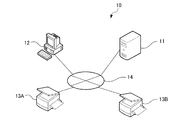JP5253190B2 - Workflow management server, workflow management system, workflow management method, and workflow management program - Google Patents
Workflow management server, workflow management system, workflow management method, and workflow management program Download PDFInfo
- Publication number
- JP5253190B2 JP5253190B2 JP2009003957A JP2009003957A JP5253190B2 JP 5253190 B2 JP5253190 B2 JP 5253190B2 JP 2009003957 A JP2009003957 A JP 2009003957A JP 2009003957 A JP2009003957 A JP 2009003957A JP 5253190 B2 JP5253190 B2 JP 5253190B2
- Authority
- JP
- Japan
- Prior art keywords
- work item
- workflow management
- image processing
- operation button
- information
- Prior art date
- Legal status (The legal status is an assumption and is not a legal conclusion. Google has not performed a legal analysis and makes no representation as to the accuracy of the status listed.)
- Expired - Fee Related
Links
- 238000007726 management method Methods 0.000 title claims description 105
- 238000012545 processing Methods 0.000 claims abstract description 162
- 238000000034 method Methods 0.000 claims abstract description 61
- 230000005540 biological transmission Effects 0.000 claims abstract description 37
- 230000004931 aggregating effect Effects 0.000 claims abstract description 3
- 238000004220 aggregation Methods 0.000 claims description 48
- 230000002776 aggregation Effects 0.000 claims description 48
- 238000004891 communication Methods 0.000 claims description 27
- 230000000694 effects Effects 0.000 claims description 26
- 238000001514 detection method Methods 0.000 claims description 21
- 238000012544 monitoring process Methods 0.000 claims description 19
- 238000003860 storage Methods 0.000 claims description 18
- 230000008929 regeneration Effects 0.000 claims description 2
- 238000011069 regeneration method Methods 0.000 claims description 2
- 238000004519 manufacturing process Methods 0.000 claims 1
- 230000001172 regenerating effect Effects 0.000 claims 1
- 230000006870 function Effects 0.000 description 31
- 238000012217 deletion Methods 0.000 description 21
- 230000037430 deletion Effects 0.000 description 21
- 238000010586 diagram Methods 0.000 description 16
- 238000007781 pre-processing Methods 0.000 description 12
- 238000013500 data storage Methods 0.000 description 4
- 230000010365 information processing Effects 0.000 description 4
- 238000009826 distribution Methods 0.000 description 3
- 230000002093 peripheral effect Effects 0.000 description 3
- 238000002360 preparation method Methods 0.000 description 2
- 239000003086 colorant Substances 0.000 description 1
- 238000013523 data management Methods 0.000 description 1
- 230000008571 general function Effects 0.000 description 1
Images
Classifications
-
- G—PHYSICS
- G06—COMPUTING; CALCULATING OR COUNTING
- G06F—ELECTRIC DIGITAL DATA PROCESSING
- G06F3/00—Input arrangements for transferring data to be processed into a form capable of being handled by the computer; Output arrangements for transferring data from processing unit to output unit, e.g. interface arrangements
- G06F3/12—Digital output to print unit, e.g. line printer, chain printer
- G06F3/1201—Dedicated interfaces to print systems
- G06F3/1223—Dedicated interfaces to print systems specifically adapted to use a particular technique
- G06F3/1275—Print workflow management, e.g. defining or changing a workflow, cross publishing
-
- G—PHYSICS
- G06—COMPUTING; CALCULATING OR COUNTING
- G06F—ELECTRIC DIGITAL DATA PROCESSING
- G06F3/00—Input arrangements for transferring data to be processed into a form capable of being handled by the computer; Output arrangements for transferring data from processing unit to output unit, e.g. interface arrangements
- G06F3/12—Digital output to print unit, e.g. line printer, chain printer
- G06F3/1201—Dedicated interfaces to print systems
- G06F3/1202—Dedicated interfaces to print systems specifically adapted to achieve a particular effect
- G06F3/1203—Improving or facilitating administration, e.g. print management
- G06F3/1204—Improving or facilitating administration, e.g. print management resulting in reduced user or operator actions, e.g. presetting, automatic actions, using hardware token storing data
-
- G—PHYSICS
- G06—COMPUTING; CALCULATING OR COUNTING
- G06F—ELECTRIC DIGITAL DATA PROCESSING
- G06F3/00—Input arrangements for transferring data to be processed into a form capable of being handled by the computer; Output arrangements for transferring data from processing unit to output unit, e.g. interface arrangements
- G06F3/12—Digital output to print unit, e.g. line printer, chain printer
- G06F3/1201—Dedicated interfaces to print systems
- G06F3/1278—Dedicated interfaces to print systems specifically adapted to adopt a particular infrastructure
- G06F3/1285—Remote printer device, e.g. being remote from client or server
-
- G—PHYSICS
- G06—COMPUTING; CALCULATING OR COUNTING
- G06Q—INFORMATION AND COMMUNICATION TECHNOLOGY [ICT] SPECIALLY ADAPTED FOR ADMINISTRATIVE, COMMERCIAL, FINANCIAL, MANAGERIAL OR SUPERVISORY PURPOSES; SYSTEMS OR METHODS SPECIALLY ADAPTED FOR ADMINISTRATIVE, COMMERCIAL, FINANCIAL, MANAGERIAL OR SUPERVISORY PURPOSES, NOT OTHERWISE PROVIDED FOR
- G06Q10/00—Administration; Management
- G06Q10/06—Resources, workflows, human or project management; Enterprise or organisation planning; Enterprise or organisation modelling
-
- H—ELECTRICITY
- H04—ELECTRIC COMMUNICATION TECHNIQUE
- H04N—PICTORIAL COMMUNICATION, e.g. TELEVISION
- H04N1/00—Scanning, transmission or reproduction of documents or the like, e.g. facsimile transmission; Details thereof
- H04N1/00127—Connection or combination of a still picture apparatus with another apparatus, e.g. for storage, processing or transmission of still picture signals or of information associated with a still picture
- H04N1/00204—Connection or combination of a still picture apparatus with another apparatus, e.g. for storage, processing or transmission of still picture signals or of information associated with a still picture with a digital computer or a digital computer system, e.g. an internet server
- H04N1/00244—Connection or combination of a still picture apparatus with another apparatus, e.g. for storage, processing or transmission of still picture signals or of information associated with a still picture with a digital computer or a digital computer system, e.g. an internet server with a server, e.g. an internet server
-
- H—ELECTRICITY
- H04—ELECTRIC COMMUNICATION TECHNIQUE
- H04N—PICTORIAL COMMUNICATION, e.g. TELEVISION
- H04N1/00—Scanning, transmission or reproduction of documents or the like, e.g. facsimile transmission; Details thereof
- H04N1/0035—User-machine interface; Control console
-
- H—ELECTRICITY
- H04—ELECTRIC COMMUNICATION TECHNIQUE
- H04N—PICTORIAL COMMUNICATION, e.g. TELEVISION
- H04N1/00—Scanning, transmission or reproduction of documents or the like, e.g. facsimile transmission; Details thereof
- H04N1/0035—User-machine interface; Control console
- H04N1/00405—Output means
- H04N1/00408—Display of information to the user, e.g. menus
- H04N1/00413—Display of information to the user, e.g. menus using menus, i.e. presenting the user with a plurality of selectable options
- H04N1/00416—Multi-level menus
- H04N1/00419—Arrangements for navigating between pages or parts of the menu
- H04N1/00427—Arrangements for navigating between pages or parts of the menu using a menu list
-
- H—ELECTRICITY
- H04—ELECTRIC COMMUNICATION TECHNIQUE
- H04N—PICTORIAL COMMUNICATION, e.g. TELEVISION
- H04N1/00—Scanning, transmission or reproduction of documents or the like, e.g. facsimile transmission; Details thereof
- H04N1/0035—User-machine interface; Control console
- H04N1/00405—Output means
- H04N1/00474—Output means outputting a plurality of functional options, e.g. scan, copy or print
-
- H—ELECTRICITY
- H04—ELECTRIC COMMUNICATION TECHNIQUE
- H04N—PICTORIAL COMMUNICATION, e.g. TELEVISION
- H04N1/00—Scanning, transmission or reproduction of documents or the like, e.g. facsimile transmission; Details thereof
- H04N1/0035—User-machine interface; Control console
- H04N1/00501—Tailoring a user interface [UI] to specific requirements
-
- G—PHYSICS
- G06—COMPUTING; CALCULATING OR COUNTING
- G06F—ELECTRIC DIGITAL DATA PROCESSING
- G06F3/00—Input arrangements for transferring data to be processed into a form capable of being handled by the computer; Output arrangements for transferring data from processing unit to output unit, e.g. interface arrangements
- G06F3/12—Digital output to print unit, e.g. line printer, chain printer
- G06F3/1201—Dedicated interfaces to print systems
- G06F3/1278—Dedicated interfaces to print systems specifically adapted to adopt a particular infrastructure
- G06F3/1285—Remote printer device, e.g. being remote from client or server
- G06F3/1288—Remote printer device, e.g. being remote from client or server in client-server-printer device configuration
-
- H—ELECTRICITY
- H04—ELECTRIC COMMUNICATION TECHNIQUE
- H04N—PICTORIAL COMMUNICATION, e.g. TELEVISION
- H04N2201/00—Indexing scheme relating to scanning, transmission or reproduction of documents or the like, and to details thereof
- H04N2201/0008—Connection or combination of a still picture apparatus with another apparatus
- H04N2201/0034—Details of the connection, e.g. connector, interface
- H04N2201/0037—Topological details of the connection
- H04N2201/0039—Connection via a network
-
- H—ELECTRICITY
- H04—ELECTRIC COMMUNICATION TECHNIQUE
- H04N—PICTORIAL COMMUNICATION, e.g. TELEVISION
- H04N2201/00—Indexing scheme relating to scanning, transmission or reproduction of documents or the like, and to details thereof
- H04N2201/0008—Connection or combination of a still picture apparatus with another apparatus
- H04N2201/0034—Details of the connection, e.g. connector, interface
- H04N2201/0048—Type of connection
- H04N2201/0049—By wire, cable or the like
-
- H—ELECTRICITY
- H04—ELECTRIC COMMUNICATION TECHNIQUE
- H04N—PICTORIAL COMMUNICATION, e.g. TELEVISION
- H04N2201/00—Indexing scheme relating to scanning, transmission or reproduction of documents or the like, and to details thereof
- H04N2201/0077—Types of the still picture apparatus
- H04N2201/0094—Multifunctional device, i.e. a device capable of all of reading, reproducing, copying, facsimile transception, file transception
-
- H—ELECTRICITY
- H04—ELECTRIC COMMUNICATION TECHNIQUE
- H04N—PICTORIAL COMMUNICATION, e.g. TELEVISION
- H04N2201/00—Indexing scheme relating to scanning, transmission or reproduction of documents or the like, and to details thereof
- H04N2201/32—Circuits or arrangements for control or supervision between transmitter and receiver or between image input and image output device, e.g. between a still-image camera and its memory or between a still-image camera and a printer device
- H04N2201/3201—Display, printing, storage or transmission of additional information, e.g. ID code, date and time or title
- H04N2201/3212—Display, printing, storage or transmission of additional information, e.g. ID code, date and time or title of data relating to a job, e.g. communication, capture or filing of an image
-
- H—ELECTRICITY
- H04—ELECTRIC COMMUNICATION TECHNIQUE
- H04N—PICTORIAL COMMUNICATION, e.g. TELEVISION
- H04N2201/00—Indexing scheme relating to scanning, transmission or reproduction of documents or the like, and to details thereof
- H04N2201/32—Circuits or arrangements for control or supervision between transmitter and receiver or between image input and image output device, e.g. between a still-image camera and its memory or between a still-image camera and a printer device
- H04N2201/3201—Display, printing, storage or transmission of additional information, e.g. ID code, date and time or title
- H04N2201/3273—Display
-
- H—ELECTRICITY
- H04—ELECTRIC COMMUNICATION TECHNIQUE
- H04N—PICTORIAL COMMUNICATION, e.g. TELEVISION
- H04N2201/00—Indexing scheme relating to scanning, transmission or reproduction of documents or the like, and to details thereof
- H04N2201/32—Circuits or arrangements for control or supervision between transmitter and receiver or between image input and image output device, e.g. between a still-image camera and its memory or between a still-image camera and a printer device
- H04N2201/3201—Display, printing, storage or transmission of additional information, e.g. ID code, date and time or title
- H04N2201/3278—Transmission
Landscapes
- Engineering & Computer Science (AREA)
- Human Computer Interaction (AREA)
- Theoretical Computer Science (AREA)
- Signal Processing (AREA)
- Multimedia (AREA)
- Physics & Mathematics (AREA)
- General Engineering & Computer Science (AREA)
- General Physics & Mathematics (AREA)
- Business, Economics & Management (AREA)
- Human Resources & Organizations (AREA)
- Strategic Management (AREA)
- Economics (AREA)
- Entrepreneurship & Innovation (AREA)
- Quality & Reliability (AREA)
- Marketing (AREA)
- Operations Research (AREA)
- Educational Administration (AREA)
- Tourism & Hospitality (AREA)
- General Business, Economics & Management (AREA)
- Computing Systems (AREA)
- Game Theory and Decision Science (AREA)
- Development Economics (AREA)
- Management, Administration, Business Operations System, And Electronic Commerce (AREA)
- Facsimiles In General (AREA)
Abstract
Description
本発明は、ワークフロー管理サーバ、ワークフロー管理システム、ワークフロー管理方法、およびワークフロー管理プログラムに関するものである。 The present invention relates to a workflow management server, a workflow management system, a workflow management method, and a workflow management program.
近年、多種のビジネスにおいて、証憑スキャン・ソリューションなどのように、起案から申請、承認、決済のような一連の業務の流れ(ワークフロー)を自動化するシステムが提案されている。このシステムは、証憑書類をスキャンし、添付書類としてワークフロー内で業務データと共に持ち回ることで実現されている。例えば、交通費申請というワークフローにおいては、画像処理装置からスキャン機能を利用して領収書を添付書類とし、交通費の申請処理を行うようなケースがある。 In recent years, systems that automate a series of work flows (workflows) from drafting to application, approval, and settlement, such as voucher scanning solutions, have been proposed in various businesses. This system is realized by scanning a voucher document and carrying it along with business data in a workflow as an attached document. For example, in the workflow of application for transportation expenses, there is a case in which a receipt function is attached as an attached document using a scanning function from an image processing apparatus, and application processing for transportation expenses is performed.
このようなワークフロー管理システムとして、特許文献1は、ユーザインターフェース(以下、「UI」と表記する)を複数用意し、ネットワークを介して接続している他の文書管理装置における文書情報を各端末で確認可能な文書管理装置を開示している。この文書管理装置は、PC(Personal Computer)端末、モバイル端末、および複合機(MFP:Multi
Function Peripheral)等のユーザの実行環境に応じて画面を表示する。
As such a workflow management system, Patent Document 1 prepares a plurality of user interfaces (hereinafter referred to as “UI”), and receives document information in other document management apparatuses connected via a network at each terminal. A document management apparatus that can be confirmed is disclosed. This document management apparatus includes a PC (Personal Computer) terminal, a mobile terminal, and a multifunction peripheral (MFP: Multi
Display the screen according to the user's execution environment such as Function Peripheral.
また、特許文献2は、異なる複数の処理の共通部分を一元化し、処理の効率化を図る画像送信装置を開示している。
しかしながら、特許文献1の文書管理装置における端末UIでは、一般的に多くの情報を表示できないため、ワークアイテムの各種キーを端末UIに表示しきれず、また、操作性が低く、所望のキーを探す作業が煩雑となるという問題があった。さらに、ユーザは、同様のワークアイテムを連続して処理する場合に、キーを何回も押下しなければならないという問題があった。 However, since the terminal UI in the document management apparatus of Patent Document 1 cannot generally display a large amount of information, various keys of work items cannot be displayed on the terminal UI, and the operability is low, and a desired key is searched. There was a problem that the work was complicated. Furthermore, there is a problem that the user has to press the key many times when processing the same work item continuously.
また、特許文献2の画像送信装置は、特定のデータに対して複数の処理を実施する際、その共通部分を一元化することで処理をまとめることは可能であるが、異なるワークアイテムの処理を一括で処理する場合には適応できないという問題があった。
In addition, when performing a plurality of processes on specific data, the image transmission apparatus of
本発明は、このような問題点にかんがみ、ワークアイテムを実行させる操作ボタンを画像処理装置の表示手段に表示させる際に、操作ボタンの操作項目や管理情報等を集約し、ユーザにとって利便性の高い操作環境を提供することを目的とする。 In view of such problems, the present invention consolidates operation items of operation buttons, management information, and the like when displaying operation buttons for executing work items on the display means of the image processing apparatus. The purpose is to provide a high operating environment.
上記課題を解決するために、本発明に係るワークフロー管理サーバは、ネットワークへの接続が可能であり、前記ネットワークに接続された画像処理装置で実行されるワークフローを管理するためのワークフロー管理サーバであって、ワークアイテム(ユーザが実行する具体的な作業)に対応するアクティビティ(ワークフローにおける作業の単位)より前記画像処理装置で実行する機能を設定する実行機能設定手段と、前記ワークアイテムに割り当てられているロールから、当該ワークアイテムの実行を許可されたユーザの情報を取得するユーザ情報取得手段と、前記ワークアイテムおよび前記ユーザ情報取得手段が取得したユーザ情報に基づき、前記画像処理装置のポータル画面に登録する操作ボタンの設定内容を定める情報を生成する操作ボタン情報生成手段と、前記ワークアイテムが所定の集約条件を満たすかどうかを判定する集約条件判定手段と、集約できるワークアイテムが存在するかどうかを検出する集約ワークアイテム検出手段と、前記画像処理装置のポータル画面に既に登録されている集約対象のワークアイテムに関連する操作ボタンを削除する操作ボタン削除手段と、前記集約ワークアイテム検出手段の検出結果により、前記操作ボタン情報生成手段で生成された情報に基づき、前記画像処理装置のポータル画面に登録する集約したワークアイテムを実行するための操作ボタンの設定内容を定める情報を生成する集約ワークアイテム操作ボタン情報生成手段と、前記集約ワークアイテム操作ボタン情報生成手段により生成された情報を前記画像処理装置へ送信する通信手段と、を備えていることを特徴とする。 In order to solve the above problems, a workflow management server according to the present invention is a workflow management server that can be connected to a network and manages a workflow executed by an image processing apparatus connected to the network. An execution function setting means for setting a function to be executed by the image processing apparatus from an activity (a unit of work in the workflow) corresponding to a work item (specific work performed by the user), and assigned to the work item. On the portal screen of the image processing device based on the user information acquired by the user information acquired by the user information acquired by the user and the user information acquired by the user information Generate information that defines the settings for the operation buttons to be registered Operation button information generation means, aggregation condition determination means for determining whether or not the work item satisfies a predetermined aggregation condition, aggregate work item detection means for detecting whether or not a work item that can be aggregated exists, and the image processing An operation button deleting unit that deletes an operation button related to a work item to be aggregated that has already been registered on the portal screen of the device, and the operation button information generation unit generated by the detection result of the aggregate work item detection unit Based on the information, an aggregate work item operation button information generating means for generating information for defining the setting contents of the operation buttons for executing the aggregated work item registered in the portal screen of the image processing apparatus, and the aggregate work item operation button The information generated by the information generation means is transmitted to the image processing device Characterized in that it comprises a communication unit that, the.
また、本発明に係るワークフロー管理方法は、ユーザがワークフローの処理を指示するクライアント装置と、前記クライアント装置からの指示に基づいて、前記ワークフローを実行させるワークフロー管理サーバと、前記ユーザ固有のポータル画面を有し、前記ワークフロー管理サーバからの指示に基づいて、前記ポータル画面に表示されるスキャン送信または印刷を実行する操作ボタンを登録または削除する機能を有する画像処理装置と、を備えたワークフロー管理システムにおいて実行されるワークフロー管理方法であって、前記複数の操作ボタンの設定情報を集約する集約ステップと、前記集約ステップにおいて集約した操作ボタンの設定情報と、該集約した操作ボタンの設定情報に対応する複数のワークアイテムとを関連付けて保存する保存ステップと、前記集約した操作ボタンの設定情報に基づき、集約ワークアイテムを実行する操作ボタンを前記ポータル画面に登録する登録ステップと、を含むことを特徴とする。 The workflow management method according to the present invention includes a client device in which a user instructs processing of a workflow, a workflow management server that executes the workflow based on an instruction from the client device, and a portal screen unique to the user. And an image processing apparatus having a function of registering or deleting an operation button for executing scan transmission or printing displayed on the portal screen based on an instruction from the workflow management server. A workflow management method to be executed, the aggregation step for aggregating the setting information of the plurality of operation buttons, the operation button setting information aggregated in the aggregation step, and the plurality of operation buttons corresponding to the aggregated operation button setting information Save as a work item That save a step, based on the setting information of the operation buttons and the aggregated, characterized in that it comprises a registration step of the operation buttons to perform aggregation work item is registered in the portal screen.
本発明によれば、ユーザは、ワークフロー管理システムを構成する画像処理装置の表示手段に表示される操作ボタンを関連するワークアイテムごとに集約して表示することで、表示される操作ボタンの数が少なくすることができる。したがって、ユーザは容易に所望のワークアイテムを見つけることができ、関連するワークアイテムを効率的に実行することが可能になる。 According to the present invention, the user aggregates and displays the operation buttons displayed on the display unit of the image processing apparatus constituting the workflow management system for each related work item, so that the number of operation buttons displayed is reduced. Can be reduced. Therefore, the user can easily find a desired work item, and the related work item can be efficiently executed.
以下、本発明を実施するための最良の形態について図面等を参照して説明する。 The best mode for carrying out the present invention will be described below with reference to the drawings.
図1は、本発明の実施形態に係るワークフロー管理システムの概略構成を示す図である。ワークフロー管理システム10は、ワークフロー管理サーバ11と、クライアント装置12と、画像処理装置13A,13Bとを備える。
FIG. 1 is a diagram showing a schematic configuration of a workflow management system according to an embodiment of the present invention. The
ワークフロー管理サーバ11は、ワークフロー処理を管理するコンピュータであり、画像処理装置13A,13Bを管理するものである。クライアント装置12は、ユーザがワークフロー管理サーバ11に対して各種指示を行うコンピュータである。また、画像処理装置13A,13Bは、ユーザ固有のポータル画面を表示することができるユーザインターフェースと、画像の入出力を行うプリンタおよびスキャナ等を備える複合機である。
尚、ポータルとは玄関を意味し、ポータル画面とはユーザが画像処理装置を利用する際に最初に閲覧される画面を指す。
The
The portal means an entrance, and the portal screen refers to a screen that is first browsed when the user uses the image processing apparatus.
ワークフロー管理システム10を構成する各装置は、ネットワーク14で接続されており、TCP/IPやSNMP等のプロトコルを用いてデータ通信が可能である。
Each device constituting the
ワークフロー管理システム10は、それぞれの装置の数は限定されるものではなく、本実施形態では、1つのワークフロー管理サーバ11、1つのクライアント装置12、2つの画像処理装置13A,13Bがそれぞれ接続されていることを前提に説明を行う。例えば、画像処理装置は、クライアント装置と一体となったコンピュータ複合機としても良い。
The number of devices in the
図2は、本発明の実施形態に係るワークフロー管理サーバ11のハードウェア構成を示すブロック図である。ワークフロー管理サーバ11は、CPU(Central Processing Unit)202と、プログラムメモリ(以下、「PMEM」と表記する)203と、通信制御部204と、通信ポート205とを備える。
FIG. 2 is a block diagram showing a hardware configuration of the
システムバス201は、ワークフロー管理サーバ11を構成する各ブロックをそれぞれ接続する。CPU202は、ワークフロー管理プログラムを実行する。PMEM203は、前記プログラムを、適宜後述のハードディスク210から選択および読込みを行う。また、PMEM203は、後述のキーボード212から入力されるテキストデータをコード情報として格納する。
The
通信制御部204は、通信ポート205から入出力されるデータの制御を行う。通信ポート205から出力された信号は、通信回線206を経由して、ネットワーク上の他の装置に伝えられる。なお、通信制御部204に接続される通信ポート205および通信回線206は、一般の公衆回線であっても適応可能である。
The
また、ワークフロー管理サーバ11は、後述の磁気記憶媒体を制御する外部記憶装置制御部208と、データファイルを記憶する磁気記憶媒体であるフレキシブルディスク(以下「FD」)209と、ハードディスク(以下「HDD」)210とを備える。また、FD209やHDD210の磁気記憶媒体には、ワークフロー管理プログラムが記憶されている。なお、該ワークフロー管理プログラムは、ネットワークで接続されている他の装置上に記憶されていても良い。
The
さらに、ワークフロー管理サーバ11は、後述の入力装置による指令を制御する入力制御部211と、入力装置であるキーボード212、マウス213とを備える。ユーザは、これらの入力装置を操作することにより、ワークフロー管理システム10への各種指令を行う。また、ワークフロー管理サーバ11は、ビデオイメージメモリ(以下、「VRAM」と表記する)214と、画像表示装置を制御する表示出力制御部215と、前記画像表示装置であるCRT216とを備える。CRT216に表示される画像情報の加工指示は、ポインティングデバイスであるマウス213で行う。具体的には、ユーザは、マウス213によりCRT216上のカーソルをX、Yの任意の方向に移動させ、コマンドメニュー上のコマンドアイコンを選択してワークフロー処理の指示を行い、さらに、編集対象および描画位置の指示等も行う。また、VRAM214は、CRT216に表示するデータをビットマップデータとして内部に展開する。
Furthermore, the
図3は、本発明の実施形態に係るワークフロー管理サーバ11の機能的構成を示すブロック図である。ワークフロー管理サーバ11は、ワークアイテム処理判定部21と、ワークアイテム実行前処理部22と、ワークアイテム集約処理部23と、ワークアイテム実行監視部24と、を備える。さらに、ワークフロー管理サーバ11は、入力部25と、表示部26と、記憶部27と、通信部28と、画像処理装置管理部29と、を備えている。なお、「ワークアイテム」とは、ここではアクティビティでユーザが実行する具体的な作業を示す。また、「アクティビティ」とは、ワークフローにおける作業の単位として使用する(詳細は後述)。
FIG. 3 is a block diagram showing a functional configuration of the
ワークアイテム処理判定部21は、指定されたワークアイテムが画像処理装置で処理すべき種類のものか否かを判定する。ワークアイテム実行前処理部22は、画像処理装置が実行すべきワークアイテムの前処理(準備処理)を行う。ワークアイテム集約処理部23は、ワークアイテムの集約処理を行う。ワークアイテム実行監視部24は、ワークアイテムの実行状況を監視する。これらの機能は、図2に示したCPU202が前記ワークフロー管理プログラムを実行することで実現できる。なお、これらの処理の詳細は後述する。
The work item
入力部25は、ワークフロー管理サーバ11への情報等を入力する。この入力部25は、図2に示した入力制御部211、キーボード212、マウス213などでその機能を実現できる。表示部26は、各種情報を表示する。この表示部26は、図2に示したVRAM214、表示出力制御部215、CRT216などでその機能を実現できる。記憶部27は、各種データを格納する。この記憶部27は、図2に示したPMEM203や、外部記憶装置制御部208、FD209、HDD210などでその機能を実現できる。通信部28は、ワークフロー管理サーバ11とネットワーク14との間の通信を制御する。この通信部28は、図2に示した通信制御部204、通信ポート205などでその機能を実現できる。また、画像処理装置管理部29は、ネットワーク14を介してワークフロー管理サーバ11と接続されている複数の画像処理装置を一括管理するための情報データ管理を行う。この画像処理装置管理部29は、図2に示したCPU202が前記ワークフロー管理プログラムを実行することでその機能を実現できる。
The
図4は、ワークアイテム実行前処理部22の機能的構成を示すブロック図である。このワークアイテム実行前処理部22は、実行機能設定部401と、ユーザ情報取得部402と、ワークアイテム種別判別部403と、受信フォルダ生成部404と、印刷データ生成部405と、操作ボタン情報生成部406と、を備えている。
FIG. 4 is a block diagram showing a functional configuration of the work item
実行機能設定部401は、ワークアイテムに対応するアクティビティより画像処理装置で実行する機能を設定する。本設定は、例えば、画像をスキャンする際の解像度、カラー/モノクロの設定、スキャンデータのファイル生成方法、および印刷する際の体裁(N−upやステイプル)等である。
The execution
ユーザ情報取得部402は、ワークアイテムに割り当てられているロールから、このワークアイテムの実行を許可されたユーザの情報(権限)を取得する。
The user
ワークアイテム種別判別部403は、ワークアイテムの種別を判別する。具体的には、スキャン送信用のワークアイテムか、印刷用のワークアイテムかを判別する。受信フォルダ生成部404は、ワークアイテム種別判別部403の判別結果がスキャン送信用のワークアイテムである場合に、スキャン送信されるデータを受け取る受信フォルダの生成を行う。印刷データ生成部405は、ワークアイテム種別判別部403の判別結果が印刷用のワークアイテムである場合に、印刷データの生成を行う。操作ボタン情報生成部406は、画像処理装置のポータル画面に登録する操作ボタンの設定内容を定める情報を生成する。なお、前記操作ボタンの設定内容とは、スキャン送信または印刷などをワークフローの実行内容のことである。この処理は、前記ワークアイテムと、これに関連するユーザ情報取得部402が取得したユーザ情報に基づき実行される。
The work item
図5は、ワークアイテム集約処理部23の機能的構成を示すブロック図である。ワークアイテム集約処理部23は、集約条件判定部501と、集約ワークアイテム検出部502と、操作ボタン削除部503と、ワークアイテム種別判別部504と、第1の受信フォルダ削除部505と、を備える。さらに、ワークアイテム集約処理部23は、集約ワークアイテム用受信フォルダ生成部506と、集約ワークアイテム用印刷データ生成部507と、情報保存処理部508と、集約ワークアイテム操作ボタン情報生成部509と、を備えている。
FIG. 5 is a block diagram illustrating a functional configuration of the work item
集約条件判定部501は、ワークアイテムが集約条件を満たすかどうかを判定する。集約条件は、(1)集約可能な操作ボタンを必ず集約する、(2)1画面内に操作ボタンが表示しきれなくなった場合に集約する、(3)古いワークアイテム等ワークアイテムの発生時期を基準として集約する、等である。
The aggregation
集約ワークアイテム検出部502は、集約できるワークアイテムが存在するかどうかを検出する。なお、「集約できるワークアイテム」とは、同一のプロセス定義で実行されるワークフローにおける、同一アクティビティのワークアイテムのことである。
The aggregate work
操作ボタン削除部503は、画像処理装置のポータル画面に既に登録されている集約対象のワークアイテムに関連する操作ボタンを削除する。ワークアイテム種別判別部504は、ワークアイテムの種別を判別する。具体的には、スキャン送信用のワークアイテムか、印刷用のワークアイテムかを判別する。なお、この処理は、図4に示したワークアイテム実行前処理部22のワークアイテム種別判別部403に委ねてもよい。
The operation
第1の受信フォルダ削除部505は、ワークアイテムがスキャン送信用のワークアイテムである場合、操作ボタン削除部503が削除したボタンに対応するワークアイテムのスキャン文書受信フォルダを削除する。集約ワークアイテム用受信フォルダ生成部506は、集約したワークアイテム用のスキャン文書受信フォルダを作成する。
When the work item is a scan transmission work item, the first reception
集約ワークアイテム用印刷データ生成部507は、ワークアイテムが印刷用のワークアイテムである場合、集約したワークアイテムに対応する印刷データを生成する。情報保存処理部508は、集約したワークアイテムとワークフローの情報とを関連付けて記憶部27に格納する。集約ワークアイテム操作ボタン情報生成部509は、画像処理装置のポータル画面に登録する集約したワークアイテムを実行するための操作ボタンの設定内容を定める情報を生成する。この情報は、集約ワークアイテム検出部502の検出結果により、操作ボタン情報生成部406で生成された情報に基づき生成される。そして、この情報は、通信部28によって画像処理装置へ送信される。
When the work item is a work item for printing, the aggregate work item print
図6は、ワークアイテム実行監視部24の機能的構成を示すブロック図である。ワークアイテム実行監視部24は、アクセス内容判別部601と、ワークアイテム・ユーザ決定部602と、集約ワークアイテム判別部603と、分割部604と、ワークフロー決定部605と、を備える。さらに、ワークアイテム実行監視部24は、データ保存処理部606と、第2の受信フォルダ削除部607と、印刷完了検出部608と、印刷データ削除部609と、印刷ステータス取得部610と、印刷状況把握部611と、を備えている。
FIG. 6 is a block diagram showing a functional configuration of the work item
アクセス内容判別部601は、画像処理装置13A(13B)からのアクセス内容を判別する。具体的には、スキャンデータが送られてきたのか、印刷データの取得依頼があったのかを判別する。
The access
ワークアイテム・ユーザ決定部602は、スキャンデータを受信した場合、データが送られてきたアクセスフォルダから、対応するワークアイテムまたは集約ワークアイテムを検知する。同時に、フォルダへアクセスしたユーザ情報から、ワークアイテムを実行したユーザを特定する。一方、印刷データの取得依頼だった場合、依頼のあった印刷データから、対応するワークアイテムまたは集約ワークアイテムを検知する。同時に、データへアクセスしたユーザ情報から、ワークアイテムを実行したユーザを特定する。
When the work item /
集約ワークアイテム判別部603は、ワークアイテムが集約されたワークアイテムか否かを判別する。分割部604は、ワークアイテムが集約ワークアイテムだった場合には、受信したスキャンデータを集約前のワークアイテムに対応するように分割する。詳細は後述する。
The aggregate work
ワークフロー決定部605は、ワークアイテムに対応するワークフローを全て決定する。データ保存処理部606は、スキャンデータをワークフローに関連付けて保存する。第2の受信フォルダ削除部607は、受信フォルダ生成部404または集約ワークアイテム用受信フォルダ生成部506が生成した受信フォルダを削除する。
The
印刷完了検出部608は、画像処理装置の印刷処理が完了したことを検出する。印刷データ削除部609は、印刷データを削除する。印刷ステータス取得部610は、画像処理装置における印刷処理が終了した際のステータスを取得する。具体的には、ワークフロー管理サーバ11は、印刷が正常終了したかどうかを判別し、正常に終了していない場合、何ページ目まで印刷されたかのステータスを取得する。
A print
印刷状況把握部611は、印刷終了が正常終了か否かの状況を判別する。そして、印刷エラーの場合には、印刷終了ページより、どこまでワークアイテムが終了しているかを把握する。そして、この場合、操作ボタン削除部503(図5参照)が、画像処理装置のポータル画面に既に登録されている当該処理に関係する操作ボタンを削除する。
The print
図7は、本発明に係る画像処理装置13A(13B)の構成を示すブロック図である。なお、本実施形態では、本発明の目的が達成される範囲において、全ての機能を有する状態のブロック図を示すが、使用される機器により機能が異なる場合には、存在しない機能もあり得る。
FIG. 7 is a block diagram showing the configuration of the
画像処理装置13Aは、ユーザI/F装置301と、CPU302と、PMEM303と、通信装置304と、プログラム格納領域305と、情報処理部306と、入力装置307と、出力装置308と、スキャン送信装置309と、FAX装置310とを備える。
The
ユーザI/F装置301は、ユーザによる機器の操作や、ユーザに対する情報の表示処理等を行う。CPU302は、画像処理の各種プログラムを実行する。PMEM303は、前記プログラムを適宜後述のプログラム格納領域305から選択し、読込みを行う。また、PMEM203は、ユーザI/F装置301から入力されたデータや、後述の入力装置307で読み込まれる画像データを格納する。
The user I /
通信装置304は、ネットワークへの接続や、ネットワークを経由してデータ入出力制御を行う。なお、本実施形態では、LAN等のネットワークに関しては記述するが、通信装置304に接続される通信回線は、一般の公衆回線等であっても適応可能である。
The
プログラム格納領域305は、プログラムを記憶する装置であり、HDDやROM等で構成される。情報処理部306は、画像処理装置13Aが持つ機能情報の保持や提供、ユーザI/F装置301に表示するボタンの管理等を行う。
The
入力装置307は、画像の読み込み処理を行う。出力装置308は、画像データの出力処理を行う。スキャン送信装置309は、入力した画像データをスキャンで読込み電子データ化し、E−Mail送信やファイル共有(SMB)、FTP等のプロトコルを用いて送信する処理を行う。FAX装置310は、FAXの送受信を行う。
The
次に、ワークフローの説明を行う。図8は、本発明の実施形態に係るワークフローのプロセス定義の一例である。ワークフローは、開始(S)41と終了(E)46との間において、アクティビティ42〜45で構成される。
Next, the workflow will be described. FIG. 8 is an example of a workflow process definition according to the embodiment of the present invention. The workflow is composed of
アクティビティ42〜45は、画像処理装置13A(13B)で処理すべきアクティビティ47と、クライアント装置12で処理すべきアクティビティ48とのどちらか一方に分類される。例えば、図9において、実線で示す「申請」のアクティビティ41、「承認」のアクティビティ44、および「決済」のアクティビティ45は、クライアント装置12で処理するアクティビティである。一方、二重線で示す「書類送信」のアクティビティ43は、画像処理装置13Aで処理するアクティビティである。
The
また、アクティビティ42〜45には、それぞれアクティビティのユーザ(実行者)を特定するためのロールが割り当てられる。「申請」42および「書類送信」43は一般社員ロール、「承認」44は主任ロール、「決済」45は室長ロールである。
本ワークフロー管理システム10は、各アクティビティ42〜45が終了する毎に、次に処理すべきアクティビティに設定されるロールをもつユーザのワークアイテム(WI)を生成する。なお、「ワークアイテム」とは、本説明において、アクティビティでユーザが実行する具体的な作業を示す。例えば、図8で示す「書類送信」43のワークアイテムは、スキャンした書類をワークフロー管理サーバ11に送信することによって実行される。
The
図9は、図8のワークフローに係るロールとユーザとの関係の一例である。例えば、ユーザAとユーザCが一般社員ロールを有し、主任ロールおよび室長ロールをそれぞれユーザBとユーザDが有する。 FIG. 9 is an example of the relationship between roles and users related to the workflow of FIG. For example, user A and user C have a general employee role, and user B and user D have a chief role and a manager role, respectively.
図10は、図1に基づいたワークフロー管理システム10の動作フローを示す概略図である。図10において、図1と同一構成の部分については、説明を省略する。ワークフロー61は、図8に示すワークフローであって、ワークフロー管理サーバ11で管理される。
FIG. 10 is a schematic diagram showing an operation flow of the
まず、ワークフロー61が開始されると、ワークフロー管理サーバ11は、最初のアクティビティである「申請」アクティビティに設定されているロールを持つユーザ(例えば、ユーザA)のワークアイテムを生成する。ユーザAが、クライアント装置12から「申請」ワークアイテムを処理すると(ステップS62)、次に、ワークフロー管理サーバ11は、「書類送信」ワークアイテムを生成し、画像処理装置13Aが処理を実行する(ステップS63)。ここで、「書類送信」ワークアイテムは、画像処理装置13Aで書類をスキャンし、ワークフロー管理サーバ11にスキャン送信することによって実行される。そして、ユーザBおよびユーザDが、クライアント装置12から「承認」処理(ステップS64)および「決済」処理(ステップS65)を行い、ワークフロー61が完了する。
First, when the workflow 61 is started, the
図11は、画像処理装置13A(13B)で表示されるポータル画面の一例である。画像処理装置13Aは、各ユーザがクライアント装置12にログインすると、ユーザ毎に設定されたポータル画面701をユーザI/F装置301に表示する。図11は、User1がログインした場合の例である。
FIG. 11 is an example of a portal screen displayed on the
ポータル画面701は、画像処理装置13Aの機能をワンアクションで実現するための操作ボタン702〜710で構成される。操作ボタン702〜710の設定内容は、図7に示す情報処理部306にユーザ毎に記憶されており、該記憶情報に基づき表示される。
The
図11において、操作ボタン702〜704は、ワークアイテムを実行するためのボタンである。操作ボタン702〜704には、ワークフローの名称、ワークアイテムに対応したアクティビティの名称、ワークフローに設定されているコメント等が表示される。さらに、操作ボタン705〜710は、一般的な機能を実行するためのボタンである。具体的には、操作ボタン705〜707は、特定フォルダへのスキャン送信を実行するボタンである。また、操作ボタン708〜710は、FAXをそれぞれの宛先に送信するボタンである。
In FIG. 11,
次に、画像処理装置13A(13B)で実行する、ワークアイテムの生成からワークアイテム実行終了後の処理までの流れを説明する。
Next, the flow from the generation of a work item to the processing after completion of the work item execution, which is executed by the
図12は、新規ワークアイテムの発生後、表示ボタン設定を配信するまでのワークフロー管理プログラムの処理を示すフローチャートである。この処理はすべてワークフロー管理サーバ11で行われる。
FIG. 12 is a flowchart showing the process of the workflow management program after the generation of a new work item until the display button setting is distributed. All of this processing is performed by the
まず、ワークフローが開始されると(ステップS801)、新規ワークアイテムの発生後、ワークアイテム処理判定部21が、当該ワークアイテムは画像処理装置で処理可能なワークアイテムか否かを判定する(ステップS802)。ここで、ワークアイテムが画像処理装置で処理可能と判定された場合(ステップS802:Yes)、ワークアイテム実行前処理部22が、画像処理装置が実行すべきワークアイテム実行前処理(準備処理)を行う(ステップS803)。次に、ワークアイテム集約処理部23が、ワークアイテムの集約処理を行う(ステップS804)。そして、通信部28が、管理している全画像処理装置に対して集約されたワークアイテムを実行する操作ボタンを設定するための情報の配信を行い(配信ステップ:ステップS805)、処理を終了する(ステップS806)。一方、ステップS802においてワークアイテムが画像処理装置で処理不可能と判定された場合(ステップS802:No)は、直ちに処理を終了する(ステップS806)。
First, when a workflow is started (step S801), after the generation of a new work item, the work item
図13は、図12のフローチャートにおける前処理(ステップS803)の詳細を説明するフローチャートである。 FIG. 13 is a flowchart for explaining details of the preprocessing (step S803) in the flowchart of FIG.
まず、前処理が開始されると(ステップS901)、実行機能設定部401が、ワークアイテムに対応するアクティビティより画像処理装置で実行する機能を設定する(ステップS902)。本設定は、例えば、画像をスキャンする際の解像度、カラー/モノクロの設定、スキャンデータのファイル生成方法、および印刷する際の体裁(N−upやステイプル)等である。
First, when pre-processing is started (step S901), the execution
次に、ユーザ情報取得部402が、ワークアイテムに割り当てられているロールから、該ワークアイテムの実行を許可されたユーザの情報(権限)を取得する(取得ステップ:ステップS903)。この処理により、どのユーザのポータル画面に、ワークアイテムの設定を反映させた操作ボタンを登録するかを決定することができるようになる。
Next, the user
次に、ワークアイテム種別判別部403が、ワークアイテムの種別を判別する(ステップS904)。具体的には、スキャン送信用のワークアイテムか、印刷用のワークアイテムかを判別する。
Next, the work item
ここで、ワークアイテムがスキャン送信用のワークアイテムである場合、受信フォルダ生成部404が、スキャン送信されるデータを受け取る受信フォルダの生成を行う(生成ステップ:ステップS905)。受信フォルダは、ワークフロー管理サーバ11においてはワークアイテム毎に一意に識別される。また、ワークアイテムとこれに関連するデータを保持する受信フォルダとは関連付けられて管理される。さらに、受信フォルダには、ステップS903で取得したユーザに対するアクセス権のみが付与される。
If the work item is a scan transmission work item, the reception
一方、ワークアイテムが印刷用のワークアイテムの場合、印刷データ生成部405が、印刷データの生成を行う(生成ステップ:ステップS906)。印刷データは、ワークフロー管理サーバ11においてワークアイテム毎に一意に識別される。また、ワークアイテムとこれに関連する印刷データとは関連づけられて管理される。さらに、印刷データには、ステップS903で取得したユーザに対するアクセス権のみが付与される。
On the other hand, if the work item is a work item for printing, the print
そして、操作ボタン情報生成部406が、画像処理装置で表示されるポータル画面に登録する操作ボタンの設定情報を生成し(ステップS907)、前処理を終了する(ステップS908)。
Then, the operation button
図14は、図13のフローチャートにおけるワークアイテムの集約処理(ステップS804)の詳細を説明するフローチャートである。 FIG. 14 is a flowchart for explaining the details of the work item aggregation processing (step S804) in the flowchart of FIG.
まず、ワークアイテムの集約処理が開始されると(ステップS1001)、集約条件判定部501が、ワークアイテムが集約条件を満たすかどうかを判断する(ステップS1002)。ここで、集約条件は、(1)集約可能な操作ボタンを必ず集約する、(2)1画面内に操作ボタンが表示しきれなくなった場合に集約する、(3)古いワークアイテム等ワークアイテムの発生時期を基準として集約する、等である。なお、集約条件は、特に限定するものではなく、本実施形態では、「集約可能な操作ボタンを必ず集約する場合」の処理とする。ここで、集約条件を満たしていない場合(ステップS1002:No)は、ワークアイテムの集約処理を終了する(ステップS1011)。
First, when work item aggregation processing is started (step S1001), the aggregation
一方、ステップS1002で集約条件を満たしている場合(ステップS1002:Yes)は、集約ワークアイテム検出部502が、集約できるワークアイテムが存在するか否かを検出する(ステップS1003)。なお、「集約できるワークアイテム」とは、同一のプロセス定義で実行されるワークフローにおける、同一アクティビティのワークアイテムである。ここで、実行するユーザは、同一とする。これにより、同一ユーザが同様に処理するワークアイテムが集約される。ここで、集約できるワークアイテムが存在しない場合(ステップS1003:No)は、ワークアイテムの集約処理を終了する(ステップS1011)。
On the other hand, when the aggregation condition is satisfied in step S1002 (step S1002: Yes), the aggregate work
一方、ステップS1003で集約できるワークアイテムが存在する場合(ステップS1003:Yes)、操作ボタン削除部503が、既に画像処理装置に登録されている、集約対象のワークアイテムに関係する操作ボタンを削除する(ステップS1004)。
On the other hand, when there is a work item that can be aggregated in step S1003 (step S1003: Yes), the operation
次に、ワークアイテム種別判別部504がワークアイテムの種別を判別する(ステップS1005)。具体的には、当該ワークアイテムが、スキャン送信用のワークアイテムであるか、または印刷用のワークアイテムであるかを判別する。
Next, the work item
ここで、ワークアイテムがスキャン送信用のワークアイテムである場合、第1の受信フォルダ削除部505が、ステップS1004で削除された操作ボタンに対応するワークアイテムのスキャン文書受信フォルダを削除する(ステップS1006)。次に、集約ワークアイテム用受信フォルダ生成部506が、集約したワークアイテム用のスキャン文書受信フォルダを作成する(集約ステップおよび生成ステップ:ステップS1007)。
If the work item is a scan transmission work item, the first reception
一方、ステップS1005において当該ワークアイテムが印刷用のワークアイテムである場合、集約ワークアイテム用印刷データ生成部507が、集約したワークアイテムに対応する印刷データを生成する(生成ステップ:ステップS1008)。なお、印刷データの生成方法としては、複数の文書を1個の文書にマージする方法や、複数の文書をまとめて指定して印刷する方法等が考えられるが、特に限定するものではない。
On the other hand, if the work item is a print work item in step S1005, the aggregate work item print
次に、情報保存処理部508が、集約したワークアイテムとワークフローの情報とを関連付けて記憶部27に保存する(保存ステップ:ステップS1009)。
Next, the information
そして、集約ワークアイテム操作ボタン情報生成部509が、集約したワークアイテムを実行する操作ボタンの設定情報を生成し(ステップS1010)、ワークアイテムの集約処理を終了する(ステップS1011)。
Then, the aggregate work item operation button
図15は、ワークフロー管理プログラムが管理するワークアイテムの情報データである。ワークアイテムの情報データ1101は、現在実行可能なワークアイテム全体の情報であって、WI
ID1102と、WF(ワークフロー) ID1103と、種別情報1104と、実行可能ユーザ情報1105とから構成される。
FIG. 15 shows work item information data managed by the workflow management program. The work
It includes an
ここで、WI ID1102は、ワークアイテムを一意に識別するIDである。WF
ID1103は、ワークアイテムに対応したワークフローを一意に識別するIDである。種別情報1104は、ワークアイテムがスキャン送信であるか、若しくは印刷であるかを識別する情報である。さらに、実行可能ユーザ情報1105は、ワークアイテムを実行することが可能なユーザを示す情報である。
Here, the
図16は、ワークフロー管理プログラムが管理する、集約したワークアイテムの情報データである。集約したワークアイテムの情報データ1201は、現在集約しているワークアイテム全体の情報であって、集約WI
ID1202と、WI ID1203と、ワークアイテムに対応したデータサイズ情報1204とから構成される。
FIG. 16 shows aggregated work item information data managed by the workflow management program. The aggregated work
It consists of
ここで、集約WI ID1202は、一意に集約情報を識別する為の情報である。WI
ID1203は、集約されているWI IDであり、図11に示すWI ID1103に対応している。ワークアイテムに対応したデータサイズ情報1204は、スキャン送信される文書のページ数や、印刷されるデータのページ数の情報である。なお、本実施形態では、集約WI
ID1202の「000001」として、WI ID1203が「0000001」と「0000002」の2個のWIが集約されているものが記憶されている。同様に、集約WI
ID1202の「000002」として、WI ID1203が「0000303」と「0000801」の2個のWIが集約されているものが記憶されている。
Here, the
An
As the
As the
次に、画像処理装置13A(13B)で処理するワークアイテムを実行するための、実際に登録された操作ボタンについて説明する。
Next, operation buttons that are actually registered for executing work items to be processed by the
図17および図18は、図12のステップS805の処理により操作ボタン設定のための情報の配信が行われた後に、画像処理装置13A(13B)のユーザI/F装置301に登録される操作ボタンの例を示す図である。なお、図17はスキャン送信用のワークアイテムの場合の登録例であり、図18は印刷用のワークアイテムの場合の登録例である。
17 and 18 show the operation buttons registered in the user I /
操作ボタンの登録内容は、画像処理装置13Aの情報処理部306に格納されている。なお、本設定例では、User1が実行可能なワークアイテム単体に対応する操作ボタンが、画像処理装置13AのUser1のポータルに登録された場合の例と、集約ワークアイテムに対応する操作ボタンが、User1のポータルに登録された場合の例を示す。
The registered contents of the operation buttons are stored in the
図17(A)において、ポータル画面「マイポータル」には、ワークアイテム単体の場合の操作ボタン1301が表示される。同様に、図17(B)において、ポータル画面「マイポータル」には、集約されたワークアイテムの場合の操作ボタン1302が表示される。ここで、操作ボタン1302は、2個のワークアイテムを集約しており、集約されていることが認識できるように、「一括」というキーワードがタイトルに付与されている。さらに、操作ボタン1302内の情報欄には、ワークアイテム2個分の情報が列挙される。なお、本実施形態では、「一括」の表示により集約していることをユーザに通知しているが、集約しているワークアイテムの個数情報を付随させて表示したり、別の表示方法でユーザに通知したりしても良い。
In FIG. 17A, an
操作ボタン1301,1302に設定された内容は、具体的には、それぞれ設定データ1303,1304のように表示できる。設定データ1303,1304は、それぞれ機能設定1305,1312と、送信先1306,1313と、ユーザ名1307,1314と、パスワード1308,1315と、スキャン送信する際の設定1309〜1311,1316〜1318とから構成される。
Specifically, the contents set in the
機能設定1305,1312は、図17の場合「スキャン送信」となる。送信先1306には、図13におけるステップS905で生成した受信フォルダへのパスが表示される。同様に、送信先1313には、図14におけるステップS1007で生成した受信フォルダへのパスが表示される。これらのパスにより、ワークアイテムや集約ワークアイテムを一意に識別することが可能である。ユーザ名1307,1314は、各フォルダへアクセスするための識別子である。この識別子により、ワークアイテムを誰が実行したかを識別することが可能である。パスワード1308,1315は、各フォルダへアクセスするためのパスワードであり、この場合User1に対応したパスワードが設定される。
The
設定1309〜1311,1316〜1318は、図13におけるステップS902で取得された値が設定される。具体的には、スキャンを実行するときの解像度1309,1316と、スキャンを実行するときの色(カラー)1310,1317と、送信するデータのファイル形式1311,1318とがそれぞれ設定される。なお、スキャン送信の設定は、本実施形態に示したものに限定されず、一般的なスキャン送信機能で設定できる値を全て取り得る。
In the
次に、図18(A)において、ポータル画面「マイポータル」には、ワークアイテム単体の場合の操作ボタン1401が表示される。同様に、図18(B)において、ポータル画面「マイポータル」には、集約されたワークアイテムの場合の操作ボタン1402が表示される。ここで、操作ボタン1402は、上述の操作ボタン1302と同様に、2個のワークアイテムを集約しており、集約されていることが認識できるように、「一括」というキーワードがタイトルに付与されている。
Next, in FIG. 18A, an
操作ボタン1401,1402として登録された内容は、具体的には、それぞれ設定データ1403,1404のように表示できる。設定データ1403、1404は、それぞれ機能設定1405,1412と、ワークフロー管理サーバ情報1406,1413と、印刷データ1407,1414と、ユーザ名1408,1415と、パスワード1409,1416とで構成される。さらに、リモート印刷する際の設定1410〜1411,1417〜1418をも含む。
Specifically, the contents registered as the
機能設定1405,1412は、図18の場合「リモート印刷」となる。ここで、「リモート印刷」とは、他のワークフロー管理サーバや画像処理装置に存在する印刷データを取得し、印刷する機能である。ワークフロー管理サーバ情報1406,1413は、印刷データが存在するワークフロー管理サーバの設定であり、本実施形態では、ワークフロー管理サーバ11となる。印刷データ1407は、図13におけるステップS906で生成した印刷データであり、ワークアイテムを一意に識別することが可能である。同様に、印刷データ1414は、図14におけるステップS1008で生成した印刷データであり、集約ワークアイテムを一意に識別することが可能である。なお、本実施形態の場合、集約前の複数の印刷データを1ファイルのデータにマージした形式であるが、集約前の複数印刷データを複数指定する設定方法でも良い。ユーザ名1408,1415は、ワークフロー管理サーバ装置へアクセスするための識別子である。この識別子により、ワークアイテムを誰が実行したかを識別することが可能である。パスワード1409,1416は、ワークフロー管理サーバ11へアクセスするためのパスワードであり、この場合、User1に対応したパスワードが設定される。
The
設定1410〜1411,1417〜1418は、図13におけるステップS902で取得された値が設定される。具体的には、印刷する時の用紙サイズ1410,1417と、印刷体裁1411,1418とがそれぞれ設定される。なお、リモート印刷の設定は、本実施形態に示したものに限定されず、一般的なリモート印刷機能で設定できる値を全て取り得る。
In the
次に、ワークフロー管理サーバ11にてワークフロー管理プログラムが行うワークアイテムの実行を監視する実行監視処理と、該実行監視処理が終了した後の処理について説明する。図19は、本発明の実施形態に係る実行監視処理と、該実行監視処理が終了した後の処理を説明するフローチャートである。
Next, an execution monitoring process for monitoring the execution of a work item performed by the workflow management program in the
まず、ワークアイテムの実行監視処理が開始されると(監視ステップ:ステップS1501)、アクセス内容判別部601が、ワークフロー管理サーバ11へのアクセス内容を判別する(ステップS1502)。具体的には、画像処理装置より、スキャンデータが送られてきたのか、印刷データの取得依頼があったのかを判別する。
First, when the work item execution monitoring process is started (monitoring step: step S1501), the access
ここで、スキャンデータを受信した場合、ワークアイテム・ユーザ決定部602が、データが送られてきたアクセスフォルダより、対応するワークアイテムまたは集約ワークアイテムを検知する(第1の検知ステップ:ステップS1503)。同時に、フォルダへアクセスしたユーザ情報より、ワークアイテムを実行したユーザを特定する(第1の特定ステップ:ステップS1503)。
Here, when the scan data is received, the work item /
次に、集約ワークアイテム判別部603が、当該ワークアイテムが集約されたワークアイテムか否かを判別する(ステップS1504)。ここで、ワークアイテムが集約ワークアイテムだった場合(ステップS1504:Yes)には、分割部604が、受信したスキャンデータを集約前のワークアイテムに対応するように分割する(ステップS1505)。具体的には、受信したスキャンデータは、図16におけるデータサイズ1204の情報に基づきページ数単位に分割のデータを生成する。例えば、集約WI
ID1202が「000001」の場合、対応するワークアイテムは、WI ID1203が「0000001」と「0000002」である。それぞれ5ページのデータになるので、計10ページ分のデータがまとめて送信されてくることになる。このデータの1〜5ページ目までをWI
ID「0000001」のデータとして、6〜10ページ目までをWI ID「0000002」のデータとして分割する。なお、本実施形態では、ページ数で分割する方法を採用しているが、OCR処理で帳票認識を行い、帳票毎に分割する方法でも良い。
Next, the aggregate work
When the
As data of ID “0000001”, pages 6 to 10 are divided as data of WI ID “0000002”. In this embodiment, a method of dividing by the number of pages is adopted, but a method of performing form recognition by OCR processing and dividing the form for each form may be used.
次に、ワークフロー決定部605が、ワークアイテムに対応するワークフローを全て決定する(ステップS1506)。次に、データ保存処理部606が、スキャンデータをワークフローに関連付けて記憶部27に保存する(ステップS1507)。そして、第2の受信フォルダ削除部607が、図13におけるステップS905または図14におけるステップS1007で生成した受信フォルダを削除する(ステップS1508)。
Next, the
次に、ワークフロー管理サーバ11は、全てのワークフローを次の工程に進める(ステップS1513)。そして、操作ボタン削除部503が、図12におけるステップS805によって、画像処理装置に対して配信されて登録された全ての操作ボタンを削除し(ステップS1514)、処理を終了する(ステップS1515)。
Next, the
一方、ステップS1502の判別結果が印刷データの取得依頼だった場合、ワークアイテム・ユーザ決定部602が、依頼のあった印刷データより、対応するワークアイテムまたは集約ワークアイテムを検知する(第2の検知ステップ:ステップS1509)。同時に、データへアクセスしたユーザ情報より、ワークアイテムを実行したユーザを特定する(第2の特定ステップ:ステップS1509)。
On the other hand, if the determination result in step S1502 is a print data acquisition request, the work item /
次に、ワークフロー決定部605が、ワークアイテムに対応するワークフローを全て決定する(ステップS1510)。ここで、ワークアイテムが集約ワークアイテムだった場合、図16におけるデータサイズ1204の情報に基づき全ワークアイテムに対して処理を行う。
Next, the
次に、印刷完了検出部608が、画像処理装置における印刷処理が完了したかを検出する(ステップS1511)。なお、印刷処理完了の検出方法としては、いくつかの方法が考えられる。例えば、ワークフロー管理サーバ11が画像処理装置の印刷ジョブのステータスをチェックする方法や、リモート印刷の印刷後データ削除機能を利用し、画像処理装置よりデータ削除依頼を受け付けた時に削除する方法等が考えられる。
Next, the print
そして、印刷データ削除部609が、印刷データを削除する(ステップS1512)。ステップS1513以降の処理については、前述の通りである。
Then, the print
次に、ワークフロー管理サーバ11が管理している、画像処理装置の情報について説明する。図20は、画像処理装置の情報データの一例である。なお、ワークフロー管理サーバ11は、この情報データに基づき、図12におけるステップS805のボタン配信処理を行う。
Next, information on the image processing apparatus managed by the
画像処理装置の情報データ1601は、登録されている画像処理装置を一括管理するための全情報であって、画像処理装置を一意に識別するID1602と、画像処理装置のIPアドレス1603とから構成される。該IPアドレス1603は、ネットワーク通信に利用される。なお、本情報データの生成方法は、本実施形態で特に限定するものではない。例えば、事前にシステム管理者により画像処理装置を登録する方法や、同一の認証ワークフロー管理サーバを利用している画像処理装置群を自動登録する方法、若しくは、同一サブネット内の画像処理装置を自動登録する方法等が考えられる。
The image processing
以上のように、本発明によれば、画像処理装置上の操作ボタンを、ワークフローの進み方に応じて、表示、削除することが可能となり、画像処理装置の実行ワークアイテムの処理が実行できる。さらに、複数のワークアイテムを一括処理する為の操作ボタン集約、およびワークアイテム一括実行が可能となる。 As described above, according to the present invention, the operation buttons on the image processing apparatus can be displayed and deleted according to the progress of the workflow, and the processing of the execution work item of the image processing apparatus can be executed. Furthermore, operation buttons for batch processing of a plurality of work items and batch execution of work items can be performed.
本発明は、上記実施形態に限定するものでなく、本発明の目的が達成される範囲において、各構成が代替的に置換されても良い。 The present invention is not limited to the above-described embodiment, and each configuration may be alternatively substituted as long as the object of the present invention is achieved.
図20は、図119におけるステップS1511からステップS1513までの処理の他の実施形態を説明するフローチャートである。具体的には、ワークフロー管理サーバ11が、画像処理装置にて一括実行された印刷処理の印刷ステータスを詳細に取得し、印刷が途中でエラーとなった場合でも、印刷が終了しているデータのワークアイテムまでワークフローを進める処理のフローチャートである。
FIG. 20 is a flowchart for explaining another embodiment of the processing from step S1511 to step S1513 in FIG. Specifically, the
まず、処理が開始されると(ステップS1701)、印刷完了検出部608が、画像処理装置における印刷完了を検出する(ステップS1702)。次に、印刷ステータス取得部610が、印刷が終了した際のステータスを取得する(ステータス取得ステップ:ステップS1703)。具体的には、印刷状況把握部611が、印刷が正常終了したかどうかを判別し、正常に終了していない場合、何ページ目まで印刷されたかのステータスを取得する。
First, when processing is started (step S1701), the print
次に、印刷状況把握部611が、印刷終了が正常終了か否かの状況を判別する(ステップS1704)。ここで、印刷終了が正常終了した場合(ステップS1704:Yes)は、処理を終了する(ステップS1712)。
Next, the print
一方、ステップS1712において印刷終了が正常終了しなかった場合(ステップS1704:No)は、印刷状況把握部611が、印刷終了ページより、どこまでワークアイテムが終了しているかを特定する(第3の特定ステップ:ステップS1705)。例えば、図16に示した情報データ1201において、集約WI
ID1202が「000001」の場合、全10ページのデータがあり、1〜5ページがWI ID1203が「0000001」のデータで、6〜10ページが「0000002」のデータである。この場合、エラー終了しても、印刷が5ページ目まで終了していると、WI
ID1203が「0000001」のワークアイテムまでは、印刷が終了していることになる。
On the other hand, if the print end has not ended normally in step S1712, the print
When the
Printing has been completed up to the work item whose
次に、印刷データ削除部609が、印刷データを削除する(ステップS1706)。次に、ワークフロー管理サーバ11は、ステップS1705で決定した、終了しているワークアイテムに対応するワークフローを次工程に進める(ステップS1707)。次に、操作ボタン削除部503(図5参照)が、図12におけるステップS805によって、画像処理装置に対して配信されて登録された全ての操作ボタンを削除する(ステップS1708)。
Next, the print
次に、印刷データ生成部405(図4参照)が、ステップS1705で決定した、まだ終了していないワークアイテムの印刷データを再生成する(再生成ステップ:ステップS1709)。そして、操作ボタン情報生成部406(図4)が、画像処理装置のポータル画面に登録する操作ボタンの設定内容を定める情報を生成する(ステップS1710)。最後に、通信部28が、管理している全画像処理装置に対して操作ボタン設定のための情報の配信を行い(ステップS1711)、処理を終了する(ステップS1712)。
Next, the print data generation unit 405 (see FIG. 4) regenerates the print data of the work item that has not yet been determined, which is determined in step S1705 (regeneration step: step S1709). Then, the operation button information generation unit 406 (FIG. 4) generates information that defines the setting contents of the operation buttons to be registered on the portal screen of the image processing apparatus (step S1710). Finally, the
ここで、例えば、前述の例に挙げた集約WI ID1202の「000001」において、5ページ目まで印刷が終了していた場合、WI
ID1203が「0000002」のワークアイテムは、印刷が終了していない。したがって、WI ID1203が「0000002」のワークアイテムに対応した印刷データの生成とボタンの配信を実施する。なお、この場合、集約ワークアイテムから通常ワークアイテムにボタンが変化するが、印刷が終了していないワークアイテムが複数存在する場合には、再度集約ワークアイテムとして処理を実行する。
Here, for example, when printing has been completed up to the fifth page in “000001” of the
The work item whose
以上のように、本発明によれば、画像処理装置上の操作ボタンをワークフローの進み方に応じて、表示、削除し、実行を制御するワークフロー管理システムにおいて、複数のワークアイテムの集約と一括実行を実現することが可能となる。 As described above, according to the present invention, the operation buttons on the image processing apparatus are displayed and deleted in accordance with the progress of the workflow, and in the workflow management system that controls the execution, a plurality of work items are aggregated and collectively executed. Can be realized.
なお、本発明は、その精神、又はその主要な特徴から逸脱することなく、様々な形で実現する事ができる。したがって、前述の実施形態はあらゆる点に於いて単なる例示に過ぎず、限定的に解釈してはならない。 Note that the present invention can be realized in various forms without departing from the spirit or main features thereof. Accordingly, the above-described embodiment is merely an example in all respects and should not be interpreted in a limited manner.
10 ワークフロー管理システム
11 ワークフロー管理サーバ
12 クライアント装置
13A,13B 画像処理装置
21 ワークアイテム処理判定部
22 ワークアイテム実行前処理部
23 ワークアイテム集約処理部
24 ワークアイテム実行監視部
25 入力部
26 表示部
27 記憶部
28 通信部
29 画像処理装置管理部
401 実行機能設定部
402 ユーザ情報取得部
403,504 ワークアイテム種別判別部
404 受信フォルダ生成部
405 印刷データ生成部
406 操作ボタン情報生成部
501 集約条件判定部
502 集約ワークアイテム検出部
503 操作ボタン削除部
505 第1の受信フォルダ削除部
506 集約ワークアイテム用受信フォルダ生成部
507 集約ワークアイテム用印刷データ生成部
508 情報保存処理部
509 集約ワークアイテム操作ボタン情報生成部
601 アクセス内容判別部
602 ワークアイテム・ユーザ決定部
603 集約ワークアイテム判別部
604 分割部
605 ワークフロー決定部
606 データ保存処理部
607 第2の受信フォルダ削除部
608 印刷完了検出部
609 印刷データ削除部
610 印刷ステータス取得部
611 印刷状況把握部
DESCRIPTION OF
Claims (12)
ユーザが実行する具体的な作業であるワークアイテムに対応する、ワークフローにおける作業の単位であるアクティビティより前記画像処理装置で実行する機能を設定する実行機能設定手段と、
前記ワークアイテムに割り当てられているロールから、当該ワークアイテムの実行を許可されたユーザの情報を取得するユーザ情報取得手段と、
前記ワークアイテムおよび前記ユーザ情報取得手段が取得したユーザ情報に基づき、前記画像処理装置のポータル画面に登録する操作ボタンの設定内容を定める情報を生成する操作ボタン情報生成手段と、
前記ワークアイテムがあらかじめ設定された集約条件を満たすかどうかを判定する集約条件判定手段と、
集約できるワークアイテムが存在するかどうかを検出する集約ワークアイテム検出手段と、
前記画像処理装置のポータル画面に既に登録されている集約対象のワークアイテムに関連する操作ボタンを削除する操作ボタン削除手段と、
前記集約ワークアイテム検出手段の検出結果により、前記操作ボタン情報生成手段で生成された情報に基づき、前記画像処理装置のポータル画面に登録する集約したワークアイテムを実行するための操作ボタンの設定内容を定める情報を生成する集約ワークアイテム操作ボタン情報生成手段と、
前記集約ワークアイテム操作ボタン情報生成手段により生成された情報を前記画像処理装置へ送信する通信手段と、
を備えていることを特徴とするワークフロー管理サーバ。 A workflow management server capable of connecting to a network and managing a workflow executed by an image processing apparatus connected to the network,
Execution function setting means for setting a function to be executed by the image processing apparatus from an activity that is a unit of work in a workflow, corresponding to a work item that is a specific work executed by a user;
User information acquisition means for acquiring information of a user permitted to execute the work item from the role assigned to the work item;
Operation button information generating means for generating information defining the setting contents of the operation buttons to be registered on the portal screen of the image processing device based on the work item and the user information acquired by the user information acquiring means;
Aggregation condition determination means for determining whether or not the work item satisfies a preset aggregation condition;
An aggregate work item detection means for detecting whether there are work items that can be aggregated;
An operation button deleting means for deleting an operation button related to a work item to be aggregated that has already been registered in the portal screen of the image processing apparatus;
Based on the detection result of the aggregate work item detection means, based on the information generated by the operation button information generation means, the setting contents of the operation button for executing the aggregate work item registered in the portal screen of the image processing apparatus Aggregate work item operation button information generation means for generating information to be determined;
Communication means for transmitting information generated by the aggregate work item operation button information generation means to the image processing apparatus;
A workflow management server comprising:
前記印刷ステータスから印刷が正常に終了したか否かの状況を把握する印刷状況把握手段と、
を備え、
操作ボタン削除手段は、前記印刷状況把握手段により印刷が正常に終了しなかったことを把握した場合、前記画像処理装置のポータル画面に既に登録されている操作ボタンを削除することを特徴とする請求項1または2に記載のワークフロー管理サーバ。 Print status acquisition means for acquiring the print status of the image processing apparatus;
A printing status grasping means for grasping the status of whether printing has been normally completed from the printing status;
With
The operation button deleting means deletes an operation button already registered in the portal screen of the image processing apparatus when the printing status grasping means grasps that the printing has not ended normally. Item 3. The workflow management server according to Item 1 or 2.
請求項1〜3のいずれかひとつに記載のワークフロー管理サーバと、
前記ユーザ固有のポータル画面を有し、前記ワークフロー管理サーバからの指示に基づいて、前記ポータル画面に表示されるスキャン送信または印刷を実行する操作ボタンを登録または削除する機能を有する画像処理装置と、
を備えていることを特徴とするワークフロー管理システム。 A client device from which a user instructs processing of a workflow;
The workflow management server according to any one of claims 1 to 3,
An image processing apparatus having a portal screen unique to the user and having a function of registering or deleting an operation button for executing scan transmission or printing displayed on the portal screen based on an instruction from the workflow management server;
A workflow management system characterized by comprising:
前記クライアント装置からの指示に基づいて、前記ワークフローを実行させるワークフロー管理サーバと、
前記ユーザ固有のポータル画面を有し、前記ワークフロー管理サーバからの指示に基づいて、前記ポータル画面に表示されるスキャン送信または印刷を実行する操作ボタンを登録または削除する機能を有する画像処理装置と、
を備えたワークフロー管理システムにおいて実行されるワークフロー管理方法であって、
前記複数の操作ボタンの設定情報を集約する集約ステップと、
前記集約ステップにおいて集約した操作ボタンの設定情報と、該集約した操作ボタンの設定情報に対応する複数のワークアイテムとを関連付けて保存する保存ステップと、
前記集約した操作ボタンの設定情報に基づき、集約ワークアイテムを実行する操作ボタンを前記ポータル画面に登録する登録ステップと、
を含むことを特徴とするワークフロー管理方法。 A client device from which a user instructs processing of a workflow;
A workflow management server for executing the workflow based on an instruction from the client device;
An image processing apparatus having a portal screen unique to the user and having a function of registering or deleting an operation button for executing scan transmission or printing displayed on the portal screen based on an instruction from the workflow management server;
A workflow management method executed in a workflow management system comprising:
An aggregation step of aggregating setting information of the plurality of operation buttons;
A storage step of associating and storing the operation button setting information aggregated in the aggregation step and a plurality of work items corresponding to the aggregated operation button setting information;
A registration step of registering an operation button for executing an aggregate work item on the portal screen based on the setting information of the aggregated operation button;
A workflow management method comprising:
前記登録ステップは、前記取得ステップにて取得した権限に基づいて、該権限を有するユーザのポータル画面に前記ワークアイテムの設定を反映した操作ボタンを登録することを特徴とする請求項5または6に記載のワークフロー管理方法。 Furthermore, it has an acquisition step of acquiring the authority of a user who can execute the work item,
7. The registration step of registering an operation button reflecting the setting of the work item on a portal screen of a user having the authority based on the authority acquired in the acquisition step. The workflow management method described.
前記スキャン送信用のワークアイテムの実行を検知した際に、前記ワークフロー管理サーバの受信フォルダへどのユーザがワークアイテムを実行したかを特定する第1の特定ステップと、
を含むことを特徴とする請求項5〜8のいずれかひとつに記載のワークフロー管理方法。 A first detection step of detecting execution of a work item for scan transmission by storing data in the reception folder of the workflow management server;
A first specifying step of specifying which user executed the work item to the reception folder of the workflow management server when detecting the execution of the work item for scan transmission;
The workflow management method according to claim 5, further comprising:
前記印刷用のワークアイテムの実行を検知した際に、前記ワークフロー管理サーバの印刷データへどのユーザがワークアイテムを実行したかを特定する第2の特定ステップと、
を含むことを特徴とする請求項5〜9のいずれかひとつに記載のワークフロー管理方法。 A second detection step of detecting execution of a work item for printing by accessing print data of the workflow management server or monitoring completion of printing in the image processing apparatus;
A second specifying step of specifying which user executed the work item on the print data of the workflow management server when detecting the execution of the work item for printing;
The workflow management method according to any one of claims 5 to 9, further comprising:
前記印刷処理が途中でエラーとなった場合、前記印刷処理が終了したページまでに対応するワークアイテムを特定する第3の特定ステップと、
前記印刷処理が終了したワークアイテムの状況に基づいて、前記画像処理装置の操作ボタンや、前記印刷処理の設定、および前記ワークフロー管理サーバでの印刷データを再生成する再生成ステップと、
を含むことを特徴とする請求項5〜10のいずれかひとつに記載のワークフロー管理方法。 Further, a status acquisition step for acquiring a print status of the print processing executed collectively in the image processing apparatus,
A third specifying step for specifying a work item corresponding to the page for which the printing process has been completed when an error occurs during the printing process;
Based on the status of the work item for which the printing process has been completed, a regeneration step for regenerating the operation button of the image processing apparatus, the setting of the printing process, and the print data in the workflow management server;
The workflow management method according to claim 5, further comprising:
Priority Applications (2)
| Application Number | Priority Date | Filing Date | Title |
|---|---|---|---|
| JP2009003957A JP5253190B2 (en) | 2009-01-09 | 2009-01-09 | Workflow management server, workflow management system, workflow management method, and workflow management program |
| US12/646,057 US20100177341A1 (en) | 2009-01-09 | 2009-12-23 | Workflow management system and workflow management method |
Applications Claiming Priority (1)
| Application Number | Priority Date | Filing Date | Title |
|---|---|---|---|
| JP2009003957A JP5253190B2 (en) | 2009-01-09 | 2009-01-09 | Workflow management server, workflow management system, workflow management method, and workflow management program |
Publications (2)
| Publication Number | Publication Date |
|---|---|
| JP2010160762A JP2010160762A (en) | 2010-07-22 |
| JP5253190B2 true JP5253190B2 (en) | 2013-07-31 |
Family
ID=42318835
Family Applications (1)
| Application Number | Title | Priority Date | Filing Date |
|---|---|---|---|
| JP2009003957A Expired - Fee Related JP5253190B2 (en) | 2009-01-09 | 2009-01-09 | Workflow management server, workflow management system, workflow management method, and workflow management program |
Country Status (2)
| Country | Link |
|---|---|
| US (1) | US20100177341A1 (en) |
| JP (1) | JP5253190B2 (en) |
Families Citing this family (9)
| Publication number | Priority date | Publication date | Assignee | Title |
|---|---|---|---|---|
| KR102008302B1 (en) | 2010-09-30 | 2019-08-07 | 휴렛-팩커드 디벨롭먼트 컴퍼니, 엘.피. | Image forming apparatus and method for generating user interface screen which displayed to the user accessed image forming apparatus |
| JP2014036314A (en) * | 2012-08-08 | 2014-02-24 | Canon Inc | Scan service system, scan service method, and scan service program |
| US10353546B2 (en) * | 2014-04-02 | 2019-07-16 | Sony Corporation | Connection control device and connection control method |
| JP6410517B2 (en) * | 2014-08-18 | 2018-10-24 | キヤノン株式会社 | Image processing apparatus, information processing method, and program |
| JP6499423B2 (en) * | 2014-11-18 | 2019-04-10 | キヤノン株式会社 | Information processing system, information processing apparatus, and control method and program thereof |
| JP2016177553A (en) | 2015-03-20 | 2016-10-06 | 株式会社リコー | Information processing device, information processing system, information processing method, and program |
| JP6679885B2 (en) * | 2015-10-30 | 2020-04-15 | 富士通株式会社 | Workflow processing program, workflow processing method, and workflow processing device |
| JP2017126857A (en) | 2016-01-13 | 2017-07-20 | キヤノン株式会社 | Image processing apparatus, system, information processing method, and program |
| WO2018109601A1 (en) * | 2016-11-29 | 2018-06-21 | Y Soft Scanning Solutions s.r.o. | System for distributing image scanning tasks to networked devices |
Family Cites Families (30)
| Publication number | Priority date | Publication date | Assignee | Title |
|---|---|---|---|---|
| JP2901358B2 (en) * | 1991-02-21 | 1999-06-07 | 富士写真フイルム株式会社 | Image reading device |
| US6115690A (en) * | 1997-12-22 | 2000-09-05 | Wong; Charles | Integrated business-to-business Web commerce and business automation system |
| EP1033666A3 (en) * | 1999-03-03 | 2002-07-03 | Hitachi, Ltd. | Workflow server and workflow system control method |
| JP2001134681A (en) * | 1999-10-29 | 2001-05-18 | Internatl Business Mach Corp <Ibm> | Method for processing and defining electronic document, storage medium with stored processing program for electronic document, storage medium with stored definition program for electronic document and electronic document system |
| JP4299447B2 (en) * | 2000-09-12 | 2009-07-22 | インターナショナル・ビジネス・マシーンズ・コーポレーション | Workflow system, information processing apparatus, and storage medium |
| US7275220B2 (en) * | 2000-12-22 | 2007-09-25 | Epic Systems Corporation | System and method for a seamless user interface for an integrated electronic health care information system |
| JP2002245215A (en) * | 2001-02-14 | 2002-08-30 | Nec Kansai Ltd | Workflow system |
| JP2003030388A (en) * | 2001-06-28 | 2003-01-31 | Internatl Business Mach Corp <Ibm> | Workflow system, information processor, managing method for workflow, and program |
| US20040145784A1 (en) * | 2003-01-28 | 2004-07-29 | Murray David K. | Scanner apparatus with field segmentation and method of operating the same |
| JP2004326598A (en) * | 2003-04-25 | 2004-11-18 | Hitachi Ltd | Workflow system |
| WO2005004025A1 (en) * | 2003-06-13 | 2005-01-13 | Sap Ag | Universal worklist service and user interface |
| US7826101B2 (en) * | 2003-06-25 | 2010-11-02 | Ricoh Company, Ltd. | Document management method, document management program, recording medium, and document management apparatus |
| JP2005050318A (en) * | 2003-07-16 | 2005-02-24 | Ricoh Co Ltd | Workflow management apparatus, method, and program, and storage medium |
| JP2005057600A (en) * | 2003-08-06 | 2005-03-03 | Minolta Co Ltd | Image transmission apparatus and control method therefor, and computer program |
| JP2005285106A (en) * | 2004-03-01 | 2005-10-13 | Ricoh Co Ltd | Process management apparatus, user terminal device, process management program, user terminal program, recording medium, process management method, and search method |
| US7672003B2 (en) * | 2004-09-01 | 2010-03-02 | Eric Morgan Dowling | Network scanner for global document creation, transmission and management |
| US20060074933A1 (en) * | 2004-09-30 | 2006-04-06 | Microsoft Corporation | Workflow interaction |
| US20060078184A1 (en) * | 2004-10-12 | 2006-04-13 | Hong Shen | Intelligent splitting of volume data |
| US7813962B2 (en) * | 2005-06-17 | 2010-10-12 | Eastman Kodak Company | System and method for generating an image fulfillment order |
| US20070009300A1 (en) * | 2005-06-27 | 2007-01-11 | Xerox Corporation | Use text fields for adding text to tab labels of tab stock inserted into copy jobs |
| US20070250784A1 (en) * | 2006-03-14 | 2007-10-25 | Workstone Llc | Methods and apparatus to combine data from multiple computer systems for display in a computerized organizer |
| JP2007249511A (en) * | 2006-03-15 | 2007-09-27 | Ricoh Co Ltd | Information processor |
| JP4384131B2 (en) * | 2006-03-29 | 2009-12-16 | 株式会社リコー | Business procedure support system, business procedure support method, business procedure support device, and program |
| JP2008015836A (en) * | 2006-07-06 | 2008-01-24 | Konica Minolta Business Technologies Inc | Image forming device, image forming system, and control method of image forming device |
| JP2008090667A (en) * | 2006-10-03 | 2008-04-17 | Fuji Xerox Co Ltd | Work flow management program and system |
| US7953758B2 (en) * | 2006-11-10 | 2011-05-31 | Ricoh Company, Ltd. | Workflow management method and workflow management apparatus |
| JP2008158632A (en) * | 2006-12-21 | 2008-07-10 | Canon Inc | Image forming apparatus, workflow control method, and control program for executing the method |
| JP5078423B2 (en) * | 2007-05-07 | 2012-11-21 | キヤノン株式会社 | Workflow management server and method |
| JP4973407B2 (en) * | 2007-09-11 | 2012-07-11 | 富士ゼロックス株式会社 | Document disposal management system, document disposal management apparatus, and document disposal management program |
| JP5288985B2 (en) * | 2008-10-15 | 2013-09-11 | キヤノン株式会社 | Information processing apparatus and information processing method |
-
2009
- 2009-01-09 JP JP2009003957A patent/JP5253190B2/en not_active Expired - Fee Related
- 2009-12-23 US US12/646,057 patent/US20100177341A1/en not_active Abandoned
Also Published As
| Publication number | Publication date |
|---|---|
| US20100177341A1 (en) | 2010-07-15 |
| JP2010160762A (en) | 2010-07-22 |
Similar Documents
| Publication | Publication Date | Title |
|---|---|---|
| JP5253190B2 (en) | Workflow management server, workflow management system, workflow management method, and workflow management program | |
| JP5887860B2 (en) | Image forming apparatus, image forming system, control method, and program. | |
| JP5199761B2 (en) | Information processing apparatus, image input apparatus, document distribution system, and control method therefor | |
| JP5899749B2 (en) | Control system, control device, and control program | |
| JP5212559B1 (en) | Information processing system and program | |
| JP5599035B2 (en) | Document management system, document management method and program | |
| US20140129607A1 (en) | Information processing apparatus, information processing system, and information processing method | |
| JP5383254B2 (en) | Information processing apparatus, control method therefor, and program | |
| JP4753727B2 (en) | Image processing system, management server, image processing method, and image processing program | |
| JP5462610B2 (en) | Information processing system, information processing apparatus, control method therefor, and program | |
| US20090122333A1 (en) | Cooperative job flow creating apparatus, cooperative job flow creating method, service processing apparatus, service processing method, management server, flow conversion method, job flow execution method, program, and storage medium | |
| JP2013033422A (en) | Information processing system, information processor, button processing method and program | |
| JP2011180989A (en) | Print server device, print control method, and program | |
| US8614819B2 (en) | Recording medium storing screen controlling program, delivery system and screen controlling method | |
| US20110255112A1 (en) | Method and system for consolidating and managing rendering jobs | |
| JP2014139814A (en) | Information processing unit and program | |
| JP2015093394A (en) | Image formation device, method and program for controlling the same | |
| JP2019186773A (en) | Information processing system, control method, and program therefor | |
| JP5969860B2 (en) | Document management apparatus, control method thereof, and program | |
| JP4669036B2 (en) | Image processing apparatus, control method, image processing system, and program | |
| US20090064201A1 (en) | Image Forming Apparatus, Application Management Method, and Computer-Readable Recording Medium Having Application Management Program | |
| US8547584B2 (en) | Information processing apparatus, image forming system, image forming method, and medium storing program thereof, for transferring a file whenever a first destination cannot be accessed | |
| US8782747B2 (en) | Information processing apparatus and information processing method | |
| JP5369938B2 (en) | Image forming apparatus, processing method thereof, and program | |
| JP5924817B2 (en) | Information processing apparatus, information processing method, and program |
Legal Events
| Date | Code | Title | Description |
|---|---|---|---|
| A621 | Written request for application examination |
Free format text: JAPANESE INTERMEDIATE CODE: A621 Effective date: 20111226 |
|
| A977 | Report on retrieval |
Free format text: JAPANESE INTERMEDIATE CODE: A971007 Effective date: 20130225 |
|
| TRDD | Decision of grant or rejection written | ||
| A01 | Written decision to grant a patent or to grant a registration (utility model) |
Free format text: JAPANESE INTERMEDIATE CODE: A01 Effective date: 20130319 |
|
| A61 | First payment of annual fees (during grant procedure) |
Free format text: JAPANESE INTERMEDIATE CODE: A61 Effective date: 20130416 |
|
| FPAY | Renewal fee payment (event date is renewal date of database) |
Free format text: PAYMENT UNTIL: 20160426 Year of fee payment: 3 |
|
| LAPS | Cancellation because of no payment of annual fees |