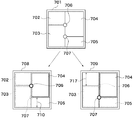JP5100560B2 - Information processing apparatus, information processing method, and program - Google Patents
Information processing apparatus, information processing method, and program Download PDFInfo
- Publication number
- JP5100560B2 JP5100560B2 JP2008198559A JP2008198559A JP5100560B2 JP 5100560 B2 JP5100560 B2 JP 5100560B2 JP 2008198559 A JP2008198559 A JP 2008198559A JP 2008198559 A JP2008198559 A JP 2008198559A JP 5100560 B2 JP5100560 B2 JP 5100560B2
- Authority
- JP
- Japan
- Prior art keywords
- area
- layout
- operation point
- information processing
- size
- Prior art date
- Legal status (The legal status is an assumption and is not a legal conclusion. Google has not performed a legal analysis and makes no representation as to the accuracy of the status listed.)
- Expired - Fee Related
Links
Images
Landscapes
- Processing Or Creating Images (AREA)
- Document Processing Apparatus (AREA)
Description
本発明は、コンピュータ等の情報処理装置及び情報処理方法、並びに前記情報処理方法を実現するためのプログラムに関する。 The present invention relates to an information processing apparatus such as a computer, an information processing method, and a program for realizing the information processing method.
画像をレイアウトする機能を提供する一般のアプリケーションプログラムでは、予め用意されたレイアウト領域において、レイアウト領域を構成する個々の画像枠をリサイズ又は移動すること、及び複数の画像枠を一括して同時にリサイズ又は移動することができる。 In a general application program that provides a function for laying out an image, in a layout area prepared in advance, each image frame constituting the layout area is resized or moved, and a plurality of image frames are simultaneously resized or moved together. Can move.
しかしながら、このようなアプリケーションプログラムでは、レイアウト領域全体の様相を維持しながら部分的に調整する際に、一度の操作で複数の画像枠をリサイズや移動をさせることは困難であった。この点を図21を参照して説明する。 However, with such an application program, it is difficult to resize or move a plurality of image frames with a single operation when partially adjusting while maintaining the appearance of the entire layout area. This point will be described with reference to FIG.
図21は、先行例として一般的な文書編集用アプリケーションプログラムにおいて使用されているレイアウト変更の様相を示すための模式図である。 FIG. 21 is a schematic diagram for showing a layout change aspect used in a general document editing application program as a preceding example.
図21に示す例では、文書のページ1上にレイアウト領域2が存在し、レイアウト領域2は画像枠などの複数のオブジェクト領域3、4、5により構成されている。このレイアウト領域2をポインティングデバイス等の入力デバイスによる操作で縮小させてレイアウト領域6に変更させると、オブジェクト領域3、4、5もそれぞれ連動して縮小されてオブジェクト領域7、8、9に変更される。このとき、レイアウト領域6の領域全体のサイズもオブジェクト領域も同様に小さくなってしまう。つまり、レイアウト領域全体のバランスを保ちながら、一部のオブジェクト領域のサイズを変更したいというユーザの要望に応えることはできない。
In the example shown in FIG. 21, a
そのために、ユーザはレイアウト領域6の全体のサイズを保つように注意しながら所望のオブジェクト領域に対して個々にサイズ調整することになり、多くの手間と操作工程を要することになっていた。
Therefore, the user needs to adjust the size of each desired object area while taking care to keep the entire size of the
また、特許文献1の技術では、複数の画像枠(オブジェクト領域)をそれぞれ所望の画像範囲にトリミングした各画像枠に対して、同じサイズや形状になるように一括してリサイズを行い、その結果をマルチ画像として並べて表示する技術が提案されている。
上述した従来方式では、次のような問題点があった。 The conventional method described above has the following problems.
(1)一般的な文書編集用アプリケーションプログラムでは、上述したように、レイアウト領域全体の大きさを一定に保ちつつ、複数のオブジェクト領域の一部を拡大又は一部を縮小するような修正処理を一度の工程で行うことが困難であった。また、レイアウト領域を構成する個々のオブジェクト領域に対して拡大や縮小などの修正処理を施す際には、レイアウトの配置関係に誤差が生じる可能性が大きいという問題があった。予め僅かずつ修正されたレイアウトの候補を多数用意して、その中から選択することによりレイアウトを変更する方法もある。しかし、このような方法では、意図する修正デザインが得られる保証もなく、用意するレイアウト候補の数も膨大になるという問題がある。 (1) In a general document editing application program, as described above, a correction process for enlarging a part of a plurality of object areas or reducing a part of the object areas while keeping the size of the entire layout area constant. It was difficult to perform in one step. In addition, when correction processing such as enlargement or reduction is performed on the individual object areas constituting the layout area, there is a problem that an error is likely to occur in the layout arrangement relationship. There is also a method of changing the layout by preparing a large number of layout candidates that have been slightly corrected in advance and selecting from them. However, such a method has a problem that there is no guarantee that an intended modified design can be obtained, and the number of layout candidates to be prepared becomes enormous.
(2)特許文献1の技術では、トリミングした各画像枠に対して一括してリサイズを行い、マルチ画像として並べて表示することができるものの、表示されたマルチ画像を更にリサイズしたとき、個々の画像枠のサイズや形状の修正処理を行うことができない。
(2) In the technique of
本発明は上記従来の問題点に鑑み、レイアウト領域内の複数のオブジェクト領域に対する修正処理を一度の工程で容易且つ正確に行うことができる情報処理装置及び情報処理方法、並びにプログラムを提供することを目的とする。 In view of the above-described conventional problems, the present invention provides an information processing apparatus, an information processing method, and a program capable of easily and accurately performing correction processing on a plurality of object areas in a layout area in a single process. Objective.
本発明は上記目的を達成するため、レイアウトの対象となる複数のオブジェクト領域が配置されているレイアウト領域に対してレイアウトを行う情報処理装置において、前記複数のオブジェクト領域のレイアウトの変更操作を行うための操作点を、前記レイアウト領域内において移動可能に制御する移動手段と、前記レイアウト領域の直交する2辺の各々に関して前記オブジェクト領域の長さと前記オブジェクト領域の境界から操作点までの長さとの比が前記操作点の移動の前後で一定に保たれるように、前記レイアウト領域のサイズ及び位置を変えることなく該レイアウト領域内の各オブジェクト領域のサイズを前記操作点の移動に連動させて変更する第1の変更手段とを備えたことを特徴とする。 To achieve the above object, the present invention performs an operation for changing the layout of a plurality of object areas in an information processing apparatus that performs layout for a layout area in which a plurality of object areas to be laid out are arranged. the ratio of the operating point, and moving means for controlling movably in the layout area, and the length from the boundary length and the object area of the object area for each of two sides perpendicular of the layout area to the operating point as but is kept constant before and after the movement of the operating point, the size of each object region of the layout area in conjunction with the movement of the operating point to change without changing the size and position of the layout area And a first changing means.
また、本発明は、レイアウトの対象となる複数のオブジェクト領域が配置されているレイアウト領域に対してレイアウトを行う情報処理方法であって、前記複数のオブジェクト領域のレイアウトの変更操作を行うための操作点を、前記レイアウト領域内において移動可能に制御する移動工程と、前記レイアウト領域の直交する2辺の各々に関して前記オブジェクト領域の長さと前記オブジェクト領域の境界から操作点までの長さとの比が前記操作点の移動の前後で一定に保たれるように、前記レイアウト領域のサイズ及び位置を変えることなく該レイアウト領域内の各オブジェクト領域のサイズを前記操作点の移動に連動させて変更する変更工程とを有することを特徴とする。 The present invention is also an information processing method for performing layout on a layout area in which a plurality of object areas to be laid out are arranged, and an operation for performing a layout change operation of the plurality of object areas a point, a moving step of controlling movably in the layout area, the ratio with respect to each of the orthogonal two sides from the length and boundary of the object region of the object region and length to the operation point of the layout area is the A change step of changing the size of each object area in the layout area in conjunction with the movement of the operation point without changing the size and position of the layout area so as to be kept constant before and after the movement of the operation point. It is characterized by having.
また、本発明は、レイアウトの対象となる複数のオブジェクト領域が配置されているレイアウト領域に対してレイアウトを行う情報処理方法を実行するための、コンピュータで読み取り可能なプログラムであって、前記複数のオブジェクト領域のレイアウトの変更操作を行うための操作点を、前記レイアウト領域内において移動可能に制御する移動工程と、前記レイアウト領域の直交する2辺の各々に関して前記オブジェクト領域の長さと前記オブジェクト領域の境界から操作点までの長さとの比が前記操作点の移動の前後で一定に保たれるように、前記レイアウト領域のサイズ及び位置を変えることなく該レイアウト領域内の各オブジェクト領域のサイズを前記操作点の移動に連動させて変更する変更工程とを有することを特徴とする。 The present invention also provides a computer-readable program for executing an information processing method for performing layout on a layout area in which a plurality of object areas to be laid out are arranged. A moving step for controlling the operation point for changing the layout of the object area so as to be movable within the layout area, and the length of the object area and the length of the object area for each of two orthogonal sides of the layout area as the ratio of the length from the boundary to the operation point is kept constant before and after the movement of the operating point, the size of each object region of the layout area without changing the size and position of the layout area And a changing step of changing in conjunction with movement of the operating point .
本発明によれば、複数のオブジェクト領域に対して一度の操作で複雑なレイアウト変更処理を容易且つ正確に行うことが可能になる。 According to the present invention, it is possible to easily and accurately perform a complicated layout change process with a single operation on a plurality of object areas.
以下、本発明の実施の形態について、図面を参照しながら説明する。 Hereinafter, embodiments of the present invention will be described with reference to the drawings.
<情報処理装置の構成>
図1は、本発明の情報処理装置の一実施の形態であるコンピュータ装置の構成を示すブロック図である。
<Configuration of information processing apparatus>
FIG. 1 is a block diagram showing a configuration of a computer apparatus which is an embodiment of an information processing apparatus of the present invention.
このコンピュータ装置は、図1に示すように、CPU101、ROM102、RAM103、外部記憶装置104、操作入力インターフェース(I/F)105、表示I/F106、ネットワークI/F107、及び画像入力I/F108を備えている。
As shown in FIG. 1, the computer device includes a
CPU101は、コンピュータ装置100の動作全体を制御するCentral Processing Unit(CPU)である。ROM102は変更を必要としないプログラムやパラメータを格納するRead Only Memory(ROM)である。RAM103は外部記憶装置104などから供給されるプログラムやデータを一時記憶するRandom Access Memory(RAM)である。外部記憶装置104は、光ディスクメディアやカード型メディア等の記憶装置である。外部記憶装置104には、Operating System(OS)や後述する文書編集アプリケーションソフトウェアプログラム、画像ファイルなどが記憶されている。
The
操作入力I/F105は、ユーザの操作を受け、データを入力するポインティングデバイスやキーボードなどの入力デバイス109とのインターフェースである。表示I/F106はコンピュータ装置100が保持するデータや供給されたデータを表示するためのディスプレイ110とのインターフェースである。ネットワークI/F107は、インターネットなどのネットワーク回線111に接続するためのインターフェースである。画像入力I/F108はデジタルスチルカメラやデジタルビデオ、スキャナなどの画像入力デバイス112とのインターフェースである。
The operation input I /
そして、これら各ユニット101〜108は、システムバス113を介して通信可能に接続されている。
These
<一般的な文書編集アプリケーションのレイアウト機能>
次に、本実施の形態で使用する一般的な文書編集アプリケーションのレイアウト機能について図2を参照して説明する。
<General document editing application layout function>
Next, a layout function of a general document editing application used in this embodiment will be described with reference to FIG.
図2(a),(b)は、実施の形態で使用される一般的な文書編集アプリケーションのレイアウト機能についての説明図である。 2A and 2B are explanatory diagrams of a layout function of a general document editing application used in the embodiment.
図2(a)において、200は文書のページを示し、ページ200にはレイアウト領域201があり、レイアウト領域201は画像を貼り付けることができる三つの画像枠領域202、203、204により構成されている。
In FIG. 2A,
画像枠領域202、203、204に対して、画像205、206、207を挿入すると、画像枠領域と画像の形状が異なり且つ画像枠領域内に画像情報を一杯に表示させるために、画像の一部領域が切り落とされて(トリミングされて)表示されるようになる。このようなトリミングの結果、画像205、206、207が挿入されたレイアウトの表示状態を図2(b)に示す。
When the
レイアウト領域201には、画像枠領域202は画像205がトリミングされて図2(b)の212の状態として表示されている。画像枠領域203は画像206がトリミングされて図2(b)の213の状態として表示されている。画像枠領域204は画像207がトリミングされて図2(b)の214の状態として表示されている。
In the
<レイアウト機能の構成要素とレイアウト変更処理>
次に、本実施の形態におけるレイアウト機能の構成要素とレイアウト変更処理について、図3、図4及び図5を参照して説明する。
<Layout function components and layout change processing>
Next, components of the layout function and layout change processing in this embodiment will be described with reference to FIGS.
図3は、本実施の形態におけるレイアウト変更処理の前後でのレイアウト領域の表示状態の変化を示す概念図である。 FIG. 3 is a conceptual diagram showing a change in the display state of the layout area before and after the layout change process in the present embodiment.
図3において、300は文書のページであり、ページ300にはレイアウト領域301がある。レイアウト領域301にはレイアウトを変更するための操作点302があり、操作点302は、入力デバイス109からの操作により任意の方向に移動可能になっている。
In FIG. 3,
レイアウト領域301には画像枠領域303、304、305が存在し、図2(a),(b)で示したトリミングにより画像を表示することが可能となっている。
今、ポインティングデバイス等の入力デバイス109の操作により操作点302を右上方向に移動した結果のレイアウトが306である。操作点302は操作により所定の移動方向と移動量で307に移動し、それに伴い画像枠領域303、304、305は夫々308、309、310に変更される。これらの画像枠領域はサイズ及び形状が変更されているので、内部に表示される画像のトリミング状態も連動して変更されて表示される。
A
(A)枠領域が画像枠領域のみである場合
図4(a),(b)は、図3で説明したレイアウト変更処理の詳細な内容を示すための模式図であり、レイアウトを構成する枠領域が画像枠領域のみである場合の例である。
(A) When the frame area is only the image frame area FIGS. 4A and 4B are schematic diagrams illustrating the detailed contents of the layout change processing described with reference to FIG. This is an example where the area is only an image frame area.
図4(a)において、400は文書のページであり、ページ400にはレイアウト領域401がある。レイアウト領域401にはレイアウトを変更するための操作点402があり、操作点402は、ポインティングデバイス等の入力デバイス109からの操作により移動可能になっている。直線402及び403は概念上の補助線であり、操作点402を垂直に通る直線が403、水平に通る直線が404である。レイアウト401には画像枠領域405、406、407が存在し、図2で説明したトリミングにより画像を表示することが可能となっている。
In FIG. 4A,
今、入力デバイス109の操作により操作点402を右上方向に移動した結果のレイアウト領域が408である。操作点402は操作により409に移動し、それに伴い、補助線402、403は410、411に移動し、画像枠領域405、406、407は夫々412、413、414に変形される。
A
このときの各画像枠領域の変形の方法は次のように決まる。 The deformation method of each image frame area at this time is determined as follows.
図4(b)において、補助線415は画像枠領域405の左側の辺の延長線であり、補助線416は画像枠領域405及び406の境界の延長線である。同様に、補助線417は画像枠領域407の下側の辺の延長線であり、補助線418は画像枠領域406及び407の境界の延長線である。
In FIG. 4B, the
また、変更後のレイアウト領域408では、補助線419は画像枠領域412の左側の辺の延長線であり、補助線420は画像領域412及び413の境界の延長線である。同様に補助線421は画像枠領域414の下側の辺の延長線であり、補助線422は画像枠領域413及び414の境界の延長線である。
In the
ここで、直線415と416との間隔の長さをA、
直線416と403との間隔の長さをB、
直線417と418との間隔の長さをC
直線418と404との間隔の長さをD、
直線419と420との間隔の長さをa、
直線420と410との間隔の長さをb、
直線421と422との間隔の長さをc、
直線422と411との間隔の長さをdとすると、
操作点402を位置409に移動させたときには、移動前後の各線分間隔の比が一定に保たれるように変動する。即ち、
A:B=a:b、C:D=c:d
が維持されるように制御されて、レイアウトの再配置が行われる。
Here, the distance between the
The length of the interval between the
The length of the interval between the
The length of the distance between the
The distance between the
The length of the interval between the
The length of the interval between the
If the distance between the
When the
A: B = a: b, C: D = c: d
The layout is rearranged in such a manner as to be maintained.
(B)枠領域に文字枠が含まれる場合
図5は、枠領域に文字枠が含まれる場合のレイアウト変更例を示す概念図である。
(B) Case where Character Frame is Included in Frame Area FIG. 5 is a conceptual diagram showing an example of layout change when a character frame is included in the frame area.
図5において、500は文書のページであり、ページ500にはレイアウト領域501がある。レイアウト領域501にはレイアウトを変更するための操作点502があり、操作点502はポインティングデバイス等の入力デバイス109からの操作により移動可能になっている。レイアウト領域501には画像枠領域503、504、505、及び文字枠領域506が存在している。そして画像枠領域506と文字枠507の間には境界線507が存在する。
In FIG. 5,
入力デバイス109の操作により操作点502を右上方向に移動した結果のレイアウト領域が508である。操作点502は操作により509に移動し、それに伴い画像枠領域505は510に、文字枠領域506は511に変形される。
A
画像枠領域510と文字枠領域511の境界線512の位置は前述された変換法則に従って操作点からの比を一定に保ちながら変動するために、移動後の文字枠領域511は移動前の状態506よりも広くなる。その結果、文字枠領域511内の文字列の自動的な組体裁に変化が可能となり、例えば文字枠領域506では一列表示だったものが文字枠領域511では二列表示に変化する。
Since the position of the
<レイアウト変更処理の手順>
次に、本実施の形態におけるレイアウト変更処理の手順をフロー図を用いて説明する。
<Layout Change Processing Procedure>
Next, the procedure of layout change processing in the present embodiment will be described using a flowchart.
図6は、本実施の形態におけるレイアウト変更の手順を示すフロー図である。 FIG. 6 is a flowchart showing the procedure of layout change in the present embodiment.
まずステップS601では、CPU101は、図3における操作点302がポインティングデバイス等の入力デバイス109の操作により移動された否かを判断する。操作点302が入力デバイス109の操作により移動されると、CPU101は、ステップS602で前述したレイアウトの計算を実行して、レイアウトを構成する図形枠や文字枠などの各構成要素のサイズ及び表示位置を決定する。
First, in step S601, the
そして、CPU101は、続くステップS603において、ディスプレイ110に対して、再計算されたレイアウトの各構成要素を変更後の状態に再配置してディスプレイ110に表示する。
In step S603, the
その後、各レイアウトの構成要素のうち画像枠領域がある場合には(ステップS604)、CPU101は、ステップS605へ進んで画像枠領域内のトリミング処理を画像枠領域のサイズと形状の変動に応じて再処理してディスプレイ110に表示する。
After that, when there is an image frame area among the components of each layout (step S604), the
また、レイアウトの構成要素が文字枠の場合には(ステップS606)、CPU101は、ステップS607へ進んで、文字枠内の組体裁を文字枠のサイズと形状の変動に応じて再処理してディスプレイ110に表示する。
If the layout component is a character frame (step S606), the
そして、ステップS608においてCPU101は、未処理の構成要素が有るか否かを判断し、未処理の構成要素が有ればステップS604からステップS608の処理を繰り返し、未処理の構成要素がなければ処理を終了する。このようにして、レイアウト調整が実施されたレイアウト領域内の表示状態が完成する。
In step S608, the
<操作点の指定>
(A)複数の操作点を指定したときのレイアウト領域内の挙動
次に、複数の操作点を指定したときのレイアウト領域内の挙動について図7を用いて説明する。図7は、本実施の形態における複数の操作点を指定したときのレイアウト領域内の挙動を示す概念図である。
<Specifying the operating point>
(A) Behavior in the layout area when a plurality of operation points are designated Next, the behavior in the layout area when a plurality of operation points is designated will be described with reference to FIG. FIG. 7 is a conceptual diagram showing the behavior in the layout area when a plurality of operation points are designated in the present embodiment.
図7において、レイアウト領域701は、レイアウト構成要素として画像枠領域などの枠領域702、703、704、705を含んでいる。レイアウト領域701には二つの操作点706及び707が指定されている。
In FIG. 7, a
レイアウト領域708は、操作点706に対してのレイアウト構成要素の指定状態が示されている。レイアウト領域708において、操作点706に関連付けられているレイアウト構成要素は枠領域702、703、704であり、枠領域705は関連付けられていないことを示している。このとき、操作点706の移動に関連付けられていない枠領域705の高さ710は操作点706の移動に対して変化せずに常に一定に保たれる。
A
同様に、レイアウト領域709は操作点707に対してのレイアウト構成要素の指定状態が示されている。レイアウト領域709において、操作点707に関連付けられているレイアウト構成要素は枠領域703、704、705であり、枠領域702は関連付けられていないことを示している。このとき、レイアウト領域709において、操作点707の移動に関連付けられていない枠領域702の高さ717は操作点707の移動に対して変化せずに常に一定に保たれる。
Similarly, a
図8(a)〜(d)は、図7の操作点706を移動させたときのレイアウト状態708,709の変化を示す模式図である。
FIGS. 8A to 8D are schematic diagrams illustrating changes in layout states 708 and 709 when the
図8(a)に示すように、操作点706が712に移動すると図7のレイアウト領域708は711の表示状態になる。このとき操作を行わなかった操作点707は713に移動し、その垂直方向の高さ710は変化しない。
As shown in FIG. 8A, when the
同様に、図8(b)に示すように、操作点706が715に移動すると図7のレイアウト領域708は714の表示状態になる。このとき操作を行わなかった操作点707は716に移動し、その垂直方向の高さ710は変化しない。
Similarly, as shown in FIG. 8B, when the
図8(c)に示すように、操作点707が720に移動すると図7のレイアウト領域709は718の表示状態になる。このとき、操作を行わなかった操作点706は719に移動し、その垂直方向の高さ717は変化しない。
As shown in FIG. 8C, when the
同様に、図8(d)に示すように、操作点707が723に移動するとレイアウト領域709は721の表示状態になる。このとき操作を行わなかった操作点706は722に移動し、その垂直方向の高さ717は変化することはない。
Similarly, as shown in FIG. 8D, when the
(B)操作点を指定するための操作画面
図9は、本実施の形態における操作点を任意の箇所に任意の個数指定するための、レイアウト作成時の操作画面の一例を示す画面図である。
(B) Operation screen for designating operation points FIG. 9 is a screen diagram showing an example of an operation screen at the time of creating a layout for designating an arbitrary number of operation points in an arbitrary location in the present embodiment. .
図9において、801はディスプレイ110上に表示されるページ画面であり、レイアウト用のアプリケーションプログラムによりレイアウトのイメージ802と操作パネル803が表示されている。このときに、ポインティングデバイス等の入力デバイス109によりレイアウト領域802内の任意の箇所804を指定することにより、この任意の箇所804をレイアウト変更用の操作点として指定することができる。
In FIG. 9,
操作パネル803上には操作点の移動範囲を指定するための選択肢805が用意されていて、図9の例では、「移動範囲を指定しない」状態が選択されているが、当該操作点の移動範囲を指定する場合には後述する操作を行う。
An
さらに操作パネル803には、「キャンセル」ボタン806及び「次へ」ボタン807が用意されている。そして、操作点追加の処理を終了する場合には「キャンセル」ボタン806を、また新たなる操作点をレイアウト領域内に追加する場合には「次へ」ボタン807をそれぞれ入力デバイス109により選択する。
Further, a “cancel”
(C)操作点の移動範囲の指定方法
次に、図9の操作点移動範囲指定用の選択肢805で「移動範囲を指定する」選択した場合の、操作点の移動範囲の指定方法の一例を説明する。
(C) Method for Specifying Movement Range of Operation Point Next, an example of a method for designating the movement range of the operation point when “Specify the movement range” is selected in the operation point movement
図10は、本実施の形態における操作点の移動範囲を指定するための操作画面の一例を示す画面図である。 FIG. 10 is a screen diagram illustrating an example of an operation screen for designating the movement range of the operation point in the present embodiment.
操作パネル803上の操作点移動範囲指定用の選択肢805では、「移動範囲を指定する」旨が選択されている。このとき、レイアウト領域802内に操作点804が指定されているとして、ポインティングデバイス等の入力デバイス109の指示地点906の移動操作により指定された矩形領域907が、同操作点の移動範囲として指定できる。
In the
このようにして指定された移動範囲907により、操作点804の移動範囲を制限することが可能となり、結果としてレイアウト領域902全体の変更範囲に制限を施すことが可能となる。
The
図11は、本実施の形態における操作点の移動範囲を指定するための操作画面の別の例を示す画面図である。 FIG. 11 is a screen diagram showing another example of the operation screen for designating the movement range of the operation point in the present embodiment.
図11において、操作パネル803上の操作点移動範囲指定用の選択肢805では、「移動範囲を数値指定」する旨が選択されていて、移動範囲指定用の入力エリア1005にキーボード等の入力デバイス109により数値指定が可能になっている。
In FIG. 11, an
レイアウト領域802に操作点804が指定されているときに移動範囲指定用入力エリア1005に適当な値が指定されていると、該当領域1007がレイアウト領域802内に表示される。
If an appropriate value is specified in the movement range specifying
このようにして指定された領域1007により、操作点804の移動範囲を制限することが可能となり、結果としてレイアウト領域802全体の変更範囲に制限を施すことが可能となる。
The
なお、上記の説明では、操作点の移動範囲を指定することによりレイアウト変更に制限を与える手段について述べた。これ以外の手段として、レイアウトを構成する各矩形領域が許容できる最小サイズを矩形領域毎に指定することにより、レイアウトの変更に制限を加えることも可能である。 In the above description, the means for restricting the layout change by specifying the movement range of the operation point has been described. As another means, it is possible to limit the change of the layout by designating the minimum size permissible for each rectangular area constituting the layout for each rectangular area.
<対象矩形領域の指定>
次に、操作点に対応するレイアウト構成要素の対象矩形領域を指定するための方法について、図12を参照して説明する。
<Specifying the target rectangular area>
Next, a method for designating the target rectangular area of the layout component corresponding to the operation point will be described with reference to FIG.
図12は、本実施の形態における操作点に対応する対象矩形領域を指定するための操作画面の一例を示す画面図である。 FIG. 12 is a screen diagram illustrating an example of an operation screen for designating a target rectangular area corresponding to the operation point in the present embodiment.
図12において、レイアウト用のアプリケーションプログラムによりレイアウトのイメージ802と操作パネル1103がディスプレイ110の画面上に表示されている。
In FIG. 12, a
1104は画面上の操作点1107に対するレイアウト対象のオブジェクト領域の選択可否を指示するための選択肢である。「限定しない」が選択されるとレイアウト領域802内の全ての矩形領域がレイアウト変更の対象として有効となり、「限定する」が選択されると特定の領域のみがレイアウト変更の対象として有効になる。
また、1105、1106はそれぞれ「キャンセル」ボタン及び「次へ」ボタンである。「キャンセル」ボタン1105が選択されると操作点1107に対する対象オブジェクト領域の指定が終了し、「次へ」ボタン1106が選択されると別の操作点に対する対象オブジェクト領域の指定が可能となる。つまり、複数設定された操作点のそれぞれに対して、レイアウト対象のオブジェクト領域を限定して指定することができる。
1107はレイアウト領域802内に指定されている操作点の一つであり、ポインティングデバイス等によるポインタ1108により選択された領域が、同操作点1107の対象オブジェクト領域として指定することができる。図12の例では、矩形枠1109及び1110が対象オブジェクト領域として指定されていることを意味している。
Reference numeral 1107 denotes one of operation points designated in the
このようにして指定された対象オブジェクト領域により、操作点1107独自のレイアウト変更対象の領域を限定して指定することが可能となり、結果として図7及び図8の説明で前述した操作点により異なるレイアウト制御が可能となる。 The target object area specified in this way makes it possible to limit and specify the layout change target area unique to the operation point 1107. As a result, the layout differs depending on the operation point described above with reference to FIGS. Control becomes possible.
<文字サイズの制限値設定>
(A)文字サイズに制限がある場合の態様
次に、本実施の形態において、レイアウト構成要素の文字枠領域に使用される文字サイズに制限がある場合の態様について図13を用いて説明する。
<Character size limit setting>
(A) Mode when Character Size is Restricted Next, a mode when there is a limitation on the character size used in the character frame area of the layout component in the present embodiment will be described with reference to FIG.
図13は、本実施の形態における文字枠領域に使用される文字サイズに制限がある場合の態様を示す概念図である。 FIG. 13 is a conceptual diagram showing an aspect when the character size used in the character frame area in this embodiment is limited.
図13において、1200はレイアウト領域を含む文書のページ、或いはページを表示しているディスプレイ110である。1201が初期状態のレイアウト領域であり、各構成要素にはトリミングされた画像が挿入され表示されている。
In FIG. 13,
1202がレイアウト変更のための操作点であり、操作点1202を移動させるとレイアウト領域1201内の各構成要素の配置及びサイズに変動が生じる。1203はレイアウト領域1201の下部に存在する画像枠領域であり、内部には枠形状でトリミングされている画像が挿入されている。1204は画像枠領域1203の下部に境界1205により接する状態で配置されている文字枠領域であり、内部には指定された全文字列が領域一杯に表示されている。つまり、指定された全文字列が文字枠領域の枠境界まで配置されている。また、1206は文字枠領域1204の垂直方向の高さである。
ここで、レイアウト領域1201における操作点1202に対して入力デバイス109を操作して、レイアウト領域1207における1208の位置へと移動させる。その結果、画像枠領域1209及び文字枠領域1210は前述した法則に従って拡大して境界線1211が上方向に移動するため、文字枠領域1210の高さ1212は、移動前の高さ1206よりも大きくなり、拡大された文字枠領域内の文字列は、領域一杯に表示するために文字サイズが自動的に拡大されて表示される。つまり、文字枠領域が拡大されても文字枠領域内で枠境界から文字列までに間隔が生じる場合に、この間隔を解消するように該文字列の文字サイズを変更する。
Here, the
さらに、レイアウト領域1207における操作点1208に対して操作して、レイアウト領域1213における1214の位置へと移動させる。画像枠領域1215及び文字枠領域1216は前述した法則に従って拡大しようとする。ところが、文字枠領域1216内に表示されている文字列の文字サイズが既に予め設定されていた最大値に達していた場合には、それ以上文字サイズを大きくできないため、文字枠領域1216は大きくすることができない。そのため、境界線1217の位置は変更されず、文字枠領域1216の高さ1218は文字枠領域1210の高さ1212から不変に保たれることになる。
Further, the
このようにして、文字サイズに上限値及び下限値を設定して文字枠領域のサイズが一定の上限値以上又は下限値以下にならないように制限することにより、本実施の形態におけるレイアウト変更処理に制限を施すことができる。 In this way, by setting the upper limit value and the lower limit value for the character size and limiting the size of the character frame area so that it does not exceed a certain upper limit value or less than the lower limit value, the layout change processing in this embodiment can be performed. Restrictions can be applied.
(B)文字サイズによる文字枠領域の制限値の指定方法
次に、文字サイズによるレイアウト変更処理に制限値を指定する方法について、図14を参照して説明する。
(B) Specification Method of Character Frame Area Limit Value by Character Size Next, a method for specifying a limit value for layout change processing by character size will be described with reference to FIG.
図14は、文字サイズによるレイアウト変更処理に制限値を指定するための画面図である。 FIG. 14 is a screen diagram for designating a limit value for layout change processing based on character size.
図14の画面は、ディスプレイ110上に表示されるページ画面であり、レイアウト用のアプリケーションプログラムによりレイアウトのイメージ1301と操作パネル1304が表示されている。イメージ1301には、レイアウト領域1302が指定されていて、レイアウト領域1302は文字枠領域1303を含んでいる。
The screen in FIG. 14 is a page screen displayed on the
今、コンピュータ装置100上で文字枠領域1303が選択されていて、文字枠領域の属性の設定機能を選択することにより操作パネル1304が表示されているとする。1305は、画面上の文字枠領域1303に対する文字サイズの制限値の設定の可否を指示するための選択肢である。「限定しない」が選択されると文字枠領域1303内に表示される文字列の文字サイズは制限されないため、文字枠領域1303の高さ方向のサイズは操作点の移動に伴って制限なく変動する。選択肢1305で「限定する」が選択されると既に選択状態にある文字枠領域1303に対しての文字サイズの制限値を入力エリア1306に指定することにより可能となる。
Assume that the
また、予め文字枠領域1303に制限値が指定されているときには、選択肢1305の選択状態を変更することにより解除することが可能であり、1306に指定されている数値を変更することにより制限値を変更することも可能である。1307は「キャンセル」ボタン、1308は「次へ」ボタンであり、「キャンセル」ボタン1307が選択されると該当文字枠領域1303に対する制限値の指定が終了する。「次へ」ボタン1308が選択されると別の文字枠領域に対する制限値の指定が可能となる。
Further, when a limit value is designated in advance in the
<レイアウト構成要素整列機能>
次に、レイアウト領域内の構成要素の整列状態を維持したままでレイアウト変更処理を行わせるレイアウト構成要素整列機能について、図15を参照して説明する。
<Layout component alignment function>
Next, a layout component alignment function for performing layout change processing while maintaining the alignment state of the components in the layout area will be described with reference to FIG.
図15は、本実施の形態におけるレイアウト構成要素整列機能を説明するための概念図である。 FIG. 15 is a conceptual diagram for explaining the layout component alignment function in the present embodiment.
図15に示す画面例では、ページ1400上にレイアウト領域1401が存在している。レイアウト領域1401は、操作点1402と6個の矩形枠領域により構成されている。矩形枠領域1403、1404、1405、1406の4個の矩形枠領域は、操作点1402に関連付けられていて、操作点1402の移動に連動してそのサイズと形状を変更するようになっている。一方、矩形枠領域1407、1408は操作点1402には関連付けられていない。
In the screen example shown in FIG. 15, a
(A)整列設定を行う場合
このような状態で更に、レイアウト領域1401内の二地点1409(矩形領域1406の頂点)及び1410(矩形領域1408の頂点)は同一直線1411上に整列するように設定されているものとする。この状態で、操作点1402を移動したときのレイアウト領域1401の変化について、以下に説明する。
(A) When Alignment Setting is Performed In this state, two points 1409 (vertex of the rectangular area 1406) and 1410 (vertex of the rectangular area 1408) in the
1412は操作点1402を1413に移動したときのレイアウトの状態である。ここで操作点1413への移動に伴って、関連付けられている矩形領域1403、1404、1405、1406は前述したレイアウト変更の様式に沿ってそれぞれ1414、1415、1416、1417に変更される。
このときに、地点1409は操作点1413への移動に伴って1420に移動するが、同地点と整列するように設定されている地点1410は連動して1421に移動して、1420と1421が同一直線1422上に存在するようになる。更に地点1421の移動に伴い、矩形枠領域1407及び1408はそれぞれ1418、1419に移動することになる。
At this time, the
このように、レイアウト領域1401内の二地点1409及び1410を同一直線上に整列するように設定して、連動設定を行わない矩形枠領域に対しても位置調整を行うことにより、レイアウト全体のデザイン性を維持した状態で個々の構成要素の位置とサイズを変動させることができる。
In this way, the two
(B)整列設定を行わない場合
上記の例において、レイアウト領域1401内の二地点1409及び1410に対して整列設定を行わない場合には、レイアウト領域は1423のように変動することになる。レイアウト領域1423では操作点1402が1413に移動することに連動して、操作点1402に関連付けられた矩形枠領域1403、1404、1405、1406はそれぞれ1414、1415、1416、1417に変更されるのは前述の通りである。
(B) When the alignment setting is not performed In the above example, when the alignment setting is not performed for the two
但し、地点1410は1409と整列するようには設定されていないため、矩形領域1407及び1408は操作点1402の移動に連動した変化は生ぜず、地点1420と1410は同一直線上には存在しないため、レイアウトを構成する矩形領域の位置関係にずれが生じてレイアウトのデザイン性が損なわれることになる。
However, since the
(C)レイアウト構成要素整列機能の設定方法
次に、上述したレイアウト構成要素整列機能の設定方法について、図16を参照して説明する。
(C) Layout Component Arrangement Function Setting Method Next, the layout component arrangement function setting method described above will be described with reference to FIG.
図16は、本実施の形態におけるレイアウト構成要素整列機能の設定方法を示す画面図である。 FIG. 16 is a screen diagram showing a setting method of the layout component alignment function in the present embodiment.
図16に示す画面は、ディスプレイ110上に表示されるページ画面であり、レイアウト用のアプリケーションプログラムによりレイアウトのイメージ1501と操作パネル1503が表示されている。
The screen shown in FIG. 16 is a page screen displayed on the
イメージ1501にはレイアウト領域1502が指定されていて、レイアウト領域1502は、幾つかの矩形領域を構成要素として含んでいる。
A
今、コンピュータ装置100上でレイアウト構成要素整列設定機能を選択することにより操作パネル1503が表示されているとする。この時に、レイアウト領域1502内の任意の位置1504を入力デバイス109の操作で指示することにより、地点1504を整列の基準点として指定することができる。
Now, it is assumed that the
操作パネル1503には「キャンセル」ボタン1505及び「次へ」ボタン1506が備えられていて、「キャンセル」ボタン1505が選択されると操作パネル1503を閉じて整列地点の設定作業が終了する。「次へ」ボタン1506が選択されると操作パネル1503を閉じて、現在指定されている整列地点1504に対して従属する地点を登録するためのパネル1508を表示する。
The
整列地点の従属点の指定は、操作パネル1508が表示されているときに、既に基準点1504が指定されているレイアウト領域1507に対して、同地点と垂直又は水平の位置関係にある任意の位置1509を指定することにより実施することができる。
The dependent point of the alignment point can be specified by any position in a vertical or horizontal positional relationship with the same point with respect to the
操作パネル1508には「キャンセル」ボタン1510、追加ボタン1511、及び「次へ」ボタン1512が備えられていて、「キャンセル」ボタン1510が選択されると操作パネル1508を閉じて整列地点の設定作業が終了する。
The
追加ボタン1511が選択されると操作パネル1508は閉じずに、現在指定されている整列地点1504に対して指定した従属地点1509とは別の従属する地点を登録することが継続して実施することができる。三点以上の地点を整列させるためにはこのような方法を用いる。
When the
「次へ」ボタン1512が選択されると操作パネル1508を閉じて、新たなる整列地点指定するためのパネル1503を表示する。
When the “Next”
以上で説明した手順によって、レイアウト領域内の複数の整列地点を登録することが可能となる。 By the procedure described above, a plurality of alignment points in the layout area can be registered.
<本実施の形態に係る利点>
本実施の形態では、次のような利点を有する。
<Advantages according to the present embodiment>
The present embodiment has the following advantages.
(1)本実施の形態では、レイアウト領域を構成する各画像枠領域や文字枠領域などのオブジェクト領域をバランスを取りながら連動させて拡大又は縮小させ、更に各オブジェクト領域内の画像のトリミング状態や文字列の配置状態を連動させて変更する。これによって、複数のオブジェクト領域に対して一度の操作で複雑なレイアウト変更処理を行うことができるようになる。 (1) In the present embodiment, the object areas such as the image frame area and the character frame area constituting the layout area are enlarged or reduced in conjunction with balance, and the trimming state of the image in each object area Change the arrangement state of the character string in conjunction. As a result, a complicated layout change process can be performed on a plurality of object areas with a single operation.
(2)レイアウト変更処理に伴う相対位置の著しい差異が生じ難くなり、レイアウトのデザイン性を損なわずに安定したレイアウト変更操作を施すことができるようになる。 (2) A significant difference in relative position due to layout change processing is less likely to occur, and a stable layout change operation can be performed without impairing layout design.
(3)操作点の位置と個数を自由に設定することにより、レイアウトを変更するための手段を複数用意することが可能となるため、同じレイアウトに対して多彩なレイアウト変更を施すことができるようになる。 (3) By freely setting the position and number of operation points, it becomes possible to prepare a plurality of means for changing the layout, so that various layout changes can be made to the same layout. become.
(4)レイアウトの修正に際して修正量の制限(一定の値以内)を設けることができ、レイアウトの修正操作でデザインが著しく異なるような変更結果になることを防ぐことができ、安定した修正操作を施すことができる。 (4) When modifying the layout, the amount of modification can be limited (within a certain value), and it is possible to prevent the layout modification operation from resulting in a change result that significantly changes the design. Can be applied.
<本実施の形態に係るデータ構成>
次に、本実施形態におけるレイアウト領域の表示状態とレイアウト変更の制御を管理するデータ構成について、図17、図18、図19、及び図20を用いて説明する。
<Data structure according to this embodiment>
Next, a data configuration for managing the display state of the layout area and the layout change control in the present embodiment will be described with reference to FIGS. 17, 18, 19, and 20.
図17は、レイアウト変更制御のためのデータ構成を示すブロック図である。 FIG. 17 is a block diagram illustrating a data configuration for layout change control.
図17において、1601は本実施の形態における文書編集アプリケーションで編集している文書データ内にあるレイアウト領域テーブルである。レイアウト領域テーブル1601は文書データ内に一つ存在し、同文書データ内の全てのレイアウト領域情報を管理している。また、レイアウト領域テーブル1601は、文書データ内のレイアウト領域の個数などのテーブル管理情報1602、及び各レイアウト領域の情報へのポインタ情報を管理するブロック1603及び1604により構成される。
In FIG. 17,
レイアウト領域情報へのポインタ情報1604は、一つのレイアウト領域情報1605を指示している。一つのレイアウト領域情報1605は、ID情報1606、ページ情報1607、情報ブロック1608、矩形領域情報テーブル1609、操作点情報テーブル1610、及び整列地点情報テーブル1611などで構成されている。
The
ID情報1606は、レイアウト領域を一意的に識別するためのID情報であり、ページ情報1607は、レイアウト領域が存在する文書内の位置(ページなどの概念)を管理する情報である。情報ブロック1608は、レイアウト領域自身の位置及びサイズなどの矩形情報を記録するための情報ブロックであり、矩形領域情報テーブル1609は、レイアウト領域内に存在してレイアウト構成要素となる全矩形領域に関わる情報のポインタのテーブルである。
The
操作点情報テーブル1610は、レイアウト領域内に存在してレイアウト構成要素となる全操作点に関わる情報のポインタのテーブルである。整列地点情報テーブル1611は、レイアウト領域内に存在してレイアウト構成要素となる整列地点に関わる情報のポインタのテーブルである。 The operation point information table 1610 is a table of information pointers related to all operation points that exist in the layout area and become layout components. The alignment point information table 1611 is a table of pointers of information related to alignment points that exist in the layout area and become layout components.
図18は、上記矩形領域情報テーブル1609の内部構造を説明するためのブロック図である。 FIG. 18 is a block diagram for explaining the internal structure of the rectangular area information table 1609.
図18において、矩形領域情報テーブル1609は、該テーブル1609内に存在する矩形領域の個数などのテーブル管理情報1702と、各矩形領域の情報へのポインタ情報を管理する情報ブロック1703及び1704により構成されている。
In FIG. 18, a rectangular area information table 1609 is composed of
矩形領域情報へのポインタ情報1704は一つの矩形領域情報1705を指示している。一つの矩形領域情報1705は、ID情報1706、矩形情報ブロック1707、矩形領域種類情報ブロック1708、制限サイズ情報1709、文字サイズ情報1710、及びトリミング情報1711などで構成されている。
ID情報1706は矩形領域を一意的に識別するためのID情報であり、矩形情報ブロック1707は矩形領域の位置及びサイズなどの矩形情報を記録するための情報ブロックである。矩形領域種類情報ブロック1708には、矩形領域の種類として画像枠領域か文字枠領域かを識別するための情報が登録されている。制限サイズ情報1709は、矩形領域のリサイズによるサイズ変更の上限や下限の設定値を記録するための情報である。文字サイズ情報1710は、矩形領域が文字枠領域の時に同矩形領域で使用できる文字サイズの上限や下限の設定値を記録するための情報である。トリミング情報1711は、矩形領域内の画像のトリミング状態を記録するための情報である。
The
図19は、上記操作点情報テーブル1610の内部構造を説明するためのブロック図である。 FIG. 19 is a block diagram for explaining the internal structure of the operation point information table 1610.
図19において、操作点情報テーブル1610は、該テーブル内に存在する操作点の個数などのテーブル管理情報1802と、各操作点の情報へのポインタ情報を管理するブロック1803及び1804などで構成されている。
In FIG. 19, the operation point information table 1610 includes
操作点情報へのポインタ情報1804は一つの操作点情報1805を指示している。一つの操作点情報1805は、ID情報1806、位置情報ブロック1807、制限範囲情報ブロック1808、及び対象領域情報ブロック1809等で構成されている。ID情報1806は、操作点を文書内で一意的に識別するためのID情報であり、位置情報ブロック1807は操作点の位置などの情報を記録するための情報ブロックである。
制限範囲情報ブロック1808は、操作点が移動できる領域範囲や距離を記録するための情報ブロックであり、対象領域情報ブロック1809は、操作点の対象となる矩形領域が任意に設定されているときに、その各矩形領域のID情報をリストとして登録しておくためのものである。
The restriction
図20は、上記整列地点情報テーブル1611の内部構造を説明するためのブロック図である。 FIG. 20 is a block diagram for explaining the internal structure of the alignment point information table 1611.
図20において、整列地点情報テーブル1611は、整列地点情報テーブル内に存在する整列地点の個数などのテーブル管理情報1902と、各整列地点の情報へのポインタ情報を管理するブロック1903及び1904により構成されている。
In FIG. 20, the alignment point information table 1611 includes
整列地点情報へのポインタ情報1904は、一つの整列地点情報1905を指示している。一つの整列地点情報1905は、ID情報1906、個数情報1907、及び位置情報1908で構成されている。ID情報1906は、その整列地点の組み合わせを文書内で一意的に識別するためのID情報であり、個数情報1907は、該当IDの整列地点の組み合わせないの地点の情報である。位置情報1908は、整列地点の組み合わせを構成する各地点の位置情報である。
以上で、図17、図18、図19、図20で説明したデータの管理ブロックは、本実施の形態で扱っている文書編集装置のアプリケーションプログラムが起動する際にコンピュータ上のメモリに展開され、プログラムが動作する際にはレイアウト制御のために参照及び更新されるものとする。 As described above, the data management blocks described in FIGS. 17, 18, 19 and 20 are expanded in the memory on the computer when the application program of the document editing apparatus handled in the present embodiment is activated. When the program operates, it is referred to and updated for layout control.
なお、本発明の目的は、以下の処理を実行することによっても達成される。即ち、上述した実施形態の機能を実現するソフトウェアのプログラムコードを記録した記憶媒体を、システム或いは装置に供給し、そのシステム或いは装置のコンピュータ(又はCPUやMPU等)が記憶媒体に格納されたプログラムコードを読み出す処理である。 The object of the present invention can also be achieved by executing the following processing. That is, a storage medium that records a program code of software that realizes the functions of the above-described embodiments is supplied to a system or apparatus, and a computer (or CPU, MPU, etc.) of the system or apparatus is stored in the storage medium. This is the process of reading the code.
この場合、記憶媒体から読み出されたプログラムコード自体が前述した実施の形態の機能を実現することになり、そのプログラムコード及び該プログラムコードを記憶した記憶媒体は本発明を構成することになる。 In this case, the program code itself read from the storage medium realizes the functions of the above-described embodiments, and the program code and the storage medium storing the program code constitute the present invention.
また、プログラムコードを供給するための記憶媒体としては、次のものを用いることができる。例えば、フロッピー(登録商標)ディスク、ハードディスク、光磁気ディスク、CD−ROM、CD−R、CD−RW、DVD−ROM、DVD−RAM、DVD−RW、DVD+RW、磁気テープ、不揮発性のメモリカード、ROM等である。又は、プログラムコードをネットワークを介してダウンロードしてもよい。 Moreover, the following can be used as a storage medium for supplying the program code. For example, floppy (registered trademark) disk, hard disk, magneto-optical disk, CD-ROM, CD-R, CD-RW, DVD-ROM, DVD-RAM, DVD-RW, DVD + RW, magnetic tape, nonvolatile memory card, ROM or the like. Alternatively, the program code may be downloaded via a network.
また、コンピュータが読み出したプログラムコードを実行することにより、上記実施の形態の機能が実現される場合も本発明に含まれる。加えて、そのプログラムコードの指示に基づき、コンピュータ上で稼動しているOS(オペレーティングシステム)等が実際の処理の一部又は全部を行い、その処理によって前述した実施形態の機能が実現される場合も含まれる。 Further, the present invention includes a case where the function of the above-described embodiment is realized by executing the program code read by the computer. In addition, an OS (operating system) running on the computer performs part or all of the actual processing based on an instruction of the program code, and the functions of the above-described embodiments are realized by the processing. Is also included.
更に、前述した実施形態の機能が以下の処理によって実現される場合も本発明に含まれる。即ち、記憶媒体から読み出されたプログラムコードが、コンピュータに挿入された機能拡張ボードやコンピュータに接続された機能拡張ユニットに備わるメモリに書き込まれる。その後、そのプログラムコードの指示に基づき、その機能拡張ボードや機能拡張ユニットに備わるCPU等が実際の処理の一部又は全部を行う場合である。 Furthermore, a case where the functions of the above-described embodiment are realized by the following processing is also included in the present invention. That is, the program code read from the storage medium is written in a memory provided in a function expansion board inserted into the computer or a function expansion unit connected to the computer. Thereafter, based on the instruction of the program code, the CPU or the like provided in the function expansion board or function expansion unit performs part or all of the actual processing.
101 CPU
102 ROM
103 RAM
109 入力デバイス
110 ディスプレイ
301,401,501, 1201レイアウト領域
302,402,502,1202 操作点
503,504.505,1203 画像枠領域
506,1204 文字枠領域
101 CPU
102 ROM
103 RAM
109
Claims (10)
前記複数のオブジェクト領域のレイアウトの変更操作を行うための操作点を、前記レイアウト領域内において移動可能に制御する移動手段と、
前記レイアウト領域の直交する2辺の各々に関して前記オブジェクト領域の長さと前記オブジェクト領域の境界から操作点までの長さとの比が前記操作点の移動の前後で一定に保たれるように、前記レイアウト領域のサイズ及び位置を変えることなく該レイアウト領域内の各オブジェクト領域のサイズを前記操作点の移動に連動させて変更する第1の変更手段とを備えたことを特徴とする情報処理装置。 In an information processing apparatus that performs layout for a layout area in which a plurality of object areas to be laid out are arranged,
A moving means for controlling an operation point for performing a layout changing operation of the plurality of object areas so as to be movable in the layout area;
The layout so that the ratio between the length of the object area and the length from the boundary of the object area to the operation point is kept constant before and after the movement of the operation point for each of two orthogonal sides of the layout area An information processing apparatus comprising: a first changing unit that changes the size of each object area in the layout area in conjunction with the movement of the operation point without changing the size and position of the area.
前記第1の変更手段によるオブジェクト領域のサイズの変更に応じて、前記オブジェクト領域の内部に表示される画像のトリミング状態も変更して表示する表示制御手段を更に備えたことを特徴とする請求項1乃至5のいずれか一項に記載の情報処理装置。 The object area is an image frame area for displaying an image,
The display control means according to claim 1, further comprising a display control means for changing and displaying a trimming state of an image displayed inside the object area in accordance with the change of the size of the object area by the first changing means. The information processing apparatus according to any one of 1 to 5.
文字列を前記文字枠領域の枠境界まで配置するための配置手段と、
前記文字枠領域のサイズの変更に応じて文字列の配置方法を変更する第2の変更手段と、
前記第2の変更手段の変更結果によっても文字枠領域内で前記枠境界から文字列までに間隔が生じる場合に、前記間隔を解消するように該文字列の文字サイズを変更する第3の変更手段とを更に備えたことを特徴とする請求項1乃至6のいずれか一項に記載の情報処理装置。 The object area is a character frame area for displaying a character string,
An arrangement means for arranging a character string up to a frame boundary of the character frame area;
And second change means for changing the alignment of the string in response to a change in the size of the character frame region,
A third change for changing the character size of the character string so as to eliminate the interval when an interval is generated from the frame boundary to the character string in the character frame region also by the change result of the second changing means. The information processing apparatus according to claim 1, further comprising: means.
前記複数のオブジェクト領域のレイアウトの変更操作を行うための操作点を、前記レイアウト領域内において移動可能に制御する移動工程と、
前記レイアウト領域の直交する2辺の各々に関して前記オブジェクト領域の長さと前記オブジェクト領域の境界から操作点までの長さとの比が前記操作点の移動の前後で一定に保たれるように、前記レイアウト領域のサイズ及び位置を変えることなく該レイアウト領域内の各オブジェクト領域のサイズを前記操作点の移動に連動させて変更する変更工程とを有することを特徴とする情報処理方法。 An information processing method for performing layout on a layout area in which a plurality of object areas to be laid out are arranged,
A movement step for controlling an operation point for performing a layout change operation of the plurality of object areas so as to be movable in the layout area;
The layout so that the ratio between the length of the object area and the length from the boundary of the object area to the operation point is kept constant before and after the movement of the operation point for each of two orthogonal sides of the layout area the information processing method characterized by comprising a changing step to change the size of each object region of the layout area in conjunction with the movement of the operation point without changing the size and position of the area.
前記複数のオブジェクト領域のレイアウトの変更操作を行うための操作点を、前記レイアウト領域内において移動可能に制御する移動工程と、
前記レイアウト領域の直交する2辺の各々に関して前記オブジェクト領域の長さと前記オブジェクト領域の境界から操作点までの長さとの比が前記操作点の移動の前後で一定に保たれるように、前記レイアウト領域のサイズ及び位置を変えることなく該レイアウト領域内の各オブジェクト領域のサイズを前記操作点の移動に連動させて変更する変更工程とを有することを特徴とするプログラム。 A computer-readable program for executing an information processing method for performing layout on a layout area in which a plurality of object areas to be laid out are arranged,
A movement step for controlling an operation point for performing a layout change operation of the plurality of object areas so as to be movable in the layout area;
The layout so that the ratio between the length of the object area and the length from the boundary of the object area to the operation point is kept constant before and after the movement of the operation point for each of two orthogonal sides of the layout area program; and a changing step to change the size of each object region of the layout area in conjunction with the movement of the operation point without changing the size and position of the area.
Priority Applications (1)
| Application Number | Priority Date | Filing Date | Title |
|---|---|---|---|
| JP2008198559A JP5100560B2 (en) | 2008-07-31 | 2008-07-31 | Information processing apparatus, information processing method, and program |
Applications Claiming Priority (1)
| Application Number | Priority Date | Filing Date | Title |
|---|---|---|---|
| JP2008198559A JP5100560B2 (en) | 2008-07-31 | 2008-07-31 | Information processing apparatus, information processing method, and program |
Publications (2)
| Publication Number | Publication Date |
|---|---|
| JP2010039550A JP2010039550A (en) | 2010-02-18 |
| JP5100560B2 true JP5100560B2 (en) | 2012-12-19 |
Family
ID=42012072
Family Applications (1)
| Application Number | Title | Priority Date | Filing Date |
|---|---|---|---|
| JP2008198559A Expired - Fee Related JP5100560B2 (en) | 2008-07-31 | 2008-07-31 | Information processing apparatus, information processing method, and program |
Country Status (1)
| Country | Link |
|---|---|
| JP (1) | JP5100560B2 (en) |
Families Citing this family (2)
| Publication number | Priority date | Publication date | Assignee | Title |
|---|---|---|---|---|
| JP5857281B2 (en) * | 2010-03-25 | 2016-02-10 | 株式会社プロフィールド | Layout processing apparatus, layout processing method, and program |
| JP6129798B2 (en) * | 2014-09-08 | 2017-05-17 | Necパーソナルコンピュータ株式会社 | Information processing apparatus and program |
Family Cites Families (6)
| Publication number | Priority date | Publication date | Assignee | Title |
|---|---|---|---|---|
| JPH04152388A (en) * | 1990-10-17 | 1992-05-26 | Fujitsu Ltd | Size interlocking change processing system for plural window |
| JPH08328531A (en) * | 1995-05-31 | 1996-12-13 | Toshiba Corp | Window display device and window display control method |
| US6008809A (en) * | 1997-09-22 | 1999-12-28 | International Business Machines Corporation | Apparatus and method for viewing multiple windows within a dynamic window |
| JP3611956B2 (en) * | 1997-10-28 | 2005-01-19 | 株式会社山武 | How to display the screen window |
| JP3721766B2 (en) * | 1998-01-30 | 2005-11-30 | カシオ計算機株式会社 | Document data processing apparatus and program recording medium thereof |
| US7370284B2 (en) * | 2003-11-18 | 2008-05-06 | Laszlo Systems, Inc. | User interface for displaying multiple applications |
-
2008
- 2008-07-31 JP JP2008198559A patent/JP5100560B2/en not_active Expired - Fee Related
Also Published As
| Publication number | Publication date |
|---|---|
| JP2010039550A (en) | 2010-02-18 |
Similar Documents
| Publication | Publication Date | Title |
|---|---|---|
| KR101400935B1 (en) | Image processing device, information processing device, image processing method, and information processing method | |
| JP4612902B2 (en) | File display device, control method therefor, and program | |
| US9325869B2 (en) | Image processing apparatus, image processing method, and image processing program | |
| US6963672B1 (en) | Image processing apparatus, image processing method and storage medium | |
| JP2005276161A (en) | Layout system, layout device, layout program, template selection program, storage medium storing layout program, storage medium storing template selection program, and layout method | |
| US20060066610A1 (en) | Method, device, and computer program product for displaying 3D grid in designing configuration model | |
| JP2008147850A (en) | Design editing method, design editing device, and design editing program | |
| JP5100560B2 (en) | Information processing apparatus, information processing method, and program | |
| JP5520473B2 (en) | Information processing apparatus and information processing method | |
| JP5520469B2 (en) | Image processing apparatus and image processing method | |
| JP2008065670A (en) | Image layout device, method and program | |
| US20070115278A1 (en) | CAD method with capability of correcting dimension line with changes, recording medium storing CAD program, and CAD apparatus thereof | |
| US20040164982A1 (en) | Method and apparatus for editing three-dimensional model, and computer readable medium | |
| JP5520472B2 (en) | Information processing apparatus and information processing method | |
| JP2001195432A (en) | Cad system | |
| JP4365965B2 (en) | Information processing apparatus, information processing method, and storage medium | |
| JPH07282074A (en) | Index character string output device for two-dimensional graphic | |
| JP4905226B2 (en) | Substrate circuit block selection device, substrate circuit block selection method, and substrate circuit block selection program | |
| JP2002056399A (en) | Image data processing device and image data processing method | |
| JP2005221707A (en) | Image display device | |
| JP5673264B2 (en) | Graphic drawing program and graphic drawing device | |
| JP4631354B2 (en) | Information processing apparatus and method, and program | |
| JP2018055533A (en) | Image layout device, image layout method and program therefor | |
| JP2005190099A (en) | Page space layout device and page space layout program | |
| US20100164994A1 (en) | Content display apparatus, content display method, and content display program embodied on computer readable medium |
Legal Events
| Date | Code | Title | Description |
|---|---|---|---|
| A621 | Written request for application examination |
Free format text: JAPANESE INTERMEDIATE CODE: A621 Effective date: 20110801 |
|
| A977 | Report on retrieval |
Free format text: JAPANESE INTERMEDIATE CODE: A971007 Effective date: 20120606 |
|
| A131 | Notification of reasons for refusal |
Free format text: JAPANESE INTERMEDIATE CODE: A131 Effective date: 20120611 |
|
| A521 | Written amendment |
Free format text: JAPANESE INTERMEDIATE CODE: A523 Effective date: 20120809 |
|
| TRDD | Decision of grant or rejection written | ||
| A01 | Written decision to grant a patent or to grant a registration (utility model) |
Free format text: JAPANESE INTERMEDIATE CODE: A01 Effective date: 20120828 |
|
| A01 | Written decision to grant a patent or to grant a registration (utility model) |
Free format text: JAPANESE INTERMEDIATE CODE: A01 |
|
| A61 | First payment of annual fees (during grant procedure) |
Free format text: JAPANESE INTERMEDIATE CODE: A61 Effective date: 20120925 |
|
| FPAY | Renewal fee payment (event date is renewal date of database) |
Free format text: PAYMENT UNTIL: 20151005 Year of fee payment: 3 |
|
| FPAY | Renewal fee payment (event date is renewal date of database) |
Free format text: PAYMENT UNTIL: 20151005 Year of fee payment: 3 |
|
| LAPS | Cancellation because of no payment of annual fees |