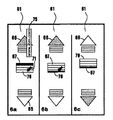JP3595509B2 - Data processor control reception display station - Google Patents
Data processor control reception display station Download PDFInfo
- Publication number
- JP3595509B2 JP3595509B2 JP2001041417A JP2001041417A JP3595509B2 JP 3595509 B2 JP3595509 B2 JP 3595509B2 JP 2001041417 A JP2001041417 A JP 2001041417A JP 2001041417 A JP2001041417 A JP 2001041417A JP 3595509 B2 JP3595509 B2 JP 3595509B2
- Authority
- JP
- Japan
- Prior art keywords
- web
- cache
- marker
- display
- size
- Prior art date
- Legal status (The legal status is an assumption and is not a legal conclusion. Google has not performed a legal analysis and makes no representation as to the accuracy of the status listed.)
- Expired - Fee Related
Links
Images
Classifications
-
- G—PHYSICS
- G06—COMPUTING; CALCULATING OR COUNTING
- G06F—ELECTRIC DIGITAL DATA PROCESSING
- G06F3/00—Input arrangements for transferring data to be processed into a form capable of being handled by the computer; Output arrangements for transferring data from processing unit to output unit, e.g. interface arrangements
- G06F3/14—Digital output to display device ; Cooperation and interconnection of the display device with other functional units
-
- G—PHYSICS
- G06—COMPUTING; CALCULATING OR COUNTING
- G06F—ELECTRIC DIGITAL DATA PROCESSING
- G06F16/00—Information retrieval; Database structures therefor; File system structures therefor
- G06F16/90—Details of database functions independent of the retrieved data types
- G06F16/95—Retrieval from the web
- G06F16/957—Browsing optimisation, e.g. caching or content distillation
Landscapes
- Engineering & Computer Science (AREA)
- Theoretical Computer Science (AREA)
- Databases & Information Systems (AREA)
- Physics & Mathematics (AREA)
- General Engineering & Computer Science (AREA)
- General Physics & Mathematics (AREA)
- Data Mining & Analysis (AREA)
- Human Computer Interaction (AREA)
- Information Transfer Between Computers (AREA)
- Information Retrieval, Db Structures And Fs Structures Therefor (AREA)
Description
【0001】
【発明の属する技術分野】
本発明は、コンピュータ制御GUI(グラフィカル・ユーザ・インターフェース)に関し、詳しくは、WWW(ワールド・ワイド・ウェブ)またはインターネット上から受け取った一連のWeb文書などの、一連のデータ・プロセッサ制御イベントをトラッキングするための対話型コンピュータ制御表示インターフェースの操作性に関するものである。さらに詳細には、本発明は、グラフィカル・インターフェースを介して、受信表示ステーションで、受信されキャッシュされたWeb文書またはページのトラッキングに関するものである。
【0002】
【従来の技術】
1990年代は、コンシューマ・エレクトロニクス産業およびデータ処理産業の融合による技術革新が目覚しかった。その効果は、何年もの間比較的目立たなかった既知の技術に及んだ。これらの技術の代表的なものが、文書、メディア、およびプログラムの配布に関するインターネットである。エンターテイメントを含むコンシューマ・エレクトロニクス産業およびデータ処理産業の融合は、広帯域の通信配布チャネルならびに学術的および政治的なデータ配布設備として、長年に渡って目立つことなく存在していた、Webまたはインターネットの需要を指数関数的に加速し、そして驚異的な普及を招いた。この普及により、企業および消費者がメディアおよびコンピュータ・プログラムを含むすべてのWeb文書に直接アクセスできるようになった。Webページは、今や、商業的、学術的、および娯楽的な目的で広く利用される。
【0003】
加えて、インターネットのようなネットワークを介して利用可能である、膨大な情報量のため、転送された文書のページの表示を受信表示ステーションの表示スクリーン上でできるだけ速く、かつ受信ユーザ側の労力ができるだけ少なくなるように、表示することが重要である。そのため、ユーザがインターネットをアクセスするために使用するインターネット・ブラウザ・プログラムは、受信表示ステーションでのキャッシュ能力を与えられる。
【0004】
【発明が解決しようとする課題】
ここで、ブラウザおよびキャッシュに関連する問題をよく理解するために、現在のインターネットの背景について簡単に説明しておく。インターネット上でデータをアクセスして配布するために最も一般に使われる方法は、Web環境を介するものである。Web環境においては、サーバおよびクライアントがHTTPを用いてWebトランザクションを実行する。HTTPは、Web文書に含まれる得る色々なデータ・ファイル(例えば、テキスト、グラフィック・イメージ、音声、動画など)の転送を取り扱うための一般的なプロトコルである。情報は、ユーザへの転送および表示のために、標準的なページ記述言語(HTML)でフォーマットされる。HTMLは、フォーマッティングの他に、開発者がURLで識別される他のWeb資源への”ハイパーリンク”を指定することを可能にする。URLは、Webページとして知られる情報ユニットを含んでいる、インターネット・サーバへの通信パスを定義する。Web文書は、いかなる任意のサイズにすることもでき、またテキスト、グラフィックス、メディアおよびコンピュータ・プログラムを含むこともできる。Web文書は、URL識別子を用いて要求された情報を表すために必要なすべてのファイルを含むこともできる。Webからの検索は、受信(クライアント)表示ステーションによって与えられたURLを通じて、データの要求を出すためのHTML互換アプリケーション・プログラムである、前述のブラウザで行われる。そのようなデータが検索されると、制御Webブラウザは、アクセスした文書またはページを受信表示ステーションでキャッシュする。ページのキャッシングは、Webからそのような情報を繰り返し検索することなしに、ユーザが繰り返してセッション内の情報を見ることを可能にする。インターネットから検索されたWeb文書は、受信表示ステーションのローカル・メモリ、通常は、ローカル・ディスク・ドライブおよびローカルRAMに割り当てられたキャッシュ部分にキャッシュされる。ほとんどのインターネット・ブラウザは、入ってくる文書を評価して、受信表示ステーションで文書のキャッシュ用にローカル・ディスク・ドライブ記憶装置およびRAMを割り当てるプログラミング・ルーチンを有する。そのような評価および割り当ては、受け取った文書をサポートするデータのファイルの型およびサイズに部分的に基く。加えて、受け取ったファイルは、しばしば、キャッシュ・サイズの要求を示す制御コードを含み、それは、キャッシュ用にディスク・ドライブ記憶装置およびRAM部分を割り当てるためにブラウザで使用される。しかしながら、このようなキャッシュ割り当て手順は、ユーザが(ブラウザをセットアップする場合に)キャッシュ用に十分なディスク・ドライブおよびRAM部分を予約していることを前提とする。例えば、受信Webページで与えられる制御情報を用いるブラウザ・アプリケーションが、文書はmメガバイトのディスク・スペースおよびnメガバイトのRAMを有するキャッシュを要求するであろうと、決定したと仮定する。しかしながら、もし、ユーザがブラウザ・アプリケーションをセットアップする場合に、nメガバイトのRAMよりも小さいキャッシュを設定していると、利用できるRAMキャッシュが不十分なため、ブラウザが、そのRAMキャッシュに文書をロードすることを試みるとき、その文書はRAMのキャッシュでない部分にロードされることになるであろう。
【0005】
多くの従来のブラウザ・プログラムは、ユーザがキャッシュ用に予約することを望むRAMの容量およびディスク・ドライブ記憶装置の容量を指定するためのカスタマイズ・オプションを提供している。Webユーザの多くは、コンピュータ技術に精通していないので、そのようなユーザがこのオプションを適切に利用するのは困難であろう。現在のWebブラウザ・プログラムは、受信したWeb文書の要求を満たすようにキャッシュ・サイズを調整するために、ユーザに一連の”拡張オプション”ダイアログを提供しているが、そのようなダイアログはGUIを見にくくする。
【0006】
【課題を解決するための手段】
本発明は、キャッシュされた受信文書に関するキャッシュ・サイズを見て変更するための簡単な手段をユーザに提供するだけではなく、ユーザが一連の受信文書または一連の他のコンピュータ制御イベント(イベント=コンピュータによりアクセスされた任意の情報)をトラッキングすることを可能にもする、簡単なGUI表示ユニットをユーザに提供することにより、キャッシュ・サイズ制御問題を解決する。
【0007】
本発明は、受信Web文書キャッシュのトラッキング以外の機能も有する。それは、GUIを有するデータ・プロセッサ制御表示システムへの適用であり、一連のデータ・プロセッサ制御イベントに対応する一連の非記述マーカ(以下単に「マーカ」ともいう)を含む表示グラフィカル・ユニットとの組み合わせにおいて、一連のデータ・プロセッサ制御イベントをトラッキングする手段と、前記一連のマーカを順次に操作するユーザ対話手段とを提供する。前記マーカの1つを選択するための手段、および該手段に応答して、マーカで表されたイベントの記述を表示する手段が提供される。このようにして、各々のイベント(例えば、Web文書)用の記述またはグラフィックスでGUIが見にくくなるのを防いでいる。これらの記述は、必要に応じて、指定し呼び出すことができる。加えて、イベント自体を必要に応じて、そのような指定手段により呼び出して表示することもできる。
【0008】
受信Web文書のキャッシングへの適用においては、本発明は、Web文書を受信するためのデータ・プロセッサ制御受信表示ステーションを提供する。このステーションは、一連の受信Web文書を保存する手段と、保存された一連のWeb文書に対応する一連のマーカおよび前記一連のマーカを順次に操作するためのユーザ対話手段を含んでいる表示グラフィカル・ユニットと協力して、前記保存された一連のWeb文書をトラッキングする手段とを含んでいる。
【0009】
キャッシングのための受信表示ステーションは、可変サイズのキャッシュ手段を含み、前記グラフィカル・ユニットは、前記キャッシュ手段のサイズに比例するサイズを有するマーカ用空間を含む対話型キャッシュ・サイズ変更手段をさらに含み、そして、前記キャッシュ・サイズ変更手段は、前記マーカ用空間のサイズを変える。
【0010】
【発明の実施の形態】
図1を参照すると、受信されキャッシュされた一連のWeb文書をトラッキングし、キャッシュ・サイズを制御するための本発明の実施で用いる、基本コンピュータ制御ネットワーク受信端末として機能することができる、典型的なデータ・プロセッサ端末が示される。CPU(中央処理装置)10は、システム・バス12により他の構成要素へ接続される。オペレーティング・システム41は、CPU10上で実行し、制御を与え、図1の色々な構成要素の機能を調整するために用いられる。オペレーティング・システム41は、米IBM社のAIX6000オペレーティング・システムまたはOS/2オペレーティング・システム、米 Microsoft 社の Windows98 または WindowsNT などの既存のものでよい。システムにより制御されるアプリケーション・プログラム40は、メイン・メモリのRAM14に対して読み書きされる。これらのプログラムは、Netscape Communicator 3.0 または 米 Microsoft 社の Internet Explorer のような、通常のWebブラウザの他に、以下で説明する本発明のプログラムを含む。ROM16は、バス12を介してCPU10に接続され、基本的なコンピュータ機能を制御するBIOSを含む。RAM14、I/Oアダプタ18および通信アダプタ34も、システム・バス12と接続される。I/Oアダプタ18は、ディスク記憶装置20と通信するSCSIアダプタでもよい。通信アダプタ34は、バス12を外部のネットワークに接続することによって、データ処理システムがLANまたはWAN(Webまたはインターネットを含む)を介して他の同様なシステムと通信することを可能にする。「Web」および「インターネット」は、分散ネットワークの説明において同じ意味で用いられる。システム・バス12には、ユーザ・インターフェース・アダプタ22およびディスプレイ・アダプタ36を介して、I/O装置も接続される。キーボード24およびマウス26は、いずれもユーザ・インターフェース・アダプタ22を介して、バス12ヘ接続される。ユーザが本発明に従い、キャッシュされた受信Web文書をトラッキングし、キャッシュ・サイズを制御するためのプログラムと対話式に関係することができるのは、そのような入力装置を介してである。ディスプレイ・アダプタ36は、フレーム・バッファ39を含み、それは、表示スクリーン38上の各々のピクセルの表示データを持つ記憶装置である。イメージは、モニタ38に表示するために、D/A変換器などのような色々な構成要素を介して、フレーム・バッファ39に保存することができる。前述のI/O装置を用いることにより、ユーザは、キーボード24またはマウス26を介してシステムへ情報を入力し、表示装置38を介してシステムから出力情報を受け取ることができる。システムは、本発明に従ってサイズを変更できるメモリ・キャッシュ59も含む。このメモリ・キャッシュ59は、破線の形で示されており、ディスク装置20の一部42とRAM14の一部43を含む。
【0011】
特定の実施形態の詳細へさらに進む前に、本発明に関係する色々な要素および方法を、より一般的な観点から理解することは有用である。本発明の主要点は、Web文書のような、ネットワーク上を転送される文書に向けられたものであるため、ネットワークおよびその動作原理の理解が有用なものとなる。以下では、本発明が適用可能である、ネットワークを詳細に説明することはしない。本発明が、Webのような、グローバル・ネットワークに適用できることは前述のとおりである。Web、オブジェクト、およびリンクの詳細については、米Sybex社から1996年に出版された G.H.Cady 他による著書”Mastering the Internet”を参照されたい。Webは、コンピュータ技術およびオペレーティング・システムの異機種混合によるグローバル・ネットワークである。オブジェクトは、色々なネットワーク・サーバ・コンピュータを介して、Webの他のオブジェクトへリンクされる。これらのネットワーク・サーバは、Webページ、およびプログラム、アプレットまたはアプリケーションを含む関係文書の配布のような、ネットワークの配布に対する鍵である。ちなみに、Webまたは他のネットワーク上を転送されるデータを示すために用いられる「文書」という用語は、表示可能なテキスト、グラフィックスおよび他のイメージを含むWebページを含意している。この表示可能な情報は、静止画、動画、またはアニメーション(例えば、アニメ化されたGIFイメージ)であってもよい。
【0012】
Web文書は、通常はHTML言語で実装される。HTMLは、1997年にSunSoft Press社から出版された Van der Linden 著の”Just Java”、特に、Webページの技法を扱っている第7章(249−268頁)に詳細に記載されている。また、Webページの作成におけるHTMLについては、前掲の”Mastering the Internet”の、特に637−642頁に記載されている。加えて、本発明のいくつかの態様は、Webブラウザを含む。ブラウザの一般的な説明は、前掲の”Mastering the Internet”の291−313頁で見ることもできる。
【0013】
図1に示すコンピュータ・システムとインターネットとの接続は、例えば、図2に示すような形をとる。図2において、コンピュータ56および表示端末57は、図1に示したコンピュータ・システムであり、接続58は、図1に示したネットワーク接続である。ネットワーク・サーバを介するインターネットおよびローカル表示ワークステーション間の典型的な接続が、前掲の”Mastering the Internet”の136−147頁に記載されているが、そのいずれも、本発明で用いるシステムを実装するために使用することができる。図2のシステム実施形態は、ホスト−ダイヤル接続として知られているものの1つである。ネットワーク・アクセス・サーバ53およびリンク51を介して、インターネット50に接続するそのようなホスト−ダイヤル接続は、30年以上にわたって使用されてきた。サーバ53は、サービス・プロバイダによって維持される。サーバ53は、クライアント表示端末57から、通常のダイアル・アップ電話リンク58、モデム54、電話回線55、およびモデム52を介してアクセスされる。Webページを表すHTMLファイルは、サーバ53から逆方向の経路を介して、コンピュータ56にダウンロードされ、表示端末57で表示される。HTMLファイルは、リンク51を介して、インターネット50からアクセスすることができる。図1では、破線で示されていたキャッシュ59は、Webページ受信表示に関連するローカル・キャッシュである。全ての標準的なブラウザ・プログラムは、ローカル・キャッシングの機能を備えている。良し悪しはあるが、どのようなキャッシング方法を使うかは本発明では重要ではない。キャッシュ・サイズを制御するための本発明のユーザ対話型グラフィカル・ユニットは、あらゆるタイプの標準ブラウザ・キャッシュで操作可能にすべきである。
【0014】
次に、図3−6を参照して、本発明の処理用にいくつかの代表的なユーザ・インターフェースについて説明する。最初に受信したWebページ60が、ユーザ対話型グラフィカル・ユニット、すなわちアイコン61と共に図3に示される。アイコン61は、Webブラウザ・インターフェースで提供されるWebページ・フレームのファンクション・バーに配置することができる。次に、図4のステップa−hまでを参照して、どのようにして本発明が、受信されてキャッシュされるWebページをトラッキングするために機能するかを説明する。ステップaでは、アイコン61が図3の初期位置に示される。アイコン61は、現行または最初のWebページを表す押された状態のマーカ67、後方スクロール・ボタン65および前方スクロール・ボタン66を有する。スクロール・ボタン65および66は、両方とも不活性すなわち押した位置にあり、いずれの方向にもスクロールさせることができるような、キャッシュされた文書がないことを示す。アイコン61は、図6に関して後で説明する一組のキャッシュ・サイズ変更ハンドル74も含む。ステップbでは、例えば、ステップaのページ中のハイパーリンクをクリックすることにより、ユーザが次のWebページをアクセスする。結果として、リンクしたWebページがマーカ67で表される現行のページとなり、そして、ステップaの前ページがキャッシュされ、マーカ68により表される。マーカ68は、当該ページがキャッシュから利用できることを示すために、上昇した状態で表示される。後方スクロール・ボタン65は、ユーザがボタン65を押すことにより、マーカ68へステップを戻すこともできることを示すために、ステップaの押下位置から上昇位置に変えられる。ステップcのアイコン61では、次のリンクしたWebページがアクセスされ、従って、上昇位置のマーカ68および69により表された、2つのキャッシュされた前Webページがある。ステップdでは、マーカ68、69および70で表された3つのWebページがキャッシュされる。ステップeでは、ユーザ・マウス制御カーソル71で後方スクロール・ボタン65が1度押され、ステップfのグラフィカル・アイコン61の配置が結果として生じ、上昇されたマーカ68によって表される前ページが現行ページになり、図3のページ60のように表示される。また、マーカ69および70で表される2つのページは、依然として、後方にキャッシュされており、マーカ67で表される1つのページが前方にキャッシュされる。かくして、両方のスクロール・ボタン65および66は、スクロールが前方および後方の両方向で行うことができることを示すために上昇される。従って、ステップgでは、ユーザ・マウス制御カーソル71で前方スクロール・ボタン66を1度押すと、ステップhのグラフィカル・アイコン61の配置が結果として生じ、ステップdのアイコンの配置に戻される。
【0015】
次に、図5を参照して、どのようにグラフィカル制御アイコン61がキャッシュのサイズおよび充満度を示し、キャッシュ・サイズを変えるために用いられるかの例を説明する。ステップ5aでは、キャッシュのサイズは、キャッシュ・サイズ変更ハンドル74の間の空間73によりグラフィカルに示される。ステップ5aは、保存された文書を表すマーカ79がほとんど完全に空間73を満たしており、キャッシュがいっぱいに近く、拡張されるべきであることを示している。次に、ユーザは、図5のステップ5bにダブル・カーソル72で示したように、キャッシュ・サイズ変更ハンドル74の一方を対話的にグラブし、ステップ5cで示した位置へハンドル74を動かす。その結果、図5のステップ5cおよび5dに示すように、空間73が拡張され、キャッシュ・サイズが増えたことを示す。前述のように、通常のブラウザ・プログラムは、ユーザが入力する数値に基づき、キャッシュを拡張する。本発明のグラフィカル・アイコンは、そのような入力のための対話型グラフィカル・インターフェースを提供する。
【0016】
図6は、マーカで表されたWebページまたは順次文書を識別し、次に、識別されたページを復活させるための簡単な処理を示す。ステップ6aは、マーカ70がカーソル71で指示され、それによりページのURLである識別子75が表示される。次に、ユーザが、ステップ6bにおいてマーカ70をクリックすると、対応するキャッシュされたページが現行ページになる。この現行ページは、ステップ6cにおいて、押し下げられたマーカ67により表されている。前の現行ページ、すなわちステップ6aにおいてマーカ67で表されていたページは、ステップ6cに上昇位置のマーカ78で表されるように、3ステップだけ前方にキャッシュされる。
【0017】
次に、図7を参照し、本発明に従う処理を説明する。ステップ80で、最初のWebページが受信されると、アイコン61が図4のステップaで示される初期状態にセットされる。次に、ステップ81で(ハイパーリンクの選択による)次のWebページの到着が待たれる。もし、ステップ81からの決定がイエスのときは、ステップ82に進んで、次のWebページが選択されて、現行ページとなり、前ページがキャッシュされて、このキャッシュされた前ページを表すために、アイコンにマーカが追加される。次に、ステップ82の後、またはステップ81の決定がノーのときは、ステップ83で、ユーザが別のマーカを選択したかどうかを判断する。もし、ステップ83の決定がノーならば、ステップ85で、セッションの終わりかどうかを判断する。もし、イエスならば、セッションを終了する。もし、ノーならば、ブランチ”A”を介して、処理は判断ステップ81に戻され、次のWebページを待つ。もし、ステップ83の決定がイエスなら、ステップ84へ進んで、選択されたマーカで表されるWebページまたは文書がホーム文書として表示される(トラッキング・アイコン61は、例えば、図4のステップeからfへのように変化する)。次に、Webページ・キャッシュがその容量いっぱいまで近づいているかどうかの判断を、ステップ86で行う。もし、ノーならば、処理はステップ81に戻され、次のWebページを待つ。もし、ステップ86の決定がイエスならば、キャッシュはいっぱいに近く、そのときは、例えば、図5のアイコン61のハンドル74を介して、ユーザがキャッシュを拡張したかどうかをステップ87で判断する。もし、ノーならば、セッションがこの時点で完了したと考えられ、終了する。もし、ステップ87の判断がイエスならば、そのときは、ステップ88でキャッシュがユーザによって拡張され、キャッシュ記憶容量は図5のハンドル74の動作量で表される量に比例する量で拡張され、そして、処理はステップ81に戻され、セッションは続けられる。
【0018】
図4−6の簡単な例では、それぞれのWebページを表すマーカは、対応するWeb文書のサイズに関係なく、アイコン61では全て同じ幅になるように示されている。従って、Web文書が占めるキャッシュ記憶域は、文書によってかなり異なることがあるので、マーカ79の幅を対応する文書のサイズに応じて変化させるようにしてもよい。例えば、前述したように、多くのWebページは、バイト数で示された文書サイズ情報と共に受信されるが、文書サイズをブラウザにより決定することも可能である。もし、所望すれば、対応する文書サイズに応じて、マーカ79の幅を変化させるようにルーチンをセットアップすることができる。そのような場合も、マーカ79がハンドル74に近づいていることをユーザに示すことができる。
【0019】
ここで例示した実施形態は、Web文書のトラッキングを含む。しかしながら、本発明は、いかなるデータ・プロセッサ制御イベントのトラッキングにも適用でき、また、特に、処理コンピュータの処理能力に比べてアクセス時間が遅いトラッキング・コンピュータによりアクセスされるコンピュータ制御イベントのトラッキングに適用できる。そのようなコンピュータ制御イベントは、例えば、低速記憶装置から高速記憶装置へ、テープからディスクへ、ディスクからRAMへ、または拡張データ記憶装置から現行データ記憶装置へ移動されるデータ・イベントである。
【0020】
本発明の好ましい実装の1つは、オペレーティング・システムに含まれる、プログラミング・ステップ、または、コンピュータの動作中は図1のRAM14に存在する命令から成るルーチンである。コンピュータ・システムで要求されるまで、プログラム命令は、別の可読媒体に格納しておくことができる。可読媒体としては、例えば、ディスク・ドライブ20や、光ディスク、またはフロッピィ・ディスクのような、取り外し可能なメモリなどがある。さらに、本発明のシステムでの使用に先立って、プログラム命令を別のコンピュータのメモリに格納しておき、ユーザが要求したときに、LANまたはWANで転送するようにしてもよい。本発明を制御する処理プログラムは色々な形式のコンピュータ可読媒体の形で配布することができる。
【図面の簡単な説明】
【図1】本発明の実施に使用することができる、データ処理システムのブロック図である。
【図2】本発明の実施に使用することができる、Web部分の一般的な図である。
【図3】本発明のグラフィカル・ユニットを示す、Webページ・ユーザ・インターフェースの図である。
【図4】本発明のグラフィカル・ユニットの一連の処理ステップを示す図である。
【図5】キャッシュ・サイズを制御するための、本発明のグラフィカル・ユニットの一連の処理ステップを示す図である。
【図6】マーカで表されたWebページを識別するための、本発明のグラフィカル・ユニットの一連の処理ステップを示す図である。
【図7】本発明の処理のフローチャートである。
【符号の説明】
60 Webページ
61 アイコン(ユーザ対話型グラフィカル・ユニット)
65 後方スクロール・ボタン
66 前方スクロール・ボタン
67 マーカ
68 マーカ
69 マーカ
70 マーカ
71 ユーザ・マウス制御カーソル
72 ダブル・カーソル
73 キャッシュ・サイズ変更ハンドル74の間の空間
74 キャッシュ・サイズ変更ハンドル
78 マーカ
79 マーカ[0001]
TECHNICAL FIELD OF THE INVENTION
The present invention relates to computer-controlled GUIs (Graphical User Interfaces), and more particularly to a series of data pro- cesses, such as a series of Web documents received from the WWW (World Wide Web) or the Internet.SessaThe operability of an interactive computer control display interface for tracking control events. More particularly, the present invention relates to tracking received and cached Web documents or pages at a receiving display station via a graphical interface.
[0002]
[Prior art]
In the 1990s, technological innovation was remarkable due to the convergence of the consumer electronics and data processing industries. The effect extended to known techniques that were relatively inconspicuous for many years. Representative of these technologies is the Internet for distribution of documents, media, and programs. The convergence of the consumer electronics and data processing industries, including entertainment, has posed the need for the Web or Internet, which has existed for many years as a broadband communications distribution channel and academic and political data distribution facility. Exponentially accelerated, and led to phenomenal spread. This proliferation has provided businesses and consumers with direct access to all Web documents, including media and computer programs. Web pages are now widely used for commercial, academic, and recreational purposes.
[0003]
In addition, due to the vast amount of information available over networks such as the Internet, the display of transferred document pages can be performed as quickly as possible on the display screen of the receiving display station and the effort of the receiving user is reduced. It is important to display as little as possible. Thus, the Internet browser program that the user uses to access the Internet is provided with caching capability at the receiving display station.
[0004]
[Problems to be solved by the invention]
Here, a brief description of the current Internet context is provided to better understand browser and caching related issues. The most commonly used method for accessing and distributing data over the Internet is via the Web environment. In the Web environment, a server and a client execute a Web transaction using HTTP. HTTP is a common protocol for handling the transfer of various data files (eg, text, graphic images, audio, video, etc.) that can be included in Web documents. The information is formatted in a standard page description language (HTML) for transfer and display to the user. HTML, in addition to formatting, allows developers to specify "hyperlinks" to other Web resources identified by URLs. A URL defines a communication path to an Internet server that contains information units known as Web pages. Web documents can be of any arbitrary size and can include text, graphics, media and computer programs. The web document may also include all files needed to represent the requested information using the URL identifier. Retrieval from the Web is performed by the aforementioned browser, which is an HTML-compatible application program for requesting data through a URL provided by the receiving (client) display station. When such data is retrieved, the controlling Web browser caches the accessed document or page at the receiving display station. Page caching allows a user to repeatedly view information in a session without repeatedly searching for such information from the Web. Web documents retrieved from the Internet are cached in a local memory of the receiving display station, typically a cache portion allocated to a local disk drive and local RAM. Most Internet browsers have a programming routine that evaluates incoming documents and allocates local disk drive storage and RAM for caching of documents at the receiving display station. Such evaluations and assignments are based in part on the type and size of the file of data supporting the received document. In addition, received files often include control codes indicating cache size requests, which are used by browsers to allocate disk drive storage and RAM portions for caching. However, such a cache allocation procedure assumes that the user has reserved enough disk drive and RAM portions for the cache (when setting up the browser). For example, assume that a browser application using the control information provided in a received web page has determined that a document will require a cache having m megabytes of disk space and n megabytes of RAM. However, if a user sets up a cache smaller than n megabytes of RAM when setting up a browser application, the browser may load documents into that RAM cache due to insufficient RAM cache available. The document will be loaded into a non-cached portion of RAM.
[0005]
Many conventional browser programs provide customization options for specifying the amount of RAM and disk drive storage that the user wants to reserve for the cache. Since many Web users are not familiar with computer technology, it would be difficult for such users to make proper use of this option. Current web browser programs provide the user with a series of "extended options" dialogs to adjust the cache size to meet the requirements of the received web document, but such dialogs provide a GUI. Make it hard to see.
[0006]
[Means for Solving the Problems]
The present invention not only provides the user with a simple means to view and change the cache size for cached received documents, but also allows the user to generate a series of received documents or a series of other computer controlled events (event = computer). Solves the cache size control problem by providing the user with a simple GUI display unit, which also allows tracking of any information accessed by the user.
[0007]
The present invention has functions other than tracking of the received Web document cache. It is a data processor with a GUISessaControl display systemWhatA series of non-descriptive markers corresponding to a series of data processor control events(Hereinafter also simply referred to as "marker")Combination with display graphical unit includingIA set of data proSessaMeans for tracking control events and said series of markers sequentiallyoperationAnd a user interaction means. Means are provided for selecting one of the markers, and responsive to the means for displaying a description of the event represented by the marker. In this way, the description or graphics for each event (for example, a Web document) is prevented from making the GUI difficult to see. These descriptions can be specified and called up as needed. In addition, the event itself can be called up and displayed by such designation means as needed.
[0008]
In an application to caching received Web documents, the present invention provides a data processor controlled receiving and displaying station for receiving Web documents. The station comprises means for storing a series of received web documents, and a series of web pages corresponding to the stored series of web documents.No MaMarkers and the series of markers in sequenceoperationMeans for tracking said stored series of Web documents in cooperation with a display graphical unit comprising user interaction means for performingYou.
[0009]
The receiving display station for caching includes a cache means of variable size, the graphical unit further includes interactive cache resizing means including a space for a marker having a size proportional to the size of the cache means; Then, the cache size changing means changes the size of the marker space.
[0010]
BEST MODE FOR CARRYING OUT THE INVENTION
Referring to FIG. 1, a typical computer-controlled network receiving terminal that can be used in the practice of the present invention to track and control the size of a cached set of web documents received and cached. Data ProSessaA terminal is shown. CPU (Central Processing Unit) 10 is connected to other components by
[0011]
Before going further into the details of particular embodiments, it is helpful to understand the various elements and methods involved in the present invention from a more general perspective. The focus of the present invention is on documents that are transferred over a network, such as Web documents, so that an understanding of the network and its operating principles is useful. In the following, the networks to which the invention is applicable are not described in detail. As described above, the present invention can be applied to a global network such as the Web. For more information on Web, objects, and links, see G. G., published in 1996 by Sybex, USA. H. See the book "Mastering the Internet" by Caddy et al. The Web is a global network of heterogeneous computer technologies and operating systems. Objects are linked to other objects on the Web via various network server computers. These network servers are key to network distribution, such as the distribution of Web pages and related documents including programs, applets or applications. By the way, the term "document" used to indicate data transferred over the Web or other networks implies a Web page containing displayable text, graphics and other images. This displayable information may be a still image, a moving image, or an animation (eg, an animated GIF image).
[0012]
Web documents are usually implemented in HTML language. HTML is described in detail in "Just Java" by Van der Linden, published by SunSoft Press in 1997, and in particular, in Chapter 7, which deals with Web page techniques (pp. 249-268). Further, HTML in the creation of a Web page is described in “Mastering the Internet”, especially, pp. 637-642. In addition, some aspects of the invention include a web browser. A general description of a browser can also be found in "Mastering the Internet", supra, at pages 291-313.
[0013]
The connection between the computer system shown in FIG. 1 and the Internet takes, for example, the form shown in FIG. 2, the
[0014]
Next, with reference to FIGS. 3-6, some representative user interfaces for the process of the present invention will be described. The first received
[0015]
Next, with reference to FIG. 5, an example of how the
[0016]
FIG. 6 shows a simple process for identifying Web pages or documents sequentially represented by markers and then reviving the identified pages. In
[0017]
Next, the processing according to the present invention will be described with reference to FIG. When the first Web page is received in
[0018]
In the simple example of FIG. 4-6, the markers indicating the respective Web pages are shown to have the same width in the
[0019]
The illustrated embodiment includes web document tracking. However, the present invention does notSessaIt is also applicable to the tracking of control events, and in particular to the tracking of computer controlled events accessed by tracking computers whose access times are slow compared to the processing power of the processing computer. Such computer control events are, for example, data events that are moved from low speed storage to high speed storage, from tape to disk, from disk to RAM, or from extended data storage to current data storage.
[0020]
One preferred implementation of the present invention is a routine comprised of programming steps or instructions that reside in
[Brief description of the drawings]
FIG. 1 of the present invention.Can be used for implementation,It is a block diagram of a data processing system.
FIG. 2 The present inventionCan be used to implementIt is a general figure of a Web part.
FIG. 3 is a graphical unit of the present invention.ToShowYouFIG. 3 is a diagram of a Web page user interface.
FIG. 4BookShows a series of processing steps of the inventive graphical unitYouFIG.
FIG. 5 controls cache sizeforShows a series of processing steps of the graphical unit of the present invention.YouFIG.
FIG. 6 is a markerWeb page represented byIdentifyin order toShows a series of processing steps of the graphical unit of the present invention.YouFIG.
FIG. 7 is a flowchart of a process of the present invention.
[Explanation of symbols]
60 Web pages
61 Icons (User Interactive Graphical Unit)
65 Back scroll button
66 Forward scroll button
67 Marker
68 marker
69 marker
70 marker
71 User mouse control cursor
72 Double cursor
73 Space Between Cache Sizing Handles 74
74 Cache resize handle
78 Marker
79 Marker
Claims (5)
前記保存する手段が、可変サイズのキャッシュ手段を含み、前記表示グラフィカル・ユニットが、前記キャッシュ手段のサイズを変更するためのキャッシュ・サイズ変更手段をさらに含んでいる、データ・プロセッサ制御受信表示ステーション。 Means for storing a set of Web document received, and means for tracking stored the set of Web documents, viewing contains a Viewing graphical unit, said display graphical unit, saved the set of Web includes user interaction means for operating sequentially a series of M a mosquito, and the series of markers to represent the corresponding and the set of Web documents to the document, a data processor control receiver display station,
A data processor controlled receiving and displaying station, wherein said means for storing comprises cache means of variable size, and said display graphical unit further comprises means for resizing cache for resizing said cache means .
前記選択する手段に応答して、前記選択されたマーカに対応するWeb文書を表示する手段と
をさらに含む、請求項1に記載のデータ・プロセッサ制御受信表示ステーション。Means for selecting one of said markers;
In response to said means for selecting further comprises a data processor control receiver display station according to claim 1 and means for displaying a Web document corresponding to the selected marker.
Applications Claiming Priority (2)
| Application Number | Priority Date | Filing Date | Title |
|---|---|---|---|
| US09/506,529 US6542175B1 (en) | 2000-02-17 | 2000-02-17 | Computer controlled display graphical interface unit for tracking a sequence of documents and for controlling the size of a cache for storing the documents |
| US09/506529 | 2000-02-17 |
Publications (2)
| Publication Number | Publication Date |
|---|---|
| JP2001265642A JP2001265642A (en) | 2001-09-28 |
| JP3595509B2 true JP3595509B2 (en) | 2004-12-02 |
Family
ID=24014957
Family Applications (1)
| Application Number | Title | Priority Date | Filing Date |
|---|---|---|---|
| JP2001041417A Expired - Fee Related JP3595509B2 (en) | 2000-02-17 | 2001-02-19 | Data processor control reception display station |
Country Status (3)
| Country | Link |
|---|---|
| US (1) | US6542175B1 (en) |
| JP (1) | JP3595509B2 (en) |
| KR (1) | KR100403945B1 (en) |
Families Citing this family (2)
| Publication number | Priority date | Publication date | Assignee | Title |
|---|---|---|---|---|
| KR100867957B1 (en) * | 2007-01-22 | 2008-11-11 | 엘지전자 주식회사 | Mobile communication device and control method thereof |
| USD784366S1 (en) * | 2015-02-25 | 2017-04-18 | Lg Electronics Inc. | Display panel with animated graphical user interface |
Family Cites Families (3)
| Publication number | Priority date | Publication date | Assignee | Title |
|---|---|---|---|---|
| US5796952A (en) * | 1997-03-21 | 1998-08-18 | Dot Com Development, Inc. | Method and apparatus for tracking client interaction with a network resource and creating client profiles and resource database |
| US6211877B1 (en) * | 1998-07-20 | 2001-04-03 | Hewlett-Packard Co | Method for communicating between programming language controlled frames and CGI/HTML controlled frames within the same browser window |
| US6144375A (en) * | 1998-08-14 | 2000-11-07 | Praja Inc. | Multi-perspective viewer for content-based interactivity |
-
2000
- 2000-02-17 US US09/506,529 patent/US6542175B1/en not_active Expired - Lifetime
-
2001
- 2001-02-16 KR KR10-2001-0007667A patent/KR100403945B1/en not_active IP Right Cessation
- 2001-02-19 JP JP2001041417A patent/JP3595509B2/en not_active Expired - Fee Related
Also Published As
| Publication number | Publication date |
|---|---|
| US6542175B1 (en) | 2003-04-01 |
| KR100403945B1 (en) | 2003-10-30 |
| JP2001265642A (en) | 2001-09-28 |
| KR20010082690A (en) | 2001-08-30 |
Similar Documents
| Publication | Publication Date | Title |
|---|---|---|
| US5778372A (en) | Remote retrieval and display management of electronic document with incorporated images | |
| US6552732B1 (en) | System and method of providing interactive vector graphics over a network | |
| US6222541B1 (en) | Method and apparatus for fast-path location and selection of links | |
| US7752541B2 (en) | Method, system and program for displaying pages downloaded from over a network in an application window | |
| JP4587634B2 (en) | Method, apparatus and program for enlarging a portion of a document in a browser | |
| US6788316B1 (en) | Method of designating multiple hypertext links to be sequentially viewed | |
| US7149982B1 (en) | System and method for saving user-specified views of internet web page displays | |
| US6216141B1 (en) | System and method for integrating a document into a desktop window on a client computer | |
| US5845084A (en) | Automatic data display formatting with a networking application | |
| US7624348B2 (en) | System and method for web browsing | |
| US6983331B1 (en) | Selective display of content | |
| JP3258263B2 (en) | Method and apparatus for providing a browser that can simultaneously maintain multiple URLs active | |
| KR100320980B1 (en) | Apparatus and method for formatting a web page | |
| US6133916A (en) | Graphical user interface providing access to files downloaded over a network | |
| US5826031A (en) | Method and system for prioritized downloading of embedded web objects | |
| KR100355853B1 (en) | Asynchronous printing of web documents | |
| US5933142A (en) | User-controllable persistent browser display pages | |
| US9348939B2 (en) | Web site sectioning for mobile web browser usability | |
| JPH10162030A (en) | Method and device for rendering hyperlink information | |
| US20010047397A1 (en) | Method and system for using pervasive device to access webpages | |
| US7065713B1 (en) | Apparatus and method for keeping aggregated portions of multiple web sites simultaneously displayed and updated | |
| US20040003346A1 (en) | Omitting forwarder pages in a history list in a browser | |
| US7346563B2 (en) | Method and system for facilitating commerce via a communications network | |
| US9052928B2 (en) | Automatic formatting of display screen to reflect past correlative changes to data display windows | |
| JP3595509B2 (en) | Data processor control reception display station |
Legal Events
| Date | Code | Title | Description |
|---|---|---|---|
| A131 | Notification of reasons for refusal |
Free format text: JAPANESE INTERMEDIATE CODE: A131 Effective date: 20040603 |
|
| A521 | Written amendment |
Free format text: JAPANESE INTERMEDIATE CODE: A523 Effective date: 20040809 |
|
| TRDD | Decision of grant or rejection written | ||
| A01 | Written decision to grant a patent or to grant a registration (utility model) |
Free format text: JAPANESE INTERMEDIATE CODE: A01 Effective date: 20040831 |
|
| A61 | First payment of annual fees (during grant procedure) |
Free format text: JAPANESE INTERMEDIATE CODE: A61 Effective date: 20040903 |
|
| R150 | Certificate of patent or registration of utility model |
Free format text: JAPANESE INTERMEDIATE CODE: R150 |
|
| FPAY | Renewal fee payment (event date is renewal date of database) |
Free format text: PAYMENT UNTIL: 20080910 Year of fee payment: 4 |
|
| FPAY | Renewal fee payment (event date is renewal date of database) |
Free format text: PAYMENT UNTIL: 20080910 Year of fee payment: 4 |
|
| FPAY | Renewal fee payment (event date is renewal date of database) |
Free format text: PAYMENT UNTIL: 20090910 Year of fee payment: 5 |
|
| FPAY | Renewal fee payment (event date is renewal date of database) |
Free format text: PAYMENT UNTIL: 20090910 Year of fee payment: 5 |
|
| FPAY | Renewal fee payment (event date is renewal date of database) |
Free format text: PAYMENT UNTIL: 20100910 Year of fee payment: 6 |
|
| FPAY | Renewal fee payment (event date is renewal date of database) |
Free format text: PAYMENT UNTIL: 20100910 Year of fee payment: 6 |
|
| FPAY | Renewal fee payment (event date is renewal date of database) |
Free format text: PAYMENT UNTIL: 20110910 Year of fee payment: 7 |
|
| LAPS | Cancellation because of no payment of annual fees |