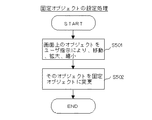JP2015138315A - Object display system, object display control program, and object display control method - Google Patents
Object display system, object display control program, and object display control method Download PDFInfo
- Publication number
- JP2015138315A JP2015138315A JP2014008388A JP2014008388A JP2015138315A JP 2015138315 A JP2015138315 A JP 2015138315A JP 2014008388 A JP2014008388 A JP 2014008388A JP 2014008388 A JP2014008388 A JP 2014008388A JP 2015138315 A JP2015138315 A JP 2015138315A
- Authority
- JP
- Japan
- Prior art keywords
- display
- objects
- area
- unit
- display control
- Prior art date
- Legal status (The legal status is an assumption and is not a legal conclusion. Google has not performed a legal analysis and makes no representation as to the accuracy of the status listed.)
- Pending
Links
Images
Classifications
-
- G—PHYSICS
- G06—COMPUTING; CALCULATING OR COUNTING
- G06F—ELECTRIC DIGITAL DATA PROCESSING
- G06F3/00—Input arrangements for transferring data to be processed into a form capable of being handled by the computer; Output arrangements for transferring data from processing unit to output unit, e.g. interface arrangements
- G06F3/01—Input arrangements or combined input and output arrangements for interaction between user and computer
- G06F3/048—Interaction techniques based on graphical user interfaces [GUI]
- G06F3/0484—Interaction techniques based on graphical user interfaces [GUI] for the control of specific functions or operations, e.g. selecting or manipulating an object, an image or a displayed text element, setting a parameter value or selecting a range
- G06F3/04842—Selection of displayed objects or displayed text elements
-
- G—PHYSICS
- G06—COMPUTING; CALCULATING OR COUNTING
- G06F—ELECTRIC DIGITAL DATA PROCESSING
- G06F3/00—Input arrangements for transferring data to be processed into a form capable of being handled by the computer; Output arrangements for transferring data from processing unit to output unit, e.g. interface arrangements
- G06F3/01—Input arrangements or combined input and output arrangements for interaction between user and computer
- G06F3/048—Interaction techniques based on graphical user interfaces [GUI]
- G06F3/0481—Interaction techniques based on graphical user interfaces [GUI] based on specific properties of the displayed interaction object or a metaphor-based environment, e.g. interaction with desktop elements like windows or icons, or assisted by a cursor's changing behaviour or appearance
-
- G—PHYSICS
- G06—COMPUTING; CALCULATING OR COUNTING
- G06F—ELECTRIC DIGITAL DATA PROCESSING
- G06F3/00—Input arrangements for transferring data to be processed into a form capable of being handled by the computer; Output arrangements for transferring data from processing unit to output unit, e.g. interface arrangements
- G06F3/01—Input arrangements or combined input and output arrangements for interaction between user and computer
- G06F3/048—Interaction techniques based on graphical user interfaces [GUI]
- G06F3/0484—Interaction techniques based on graphical user interfaces [GUI] for the control of specific functions or operations, e.g. selecting or manipulating an object, an image or a displayed text element, setting a parameter value or selecting a range
-
- G—PHYSICS
- G06—COMPUTING; CALCULATING OR COUNTING
- G06F—ELECTRIC DIGITAL DATA PROCESSING
- G06F3/00—Input arrangements for transferring data to be processed into a form capable of being handled by the computer; Output arrangements for transferring data from processing unit to output unit, e.g. interface arrangements
- G06F3/01—Input arrangements or combined input and output arrangements for interaction between user and computer
- G06F3/048—Interaction techniques based on graphical user interfaces [GUI]
- G06F3/0484—Interaction techniques based on graphical user interfaces [GUI] for the control of specific functions or operations, e.g. selecting or manipulating an object, an image or a displayed text element, setting a parameter value or selecting a range
- G06F3/04845—Interaction techniques based on graphical user interfaces [GUI] for the control of specific functions or operations, e.g. selecting or manipulating an object, an image or a displayed text element, setting a parameter value or selecting a range for image manipulation, e.g. dragging, rotation, expansion or change of colour
-
- G—PHYSICS
- G06—COMPUTING; CALCULATING OR COUNTING
- G06F—ELECTRIC DIGITAL DATA PROCESSING
- G06F3/00—Input arrangements for transferring data to be processed into a form capable of being handled by the computer; Output arrangements for transferring data from processing unit to output unit, e.g. interface arrangements
- G06F3/01—Input arrangements or combined input and output arrangements for interaction between user and computer
- G06F3/048—Interaction techniques based on graphical user interfaces [GUI]
- G06F3/0484—Interaction techniques based on graphical user interfaces [GUI] for the control of specific functions or operations, e.g. selecting or manipulating an object, an image or a displayed text element, setting a parameter value or selecting a range
- G06F3/0486—Drag-and-drop
-
- G—PHYSICS
- G06—COMPUTING; CALCULATING OR COUNTING
- G06F—ELECTRIC DIGITAL DATA PROCESSING
- G06F9/00—Arrangements for program control, e.g. control units
- G06F9/06—Arrangements for program control, e.g. control units using stored programs, i.e. using an internal store of processing equipment to receive or retain programs
- G06F9/44—Arrangements for executing specific programs
- G06F9/451—Execution arrangements for user interfaces
Landscapes
- Engineering & Computer Science (AREA)
- Theoretical Computer Science (AREA)
- General Engineering & Computer Science (AREA)
- Human Computer Interaction (AREA)
- Physics & Mathematics (AREA)
- General Physics & Mathematics (AREA)
- Software Systems (AREA)
- User Interface Of Digital Computer (AREA)
- Multimedia (AREA)
- Computer Networks & Wireless Communication (AREA)
- Signal Processing (AREA)
Abstract
Description
本発明は、オブジェクト表示システム及びオブジェクト表示制御プログラム並びにオブジェクト表示制御方法に関し、特に、オブジェクトの表示及び操作が可能なオブジェクト表示システム及びオブジェクトの表示を制御するオブジェクト表示制御プログラム並びにオブジェクト表示制御方法に関する。 The present invention relates to an object display system, an object display control program, and an object display control method, and more particularly to an object display system capable of displaying and operating an object, an object display control program for controlling display of an object, and an object display control method.
近年、複数のユーザが利用可能な表示画面(共有画面と呼ぶ。)を用い、その共有画面に文字や図形、画像などの表示要素(以下、オブジェクトと呼ぶ。)を書き込んで議論する電子会議等が行われている。このような共有画面では、複数のユーザが様々なオブジェクトを書き込んだり、書き込んだオブジェクトを共有画面内で任意の場所に移動したりしながら議論が行われる。 In recent years, an electronic conference or the like that uses a display screen (referred to as a shared screen) that can be used by a plurality of users and writes and discusses display elements (hereinafter referred to as objects) such as characters, graphics, and images on the shared screen. Has been done. In such a shared screen, discussions are made while a plurality of users write various objects and move the written objects to arbitrary locations within the shared screen.
上記共有画面を用いた従来のシステムでは、制限無く新規オブジェクトを追加することができるため、オブジェクトの表示面積が大きくなる(すなわち、余白領域が少なくなる)と、画面全体に対するオブジェクトの表示バランスが崩れ、個々のオブジェクトに着目しづらくなってしまい、効率的な議論ができなくなる。また、従来のシステムでは、新規オブジェクトを追加したい位置に他のオブジェクトが表示されている場合、オブジェクト同士が重畳するため、オブジェクトの視認性が悪化してしまい、やはり効率的な議論ができなくなる。このような背景から、複数のオブジェクトを効率的に表示する方法の提案が求められている。 In the conventional system using the shared screen, new objects can be added without limitation. Therefore, when the display area of the object increases (that is, the blank area decreases), the display balance of the object with respect to the entire screen is lost. This makes it difficult to focus on individual objects and makes it impossible to discuss efficiently. Further, in the conventional system, when another object is displayed at a position where a new object is desired to be added, the objects are overlapped with each other, so that the visibility of the object is deteriorated, and an efficient discussion cannot be performed. From such a background, a proposal of a method for efficiently displaying a plurality of objects is demanded.
オブジェクトの表示に関する技術ではないが、例えば、下記特許文献1には、コンピュータのスクリーン上にオーバーラップしないビューを再配置する方法であって、前記コンピュータが、ユーザから再配置リクエストを受けるステップと、前記コンピュータが、前記再配置リクエストに応答して、代替配置を決定するステップと、前記コンピュータが、スクリーン上に前記代替配置を表示するステップと、を有する方法が開示されており、ビューは原寸法を維持するのが望ましいことが記載されている。 Although it is not a technique related to object display, for example, the following Patent Document 1 discloses a method of rearranging non-overlapping views on a computer screen, in which the computer receives a rearrangement request from a user; A method is disclosed in which the computer is responsive to the rearrangement request to determine an alternative arrangement and the computer displays the alternative arrangement on a screen, wherein the view is the original size. It is stated that it is desirable to maintain
特許文献1の技術は、複数のビューのレイアウトを変更するものであり、この技術を多数のオブジェクトを画面上に配置するシステムに適用して、オブジェクトのレイアウトを変更したとしても、オブジェクトの表示面積は変わらないため、個々のオブジェクトに着目しづらい状況を改善することはできない。また、既に多数のオブジェクトが画面を占有している場合には、オブジェクトのレイアウトを変更したとしても、新規オブジェクトを他のオブジェクトと重畳しないように追加することができない場合もある。 The technique of Patent Document 1 changes the layout of a plurality of views. Even if the technique is applied to a system in which a large number of objects are arranged on a screen and the layout of the objects is changed, the display area of the object is changed. Therefore, it is impossible to improve the situation where it is difficult to focus on individual objects. In addition, when a large number of objects already occupy the screen, even if the layout of the object is changed, it may not be possible to add a new object so as not to overlap other objects.
また、オブジェクトのレイアウトを変更することによって、新規オブジェクトを追加するスペースを確保することができたとしても、スペースを確保するために、多くのオブジェクトの配置が変更されてしまい、重要な意味を持つオブジェクトの配置が変更されると、効率的な議論ができなくなってしまう。 Also, even if the space for adding a new object can be secured by changing the layout of the object, the arrangement of many objects has been changed to secure the space, which is important. If the arrangement of objects is changed, efficient discussions will not be possible.
この問題に対して、特許文献1には、ある配置パターンで、ユーザが特定のビューに対して固定の指示をすると、以後、そのビューはその位置に固定され、他のビューのみが配置変更されることが記載されている。しかしながら、特許文献1の技術では、ビューの固定を簡単に解除することができないため、固定ビューの数が多くなるとレイアウトの変更が制限されてしまい、その結果、その度にユーザはビューの再配置作業を行わなければならない。従って、特許文献1の技術を、多数のオブジェクトを画面上に配置するシステムに適用したとしても、適切にオブジェクトのレイアウトを変更することができない。 With respect to this problem, in Patent Document 1, when a user gives an instruction to fix a specific view in a certain arrangement pattern, the view is fixed at that position and only other views are changed. It is described that. However, since the technique of Patent Document 1 cannot easily release the fixation of the view, the layout change is limited when the number of fixed views increases, and as a result, the user rearranges the view each time. Work must be done. Therefore, even if the technique of Patent Document 1 is applied to a system in which a large number of objects are arranged on the screen, the layout of the objects cannot be changed appropriately.
本発明は、上記問題点に鑑みてなされたものであって、その主たる目的は、複数のオブジェクトを画面上に配置する際に、適切に新規オブジェクトを追加することができるオブジェクト表示システム及びオブジェクト表示制御プログラム並びにオブジェクト表示制御方法を提供することにある。 The present invention has been made in view of the above problems, and a main object thereof is an object display system and an object display that can appropriately add a new object when a plurality of objects are arranged on a screen. A control program and an object display control method are provided.
また、本発明の他の目的は、複数のオブジェクトを画面上に配置する際に、適切にオブジェクトのレイアウトを変更することができるオブジェクト表示システム及びオブジェクト表示制御プログラム並びにオブジェクト表示制御方法を提供することにある。 Another object of the present invention is to provide an object display system, an object display control program, and an object display control method capable of appropriately changing an object layout when a plurality of objects are arranged on a screen. It is in.
本発明の一側面は、表示画面上にオブジェクトを表示する表示部と、前記オブジェクトを操作可能にする操作部と、前記表示部及び前記操作部を制御する制御部と、を備えるオブジェクト表示システムであって、前記制御部は、新たなオブジェクトを追加する際に、前記表示画面に表示されている複数のオブジェクトの表示面積に基づいて、前記複数のオブジェクトの表示状態が所定条件を満たすかを判定する面積判定部と、前記複数のオブジェクトの表示状態が前記所定条件を満たす場合に、前記複数のオブジェクトの中から選択される少なくとも一つの特定オブジェクトを、当該特定オブジェクトの表示位置から除去する処理部と、を備えることを特徴とする。 One aspect of the present invention is an object display system including a display unit that displays an object on a display screen, an operation unit that can operate the object, and a control unit that controls the display unit and the operation unit. The control unit determines whether a display state of the plurality of objects satisfies a predetermined condition based on a display area of the plurality of objects displayed on the display screen when adding a new object. And an area determination unit that removes at least one specific object selected from the plurality of objects from the display position of the specific object when a display state of the plurality of objects satisfies the predetermined condition And.
本発明の一側面は、表示画面上にオブジェクトを表示する表示部と、前記オブジェクトを操作可能にする操作部と、を制御する制御部で動作するオブジェクト表示制御プログラムであって、前記制御部に、新たなオブジェクトを追加する際に、前記表示画面に表示されている複数のオブジェクトの表示面積に基づいて、前記複数のオブジェクトの表示状態が所定条件を満たすかを判定する第1処理、前記複数のオブジェクトの表示状態が前記所定条件を満たす場合に、前記複数のオブジェクトの中から選択される少なくとも一つの特定オブジェクトを、当該特定オブジェクトの表示位置から除去する第2処理、を実行させることを特徴とする。 One aspect of the present invention is an object display control program that operates in a control unit that controls a display unit that displays an object on a display screen and an operation unit that enables the object to be operated. A first process for determining whether a display state of the plurality of objects satisfies a predetermined condition based on a display area of the plurality of objects displayed on the display screen when adding a new object; When the display state of the object satisfies the predetermined condition, a second process of removing at least one specific object selected from the plurality of objects from the display position of the specific object is executed. And
本発明の一側面は、表示画面上にオブジェクトを表示する表示部と、前記オブジェクトを操作可能にする操作部と、前記表示部及び前記操作部を制御する制御部と、を備えるシステムにおけるオブジェクト表示制御方法であって、新たなオブジェクトを追加する際に、前記表示画面に表示されている複数のオブジェクトの表示面積に基づいて、前記複数のオブジェクトの表示状態が所定条件を満たすかを判定する第1処理と、前記複数のオブジェクトの表示状態が前記所定条件を満たす場合に、前記複数のオブジェクトの中から選択される少なくとも一つの特定オブジェクトを、当該特定オブジェクトの表示位置から除去する第2処理と、を実行することを特徴とする。 One aspect of the present invention provides an object display in a system including a display unit that displays an object on a display screen, an operation unit that enables the object to be operated, and a control unit that controls the display unit and the operation unit. A control method for determining whether a display state of the plurality of objects satisfies a predetermined condition based on a display area of the plurality of objects displayed on the display screen when a new object is added. And a second process of removing at least one specific object selected from the plurality of objects from the display position of the specific object when a display state of the plurality of objects satisfies the predetermined condition. , Is executed.
本発明のオブジェクト表示システム及びオブジェクト表示制御プログラム並びにオブジェクト表示制御方法によれば、複数のオブジェクトを画面上に配置する際に、適切に新規オブジェクトを追加することができ、また、適切にオブジェクトのレイアウトを変更することができる。 According to the object display system, the object display control program, and the object display control method of the present invention, it is possible to appropriately add a new object when arranging a plurality of objects on the screen, and to appropriately layout the objects. Can be changed.
背景技術で示したように、共有画面を用いたシステムでは、オブジェクトを書き込んだり、オブジェクトを移動させたりするなど、オブジェクトに対する様々な操作が行われる。ここで、新規オブジェクトを追加する場合、制限無くオブジェクトの追加を可能にすると、オブジェクトの表示面積が大きくなって、余白領域が少なくなるため、画面全体に対するオブジェクトの表示バランスが崩れ、個々のオブジェクトに着目しづらくなってしまうという問題があった。また、新規オブジェクトを追加したい位置に他のオブジェクトが表示されている場合は、オブジェクト同士が重畳するため、オブジェクトの視認性が悪化してしまうという問題があった。 As shown in the background art, in a system using a shared screen, various operations are performed on an object such as writing an object or moving an object. Here, when adding a new object, if the object can be added without restriction, the display area of the object increases and the margin area decreases. There was a problem that it was difficult to focus attention. In addition, when another object is displayed at a position where a new object is desired to be added, the objects overlap each other, and there is a problem that the visibility of the object deteriorates.
これらの問題に対して、特許文献1の技術を利用して、複数のオブジェクトのレイアウトを変更することはできるが、オブジェクトのレイアウトを変更してもオブジェクトの表示面積は変わらないため、個々のオブジェクトに着目しづらい状況を改善することはできず、既に多数のオブジェクトが画面を占有している場合には、新規オブジェクトを他のオブジェクトと重畳しないように追加することができない場合もある。 With respect to these problems, the layout of a plurality of objects can be changed using the technique of Patent Document 1, but the display area of the object does not change even if the layout of the object is changed. The situation in which it is difficult to focus on cannot be improved, and when a large number of objects already occupy the screen, it may not be possible to add a new object so as not to overlap another object.
また、オブジェクトのレイアウトを変更することによって、新規オブジェクトを追加するスペースを確保することができたとしても、重要な意味を持つオブジェクトの配置が変更されると、効率的な議論ができなくなってしまう。また、特許文献1の技術を利用して、特定のオブジェクトを固定する場合、固定の設定や解除が容易にできないと、固定されたオブジェクトが多数になった場合にレイアウトが制限され、所望のレイアウトで複数のオブジェクトを配置することができない。 Also, even if the space for adding a new object can be secured by changing the layout of the object, if the arrangement of the objects that have important meaning is changed, efficient discussion will not be possible. . Further, when a specific object is fixed using the technique of Patent Document 1, if the fixed setting and release cannot be easily performed, the layout is limited when there are a large number of fixed objects, and a desired layout is obtained. Cannot place multiple objects.
すなわち、特許文献1のビューは全て表示することが前提であり、個々のビューの細部を確認しやすくするために、複数のビューを画面全体に表示することが求められる。一方、共有画面に表示するオブジェクトは各々重要度が異なり、議論の進行によってその重要度が変化するため、重要度が低いオブジェクトは必ずしも表示する必要がなく、複数のオブジェクトの全体を見渡せるように、画面全体に対するオブジェクトの表示バランスを保つことが求められる。 That is, it is assumed that all the views of Patent Document 1 are displayed, and in order to make it easy to confirm the details of each view, it is required to display a plurality of views on the entire screen. On the other hand, each object displayed on the shared screen has a different importance level, and the importance level changes depending on the progress of the discussion. Therefore, it is not always necessary to display an object with a low level of importance. It is required to maintain the object display balance with respect to the entire screen.
そこで、本発明の一実施の形態では、新規オブジェクトを追加する際に、表示画面の余白領域の面積を求め、余白領域の面積が予め定めた閾値未満の場合は、最終操作時刻が古いオブジェクトなどの重要度が低いと考えられるオブジェクトを消去したり、縮小したりする。また、所定時間内に操作が行われたオブジェクトなどの重要度が高いと考えられるオブジェクトを固定し、新規オブジェクトを配置する際に、固定されたオブジェクト以外のオブジェクトを移動させたり、縮小したりする。 Therefore, in one embodiment of the present invention, when adding a new object, the area of the blank area of the display screen is obtained, and if the area of the blank area is less than a predetermined threshold, the object having the oldest operation time or the like Delete or reduce objects that are considered to be less important. Also, objects that are considered to be highly important, such as objects that have been operated within a predetermined time, are fixed, and when placing new objects, objects other than the fixed objects are moved or reduced. .
これにより、オブジェクトの過多による画面の占有を防止し、表示バランスを維持しつつ、適切に新規オブジェクトを追加することができる。また、新規オブジェクトの追加に際して、重要度が高いオブジェクトが移動することがないように、適切にレイアウトを変更することができる。これにより、多人数で作業をしている際に、他のユーザの使用状況をいちいち確認するなどの手間を省くことができる。 Thereby, it is possible to prevent the occupation of the screen due to the excessive number of objects, and to appropriately add a new object while maintaining the display balance. In addition, when a new object is added, the layout can be appropriately changed so that an object with high importance does not move. Thereby, when working with a large number of people, it is possible to save the trouble of checking the usage status of other users one by one.
上記した本発明の実施の形態についてさらに詳細に説明すべく、本発明の第1実施例に係るオブジェクト表示システム及びオブジェクト表示制御プログラム並びにオブジェクト表示制御方法について、図1乃至図12を参照して説明する。図1及び図2は、本実施例のオブジェクト表示システムの構成を模式的に示す図であり、図3は、表示装置の構成を示すブロック図、図4は、コンピュータ端末の構成を示すブロック図である。また、図5は、本実施例のコンピュータ端末の処理を示すフローチャート図であり、図6及び図7は、本実施例の表示装置の処理を示すフローチャート図である。また、図8は、オブジェクトの表示例を示す模式図、図9は、配置可能面積を説明する模式図であり、図10乃至図12は、本実施例のオブジェクトの表示制御を示す模式図である。 In order to describe the above-described embodiment of the present invention in more detail, an object display system, an object display control program, and an object display control method according to a first example of the present invention will be described with reference to FIGS. To do. 1 and 2 are diagrams schematically showing the configuration of the object display system of the present embodiment, FIG. 3 is a block diagram showing the configuration of a display device, and FIG. 4 is a block diagram showing the configuration of a computer terminal. It is. FIG. 5 is a flowchart showing processing of the computer terminal of this embodiment, and FIGS. 6 and 7 are flowcharts showing processing of the display device of this embodiment. FIG. 8 is a schematic diagram illustrating an example of display of an object, FIG. 9 is a schematic diagram illustrating an arrangementable area, and FIGS. 10 to 12 are schematic diagrams illustrating display control of an object according to the present embodiment. is there.
本発明は、操作者が1人の場合及び複数の場合の双方に適用可能であるが、本実施例では、複数の操作者が操作可能な共有作業領域を有するシステムについて説明する。このシステムは、表示装置20とコンピュータ端末とを含み、表示装置20としては、図1に示すように、表示部27と操作部28と制御部21とが一体となった構成、又は、図2に示すように、表示部27と操作部28とを有するタッチパネルと制御部21とが分離した構成とすることができる。以下、図1の構成を前提にして説明する。
The present invention is applicable to both cases where there is one operator and a plurality of operators. In this embodiment, a system having a shared work area that can be operated by a plurality of operators will be described. This system includes a display device 20 and a computer terminal. As shown in FIG. 1, the display device 20 has a configuration in which a
本実施例のオブジェクト表示システム10は、テキストやグラフィックス、イメージなど(以下、オブジェクトと呼ぶ。)の操作及び表示を可能にする表示装置20と、オブジェクトの生成や転送を行うコンピュータ端末30と、で構成され、これらは有線又は無線で接続される。なお、図1及び図2では、オブジェクト表示システム10にコンピュータ端末30を含む構成としているが、表示装置20に表示するオブジェクトのデータを表示装置20内部に記憶したり、SD(Secure Digital)カードなどの記録媒体を介して取得したりする場合は、コンピュータ端末30を省略することができる。以下、各装置について説明する。
The
[表示装置]
表示装置20は、演算機能を備えた表示パネル、電子黒板、タブレット端末やスマートフォンなどの携帯端末、ノート型のコンピュータ装置などであり、図3(a)に示すように、制御部21と記憶部25とインターフェース部26と表示部27と操作部28などで構成される。
[Display device]
The display device 20 is a display panel having an arithmetic function, an electronic blackboard, a portable terminal such as a tablet terminal or a smartphone, a notebook computer device, and the like. As shown in FIG. 25, an
制御部21は、CPU(Central Processing Unit)22と、ROM(Read Only Memory)23やRAM(Random Access Memory)24などのメモリと、で構成され、CPU22は、ROM23や記憶部25から制御プログラムを呼び出し、RAM24に展開して実行することにより、表示装置20全体の動作を制御する。また、制御部21は、図3(b)に示すように、面積判定部21a及び処理部21bとしても機能する。
The
面積判定部21aは、記憶部25に記憶したオブジェクト情報を参照して、表示部27に表示中の全オブジェクトの面積(占有面積と呼ぶ。)を算出し、表示部27の表示画面の面積から占有面積を減算した面積(配置可能面積と呼ぶ。)を算出する。そして、算出した配置可能面積が予め定めた閾値以上であるか(余白領域が十分にあるか)を判定する。なお、オブジェクトの面積の算出に関して、オブジェクトがイメージの場合は、イメージのサイズに基づいて面積を算出し、オブジェクトがテキスト又はグラフィックスの場合は、そのオブジェクトを囲む枠のサイズに基づいて面積を算出することができる。また、本実施例では、配置可能面積と閾値とを比較する構成とするが、占有面積と閾値とを比較してもよいし、表示画面の面積に対する占有面積の比率と予め定めた閾値(例えば80%)とを比較してもよい。また、本実施例では、占有面積の算出において、表示中のオブジェクトのみを対象とするが、表示中のオブジェクトに表示予定のオブジェクト(新規オブジェクトと呼ぶ。)を加えてもよく、新規オブジェクトを加味することにより、新規オブジェクトの追加後においても、閾値以上の配置可能面積を確保することができる。
The area determination unit 21 a refers to the object information stored in the
処理部21bは、面積判定部21aが判定した結果に応じて、表示部27にオブジェクトを表示させる。例えば、配置可能面積が閾値以上の場合は、新規オブジェクトを追加しても表示バランスを維持することができるため、操作部28で位置が指示された時はその位置(表示中のオブジェクトと重なる場合は、重ならないようにずらした位置)、位置が指示されない時は余白領域の任意の位置に新規オブジェクトを配置する。また、配置可能面積が閾値未満の場合は、新規オブジェクトを追加すると表示バランスが崩れるため、表示中のオブジェクトの中から1又は複数のオブジェクトを除去する。具体的には、記憶部25に記憶したオブジェクト情報(操作部28によるオブジェクトの操作履歴情報)を参照して、最後の操作時刻が最も古い(言い換えると、最後の操作からの経過時間が最も長い)オブジェクトから順に消去して、配置可能面積が閾値以上となるようにする。そして、操作部28で位置が指示された時はその位置(表示中のオブジェクトと重なる場合は、重ならないようにずらした位置)、位置が指示されない時は余白領域の任意の位置に新規オブジェクトを配置する。なお、新規オブジェクトを配置する際、新規オブジェクトはサイズを変更することなく、元のままのサイズで配置する。
The
上記面積判定部21a及び処理部21bは、ハードウェアとして構成してもよいし、制御部21を、面積判定部21a及び処理部21bとして機能させるソフトウェア(表示制御プログラム)として構成し、この表示制御プログラムをCPU22に実行させるようにしてもよい。
The area determination unit 21a and the
記憶部25は、フラッシュメモリやHDD(Hard Disk Drive)、SSD(Solid State Drive)などで構成され、表示部27の表示画面のサイズ情報、オブジェクト情報(操作履歴情報やサイズ情報、レイアウト情報、後述する固定オブジェクトであるか非固定オブジェクトであるかを示すオブジェクト属性など)、上記閾値などを記憶する。
The
インターフェース部26は、オブジェクトのデータを取得可能にするためのインターフェースである。例えば、オブジェクトのデータを有線又は無線でコンピュータ端末30から取得する場合は、NIC(Network Interface Card)やモデムなどとなり、コンピュータ端末30との接続を確立する。また、オブジェクトのデータを記録媒体から取得する場合は、SDカードスロットなどとなり、記録媒体とのデータ通信を可能にする。
The
表示部27は、LCD(Liquid Crystal Display)や有機EL(Electro Luminescence)ディスプレイなどで構成され、制御部21の制御によって表示画面にオブジェクトを表示する。操作部28は、表示部27上に配置された格子状の電極からなるタッチセンサ、ハードキーなどで構成され、オブジェクトに対する各種操作(例えば、オブジェクトの選択、移動、追加などの操作)を受け付ける。そして、表示部27と操作部28とでタッチパネルが構成される。
The
なお、図3は、本実施例の表示装置20の一例であり、その構成は適宜変更可能である。例えば、本実施例では、タッチパネル上でオブジェクトを操作する構成とするが、マウスやキーボードなどを用いて、オブジェクトに対する各種操作を実現してもよい。 FIG. 3 is an example of the display device 20 of the present embodiment, and the configuration thereof can be changed as appropriate. For example, in this embodiment, the object is operated on the touch panel, but various operations on the object may be realized using a mouse or a keyboard.
[コンピュータ端末]
コンピュータ端末30は、パーソナルコンピュータ、タブレット端末やスマートフォンなどの携帯端末などであり、図4に示すように、制御部31と記憶部35とインターフェース部36と表示部37と操作部38などで構成される。
[Computer terminal]
The computer terminal 30 is a personal computer, a portable terminal such as a tablet terminal or a smartphone, and includes a
制御部31は、CPU32と、ROM33やRAM34などのメモリと、で構成され、CPU32は、ROM33や記憶部35から制御プログラムを呼び出し、RAM34に展開して実行することにより、コンピュータ端末30全体の動作を制御する。また、制御部31は、各種アプリケーショを動作させてオブジェクトの作成/編集/取得を行うオブジェクト生成部としても機能する。
The
記憶部35は、メモリやHDD、SSDなどで構成され、オブジェクト生成部により生成されたオブジェクトのデータなどを記憶する。
The
インターフェース部36は、オブジェクトのデータを表示装置20に提供可能にするためのインターフェースである。例えば、オブジェクトのデータを有線又は無線で表示装置20に転送する場合は、NICやモデムなどとなり、表示装置20との接続を確立する。また、オブジェクトのデータを記録媒体を用いて提供する場合は、SDカードスロットなどとなり、記録媒体とのデータ通信を可能にする。
The
表示部37は、LCDや有機ELディスプレイなどで構成され、オブジェクトを生成するための画面、表示装置20に表示させるオブジェクトを選択するための画面などを表示する。また、操作部38は、マウス、キーボード、表示部37上に配置された格子状の電極からなるタッチセンサ、ハードキーなどで構成され、オブジェクトに対する各種操作(例えば、オブジェクトの生成、選択、転送などの操作)を受け付ける。
The
以下、上記構成のオブジェクト表示システム10を用いたオブジェクトの表示制御方法について説明する。まず、コンピュータ端末30の動作について、図5のフローチャート図を参照して説明する。
Hereinafter, an object display control method using the
ユーザはアプリケーションを用いて、オブジェクトを作成/編集/取得し、オブジェクトのデータを記憶部35に記憶する。そして、制御部31は、記憶部35からオブジェクトのデータを読み出し、表示部37に表示させる(S101)。オブジェクトの選択画面で、表示装置20に表示させるオブジェクト(新規オブジェクトと呼ぶ。)が選択されたら(S102)、制御部31は、インターフェース部36を用いて、新規オブジェクトのデータを表示装置20に提供(送信又は記録媒体に記録)する(S103)。
The user creates / edits / acquires the object using the application, and stores the object data in the
次に、表示装置20の動作について説明する。CPU22は、ROM23又は記憶部25に記憶した表示制御プログラムをRAM24に展開して実行することにより、図6のフローチャート図に示す各処理を実行する。なお、以下の説明において、予め複数のオブジェクトが表示部27の表示画面に表示されているものとする。
Next, the operation of the display device 20 will be described. The
まず、制御部21は、インターフェース部26を用いて、コンピュータ端末30若しくは記録媒体から新規オブジェクトのデータを取得する(S201)。そして、制御部21(面積判定部21a)は、記憶部25に記憶したオブジェクト情報(サイズ情報)を参照して、表示部27に表示中の全オブジェクトの占有面積を算出し、表示部27の表示画面の面積からオブジェクトの占有面積を減算した配置可能面積を算出し(S202)、算出した配置可能面積が予め定めた閾値以上であるか否かを判定する(S203)。
First, the
配置可能面積が閾値以上の場合は、S201で取得した新規オブジェクトを表示部27に表示可能であるため、制御部21(処理部21b)は、オブジェクトが表示されていない領域(余白領域)に新規オブジェクトを配置して、表示部27に表示させる(S206)。なお、新規オブジェクトは、サイズを変更(拡大/縮小)せずに配置するものとする。また、新規オブジェクトを配置する場所は任意であり、例えば、操作部28(タッチパネルやマウス)で位置が指定された時はその位置(表示中のオブジェクトと重なる場合は、重ならないようにずらした位置)としてもよいし、位置が指定されない時は表示中のオブジェクトと重ならない任意の位置(例えば、最も広い余白領域の中央部分など)としてもよいし、同じオブジェクト属性(テキスト/グラフィックス/イメージ)の近傍としてもよい。
If the possible layout area is equal to or larger than the threshold value, the new object acquired in S201 can be displayed on the
一方、配置可能面積が閾値未満の場合は、新規オブジェクトを表示部27に表示すると表示バランスが崩れるため、制御部21(処理部21b)は、オブジェクト情報(操作履歴情報)を参照して、表示部27に表示中のオブジェクトの内、最終操作時刻が最も古いオブジェクトを特定し(S204)、そのオブジェクト(除去対象オブジェクトと呼ぶ。)を表示部27から除去する(S205)。なお、除去対象オブジェクトの除去に際して、本実施例では除去対象オブジェクトを表示部27の画面上から消去するものとするが、画面上からの消去と共に、記憶部25からそのオブジェクトのデータを消去してもよいし、オブジェクトのデータは記憶部25に残す(そのオブジェクトのデータが記憶部25にない場合は、オブジェクトのデータを記憶する)ようにしてもよい。その後、制御部21(処理部21b)は、オブジェクトが表示されていない領域(余白領域)に新規オブジェクトを配置して、表示部27に表示させる(S206)。
On the other hand, when the arrangementable area is less than the threshold value, the display balance is lost when a new object is displayed on the
なお、上記フローでは、配置可能面積が閾値未満の場合に、最終操作時刻が最も古い1つのオブジェクトのみを除去したが、1つのオブジェクトを除去するだけでは配置可能面積を閾値以上にできない場合は、最終操作時刻が次に古いオブジェクトを順に特定して除去するようにしてもよい。 In the above flow, when the placeable area is less than the threshold value, only the one object with the oldest last operation time is removed, but when the placeable area cannot be equal to or more than the threshold value by removing only one object, Objects with the next last operation time may be identified and removed in order.
図5及び図6は、コンピュータ端末30で選択した新規オブジェクトを表示装置20で表示する場合のフローであるが、表示装置20で新規オブジェクトを選択することもできる。その場合は、図7のフローチャート図に示すように、制御部21は、記憶部25からオブジェクトのデータを読み出して表示部37に表示させ(S301)、オブジェクトの選択画面で新規オブジェクトをユーザに選択させる(S302)。その後、図6のフローチャート図のS202〜S206と同様に、配置可能面積が閾値未満であれば、最終操作時刻が最も古いオブジェクトを表示部27から除去し、配置可能面積が閾値以上となったら、オブジェクトが表示されていない余白領域に新規オブジェクトを表示させる(S303〜S307)。
5 and 6 are flowcharts when a new object selected on the computer terminal 30 is displayed on the display device 20, the new object can also be selected on the display device 20. In this case, as shown in the flowchart of FIG. 7, the
上記の表示制御について、具体例を挙げて説明する。図8は、表示部27に複数のオブジェクト40を表示した状態を示している。なお、ここではオブジェクト40を矩形で表しているが、オブジェクトのサイズや形状は任意である。また、本実施例ではオブジェクト40同士が重ならないように配置しているが、新規オブジェクト以外のオブジェクト40は重なっていてもよい。その場合、オブジェクト40の占有面積は、各オブジェクトの面積の合計からオブジェクト同士が重畳した部分の面積を減じて算出すればよい。
The above display control will be described with a specific example. FIG. 8 shows a state where a plurality of objects 40 are displayed on the
図9は、配置可能面積を説明する図であり、(a)は実際の表示画面を示し、(b)、(c)は、全オブジェクトをまとめた場合の占有面積を示している。図9(b)に示すように、表示部27の表示画面の面積からオブジェクトの占有面積を減算した配置可能面積が所定値(ここでは、表示画面の面積に対する配置可能面積の比率が20%)以上の場合は、新規オブジェクトを配置するための余白領域が十分であると判断する。一方、図9(c)に示すように、表示画面の面積からオブジェクトの占有面積を減算した配置可能面積が所定値未満の場合は、余白領域が不足していると判断する。
FIGS. 9A and 9B are diagrams for explaining an area where arrangement is possible. FIG. 9A shows an actual display screen, and FIGS. 9B and 9C show the occupied area when all objects are collected. As shown in FIG. 9B, the dispositionable area obtained by subtracting the area occupied by the object from the display screen area of the
図10は、新規オブジェクトを追加する場合の画面状態の変化を示している。図10(a)のように、表示画面に10個のオブジェクト40が配置されているとする。なお、各々のオブジェクトに付した番号はオブジェクトの操作順を示しており、番号が大きいほど最終操作時刻が古いオブジェクトであることを表している。また、表示画面の面積から10個のオブジェクト40の占有面積を減算した配置可能面積は所定値未満であるとする。 FIG. 10 shows a change in the screen state when a new object is added. Assume that ten objects 40 are arranged on the display screen as shown in FIG. Note that the number assigned to each object indicates the operation order of the objects, and the larger the number, the older the last operation time is. Further, it is assumed that the dispositionable area obtained by subtracting the occupied area of the ten objects 40 from the area of the display screen is less than a predetermined value.
このようなオブジェクト40の配置状態において、図10(b)に示すように、新規オブジェクト(斜線のハッチングで示すオブジェクト)41を追加する場合、新規オブジェクト41の最終操作時刻が最も新しくなるため、番号が「1」となり、他のオブジェクト40の番号に1が加算され、番号が「2」〜「11」に更新される。 In such an arrangement state of the object 40, as shown in FIG. 10B, when a new object (an object indicated by hatching) is added, the last operation time of the new object 41 becomes the latest, so the number Becomes “1”, 1 is added to the number of the other object 40, and the number is updated to “2” to “11”.
ここで、配置可能面積は所定値未満であり、余白領域が不足しているため、新規オブジェクト41を追加することができない。そこで、図10(c)に示すように、表示中のオブジェクト40の中で最終操作時刻が最も古いオブジェクト(番号が「11」のオブジェクト)を除去対象オブジェクト42として特定し、その除去対象オブジェクト42を表示画面から消去して余白領域を増やした後、新規オブジェクト41を表示する。 Here, since the arrangementable area is less than the predetermined value and the blank area is insufficient, the new object 41 cannot be added. Therefore, as shown in FIG. 10C, the object (the object with the number “11”) having the oldest last operation time among the displayed objects 40 is specified as the removal target object 42, and the removal target object 42. Is deleted from the display screen to increase the margin area, and the new object 41 is displayed.
その際、図11(a)に示すように、新規オブジェクト41が表示中の他のオブジェクト40に重なる場合は、図11(b)に示すように、新規オブジェクト41のサイズを変える(縮小する)ことなく、その表示位置を移動させて、表示中の他のオブジェクト40と重ならないようにする。また、図12に示すように、消去対象オブジェクト42を表示画面から消去する際に、消去対象オブジェクト42のデータを記憶部25の所定のフォルダに保存し、配置可能面積が所定値以上となった時に表示画面に再表示できるようにすることもできる。
At this time, as shown in FIG. 11A, when the new object 41 overlaps another object 40 being displayed, the size of the new object 41 is changed (reduced) as shown in FIG. Without changing the display position, the display position is not overlapped with other objects 40 being displayed. Further, as shown in FIG. 12, when the deletion target object 42 is deleted from the display screen, the data of the deletion target object 42 is stored in a predetermined folder of the
このように、本実施例では、新規オブジェクトを追加する際に、表示画面の面積からオブジェクトの占有面積を減算した配置可能面積が所定値未満であれば、最終操作時刻が最も古いオブジェクト(除去対象オブジェクト)が表示画面から消去されるため、オブジェクトの過多による画面の占有を防止し、表示バランスを維持しつつ、適切に新規オブジェクトを追加することができる。 As described above, in this embodiment, when adding a new object, if the dispositionable area obtained by subtracting the area occupied by the object from the area of the display screen is less than a predetermined value, the object with the oldest operation time (the object to be removed) Object) is deleted from the display screen, so that the screen can be prevented from being occupied due to excessive objects, and a new object can be added appropriately while maintaining the display balance.
次に、本発明の第2実施例に係るオブジェクト表示システム及びオブジェクト表示制御プログラム並びにオブジェクト表示制御方法について、図13及び図14を参照して説明する。図13は、本実施例の表示装置の処理を示すフローチャート図であり、図14は、オブジェクトの表示制御を示す模式図である。 Next, an object display system, an object display control program, and an object display control method according to the second embodiment of the present invention will be described with reference to FIGS. FIG. 13 is a flowchart showing processing of the display device of this embodiment, and FIG. 14 is a schematic diagram showing object display control.
前記した第1の実施例では、配置可能面積が所定値未満の場合に、最終操作時刻が最も古いオブジェクトが表示画面から消去することによって配置可能面積が所定値以上となるようにしたが、本実施例では、当該オブジェクトを表示画面から消去せずに縮小することによって、配置可能面積が所定値以上となるようにする。その場合、表示装置20の構成は第1の実施例と同様であるが、制御部21(処理部21b)は、除去対象オブジェクトを縮小し、必要に応じて表示画面上で移動させる処理を行う。
In the first embodiment described above, when the area that can be arranged is less than the predetermined value, the object that has the oldest last operation time is erased from the display screen so that the area that can be arranged becomes the predetermined value or more. In the embodiment, by reducing the object without erasing it from the display screen, the dispositionable area becomes equal to or larger than a predetermined value. In this case, the configuration of the display device 20 is the same as that of the first embodiment, but the control unit 21 (
以下、表示装置20の動作について説明する。CPU22は、ROM23又は記憶部25に記憶した表示制御プログラムをRAM24に展開して実行することにより、図13のフローチャート図に示す各処理を実行する。なお、以下の説明において、予め複数のオブジェクトが表示部27の表示画面に表示されているものとする。
Hereinafter, the operation of the display device 20 will be described. The
まず、制御部21は、インターフェース部26を用いて、コンピュータ端末30若しくは記録媒体から新規オブジェクトのデータを取得する(S401)。なお、新規オブジェクトのデータが表示装置20の記憶部25に保存されている場合は、記憶部25からオブジェクトのデータを読み出し、オブジェクトの選択画面で新規オブジェクトをユーザに選択させてもよい。
First, the
そして、制御部21(面積判定部21a)は、記憶部25に記憶したオブジェクト情報(サイズ情報)を参照して、表示部27に表示中の全オブジェクトの占有面積を算出し、表示部27の表示画面の面積からオブジェクトの占有面積を減算した配置可能面積を算出し(S402)、算出した配置可能面積が予め定めた閾値以上であるか否かを判定する(S403)。
Then, the control unit 21 (area determination unit 21a) refers to the object information (size information) stored in the
配置可能面積が閾値以上の場合は、S406にスキップし、配置可能面積が閾値未満の場合は、制御部21(処理部21b)は、オブジェクト情報(操作履歴情報)を参照して、表示部27に表示中のオブジェクトの内、最終操作時刻が最も古いオブジェクトを除去対象オブジェクトとして特定し(S404)、オブジェクト情報(サイズ情報)を参照して、配置可能面積が閾値以上となるように、除去対象オブジェクトを縮小する(S405)。なお、最終操作時刻が最も古いオブジェクトを縮小するだけでは配置可能面積が閾値以上とならない場合は、最終操作時刻が次に古いオブジェクトを順に特定して縮小するようにしてもよい。
If the area that can be arranged is greater than or equal to the threshold value, the process skips to S406. If the area that can be arranged is less than the threshold value, the control unit 21 (
ここで、本実施例では除去対象オブジェクトを消去せずに縮小するため、縮小後の除去対象オブジェクトが新規オブジェクトと重なってしまう場合がある。そこで、制御部21(処理部21b)は、新規オブジェクトが除去対象オブジェクトに被っているかを判断し(S406)、新規オブジェクトが除去対象オブジェクトに被っている場合は、除去対象オブジェクトを移動させて(S407)、オブジェクト同士の重なりを解消する。その後、制御部21(処理部21b)は、オブジェクトが表示されていない領域(余白領域)に新規オブジェクトを配置して、表示部27に表示させる(S408)。
Here, in this embodiment, since the removal target object is reduced without erasing, the removal target object after the reduction may overlap with the new object. Therefore, the control unit 21 (
なお、本実施例においても、新規オブジェクトは、サイズを変更(拡大/縮小)せずに配置するものとする。また、新規オブジェクトを配置する場所は任意であり、例えば、操作部28(タッチパネルやマウス)で位置が指定された時はその位置(表示中のオブジェクトと重なる場合は、重ならないようにずらした位置)としてもよいし、位置が指定されない時は表示中のオブジェクトと重ならない任意の位置(例えば、最も広い余白領域の中央部分など)としてもよいし、同じオブジェクト属性(テキスト/グラフィックス/イメージ)の近傍としてもよい。 Also in this embodiment, it is assumed that the new object is arranged without changing the size (enlargement / reduction). Also, the location where the new object is placed is arbitrary. For example, when a position is designated by the operation unit 28 (touch panel or mouse), the position (a position shifted so as not to overlap if it overlaps the displayed object) If the position is not specified, it may be an arbitrary position that does not overlap the object being displayed (for example, the center of the widest blank area), or the same object attribute (text / graphics / image) It may be in the vicinity of
上記の表示制御について、具体例を挙げて説明する。図14(a)に示すように、表示画面上に番号「1」〜「4」のオブジェクト40が表示されており、配置可能面積が閾値未満になっている状態において、新規オブジェクト41を追加するものとする。この場合、図14(b)に示すように、新規オブジェクト41の最終操作時刻が最も新しくなるため、番号が「1」となり、他のオブジェクト40の番号に1が加算され、番号が「2」〜「5」に更新される。そして、最終操作時刻が最も古いオブジェクト(番号が「5」のオブジェクト)を除去対象オブジェクト42として特定し、配置可能面積が閾値以上となるように、その除去対象オブジェクト42を縮小する。 The above display control will be described with a specific example. As shown in FIG. 14A, the new object 41 is added in a state where the objects 40 having the numbers “1” to “4” are displayed on the display screen and the possible arrangement area is less than the threshold. Shall. In this case, as shown in FIG. 14B, since the last operation time of the new object 41 is the latest, the number is “1”, 1 is added to the numbers of the other objects 40, and the number is “2”. To "5". Then, the object with the oldest last operation time (the object with the number “5”) is identified as the removal target object 42, and the removal target object 42 is reduced so that the possible arrangement area is equal to or greater than the threshold.
この状態において、新規オブジェクト41を他のオブジェクト(番号が「2」〜「4」のオブジェクト)と重ならないように配置するが、新規オブジェクト41が除去対象オブジェクト42と重なってしまう場合は、図14(c)に示すように、除去対象オブジェクト42を移動させてオブジェクト同士の重なりを防止する。 In this state, the new object 41 is arranged so as not to overlap with other objects (objects with numbers “2” to “4”). If the new object 41 overlaps the removal target object 42, FIG. As shown in (c), the removal target object 42 is moved to prevent the objects from overlapping each other.
このように、本実施例では、新規オブジェクトを追加する際に、配置可能面積が閾値未満であれば、最終操作時刻が最も古いオブジェクト(除去対象オブジェクト)が縮小されるため、表示バランスを維持しつつ、適切に新規オブジェクトを追加することができる。また、新規オブジェクトが縮小した除去対象オブジェクトに重なる場合には、除去対象オブジェクトが移動するため、オブジェクト同士が重なることによる視認性の悪化を防止することができる。 As described above, in this embodiment, when a new object is added, if the dispositionable area is less than the threshold value, the object with the oldest last operation time (removal target object) is reduced, so that the display balance is maintained. However, a new object can be added appropriately. In addition, when the new object overlaps the reduced removal target object, the removal target object moves, and thus it is possible to prevent the visibility from being deteriorated due to the overlapping of the objects.
次に、本発明の第3実施例に係るオブジェクト表示システム及びオブジェクト表示制御プログラム並びにオブジェクト表示制御方法について、図15乃至図19を参照して説明する。図15及び図16は、本実施例の表示装置の処理を示すフローチャート図であり、図17乃至図19は、オブジェクトの表示制御を示す模式図である。 Next, an object display system, an object display control program, and an object display control method according to a third embodiment of the present invention will be described with reference to FIGS. FIGS. 15 and 16 are flowcharts showing processing of the display device of the present embodiment, and FIGS. 17 to 19 are schematic views showing object display control.
前記した第1の実施例では除去対象オブジェクトを表示画面から消去し、第2の実施例では除去対象オブジェクトを縮小/移動させたが、除去対象オブジェクトを消去/縮小/移動しても、新規オブジェクトが除去対象オブジェクト以外の他のオブジェクトと重なってしまう場合がある。そこで、本実施例では、新規オブジェクトが他のオブジェクトと重なる場合に、他のオブジェクトの配置を変更することによって、オブジェクト同士の重なりを解消する。 In the first embodiment, the removal target object is erased from the display screen, and in the second embodiment, the removal target object is reduced / moved. However, even if the removal target object is deleted / reduced / moved, the new object May overlap with other objects other than the removal target object. Therefore, in this embodiment, when a new object overlaps another object, the overlapping of the objects is eliminated by changing the arrangement of the other object.
以下、表示装置20の動作について説明する。CPU22は、ROM23又は記憶部25に記憶した表示制御プログラムをRAM24に展開して実行することにより、図15及び図16のフローチャート図に示す各処理を実行する。なお、以下の説明において、固定オブジェクトとは、除去対象オブジェクトとして特定された場合やユーザに操作された場合には移動するが、図16の自動配置処理によっては移動しないオブジェクトである。また、非固定オブジェクトとは、固定オブジェクト以外のオブジェクトであり、除去対象オブジェクトとして特定された場合もユーザに操作された場合も自動配置処理によっても移動するオブジェクトである。
Hereinafter, the operation of the display device 20 will be described. The
図15に示すように、固定オブジェクトの設定に当たって、制御部21(処理部21b)は、表示部27に表示されているオブジェクトに対する操作を監視する。そして、所定期間内に、ユーザによりオブジェクトの移動(図17(a)、(b)参照)や拡大、縮小(図17(a)、(c)参照)などの操作が行われた場合(S501)、そのオブジェクトはユーザが着目している重要なオブジェクトであると判断して、操作されたオブジェクトを固定オブジェクトに変更して、オブジェクト情報(オブジェクト属性)を固定オブジェクトに設定する。
As shown in FIG. 15, when setting a fixed object, the control unit 21 (processing
その後、第1の実施例の図6又は図7、第2の実施例の図13に従って除去対象オブジェクトの除去処理(消去又は縮小/移動)を行い、S206、S307、S408で新規オブジェクトを配置する際にオブジェクトの自動配置処理を行う。 Thereafter, removal processing (erasure or reduction / movement) of the object to be removed is performed according to FIG. 6 or FIG. 7 of the first embodiment and FIG. 13 of the second embodiment, and new objects are arranged in S206, S307, and S408. In this case, automatic object placement processing is performed.
具体的には、図16に示すように、制御部21(処理部21b)は、オブジェクト情報(オブジェクト属性)を参照して、表示部27に表示中のオブジェクト(新規オブジェクト以外のオブジェクト)の中から非固定オブジェクトに設定されているオブジェクトを特定し、そのオブジェクトを自動配置の対象として選択する(S601)。なお、新規オブジェクトは、ユーザが着目している重要なオブジェクトであるため、オブジェクト情報(オブジェクト属性)を固定オブジェクトに設定する。
Specifically, as shown in FIG. 16, the control unit 21 (processing
そして、固定オブジェクト(新規オブジェクトを含む)が表示されている領域以外の余白領域に収まるように、各々の非固定オブジェクトのサイズや位置を決定し、決定したサイズや位置に基づいて、非固定オブジェクトの配置を変更する(S602)。 Then, the size and position of each non-fixed object are determined so that the fixed object (including the new object) fits in the blank area other than the displayed area, and the non-fixed object is determined based on the determined size and position. Is changed (S602).
ここで、操作されたオブジェクトを固定オブジェクトのままとすると、操作の度に固定オブジェクトの数が増え、自動配置処理において、オブジェクトのレイアウトを適切に変更することができなくなる。そこで、制御部21(処理部21b)は、自動配置処理を行って新規オブジェクトを配置したら、全ての固定オブジェクトを非固定オブジェクトに変更したり、自動配置処理後、所定時間内にそのオブジェクトに対するユーザ操作が行われなかった場合は、その固定オブジェクトを非固定オブジェクトに変更したりすることが好ましい。
Here, if the operated object remains a fixed object, the number of fixed objects increases each time the operation is performed, and the layout of the object cannot be appropriately changed in the automatic placement process. Therefore, when the control unit 21 (
上記の表示制御について、具体例を挙げて説明する。図18(a)に示すように、表示画面上に固定オブジェクト43(番号が「1」のオブジェクト)と非固定オブジェクト44(番号が「2」と「3」のオブジェクト)とが配置されているものとする。この状態において、これらのオブジェクトに重なるように新規オブジェクト41が追加された場合、配置可能面積が十分に大きければ、図18(b)に示すように、固定オブジェクト43及び非固定オブジェクト44に重ならない余白領域に新規オブジェクト41を移動させる。
The above display control will be described with a specific example. As shown in FIG. 18A, a fixed object 43 (an object whose number is “1”) and a non-fixed object 44 (an object whose numbers are “2” and “3”) are arranged on the display screen. Shall. In this state, when the new object 41 is added so as to overlap these objects, if the arrangementable area is sufficiently large, the fixed object 43 and the
一方、図19(a)に示すように、表示画面上に固定オブジェクト43(番号が「1」のオブジェクト)と非固定オブジェクト44(番号が「2」〜「4」のオブジェクト)とが配置されているものとする。この状態において、これらのオブジェクトに重なるように新規オブジェクト41が追加された場合、配置可能面積は小さく、このオブジェクト配置のままでは、他のオブジェクトに重ならないように新規オブジェクト41を追加することができず、また、重要なオブジェクトのサイズや配置を変更してしまうと、効率的な議論ができなくなってしまう。 On the other hand, as shown in FIG. 19A, a fixed object 43 (an object whose number is “1”) and a non-fixed object 44 (an object whose number is “2” to “4”) are arranged on the display screen. It shall be. In this state, when the new object 41 is added so as to overlap with these objects, the arrangementable area is small, and the new object 41 can be added so as not to overlap with other objects with this object arrangement. In addition, if the size and arrangement of important objects are changed, efficient discussion cannot be performed.
そこで、このような場合は、複数の非固定オブジェクト44のサイズ及び配置を変更して余白領域を作り、その余白領域に新規オブジェクト41を移動させる。例えば、図19(b)に示すように、2つの非固定オブジェクト44(例えば、番号が「3」と「4」のオブジェクト)のサイズ及び配置を変更して表示画面の所定位置(ここでは右下)に余白領域を作り、その余白領域に新規オブジェクト41を移動させる。また、図19(c)に示すように、全ての非固定オブジェクト44のサイズ及び配置を変更して表示画面の所定位置(ここでは右上)に余白領域を作り、その余白領域に新規オブジェクト41を移動させる。
Therefore, in such a case, a blank area is created by changing the size and arrangement of the plurality of
このように、本実施例では、除去対象オブジェクトを消去/縮小/移動しても、新規オブジェクトが除去対象オブジェクト以外の他のオブジェクトと重なってしまう場合は、ユーザが注目している重要な固定オブジェクト以外の非固定オブジェクトのサイズや位置が自動的に変更されるため、適切にレイアウトを変更することができる。また、オブジェクトを操作するだけで固定オブジェクトに設定され、所定時間に操作が行われなければ非固定オブジェクトに設定されるため、ユーザの操作性を向上させ、議論の進行によって重要度が変化する複数のオブジェクトを適切に表示することができる。 As described above, in this embodiment, if the new object overlaps with other objects other than the removal target object even if the removal target object is erased / reduced / moved, the important fixed object that the user is paying attention to. Since the size and position of non-fixed objects other than are automatically changed, the layout can be changed appropriately. In addition, it is set as a fixed object simply by operating the object, and if it is not operated for a predetermined time, it is set as a non-fixed object. Can be displayed properly.
なお、本発明は上記実施例に限定されるものではなく、本発明の趣旨を逸脱しない限りにおいて、その構成や制御は適宜変更可能である。 In addition, this invention is not limited to the said Example, The structure and control can be changed suitably, unless it deviates from the meaning of this invention.
例えば、上記実施例では、一人のユーザが操作を行っているものとしたが、複数のユーザが同時に操作を行った場合に、各々のユーザの操作に対して本発明の制御を適用することができる。 For example, in the above embodiment, it is assumed that one user performs an operation. However, when a plurality of users perform an operation at the same time, the control of the present invention can be applied to each user's operation. it can.
本発明は、テキストやグラフィックス、イメージなどのオブジェクトの操作が可能なシステム、特に、複数の操作者による共同操作が可能なシステム、及び当該システムで動作する表示制御プログラム、当該表示制御プログラムを記録した記録媒体、並びに当該システムにおけるオブジェクトの表示制御方法に利用可能である。 The present invention relates to a system capable of operating objects such as text, graphics, and images, in particular, a system capable of joint operation by a plurality of operators, a display control program that operates in the system, and the display control program. The present invention can be used for the recorded recording medium and the object display control method in the system.
10 オブジェクト表示システム
20 表示装置
21 制御部
21a 面積判定部
21b 処理部
22 CPU
23 ROM
24 RAM
25 記憶部
26 インターフェース部
27 表示部
28 操作部
30 コンピュータ端末
31 制御部
32 CPU
33 ROM
34 RAM
35 記憶部
36 インターフェース部
37 表示部
38 操作部
40 オブジェクト
41 新規オブジェクト
42 除去対象オブジェクト
43 固定オブジェクト
44 非固定オブジェクト
DESCRIPTION OF
23 ROM
24 RAM
25
33 ROM
34 RAM
35
Claims (18)
前記オブジェクトを操作可能にする操作部と、
前記表示部及び前記操作部を制御する制御部と、を備え、
前記制御部は、
新たなオブジェクトを追加する際に、前記表示画面に表示されている複数のオブジェクトの表示面積に基づいて、前記複数のオブジェクトの表示状態が所定条件を満たすかを判定する面積判定部と、
前記複数のオブジェクトの表示状態が前記所定条件を満たす場合に、前記複数のオブジェクトの中から選択される少なくとも一つの特定オブジェクトを、当該特定オブジェクトの表示位置から除去する処理部と、を備える、
ことを特徴とするオブジェクト表示システム。 A display unit for displaying objects on the display screen;
An operation unit that makes the object operable,
A control unit for controlling the display unit and the operation unit,
The controller is
An area determination unit that determines whether a display state of the plurality of objects satisfies a predetermined condition based on display areas of the plurality of objects displayed on the display screen when adding a new object;
A processing unit that removes at least one specific object selected from the plurality of objects from the display position of the specific object when a display state of the plurality of objects satisfies the predetermined condition;
An object display system characterized by that.
前記処理部は、前記配置可能面積が前記閾値未満の場合に、前記特定オブジェクトを、当該特定オブジェクトの表示位置から除去する、
ことを特徴とする請求項1に記載のオブジェクト表示システム。 The area determination unit obtains an arrangementable area obtained by subtracting a display area of the plurality of objects from an area of the display screen, determines whether the arrangementable area is less than a predetermined threshold,
The processing unit removes the specific object from the display position of the specific object when the arrangementable area is less than the threshold.
The object display system according to claim 1.
ことを特徴とする請求項1又は2に記載のオブジェクト表示システム。 The processing unit deletes the specific object from the display screen, or reduces the size of the specific object.
The object display system according to claim 1, wherein the object display system is an object display system.
ことを特徴とする請求項1乃至3のいずれか一に記載のオブジェクト表示システム。 The processing unit sets the object having the longest elapsed time from the last operation as the specific object based on the operation history of the plurality of objects.
The object display system according to claim 1, wherein the object display system is an object display system.
ことを特徴とする請求項1乃至4のいずれか一に記載のオブジェクト表示システム。 The processing unit sets an object operated by the operation unit within a predetermined period among the plurality of objects as a fixed object, and changes an arrangement of non-fixed objects other than the fixed object and the new object.
The object display system according to claim 1, wherein the object display system is an object display system.
ことを特徴とする請求項5に記載のオブジェクト表示システム。 The processing unit arranges the non-fixed objects so that the objects do not overlap each other.
The object display system according to claim 5.
前記制御部に、
新たなオブジェクトを追加する際に、前記表示画面に表示されている複数のオブジェクトの表示面積に基づいて、前記複数のオブジェクトの表示状態が所定条件を満たすかを判定する第1処理、
前記複数のオブジェクトの表示状態が前記所定条件を満たす場合に、前記複数のオブジェクトの中から選択される少なくとも一つの特定オブジェクトを、当該特定オブジェクトの表示位置から除去する第2処理、を実行させる、
ことを特徴とするオブジェクト表示制御プログラム。 An object display control program that operates in a control unit that controls a display unit that displays an object on a display screen and an operation unit that allows the object to be operated,
In the control unit,
A first process of determining whether a display state of the plurality of objects satisfies a predetermined condition based on display areas of the plurality of objects displayed on the display screen when adding a new object;
A second process of removing at least one specific object selected from the plurality of objects from the display position of the specific object when the display state of the plurality of objects satisfies the predetermined condition;
An object display control program characterized by the above.
前記第2処理では、前記配置可能面積が前記閾値未満の場合に、前記特定オブジェクトを、当該特定オブジェクトの表示位置から除去する、
ことを特徴とする請求項7に記載のオブジェクト表示制御プログラム。 In the first process, an arrangementable area obtained by subtracting a display area of the plurality of objects from an area of the display screen is determined, and it is determined whether the arrangementable area is less than a predetermined threshold value.
In the second process, the specific object is removed from the display position of the specific object when the possible arrangement area is less than the threshold.
The object display control program according to claim 7.
ことを特徴とする請求項7又は8に記載のオブジェクト表示制御プログラム。 In the second process, the specific object is deleted from the display screen, or the size of the specific object is reduced.
9. The object display control program according to claim 7, wherein the object display control program.
ことを特徴とする請求項7乃至9のいずれか一に記載のオブジェクト表示制御プログラム。 In the second process, an object having the longest elapsed time since the last operation is set as the specific object based on the operation history of the plurality of objects.
The object display control program according to any one of claims 7 to 9, wherein
ことを特徴とする請求項7乃至10のいずれか一に記載のオブジェクト表示制御プログラム。 In the second process, among the plurality of objects, an object operated by the operation unit within a predetermined period is set as a fixed object, and an arrangement of non-fixed objects other than the fixed object and the new object is changed. ,
The object display control program according to any one of claims 7 to 10.
ことを特徴とする請求項11に記載のオブジェクト表示制御プログラム。 In the second process, the non-fixed objects are arranged so that the objects do not overlap each other.
The object display control program according to claim 11, wherein:
新たなオブジェクトを追加する際に、前記表示画面に表示されている複数のオブジェクトの表示面積に基づいて、前記複数のオブジェクトの表示状態が所定条件を満たすかを判定する第1処理と、
前記複数のオブジェクトの表示状態が前記所定条件を満たす場合に、前記複数のオブジェクトの中から選択される少なくとも一つの特定オブジェクトを、当該特定オブジェクトの表示位置から除去する第2処理と、を実行する、
ことを特徴とするオブジェクト表示制御方法。 An object display control method in a system comprising: a display unit that displays an object on a display screen; an operation unit that allows the object to be operated; and a control unit that controls the display unit and the operation unit,
A first process of determining whether a display state of the plurality of objects satisfies a predetermined condition based on display areas of the plurality of objects displayed on the display screen when adding a new object;
A second process of removing at least one specific object selected from the plurality of objects from the display position of the specific object when a display state of the plurality of objects satisfies the predetermined condition; ,
An object display control method characterized by the above.
前記第2処理では、前記配置可能面積が前記閾値未満の場合に、前記特定オブジェクトを、当該特定オブジェクトの表示位置から除去する、
ことを特徴とする請求項13に記載のオブジェクト表示制御方法。 In the first process, an arrangementable area obtained by subtracting a display area of the plurality of objects from an area of the display screen is determined, and it is determined whether the arrangementable area is less than a predetermined threshold value.
In the second process, the specific object is removed from the display position of the specific object when the possible arrangement area is less than the threshold.
The object display control method according to claim 13.
ことを特徴とする請求項13又は14に記載のオブジェクト表示制御方法。 In the second process, the specific object is deleted from the display screen, or the size of the specific object is reduced.
The object display control method according to claim 13 or 14, characterized in that:
ことを特徴とする請求項13乃至15のいずれか一に記載のオブジェクト表示制御方法。 In the second process, an object having the longest elapsed time since the last operation is set as the specific object based on the operation history of the plurality of objects.
The object display control method according to any one of claims 13 to 15, wherein
ことを特徴とする請求項13乃至16のいずれか一に記載のオブジェクト表示制御方法。 In the second process, among the plurality of objects, an object operated by the operation unit within a predetermined period is set as a fixed object, and an arrangement of non-fixed objects other than the fixed object and the new object is changed. ,
The object display control method according to any one of claims 13 to 16, characterized by:
ことを特徴とする請求項17に記載のオブジェクト表示制御方法。 In the second process, the non-fixed objects are arranged so that the objects do not overlap each other.
The object display control method according to claim 17.
Priority Applications (3)
| Application Number | Priority Date | Filing Date | Title |
|---|---|---|---|
| JP2014008388A JP2015138315A (en) | 2014-01-21 | 2014-01-21 | Object display system, object display control program, and object display control method |
| US14/588,621 US20150207833A1 (en) | 2014-01-21 | 2015-01-02 | Object display system, recording medium recording object display control program, and, object display control method |
| CN201510020954.3A CN104793913A (en) | 2014-01-21 | 2015-01-15 | Object display system, object display control program, and object display control method |
Applications Claiming Priority (1)
| Application Number | Priority Date | Filing Date | Title |
|---|---|---|---|
| JP2014008388A JP2015138315A (en) | 2014-01-21 | 2014-01-21 | Object display system, object display control program, and object display control method |
Publications (1)
| Publication Number | Publication Date |
|---|---|
| JP2015138315A true JP2015138315A (en) | 2015-07-30 |
Family
ID=53545840
Family Applications (1)
| Application Number | Title | Priority Date | Filing Date |
|---|---|---|---|
| JP2014008388A Pending JP2015138315A (en) | 2014-01-21 | 2014-01-21 | Object display system, object display control program, and object display control method |
Country Status (3)
| Country | Link |
|---|---|
| US (1) | US20150207833A1 (en) |
| JP (1) | JP2015138315A (en) |
| CN (1) | CN104793913A (en) |
Cited By (4)
| Publication number | Priority date | Publication date | Assignee | Title |
|---|---|---|---|---|
| JP2017107485A (en) * | 2015-12-11 | 2017-06-15 | 株式会社東芝 | Electronic apparatus and display control method |
| JP2018092452A (en) * | 2016-12-06 | 2018-06-14 | コニカミノルタ株式会社 | Screen sharing system |
| JP2021021772A (en) * | 2019-07-25 | 2021-02-18 | 株式会社リコー | Display system, display unit, display method, and display program |
| JP7559496B2 (en) | 2020-03-23 | 2024-10-02 | 株式会社リコー | Input device, input method, and program |
Families Citing this family (11)
| Publication number | Priority date | Publication date | Assignee | Title |
|---|---|---|---|---|
| US10360657B2 (en) | 2014-06-16 | 2019-07-23 | International Business Machines Corporations | Scaling content of touch-based systems |
| JP6500582B2 (en) * | 2015-05-07 | 2019-04-17 | 富士ゼロックス株式会社 | Screen display device and program |
| EP3889748A1 (en) * | 2015-06-07 | 2021-10-06 | Apple Inc. | Device, method, and graphical user interface for manipulating application windows |
| JP6311676B2 (en) * | 2015-08-18 | 2018-04-18 | 株式会社リコー | System and information processing method |
| JP6791167B2 (en) * | 2015-12-14 | 2020-11-25 | ソニー株式会社 | Information processing devices, portable device control methods, and programs |
| US10748312B2 (en) | 2016-02-12 | 2020-08-18 | Microsoft Technology Licensing, Llc | Tagging utilizations for selectively preserving chart elements during visualization optimizations |
| US10347017B2 (en) * | 2016-02-12 | 2019-07-09 | Microsoft Technology Licensing, Llc | Interactive controls that are collapsible and expandable and sequences for chart visualization optimizations |
| JP2018128829A (en) * | 2017-02-08 | 2018-08-16 | 富士ゼロックス株式会社 | Information processing apparatus and information processing program |
| US10691418B1 (en) * | 2019-01-22 | 2020-06-23 | Sap Se | Process modeling on small resource constraint devices |
| JP7556253B2 (en) * | 2020-09-29 | 2024-09-26 | 富士フイルムビジネスイノベーション株式会社 | Information processing device and program |
| US20220374190A1 (en) * | 2021-05-24 | 2022-11-24 | Google Llc | Overlaying an image of a conference call participant with a shared document |
Citations (5)
| Publication number | Priority date | Publication date | Assignee | Title |
|---|---|---|---|---|
| JP2005004396A (en) * | 2003-06-11 | 2005-01-06 | Sony Corp | Information display method, information display unit, and computer program |
| JP2011198129A (en) * | 2010-03-19 | 2011-10-06 | Toshiba Corp | Plant operation monitoring device, control method thereof, and control program thereof |
| JP2012083881A (en) * | 2010-10-08 | 2012-04-26 | Sony Corp | Information processor, information processing method and program |
| JP2012203652A (en) * | 2011-03-25 | 2012-10-22 | Ntt Docomo Inc | Terminal, application management method and application management program |
| JP2013125432A (en) * | 2011-12-15 | 2013-06-24 | Konica Minolta Business Technologies Inc | Electronic document display device, image processing device, image output method and program |
Family Cites Families (12)
| Publication number | Priority date | Publication date | Assignee | Title |
|---|---|---|---|---|
| US5564004A (en) * | 1994-04-13 | 1996-10-08 | International Business Machines Corporation | Method and system for facilitating the selection of icons |
| US6473102B1 (en) * | 1998-05-11 | 2002-10-29 | Apple Computer, Inc. | Method and system for automatically resizing and repositioning windows in response to changes in display |
| US6232972B1 (en) * | 1998-06-17 | 2001-05-15 | Microsoft Corporation | Method for dynamically displaying controls in a toolbar display based on control usage |
| US7404147B2 (en) * | 2000-04-24 | 2008-07-22 | The Trustees Of Columbia University In The City Of New York | System and method for dynamic space management of a display space |
| US6624831B1 (en) * | 2000-10-17 | 2003-09-23 | Microsoft Corporation | System and process for generating a dynamically adjustable toolbar |
| US7370284B2 (en) * | 2003-11-18 | 2008-05-06 | Laszlo Systems, Inc. | User interface for displaying multiple applications |
| US20060184891A1 (en) * | 2005-02-17 | 2006-08-17 | Parker Jason M | Simplified interactive graphical user interfaces for display systems by removal of inactive windows after a time-out period |
| JP4241647B2 (en) * | 2005-03-04 | 2009-03-18 | キヤノン株式会社 | Layout control apparatus, layout control method, and layout control program |
| JP4912397B2 (en) * | 2006-05-11 | 2012-04-11 | パナソニック株式会社 | Display object layout change device |
| CN102736882B (en) * | 2011-04-07 | 2015-08-05 | 株式会社东芝 | Mobile terminal device and display control method, display system |
| US8464180B1 (en) * | 2012-06-15 | 2013-06-11 | Google Inc. | Organizing graphical representations on computing devices |
| US9916060B2 (en) * | 2012-07-05 | 2018-03-13 | Blackberry Limited | System and method for rearranging icons displayed in a graphical user interface |
-
2014
- 2014-01-21 JP JP2014008388A patent/JP2015138315A/en active Pending
-
2015
- 2015-01-02 US US14/588,621 patent/US20150207833A1/en not_active Abandoned
- 2015-01-15 CN CN201510020954.3A patent/CN104793913A/en active Pending
Patent Citations (5)
| Publication number | Priority date | Publication date | Assignee | Title |
|---|---|---|---|---|
| JP2005004396A (en) * | 2003-06-11 | 2005-01-06 | Sony Corp | Information display method, information display unit, and computer program |
| JP2011198129A (en) * | 2010-03-19 | 2011-10-06 | Toshiba Corp | Plant operation monitoring device, control method thereof, and control program thereof |
| JP2012083881A (en) * | 2010-10-08 | 2012-04-26 | Sony Corp | Information processor, information processing method and program |
| JP2012203652A (en) * | 2011-03-25 | 2012-10-22 | Ntt Docomo Inc | Terminal, application management method and application management program |
| JP2013125432A (en) * | 2011-12-15 | 2013-06-24 | Konica Minolta Business Technologies Inc | Electronic document display device, image processing device, image output method and program |
Cited By (5)
| Publication number | Priority date | Publication date | Assignee | Title |
|---|---|---|---|---|
| JP2017107485A (en) * | 2015-12-11 | 2017-06-15 | 株式会社東芝 | Electronic apparatus and display control method |
| US10565299B2 (en) | 2015-12-11 | 2020-02-18 | Toshiba Client Solutions CO., LTD. | Electronic apparatus and display control method |
| JP2018092452A (en) * | 2016-12-06 | 2018-06-14 | コニカミノルタ株式会社 | Screen sharing system |
| JP2021021772A (en) * | 2019-07-25 | 2021-02-18 | 株式会社リコー | Display system, display unit, display method, and display program |
| JP7559496B2 (en) | 2020-03-23 | 2024-10-02 | 株式会社リコー | Input device, input method, and program |
Also Published As
| Publication number | Publication date |
|---|---|
| CN104793913A (en) | 2015-07-22 |
| US20150207833A1 (en) | 2015-07-23 |
Similar Documents
| Publication | Publication Date | Title |
|---|---|---|
| JP2015138315A (en) | Object display system, object display control program, and object display control method | |
| US20230049473A1 (en) | Method and device for managing tab window indicating application group including heterogeneous applications | |
| JP5734037B2 (en) | Information processing apparatus, control method thereof, and program | |
| JP5537040B2 (en) | Display control apparatus and display control method | |
| JP5100003B2 (en) | Information processing apparatus, method, and storage medium arrangement program | |
| JP5818172B2 (en) | Information display device, display control program, and display control method | |
| JP2017016314A (en) | Display system, information processor, information terminals, and program | |
| JP2016170613A (en) | Conference support device, conference support system, conference support program and conference support method | |
| JP6068758B2 (en) | Programmable display | |
| JP2012118832A (en) | Information processor, information processing method and program | |
| JP5290141B2 (en) | Image processing apparatus, image processing apparatus control method, and program | |
| JP2017037416A (en) | Image processor, image processing method | |
| JP7192953B2 (en) | Information processing device, information processing method and program | |
| JP6168406B2 (en) | Object operation system, control program, and control method | |
| US10025485B2 (en) | Non-transitory storage medium storing display program and display device | |
| JP2013235052A (en) | Map display device, method for controlling the same, and control program | |
| JP5963451B2 (en) | Information processing apparatus, control method therefor, program, and storage medium | |
| CN113836246A (en) | Information processing apparatus, information processing method, and computer readable medium | |
| JP2017037414A (en) | Information processing apparatus, information processing method, and program | |
| JP2015203919A (en) | information processing apparatus, information processing method, and program | |
| JP5965271B2 (en) | Display control apparatus, display control method, and display control apparatus program | |
| JP2007018089A (en) | Information processor, information processing method and program | |
| JP7395416B2 (en) | Electronic equipment, window arrangement methods and programs | |
| US10459681B2 (en) | Information processing apparatus, information processing method, and storage medium | |
| JP7056094B2 (en) | Display control device and program |
Legal Events
| Date | Code | Title | Description |
|---|---|---|---|
| A621 | Written request for application examination |
Free format text: JAPANESE INTERMEDIATE CODE: A621 Effective date: 20160627 |
|
| A131 | Notification of reasons for refusal |
Free format text: JAPANESE INTERMEDIATE CODE: A131 Effective date: 20170314 |
|
| A521 | Request for written amendment filed |
Free format text: JAPANESE INTERMEDIATE CODE: A523 Effective date: 20170509 |
|
| A131 | Notification of reasons for refusal |
Free format text: JAPANESE INTERMEDIATE CODE: A131 Effective date: 20170616 |
|
| A02 | Decision of refusal |
Free format text: JAPANESE INTERMEDIATE CODE: A02 Effective date: 20171201 |