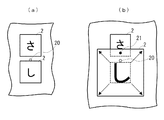JP2012173997A - Display device, display method and display program - Google Patents
Display device, display method and display program Download PDFInfo
- Publication number
- JP2012173997A JP2012173997A JP2011035480A JP2011035480A JP2012173997A JP 2012173997 A JP2012173997 A JP 2012173997A JP 2011035480 A JP2011035480 A JP 2011035480A JP 2011035480 A JP2011035480 A JP 2011035480A JP 2012173997 A JP2012173997 A JP 2012173997A
- Authority
- JP
- Japan
- Prior art keywords
- display
- fingertip
- area
- character button
- region
- Prior art date
- Legal status (The legal status is an assumption and is not a legal conclusion. Google has not performed a legal analysis and makes no representation as to the accuracy of the status listed.)
- Withdrawn
Links
Images
Landscapes
- User Interface Of Digital Computer (AREA)
- Position Input By Displaying (AREA)
Abstract
Description
本発明は、表示装置、表示方法、及び表示プログラムに関する。 The present invention relates to a display device, a display method, and a display program.
従来、カーナビゲーションやカーオーディオ等の各種車載機器に使用される表示装置において、これら車載機器に対する操作入力を受け付けるためのタッチパネルが用いられている。このタッチパネルは、各種の表示画面を表示するディスプレイの前面に設けられており、このタッチパネルに設定された操作領域の中で、ディスプレイの表示画面の一部として表示された操作ボタンに対応する操作領域が押圧されることで、操作入力を受け付ける。 2. Description of the Related Art Conventionally, in a display device used for various in-vehicle devices such as car navigation and car audio, a touch panel for receiving an operation input to these in-vehicle devices is used. This touch panel is provided in front of a display that displays various display screens. Among the operation areas set on this touch panel, operation areas corresponding to operation buttons displayed as part of the display screen of the display When is pressed, an operation input is accepted.
このようなタッチパネルを用いた表示装置として、例えば、50音の文字が表示された記号入力部のいずれかの文字を操作者が選択した場合に、当該選択された文字のみを拡大して記号入力部に重ね合わせて表示することにより、記号入力部において各文字を示すタッチスイッチの大きさや間隔が小さい場合でも誤入力を防止できるようにした、車載用情報入力表示装置が提案されている(例えば、特許文献1参照)。 As a display device using such a touch panel, for example, when an operator selects any of the characters in the symbol input unit on which 50-sound characters are displayed, only the selected characters are enlarged to input symbols. An in-vehicle information input display device has been proposed in which erroneous input can be prevented even when the size and interval of the touch switch indicating each character in the symbol input unit is small by being displayed superimposed on the unit (for example, , See Patent Document 1).
ところで、タッチパネルが投影型静電容量方式のタッチパネルである場合、このタッチパネルを構成する各センサ電極の静電容量を検出することにより、各センサ電極からタッチパネルに接近した利用者の指先までの距離を算出することができる。そこで、上述の如き従来の装置において、投影型静電容量方式のタッチパネルを用いることにより、操作者の指がディスプレイに表示されたいずれかの文字に接近した場合に、その文字を拡大表示
させることも考えられる。
By the way, when the touch panel is a projected capacitive touch panel, the distance from each sensor electrode to the user's fingertip approaching the touch panel can be determined by detecting the capacitance of each sensor electrode constituting the touch panel. Can be calculated. Therefore, in the conventional apparatus as described above, when a projected capacitive touch panel is used, when the operator's finger approaches one of the characters displayed on the display, the character is enlarged and displayed. Is also possible.
しかしながら、上述の如き従来の装置において、投影型静電容量方式のタッチパネルを用いた場合、利用者の意図に反した文字を拡大表示してしまったり、利用者が誤入力をしてしまう可能性があった。 However, in the conventional apparatus as described above, when a projected capacitive touch panel is used, there is a possibility that characters contrary to the user's intention may be enlarged and the user may make an input error. was there.
図9は、上述の如き従来の装置を例示した正面図である。例えば、図9に示すように、利用者の指の接近が検出された位置20(図9中の白丸の位置)が、ディスプレイに表示された2つの文字ボタン2「さ」及び「し」の間の領域であった場合、いずれの文字ボタン2を拡大表示すべきか不明であるため、いずれか一方の文字ボタン2を拡大表示した場合、利用者の意図に反した文字ボタン2を拡大表示してしまう可能性があった。
FIG. 9 is a front view illustrating the conventional apparatus as described above. For example, as shown in FIG. 9, the
図10及び図11は、図9における文字ボタン2「さ」及び「し」の近傍の拡大図である。例えば、図10(a)に示すように、利用者の指の接近が検出された位置20(図10(a)中の白丸の位置)が、文字ボタン2「さ」及び「し」の間の領域であった場合、図10(b)に示すように、利用者の指の接近を検出した位置20(図10(b)中の白丸の位置)により近い文字ボタン2「し」を、当該文字ボタン2「し」の中心位置を基準位置として拡大表示することが考えられる。しかし、利用者が他方の文字ボタン2「さ」を選択することを意図しており、当該文字ボタン2「さ」が表示されていた位置21(図10(b)中の黒丸の位置)でタッチパネルに接触した場合、拡大表示された文字ボタン2「し」が文字ボタン2「さ」の上に重ねて表示されているため、利用者が意図に反して拡大表示された文字ボタン2「し」を押してしまう可能性があった。
10 and 11 are enlarged views in the vicinity of the
また、図10(a)に示すように、利用者の指の接近が検出された位置20(図10(a)中の白丸の位置)が、文字ボタン2「さ」及び「し」の間の領域であった場合、図11に示すように、文字ボタン2「さ」及び「し」の両方を、利用者の指の接近を検出した位置20(図11中の白丸の位置)により近い文字ボタン2「し」の中心位置を基準位置として拡大表示することが考えられる。しかし、利用者が他方の文字ボタン2「さ」を選択することを意図しており、当該文字ボタン2「さ」が表示されていた位置21(図11中の黒丸の位置)でタッチパネルに接触した場合、拡大表示された文字ボタン2「し」が当該接触位置まで拡大表示されているため、利用者が意図に反して拡大表示された文字ボタン2「し」を押してしまう可能性があった。このように、従来の装置においては、操作性にさらなる向上の余地があった。
Further, as shown in FIG. 10A, the position 20 (the position of the white circle in FIG. 10A) where the approach of the user's finger is detected is between the
本発明は、上記に鑑みてなされたものであって、表示装置における操作性を向上させることができる、表示装置、表示方法、及び表示プログラムを提供することを目的とする。 The present invention has been made in view of the above, and an object thereof is to provide a display device, a display method, and a display program capable of improving the operability of the display device.
上述した課題を解決し、目的を達成するために、請求項1に記載の表示装置は、複数の選択領域を表示する表示手段と、前記表示手段の表示面に略直交する方向に沿って利用者の指先を当該表示面に投影した場合における、当該表示面上での当該指先の投影位置を検出する検出手段と、前記検出手段により検出された前記指先の投影位置が、前記表示面において前記選択領域毎に設定された確定領域内である場合には、当該確定領域に対応する選択領域を、当該選択領域の略中心位置を基準位置として拡大表示させ、前記検出手段により検出された前記指先の投影位置が、前記確定領域以外の領域であって、相互に隣接する複数の選択領域の組み合わせ毎に設定された不確定領域内である場合には、当該不確定領域に対応する組み合わせの選択領域の一部又は全部を、当該組み合わせの他の選択領域から相互に離れる方向に拡大表示させるように、前記表示手段を制御する表示制御手段と、を備える。
In order to solve the above-described problems and achieve the object, the display device according to
また、請求項2に記載の表示装置は、請求項1に記載の表示装置において、前記選択領域は四角形であり、前記表示制御手段は、前記検出手段により検出された前記指先の投影位置が、前記不確定領域内である場合には、当該不確定領域に対応する組み合わせの選択領域の一部又は全部を、当該組み合わせの他の選択領域と隣接する辺の表示位置を固定しつつ拡大表示させるように、前記表示手段を制御する。
The display device according to
また、請求項3に記載の表示方法は、複数の選択領域を表示手段に表示する表示ステップと、前記表示手段の表示面に略直交する方向に沿って利用者の指先を当該表示面に投影した場合における、当該表示面上での当該指先の投影位置を検出する検出ステップと、前記検出ステップで検出された前記指先の投影位置が、前記表示面において前記選択領域毎に設定された確定領域内である場合には、当該確定領域に対応する選択領域を、当該選択領域の略中心位置を基準位置として拡大表示させ、前記検出ステップで検出された前記指先の投影位置が、前記確定領域以外の領域であって、相互に隣接する複数の選択領域の組み合わせ毎に設定された不確定領域内である場合には、当該不確定領域に対応する組み合わせの選択領域の一部又は全部を、当該組み合わせの他の選択領域から相互に離れる方向に拡大表示させるように、前記表示手段を制御する表示制御ステップと、を含む。 According to a third aspect of the present invention, there is provided a display method for displaying a plurality of selection areas on a display unit, and projecting a user's fingertip onto the display surface along a direction substantially orthogonal to the display surface of the display unit. In this case, the detection step of detecting the projection position of the fingertip on the display surface, and the determined region where the projection position of the fingertip detected in the detection step is set for each of the selection regions on the display surface The selected region corresponding to the determined region is enlarged and displayed with the approximate center position of the selected region as a reference position, and the projection position of the fingertip detected in the detecting step is other than the determined region. In the uncertain area set for each combination of a plurality of selection areas adjacent to each other, part or all of the selection areas of the combination corresponding to the uncertain area , As to enlarge in a direction away from each other from other selected areas of the combination, including a display control step of controlling the display means.
また、請求項4に記載の表示プログラムは、請求項3に記載の方法をコンピュータに実行させる。
A display program according to
請求項1に記載の表示装置、請求項3に記載の表示方法、及び請求項4に記載の表示プログラムによれば、表示制御手段は、検出手段により検出された指先の投影位置が、表示面において選択領域毎に設定された確定領域内である場合には、当該確定領域に対応する選択領域を、当該選択領域の略中心位置を基準位置として拡大表示させ、検出手段により検出された指先の投影位置が、確定領域以外の領域であって、相互に隣接する複数の選択領域の組み合わせ毎に設定された不確定領域内である場合には、当該不確定領域に対応する組み合わせの選択領域の一部又は全部を、当該組み合わせの他の選択領域から相互に離れる方向に拡大表示させるように、表示手段を制御するので、利用者が選択することを意図している選択領域が表示されている位置に、当該利用者の意図とは異なる選択領域が重ねて表示されることを回避でき、表示装置の操作性を向上させることができる。
According to the display device according to
また、請求項2に記載の表示装置によれば、選択領域は四角形であり、表示制御手段は、検出手段により検出された指先の投影位置が、不確定領域内である場合には、当該不確定領域に対応する組み合わせの選択領域の一部又は全部を、当該組み合わせの他の選択領域と隣接する辺の表示位置を固定しつつ拡大表示させるように、表示手段を制御するので、利用者が選択することを意図している選択領域が表示されている位置に、当該利用者の意図とは異なる選択領域が重ねて表示されることを確実に回避でき、表示装置の操作性を一層向上させることができる。 In addition, according to the display device of the second aspect, the selection area is a quadrangle, and the display control means determines that if the projection position of the fingertip detected by the detection means is within the uncertain area, Since the display means is controlled so that a part or all of the selection area of the combination corresponding to the fixed area is enlarged and displayed while fixing the display position of the side adjacent to the other selection area of the combination, the user can It is possible to reliably avoid the display of a selection area different from the user's intention at the position where the selection area intended to be selected is displayed, thereby further improving the operability of the display device. be able to.
以下、本発明に係る表示装置、表示方法、及び表示プログラムの実施の形態について図面を参照しつつ詳細に説明する。ただし、この実施の形態によって本発明が限定されるものではない。なお、本発明に係る表示装置、表示方法、及び表示プログラムは、任意の目的に使用することができるが、以下の実施の形態では、カーナビゲーションシステムに適用した例を示す。 Hereinafter, embodiments of a display device, a display method, and a display program according to the present invention will be described in detail with reference to the drawings. However, the present invention is not limited by this embodiment. The display device, the display method, and the display program according to the present invention can be used for any purpose, but in the following embodiments, examples applied to a car navigation system are shown.
(構成)
最初に、実施の形態に係る表示装置の構成について説明する。図1は本実施の形態に係る表示装置を例示するブロック図である。この図1に示すように、表示装置1は、ディスプレイ10、タッチパネル11、近接センサ12、制御部13、及びデータ記録部14を備えている。
(Constitution)
First, the configuration of the display device according to the embodiment will be described. FIG. 1 is a block diagram illustrating a display device according to this embodiment. As shown in FIG. 1, the
(構成−ディスプレイ)
ディスプレイ10は、制御部13の制御に基づき、複数の選択領域を含む各種画像を表示する表示手段である。ここで「選択領域」とは、利用者による選択操作の対象となる画像が表示される領域である。以下では、50音入力画面がディスプレイ10に表示されている場合において、各文字を示す四角形の文字ボタンが選択領域として表示される場合を例として説明する。また、「利用者」とは、表示装置1を利用する全ての者を含むが、表示装置1がカーナビゲーションシステムに適用されている場合においては、車両の運転者及び同乗者である。以下では、運転者及び同乗者のうち、その時点において表示装置1を操作している者を「利用者」と称する。なお、このディスプレイ10の具体的な構成は任意であり、公知の液晶ディスプレイや有機ELディスプレイの如きフラットパネルディスプレイを使用することができる。
(Configuration-Display)
The
(構成−タッチパネル)
タッチパネル11は、利用者の指等で押圧されることによって操作入力を受け付ける入力手段である。このタッチパネル11は、透明又は半透明状に形成され、ディスプレイ10の前面において当該ディスプレイ10の表示面と重なり合うように設けられている。本実施の形態では、ディスプレイ10に表示されている文字ボタンの位置で押圧されることにより、タッチパネル11は当該文字ボタンを選択する操作入力を受け付ける。このタッチパネル11としては、例えば抵抗膜方式や静電容量方式等による操作位置検出手段を備えた公知のタッチパネルを使用することができる。
(Configuration-touch panel)
The
(構成−近接センサ)
近接センサ12は、ディスプレイ10の表示面に略直交する方向に沿って利用者の指先を当該表示面に投影した場合における、当該表示面上での指先の投影位置を検出する検出手段である。ここで、「ディスプレイ10の表示面」とは、例えばディスプレイ10の表面やタッチパネル11の表面等を意味する。この近接センサ12としては、例えば、赤外線式センサ、静電容量式センサ、カメラ等を用いることできる。
(Configuration-Proximity sensor)
The
特に、タッチパネル11が投影型静電容量方式のタッチパネルである場合には、近接センサ12としてタッチパネル11を用いることができる。この場合、タッチパネル11は、当該タッチパネル11を構成する各センサ電極の静電容量を検出し、制御部13に出力する。以下では、投影型静電容量方式のタッチパネル11を近接センサ12として用いる場合を例として説明する。
In particular, when the
(構成−制御部)
制御部13は、表示装置1の各部を制御するための制御手段であり、具体的には、CPU、当該CPU上で解釈実行される各種のプログラム(OSなどの基本制御プログラムや、OS上で起動され特定機能を実現するアプリケーションプログラムを含む)、及びプログラムや各種のデータを格納するためのRAMの如き内部メモリを備えて構成されるコンピュータである。特に、本実施の形態に係る表示プログラムは、任意の記録媒体又はネットワークを介して表示装置1にインストールされることで、制御部13の各部を実質的に構成する。
(Configuration-control unit)
The
この制御部13は、機能概念的に、検出部13a、及び表示制御部13bを備えている。検出部13aは、近接センサ12からの出力に基づき、ディスプレイ10の表示面に略直交する方向に沿って利用者の指先を当該表示面に投影した場合における、当該表示面上での指先の投影位置を検出する検出手段である。表示制御部13bは、所定の選択領域を拡大表示させるようにディスプレイ10を制御する表示制御手段である。これらの制御部13の各部によって実行される処理の詳細については後述する。
The
(構成−データ記録部)
データ記録部14は、表示装置1の動作に必要なプログラム及び各種のデータを記録する記録手段であり、例えば、外部記憶装置としてのハードディスク(図示省略)の如き磁気的記録媒体を用いて構成されている。ただし、ハードディスクに代えてあるいはハードディスクと共に、フラッシュメモリの如き半導体型記憶媒体、又はDVDやブルーレイディスクの如き光学的記録媒体を含む、その他の任意の記録媒体を用いることができる。
(Configuration-Data recording part)
The
このデータ記録部14は、領域判定テーブル14aを備えている。領域判定テーブル14aは、ディスプレイ10の表示面上の位置が、確定領域又は不確定領域のいずれの領域に属するのかを特定するための領域情報を格納する領域情報格納手段である。ここで「確定領域」とは、検出部13aによりディスプレイ10の表示面上での指先の投影位置が検出された場合に、その投影位置に基づき、拡大表示すべき文字ボタンを確定可能な領域として、表示面において文字ボタン毎に設定された領域である。また、「不確定領域」とは、確定領域以外の領域であって、検出部13aによりディスプレイ10の表示面上での指先の投影位置が検出された場合に、その投影位置に基づき、拡大表示すべき文字ボタンを確定することが困難な領域として、相互に隣接する複数の文字ボタンの組み合わせ毎に設定された領域である。例えば、各文字ボタンの外周の外部の内、当該外周から所定距離外側までの範囲が不確定領域として設定され、当該各文字ボタンの外周の内部の内、不確定領域ではない部分が確定領域として設定される。
The
図2は、領域判定テーブル14aに格納されている情報を例示した表である。この図2に示すように、領域判定テーブル14aには、項目「領域番号」、「X座標」、「Y座標」、「領域」、及び「対応文字ボタン」に対応する情報が、相互に関連付けて格納されている。この内、項目「領域番号」に対応して格納される情報は、各確定領域及び各不確定領域を一意に識別するための識別情報である(図2では「1」等)。項目「X座標」及び「Y座標」に対応して格納される情報は、ディスプレイ10の表示面上における、各確定領域及び各不確定領域の範囲を特定するための情報であり、例えばディスプレイ10の表示面上における座標の範囲を示す情報が格納される(図2では、例えば領域番号「1」の領域について、X座標が「10以上30未満」、Y座標が「10以上30未満」等)。項目「領域」に対応して格納される情報は、項目「X座標」及び「Y座標」に対応して格納される情報に基づいて特定される範囲が、確定領域又は不確定領域のいずれの領域であるのかを特定する情報である(図2では「確定領域」又は「不確定領域」)。項目「対応文字ボタン」に対応して格納される情報は、確定領域に対応する文字ボタン、又は不確定領域に対応する文字ボタンの組み合わせを特定するための情報である(図2では、例えば領域番号「1」の確定領域について「わ」、領域番号「2」の不確定領域について「わ、を」等)。
FIG. 2 is a table illustrating information stored in the area determination table 14a. As shown in FIG. 2, information corresponding to items “area number”, “X coordinate”, “Y coordinate”, “area”, and “corresponding character button” are associated with each other in the area determination table 14a. Stored. Among these, the information stored corresponding to the item “area number” is identification information for uniquely identifying each confirmed area and each uncertain area (such as “1” in FIG. 2). The information stored corresponding to the items “X coordinate” and “Y coordinate” is information for specifying the range of each confirmed area and each uncertain area on the display surface of the
(処理)
次に、このように構成された表示装置1によって実行される表示制御処理について説明する。図3は表示制御処理が実行される際のディスプレイ10を例示した図であり、図3(a)はディスプレイ10の表示面と利用者の指先との位置関係を概略的に示した側断面図、図3(b)は50音入力画面を表示するディスプレイ10を例示した正面図である。また、図4は表示制御処理のフローチャートである(以下の各処理の説明ではステップを「S」と略記する)。この表示制御処理は、ディスプレイ10に複数の選択領域が表示され、タッチパネル11により各選択領域の位置で当該選択領域を選択する操作入力が受け付けられる状態となった場合に開始される。本実施の形態では、図3(b)に示すように、ディスプレイ10に50音入力画面が表示され、タッチパネル11により各文字ボタン10aの位置で当該文字ボタン10aを選択する操作入力が受け付けられる状態となった場合に、表示制御処理が開始されるものとする。
(processing)
Next, a display control process executed by the
図4に示すように、表示制御処理が開始されると、検出部13aは、近接センサ12としてのタッチパネル11からの出力に基づき、利用者の指先の接近が検出されたか否かを判定する(SA1)。例えば、図3(a)に示したように、タッチパネル11による指先の検出範囲内(例えばタッチパネル11の表面から20cmの範囲内)に指先が入ることで、タッチパネル11を構成する各センサ電極の静電容量が変化した場合に、当該静電容量の変化に応じたタッチパネル11の出力に基づき、検出部13aは利用者の指先の接近が検出されたと判定する。
As shown in FIG. 4, when the display control process is started, the
図4に戻り、SA1の判定の結果、利用者の指先の接近が検出されなかった場合(SA1、No)、検出部13aは利用者の指先の接近が検出されるまでSA1の処理を繰り返す。
Returning to FIG. 4, when the approach of the user's fingertip is not detected as a result of the determination of SA1 (SA1, No), the
一方、SA1の判定の結果、利用者の指先の接近が検出された場合(SA1、Yes)、検出部13aは、近接センサ12としてのタッチパネル11からの出力に基づき、ディスプレイ10の表示面に略直交する方向に沿って利用者の指先を当該表示面に投影した場合における、当該表示面上での指先の投影位置(以下、必要に応じて「指先の投影位置」)を検出する(SA2)。例えば検出部13aは、近接センサ12としてのタッチパネル11から出力された当該タッチパネル11を構成する各センサ電極の静電容量に基づき、利用者の指先が最も接近したセンサ電極を特定し、当該特定したセンサ電極が設置されている位置を、表示面上での指先の投影位置として検出する(例えば図3において白丸で示した位置10b)。
On the other hand, when the approach of the user's fingertip is detected as a result of the determination of SA1 (SA1, Yes), the
図4に戻り、表示制御部13bは領域判定テーブル14aを参照し、SA2で検出部13aにより検出された指先の投影位置10bが、不確定領域内か否かを判定する(SA3)。すなわち表示制御部13bは、図2に例示した領域判定テーブル14aの項目「X座標」及び「Y座標」に格納されている情報の内、SA2で検出部13aにより検出された指先の投影位置10bを示す座標を含む範囲を特定する情報に関連付けて、項目「領域」に対応して格納されている情報に基づき、指先の投影位置10bが、不確定領域内か否かを判定する。例えば、SA2で検出部13aにより検出された指先の投影位置10bを示すX座標が「21」、Y座標が「45」であった場合、図2の領域判定テーブル14aによれば、当該検出された指先の投影位置10bは、領域番号「2」の不確定領域内であると判定される。また、SA2で検出部13aにより検出された指先の投影位置10bを示すX座標が「24」、Y座標が「62」であった場合、図2の領域判定テーブル14aによれば、当該検出された指先の投影位置10bは、領域番号「3」の確定領域内である(すなわち不確定領域内ではない)と判定される。
Returning to FIG. 4, the
図4に戻り、SA3の結果、SA2で検出部13aにより検出された指先の投影位置10bが、不確定領域内である場合(SA3、Yes)、表示制御部13bは領域判定テーブル14aを参照し、その不確定領域に対応する組み合わせの文字ボタン10aを特定する(SA4)。例えば、図2の領域判定テーブル14aの例において、SA2で検出部13aにより検出された指先の投影位置10bを示すX座標が「21」、Y座標が「45」であり、当該検出された指先の投影位置10bは、領域番号「2」の不確定領域内であると判定された場合、この不確定領域に対応する組み合わせの文字ボタン10aとして「わ」及び「を」が特定される。
Returning to FIG. 4, when the
図4に戻り、表示制御部13bは、SA4で当該表示制御部13bが特定した文字ボタン10aを、同じ組み合わせの他の文字ボタン10aと隣接する辺の位置を固定しつつ拡大表示させるように、ディスプレイ10を制御する(SA5)。図5及び図6は、指先の投影位置10bを含む不確定領域に対応する組み合わせの2つの文字ボタン10aを例示した拡大図である。この内、図5(a)は文字ボタン10aを拡大表示させる前の状態を示す図、図5(b)は文字ボタン10aを拡大表示させた後の状態を示す図である。また図6は、文字ボタン10aを拡大表示させた後の状態を示す図である。図5及び図6では、検出部13aにより検出された指先の投影位置10bが、白丸により表されている(後述する図7及び図8についても同じ)。また、図5(a)において一点鎖線で区切られた各領域の内、確定領域10cはハッチングされた領域により表され、不確定領域10dはハッチングされていない領域により表されている(後述する図7(a)及び図8(a)についても同じ)。また、図5(b)及び図6において、点線で表された四角形は、拡大表示される前の各文字ボタン10aの表示位置を示している(後述する図7(b)及び図8(b)についても同じ)。
Returning to FIG. 4, the
図5は、SA3において、指先の投影位置10bは不確定領域10d内であると判定され、SA4において、その不確定領域10dに対応する組み合わせの文字ボタン10aは文字ボタン10a「さ」及び文字ボタン10a「し」であると特定された場合を例示している。この場合、表示制御部13bは、例えば図5(b)に示すように、文字ボタン10a「さ」及び文字ボタン10a「し」の内、指先の投影位置10bに近い文字ボタン10a「し」を拡大表示させる。このとき、文字ボタン10a「し」と同じ組み合わせの他の文字ボタン10a「さ」と隣接する辺(図5(b)では、文字ボタン10a「し」の上辺)の、当該辺に略直交する方向における表示位置を固定しつつ、文字ボタン10a「し」を拡大表示させる。すなわち、図5(b)に示すように、文字ボタン10a「さ」と文字ボタン10a「し」との間の距離は、文字ボタン10a「し」の拡大表示前後で一定に保たれる。これにより、例えば利用者が文字ボタン10a「さ」を選択することを意図しており、当該文字ボタン10a「さ」が表示されている位置10e(図5(b)中の黒丸の位置)でタッチパネル11に接触する場合においても、拡大表示された文字ボタン10a「し」が、文字ボタン10a「さ」の上に重ねて表示されることがないため、利用者が拡大表示された文字ボタン10a「し」を意図に反して押してしまうことを回避できる。
In FIG. 5, it is determined in SA3 that the projected
また、図6に示すように、表示制御部13bが、指先の投影位置10bが含まれる不確定領域10dに対応する組み合わせの各文字ボタン10a「さ」及び文字ボタン10a「し」の両方を拡大表示させるようにしてもよい。この場合、表示制御部13bは、文字ボタン10a「さ」における、当該文字ボタン10a「さ」と同じ組み合わせの他の文字ボタン10a「し」と隣接する辺(図6では、文字ボタン10a「さ」の下辺)の、当該辺に略直交する方向における表示位置を固定しつつ、文字ボタン10a「さ」を拡大表示させる。また、文字ボタン10a「し」における、当該文字ボタン10a「し」と同じ組み合わせの他の文字ボタン10a「さ」と隣接する辺(図6では、文字ボタン10a「し」の上辺)の、当該辺に略直交する方向における表示位置とを固定しつつ、文字ボタン10a「し」を拡大表示させる。すなわち、図6に示すように、文字ボタン10a「さ」と文字ボタン10a「し」との間の距離は、文字ボタン10a「さ」及び文字ボタン10a「し」の拡大表示前後で一定に保たれる。これにより、例えば利用者が文字ボタン10a「さ」を選択することを意図しており、当該文字ボタン10a「さ」が表示されている位置10e(図6中の黒丸の位置)でタッチパネル11に接触する場合においても、拡大表示された文字ボタン10a「し」が、文字ボタン10a「さ」の上に重ねて表示されることがないため、利用者が拡大表示された文字ボタン10a「し」を意図に反して押してしまうことを回避できる。
Further, as shown in FIG. 6, the
図7は、指先の投影位置10bを含む不確定領域10dに対応する組み合わせの4つの文字ボタン10aを例示した拡大図である。この内、図7(a)は文字ボタン10aを拡大表示させる前の状態を示す図、図7(b)は文字ボタン10aを拡大表示させた後の状態を示す図である。
FIG. 7 is an enlarged view illustrating four
図7は、SA3において、指先の投影位置10bは不確定領域10d内であると判定され、SA4において、その不確定領域10dに対応する組み合わせの文字ボタン10aは文字ボタン10a「か」、文字ボタン10a「き」、文字ボタン10a「さ」、及び文字ボタン10a「し」であると特定された場合を例示している。この場合、表示制御部13bは、例えば図7(b)に示すように、指先の投影位置10bが含まれる不確定領域10dに対応する組み合わせの各文字ボタン10a「か」、文字ボタン10a「き」、文字ボタン10a「さ」、及び文字ボタン10a「し」の全てを拡大表示させる。このとき、表示制御部13bは、文字ボタン10a「か」における、当該文字ボタン10a「か」と同じ組み合わせの他の文字ボタン10a「き」、文字ボタン10a「さ」、及び文字ボタン10a「し」と隣接する各辺(図7では、文字ボタン10a「か」の左辺及び下辺)の、当該各辺に略直交する方向における表示位置を固定しつつ、文字ボタン10a「か」を拡大表示させる。同様に、文字ボタン10a「き」、文字ボタン10a「さ」、及び文字ボタン10a「し」についても、同じ組み合わせの他の文字ボタン10aと隣接する各辺の、当該各辺に略直交する方向における表示位置を固定しつつ、各文字ボタン10aを拡大表示させる。すなわち、図7(b)に示すように、不確定領域10dに対応する組み合わせの各文字ボタン10a「か」、文字ボタン10a「き」、文字ボタン10a「さ」、及び文字ボタン10a「し」の相互間の距離は、これらの各文字ボタン10aの拡大表示前後で一定に保たれる。これにより、例えば利用者が文字ボタン10a「き」を選択することを意図しており、当該文字ボタン10a「き」が表示されている位置10e(図7(b)中の黒丸の位置)でタッチパネル11に接触する場合においても、拡大表示された文字ボタン10a「か」、文字ボタン10a「さ」、文字ボタン10a「し」が、文字ボタン10a「き」の上に重ねて表示されることがないため、利用者が拡大表示された文字ボタン10a「か」、文字ボタン10a「さ」、文字ボタン10a「し」を意図に反して押してしまうことを回避できる。
In FIG. 7, it is determined in SA3 that the projected
図4に戻り、SA3の結果、SA2で検出部13aにより検出された指先の投影位置10bが、不確定領域10d内ではない場合(SA3、No)、SA2で検出部13aにより検出された指先の投影位置10bが、確定領域10c内か否かを判定する(SA6)。
Returning to FIG. 4, when the
その結果、SA2で検出部13aにより検出された指先の投影位置10bが、確定領域10c内ではない場合(SA6、No)、特に文字ボタン10aを拡大表示させる必要はないものとし、制御部13は表示制御処理を終了する。
As a result, if the projected
一方、SA2で検出部13aにより検出された指先の投影位置10bが、確定領域10c内である場合(SA6、Yes)、表示制御部13bは領域判定テーブル14aを参照し、その確定領域10cに対応する文字ボタン10aを特定する(SA7)。
On the other hand, when the projected
次に、表示制御部13bは、SA7で当該表示制御部13bが特定した文字ボタン10aを、当該文字ボタン10aの略中心位置を基準位置として拡大表示させるように、ディスプレイ10を制御する(SA8)。図8は、指先の投影位置10bを含む確定領域10cに対応する文字ボタン10aを例示した拡大図である。この内、図8(a)は文字ボタン10aを拡大表示させる前の状態を示す図、図8(b)は文字ボタン10aを拡大表示させた後の状態を示す図である。
Next, the
図8は、SA6において、指先の投影位置10bは確定領域10c内であると判定され、SA7において、その確定領域10cに対応する文字ボタン10aは文字ボタン10a「し」であると特定された場合を例示している。この場合、表示制御部13bは、例えば図8(b)に示すように、文字ボタン10a「し」の略中心位置を基準位置として拡大表示させる。この場合、利用者は文字ボタン10a「し」を選択することを意図している可能性が高く、文字ボタン10a「さ」を選択する可能性は低いことから、拡大表示された文字ボタン10a「し」が、文字ボタン10a「さ」の上に重ねて表示されても問題は生じない。
FIG. 8 shows a case where it is determined in SA6 that the projected
図4に戻り、SA5又は8の処理の後、表示制御部13bは、いずれかの文字ボタン10aが表示されている位置でタッチパネル11が押圧されたか否かを判定する(SA9)。その結果、いずれかの文字ボタン10aが表示されている位置でタッチパネル11が押圧された場合(SA9、Yes)、制御部は、タッチパネル11を介して、当該文字ボタン10aに対応する文字の入力を受け付ける(SA10)。その後、制御部13はSA1に戻る。
Returning to FIG. 4, after the process of SA5 or 8, the
一方、どの文字ボタン10aが表示されている位置でもタッチパネル11が押圧されていない場合(SA9、No)、表示制御部13bは、利用者の指先が表示面から所定距離(例えば20cm)以上離れたか否かを判定する(SA11)。その結果、利用者の指先が表示面から所定距離以上離れていない(指先が表示面から所定距離未満である)場合(SA11、No)、制御部13はSA1に戻る。以降、SA9で、いずれかの文字ボタン10aが表示されている位置でタッチパネル11が押圧されていないと判定され(SA9、No)、SA11で、利用者の指先が表示面から所定距離以上離れたと判定される(SA11、Yes)まで、SA1からSA11の処理を繰り返す。
On the other hand, when the
一方、利用者の指先が表示面から所定距離以上離れた場合(SA11、Yes)、表示制御部13bは、文字ボタン10aの拡大表示を解除する(すなわち、拡大表示された文字ボタン10aを拡大表示前の大きさに戻す)ように、ディスプレイ10を制御する(SA12)。その後、制御部13は表示制御処理を終了する。
On the other hand, when the user's fingertip is away from the display surface by a predetermined distance or more (SA11, Yes), the
(効果)
このように実施の形態によれば、表示制御部13bは、検出部13aにより検出された指先の投影位置10bが、表示面において文字ボタン10a毎に設定された確定領域10c内である場合には、当該確定領域10cに対応する文字ボタン10aを、当該文字ボタン10aの略中心位置を基準位置として拡大表示させ、検出部13aにより検出された指先の投影位置10bが、確定領域10c以外の領域であって、相互に隣接する複数の文字ボタン10aの組み合わせ毎に設定された不確定領域10d内である場合には、当該不確定領域10dに対応する組み合わせの文字ボタン10aの一部又は全部を、当該組み合わせの他の文字ボタン10aから相互に離れる方向に拡大表示させるように、ディスプレイ10を制御するので、利用者が選択することを意図している文字ボタン10aが表示されている位置に、当該利用者の意図とは異なる文字ボタン10aが重ねて表示されることを回避でき、表示装置1の操作性を向上させることができる。
(effect)
As described above, according to the embodiment, the
また、文字ボタン10aは四角形であり、表示制御部13bは、検出部13aにより検出された指先の投影位置10bが、不確定領域10d内である場合には、当該不確定領域10dに対応する組み合わせの文字ボタン10aの一部又は全部を、当該組み合わせの他の文字ボタン10aと隣接する辺の表示位置を固定しつつ拡大表示させるように、ディスプレイ10を制御するので、利用者が選択することを意図している文字ボタン10aが表示されている位置に、当該利用者の意図とは異なる文字ボタン10aが重ねて表示されることを確実に回避でき、表示装置1の操作性を一層向上させることができる。
Further, the
〔実施の形態に対する変形例〕
以上、本発明に係る実施の形態について説明したが、本発明の具体的な構成及び手段は、特許請求の範囲に記載した各発明の技術的思想の範囲内において、任意に改変及び改良することができる。以下、このような変形例について説明する。
[Modifications to Embodiment]
Although the embodiments of the present invention have been described above, the specific configuration and means of the present invention can be arbitrarily modified and improved within the scope of the technical idea of each invention described in the claims. Can do. Hereinafter, such a modification will be described.
(解決しようとする課題や発明の効果について)
まず、発明が解決しようとする課題や発明の効果は、上述の内容に限定されるものではなく、発明の実施環境や構成の細部に応じて異なる可能性があり、上述した課題の一部のみを解決したり、上述した効果の一部のみを奏することがある。
(About problems to be solved and effects of the invention)
First, the problems to be solved by the invention and the effects of the invention are not limited to the above contents, and may vary depending on the implementation environment and details of the configuration of the invention. May be solved, or only some of the effects described above may be achieved.
(検出部について)
上述の実施の形態では、投影型静電容量方式のタッチパネル11を、近接センサ12として用いることとし、検出部13aは、タッチパネル11から出力された当該タッチパネル11を構成する各センサ電極の静電容量に基づき、ディスプレイ10の表示面に略直交する方向に沿って利用者の指先を当該表示面に投影した場合における、当該表示面上での指先の投影位置を検出すると説明したが、これとは異なる原理や方法を用いて、ディスプレイ10の表示面に略直交する方向に沿って利用者の指先を当該表示面に投影した場合における、当該表示面上での指先の投影位置を検出するようにしてもよい。例えば、タッチパネル11が投影型静電容量方式とは異なる方式(例えば抵抗膜方式等)のタッチパネルである場合、タッチパネル11を近接センサ12として用いることはできない。そこで、例えばタッチパネル11の周辺に配置したカメラを近接センサ12として用いることとし、当該カメラによってタッチパネル11前方の画像データを取得し、公知の画像認識技術を用いることでその画像データにおける指先の位置を認識する。これにより、ディスプレイ10の表示面に略直交する方向に沿って利用者の指先を当該表示面に投影した場合における、当該表示面上での指先の投影位置を検出するようにしてもよい。また、投影型静電容量方式のタッチパネル11とカメラとを組み合わせて、近接センサ12として用いてもよい。
(About the detector)
In the above-described embodiment, the projected
(表示制御処理について)
上述の実施の形態では、図4のSA3において、表示制御部13bが領域判定テーブル14aを参照し、SA2で検出部13aにより検出された指先の投影位置10bが、不確定領域10d内か否かを判定すると説明したが、これとは異なる基準に基づいて判定を行うようにしてもよい。例えば、SA2で検出部13aにより検出された指先の投影位置10bと、各文字ボタン10aの外周との距離に基づき、当該指先の投影位置10bが、不確定領域10d内か否かを判定するようにしてもよい。具体的には、表示制御部13bは、SA2で検出部13aにより検出された指先の投影位置10bからの距離が所定距離未満である文字ボタン10aが複数存在する場合に、当該指先の投影位置10bは不確定領域10d内であると判定する。この場合、表示制御部13bは、指先の投影位置10bからの距離が所定距離未満である複数の文字ボタン10aを、当該不確定領域10dに対応する組み合わせの文字ボタン10aとする。一方、SA2で検出部13aにより検出された指先の投影位置10bからの距離が所定距離未満である文字ボタン10aが1つのみ存在する場合には、当該指先の投影位置10bは確定領域10c内であると判定する。この場合、表示制御部13bは、指先の投影位置10bからの距離が所定距離未満である1つの文字ボタン10aを、当該確定領域10cに対応する文字ボタン10aとする。
(About display control processing)
In the above-described embodiment, in SA3 of FIG. 4, the
また、図4のSA2で検出部13aにより検出された指先の投影位置10bが、不確定領域10d内であり(SA3、Yes)、且つ、当該指先の投影位置10bが、その不確定領域10dに対応する組み合わせのいずれの文字ボタン10a上にも位置していない場合には、その不確定領域10dに対応する組み合わせの文字ボタン10aを全て拡大表示させるようにし、当該指先の投影位置10bが、いずれかの文字ボタン10a上に位置している場合には、その文字ボタン10aのみを拡大表示させるようにしてもよい。
Further, the
1 表示装置
10 ディスプレイ
2、10a 文字ボタン
10b 投影位置
10c 確定領域
10d 不確定領域
10e 指先の接触位置
11 タッチパネル
12 近接センサ
13 制御部
13a 検出部
13b 表示制御部
14 データ記録部
14a 領域判定テーブル
20 指の接近検出位置
21 指の接触位置
DESCRIPTION OF
Claims (4)
前記表示手段の表示面に略直交する方向に沿って利用者の指先を当該表示面に投影した場合における、当該表示面上での当該指先の投影位置を検出する検出手段と、
前記検出手段により検出された前記指先の投影位置が、前記表示面において前記選択領域毎に設定された確定領域内である場合には、当該確定領域に対応する選択領域を、当該選択領域の略中心位置を基準位置として拡大表示させ、前記検出手段により検出された前記指先の投影位置が、前記確定領域以外の領域であって、相互に隣接する複数の選択領域の組み合わせ毎に設定された不確定領域内である場合には、当該不確定領域に対応する組み合わせの選択領域の一部又は全部を、当該組み合わせの他の選択領域から相互に離れる方向に拡大表示させるように、前記表示手段を制御する表示制御手段と、
を備える表示装置。 Display means for displaying a plurality of selected areas;
Detecting means for detecting a projection position of the fingertip on the display surface when a user's fingertip is projected on the display surface along a direction substantially orthogonal to the display surface of the display means;
When the projected position of the fingertip detected by the detecting means is within a fixed area set for each of the selected areas on the display surface, a selection area corresponding to the determined area is an abbreviation of the selected area. The projection position of the fingertip detected by the detection means is enlarged with the center position as a reference position, and the projection position of the fingertip is an area other than the fixed area and is set for each combination of a plurality of selection areas adjacent to each other. If it is within the fixed region, the display means is configured to enlarge and display part or all of the selected region of the combination corresponding to the uncertain region in a direction away from the other selected region of the combination. Display control means for controlling;
A display device comprising:
前記表示制御手段は、前記検出手段により検出された前記指先の投影位置が、前記不確定領域内である場合には、当該不確定領域に対応する組み合わせの選択領域の一部又は全部を、当該組み合わせの他の選択領域と隣接する辺の表示位置を固定しつつ拡大表示させるように、前記表示手段を制御する、
請求項1に記載の表示装置。 The selection area is a rectangle,
When the projection position of the fingertip detected by the detection unit is within the indeterminate region, the display control unit determines a part or all of the combination selection region corresponding to the indeterminate region. Controlling the display means to enlarge and display while fixing the display position of the side adjacent to the other selected region of the combination;
The display device according to claim 1.
前記表示手段の表示面に略直交する方向に沿って利用者の指先を当該表示面に投影した場合における、当該表示面上での当該指先の投影位置を検出する検出ステップと、
前記検出ステップで検出された前記指先の投影位置が、前記表示面において前記選択領域毎に設定された確定領域内である場合には、当該確定領域に対応する選択領域を、当該選択領域の略中心位置を基準位置として拡大表示させ、前記検出ステップで検出された前記指先の投影位置が、前記確定領域以外の領域であって、相互に隣接する複数の選択領域の組み合わせ毎に設定された不確定領域内である場合には、当該不確定領域に対応する組み合わせの選択領域の一部又は全部を、当該組み合わせの他の選択領域から相互に離れる方向に拡大表示させるように、前記表示手段を制御する表示制御ステップと、
を含む表示方法。 A display step of displaying a plurality of selection areas on the display means;
A detection step of detecting a projection position of the fingertip on the display surface when a user's fingertip is projected on the display surface along a direction substantially orthogonal to the display surface of the display means;
When the projection position of the fingertip detected in the detection step is within a fixed area set for each of the selected areas on the display surface, a selection area corresponding to the determined area is an abbreviation of the selected area. The projection position of the fingertip detected in the detection step is enlarged in a center position as a reference position, and the projection position of the fingertip is an area other than the fixed area and set for each combination of a plurality of selection areas adjacent to each other. If it is within the fixed region, the display means is configured to enlarge and display part or all of the selected region of the combination corresponding to the uncertain region in a direction away from the other selected region of the combination. Display control steps to control;
Display method including.
Priority Applications (1)
| Application Number | Priority Date | Filing Date | Title |
|---|---|---|---|
| JP2011035480A JP2012173997A (en) | 2011-02-22 | 2011-02-22 | Display device, display method and display program |
Applications Claiming Priority (1)
| Application Number | Priority Date | Filing Date | Title |
|---|---|---|---|
| JP2011035480A JP2012173997A (en) | 2011-02-22 | 2011-02-22 | Display device, display method and display program |
Publications (1)
| Publication Number | Publication Date |
|---|---|
| JP2012173997A true JP2012173997A (en) | 2012-09-10 |
Family
ID=46976851
Family Applications (1)
| Application Number | Title | Priority Date | Filing Date |
|---|---|---|---|
| JP2011035480A Withdrawn JP2012173997A (en) | 2011-02-22 | 2011-02-22 | Display device, display method and display program |
Country Status (1)
| Country | Link |
|---|---|
| JP (1) | JP2012173997A (en) |
Cited By (3)
| Publication number | Priority date | Publication date | Assignee | Title |
|---|---|---|---|---|
| JP2013196203A (en) * | 2012-03-16 | 2013-09-30 | Fujitsu Ltd | Input control device, input control program, and input control method |
| JP2014191545A (en) * | 2013-03-27 | 2014-10-06 | Nec Commun Syst Ltd | Input device, input method, and program |
| JP2018124847A (en) * | 2017-02-02 | 2018-08-09 | コニカミノルタ株式会社 | Image processing apparatus, condition display method, and computer program |
-
2011
- 2011-02-22 JP JP2011035480A patent/JP2012173997A/en not_active Withdrawn
Cited By (3)
| Publication number | Priority date | Publication date | Assignee | Title |
|---|---|---|---|---|
| JP2013196203A (en) * | 2012-03-16 | 2013-09-30 | Fujitsu Ltd | Input control device, input control program, and input control method |
| JP2014191545A (en) * | 2013-03-27 | 2014-10-06 | Nec Commun Syst Ltd | Input device, input method, and program |
| JP2018124847A (en) * | 2017-02-02 | 2018-08-09 | コニカミノルタ株式会社 | Image processing apparatus, condition display method, and computer program |
Similar Documents
| Publication | Publication Date | Title |
|---|---|---|
| JP4522475B1 (en) | Operation input device, control method, and program | |
| JP5409657B2 (en) | Image display device | |
| KR101770087B1 (en) | Multi-function display and operating system and method for controlling such a system having optimized graphical operating display | |
| JP5348425B2 (en) | Display device, display method, and display program | |
| JP6381032B2 (en) | Electronic device, control method thereof, and program | |
| JP2010224658A (en) | Operation input device | |
| US20130021293A1 (en) | Display device | |
| WO2014199893A1 (en) | Program, method, and device for controlling application, and recording medium | |
| WO2012150697A1 (en) | Touch panel-type portable terminal and input operation method | |
| JP2011253468A (en) | Display device, display method and display program | |
| JP2015022766A (en) | Touchpad for user to vehicle interaction | |
| EP3511806A1 (en) | Method and apparatus for displaying a picture on a portable device | |
| JP2008065504A (en) | Touch panel control device and touch panel control method | |
| JP6177660B2 (en) | Input device | |
| JP2018018205A (en) | Input system for determining position on screen of display means, detection device, control device, program, and method | |
| JP2015060303A (en) | Information processor | |
| JP2014016743A (en) | Information processing device, information processing device control method and information processing device control program | |
| JP2012173997A (en) | Display device, display method and display program | |
| JP2018136616A (en) | Display operation system | |
| JP2014215847A (en) | Input device and computer program | |
| JP5820414B2 (en) | Information processing apparatus and information processing method | |
| JP2012083831A (en) | Touch panel device, display method for touch panel, display processing program for touch panel and recording medium | |
| JP2006085218A (en) | Touch panel operating device | |
| JP2012173981A (en) | Display device, display method and display program | |
| JP2010170357A (en) | Information processor and program |
Legal Events
| Date | Code | Title | Description |
|---|---|---|---|
| A300 | Application deemed to be withdrawn because no request for examination was validly filed |
Free format text: JAPANESE INTERMEDIATE CODE: A300 Effective date: 20140513 |