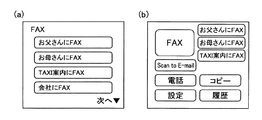JP2008092077A - Composite machine system and composite machine - Google Patents
Composite machine system and composite machine Download PDFInfo
- Publication number
- JP2008092077A JP2008092077A JP2006268060A JP2006268060A JP2008092077A JP 2008092077 A JP2008092077 A JP 2008092077A JP 2006268060 A JP2006268060 A JP 2006268060A JP 2006268060 A JP2006268060 A JP 2006268060A JP 2008092077 A JP2008092077 A JP 2008092077A
- Authority
- JP
- Japan
- Prior art keywords
- function
- user interface
- interface screen
- attribute information
- portable terminal
- Prior art date
- Legal status (The legal status is an assumption and is not a legal conclusion. Google has not performed a legal analysis and makes no representation as to the accuracy of the status listed.)
- Pending
Links
Images
Landscapes
- Facsimiles In General (AREA)
Abstract
Description
本発明は、複合機と携帯端末機が通信可能に接続されたシステムに関する。 The present invention relates to a system in which a multifunction peripheral and a portable terminal are connected so as to be communicable.
携帯端末機をファクシミリ装置に接続し、携帯端末機が記憶しているデータを共有するための技術が開発されている。例えば、特許文献1には、携帯端末機とファクシミリ装置を接続し、携帯端末機に記憶されている電話番号やメールアドレス等のデータをファクシミリ装置の記憶装置に読み出して表示する技術が開示されている。ユーザは、ファクシミリ装置に表示されるアドレス一覧から選択した通信先へ公衆回線での接続を行う指示を、ファクシミリ装置の操作部から入力することができる。
特許文献1の技術によると、複合機のユーザインターフェースが複合機の機種によって異なっているときに、ユーザは各複合機のユーザインターフェースを用いて機能の選択をしなければならない。
複合機の有する機能は多機能化している。多種の機能の中から所望の機能を選択し、その機能の実行に必要となる属性情報を選択あるいは入力する動作において、ユーザインターフェースが異なると、例えば、各機能の名称、機能の実行を選択するまでの入力手順の構成、表示言語、入力画面の配置等が異なることが多い。
例えば、会社と自宅と出張先のホテルやコンビニに設置されている複合機のユーザインターフェースが異なる場合、それらをユーザが利用するときに、仕様のことなる入力画面を見ながら、配置位置や操作手順の異なる操作部を操作しなければならない。特許文献1の技術を用いて異なる携帯端末機が記憶しているデータを複合機に読み込ませても、入力時の煩雑さを解消することができない。
According to the technique of
The functions of multifunction devices are becoming multi-functional. In the operation of selecting a desired function from various functions and selecting or inputting attribute information necessary for the execution of the function, if the user interface is different, for example, the name of each function and the execution of the function are selected. The configuration of the input procedure up to, the display language, the layout of the input screen, etc. are often different.
For example, if the user interface of a multifunction device installed at a hotel or a convenience store is different between the company, home, and business trip destination, the user can use them while looking at the input screens that differ from the specifications, and the placement position and operation procedure. Have to operate the different operation parts. Even if the data stored in different portable terminals is read into the multi-function device using the technique of
本発明は、複合機と携帯端末機が接続されたときに、複合機に接続された携帯端末機を用いて、複合機の機能を示すユーザインターフェース画面を作成して携帯端末機に表示させ、携帯端末機から複合機の機能を実行可能とすることで、複合機の操作性の向上させるものである。 The present invention creates a user interface screen indicating a function of a multifunction peripheral using the portable terminal connected to the multifunction peripheral when the multifunction peripheral and the portable terminal are connected, and displays the user interface screen on the portable terminal. By making it possible to execute functions of a multifunction device from a portable terminal, the operability of the multifunction device is improved.
本発明は、少なくともスキャナ機能と印刷機能とを備えている複合機と、携帯端末機とが接続されたシステムに具現化することができる。複合機と携帯端末機は、USBあるいはシリアルケーブル等の有線回線もしくは無線LAN等の無線回線により、通信可能に接続されている。
このシステムの複合機は、携帯端末機から送信される機能一覧要求を受信する機能一覧要求受信手段と、機能一覧要求受信手段が機能一覧要求を受信するのに応答して、その複合機で実行可能な機能一覧を送信する機能一覧送信手段と、携帯端末機から選択機能特定データを受信する選択機能特定データ受信手段と、選択機能特定データ受信手段で受信した選択機能特定データにより特定される機能を実行する機能実行手段を備えている。
これに対し、このシステムの携帯端末機は、複合機へ機能一覧要求を送信する機能一覧要求送信手段と、ユーザインターフェース画面に表示する表示条件を記憶する表示条件記憶手段と、複合機から受信した機能一覧から、表示条件記憶手段に記憶されている表示条件を満たす表示にて各機能を表示する第1ユーザインターフェース画面を作成するユーザインターフェース画面作成手段と、ユーザインターフェース画面作成手段で作成した第1ユーザインターフェース画面を表示する表示手段と、ユーザの操作によって操作指示可能な操作部と、操作部からの操作指示によって選択した機能を特定する選択機能特定データを複合機に送信する選択機能特定データ送信手段を備えている。
The present invention can be embodied in a system in which a multifunction device having at least a scanner function and a printing function and a portable terminal are connected. The multifunction device and the portable terminal are communicably connected via a wired line such as a USB or serial cable or a wireless line such as a wireless LAN.
The MFP of this system executes the function list request receiving means for receiving the function list request transmitted from the portable terminal and the function list request receiving means in response to the function list request receiving means receiving the function list request. A function list transmitting means for transmitting a list of possible functions, a selection function specifying data receiving means for receiving selected function specifying data from the portable terminal, and a function specified by the selected function specifying data received by the selecting function specifying data receiving means The function execution means which performs is provided.
On the other hand, the portable terminal of this system receives the function list request transmitting means for transmitting the function list request to the multifunction peripheral, the display condition storage means for storing the display conditions to be displayed on the user interface screen, and the multifunction peripheral. From the function list, a user interface screen creating means for creating a first user interface screen for displaying each function in a display satisfying the display condition stored in the display condition storage means, and a first created by the user interface screen creating means. Display means for displaying a user interface screen, an operation unit that can be instructed by a user operation, and selection function specification data transmission for transmitting selection function specification data for specifying a function selected by an operation instruction from the operation unit to the multifunction peripheral Means.
図7に、本発明のシステムの通信処理動作の概要を表わす図を示す。本発明のシステムでは、複合機と携帯端末機が接続されると、携帯端末機から複合機へ機能一覧要求が送信される。機能一覧要求は、携帯端末機に接続された複合機の実行可能な機能に関する情報を携帯端末機へ送信するよう要求する信号である。複合機は、受信した機能一覧要求に応答して、その複合機で実行可能な機能一覧を送信する。例えば、携帯端末機に接続された複合機がスキャナ機能と印刷機能とファックス機能を備えているならば、その一覧が携帯端末機へと送信される。 FIG. 7 is a diagram showing an outline of the communication processing operation of the system of the present invention. In the system of the present invention, when the multifunction device and the portable terminal are connected, a function list request is transmitted from the portable terminal to the multifunction device. The function list request is a signal for requesting transmission of information related to executable functions of the multifunction peripheral connected to the mobile terminal to the mobile terminal. In response to the received function list request, the multifunction device transmits a function list executable by the multifunction device. For example, if the multifunction peripheral connected to the portable terminal has a scanner function, a printing function, and a fax function, the list is transmitted to the portable terminal.
ユーザインターフェース画面作成手段は、複合機から受信した機能一覧から、表示条件記憶手段に記憶されている表示条件を満たす表示にて各機能を表示する第1ユーザインターフェース画面を作成する。
携帯端末機の表示条件記憶手段に記憶されている表示条件とは、複合機から送信される機能一覧以外にユーザインターフェース画面を作成するために必要な情報をいう。ここでいう表示条件には、携帯端末機が設定する表示条件と、ユーザが設定可能な表示条件が含まれる。例えば、ユーザインターフェース画面の大きさとアイコン表示する機能の表示順序や表示サイズ等の表示条件は携帯端末機が設定し、背景やアイコンの色に関する表示条件はユーザがカスタマイズすることができる。
The user interface screen creation means creates a first user interface screen that displays each function in a display that satisfies the display conditions stored in the display condition storage means, from the function list received from the multifunction peripheral.
The display conditions stored in the display condition storage means of the portable terminal means information necessary for creating a user interface screen in addition to the function list transmitted from the multifunction peripheral. The display conditions here include display conditions set by the mobile terminal and display conditions that can be set by the user. For example, display conditions such as the size of the user interface screen and the display order and display size of functions for displaying icons can be set by the mobile terminal, and the display conditions regarding the background and icon colors can be customized by the user.
例えば、スキャナ機能と印刷機能とファックス機能を備えている複合機から、それらの機能一覧が携帯端末機へと送信された場合、第1ユーザインターフェース画面には、スキャナ機能を選択するためのアイコン「スキャン」と、印刷機能を選択するためのアイコン「印刷」と、ファックス機能を選択するためのアイコン「ファックス」が、表示条件で設定されている形状のアイコンを用いて、表示条件で設定されている大きさと表示順序で表示される。ユーザは、携帯端末機に表示された第1ユーザインターフェース画面を見ながら携帯端末機の操作部を操作して、複合機への指令を入力することができる。
操作部を操作して入力する指令からは、複合機に実行させる機能(ユーザが選択した機能)を特定する選択機能特定データを作成することができる。選択機能特定データは、選択機能特定データ送信手段によって複合機へ送信される(図7を参照)。例えば、操作部を操作して第1ユーザインターフェース画面に表示されているアイコン「スキャン」を選択すると、選択された複合機の機能がスキャナ機能であることを特定する選択機能特定データが複合機へと送信される。
携帯端末機から送信された選択機能特定データは、複合機側の選択機能特定データ受信手段によって受信される。機能実行手段は、受信した選択機能特定データに基づいて、機能を実行することができる。例えば、携帯端末機からスキャナ機能を実行する選択機能特定データが送信された場合であれば、スキャンを実行する動作処理を開始させることができる。
For example, when a list of functions is transmitted from a multifunction device having a scanner function, a print function, and a fax function to a mobile terminal, an icon “for selecting a scanner function” is displayed on the first user interface screen. “Scan”, an icon “Print” for selecting the print function, and an icon “Fax” for selecting the fax function are set in the display condition using the icon of the shape set in the display condition. Are displayed in the size and display order. The user can input a command to the multifunction device by operating the operation unit of the mobile terminal while viewing the first user interface screen displayed on the mobile terminal.
From the command input by operating the operation unit, selection function specifying data for specifying a function (function selected by the user) to be executed by the multi-function peripheral can be created. The selected function specifying data is transmitted to the multi-function peripheral by the selected function specifying data transmitting means (see FIG. 7). For example, when the operation unit is operated and the icon “scan” displayed on the first user interface screen is selected, the selected function specifying data for specifying that the function of the selected multifunction device is the scanner function is sent to the multifunction device. Is sent.
The selected function specifying data transmitted from the portable terminal is received by the selected function specifying data receiving means on the multifunction machine side. The function execution means can execute the function based on the received selected function specifying data. For example, if selection function specifying data for executing a scanner function is transmitted from a portable terminal, an operation process for executing a scan can be started.
本発明のシステムの携帯端末機は、複合機と接続したときの通信ログを記憶している通信ログ記憶手段と、通信ログ記憶手段に記憶された通信ログから、各機能の選択頻度を特定する機能頻度特定手段と、表示条件記憶手段に記憶されている表示条件を、頻繁に選択される機能が強調表示されるように更新する表示条件更新手段を備えていることが好ましい。
例えば、第1ユーザインターフェース画面に表示される機能の中に、使用者が頻繁に利用する機能と、殆ど利用しない機能とが混在していることがある。通信ログから各機能の選択頻度を特定し、頻繁に選択される機能が強調表示されるように表示条件を更新することで、第1ユーザインターフェース画面の利便性をさらに向上させることができる(図7を参照)。具体的には、選択頻度の高い機能が画面の上位に表示されるよう表示順序を設定することができる。あるいは、機能を表わすアイコンの大きさや色等で選択頻度の高い機能を識別可能に設定することができる。
本発明によると、通信ログは携帯端末機にのみ記憶されるとよい。不特定多数のユーザが使用する複合機に携帯端末機を接続しても、複合機にユーザの通信履歴は記憶されないため、例えば、公共の複合機を使用する場合に、複合機に携帯端末機所有者の個人を特定する情報がログに残ることを防止できる。
The portable terminal of the system of the present invention specifies the selection frequency of each function from the communication log storage means storing the communication log when connected to the multifunction peripheral and the communication log stored in the communication log storage means It is preferable to include a display condition updating unit that updates the function frequency specifying unit and the display condition stored in the display condition storage unit so that frequently selected functions are highlighted.
For example, functions frequently used by the user and functions rarely used may be mixed in the functions displayed on the first user interface screen. The convenience of the first user interface screen can be further improved by specifying the selection frequency of each function from the communication log and updating the display conditions so that frequently selected functions are highlighted (see FIG. 7). Specifically, the display order can be set so that functions with a high selection frequency are displayed at the top of the screen. Alternatively, a function having a high selection frequency can be set to be identifiable by the size or color of an icon representing the function.
According to the present invention, the communication log may be stored only in the mobile terminal. Even if a portable terminal is connected to a multifunction device used by an unspecified number of users, the user's communication history is not stored in the multifunction device. For example, when a public multifunction device is used, the portable device is included in the multifunction device. It is possible to prevent information identifying the owner's individual from being recorded in the log.
本発明のシステムの携帯端末機は、さらに、通信ログ記憶手段に記憶された通信ログから各機能に対応する属性情報の入力頻度を特定する属性頻度特定手段を備えており、ユーザインターフェース画面作成手段は、属性頻度特定手段により特定された頻繁に入力される属性情報と、機能頻度特定手段により特定された頻繁に選択される機能から構成される各属性機能を選択可能な第2ユーザインターフェース画面を作成することを特徴とすることが好ましい。
複合機の有する機能の中には、機能に対応する属性情報の入力が必要となる機能が存在する。例えば、ファックス機能であれば、その機能に対応する属性情報、すなわちファックス番号を入力する必要がある。あるいは、メール機能であれば、メールアドレスを入力する必要がある。本発明によると、属性頻度特定手段により特定された頻繁に入力される属性情報と、機能頻度特定手段により特定された頻繁に選択される機能から構成される各属性機能を選択可能な第2ユーザインターフェース画面を作成することができる。
第2ユーザインターフェース画面には、第1ユーザインターフェース画面に表示される複合機の機能を選択するためのアイコンと同様に属性機能のアイコンが表示される。例えば、ファックス機能が頻繁に選択され、ファックスの送信先が主に会社であることが特定されると、第2ユーザインターフェース画面には「会社へファックス」という属性機能を表わすアイコンを表示させることができる。このアイコンを選択すると、ファックス機能と、属性情報として入力が必要なファックス番号が自動的に選択されて選択機能特定データが作成され、複合機へと送信される。
第2ユーザインターフェース画面を用いると、機能を選択してから属性情報をその都度直接入力する必要がない。操作の利便性を向上させることができる。
The portable terminal of the system of the present invention further comprises attribute frequency specifying means for specifying the input frequency of attribute information corresponding to each function from the communication log stored in the communication log storage means, and the user interface screen creating means Is a second user interface screen on which each attribute function composed of frequently input attribute information specified by the attribute frequency specifying means and frequently selected functions specified by the function frequency specifying means can be selected. It is preferable to create.
Among the functions of the multifunction peripheral, there are functions that require input of attribute information corresponding to the functions. For example, in the case of a fax function, it is necessary to input attribute information corresponding to the function, that is, a fax number. Or if it is a mail function, it is necessary to input a mail address. According to the present invention, the second user who can select each attribute function composed of the frequently input attribute information specified by the attribute frequency specifying means and the frequently selected function specified by the function frequency specifying means. An interface screen can be created.
On the second user interface screen, an icon of an attribute function is displayed in the same manner as an icon for selecting a function of the multifunction machine displayed on the first user interface screen. For example, when the fax function is frequently selected and it is specified that the destination of the fax is mainly a company, an icon representing the attribute function “fax to company” may be displayed on the second user interface screen. it can. When this icon is selected, a fax function and a fax number that needs to be input as attribute information are automatically selected to generate selection function specifying data, which is transmitted to the multifunction device.
When the second user interface screen is used, it is not necessary to directly input attribute information each time after selecting a function. The convenience of operation can be improved.
本発明のシステムの複合機は、属性情報を記憶する複合機側属性情報記憶手段を備え、携帯端末機は、属性情報を記憶する携帯端末機側属性情報記憶手段と、複合機が記憶する属性情報を取得する属性情報取得手段を備え、携帯端末機のユーザインターフェース画面作成手段は、第2ユーザインターフェース画面として、携帯端末機側属性情報記憶手段に記憶している属性情報および属性情報取得手段により取得した属性情報と、機能頻度特定手段により特定された頻繁に選択される機能から構成される各属性機能を選択可能なユーザインターフェース画面を作成することを特徴とすることが好ましい。
本発明によると、頻繁に選択される機能について、その機能と複合機側属性情報記憶手段および携帯端末機側属性情報記憶手段に記憶されている属性情報から構成される属性機能を第2ユーザインターフェース画面に表示することができる。この第2ユーザインターフェース画面を用いることで、複合機側と携帯端末機側のどちらに記憶されている属性情報に対しても、同様の操作により実行する機能を選択することができる。機能を選択してから属性情報をその都度直接入力する必要がなく、操作の利便性をさらに向上させることができる。
本発明によると、ユーザの携帯端末機に記憶されている属性情報を複合機に記憶させないようにするとよい。複合機にユーザの属性情報は記憶されないため、例えば、公共の複合機を使用する場合に、複合機に携帯端末機所有者の個人を特定する情報がログに残ることを防止できる。
The multifunction device of the system of the present invention includes multifunction device-side attribute information storage means for storing attribute information, and the portable terminal device includes portable terminal-side attribute information storage means for storing attribute information, and attributes stored by the multifunction device. Attribute information acquisition means for acquiring information, and the user interface screen creation means of the mobile terminal uses the attribute information and attribute information acquisition means stored in the mobile terminal side attribute information storage means as the second user interface screen. It is preferable to create a user interface screen capable of selecting each attribute function including the acquired attribute information and the frequently selected function specified by the function frequency specifying means.
According to the present invention, for a frequently selected function, the second user interface has an attribute function composed of the function and attribute information stored in the multifunction device side attribute information storage means and the portable terminal side attribute information storage means. Can be displayed on the screen. By using this second user interface screen, it is possible to select a function to be executed by the same operation for attribute information stored on either the multifunction device side or the portable terminal side. Since it is not necessary to directly input attribute information each time after selecting a function, the convenience of operation can be further improved.
According to the present invention, it is preferable that attribute information stored in the user's portable terminal is not stored in the multifunction device. Since the user's attribute information is not stored in the multifunction device, for example, when a public multifunction device is used, it is possible to prevent information identifying the individual of the portable terminal owner from remaining in the log.
本発明のシステムにおいて、携帯端末機のユーザインターフェース画面作成手段は、第1ユーザインターフェース画面と第2ユーザインターフェース画面とを共通の画面に作成することを特徴とすることが好ましい。
第1ユーザインターフェース画面と第2ユーザインターフェース画面を共通の画面に作成することで、ユーザは直ちに所望の属性機能を選択することができる。操作の利便性をさらに向上させることができる。
In the system of the present invention, it is preferable that the user interface screen creation means of the portable terminal creates the first user interface screen and the second user interface screen on a common screen.
By creating the first user interface screen and the second user interface screen on a common screen, the user can immediately select a desired attribute function. The convenience of operation can be further improved.
本発明のシステムにおいて、携帯端末機のユーザインターフェース画面作成手段は、第1ユーザインターフェース画面とその第1ユーザインターフェース画面に表示された機能に対応する属性情報の入力を促す第3ユーザインターフェース画面を作成し、選択機能特定データ送信手段は、第1ユーザインターフェース画面によりユーザが選択した機能を特定するデータと第3ユーザインターフェース画面によりユーザが入力した属性情報を対応付けて送信することを特徴とすることが好ましい。
第3ユーザインターフェース画面を用いると、第1ユーザインターフェースで選択した機能に対応する属性情報を入力することができる。特に、第2ユーザインターフェース画面を作成する構成を有する場合であっても、例えば、機能「コピー」に対する属性情報「コピー枚数」のように、機能と属性情報から構成される属性機能を作成できない機能が存在する。あるいは、頻繁に選択されない機能であるために、属性機能が表示されない機能が存在する。このような場合であっても、その属性情報を直接入力することができるため、操作の利便性を向上させることができる。
In the system of the present invention, the user interface screen creation means of the mobile terminal creates a first user interface screen and a third user interface screen that prompts input of attribute information corresponding to the function displayed on the first user interface screen. The selected function specifying data transmitting means transmits the data specifying the function selected by the user on the first user interface screen in association with the attribute information input by the user on the third user interface screen. Is preferred.
When the third user interface screen is used, attribute information corresponding to the function selected on the first user interface can be input. In particular, even if it has a configuration for creating the second user interface screen, for example, a function that cannot create an attribute function composed of function and attribute information, such as attribute information “number of copies” for the function “copy” Exists. Alternatively, since the function is not frequently selected, there is a function in which the attribute function is not displayed. Even in such a case, since the attribute information can be directly input, the convenience of operation can be improved.
本発明は、複合機に具現化することもできる。この複合機は、複合機へ機能一覧要求を送信する機能一覧要求送信手段と、ユーザインターフェース画面に表示する表示条件を記憶する表示条件記憶手段と、複合機から受信した前記機能一覧から、表示条件記憶手段に記憶されている表示条件を満たす表示にて各機能を表示するユーザインターフェース画面を作成するユーザインターフェース画面作成手段と、ユーザインターフェース画面作成手段で作成したユーザインターフェース画面を表示する表示手段と、ユーザの操作によって操作指示可能な操作部と、操作部からの操作指示によって選択した機能を特定する選択機能特定データを複合機に送信する選択機能特定データ送信手段と、を備える携帯端末機、に接続して用いる複合機であって、画像をスキャンして画像データを調整するスキャナ機能と、画像データで記述される画像を印刷する印刷機能と、携帯端末機から送信される機能一覧要求を受信する機能一覧要求受信手段と、機能一覧要求受信手段が機能一覧要求を受信するのに応答して、その複合機で実行可能な機能の一覧を送信する機能一覧送信手段と、携帯端末機のユーザインターフェース画面を利用して操作者が選択した機能を特定する選択機能特定データを受信する選択機能特定データ受信手段と、選択機能特定データ受信手段で受信した機能を実行する機能実行手段を備えていることが好ましい。 The present invention can also be embodied in a multifunction machine. The multifunction device includes a function list request transmission unit that transmits a function list request to the multifunction device, a display condition storage unit that stores display conditions to be displayed on a user interface screen, and a display condition from the function list received from the multifunction device. User interface screen creation means for creating a user interface screen for displaying each function in a display satisfying the display conditions stored in the storage means, display means for displaying the user interface screen created by the user interface screen creation means, A portable terminal comprising: an operation unit that can be instructed by a user's operation; and a selection function specifying data transmission unit that transmits selection function specifying data for specifying a function selected by an operation instruction from the operation unit to the multifunction device. A multifunction device that is connected and used to scan images and adjust image data Canner function, printing function for printing image described by image data, function list request receiving means for receiving function list request transmitted from portable terminal, and function list request receiving means for receiving function list request In response to the function, function list transmission means for transmitting a list of functions that can be executed by the MFP, and selected function specifying data for specifying the function selected by the operator using the user interface screen of the portable terminal It is preferable that a selection function specifying data receiving unit for receiving and a function executing unit for executing the function received by the selection function specifying data receiving unit are provided.
接続された複合機が携帯端末機からの機能一覧要求に応答してその複合機で実行可能な機能の一覧を送信し、受信した選択機能特定データに応答して機能を実行することができれば、ユーザインターフェース設計が統一されていない複数の複合機であっても、共通のユーザインターフェース画面を操作することで機能を実行することができる。 If the connected MFP can send a list of functions that can be executed in the MFP in response to a function list request from the mobile terminal, and can execute functions in response to the received selected function identification data, Even for a plurality of multifunction peripherals whose user interface designs are not unified, functions can be executed by operating a common user interface screen.
本発明によると、携帯端末機が作成するユーザインターフェース画面を用いて接続された複合機を操作することができる。機種の異なる複合機であっても、あるいは、操作手段の構成、入力画面の構成あるいは言語、操作手順等のユーザインターフェースが異なる複合機であっても、共通のユーザインターフェース画面を用いて同様に操作することができる。複合機の操作の利便性を向上させることができる。 According to the present invention, it is possible to operate a multifunction peripheral connected using a user interface screen created by a mobile terminal. Operate in the same way using a common user interface screen, even if it is a multifunction device with a different model, or even a multifunction device with a different user interface such as configuration of operation means, input screen configuration or language, operation procedure, etc. can do. The convenience of operation of the multifunction machine can be improved.
最初に、以下に説明する実施例の主要な特徴を列記する。
(特徴1)第1ユーザインターフェース画面と第2ユーザインターフェース画面を共通の画面に作成するか否かを選択する手段を備えている。
First, the main features of the embodiments described below are listed.
(Feature 1) A means for selecting whether or not to create the first user interface screen and the second user interface screen on a common screen is provided.
本発明の実施例について図面を参照しながら説明する。
図1に、本発明のシステム2のハードウェア構成を表わすブロック図を示す。複合機4は、CPU14と、ROM60とRAM62と不揮発性RAM70とからなる記憶領域および処理領域と、印刷部64と、スキャナ部66と、表示部74とを有しており、操作部72からの指示入力に従って、選択された機能の処理を実行することができる。
複合機4は、LANインターフェース68に接続されたLANケーブル78を介してコンピュータ90に接続されており、コンピュータ90からの指令を処理することができる。また、モデム76を介して公衆回線26に接続されており、通話、ファックス、メール等の通信を行うことができる。USBインターフェース58には、携帯端末機30を接続することができる。
携帯端末機30は、CPU44と、ROM80とRAM82とからなる記憶領域および処理領域と、ハードディスク88とを有しており、表示手段48に表示される入力画面に従って、操作部46から指示を入力し、各種動作処理を実行することができる。USBインターフェース86には、複合機4を接続することができる。
本発明のシステム2では、複合機4と携帯端末機30が、複合機4のUSBインターフェース58と携帯端末機30のUSBインターフェース86に接続されたUSBケーブル28を介して通信可能に接続されている。
Embodiments of the present invention will be described with reference to the drawings.
FIG. 1 is a block diagram showing the hardware configuration of the
The multi-function device 4 is connected to the
The
In the
複合機4と、携帯端末機30との通信は、USBケーブル28と、USBケーブル28に接続されたUSBインターフェース58,86を介して行われる。
複合機4の各種機能、各手段は、複合機4のハードウェア構成と、ROM60に記憶されている各種プログラム(図示省略)とが協働することで具現化されるものである。
機能一覧要求受信手段と、機能一覧送信手段と、選択機能特定データ受信手段と、機能実行結果送信手段とは、USBインターフェース58を介して実現される。属性情報記憶手段として、不揮発性RAM70に、属性情報が記憶される。CPUにより機能実行手段を動作させることで、電話機能と、ファックス機能と、メール機能と、スキャナ機能と、印刷機能等がそれぞれ実行される。たとえば、ファックス機能は、スキャナ部66により読み取った原稿データをモデム76を介して、指定された送信先番号に送信する。
携帯端末機30の各種機能、各手段は、携帯端末機30のハードウェア構成と、ROM80に記憶されている各種プログラム(図示省略)とが協働することで具現化されるものである。
機能一覧要求送信手段と、選択機能特定データ送信手段と、属性情報取得手段とは、USBインターフェース28を介して実現される。属性情報記憶手段と、表示条件記憶手段と、通信ログ記憶手段とは、それぞれHDD88の所定領域内にそれぞれの記憶手段に対応する情報が記憶されている。機能頻度特定手段と属性頻度特定手段は、CPU44がROM80のプログラムを実行させ、通信ログ記憶手段に記憶された通信ログを読み出すことにより実現される。表示条件更新手段は、CPU44を動作させることにより表示条件記憶手段に記憶された表示条件を更新する。
Communication between the multifunction device 4 and the
The various functions and means of the multifunction device 4 are realized by the cooperation of the hardware configuration of the multifunction device 4 and various programs (not shown) stored in the
The function list request receiving unit, the function list transmitting unit, the selected function specifying data receiving unit, and the function execution result transmitting unit are realized via the
Various functions and means of the
The function list request transmission unit, the selected function specifying data transmission unit, and the attribute information acquisition unit are realized via the
携帯端末機30と複合機4とが接続されると、携帯端末機30の機能一覧要求送信手段は機能一覧要求を送信し、複合機4の機能一覧要求受信手段はその機能一覧要求を受信する。本実施例では、機能一覧要求は携帯端末機30が新たに接続された複合機4を検出する毎に送信されるが、ユーザの操作によって送信されるよう構成してもよい。
複合機4の機能一覧送信手段は、機能一覧要求受信手段が機能一覧要求を受信するのに応答して、複合機4で実行可能な機能一覧を携帯端末機30に送信する。例えば、複合機4で「電話」「ファックス」「メール」「コピー」等の機能が実行可能であれば、その一覧が携帯端末機30に送信される。
When the
The function list transmitting unit of the multifunction device 4 transmits a function list executable by the multifunction device 4 to the
携帯端末機30の表示条件記憶手段は、ユーザインターフェース画面の表示に関する表示条件を記憶している。表示条件とは、複合機4から送信される機能一覧以外にユーザインターフェース画面を作成するために必要な情報をいう。例えば、ユーザインターフェース画面に表示されるアイコンであれば、アイコンの形状、色、大きさ、アイコンとして表示する機能の種類、機能の種類の表示順序等が条件付けられて表示条件記憶手段に記憶されている。表示条件記憶手段には、例えば、ユーザインターフェース画面の大きさ等の携帯端末機30に予め設定されている表示条件と、背景やアイコンの色等のユーザが設定可能な表示条件と、アイコンとして表示する機能の種類と表示順序等の表示条件更新手段によって設定が更新される表示条件が記憶されている。
表示条件は、また、ユーザインターフェース画面作成手段が作成する全インターフェース画面に共通する表示条件と、各ユーザインターフェース画面に固有の表示条件に区別されている。
The display condition storage means of the portable terminal 30 stores display conditions related to the display of the user interface screen. The display condition refers to information necessary for creating a user interface screen in addition to the function list transmitted from the multifunction device 4. For example, in the case of an icon displayed on the user interface screen, the shape, color and size of the icon, the type of function displayed as the icon, the display order of the type of function, etc. are conditioned and stored in the display condition storage means Yes. The display condition storage means displays, for example, display conditions preset in the
The display conditions are also classified into display conditions common to all interface screens created by the user interface screen creation means and display conditions specific to each user interface screen.
携帯端末機30のユーザインターフェース画面作成手段は、複合機4の機能一覧送信手段から受信した機能一覧から、表示条件記憶手段に記憶されている表示条件を満たす表示にて各機能を表示する第1ユーザインターフェース画面を作成することができる。図9(a)に、第1ユーザインターフェース画面を例示する。複合機4の各機能は、個別のアイコンとして第1ユーザインターフェース画面に表示される。ユーザは操作部46を操作して、表示されているいずれかのアイコンを選択することで、複合機4にその機能を実行させる指令を入力することができる。例えば、表示条件記憶手段に頻繁に選択される機能を大きく表示するよう条件付けられた表示条件が記憶されていれば、図9(b)に示す複合機4の表示部74に表示される通常のユーザインターフェース画面と比べ、図9(a)に示すように、第1ユーザインターフェース画面には頻繁に選択される機能がその他の機能よりも大きいアイコンで、強調して表示される。
The user interface screen creation means of the
機能の選択頻度は、機能頻度特定手段が通信ログ記憶手段に記憶された通信ログから特定する。このとき、第1インターフェース画面に表示される各機能の表示をユーザの最近の使用状況に適合させるために、機能頻度特定手段が各機能の選択頻度を特定する通信ログの範囲を、例えば1週間あるいは1ヶ月等の所定の期間に限定してもよいし、あるいは、過去20回分の通信ログから各機能の選択頻度を特定するように、通信ログの範囲を通信回数で限定してもよい。あるいは、特定される機能の選択頻度に範囲を設定して、所定の頻度以上の選択頻度を有する機能を頻繁に選択する機能として特定するよう構成してもよい。
表示条件更新手段は、表示条件記憶手段に記憶されているインターフェース画面の表示条件を、頻繁に選択される機能が強調表示されるように更新することができる。機能頻度特定手段によって特定された各機能の選択頻度より新たな機能の表示順序に関する表示条件を作成し、表示条件記憶手段に記憶されている表示条件を、新たに作成した表示条件に置き換えて記憶させることができる。
The function selection frequency is specified from the communication log stored in the communication log storage unit by the function frequency specifying unit. At this time, in order to adapt the display of each function displayed on the first interface screen to the user's recent usage situation, the range of communication logs in which the function frequency specifying means specifies the selection frequency of each function is set, for example, for one week. Alternatively, it may be limited to a predetermined period such as one month, or the range of the communication log may be limited by the number of communication so as to specify the selection frequency of each function from the communication logs for the past 20 times. Alternatively, a range may be set for the selection frequency of the specified function, and a function having a selection frequency equal to or higher than a predetermined frequency may be specified as a function that is frequently selected.
The display condition update means can update the display condition of the interface screen stored in the display condition storage means so that frequently selected functions are highlighted. Display conditions related to the display order of new functions are created based on the selection frequency of each function specified by the function frequency specifying means, and the display conditions stored in the display condition storage means are replaced with newly created display conditions and stored. Can be made.
ユーザインターフェース画面作成手段は、さらに、頻繁に選択される機能と属性情報から構成される属性機能を選択可能な第2ユーザインターフェース画面を作成することができる。複合機4の機能には、機能に対応する属性情報の入力が必要である場合がある。図8に、機能と機能に対応する属性情報の関係を表わす図を示す。各機能に対応する属性情報は複数個存在し得る。例えば、機能「電話」に対応する属性情報は「電話番号」のみであるが、機能「ファックス」には、「ファックス番号」、「解像度」等の複数の属性情報が対応している。
第2ユーザインターフェース画面では、頻繁に選択される機能と、その機能を選択する際に頻繁に選択される属性情報を特定し、それらを対応付けた属性機能のアイコンを選択可能に表示することができる。図11に、第2ユーザインターフェース画面を例示する。例えば、図11(a)では、頻繁に選択される機能「ファックス」と、その機能を選択する際に頻繁に選択される送り先が対応付けられた属性機能のアイコンが表示されている。ユーザは、属性機能のアイコンを選択することで、複合機4に実行させる機能と、機能の実行に入力が必要となる属性情報を同時に選択することができる。
The user interface screen creation means can further create a second user interface screen that can select an attribute function composed of frequently selected functions and attribute information. The function of the multifunction machine 4 may require input of attribute information corresponding to the function. FIG. 8 is a diagram showing a relationship between functions and attribute information corresponding to the functions. There can be a plurality of attribute information corresponding to each function. For example, the attribute information corresponding to the function “telephone” is only “telephone number”, but the function “fax” corresponds to a plurality of attribute information such as “fax number” and “resolution”.
On the second user interface screen, a frequently selected function and attribute information frequently selected when the function is selected may be specified, and an icon of the attribute function associated with them may be displayed in a selectable manner. it can. FIG. 11 illustrates a second user interface screen. For example, in FIG. 11A, an icon of an attribute function in which a frequently selected function “fax” is associated with a destination that is frequently selected when the function is selected is displayed. By selecting an attribute function icon, the user can simultaneously select a function to be executed by the multifunction machine 4 and attribute information that needs to be input to execute the function.
属性機能として対応付けられる機能と属性情報は、通信ログ記憶手段に記憶された通信ログから特定される。具体的には、頻繁に選択される機能は機能頻度特定手段が、頻繁に選択される属性情報は属性頻度特定手段が、それぞれ通信ログ記憶手段に記憶された通信ログから特定する。
属性頻度特定手段は、通信ログ記憶手段に記憶された通信ログから、各機能に対応する属性情報の入力頻度を特定することができる。
The function associated with the attribute function and the attribute information are specified from the communication log stored in the communication log storage unit. Specifically, the function frequency specifying unit specifies the frequently selected function, and the attribute frequency specifying unit specifies the frequently selected attribute information from the communication log stored in the communication log storage unit.
The attribute frequency specifying means can specify the input frequency of attribute information corresponding to each function from the communication log stored in the communication log storage means.
属性頻度特定手段によって特定された各機能に対する属性情報の入力頻度を用いて、ユーザインターフェース画面作成手段は、機能頻度特定手段により特定された頻繁に、その機能に頻繁に入力される属性情報を対応付けた属性機能を選択可能な第2ユーザインターフェース画面を作成することができる。
ユーザインターフェース画面作成手段は、さらに、第2ユーザインターフェース画面として、携帯端末機30の属性情報記憶手段に記憶している属性情報および複合機4の属性情報記憶手段に記憶している属性情報を、頻繁に選択される機能に対応付けた属性機能を選択可能なユーザインターフェース画面を作成することができる。
携帯端末機30の属性情報記憶手段には、ユーザが入力した個人的な電話番号やメールアドレス等の属性情報が記憶されている。これに対し、複合機4の属性情報記憶手段には、その複合機4を使用するユーザが共通して利用可能な電話番号やメールアドレス等の属性情報が記憶されている。携帯端末機30の属性情報取得手段は、複合機4の属性情報記憶手段に記憶されている属性情報を取得することができる。
Using the attribute information input frequency for each function specified by the attribute frequency specifying means, the user interface screen creation means responds to the attribute information frequently input to the function frequently specified by the function frequency specifying means. A second user interface screen capable of selecting the attached attribute function can be created.
The user interface screen creation means further includes attribute information stored in the attribute information storage means of the
The attribute information storage means of the portable terminal 30 stores attribute information such as a personal telephone number and mail address input by the user. In contrast, the attribute information storage means of the multifunction device 4 stores attribute information such as a telephone number and a mail address that can be commonly used by users using the multifunction device 4. The attribute information acquisition unit of the
第2ユーザインターフェース画面にはそれらの属性情報と、頻繁に選択される機能を対応付けた属性機能が表示される。第2ユーザインターフェース画面を用いることで、複合機4側と携帯端末機30側のどちらに記憶されている属性情報に対しても、同様の操作により実行する機能を選択することができる。例えば、複合機4が旅行先のホテルに設置されていれば、属性情報記憶手段には地元の観光地や交通機関の電話番号等の属性情報が記憶されており、ユーザは携帯端末機30を用いてそれらの連絡先と容易に通信することができる。また、複合機4の属性情報記憶手段に記憶されている属性情報を、例えば、重要性あるいはジャンル等によりグループ分けして記憶しておき、属性情報取得手段が複合機4から取得する属性情報を、特定のグループに属する属性情報のみに限定するよう選択可能に構成してもよい。
On the second user interface screen, the attribute function in which the attribute information is associated with the frequently selected function is displayed. By using the second user interface screen, it is possible to select a function to be executed by the same operation for attribute information stored on either the multifunction device 4 side or the
ユーザインターフェース画面作成手段は、第1ユーザインターフェース画面と第2ユーザインターフェース画面とを共通の画面に作成することができる。図11(b)に、共通の画面に作成された第1ユーザインターフェース画面と第2ユーザインターフェース画面を例示する。第1ユーザインターフェース画面と第2ユーザインターフェース画面を共通の画面に作成することで、ユーザは所望の機能あるいは属性機能を選択することができる。第1ユーザインターフェース画面と第2ユーザインターフェース画面を共通の画面に作成するか否かは、ユーザが選択可能である。 The user interface screen creation means can create the first user interface screen and the second user interface screen on a common screen. FIG. 11B illustrates a first user interface screen and a second user interface screen created on a common screen. By creating the first user interface screen and the second user interface screen on a common screen, the user can select a desired function or attribute function. The user can select whether to create the first user interface screen and the second user interface screen on a common screen.
携帯端末機30のユーザインターフェース画面作成手段は、さらに、第1ユーザインターフェース画面に表示された機能に対応する属性情報の入力を促す第3ユーザインターフェース画面を作成することができる。図10に、第3ユーザインターフェース画面を例示する。例えば、図8に示したように、選択される機能が「電話」であれば、入力が必要となる属性情報は「電話番号」だけであるが、選択される機能が「コピー」であれば「枚数」、「解像度」、「倍率」等の、複数の属性情報の入力が必要となる。入力が必要な属性情報が携帯端末機30あるいは複合機4に記憶されていればその一覧を読み込み、図10(a)に示すように属性情報の一覧から入力する属性を選択可能な第3ユーザインターフェース画面を作成することができる。入力が必要な属性情報が携帯端末機30と複合機4のどちらにも記憶されていなければ、図10(b)に示すように属性情報の直接入力を促す第3ユーザインターフェース画面を作成することができる。
このとき、選択機能特定データ送信手段は、第1ユーザインターフェース画面によりユーザが選択した機能を特定するデータと、第3ユーザインターフェース画面によりユーザが入力した属性情報とを対応付けて選択機能特定データを作成し、送信することができる。
The user interface screen creation means of the
At this time, the selected function specifying data transmitting means associates the data specifying the function selected by the user on the first user interface screen with the attribute information input by the user on the third user interface screen, and selects the selected function specifying data. Can be created and sent.
携帯端末機30の選択機能特定データ送信手段は、操作部46の操作によって選択された機能と属性情報を特定する選択機能特定データを複合機4に送信することができる。選択機能特定データは、ユーザが選択した機能を特定し、複合機4にその機能を実行させるための指令信号より構成される。携帯端末機30から送信された選択機能特定データは、複合機4の選択機能特定データ受信手段で受信される。
The selected function specifying data transmitting means of the
複合機4の機能実行手段は、選択機能特定データ受信手段で受信した選択機能特定データにより特定される機能を実行する。本実施例の複合機4で機能実行手段に実行されうる機能は、電話機能、ファックス機能、メール機能、スキャナ機能、印刷機能等の機能である。機能実行手段は、複数の機能を組み合わせて実行させることもができる。例えば、選択機能特定データで選択された機能が「コピー」であれば、機能実行手段はスキャナ機能と印刷機能を組み合わせてコピー機能を実行することができる。 The function executing means of the multifunction machine 4 executes the function specified by the selected function specifying data received by the selected function specifying data receiving means. Functions that can be executed by the function execution means in the multifunction machine 4 of this embodiment are functions such as a telephone function, a fax function, a mail function, a scanner function, and a printing function. The function execution means can also execute a combination of a plurality of functions. For example, if the function selected by the selected function specifying data is “copy”, the function execution unit can execute the copy function by combining the scanner function and the print function.
機能実行手段により実行された機能実行の結果は、機能実行結果送信手段によって携帯端末機30の通信ログ記憶手段へ送信される。通信ログ記憶手段は、複合機4と接続したときの通信ログを記憶している。ここに記憶されている通信ログは、機能実行結果送信手段から送信された送信履歴であるが、携帯端末機30の選択機能特定データ送信手段が送信した選択機能特定データの履歴を記憶していてもよい。
通信ログ記憶手段に記憶された通信ログからは、最近選択した機能や属性情報を知ることができる。例えば、図9(a)に示したように、通信ログ記憶手段に記憶された通信ログを用いてユーザインターフェース画面にアイコン「通信履歴」を作成させ、過去に選択した機能や属性情報にアクセスできるように構成することもできる。
The result of the function execution executed by the function execution unit is transmitted to the communication log storage unit of the
The recently selected function and attribute information can be known from the communication log stored in the communication log storage means. For example, as shown in FIG. 9A, an icon “communication history” can be created on the user interface screen using the communication log stored in the communication log storage means, and the function and attribute information selected in the past can be accessed. It can also be configured as follows.
本実施例のシステム2を用いることで、ユーザは、複合機4の機種によらないで同一表示条件に従って表示されるユーザインターフェース画面を見ながら、複合機4に実行させる機能を選択することができる。複合機4の操作の利便性を向上することができる。
By using the
図2に、第1ユーザインターフェース画面を作成する動作処理を表わすフローチャートを示す。以下に示すステップS2からステップS20は、携帯端末機30の動作処理を表わしている。
ステップS2では、携帯端末機30に複合機4が接続されたか否かが判断される。複合機4が接続された場合(判断がYESの場合)はステップS4へ進み、複合機4が接続されていない場合(判断がNOの場合)は、複合機4が接続されるまで待機する。この判断は、携帯端末機30のUSBインターフェース86から信号が入力されるか否かで判断することができる。
ステップS4では、接続された複合機4に機能一覧要求を送信する。機能一覧要求は、機能一覧要求送信手段から複合機4の機能一覧要求受信手段へと送信される。
ステップS6では、複合機4から機能一覧の返信があったか否かが判断される。機能一覧の返信があった場合(判断がYESの場合)はステップS12へ進み、機能一覧の返信がない場合(判断がNOの場合)はステップS8へ進む。
ステップS8では、所定時間が経過したか否かが判断される。所定時間が経過した場合(判断がYESの場合)はステップS10へ進み、所定時間が経過していない場合(判断がNOの場合)はステップS6へ進み、機能一覧の返信があったか否かの判断を繰り返す。
ステップS10では、所定時間が経過しても機能一覧の返信がないことから、エラー表示を表示手段48に表示する。
FIG. 2 is a flowchart showing an operation process for creating the first user interface screen. Steps S <b> 2 to S <b> 20 described below represent operation processing of the
In step S <b> 2, it is determined whether or not the multifunction device 4 is connected to the
In step S4, a function list request is transmitted to the connected multifunction device 4. The function list request is transmitted from the function list request transmitting unit to the function list request receiving unit of the multifunction machine 4.
In step S <b> 6, it is determined whether or not a function list has been returned from the multifunction device 4. When there is a reply of the function list (when the determination is YES), the process proceeds to step S12, and when there is no reply of the function list (when the determination is NO), the process proceeds to step S8.
In step S8, it is determined whether or not a predetermined time has elapsed. If the predetermined time has elapsed (when the determination is YES), the process proceeds to step S10. If the predetermined time has not elapsed (when the determination is NO), the process proceeds to step S6 to determine whether a function list has been returned. repeat.
In step S10, an error display is displayed on the display means 48 because the function list is not replied even after a predetermined time has elapsed.
図2のステップS12では、通信ログ記憶手段から各機能の選択頻度を特定する。このステップでは各機能の選択頻度が機能頻度特定手段によって特定され、複合機4の有する機能の中から、頻繁に選択される機能が特定される。選択頻度に基づいた各機能の順位を特定してもよい。
ステップS14では、特定した機能の選択頻度から表示条件記憶手段の表示条件を更新する。例えば、ステップS12でファックス機能が最も頻繁に選択され、次いでメール機能が最も頻繁に選択されることが特定されていれば、表示条件更新手段が各機能の表示順序に関する表示条件をステップS12で特定された順位に基づいて更新することができる。
ステップS16では、ユーザインターフェース画面作成手段が、表示条件記憶手段から表示条件を読み込む。
ステップS18では、ユーザインターフェース画面作成手段34が、ステップS6で複合機4から受信した機能一覧とステップS16で読み込んだ表示条件から、第1ユーザインターフェース画面を作成する。このステップで作成される第1ユーザインターフェース画面は、表示条件記憶手段に記憶されている表示条件を満たす表示にて、機能一覧の各機能を表示している。
ステップS20では、作成した第1ユーザインターフェース画面を表示手段48に表示する。図9(a)に、表示手段48に表示される第1ユーザインターフェース画面を例示する。
ステップS2からステップS20の動作処理は、CPU44と、CPU44にステップS2からステップS20を実行させる各種プログラムにより実行される。
In step S12 of FIG. 2, the selection frequency of each function is specified from the communication log storage means. In this step, the selection frequency of each function is specified by the function frequency specifying means, and the function that is frequently selected from the functions of the multifunction device 4 is specified. You may specify the order of each function based on selection frequency.
In step S14, the display condition of the display condition storage means is updated from the specified function selection frequency. For example, if it is specified in step S12 that the fax function is selected most frequently and then the mail function is selected most frequently, the display condition update means specifies the display condition related to the display order of each function in step S12. Can be updated based on the ranking.
In step S16, the user interface screen creation means reads the display conditions from the display condition storage means.
In step S18, the user interface screen creation means 34 creates a first user interface screen from the function list received from the multifunction device 4 in step S6 and the display conditions read in step S16. The first user interface screen created in this step displays each function in the function list in a display satisfying the display condition stored in the display condition storage means.
In step S20, the created first user interface screen is displayed on the display means 48. FIG. 9A illustrates a first user interface screen displayed on the
The operation processing from step S2 to step S20 is executed by the
図3に、第3ユーザインターフェース画面を作成する動作処理を表わすフローチャートを示す。以下に示すステップS22からステップS44は、携帯端末機30の動作処理を表わしている。この動作処理を開始する時点においては、携帯端末機30は少なくともステップS2からステップS20までの動作処理が実行されており、表示手段48には第1ユーザインターフェース画面が表示されているものとする。
ステップS22では、第1ユーザインターフェース画面に表示されているいずれかの機能が選択されたか否かが判断される。機能が選択された場合(判断がYESの場合)はステップS24へ進み、機能が選択されていない場合(判断がNOの場合)は機能が選択されるまで待機する。
ステップS24では、選択された機能に対応する属性情報の種類iを、i=1に設定する。たとえば、ステップS22で選択された機能が「ファックス」である場合、このステップで属性情報「ファックス番号」が設定される(図8を参照)。
ステップS26では、選択された機能に入力が必要な属性情報に、未だ入力されていない属性情報があるか否かが判断される。入力されていない属性情報がある場合(判断がYESの場合)はステップS28へ進み、必要な属性情報がすべて入力済みである場合(判断がNOの場合)は図4に示す選択機能特定データを送信する動作処理へ進む。
ステップS28では、入力が必要な属性情報が複合機4と携帯端末機30のいずれかの属性情報記憶手段に記憶されているか否かが判断される。記憶されている場合(判断がYESの場合)はステップS30へ進み、記憶されていない場合(判断がNOの場合)はステップS38へ進む。複合機4側の属性情報記憶手段に属性情報が記憶されているか否かの判断については、属性情報取得手段が取得した属性情報に基づいて判断される。
ステップS30では、ステップS22で選択された機能に対応して入力が必要な属性情報を、属性情報記憶手段より読み込む。このステップにおいて、複合機4側の属性情報記憶手段からはすべての属性情報を読み込んでもよいし、特定のグループに属する属性情報のみを読み込んでもよい。このステップにおける複合機4からの属性情報の読み込みは、属性情報取得手段が属性情報取得要求を複合機に送信し、属性情報取得要求に応答して属性情報一覧が携帯端末機30へ返信されることで実行される。
FIG. 3 is a flowchart showing the operation process for creating the third user interface screen. Steps S22 to S44 shown below represent the operation process of the
In step S22, it is determined whether any function displayed on the first user interface screen is selected. If a function is selected (when the determination is YES), the process proceeds to step S24. If a function is not selected (when the determination is NO), the process waits until the function is selected.
In step S24, the attribute information type i corresponding to the selected function is set to i = 1. For example, when the function selected in step S22 is “fax”, the attribute information “fax number” is set in this step (see FIG. 8).
In step S <b> 26, it is determined whether or not there is attribute information that has not yet been input in the attribute information that needs to be input to the selected function. When there is attribute information that has not been input (when the determination is YES), the process proceeds to step S28, and when all necessary attribute information has been input (when the determination is NO), the selection function specifying data shown in FIG. Proceed to the operation process to transmit.
In step S <b> 28, it is determined whether or not attribute information that needs to be input is stored in any attribute information storage unit of the multifunction device 4 or the
In step S30, attribute information that needs to be input corresponding to the function selected in step S22 is read from the attribute information storage means. In this step, all attribute information may be read from the attribute information storage means on the multi-function device 4 side, or only attribute information belonging to a specific group may be read. In reading the attribute information from the multifunction device 4 in this step, the attribute information acquisition means transmits an attribute information acquisition request to the multifunction device, and the attribute information list is returned to the
図3のステップS32では、ステップS30で読み込んだ属性情報から属性情報一覧を作成して第3ユーザインターフェース画面を作成する。第3ユーザインタフェース画面は、作成した属性情報一覧を用いて、表示条件記憶手段に記憶されている表示条件を満たす表示にて各属性情報を表示するよう作成される。
ステップS34では、ステップS32で作成した第3ユーザインターフェース画面を表示手段48に表示する。例えば、図10(a)に例示したような第3ユーザインターフェース画面が表示される。
ステップS36では、第3ユーザインターフェース画面で選択を促している属性情報が選択されたか否かが判断される。属性情報が選択された場合(判断がYESの場合)はステップS44へ進み、属性情報が選択されていない場合(判断がNOの場合)は属性情報が選択されるまで待機する。
ステップS38では、入力が必要な属性情報の入力欄を作成して第3ユーザインターフェース画面を作成する。第3ユーザインタフェース画面は、表示条件記憶手段に記憶されている表示条件を満たす表示にて各属性情報の入力欄を表示するよう作成される。
ステップS40では、ステップS38で作成した第3ユーザインターフェース画面を表示手段48に表示する。例えば、図10(b)に例示したような第3ユーザインターフェース画面が表示される。
ステップS42では、第3ユーザインターフェース画面で入力を促している属性情報が入力されたか否かが判断される。属性情報が入力された場合(判断がYESの場合)はステップS44へ進み、属性情報が入力されていない場合(判断がNOの場合)は属性情報が入力されるまで待機する。
ステップS44では、選択された機能に対応して設定されていた属性情報の種類iを、i+1に設定する。例えば、ステップS22で選択された機能が「ファックス」であり、設定されていた属性情報が「ファックス番号」であった場合、このステップにおいて「解像度」が次の属性情報i+1に設定される(図8を参照)。
ステップS22からステップS44の動作処理は、CPU44と、CPU44にステップS22からステップS44を実行させる各種プログラムにより実行される。
In step S32 of FIG. 3, an attribute information list is created from the attribute information read in step S30 to create a third user interface screen. The third user interface screen is created to display each attribute information in a display satisfying the display condition stored in the display condition storage means, using the created attribute information list.
In step S34, the third user interface screen created in step S32 is displayed on the display means 48. For example, a third user interface screen as illustrated in FIG. 10A is displayed.
In step S36, it is determined whether or not the attribute information prompting selection on the third user interface screen has been selected. If the attribute information is selected (when the determination is YES), the process proceeds to step S44. If the attribute information is not selected (when the determination is NO), the process waits until the attribute information is selected.
In step S38, an input field for attribute information that needs to be input is created to create a third user interface screen. The third user interface screen is created so as to display the input field of each attribute information in a display satisfying the display condition stored in the display condition storage means.
In step S40, the third user interface screen created in step S38 is displayed on the display means 48. For example, a third user interface screen as illustrated in FIG. 10B is displayed.
In step S42, it is determined whether or not the attribute information prompting input on the third user interface screen has been input. When the attribute information is input (when the determination is YES), the process proceeds to step S44, and when the attribute information is not input (when the determination is NO), the process waits until the attribute information is input.
In step S44, the attribute information type i set for the selected function is set to i + 1. For example, if the function selected in step S22 is “fax” and the set attribute information is “fax number”, “resolution” is set to the next attribute information i + 1 in this step (FIG. 8).
The operation processing from step S22 to step S44 is executed by the
図4に、選択機能特定データを用いて複合機4に機能の実行を指示する動作処理を表わすフローチャートを示す。以下に示すステップS46からステップS56は、携帯端末機30の動作処理を表わしている。この動作処理を開始する時点においては、携帯端末機30は少なくともステップS22からステップS26までの動作処理が実行されており、表示手段48には第1ユーザインターフェース画面と第2ユーザインターフェース画面と第3ユーザインターフェース画面のいずれかのユーザインターフェース画面が表示されているものとする。
ステップS46では、入力された機能と属性情報から選択機能特定データを作成する。例えば、ステップS22で機能「FAX」が選択されており、ステップS42で会社のファックス番号が入力されていれば、このステップでは選択した機能が「ファックス」であり、入力する属性情報が会社のファックス番号であることを特定する選択機能特定データが作成される。
ステップS48では、複合機4から機能実行結果の返信があったか否かが判断される。機能実行結果の返信があった場合(判断がYESの場合)はステップS54へ進み、返信がない場合(判断がNOの場合)はステップS50へ進む。
ステップS50では、所定時間が経過したか否かが判断される。所定時間が経過した場合(判断がYESの場合)はステップS52へ進み、所定時間が経過していない場合(判断がNOの場合)はステップS48へ進み、機能実行結果の返信があったか否かの判断を繰り返す。
ステップS52では、所定時間が経過しても機能実行結果の返信がないことから、通信に問題があったとみなし、エラー表示を表示手段48に表示する。
ステップS54では、受信した機能実行結果を表示手段48に表示する。
ステップS56では、受信した機能実行結果を通信ログ記憶手段に書き込む。このステップで記憶された(書き込まれた)機能実行結果は、次にユーザインターフェース画面作成手段がユーザインターフェース画面を作成する際に、頻繁に選択される機能あるいは属性情報の特定結果に反映される。
ステップS46からステップS56の動作処理は、CPU44と、CPU44にステップS46からステップS56を実行させる各種プログラムにより実行される。
FIG. 4 is a flowchart showing an operation process for instructing the multifunction device 4 to execute a function using the selected function specifying data. Steps S46 to S56 shown below represent the operation process of the
In step S46, selected function specifying data is created from the input function and attribute information. For example, if the function “FAX” is selected in step S22 and the company fax number is input in step S42, the function selected in this step is “fax”, and the attribute information to be input is the company fax. Selection function specifying data for specifying the number is created.
In step S48, it is determined whether or not a return of the function execution result is received from the multifunction device 4. If there is a reply of the function execution result (when the determination is YES), the process proceeds to step S54, and if there is no reply (when the determination is NO), the process proceeds to step S50.
In step S50, it is determined whether or not a predetermined time has elapsed. If the predetermined time has elapsed (when the determination is YES), the process proceeds to step S52. If the predetermined time has not elapsed (when the determination is NO), the process proceeds to step S48, and whether or not a function execution result has been returned. Repeat judgment.
In step S52, since the function execution result is not returned even after a predetermined time has elapsed, it is considered that there is a problem in communication, and an error display is displayed on the display means 48.
In step S54, the received function execution result is displayed on the display means 48.
In step S56, the received function execution result is written in the communication log storage means. The function execution result stored (written) in this step is reflected in the function or attribute information specifying result that is frequently selected when the user interface screen creating means creates the user interface screen next time.
The operation processing from step S46 to step S56 is executed by the
図5に、第2ユーザインターフェース画面を作成する動作処理を表わすフローチャートを示す。以下に示すステップS58からステップS82は、携帯端末機30の動作処理を表わしている。以下の動作処理において、第1ユーザインターフェース画面は第2ユーザインターフェース画面と共通のユーザインターフェース画面に作成されている。
ステップS58では、携帯端末機30に複合機4が接続されたか否かが判断される。複合機4が接続された場合(判断がYESの場合)はステップS60へ進み、複合機4が接続されていない場合(判断がNOの場合)は、複合機4が接続されるまで待機する。この判断は、携帯端末機30のUSBインターフェース86から信号が入力されるか否かで判断することができる。
ステップS60では、接続された複合機4に機能一覧要求を送信する。機能一覧要求は、機能一覧要求送信手段から複合機4の機能一覧要求受信手段へと送信される。
ステップS62では、複合機4から機能一覧の返信があったか否かが判断される。機能一覧の返信があった場合(判断がYESの場合)はステップS68へ進み、機能一覧の返信がない場合(判断がNOの場合)はステップS64へ進む。
ステップS64では、所定時間が経過したか否かが判断される。所定時間が経過した場合(判断がYESの場合)はステップS66へ進み、所定時間が経過していない場合(判断がNOの場合)はステップS62へ進み、機能一覧の返信があったか否かの判断を繰り返す。
ステップS66では、所定時間が経過しても機能一覧の返信がないことから、エラー表示を表示手段48に表示する。
ステップS68では、通信ログ記憶手段から各機能の選択頻度を特定する。このステップでは各機能の選択頻度が機能頻度特定手段によって特定され、複合機4の有する機能の中から、頻繁に選択される機能が特定される。選択頻度に基づいた各機能の順位を特定してもよい。
FIG. 5 is a flowchart showing an operation process for creating the second user interface screen. Steps S <b> 58 to S <b> 82 described below represent operation processing of the
In step S58, it is determined whether or not the multifunction device 4 is connected to the
In step S60, a function list request is transmitted to the connected multifunction device 4. The function list request is transmitted from the function list request transmitting unit to the function list request receiving unit of the multifunction machine 4.
In step S62, it is determined whether or not a function list has been returned from the multifunction device 4. When there is a reply of the function list (when the determination is YES), the process proceeds to step S68, and when there is no reply of the function list (when the determination is NO), the process proceeds to step S64.
In step S64, it is determined whether or not a predetermined time has elapsed. When the predetermined time has elapsed (when the determination is YES), the process proceeds to step S66, and when the predetermined time has not elapsed (when the determination is NO), the process proceeds to step S62 to determine whether a function list has been returned. repeat.
In step S66, an error display is displayed on the display means 48 because the function list is not replied even after the predetermined time has elapsed.
In step S68, the selection frequency of each function is specified from the communication log storage means. In this step, the selection frequency of each function is specified by the function frequency specifying means, and the function that is frequently selected from the functions of the multifunction device 4 is specified. You may specify the order of each function based on selection frequency.
図5のステップS70では、通信ログ記憶手段から入力頻度の高い属性情報を特定する。このステップでは各機能の選択に対応する属性情報の選択頻度が属性頻度特定手段によって特定され、頻繁に選択される機能に対応して頻繁に選択される属性情報が特定される。選択頻度に基づいた属性情報の順位を特定してもよい。
ステップS72では、ステップS68で特定した選択頻度の高い機能と、この機能にステップS70で特定された属性情報を対応付けた属性機能の表示条件を更新する。例えば、属性機能「お父さんにFAX」よりも「会社にFAX」を上位に表示するよう表示条件が記憶されているときに、属性機能「会社にFAX」よりも「お父さんにFAX」の選択頻度が高いことが特定されていれば、表示条件記憶手段に記憶されている表示条件は新たに作成された表示条件によって更新される。
ステップS74では、複合機4の属性情報記憶手段から、重要な属性情報を取得する。重要な属性情報の取得は、属性情報取得手段が属性情報取得要求を複合機4に送信し、属性情報取得要求に応答して重要な属性情報一覧が携帯端末機30へ返信されることで実行される。たとえば、複合機4が宿泊先のホテル等に設置されている場合に、最寄りのタクシー会社のファックス番号などが重要な属性情報として返信される。
ステップS76では、ステップS74で取得した属性情報をステップS68で特定した選択頻度の高い機能に対応付けた属性機能データを作成する。
ステップS78では、ユーザインターフェース画面作成手段が、表示条件記憶手段から表示条件を読み込む。
ステップS80では、ユーザインターフェース画面作成手段が、ステップS62で受信した機能一覧とステップS76で作成した属性機能データとステップS78で読み込んだ表示条件から、第2ユーザインターフェース画面を作成する。このステップで作成される第2ユーザインターフェース画面は、表示条件記憶手段に記憶されている表示条件を満たす表示にて各属性機能を表示している。
ステップS82では、作成した第2ユーザインターフェース画面を表示手段48に表示する。図11(a)に、第2ユーザインターフェース画面を例示する。
ステップS58からステップS82の動作処理は、CPU44と、CPU44にステップS58からステップS82を実行させる各種プログラムにより実行される。
In step S70 of FIG. 5, attribute information with high input frequency is specified from the communication log storage means. In this step, the selection frequency of attribute information corresponding to the selection of each function is specified by the attribute frequency specifying means, and the attribute information frequently selected corresponding to the frequently selected function is specified. The order of attribute information based on the selection frequency may be specified.
In step S72, the display condition of the function with high selection frequency specified in step S68 and the attribute function in which the attribute information specified in step S70 is associated with this function is updated. For example, when the display condition is stored so that “FAX for company” is displayed higher than the attribute function “FAX for father”, the selection frequency of “FAX for father” is higher than the attribute function “FAX for company”. If it is specified that the value is high, the display condition stored in the display condition storage unit is updated with the newly created display condition.
In step S74, important attribute information is acquired from the attribute information storage means of the multifunction machine 4. Acquisition of important attribute information is executed by the attribute information acquisition means sending an attribute information acquisition request to the multifunction device 4 and returning a list of important attribute information to the
In step S76, attribute function data in which the attribute information acquired in step S74 is associated with the function having a high selection frequency specified in step S68 is created.
In step S78, the user interface screen creation means reads display conditions from the display condition storage means.
In step S80, the user interface screen creation means creates a second user interface screen from the function list received in step S62, the attribute function data created in step S76, and the display conditions read in step S78. The second user interface screen created in this step displays each attribute function in a display that satisfies the display conditions stored in the display condition storage means.
In step S82, the created second user interface screen is displayed on the display means 48. FIG. 11A illustrates a second user interface screen.
The operation processing from step S58 to step S82 is executed by the
上記のステップS58からステップS82の動作処理を実行した後に、携帯端末機30は、少なくとも図3のステップS22からステップS26までの処理と、図4に示したステップS46からステップS56までの動作処理を実行する。例えば、第2ユーザインターフェース画面に選択可能に表示される属性機能のみで属性情報の入力が実行できなければ、図3に示したステップS28からステップS44までの動作処理を実行して、第3ユーザインターフェース画面を作成してもよい。
ステップS74では複合機4に重要な属性情報としてグループ分けされている属性情報を要求するが、複合機4の属性情報記憶手段に記憶されているすべての属性情報を要求するよう構成してもよい。あるいは、ステップS74を実行する以前に、複合機4の属性情報記憶手段に記憶されている属性情報から取得する属性情報を指定する動作処理を行わせることもできる。
After executing the operation process from step S58 to step S82, the
In step S74, the attribute information grouped as important attribute information is requested to the multifunction device 4, but all the attribute information stored in the attribute information storage means of the multifunction device 4 may be requested. . Alternatively, an operation process for designating attribute information acquired from the attribute information stored in the attribute information storage unit of the multifunction device 4 can be performed before executing step S74.
ステップS2からステップS20の動作処理を実行して第1ユーザインターフェース画面を作成するか、あるいはステップS58からステップS82の動作処理を実行して第1ユーザインターフェース画面と共通の第1ユーザインターフェース画面に第2ユーザインターフェース画面を作成するかについては、ユーザが予め選択することができる。 The operation process from step S2 to step S20 is executed to create a first user interface screen, or the operation process from step S58 to step S82 is executed to display a first user interface screen common to the first user interface screen. Whether the user interface screen is to be created can be selected in advance by the user.
図6に、複合機4の動作処理を表わすフローチャートを示す。ステップS84からステップS108の複合機4の動作処理は、ステップS2からステップS82の携帯端末機30の動作処理に対応して実行されている。
ステップS84では、携帯端末機30が接続されたか否かが判断される。接続された場合(判断がYESの場合)はステップS86へ進み、接続されていない場合(判断がNOの場合)は携帯端末機30が接続されるまで待機する。この判断は、複合機4のUSBインターフェース58で新たなハードウェアが検出されるか否かで判断することができる。
ステップS86では、携帯端末機30からコマンドを受信したか否かが判断される。コマンドを受信した場合(判断がYESの場合)はステップS90へ進み、コマンドを受信していない場合(判断がNOの場合)はステップS88へ進む。この判断は、複合機4のUSBインターフェース58から信号が入力されるか否かで判断することができる。
ステップS88では、携帯端末機30との接続が切断されたか否かが判断される。接続が切断された場合(判断がYESの場合)はステップS84へ進み、携帯端末機30の接続判断を繰返す。接続が切断されていない場合(判断がNOの場合)はステップS86へ進み、携帯端末機30からのコマンド受信の判断を繰返す。この判断は、複合機4のUSBインターフェース58でハードウェアが検出されなくなったか否かで判断することができる。
FIG. 6 is a flowchart showing the operation process of the multifunction machine 4. The operation process of the multi-function device 4 from step S84 to step S108 is executed corresponding to the operation process of the portable terminal 30 from step S2 to step S82.
In step S84, it is determined whether the
In step S86, it is determined whether a command is received from the
In step S88, it is determined whether or not the connection with the
図6のステップS90では、携帯端末機30から受信したコマンドが、機能要求一覧であるか否かが判断される。機能要求一覧である場合(判断がYESの場合)はステップS92へ進み、機能要求一覧でない場合(判断がNOの場合)はステップS94へ進む。
ステップS92では、受信したコマンドが機能要求一覧であることから、機能一覧送信手段8が機能一覧を携帯端末機30へ返信する。この動作処理を終了すると、ステップS88へ進み、携帯端末の接続に関する判断処理を繰返す。
ステップS94では、携帯端末機30から受信したコマンドが、属性情報一覧取得要求であるか否かが判断される。属性情報一覧取得要求である場合(判断がYESの場合)はステップS96へ進み、属性情報一覧取得要求でない場合(判断がNOの場合)はステップS98へ進む。
ステップS96では、受信したコマンドが属性情報一覧取得要求であることから、属性情報一覧を携帯端末機30へ返信する。この動作処理を終了すると、ステップS88へ進み、携帯端末の接続に関する判断処理を繰返す。
ステップS98では、携帯端末機30から受信したコマンドが、重要な属性情報取得要求であるか否かが判断される。重要な属性情報取得要求である場合(判断がYESの場合)はステップS100へ進み、重要な属性情報取得要求でない場合(判断がNOの場合)はステップS102へ進む。
ステップS100では、受信したコマンドが重要な属性情報取得要求であることから、重要な属性情報にグループ分けされている属性情報の一覧を携帯端末機30へ返信する。この動作処理を終了すると、ステップS88へ進み、携帯端末の接続に関する判断処理を繰返す。
ステップS102では、携帯端末機30から受信したコマンドが、選択機能特定データであるか否かが判断される。選択機能特定データである場合(判断がYESの場合)はステップS104へ進み、選択機能特定データでない場合(判断がNOの場合)はステップS108へ進む。
ステップS104では、携帯端末機30から受信したコマンドが、選択機能特定データであることから、機能実行手段24が受信した選択機能特定データの支持に従って選択された機能を実行する。
ステップS106では、機能実行手段24が実行した機能実行結果を、携帯端末機30に返信する。この動作処理を終了すると、ステップS88へ進み、携帯端末の接続に関する判断処理を繰返す。
ステップS108では、携帯端末機30から受信したコマンドが、機能要求一覧と属性情報と選択機能特定データのいずれのデータでもないことから、エラー信号を返信する。携帯端末機30は、通信がエラーであったことを示す表示を表示手段48に表示する。この動作処理を終了すると、ステップS88へ進み、携帯端末の接続に関する判断処理を繰返す。
ステップS84からステップS108の動作処理は、CPU44と、CPU44にステップS84からステップS108を実行させる各種プログラムにより実行される。
In step S90 of FIG. 6, it is determined whether or not the command received from the
In step S92, since the received command is a function request list, the function list transmission unit 8 returns the function list to the
In step S94, it is determined whether or not the command received from the
In step S96, since the received command is an attribute information list acquisition request, the attribute information list is returned to the
In step S98, it is determined whether or not the command received from the
In step S100, since the received command is an important attribute information acquisition request, a list of attribute information grouped into important attribute information is returned to the
In step S102, it is determined whether the command received from the
In step S104, since the command received from the
In step S106, the function execution result executed by the function execution unit 24 is returned to the
In step S108, since the command received from the
The operation processing from step S84 to step S108 is executed by the
複合機4が携帯端末機30からの機能一覧要求に応答して、その複合機4で実行可能な機能の一覧を送信し、受信した選択機能特定データに応答して機能を実行することができれば、ユーザインターフェース設計が統一されていない複数の複合機4であっても、共通のユーザインターフェース画面を操作することで機能を実行することができる。複合機4の機種によらずに、共通のユーザインターフェース画面を用いて操作することができる。複合機4の操作の利便性を向上させることができる。
If the multifunction device 4 can respond to the function list request from the
以上、本発明の具体例を詳細に説明したが、これらは例示にすぎず、特許請求の範囲を限定するものではない。特許請求の範囲に記載の技術には、以上に例示した具体例を様々に変形、変更したものが含まれる。例えば、表示条件記憶手段に記憶する表示条件として、表示言語を「日本語」として記憶しておけば、出張先の海外で複合機4を使用したい場合に、表示言語が理解できないために、複合機4を操作できないといった問題を回避することも可能となる。また、複合機4と携帯端末機30とは互いに通信可能に接続されていればよいが、例えば、複合機4の構成として、携帯端末機30を複合機4に接続することで、複合機4の操作部72および表示部74の上面に、操作部72、表示部74、USBインターフェース58とを構成することで、携帯端末機30により、操作部72と表示部74とが隠れて、利用者が複合機4、携帯端末機30のどちらの操作部を操作すればよいか迷うことを防ぐことができる。
本明細書または図面に説明した技術要素は、単独であるいは各種の組み合わせによって技術的有用性を発揮するものであり、出願時の請求項に記載の組み合わせに限定されるものではない。また、本明細書または図面に例示した技術は複数目的を同時に達成するものであり、そのうちの一つの目的を達成すること自体で技術的有用性を持つものである。
Specific examples of the present invention have been described in detail above, but these are merely examples and do not limit the scope of the claims. The technology described in the claims includes various modifications and changes of the specific examples illustrated above. For example, if the display language is stored as “Japanese” as the display condition stored in the display condition storage means, the display language cannot be understood when the multifunction device 4 is used overseas on a business trip destination. It is also possible to avoid the problem that the machine 4 cannot be operated. The multifunction device 4 and the
The technical elements described in this specification or the drawings exhibit technical usefulness alone or in various combinations, and are not limited to the combinations described in the claims at the time of filing. In addition, the technology illustrated in the present specification or the drawings achieves a plurality of objects at the same time, and has technical utility by achieving one of the objects.
2:システム
4:複合機
26:公衆回線
28:USBケーブル
30:携帯端末機
46,72:操作部
48:表示手段
58,68:USBインターフェース
60,80:ROM
62,82:RAM
64:印刷部
66:スキャナ部
68:LANインターフェース
70:不揮発性RAM
74:表示部
76:モデム
78:LANケーブル
84:音声出力部
88:ハードディスク
90:コンピュータ
2: System 4: MFP 26: Public line 28: USB cable 30:
62, 82: RAM
64: Printing unit 66: Scanner unit 68: LAN interface 70: Non-volatile RAM
74: Display unit 76: Modem 78: LAN cable 84: Audio output unit 88: Hard disk 90: Computer
Claims (7)
前記複合機は、
前記携帯端末機から送信される機能一覧要求を受信する機能一覧要求受信手段と、
前記機能一覧要求受信手段が機能一覧要求を受信するのに応答して、その複合機で実行可能な機能一覧を送信する機能一覧送信手段と、
前記携帯端末機から選択機能特定データを受信する選択機能特定データ受信手段と、
前記選択機能特定データ受信手段で受信した選択機能特定データにより特定される機能を実行する機能実行手段を備えており、
前記携帯端末機は、
前記複合機へ前記機能一覧要求を送信する機能一覧要求送信手段と、
ユーザインターフェース画面に表示する表示条件を記憶する表示条件記憶手段と、
前記複合機から受信した前記機能一覧から、前記表示条件記憶手段に記憶されている前記表示条件を満たす表示にて各機能を表示する第1ユーザインターフェース画面を作成するユーザインターフェース画面作成手段と、
前記ユーザインターフェース画面作成手段で作成した第1ユーザインターフェース画面を表示する表示手段と、
ユーザの操作によって操作指示可能な操作部と、
前記操作部からの操作指示によって選択した機能を特定する選択機能特定データを前記複合機に送信する選択機能特定データ送信手段と、
を備えることを特徴とするシステム。 A system in which a multifunction device having at least a scanner function and a printing function and a portable terminal are connected,
The MFP is
A function list request receiving means for receiving a function list request transmitted from the mobile terminal;
In response to the function list request receiving means receiving the function list request, a function list transmitting means for transmitting a function list executable by the multifunction device;
Selection function specifying data receiving means for receiving selection function specifying data from the portable terminal;
A function executing means for executing a function specified by the selected function specifying data received by the selected function specifying data receiving means;
The portable terminal is
A function list request transmitting means for transmitting the function list request to the multifunction device;
Display condition storage means for storing display conditions to be displayed on the user interface screen;
User interface screen creation means for creating a first user interface screen for displaying each function in a display satisfying the display condition stored in the display condition storage means from the function list received from the multifunction device;
Display means for displaying the first user interface screen created by the user interface screen creation means;
An operation unit that can be instructed by a user operation;
Selection function specifying data transmitting means for transmitting selection function specifying data for specifying a function selected by an operation instruction from the operation unit to the multifunction device;
A system comprising:
前記複合機と接続したときの通信ログを記憶している通信ログ記憶手段と、
前記通信ログ記憶手段に記憶された通信ログから、各機能の選択頻度を特定する機能頻度特定手段と、
前記表示条件記憶手段に記憶されている表示条件を、頻繁に選択される機能が強調表示されるように更新する表示条件更新手段と、
を備えていることを特徴とする請求項1に記載のシステム。 The portable terminal is
A communication log storage means for storing a communication log when the MFP is connected;
From the communication log stored in the communication log storage means, function frequency specifying means for specifying the selection frequency of each function;
Display condition update means for updating the display conditions stored in the display condition storage means so that frequently selected functions are highlighted;
The system according to claim 1, comprising:
前記通信ログ記憶手段に記憶された通信ログから、各機能に対応する属性情報の入力頻度を特定する属性頻度特定手段を備え、
前記ユーザインターフェース画面作成手段は、前記属性頻度特定手段により特定された頻繁に入力される属性情報と、前記機能頻度特定手段により特定された頻繁に選択される機能と、から構成される各属性機能を選択可能な第2ユーザインターフェース画面を作成することを特徴とする請求項2に記載のシステム。 The portable terminal is
Attribute frequency specifying means for specifying the input frequency of attribute information corresponding to each function from the communication log stored in the communication log storage means,
The user interface screen creation means includes attribute information that is frequently input specified by the attribute frequency specifying means and frequently selected functions that are specified by the function frequency specifying means. The system according to claim 2, wherein a second user interface screen capable of selecting is generated.
属性情報を記憶する複合機側属性情報記憶手段を備え、
前記携帯端末機は、
属性情報を記憶する携帯端末機側属性情報記憶手段と、
前記複合機が記憶する属性情報を取得する属性情報取得手段と、を備え、
前記ユーザインターフェース画面作成手段は、前記第2ユーザインターフェース画面として、前記携帯端末機側属性情報記憶手段に記憶している属性情報および前記属性情報取得手段により取得した属性情報と、前記機能頻度特定手段により特定された頻繁に選択される機能と、から構成される各属性機能を選択可能なユーザインターフェース画面を作成することを特徴とする請求項3に記載のシステム。 The MFP is
A multi-function device-side attribute information storage means for storing the attribute information;
The portable terminal is
Portable terminal side attribute information storage means for storing attribute information;
Attribute information acquisition means for acquiring attribute information stored in the multifunction device,
The user interface screen creation means includes, as the second user interface screen, attribute information stored in the mobile terminal side attribute information storage means, attribute information acquired by the attribute information acquisition means, and the function frequency specifying means 4. The system according to claim 3, wherein a user interface screen capable of selecting each attribute function composed of the frequently selected function specified by the function is created.
前記選択機能特定データ送信手段は、前記第1ユーザインターフェース画面によりユーザが選択した機能を特定するデータと、前記第3ユーザインターフェース画面によりユーザが入力した属性情報と、を対応付けて送信することを特徴とする請求項1ないし請求項5のいずれかに記載のシステム。 The user interface screen creation means creates the first user interface screen and a third user interface screen that prompts input of attribute information corresponding to the function displayed on the first user interface screen,
The selected function specifying data transmitting means transmits the data specifying the function selected by the user on the first user interface screen and the attribute information input by the user on the third user interface screen in association with each other. 6. A system according to any one of claims 1 to 5, characterized in that:
画像をスキャンして画像データを調整するスキャナ機能と、
画像データで記述される画像を印刷する印刷機能と、
携帯端末機から送信される機能一覧要求を受信する機能一覧要求受信手段と、
機能一覧要求受信手段が機能一覧要求を受信するのに応答して、その複合機で実行可能な機能の一覧を送信する機能一覧送信手段と、
携帯端末機のユーザインターフェース画面を利用して操作者が選択した機能を特定する選択機能特定データを受信する選択機能特定データ受信手段と、
選択機能特定データ受信手段で受信した機能を実行する機能実行手段と、
を備えることを特徴とする複合機。 A function list request transmitting unit that transmits a function list request to the multifunction device, a display condition storage unit that stores display conditions to be displayed on the user interface screen, and the function list received from the multifunction device to the display condition storage unit. User interface screen creation means for creating a user interface screen for displaying each function in a display satisfying the stored display conditions, display means for displaying the user interface screen created by the user interface screen creation means, and a user A portable terminal comprising: an operation unit capable of instructing operation by an operation of; and selection function specifying data transmitting means for transmitting selection function specifying data for specifying a function selected by an operation instruction from the operation unit to the multifunction device, A multi-function machine connected to
A scanner function that scans images and adjusts image data;
A print function for printing an image described by image data;
A function list request receiving means for receiving a function list request transmitted from a portable terminal;
In response to the function list request receiving means receiving the function list request, the function list sending means for sending a list of functions that can be executed by the multifunction device;
A selection function specifying data receiving means for receiving selection function specifying data for specifying a function selected by an operator using a user interface screen of a portable terminal;
A function executing means for executing the function received by the selected function specifying data receiving means;
A multi-function machine comprising:
Priority Applications (1)
| Application Number | Priority Date | Filing Date | Title |
|---|---|---|---|
| JP2006268060A JP2008092077A (en) | 2006-09-29 | 2006-09-29 | Composite machine system and composite machine |
Applications Claiming Priority (1)
| Application Number | Priority Date | Filing Date | Title |
|---|---|---|---|
| JP2006268060A JP2008092077A (en) | 2006-09-29 | 2006-09-29 | Composite machine system and composite machine |
Publications (1)
| Publication Number | Publication Date |
|---|---|
| JP2008092077A true JP2008092077A (en) | 2008-04-17 |
Family
ID=39375786
Family Applications (1)
| Application Number | Title | Priority Date | Filing Date |
|---|---|---|---|
| JP2006268060A Pending JP2008092077A (en) | 2006-09-29 | 2006-09-29 | Composite machine system and composite machine |
Country Status (1)
| Country | Link |
|---|---|
| JP (1) | JP2008092077A (en) |
Cited By (14)
| Publication number | Priority date | Publication date | Assignee | Title |
|---|---|---|---|---|
| JP2010199642A (en) * | 2009-02-20 | 2010-09-09 | Konica Minolta Business Technologies Inc | Image processing system, operation method thereof, image processing apparatus and operation program |
| JP2011037220A (en) * | 2009-08-18 | 2011-02-24 | Fuji Xerox Co Ltd | Image forming apparatus and authentication terminal apparatus |
| JP2013078035A (en) * | 2011-09-30 | 2013-04-25 | Brother Ind Ltd | Mobile terminal |
| JP2013158052A (en) * | 2013-04-23 | 2013-08-15 | Sharp Corp | Image output system and compound machine |
| JP2013255027A (en) * | 2012-06-05 | 2013-12-19 | Ricoh Co Ltd | Apparatus control system, control program, and control method |
| JP2015049767A (en) * | 2013-09-03 | 2015-03-16 | ブラザー工業株式会社 | Image formation instruction program and portable terminal |
| JP2015051641A (en) * | 2014-12-02 | 2015-03-19 | 京セラドキュメントソリューションズ株式会社 | Function setting control system and image forming apparatus |
| JP2015062320A (en) * | 2014-12-03 | 2015-04-02 | シャープ株式会社 | Compound machine and program |
| US9063684B2 (en) | 2011-04-13 | 2015-06-23 | Sharp Kabushiki Kaisha | Image output system with specified user interface image |
| US9161192B2 (en) | 2012-09-26 | 2015-10-13 | Brother Kogyo Kabushiki Kaisha | Storage medium storing address-information display program and communication controlling device |
| US9189179B2 (en) | 2011-09-30 | 2015-11-17 | Brother Kogyo Kabushiki Kaisha | Image processing device and portable terminal |
| US9203985B2 (en) | 2012-10-25 | 2015-12-01 | Kyocera Document Solutions Inc. | Function setting control system and image forming apparatus |
| JP2018057039A (en) * | 2017-12-25 | 2018-04-05 | キヤノン株式会社 | Communication terminal, control method of the same, and program |
| JP2019082654A (en) * | 2017-11-01 | 2019-05-30 | シャープ株式会社 | Image forming apparatus and image forming system |
-
2006
- 2006-09-29 JP JP2006268060A patent/JP2008092077A/en active Pending
Cited By (20)
| Publication number | Priority date | Publication date | Assignee | Title |
|---|---|---|---|---|
| US8111418B2 (en) | 2009-02-20 | 2012-02-07 | Konica Minolta Business Technologies, Inc. | Image processing system, operation method thereof, image processing apparatus and image processing program thereof |
| JP2010199642A (en) * | 2009-02-20 | 2010-09-09 | Konica Minolta Business Technologies Inc | Image processing system, operation method thereof, image processing apparatus and operation program |
| JP2011037220A (en) * | 2009-08-18 | 2011-02-24 | Fuji Xerox Co Ltd | Image forming apparatus and authentication terminal apparatus |
| US10701226B2 (en) | 2011-04-13 | 2020-06-30 | Sharp Kabushiki Kaisha | Image output system having a customized user interface |
| US10306086B2 (en) | 2011-04-13 | 2019-05-28 | Sharp Kabushiki Kaisha | Image output system having a customized user interface |
| US9955029B2 (en) | 2011-04-13 | 2018-04-24 | Sharp Kabushiki Kaisha | Image output system having a customized user interface |
| US9247084B2 (en) | 2011-04-13 | 2016-01-26 | Sharp Kabushiki Kaisha | Image output system having a customized user interface |
| US9063684B2 (en) | 2011-04-13 | 2015-06-23 | Sharp Kabushiki Kaisha | Image output system with specified user interface image |
| US9189179B2 (en) | 2011-09-30 | 2015-11-17 | Brother Kogyo Kabushiki Kaisha | Image processing device and portable terminal |
| JP2013078035A (en) * | 2011-09-30 | 2013-04-25 | Brother Ind Ltd | Mobile terminal |
| JP2013255027A (en) * | 2012-06-05 | 2013-12-19 | Ricoh Co Ltd | Apparatus control system, control program, and control method |
| US9161192B2 (en) | 2012-09-26 | 2015-10-13 | Brother Kogyo Kabushiki Kaisha | Storage medium storing address-information display program and communication controlling device |
| US9203985B2 (en) | 2012-10-25 | 2015-12-01 | Kyocera Document Solutions Inc. | Function setting control system and image forming apparatus |
| JP2013158052A (en) * | 2013-04-23 | 2013-08-15 | Sharp Corp | Image output system and compound machine |
| JP2015049767A (en) * | 2013-09-03 | 2015-03-16 | ブラザー工業株式会社 | Image formation instruction program and portable terminal |
| JP2015051641A (en) * | 2014-12-02 | 2015-03-19 | 京セラドキュメントソリューションズ株式会社 | Function setting control system and image forming apparatus |
| JP2015062320A (en) * | 2014-12-03 | 2015-04-02 | シャープ株式会社 | Compound machine and program |
| JP2019082654A (en) * | 2017-11-01 | 2019-05-30 | シャープ株式会社 | Image forming apparatus and image forming system |
| JP6994905B2 (en) | 2017-11-01 | 2022-01-14 | シャープ株式会社 | Image forming device and image forming system |
| JP2018057039A (en) * | 2017-12-25 | 2018-04-05 | キヤノン株式会社 | Communication terminal, control method of the same, and program |
Similar Documents
| Publication | Publication Date | Title |
|---|---|---|
| JP2008092077A (en) | Composite machine system and composite machine | |
| US10582066B2 (en) | Image processing device and image processing system | |
| US9467590B2 (en) | Image processing system, device, and method that deletes or prohibits reading of destination information | |
| US10574843B2 (en) | Information processing terminal generating custom operation data concerning operation identified by selected operation ID | |
| JP2007287090A (en) | Display control system, image processor, and display control method | |
| JP2009260903A (en) | Image processing apparatus, image processing method and image processing program | |
| CN109600530B (en) | Communication apparatus, control method thereof, and storage medium | |
| JP6170452B2 (en) | Image processing apparatus and system including the same | |
| JP6511920B2 (en) | Function execution device, function execution method and storage medium | |
| JP5275319B2 (en) | Image processing system, program, and recording medium | |
| US9558434B2 (en) | Remote operation system, image forming apparatus, remote operation apparatus, and recording medium | |
| JP2013145483A (en) | Image processing system, image processing method and program | |
| US8891119B2 (en) | Multifunction peripheral and program used therein | |
| JP6555052B2 (en) | Mobile terminal and program | |
| JP6809573B2 (en) | Mobile terminals and programs | |
| JP4696829B2 (en) | Image processing device | |
| JP7331460B2 (en) | application program | |
| JP6575267B2 (en) | Mobile terminal and program | |
| JP2013255127A (en) | Device selection support apparatus, device selection support method, device selection support program and device selection support system | |
| JP7322930B2 (en) | program | |
| US11165925B2 (en) | API for printing apparatus functions | |
| JP6616867B2 (en) | Image receiving apparatus and control method therefor, application program, image processing system and control method therefor | |
| JP2024147146A (en) | COMPUTER PROGRAM FOR TERMINAL DEVICE, TERMINAL DEVICE, AND CONTROL METHOD FOR TERMINAL DEVICE | |
| JP2013110534A (en) | Multifunction machine and image reading device | |
| JP2006050376A (en) | Information processor |
Legal Events
| Date | Code | Title | Description |
|---|---|---|---|
| A977 | Report on retrieval |
Free format text: JAPANESE INTERMEDIATE CODE: A971007 Effective date: 20090615 |
|
| A131 | Notification of reasons for refusal |
Free format text: JAPANESE INTERMEDIATE CODE: A131 Effective date: 20090630 |
|
| A02 | Decision of refusal |
Free format text: JAPANESE INTERMEDIATE CODE: A02 Effective date: 20091027 |