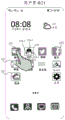CN115686299A - Screen splitting method and electronic equipment - Google Patents
Screen splitting method and electronic equipment Download PDFInfo
- Publication number
- CN115686299A CN115686299A CN202211380658.0A CN202211380658A CN115686299A CN 115686299 A CN115686299 A CN 115686299A CN 202211380658 A CN202211380658 A CN 202211380658A CN 115686299 A CN115686299 A CN 115686299A
- Authority
- CN
- China
- Prior art keywords
- icon
- application
- interface
- screen
- prompt
- Prior art date
- Legal status (The legal status is an assumption and is not a legal conclusion. Google has not performed a legal analysis and makes no representation as to the accuracy of the status listed.)
- Pending
Links
Images
Classifications
-
- G—PHYSICS
- G06—COMPUTING; CALCULATING OR COUNTING
- G06F—ELECTRIC DIGITAL DATA PROCESSING
- G06F3/00—Input arrangements for transferring data to be processed into a form capable of being handled by the computer; Output arrangements for transferring data from processing unit to output unit, e.g. interface arrangements
- G06F3/01—Input arrangements or combined input and output arrangements for interaction between user and computer
- G06F3/048—Interaction techniques based on graphical user interfaces [GUI]
- G06F3/0487—Interaction techniques based on graphical user interfaces [GUI] using specific features provided by the input device, e.g. functions controlled by the rotation of a mouse with dual sensing arrangements, or of the nature of the input device, e.g. tap gestures based on pressure sensed by a digitiser
- G06F3/0488—Interaction techniques based on graphical user interfaces [GUI] using specific features provided by the input device, e.g. functions controlled by the rotation of a mouse with dual sensing arrangements, or of the nature of the input device, e.g. tap gestures based on pressure sensed by a digitiser using a touch-screen or digitiser, e.g. input of commands through traced gestures
- G06F3/04883—Interaction techniques based on graphical user interfaces [GUI] using specific features provided by the input device, e.g. functions controlled by the rotation of a mouse with dual sensing arrangements, or of the nature of the input device, e.g. tap gestures based on pressure sensed by a digitiser using a touch-screen or digitiser, e.g. input of commands through traced gestures for inputting data by handwriting, e.g. gesture or text
-
- G—PHYSICS
- G06—COMPUTING; CALCULATING OR COUNTING
- G06F—ELECTRIC DIGITAL DATA PROCESSING
- G06F3/00—Input arrangements for transferring data to be processed into a form capable of being handled by the computer; Output arrangements for transferring data from processing unit to output unit, e.g. interface arrangements
- G06F3/01—Input arrangements or combined input and output arrangements for interaction between user and computer
- G06F3/048—Interaction techniques based on graphical user interfaces [GUI]
- G06F3/0487—Interaction techniques based on graphical user interfaces [GUI] using specific features provided by the input device, e.g. functions controlled by the rotation of a mouse with dual sensing arrangements, or of the nature of the input device, e.g. tap gestures based on pressure sensed by a digitiser
- G06F3/0488—Interaction techniques based on graphical user interfaces [GUI] using specific features provided by the input device, e.g. functions controlled by the rotation of a mouse with dual sensing arrangements, or of the nature of the input device, e.g. tap gestures based on pressure sensed by a digitiser using a touch-screen or digitiser, e.g. input of commands through traced gestures
- G06F3/04886—Interaction techniques based on graphical user interfaces [GUI] using specific features provided by the input device, e.g. functions controlled by the rotation of a mouse with dual sensing arrangements, or of the nature of the input device, e.g. tap gestures based on pressure sensed by a digitiser using a touch-screen or digitiser, e.g. input of commands through traced gestures by partitioning the display area of the touch-screen or the surface of the digitising tablet into independently controllable areas, e.g. virtual keyboards or menus
-
- G—PHYSICS
- G06—COMPUTING; CALCULATING OR COUNTING
- G06F—ELECTRIC DIGITAL DATA PROCESSING
- G06F3/00—Input arrangements for transferring data to be processed into a form capable of being handled by the computer; Output arrangements for transferring data from processing unit to output unit, e.g. interface arrangements
- G06F3/01—Input arrangements or combined input and output arrangements for interaction between user and computer
- G06F3/048—Interaction techniques based on graphical user interfaces [GUI]
- G06F3/0481—Interaction techniques based on graphical user interfaces [GUI] based on specific properties of the displayed interaction object or a metaphor-based environment, e.g. interaction with desktop elements like windows or icons, or assisted by a cursor's changing behaviour or appearance
- G06F3/04817—Interaction techniques based on graphical user interfaces [GUI] based on specific properties of the displayed interaction object or a metaphor-based environment, e.g. interaction with desktop elements like windows or icons, or assisted by a cursor's changing behaviour or appearance using icons
-
- G—PHYSICS
- G06—COMPUTING; CALCULATING OR COUNTING
- G06F—ELECTRIC DIGITAL DATA PROCESSING
- G06F3/00—Input arrangements for transferring data to be processed into a form capable of being handled by the computer; Output arrangements for transferring data from processing unit to output unit, e.g. interface arrangements
- G06F3/01—Input arrangements or combined input and output arrangements for interaction between user and computer
- G06F3/048—Interaction techniques based on graphical user interfaces [GUI]
- G06F3/0481—Interaction techniques based on graphical user interfaces [GUI] based on specific properties of the displayed interaction object or a metaphor-based environment, e.g. interaction with desktop elements like windows or icons, or assisted by a cursor's changing behaviour or appearance
-
- G—PHYSICS
- G06—COMPUTING; CALCULATING OR COUNTING
- G06F—ELECTRIC DIGITAL DATA PROCESSING
- G06F3/00—Input arrangements for transferring data to be processed into a form capable of being handled by the computer; Output arrangements for transferring data from processing unit to output unit, e.g. interface arrangements
- G06F3/01—Input arrangements or combined input and output arrangements for interaction between user and computer
- G06F3/048—Interaction techniques based on graphical user interfaces [GUI]
- G06F3/0484—Interaction techniques based on graphical user interfaces [GUI] for the control of specific functions or operations, e.g. selecting or manipulating an object, an image or a displayed text element, setting a parameter value or selecting a range
-
- G—PHYSICS
- G06—COMPUTING; CALCULATING OR COUNTING
- G06F—ELECTRIC DIGITAL DATA PROCESSING
- G06F3/00—Input arrangements for transferring data to be processed into a form capable of being handled by the computer; Output arrangements for transferring data from processing unit to output unit, e.g. interface arrangements
- G06F3/01—Input arrangements or combined input and output arrangements for interaction between user and computer
- G06F3/048—Interaction techniques based on graphical user interfaces [GUI]
- G06F3/0484—Interaction techniques based on graphical user interfaces [GUI] for the control of specific functions or operations, e.g. selecting or manipulating an object, an image or a displayed text element, setting a parameter value or selecting a range
- G06F3/04845—Interaction techniques based on graphical user interfaces [GUI] for the control of specific functions or operations, e.g. selecting or manipulating an object, an image or a displayed text element, setting a parameter value or selecting a range for image manipulation, e.g. dragging, rotation, expansion or change of colour
-
- G—PHYSICS
- G06—COMPUTING; CALCULATING OR COUNTING
- G06F—ELECTRIC DIGITAL DATA PROCESSING
- G06F3/00—Input arrangements for transferring data to be processed into a form capable of being handled by the computer; Output arrangements for transferring data from processing unit to output unit, e.g. interface arrangements
- G06F3/01—Input arrangements or combined input and output arrangements for interaction between user and computer
- G06F3/048—Interaction techniques based on graphical user interfaces [GUI]
- G06F3/0484—Interaction techniques based on graphical user interfaces [GUI] for the control of specific functions or operations, e.g. selecting or manipulating an object, an image or a displayed text element, setting a parameter value or selecting a range
- G06F3/0486—Drag-and-drop
-
- H—ELECTRICITY
- H04—ELECTRIC COMMUNICATION TECHNIQUE
- H04M—TELEPHONIC COMMUNICATION
- H04M1/00—Substation equipment, e.g. for use by subscribers
- H04M1/72—Mobile telephones; Cordless telephones, i.e. devices for establishing wireless links to base stations without route selection
- H04M1/724—User interfaces specially adapted for cordless or mobile telephones
- H04M1/72469—User interfaces specially adapted for cordless or mobile telephones for operating the device by selecting functions from two or more displayed items, e.g. menus or icons
-
- G—PHYSICS
- G06—COMPUTING; CALCULATING OR COUNTING
- G06F—ELECTRIC DIGITAL DATA PROCESSING
- G06F2203/00—Indexing scheme relating to G06F3/00 - G06F3/048
- G06F2203/048—Indexing scheme relating to G06F3/048
- G06F2203/04803—Split screen, i.e. subdividing the display area or the window area into separate subareas
Landscapes
- Engineering & Computer Science (AREA)
- General Engineering & Computer Science (AREA)
- Theoretical Computer Science (AREA)
- Human Computer Interaction (AREA)
- Physics & Mathematics (AREA)
- General Physics & Mathematics (AREA)
- Computer Networks & Wireless Communication (AREA)
- Signal Processing (AREA)
- User Interface Of Digital Computer (AREA)
Abstract
The embodiment of the application discloses a screen splitting method and electronic equipment, wherein the method can be applied to the field of man-machine interaction, and comprises the following steps: displaying icons of a plurality of applications in a user interface, and if the electronic equipment receives an input operation of a user on an icon of a first application, displaying a first prompt around the icons of the plurality of applications capable of supporting split screen in the user interface, wherein the first prompt is used for prompting the applications to support split screen; and then, if the electronic equipment detects that the user contacts the icon of the first application with a first prompt of an icon of a third application, displaying a split-screen interface which simultaneously comprises the interface of the first application and the interface of the third application, wherein the third application is one of a plurality of supportable split-screen applications. By the mode, a user can conveniently enter the split screen interface of the first application and the third application, and the split screen efficiency is improved.
Description
The application is a divisional application, the application number of the original application is 201910583873.2, the date of the original application is 2019, 6 and 30, and the whole content of the original application is incorporated into the application by reference.
Technical Field
The present application relates to the field of human-computer interaction, and in particular, to a screen splitting method, a graphical user interface, and an electronic device.
Background
With the continuous development of large screens, folding screens and flexible screens, the size of a screen on an intelligent terminal is larger and larger, and the content which can be contained in one screen is increased gradually. The user can operate multiple applications by displaying multiple windows in one screen through the split screen technology, for example, the user sets the split screen display of the WeChat application and the QQ application, so that the user can simultaneously view information in the WeChat application and the QQ application.
In the prior art, to display two applications on one screen, a user needs to input a split screen instruction (for example, two fingers slide upwards from the bottom end of the screen) in a display interface of one application, and in response to the split screen instruction, the intelligent terminal displays two windows, one of which displays the one application, and the other of which displays a Home screen (Home screen) of the intelligent terminal. Then, the user is required to search for an icon of another application program which is desired to be displayed in a split screen mode in the main interface, and the intelligent terminal performs split screen display on the two application programs in response to the operation (for example, clicking operation) of the application icon by the user. In the process of split-screen display of the application program by the intelligent trigger terminal, multiple operations are required by a user, and the split-screen display triggering efficiency is low.
Disclosure of Invention
The embodiment of the application provides a screen splitting method and electronic equipment, and the screen splitting display efficiency can be improved.
In a first aspect, an embodiment of the present application provides a screen splitting method, where the method includes: the electronic equipment displays icons of a plurality of applications in a main interface; the electronic equipment receives a long-time pressing operation of a user on an icon of a first application, wherein the first application belongs to the plurality of applications; in response to the long-press operation, the electronic equipment displays a plurality of first prompts around icons of one or more second-type applications, wherein the one or more second-type applications are applications supporting split-screen display in the plurality of applications, and the first prompts are used for prompting that the one or more second-type applications support split-screen display; the electronic equipment receives a first operation of a user on the icon of the first application, wherein the first operation is a first prompt contact for dragging the icon of the first application to be in contact with an icon of a third application; in response to the icon of the first application contacting the first prompt of the icon of the third application or in response to the first operation being released, the electronic device switches from displaying the main interface to displaying a first split-screen interface, and the first split-screen interface simultaneously includes an interface of the first application and an interface of the third application. By the mode, a user can conveniently enter the split screen interface of the first application and the third application, and the split screen efficiency is improved.
In one possible implementation manner, the switching, by the electronic device, from displaying the main interface to displaying a first split-screen interface in response to releasing the first operation includes: before releasing the first operation, detecting that the contact duration of the icon of the first application and the first prompt of the icon of the third application is not less than a preset value, and responding to the release of the first operation, switching the electronic equipment from displaying the main interface to displaying the first split screen interface. In this way, the user can switch the electronic device from displaying the main interface to displaying the split-screen interface after the user releases the first operation by maintaining the contact of the icon of the first application with the first prompt of the third application for a period of time (not less than the preset value). By the method, the screen splitting intention of the user can be judged better, and the screen splitting accuracy is improved.
In one possible implementation, the method further includes: the electronic device determines a second position of the interface of the first application in the first split-screen interface relative to the interface of the third application according to a first position of a first prompt contacting the icon of the first application relative to the icon of the third application, the first position including one of left, right, above and below, wherein the second position is the same as the first position. In this way, the user can determine the position relationship between the third application interface and the first application interface in the split-screen interface by controlling the position relationship between the icon of the third application and the icon of the first application, and the efficiency of the split-screen operation is further improved.
In one possible implementation, the electronic device displays a plurality of first prompts around the icons of the one or more second type applications, including: and detecting that the split screen direction supported by the electronic equipment is a left-right direction, and respectively displaying a first prompt on the left and right of each of the one or more second-type application icons.
In one possible implementation, the electronic device displays a plurality of first prompts around the icons of the one or more second type applications, including: and detecting that the split screen direction supported by the electronic equipment is an up-down direction, and displaying a first prompt symbol above and below each icon of the one or more second-type application icons respectively.
In one possible implementation, the electronic device displays a plurality of first prompts around the icons of the one or more second-type applications, including: and detecting that the direction of the electronic equipment supporting split screen is a left-right direction and an up-down direction, and respectively displaying a first prompt symbol at the left, the right, the upper and the lower of each icon of the one or more second-type application icons. Through the three modes, a user can conveniently know the direction of the electronic equipment supporting split screen.
In one possible implementation, after the electronic device receives the first operation, before releasing the first operation, the method further includes: the icon of the third application adsorbs the icon of the first application so that one edge of the icon of the first application is in contact with one edge of the icon of the third application.
In one possible implementation, the method further includes: the electronic equipment receives a second operation, and in response to the second operation, the electronic equipment is switched from displaying the first split screen interface to displaying the main interface, wherein the main interface further comprises a first fusion icon, the main interface does not comprise the icon of the first application and the icon of the third application, the first fusion icon does not belong to the icons of the plurality of applications, and the first fusion icon is an icon obtained by fusing the icon of the third application and the icon of the first application; and receiving a third operation of the first fusion icon positioned on the main interface, and responding to the third operation, and displaying the first split screen interface by the electronic equipment.
In one possible implementation, the method further includes: the electronic equipment receives a fourth operation, and in response to the fourth operation, the electronic equipment is switched from displaying the first split screen interface to displaying the main interface, wherein the main interface further comprises a first fusion icon, the first fusion icon does not belong to the icons of the plurality of applications, and the first fusion icon is an icon obtained by fusing the icon of the third application and the icon of the first application; and receiving a fifth operation of the first fusion icon positioned on the main interface, and responding to the fifth operation, and displaying the first split screen interface by the electronic equipment.
In a possible implementation manner, a position of the icon of the first application relative to the icon of the third application in the first fusion icon is the same as a position of the interface of the first application relative to the interface of the third application in the first split-screen interface. By the method, the user can conveniently know the display position of each application interface in the split screen interface through the icon.
In one possible implementation, the method further includes: the electronic equipment receives a sixth operation of a user on the first fusion icon, and in response to the sixth operation, the electronic equipment displays the icon of the first application, the icon of the third application and a second prompt; the electronic equipment receives a seventh operation of the user on the second prompt, and in response to the seventh operation, the electronic equipment deletes the first fusion icon from the main interface and displays the icon of the first application and the icon of the third application in the main interface.
In one possible implementation, the method further includes: the electronic equipment receives an eighth operation of a user on the first fused icon, and in response to the eighth operation, the electronic equipment displays a third prompt on the first fused icon; and the electronic equipment receives a ninth operation of the user on the third prompt, and deletes the first fused icon from the main interface. Through the screen splitting releasing mode, a user can conveniently delete each formed screen splitting interface.
In a possible implementation manner, the main interface further includes an icon of a fourth application, where the fourth application belongs to the one or more second types of applications, and the method further includes: the electronic equipment receives a long-press operation of a user on an icon of a fourth application; in response to the long-press operation, the electronic equipment displays a plurality of first prompts around the icons of the one or more second applications except the icons of the first application and the third application, and displays a plurality of fourth prompts around the first fused icon, wherein the fourth prompts are used for prompting that the split-screen interface corresponding to the first fused icon can be added with interfaces of other applications; the electronic equipment receives a tenth operation acted on the icon of the fourth application by the user, wherein the tenth operation is dragging the icon of the fourth application to be in contact with a fourth prompt of the first fusion icon; in response to the icon of the fourth application contacting the fourth prompt of the first fusion icon or in response to the tenth operation being released, the electronic device switches from displaying the main interface to displaying a second split-screen interface, where the second split-screen interface includes an interface of the fourth application, an interface of the first application, and an interface of the third application at the same time.
In a possible implementation manner, the main interface further includes an icon of a fourth application, where the fourth application belongs to the one or more second types of applications, and the method further includes: the electronic equipment receives a long-press operation of a user on an icon of a fourth application; responding to the long-press operation, the electronic equipment displays a plurality of first prompts around the icons of the one or more second applications, and displays a plurality of fourth prompts around the first fused icon, wherein the fourth prompts are used for prompting that the split-screen interface corresponding to the first fused icon can be added with interfaces of other applications; the electronic equipment receives an eleventh operation of a user on the icon of the fourth application, wherein the eleventh operation is to drag the icon of the fourth application to contact with the fourth prompt of the first fusion icon; in response to the icon of the fourth application contacting with the fourth prompt of the first fusion icon or in response to the eleventh operation being released, the electronic device switches from displaying the main interface to displaying a second split-screen interface, where the second split-screen interface includes an interface of the fourth application, an interface of the first application, and an interface of the third application at the same time.
In one possible implementation, the method further includes: the electronic equipment determines a fourth position of an interface of a fourth application in the second split-screen interface according to a third position of a fourth prompt contacting with the icon of the fourth application relative to the first fusion icon, wherein the third position comprises one of left, right, above, below, above-left, above-right, below-left and below-right, and the fourth position is the same as the third position.
In one possible implementation, the displaying a plurality of the fourth prompts around the first fused icon includes: and detecting that the split screen directions supported by the electronic equipment are the up-down direction and the left-right direction, and only supporting display of two split screen interfaces in the same direction, and then respectively displaying a fourth prompt symbol on the upper left, the upper right, the lower left and the lower right of the first fusion icon. In this way, the user can conveniently know which direction can be added to a new application program interface in the formed split screen interface.
In one possible implementation, the method further includes: the electronic equipment receives a twelfth operation, and in response to the twelfth operation, the electronic equipment is switched from displaying the second split screen interface to displaying the main interface, wherein the main interface further comprises a second fusion icon, the main interface does not comprise the icon of the first application, the icon of the third application and the first fusion icon, the second fusion icon does not belong to the icons of the plurality of applications, and the second fusion icon is an icon obtained by fusing the icon of the third application, the icon of the first application and the icon of the fourth application; and receiving a thirteenth operation acting on a second fusion icon positioned on the main interface, and responding to the thirteenth operation, and displaying the second split screen interface by the electronic equipment.
In one possible embodiment, the method further comprises: the electronic equipment receives a fourteenth operation, and in response to the fourteenth operation, the electronic equipment switches from displaying the second split screen interface to displaying the main interface, wherein the main interface further comprises a second fusion icon; the first fused icon does not belong to the icons of the plurality of applications, and the second fused icon is an icon obtained by fusing the icon of the third application, the icon of the first application and the icon of the fourth application; receiving a fifteenth operation acting on a second fusion icon positioned on the main interface, and responding to the fifteenth operation, and displaying the second split screen interface by the electronic equipment.
In one possible implementation manner, the position of the icon of the fourth application in the second fusion icon is the same as the position of the interface of the fourth application in the second split-screen interface.
In one possible implementation, the method further includes: the electronic equipment receives a sixteenth operation acted on the second fused icon by a user, and in response to the sixteenth operation, the electronic equipment displays the icon of the first application, the icon of the third application, the icon of the fourth application and three fifth prompts, wherein one fifth prompt corresponds to the icon of one application; the electronic equipment receives seventeenth operation of a user on a fifth prompt of the icon of the third application, deletes the second fused icon from the main interface and displays the icon of the third application and a third fused icon in the main interface, wherein the third fused icon does not belong to the icons of the plurality of applications, and the third fused icon is obtained by fusing the icon of the first application and the icon of the fourth application; and receiving an eighteenth operation acting on a third fusion icon positioned on the main interface, and responding to the eighteenth operation, displaying a third split screen interface by the electronic equipment, wherein the third split screen interface simultaneously comprises the interface of the first application and the interface of the fourth application.
In one possible implementation, the method further includes: the electronic equipment receives nineteenth operation acted on the second fused icon by a user, and in response to the nineteenth operation, the electronic equipment respectively displays a sixth prompt on the first fused icon and the second fused icon, wherein one sixth prompt corresponds to one fused icon; and the electronic equipment receives a twentieth operation of the user on the sixth prompt on the second fused icon, and deletes the second fused icon from the main interface. By the method, the user can conveniently delete the fusion icons contained in the main interface.
In a possible implementation manner, the main interface further includes an icon of a fifth application and an icon of a sixth application, and the method further includes: the electronic equipment receives a long-press operation of a user on the icon of the fifth application; in response to the long-press operation, the electronic equipment displays a plurality of first prompts around one or more icons of the second type of application; detecting a shaking operation of the icon of the fifth application acted by the user, and responding to the shaking operation, wherein the electronic equipment does not display the plurality of first prompt symbols any more; and detecting that the user drags the icon of the fifth application to enter a preset area of the icon of the sixth application, and generating a folder by the electronic equipment, wherein the icon of the fifth application and the icon of the sixth application are displayed in the folder. By the mode, the electronic equipment can judge the intention of the user more conveniently, and the accuracy of split-screen display is improved.
In a second aspect, an embodiment of the present application provides a screen splitting method, where the method includes: the electronic equipment displays icons of a plurality of applications in a main interface; the electronic equipment receives a first operation of a user on an icon of a first application, wherein the first operation is to move the first application to a nearby area of a second application, and the first application and the second application belong to the plurality of applications; responding to the first operation, the electronic equipment displays a plurality of first prompts around the icon of the second application, and the first prompts are used for prompting that the second application supports split screen; the electronic equipment receives a second operation of a user on the icon of the first application, wherein the second operation is dragging the icon of the first application to be in contact with a first prompt of the second application; in response to the icon of the first application contacting the first prompt of the icon of the second application or in response to the second operation being released, the electronic device switches from displaying the main interface to displaying a first split-screen interface, and the first split-screen interface simultaneously comprises an interface of the first application and an interface of the second application. By the mode, a user can conveniently enter the split screen interface of the first application and the third application, and the split screen efficiency is improved.
In one possible implementation manner, the switching, by the electronic device, from displaying the main interface to displaying the first split-screen interface in response to releasing the second operation includes: before releasing the second operation, detecting that the contact duration of the icon of the first application and the first prompt of the icon of the second application is not less than a preset value, and responding to the release of the second operation, and switching the electronic equipment from displaying the main interface to displaying the first screen splitting interface.
In one possible implementation, the method further includes: the electronic equipment is used for displaying a first prompt corresponding to the icon of the first application according to a first position of the first prompt, wherein the first position comprises one of a left position, a right position, an upper position and a lower position; determining a second position of the interface of the first application relative to the interface of the second application in the first split-screen interface, wherein the second position is the same as the first position. In this way, the user can determine the position relationship between the second application interface and the first application interface in the split-screen interface by controlling the position relationship between the icon of the second application and the icon of the first application, and the efficiency of the split-screen operation is further improved.
In one possible implementation, the method further includes: the electronic equipment receives a third operation, and in response to the third operation, the electronic equipment is switched from displaying the first split screen interface to displaying the main interface, wherein the main interface further comprises a first fusion icon, the main interface does not comprise the icon of the first application and the icon of the second application, the first fusion icon does not belong to the icons of the plurality of applications, and the first fusion icon is an icon obtained by fusing the icon of the second application and the first application; and receiving a fourth operation acting on the first fusion icon positioned on the main interface, and responding to the fourth operation, and displaying the first screen splitting interface by the electronic equipment.
In one possible implementation, the method further includes: the electronic equipment receives a fifth operation of a user on the first fusion icon, and in response to the fifth operation, the electronic equipment displays the icon of the first application, the icon of the second application and a second prompt; the electronic equipment receives a sixth operation of the user on the second prompt, and in response to the sixth operation, the electronic equipment deletes the first fusion icon from the main interface and displays the icon of the first application and the icon of the second application in the main interface.
In a possible implementation manner, the main interface further includes an icon of a fifth application and an icon of a sixth application, and the method further includes: the electronic equipment receives a sixth operation of the user on the icon of the fifth application, wherein the sixth operation is to move the fifth application to the vicinity of the sixth application; in response to the sixth operation, the electronic equipment displays a plurality of third prompts around the icon of the sixth application, wherein the third prompts are used for prompting that the sixth application supports split screen; detecting a shaking operation of the user on the icon of the fifth application, and responding to the shaking operation, and the electronic equipment does not display the plurality of third prompts any more; and detecting that the user drags the icon of the fifth application to enter a preset area of the icon of the sixth application, and generating a folder by the electronic equipment, wherein the icon of the fifth application and the icon of the sixth application are displayed in the folder.
It should be noted that, on the premise of not conflicting with the method of the second aspect, the foregoing possible implementation manners of the first aspect may be applied to the screen splitting method of the second aspect and any possible implementation manner of the second aspect.
In a third aspect, the present application provides an electronic device comprising one or more memories, a foldable display screen, and one or more memories. The one or more memories are coupled to the one or more processors, the foldable display screen is in communication with the one or more processors, and the one or more memories are configured to store computer program code comprising computer instructions that, when executed by the one or more processors, cause the electronic device to perform the split screen method of the first aspect and any possible implementation of the first aspect.
In a fourth aspect, the present application provides an electronic device comprising one or more memories, a foldable display screen, and one or more memories. The one or more memories are coupled to the one or more processors, the foldable display screen is in communication with the one or more processors, and the one or more memories are configured to store computer program code comprising computer instructions that, when executed by the one or more processors, cause the electronic device to perform the split screen method of the second aspect and any possible implementation of the second aspect.
In a fifth aspect, an embodiment of the present application provides a computer storage medium, which includes computer instructions, and when the computer instructions are executed on an electronic device, the electronic device executes the screen splitting method in the first aspect and any possible implementation manner of the first aspect.
In a sixth aspect, an embodiment of the present application provides a computer storage medium, which includes computer instructions, and when the computer instructions are executed on an electronic device, the electronic device executes the screen splitting method in the second aspect and any possible implementation manner of the second aspect.
In a seventh aspect, an embodiment of the present application provides a computer program product, which when run on a computer, causes the computer to execute the screen splitting method in the foregoing first aspect and any possible implementation manner of the first aspect.
In an eighth aspect, the present application provides a computer program product, which when run on a computer, causes the computer to execute the screen splitting method in the second aspect and any possible implementation manner of the second aspect.
In the embodiment of the application, icons of a plurality of applications are displayed in a main interface of the electronic equipment, if the electronic equipment receives an operation of a user for inputting an icon of a first application, a first prompt is displayed around the icons of the plurality of applications capable of supporting split screen in the user interface, and the first prompt is used for prompting that the applications support split screen; and then, if the electronic equipment detects that the user contacts the icon of the first application with the first prompt of the icon of the third application, switching from displaying the main interface to displaying a split-screen interface which simultaneously comprises the interface of the first application and the interface of the third application, wherein the third application is one of a plurality of supportable split-screen applications. Through the mode, the user can conveniently enter the screen splitting interface of the first application and the third application, and the screen splitting efficiency is improved.
Drawings
In order to more clearly illustrate the embodiments of the present application or the technical solutions in the prior art, the drawings used in the description of the embodiments or the prior art will be briefly described below.
Fig. 1A is a schematic structural diagram of an electronic device according to an embodiment of the present application;
fig. 1B is a block diagram of a software structure of an electronic device according to an embodiment of the present application;
fig. 2A is a schematic view of a main interface displayed by an electronic device according to an embodiment of the present disclosure;
fig. 2B is a schematic diagram of an electronic device according to an embodiment of the present application;
FIG. 2C is a schematic diagram of a main interface displayed by another electronic device provided in the embodiments of the present application;
3A-3C are schematic diagrams of some user interfaces for split screens provided by embodiments of the present application;
FIG. 3D is a schematic diagram of a prompt provided by an embodiment of the present application;
3E-3G are schematic diagrams of still other user interfaces for split-screen provided by embodiments of the present application;
fig. 3H is a schematic diagram of a preset area and a vicinity area of an icon of an application according to an embodiment of the present application;
4A-4B are schematic diagrams of some user interfaces for displaying a prompt provided by an embodiment of the application;
4C-4D are schematic diagrams of some user interfaces for split screens provided by embodiments of the present application;
FIG. 5A is a schematic diagram of a user interface displaying a fusion icon according to an embodiment of the present disclosure;
FIG. 5B is a schematic diagram of another user interface for displaying a fusion icon provided by an embodiment of the present application;
6A-6B are schematic diagrams of still other user interfaces for split screen provided by embodiments of the present application;
FIG. 6C is a schematic view of a split screen interface provided by an embodiment of the present application;
FIG. 6D is a schematic diagram of another user interface for displaying a fusion icon provided by an embodiment of the present application;
6E-6F are schematic diagrams of still other user interfaces for split-screen provided by embodiments of the present application;
FIG. 6G is a schematic diagram of another embodiment of the present application for displaying a fusion icon;
FIG. 6H is a schematic view of another split-screen interface provided by an embodiment of the present application;
7A-7C are schematic diagrams of some user interfaces for dismissing split screens provided by embodiments of the present application;
7D-7G are schematic diagrams of still other user interfaces for dismissing split screens provided by embodiments of the present application;
8A-8D are schematic diagrams of still other user interfaces for dismissing split screens provided by embodiments of the present application;
8E-8G are schematic diagrams of still other user interfaces for dismissing split screens provided by embodiments of the present application;
fig. 9A-9F are schematic diagrams of some user interfaces for generating folders, provided by embodiments of the present application.
FIG. 10 is a schematic flowchart of a screen splitting method provided in an embodiment of the present application;
fig. 11 is a flowchart of another screen splitting method provided in the embodiment of the present application.
Detailed Description
The technical solutions in the embodiments of the present application are described in more detail below.
The terminology used in the following embodiments of the present application is for the purpose of describing particular embodiments only and is not intended to be limiting of the present application. As used in the specification of this application and the appended claims, the singular forms "a", "an", "the" and "the" are intended to include the plural forms as well, unless the context clearly indicates otherwise. It should also be understood that the term "and/or" as used herein refers to and encompasses any and all possible combinations of one or more of the listed items. Embodiments of an electronic device, a user interface for such an electronic device, and for using such an electronic device are described below. In some embodiments, the electronic device may be a portable electronic device, such as a cell phone, a tablet, a wearable electronic device with wireless communication capabilities (e.g., a smart watch), and the like, that also includes other functionality, such as personal digital assistant and/or music player functionality. Exemplary embodiments of the portable electronic device include, but are not limited to, a mountOr other operating system. The portable electronic device may also be other portable electronic devices such as a Laptop computer (Laptop) with a touch sensitive surface or touch panel, etc. It should also be understood that in other embodiments, the electronic device may not be a portable electronic device, but may be a desktop computer having a touch-sensitive surface or touch-sensitive panel.
The term User Interface (UI), as used in the description and claims and drawings of the present application, is a media interface for interaction and information exchange between an application or operating system and a user, which enables conversion between an internal form of information and a form acceptable to the user. The user interface of the application program is source code written by a specific computer language such as java, extensible markup language (XML), and the like, and the interface source code is analyzed and rendered on the electronic device 300, and finally presented as content that can be recognized by a user, such as controls such as pictures, characters, buttons, and the like. A control (control) is a basic element of a user interface, and typical controls include buttons (button), widgets (widget), toolbars (toolbar), menu bars (menu bar), text boxes (text box), scroll bars (scrollbar), pictures and texts. The properties and contents of the controls in the interface are defined by tags or nodes, such as XML defining the controls contained by the interface by nodes < Textview >, < ImgView >, < VideoView >, and the like. A node corresponds to a control or attribute in the interface, and the node is rendered as user-viewable content after parsing and rendering. In addition, many applications, such as hybrid applications (hybrid applications), typically include web pages in their interfaces. A web page, also called a page, can be understood as a special control embedded in an application program interface, the web page is a source code written by a specific computer language, such as hypertext markup language (HTML), cascading Style Sheets (CSS), java scripts (JavaScript, JS), etc., and the web page source code can be loaded and displayed as a content recognizable to a user by a browser or a web page display component similar to a browser function. The specific content contained in the web page is also defined by tags or nodes in the source code of the web page, such as HTML, which defines elements and attributes of the web page by < p >, < img >, < video >, < canvas >.
A common presentation form of the user interface is a Graphical User Interface (GUI), which refers to a user interface related to computer operations and displayed in a graphical manner. It may be an interface element such as an icon, window, control, etc. displayed in the display screen of the electronic device.
The following embodiments of the application provide a screen splitting method, a graphical user interface and an electronic device, so that a user can quickly enter a screen splitting interface of an application program in a mode of executing operation on an icon of the application program needing screen splitting display, the operation is intuitive, simple and effective, and the screen splitting display efficiency can be improved.
In the following embodiments of the application, an electronic device such as a smartphone and a tablet computer may receive a long press operation (force touch) of a user for an icon of a first application, and in response to the long press operation, the electronic device displays a plurality of first prompts (positive integers greater than one) around the icon of one or more second applications, where the first prompts are used for prompting that the one or more second applications can support split-screen operations. Then, the user may drag the icon of the first application to contact the first indicator of the icon of one of the second applications, and in response to the icon of the first application contacting the first indicator of the icon of one of the second applications, the electronic device may display a split-screen interface including both the second application interface and the first application interface.
In yet another possible implementation, the electronic device may receive an operation of a user moving an icon of the first application to a vicinity of an icon of one second application, and in response to the user operation, the electronic device displays a plurality (a positive integer greater than one) of first prompts around the icon of the one second application, the first prompts being used for prompting that the one second application can support the split-screen operation. After that, the user may continue to drag the icon of the first application to contact the first indicator of the icon of one of the second applications, and in response to the icon of the first application contacting the first indicator of the icon of one of the second applications, the electronic device may display a split-screen interface including both the second application interface and the first application interface.
An exemplary electronic device 10 provided in the following embodiments of the present application is first described.
Fig. 1A shows a schematic structural diagram of the electronic device 10.
The electronic device 10 may include a processor 110, an external memory interface 120, an internal memory 121, a Universal Serial Bus (USB) interface 130, a charging management module 140, a power management module 141, a battery 142, an antenna 1, an antenna 2, a mobile communication module 150, a wireless communication module 160, an audio module 170, a speaker 170A, a receiver 170B, a microphone 170C, an earphone interface 170D, a sensor module 180, a button 190, a motor 191, an indicator 192, a 3D camera module 193, a display screen 194, a Subscriber Identification Module (SIM) card interface 195, and the like. The sensor module 180 may include a pressure sensor 180A, a gyroscope sensor 180B, an air pressure sensor 180C, a magnetic sensor 180D, an acceleration sensor 180E, a distance sensor 180F, a proximity light sensor 180G, a fingerprint sensor 180G, a temperature sensor 180J, a touch sensor 180K, an ambient light sensor 180L, a bone conduction sensor 180M, and the like.
It is to be understood that the illustrated configuration of the embodiment of the present invention does not constitute a specific limitation to the electronic device 10. In other embodiments of the present application, the electronic device 10 may include more or fewer components than shown, or some components may be combined, some components may be split, or a different arrangement of components. The illustrated components may be implemented in hardware, software, or a combination of software and hardware.
The controller may be, among other things, a neural center and a command center of the electronic device 10. The controller can generate an operation control signal according to the instruction operation code and the timing signal to complete the control of instruction fetching and instruction execution.
A memory may also be provided in processor 110 for storing instructions and data. In some embodiments, the memory in the processor 110 is a cache memory. The memory may hold instructions or data that have just been used or recycled by the processor 110. If the processor 110 needs to use the instruction or data again, it can be called directly from the memory. Avoiding repeated accesses reduces the latency of the processor 110, thereby increasing the efficiency of the electronic device 10.
In some embodiments, processor 110 may include one or more interfaces. The interface may include an integrated circuit (I2C) interface, an integrated circuit built-in audio (I2S) interface, a Pulse Code Modulation (PCM) interface, a universal asynchronous receiver/transmitter (UART) interface, a mobile industry processor interface (mobile industry processor interface, MIPI), a general-purpose-input/output (GPIO) interface, a Subscriber Identity Module (SIM) interface, and/or a Universal Serial Bus (USB) interface, etc.
The I2C interface is a bidirectional synchronous serial bus including a serial data line (SDA) and a Serial Clock Line (SCL). In some embodiments, processor 110 may include multiple sets of I2C buses. The processor 110 may be coupled to the touch sensor 180K, the charger, the flash, the 3D camera module 193, and the like through different I2C bus interfaces, respectively. For example: the processor 110 may be coupled to the touch sensor 180K through an I2C interface, so that the processor 110 and the touch sensor 180K communicate through an I2C bus interface to implement a touch function of the electronic device 10.
The I2S interface may be used for audio communication. In some embodiments, processor 110 may include multiple sets of I2S buses. The processor 110 may be coupled to the audio module 170 through an I2S bus to enable communication between the processor 110 and the audio module 170. In some embodiments, the audio module 170 may transmit the audio signal to the wireless communication module 160 through the I2S interface, so as to implement a function of receiving a call through a bluetooth headset.
The PCM interface may also be used for audio communication, sampling, quantizing and encoding analog signals. In some embodiments, the audio module 170 and the wireless communication module 160 may be coupled by a PCM bus interface. In some embodiments, the audio module 170 may also transmit the audio signal to the wireless communication module 160 through the PCM interface, so as to implement the function of answering a call through the bluetooth headset. Both the I2S interface and the PCM interface may be used for audio communication.
The UART interface is a universal serial data bus used for asynchronous communications. The bus may be a bidirectional communication bus. It converts the data to be transmitted between serial communication and parallel communication. In some embodiments, a UART interface is generally used to connect the processor 110 with the wireless communication module 160. For example: the processor 110 communicates with a bluetooth module in the wireless communication module 160 through a UART interface to implement a bluetooth function. In some embodiments, the audio module 170 may transmit the audio signal to the wireless communication module 160 through a UART interface, so as to implement the function of playing music through a bluetooth headset.
The MIPI interface may be used to connect the processor 110 with peripheral devices such as the display screen 194, the 3d camera module 193, and the like. The MIPI interface includes a Camera Serial Interface (CSI), a Display Serial Interface (DSI), and the like. In some embodiments, the processor 110 and the 3D camera module 193 communicate through a CSI interface to implement the camera function of the electronic device 10. The processor 110 and the display screen 194 communicate via the DSI interface to implement the display functionality of the electronic device 10.
The GPIO interface may be configured by software. The GPIO interface may be configured as a control signal and may also be configured as a data signal. In some embodiments, a GPIO interface may be used to connect the processor 110 with the 3D camera module 193, the display screen 194, the wireless communication module 160, the audio module 170, the sensor module 180, and the like. The GPIO interface may also be configured as an I2C interface, I2S interface, UART interface, MIPI interface, and the like.
The USB interface 130 is an interface conforming to the USB standard specification, and may specifically be a Mini USB interface, a Micro USB interface, a USB Type C interface, or the like. The USB interface 130 may be used to connect a charger to charge the electronic device 10, and may also be used to transmit data between the electronic device 10 and peripheral devices. And the earphone can also be used for connecting an earphone and playing audio through the earphone. The interface may also be used to connect other electronic devices, such as AR devices and the like.
It should be understood that the connection relationship between the modules according to the embodiment of the present invention is only illustrative, and does not limit the structure of the electronic device 10. In other embodiments, the electronic device 10 may also adopt different interface connection manners or a combination of multiple interface connection manners in the above embodiments.
The charging management module 140 is configured to receive a charging input from a charger. The charger can be a wireless charger or a wired charger. In some wired charging embodiments, the charging management module 140 may receive charging input from a wired charger via the USB interface 130. In some wireless charging embodiments, the charging management module 140 may receive a wireless charging input through a wireless charging coil of the electronic device 10. The charging management module 140 may also supply power to the electronic device through the power management module 141 while charging the battery 142.
The power management module 141 is used to connect the battery 142, the charging management module 140 and the processor 110. The power management module 141 receives input from the battery 142 and/or the charging management module 140, and supplies power to the processor 110, the internal memory 121, the external memory, the display screen 194, the 3d camera module 193, the wireless communication module 160, and the like. The power management module 141 may also be used to monitor parameters such as battery capacity, battery cycle count, battery state of health (leakage, impedance), etc. In other embodiments, the power management module 141 may be disposed in the processor 110. In other embodiments, the power management module 141 and the charging management module 140 may be disposed in the same device.
The wireless communication function of the electronic device 10 may be implemented by the antenna 1, the antenna 2, the mobile communication module 150, the wireless communication module 160, a modem processor, a baseband processor, and the like.
The antennas 1 and 2 are used for transmitting and receiving electromagnetic wave signals. Each antenna in the electronic device 10 may be used to cover a single or multiple communication bands. Different antennas can also be multiplexed to improve the utilization of the antennas. For example: the antenna 1 may be multiplexed as a diversity antenna of a wireless local area network. In other embodiments, the antenna may be used in conjunction with a tuning switch.
The mobile communication module 150 may provide a solution including 2G/3G/4G/5G wireless communication applied on the electronic device 10. The mobile communication module 150 may include at least one filter, a switch, a power amplifier, a Low Noise Amplifier (LNA), and the like. The mobile communication module 150 may receive the electromagnetic wave from the antenna 1, filter, amplify, etc. the received electromagnetic wave, and transmit the electromagnetic wave to the modem processor for demodulation. The mobile communication module 150 may also amplify the signal modulated by the modem processor, and convert the signal into electromagnetic wave through the antenna 1 to radiate the electromagnetic wave. In some embodiments, at least some of the functional modules of the mobile communication module 150 may be disposed in the processor 110. In some embodiments, at least some of the functional modules of the mobile communication module 150 may be provided in the same device as at least some of the modules of the processor 110.
The modem processor may include a modulator and a demodulator. The modulator is used for modulating a low-frequency baseband signal to be transmitted into a medium-high frequency signal. The demodulator is used for demodulating the received electromagnetic wave signal into a low-frequency baseband signal. The demodulator then passes the demodulated low frequency baseband signal to a baseband processor for processing. The low frequency baseband signal is processed by the baseband processor and then transferred to the application processor. The application processor outputs a sound signal through an audio device (not limited to the speaker 170A, the receiver 170B, etc.) or displays an image or video through the display screen 194. In some embodiments, the modem processor may be a stand-alone device. In other embodiments, the modem processor may be provided in the same device as the mobile communication module 150 or other functional modules, independent of the processor 110.
The wireless communication module 160 may provide solutions for wireless communication applied to the electronic device 10, including Wireless Local Area Networks (WLANs) (e.g., wireless fidelity (Wi-Fi) networks), bluetooth (bluetooth, BT), global Navigation Satellite System (GNSS), frequency Modulation (FM), near Field Communication (NFC), infrared (IR), and the like. The wireless communication module 160 may be one or more devices integrating at least one communication processing module. The wireless communication module 160 receives electromagnetic waves via the antenna 2, performs frequency modulation and filtering on electromagnetic wave signals, and transmits the processed signals to the processor 110. The wireless communication module 160 may also receive a signal to be transmitted from the processor 110, perform frequency modulation and amplification on the signal, and convert the signal into electromagnetic waves through the antenna 2 to radiate the electromagnetic waves. Illustratively, the wireless communication module 160 may include a bluetooth module, a Wi-Fi module, and the like.
In some embodiments, antenna 1 of electronic device 10 is coupled to mobile communication module 150 and antenna 2 is coupled to wireless communication module 160 so that electronic device 10 can communicate with networks and other devices via wireless communication techniques. The wireless communication technology may include global system for mobile communications (GSM), general Packet Radio Service (GPRS), code division multiple access (code division multiple access, CDMA), wideband Code Division Multiple Access (WCDMA), time-division code division multiple access (time-division code division multiple access, TD-SCDMA), long Term Evolution (LTE), BT, GNSS, WLAN, NFC, FM, and/or IR technologies, etc. The GNSS may include a Global Positioning System (GPS), a global navigation satellite system (GLONASS), a beidou satellite navigation system (BDS), a quasi-zenith satellite system (QZSS), and/or a Satellite Based Augmentation System (SBAS).
The electronic device 10 may implement display functions via the GPU, the display screen 194, and the application processor, among other things. The GPU is a microprocessor for image processing, and is connected to the display screen 194 and an application processor. The GPU is used to perform mathematical and geometric calculations for graphics rendering. The processor 110 may include one or more GPUs that execute instructions to generate or change display information.
The display screen 194 is used to display images, video, and the like. The display screen 194 includes a display panel. The display panel may adopt a Liquid Crystal Display (LCD), an organic light-emitting diode (OLED), an active-matrix organic light-emitting diode (active-matrix organic light-emitting diode, AMOLED), a flexible light-emitting diode (FLED), a miniature, a Micro-oeld, a quantum dot light-emitting diode (QLED), and the like. In some embodiments, the electronic device 10 may include 1 or N display screens 194, N being a positive integer greater than 1.
The electronic device 10 may implement a camera function via the camera module 193, isp, video codec, GPU, the display screen 194, and the application processor AP, neural network processor NPU, etc.
The camera module 193 can be used to collect color image data of a photographic subject. The ISP can be used to process color image data collected by the camera module 193. For example, when a user takes a picture, the shutter is opened, light is transmitted to the camera photosensitive element through the lens, an optical signal is converted into an electric signal, and the camera photosensitive element transmits the electric signal to the ISP for processing and converting into an image visible to the naked eye. The ISP can also carry out algorithm optimization on the noise, brightness and skin color of the image. The ISP can also optimize parameters such as exposure, color temperature and the like of a shooting scene. In some embodiments, the ISP may be provided in the camera module 193.
The digital signal processor is used for processing digital signals, and can process other digital signals besides digital image signals. For example, when the electronic device 10 is in frequency bin selection, the digital signal processor is used to perform fourier transform or the like on the frequency bin energy.
Video codecs are used to compress or decompress digital video. The electronic device 10 may support one or more video codecs. In this way, the electronic device 10 may play or record video in a variety of encoding formats, such as: moving Picture Experts Group (MPEG) -1, MPEG-2, MPEG-3, MPEG-4, and so on.
The NPU is a neural-network (NN) computing processor, which processes input information quickly by referring to a biological neural network structure, for example, by referring to a transfer mode between neurons of a human brain, and can also learn by itself continuously. Applications such as intelligent recognition of the electronic device 10 can be realized by the NPU, for example: image recognition, face recognition, speech recognition, text understanding, and the like.
The external memory interface 120 may be used to connect an external memory card, such as a Micro SD card, to extend the memory capability of the electronic device 10. The external memory card communicates with the processor 110 through the external memory interface 120 to implement a data storage function. For example, data such as music, photos, video, etc. are stored in an external memory card.
Internal memory 121 may be used to store one or more computer programs, including instructions. The processor 110 may execute the above instructions stored in the internal memory 121, so as to enable the electronic device 10 to execute the shooting preview method of the electronic device provided in some embodiments of the present application, and various functional applications and data processing. The internal memory 121 may include a program storage area and a data storage area. Wherein, the storage program area can store an operating system; the storage program area may also store one or more application programs (e.g., a gallery, contacts, etc.), and the like. The storage data area may store data (e.g., photos, contacts, etc.) created during use of the electronic device 10. In addition, the internal memory 121 may include a high speed random access memory, and may also include a non-volatile memory, such as at least one magnetic disk storage device, a flash memory device, a Universal Flash Storage (UFS), and the like.
The electronic device 10 may implement audio functions via the audio module 170, the speaker 170A, the receiver 170B, the microphone 170C, the headphone interface 170D, and the application processor. Such as music playing, recording, etc.
The audio module 170 is used to convert digital audio information into an analog audio signal output and also to convert an analog audio input into a digital audio signal. The audio module 170 may also be used to encode and decode audio signals. In some embodiments, the audio module 170 may be disposed in the processor 110, or some functional modules of the audio module 170 may be disposed in the processor 110.
The speaker 170A, also called a "horn", is used to convert the audio electrical signal into a sound signal. The electronic device 10 can listen to music through the speaker 170A or listen to a hands-free conversation.
The receiver 170B, also called "earpiece", is used to convert the electrical audio signal into an acoustic signal. When the electronic device 10 receives a call or voice information, it can receive the voice by placing the receiver 170B close to the ear of the person.
The microphone 170C, also referred to as a "microphone," is used to convert sound signals into electrical signals. When making a call or transmitting voice information, the user can input a voice signal to the microphone 170C by speaking near the microphone 170C through the mouth. The electronic device 10 may be provided with at least one microphone 170C. In other embodiments, the electronic device 10 may be provided with two microphones 170C to achieve noise reduction functions in addition to collecting sound signals. In other embodiments, the electronic device 10 may further include three, four or more microphones 170C to collect sound signals, reduce noise, identify sound sources, and perform directional recording.
The earphone interface 170D is used to connect a wired earphone. The headset interface 170D may be the USB interface 130, or may be a 3.5mm open mobile electronic device platform (OMTP) standard interface, a cellular telecommunications industry association (cellular telecommunications industry association) standard interface of the USA.
The pressure sensor 180A is used for sensing a pressure signal, and can convert the pressure signal into an electrical signal. In some embodiments, the pressure sensor 180A may be disposed on the display screen 194. The pressure sensor 180A can be of a wide variety, such as a resistive pressure sensor, an inductive pressure sensor, a capacitive pressure sensor, and the like. The capacitive pressure sensor may be a sensor comprising at least two parallel plates having an electrically conductive material. When a force acts on the pressure sensor 180A, the capacitance between the electrodes changes. The electronic device 10 determines the strength of the pressure from the change in capacitance. When a touch operation is applied to the display screen 194, the electronic device 10 detects the intensity of the touch operation according to the pressure sensor 180A. The electronic apparatus 10 may also calculate the touched position from the detection signal of the pressure sensor 180A. In some embodiments, the touch operations that are applied to the same touch position but different touch operation intensities may correspond to different operation instructions. For example: and when the touch operation with the touch operation intensity smaller than the first pressure threshold value acts on the short message application icon, executing an instruction for viewing the short message. And when the touch operation with the touch operation intensity larger than or equal to the first pressure threshold value acts on the short message application icon, executing an instruction of newly building the short message.
The gyro sensor 180B may be used to determine the motion attitude of the electronic device 10. In some embodiments, the angular velocity of the electronic device 10 about three axes (i.e., x, y, and z axes) may be determined by the gyroscope sensor 180B. The gyro sensor 180B may be used for photographing anti-shake. Illustratively, when the shutter is pressed, the gyro sensor 180B detects a shake angle of the electronic device 10, calculates a distance to be compensated for the lens module according to the shake angle, and allows the lens to counteract the shake of the electronic device 10 through a reverse movement, thereby achieving anti-shake. The gyroscope sensor 180B may also be used for navigation, somatosensory gaming scenes.
The air pressure sensor 180C is used to measure air pressure. In some embodiments, electronic device 10 calculates altitude, aiding in positioning and navigation, from barometric pressure values measured by barometric pressure sensor 180C.
The magnetic sensor 180D includes a hall sensor. The electronic device 10 may detect the opening and closing of the flip holster using the magnetic sensor 180D. In some embodiments, when the electronic device 10 is a flip phone, the electronic device 10 may detect the opening and closing of the flip according to the magnetic sensor 180D. And then according to the opening and closing state of the leather sheath or the opening and closing state of the flip cover, the automatic unlocking of the flip cover is set.
The acceleration sensor 180E may detect the magnitude of acceleration of the electronic device 10 in various directions (typically three axes). The magnitude and direction of gravity may be detected when the electronic device 10 is stationary. The method can also be used for recognizing the posture of the electronic equipment, and is applied to horizontal and vertical screen switching, pedometers and other applications.
A distance sensor 180F for measuring a distance. The electronic device 10 may measure distance by infrared or laser. In some embodiments, taking a scene, the electronic device 10 may utilize the range sensor 180F to range for fast focus.
The proximity light sensor 180G may include, for example, a Light Emitting Diode (LED) and a light detector, such as a photodiode. The light emitting diode may be an infrared light emitting diode. The electronic device 10 emits infrared light outward through the light emitting diode. The electronic device 10 uses a photodiode to detect infrared reflected light from nearby objects. When sufficient reflected light is detected, it may be determined that there is an object near the electronic device 10. When insufficient reflected light is detected, the electronic device 10 may determine that there are no objects near the electronic device 10. The electronic device 10 can utilize the proximity light sensor 180G to detect that the user holds the electronic device 10 close to the ear for talking, so as to automatically turn off the screen for power saving. The proximity light sensor 180G may also be used in a holster mode, a pocket mode automatically unlocks and locks the screen.
The ambient light sensor 180L is used to sense the ambient light level. The electronic device 10 may adaptively adjust the brightness of the display screen 194 based on the perceived ambient light level. The ambient light sensor 180L may also be used to automatically adjust the white balance when taking a picture. The ambient light sensor 180L may also cooperate with the proximity light sensor 180G to detect whether the electronic device 10 is in a pocket to prevent inadvertent contact.
The fingerprint sensor 180G is used to collect a fingerprint. The electronic device 10 may utilize the collected fingerprint characteristics to implement fingerprint unlocking, access an application lock, fingerprint photographing, fingerprint incoming call answering, and the like.
The temperature sensor 180J is used to detect temperature. In some embodiments, electronic device 10 implements a temperature processing strategy using the temperature detected by temperature sensor 180J. For example, when the temperature reported by the temperature sensor 180J exceeds a threshold, the electronic device 10 performs a reduction in performance of a processor located near the temperature sensor 180J, so as to reduce power consumption and implement thermal protection. In other embodiments, the electronic device 10 heats the battery 142 when the temperature is below another threshold to avoid a low temperature causing the electronic device 10 to shut down abnormally. In other embodiments, when the temperature is below a further threshold, the electronic device 10 performs a boost on the output voltage of the battery 142 to avoid an abnormal shutdown due to low temperature.
Touch sensor 180K, may also be referred to as a touch panel or touch sensitive surface. The touch sensor 180K may be disposed on the display screen 194, and the touch sensor 180K and the display screen 194 form a touch screen, which is also called a "touch screen". The touch sensor 180K is used to detect a touch operation applied thereto or nearby. The touch sensor can communicate the detected touch operation to the application processor to determine the touch event type. Visual output associated with the touch operation may be provided through the display screen 194. In other embodiments, the touch sensor 180K can be disposed on a surface of the electronic device 10 different from the position of the display screen 194.
The bone conduction sensor 180M may acquire a vibration signal. In some embodiments, the bone conduction sensor 180M may acquire a vibration signal of the human voice vibrating a bone mass. The bone conduction sensor 180M may also contact the human body pulse to receive the blood pressure pulsation signal. In some embodiments, the bone conduction sensor 180M may also be disposed in a headset, integrated into a bone conduction headset. The audio module 170 may analyze a voice signal based on the vibration signal of the bone mass vibrated by the sound part acquired by the bone conduction sensor 180M, so as to implement a voice function. The application processor can analyze heart rate information based on the blood pressure beating signal acquired by the bone conduction sensor 180M, so that the heart rate detection function is realized.
The keys 190 include a power-on key, a volume key, and the like. The keys 190 may be mechanical keys. Or may be touch keys. The electronic device 10 may receive key inputs to generate key signal inputs relating to user settings and function controls of the electronic device 10.
The motor 191 may generate a vibration cue. The motor 191 may be used for incoming call vibration prompts as well as for touch vibration feedback. For example, touch operations applied to different applications (e.g., photographing, audio playing, etc.) may correspond to different vibration feedback effects. The motor 191 may also respond to different vibration feedback effects in response to touch operations applied to different areas of the display screen 194. Different application scenes (such as time reminding, receiving information, alarm clock, game and the like) can also correspond to different vibration feedback effects. The touch vibration feedback effect may also support customization.
Indicator 192 may be an indicator light that may be used to indicate a state of charge, a change in charge, or a message, missed call, notification, etc.
The SIM card interface 195 is used to connect a SIM card. The SIM card can be attached to and detached from the electronic device 10 by being inserted into the SIM card interface 195 or being pulled out of the SIM card interface 195. The electronic device 10 may support 1 or N SIM card interfaces, N being a positive integer greater than 1. The SIM card interface 195 may support a Nano SIM card, a Micro SIM card, a SIM card, etc. The same SIM card interface 195 can be inserted with multiple cards at the same time. The types of the plurality of cards can be the same or different. The SIM card interface 195 is also compatible with different types of SIM cards. The SIM card interface 195 may also be compatible with external memory cards. The electronic device 10 interacts with the network through the SIM card to implement functions such as communication and data communication. In some embodiments, the electronic device 10 employs esims, namely: an embedded SIM card. The eSIM card can be embedded in the electronic device 10 and cannot be separated from the electronic device 10.
The electronic device 10 exemplarily illustrated in fig. 1A may display various user interfaces described in various embodiments below via the display screen 194. The electronic device 10 may detect a touch operation in each user interface through the touch sensor 180K, such as a click operation in each user interface (e.g., a touch operation on an icon, a double-click operation), an upward or downward sliding operation in each user interface, or an operation of performing a circle-making gesture, and so on. In some embodiments, electronic device 10 may detect motion gestures performed by a user holding electronic device 10, such as shaking the electronic device, via gyroscope sensor 180B, acceleration sensor 180E, or the like. In some embodiments, the electronic device 10 may detect the non-touch gesture operation through the 3D camera module 193 (e.g., 3D camera, depth camera).
The software system of the electronic device 10 may employ a hierarchical architecture, an event-driven architecture, a micro-core architecture, a micro-service architecture, or a cloud architecture. The embodiment of the invention takes an Android system with a layered architecture as an example, and exemplarily illustrates a software structure of the electronic device 10.
Fig. 1B is a software configuration block diagram of the electronic device 10 according to the embodiment of the present application.
The layered architecture divides the software into several layers, each layer having a clear role and division of labor. The layers communicate with each other through a software interface. In some embodiments, the Android system is divided into four layers, an application layer, an application framework layer, an Android runtime (Android runtime) and system library, and a kernel layer from top to bottom.
The application layer may include a series of application packages.
As shown in fig. 1B, the application package may include applications such as camera, gallery, calendar, phone call, map, navigation, WLAN, bluetooth, music, video, short message, etc.
The application framework layer provides an Application Programming Interface (API) and a programming framework for the application program of the application layer. The application framework layer includes a number of predefined functions.
As shown in FIG. 1B, the application framework layers may include a window manager, content provider, view system, phone manager, resource manager, notification manager, and the like.
The window manager is used for managing window programs. The window manager can obtain the size of the display screen, judge whether a status bar exists, lock the screen, intercept the screen and the like.
Content providers are used to store and retrieve data and make it accessible to applications. The data may include video, images, audio, calls made and received, browsing history and bookmarks, phone books, etc.
The view system includes visual controls such as controls to display text, controls to display pictures, and the like. The view system may be used to build applications. The display interface may be composed of one or more views. For example, the display interface including the short message notification icon may include a view for displaying text and a view for displaying pictures.
The phone manager is used to provide communication functions for the electronic device 10. Such as management of call status (including on, off, etc.).
The resource manager provides various resources for the application, such as localized strings, icons, pictures, layout files, video files, and the like.
The notification manager enables the application to display notification information in the status bar, can be used to convey notification-type messages, can disappear automatically after a short dwell, and does not require user interaction. Such as a notification manager used to inform download completion, message alerts, etc. The notification manager may also be a notification that appears in the form of a chart or scroll bar text at the top status bar of the system, such as a notification of a background running application, or a notification that appears on the screen in the form of a dialog window. For example, prompting text information in the status bar, sounding a prompt tone, vibrating the electronic device, flashing an indicator light, etc.
The Android Runtime comprises a core library and a virtual machine. The Android runtime is responsible for scheduling and managing an Android system.
The core library comprises two parts: one part is a function which needs to be called by java language, and the other part is a core library of android.
The application layer and the application framework layer run in a virtual machine. And executing java files of the application program layer and the application program framework layer into a binary file by the virtual machine. The virtual machine is used for performing the functions of object life cycle management, stack management, thread management, safety and exception management, garbage collection and the like.
The system library may include a plurality of functional modules. For example: surface managers (surface managers), media Libraries (Media Libraries), three-dimensional graphics processing Libraries (e.g., openGL ES), 2D graphics engines (e.g., SGL), and the like.
The surface manager is used to manage the display subsystem and provide fusion of 2D and 3D layers for multiple applications.
The media library supports a variety of commonly used audio, video format playback and recording, and still image files, among others. The media library may support a variety of audio-video encoding formats, such as MPEG4, g.264, MP3, AAC, AMR, JPG, PNG, and the like.
The three-dimensional graphic processing library is used for realizing three-dimensional graphic drawing, image rendering, synthesis, layer processing and the like.
The 2D graphics engine is a drawing engine for 2D drawing.
The kernel layer is a layer between hardware and software. The inner core layer at least comprises a display driver, a camera driver, an audio driver and a sensor driver.
The software system shown in fig. 1B relates to application presentation (e.g., gallery, file manager) using sharing capability, an instant sharing module providing sharing capability, print service (print service) and print background service (print spooner) providing printing capability, and an application framework layer providing print framework, WLAN service, bluetooth service, and a kernel and an underlying layer providing WLAN bluetooth capability and basic communication protocol.
The following describes exemplary workflow of the software and hardware of the electronic device 10 in connection with capturing a photo scene.
When the touch sensor 180K receives a touch operation, a corresponding hardware interrupt is issued to the kernel layer. The kernel layer processes the touch operation into an original input event (including touch coordinates, timestamp of the touch operation, and the like). The raw input events are stored at the kernel layer. And the application program framework layer acquires the original input event from the kernel layer and identifies the control corresponding to the input event. Taking the touch operation as a touch operation, and taking the control corresponding to the touch operation as a control of a camera application icon as an example, the camera application calls an interface of the application framework layer to start the camera application, and then starts the camera drive by calling the kernel layer, and captures a still image or a video through the camera module 193.
An exemplary user interface for an application menu on the electronic device 10 is described below.
Fig. 2A illustrates a user interface 21 for displaying an application menu on the electronic device 10.
As shown in fig. 2A, the user interface 21 may include: a status bar 201, a tray 217 with frequently used application icons, a calendar widget 213, a weather widget 215, and other application icons. Wherein:
the status bar 201 may include: one or more signal strength indicators 203 for mobile communication signals (which may also be referred to as cellular signals), one or more signal strength indicators 205 for wireless fidelity (Wi-Fi) signals, a battery status indicator 209, and a time indicator 211.
The calendar gadget 213 may be used to indicate the current time, such as the date, day of the week, time division information, etc.
The weather gadget 215 may be used to indicate a weather type, such as cloudy-sunny, rainy, etc., and may also be used to indicate information such as temperature.
The tray 217 with common application icons may show: phone icon 219, contact icon 221, text message icon 223, camera icon 225.
Other application icons may be, for example: weChat (Wechat) icon 227, QQ icon 229, twitter (Twitter) icon 231, facebook (Facebook) icon 233, mailbox icon 235, cloud sharing icon 237, memo icon 239, payment treasure icon 221, gallery icon 225, set icon 227. The user interface 21 may also include a page indicator 229. Other application icons may be distributed on other pages. Page indicator 429 may be used to indicate the number of pages and which page the user is currently viewing, such as page indicator 429 showing 3 dots and 2 nd dot being black and the other two dots being white, indicating that the current handset includes 3 pages and that the user is viewing the 2 nd page. In addition, the user may slide left and right on the current page to browse application icons in other pages.
In some embodiments, the user interface 21 exemplarily shown in FIG. 2A may be one of the main interfaces (Home screen).
In other embodiments, the electronic device 10 may also include a home screen key. The home screen key may be a physical key or a virtual key. The home screen key may be used to receive a user's instruction and return the currently displayed UI to the home interface in response to the user's instruction, which may facilitate the user in viewing the home screen at any time. The command may be an operation command for the user to press the home screen key once, an operation command for the user to press the home screen key twice in a short time, or an operation command for the user to press the home screen key for a long time. In other embodiments of the present application, the home screen key may also incorporate a fingerprint recognizer for fingerprint acquisition and recognition therewith when the home screen key is pressed.
It is understood that fig. 2A is only an exemplary illustration of a user interface on the electronic device 10, and should not be construed as a limitation to the embodiments of the present application.
Fig. 2B illustrates a schematic diagram of an electronic device 10.
As shown in fig. 2B, the display screen 194 of the electronic device 10 is a foldable screen, and the display screen 194 can be divided into two parts, namely an a screen and a B screen, by folding the electronic device.
FIG. 2C illustrates yet another user interface 22 on the electronic device 10 that displays a menu of applications, corresponding to the electronic device 10 illustrated in FIG. 2B. It should be noted that the user interface 22 includes contents displayed on the a screen and the B screen, and fig. 2C shows the contents included in the display screen 194 in a plane, but in an actual scenario, fig. 2C may be presented on a folding screen as shown in fig. 2B, and the contents displayed on the a screen and the contents displayed on the B screen are located on different planes. In particular, when the foldable screen is unfolded to 180 degrees, the display screen 194 displays content on the same plane. The elements included in fig. 2C may be the same as the elements included in fig. 2A, and reference may be made to the description in fig. 2A.
Some embodiments of the split screen display provided by the present application will be described below.
Fig. 3A-3C illustrate some user interface diagrams for split screens.
In the exemplary illustrated embodiment of fig. 3A-3C, when a user moves an icon of a first application that requires a split screen display around an icon of a second application, the electronic device displays a prompt on the icon of the second application; and then, if the user contacts the icon of the first application with the prompt of the second application and the duration of the contact is not less than the preset value, the electronic equipment displays a first screen splitting interface comprising the second application interface and the first application interface.
As exemplarily shown in fig. 3A, the electronic device receives an operation of moving an icon of WeChat to an area near an icon of QQ (i.e., icon 229 of QQ) for a first application (i.e., icon 227 of WeChat) input by a user. In response to this operation, the electronic device displays four prompts around the icon 229, specifically: prompt 228-1 (to the left of icon 229), prompt 228-2 (above icon 229), prompt 228-3 (to the right of icon 229), and prompt 228-4 (below icon 229). These indicators are used to indicate that the second application (i.e., the QQ) can support split screen operations. In an alternative embodiment, only one prompt may be displayed around the icon 229, and the prompt is the prompt 228-1 adjacent to the icon 227. It should be noted that the meaning represented by moving the icon of the first application to the vicinity of the icon of the second application is that a pixel point on the edge of the icon of the first application falls into the vicinity of the icon of the second application; the nearby area is an area formed by pixel points which are outside the icon of the second application and have a distance from the edge of the icon of the second application smaller than a preset value. Fig. 3H is a schematic diagram of a vicinity area and a preset area of an icon of an application according to an embodiment of the present disclosure.
In one possible implementation, when the icon 227 is moved to the vicinity of the icon 229, the electronic device special displays (e.g., highlights, changes color, darkens, shakes, etc.) the prompt 228-1 of the prompts that is closest to the icon 227. Optionally, in this case, the electronic device may also display a magnetic attraction effect of the icon 229 on the icon 227, which acts as: the icon 229 adsorbs the icon 227 so that the edges of the icon 227 align with the edges of the icon 229 and the two closest edges of the icon 227 and the icon 229 are adjacent to each other. In particular, the two edges of icon 227 closest to icon 229 may coincide. As shown in fig. 3B, an upper edge of the icon 227 is on the same horizontal line as an upper edge of the icon 229, a lower edge of the icon 227 is on the same horizontal line as a lower edge of the icon 229, left and right edges of the icon 227 and left and right edges of the icon 229 are parallel to each other, and a right edge of the icon 227 and a left edge of the icon 229 are adjacent to each other. Optionally, after the icon 229 has adsorbed the icon 227, the electronic device may not continue to display the reminder around the icon 229.
It should be noted that the prompt may have a variety of different display modes. For example, if the icon of the application program displayed on the user interface of the terminal is a circle, the prompt may be as exemplarily shown in fig. 3D. Where the prompt is four dots around the icon 229 and the prompt 228-1 adjacent the icon 227 changes display color. In addition, the prompt may have other display manners, for example, a circular prompt may be displayed in a square icon, and the embodiment of the present application is not limited. In addition, in order not to obscure the icon of the application program, the prompt may be provided with a transparency, or the prompt may be displayed below the icon of the application program, and the embodiment of the present application is not limited.
As exemplarily shown in fig. 3B-3C, the user continuously drags the icon 227 so that the icon 227 is in contact with the prompt 228-1, and then if it is detected that the icon 227 is in continuous contact with the prompt 228-1 and the duration of the contact is not less than the preset value, the electronic device displays the user interface 22 including the second application interface and the first application interface. The user interface 22 includes: a first display area 240, a second display area 244, a split screen character 242, wherein:
the first display area 240 may be used to display a first application interface. And if the first application is not opened before the first application interface is displayed, the first application interface is a display interface when the first application is opened. If the first application is opened before the first application interface is displayed, the first application interface is the display interface of the first application before the first application is left for the last time.
A second display area 244 may be used to display a second application interface. And if the second application is not opened before the first application interface is displayed, the second application interface is a display interface when the second application is opened. If the second application is opened before the first application interface is displayed, the second application interface is the display interface of the first application before the second application is left for the last time. It should be noted that, without limitation, the second application interface may also be displayed in the first display area 240, and the first application interface may also be displayed in the second display area.
A split screen character 242 may be used to separate the first display area 240 from the second display area 244. The split screen character 242 is also used to receive a sliding operation by a user, and in response to the sliding operation by the user, the electronic device resizes the first display area 240 and the second display area 242. Specifically, if the sliding operation is a sliding operation toward the status bar 201, the electronic device decreases the size of the first display area 240 and increases the size of the second display area 244; if the sliding operation is a sliding operation away from the status bar 201, the electronic device increases the size of the first display area 240 and decreases the size of the second display area 244. It should be noted that the split screen character 242 may not be displayed in the user interface 22. In addition, in this case, the size of the first display region 240 may be the same as the size of the second display region 244.
Through the mode, the user can conveniently enter the split screen interface of the first application and the second application in a mode of controlling the icon of the first application, the efficiency of split screen operation is improved, and the user experience is also improved.
3E-3G illustrate still other user interface diagrams for split screens.
In the exemplary illustrated embodiment of fig. 3E-3G, the prompt displayed by the electronic device on the icon 229 is oriented relative to the icon 229 in accordance with the orientation in which the electronic device 10 supports split-screen. The user can intuitively know the direction of the electronic equipment supporting split screen. Specifically, the positional relationship between the icon 229 and the icon 227 is the same as the positional relationship between the display interface of the QQ and the display interface of the WeChat in the split screen interface.
As exemplarily shown in fig. 3E, the electronic device receives an operation input by the user for the icon 227, the operation being an operation of moving the icon 227 to the vicinity of the icon 229, and in response to the operation, the electronic device displays a prompt around the icon 229. If the electronic device 10 only supports the split-screen up and down approach, the prompts displayed on the icon 229 are prompt 228-2 located above the icon 229 and prompt 228-4 located below the icon 229. In this way, the user can conveniently know the direction of the electronic equipment supporting split screen.
As exemplarily shown in fig. 3F-3G, the electronic device receives an operation of contacting the icon 227 with the prompt 228-4 and maintaining the position of the icon 227 not to move for a duration not less than a preset value, which is input by a user, and in response to the operation, the electronic device displays the user interface 23 including the second application interface and the first application interface. Optionally, during the movement of the icon 227, the electronic device may move the position of the icon 237 to avoid the icon 237 and the icon 227 from being blocked.
The user interface 23 includes: a first display area 250, a second display area 252, and split screen symbols 242, wherein:
the first display area may be configured to display a display interface of the QQ corresponding to the icon 229, and specific contents included in the interface of the application program may refer to the foregoing description, which is not described herein again.
The second display area may be configured to display a display interface of the WeChat corresponding to the icon 227, and specific contents included in the interface of the application program may refer to the above description, which is not described herein again. In this embodiment, the display content of the first display region and the display content of the second display region are determined by the positional relationship between the icon 229 and the icon 227. Specifically, the icon 229 is located above the icon 227, and the display interface of the QQ in the user interface 23 is located above the display interface of the WeChat. Namely, the first display area displays the display interface of the QQ, and the second display area displays the display interface of the WeChat.
The screen separator 242 can refer to the above description, and is not described herein again.
In this way, the user can determine the position relationship between the second application interface and the first application interface in the split-screen interface by controlling the position relationship between the icon of the second application and the icon of the first application, and the efficiency of the split-screen operation is further improved.
While some embodiments of displaying a split-screen interface in an electronic device are described above, optionally, many possible implementations may also exist in the embodiments, and some possible implementations will be described below.
Fig. 4A illustrates a user interface 21 displaying a prompt on an icon of a first application.
As exemplarily shown in fig. 4A, before the icons of the one or more second applications display the prompts, the electronic device detects an operation (e.g., a long press operation, a press operation (force touch), etc.) of the user with respect to the icon of the first application (i.e., the icon 227 of the WeChat), and in response to the operation of the user, the electronic device displays four prompts around the icon 227, including: prompt 230-1 (to the left of icon 227), prompt 230-2 (above icon 227), prompt 230-3 (to the right of icon 227), and prompt 230-4 (below icon 227). The prompt may indicate that the first application may support split screen operations. It should be noted that the seventh prompt may not be displayed around the icon of the first application, and the embodiment of the present application is not limited. Alternatively, the electronic device may simply display a seventh prompt on the icon 227 in the same direction as the electronic device supports split-screen.
As exemplarily shown in fig. 4A-4B, the electronic device receives a user input operation for the icon 227, the operation being an operation of moving the icon 227 to the vicinity of the icon 229, in response to which the electronic device displays four prompts around the icon 229, the four prompts including: prompt 228-1 (to the left of icon 229), prompt 228-2 (above icon 229), prompt 228-3 (to the right of icon 229), and prompt 228-4 (below icon 229). Optionally, the electronic device may further display a magnetic attraction effect of the icon 229 on the icon 227, where the magnetic attraction effect is represented as: icon 229 adsorbs icon 227 such that cue 228-1 of icon 229 coincides with cue 230-3 of icon 227. Alternatively, after the prompt 228-1 and the prompt 230-3 coincide, the electronic device may display only the coinciding prompts 230-3/228-1 and no further prompts. It should be noted that all the subsequent parties displaying the split-screen interface can refer to the above description, and details are not repeated here.
FIG. 4C illustrates a user interface displaying a prompt on an icon of a second application.
As exemplarily shown in fig. 4C, the electronic device receives a touch operation (e.g., a long press operation, a press operation, etc.) input by the user with respect to the icon 227, and in response to the operation, the electronic device displays a prompt around an icon of a second application supporting split-screen, the icon of the second application being an icon 229, an icon 233, an icon 235, and an icon 225. By the method, the user can intuitively see which application programs can support split screens, and the user can conveniently select the application programs needing split screens.
Optionally, in response to the touch operation for the first application, the electronic device may also display a prompt around the icon of the first application. Optionally, the direction of the indicator displayed on the icon of the first application by the electronic device relative to the icon of the first application may be consistent with the direction in which the electronic device supports split-screen.
4C-4D, the electronic device receives user input directed to the icon 227, which is to contact the icon 227 with the prompt 228-1 of the icon 229. Optionally, the electronic device may further display a magnetic attraction effect of the icon 229 on the icon 227, where the magnetic attraction effect is represented as: the icon 229 adsorbs the icon 227 such that one edge of the icon 229 is in contact with one edge of the icon 227. Optionally, icon 229 adsorbs icon 227 such that prompt 228-1 of icon 229 coincides with prompt 230-3 of icon 227. Alternatively, after the prompt 228-1 and the prompt 230-3 coincide, the electronic device may display only the coinciding prompts 230-3/228-1 and no further prompts.
It should be noted that after the icon 227 contacts the prompt 228-1, the electronic device may switch from displaying the main interface (refer to the user interface 21 shown in fig. 4D) to displaying the first split-screen interface (refer to the user interface 22 shown in fig. 3C), where the first split-screen interface includes both the interface of the first application (WeChat) and the interface of the third application (QQ). Optionally, after the icon 227 is in contact with the prompt 228-1 and the duration of the contact is not less than the preset value, the electronic device may switch from displaying the main interface (refer to the user interface 21 shown in fig. 4D) to displaying the first split screen interface (refer to the user interface 22 shown in fig. 3C). By the method, the screen splitting intention of the user can be judged better, and the screen splitting accuracy is improved.
In one possible implementation, the second application is a split-screen application, and the category to which the second application belongs is the same as the category to which the first application belongs. The application program may belong to the following categories: games, social communications, video-audio playback, news reading, etc. Optionally, category labels of a plurality of application programs may be pre-stored in the electronic device, and the category labels are used for indicating categories of the application programs. In this way, the electronic device may determine the second application from the plurality of applications based on the category labels of the plurality of applications included in the home interface and the category label of the first application.
In yet another possible implementation manner, the second application is an application program supporting split screen, and the second application has an association relationship with the first application. If the electronic device records that the number of times of mutual switching between the second application and the first application exceeds a preset value within a first preset time period (for example, one day, three days, one week, and the like), the electronic device establishes an association relationship between the second application and the first application. Alternatively, the first application having an association relationship with the second application may be one or more application programs, and is not limited herein. For example, the user often switches between the WeChat and the QQ and between the WeChat and the twitter, and the electronic device establishes the association relationship between the WeChat and the QQ and the association relationship between the WeChat and the twitter. By the mode, the electronic equipment can select one or more first applications which have the association relation with the first applications from the plurality of applications to display the prompt, the habit of using the applications by a user is met, and the screen splitting efficiency is further improved.
Specifically, the process of switching from the second application to the first application may be: (1) Directly switching from the interface of the second application to the interface of the second program application; (2) Switching from the interface of the second application to the main interface and then switching from the main interface to the first application interface within a second preset time period (e.g., 15 seconds, 30 seconds, one minute, etc.); (3) And switching from the interface of the second application to the interface of the recently opened application within the second preset time period, and switching from the interface of the recently opened application to the first application interface. In addition, other switching modes may also exist, and are not described herein again. Similarly, the process of switching from the first application to the second application may also refer to the approaches described above.
It should be noted that, in the above embodiment, if the first application program corresponding to the icon close to the icon of the first application does not support split screen, the electronic device may display a prompt message (for example, a (here, the name of the first application program) that the application does not support split screen), or display a prompt on the icon of the first application program, where the prompt is used to indicate that the application does not support split screen. For example, the prompt may be an "X" type prompt covering the icon of the first application, and the prompt may also be other types of graphics, which is not limited herein. Similarly, if the first application itself does not support split-screen, the electronic device may display a prompt (e.g., a × (here, the name of the first application) that the application does not support split-screen) or display a prompt on an icon of the first application.
Fig. 5A illustrates a user interface 21 for displaying a fusion icon in an electronic device.
After the electronic device detects that the duration of the operation (see fig. 3B) is not less than the preset value, the electronic device may further generate a fusion icon, and after the electronic device returns to the home interface, the fusion icon may be displayed in the home interface. The fused icon is obtained by fusing an icon of the WeChat and an icon of the QQ, and the fused icon comprises the icon of the WeChat and the icon of the QQ. The fusion of the icon of the WeChat and the icon of the QQ may mean that the icon of the WeChat and the icon of the QQ are scaled down to a certain ratio, so that both icons can be included in the border of the fused icon. In addition, other fusion modes may exist, and are not described herein again.
As exemplarily shown in fig. 5A, a converged icon 250 of WeChat and QQ is displayed on the electronic device, and the converged icon 250 includes an icon of WeChat and an icon of QQ. Optionally, the positional relationship between the icon of the WeChat and the icon of the QQ in the fused icon 250 may be the same as the positional relationship between the display interface of the WeChat and the display interface of the QQ in the split-screen interface (see FIG. 3C). The fusion icon 250 is also used for receiving a user operation, and in response to the user operation, the electronic device displays a split screen interface including a display interface of WeChat and a display interface of QQ (refer to FIG. 3C).
In one possible implementation, after the fused icon 250 is displayed, the electronic device no longer displays the icon of WeChat and the icon of QQ in the user interface 21 (this display can be seen in FIG. 5A). The display position of the fusion icon 250 may be the position of the original WeChat icon or the position of the original QQ icon.
In yet another possible implementation, the electronic device simultaneously displays an icon 227 of WeChat, an icon 229 of QQ, and a fused icon 250 in the user interface 21 (this display can be seen in FIG. 5B). Alternatively, the display position of the fusion icon 250 may be any of the unoccupied icon display positions in the user interface 21. Alternatively, in a case where there is no unoccupied icon display position in the user interface 21, the fusion icon 250 is displayed in another user interface in the main interface. Alternatively, the fused icon 250 is displayed in a user interface dedicated to displaying the fused icon in the main interface. In this way, the user can enter the display interface of the WeChat by clicking the icon 227 of the WeChat; entering a display interface of the QQ by clicking an icon 229 of the QQ; by clicking the fusion icon 250, a split screen interface including the display interface of the WeChat and the display interface of the QQ is entered (refer to FIG. 3C).
In yet another possible implementation manner, the user interface 21 shown in fig. 5A or fig. 5B may be displayed before the split-screen interface is displayed in the above embodiment, for example, the process of displaying the split-screen interface by the electronic device may be fig. 3A, fig. 3B, fig. 5A, and fig. 3C. Alternatively, the user interface for displaying the fusion icon may automatically switch to the user interface for displaying the split screen interface after displaying a preset time period (e.g., 0.5 second, 1 second, etc.). Optionally, in another mode, after the electronic device displays the fusion icon, if an operation on the fusion icon input by the user is received, the electronic device switches to the user interface for displaying the split screen interface.
Fig. 6A-6B illustrate further schematic views of user interfaces for split screens.
In the exemplary illustrated embodiment of fig. 6A-6B, the electronic device may support a split screen display that includes more than two application interfaces. In the event that the electronic device detects that the icon 225 is moved near the fused icon 602, the electronic device displays six prompts around the fused icon 602: prompt 601-1, prompt 601-2, prompt 601-3, prompt 601-4, prompt 601-5, and prompt 601-6.
Optionally, the direction of the prompt relative to the fused icon 602 is consistent with the direction of an application program interface (see fig. 6C or fig. 6H) that may also be added in the split-screen interface corresponding to the fused icon 602. Specifically, the prompt displayed in fig. 6A indicates that the split screen interface corresponding to the fusion icon 602 may be added to a new application interface in the left direction (corresponding to the prompt 601-1), the upper left direction (corresponding to the prompt 601-2), the upper right direction (corresponding to the prompt 601-3), the right direction (corresponding to the prompt 601-4), the lower right direction (corresponding to the prompt 601-5), and the lower left direction (corresponding to the prompt 601-6) with respect to the original split screen interface. In yet another possible scenario, if the electronic device is capable of supporting split-screen display of the application interface in at most four directions, namely, upper left, upper right, lower right, and lower left, the electronic device displays four prompts around the fusion icon 602: prompt 601-2, prompt 601-3, prompt 601-5, and prompt 601-6. In this way, the user can conveniently know which direction can be added to a new application program interface in the formed split screen interface.
As exemplarily shown in fig. 6A-6B, the electronic device detects an operation in which the icon 225 is in contact with the prompt 601-2 and the duration of the contact is not less than a preset value, and in response to the operation, the electronic device displays the user interface 32 including the interface of the application indicated by the fusion icon 602 and the interface of the first application corresponding to the icon 225. Optionally, the orientation of the first application interface with respect to the user interface 31 coincides with the orientation of the prompt 601-2 with respect to the fused icon 602.
The user interface 32 comprises a first display area 603, a second display area 605, a third display area 607, a split screen symbol 242-1 and a split screen symbol 242-2; wherein:
the first display area 603 may be used to display an interface of an application (i.e., gallery) corresponding to the icon 225. The specific content included in the interface of the application program may refer to the above description, and is not described herein again.
The second display area 605 may be used to display an interface of an application program (i.e., QQ) corresponding to the application icon located on the left side of the fusion icon 602. The specific content included in the interface of the application program may refer to the above description, and is not described herein again.
The third display area 607 may be used to display an interface of an application program (i.e., weChat) corresponding to the application icon located on the right side of the fusion icon 602. The specific content included in the interface of the application program may refer to the above description, and is not described herein again.
The split screen character 242-1 and the separator character 242-2 may be used to separate the three display areas, and the two split screen characters may also be used to receive a sliding operation by a user, and in response to the sliding operation, the electronic device adjusts the size of the display area. Alternatively, the electronic device may not display the split screen character 242-1 and the separator character 242-2.
In yet another possible implementation, in response to this operation, the electronic device generates a new fusion icon 609. And the direction of the icon of the application program relative to the fused icon is the same as the direction of the interface of the application program relative to the first split-screen interface. For example, the icon for the QQ is to the lower left of the fused icon 609, and the interface for the QQ is also to the lower left of the first split screen interface, both directions being the same. The user interface 31 of the electronic device displaying the fused icon 609 is exemplarily illustrated with reference to fig. 6D. Optionally, the user interface 31 may further include a WeChat icon 227, a QQ icon 229, and a fusion icon 602.
It will be appreciated that the prompts contacted by the icon 225 will be different and the electronic device will display a different split screen interface. Yet another case of displaying a split screen interface is described below.
As exemplarily shown in fig. 6E-6F, when the electronic device detects that the icon 225 is kept in contact with the prompt 601-2 and the prompt 601-3, and the duration of the contact is not less than the preset value, the electronic device displays the user interface 33 including the interface of the application program indicated by the fusion icon 602 and the interface of the first application corresponding to the icon 225. Optionally, the orientation of the first application interface with respect to the user interface 31 coincides with the orientation of the prompt 601-2 and the prompt with respect to the fused icon 602. Specifically, the prompt 601-2 and the prompt 601-3 are both located above the fusion icon 602, and then the first application interface is located above the split-screen interface.
The user interface 33 comprises a first display area 610, a second display area 611, a third display area 612, a split screen symbol 242-1 and a split screen symbol 242-2; wherein:
the first display area 610 may be used to display an interface of an application (i.e., gallery) corresponding to the icon 225. The specific content included in the interface of the application program may refer to the above description, and is not described herein again.
The second display area 611 may be used to display an interface of an application program (i.e., QQ) corresponding to the application icon located on the left side of the fusion icon 602. The specific content included in the interface of the application program may refer to the above description, and is not described herein again.
A third display area 612 may be used to display an interface of an application program (i.e., weChat) corresponding to the application icon located on the right side of the fusion icon 602. The specific content included in the interface of the application program may refer to the above description, and is not described herein again.
The split screen character 242-1 and the separator character 242-2 may be used to separate the three display areas, and the two split screen characters may also be used to receive a sliding operation by a user, and in response to the sliding operation, the electronic device adjusts the size of the display area. Alternatively, the electronic device may not display the split screen character 242-1 and the separator character 242-2.
In yet another possible implementation, in response to this operation, the electronic device generates a new fused icon 613. Wherein the orientation of the interface of the first application with respect to the user interface 31 is the same as the orientation of the prompt 601-2, the prompt 601-3 with respect to the fused icon 602. The user interface 31 displaying the fusion icon 613 can be exemplarily shown with reference to fig. 6G. Optionally, the user interface 31 may further include an icon 227 for WeChat, an icon 229 for QQ, and a fusion icon 602.
It should be understood that, in the embodiment of the present application, the user may also generate the split-screen interface by moving the fusion icon to a position near the first application icon, which is not limited in the embodiment of the present application. Optionally, before the user moves the fusion icon to the vicinity of the first application icon, if the electronic device receives an operation on the fusion icon input by the user, in response to the operation of the user, the electronic device displays a prompt around the fusion icon, where a direction of the prompt relative to the fusion icon is consistent with a direction of an application program interface that may also be added in the split-screen interface corresponding to the fusion icon.
Some examples of how to display the split screen interface are described above, and further examples of how to dismiss the split screen are described below. In general, dismissal can be divided into two cases: in the first case, only the fusion icon is displayed in the main interface of the electronic device, and the icon of the application program included in the fusion icon is not separately displayed (in this case, see fig. 5A); in the second case, a fusion icon is displayed in the main interface of the electronic device, and the icons of the applications included in the fusion icon are separately displayed (in this case, see fig. 5B). In both cases, the manner of releasing the split screen will be described below.
The manner in which the split screen is released in the first case will be described first. 7A-7C illustrate some schematic diagrams of user interfaces for dismissing a split screen.
As exemplarily shown in fig. 7A-7B, the electronic device receives a long press operation of a user for the fused icon 250, and in response to the user's operation, the electronic device displays an icon 229 of a QQ and an icon 227 of a WeChat contained in the fused icon, and a prompt 260. The prompt 260 may be located between the icon 229 and the icon 227, and specifically, the position of the prompt may be a right upper side of the icon 227 (also a left upper side of the icon 229), or a middle of a right edge of the icon 227 (also a middle of a left edge of the icon 229), which is not limited in the embodiment of the present application. The prompt 260 may be used to receive a user's operation in response to which the electronic device no longer displays the fused icon 250 and the split screen interface corresponding to the fused icon 250, and displays the icon 229 and the icon 227 separately. Optionally, in order to distinguish the prompt from the delete icon of the application, the display color of the prompt may be different from that of the delete icon, or the prompt may be another graphic besides the example, and the embodiment of the present application is not limited.
As exemplarily shown in fig. 7B-7C, the electronic device receives a user's click operation for the prompt 260, and in response to the user's operation, the electronic device no longer displays the fusion icon 250 in the user interface 21, and displays the icon 229 and the icon 227 separately. Optionally, the electronic device may further delete the split screen interface corresponding to the fusion icon 250 recorded in the "recently opened application" interface.
In yet another possible scenario, the fused icon may include icons of more than two applications. This situation may be illustrated with reference to some de-split screens shown in the examples of fig. 7D-7G.
As exemplarily shown in fig. 7D-7E, the electronic device receives a user operation on a fusion icon 613 (icons containing 3 applications), and in response to the user operation, the electronic device displays an icon 225 of a gallery, an icon 229 of a QQ, and an icon 227 of a WeChat, and a prompt corresponding to the icon of each application. Specifically, icon 225 corresponds to prompt 260-1, icon 229 corresponds to prompt 260-2, and icon 227 corresponds to prompt 260-3. The prompt may be located above and to the left of the icon of the application program corresponding to the prompt itself, may also be located above and to the right, or may be displayed in the middle, which is not limited in this embodiment of the application.
As exemplarily shown in fig. 7E-7F, the electronic device receives a user's click operation on the prompt 260-1, and in response to the user's operation, the electronic device individually displays the icon 225 corresponding to the prompt 260-1. Alternatively, the display position of the icon 225 may be the same as the display position of the original icon 225. It should be noted that the display position of the original icon 225 may refer to the user interface exemplarily shown in fig. 2A.
As exemplarily shown in fig. 7F-7G, the electronic device receives an operation (e.g., a click operation) of the user on a display area other than the prompt 260-2 and the prompt 260-3 in the user interface 31 by the user, and in response to the operation by the user, the electronic device displays a fused icon 701 including the icon 229 corresponding to the prompt 260-2 and the icon 227 corresponding to the prompt 260-3, generates a split-screen interface corresponding to a new fused icon 701, and deletes the split-screen interface corresponding to the original fused icon 613. The newly generated split screen interface includes an interface of the application program corresponding to the icon 229 and an interface of the application program corresponding to the icon 227. The fusion icon 701 may be configured to receive an operation of a user, and in response to the operation of the user, the electronic device displays a split-screen interface corresponding to the fusion icon 701. Optionally, the positional relationship between the icon 227 and the icon 229 in the new fused icon 701 is the same as the positional relationship between the icon 227 and the icon 229 in the original fused icon 613. Further, the positional relationship between the interface of the application program corresponding to the icon 229 and the interface of the application program corresponding to the icon 227 in the newly generated split-screen interface is consistent with the positional relationship between the icon 227 and the icon 229 in the new fusion icon 701.
Optionally, in the user interface 31 exemplarily shown in fig. 7F, the user may also continue to operate the prompt 260-2 (or the prompt 260-3), and in response to the operation of the user, the electronic device displays the icon 227 and the icon 229 separately, and deletes the split screen interface corresponding to the fused icon 613. Alternatively, the display position of the icon 227 is the same as the display position of the original icon 227, and the display position of the icon 229 is the same as the display position of the original icon 229. Similarly, the display position of the original icon 227 and the display position of the original icon 229 may also refer to the user interface exemplarily shown in fig. 2A.
In yet another alternative implementation, in a case that the merged icon may include icons of more than two applications, reference may also be made to schematic diagrams of still other user interfaces for dismissing split screens exemplarily shown in fig. 8A to 8D.
As exemplarily shown in fig. 8A-8B, the electronic device receives a user operation on a fusion icon 613 (an icon containing 3 applications), and in response to the user operation, the electronic device displays a window 703 on the user interface 31, where the window 703 includes an icon 225 of a gallery, an icon 229 of a QQ, and an icon 227 of WeChat, and a prompt 705.
As exemplarily shown in fig. 8B-8C, the electronic device receives a user's operation of sliding up the icon 229 of the QQ (other operations are also possible and are merely exemplary here), and in response to the user's operation, the electronic device deletes the icon 229 from the window 703. Alternatively, the electronic device may display the icon 229 separately, and the icon 229 may be displayed at the same position as the original icon 229.
As exemplarily shown in fig. 8C to 8D, the electronic device receives an operation (for example, a click operation) of the user on a display area other than the window 703 in the user interface 31, and in response to the operation of the user, the electronic device no longer displays the window 703, and displays the icon 229 and the new fusion icon 705 in the user interface 31, generates a split-screen interface corresponding to the new fusion icon 705, and deletes the split-screen interface corresponding to the original fusion icon 613. The newly generated split-screen interface includes an interface of an application program corresponding to the icon 225 and an interface of an application program corresponding to the icon 227. The fused icon 705 may be configured to receive an operation of a user, and in response to the operation of the user, the electronic device displays a split-screen interface corresponding to the fused icon 705. Optionally, the positional relationship between the icon 225 and the icon 227 in the new fused icon 705 is the same as the positional relationship between the icon 225 and the icon 227 in the original fused icon 613. Further, the positional relationship between the interface of the application program corresponding to the icon 225 and the interface of the application program corresponding to the icon 227 in the newly generated split-screen interface is consistent with the positional relationship between the icon 225 and the icon 227 in the new fusion icon 705.
Optionally, in the user interface 31 exemplarily shown in fig. 8C, the user may also continue to slide up the icon 225 (or the icon 227), in response to the user operation, the electronic device no longer displays the window 703, and the icon 227 and the icon 225 are separately displayed in the user interface 31. It should be noted that the electronic device deletes the split screen interface corresponding to the fusion icon 613. Alternatively, the display position of the icon 227 is the same as the display position of the original icon 227, and the display position of the icon 225 is the same as the display position of the original icon 225.
Next, a description will be given of a manner of releasing the split screen in the second case. FIGS. 8E-8G illustrate some schematic diagrams of user interfaces for dismissing a split screen.
As exemplarily shown in fig. 8E, a fusion icon 250, a fusion icon 613, and icons of applications included in the two fusion icons, i.e., an icon 227, an icon 229, and an icon 225, are displayed in the user interface 21.
As exemplarily shown in fig. 8E-8F, the electronic device detects a user operation (e.g., a long press operation, a press operation, etc.) with respect to the fused icon 250, and in response to the user operation, the electronic device displays a prompt 260-4 on the fused icon 250. The prompt may be located at the upper left of the fusion icon 250, may also be located at the upper right, or may be displayed in the middle, which is not limited in the embodiment of the present application. Optionally, in response to the user's operation, the electronic device may display a prompt on all of the fused icons in the main interface. For example, in this manner, a prompt is displayed on both the fused icon 250 and the fused icon 613 in the user interface 21.
As exemplarily shown in fig. 8F-8G, the electronic device detects a click operation of the user on the prompt 260-4, and in response to the user operation, the electronic device no longer displays the fusion icon 250 and deletes the split screen interface corresponding to the fusion icon 250. Optionally, the fused icon 613 may be moved to the display position vacated by the original fused icon 250. Through the screen splitting releasing mode, a user can conveniently delete each formed screen splitting interface.
The above description specifically describes the embodiment of the un-split screen. In the prior art, a user may generate a folder by dragging an icon to overlap each other, and a switching process between generating a screenshot interface and generating the folder will be further described below.
9A-9D illustrate diagrams of some user interfaces for generating folders.
As exemplarily shown in fig. 9A-9B, the electronic device receives an operation of the icon 227 for WeChat input by the user, the operation being an operation of moving the icon 227 to the vicinity of the icon 229 of the QQ, and in response to the operation, the electronic device displays four prompts around the icon 229, the four prompts being: prompt 228-1 (to the left of icon 229), prompt 228-2 (above icon 229), prompt 228-3 (to the right of icon 229), and prompt 228-4 (below icon 229).
As exemplarily shown in fig. 9B-9C, the user continues to move the icon 227 to the right, and optionally a prompt may be displayed around the icon 229 as the user continues to move the icon 227. When the electronic device detects that the user's finger coordinates fall within the preset area of the icon 229, the electronic device displays a folder prompt 901. The folder prompt box 901 is used to prompt the user that a folder containing the icon 227 and the icon 229 is to be generated. The preset area of the icon 229 may be an area formed by pixels inside the icon 229 and having a distance from the edge of the icon 229 smaller than a preset value. Specifically, referring to fig. 3H, fig. 3H is a schematic diagram of a vicinity area and a preset area of an icon of an application according to an embodiment of the present disclosure.
As exemplarily shown in fig. 9C-9D, when the electronic device detects that the duration for which the finger coordinates of the user fall within the preset region of the icon 229 is not less than a preset value (e.g., 0.5 seconds, 1 second, etc.), the electronic device displays the folder 903 along with an input box 905. In the folder 903, the icon 227 and the icon 229 are displayed, and in the input box 905, a preset name "social contact" of the folder is displayed, where the preset name may be determined by a type of an application corresponding to the icon 227 and the icon 229. The input box 905 can also receive text information (also can be information such as symbols and expressions) input by a user, and in response to the operation of the user, the electronic device stores the text information as the name of the folder 903. Optionally, the preset name of the folder may not be displayed in the input box.
In yet another possible implementation, the folder hint box 901 generation process exemplarily illustrated in fig. 9B-9C can also refer to fig. 9B through 9E, and then to the process exemplarily illustrated in fig. 9F.
As exemplarily shown in FIGS. 9B-9E, after the electronic device displays the prompt 228-1, the prompt 228-2, the prompt 228-3, and the prompt 228-4 around the icon 229, the electronic device detects a shaking operation of the icon 227 input by the user, and the electronic device no longer displays the prompt. The swing operation may include a left-right swing operation (which may be accompanied by up-down movement of the icon 227 and is not limited thereto), and an up-down swing operation (which may be accompanied by left-right movement of the icon 227 and is not limited thereto). By the method, the electronic equipment can judge the intention of the user more conveniently, and the accuracy of split-screen display is improved.
As exemplarily shown in fig. 9E-9F, the user continues to move the icon 227 to the right, and when the electronic device detects that the user's finger coordinates fall within the preset area of the icon 229, the electronic device displays a folder prompt box 901.
Referring to fig. 10, fig. 10 is a schematic flowchart illustrating a screen splitting method provided in an embodiment of the present application. As shown in fig. 10, the method includes:
s1001, the electronic equipment displays a plurality of application icons in the main interface.
Wherein the plural is an integer greater than 1. An application may also be referred to by the names application, software, etc. Specifically, the main interface of the electronic device displaying icons of a plurality of applications may refer to the user interface 21 shown in fig. 2A or the user interface 31 shown in fig. 2C.
S1002, the electronic equipment receives a long-time pressing operation of a user on an icon of a first application, wherein the first application belongs to the plurality of applications.
For example, the icon of the first application may be the icon 227 in the embodiment corresponding to fig. 4C. The long press operation may be a touch operation for the icon 227.
S1003, responding to the long-press operation, the electronic equipment displays a plurality of first prompting symbols around the icons of the one or more second-type applications.
The one or more second-class applications are applications supporting split screens in the plurality of applications, and the first prompt is used for prompting that the one or more second-class applications support split screens.
It should be noted that the plurality of second-class applications do not represent a plurality of same second-class applications, and each of the plurality of second-class applications is different from each other. For example, referring to fig. 4C, the icons of the plurality of second type applications shown in fig. 4C include: icon 229, icon 233, icon 235, and icon 225. For example, four first indicators are displayed around the icon 229 of one of the second type applications in fig. 4C, specifically, the four first indicators are: prompt 228-1 (to the left of icon 229), prompt 228-2 (above icon 229), prompt 228-3 (to the right of icon 229), and prompt 228-4 (below icon 229). Similarly, a plurality of first prompts are displayed around the icons of other second applications, which are not indicated herein. By the method, the user can intuitively see which application programs can support split screens, and the user can conveniently select the application programs needing split screens.
In addition, in response to the long press operation, the electronic equipment can display a plurality of first prompts around the first application, wherein the first prompts are used for prompting that the first application can support split screen. For example, referring to fig. 4A, the icon of the first application is an icon 227 of WeChat, and four seventh prompts displayed around the icon of the first application are: prompt 230-1 (to the left of icon 227), prompt 230-2 (above icon 227), prompt 230-3 (to the right of icon 227), and prompt 230-4 (below icon 227). Optionally, the electronic device may not display the first prompt around the first application, and the embodiment of the application is not limited.
And S1004, the electronic equipment receives a first operation of a user on the icon of the first application, wherein the first operation is dragging the icon of the first application to be in contact with a first prompt of the icon of a third application.
Wherein the third application is one of the one or more second type applications. Illustratively, this first operation may be contacting icon 227 with first prompt 228-1 of icon 229 in the embodiment shown in FIGS. 4C-4D. Wherein the third application is the QQ corresponding to the icon 229.
S1005, in response to the icon of the first application contacting the first prompt of the icon of the third application, or in response to releasing the first operation, switching the electronic device from displaying the main interface to displaying a first split-screen interface, where the first split-screen interface includes both the interface of the first application and the interface of the third application.
For example, referring to the embodiment shown in fig. 4C-4D, the main interface may be the user interface 21 shown in fig. 4D, and the first split screen interface may be the user interface 22 shown in fig. 3C. The interface of the first application included in the first split screen interface is an interface of WeChat, and the interface of the third application is an interface of QQ.
In one possible implementation manner, the switching, by the electronic device, from displaying the main interface to displaying a first split-screen interface in response to releasing the first operation includes: before releasing the first operation, detecting that the contact duration of the icon of the first application and the first prompt of the icon of the third application is not less than a preset value, and responding to the release of the first operation, the electronic equipment is switched from displaying the main interface to displaying the first split-screen interface. Illustratively, this first operation may be contacting icon 227 with first prompt 228-1 of icon 229 in the embodiment shown in FIGS. 4C-4D. Wherein the third application is the QQ corresponding to the icon 229. Wherein, the preset value can be 0.5 second, 1 second and other time values. The first operation may be released in such a way that the user's finger leaves the display screen 194 of the electronic device, and the electronic device may detect whether the user's finger leaves the display screen through the touch sensor 180K. In this way, the user can switch the electronic device from displaying the main interface to displaying the split-screen interface after the user releases the first operation by maintaining the contact of the icon of the first application with the first prompt of the third application for a period of time (not less than the preset value). By the method, the screen splitting intention of the user can be judged better, and the screen splitting accuracy is improved.
In one possible implementation, the method further includes: the electronic device determines a second position of the interface of the first application in the first split-screen interface relative to the interface of the third application according to a first position of a first prompt contacting the icon of the first application relative to the icon of the third application, the first position including one of left, right, above and below, wherein the second position is the same as the first position. For example, the icon of the first application may be the icon 227 in fig. 3F, the icon of the third application may be the icon 337 in fig. 3F, and the first split screen interface may be the user interface 23 in fig. 3G, and specific contents may refer to the embodiments shown in fig. 3F to fig. 3G, which are not described herein again. In this way, the user can determine the position relationship between the third application interface and the first application interface in the split-screen interface by controlling the position relationship between the icon of the third application and the icon of the first application, and the efficiency of the split-screen operation is further improved.
In one possible implementation, the electronic device displays a plurality of first prompts around the icons of the one or more second type applications, including: and detecting that the split screen direction supported by the electronic equipment is a left-right direction, and respectively displaying a first prompt on the left and right of each of the one or more second-type application icons.
In one possible implementation, the electronic device displays a plurality of first prompts around the icons of the one or more second type applications, including: and detecting that the split screen direction supported by the electronic equipment is the up-down direction, and displaying a first prompt above and below each icon of the one or more second-class application icons respectively. Illustratively, one of the second type of application icons may be the icon 229 shown in fig. 3E or 3F, with the first icon 228-2 displayed above the icon 229 and the first icon 228-4 displayed below the icon 229. In this way, the user can conveniently know the direction of the electronic equipment supporting split screen.
In one possible implementation, the electronic device displays a plurality of first prompts around the icons of the one or more second type applications, including: and detecting that the direction of the electronic equipment supporting split screen is a left-right direction and an up-down direction, and displaying a first prompt symbol on the left, right, above and below of each icon of the one or more second-type application icons respectively.
In one possible implementation, after the electronic device receives the first operation, before releasing the first operation, the method further includes: the icon of the third application adsorbs the icon of the first application so that one edge of the icon of the first application is in contact with one edge of the icon of the third application. For example, the way in which the icon of the third application is attached to the icon of the first application may be described with reference to the magnetic attraction effect in the embodiment shown in fig. 3A to 3B.
In one possible implementation, the method further includes: the electronic equipment receives a second operation, and in response to the second operation, the electronic equipment is switched from displaying the first split screen interface to displaying the main interface, wherein the main interface further comprises a first fusion icon, the main interface does not comprise the icon of the first application and the icon of the third application, the first fusion icon does not belong to the icons of the plurality of applications, and the first fusion icon is obtained by fusing the icon of the third application and the icon of the first application; and receiving a third operation acting on the first fusion icon positioned on the main interface, and responding to the third operation, and displaying the first screen splitting interface by the electronic equipment. For example, the first fused icon may refer to the fused icon 250 in fig. 5A, the main interface may refer to the user interface 21 shown in fig. 5A, and the third operation may be an operation of clicking the fused icon 250. For details, reference may be made to the embodiment shown in fig. 5A, which is not described herein again.
In one possible implementation, the method further includes: the electronic equipment receives a fourth operation, responds to the fourth operation, and switches from displaying the first split screen interface to displaying the main interface, wherein the main interface further comprises a first fusion icon, the first fusion icon does not belong to the icons of the plurality of applications, and the first fusion icon is an icon obtained by fusing the icon of the third application and the icon of the first application; and receiving a fifth operation of the first fusion icon positioned on the main interface, and responding to the fifth operation, and displaying the first split screen interface by the electronic equipment. For example, the first fused icon may refer to the fused icon 250 in fig. 5B, the icon of the first application may refer to the WeChat icon 227 in fig. 5B, the icon of the third application may refer to the QQ icon 229 in fig. 5B, the main interface may refer to the user interface 21 shown in fig. 5B, and the fifth operation may be an operation of clicking the fused icon 250. For details, reference may be made to the embodiment shown in fig. 5B, which is not described herein again.
In a possible implementation manner, the position of the icon of the first application relative to the icon of the third application in the first fusion icon is the same as the position of the interface of the first application relative to the interface of the third application in the first split-screen interface. For example, reference may be made to the embodiment corresponding to fig. 5A, where the first fused icon may refer to the fused icon 250 in fig. 5A, and the first screenshot interface may refer to the user interface 22 shown in fig. 3C. By the method, a user can conveniently know the display position of each application interface in the split-screen interface through the icon.
In one possible implementation, the method further includes: the electronic equipment receives a sixth operation of a user on the first fused icon, and in response to the sixth operation, the electronic equipment displays the icon of the first application, the icon of the third application and a second prompt; the electronic equipment receives a seventh operation of the user on the second prompt, and in response to the seventh operation, the electronic equipment deletes the first fusion icon from the main interface and displays the icon of the first application and the icon of the third application in the main interface. For example, this approach may refer to the corresponding embodiments of fig. 7A-7C, where the sixth operation may be a long press operation on the fused icon 250, the icon of the first application may be the icon 227, the icon of the third application may be the icon 229, the second prompt may be the prompt 260, and the seventh operation may be a click operation on the prompt 260.
In one possible implementation, the method further includes: the electronic equipment receives an eighth operation of a user on the first fused icon, and in response to the eighth operation, the electronic equipment displays a third prompt on the first fused icon; and the electronic equipment receives a ninth operation of the user on the third prompt, and deletes the first fused icon from the main interface. For example, this approach may refer to the corresponding embodiments of fig. 8E-8G, where the eighth operation may be a long press operation on the fused icon 250, the third prompt may be the prompt 260-4, and the ninth operation may be a click operation on the prompt 260-4. Through the screen splitting releasing mode, a user can conveniently delete each formed screen splitting interface.
In a possible implementation manner, the main interface further includes an icon of a fourth application, where the fourth application belongs to the one or more second types of applications, and the method further includes: the electronic equipment receives a long-press operation of a user on an icon of a fourth application; in response to the long-press operation, the electronic equipment displays a plurality of first prompts around the icons of the one or more second applications except the icons of the first application and the third application, and displays a plurality of fourth prompts around the first fused icon, wherein the fourth prompts are used for prompting that the split-screen interface corresponding to the first fused icon can be added with interfaces of other applications; the electronic equipment receives a tenth operation of the user on the icon of the fourth application, wherein the tenth operation is dragging the icon of the fourth application to be in contact with the fourth prompt of the first fusion icon; in response to the icon of the fourth application contacting the fourth prompt of the first fusion icon or in response to the tenth operation being released, the electronic device switches from displaying the main interface to displaying a second split-screen interface, where the second split-screen interface includes an interface of the fourth application, an interface of the first application, and an interface of the third application at the same time. For example, referring to the embodiment shown in fig. 6A-6B, the fourth prompt may be six prompts around the fused icon 602: prompt 601-1, prompt 601-2, prompt 601-3, prompt 601-4, prompt 601-5, and prompt 601-6. A tenth operation may be that the icon 225 is in contact with the prompt 601-2. The second split screen interface may be the split screen interface shown in fig. 6B, where the fourth application is a gallery, the third application is a QQ, and the first application is WeChat.
In a possible implementation manner, the main interface further includes an icon of a fourth application, where the fourth application belongs to the one or more second types of applications, and the method further includes: the electronic equipment receives a long-press operation of a user on an icon of a fourth application; responding to the long-press operation, the electronic equipment displays a plurality of first prompts around the icons of the one or more second applications, and displays a plurality of fourth prompts around the first fused icon, wherein the fourth prompts are used for prompting that the split-screen interface corresponding to the first fused icon can be added with interfaces of other applications; the electronic equipment receives an eleventh operation of a user on the icon of the fourth application, wherein the eleventh operation is to drag the icon of the fourth application to contact with the fourth prompt of the first fusion icon; in response to the icon of the fourth application contacting with the fourth prompt of the first fusion icon or in response to the eleventh operation being released, the electronic device switches from displaying the main interface to displaying a second split-screen interface, where the second split-screen interface includes an interface of the fourth application, an interface of the first application, and an interface of the third application at the same time.
In one possible implementation, the method further includes: the electronic equipment determines a fourth position of an interface of a fourth application in the second split-screen interface according to a third position of a fourth prompt contacting with the icon of the fourth application relative to the first fusion icon, wherein the third position comprises one of left, right, above, below, above-left, above-right, below-left and below-right, and the fourth position is the same as the third position. For example, such a method may refer to the embodiments corresponding to fig. 6A-6B, or fig. 6E-6F.
In one possible implementation, the displaying a plurality of the fourth prompts around the first fused icon includes: and detecting that the split screen directions supported by the electronic equipment are the up-down direction and the left-right direction, and only supporting display of two split screen interfaces in the same direction, and respectively displaying a fourth prompt symbol on the upper left side, the upper right side, the lower left side and the lower right side of the first fusion icon. This approach can be seen with reference to the description of fig. 6A-6B. In this way, the user can conveniently know which direction can be added to a new application program interface in the formed split screen interface.
In one possible implementation, the method further includes: the electronic equipment receives a twelfth operation, and in response to the twelfth operation, the electronic equipment switches from displaying the second split-screen interface to displaying the main interface, wherein the main interface further comprises a second fused icon, the main interface does not comprise the icon of the first application, the icon of the third application and the first fused icon, the second fused icon does not belong to the icons of the plurality of applications, and the second fused icon is an icon obtained by fusing the icon of the third application, the icon of the first application and the icon of the fourth application; and receiving a thirteenth operation of a second fusion icon positioned on the main interface, and responding to the thirteenth operation, and displaying the second split screen interface by the electronic equipment. Illustratively, the main interface may refer to the user interface 31 shown in FIG. 6D. Wherein the second fused icon may be the fused icon 609; the main interface may also refer to the user interface 31 shown in fig. 6G. Wherein the second fused icon may be the fused icon 613.
In one possible embodiment, the method further comprises: the electronic equipment receives a fourteenth operation, and in response to the fourteenth operation, the electronic equipment switches from displaying the second split screen interface to displaying the main interface, wherein the main interface further comprises a second fusion icon; the first fused icon does not belong to the icons of the plurality of applications, and the second fused icon is an icon obtained by fusing the icon of the third application, the icon of the first application and the icon of the fourth application; receiving a fifteenth operation acting on a second fusion icon positioned on the main interface, and responding to the fifteenth operation, and displaying the second split-screen interface by the electronic equipment. Illustratively, the main interface may refer to the user interface 21 shown in FIG. 8E. Wherein the second fused icon may be the fused icon 613.
In one possible implementation manner, the position of the icon of the fourth application in the second fusion icon is the same as the position of the interface of the fourth application in the second split-screen interface. For example, such a method may refer to the embodiments of fig. 6A-6B, or fig. 6E-6F.
In one possible implementation, the method further includes: the electronic equipment receives a sixteenth operation acted on the second fused icon by a user, and in response to the sixteenth operation, the electronic equipment displays the icon of the first application, the icon of the third application, the icon of the fourth application and three fifth prompts, wherein one fifth prompt corresponds to the icon of one application; the electronic equipment receives seventeenth operation of a fifth prompt of a user on the icon of the third application, deletes the second fused icon from the main interface and displays the icon of the third application and a third fused icon in the main interface, wherein the third fused icon does not belong to the icons of the plurality of applications, and the third fused icon is obtained by fusing the icon of the first application and the icon of the fourth application; and receiving an eighteenth operation on a third fusion icon positioned on the main interface, and responding to the eighteenth operation, displaying a third split screen interface by the electronic equipment, wherein the third split screen interface simultaneously comprises the interface of the first application and the interface of the fourth application. For example, reference may be made to the embodiments shown in FIGS. 7D-7G. Wherein the first application is WeChat, the third application is a gallery, and the fourth application is QQ. Specifically, icon 225 corresponds to prompt 260-1, icon 229 corresponds to prompt 260-2, and icon 227 corresponds to prompt 260-3. The seventeenth operation is a click operation of the user on the prompt 260-1. The third fused icon is icon 701.
In one possible implementation, the method further includes: the electronic equipment receives nineteenth operation acted on the second fused icon by a user, and in response to the nineteenth operation, the electronic equipment respectively displays a sixth prompt on the first fused icon and the second fused icon, wherein one sixth prompt corresponds to one fused icon; and the electronic equipment receives a twentieth operation of the user on the sixth prompt on the second fused icon, and deletes the second fused icon from the main interface. By the method, the user can conveniently delete the fusion icons contained in the main interface.
In a possible implementation manner, the main interface further includes an icon of a fifth application and an icon of a sixth application, and the method further includes: the electronic equipment receives a long-press operation of the icon acted on the fifth application by the user; in response to the long-press operation, the electronic equipment displays a plurality of first prompts around one or more icons of the second type of application; detecting a shaking operation of the icon of the fifth application acted by the user, and responding to the shaking operation, wherein the electronic equipment does not display the plurality of first prompt symbols any more; and detecting that the icon of the fifth application is dragged by the user to enter a preset area of the icon of the sixth application, and generating a folder by the electronic equipment, wherein the icon of the fifth application and the icon of the sixth application are displayed in the folder. For example, the long-press operation may refer to the touch operation for the icon 227 in fig. 4C, and the displayed icons of the plurality of second applications include: icon 229, icon 233, icon 235, and icon 225. The shaking operation may refer to the shaking operation in the embodiment shown in fig. 9E. The folder may refer to the folder 903 shown in fig. 9D. For other contents, reference may be made to fig. 9B to 9E, and then to detailed descriptions in the embodiments of fig. 9F and 9D, which are not described herein again. By the mode, the electronic equipment can judge the intention of the user more conveniently, and the accuracy of split-screen display is improved.
Referring to fig. 11, fig. 11 is a schematic flowchart illustrating another screen splitting method provided in an embodiment of the present application. As shown in fig. 11, the method includes:
s1101, the electronic device displays icons of a plurality of applications in a main interface.
Specifically, the main interface of the electronic device displaying icons of a plurality of applications may refer to the user interface 21 shown in fig. 2A or the user interface 31 shown in fig. 2C.
S1102, the electronic device receives a first operation of a user on an icon of a first application, wherein the first operation is to move the first application to a nearby area of a second application, and the first application and the second application belong to the plurality of applications.
For example, the icon of the first application may be the icon 227 in fig. 3A or 3B, and the icon of the second application may be the icon 229 in fig. 3A or 3B. The first operation may be an operation of moving the icon of the WeChat (icon 227) to an area near the icon of the QQ (icon 229).
S1103, in response to the first operation, the electronic device displays a plurality of first prompts around the icon of the second application, wherein the first prompts are used for prompting that the second application supports split screen.
For example, referring to fig. 3C, the icon of the second application shown in fig. 3C is an icon 229, where four first prompt indicators are shown around the icon 229, specifically, the four first prompt indicators are: prompt 228-1 (to the left of icon 229), prompt 228-2 (above icon 229), prompt 228-3 (to the right of icon 229), and prompt 228-4 (below icon 229).
And S1104, the electronic device receives a second operation of the user on the icon of the first application, wherein the second operation is dragging the icon of the first application to contact with a first prompt of the second application.
Illustratively, this approach may be with reference to the embodiment shown in FIGS. 3B-3C, where the second operation is to continue dragging the icon 227 so that the icon 227 comes into contact with the prompt 228-1.
S1105, in response to the first application icon contacting the first prompt of the second application icon or in response to the second operation being released, the electronic device switches from displaying the main interface to displaying a first split-screen interface, where the first split-screen interface includes both the first application interface and the second application interface.
For example, this manner may refer to the embodiment shown in fig. 3B-3C, wherein the contacting of the icon of the first application with the first prompt of the icon of the second application is an operation of keeping the icon of the first application in contact with the first prompt for a duration not less than a preset value. The main interface is the user interface 21 shown in fig. 3B, and the first split screen interface is the user interface 22 shown in fig. 3C. The first application is WeChat and the second application is QQ. Other specific contents may refer to the description in the embodiments, and are not described herein again.
In one possible implementation manner, the switching, by the electronic device, from displaying the main interface to displaying the first split-screen interface in response to releasing the second operation includes: before releasing the second operation, detecting that the contact duration of the icon of the first application and the first prompt of the icon of the second application is not less than a preset value, and responding to the release of the second operation, and switching the electronic equipment from displaying the main interface to displaying the first screen splitting interface. Wherein the second operation may be, as shown in the embodiment of fig. 3B, continuously dragging the icon 227 so that the icon 227 contacts with the prompt 228-1 of the icon 229. The icon for the first application is 227 and the icon for the second application is 229.
In one possible implementation, the method further includes: the electronic equipment is used for displaying a first prompt corresponding to the icon of the first application according to a first position of the first prompt, wherein the first position comprises one of a left position, a right position, an upper position and a lower position; determining a second position of the interface of the first application relative to the interface of the second application in the first split-screen interface, wherein the second position is the same as the first position. For example, the icon of the first application may be the icon 227 in fig. 3F, the icon of the second application may be the icon 337 in fig. 3F, and the first screen splitting interface may be the user interface 23 in fig. 3G, and specific contents may refer to the embodiments shown in fig. 3F to fig. 3G, which are not described herein again. In this way, the user can determine the position relationship between the second application interface and the first application interface in the split-screen interface by controlling the position relationship between the icon of the second application and the icon of the first application, and the efficiency of the split-screen operation is further improved.
In one possible implementation, the method further includes: the electronic equipment receives a third operation, and in response to the third operation, the electronic equipment is switched from displaying the first split screen interface to displaying the main interface, wherein the main interface further comprises a first fusion icon, the main interface does not comprise the icon of the first application and the icon of the second application, the first fusion icon does not belong to the icons of the plurality of applications, and the first fusion icon is an icon obtained by fusing the icon of the second application and the first application; and receiving a fourth operation acting on the first fusion icon positioned on the main interface, and responding to the fourth operation, and displaying the first screen splitting interface by the electronic equipment. For example, the first fused icon may refer to the fused icon 250 in fig. 5A, the main interface may refer to the user interface 21 shown in fig. 5A, and the third operation may be an operation of clicking the fused icon 250. For details, reference may be made to the embodiment shown in fig. 5A, which is not described herein again.
In one possible implementation, the method further includes: the electronic equipment receives a fifth operation of a user on the first fusion icon, and in response to the fifth operation, the electronic equipment displays the icon of the first application, the icon of the second application and a second prompt; the electronic equipment receives a sixth operation of the user on the second prompt, and in response to the sixth operation, the electronic equipment deletes the first fusion icon from the main interface and displays the icon of the first application and the icon of the second application in the main interface. For example, this approach may refer to the corresponding embodiments of fig. 7A-7C, where the fifth operation may be a long press operation on the fused icon 250, the icon of the first application may be the icon 227, the icon of the second application may be the icon 229, the second prompt may be the prompt 260, and the sixth operation may be a click operation on the prompt 260.
In a possible implementation manner, the main interface further includes an icon of a fifth application and an icon of a sixth application, and the method further includes: the electronic equipment receives a sixth operation of the user on the icon of the fifth application, wherein the sixth operation is to move the fifth application to the vicinity of the sixth application; in response to the sixth operation, the electronic device displays a plurality of third prompts around the icon of the sixth application, wherein the third prompts are used for prompting that the sixth application supports split screen; detecting a shaking operation of the icon of the fifth application acted on by the user, and responding to the shaking operation, and the electronic equipment does not display the plurality of third prompt symbols any more; and detecting that the user drags the icon of the fifth application to enter a preset area of the icon of the sixth application, and generating a folder by the electronic equipment, wherein the icon of the fifth application and the icon of the sixth application are displayed in the folder. For example, the shaking operation may refer to the shaking operation in the embodiment shown in fig. 9E. The folder may refer to the folder 903 shown in fig. 9D. For other contents, reference may be made to fig. 9A, 9B to 9E, and then to detailed descriptions in the embodiments of fig. 9F and 9D, which are not repeated herein. By the method, the electronic equipment can judge the intention of the user more conveniently, and the accuracy of split-screen display is improved.
The embodiments of the present application may be arbitrarily combined to achieve different technical effects. For example, each possible implementation manner in the embodiment corresponding to fig. 10 may be applied to the embodiment corresponding to fig. 11 and the possible implementation manner corresponding to the embodiment on the premise that the implementation manner does not conflict with the embodiment corresponding to fig. 11.
In the above embodiments, the implementation may be wholly or partially realized by software, hardware, firmware, or any combination thereof. When implemented in software, it may be implemented in whole or in part in the form of a computer program product. The computer program product includes one or more computer instructions. When the computer program instructions are loaded and executed on a computer, the processes or functions described in the present application are generated in whole or in part. The computer may be a general purpose computer, a special purpose computer, a network of computers, or other programmable device. The computer instructions may be stored in a computer readable storage medium or transmitted from one computer readable storage medium to another computer readable storage medium, for example, the computer instructions may be transmitted from one website, computer, server, or data center to another website, computer, server, or data center by wire (e.g., coaxial cable, fiber optic, digital subscriber line) or wirelessly (e.g., infrared, wireless, microwave, etc.). The computer-readable storage medium can be any available medium that can be accessed by a computer or a data storage device, such as a server, a data center, etc., that incorporates one or more of the available media. The usable medium may be a magnetic medium (e.g., floppy Disk, hard Disk, magnetic tape), an optical medium (e.g., DVD), or a semiconductor medium (e.g., solid State Disk), among others.
In short, the above description is only an example of the technical solution of the present application, and is not intended to limit the protection scope of the present application. Any modifications, equivalents, improvements and the like made in accordance with the disclosure of the present application are intended to be included within the scope of the present application.
Claims (11)
1. An interface display method is applied to electronic equipment, and is characterized by comprising the following steps:
receiving a first operation, and responding to the first operation, displaying a first screen splitting interface, wherein the first screen splitting interface comprises an interface of a first application and an interface of a second application;
receiving a second operation, responding to the second operation, and switching from displaying the first split screen interface to displaying a main interface, wherein the main interface comprises a first fusion icon, and the first fusion icon is an icon obtained by fusing the icon of the first application and the icon of the second application;
and receiving a third operation acting on a first fusion icon positioned on the main interface, and responding to the third operation, and displaying the first screen splitting interface by the electronic equipment.
2. The method according to claim 1, wherein the main interface further comprises a separately displayed icon of the first application and an icon of the third application.
3. The method of claim 1, wherein a position of the icon of the first application relative to the icon of the second application in the first merged icon is the same as a position of the interface of the first application relative to the interface of the second application in the first split-screen interface.
4. The method of claim 1, further comprising:
receiving a fourth operation acting on the first fusion icon, and responding to the fourth operation to display the icon of the first application, the icon of the second application and the first prompt;
and receiving a fifth operation acting on the first prompt, and deleting the first fusion icon from the main interface in response to the fifth operation.
5. The method of claim 1, wherein prior to receiving the first operation, the method further comprises:
displaying icons of at least two applications in the main interface;
receiving a sixth operation on an icon of the first application, wherein the first application belongs to the at least two applications;
in response to the sixth operation, displaying at least two second prompts around an icon of at least one split-screen application, wherein the at least one split-screen application is an application supporting split screen in the at least two applications, and the second prompts are used for prompting that the at least one split-screen application supports split screen;
receiving a seventh operation acting on the icon of the first application, wherein the seventh operation is dragging the icon of the first application into contact with a second prompt of the icon of a second application, and the second application is one of the at least one screen-separable application;
in response to the icon of the first application contacting with the second prompt of the icon of the second application or in response to the seventh operation being released, switching from displaying the main interface to displaying the first split-screen interface, wherein the first split-screen interface simultaneously includes an interface of the first application and an interface of the second application.
6. The method of claim 5, wherein said switching from displaying the primary interface to displaying the first split screen interface in response to releasing the seventh operation comprises:
before releasing the seventh operation, detecting that the contact duration of the icon of the first application and the second prompt of the icon of the second application is not less than a preset value, and responding to the release of the seventh operation, and switching the electronic equipment from displaying the main interface to displaying the first screen splitting interface.
7. The method of claim 5, further comprising:
determining a second position of the interface of the first application relative to the interface of the second application in the first split-screen interface according to a first position of a second prompt contacting the icon of the first application relative to the icon of the second application, wherein the first position comprises one of left, right, above and below, and the second position is the same as the first position.
8. The method of any of claims 5-7, wherein displaying at least two second prompts around the icon of the at least one screenable application comprises:
and detecting that the screen splitting direction supported by the electronic equipment is a left-right direction, and respectively displaying a second prompt on the left and right of each icon in the at least one screen-split application icon.
9. The method of any of claims 5-7, wherein displaying at least two second prompts around the icon of the at least one screenable application comprises:
and detecting that the screen splitting direction supported by the electronic equipment is an up-down direction, and respectively displaying a second prompt above and below each icon of the at least one screen-splittable application.
10. An electronic device comprising, a display, a memory, and one or more processors; the memory coupled with the one or more processors for storing computer program code comprising computer instructions that, when executed by the one or more processors, cause the electronic device to perform the method of any of claims 1-9.
11. A computer-readable storage medium comprising instructions that, when executed on an electronic device, cause the electronic device to perform the method of any of claims 1-9.
Priority Applications (1)
| Application Number | Priority Date | Filing Date | Title |
|---|---|---|---|
| CN202211380658.0A CN115686299A (en) | 2019-06-30 | 2019-06-30 | Screen splitting method and electronic equipment |
Applications Claiming Priority (2)
| Application Number | Priority Date | Filing Date | Title |
|---|---|---|---|
| CN201910583873.2A CN110362244B (en) | 2019-06-30 | 2019-06-30 | Screen splitting method and electronic equipment |
| CN202211380658.0A CN115686299A (en) | 2019-06-30 | 2019-06-30 | Screen splitting method and electronic equipment |
Related Parent Applications (1)
| Application Number | Title | Priority Date | Filing Date |
|---|---|---|---|
| CN201910583873.2A Division CN110362244B (en) | 2019-06-30 | 2019-06-30 | Screen splitting method and electronic equipment |
Publications (1)
| Publication Number | Publication Date |
|---|---|
| CN115686299A true CN115686299A (en) | 2023-02-03 |
Family
ID=68217617
Family Applications (2)
| Application Number | Title | Priority Date | Filing Date |
|---|---|---|---|
| CN201910583873.2A Active CN110362244B (en) | 2019-06-30 | 2019-06-30 | Screen splitting method and electronic equipment |
| CN202211380658.0A Pending CN115686299A (en) | 2019-06-30 | 2019-06-30 | Screen splitting method and electronic equipment |
Family Applications Before (1)
| Application Number | Title | Priority Date | Filing Date |
|---|---|---|---|
| CN201910583873.2A Active CN110362244B (en) | 2019-06-30 | 2019-06-30 | Screen splitting method and electronic equipment |
Country Status (4)
| Country | Link |
|---|---|
| US (1) | US11687235B2 (en) |
| EP (1) | EP3964934A4 (en) |
| CN (2) | CN110362244B (en) |
| WO (1) | WO2021000839A1 (en) |
Families Citing this family (13)
| Publication number | Priority date | Publication date | Assignee | Title |
|---|---|---|---|---|
| CN110362244B (en) | 2019-06-30 | 2022-11-11 | 华为技术有限公司 | Screen splitting method and electronic equipment |
| CN111221453A (en) * | 2019-10-31 | 2020-06-02 | 华为技术有限公司 | Function starting method and electronic equipment |
| CN112882777B (en) * | 2019-11-30 | 2024-10-18 | 华为技术有限公司 | Split screen display method and electronic equipment |
| CN111142723B (en) * | 2019-12-24 | 2021-07-13 | 维沃移动通信有限公司 | Icon moving method and electronic equipment |
| WO2021137318A1 (en) * | 2019-12-31 | 2021-07-08 | 엘지전자 주식회사 | Mobile terminal and method for controlling same |
| CN114115769B (en) * | 2020-08-31 | 2023-09-29 | 华为技术有限公司 | Display method and electronic equipment |
| EP4217857A4 (en) * | 2020-09-22 | 2024-02-28 | Guangdong Oppo Mobile Telecommunications Corp., Ltd. | Split-screen display implementation in computing device |
| CN112148181B (en) * | 2020-09-30 | 2022-08-30 | 维沃移动通信有限公司 | Menu display method and device, electronic equipment and storage medium |
| CN112269508B (en) * | 2020-10-27 | 2022-07-29 | 维沃移动通信有限公司 | Display method and device and electronic equipment |
| CN115700443A (en) * | 2021-07-30 | 2023-02-07 | 荣耀终端有限公司 | Split screen recommendation method and device |
| CN113703902A (en) * | 2021-09-10 | 2021-11-26 | 广州朗国电子科技股份有限公司 | Menu bar construction method and device for split screen display |
| CN114866641B (en) * | 2022-07-07 | 2022-11-11 | 荣耀终端有限公司 | Icon processing method, terminal equipment and storage medium |
| CN115617230A (en) * | 2022-12-15 | 2023-01-17 | 北京万里红科技有限公司 | Application split-screen display method and device, computing equipment and storage medium |
Family Cites Families (20)
| Publication number | Priority date | Publication date | Assignee | Title |
|---|---|---|---|---|
| US7954060B2 (en) * | 2007-03-29 | 2011-05-31 | International Business Machines Corporation | Accentuated graphical user interface |
| KR100969790B1 (en) * | 2008-09-02 | 2010-07-15 | 엘지전자 주식회사 | Mobile terminal and method for synthersizing contents |
| KR20110014040A (en) * | 2009-08-04 | 2011-02-10 | 엘지전자 주식회사 | Mobile terminal and icon collision controlling method thereof |
| KR101782639B1 (en) * | 2010-06-16 | 2017-09-27 | 삼성전자주식회사 | Method for using A PORTABLE TERMINAL |
| CN103135880A (en) | 2011-12-05 | 2013-06-05 | 鸿富锦精密工业(深圳)有限公司 | Electronic device with split screen display function and method thereof |
| KR101957173B1 (en) * | 2012-09-24 | 2019-03-12 | 삼성전자 주식회사 | Method and apparatus for providing multi-window at a touch device |
| EP2741192A3 (en) * | 2012-12-06 | 2016-09-14 | Samsung Electronics Co., Ltd | Display device for executing a plurality of applications and method for controlling the same |
| KR102155708B1 (en) * | 2013-02-26 | 2020-09-14 | 삼성전자 주식회사 | Portable terminal and method for operating multi-application thereof |
| JP6132644B2 (en) * | 2013-04-24 | 2017-05-24 | キヤノン株式会社 | Information processing apparatus, display control method, computer program, and storage medium |
| CN103324435B (en) * | 2013-05-24 | 2017-02-08 | 华为技术有限公司 | Multi-screen display method and device and electronic device thereof |
| KR102153366B1 (en) * | 2013-08-30 | 2020-10-15 | 삼성전자 주식회사 | Method and apparatus for switching screen in electronic device |
| KR102220085B1 (en) * | 2013-10-18 | 2021-02-26 | 삼성전자주식회사 | Operating Method For Multi-Window And Electronic Device supporting the same |
| KR20150069184A (en) * | 2013-12-13 | 2015-06-23 | 삼성전자주식회사 | Method for controlling screen of portable electronic device |
| CN104049866B (en) | 2014-06-25 | 2019-06-21 | 努比亚技术有限公司 | The implementation method and device of a kind of mobile terminal and its split screen |
| CN104978123A (en) * | 2015-06-29 | 2015-10-14 | 努比亚技术有限公司 | Screen division method and apparatus |
| CN105224273B (en) | 2015-09-25 | 2018-08-31 | 联想(北京)有限公司 | Display processing method, display processing unit and electronic equipment |
| CN106648314A (en) * | 2016-12-09 | 2017-05-10 | 珠海市魅族科技有限公司 | Method and device for splitting screen |
| CN108279950A (en) * | 2018-01-22 | 2018-07-13 | 维沃移动通信有限公司 | A kind of application program launching method and mobile terminal |
| CN109800045B (en) * | 2019-01-14 | 2021-10-29 | 维沃移动通信有限公司 | Display method and terminal |
| CN110362244B (en) | 2019-06-30 | 2022-11-11 | 华为技术有限公司 | Screen splitting method and electronic equipment |
-
2019
- 2019-06-30 CN CN201910583873.2A patent/CN110362244B/en active Active
- 2019-06-30 CN CN202211380658.0A patent/CN115686299A/en active Pending
-
2020
- 2020-06-29 EP EP20834328.5A patent/EP3964934A4/en active Pending
- 2020-06-29 US US17/597,174 patent/US11687235B2/en active Active
- 2020-06-29 WO PCT/CN2020/098918 patent/WO2021000839A1/en unknown
Also Published As
| Publication number | Publication date |
|---|---|
| CN110362244A (en) | 2019-10-22 |
| EP3964934A4 (en) | 2022-07-06 |
| EP3964934A1 (en) | 2022-03-09 |
| US11687235B2 (en) | 2023-06-27 |
| WO2021000839A1 (en) | 2021-01-07 |
| US20220308753A1 (en) | 2022-09-29 |
| CN110362244B (en) | 2022-11-11 |
Similar Documents
| Publication | Publication Date | Title |
|---|---|---|
| CN110362244B (en) | Screen splitting method and electronic equipment | |
| KR102470275B1 (en) | Voice control method and electronic device | |
| CN110489043B (en) | Management method and related device for floating window | |
| CN113645351B (en) | Application interface interaction method, electronic device and computer-readable storage medium | |
| WO2021103981A1 (en) | Split-screen display processing method and apparatus, and electronic device | |
| WO2021129326A1 (en) | Screen display method and electronic device | |
| CN110119296B (en) | Method for switching parent page and child page and related device | |
| WO2020052529A1 (en) | Method for quickly adjusting out small window in fullscreen display during video, graphic user interface and terminal | |
| CN111669459B (en) | Keyboard display method, electronic device and computer readable storage medium | |
| CN114461111B (en) | Function starting method and electronic equipment | |
| WO2020062294A1 (en) | Display control method for system navigation bar, graphical user interface, and electronic device | |
| CN111240547A (en) | Interactive method for cross-device task processing, electronic device and storage medium | |
| WO2021000804A1 (en) | Display method and apparatus in locked state | |
| CN112882777A (en) | Split-screen display method and electronic equipment | |
| CN114363462B (en) | Interface display method, electronic equipment and computer readable medium | |
| CN110633043A (en) | Split screen processing method and terminal equipment | |
| EP3958106A1 (en) | Interface display method and electronic device | |
| CN110806831A (en) | Touch screen response method and electronic equipment | |
| CN114327666A (en) | Application starting method and device and electronic equipment | |
| CN109857401B (en) | Display method of electronic equipment, graphical user interface and electronic equipment | |
| CN112698756A (en) | Display method of user interface and electronic equipment | |
| CN113448658A (en) | Screen capture processing method, graphical user interface and terminal | |
| CN113746961A (en) | Display control method, electronic device, and computer-readable storage medium | |
| CN113961115A (en) | Object editing method, electronic device, medium, and program product | |
| CN115904160A (en) | Icon moving method, related graphical interface and electronic equipment |
Legal Events
| Date | Code | Title | Description |
|---|---|---|---|
| PB01 | Publication | ||
| PB01 | Publication | ||
| SE01 | Entry into force of request for substantive examination | ||
| SE01 | Entry into force of request for substantive examination |