Keka is a simple program to compress or decompress any file, regardless of format and the platform on which it was created and with zero hassle.
The program can compress files in 7Z, ZIP, TAR, GZIP, BZIP, DMG, and ISO formats, and likewise can extract content from any of the following container files: RAR, 7Z, LZMA, ZIP, TAR, GZIP, BZIP2, ISO, EXE, CAB, PAX, and ACE (PPC).
With this program, you can choose from different run speeds, from ultra-fast to very slow, the latter of which will prevent excessive resource consumption and is a great option for less powerful computers. You can also use it to split any file into parts of varying size and even password-protect them.
Another really useful feature on Keka is the ability to delete the file after compressing it to avoid wasting space on your hard drive. You can also exclude files hidden from Mac or compress files separately.

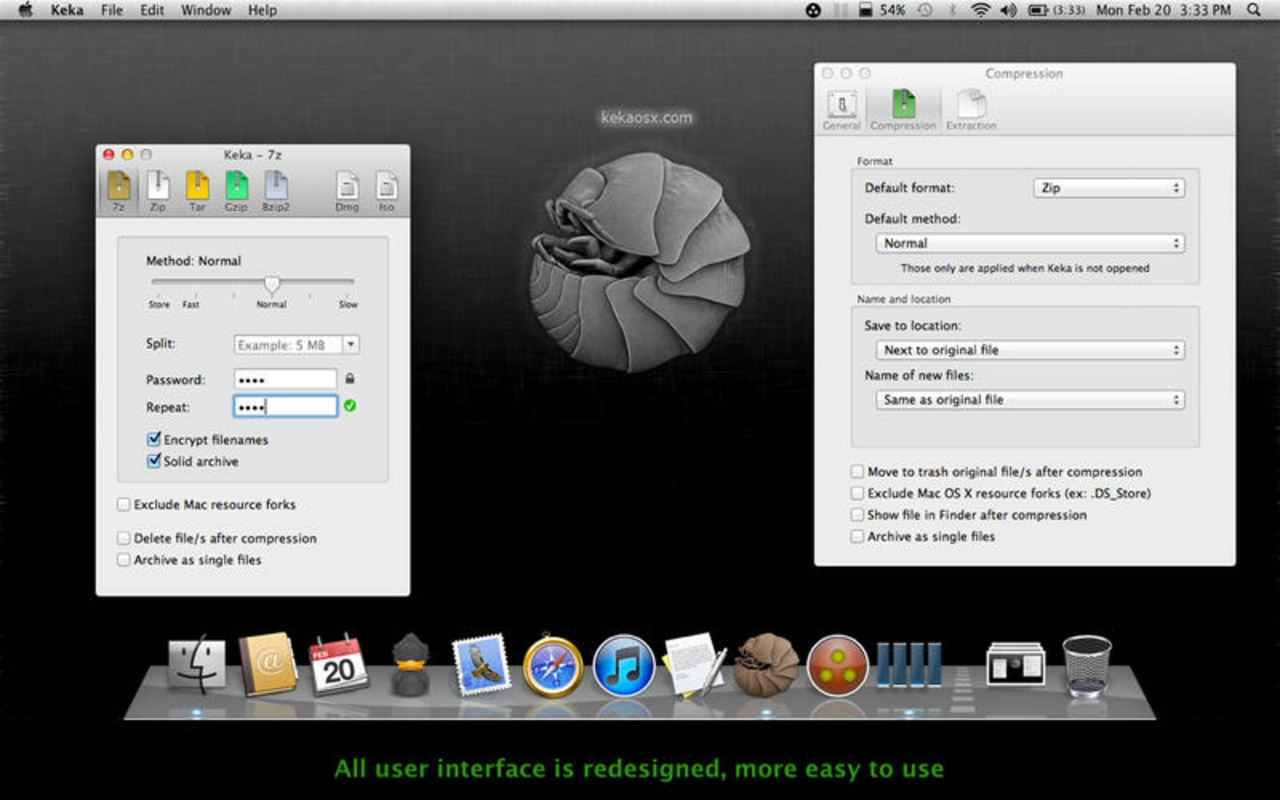
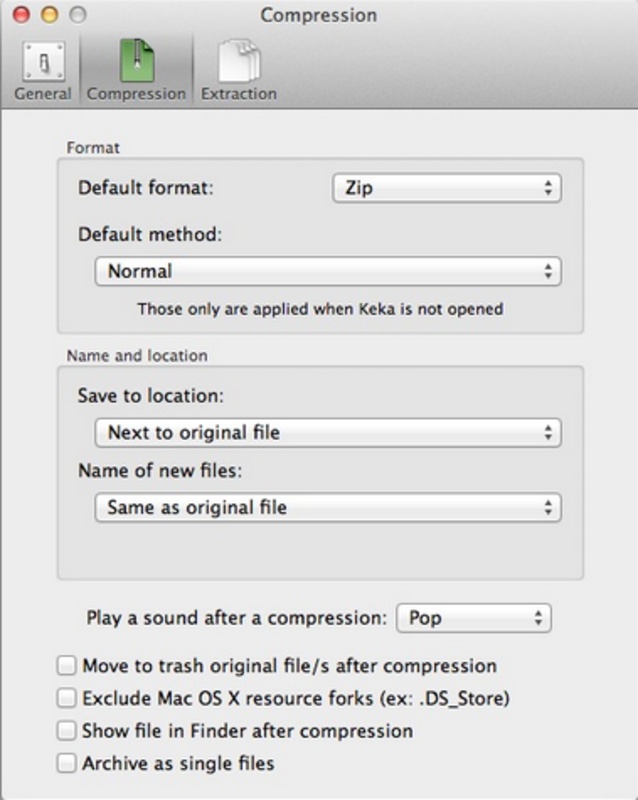
Comments
There are no opinions about Keka yet. Be the first! Comment