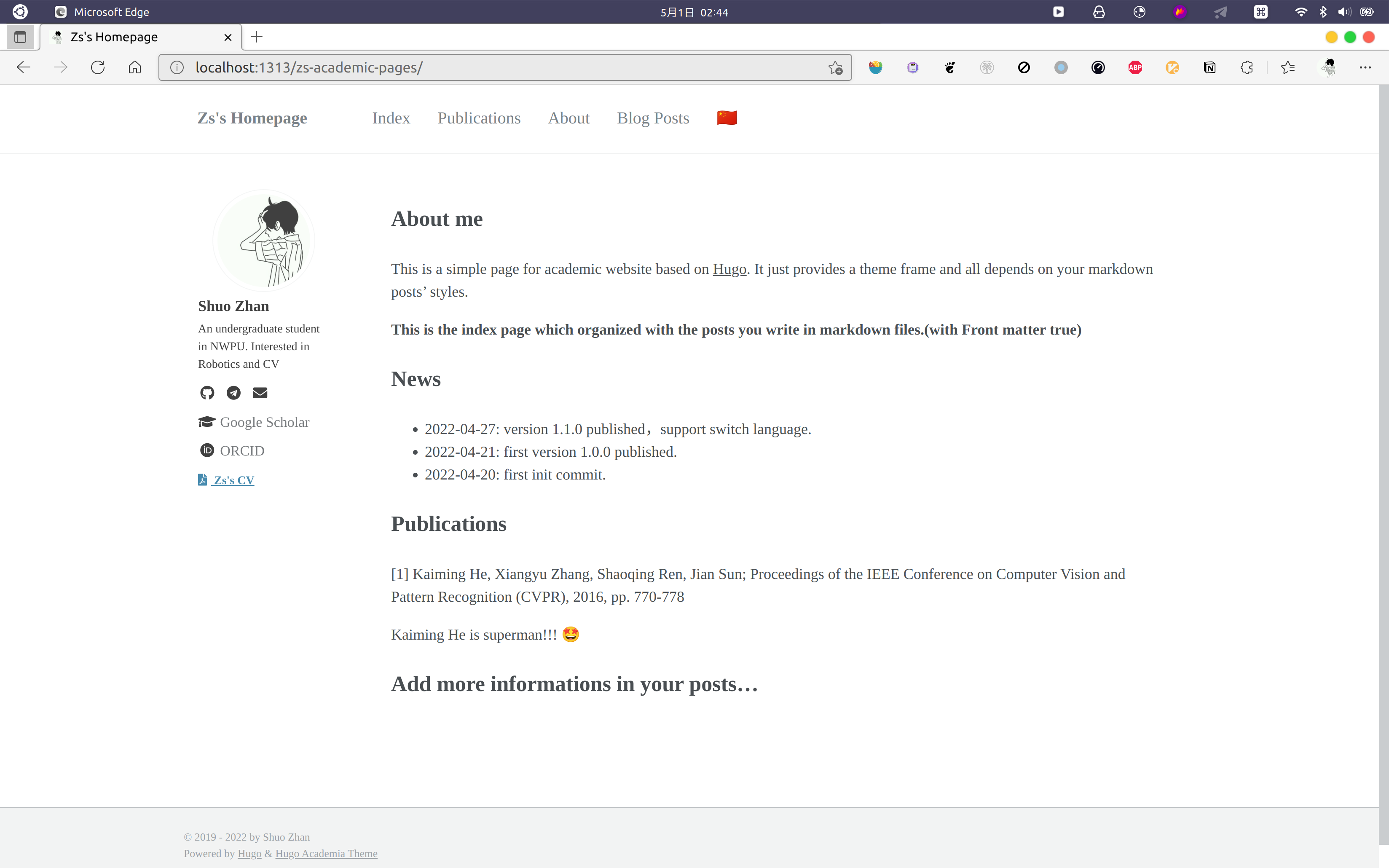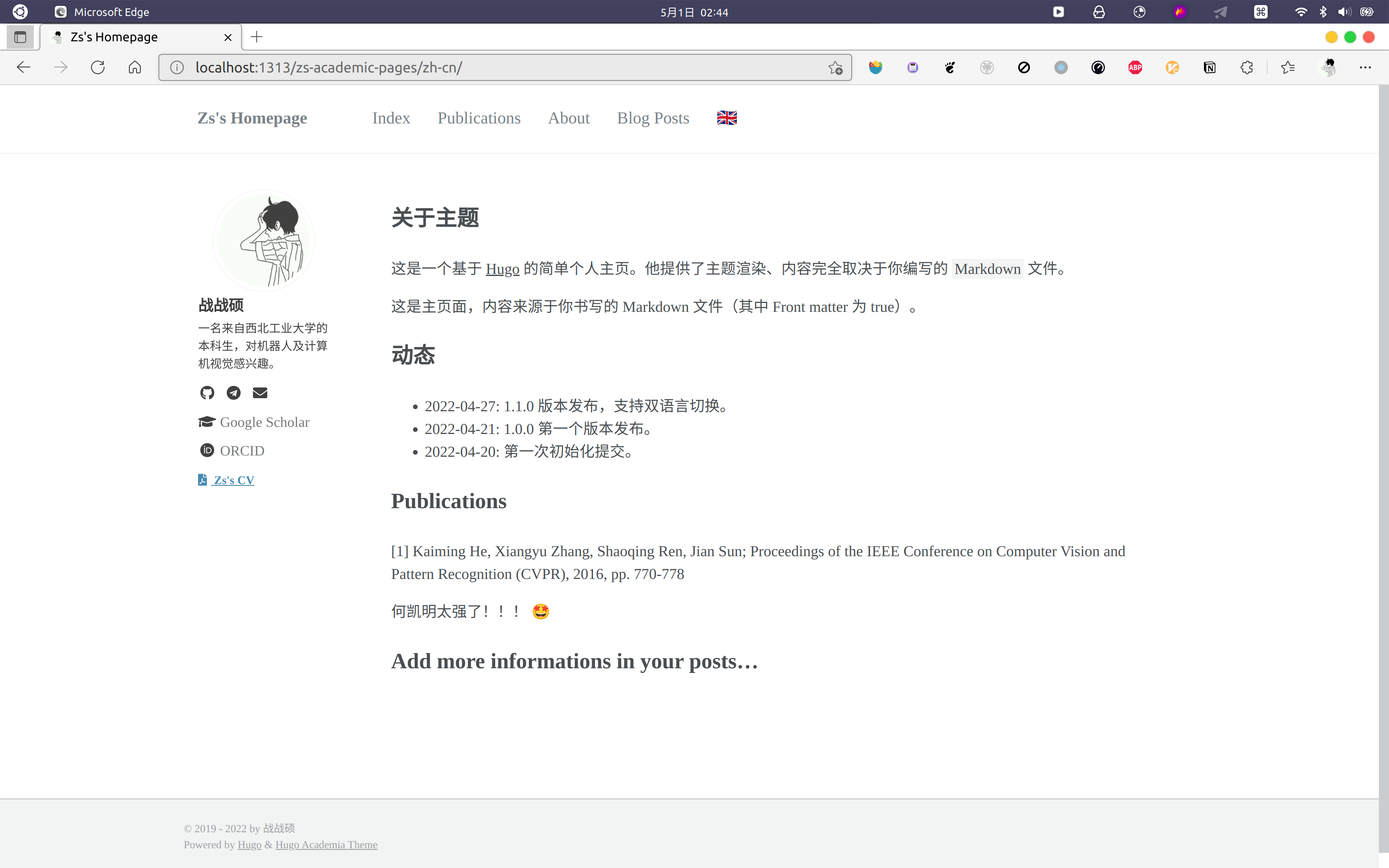based Jekyll/academicpages and Hexo/hexo-theme-academia.
Live demo is here : https://zzsqwq.github.io/academic-pages-demo/
Demo repo is here : https://github.com/zzsqwq/academic-pages-demo/
中文文档在这里:README.zh_cn.md
- Multilingual support
- Easy to configure
- Yaml to configure
- Download hugo here and create a new hugo site.
$ hugo new site example_site- Init your git in hugo project.
$ cd example_site
$ git init- Add this repository as a submodule in your project.
$ git clone https://github.com/zzsqwq/hugo-academia-theme.git themes/hugo-academia-
Configure your
config.yaml. A fully configure file is here. You can use it as a foundation. -
Preview your site use
hugo server. That's all, congratulations!
Ps: You can also pull down or fork academic-pages-demo and configure it.
When a Markdown file Front-matter homepage parameter is true, this file will be displayed on the homepage.
You can see an example file here.
---
title: "{{ replace .Name "-" " " | title }}"
date: {{ .Date }}
draft: true
homepage: true
---If your baseURL is similar to https://example.io/homepage, you may need to turn this parameter on to use absolute paths.
But if your baseURL is similar to https://example.io/, then it is not recommended that you turn on this parameter.
For more information about this parameter, you can refer to here.