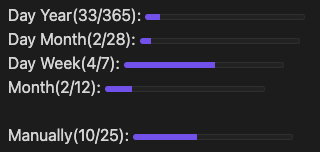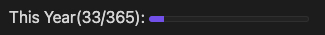English | 简体中文
This is a code block plugin for Obsidian (https://obsidian.md) generating a progressbar.
Obsidian ProgressBar plugin can render the progressbar code block
into a progressbar based on Time or Manually,
which support:
- day-year: a progress bar showing how many days passed in this year.
- day-month: a progress bar showing how many days passed in this month.
- day-week: a progress bar showing how many days passed in this week.
- day-custom: a progress bar showing how many days passed in custom start and end.
- month: a progress bar showing how many months passed in this year.
- manual: a progress bar specified by user
Obsidian ProgressBar plugin will work when creating a progressbar code block,
and use Yaml to configure.
the name is showing as the description before the progressbar, and it support templates, please refer to the Name Templates.
for example:
```progressbar
kind: day-year
name: This Year
```
will generate:
This is the example configuration obsidian progressbar support with some remarks
# == kind ==
# Required when specifying a time based progress bar
#
# Optional if manually specifying value
#
# Possible values:
# day-year:
# day-month:
# day-week:
# month:
# day-custom: min, and max is required, both min and max should in format: YYYY-MM-DD
kind: day-year
# == name ==
# Specify the progress bar name, in front of the bar
# support templates: max, value, percentage
#
# quote is recommanded if templates are used
#
# Optional, will use kind as name if not specified
name: name: "{percentage} from {min} to {max}"
# == width ==
# Specify the progress bar width
# Optional
# Possible format: 50%, 100px
width: 50%
# == value ==
# Specify the progress bar current value
# Optional when specified a valid kind
# Required when not having a kind
# Possible format: numbers
value: 10
# == min ==
# Specify the progress bar max value
#
# Optional when specified a valid kind
# Only Required when kind is day-custom
#
# Possible format:
# day-custom: YYYY-MM-DD
# others: number
max: 2024-02-01
# == max ==
# Specify the progress bar max value
#
# Optional when specified a valid kind
# Required when not having a kind
#
# Possible format: numbers
# day-custom: YYYY-MM-DD
# others: number
max: 2024-04-30the name option for progressbar supports the following templates:
- max
- value
- percentage
it can be used in format {max},
the plugin will replace it to the real value automatically.
for example, currently is {value}, it's {percentage} to {max}
will produce: currently is 123, it's 34% to 365.
the no supported template will no be changed, for example, I am {unknown},
will still stay as I am {unknown}.
If no name specified, name will be kind({percentage}) by default.