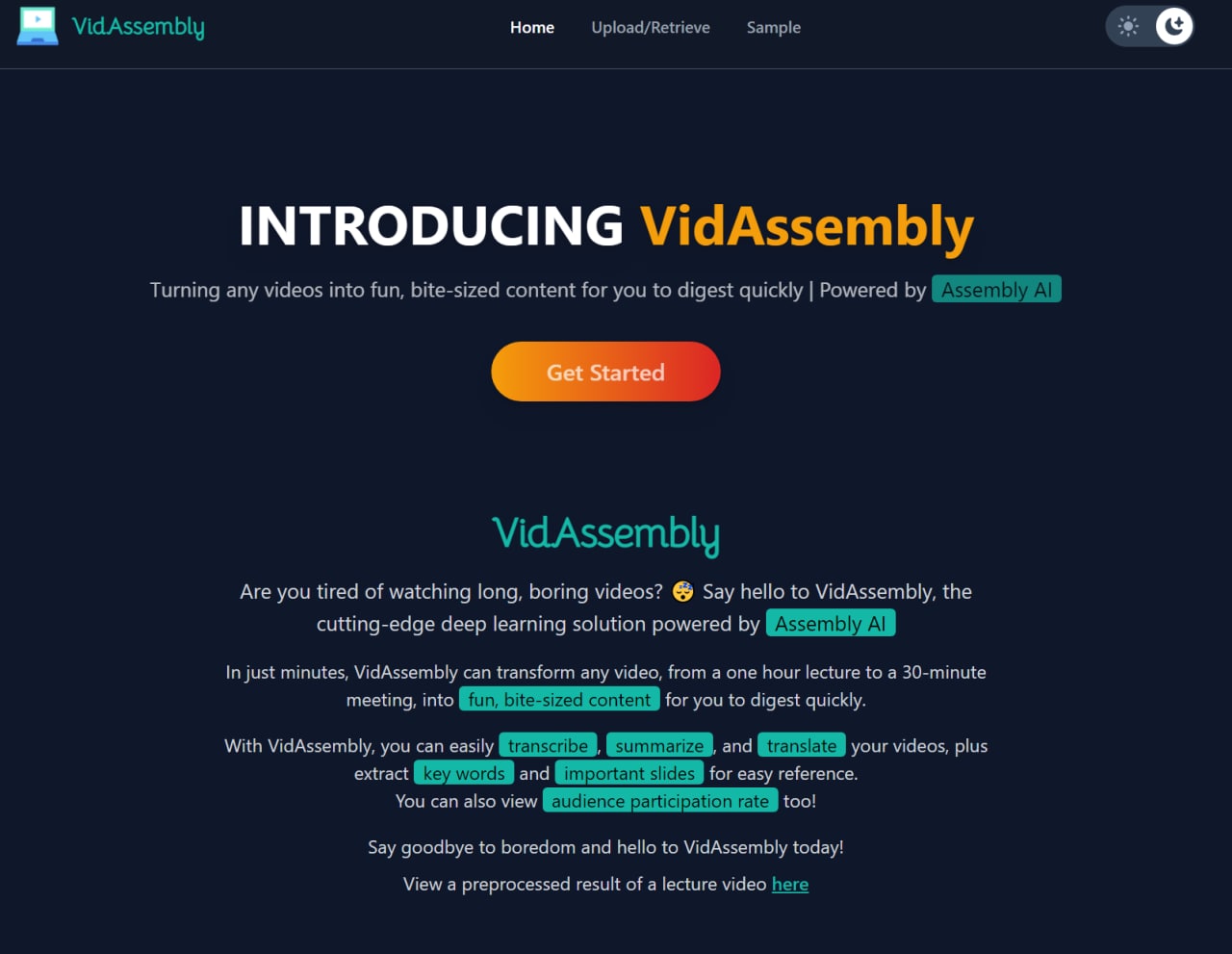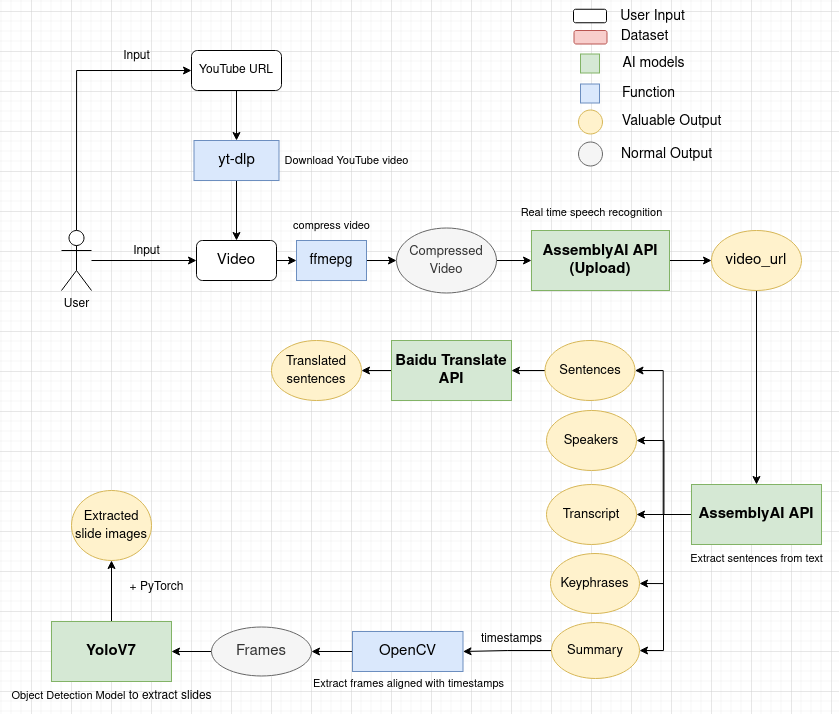View Demo · Report Bug · Request Feature
Tired of sitting through long and boring videos? Say hello to VidAssembly! 👋
Our cutting-edge deep learning technology powered by Assembly AI will revolutionize the way you consume video content. With VidAssembly, you can turn any long, boring video into bite-sized, engaging content.
Whether it's a one hour lecture or a 30-minute zoom meeting, VidAssembly can transcribe, summarise, detect and extract the important slides and keywords from the video, and even translate the content into other languages.
Say goodbye to boredom and hello to a better way to watch videos with VidAssembly!
Here is a quick demo of the app. We hope you enjoy it.
Liked it? Please give a ⭐️ to VidAssembly.
VidAssembly comes with a bundle of features already. You can do the followings with it,
- 📝 Transcribe videos using speech recognition
- 📃 Summarise content into short insightful pieces
- 🌐 Translate transcript to over 20 languages
- 💬 Analyse speakers during
- ❗ Extract important keywords from the video
- 🖼️ Extract important slides from the video
- React.js
- Tailwind CSS
- Deploy on GitHub pages
- Flask server
- Deploy on a GPU machine
- Relay to an Internet-facing VPS
- Nginx reverse proxy
- Cloudflare protection
- Assembly AI
- YOLOv7
- OpenCV
- yt-dlp
- ffmpeg
The application requires the command-line tool ffmpeg to be installed on your system, which is available from most package managers:
sudo apt update && sudo apt install ffmpegsudo pacman -S ffmpegon MacOS using Homebrew (https://brew.sh/)
brew install ffmpegon Windows using Chocolatey (https://chocolatey.org/)
choco install ffmpegon Windows using Scoop (https://scoop.sh/)
scoop install ffmpeg## create an virtual environment
python3.10 -m venv venv
. ./venv/bin/activate
## install packages
pip install -U pip
pip install -U wheel
pip install -r requirements.txt
## download model weights
wget https://github.com/ztjhz/yolov7-slides-extraction/releases/download/v1.0/best.pt
## set API access key
export BAIDU_APP_ID=_BAIDU_APP_ID
export BAIDU_APP_KEY=_BAIDU_APP_KEY
export API_KEY=_ASSEMBLY_AI_API_KEY
## start the server
flask --app app runwaitress-serve --host 127.0.0.1 --port 31346 app:app