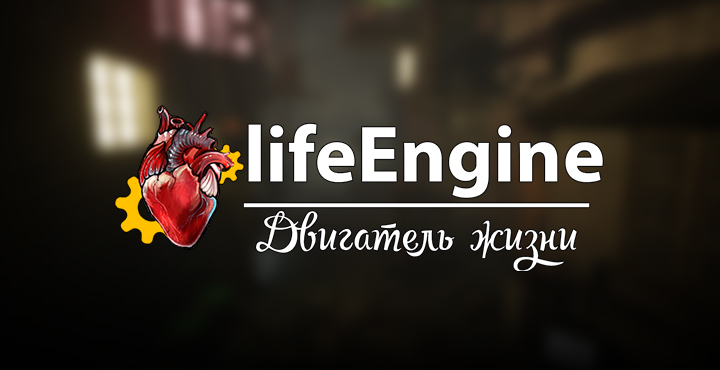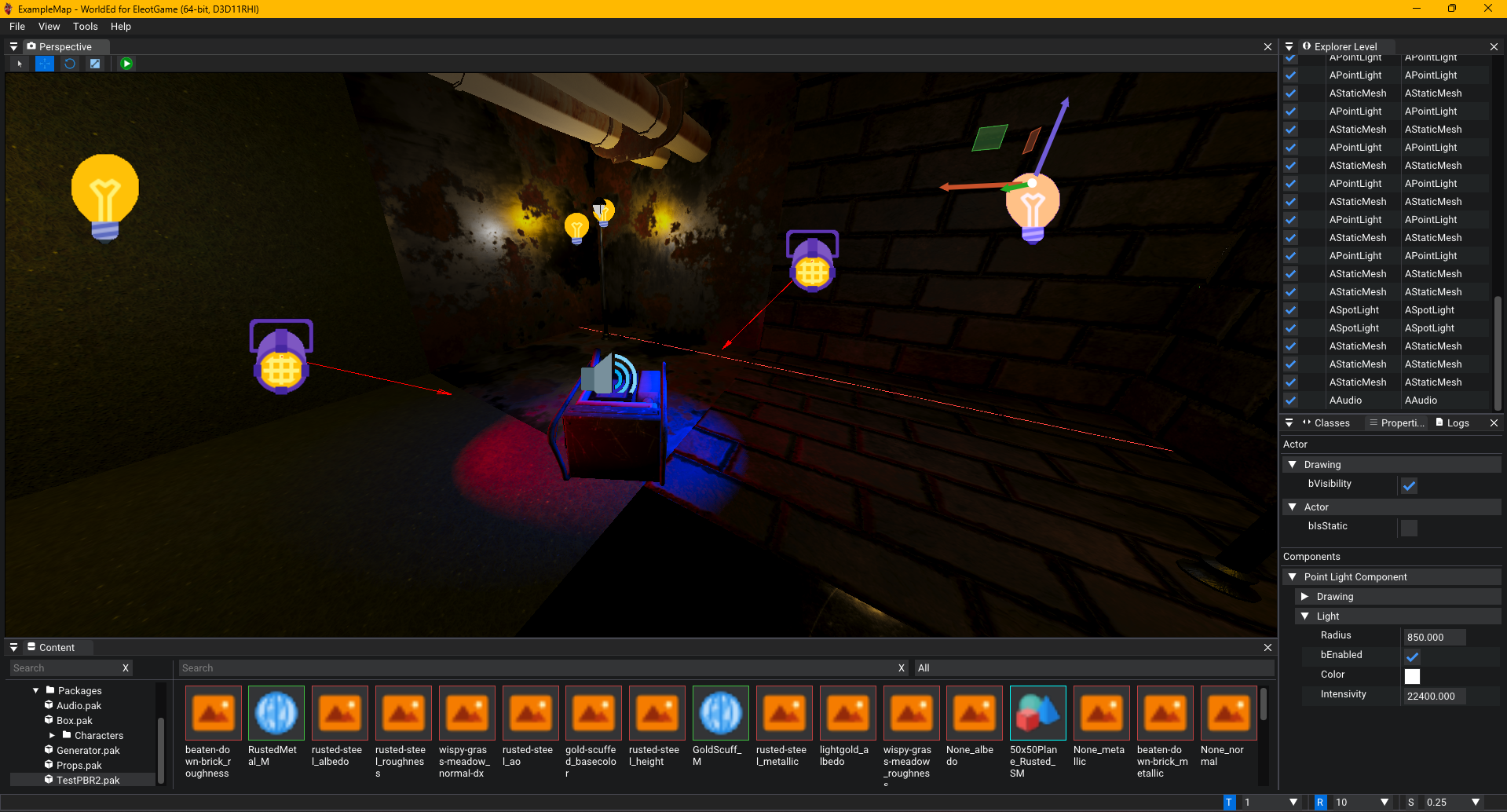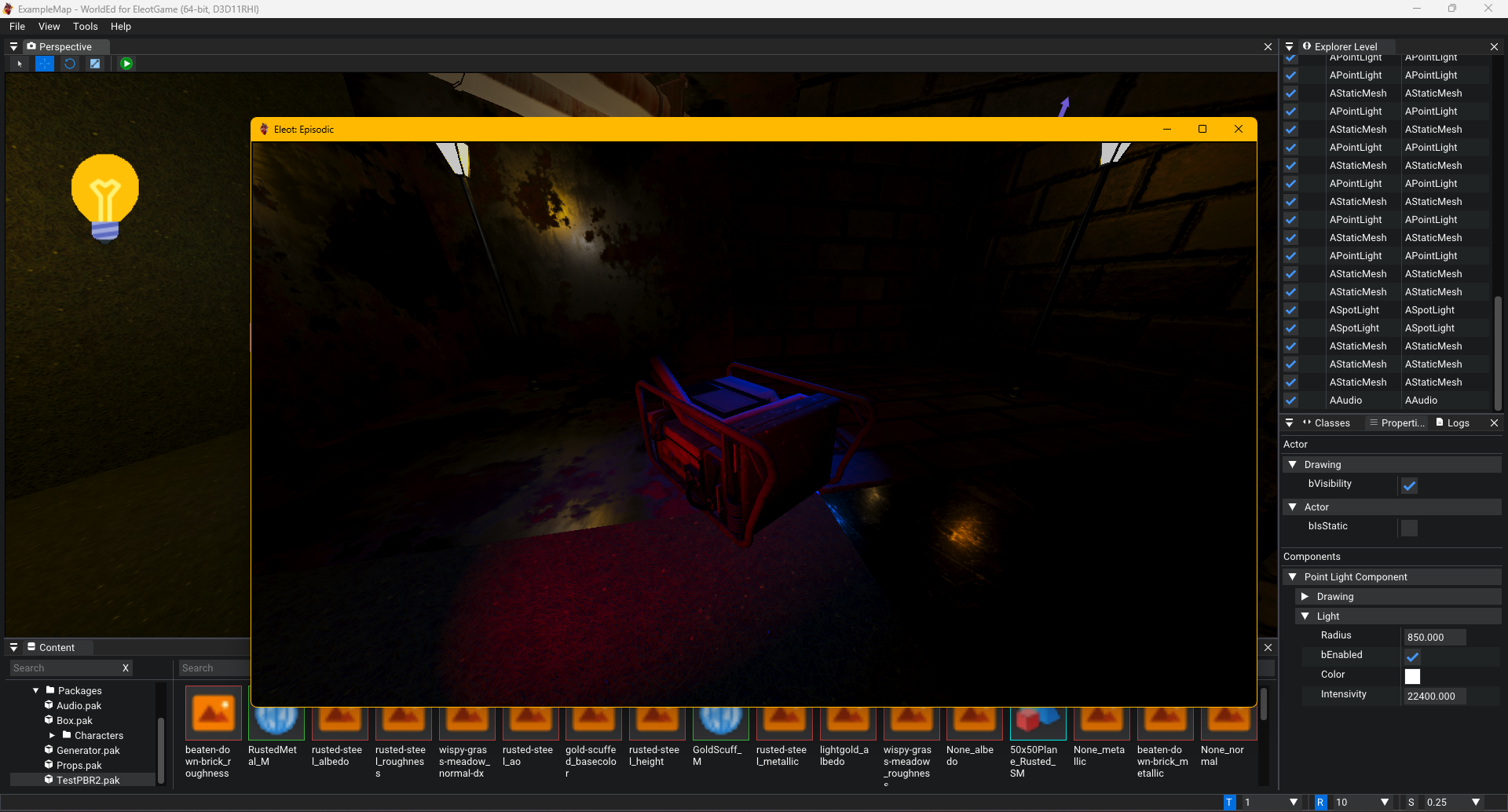3D Game Engine with architecture like Unreal Engine
- Install Visual Studio 2019 Community
- Create directory in
Develompent/Source/Games/<YourGameName>where will contain your source code of a game (for example use EleotGame dir) - In this directory need create dirs:
Include(for includes),Resources(for .ico, .rc) andSource(for sources) - Run
Develompent/Source/GenerateSolution.batwith parameters-game <YourGameNameFromStep2> - Open the solution created in
Develompent/Intermediate/vs2019/<YourGameNameFromStep2>.sln - Build project
<YourGameNameFromStep2>. If you select a configuration*WithEditor, then an editor will be built into the assembly
- Copy the contents of the folder
EleotGameto you folder<YourGameName>. This directory where will contain your content of a game - Run
Binaries/<Platform>/<YourGameName>-<Platform>-<Configuration>. Use parameter-editorfor launch editor
- Not ready for any use
- See TODO.md