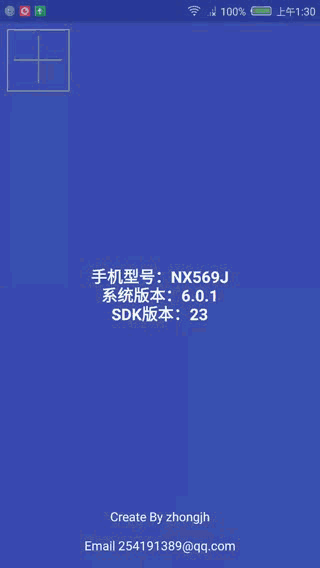一个高效的多媒体支持操作库,可多方面的简单配置操作拍照、相册、录制、录音等功能。
也支持配套使用的展示图片、视频、音频的九宫格功能。
本开源库的部分代码来自Matisse.
非常感谢知乎提供的这么棒的开源项目!
- 支持自定义样式.支持更换里面的相关按钮.
- 支持相册、录制、录音等多个嵌套功能,并且也可以通过配置只设置显示一个.
- 丰富的回调接口和调试信息,可利用现有API实现丰富的效果.
- 该分支不支持Android Q版本后的选择图片,如果您的项目SDK版本是28那是完全够用的.
allprojects {
repositories {
...
maven { url 'https://www.jitpack.io' }
}
}
dependencies {
implementation 'com.github.zhongjhATC.AlbumCameraRecorder:albumCameraRecorderCommon:1.0.18' // 公共库,必须使用此库
implementation 'com.github.zhongjhATC.AlbumCameraRecorder:multilibrary:1.0.18' // 核心lib,调用显示相册、录屏、录音等
implementation 'com.github.zhongjhATC.AlbumCameraRecorder:progresslibrary:1.0.18' // 配套使用,主要用于获取数据后进行相关显示,相应的上传进度显示,如果你只需要获取照片录像录音等数据,自行写获取后呈现方式,可以不需要是用这个
}
100%通过兼容测试报告.

// 拍摄有关设置
CameraSetting cameraSetting = new CameraSetting();
cameraSetting.mimeTypeSet(MimeType.ofAll());// 支持的类型:图片,视频
// 相册
AlbumSetting albumSetting = new AlbumSetting(true)
.mimeTypeSet(MimeType.ofAll())// 支持的类型:图片,视频
.countable(true)// 是否显示多选图片的数字
.addFilter(new GifSizeFilter(320, 320, 5 * Filter.K * Filter.K))// 自定义过滤器
.originalEnable(true)// 开启原图
.maxOriginalSize(10); // 最大原图size,仅当originalEnable为true的时候才有效
// 录音机
RecorderSetting recorderSetting = new RecorderSetting();
// 全局
GlobalSetting globalSetting = MultiMediaSetting.from(MainSimpleActivity.this).choose(MimeType.ofAll());
if (mBinding.cbAlbum.isChecked())
// 开启相册功能
globalSetting.albumSetting(albumSetting);
if (mBinding.cbCamera.isChecked())
// 开启拍摄功能
globalSetting.cameraSetting(cameraSetting);
if (mBinding.cbRecorder.isChecked())
// 开启录音功能
globalSetting.recorderSetting(recorderSetting);
globalSetting
.setOnMainListener(errorMessage -> Toast.makeText(MainSimpleActivity.this.getApplicationContext(), "自定义失败信息:录音已经达到上限", Toast.LENGTH_LONG).show())
.allStrategy(new SaveStrategy(true, "com.zhongjh.cameraapp.fileprovider", "AA/test"))// 设置路径和7.0保护路径等等
.imageEngine(new Glide4Engine()) // for glide-V4
.maxSelectablePerMediaType(5 - alreadyImageCount, 1 - alreadyVideoCount, 1 - alreadyAudioCount)// 最大10张图片或者最大1个视频
.forResult(REQUEST_CODE_CHOOSE);
@Override
protected void onActivityResult(int requestCode, int resultCode, Intent data) {
super.onActivityResult(requestCode, resultCode, data);
if (resultCode != RESULT_OK)
return;
switch (requestCode) {
case REQUEST_CODE_PREVIEW:
```
case REQUEST_CODE_CHOOSE:
// 获取类型,根据类型设置不同的事情
switch (MultiMediaSetting.obtainMultimediaType(data)) {
case MultimediaTypes.PICTURE:
// 图片
List<String> path = MultiMediaSetting.obtainPathResult(data);
mBinding.mplImageList.addImagesStartUpload(path);
break;
case MultimediaTypes.VIDEO:
// 录像
List<String> videoPath = MultiMediaSetting.obtainPathResult(data);
mBinding.mplImageList.addVideoStartUpload(videoPath);
break;
case MultimediaTypes.AUDIO:
// 语音
RecordingItem recordingItem = MultiMediaSetting.obtainRecordingItemResult(data);
mBinding.mplImageList.addAudioStartUpload(recordingItem.getFilePath(), recordingItem.getLength());
break;
case MultimediaTypes.BLEND:
// 混合类型,意思是图片可能跟录像在一起.
mBinding.mplImageList.addImagesStartUpload(MultiMediaSetting.obtainPathResult(data));
break;
}
break;
}
}
如果你需要用到九宫格展览数据,具体可以看相关代码.
如果你使用展示的九宫库,那么下面这些api对你也有用
从1.0.1版本开始总结的历史更新.