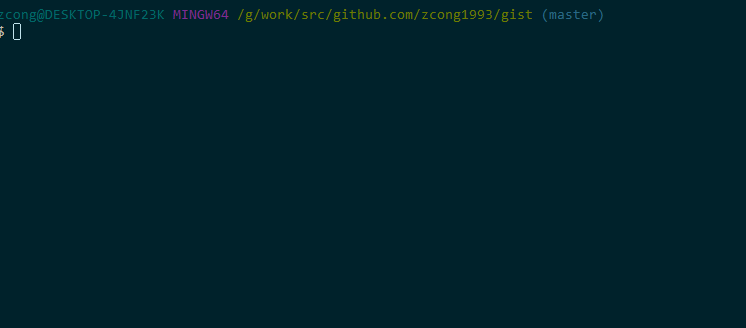gist cli in go
download the package rename to gist(if not in windows) and put in any $PATH folder.
# in your work folder
$ gist [flags] [files...]
# example
# set token
$ gist -s <your token>
# create gist with file1 and file2
$ gist file1 file2
# will return gist web link
# create public gist
$ gist -p file
# add your custom description
$ gist -d="your custom description"You can get your gist token here https://github.com/settings/tokens/new, remember to select gist scope.
$ git clone https://github.com/zcong1993/gist.git
$ cd gist
$ go build gist.go
# then move the output to your `$PATH` folder.MIT © zcong1993