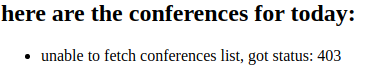This demo illustrates the usage of keycloak to secure several service accross different clients using roles.
From a terminal you need to run: docker-compose up
Important: You need to add keycloak host name to your hosts file (/etc/hosts for linux) and map it to localhost.
you can navigate to localhost:8081 and register a new user. On login, you will notice that the ui is returning the following:
This means the user lacks the permissions to fetch the data: Navigate to keycloak admin: localhost:8080/auth -> users -> your user -> roles mappings tab
logout manually from the current session and navigate back to localhost:8081 again. You will notice that now the app now fetches the data:
keycloak is configured to send emails to mailhog. You can navigate to localhost:8025 to find all the sent emails from keycloak: