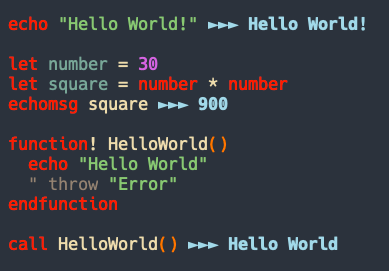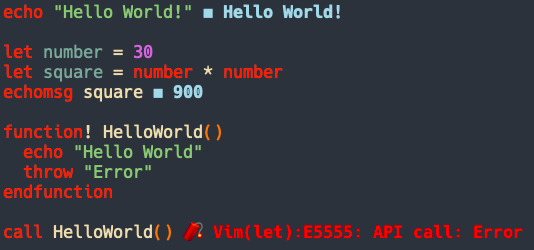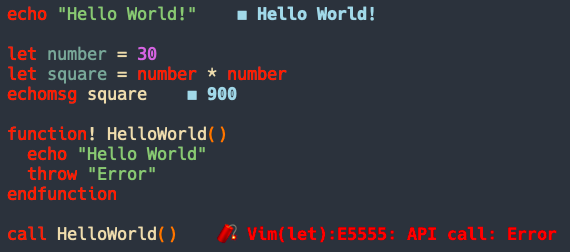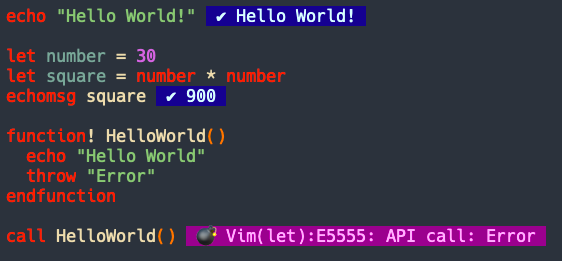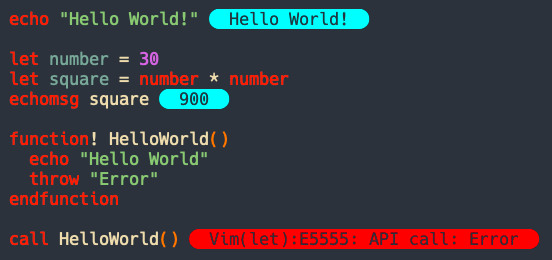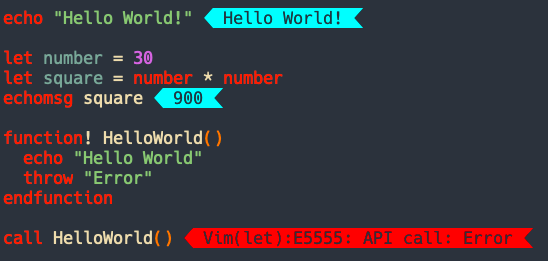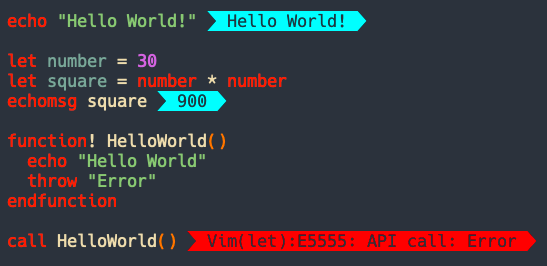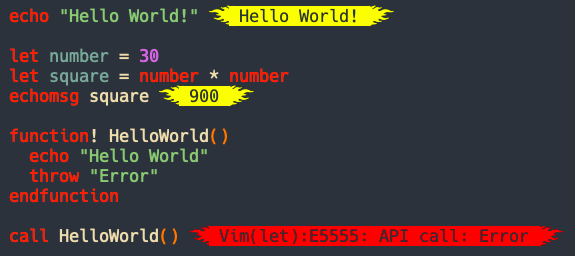Like codi and luapad but for vimscript.
Makes use of the virtual text feature in neovim.
- vim-plug
Plug 'yuki-uthman/vimpad.nvim'- vundle
Plugin 'yuki-uthman/vimpad.nvim'- minpac:
call minpac#add('yuki-uthman/vimpad.nvim')
" for lazy loading
call minpac#add('yuki-uthman/vimpad.nvim', { 'type': 'opt' })
packadd vimpad.nvimNo default mappings are provided with this plugin. Put this in your init.vim.
" change the key bindings to your liking
nmap <leader>o <Plug>(vimpad-on)
nmap <leader>f <Plug>(vimpad-off)
nmap <leader>t <Plug>(vimpad-toggle)
nmap <leader>r <Plug>(vimpad-refresh)Now you can press <leader>o or <leader>r to turn on the vimpad output.
Pressing the <leader>f or <leader>r again disables it.
By default the vimpad output refreshes whenever the file is saved. If you would like to disable that autocmd:
let g:vimpad_refresh_on_save = 0With no configuration, the appearance of the output looks like the one below.

To change the prefix of the output:
let g:vimpad_prefix = '▷▷▷'To change the prefix of the error output:
let g:vimpad_prefix = '🧨'To add more spaces before output:
" number of spaces to add in front of output
let g:vimpad_add_space = 1Two main highlight groups are used, VimpadOutput and VimpadOutputError. To
change color you can link the vimpad highlight group to any existing highlight
group provided by your colorscheme or you can define the colors yourself:
" Linking to the existing group
highlight link VimpadOutput PmenuSel
highlight link VimpadOutputError Error
" to see all the highlight groups
:highlight
If you want to add some padding around the output:
" number of spaces around the output
let g:vimpad_add_padding = 1" Defining your own colors
" for terminal
" ctermfg as the font golor
" ctermbg as the background color
highlight VimpadOutput ctermfg=LightCyan ctermbg=DarkBlue
highlight VimpadOutputError ctermfg=LightMagenta ctermbg=DarkMagenta
" for gui
" guifg as the font golor
" guibg as the background color
highlight VimpadOutput guifg=LightCyan guibg=DarkBlue
highlight VimpadOutputError guifg=LightMagenta guibg=DarkMagentaThe following colors are available in most systems:
- Black
- Brown
- Gray
- Blue
- Green
- Cyan
- Red
- Magenta
- Yellow
- White
To see more colors:
h cterm-colors
h gui-colorsTo set the color using RGB:
highlight VimpadOutput guifg=#11f0c3 guibg=#ff00ffIf you are feeling more adventurous you can also make it look like the powerline!
For powerline looking output you have to tweak the highlight of the shapes on the both side of the output. Depending on the shape you would have to reverse its color. The highlight groups for the shapes are VimpadPrefix and VimpadSuffix for the normal output and VimpadPrefixError and VimpadSuffixError for the error output. The examples are shown below.
" make sure to set the style to custom!
let g:vimpad_style = 'custom'
let g:vimpad_prefix = "\uE0B6"
let g:vimpad_suffix= "\uE0B4"
highlight VimpadOutput guifg=bg guibg=Cyan
highlight VimpadPrefix guifg=bg guibg=Cyan gui=reverse
highlight VimpadSuffix guifg=bg guibg=Cyan gui=reverse
" make sure to set the style to custom!
let g:vimpad_style_error = 'custom'
let g:vimpad_prefix_error = "\uE0B6"
let g:vimpad_suffix_error = "\uE0B4"
highlight VimpadOutputError guifg=bg guibg=Red
highlight VimpadPrefixError guifg=bg guibg=Red gui=reverse
highlight VimpadSuffixError guifg=bg guibg=Red gui=reverse" make sure to set the style to custom!
let g:vimpad_style = 'custom'
let g:vimpad_prefix = "\uE0B2"
let g:vimpad_suffix= "\uE0B2"
highlight VimpadOutput guifg=bg guibg=Cyan
highlight VimpadPrefix guifg=bg guibg=Cyan gui=reverse
highlight VimpadSuffix guifg=bg guibg=Cyan
" make sure to set the style to custom!
let g:vimpad_style_error = 'custom'
let g:vimpad_prefix_error = "\uE0B2"
let g:vimpad_suffix_error = "\uE0B2"
highlight VimpadOutputError guifg=bg guibg=Red
highlight VimpadPrefixError guifg=bg guibg=Red gui=reverse
highlight VimpadSuffixError guifg=bg guibg=Red " make sure to set the style to custom!
let g:vimpad_style = 'custom'
let g:vimpad_prefix = "\uE0B0"
let g:vimpad_suffix= "\uE0B0"
highlight VimpadOutput guifg=bg guibg=Cyan
highlight VimpadPrefix guifg=bg guibg=Cyan gui=reverse
highlight VimpadSuffix guifg=bg guibg=Cyan
" make sure to set the style to custom!
let g:vimpad_style_error = 'custom'
let g:vimpad_prefix_error = "\uE0B0"
let g:vimpad_suffix_error = "\uE0B0"
highlight VimpadOutputError guifg=bg guibg=Red
highlight VimpadPrefixError guifg=bg guibg=Red gui=reverse
highlight VimpadSuffixError guifg=bg guibg=Red " make sure to set the style to custom!
let g:vimpad_style = 'custom'
let g:vimpad_prefix = "\uE0C2"
let g:vimpad_suffix= "\uE0C0"
highlight VimpadOutput guifg=bg guibg=Yellow
highlight VimpadPrefix guifg=bg guibg=Yellow gui=reverse
highlight VimpadSuffix guifg=bg guibg=Yellow gui=reverse
" make sure to set the style to custom!
let g:vimpad_style_error = 'custom'
let g:vimpad_prefix_error = "\uE0C2"
let g:vimpad_suffix_error = "\uE0C0"
highlight VimpadOutputError guifg=bg guibg=Red
highlight VimpadPrefixError guifg=bg guibg=Red gui=reverse
highlight VimpadSuffixError guifg=bg guibg=Red gui=reversesee more symbols: