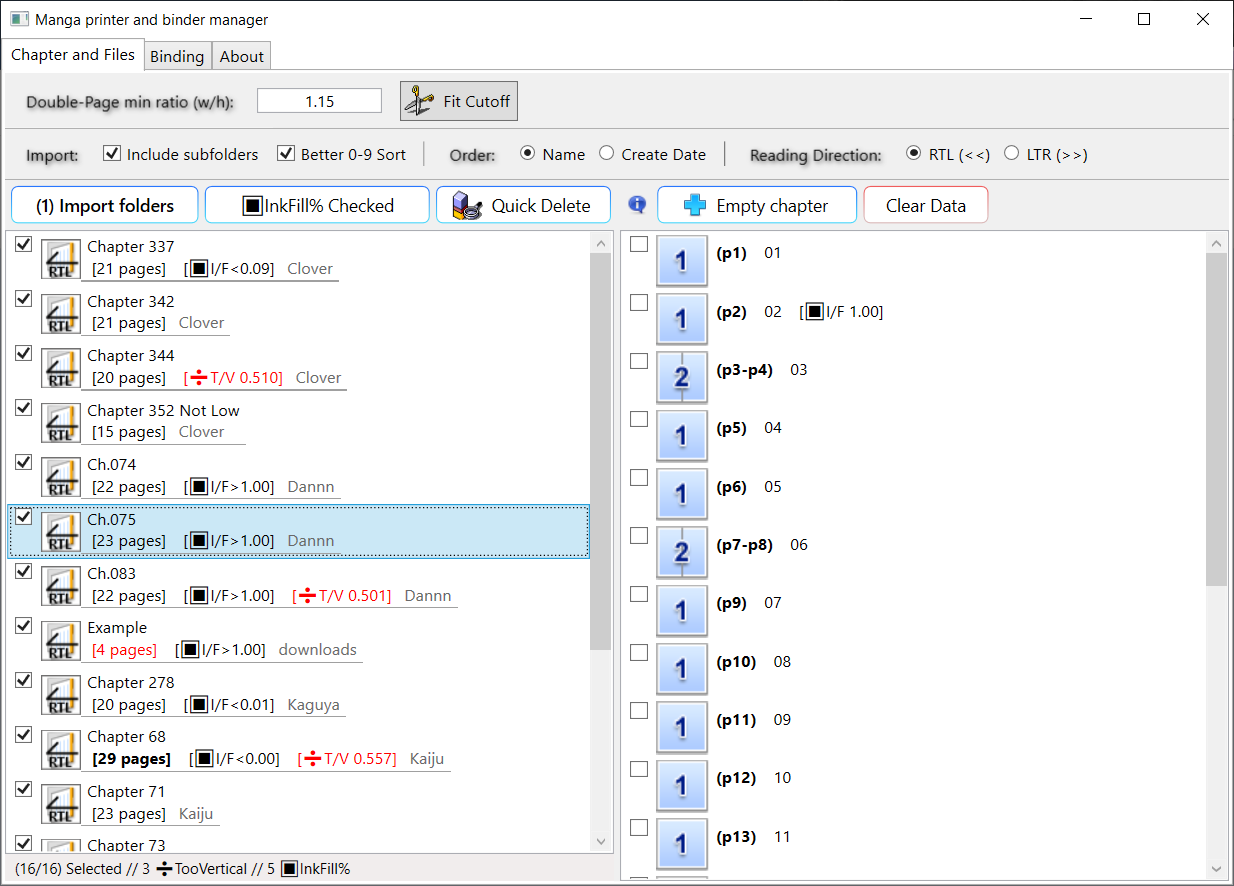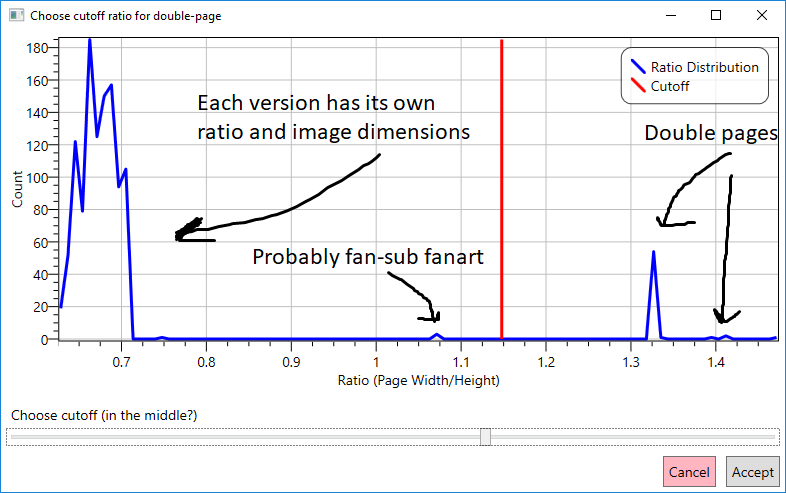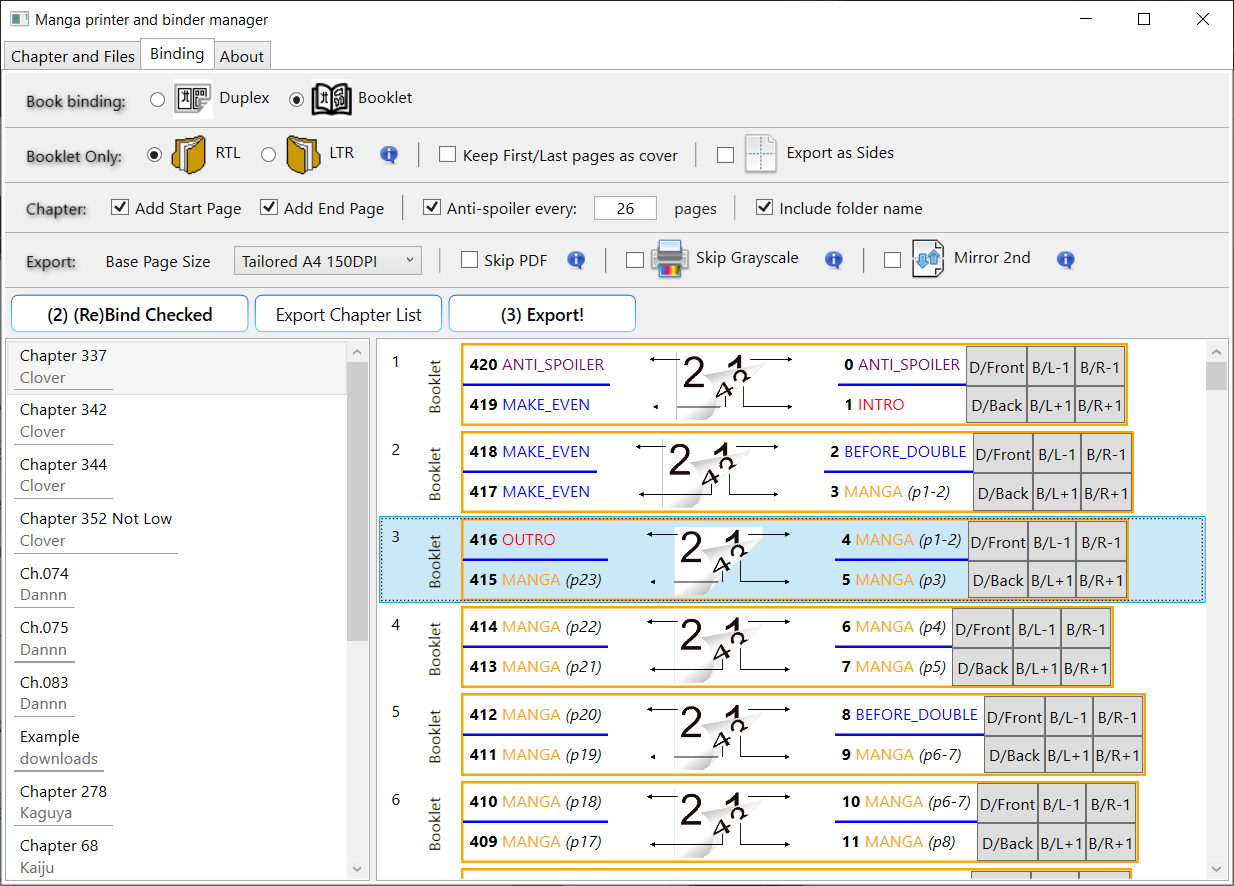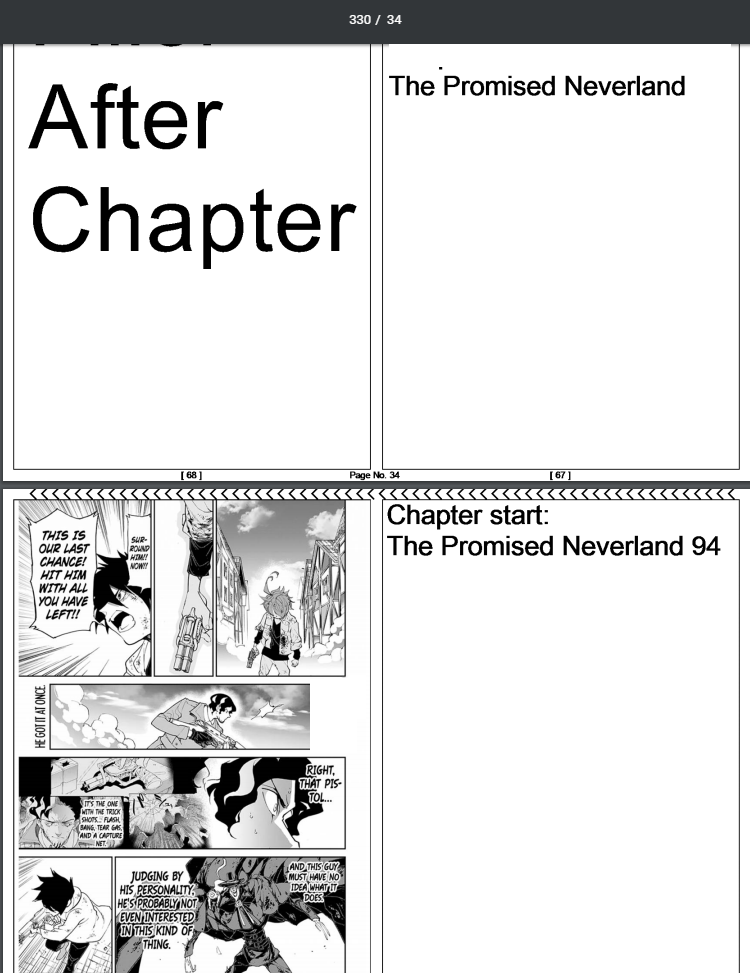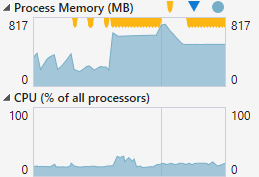The tool that will let you print your manga/comics images in the best way
Downloading manga from the internet (Legally of course, like from MANGA Plus by SHUEISHA) can result in complex situations:
- You have some files with double panels and some with a single panel. But, simply cutting every double page into 2 files of singles will not work because:
- You need to consider whether the chapter is being read from right to left or vice versa.
- Since the chapter was stripped from any advertisement pages in between, some doubles will be split across printed pages if not ordered correctly.
- At any point, you might give yourself a spoiler dealing with arranging and printing.
Here is where MangaPrinter comes to help. It will let you, among others, to:
- Manage both chapters, pages and binding in a single GUI
- Get double panels to stay together on any bindings
- Preview each step with blur built in to avoid spoilers!
- Add special pages such as a page at the start and end of each chapter with the chapter name
- Add RTL\LTR arrows and page numbers to make reading a breeze.
- Add anti-spoiler pages to help you when you cut or staple the printed pages
- Get fast overview of the files and get alerted on common issues
- Use many tools to solve common issues on manga files
- Export to PDF without any extra installs\tools!
- Run on Windows and Linux (with docker)
Always test with a small printing sample, as there are many configurations (or unknown edge-cases) that may cause issues with the printing results in this software or the printing software. And as written in the LICENCE file, this repo provide no warrenty and provided "AS IS".
- Importing and fixing common issues (23:35)
- Duplex Binding (17:40)
- Booklet Binding (11:15) - Assumes you saw Duplex
- Config Manager (10:17) - Optional
- Running from docker (Linux) (6:40) - Optional
- Import all images and let the program auto-detect doubles, and alert you about common issues:
- Use a Tool - For Example, Choose the double-page aspect ratio cutoff with a histogram dialog
- Rebind any chapters with your flavor of extra pages (Intro, Outro, Anti spoiler)
- Export to pdf with one click! Result sample:
- Print!
The software tries to use less than 1GB of Memory when possible. Here you can see an example CPU% and Memory usage during the export to pdf process: