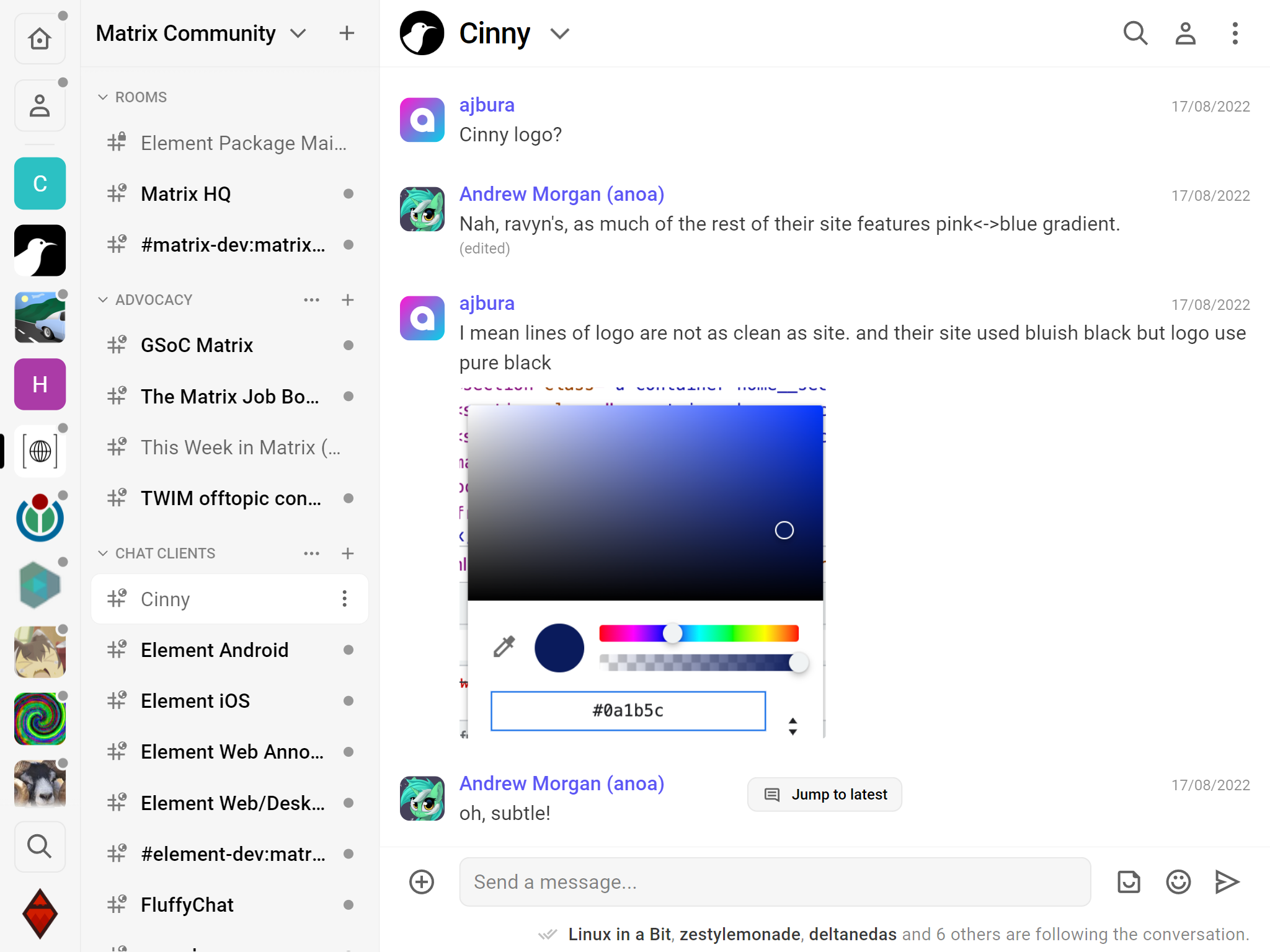A Matrix client focusing primarily on simple, elegant and secure interface. The main goal is to have an instant messaging application that is easy on people and has a modern touch.
-
Web app is available at https://app.cinny.in and gets updated on each new release. The
devbranch is continuously deployed at https://dev.cinny.in but keep in mind that it could have things broken. -
You can also download our desktop app from cinny-desktop repository.
-
To host Cinny on your own, download tarball of the app from GitHub release. You can serve the application with a webserver of your choice by simply copying
dist/directory to the webroot. To set default Homeserver on login, register and Explore Community page, place a customizedconfig.jsonin webroot of your choice. You will also need to setup redirects to serve the assests. An example setting of redirects for netlify is done innetlify.toml. You can also sethashRouter.enabled = trueinconfig.jsonif you have trouble setting redirects. To deploy on subdirectory, you need to rebuild the app youself after updating thebasepath inbuild.config.ts. For example, if you want to deploy onhttps://cinny.in/app, then changebase: '/app'. -
Alternatively you can just pull the DockerHub image by:
docker pull ajbura/cinnyor ghcr image by:
docker pull ghcr.io/cinnyapp/cinny:latest
PGP Public Key to verify tarball
-----BEGIN PGP PUBLIC KEY BLOCK-----
mQGNBGJw/g0BDAC8qQeLqDMzYzfPyOmRlHVEoguVTo+eo1aVdQH2X7OELdjjBlyj
6d6c1adv/uF2g83NNMoQY7GEeHjRnXE4m8kYSaarb840pxrYUagDc0dAbJOGaCBY
FKTo7U1Kvg0vdiaRuus0pvc1NVdXSxRNQbFXBSwduD+zn66TI3HfcEHNN62FG1cE
K1jWDwLAU0P3kKmj8+CAc3h9ZklPu0k/+t5bf/LJkvdBJAUzGZpehbPL5f3u3BZ0
leZLIrR8uV7PiV5jKFahxlKR5KQHld8qQm+qVhYbUzpuMBGmh419I6UvTzxuRcvU
Frn9ttCEzV55Y+so4X2e4ZnB+5gOnNw+ecifGVdj/+UyWnqvqqDvLrEjjK890nLb
Pil4siecNMEpiwAN6WSmKpWaCwQAHEGDVeZCc/kT0iYfj5FBcsTVqWiO6eaxkUlm
jnulqWqRrlB8CJQQvih/g//uSEBdzIibo+ro+3Jpe120U/XVUH62i9HoRQEm6ADG
4zS5hIq4xyA8fL8AEQEAAbQdQ2lubnlBcHAgPGNpbm55YXBwQGdtYWlsLmNvbT6J
AdQEEwEIAD4CGwMFCwkIBwIGFQoJCAsCBBYCAwECHgECF4AWIQSRri2MHidaaZv+
vvuUMwx6UK/M8wUCZqEDwAUJFvwIswAKCRCUMwx6UK/M877qC/4lxXOQIoWnLLkK
YiRCTkGsH6NdxgeYr6wpXT4xuQ45ZxCytwHpOGQmO/5up5961TxWW8D1frRIJHjj
AZGoRCL3EKEuY8nt3D99fpf3DvZrs1uoVAhiyn737hRlZAg+QsJheeGCmdSJ0hX5
Yud8SE+9zxLS1+CEjMrsUd/RGre/phme+wNXfaHfREAC9ewolgVChPIbMxG2f+vs
K8Xv52BFng7ta9fgsl1XuOjpuaSbQv6g+4ONk/lxKF0SmnhEGM3dmIYPONxW47Yf
atnIjRra/YhPTNwrNBGMmG4IFKaOsMbjW/eakjWTWOVKKJNBMoDdRcYYWIMCpLy8
AQUrMtQEsHSnqCwrw818S5A6rrhcfVGk36RGm0nOy6LS5g5jmqaYsvbCcBGY9B2c
SUAVNm17oo7TtEajk8hcSXoZod1t++pyjcVKEmSn3nFK7v5m3V+cPhNTxZMK459P
3x1Ucqj/kTqrxKw6s2Uknuk0ajmw0ljV+BQwgL6maguo9BKgCNW5AY0EYnD+DQEM
ANOu/d6ZMF8bW+Df9RDCUQKytbaZfa+ZbIHBus7whCD/SQMOhPKntv3HX7SmMCs+
5i27kJMu4YN623JCS7hdCoXVO1R5kXCEcneW/rPBMDutaM472YvIWMIqK9Wwl5+0
Piu2N+uTkKhe9uS2u7eN+Khef3d7xfjGRxoppM+xI9dZO+jhYiy8LuC0oBohTjJq
QPqfGDpowBwRkkOsGz/XVcesJ1Pzg4bKivTS9kZjZSyT9RRSY8As0sVUN57AwYul
s1+eh00n/tVpi2Jj9pCm7S0csSXvXj8v2OTdK1jt4YjpzR0/rwh4+/xlOjDjZEqH
vMPhpzpbgnwkxZ3X8BFne9dJ3maC5zQ3LAeCP5m1W0hXzagYhfyjo74slJgD1O8c
LDf2Oxc5MyM8Y/UK497zfqSPfgT3NhQmhHzk83DjXw3I6Z3A3U+Jp61w0eBRI1nx
H1UIG+gldcAKUTcfwL0lghoT3nmi9JAbvek0Smhz00Bbo8/dx8vwQRxDUxlt7Exx
NwARAQABiQG8BBgBCAAmAhsMFiEEka4tjB4nWmmb/r77lDMMelCvzPMFAmahA9IF
CRb8CMUACgkQlDMMelCvzPPQgQv/d5/z+fxgKqgfhQX+V49X4WgTVxZ/CzztDoJ1
XAq1dzTNEy8AFguXIo6eVXPSpMxec7ZreN3+UPQBnCf3eR5YxWNYOYKmk0G4E8D2
KGUJept7TSA42/8N2ov6tToXFg4CgzKZj0fYLwgutly7K8eiWmSU6ptaO8aEQBHB
gTGIOO3h6vJMGVycmoeRnHjv4wV84YWSVFSoJ7cY0he4Z9UznJBbE/KHZjrkXsPo
N+Gg5lDuOP5xjKzM5SogV9lhxBAhMWAg3URUF15yruZBiA8uV1FOK8sal/9C1G7V
M6ygA6uOZqXlZtcdA94RoSsW2pZ9eLVPsxz2B3Zko7tu11MpNP/wYmfGTI3KxZBj
n/eodvwjJSgHpGOFSmbNzvPJo3to5nNlp7wH1KxIMc6Uuu9hgfDfwkFZgV2bnFIa
Q6gyF548Ub48z7Dz83+WwLgbX19ve4oZx+dqSdczP6ILHRQomtrzrkkP2LU52oI5
mxFo+ioe/ABCufSmyqFye0psX3Sp
=WtqZ
-----END PGP PUBLIC KEY BLOCK-----
We recommend using a version manager as versions change very quickly. You will likely need to switch between multiple Node.js versions based on the needs of different projects you're working on. NVM on windows on Windows and nvm on Linux/macOS are pretty good choices. Recommended nodejs version is Iron LTS (v20).
Execute the following commands to start a development server:
npm ci # Installs all dependencies
npm start # Serve a development versionTo build the app:
npm run build # Compiles the app into the dist/ directoryThis repository includes a Dockerfile, which builds the application from source and serves it with Nginx on port 80. To use this locally, you can build the container like so:
docker build -t cinny:latest .
You can then run the container you've built with a command similar to this:
docker run -p 8080:80 cinny:latest
This will forward your localhost port 8080 to the container's port 80. You can visit the app in your browser by navigating to http:https://localhost:8080.