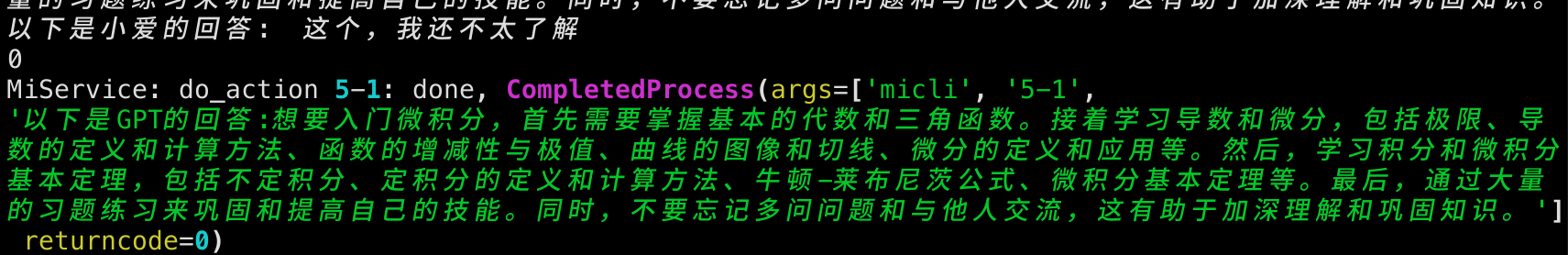让小爱同学使用ChatGpt来回答
由于我的设备是L05C,使用 原项目 大佬的版本会出现些许问题,想说自己简化一下。目前替换成了流式对话的API也保留了持续唤醒小爱的功能。 如果使用的是国内转发的baseurl是无法使用流式对话的,会按原来的方式输出结果。
- ChatGPT id
- 小爱音响(需开启蓝牙)
- 能正常联网的环境或 proxy
- python3.8+
- pip install -r requirements.txt
- 在项目根目录创建一个config.json文件配置参数 (目前已知 LX04 和 L05B L05C 可能需要将 use_command 为 true才能正常播放)
{
"hardware": "",
"account": "",
"password": "",
"openai_key": "",
"openai_baseurl": "https://api.openai.com",
"use_command": false,
"keep_chat": true,
"end_prompt": "请在50字以内回答"
}- keep_chat 为 true 时,可以不用一直唤醒小爱,否则它只会回答一次
- 运行项目
python xiaogpt.py