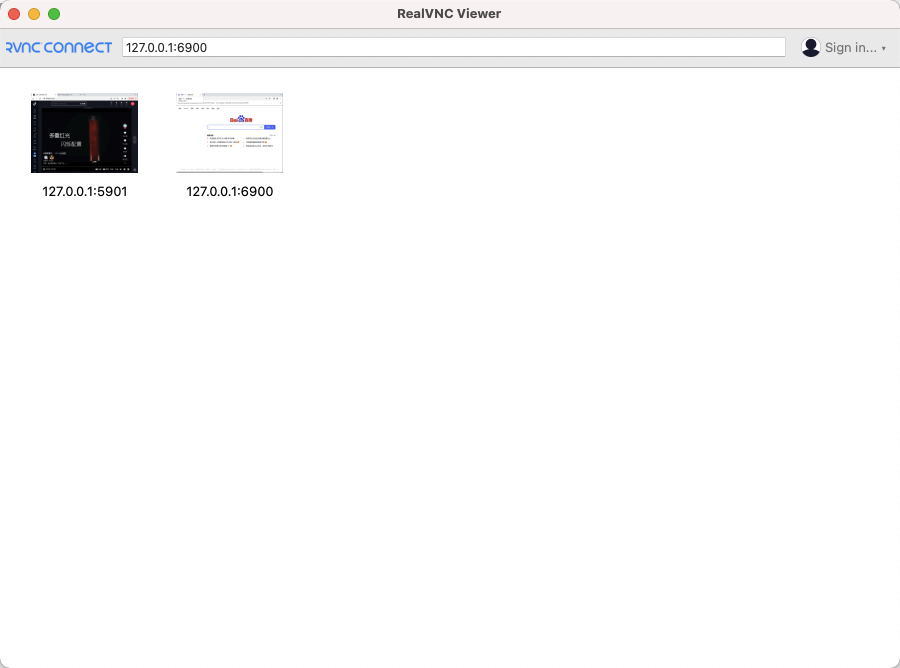edit Makefile and change BASE_IMAGE_NAME var
then run
make build-imagemake test-runor manaue run via docker
mkdir -p ${PWD}/user-profile
mkdir -p ${PWD}/downloads
docker run -p 6900:5900 \
-p 9222:9223 \
--cpus=".8" \
--memory="512g" \
-v ${PWD}/user-profile:/home/chrome/userData \
-v ${PWD}/downloads:/home/chrome/Downloads \
--name chrome-remote \
registry.dafengstudio.cn/vnc-chrome-remote:0.0.1https://www.realvnc.com/en/connect/download/viewer/
from selenium import webdriver
from selenium.webdriver.chrome.options import Options
chrome_options = Options()
chrome_options.add_experimental_option("debuggerAddress", "127.0.0.1:9223")
driver = webdriver.Chrome(options=chrome_options)
driver.get("https://www.baidu.com")
print(driver.title)then you will see the vnc client
Kapture 2023-06-16 at 23.17.56.gif
and