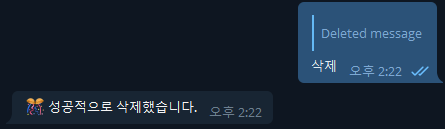You can install this bot where Docker can be installed.
This bot is working with ydls.
I modified ydls original code to add Channel name and Upload date to filename, so I had to include ydls code to this repo as submodule.
-
Mainly download Youtube and other sites that are supported by ydls (ex: twitter)
-
Supported Formats :
mp3, mp4, m4a, flac, ogg, wav, webm -
To download youtube, just send url to the bot and choose the format which you would like to download with
-
As soon as you choose a format, it will start downloading
-
Once downloading is completed, it will send back complete message.
-
It will automatically download youtube without choosing a format if you set default file types with
setft(multiple formats can be chosen)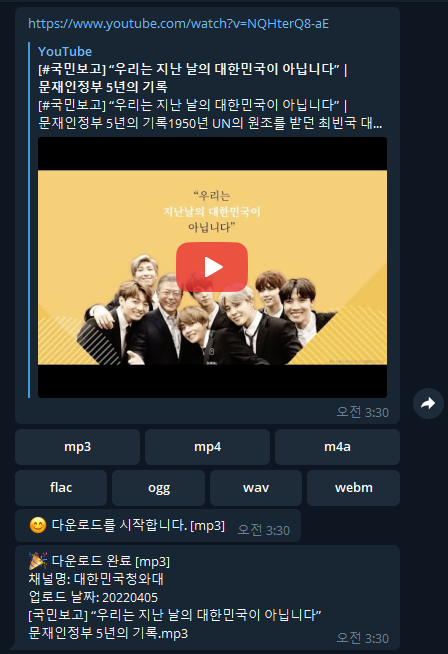
-
Download Playlist
- Bot will recognize URL as a playlist if it starts with
https://www.youtube.com/playlist?list, then starts download all videos in the list - Playlist URL MUST be public one
- If you would like to stop downloading Playlist while it's still downloading, then send one of these words (
정지, 멈춤, s, stop)
- Bot will recognize URL as a playlist if it starts with
-
User and Admin can be added separately
- Modify
TELEGRAM_ADMIN_USERNAMEin.envto addAdmin Usercan be added byAdmin, while operating, with telegram command
- Modify
-
User Menu
-
Usermeans the one who is registered byAdmin -
help: Show help menu -
allusers: Show all users registered -
setft: Set default file types. If do so, it won't ask file type to be downloaded. (Default file types can be cleared with choosingnone) -
showft: Show default file types that User have made withsetft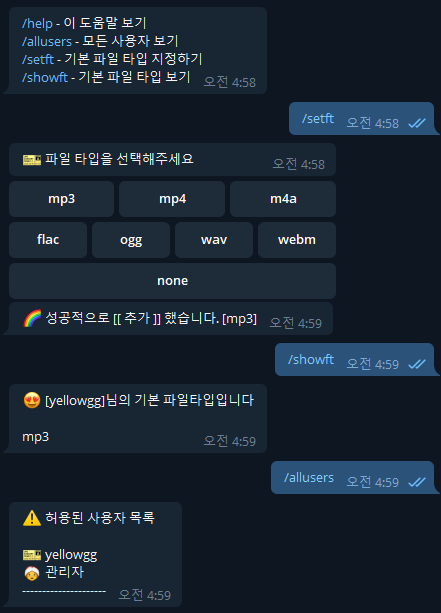
-
-
Admin Menu
-
Adminis the one who can manageUsers -
ahelp: Show admin help menu -
adduser: AddUser, orAdmin -
upuser: UpdateUserorAdmininfo, especially description or user type -
deluser: DeleteUser -
chtof: Addchannelto the filename that will be download (Toggled if executed the cmd again. This will be applied to all users current and future users registered) -
udtof: AddUpload Dateto the filename that will be download (Toggled if executed the cmd again. This will be applied to all users current and future users registered)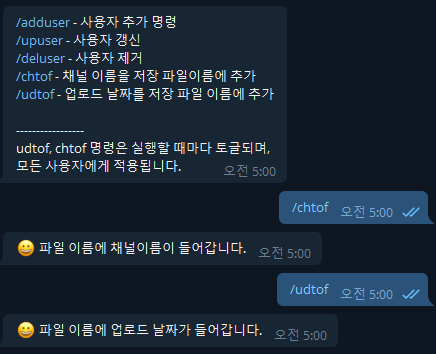
-
-
Delete file downloaded accidentally
.env variables you need to set before installing it
| key | desc | example |
|---|---|---|
PUID |
host UID (Check with id -u) |
1000 |
GUID |
host GID (Check with id -g) |
1000 |
TELEGRAM_BOT_API_TOKEN |
Bot Api Token. This can be optained with Bot Father in Telegram | |
TELEGRAM_ADMIN_USERNAME |
Telegram Id for Admin.If your telegram ID is @superman, then put superman without @ |
superman |
TELEGRAM_ADMIN_DESC |
Admin User Description | SuperMan |
TELEGRAM_ADMIN_CHATID |
Telegram Chat id for Admin to receive message with once error occurs |
11223344 |
DOWNLOAD_PATH |
Download location in host machine | ./bot/download |
BOT_LANG |
Set language (ko: Korean, en: English) | ko or en |
Basically you MUST install docker, docker-compose.
- Clone repo recursively with
git clone --recurse-submodules https://github.com/yellowgg2/youngs-ytdl - Modify
.envfile as you wish - If you are using
Synologyand want to make it work withDS audioespecially- You need to create a scheduler as boot script in control panel of Synology that executes
download-watch.shincluded in this repo for Synology to start indexing once download completed. (You MUST changeDOWNLOAD_PATHindownload-watch.shto whatDS audiowatching) - You won't be able to see the file downloaded in
DS audioif you don't do so
- You need to create a scheduler as boot script in control panel of Synology that executes
- Run
docker-compose up -d --buildfinally
Executes the below commands sequentially
- git pull --recurse-submodules
- docker-compose down && docker-compose up -d --build