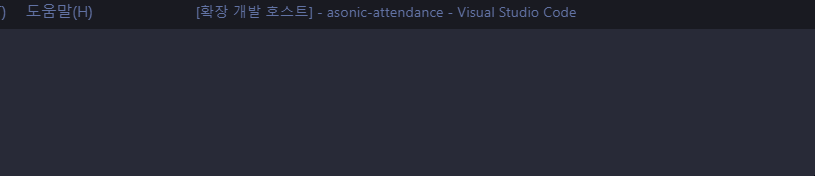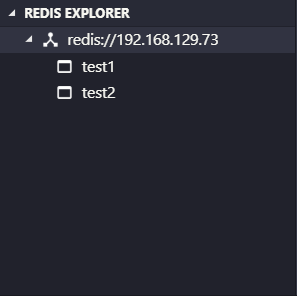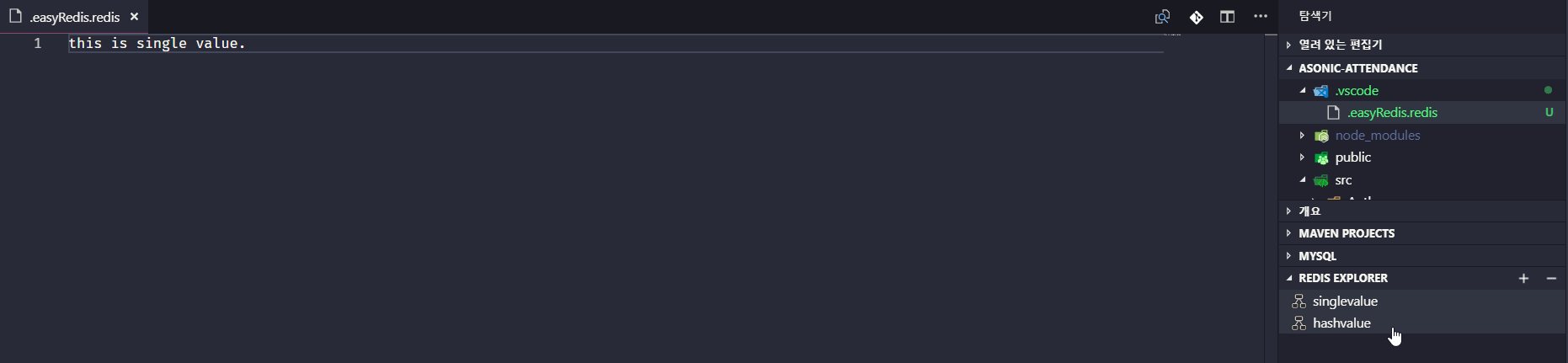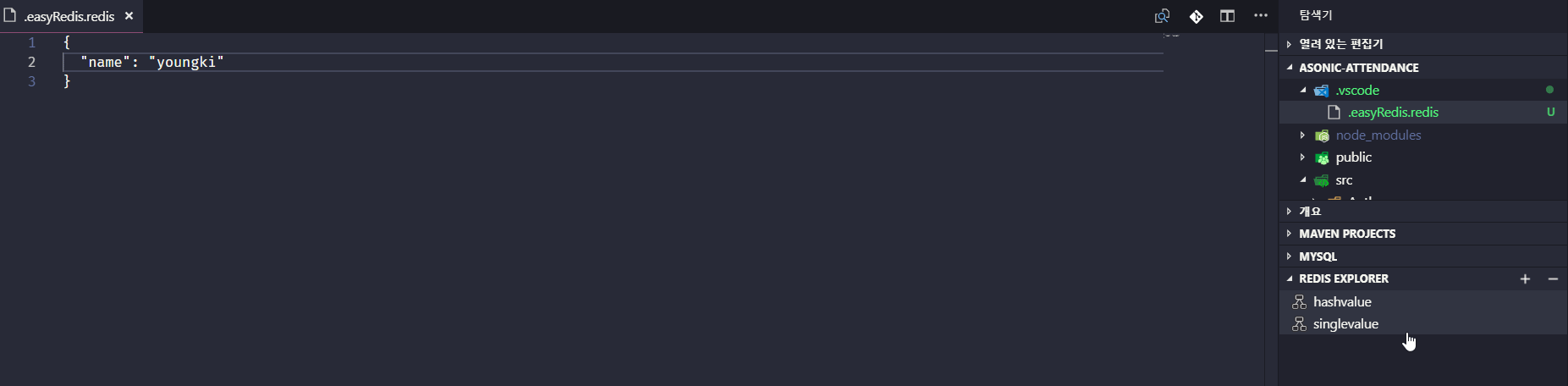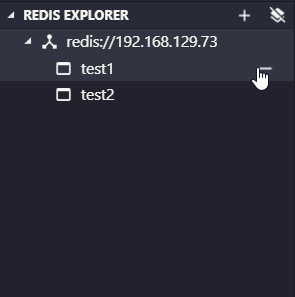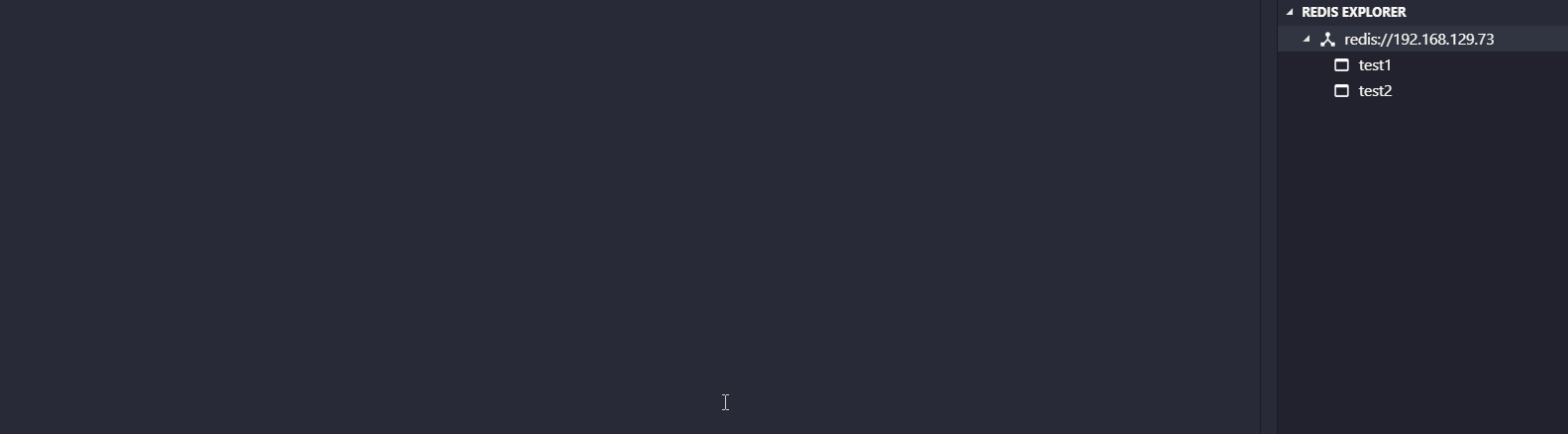To easily access to Redis Server from UI.
Add .vscode/.easyRedis.redis file to .gitignore
- List up keys on Redis explorer
- Once you click one of keys, it will open a temporary editable file.
- As you save the file, it will automatically store it to Redis.
- Add and delete key from Redis explorer.
- [
Add server] Add redis server address. (Ctrl+Shift+por directly editeasyRedis.addressin settings.json)
# url format example
# Connect to 127.0.0.1:6380, db 4, using password "authpassword"
redis:https://:[email protected]:6380/4
- Once adding redis server address correctly, you will be able to see the list of keys on
REDIS EXPLORER.
- [
Server Info] As you click on root, you can see the server info that you provided.
- [
Edit single value] You can editvaluethat held bykeyon text editor and save it (ctrl+s) to store it to Redis.
- [
Edit hash value] Hash type value MUST be written inJSONform.
- [
Delete item] Click on a key you want to delete and then click-icon on each item.
- [
Flush DB] You can now use "flush db" feature that delete all items at once.
- [
Add item] Click on+icon, put key string, edit value and save it (ctrl+s)!
-
[
Refresh] Click onrefreshicon that look like circle'ish in order to reconnect and refresh tree view. You can use this to reconnect redis as well afterdisconnectredis -
[
Disconnect] Click ondisconnecticon to disconnect redis.
easyRedis.address: add redis server address in url form. (ex: redis:https://localhost)
If you have a great idea to make this better, please email me at [email protected] or fork the repo and submit pull requests.
Enjoy!