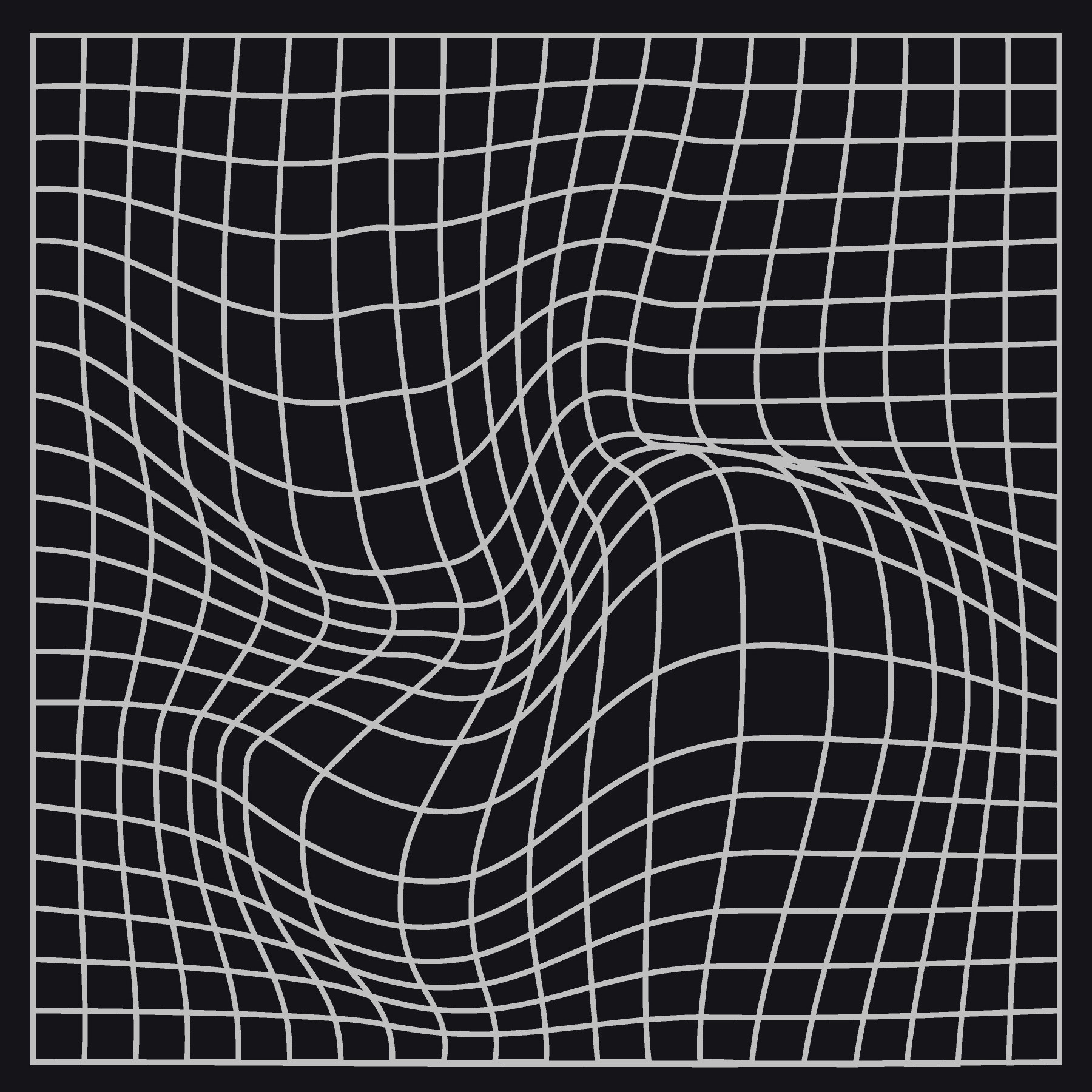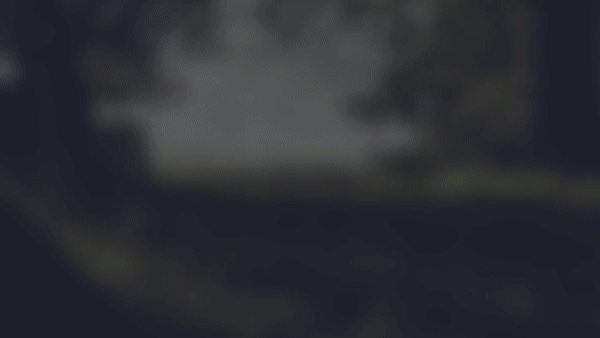SceneSynth is a software based on imgui C++ library, where it takes new computer vision models along with interacting and utilizing in easiest way by a super fast gui.
It's all about deploying models, and avoid much post-processing code.
You just choose your target image, choose which job you want to execute from detection, classification or segmentation, to pose and depth estimation, then simply press run, and you got your output with all necessary information, avoiding much python copy & paste lines of code.
(Back Top)
This section should list any major frameworks/libraries used to bootstrap your project. Leave any add-ons/plugins for the acknowledgements section. Here are a few examples.
(Back Top)
Follow these instructions to set up your project locally.
Ensure you have Python installed. You can download it from python.org.
- Clone the repository
git clone https://github.com/yassa9/SceneSynth.git cd SceneSynth -
pip install ultralytics opencv-python transformers torch numpy pillow
- Ensure you have
makeinstalled. On macOS and Linux, make is usually pre-installed. On Windows, you might need to install a tool likeMinGWto getmake.
To build the project, navigate to the src directory and run make.
cd srcmake && ./SceneSynth- Added yolov8 & depth-estimation v2
- Support Pose and Depth Estimation
- Support Windows & Mac, now only Linux
- Easily add other Hugging Face models
- Apply model on many photos at one time
- Support Video models
See the open issues for a full list of proposed features.
(Back Top)