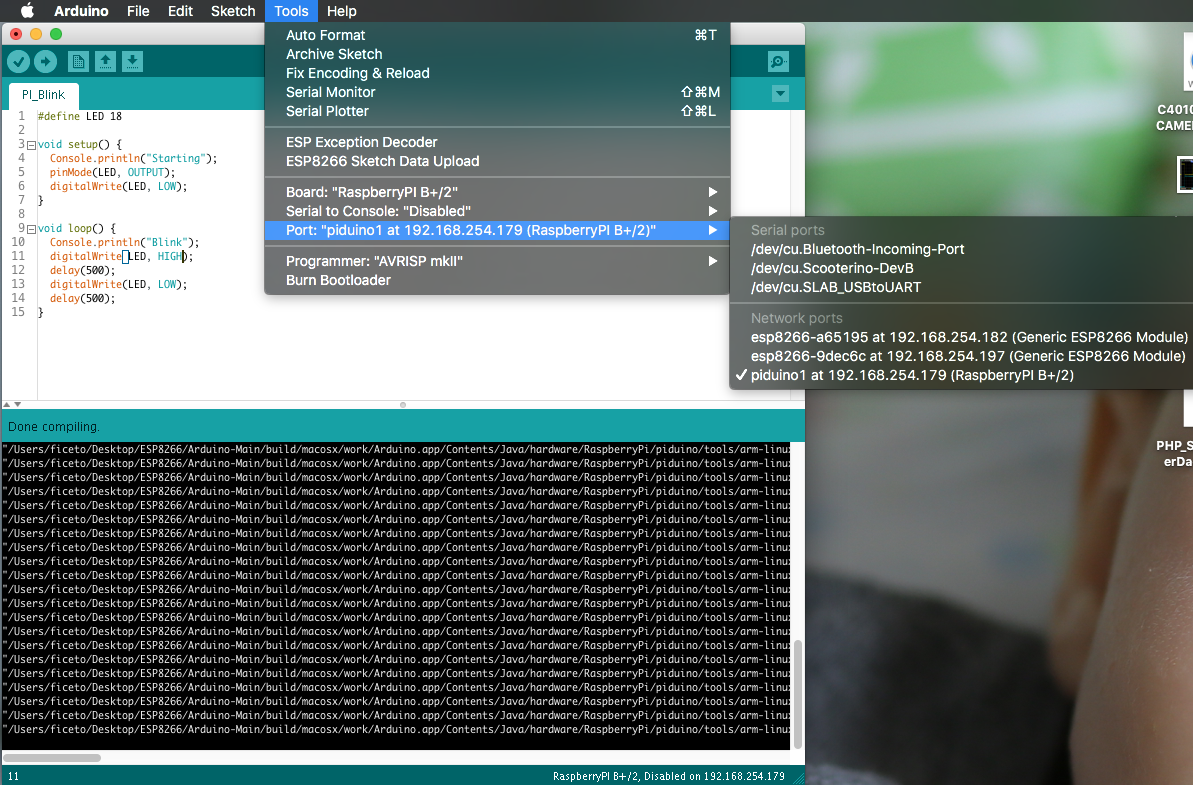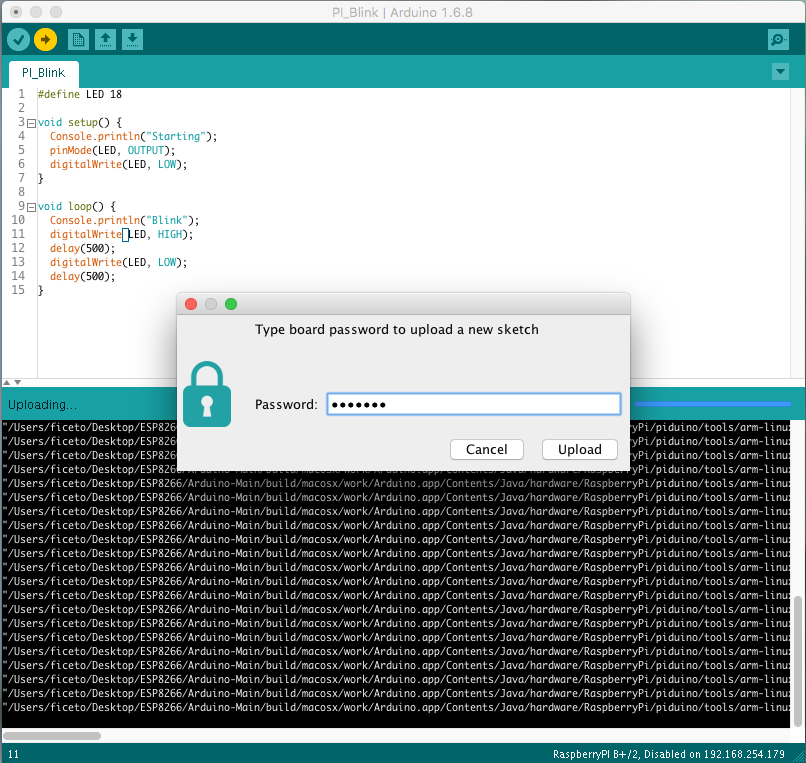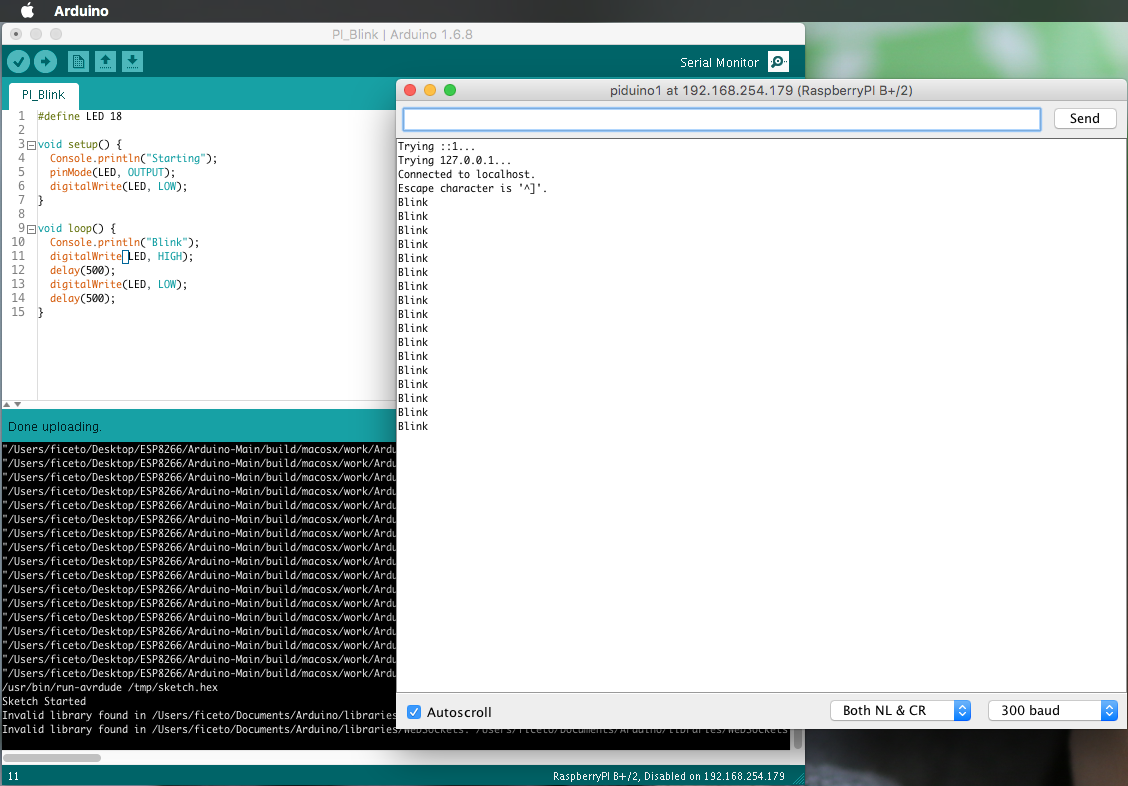- The familiar Arduino API
- pinMode/digitalRead/digitalWrite/analogWrite
- Full SPI, Wire and Serial compatibility
- Access to STDIN/STDOUT through the Console class
- Access to system tty through the TTY library
- Process, FileIO, Client, Server and UDP implementations through the Bridge library
- Install Raspbian Jessie on your RaspberryPI
- Run these commands in the terminal.
wget https://raw.githubusercontent.com/yasir1brahim/RasPiArduino/master/scripts/configurePi.sh
chmod +x configurePi.sh
./configurePi.shThere are 2 ways to set up the Arduino IDE :
- Using the Board Manager
- Using the Bash script
- On Preference window “Additional Boards Manager Urls” paste the json link for your Operating System.
####Linux
https://raw.githubusercontent.com/yasir1brahim/RasPiArduino/master/package_raspberrypiLinux_index.json####OSx
Pre Requisite:
#####Install Homebrew:
/usr/bin/ruby -e "$(curl -fsSL https://raw.githubusercontent.com/Homebrew/install/master/install)"
#####Install gettext:
brew install gettext
#####JSON link
https://raw.githubusercontent.com/yasir1brahim/RasPiArduino/master/package_raspberrypiOSx_index.json####Windows
https://raw.githubusercontent.com/yasir1brahim/RasPiArduino/master/package_raspberrypiWin_index.json- Run the Arduino IDE .
- Go to File -> Preferences (Ctrl + Comma)
- Paste the URL in 'Additional Boards Manager URLs'. Click Ok.
- Go to Tools -> Boards -> Boards Manager
- Choose 'Contributed' from the drop down at the top left.
- Install 'Raspberry by DanKaminsky'
- Open the installation folder of Arduino IDE
- Run these commands in the terminal.
wget https://raw.githubusercontent.com/yasir1brahim/RasPiArduino/master/scripts/configureArduinoIDE.sh
chmod +x configureArduinoIDE.sh
./configureArduinoIDE.sh- Restart Arduino IDE and select RaspberryPI from the list of boards
- Compile a sketch
- Select the RespberryPi from the list of Ports (will show the IP address)
- Upload your sketch and see it go