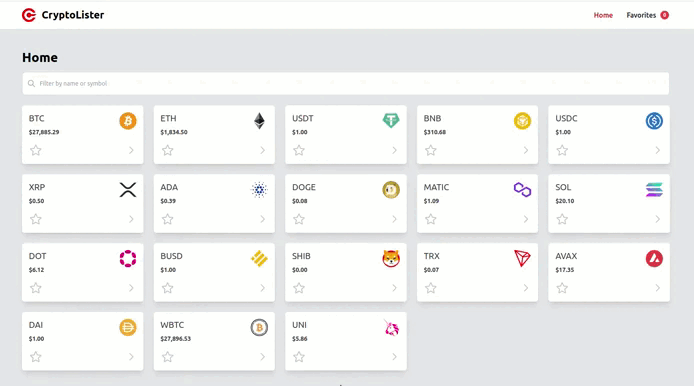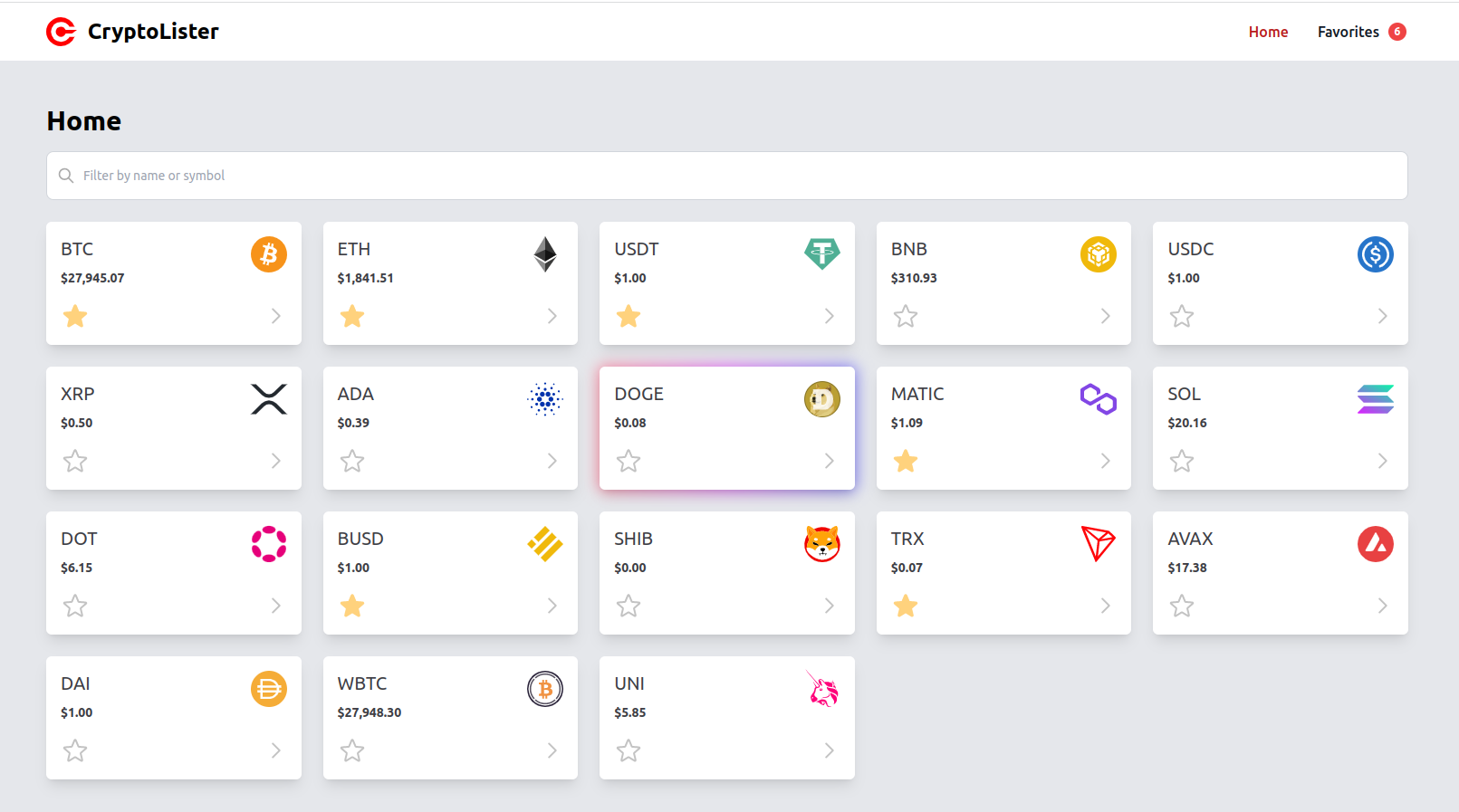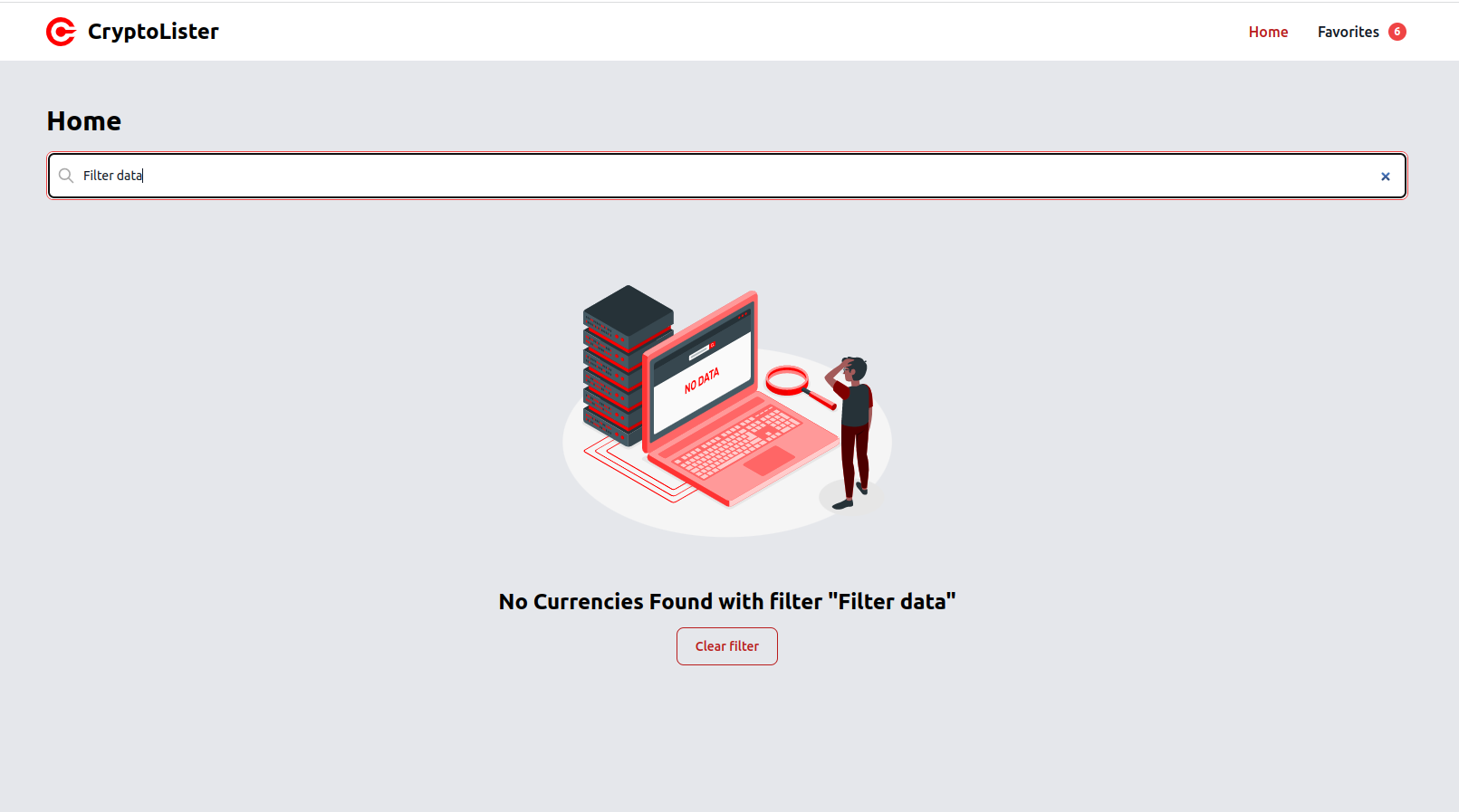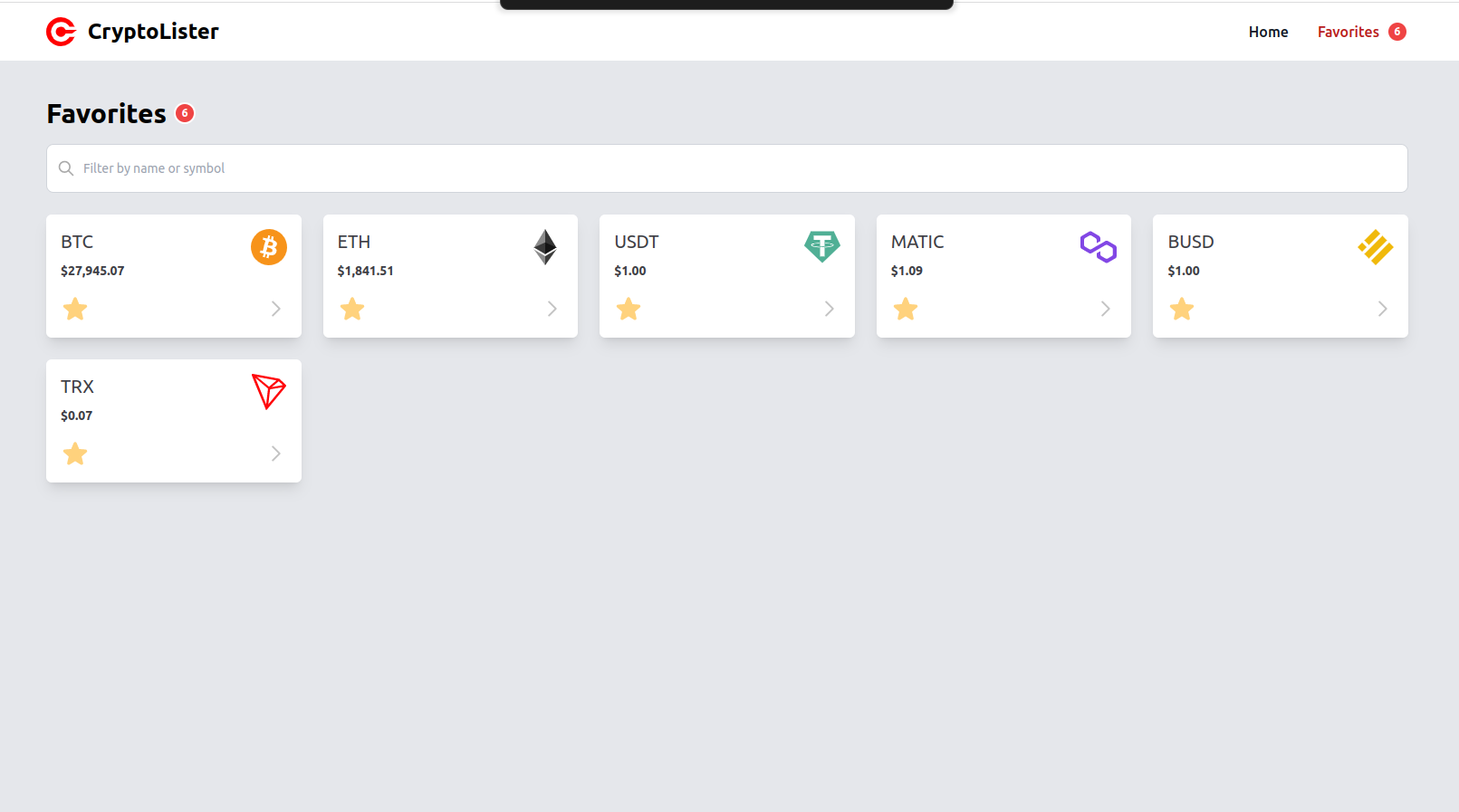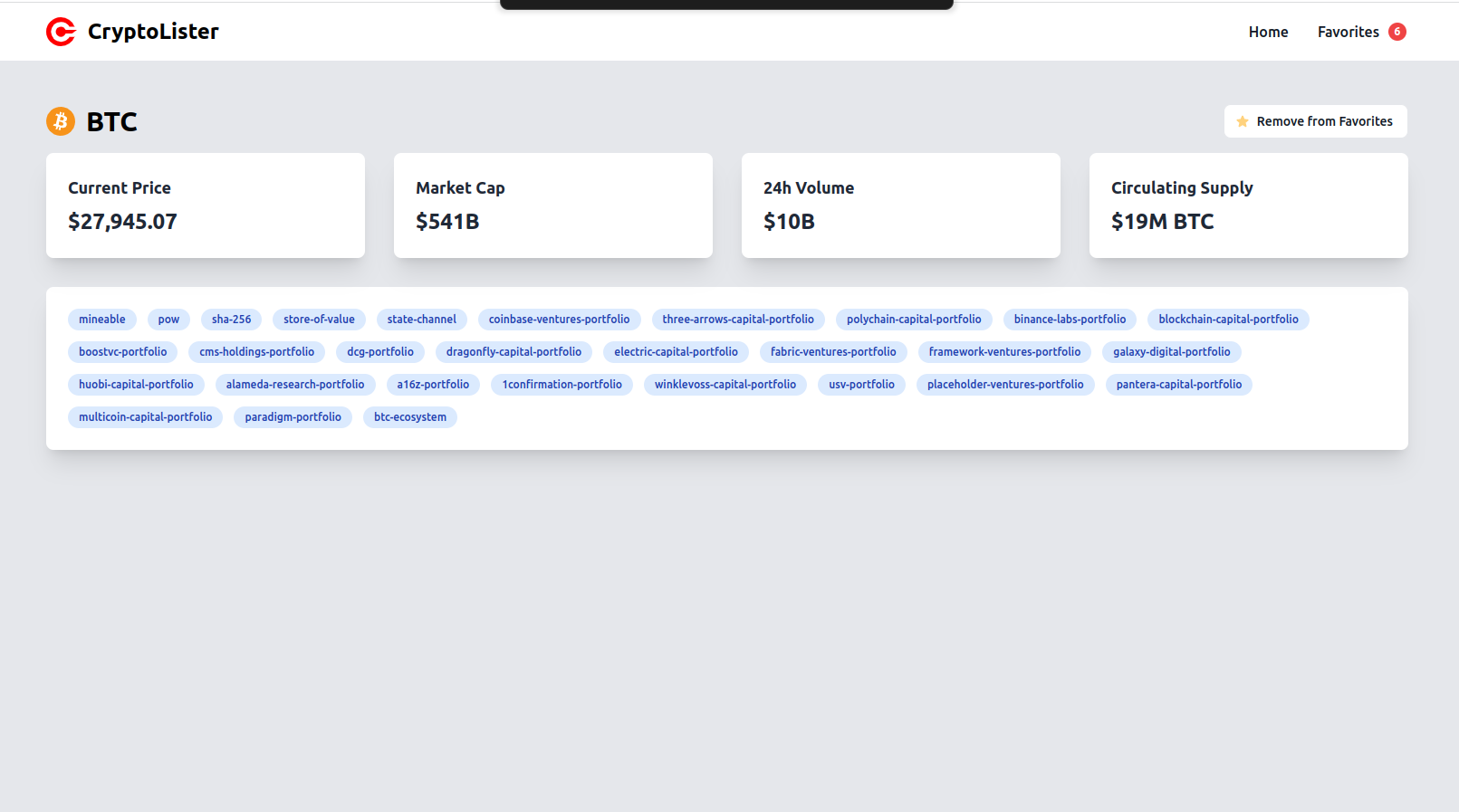Explore the world of cryptocurrencies with this innovative demo application. Effortlessly browse, preview and choose your favorite cryptocurrencies!
You can contact me at [email protected].
This project was built using the following technologies:
- Nuxt.js
- Vue.js
- Pinia
- TypeScript
- JavaScript
- Node.js
- Tailwind
- Vite
- Cypress
- Vitest
- ESLint
- Prettier
- StyleLint
- CI/CD with GitHub Actions
To run this project locally, you will need to follow these steps:
- Clone this repository to your local machine.
- Install the required dependencies by running
npm install. - Copy the
.env.examplefile to.env - Go to CoinMarketCap API and create an account. Then, create a new API key and copy it to the
VITE_NUXT_CRYPTO_API_KEYvariable in the.envfile. - Start the development server by running
npm run dev. - Open your browser and navigate to http:https://localhost:3000.
This project includes the following tests:
npm run test:unit
npm run test:e2e
npm run test:coverage
Here are some screenshots of the project: