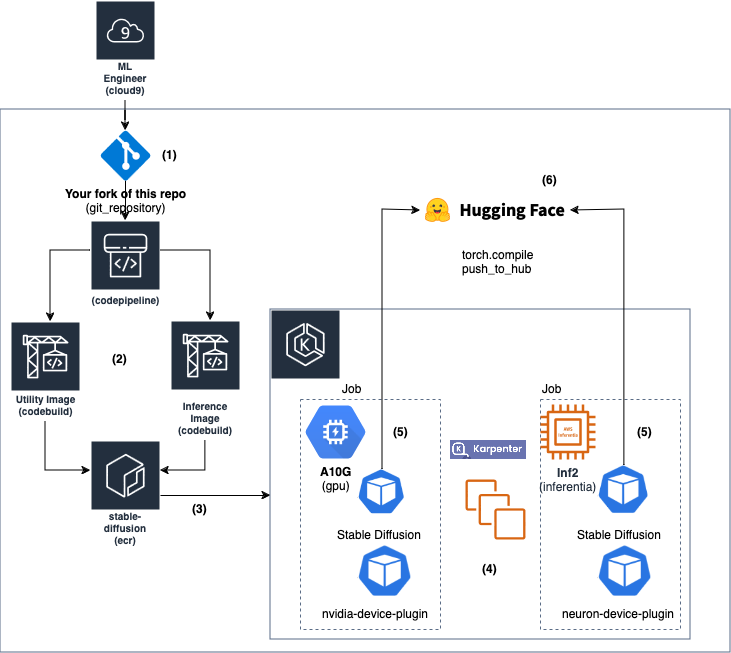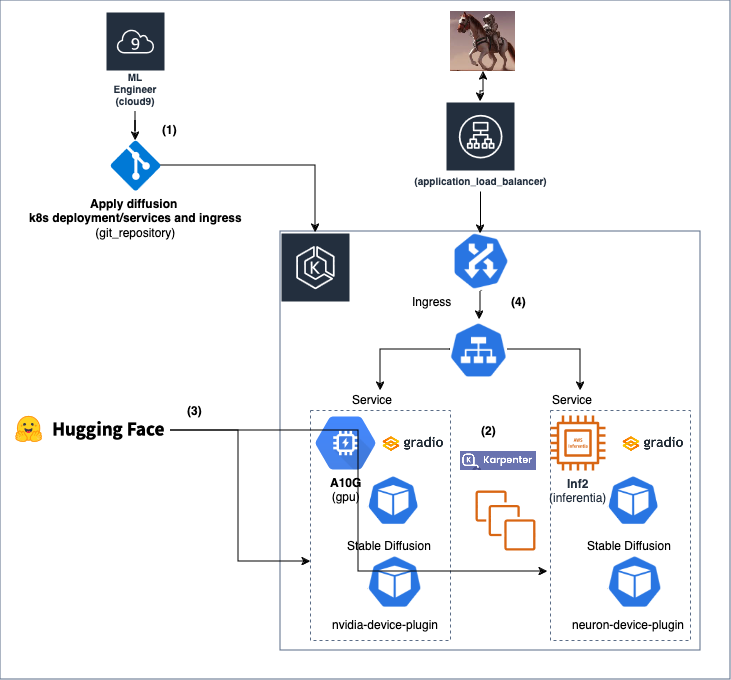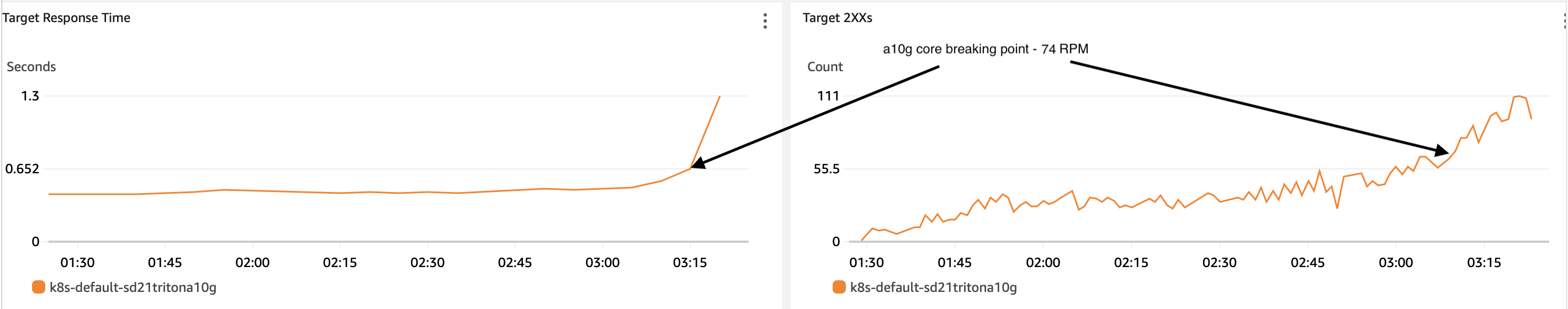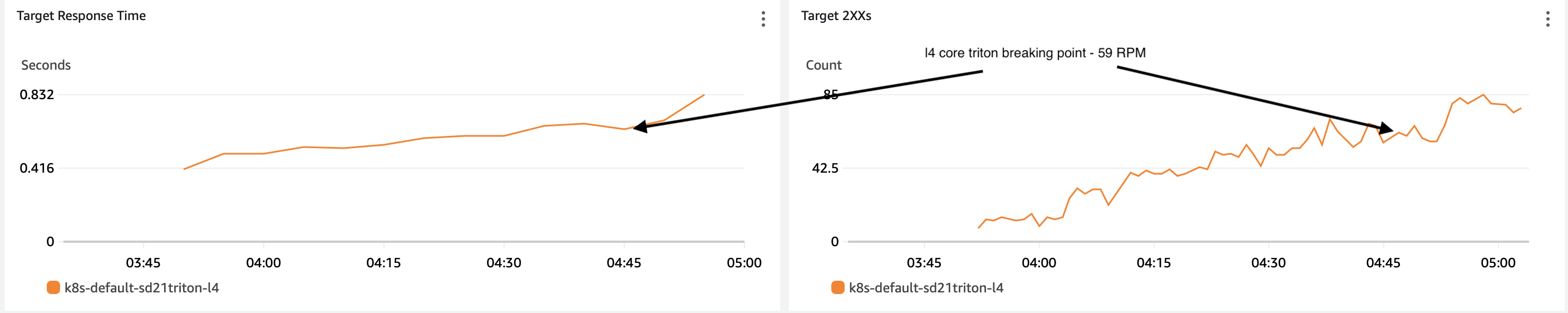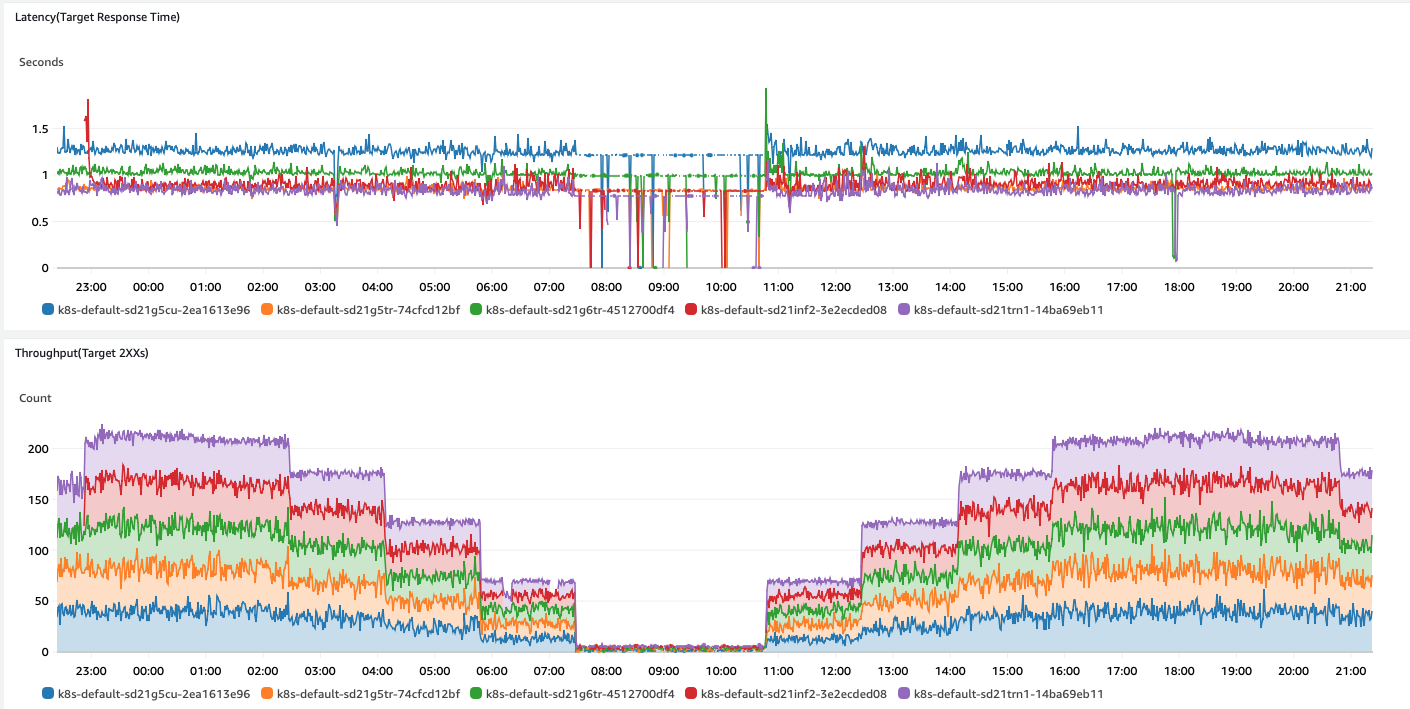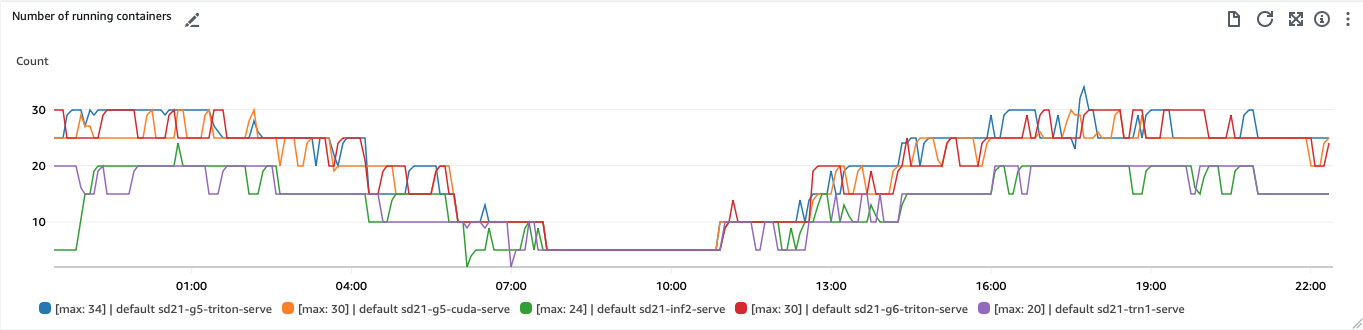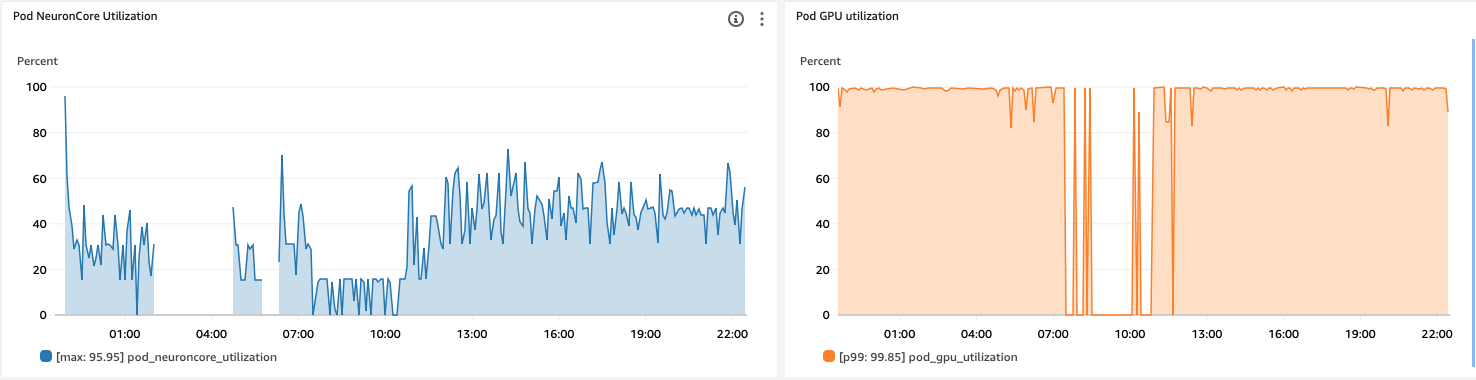The growing interest in gen-AI applications is driving demand for compute accelerators, resulting in increased inference costs and a shortage of compute capacity. This has led to the introduction of more compute accelerator options, such as NVIDIA and Inferentia. However, each option introduces novel methods for running AI applications on the compute accelerator and requires different code implementations, such as Neuron and CUDA SDKs. Here, we present methods to reduce AI accelerator and CPU costs and minimize compute capacity constraints.
We explore the benefits of NVIDIA-based accelerators A10G (G5), L4(G6), A100(P4), and AWS Inferentia (inf2) instances suitable for inference of a fun model that produces unique photorealistic images from text and image prompts, Stable Diffusion.
This example uses PyTorch and demonstrates the steps required to compile the model and store it on HuggingFace. We then build, deploy, and run the model on all accelerators using AWS Deep Learning Containers.
Additionally, we show how to scale K8s deployment size based on critical metrics published to CloudWatch, such as inference latency and throughput, with KEDA. Finally, we demonstrate how Karpenter schedules the optimal accelerator instance that meets price and performance requirements.
To construct an accelerator-agnostic inference service, the application processing unit must be packaged to support various accelerators and invoked dynamically based on the accelerator it operates on. Our build process incorporates accelerator-specific software packages such as optimum.neuron and diffusers tailored for NVIDIA and AWS Inferentia.
The initial build process entails configuring the K8s node using the EKS Kubernetes Worker AMI for Machine Learning Accelerated Workloads on Amazon Linux 2 image. This image contains essential components like Kubelet, IAM authenticator, containerd, NVIDIA, and Neuron drivers, along with kernel-relevant headers.
Subsequently, we utilize AWS Deep Learning Containers (DLC) to conceal the AI chip specialized SDK atop the K8s node. These preconfigured Docker images are thoroughly tested with the latest NVIDIA and Neuron deep learning frameworks. During the build process, the relevant DLC is pulled for each variant and augmented with the inference application-specific code, such as computer vision models (Step 2). These customized images are then pushed to a single ECR repository and adorned with the supported accelerator and AI frameworks (Step 3).
Following this, the process assembles the model on the designated AI chip by deploying a K8S job. This action triggers Karpenter to launch the appropriate EC2 instance, such as G5, G6, P4, or Inf2, using the EKS Kubernetes Worker AMI for Machine Learning (Step 4). The job subsequently invokes the specific DLC, compiles the model graphs, and uploads them to HuggingFace (Step 5).
The deployment phase (scheduling time) involves deploying Kubernetes constructs such as pods, services, ingress, and node pools (Step 1). We configure a Kubernetes deployment per compute accelerator because the OCI image is built on accelerator-specific DLC. Thus, we configure a Karpenter node pool per compute accelerator to launch Kubernetes nodes with the compute-specific accelerator.
The HW accelerator requires advertising its capabilities, such as accelerator cores (e.g., nvidia.com/gpu or aws.amazon.com/neuron), to enable Karpenter to right-size the EC2 instance it will launch (Step 2). Therefore, we deploy daemon sets, namely nvidia-device-plugin and neuron-device-plugin, to allow Kubernetes to discover and utilize NVIDIA GPU and Inferentia Neuron resources available on a node. These plugins enable Kubernetes to schedule GPU and Inferentia workloads efficiently by providing visibility into available device resources. They also allow them to be allocated to pods that require acceleration.
The NVIDA Karpenter nodepool we allow g5 and g6 instances that powers the NVIDIA A10G and L4 core. Once the pod is scheduled on a node, the PyTorch code is invoked, initiating the HuggingFace pipeline customized for the accelerator it runs on. For instance, NeuronStableDiffusionPipeline for Inferentia and StableDiffusionPipeline for GPU. Subsequently, it retrieves the appropriate pre-trained compiled model from HuggingFace and initiates the inference endpoint (Step 3). When deploying a stable diffusion pipeline from Hugging Face, typically only specific files required to load the model are pulled. These files usually include the model weights, configuration file, and any necessary tokenizer files for inference. This approach streamlines the deployment process by only fetching essential components, rather than the entire model, optimizing resource usage and minimizing overhead.
apiVersion: karpenter.sh/v1beta1
kind: NodePool
metadata:
name: amd-nvidia
spec:
template:
spec:
requirements:
- key: kubernetes.io/arch
operator: In
values: ["amd64"]
- key: karpenter.k8s.aws/instance-gpu-name
operator: In
values: ["a10g","l4"]Similarly, in the AWS Inferntia Karpenter nodepool we allow the inf1 and inf2 instances.
apiVersion: karpenter.sh/v1beta1
kind: NodePool
metadata:
name: amd-neuron
spec:
template:
spec:
requirements:
- key: kubernetes.io/arch
operator: In
values: ["amd64"]
- key: karpenter.k8s.aws/instance-family
operator: In
values: ["inf1","inf2"]We use an Application Load Balancer (ALB)-based Ingress to control traffic flowing to GPU-based and Inferentia-based node pools. We created an Application Load Balancer using the AWS Load Balancer Controller to distribute incoming requests among the different pods. It controls the traffic routing in the ingress by adding an ingress.kubernetes.io/actions.weighted-routing annotation. You can adjust the weight in the example below to meet your needs. Note, inf-svc and gpu-svc denotes the k8s services that masks the Inferentia and GPU k8s pods (Step 4).
alb.ingress.kubernetes.io/actions.forward-multiple-tg: >
{
"type":"forward","forwardConfig":
{
"targetGroups":[
{
"serviceName":"inf-svc",
"servicePort":80,
"weight":50
},
{
"serviceName":"gpu-svc",
"servicePort":80,
"weight":50
}
],
"targetGroupStickinessConfig":
{
"enabled":true,
"durationSeconds":200
}
}
}Additionally, it may take some time for the pods to launch into the model pipeline. It is essential to build readiness and health probes that inform the ALB which pods to target and which pods to recycle if they fail. Therefore we implemented a ping-like gRPC API returns the status of a model in the ModelServer, similar to pytorch Health check API. We use it to define the pod inference health and readiness to accept predictions requests. First, we define it in the pod specification:
containers:
- name: app
...
readinessProbe:
httpGet:
path: /readiness
port: 8000
initialDelaySeconds: 60
periodSeconds: 10Second, we define it in the ALB ingress:
apiVersion: networking.k8s.io/v1
kind: Ingress
metadata:
name: gradio-mix-ing
annotations:
kubernetes.io/ingress.class: alb
alb.ingress.kubernetes.io/scheme: internet-facing
alb.ingress.kubernetes.io/target-type: ip
alb.ingress.kubernetes.io/healthcheck-path: /health
alb.ingress.kubernetes.io/healthcheck-interval-seconds: '10'
alb.ingress.kubernetes.io/healthcheck-timeout-seconds: '9'
alb.ingress.kubernetes.io/healthy-threshold-count: '2'
alb.ingress.kubernetes.io/unhealthy-threshold-count: '10'
alb.ingress.kubernetes.io/success-codes: '200-301'Now that we have enabled the model inference endpoint on both GPU and Inferentia instances, we need to scale the compute capacity to meet user demand and fine-tuning system performance. To achieve this, we utilize Amazon CloudWatch Container Insights with Enhanced Observability for EKS. This service automatically discovers critical health metrics from AWS accelerators such as Inferentia and NVIDIA GPUs. By leveraging Container Insights dashboards, we can visualize these pre-configured metrics, allowing us to monitor the accelerated infrastructure and optimize workload usage effectively.
Additionally, we use KEDA, a Kubernetes Event-driven Autoscaling tool, to manage the number of required pods. With KEDA, users can define metrics and thresholds, enabling automatic scaling based on workload demands. In our case, we prioritize optimizing for latency in the inference process.
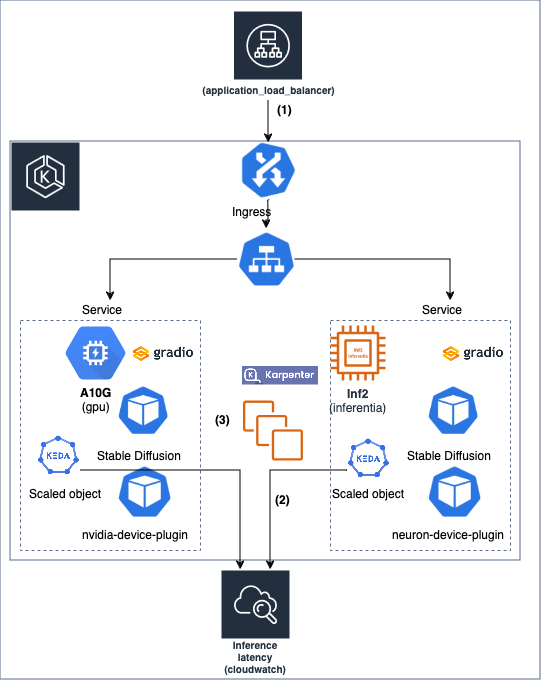
Therefore, we configure KEDA to trigger Horizontal Pod Autoscaler (HPA) to increase or decrease the number of pods when throughput per pod reaches a threshold that ensures acceptable service (latency). We determine this threshold based on experiments and observations. We will share the results in the next paragraph along with the data that led us to tune the compute accelerator allocation. Specifically, we will look for the breaking point with the Neuron and NVIDIA models we load.
In the KEDA ScaledObject config below, we specify the Deployment to contorl. We specify the aws-cloudwatch metric to use for the pod throughput (targetMetricValue) to control (in the metadata.expression). We also maintained minimal capacity of 2 pods denoted by minReplicaCount
apiVersion: keda.sh/v1alpha1
kind: ScaledObject
metadata:
name: stable-diffusion-gpu-hpa
spec:
scaleTargetRef:
apiVersion: apps/v1
kind: Deployment
name: stable-diffusion-gpu
minReplicaCount: 2
triggers:
- type: aws-cloudwatch
metadata:
namespace: AWS/ApplicationELB
expression: SELECT SUM(HTTPCode_Target_2XX_Count)
FROM SCHEMA("AWS/ApplicationELB", LoadBalancer,TargetGroup)
WHERE TargetGroup = 'targetgroup/tgname/guid'
AND LoadBalancer = 'app/albname/guid'
metricName: HTTPCode_Target_2XX_Count
minMetricValue: "2"
targetMetricValue: "100"
metricUnit: Count
awsRegion: us-west-2We initially wanted to test the quality of the generated images by sampling the web app. Below are two examples:
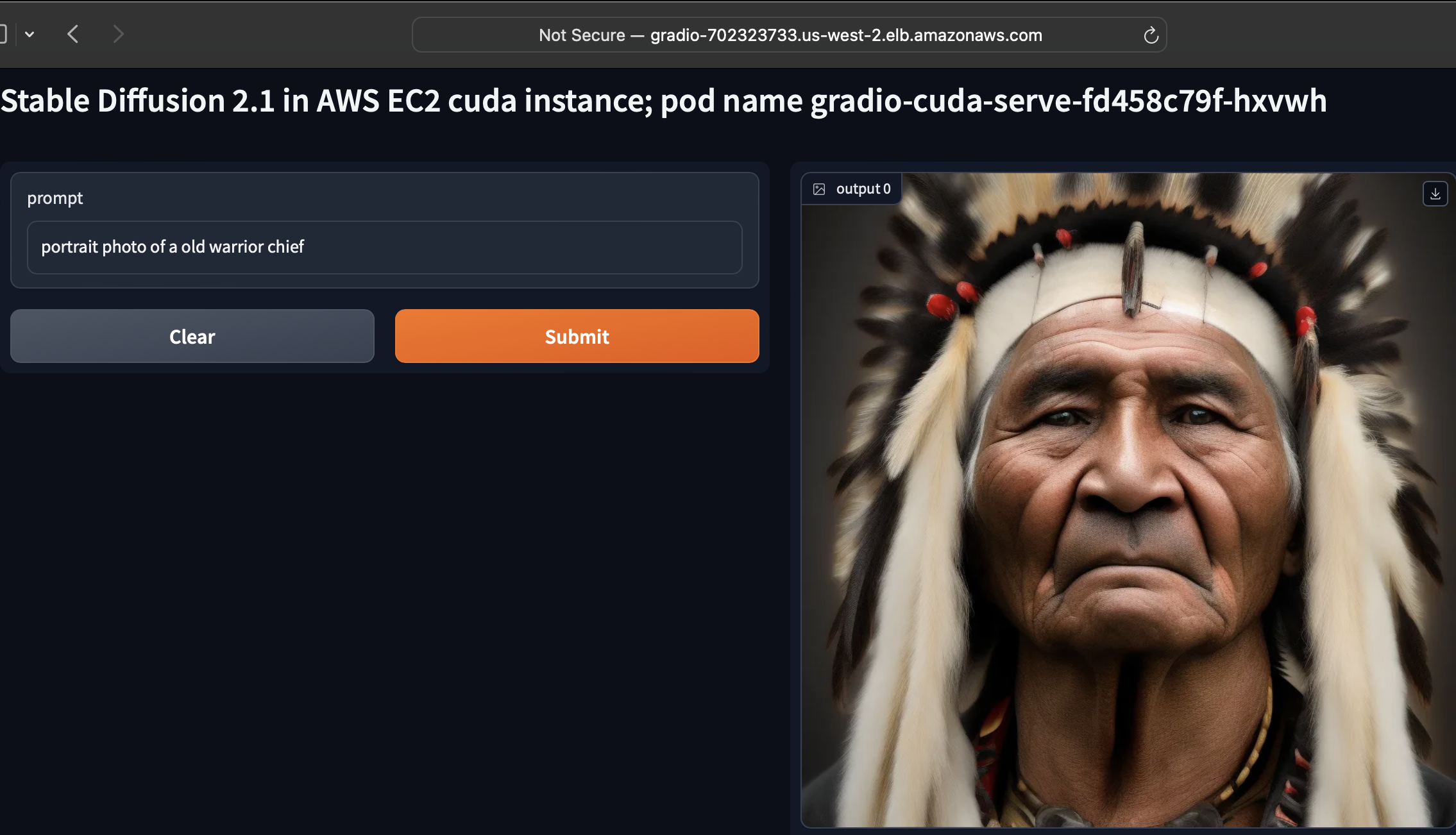
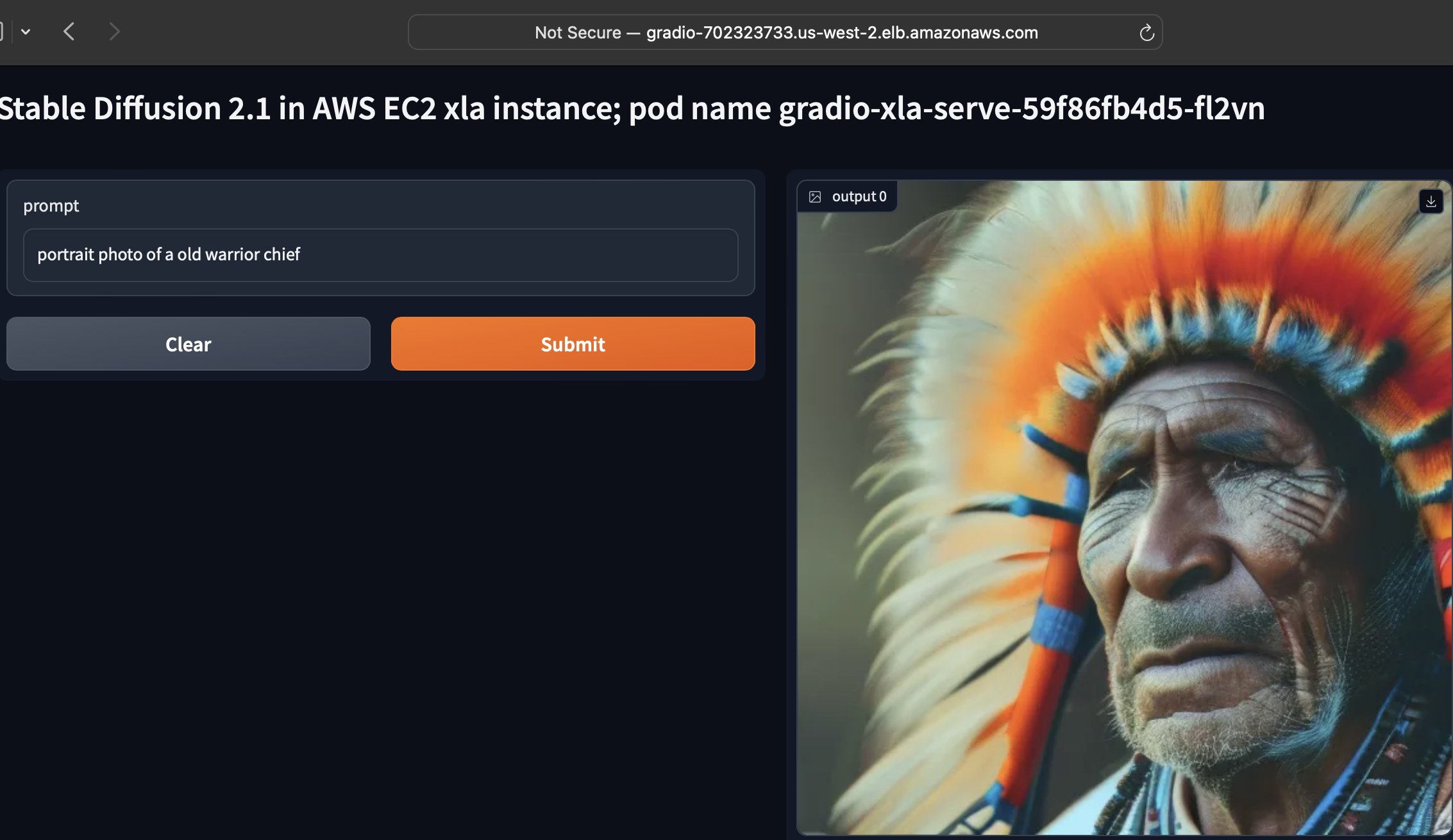
Next, we determined the targetMetricValue that defines the maximum throughput a single accelerator can process using SDKs such as Neuron, CUDA, and Triton. We measured maximum throughput by the processed load (CloudWatch metric HTTPCode_Target_2XX_Count) while ensuring latency remained at acceptable levels. Below are the load tests we conducted on A10G, L4 NVIDIA cores, and Inf2 and Trn1 Neuron cores. We skiped the default CUDA compiler becasue the minimal latency requirements did not met.
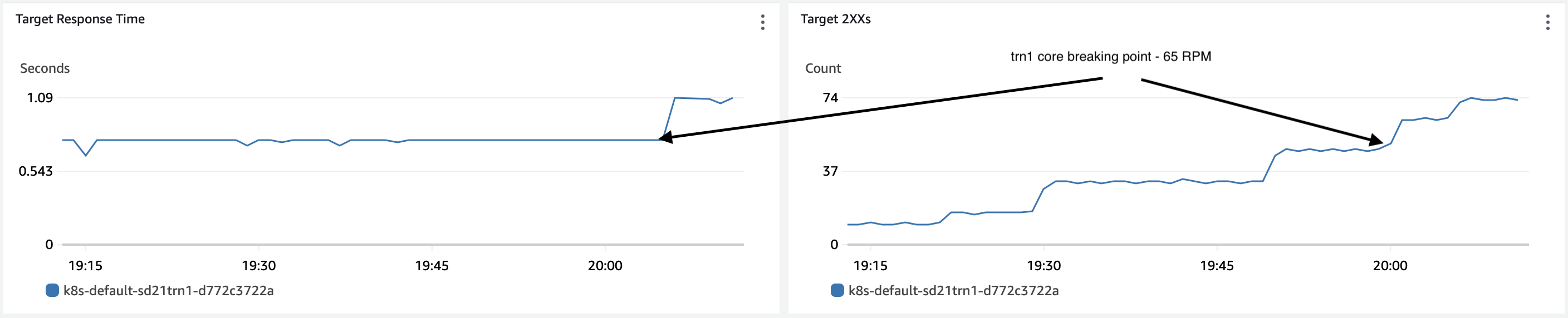
We set the targetMetricValue for both GPUs, Inf2, and Trn1 KEDA scaledobjects. Specifically, 65 RPM for Trn1, 62 RPM for Inf2, 59 RPM for L4/Triton, and 74 RPM for A10G/Triton.
Finally, we simulated load on the ALB ingress endpoint and observed the workload distribution among the accelerator-SDK-based target groups. We noticed uniform throughput with consistent inference latency for each variant. The observed latencies are as follows:
| Accelerator | SDK | p90 Throughput (HTTPCode_Target_2XX_Count) |
Latency Level | K8s target group |
|---|---|---|---|---|
| Trn1 | Neuron | 0.83 sec | Acceptable | k8s-default-sd21trn1-14ba69eb11 |
| A10G | Triton | 0.83 sec | Acceptable | k8s-default-sd21g5tr-74cfcd12bf |
| Inf2 | Neuron | 0.89 sec | Acceptable | k8s-default-sd21inf2-3e2ecded08 |
| L4 | Triton | 0.91 sec | Acceptable | k8s-default-sd21g6tr-4512700df4 |
| A10G | Cuda | 1.34 sec | Unacceptable | k8s-default-sd21g5cu-2ea1613e96 |
Next steps are:
- Set the Karpenter
karpenter.sh/v1beta1NodePoolpriorities based on the results and cost - Set the ALB
networking.k8s.io/v1Ingresspriorities based on the results and cost - Watch the priorities being applied for optimal cost and performance