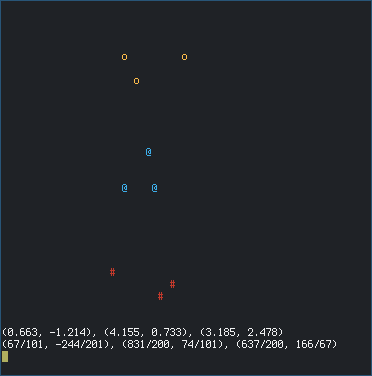Record the focused window to a GIF file, using grim and ImageMagick, under Sway.
This is the "glue and rubberband" way of doing a screeen recording under Sway, but it works.
The code is just 122 lines of Python.
install -Dm755 grimrec /usr/bin/grimrec
- Install by using
sudoor running asroot, if needed. - If possible, install with a proper package manager.
- Install to
/usr/local/binif you have a UNIX beard.
Add this to ~/.config/sway/config:
bindsym Ctrl+Shift+F12 exec /usr/bin/grimrec /tmp/output.gif 20 9
This will set up ctrl-shift-f12 as a hotkey to record the currently focused window for 20 seconds, with 9 frames per second, to /tmp/output.gif.
Then reload the configuration in Sway, or restart Sway.
The conversion to GIF may take a couple of seconds after the recording has completed.
If you have mako and notify-send installed, a message can be displayed after the file has been written:
bindsym Ctrl+Shift+F12 exec /usr/bin/grimrec /tmp/output.gif 20 9 && notify-send 'Recording completed'
- The FPS is limited by how fast screenshots can be taken of the focused window.
- 24 frames per second is usually not possible, but it depends on the size of the window and the speed of the computer.
- The conversion from screenshots to GIF will take a very long time if the focused window is large. Try to keep it as small as possible.
- Make sure there is enough space in
/tmpfor what you are trying to capture.
These executables are expected to be found:
/usr/bin/convert/usr/bin/env/usr/bin/grep/usr/bin/grim/usr/bin/swaymsg- Python 3 in the
PATHaspython3
For testing grimrec, before installing, try creating a 1 second recording, with 7 frames per second:
./grimrec a.gif 1 7
It can be viewed with imv:
imv a.gif
- Version: 1.0.0
- License: BSD-3
- Author: Alexander F. Rødseth <[email protected]>